This is the BETA release for Linux Mint 17.3 “Rosa” Xfce Edition.
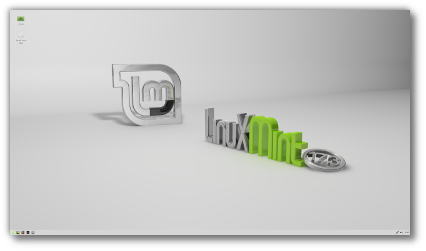
Linux Mint 17.3 Rosa Xfce Edition
Linux Mint 17.3 is a long term support release which will be supported until 2019. It comes with updated software and brings refinements and many new features to make your desktop even more comfortable to use.
New features:
This new version of Linux Mint contains many improvements.
For an overview of the new features please visit:
“What’s new in Linux Mint 17.3 Xfce“
Important info:
The release notes provide important information about known issues, as well as explanations, workarounds and solutions.
To read the release notes, please visit:
System requirements:
- 512MB RAM (1GB recommended for a comfortable usage).
- 9GB of disk space (20GB recommended).
- Graphics card capable of 800×600 resolution (1024×768 recommended).
- DVD drive or USB port.
Notes:
- The 64-bit ISO can boot with BIOS or UEFI.
- The 32-bit ISO can only boot with BIOS.
- The 64-bit ISO is recommend for all modern computers (Almost all computers sold in the last 10 years are equipped with 64-bit processors).
Upgrade instructions:
- This BETA release might contain critical bugs, please only use it for testing purposes and to help the Linux Mint team fix issues prior to the stable release.
- It will be possible to upgrade from this BETA to the stable release.
- It will also be possible to upgrade from Linux Mint 17, 17.1 and 17.2. Upgrade instructions will be published next month after the stable release of Linux Mint 17.3.
Bug reports:
- Please report bugs below in the comment section of this blog.
- Please visit https://github.com/linuxmint/Roadmap to follow the progress of the development team between the BETA and the stable release.
Direct download:
64-bit:
- Australia AARNet
- Australia iiNet
- Australia Internode
- Australia Western Australian Internet Association
- Australia Yes Optus Mirror
- Austria Goodie Domain Service
- Bangladesh dhakaCom Limited
- Belarus ByFly
- Brazil Universidade Federal do Parana
- Bulgaria Netix Ltd
- Bulgaria Telepoint
- Bulgaria University of Ruse
- Canada University of Waterloo Computer Science Club
- China Qiming College of Huazhong University of Science and Technology
- China University of Science and Technology of China Linux User Group
- Czech Republic Brno University of Technology
- Czech Republic CZ.NIC
- Czech Republic Ignum, s.r.o.
- Czech Republic UPC Ceska republika
- Denmark KLID
- Ecuador CEDIA
- Ecuador CEDIA Ecuador
- France Crifo.org
- France efemef.ovh
- France Gwendal Le Bihan
- France IRCAM
- France Ordimatic
- Germany Copahost
- Germany FH Aachen
- Germany Friedrich-Alexander-University of Erlangen-Nuremberg
- Germany GWDG
- Germany Hochschule Esslingen University of Applied Sciences
- Germany NetCologne GmbH
- Greece Hellenic Telecommunications Organization
- Greece National Technical University of Athens
- Greece University of Crete
- Greenland Tele Greenland
- Hong Kong SK Hosting Limited
- Iceland Siminn hf
- Ireland HEAnet
- Israel Israel Internet Association
- Latvia University of Latvia
- Luxembourg root S.A.
- Netherlands NLUUG
- Netherlands Triple IT
- New Caledonia OFFRATEL LAGOON
- New Zealand Xnet
- Philippines RISE
- Poland ICM – University of Warsaw
- Poland Onet
- Poland Piotrkosoft
- Poland Polish Telecom
- Portugal Universidade do Porto
- Romania ServerHost
- Russia 2rz.ru
- Russia Yandex Team
- Serbia University of Kragujevac
- Slovakia Energotel
- Slovakia Rainside
- South Africa Internet Solutions
- South Africa University of Free State
- South Korea KAIST
- South Korea NeowizGames corp
- Spain Oficina de Software Libre do Cixug
- Sri Lanka Lanka Education and Research Network
- Sweden Academic Computer Club, Umea University
- Sweden Portlane
- Switzerland SWITCH
- Taiwan NCHC
- Taiwan TamKang University
- Taiwan Yuan Ze University, Department of Computer Science and Engineering
- Thailand Kasetsart University
- Thailand Kasetsart University
- Thailand Songkla University
- Ukraine IP-Connect LLC
- United Kingdom Bytemark Hosting
- United Kingdom University of Kent UK Mirror Service
- USA Advanced Network Computing Lab at the University of Hawaii
- USA advancedhosters.com
- USA Fusion Cloud
- USA Go-Parts
- USA James Madison University
- USA kernel.org
- USA Linux Freedom
- USA MetroCast Cablevision
- USA mirrorcatalogs.com
- USA Nexcess
- USA pair Networks
- USA Team Cymru
- USA University of Oklahoma
- USA US Internet
- USA XMission Internet
32-bit:
- Australia AARNet
- Australia iiNet
- Australia Internode
- Australia Western Australian Internet Association
- Australia Yes Optus Mirror
- Austria Goodie Domain Service
- Bangladesh dhakaCom Limited
- Belarus ByFly
- Brazil Universidade Federal do Parana
- Bulgaria Netix Ltd
- Bulgaria Telepoint
- Bulgaria University of Ruse
- Canada University of Waterloo Computer Science Club
- China Qiming College of Huazhong University of Science and Technology
- China University of Science and Technology of China Linux User Group
- Czech Republic Brno University of Technology
- Czech Republic CZ.NIC
- Czech Republic Ignum, s.r.o.
- Czech Republic UPC Ceska republika
- Denmark KLID
- Ecuador CEDIA
- Ecuador CEDIA Ecuador
- France Crifo.org
- France efemef.ovh
- France Gwendal Le Bihan
- France IRCAM
- France Ordimatic
- Germany Copahost
- Germany FH Aachen
- Germany Friedrich-Alexander-University of Erlangen-Nuremberg
- Germany GWDG
- Germany Hochschule Esslingen University of Applied Sciences
- Germany NetCologne GmbH
- Greece Hellenic Telecommunications Organization
- Greece National Technical University of Athens
- Greece University of Crete
- Greenland Tele Greenland
- Hong Kong SK Hosting Limited
- Iceland Siminn hf
- Ireland HEAnet
- Israel Israel Internet Association
- Latvia University of Latvia
- Luxembourg root S.A.
- Netherlands NLUUG
- Netherlands Triple IT
- New Caledonia OFFRATEL LAGOON
- New Zealand Xnet
- Philippines RISE
- Poland ICM – University of Warsaw
- Poland Onet
- Poland Piotrkosoft
- Poland Polish Telecom
- Portugal Universidade do Porto
- Romania ServerHost
- Russia 2rz.ru
- Russia Yandex Team
- Serbia University of Kragujevac
- Slovakia Energotel
- Slovakia Rainside
- South Africa Internet Solutions
- South Africa University of Free State
- South Korea KAIST
- South Korea NeowizGames corp
- Spain Oficina de Software Libre do Cixug
- Sri Lanka Lanka Education and Research Network
- Sweden Academic Computer Club, Umea University
- Sweden Portlane
- Switzerland SWITCH
- Taiwan NCHC
- Taiwan TamKang University
- Taiwan Yuan Ze University, Department of Computer Science and Engineering
- Thailand Kasetsart University
- Thailand Kasetsart University
- Thailand Songkla University
- Ukraine IP-Connect LLC
- United Kingdom Bytemark Hosting
- United Kingdom University of Kent UK Mirror Service
- USA Advanced Network Computing Lab at the University of Hawaii
- USA advancedhosters.com
- USA Fusion Cloud
- USA Go-Parts
- USA James Madison University
- USA kernel.org
- USA Linux Freedom
- USA MetroCast Cablevision
- USA mirrorcatalogs.com
- USA Nexcess
- USA pair Networks
- USA Team Cymru
- USA University of Oklahoma
- USA US Internet
- USA XMission Internet
Torrent download:
Signatures (to verify your downloaded ISO):
- MD5SUM 64-bit: 36cd9fc43677dab8c9f98f18c87309b8
- MD5SUM 32-bit: d5f39df4963d752c940a1a1750174deb
- Signed Sha256sum signatures
Enjoy!
We look forward to receiving your feedback. Many thanks in advance for testing the BETA!

Does the 32 bit version support non-PAE processors like a Core Duo?
– dude , read the Release Notes, your answer is there.
Thx Clem & the Team ! Your hard work is greatly appreciated.
HI,
Great distro. Right now I am using it in live mode, but I plan to install. Two things that I noticed. In order to change the background you need to navigate in the desktop settings to a specific folder within the backgrounds folder, just going to the backgrounds folder does not show any backgrounds. The second item is that openbox is listed in “What’s New” as an option, but it is not an option in Desktop Settings and is not installed. Will it be installed in the final release?
Edit by Clem: Xfce traditionally shows backgrounds from /usr/share/xfce4/backdrops by default and that’s where we place our backgrounds. OpenBox is supported but it won’t be installed by default.
Been waiting for this – Happy New Year Mint Team! And Thanks!
1. Qt apps (VLC) do not have icons in menus, to fix it you need to run gconftool-2 –type boolean –set /desktop/gnome/interface/menus_have_icons true. This gconf option should be true by default
2. LO 5.0 is buggy version, so I hope in 17.3 RELEASE LO will have 5.0.4 version, which was released recently
3. As far as I remember, mid click on cinnamon panel closes application. XFCE supports this feature too, so I guess it should be enabled by default
4. Switching from xfwm4 to xfwm4+compositing does not turn on compositing (use xfconf-query to turn it on). And switching from xfwm4 to compiz doesn’t work too. Switching to compiz breaks very fast, no matter which wm you have chosen.
5. Compton doesn’t have shadown in default configuration. Maybe it is good solution, cause shadows behave strange with rare software.
6. Not all right-click actions in thunar are not localised. Only “Open in terminal is localised. (my lang is russian)
7. Keyboard layout applet is not added to panel if the language (whihc was chosen during installation) is not english
Edit by Clem: For point 7. we would need Xfce to support applets which are able to hide themselves. Typically in Cinnamon we ship the power applet and the keyboard indicator applet, but these only show info if there’s a battery or two keyboard layouts. We’d need Xfce to do the same in order to use these applets by default.
Дождались!
Mint + Xfce = Bliss! (:
Hmm, File Roller (archive manager) is still “broken”: create a new archive (of any type) then select “Add files” and watch a broken UI :’-(
here is a bug with the Window manager setting. After changing the default xfwm4 to COmpiz or others from the settings, after a new login the window manager does not load correctly. Compiz loads the window manager, but no effects whatever, Metacity fails to load the window decoration….
@ #3,
Ken,
Give the backgrounds time to load… I’ve always experienced a LONG pause…remember they are LARGE graphics files.
Crashing (and rebooting) badly for me.
17.2 runs fine. I installed 17.3 Beta Xfce x64. It crashes hard into a reboot that only gets to a BIOS/UEFI error about “boot failure, load defaults, enter setup”. From here I must power down completely to try again, entering BIOS setup and then rebooting only repeats the error. As if my hard drive is corrupted or dead, but it’s not really.
It happened after ~10 minutes after install while doing the final updates (no nvidia driver yet) and setup stuff. It was just idling at the desktop while I was working on another PC and when I looked over a minute later it was sitting at the BIOS error.
The next time, about 10 minutes later and with nvidia 352.63 installed (totally stable on 17.2, same rig) I was using Thunar (via gksudo thunar) and just started to browse /usr/share/backgrounds/rosa and while loading/caching thumbnails of the wallpapers, BAYUM! Freeze, reboot, boot failure error again.
That was enough for me. Specs follow. No overclocking or anything weird.
PSU: Antec TruePower 750w
Mainboard: Gigabyte GA-970A-UD3P Rev 2
RAM 12 Gb Ripjaws X Series DDR3-1600
CPU: AMD FX 6300
Graphics: Nvidia GTX 950
HDD: 1 Tb WD Blue WD10EZEX
I still have Maya and I’m very satisfied with it, but I’m worrying about what will happen in April 2017 when this version won’t be supported anymore… Will I have to change for another version or will I be able to keep Maya for a longer period? Will it still work correctly? I have many softwares with a license that can’t be installed/uninstalled/reinstalled hundred and hundred times and it would be very problematic if I have to change my whole system every two years and so… Please advise. Thank you! (And sorry for my English). Anna
Mint + Xfce = Bliss. (:
@Anna
You are not supposed to move to a newer release of Linux Mint if your current setup works fine, the only thing that will happen after support ends is that you won’t be receiving any new security updates and bug fixes. But that shouldn’t be much of a problem. You can stick with your current version for as long as you wish. 🙂
Edit by Clem: Well that’s not 100% true unfortunately. Ubuntu will retire the Precise repositories some time after the End Of Life (in 2017) and after that happens you won’t be able to install applications from them.
@Apurv Thank you for your answer! 🙂
@#11,
All of the backgrounds ate in folders within the background folder. After 2 hours they still did not appear in “Desktop Settings”, however if I navigate to a specific folder within the desktop folder the desktop thumbnails appear.
@17,
Sorry I meant to say “Desktop” not “Desktop Settings”
@10,
I have the same problems. There seems to be a problem with the “Desktop Settings” functions. In addition the shield in the panel that showe if your system is up to date or there are updates is void of any indications as is the “Update Manager” when the shield is clicked.
Just clicked on the “Update Manager” in the menu and now it is indicating that my system is up to date.
@ #9 GoustiFruit: Whilst confirming the File Roller “broken” UI noticed this in Thunar:
1) Highlight a few files / folder
2) Right click and Create Archive
3) The file doesn’t show up until the screen is refreshed
Interestingly this does NOT happen if .zip is the format! Also doesn’t happen in xubunut 15.10 which is the same version of Thunar. Video for demo but unsure how long the link will last:
http://www.filedropper.com/out_2
@Anna, I would suggest reinstalling a new version. Running a system without security updates is a bad idea, unless you don’t surf the web.
@Anna,
But seeing that you still got support until April 2017, I would wait at least until Mint 18 comes out in the summer of 2016. Then, after installing mint 18, you’ll get support until 2021!
@Anna anytime 🙂
Glad to see Linux Mint 17.3 Xfce beta! I have been using Mint since version 13 on my desktop machines and server. It has proved to be stable, reliable, and easy to use. Moreover, the Mint implementation of Xfce is the most aesthetically pleasing distro available right out of the box. I look forward to upgrading to 17.3 when the final Xfce version is available.
Will this dual boot with windows 10 though. ???
Please date final release final xfce version? Great distro.
@26,
Fred,
Yes, I have it dual booted with Windows 10.
When showing the system tray icon for the Xfce Power Manager:
1. The icon disappeared on reboot leaving an empty space.
2. The icon does not update when removing or inserting the power cable, or as the battery runs down.
Loving the new release!
@Sudric: strange indeed!? Concerning the bug in File Roller, I think it might be a version problem, Mint is using a very old one and the bug doesn’t show up in Xubuntu which is using a more recent one.
Edit by Clem: Hi, I was able to reproduce it and indeed it’s specific to our version of file-roller (nothing to do with Xfce or Thunar).
@Elad: Thank you for your suggestion! I was still wondering if having an antivirus like Comodo for Linux would be enough if I decided to keep my current version of Mint? I’ve seen a graph showing that many Mint users are sticking to very old versions like Katia, Isadora or even Elyssa (http://community.linuxmint.com/) so I assume it could make it? And it is known that Linux is far less subject to security issues than Windows or Mac OS, so…
@anna
you have more than a year to plan a migration. I suggest a parallel install using a copy of your existing /home directory. You can try it now with a current version for practice… you should be able to retain all of your settings.
personal opinion: Comodo for Linux is overkill (not necessary)
Hi Clem!
I have an old laptop Acer Extensa 5220 with Intel Celeron 560 (2,13 Ghz) 1GB RAM DDR2 and 160GB HDD. Do i match the system requirements for installing mint 17.3 Xfce when it will become a stable release?
Waiting for your reply i wish you a very happy new year!
@johnx Yes
from above:
System requirements:
512MB RAM (1GB recommended for a comfortable usage).
9GB of disk space (20GB recommended).
Graphics card capable of 800×600 resolution (1024×768 recommended).
DVD drive or USB port.
@anna
Having successfully migrated from every version of mint since Mint9, I can honestly say that the 17.x is far more polished and sophisticated than Maya, and i would expect 18.x to be even more so. Security is a key concern and I would advocate a migration to a supported LTS as peter e suggests above (you need patches for the next Heartbleed type bugs!).
I use deja-dup to backup and restore when doing a full re-installation, but other backup tool are available. The 17.x LTS with built in upgrades has been another major improvement in ease of use that you can look forward to with an 18.x LTS.
Alternatively you could move to the LMDE II Betsy version and have a rolling release based on pure Debian rather than Ubuntu, which also gets you away from the upgrade problem, but with many of the nice utilities that Mint provides.
@sudric: BTW I followed your steps but couldn’t reproduce your problem: no need to refresh to see the newly created archives here.
Pay attention please:
The best operating system should be complete as the same as the other complete operating systems like Windows 10, Mac OS X, Android, iOS and …
The other: More faster than the other operating systems.
And also complete Hardware Drivers support.
It`s 2016, Be Fast and Complete please. Change the Linux Please for GOD Sake.
Thanks and good luck.
I want to dual boot this with my windows 10 but it says it can’t detect other os and it only gives me option to erase the whole disk and install. How do I dual boot? I think my system is UEFI and Secureboot is on.
Is the upgrade path to 17.2 closed now? I have a system on 17.1 and nothing is showing in the Update Manager under the Edit menu. I am running the latest versions of mintupdate (4.9.3.3) and mint-upgrade-info (1.0.4)
Edit by Clem: For KDE/Xfce? yes.
Love it! However, been experiencing install problem for 17 series with some hardware, notably AMD2200/2400/Radeon9200+plenty RAM. The process drops out about three-quarters through file copying to regular default wallpaper with ever-rotating cursor circle. Simple cure – install on another machine and swap hard drive, but it’s worrying.
Post-install fantastic on all hardware. Keep up the good work. Prosperous New Year!
I would like to set trackpad defaults on startup.
I have 2 ‘autostart’ .desktop files that WORK,
one for Linux Mint XFCE and one for Debian LXDE.
Is it a bug in the autostart of Linux Mint
that the ‘sh -c’ form fails to autostart (cli works),
or just a difference between XFCE and LXDE?
This works in Linux Mint XFCE but needs a terminal window on startup rather than QUIETLY setting trackpad preferences.
Exec=xfce4-terminal -x synclient PalmDetect=1 RTCornerButton=0 RBCornerButton=0 LTCornerButton=0 LBCornerButton=0
This works in Debian LXDE but fails in Linux Mint XFCE.
Exec=sh -c ‘synclient PalmDetect=1 RTCornerButton=0 RBCornerButton=0 LTCornerButton=0 LBCornerButton=0’
Hi Clem,
Firstly, thanks for fixing linuxmint.com titles (blog linking).
In connection with Xfce, (as mentioned prior to 17.3 on IRC) since other Mint flavours show actual Menu application names, should “Whisker Menu” -> “Appearance” -> “Show generic application names” be checked by default?
http://www.pasteall.org/pic/show.php?id=97182
Thank you for your hard work. Hope you’re soon back to full health!
Edit by Clem: Thanks, I’m almost there 🙂 I quite like the way it’s set up at the moment (and it doesn’t need to be 100% the same across editions).
Looking forward to testing Mint 17.3 XFCE on my Compaq V2000 laptop (on-board Intel 82852 graphics) to see if all the graphics problems I’ve been having since Mint 14, 15, and 16 have gone away…
I noticed that when the install presentation runs, it shows Firefox and Flash together. Shouldn’t Flash be removed from this presentation? Oh, darn, the installer just crashed, now, too.
It’s a very good news 😉 you guys make great job 🙂 will be a chance that linux mint 18 will also get nice Dark Minty theme?
I’d like to see the magnifier in the Cinnamon desktop get a GUI so it can be easily configured. I also would like it to be brought over to the XFCE desktop. If this can be done, well, it would make the transition much easier.
Hi Clem,
Will the upgrade path to Xfce 17.2 reopen once 17.3 comes out of Beta? My Mom is running 17.1 quite happily and I always like to keep her one point revision behind me so by the time I upgrade her, any issues that have become apparent have been ironed out. Thanks in advance ☺
@Grease
Try elementary-xfce icon theme (from external ppa). Mint-X misses some power icons, I pulled to 17.3 APC power icon, don’t know about other. Also you may try hide power icon from tray and add power applet to panel.
ATTENTION
It’s a pitty, but hibernation is broken in 3.19 kernel (it works, but pc is not turned off automatically). In 4.2 it works again. I recommend everybody to use even versions of kernels