The team is proud to announce the release of LMDE 2 “Betsy” Cinnamon.
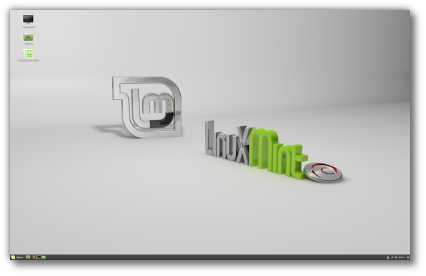
LMDE 2 “Betsy” Cinnamon Edition
LMDE (Linux Mint Debian Edition) is a very exciting distribution, targeted at experienced users, which provides the same environment as Linux Mint but uses Debian as its package base, instead of Ubuntu.
LMDE is less mainstream than Linux Mint, it has a much smaller user base, it is not compatible with PPAs, and it lacks a few features. That makes it a bit harder to use and harder to find help for, so it is not recommended for novice users.
LMDE is however slightly faster than Linux Mint and it runs newer packages. Life on the LMDE side can be exciting. There are no point releases in LMDE 2, except for bug fixes and security fixes base packages stay the same, but Mint and desktop components are updated continuously. When ready, newly developed features get directly into LMDE 2, whereas they are staged for inclusion on the next upcoming Linux Mint 17.x point release. Consequently, Linux Mint users only run new features when a new point release comes out and they opt-in to upgrade to it. LMDE 2 users don’t have that choice, but they also don’t have to wait for new packages to mature and they usually get to run them first. It’s more risky, but more exciting.
Important info:
- Login and password for the live session
- Gtk theme and icons failing to load
- Multi-core and multi-CPU support in 32-bit kernel
- Modprobe errors, warning messages during the boot sequence
- Yumi multiboot
Make sure to read the “Release Notes” to be aware of important info or known issues related to this release.
System requirements:
- x86 processor (Linux Mint 64-bit requires a 64-bit processor. Linux Mint 32-bit works on both 32-bit and 64-bit processors).
- 512MB RAM (1GB recommended for a comfortable usage).
- 9GB of disk space (20GB recommended).
- Graphics card capable of 800×600 resolution (1024×768 recommended).
- DVD drive or USB port
Upgrade instructions:
We’re currently working on an upgrade path for LMDE 1 users.
Announcements will be made on this blog when the upgrade is ready.
Download:
Md5 sum:
- 32-bit: 334c3f022eacdb24df81d3ad876ecbb9
- 64-bit: 5e5d617c6c6daed27cba9c1aca75c4ca
Torrents:
HTTP Mirrors for the 32-bit DVD ISO:
- Argentina Xfree
- Australia AARNet
- Australia Internode
- Australia uberglobal
- Australia Western Australian Internet Association
- Australia Yes Optus Mirror
- Austria Goodie Domain Service
- Bangladesh dhakaCom Limited
- Belarus ByFly
- Brazil Universidade Federal do Parana
- Bulgaria Telepoint
- Canada University of Waterloo Computer Science Club
- China University of Science and Technology of China Linux User Group
- Colombia EDATEL
- Czech Republic CZ.NIC
- Czech Republic Ignum, s.r.o.
- Czech Republic UPC Ceska republika
- Ecuador CEDIA
- Ecuador CEDIA Ecuador
- France Crifo.org
- France Gwendal Le Bihan
- France IRCAM
- France Ordimatic
- Germany Artfiles
- Germany Copahost
- Germany FH Aachen
- Germany Friedrich-Alexander-University of Erlangen-Nuremberg
- Germany GWDG
- Germany Hochschule Esslingen University of Applied Sciences
- Germany killerhorse.eu
- Germany NetCologne GmbH
- Greece Hellenic Telecommunications Organization
- Greece National Technical University of Athens
- Greece University of Crete
- Greenland Tele Greenland
- Iceland Siminn hf
- Ireland HEAnet
- Israel Israel Internet Association
- Italy GARR
- Kazakhstan Neolabs
- Luxembourg root S.A.
- Netherlands NLUUG
- Netherlands Triple IT
- New Caledonia OFFRATEL LAGOON
- New Zealand University of Canterbury
- New Zealand Xnet
- Philippines PREGINET
- Poland ICM – University of Warsaw
- Poland Piotrkosoft
- Poland Polish Telecom
- Portugal Universidade do Porto
- Romania ServerHost
- Russia Yandex Team
- Serbia University of Kragujevac
- Singapore NUS – School of Computing – SigLabs
- Slovakia Energotel
- Slovakia Rainside
- South Africa Internet Solutions
- South Africa University of Free State
- South Korea KAIST
- South Korea NeowizGames corp
- Spain Oficina de Software Libre do Cixug
- Sweden Portlane
- Switzerland SWITCH
- Taiwan NCHC
- Taiwan Southern Taiwan University of Science and Technology
- Taiwan TamKang University
- United Kingdom Bytemark Hosting
- United Kingdom University of Kent UK Mirror Service
- USA Advanced Network Computing Lab at the University of Hawaii
- USA advancedhosters.com
- USA Department of CS at Utah State University
- USA Go-Parts
- USA James Madison University
- USA kernel.org
- USA Linux Freedom
- USA MetroCast Cablevision
- USA mirrorcatalogs.com
- USA Nexcess
- USA Team Cymru
- USA University of Oklahoma
- USA US Internet
- USA XMission Internet
HTTP Mirrors for the 64-bit DVD ISO:
- Argentina Xfree
- Australia AARNet
- Australia Internode
- Australia uberglobal
- Australia Western Australian Internet Association
- Australia Yes Optus Mirror
- Austria Goodie Domain Service
- Bangladesh dhakaCom Limited
- Belarus ByFly
- Brazil Universidade Federal do Parana
- Bulgaria Telepoint
- Canada University of Waterloo Computer Science Club
- China University of Science and Technology of China Linux User Group
- Colombia EDATEL
- Czech Republic CZ.NIC
- Czech Republic Ignum, s.r.o.
- Czech Republic UPC Ceska republika
- Ecuador CEDIA
- Ecuador CEDIA Ecuador
- France Crifo.org
- France Gwendal Le Bihan
- France IRCAM
- France Ordimatic
- Germany Artfiles
- Germany Copahost
- Germany FH Aachen
- Germany Friedrich-Alexander-University of Erlangen-Nuremberg
- Germany GWDG
- Germany Hochschule Esslingen University of Applied Sciences
- Germany killerhorse.eu
- Germany NetCologne GmbH
- Greece Hellenic Telecommunications Organization
- Greece National Technical University of Athens
- Greece University of Crete
- Greenland Tele Greenland
- Iceland Siminn hf
- Ireland HEAnet
- Israel Israel Internet Association
- Italy GARR
- Kazakhstan Neolabs
- Luxembourg root S.A.
- Netherlands NLUUG
- Netherlands Triple IT
- New Caledonia OFFRATEL LAGOON
- New Zealand University of Canterbury
- New Zealand Xnet
- Philippines PREGINET
- Poland ICM – University of Warsaw
- Poland Piotrkosoft
- Poland Polish Telecom
- Portugal Universidade do Porto
- Romania ServerHost
- Russia Yandex Team
- Serbia University of Kragujevac
- Singapore NUS – School of Computing – SigLabs
- Slovakia Energotel
- Slovakia Rainside
- South Africa Internet Solutions
- South Africa University of Free State
- South Korea KAIST
- South Korea NeowizGames corp
- Spain Oficina de Software Libre do Cixug
- Sweden Portlane
- Switzerland SWITCH
- Taiwan NCHC
- Taiwan Southern Taiwan University of Science and Technology
- Taiwan TamKang University
- United Kingdom Bytemark Hosting
- United Kingdom University of Kent UK Mirror Service
- USA Advanced Network Computing Lab at the University of Hawaii
- USA advancedhosters.com
- USA Department of CS at Utah State University
- USA Go-Parts
- USA James Madison University
- USA kernel.org
- USA Linux Freedom
- USA MetroCast Cablevision
- USA mirrorcatalogs.com
- USA Nexcess
- USA Team Cymru
- USA University of Oklahoma
- USA US Internet
- USA XMission Internet
Enjoy!
We look forward to receiving your feedback. Thank you for using Linux Mint and have a lot of fun with this new release!

Congratulations to Clem and the team, and thanks, guys!
Yay!!! Great news!!! Now waiting for the instructions to upgrade from LMDE 1 and Betsy will take control over my notebook 😉 Excellent job, guys =D
Félicitation Clem ! Continuez comme ça car cela évolue dans le bon sens !
Thank you Clem and all the dev’s for your hard work, and faithfulness.
I am grateful for LMDE, and love the course you have set for Mint as a whole. THANKS !
C’est si bon! 🙂
This is great can’t wait to upgrade from 17.1 nice job guys
Thanks so much,
This is via the Live-CD, and it seems to work extremely well on a Thinkpad T410s. Sound, wlan, all good. Can’t wait to update.
Excellent work, you are stars, thank you tons.
Clem, if the upgrade path for LMDE 1 is ready, does it means that the existing system wil be UPGRADED instead of REINSTALLED?
It looks nice, but can you please integrate the sound-patch of ubuntu / LM , because the systemvolume hangs /stays always on 100% on non ubuntu based systems if you -for example – turn the sound louder while playing music or video , goes the systemvolume higher too!!!! and after playing stays there ! this is a very very annoying bug! This bug is on arch / fedora / suse / lmde too, but not on …/ …buntu systems. that kill my nerves always.
Thank you Clem and all development team. I think this will be a good option. Greetings.
Will there be an upgrade path for Linux Mint 17.x users?
Edit by Clem: 17.x users will be able to upgrade to 17.2 when it’s released. This is LMDE, it’s a separate distribution than Linux Mint.
Thanks!
How do you upgrade from the RC? I have the RC running in a VM on my LM 17.1 machine just to keep current and make sure I’m not missing out. 🙂
Most releases you just update. Is that the case here?
Edit by Clem: Hi Mark, you can use the Update Manager and upgrade all level 1 packages.
Great! I’m downloading this release right now.
Hey, guys: the download page still shows “no stable versions available yet” and links to release candidate images.
Edit by Clem: Thanks Fabio, we’ll update that.
Thank you, guys !
One question – does LMDE2 supports UEFI boot ? – When trying under VMware v.11 I was not able to boot with EFI…
Any comments please
Edit by Clem: Hi, yes, EFI and GPT are supported.
Thank you guys.
I’m waiting for it long time ago. I am grateful for this excellent work.
me gusta la versión basada en ubuntu, pero es bueno tener opiciones y no ser rehén de la Canonical 😉
prefiro a versão baseada no ubuntu, mas é bom ter opções e não ser refém da Canonical 😉
I have it installed on my “lets see about this” partitions – finally!
Had a half hour’s work to persuade the installer to use 2 empty partitions that I’d set up just for this.
After install everything seems OK except for an ‘issue’ with GTHUMB. Its next to useless as it was installed – no tool bars – can’t move files … I used apt-get to remove Gthumb then clean then update then install. Doing that seems to give me what I’m used to using. Don’t know if this is a generic issue or I got a bum install in the beginning.
Keep up the good work 😉
Thanks. This is Awesome!
Great job.
Beautiful as every, Cinnamon is way better than anything else out there, love it (especially the features like coloring of the folder icons), the idea with Debian stable (LOVE it much more than Ubuntu) is also the right choice.
The only dealbreaker for me is the lack of full disk encryption during installation time, why take it away, is that planned in the future?
Edit by Clem: It wasn’t taken away, it was never there. For future releases, we’re planning to look into home directory encryption, not full disk ones. That said, you can install LMDE manually in expert mode. That allows you to set up formats, encryptions and mounts yourself prior to letting the installer resume the installation.
Where can I find KDE image?
Are you working on proposing an LVM partitioning with the LMDE installer ? It would be very helpful and convenient!
Thanks!
https://bugs.launchpad.net/linuxmint/+bug/1436586
Is still there.
I like the continuous updates.
The LMDE Cinnamon repository doesn’t have some of the packages available in the Umbuntu version (wxWidgets2.8, CodeBlocks). Are you planning on increasing the available packages?
Hi Very happy for having new Betsy LMDE ready to install, great news, Thank you every one.
Only one problem presently, while installing lmde2 at a quarter of installation it stop and give me an error message ( Is directory:’/target/usr/share/doc/console-set-up) and cannot go any further. I tried it with 2 dvd of LMDE and same problem, never had this problem with rc lmde.
Please provide the update at the earliest to existing LMDE users like us. We love LMDE, it’s simply the best.
Thank You, guys! Excellent job! Releases like this prove why Mint is number One!
Guess I’ll check this LMDE thing out, since it’s the only Mint flavor I haven’t tried yet.
Now downloading via torrent, since that usually gets me the fastest download rates. I’ll let it remaining seeding once finished, of course.
Very very very fast. Really. Good job guy’s 😉
i tried to install lmde-2 ‘cinnamon 64 bit’ on a Toshiba ‘Satellite A215-S4697’ with ‘Turion x2 AMD’ chips ….. but the screen ‘flickers’ ….!! what levers can i throw using the ‘cli’ to stop the flickering …??
observations: this is an old problem which started with distros later then those bearing kernels 3.13.0-35 and later, and those bearing bearing all kernels of 3.16.0 …!! it only is ‘absent’ in all the kernel versions of 3.19.0, i.e ‘ubuntu 15.04’ …!!
Clem: what surgical intervention can you suggest – using the ‘cli’ –
so that i can install your superb distros of lmde-2 … ?? thank you ….!!
Everything nice so far. I think I was three years on the first LMDE version – never reinstalled. Decided to do a clean install now. Excellent!!
One thing that bothers me a lot (conflicts with my long time emacs bindings): the cinnamon debugger shows up on Windows/Hyper/Super (Whatever…) + L
Where to disable that behaviour or the debugger?
Installing the nvidia driver (virtually mandatory for older graphics card which need “nomodeset” with nouveau) and then installing the 686 pae kernel is not that easy.
Well : don’t forget to install the headers and not just the kernel! Else the nvidia DKMS gets angry at you.
Also, there was no nvidia-xconfig utility, instead use X -configure (perhaps that’s a good thing,
The Releases Notes’s wording made me forget about installing the linux headers
“If your CPU has multiple cores, or if you have more than one CPU, simply install the 686-PAE kernel and reboot your computer.”
Also, on a CRT monitor it defaults to 60Hz on start up so I’ll have to add some script.
Sound volume : alsamixer only shows me one output channel which is the same as in the applet. Actually, I’ve realised that alsamixer is showing me the pulseaudio output! Seems I can’t get the sound output really loud as in the ubuntu version but that’s okay for now.
In all, I will still recommend Mint 17.x (Mint 17.1 Mate is really trouble-free) but this one is really nice!
If unsure you can dual boot them.
I am experiencing the installer hang that was discussed in the RC thread. I made sure I had the updated live-installer and ran it from the command line. Here is the output:
Error adding locale ‘awk: warning: escape sequence `\.’ treated as plain `.”
Error adding locale ‘ayc_PE’
Error adding locale ‘brx_IN’
Error adding locale ‘cmn_TW’
Error adding locale ‘hak_TW’
Error adding locale ‘hne_IN’
Error adding locale ‘iw_IL’
Error adding locale ‘lij_IT’
Error adding locale ‘lzh_TW’
Error adding locale ‘mhr_RU’
Error adding locale ‘nan_TW’
Error adding locale ‘nhn_MX’
Error adding locale ‘pap_AN’
Error adding locale ‘quz_PE’
Error adding locale ‘shs_CA’
Error adding locale ‘szl_PL’
Error adding locale ‘the_NP’
Error adding locale ‘unm_US’
Error adding locale ‘wae_CH’
Error adding locale ‘yue_HK’
Timezone: America/New_York (UTC-0400) (208, 165)
Color: #ff2a2a, Image: timezone_-5.0.png
Excluding /dev/sdd (detected as the live device)
Can’t find model in blkid output: [‘loop’, ‘loop0’, ‘0’, ‘1.3G’]
Disks: [(‘/dev/sda’, ‘ST1000DM003-1CH1 (1000 GB)’), (‘/dev/sdb’, ‘ST1000DM003-9YN1 (1000 GB)’), (‘/dev/sdc’, ‘ST4000DM000-1F21 (4 TB)’)]
sda and sdb are using mbr with multiple windows and linux partitions. sdc is using gpt but is strictly a data drive for Windows. sdd is the usb flash drive I am booting from. Here is the output of fdisk -l:
Disk /dev/sda: 931.5 GiB, 1000204886016 bytes, 1953525168 sectors
Units: sectors of 1 * 512 = 512 bytes
Sector size (logical/physical): 512 bytes / 4096 bytes
I/O size (minimum/optimal): 4096 bytes / 4096 bytes
Disklabel type: dos
Disk identifier: 0xf7061da0
Device Boot Start End Sectors Size Id Type
/dev/sda1 2048 52670016 52667969 25.1G 83 Linux
/dev/sda2 * 52670464 105338432 52667969 25.1G 83 Linux
/dev/sda3 105338880 157276159 51937280 24.8G 83 Linux
/dev/sda4 157278206 1953517567 1796239362 856.5G f W95 Ext’d (LBA)
/dev/sda5 157278208 209694719 52416512 25G 83 Linux
/dev/sda6 209696768 252829580 43132813 20.6G 83 Linux
/dev/sda7 252831744 298350591 45518848 21.7G 83 Linux
/dev/sda8 298352640 344825855 46473216 22.2G 83 Linux
/dev/sda9 344827904 394295295 49467392 23.6G 83 Linux
/dev/sda10 394297344 426383359 32086016 15.3G 83 Linux
/dev/sda11 426385408 1953517567 1527132160 728.2G 7 HPFS/NTFS/exFAT
Disk /dev/sdb: 931.5 GiB, 1000204886016 bytes, 1953525168 sectors
Units: sectors of 1 * 512 = 512 bytes
Sector size (logical/physical): 512 bytes / 4096 bytes
I/O size (minimum/optimal): 4096 bytes / 4096 bytes
Disklabel type: dos
Disk identifier: 0x0c22ed9f
Device Boot Start End Sectors Size Id Type
/dev/sdb1 * 2048 106209079 106207032 50.7G 83 Linux
/dev/sdb2 106211326 1953521663 1847310338 880.9G f W95 Ext’d (LBA)
/dev/sdb5 106211328 110403583 4192256 2G 82 Linux swap / Solaris
/dev/sdb6 110405632 1953521663 1843116032 878.9G 7 HPFS/NTFS/exFAT
Disk /dev/sdc: 3.7 TiB, 4000787030016 bytes, 7814037168 sectors
Units: sectors of 1 * 512 = 512 bytes
Sector size (logical/physical): 512 bytes / 4096 bytes
I/O size (minimum/optimal): 4096 bytes / 4096 bytes
Disklabel type: gpt
Disk identifier: B79DF44B-FAEE-48C4-9638-57DC8FA360C9
Device Start End Sectors Size Type
/dev/sdc1 34 262177 262144 128M Microsoft reserved
/dev/sdc2 264192 7814035455 7813771264 3.7T Microsoft basic data
Disk /dev/sdd: 7.2 GiB, 7775191040 bytes, 15185920 sectors
Units: sectors of 1 * 512 = 512 bytes
Sector size (logical/physical): 512 bytes / 512 bytes
I/O size (minimum/optimal): 512 bytes / 512 bytes
Disklabel type: dos
Disk identifier: 0x000230b0
Device Boot Start End Sectors Size Id Type
/dev/sdd1 * 2048 15185919 15183872 7.2G c W95 FAT32 (LBA)
Disk /dev/loop0: 1.3 GiB, 1420877824 bytes, 2775152 sectors
Units: sectors of 1 * 512 = 512 bytes
Sector size (logical/physical): 512 bytes / 512 bytes
I/O size (minimum/optimal): 512 bytes / 512 bytes
I’ve been patiently for this and it’s finally here. LMDE 2 Betsy Cinnamon 64-bit is running very smoothly on my computer. I’m very super happy with the decision to wait on systemd. I think it’s a very wise choice.
Now I’m just waiting for Xfce 4.12. =) The updated 4.10 seems to be running fine. (I wasn’t able to directly update in LMDE 1 without things breaking [upower related?].)
I really appreciate all the Mint-X theme colors. I had to make a small change to include the stepper on the scroll bar. Maybe I’m old fashioned, but I still like the up/down arrows at the ends of the scroll bar.
Thanks Clem for commenting on another post about Synaptic. I like to see the little sun icon to know that the package is still being maintained. The Linux Mint version didn’t have that so I switched to the Jessie version. I wouldn’t have known to do that without Clem’s comment. I’ll be careful with my updates.
Thank you so much, Clem and team!! Please keep up the hard work.
Thank you linux mint team! i love you, mint and debian!
By the way, in live mode, if you log out, you can NOT log back in as mint (with a blank password). I always have to wait for the auto-login countdown. MDM and ‘switch user’ doesn’t seem to recognize the blank password, but I know there’s no password because when I do “sudo apt-get update”, it doesn’t ask for a password and just goes into it. Lock Screen also doesn’t ask for password.
This matters because I was trying to change sessions in live mode, but I wasn’t able to. The auto login always goes back to the last session (Cinnamon). I wanted to test Xfce in live mode and need to change sessions for that, but the mint login information was “incorrect”.
Hello,
With LMDE-1, suspend works as expected, e.g. when I close the laptop lid. In this version it doesn’t suspend when I close the lid and when I open the lid there is a dialog box that says “Authentication is required for suspending the system”. Note that I am starting up in text mode and using startx to start the GUI after opening multiple consoles. I assume I have to do something in /etc/polkit-1 to enable suspend without authentication, but I haven’t been able to get it working. Do you have any guidance? Otherwise looks great – thanks
Hello all,
Flash player not working in Opera 29 also in Firefox.Is installed mint-flash plugin. How fix this problem? I love cinnamon but sometimes very hard crashes. :-/
My previous comments appears to have been filed under /dev/null.
I am experiencing the installer hang problem with the release version of Betsy (both 64 bit versions of Mate and Cinnamon) that are discussed in the RC thread.
I made sure that I had the updated version of live-installer and ran it from the command line as suggested by Clem. Still no joy. I was planning to do a clean install but now guess I’ll have to wait for upgrade path to open.
i tried to install lmde2 ‘cinnamon’ on an ‘asus eeepc’ laptop with ~10″ screen … but i had to give up …. !!
reason: the installation applets run off the bottom of the screen, where i can not get at the decision buttons … !!
oh my … !!
suggestion: in the future put those buttons at the top of the screen, which is always accessible for computers with small screens … !!
it is a pity (you know): such a beautiful distro and ‘no way’ to install it … !!
Edit by Clem: You can press the ALT key and move windows by dragging them with the mouse.
I have an ASUS Eeebook x205ta with a 32bit UEFI-only boot system. Since “Debian Jessie RC2”, 32bit UEFI is supported through the Debian Installer for i386 and x64 “first-time” installs and known to work with ASUS Eeebooks.
These 32bit UEFI are now increasingly being used in combination with newer 64bit-capable systems. Most of them come without Compatibility Support Module to allow BIOS-based installs so a working UEFI is mandatory. Unfortunately, the 64bit ISO of Betsy does not allow to use 32bit efi modules. Which is very bad in case of newer tablets, newer netbooks, and other laptops. These will be excluded from any installation of LMDE 2.
What is the policy regarding ISO updates to include 32bit UEFI modules with the 64bit ISO (or maybe even with the 32bit ISO)? Do I have to wait for the next major release, LMDE 3?
Edit by Clem: Hi, we can look into it. It’s true for now though, LMDE and Mint only support EFI in 64-bit.
cinnamon64
Password isn’t accepted to login (graphical), but it works for roots pw in tty?
Is this the old bug about if having separate home partition you can’t login?
I have boot-efi swap root and home partitions on ssd.
Seems like it’s missing homedirectories, after adding new user from tty and logging you get notification of nonexisting homedir.
PART III solution
For some reason /home partition was mounted as bfs not btrfs like / was in fstab. Then there was no user account made wich installer asked, only pw was assigned to root. The was allready properly named folder(username) in home directory, so making the user/pass compo again from tty1(ctrl alt F1) as root user allowed logging to cinnamon.
Now only need add ssd optimization to btrfs lines in /etc/fstwb.
I’ve been on the “main” track for so long.. but grabbed this via the torrent and will check it out as an alternative forward. Currently there is a huge rift in Linuxland because of systemd, with warring factions as ferverous as the Vi/Emacs wars of long ago. The main Mint editions like the current 17.x are on one side of that fence, LMDE is on the other. It will be interesting to see which side dominates and “wins” over the next few years.
Edit by Clem: No, both LMDE and Mint use sysvinit (+upstart in Mint), consolekit + logind. That said, it’s very likely both Mint 18 and LMDE 3 will eventually switch to systemd.
Just installed, its awesome. Thanks Mint team!
Great! This is the first Debian based variant whose live image made it into the GUI on my Intel HD3000 graphics. Finally, I have a full Debian version in its nicest form to play with. And I’m enjoying it 🙂
LMDE is the best distribution fo me! Thank you soo much to all developers and involved people!!
install in hebrew works until first boot.
login not recognize hebrew ‘ no way to change keboard.
If I remember correctly former LMDE versions didn’t feature Auto-Login but demanded typing in my password on bootup every morning. Since I’m a lazy bugger I hate such paranoid crap. Any chance this is now better on LMDE2?
And is it true that Debian develops slower than slow and is far behind every other distro on the market? So not even the fact that its rolling will get us some bleeding edge apps? Why the Eff are you insiting on Deb Stable when most users didn’t even experience any problems on highly risky Manjaro “unstable” (Arch) and the latest kernels and Nvidia drivers.
That would finally be the one Linux distro to rule them all: Mint Arch unstable rolling. Because in the aspect of “Minty Goodness” the Manjaro guys can still learn a thing or two from the Mint team 😉
LMDE 2 just got confused to its sex.. trying to install ubuntu based software of the same version already installed. happening with vitualbos 4-3 installed version is 4.3.26-98988-debian-wheezy the one it wants to install 4.3.26-98988-Ubuntu-raring. as far as i know lmde and ubuntu don’t mix unless you want to break your system.
I have installed on my netbook Samsung with Atom processor and SSD HD and works well, but always the same problem with brigtness. Any solution found works well.
Well done!!!
So far, good in VirtualBox with Bridged network Connections …
Will continue testing with samba config and eventually Openstack ..
Thanks, Clem and team!
Fresh install; Toshiba R630 Intel HD Graphics.
Using two monitor setup with HDMI external monitor. I do not know if the following problem happens with only the notebook screen, but I suppose.
Constant “crashing” of cinnamon: letters in Task bar disappear, alt-tab thumbnails disappear, main menu only prints every third letter, symbols disappear; system is resonsive. Alt-F2 + r resolves the problem, but not always. Haven’t identified the trigger for the problem, but happens constantly about every 5 minutes.
– Same for all themes tested.
– deleted .cinnamon several times – same problem with default configuration.
Why nobody else reports this problem. Did not have that with LMDE 1
Thank you Clem and the team, as usual I am astounded by the quality of the work you guys put in, and as usual I will be making a donation. Many thanks to all for all your hard work making this the best OS out there by a long chalk.
Hi guys,
I am experiencing a Firefox issue. I usually use Xmarks (FF) add-on to maintain my bookmarks however, my folders are not displaying across the bookmarks toolbar.This has never happened before across the various Linux distros I used before.
Any suggested fix anyone?
Hi Clem,
I installed this on three separate occasions, and each time I was kept from logging in as myself despite providing credentials during setup. Default ‘mint’ login (w/ no password) didn’t work either. Please advise – I’ll go back to LMDE 1 and wait it out until the upgrade path is sorted out otherwise. Thanks 🙂
There is a review on distrowatch: http://distrowatch.com/weekly.php?issue=20150420#mint
Summary: nice, useful, interesting, good. Except some issues with the installer. Exactly what some others here are saying as well, including me.
It would be nice if I could install “Betsy”.
Hello all at mint,i just bought a new 17″ laptop to install LMDE2,
it works flawlessly ,thank you Clem and the whole team,
Keep up the amazing work,my household is now migrating (slowly)
from Mac to linuxMint (debian Edition).
Vince Madeleine
Hello,
I think I solved my “missing fonts” problem from entry 53.
The default option of “Font Hinting” – set to “Slightly” –
makes fonts disappear randomly (usually all taskbar, menu, and Alt-Tab Switcher), needing a restart of cinnamon, which not always makes fonts reappear. But setting “Font Hinting” to “Full” or “Medium” solves my problem!
Dear Clem:
I’m still using the LMDE RC since release, while I have consistently updated, should I move to the main release or just run with the RC until prohibited?
RC Karrh
This is by far one the best Linux desktop experiences I’ve had in a long time. So good in fact that I have converted to using LMDE 2 Cinnamon full time.
Is BTRFS a possible addition? I think it’s becoming a standard for Linux so it’s disappointing for it not be implemented in the best distro ever. BTW, I found a fix for tearing with the magnifier recently:
Add this to /etc/environment:
CLUTTER_PAINT=disable-clipped-redraws:disable-culling
CLUTTER_VBLANK=True
Just installed it in a VM and it runs great. No problems (yet). Don’t know what will come, but I am very optimistic about it all.
Since I am not a Cinnamon, nor a Mate, enthusiast I would like to see a KDE version of LMDE. Both Cinnamon and Mate run on Gnome and they look a bit dull to me. I have used KDE versions in the last couple of years and once you’re hooked, you’re hooked for life. The Plasma desktop is amazing, no other DE can even come close.
I know there is one called SolydK, but I can’t figure out where they are going with it. I would like to stay with Mint since it has brought me some happy years already with great distros.
So please Clem (and team) consider building a KDE version as well. In the mean time I will see if I can get the KDE desktop on Cinnamon in this installation. Hope it works. Will let you know.
In the mean time, thank you again for an other great distro.
@DeMus, @Clem and the team
Please no KDE|XFCE|LXDE in MintDebian. I think you should concentrate all manpower to Cinnamon!
Thats enought (plus Mate for weaker machines). Keep on going with multipanels (wow!) and maybe
next with wallpaper+icons per desk. Would be great! We all are awaiting upcomming LM-17.2 with
the new features also in LMDE2. KDE and LXDE are offered by a lot of distros, but it´s Cinnamon
which gaves and will give the unique glory to linuxMint.
ps: ´debian-live-8.0.0-amd64-cinnamon-desktop.iso´ is there: Sucess of LM – what a feedback!
I have found that after doing a suspend my fan works properly. until I do that I experience high CPU temperatures. Toshiba satellite a200, Intel 945gm chipset 2 gig ram 1.73 gig Intel duo core
Hello Clem, Mint Team, and other programs:
I am glad to see that you did not kill off the LMDE verson. I tried it a little while ago (around the time of Mint 14/15) and I never could get the thing to upgrade and the bandwith to do so was out of my reach. The fact that their are two versions now of the LMDE version is good news. I am currently downloading Manjaro XFCE useing a torrent and once when I am done (about 30 Min (public wifi sucks) I will start the LMDE 2 torrent. I tried your last release (LMDE RC 2) and it looked like fine. I did not have any issues with the installer or the MDM. (am I the only one who thinks they should make MDM indipentent of GDM?) I thought about switching to a rolling relase after having issues with 17 and 17.1. Ubuntu’s repos hurt Mint, espically all the dumb translation ppa’s that just crash the updater as they are deleted after 6 months or so.. I also noticed that many of the packages I am useing have became how do I say it…..unstable. One day every thing works next thing you know ten of the android and ubuntu phone ppa’s just die, next thing you know the handbook ppa goes. I noticed that a few music players have been having the same issue, some thing that did not happen before and DS emmulator Desume has libmessa issues and if I remember messa is needed for cinnamon and other Desktops. the same thing happens with the opensonic and opesonicdata and love. I don’t know why but if I install one I would have to downgrade the other. I noticed Clem mentioned that LMDE would support GPT and EFI, how ever does anyone know how those work? Do you need EFI/UEFI for GPT? I am asking as I tried GPT on Gparted and it still only created 4 primarry partitons. Why I am asking this is how can one use GPT when the most used tool does not support it, even Ubuntu uses Gparted? Does LMDE just support it or does the installer actually support real GPT partioning?
@DeMus
In the past LMDE has only had one version (cinnamon). How ever the main version of Mint had many at one time they had cinnamon, LXDE, XFCE, and KDE and the LMDE version to support and they then killed off LXDE. I am honestly suprised they have to desktops for LMDE. In order for Clem to add another one he would need much more man power and a huger users base. That is the exact reason LXDE was removed, XFCE had a much bigger user base and XFCE is not dead unlike LXDE witch fused with the Razor-qt project to make the new LXQT. Have you thought of KaOS. I is a rolling release (onion style rolling release) and they only use KDE and QT applications. In theroy you can have KDE 4 and 5 on the same system. There was a ubuntu 14.04 ppa that installed KDE5 in a diffrent directory so you could have both. I my self am more a XFCE fan, how ever I do like Trinity (KDE 3.5), and Q4OS has a good Windows Like Trinity themed desktop.
@Zippy Parmesian
Why would Clem add in support for BTRFS? While I have never used it Chirs from Jupiter Broadcasting has, and god he has been burned by it more times then I can count. You have to remember that LMDE is based on debian so I dought he would add it in. It is not like UFS, ZFS, or BFS. It is unstable, bugy, and can self distruct at any time. You are better off with a EXT 4 file system.
Hi! Am just a “Neophyte” on these OSES… Although I love to test a lot of them Linuxes on my system (Muliple booting of course) I find XFCE a lot more accomodating and easier to move around with… I used to be an MS-Windows fan… But Windows OS tends to be getting more expensive, and that goes for its APPS too! The Linux Versions and releases on the otherhand, is catching fast with Windows it its Ease-of-use… Besides being free… So when my friends came around for assistance in troubleshooting their Crashed Windows systems I try to talked them into giving Linux OSes a try. If their systems needs a format I usually re-install it with 2-OSes (Dual Boots)… and now some of them are starting welcome the nice transitions… and using their Linuxes to surf the web… Hope am doing you Guys a good turn for your efforts… I know how hard you tried every which way to satisfy Us users! More power and God Bless!
Using it right now! Installed it on a usb external disk a few days ago. Great looks, complete system, excellent functionality, very responsive, frequent updates. Only problem was during first boot, when I couldn’t enter my password because there was no way to switch between Greek and Latin keyboard. Had to install a second time. A little tip for non-english new users: Install as English only, and select your native language AFTER first boot.
In my opinion, LMDE Cinnamon is the way LinuxMint should go.