The team is proud to announce the release of Linux Mint 12 “Lisa”.
Linux Mint 12 “Lisa”
New features at a glance:
For a complete overview and to see screenshots of the new features, visit: “What’s new in Linux Mint 12“.
Important info and release notes:
The Release Notes are an important source of information. Here are some of the topics they cover:
- Tips and Tricks
- Information about DuckDuckGo
- Switch to a single top panel
- Switch to a black panel, menu and window list
- Quickly preview files without opening them
- Restart Gnome Shell when needed
- Debug Gnome Shell (for developers or to troubleshoot)
- Run Gnome Shell in Virtualbox (for testers and reviewers)
- Install MATE from the CD edition
- Workaround for a disappearing MATE panel
- Workaround for 100% CPU usage in MATE
- MATE
- mint4win
- Moonlight
- Upstream issues
System requirements:
- x86 processor (Linux Mint 64-bit requires a 64-bit processor. Linux Mint 32-bit works on both 32-bit and 64-bit processors).
- 512 MB RAM (1GB recommended for a comfortable usage).
- 5 GB of disk space
- Graphics card capable of 800×600 resolution
- CD/DVD drive or USB port
Upgrade instructions:
- To upgrade from a previous version of Linux Mint follow these instructions.
- To upgrade from Linux Mint 12 RC, simply apply any level 1 and 2 updates (if any), as well as level 3 “mate” and “caja” updates available in the Update Manager.
Download:
Md5 sums:
- DVD 32-bit: ee3d6e2ca498bc7685b7f17cdb5f2eea
- DVD 64-bit: 548f0ac303fea840ef138e5669880a74
- CD no codecs 32-bit: 40562d26447207cb5111f94b93957a58
- CD no codecs 64-bit: 641e0ab8f746b82c36fc3f0bbca70dc7
Torrents:
HTTP Mirrors for the 32-bit DVD ISO:
- Australia AARNet
- Australia Internode
- Australia Western Australian Internet Association
- Australia Yes Optus Mirror
- Austria Goodie Domain Service
- Belarus ByFly
- Brazil Universidade Federal do Parana
- Canada University of Waterloo Computer Science Club
- China University of Science and Technology of China Linux User Group
- Czech Republic Silicon Hill
- Denmark klid.dk
- France Gwendal Le Bihan
- Germany Copahost
- Germany GWDG
- Germany NetCologne GmbH
- Greece National Technical University of Athens
- Greece University of Crete
- Ireland HEAnet
- Japan JAIST
- Japan Yamagata University
- Latvia University of Latvia
- Lithuania Atviras kodas Lietuvai
- Netherlands Tuxis Internet Engineering
- Poland Polish Telecom
- Portugal CeSIUM – Universidade do Minho
- Romania Apollo Hardware Consulting
- Romania ServerHost
- Russia Yandex Team
- South Africa Internet Solutions
- South Africa Web Africa
- Sweden DF – Computer Society at Lund University
- Sweden Portlane
- Switzerland SWITCH
- Turkey Linux Kullanicilari Dernegi
- USA mirrorcatalogs.com
- USA University of Maryland, College Park
- USA Yellow Fiber Networks
HTTP Mirrors for the 64-bit DVD ISO:
- Australia AARNet
- Australia Internode
- Australia Western Australian Internet Association
- Australia Yes Optus Mirror
- Austria Goodie Domain Service
- Belarus ByFly
- Brazil Universidade Federal do Parana
- Canada University of Waterloo Computer Science Club
- China University of Science and Technology of China Linux User Group
- Czech Republic Silicon Hill
- Denmark klid.dk
- France Gwendal Le Bihan
- Germany Copahost
- Germany GWDG
- Germany NetCologne GmbH
- Greece National Technical University of Athens
- Greece University of Crete
- Ireland HEAnet
- Japan JAIST
- Japan Yamagata University
- Latvia University of Latvia
- Lithuania Atviras kodas Lietuvai
- Netherlands Tuxis Internet Engineering
- Poland Polish Telecom
- Portugal CeSIUM – Universidade do Minho
- Romania Apollo Hardware Consulting
- Romania ServerHost
- Russia Yandex Team
- South Africa Internet Solutions
- South Africa Web Africa
- Sweden DF – Computer Society at Lund University
- Sweden Portlane
- Switzerland SWITCH
- Turkey Linux Kullanicilari Dernegi
- USA mirrorcatalogs.com
- USA University of Maryland, College Park
- USA Yellow Fiber Networks
HTTP Mirrors for the 32-bit CD No codecs ISO:
- Australia AARNet
- Australia Internode
- Australia Western Australian Internet Association
- Australia Yes Optus Mirror
- Austria Goodie Domain Service
- Belarus ByFly
- Brazil Universidade Federal do Parana
- Canada University of Waterloo Computer Science Club
- China University of Science and Technology of China Linux User Group
- Czech Republic Silicon Hill
- Denmark klid.dk
- France Gwendal Le Bihan
- Germany Copahost
- Germany GWDG
- Germany NetCologne GmbH
- Greece National Technical University of Athens
- Greece University of Crete
- Ireland HEAnet
- Japan JAIST
- Japan Yamagata University
- Latvia University of Latvia
- Lithuania Atviras kodas Lietuvai
- Netherlands Tuxis Internet Engineering
- Poland Polish Telecom
- Portugal CeSIUM – Universidade do Minho
- Romania Apollo Hardware Consulting
- Romania ServerHost
- Russia Yandex Team
- South Africa Internet Solutions
- South Africa Web Africa
- Sweden DF – Computer Society at Lund University
- Sweden Portlane
- Switzerland SWITCH
- Turkey Linux Kullanicilari Dernegi
- USA mirrorcatalogs.com
- USA University of Maryland, College Park
- USA Yellow Fiber Networks
HTTP Mirrors for the 64-bit CD No codecs ISO:
- Australia AARNet
- Australia Internode
- Australia Western Australian Internet Association
- Australia Yes Optus Mirror
- Austria Goodie Domain Service
- Belarus ByFly
- Brazil Universidade Federal do Parana
- Canada University of Waterloo Computer Science Club
- China University of Science and Technology of China Linux User Group
- Czech Republic Silicon Hill
- Denmark klid.dk
- France Gwendal Le Bihan
- Germany Copahost
- Germany GWDG
- Germany NetCologne GmbH
- Greece National Technical University of Athens
- Greece University of Crete
- Ireland HEAnet
- Japan JAIST
- Japan Yamagata University
- Latvia University of Latvia
- Lithuania Atviras kodas Lietuvai
- Netherlands Tuxis Internet Engineering
- Poland Polish Telecom
- Portugal CeSIUM – Universidade do Minho
- Romania Apollo Hardware Consulting
- Romania ServerHost
- Russia Yandex Team
- South Africa Internet Solutions
- South Africa Web Africa
- Sweden DF – Computer Society at Lund University
- Sweden Portlane
- Switzerland SWITCH
- Turkey Linux Kullanicilari Dernegi
- USA mirrorcatalogs.com
- USA University of Maryland, College Park
- USA Yellow Fiber Networks
Enjoy!
We look forward to receiving your feedback. Thank you for using Linux Mint and have a lot of fun with this new release!

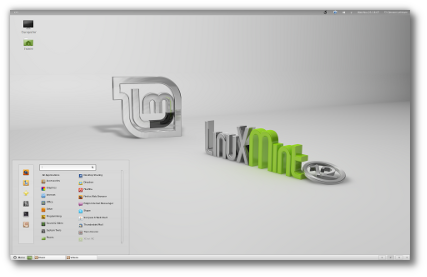
Congratulations! A shiny new version of Mint 🙂
Thanks and well done to all for the hard work put into this. Is there an easy update for beta testers or is a fresh install recommended?
Thanks Clem
Thank you Mint Team. Will download it ASAP.
Great news! But I wonder what was the reason the final edition was removed from the servers by thursday. Any news or comments on that? I downloaded and installed Mint12 by then and since my internet connection is pretty slow I wonder if I need to download the “new” version now.
@daviso: Significant fixes were brought to MATE and minor fixes were added to MGSE. We decided to integrate these fixes prior to the release, so the ISOs were re-spun. Ideally you should not download an ISO until it’s officially announced. You can get these fixes by taking all level 1, 2 and “caja” and “mate” level 3 updates.
wow! great news, congratulations
goodjob!!i download now!!thanks!!
Thank you for your hard work!
Thanks to all the staff of Linux Mint.
welcome to Lisa
Been using it since the RC, awesome although a little bit buggy.
Keep up the good work! 🙂
Wow! What a nice surprise for the weekend! Downloading and installing! The RC with updates already was very good … let’ see what the real one is like!
Congratulations to Clem and the team! It’s good to be part of this community!
This is very good news! Just what I’ve been eagerly waiting for. I hope the new GNOME 3 and MGSE work as expected. Many thanks
I also wonder if there are any differences compared to the version available earlier in the week. I in that case, should I do a fresh install?
@ Clem: Thanks for the answer. Normally I myself tell people to wait until a final announcement…but I just couldn’t wait any longer 😉 My fault i guess
felicitaciones gracias ahora a probarlo
Al fin lo publicaron, ya lo estoy probando y esta super bien, excelente trabajo como siempre slds
Wow! Now I know it is the right final release!
Thanks! 🙂
Great news! Thank you.
Wow cool! i just wanted to install mint, and did not know, that there is just a new release! great!
finally with a gnome3 implemention!
Muy buen trabajo! se ve increible. Great job!
Congrats to all on a distro which is becoming one of the worlds most popular OS’s!
finaly =) It’s batter lock
Super linux distro where finally Gnome 3 feel sweet, just as it should be. I’m going to migrate from Ubuntu to Mint. Thanks Mint team for the time and effort.
Here we go! Congrats Mint Team!
Mint 12 is coming.Good news.Thank you for your hard work!
@ Clem: Super. Solid. Practical. Attractive. New.
Been running the RC since it’s been available. Completely stable on my lenovo x121e.
To others, as Clem says- no need to reinstall 12 stable if you have 12rc, there is no difference between the rc and the stable if all updates are installed. This has been confirmed by others.
Well worth the donation!
Thanks a lot mint team, you’ve done a fabulous job for mint users and Linux community. Sure you will make other distros jealous 😉 YOU show the linux community (especially Gnome devs) the right way !
Gnome 3 will be a great adventure and full of new and interesting features. And Gnome shell will become more and more interesting as it matures…
I will keep an eye on these improvements but i think i will stick with LMDE for the moment as my Laptop is getting a bit old and Ubuntu based Mint seems to become too heavy for it (LMDE seems faster on that hardware). I will switch to Gnome Shell when it comes with LMDE.
hi. i’m using geforce 7300GO videocard, which has known problem with drivers which makes your screen freeze if using compiz. so is it the same thing with this distro and this release?
thank u clem,
Great news, thanks to the Mint team for all your hard work 🙂
I have tried Gnome 3 in the past and wasn’t impressed so I’m intrigued as to your spin on it, we shall see!!
nice! kudos to Clem and the team! Thanks.. 🙂
I am sooooooooo thrilled!!! Honestly right now having just discovered that it is finally released is like Christmas Day!!! Just like the anticipation of Christmas I’ve been eagerly awaiting this. I just bought a quad-core computer for this release. As soon as it arrives (a few more days 🙁 ) I’m gonna blow off winblows and put Mint 12 (64bit) on it. I’m gonna wear sunglasses when I first run it as I think it’ll just be dazzlingly brilliant!
Great work guys and thanks a billion pinguins!
I have to admit you guys did a great job with the MATE thing, you made Gnome3 more acceptable.. great work, keep it up!
Thanks a lot
Works perfectly. Way more beautiful, boots a lot faster. Only advantages for now.
Oh! It looks great, but I’ve been having problems with the RC. My Menu doesn’t look at all like the one in the screenshot, but rather the default Gnome Menu. It is stable and beautiful, but it’s not worth it (at least not for me) if I have to keep using that ugly and so unpruductive Gnome 3 Menu. I hope that this gets fixed when I apply the updates, but we’ll see. I think it’s a great step from all the other Gnome 3 implementations out there, but if it still has that horrible Gnome 3 Menu on top, it just doesn’t do it for me.
It’s a Thanksgiving Miracle! Thanks to Clem and the entire Mint team. I’ve been using the Mint 12 RC for a while and it is clearly superior to the _other_options available. Great design and implementation with a well thought out framework for the future.
Idea for all those who downloaded an “unofficial final release”… check the MD5sum to see if it is the same as the official final release or not, and then you’ll know whether you need to download a new copy or if you scored an early copy of the good one.
Cheers
thanks
i download now , godluck anf to forward
Congratulations Guys!!, Downloading
gracias desde chile.
lmde kde?
This is what i get when i try to update from the rc:
W: Failed to fetch http://archive.getdeb.net/ubuntu/dists/oneiric-getdeb/InRelease
W: Failed to fetch http://archive.getdeb.net/ubuntu/dists/oneiric-getdeb/Release.gpg Unable to connect to screenshots.getdeb.net:http:
W: Some index files failed to download. They have been ignored, or old ones used instead.
Congratulations!
That’s a great release!
Now , Linux Mint is the 1st Linux OS.
For French Mint users , here is a link of a newsletter that says Linux Mint is #1
http://www.numerama.com/magazine/20719-linux-mint-gagne-en-popularite-sur-ubuntu.html
In French: Vive Linux Mint!
thanks
good luck and to forward
Thanx guys! I was waiting for this since GNOME 3 was released.
Now this is a Gnome 3 version I can definitely live with and it took Mint to pull it off. Heck, even MATE is becoming usable and quite a bit sooner that I thought it would. Fantastic job folks!
Just – WOW!
I’ve tried the RC but in a VM (VMware player) and of course there was no display accel.
I saw a review telling Mint 12 is released but not yet annouced. I picked up the iso from mirrors and installed on my computer.
– Oh – my – goodness! This is a peace of art! What a great achievement by Mrs. Lefebvre and his ‘cool-laborators’ ( Sorry * collaborators/collaborateurs :=)
Long live Mint.
Clem and team members:
This is by far the best Gnome 3 version anywhere
for this we are grateful. However, Mate totally screws
up my computer and I everything freezes unless I am able
to log out first. So it is totally unusable and I have a quad core
3 gigs of Ram machine.
Also, will we ever again be able to adjust colors and themes and placement of icons on the bar and add ons to the bar? Will we ever
be able to run compiz effects again or are we at the mercy of your design ideas for the bar(s)?
While I like them right now, I still want some freedom because that is why I choose Linux.
Thanks again.
B
@Serge Lussier,
Hearing Clem talk on MintCast (http://www.mintcast.org/2011/01/episode-50-interview-with-clem-lefebvre/), I believe it’s “Mr.” Lefebvre 🙂
@Clem: correct me if I’m wrong 🙂 (ha ha 🙂
Clem and Linux Mint Team, THANKS for Linux Mint!
Love you long time
@Serge Lussier,
Also, loved the ‘cool-laborators’ spin 🙂
Very cool indeed! 🙂
surprisingly alacarte was not preinstalled, had to install it from synaptic.
Great release 🙂
Congrats on your #1 ranking in HPD on distrowatch.
Congratulations! The Mint Team,
Waiting is over now! just play with list 12 and enjoyed. the best linux distro.
Great job.Linux mint is the winner.
Excellent! Thank you very much for all your work
Thank you so much to Linux Mint.
downloading……
Great work. You deserve lots of credit for mediating the “crazy unusuable DE” trend and keeping the goodness that is Gnome-style panels alive.
I will be happy to give this one a test. I was disappointed with the RC so this should be a delightful change.
Thanks for the hard work and devel efforts.
This is exciting news. I’ve been wanting to switch over from Ubuntu after 11.04 really disappointed me, so I’ve been checking almost every day since Ubuntu 11.10 came out! Congrats on the release.
At last, I’m glad to see “lisa”.
@wolverint tech
I believe Serge Lussier was using the abbreviation of Messieurs (from the French Monsieur) As in: ” What a great achievement by [Misters] Lefebvre and his ‘cool-laborators’ “
Great job guys. Linux Mint 12 is the best distro. Congratulations.
Great job Clem and team!
@Thom W:
Thanks for clarifying that. I was guessing that might be the case from the use of the word “collaborateurs” (plus, with Clem being French too).
I myself am no expert in English. It is not my native language.
My comment was meant only in jest, just idle banter. I hope it was not misconstrued as an attack/insult & sincerely apologize if I hurt anyone unintentionally.
Peace.
Congratulations on a solid release. Been running Lisa on three machines with the RC and am very happy with her.
I thought you said this one was going to take longer between RC and final release. 😉
Seriously, congratulations. I took a 2nd look at the RC the other day and it’s a really great build. (I even worked out the issues I was having with it :)) I love MGSE. That’s the best thing to happen to Gnome 3, IMO. As far as I’m concerned, Mint 12 is a huge success. I hope people who were disappointed by Gnome 3 and the default Gnome Shell give it a shot, it’s really awesome.
Will there be a way to get rid of the bar at the top?
One of my insane requirements for a desktop is that I be able to slam my mouse up to the top right of the screen (without looking) and click to close an app. BAM!
Please make an extension to take that top bar away!
C.
I will give it a paw
The forums were pretty slow today and now it looks like they’ve finally broken down after this announcement… Did the people rush there after the release? 🙂
Looking forward to the AMD64 version of LMDE!
Congratulations. Linux Mint is driving linux+gnome in the RIGHT direction. Thanks 🙂
Que bien que ya salio el nuevo lisa 12 … lo estabamos esperando aqui en El Salvador…soy estudiante de la Universidad de El Salvador y miembro de una comunidad en la cual nos encargamos de promoveer el software libre, nuestra mejor opcion se ha vuelto Linux Mint desde la version X
Lucky I got the ISO before the site went down! lol
Desktop Environment has more of a toy feel to it.
I will be sticking with Mint 11 and LMDE pointing towards the Squeeze repository to avoid Gnome3/MGSE being dumped on my Desktop.
Long Live Gnome 2 even though would suggest it is dead ! It is very much alive on my machines.
Congratulations! I’m downloading the torrent now
If you want stable Mate environment, you must install all update. After restart, i find it stable for me. I am try it with LISA RC, ISO from 19 November and the last ISO.
By the way, I can not open forum , community and linux mint website for hours.
Awesome! Better than Black Friday. I loaded the “post-RC” / “pre-final” version yesterday and was impressed again by the amount of work to stabilize 12. Thank you once again.
From the Announcement Page (blog.linuxmint.com/?p=1889) I can’t load any links, such as ‘New Features’ or ‘Release Notes’. Is this a problems due to the ‘feeding frenzy’ regarding the new release, or are the links just broken?
Thanks
Hawkeye52
Congratulations! Can’t wait to check it out 🙂
The forums are working again BTW. 🙂
Anyone got jmurphy’s shell theme selector extension working? I’ve completed the steps but it seems not to work.
Extensions I have got working:
Pidgin message extension
weather extension
system monitor
focus/blur effects
update/upgrade (dangerous and not using it)
message notifier
theme selector (not working)
Anyone got any other good shell extensions, effects, themes working?
Great learning experience. Well worth the donation.
Wow, Clem and the team really did tame the Gnome 3 because they understand user needs. thanks very much for hard efforts
Congratulations for the effort and work carried out to create a Linux Mint 12 “Lisa” to all Cleam and All Team!
Again, i do not see Wubi is an officially supported Linux Mint 12 “Lisa” installer for Windows users. It can install and uninstall Linux Mint 12 “Lisa” in the same way as any other Windows application. It’s simple and safe.I will provide that opportunity and in any other version please!?
NOT MINT TOO!!!! FFFFFF Gnome 3 is terrible… even worse than Unity. The reason Mint has overtake Ubuntu is because everyone hates Unity. Now you guys went and killed everything with Gnome 3?
Gnome 3 completely breaks multitasking. I for one enjoy having several open windows in the same screen at the same time. I want to be able to have my web browser open with a video playing on VLC on the side while I have any other random program running right beneath it.
This decision is bad and the Mint Development team should feel bad.
Yay! I’ve been using Pinguy (and not liking it too much) for the last couple weeks and wanting to go back to the Mint. But I made myself wait for the new version. So glad it came out today.
Thanks to the Linux Mint team for making such a great distro.
I went from Ubuntu 11.04 to Fedora 15 and didn’t like Unity or Gnome3. I’ve never tried Linux Mint before, but I’ll be installing this release right away. thanks for listening to the people!
I’ve got the nobluetooth.icon extension working, and my own customized activities button menu working, no problems.
Ich love Linux Mint 12.
Before I used Ubuntu, but since Unity…
Everything is perfect.
The only advencement: If I go in the corner down left and click, the “Menu” do not open. I have to go a pixel up or right to click.
Perhaps you can fix it.
@Daniel,
I’ve got the nobluetooth.icon extension working, and my own customized activities button menu working, no problems.
Congratulations on another great release! Although I prefer your Debian version of Mint I will defenetly give this new one a try. Keep up the good work guys!
Purfect!
Gnome 2 drove me to Kubuntu.
Mint Lisa brought me back.
Awesome Clem et all.
Keep up the good works.
Although, apt-get upgrade is doing something funny (while update manager shows all is up to date):
The following packages have been kept back:
linux-generic linux-headers-generic linux-image-generic
The following packages will be upgraded:
linux-libc-dev xserver-xorg-core xserver-xorg-video-intel
3 upgraded, 0 newly installed, 0 to remove and 3 not upgraded.
Need to get 2,745 kB of archives.
After this operation, 4,096 B of additional disk space will be used.
… wow awesome.. a new look of mint desktop .. ^_^ congratulation for whole team .. thanks..
@ Aero: I noticed that as well through using the update/upgrade extension. I guess these are upgrades which have not yet passed mint testing or config into mint. It’s a new kernel I think… (?)
Customized activity button?
Nice Work Mint Team.
Been using since RC and im quite happy with it.
one small problem remains for me tho. since im using 19″ monitor.
the “Visible system tray icons” or “notification area” has too big spaces between icons. so when i more apps opened, then the clock and shutdown menu will dissapear.
like that: http://dl.dropbox.com/u/28788188/Screenshot%20at%202011-11-26%2021%3A52%3A23.png
is there a possibility to conf it?
couldnt find anything usefull from gnome-tweak-tool nor from dconf-editor.
Does anybody know how to fix this problem when trying to update, i get these errors:
W: Failed to fetch http://archive.getdeb.net/ubuntu/dists/oneiric-getdeb/InRelease
W: Failed to fetch http://archive.getdeb.net/ubuntu/dists/oneiric-getdeb/Release.gpg Unable to connect to screenshots.getdeb.net:http:
W: Some index files failed to download. They have been ignored, or old ones used instead.
I really want to upgrade to the final release of Lisa.
thanks, been waiting for this release.
Finally.. the official announcement.
Thank you.. Now I can download without worry.
Congratulations Clem and team and wishing the Gnome fans, Lisa to be a joy to have.
can’t wait to try this release. Thanks for all the hard work the devs do.
Mint made Gnome3 acceptable!
Thanks for saving our sanity and productivity.
Congratulations lads! You did it once again 🙂 I am soooooooooo happy 🙂 Installing tomorrow! 😀
On the Linux Mint Community Videos website you can find the best videos about the new release of Linux Mint, about the GNOME 3 and MATE desktops.
Congrats!
but, seriously, where is our KDE version? :/
@Daniel,
Sorry, I meant status menu; I edited the alternative-status-menu@gnome-shell-extensions.gnome.org to my liking.
Is it possible to run LM12+Mate+Xfce?
I’m still using LM9XFCE but things are breaking.
Hello everyone!
Is it multilanguage? I mean can i change the interface language?
Clem and Linux Mint Team, wish you Good Luck! Thanks!
Many thanks to Clem and Mint Team for this great release!!!
Mint is the best! Mint rules!
And I’m happy!:)
Estava muito ansioso para o lançamento do mint 12. Parabéns a toda equipe desenvolvedora.
Here is a post installation script for the Lisa release witch add some extra stuffs to this great GNU/Linux distribution.
In French (original post):
http://blog.nicolargo.com/2011/11/script-de-post-installation-de-mint-12-aka-lisa.html
Google tranlated:
http://translate.google.fr/translate?sl=fr&tl=en&js=n&prev=_t&hl=fr&ie=UTF-8&layout=2&eotf=1&u=http%3A%2F%2Fblog.nicolargo.com%2F2011%2F11%2Fscript-de-post-installation-de-mint-12-aka-lisa.html&act=url
Just installed it .
Great work guys.Again made the best choices.
I have dual boot with Mint11 and Mint12.
Keep up the good work !
I love Linux Mint organization and way of doing things.
Installed, but I went back to Katia. Gnome 3 is not functional. I’m afraid it’s a dead end.
Finally, I waited couple the days because I was suspicious about last ver. (Except RC versions). Excellent Clem and other members of the Mint team
Johand, can you answer my question (91)? i’m afraid noone sees it. Thanks.
When RC came out I dropped my Kubuntu and install Mint 12 RC. It is (was) the most stable Linux build I’ve ever try.
Lisa final is burning now …
Hail to all the Linux Mint Team !!!
A big thank you to all involved.
Congratulations to Clem and the Mint Team for the hard work on Mint 12.
I’m very happy with Linux Mint and I like this release very much.
Indeed Keep up the Very Good Work Mint Team ! 😀
bye bye windows!!!
I gave up on 12. It is a mess. Half of the time there is something which doesn’t work, panels just go missing so I have to shutdown using the main power switch, flickering monitor when using mouse-clicks, favorite’s list in menu is not changeable, menu items are so mixed up, it is hard to find them, main menu editor is not installed, extra top panel which I never use and which takes away space on my wide-screen monitor, etc, etc, etc.
This is not a stable release, it’s not an RC, not a beta, it’s a premature alpha release. And why? Because Clem and his team really wanted to clean up the mess Gnome inflicted upon us, instead of just letting Gnome go and concentrate on other versions. Something which would have been so much wiser to do.
Well, I erase my hard-disk again to remove every trace from Lisa and I will install something that does work AND which looks good.
The ISOs were done being tested and approved for stable release about a week ago. So why did it take so long to post this release?
I got fed-up and just downloaded it from Softpedia a few days ago.
Edit by Clem: I removed the unnecessary cursing from your comment. We don’t release until it’s ready. The Softpedia ISOs were the ones that passed QA but we implemented significant fixes for MATE and we decided to integrate them. So new ISOs were produced and the release was delayed.
Fantastic. Katia was great and lisa looks like ti will be equally good if not better. Thanks Mint Team
I will stick with LMDE as long as I can. I downloaded the DVD of Mint 12 and spent a couple of hours with it. I just cannot tailor it so that I have something functional for me. Running live it locked up on me the first and second attempts to look it over. In spite of the efforts to give it the flexibility of earlier versions of Gnome, it is still sitting on top of Gnome 3 which IMO is a real mess. Perhaps some of us will eventually be forced to try a different desktop environment. That´s the beauty of Linux and especially MINT… so much choice! Thanks to Clem et al for the great work providing us with options. LMDE is the fastest, slickest OS I have ever run.
One happy camper:)
Dennis
Sorry, but I’M very sad, because it’s doesn’t work for me. In live session, from a pendrive the desktop doesn’t start. Some basic graphics problem, and big problem for me. My laptop is: amd 64bit, 1GB RAM, nvidia geforce go 6150. It’s maybe not bad for this system.
http://imageshack.us/photo/my-images/638/dscf2410u.jpg/
http://imageshack.us/photo/my-images/846/dscf2411b.jpg/
On the 2. picture I wont to start the installation, but I couldn’t it.
What can I do ? Any idea?
I’m with Demus above…
He wrote:
“I gave up on 12. It is a mess. Half of the time there is something which doesn’t work, panels just go missing so I have to shutdown using the main power switch, flickering monitor when using mouse-clicks, favorite’s list in menu is not changeable, menu items are so mixed up, it is hard to find them, main menu editor is not installed, extra top panel which I never use and which takes away space on my wide-screen monitor, etc, etc, etc.”
I too have been working diligently with LM12 and found it to be less than what I would require for serious consideration. I found it to be far too buggy and problematic to justify it’s use.
On a better note, Linux Mint Debian Edition XFCE is doing it’s magical wonders on all of my boxes and has now replaced every ounce of Ubuntu shit bits. A fast, fun, usable, and stable OS.
So it’s not all bad, but I wouldn’t count on LM12 being ready anytime soon from my experience thus far.
The shell keeps crashing for some reason. Wasn’t happening in the rc.
@ DeMus: It works perfectly on my x121e and many other systems. Remember, mint has to serve so many systems and generally it does very well. Have you got all the updates? They matter… The favourites in menu are changeable by right clicking and selecting them as favourites, and you can move them around. Shell extensions are also very easy to install.
Some graphics cards and systems I guess have problems but the updates may sort it.
You never have to do a hard switch off using the main power switch. If ctrl + alt + del doesn’t work, then holding down alt + PrtSc + then typing REISUB will restart your computer safely, no matter if it has completely frozen.
It’s completely stable on my x121e and I understand completely why it is a stable. It’s there for me. Also, to think that everything that is released kind of negates the role that this isn’t so much a hierarchal system and our experiences and bug reports matter a lot in future releases and coming changes. I’m very happy and excited to using something that is perhaps not quite there (though its very close for me already) because its exciting and new and I’m engaged in something that is drawing new space in operating systems…
Lots of extensions installed now…it’s getting back to the level of modifcation of gnome 2..just need more ability to customize theme easily and some more fancy compiz effects. It’s so new and shell extensions are still new but I’m super happy with this and can’t stop playing around with it…
Welcome Mint!!!
Thank You Ireland
Hmmm….Banshee just locked up the desktop!
Anyway….so far, I’m pretty happy with Mint12. Snappier than Ubuntu with shell loaded as 2nd desktop.
Ready to get this thing booted! Thank you for the best o.s. / desktop experience I’ve ever had!
Good work, Clem and team.
Many thanks for another excellent release.
Said knowing full well that the move to GNOME 3 is a work in progress…
Compliment:
Love the new Network area! This will make it much easier for less-knowledgeable users to access their home networks.
Problem:
Welcome screen shows up white, then disappears.
Irritation:
Application screen disappears after selecting an item forcing one to go back in, select the wanted screen, and start over to select another program.
Annoyance:
No link to Computer in the Menu, forced to have a desktop icon for it.
EXTREME annoyance:
Unnecessary, space-hogging top menu bar that cannot be easily hidden by lay-users. (yes, I know how to get rid of it, but will one’s old Uncle Bill know how to do it?)
As somebody with deep experience using computers, I can deal with these changes and wait through a few releases for these things to be changed and added. However, for all of those people on Windows that I have been encouraging to move to Linux Mint or those that have already switched, I now think moving to GNOME 3 so early was a big mistake. This is not an intuitive desktop for those that have been using Windows since day one in their computing lives. For such people, I am going to have them stick with Linux Mint 11 Katya and hope that this all gets straightened out before it is no longer supported.
All of that being said, don’t get me wrong. I understand why this move has been made and I strongly feel that Clem and the whole crew have done one double-hell of a job in trying to get GNOME 3 to be usable. Still, if I had another lifetime in which to learn programming and had the decision been up to me, I would have stuck with GNOME 2 for at least one more release while doing more development on everything that tries to get GNOME 3 to not suck so hard at this early stage of its life.
I Finally got rid of windows completely thanks to Mint 12. Just did i complete wipe and installed Mint 12 and i am so glad to be out of the clutches of microsoft!
Thanks for all your hard work Clem and Mint Team!
Gnome 3 + MGSE is a beauty, but I don’t know what is the advantage of Gnome 3 (like Unity)? It is not productive because it doesn’t work nice and the selfshift of applications in the workspaces is ever confusing and nasty especially over a days work. I loved wm of Gnome (now something like it in MATE) so all is right.
I had (and could ‘about solve’) soundrecording-problems. I had (and solved) a printerinstall-problem in Gnome3. The rest is o.k. Mate is (like Lefebre wrote) not 100% ready yet, but is fine for me. Applications suffer under what the Gnome-racers did. And I think this is the reason for all this.. So… A fantastic job!!
PLEASE SHRINK THE SIZE OF THE INSTALL WINDOW!
I tried to install Mint 12 on a 1st Generation Aspire One with a 9″ screen.
The install window is so large that a third of it is hidden from view. I cannot click “continue” if I can’t access it!
Come on, guys! Please fix this.
Is that possible to have an Mint 12 MATE Spin?
Just MATE in the ISO, is that possible?
Thanks Clem…life’s more beautiful with your great contribution
Linux Mint 12 is the best way to use Ubuntu 11.10. For those who like Gnome3 as well as for all users who are unable to work with Gnome3 and Unity (Divity?). Unfortunately Ubuntu 11.10 is not really good. For that reason I have low expectations for Mint 12. But we will see. You have to work on a system for months to really get an idea how good (or lousy) it is. I moved from openSuse on Mint 9 and 10 and I am very happy with both.
Mint is #1 Linux distribution.
I can see why 🙂 downloading now.
Thanks.
Congrats!!!
Thank you very much for this very beautiful release!
Is there a way to choose the software I want to install? e.g. without libreoffice?
Gretting Programs!
I have some trouble, but after installation of video drivers the artifacts and hangs just disappear.
Thanks Mr. Clement Lefebvre and Mint team. I’ll see forward for more nice updates.
E
Clem, As someone said earlier, life is more beautiful with your great contribution and your team for providing the world with best linux distribution. We can only be so lucky that you and your team provide us with this free and open source operating system. When is the world (especially the US) going to wake up and take advantage of this masterpiece of software? All I can think of is lambs being led to slaughter with everyone drinking the kool aid of the limitless marketing branded paid operating system.
Clem, you and your team will win this war and I am one of your troupes.
I just installed mint 12 it looks cool. I did all the updates. I then installed video drivers for my AMD 6950 card now the screen icons are not wright. Can some one help me. Thanks
I get crashes pretty often when I make changes to the favorites in gnome shell. the shell completely crashes and I have to restart the computer.
Also, No battery monitor in MATE? Seems like a big problem for laptop users.
I was very excited to see that min 12 was up for download. Naturally i took the chance to get myself a copy wanting to be free of M$ and the the troubles there. That being said i can truly say that this is a hit and miss kind of thing. Running of the live cd as i write this and there are things are truly either a hit or miss here. I can look past not being able to customize the tool bar, which is nothing that big for me, and i love the graphics and what can be tweaked just right, but there is one big thing for me (well probably not a huge issue for anyone else) and that is the clock.
Whatever happened to the ability of setting it with one time, and setting up a second time zone? I have a daughter in London while i am in a Central USA time zone…it was nice to click once to find out…now it is gone? Going back to mint 11 for this reason.
On the upside, i give my compliments to the Team for making mint run slick on a Dell Vostro 1015. So far everything and anything works right out of the box.
After reading the comments I think I’m going to stick with Mint 9. (I had serious bug issues with 10 and I found 11 to be completely unusable) That unnecessary menu bar at the top is the last straw and the only reason why I stopped using Ubuntu. Ah well, I will see what the next release is like.
Ok, here’s the veredict:
New fonts are nice, and also, it seems snappier.
Other than that, Gnome3 really takes away the quality away from this or any other distro.
It’s utterly unusable!!!
-The bar on top has only one function: occupy space. (i mean, come on, i only can access the app i already have on the screen? how dumb are u gnome guys???)
-The notifications on the midle bottom are anoying/weird and just don’t go away!!!
-MSGE is a good effort but it really doesn’t bring near the functionality the old Menu had.
Basically, one can’t do anything with Gnome3!!! I had read all the angry comments, but only now i use i understand: it’s just a pretty thing to look at. No functionality whatsoever!
The only question is how long it’ll take for me to go back to good ol’Mint 10…
the promlem with ati drivers is solved ?
Thank you. Great work. Keep it up!
Have those of you who’ve been complaining so much about Gnome 3 even tried MATE? MATE is pretty awesome. I think the mint team did a great job by giving the option for both.
Well said @KoHoSo, even I’m tempted to revert to W7…the lesser of evils is the latest versions of linux. And…Mint may be the best of the lesser of evils. 🙂 Seriously, there are some crazy problems with it all. But for the folks that just want a computer to USE and WORK out of the box, not sure W7 or some “I” version isn’t the best choice. But for me, for now, Mint seems to fill my desires.
To those who are discontented with Mint 12:
Mint 12 is like an adventure, there are some teething troubles which will hopefully be ironed out within the scope of next few releases.
The direction is right, so everything will fall into place sooner or later.
This time is real!
download and reinstall
I will admit that I was upset, frustrated, etc over GNOME 3 in the beginning. You can search online for GNOME 3 reviews, and you will come up with a TON of negative feedback.
I have been testing the Linux Mint 12 Release Candidate over the past week or two (since it was released), and I have come to a personal conclusion. I ma not trying to start a flame war, but I just wanted to add in my two cents. Please do not take offense to the following.
GNOME 3 is not going away. In a previous Linux Mint blog post, it was stated (and I paraphrase) that the team was not sure if the GNOME developers were right or if they were wrong. I am not looking at what GNOME 3 is today, but rather what it may be tomorrow. If everyone was to drop GNOME 3 because of current frustrations, what would it be worth? The thing that I love about Linux is that things progress forward due in large part to user feedback. Believe me, I was angry at first when I found out that I could no longer use the Compiz magnifier in GNOME 3. The fact of the matter is, though, that I am not going to give up on it.
I am grateful for what is available in the Linux community. I literally could not afford to use Windows, and so I am going to do all that I can to test and give input to developers. Things may be shaky today, but just imagine what it could be in the future. As the saying goes: “Rome wasn’t built overnight.”
Kind regards to eeveryone.
Clem and the Mint Team, keep up the great work. It cannot be expressed in words how grateful I am for all that you all do.
My first impression is that, like all distros I have used lately, this is a step backwards. I have one computer that is having problems with the new mint and is unusable. On the one computer I can get it working on it’s not user friendly at all.
Great news,very good OS.Clem and team are very inteligent and true.Oneday,linuxmint will be universal OS.Thanks clem and team,you guys are superb…!god bless you guys in your good path for this entire universe!
Canonical released alpha software as stable.
Gnome released alpha software as stable.
Mint …
Canonical released ubuntu 11 which is a step backwards compared to ubuntu 10.
Gnome released gnome 3 which is a step backwards compared to gnome 2.
Mint …
Why?
gnome-shell!, minty!!!.
Congratulations Linux Mint & Community. Thanks Clem & Team.
As always, I read Mint comments which come from all over the world. That is so cool! Are there any Mint users in Antarctica? 6 out of 7 continents agree: Try Linux Mint. 🙂
Thanks a lot
Downloading…
Please support the LinuxTV.org projects in your distro PLEASE!
Having some problems getting it to run well in virtualbox. I will probably just go to xubuntu for now. But, I definitely keep on eye on mint.
Looking very nice – just downloaded and installed, hoping to finally be able to use both LCDs on my Dell Precision 490 workstation . . . . but still fails (have tried over 20 64bit linux’s out there, cannot get to work on installed version – Fedora 16 worked in LiveCD mode only). Don’t understand why most distros keep seeing one of the two LCDs as both (click identify, and DVI0 and DVI1 appear on 1 LCD).
I like it but… with gnome 3 there is a problem with mutter which causes a problem if you enable separate x screens. I have to also have another DE eg lxde if I want to watch movies on the TV connected to the 2nd Nvidia port.
Thank you Mint team for all your efforts. This is the first Gnome 3/Unity desktop I have found to be usable.
Although it’s nowhere as good as Gnome 2, I’m sure it will keep improving over time.
At least you guys listen to the community! Thanks again!
Thank You for your hard work, I very much appreciate it. This is the first distribution to implement GNOME 3 correctly and it is one that actually listens to it’s user base. I will switch from Ubuntu as I’m really sick of Unity.
Does anyone know how to move the window buttons over to the left?
This is the first Gnome 3 that doesn’t frustrate me so much that I feel like going on postal on the general public, but after a few hours I still felt like hitting myself over the head with a baseball bat.
Don’t get me wrong, I love the mint project but so much is still borked with gnome 3, graphics being number one for me. Mate looks very promising but after a full Lisa install, eventually I had to move to Gnome classic for it to be a usable OS. Congratulations on Clem taking a lemon and attempting to make Lemon Meringue Pie with it. Right now it’s more like Lemonheads, maybe in 6 months it will be closer to pie. For now, it’s back to Mint 11 for me unfortunately.
On a side note, I still don’t understand why Gnome 3 is being forced on a community that quite clearly doesn’t want it, but that is a subject for another place.
Thanks for all the hard work Clem, seriously!
@Daniel 129:
Did you even read what you wrote? I’ll show you what I mean:
“It works perfectly on my x121e ” ,
“Shell extensions are also very easy to install.”,
“I’m very happy and excited to using something that is perhaps not quite there (though its very close for me already)”
“Lots of extensions installed now”.
It is already perfect although it is not yet there. Is it perfect or not yet?
What concerns me more is the fact that you need a lot of extensions to make things work.
Gnome ruined Gnome to the ground, completely, the Mint team (as other distro teams) tried to build it up again and others come in and bring all sorts of extensions to make things work again? What kind of OS is that? It looks like a house which has been brought down, build up again using the same stones and other material and people come in and bring glue to make it hold.
Sorry, but that is not my OS.
I read a lot of remarks here from people who are so happy with Mint 12. I can not imagine why? It looks to me they saw the announcement, scrolled down the page to write something and then started to install it:
“Congratulations lads! You did it once again I am soooooooooo happy Installing tomorrow! ”
When you are used to Mint 9, 10 or 11 and you do a fresh install of 12 you just have to be disappointed. Not because of the Mint team, they worked very hard for a long time and did the best they could, but because of the disaster which is Gnome 3. Don’t you see it is a major step backwards? Things just don’t work, the amount of settings (so important in a Linux distro) has been reduced to maybe 1%, the right mouse-button can almost disappear from your mouse.
Yes I called Lisa a premature alpha release and I stick to those words. I am sorry for the whole team, who has worked hard but who took the wrong decision in the early days of Gnome 3: they should have dropped it. Don’t waste months of hard work (and tons of money) on it to try to repair the damage, because that is what has been done. Gnome went from A to B, the distros try to go back from B to A. And both they work and waste time, effort and money.
After spending a hole evening on Lisa the hard-disk is empty again and will be used for something else, something that does work, something that can be adjusted to how I want it.
Gnome 3 is the nail on the Linux coffin and I can hear Gates and Ballmer laughing out loud. Is that what we, Linux lovers, want?
Gnome 3 is just the same as Windows: the developers dictate the way you have to use their computer. It’s no longer your computer, it has become theirs. Think about that.
Yeahhh !!!! Finally !!!! ThQ 4 all Developer
We miss the release of LM KDE :/
“Because Clem and his team really wanted to clean up the mess Gnome inflicted upon us, instead of just letting Gnome go and concentrate on other versions. Something which would have been so much wiser to do.”
“I would have stuck with GNOME 2 for at least one more release while doing more development on everything that tries to get GNOME 3 to not suck so hard at this early stage of its life.”
“When you are used to Mint 9, 10 or 11 and you do a fresh install of 12 you just have to be disappointed. Not because of the Mint team, they worked very hard for a long time and did the best they could, but because of the disaster which is Gnome 3. Don’t you see it is a major step backwards? ”
I tend to agree with the above remarks – tons of work to make Gnome 3 not suck quite so much 🙁 Not sure that MATE has much of a future given the bad shape the Gnome 2 codebase is in.
“GNOME 3 is not going away”
That’s right – but we have a choice. Have Clem and the team thought about making KDE the default Window Manager for Mint?
I have high hopes for MATE. Did anyone notice that Mint is now #1 at DistroWatch? At this rate, Shuttleworth will soon be a Mint tester, Clem.
Awesome!
Downloading right now. I’ve been using the RC since it’s released and adored it already. Shall apply the upgrade right-away & and install the final version on other machines.
@DeMus
Does it really upset you that bad that someone may have a different experience than you? You are not the protoype for all computer users, dude.
Something people need to understand is that open source projects don’t have paid testers or quality control agents, so they do, in fact, release unfinished software often and rely on users to help them find bugs. Ungrateful gimmie gimmies like yourself contribute nothing but nonproductive gripes. How many bug reports have you filed on the things that have reduced you to tears in these comments?
You shouldn’t have to file bug reports, it should just work, right? Then don’t use a distro when it is freshly released. There is a reason Gnome 2 was rock solid: because they had years to squash the bugs. For the same reason, Julia is stable and a joy to use. Use it, it addresses all of your complaints. By the time it’s support runs out, Gnome 3 will be a different animal. As of now, I agree that Gnome 3 is virtually unusable. Whining will not fix it. Try constructive suggestions and bug reports.
Lisa looks really good. However,i prefer a standard KDE edition and i suppose we are not going to get that. I still use Mint 10 KDE and the future looks dim.
great job,thanks for all of your efforts.
Congratulations Linux Mint & Community.
This gives confidence for the next edition of Linux Mint `s
Thanks Clem & Team.
AAA+++
I’d really like to upgrade from Linux Mint 11 to 12, but the link to “To upgrade from a previous version of Linux Mint follow these instructions” takes me to a “Sorry, but we’re pulling maintenance” screen. WTF? They’re just friggin’ instructions! Clem: how about making them available to users?
Glad for everybody who fancies Linux Mint the non-Debian way! :o)
I do not use this release, because I do not like Gnome. But I follow the developments and the releases.
For the mint Team : You rock!
LM12 is not ready. This feels like an Alpha release that was stamped as final. I am revering back to LM10.
Truly the best solution to the GNOME 3 / Unity issues. Congrats to the best Linux distribution team out there. Now hopefully these improvements can be integrated into LMDE…
@JBHoren I’m having the same bewildering questions about the “tips and tricks” for Mint 12. I have a borked installation that I’m hoping “tips and tricks” might address but I get the maintenance screen as well. It’s just text. Put it in a sticky in the forums or something, anything…please!
I’m trying my best not to give up on 12 too early. In the immortal words of Dr. Evil “give me a frickin’ bone here!” 😉
Mint 12 is magic!!!!!!!!!!
Clem and Team! Thank you so much!!!
Thanks for new release. Downloading and sharing. Hopefully it will work as we all expected. Can’t wait to install it and try all improvements.
Cheers,
Terima kasih Clem,,,,,
Congratulation Clem and team! Shiny, sexy and fresh Linux Mint!
Hello Clem and team,
thank you for this beautiful release.
Greetings,
Lars
It’s usefully improved over the RC !
Installed as a persistent USBkey prepared with Mint7’s unique Gparted and then created with Mint9’s Startup Disk Creator, it’s more stable, with subtle improvements so that after adding my favourite apps with still-retained Synaptic and Docky-like changing add adding to the Favourites tool bar it is able to run five virtual desktops !
The first is using added Exaile to play background music, the second is using subtly better Evince to review and print out DuckDuckGo Privacy info, the third is using added Kaffeine+libxin1-ffmpeg to watch Freeview, the fourth to view a captured Screenshot and the fifth desktop supporting this post via FireFox8, whilst a quick top-left click into a GNOME3-like desktop allows all five to be previewed for progress monitoring.
This all leaves only 2.6GB free of the allocated 5GB, so video editing etc will need ‘real’ installation but that’s limited until some kind soul ‘unfixes’ changes made to AcidRip, so Mint12 will be limited to USBkeys for use on my rigs. Otherwise, it’s very useful !
Apologies for typo due to poor vision.
‘changing add adding’ should read ‘changing and adding’
Hi guys.
I appreciate work of Mint Meam to make gnome 3 usable,
But all that mess with interfaces ( unity, gnome3, abandoning gnome2 by developers ) made me crazy, that was enough.
I installed KDE based linux some weaks ago, now I’am satisfied. Kurrent KDE is really great. I don’t know why I was avoiding it.
It has look&feel similar to that in Gnome2+Compiz, but much nicer,smoother,faster,clearer. It has some extra things which Gnome2 doesn’t have, like you can turn on different desktop folder , different wallpapers and widgets for each desktop.
With few click you can set it to behave almost exactly like gnome2.
KDE should be more popular, it gave me all the things which gnome is lacking for years.
I am waiting for LinuxMint 12 KDE Edition ! 🙂
regards
@ Demus
Awesome post.
Gnome 3 is being forced on to out Desktops. This is not in any way pointed at Clem and the team as they have attempted to make good with MGSE, but you can’t improve it by adding any amount of extensions.
For me Mint 12 is good for running from LiveDVD just as I do with Fedora.
Please read message 164 again everybody.
This Mint 12 is ok, I have downloaded it and tried it out.
However it is not for me,I cannot really do much with it apart from just use it. This is what Microsoft is about, not Linux.
The comment about the retrograde step is perfectly valid.
Would anybody exchange their motor car with a ‘Gnome 2’ engine for one with the equivalent of a ‘Gnome 3’ engine?
The good ship Gnome 2 was about as good as you could get and it is being sunk.
I am really sorry for Clem and team. They have produced a number one distro with 11 and now they are landed with Gnome 3.
It is a real pity that the half dozen or so top distro developers did not get together and stand firm against this very retrograde step.
I have been using Xfce in tandem with Mint 11 and it is a great environment. However I shall continue with Mint 11 as long as I can because it is simply the best. It just works!
it doesn’t install on my k8we 2xopteron, as no mint never did it!
Hey guys, what about pulseaudio? In this version it will be work without problem on my laptop with Intel HDA?
What happened? I thought I had found my perfect distro. I was excited to try out 12, what a huge disappointment. I’m going back to 11, maybe keep on trying different distros. This just doesn’t even seem to be ready for release. Clem, I hope you guys get things straightened out. I’ve loved and really appreciated Mint. I would like to stick with it but not like this. This is just a mess. Good luck and thank you for all the hard work in the past.
had trouble installing the RC but have just downloaded the stable version. Can’t wait! I never fail to be impressed from one version to another (since mint 8) and as this one has UNITY as an option I think I will almost certainly migrate from UBUNTU to MINT now.
Thanks,
Rob
There is a bug in the x64 version. When you add something to favorites then click on bottom pannel menu, gnome restarts. On the x32 version, this doesnt happen. I got 4gb ram so i can live with the x32, but some people cant. Hope you find a way to solve this soon enaugh. Thanks for the fine releases Mint team.
Well Done Team. A great compromise whilst Gnome 3 matures. Keep up the good work
Thanks for your work, but frankly I find Mint 12 disappointing. Trying to put remedy to the clumsy Gnome 3 with another cumbersome interface. The result is that now there are two of them, confusing, and both less functional than Gnome 2.32. Waiting for Debian Edition, but the impression is that the main distros of the penguin are feeling compelled to innovate even when this means a remarkable regress in functionality in favour of aesthetics. I’m going back to Mint 11 and begin to familiarize with XFCE on LMDE. And keep in touch.
Next distro after OpenSuse 12.1 (KDE & Gnome) which renders the UI unusable after changing screen resolution. The Mint Debian editions seem to be more stable in this respect.
I have just installed it and it doesn’t work properly… (IBM T42) Sometimes window menus are gone and I restart, then menus disappear I restart again etc.
I switched from LM 11 (wonderful distro) and I am going back to it. In Gnome 2 we simply had everything needed, and everything worked.
Elegance isn’t all.
I wish to have my freedom back.
This is M$, not LINUX.
LINUX is for choice.
Going back to Mint 11.
I always used the Mint KDE version on my desktop and Gnome on the notebook, but unfortunately this time I feel almost obliged to have to change habits … I fully understand the disappointment of those who, accustomed to the best linux distro realize they have between their hands an absolutely imperfect, certainly through no fault of Clem and all the staff who have really tried to do miracles in trying to repair the damage created by the developers of Gnome, and I see a growing demand for a desktop like KDE which, alas, is missing for two releases.
On my desktop I’m using kubuntu 11.10 that, to my great surprise, is working well as never before. Personally I think it’s time to fill the void, devoting more time delivering excellent KDE version of Lisa, without abandoning Gnome, at least for those who are so excited …… I hope they really realize what they are saying …
amd athlon 7750,4gbddr2,ati radeon 5450.linux mint 10 works perfect.linux mint debian works perfect but linux mint 12 did not work thanks for developer for hard work but its not any better than linux mint 11.and linux mint 11 not better than linux mint 10 julia.
Cheers MATE! Thanks for this release.
I skipped release 11, because the compiz problems were never solved, but with the current release everything seems to work fine.
You tried to make Gnome 3 a more usable environment, and you manage to do it, but still, Gnome 3 is very trashy, i don’t really know what they were thinking. Why this regression, when there was a perfect environment, Gnome 2.32? We’ll never know.
Good work LM team.
@Barry Smith #199 said “It is a real pity that the half dozen or so top distro developers did not get together and stand firm against this very retrograde step.”
+1 !
Mint 12 seems the right way to go for Gnome-Shell future. It is a bit too young for my use so i will stick with LMDE and wait for the dust to settle. Gnome 3 and GTK3 are good things but really their use in making Gnome-shell is a shame ! Thanks to Mint team, Gnome will keep some of their users. Users they would have lost forever otherwise.
The tutorials section of the community website was brought back up for the Tips and Tricks and Upgrade Instructions to be available.
I saw in the previous post someone was also posting from the same name so I just added -m9 since when I am with Linux Mint.
@Pursicth : I agree with you.
Mess gnome-3 made and cleaning left for the Clem. If anyone can make gnome-3 usable i.e. Clem. But how we are gon’na make it better? Either by using it (VB may also work for this purpose) and reporting back and also by giving back some fresh ideas. That’s what we are doing. Now the “OR”, if whole community agrees, by boycotting it. But has the community agreed on this point? Ubuntu is busy in Unity and iphone. Fedora and Opensuse, not bothered about users. What options we are left with? There are many things which others have already said I don’nt want to repeat them.
Anyway just see by the time LM-13 release, how much mature it will be. And the last thing, just by adding Mint Menu how much different the Gnome-3 is looking.
Oh and i would love to see an extension that provides a good old genuine Gnome 2 menu with “Applications – Places – System” which is by far more productive. Mint menu (and all that kind of menus) are a mess and a pain to find applications (IMHO).
@180 Pursicth:
No, I am not The User. I know that. But doesn’t it strike you that after I wrote my complaints here, and I hope you really read them, that many more people complain about Mint12 not being ready, not being the successor of Mint11?
Many more people see what I saw: an alpha release full of glue to stick together all the extensions needed to try to change Gnome 3 into a sort of Gnome 2. Well, I am not a programmer, but I can tell you this: Mint should not have used Gnome 3 at all.
Gnome 3 will never be useful, will never be usable.
Hoffman (203), Semih (202), hamburn (201), Caner (200), Guy (198), josh (197), …. should I continue. They all feel the same as I do and they also have the nerves to tell it here. And because we tell it here we are negative. Yes, and you know why: because Gnome 3 stinks. It should never have been born.
As I wrote before and I will write it again to make sure you read it this time: Clem and the rest of the team have worked very hard to clean up the mess but it is not good enough. Why not? Because the mess is too big.
When the RC was released I also wrote that it would have been better for the major distros to get together with Gnome and talk about it. If Gnome was not willing to continue Gnome 2 then the major distros should have said: okay, but then without us.
Unfortunately they have not done that and now Linux distros are all contaminated with the disease which is Gnome 3.
I did write many items which did not work for me here in the various blogs, starting with the RC. But none have made it into the “final” version.
I have spend a whole long evening yesterday installing and changing and fixing and restarting on Lisa but I gave up. If Gnome 3 is the future of Linux then Mr Gates, make sure you press some more DVD’s because you will need them.
@Clem: Sorry, but after clearing all caches, although I can now navigate to the “Community Website” page, selecting “Tutorials” still brings me to the “Maintenance” page.
Don’t worry! I’ll be patient, and wait till later in the week.
NB: The “Tips and Tricks” posting under Forum->Tutorials seems way, way too long (in other words, it makes me feel like a lot is “broken”) — this might not be true, but appearances have worth.
Good job!
Vielen Dank.
a happy user
nice OS, keep developing, and I will donate
i’ll try it now
I really don’t understand why LinuxMint 12 was realised. I feel the same when UNBUNTU 10.04 was realised with UNITY and make me look for another Linux.
Shoulf I go back to WINDOWS ?
LinuxMint 12, is certainly not ready, worse, it’s going a wrong way.
I’m looking at ElementaryOS : http://elementaryos.org/
Good Job! Just Hope this final version is bug-less than it’s RC version….
Linux Mint 12 IS the successor of Mint 11.
It IS going in the right direction.
HOWEVER, Gnome3 is such a big bunch of crap, it’ll take some time to clean it up…
To those who created the magic idea that is possible to ‘upgrade’ operating systems (there’s always, at least one of you guys): IT IS NOT.
There is no OS in the world that allows you to do that easily and efficiently.
However, linux, as the superior OS it is, offers you the chance to create a separate partition for your /home folder, and when you upgrade, all you have to do is mount that partion to your /home again, and you keep all settings and data.
But no one can do that for you. You have to do that yourself.
Usuall issues here
radeon 6790
rtl8111e/8168b
nomodeset to tty, apt-get install fglrx, startx or start lightdm to reach desktop.
nic beyond slow – luckily i have an old netgear nic which is somewhat faster
On reaching the desktop it looks terrible, not sure I will install yet incase i have further trouble
@Barry Smith #199 said “It is a real pity that the half dozen or so top distro developers did not get together and stand firm against this very retrograde step.”
Congratulations, Barry! It’s also my point of view.
Installed it now getting wierd BIOS problem. I uinstalled it and now back to my windows 7. Linux mint sucks. Windows is better!!!!!
@211 nomadewolf
–Linux Mint 12 IS the successor of Mint 11.
It IS going in the right direction.—-
No it’s not in both cases.
It’s not a successor of Mint 11, because it fails in a lot of functionality. So MINT 11, MINT 10 and even Mint 9 will stay on a lot of machines.
And it’s not going in the right direction. the right direction would have been to tell the Gnome people: clean up your mess, give the user back the right of choice and then we will see….
There are other desktops out that are much better than that Gnome crap of the moment.
I know it was a lot of work for Clem and team. But it was work on the false object, sorry.
I saw in the previous posts someone was also posting from the same name so I just added -m9 (bobby-m9) since when I am with Linux Mint.
But the comments I posted from above name are still under moderation.
Just checking whether it is posted by my old name.
thanks,linuxmint is the os I use most
I would like to thank the Linux Mint team for an excellent effort woth Linux Mint 12 (Lisa).
I think this version is excellent and very well done, you deserve the success you are currently enjoying within the Linux Distro wars.
Many thanks
Adrian (2E0SDR)
I must agree with MGSE critics. MGSE is one or two steps back. It is conglomerate without future, because its base Gnome Shell is a disaster.
This time I prefer MATE due to its good-old mint look and maybe future usability.
MGSE with 2 panels is blind road in the age of wide desktops.
@ Pursicth and @ DeMus : you both are right at your place.
But when the Gnome people are not bothered about community what to do. Community should have taken decision to boycott Gnome-3. But, Ubuntu is busy in Unity and iphone. Fedora and OpenSuse are not bothered. Left only linux mint. Since many things are said on the same topic, I don’nt want to repeat them.
Its gon’na take time for the Clem to make Gnome-3 usable and very much like Katya (as I said earlier also). Perhaps in lM-13 Clem may be able to close the gap. For that he needs our support, feedback, ideas etc. etc. That’s what we are doing.
@bobby.
OK, here is my idea, LM to get KDE going as soon as possible. Problem solved.
As of this moment, I’m sticking to LMDE Xfce edition, I would like to congratulate Clem and the team for listening to the users. I was a gnome user from ubuntu. However, Mark S. changes on UI doesn’t appeal me, I’ve since then looked for another distro and LM fits my need.
As a developer, I know it’s very hard to maintain a complete fork of Gnome 2.x, and what Clem’s team tried, to the best of their ability, to strike a balance between making a usable shell and maintainable release.
As of now, I’ll be sticking to XFCE, though I’m eagerly watching LM to see stability and improvements.
I wish LM more success to their endeavor!
Clem and team, I really appreciate your efforts to try to make Gnome 3 usable and in recognition I have made another donation.
However, from my point of view there is still a long way to go make MGSE or MATE sufficiently usable. I will continue to explore Mint 12 but for the time being I am sticking with Mint 10 as my working distro.
Again, thanks for the fantastic work you are doing.
@bobby
I agree.
According me #1 distrowatch must have some word.
I’m not sure why it is absolutely necessary to keep going with Gnome as the main desktop for mint. XFCE4 is a heck of a lot better than Gnome3 at this point. Why not work on improving that platform? I actually think I might like it more than Gnome2 in some ways.
barry Smith @199
I agree with you ALMOST completely, in that I too have not found anything about Mint 12 worth changing over. I am running Mint 9 and loving it.
However, I will surmise that the move to Gnome 3 isn’t retro. True, we may be experiencing performance issues right now, but I believe that it is a sign of things to come. In other words, we aren’t really backing up. Rather, it’s more that we’ve launched ahead into an era that isn’t well suited together yet, namely running a desktop with a tablet OS. Will it ever be right together? Time will tell.
As is commented on so frequently, Mint has really taken the best approach to this controversy. Hopefully it pays off.
But it seems like you and I are perfectly happy where we are, and that’s a great thing. I personally am getting tired of hearing people say that a particular DE is being FORCED upon us. That word, FORCED, doesn’t belong in any of these blogs because it’s so far from the truth. You and I are textbook cases of the choice that is available to us.
Hi, Great Mint but after updates I lost Interface.
In updates I said system to don’t change old config files of Mint
but at the end I lose Interface and Menu of Mint MGSE.
Mint 12 appears a lot faster than 10 or 11. Unfortunately, “Print to PDF”, which worked fine in 10 and 11, does not work at all in Mint 12. This function is great for saving web pages when not connected to a printer. Please fix this in next release.
When I tried Mint 12 it did not display properly, I had desktop wallpaper and icons but no panel, and when I opened windows the display degraded to the point where the widgets did not work. I put this down to my Nvidia Geforce 6200 TurboCache. Here is my solution.
http://community.linuxmint.com/tutorial/from/18937
well i was excited to see mint 12, i waited for it to come out of the RC stage. Downloaded the dvd version, and was rather excited to see it in action via live disk. I guess it was my fault to be bent on wanting to see the GUI, and being happy with it, did a install. After the install and to my dismay (even after the updates)i found i had not tested the live DVD out enough. I have a dell vostro 1015 and found the wifi driver no longer worked, neither was support for the cpu (i guess). I ran into problems where trying to run the laptop (online or offline) was slower then it ever has been, even running a cooling mat under the laptop i had extreme overheat issues as well as the hard drive was having very bad read/write problems (by the physical sound of it). Support for simple things like my usb mouse was gone or my mp3.
Now on just the gui side of things, it has good points sure, but there is a more of the bad that out weights anything else for me. I had been using mint since the first version of mint 5 came out, upgrading and slowly watching it turn to what i think it is the height of disaster such as the new mint 12 distro.
If this is what Linux has turned into then i will be the first to say that this is a case being attracted to windows
@DeMus “When the RC was released I also wrote that it would have been better for the major distros to get together with Gnome and talk about it. If Gnome was not willing to continue Gnome 2 then the major distros should have said: okay, but then without us.”
Agreed, DeMus.
We then have the problem of finding volunteer open-source developers willing to take over the Gnome 2 code and keep up up-to-date and in sync with new applications, updates on older software and with new hardware. I don’t know about you, but I can’t do it: I’m a desktop user not a developer. I sometimes submit bug reports or help in the forums but that’s the best I can do at this time.
According to the Mate website, the Mate team seem to taken the Gnome 2 code and made it proprietary, meaning it can only be developed by their team and not by the wider community (a retrograde step which slows development) and being proprietary, the code is hidden and so tracking code or spyware could be in there, although I am sure that the current Nate team would not go down that path. We need an open-source fork of Gnome 2 or a totally different desktop environment.
In a previous post, Guy said that he did not want to go down the Xfce path. I have been a devout Gnome fan since I started using Linux nine years ago and I can see that point, but for me I am trying Xfce on LMDE on my second computer at the moment. It may be a poor alternative but I don’t want to use Gnome 3 on LMDE in the future, so I am looking now for options for the future. If it’s good enough for Linus then it will be good enough for me for a while.
Many Linux users are still waiting for a true fork of Gnome 2. Come on developers, take up the opportunity and help the Linuix world.
Thanks to Clem and the team for all the hard work in trying to give the user a fast, user-friendly and functional system, and for listening. You have been great.
Best wishes to all
Please forgive typo errors in previous post, dear reader 🙂
Awesome ,just installed and posting the comment from the same ! ..
BUG # Permission Folder/Files Access
I cant give create/write rights to files on my second nonsystem partition, the option of folders work ok but option for files is switching automatically to —
Same for Owner/Groups/Others
@ DeMus: I do have a tendency to exaggerate and get excited. It doesn’t work perfectly. It’s stable on my x121e- that’s what I meant; functionally it is stable on my personal computer, I was adding specifc case example.
But it doesn’t anyway, obviously. It also involves a change of behaviour. And problems exist- I was installing lots of extensions last night, and themes. Themes not made by mint are dangerous. One in particular completely stopped gnome working and I had to save all my precious documents and do a complete reinstall. I’ve added lots of extensions this morning (you can add them in seconds once you know how), and the themes by Satya. I don’t trust the themes not made by mint, so won’t be running them. One of the major things missing is a theme design extension for mint as themes are an attractive thing to add and will probably freeze a lot of systems like they did mine.
In reference to things being ‘perfect’ or ‘there’, obviously this is a very new desktop and it runs very stable if I dont start messing about with things that aren’t official mint configured. So, as a functional system it works well on my laptop…it isn’t there because lots of functionality needs to be added in. But I have managed to add 10+ extensions this morning in a few minutes. If I can do it (with only a few months linux experience) I don’t imagine it will be long that mint has added whatever other extensions and themes are needed. I understand its not ever going to be perfect for some people, or at least as they can imagine it now.
On the one hand, it’s laudable that Clem and team tried to put a band-aid on the ill-considered disaster that is Gnome 3. On the other and much more realistic hand, trying to band-aid a bad solution is NEVER a good idea, never mind the lofty sentiments and rhetoric.
Gnome 3 and MSGE is a Bad Idea.
There’s no way to window-dress it, no way to “put a smiling face” on it. Essentially a multitasking operating system has been hobbled – that’s it, that’s all. Yes, I’m one of those who runs browsers, VLC, mkvmerge, OpenOffice and file management functions simultaneously – I do it on Windows 7 x64 and Mint 10 x64 every day. I didn’t get a quad core 3.4Ghz with 8Gb RAM and twin Barracuda 7200.12s to use it like a 286. You can heap accolades but that simple fact is undeniable and inescapable: Gnome 3 in any form emasculates Linux.
So what to do?
The Intelligent solution would be to work with the MATE team to improve that solution, including ways to make the code less proprietary as discussed elsewhere in this thread. That’s not going to be easy but will have a tangible payoff that eclipses anything hoped to be gained by the current path (Mint 12).
You don’t take a Ferrari and put lawnmower tires on it (Mint 12 with MSGE). You don’t take a Ferrari and drop in an engine that has only four firing cylinders (Mint 12 with the current incarnation of MATE). You go back to the drawing board, take your time and come up with a REAL solution that doesn’t cost your users functionality or power yet still has some form.
I’m staying with Mint 10 (which does have a few foibles but is eminently usable in a multitasking context) until a more realistic solution comes along, be it from this distro or elsewhere.
Sorry folks: Mint 12 is not that solution.
The emperor is NOT wearing new clothes.
____________________________________________
not installing.
should be based on arch, at least…
mint needs a breakthrough from ubuntu.
____________________________________________
congratulations , good jobs OS , good jobs
I actually don’t mind gnome3 except for the fact that it’s doing some odd things like changing settings randomly and not letting me add workspaces. Hopefully it’ll be better in 6 months or so, but for now it feels unready, kinda like MS’s vista disaster.
For now I’m sticking with Mint 11, mint lxde and lubuntu.
Thanks for all of your efforts, but buy Gnome….
Welcome Arch with KDE!!!
Since Mint 11 is supported until Oct. 2012 I will stick with it and hold off on 12. Gnome 3 is too much of a radical departure for me and many other users like me who are satisfied with a “traditional” desktop interface and really would prefer not to have to learn something new. Not that I’m stodgy. I migrated from Windows to Linux and am not averse to trying something new but that transition was much easier because both Gnome and Windows used basically the same desktop operating principles.
From what I’ve read, Gnome 3 takes what I’m used to and tosses it out the door. And God bless Clem and the Mint Team but you guys shouldn’t have to write more bloatware to build on top of another piece of bloatware just to make it work. I am grateful for all your hard work and I will watch the development of MATE with interest but for the time being I’m sticking with LM11.
Ooops!!
….. bye Gnome ……
Sorry
What is the best distribution that still uses gnome 2?
Absolutely fantastic – your best release yet in my opinion. Great job to Clem and everyone else involved. There’s a reason why Mint is number 1 on Distrowatch now and this is it.
@manny : I like KDE. You know by now which KDE I am using as I know you are using Kubuntu. As the above posts suggest, every person have a different test. Many like Xfc. Even in KDE some chose different distros as per their liking and suitability. Community is dividing right now and rightly so in preparation of the future. I want to ask you to check something, in Kubuntu, Moun Software Center, settings, configure software sources, in the “updates”, when I see it “unsupported updates” is ticked (switched on), I could not able to switch it off (why would anyone like to keep it on). Any idea. Or whether its only with me.
To all the people that or not happy with Linux Mint 12 we in the Gnome word of Linux or at a big mile stone the Gnome team is trying to keep up with the Jones it just so happens nobody likes the Jones thats why we used Gnome to start with. I think that the Linux Mint team is trying there best to make every body happy. I really did what to see a good working gnome 3 in a deb base not that I am saying I like it but I can maybe get use to it and Mate has come a long way with the help of the Linux Mint team. With all that said I’ll stay with Linux Mint 12 and let them know about the bugs and maybe they can work them out and keep going with MATE and GNOME 3. Bug MATE Linux Mint menu in Mate buggy when you try to scroll .
Bobby:
Same here. Must be a bug.
I agree that Linux Mint should default to KDE 😉 KDE is great 😉
To Robert if really like the old one that much mint 9 is supported until April 2013
I agree that Linux Mint should default to KDE software compilation 😉 KDE SC is great 😉
This is a pretty good release. MATE is included, which most distros aren’t bothering with.
MGSE is amazing. It takes the horrible turd that is GNOME 3 and makes it somewhat decent. MSGE still needs some work, but is a huge improvement.
@DeMus : Thanks for checking. And one suggestion (of course its up to you, and it is not forrrcced as Gnome-3, ha ha ha ha [laughing], just joking), I had same experience as you about LM-12, I shifted it in VB. From there I am using it and giving feedbacks. I know you might be knowing this already (RCs should be checked in VB only, but this time perhaps it applies to main also)
Thank you for making the icons smaller and for returning the task bar: now Gnome3 is really useful, multitask and pretty 😀
🙁 Mint Linux on my old mac in vmware fusion was a bit bad, looks like Ubuntu of 3 years ago. I guess I’ll be trying XFCE.
By the way, wallpapers with versions maybe the wrong way to go, theres a wallpaper with version 11, doesn’t look good.
I don’t understand If I got this old version, why could the old mint menu be put in??
Sorry team, but Gnome3 is piece of crap for me and even hundreds of “desktop layers” will not make this environment usable. Linux Mint 11 is the last version I’ll use till the support ends.
Hello Mint, I´m really sorry to say this and I know you put in a lot of work but Mint 12 is a big disappointment I know it´s not your fault you did your best but and yes MATE looks promising but right now it looks bit buggy my bars disappeared. I know you did your best but it is the fault of the gnome3 shit. Yesterday I installed Mint 11 and found it really unbelievable good. I´m sorry to say but you went from Mint 11 (9/10) Mint 12 = (3/10). Can´t see my self doing productive things on it. I really hope that MATE will one day replace that irritation GNOME3 but for now I have only few options back to Mint 11 or back to xubuntu 11.10 or ubuntu 11.10. My Linux experience has become a very sad quest to find a good replacement for that shitty UNITY. Fuck linux is really dying.
Mint is the one… why the menu bar in top….? why..? is obuntu..?
i will see the mint 13. if bakc to real mint, i hope so.
Any body trying to us a usb to safe a dvd just a heads up after startup disk creator is done you will have to edit a file on the usb to get it to work. Here is what you need to do. Go to the usb drive then to /syslinux/syslinux.cfg and change the top line to read this ( default live ) with out the () and safe it thats all no it will boot
asikkk rilis juga linux mint 12…
coba ahh..~
Im loving it, thank you.
Any chance to fix bluetooth device browsing?
Thx.
Well, I’ve been lovin’ Linux Mint for some time and I appreciate the combined effort to produce such a quality product. As I already this new version is gonna be even sweeter than previous one. Good job.
I am new to linux Os presently i am using ubuntu. I don’t know how linux mint was i am going to try. i hope it will be nice because, i have checked the you tube video for review it was really nice, I am amazed after checking the review..
Thank you Linux Mint! MGSE is amazing. It really makes GNOME 3 not only workable, but enjoyable.
I tried Fedora 15 and Ubuntu with Unity but they are nothing compared to this Mint release. It is very clear that GNOME 3 will not disappear and as previously stated that is really no longer such a terrible thing but really an enjoyable one with a lot more potential.
Really, thank you for all your hard work. I don’t understand how anyone could complain about this release.
Downloaded the newest ISO’s and did a fresh install. MGSE is working great. MATE is looking good but is still unstable for me. You cannot change the theme without it removing the bottom bar. I didn’t download Mint to use MATE anyway. I’m just testing to provide some feedback. I’m liking MSGE so I will stick with it. Hope the bugs get worked out of MATE.
Dave
Hi, in message 222 I wrote about some problem with shell interface and Menu but now is all ok.
When I see LM12, I run to install and pick first button as type of installation to see differences. Here i see that Install process just run with formatting without request confirmation!
Next I install in true position but get a Grub problem.
After reinstall Grub all go ok.
Awesome! I’ve been waiting for this for quite a while.
I don’t know what MATE is but I’ll figure it out later.
Gnome 3 and a new kernel is what I am most excited for.
Ok, now i will definitely leave to mac os.
Sorry guys, but this Your MGSE looks like win95 for me..
Sorry, I don’t like the new Linux Mint 12 GUI. No Control Panel? What’s up with that? It installed ok and no hardware problems. Linux Mint 12 runs just fine. I just don’t like the way it looks and how everything is switched around. I didn’t really care for the Linux Mint 11 GUI either.
The GUI in Linux Mint 9 is SO much better! I’ve tried dozens of Linux Distros, and Linux Mint 9 is the best of the best in my opinion. Good thing it’s still supported until 2013. I’ll try out Linux Mint 12 for a while, but I’ll probably switch to LMDE XFCE instead.
@Clem and Mint Team
On mate-session, double-clicking a desktop shortcut opens the place in Caja (old Nautilus), but clicking a place from mintmenu opens it in Nautilus (3.2 version). This should be fixed in order to improve desktop experience.
Also, e.g. under Multimedia section in mintmenu, you can find mate-sound-recorder (which does not work, complains about mateconfelements module from gst-plugins-good) and also gnome-sound-recorder (Gnome 3 version).
I’ve been following mate thread in arch’s forums, and I just learned that mate is EULA licensed..! I’m from Argentina (as is Perberos, mate author and leader of it’s developers-team-of-one-person), and I suspect he’ll want to close the source after mate has gained popularity and works properly. I won’t support this piece of software anymore because it’s not libre.
Thanks anyway! Hope my bug reports are useful for you!
Let me just say that I am impressed. Great job!
Been using linuxmint since version 8. But this is for me a great step forward.
Congratulations!
@bobby
Hi bobby, I checked that setting and I can switch it off on my OS indeed. However I’m not using the Muont Software Center, I downloaded Ubuntu Software Center instead and this is what I’m using now, I recommend you to do the same and give it a tray.
I agree with you, Gnome3 has divided the community and annoyed lots of users. (No blaming Clem for it, but Gnome) If Clem doesn’t bring KDE soon enough I suspect members might start jumping ship soon. XFCE is available while LM-KDE is not up to date at this moment. In my opinion, users who are not satisfied with Gnome3 would have more choices and hopefully they will remain in the LM’s family. I will wait patiently for a LM-KDE but if it is not possible to release a strong LM-KDE I will have not a problem staying with Kubuntu.
Let me know how you like Ubuntu Software Center, I believe is very efficient and awesome tool.
Very good work.
Possible bug> when I drag and drop icons to the launcher I lose the windows borders, which is very sad.
Thanks for your work
I test all latest Linux Distributions
Ubuntu 11.10, Fedora 16, openSUSE 12.1 etc…
LinuxMint 12 is the only Desktop Linux Distributions,
I can work (programming) at this time
Thanks again, my support…
CodeTyphon Architect/Programmer
I like this…. using almost pure Gnome 3. It is fresh and modern and I have no problem getting my work done at all. The future desktop users will cut their teeth on Iphones, Ipads, and Android. This will be natural for them. I can understand why the Gnome developers felt they had to make this move to stay relevant. Old dogs like myself CAN learn a new trick. BTW I do sympathize with those reluctant to change.
Arrrggwwwhh – I downloaded Katya on the 26th in the morning. I needed it for my sons Desktop. His old Helena became a bit “bitchy” in the last weeks. But after installing Katya the first thing i saw when i opened the Fox: Lisa is stable now !
WTF@#*$%§….
Worst possible timing ever !!! 🙂
Picked up my hardware flawlessly on two machines. I’ve never installed a distro without having to scour the internet for at least one driver, so that was nice.
I was offered the choice to ‘upgrade’ to a proprietary Broadcom wireless driver, but the libre one is working fine for me, so I’ll stick with it, thanks 🙂
Window list extension wasn’t working, but the updates fixed it. That is the most important extension IMO.
The red ‘x’ button in the windows overview is clipped sometimes – it is just a minor display annoyance on an otherwise beautiful desktop.
Advanced settings was the first thing I wanted to tweak, so it was nice to see it in the favorites list by default. I enabled all the extensions except the Bottom Panel Extension and Menu Extension.
I have a laptop with a second monitor, arranged one above the other. The only way I could get the top panel where I wanted it was to disable the laptop monitor, forcing the panel to the other one, the re-enable the laptop monitor.
It will take me a while to get used to gnome3, but I’m enjoying the experience, especially with MSGE.
I love it ..but unfortunately my favourite game (Urban Terror) is unplayable ..very low fps ..:( thinking about switching to a KDE distro..good job and congratulations.
@mintTeam…
first of all thanks for hard working and delivering a good mint12 but…
I don’t see the reason(s) why go over to M12. No improved usability, no improved lay-out, maybe still a bit buggy.
I think I will give a try to Mint 13.
Thanks
Downloading the ISO… will upgrade tomorrow. Thanks for the great work! Can’t wait to try it out.
I’m passing this one!
This is my first Linux. Never tried before and I must say it works quite well, desktop looks nice, overall performance is good but I had some problems with suggested graphical driver and was forced to reinstall this OS. I had also so problems like how to turn on my screen after it goes black or how to install programs, but after few hours I started to undestand how things work. 🙂
Overall good job with OS so keep it up. 8)
Just installed very nice layout for gnome 3 , all updates done , much improvement over unity , still a little buggy though. Record my desktop crashes the gnome panel , not sure why but I see a few launchpad issues posted so I will assume it will be addressed in the not to distant future. Is there an alternative gui for ffmpeg available for Mint 12 out there, welcome any suggestions.
to gee7
Hi man, you write:
‘According to the Mate website, the Mate team seem to taken the Gnome 2 code and made it proprietary, meaning it can only be developed by their team and not by the wider community (a retrograde step which slows development) and being proprietary, the code is hidden and so tracking code or spyware could be in there, although I am sure that the current Nate team would not go down that path. We need an open-source fork of Gnome 2 or a totally different desktop environment.’
Can you give us any proof of what you say?
Edit by Clem: Here’s the proof it’s FUD, and a link to the source code: https://github.com/Perberos/Mate-Desktop-Environment
Hi you guys are ding a great job!
I have not been able to get my favourite applets on my panels. Are applets available in gnome3? For example in mint 11 I had a frequency scaling monitor and a net speed applet running on my panel but can’t seem to find these feature in mint 12.
Can you help??
Congratulations! So glad that Mint Firefox defaults to Mint when started; that way, I’m more likely to keep up to date. Stared at teh headline for the most-recent link, and mentally shook myself — It’s real! Yay!
At last, I’m doing some serious BitTorrent seeding (using Vuze, aka Azureus). For the moment, that’s how I’m modestly giving back. My router’s data LEDs are blinking quite fast…
Just wondering whether my amateur/Google translations of some Spanish posts are helpful. I have some basic knowledge of Spanish, and Google:Translate can be very helpful.
Con mis recuerdos/With my regards,
[nb]
@Thom W. (#62) said
“I believe Serge Lussier was using the abbreviation of Messieurs (from the French Monsieur) As in: ” What a great achievement by [Misters] Lefebvre and his ‘cool-laborators’ “
Most helpful! Also interesting; I’m a dilettante linguist.
Regards,
[nb]
@aeromeme (No. 73) said
(Raw Google translation)
“It is good that came out as the new flat 12 … we’re waiting here in El Salvador … I am a student at the University of El Salvador and a member of a community in which we are responsible for promoting free software, our best option has become Linux Mint from version X”
I think the first phrase might be “How nice that the new linux 12 has come out.” “Flat” doesn’t seem to make sense.
“from version X” is probably better translated as “since version 10”.
Nothing wrong with using Roman numerals, in my humble opinion (“imho”).
Con mis recuerdos,
[nb]
Raul (No. 111) said, originally in Portuguese:
“I was really looking forward to the release of 12 mint. Congratulations to all staff developer[s].”
I am disappointed, after the fiasco of Unity and Gnome 3, I (and a large section of the Linux community) were hoping that Mint 12 would bring some sanity. I was wrong.
Whilst I commend the devs for their hard work and effort what we have got is, quite frankly, a mess. It is neither one or the other, it is clear that Gnome 3 is more insidious and trying to ‘tame’ it just creates even more chaos. Lately it has been said that Unity is an unholy mess, well Mint with its ‘hybrid’ DE is even worse.
It is time for what was the best Linux out there, Mint, to man up, ditch Gnome 3 and use only XFCE or some other ‘proper’ desktop and stop this madness once and for all. Faffing about with the broken will only lead to the death of Linux.
I have used Mint for several years, donated and encouraged others to use this fine distro, I am now sad at what it has become so I am looking for an alternative until some common sense returns.
I wish you all the best of luck and pray that I am wrong.
I’ve been reading bitter comments about the top bar taking up screen space. It just occurred to me: Are those who complain running at low resolution, perhaps unnecessarily? Good heavens, I hope nobody is stuck with, say 640 x 400. Even 800 x 600 seems rather outdated. If one is using a small monitor, good_used_unwanted CRT monitors are often put out as trash (in the USA; our depression still doesn’t seem to make us value everything that works, or is usable).
A few years ago, some friends (not of the Facebook type) found a 21-inch CRT monitor (Mitsubishi, with the Digital logo and model number) put out by the roadside, and saved it for me. That’s unusual luck, though. It works up to 1600 x 1200, but Linux desktop text is too small to be practical. However, thanks to Clem and crew (or Ubuntu?) it’s easy to switch resolutions in Mint (really appreciated!). I routinely run at 1280 x 1024.
Thank you Mint Team nice job
@Nicabod,
I think the comments are more geared towards a high number of Mint users that use laptops or notebooks, when you have a 10 inch notebook screen running 1024×768 max to play with every mm of desktop space become critical and having two separate and unnecessary taskbars at the top and bottom chew into that space
Hi Clem and team!
First I want to say that “Lisa” is very good, looks very very smart. But I have problem during installation. I have notebook Acer One D255 and during installation when system loading files I need choose my picture for log in option but I cant move because button forward is bellow my screen and installation process is unsuccessful. I try move top panel not works, I removed bottom panel not works, I tried resize window not works! How can I skip this process or do anything to continue and finish installation process successful???? Please help!
Just installed “kde-full” from synaptic. Seems ok so far, although I haven’t tested it fully yet. Gives us another option though, whilst still being able to keep up with where this Gnome 3/Gnome shell thing is going.
Must say, I’m loving kde at the mo’. Hoping the official Mint kde will make an appearance before Christmas. Good luck Clem and team!
Thanks for taking down my post, don’t like constructive criticism it seems.
Yet another reason to dump Mint.
🙁
Edit by Clem: If you’re new on this blog your comments get moderated for spam. It takes a little time for us to go through the comments and approve them. As you can see nothing was “taken down” (we only remove comments when there’s spam, fud, religion, politics or when the author disrespects others or acts aggressively). As for constructive criticism, you must be new to Linux Mint, we keep asking for feedback.
@Mark:
Indeed, that must be the case. I think it would be great if those who suffer from the top bar to tell us what screen size (in pixels) they are using. I surely understand! Thanks for your comment.
This reminds me of a fellow running Ms Write, some years ago, who enabled every optional toolbar (and the like); he was probably running 800 x 600 on a 15-inch monitor. His working area for text looked like about 3 by 5 inches (about 8 by 13 cm) iirc.
[Semi-stray thoughts:]
I think it might be wise for developers to keep, say, a 15-inch monitor around, and try their releases at 800 x 600 on it. True, it makes sense to go only so far back (no more monochrome monitors, even if they did (or could) have great resolution). Perhaps along with the monitor, keep a representative older machine, as well. The recent Parted Magic has three versions, one capable of running on Pentium II’s. P.M.’s developer got Firefox’s permission to compile it for 486’s! That’s included in the .iso for old machines.
“I’m not sure why it is absolutely necessary to keep going with Gnome as the main desktop for mint. XFCE4 is a heck of a lot better than Gnome3 at this point. Why not work on improving that platform? I actually think I might like it more than Gnome2 in some ways.”
XFCE4 is a heck of a lot better than Shell is it?? I use Shell as mu main desktop for months and it’s a heck of a lot better than any other desktop out there.. Who whos right? I guess you just don’t understand Shell or what you can add to it or get out of it, I have everything I had in Gnome 2 on my Shell panels via extensions.
I really don’t see what all the moaning is about, Shell kicks serious ass and I came from Mint 9,10 & 11, I even ditched 11 to jump on Shell with Ubuntu because I was so pleased with it but now I can return to Mint with Shell so I’m even more pleased.
Adam (255) (and another recent post) refer to nasty problems that clip the right and lower edges of install screens. I ran into that some time ago, perhaps with a Debian installation that made it wickedly difficult to set anything bigger than 800 x 600.
On the other hand (“otoh”), several recent distros. detect my monitor and use its max. default of 1600 x 1200 automatically. Tiny text, but you can see more of what scrolls up (if that happens).
Regards,
[nb]
Cheers boys I will try tomorrow !!!
Clem, you and the team did great work but the ATI driver still screws it up for me. I think I’ll stick with LinuxMint 11 for now and look forward to the next version. Keep up the good work.
I suggest for Mint 13, three important changes:
– find a way to use (well) only one panel
– make the theme much more smooth in grey, without anything dark part
– deleta that menu and make a porting of the mintmenu from katya.
For the rest grate job! The best gnome 3 distro at the moment!
Definetively GNOME 3 is (maybe) more eye-candy for some users, but it’s a complete regression; less options to configure it (an example: there is no a way to configure the default resolution for the X server), slower and buggier than GNOME 2. MSGE isn’t as good as the old Mint Menu.
Also, KDE 4.7 isn’t many stable yet (tested at openSUSE 12.1).
In the same way, Xfce isn’t a real alternative for GNOME 2 yet.
I think Linux Mint devs. must make the effort on MATE project to improve it, it’s very buggy at this momment.
I downgrade Linux Mint 12 to Linux Mint 11. I hope Linux Mint 13 will be better & better that Linux Mint 12.
Anyway, great work; but GNOME 3 is not the best way.
Functioning Shell Extensions:
Menu Extension
Window Navigator
Smart View
Monitor Status
Bottom Panel
Panel Favourites
Removable Drive Menu
Global Menu
Weather Indicator
Extended Places Status Indicator
Shutdown Menu
Pidgin IM Integration
noally
Alt Tab
Windows List
Notifications
Auto Move Windows
GPaste
System Monitor
Auto Hide Top Panel
Gajim IM Integration
Notes Search Provide for Gnote Tomboy
Native Window Placement
Applications Menu Extension
Gimmie Extension
Presentation Mode Extension
User Themes Extension
Places Status Indicator
Workspace Indicator
Media Player Extension
Update Indicator
Alternative Status Menu
Fun. The Gimmie one is really useful.
Other than that- after a fresh install of mint 12 amd64 late last night after a unofficial frame completely refused to allow shell theme to work and altered my screen parameters- my new mint 12 install is using even more power and reaching higher temp than the 12rc did! I thought there was no difference after full upgrades! This is either some configuration issue (maybe some of the extras I installed to reduce energy consumption), or maybe a new kernel between the 12rc and the 12 stable. From my very little experience, I thought that the 12rc kernel I had was 3.0.12 whereas this new ‘respun’ 12stable I think has a 3.0.13 kernel.
Shell extensions are great…but the heat issue goes on…and maybe gets worse…or something is happening after this reinstall I can’t comprehend…
Anyone else had any luck with themes?
Also, in GNOME 3 you can’t configure the weather at the panel’s clock.
Oww lord… surprise.. surprise…!!!
I’ll pass it on mate…
Love it!!
congratulation for released
paul@256
I’m with you on the KDE thing. There was a time when I liked KDE better than Gnome because of configuration options. But there was really too many options. And when KDE 4 came out, the crap hit the fan because it was terribly unstable. So I settled into Gnome, and it’s been great. For me Gnome 2 has always had just the right amount of options.
But ever since Gnome 3, I’ve been testing several different KDE releases–Kubuntu 11.10 being the most fully tested for me. I must say that I like it a lot, and have experienced virtually nothing in the way of crashes. Of course, this is my opinion and it should be taken as nothing more than that, but I find KDE much more like Gnome 2 in a lot of ways. It’s also better in many ways, but the downside is again related to so many options. It can be quite overwhelming.
It boils down to this for me: Gnome 3 is missing some critical elements for me personally. KDE has those elements, and looks really slick. And I don’t feel like I’ve wasted a lot of time growing accustomed to it. When it’s time for me to finally give up my Linux Mint 9 PC, then I will most likely move to KDE if Gnome hasn’t addressed my issues.
An interesting experiment. However, for working purposes I’ll need to put xfce or lxde on top of Lisa, which defeats the purpose of having a nice distro out of box.
Gnome 3 + MGSE is just usable, but I don’t see why I should use a behemoth consuming 1.7+ GiB of memory which is no more convenient than pure command line.
MATE is nice, but:
1. it has memory leaks, which I can’t trace down (don’t show up in top)
2. I can’t switch users from MATE.
Some ideas for Clem:
A. The people behind Gnome have either lost their senses or some evil powers are at work. Why follow them, other than to prove Ubuntu a dead end?
B. Simpler, well defined & documented bricks could be used in an effort to achieve a suitable desktop environment.
gnome3 fall back mode is better than unity 2d. less crashy, responsive, great release. will be sticking with mint 12.0!
@PB: True, KDE has many options so the best thing to do in my opinion is to leave them alone, the defaults works OK for me. Just needed to tweak the fonts options, The options I need are very straight forward to set, keyboard language for example. Kwin in my opinion is easier than Compiz to setup and setting the desktop is not that difficult either. KDE has a very rich UI, very stable, since I installed it I have not had a single glitch. The beauty of it is you can dig into the options if you like but is not really necessary for most of the time. If you do a mistake just press “defaults” and you are back to the original settings. You can’t do wrong with that.
I suggested Bobby to install Ubuntu Software Center, have you tried it? if not just try and see how you feel about it. Another suggestion is setting the PPA to get KDA updates as soon as they are released.
I’m hopping to see an LM-KDE sooner or later.
PB, your comments are ones of the best in the blog. I really enjoy reading them.
I replaced Linux Mint 11 with Fedora 16 for the last week = meh! (Just wanted to try 16 while I wait for 12 to see if it would stick… well Thank you thank you thank you!! Back to Mint!
Selamat dan sukses, semakin mempermudah end user untuk totalitas penggunaan dengan open sources (Linux Mint)
Sweeeeeeeet! Been an long LM fan. This is some great news! 😀
-Reyn
@Daniel253
Do you have a link where to get extensions and instructions.
Any help is appreciated.
I’m waiting for Mint 12 LXDE.
I’m done with Gnome
This new Mint12 is gorgeous! This will be my daily driver, but I am glad to have Debian and LXDE to use as low-power fallbacks on reduced capability laptops.
I would agree with some the Ubiquity/Unity UI is a heavy-handed and perhaps not much more than eye-candy, but it sure beats staring at Windows all day. Overall, I think this is most “polished” Mint since Mint7.
Thanks again Clem and Team!
am not able to load this or rc on on my gateway e4100 machines had exact same issue with mint debian
it stops loading live cd at line:
[ 0.315153] [] ? kernel_thread_helper+0x6/0x10
i have tried on 3 sepperate systems same effect
any ideas thanks in advance
Congratulations !!!!! I Love this MInt !!!! from Argentine !!!! gooooooooooooooooood work !!!!!
Congratulation to the Linux mint team !
Great future is wating for you !
Thankyou very much for your hardworking…
besides problems with not loading on most of my pc’s i can say o well i really dont like gnome 3 anyway looks like katya skipped kde so maybe we can get it on lisa or just find a better alternative i suggest forget them and build from scratch everything because with the common sense clem and the mint team have had over the years they would most likely take most of the market but that would be a major lot of resources. anyway i have faith they could do it and i know they would make the best looking and most configurable GUI for Linux.
LOL are you up too it Clem
I’ll be playing around with Mint 12 while waiting for the KDE version. Now THAT would be a great Christmas present! 🙂 Still with Min 10 KDE because it never showed up on Mint 11.
at DeMus: I wholeheartedly agree with you….On my laptop I tried Ubuntu 12 and LM12rc … neither one worked properly out of the box, whether it was 32 oder 64 bit, whether I installed them on a SD-Card, on my SSD or in VB/VMWare Player. It starts right with “my” ATI-Card 4570 or in VB with their graphics card.
.
LOOOL – sorry – the funny thing is until LM 10/Ubuntu 10 I didn’t/don’t have those problems….just in VB Ubuntu 11 doesn’t work either.
.
Why are others happy? I have NO clue …. either they all have “super-duper” machines at hand or I am simply too stupid install Ubuntu 12/LM Lisa after 20 yrs of Computer experience 😉
at Pursicth: Look what may or may not in 2 or 3 years doesn’t matter. If one releases an OS it should work out of the box or be easily fixable. IT IS SIMPLY UNACCEPTABLE FOR A NEW OS NOT TO WORK, while old versions work.period!
.
And yes I have a choice, but whats the point here? Developers want people to use their newest product or not? Do they wanna gain market share or continue producing frickle products?
.
Well at first i was confused at the new features, im starting to like them now . Its still better than windows i have been able to start a home based business of repairing and recycling computers with using linux mint i am actually able to bring older slower computers back to life and make them fast ! I have been using mint since version 9 i tried Ubuntu before and did not like it at all keep up the great work !!! Also i have been converting a lot of windows users over to linux mint here in flint michigan they like it quite a bit .
My Headphones work!! My Headphones Work! My Headphones WORK!! woo hoo! They didn’t for Ubuntu 11.04 or Mint 11 but do now. Thanks for making Linux Mint 12 with a selector FOR headphones too. Only problem I’ve had is some scrambled desktop where it goes away for a second of two, then returns after clicking a window off. The start up time on my laptop is longer than Win7 and Mint 11 but is tolerable. I miss being able to right click and add close arrows and things to the task bar and the top black bar is over kill but you can always go full screen to get rid of it. I’m happy you all did such a good job. Even better? I use Linux Mint 12 full time and only have to use Windows in the Virtual Machine to use my brothers SlingBox tv broadcast AND MAGIC JACK to make phone calls. Good job to all Involved with Linux Mint 12. :0)
@mintfan Why are others happy? I have NO clue
If the mint team released a turd and called it Mint 12, you’d still have the “Way to go Clem, this is awesome!” comments.
I don’t know why it is, but I have observed there is a sub section of users who are oblivious problems and LOVE everything.
(I am not saying mint 12 is a turd… I Know they are doing the best with the current situation)
Update from the battlefront: Just “installed” the 64bit no codecs iso onto my multiboot SD-Card with 1024MB persistent casper-rw.
First thing I noticed:
How can I simply disconnect from an AP (NO more “Disconnect” option), 2nd:
I now have to go Network blabla to delete an AP through the Mint menu??
3rd:
My ATI Card 4570 show as Gallus something, is this correct?
BUT now the B E S T part: After making the 240+ update I ended up with a black/blank screen …….. LOOOOOOL sorry!
im a big mint fan, but i just won’t accept gnome 3. this isn’t for desktops! it’s for tablets! i don’t care what anyone says. i understand this is a hard call for the mint team.
wouldn’t it be better to move on to xfce or lxde?
i would like to use the Debian version but im not much for tinkering that much. just want a desktop like mint 11 that works! and works great! 🙂 for me probably back to 11 until next year.
i have faith that the mint team will find a solution and hopefully that’s not gnome 3 or mate.
The way I’ve set up Mint 12 is somewhat similar to the way I have OS X Snow Leopard running on my MacBook. I’ve turned off the bottom panel extension and replaced it with an auto-hiding application launching dock which contains the apps I use a lot. The dark gray top panel, also auto-hideable (duckduckgo/google that non-Mint extension if you’re adventurous), shows any running apps in the windows list formerly displayed in the bottom panel. Running the mouse to the far upper left hand corner of the screen or simply hitting the Super (Windows) key displays every open app in its respective window all in the same screen (very similar to Expose’ on the Mac).
Mint 12 is somewhat different than previous Mint Gnome versions but the Mint shell extensions make it easy and intuitive to work with. I’m quite confident that Clem has many new innovative features and improvements in store for us. I look forward to Mint’s continued evolution. This is fun!
@bob i wonder myself how people can be happy with this? even more so coming from 11 which i thought was fantastic! mint does it’s best to fix the gnome 3 mess but can only do so much.
I have this installed on a AMD 2100+ system that is old.. and now a AMD x2 3800 system..
There is some times where I am not sure what is going on.. there is hesitation but everything works after a moment. But Otherwise this is a effective OS.. I like it..
Yes, well done Mint Team for all of the hard work you have put in. Sadly, I am going to wait for Mint LXDE as I just don’t like Gnome 3 yet and MATE in your words isn’t stable yet. I need a production machine so will stick with Mint 11 for now.
I was hoping we would have a shutdown or log out button in the Mint Menu as having to go to the far, top right of a large screen isn’t very intuitive but maybe that will come at another time. This option was included in Unity.
Once again, thanks for all of the work you are putting in but Gnome 3 just doesn’t feel mature enough to use yet. Lubuntu and Mint LXDE are more attractive, IMO.
I am a long time Ubuntu user but Gnome 3 Unity breaks me down. I am very happy with Linux mint 12 MGSE.
Great job!
I posted several bug reports on here, in the forums, and also on launchpad. Apparently they were not addressed. Gnome 3 is not ready for anything. It’s junk. Why not just focus on getting something that works? What a mess! Where am I going to send my 50+ user base now?!?! Guess I’m going to have to go and roll my own or something. What a pain in the ass!
I think Linux Mint 12 is the right way, but atm not usable (IMHO). It’s instable as opposed to a Gnome2 from older Mint or Ubuntu Desktops.
But I think this needs only some time, so that in the future the new Mint-Distris will be better than the older one.
Give the new technologie some time to grow-up;).
I love Mint10 with Gnome2 it’s so user friendly. Gnome3 is junk. with Gnome2 everywhere you just right click and do something right away. now on Mint12 with Gnome3 no more right click at all. Gnome3 will force me re-think of continue using Linux and put me back to use windows 7.
Think I will stick to LXDE for now.
When will Linux Mint 12 LXDE be released?
How can a put icons to the desktop?
Wow! Truly an amazing accomplishment, I congratulate everyone who made this possible. I cannot wait to try it out, I am sure it will work wonderfully.
For you that think Mint 10 was a really good one, and considering to let Mint 12 wait for a while:
In Sweden, Mr A. Exton at http://linux.exton.net/ is just finishing his remix of Mint 10, with the new Mint 12 Kernel and Firefox 8. It is coming very soon! 🙂
The name of this remix is: DebEX-Mint 10 Special with kernel 3.0.0-12-generic. That means the same as in new Mint 12.
@ Bill: Web upd8 is good. Just google each title I wrote with ‘shell extension’ after and sites should come up. You can mostly install them with sudo apt get xxxx, etc. Sometimes you have to extract and copy the file into your .local folder (which is a hidden file in your home folder). I’ll put up some full instructions and sites later today.
I will now for the first time in my life use Linux, and I am eager to try out your Mint 12 version. I want to thank you guys for your hard work, keep up the good work.
Best of luck in the future
I installed Mint 12 on my Toshiba Satellite U400 yesterday.
Everything works without problems whatsoever. Great release!
Gnome 3 – dead of LinuxMint.
Great !
Keep on moving further ..
Great job!
Give us a KDE edition and most of this Gnome 3 with or without MSGE, MATE, usability etc. issues will be pointless. Isn’t KDE the kind of desktop that people are looking for when they complain about GNOME 3? What is the point of all this debate and extra hard work from the Mint developers, when KDE is right there?! i do not understand this..
I hope those improvements will soon come to LMDE.
__________________________________________________________
ARE YOU GUYS GETTING THE WINDOW MENU GROUP DELAY,
WHEN CREATING OR OPENING A WINDOW FOR THE 1ST TIME
INSIDE GNOME SHELL ?
THIS IS A SERIOUS UPSTREAM ISSUE.
__________________________________________________________
shouting will not make things done faster !
Hello.
I installed mint 12 twice in my computer and still something weird is happening. when i first use it, everything is alright. Then I turn off the computer and when I set it on again the main bars from gnome are disconfigured – they appear in a mix of colours and I can’t read the content of the menus.
Does anyone know what that’s about?
Best reg
@ Jack
Are you for real ? The last thing we need is this crap on LMDE
manny@325
Thanks for your comment. I’m just trying to keep a realistic view. Truth be told, I really don’t think I would have given KDE a second look if it wasn’t for you. Also I appreciate the construction suggestions to help get it tweaked a little faster. So please accept my thanks in return. That being said, I’ll have to take a closer look at the Software Center. I wasn’t overly thrilled with it when I last tried Unity, but there was nothing difficult about it. I suppose I’m just more familiar with SPM.
In reference to Mint and open source, Clem has always been very clear about the software not having a warranty, but he doesn’t treat that like a crutch. He still works incredibly hard to give us something that works. But there are so many things he can’t control. Is it just me, or does it seem like many people don’t truly understand what open source is all about? We are going to have regressions from time to time, and we just have to figure out what works for us when things get a little dicey. Sometimes just sitting on our hands and waiting is so much less stressful for us and Clem. If it ain’t broke, don’t fix it. By all means, we should give constructive criticism to Clem, but he can only incorporate so much with the cards he’s been dealt.
Es sencillamente espectacular
It is simply spectacular
Guy@368
You are a funny Guy–pardon the pun. I don’t know which comment is funnier though–yours or Jack’s. I know you don’t like Gnome 3, and I’m no fan either.
When I saw Jack’s post, I knew your comment was on the way. Don’t get me wrong. Your comment was classic and I loved it.
But I have to ask: What else do you think is in store for LMDE? It’s already half way there and it’s been that way since the last re-spin, I believe–maybe earlier.
Just a friendly GRIM reality check. LOL
Very nice job guys! But… please stick to LXDE, perfectly working solution on LXDE like 11 is the way to go guys.
Downloaded the DVD ISO, created a USB stick using UNetbootin and tried to fire it up on my old Thinkpad (R51 motherboard with Intel 855GM graphics). It displayed the desktop background but no panels. So, I tried running the ISO as a LiveCD in VirtualBox. The desktop displays with top and bottom panels in ugly dark brown. I couldn’t find any ability to investigate alternative themes.
I use LMDE because it looks elegant and only needs one panel, so this isn’t promising as LM12 appears to be and do neither.
I think that, just like the Ubuntu 11.10 on which it is based, Linux Mint 12 requires more hardware clout than previous versions. I’m too much of a tight-wad to replace my hardware just because the OS creator has issued a new flashy version – that’s one of the reasons I switched from MS Windows to Linux rather than ‘upgrade’ to Vista. But now, it appears that the major Linux distributions are following a similar user-unfriendly path.
Are these ‘old hardware support’ problems going to be addressed in the next LMDE update package? If not, I shall have, reluctantly, to abandon Linux Mint for something else.
WOW!
I just received new SSD, I ordered to put new Linux Mint on, took a look on this site, and here it is Linux Mint Lisa. Congratulations! I already tested RC in VirtualBox and it looks like a great system. Thank you all.
it was a good effort… But this release should of been held back… Very Buggy and problematic… I can’t understand why Clem has released it when he has quoted in the past that He releases Mint “when it’s ready, and not before” This release is not Ready and will put a great big hole in Mint’s reputation after so many great previous releases… Mint 13 should be much better… but here is my review of Mint 12
http://www.youtube.com/watch?v=CaRPUmPUSmw&lc=blTcMHKQd3SNeXEsB8dzUpv5pdfNWtdXBTYMWM-Upps&feature=inbox
Better luck next version
kaddy
@hamburn
Ok. Let’s put it this way: has Clem ever let you down? Eventually you’ll see he’s right. It’s always have been this way, and it will continue.
My first impression when using Mint 12 was also a huge shock mainly due to the loss of functionality that Gnome3 brings.
But i stand with Clem in the matter of Gnome3: it will stay around wether people like it or not.
Also, it has good improvements, mainly speed and aspect.
With Clem’s work, i believe it will be able to add the functionality to the Mint Menu by Mint 13, and that’s halfway there.
Mint 12 is a low point in Mint history, but a much needed one. I’ll probaly go back to Mint 10, but i think i’ll move on to Mint 13 when it’s avaliable.
I can’t boot no USB, nor CD or DVD made by Unetbootin, dd, xfburn, no 32 nor 64 bit. What’s up with Mint??
How can i try it??
Mint 13? Let’s call it Mint 12+ and build completely atop of Debian. For security reasons, you know…
Hey, i’m having some problems installing the .ISO to a bootable USB, for the programs used for that (like Universal USB Installer)don’t yet support Lisa. What can i do appart from putting the .ISO on a DVD?
from the gnome3 website: “The GNOME 3 system settings include everything that you need and nothing that you don’t.”
this is whats wrong about gnome3. you dont know what i need!
Great Job!!! I love Mint!!!
Look lets get this straight MATE DOES NOT WORK and until it does LMDE should stay exactly as it is with Gnome 2.3
The standard edition has already been wrecked with Mint 12. Lets not make it a double disaster.
Ok Clem couldn’t avoid migrating to Gnome 3 on Mint 12 due to the constraints of Ubuntu. But he sure as hell cannot use the same excuse for LMDE.
Break the trend and stop following all the other Gnome based distros. that are on a downward slope following the introduction of Gnome 3 which includes Mint 12
Yes I am passionate on this subject but it is only because I care about what is happening to this wonderful distro.
@Daniel,
Thanks for the tip about themes. Got three nice ones installed. And will check out wup8. Thanks again.
Switching to mate or gnome classic, im not sure which one, cause that under gnome3 shell in applications, has appear lots of old software like eye of gnome , xeye etc. Icons are very ugly and that looks very bad.
For those that do not like Gnome 3/Unity/MGSE and want Gnome 2:
I agree with the sentiment expressed in various ways that those DE’s are not usable in a production environment. My computer is a tool and not a toy. It needs to work and work the way that I want. Given that, Gnome Classic/Fallback in Mint 12 can be made to look and act like Gnome 2 with just a little work including applets on the panels (alt+right-click). Try it out and see what you think. I currently have no plans to give up my Mint 11 install but I could work in Mint 12 Classic. Let’s also consider getting behind the MATE project and helping to make it work.
@ Bill: What themes did you install? Were they Satya’s? I would be interested in knowing…I installed some the other night and they completely crashed gnome shell and forced me to do a full reinstall!!!!! Themes seem dangerous to me unless we know they work with msge shell extensions, etc.,
All of the extensions I mention can be easily found and installed through google search.
Ok, now that the Mint team has come through again with a heroic effort, it is time for everyone that uses Mint to help financially to whatever extent they are able……if you think having Mint is worth 10 cents/day, that is just $36.50/year! If your donation is modest (a few dollars), I suggest you continue accumulating your funds until you can make a bigger donation so it doesn’t get eaten up in Paypal fees…..Remember, more $$$ for Mint means better software delivered sooner for us!!
How can put icons and direct access in the desktop…?
Such a great version of Linux Mint. 🙂 Good for both ease of use and style.
Time to back mint 11, 5, 4, 3, 2, 1 …..
Gnome 3 is excellent and intuitive but while installing skype, shell restart and, lots of old software is visible in gnome shell application menu/all
@Discussion about 2 panels:
I have a laptop with 1600×900 pixels and a desktop with a 23″ monitor with 1920×1080 pixels. Still I hate 2 panels. They are useless. Everything you need fits on one. So why waste valuable space with 2 panels? That was always what I liked in Mint: one panel only.
@308 Paul:
Why install KDE on top of Mint12? Why not just take Kubuntu 11.10? That way you have a complete KDE system instead of a Gnome system with KDE on top of it.
@363 S.R.:
I agree completely. Gnome should be abandoned completely and we should look ahead to other DE’s, either KDE, LXDE or XFCE. They probably need work as well, but I know from experiences now that KDE just runs fine. I downgraded from Mint 11 to Mint 12. It cost me a whole long evening (8+ hours) until far after midnight after which I downloaded and upgraded to Kubuntu 11.10. Loving it. One positive thing I do have to mention: downloading and burning the Kubuntu iso onto DVD went very well.
@325 manny:
Yes, KDE has lots and lots of settings but just as you say, stick to the default values. Once you feel you want, or have, to change something look it up and change it. The default values are great already so no need to change so much.
@343 Brett:
Yes, Gnome tried to change desktops into smartphones and/or tablets. If they want to go that way fine, then make an edition for those devices but don’t ruin the desktop software with this crap.
@369 PB:
You wrote: If it ain’t broke, don’t fix it.
Why didn’t Gnome follow that golden rule? Gnome2 is not broken, so why did they have to “fix” it?
@371 Kaddy
Great movie to show Mint 12 is absolutely not ready. I believe the reason why Clem did release it, although far from ready, is that he thought he had to do it. Plus now he gets a lot of input so he can continue to try to solve the problems Gnome inflicted on us.
@twoface post 297 Can you give us any proof of what you say?
@clem re Mate having proprietary code
“Edit by Clem: Here’s the proof it’s FUD, and a link to the source code: https://github.com/Perberos/Mate-Desktop-Environment”
Clem, I wish that you had explained that before. In post 63, Misc news of Friday 18 November I asked the following:
“As one of the many users who really appreciate Linux mint and the team for their hard work, I have a queston about the Mate licence, Clem. According to the Mate website, the licence is proprietary.
http://gtk-apps.org/content/show.php?content=143856”
OK, my mistake and that URL above wasn’t the Mate website, but some private blog. I guess I had an eye-to-brain malfunction when I saw the words “Mate” and “Proprietary licence.” You never explained that the information on that website belonging to openDesktop.org was incorrect. I know you are very busy but it was a valid question about a Mint desktop containing proprietary code and I had no intention of spreading Fear, Uncertainty and Doubt. Good to know that Mate is open source and it has my best wishes. I shall give it a try now I know that licence query has been cleared.
I have to agree with Jeff (#378).
To me, the new DE’s signify a paradigm shift pushing most users towards a consumer oriented OS, difficult for producer oriented users to do ANY REAL WORK.
It’s fine for Ubuntu Unity and G3 to go for the touchy feeley interface but I for one do not want to come back to my system and see peanut butter & jelly marks all over my shiny screen. No siree.
But underneath the covers, we have to realize that for an OS to be universally accepted, we have to consider all demographics.
thanks to LM team. more power.
lm11 still… but lm12 the best distro over other that uses gnome3… good work of making gnome3 better…
Hi! I tried Mint 12 and of course mint team did good job again( thanx for all yours hard work and time), but My question is why gnome team made a G3 when they had a fantastic lovely G2???? G3 is absolutely useless good for tablets maybe, not for people who likes working on the computers! anyway I have a notebook 10inch screen and two panels taking to much space, also all this extras slowing down my notebook, making to much problems ( not everybody has 4g ram or quad core processors)! I stay with mint 11 so far and I will waiting for mint 13! I tried kubuntu and is fantastic looks good and I can use full screen! If nothing change in mint 13, sadly but I will use next time kubuntu! I have a full respect for Mint but I thing Clem and team should start looking for something different as gnome!
@Discussion about 2 panels:
Clem has already told us how to revert to 1 panel.
http://community.linuxmint.com/tutorial/view/685#single-panel
For me this is disappointment. I just can’t accept two panes (top and bottom), I need everything like I have in Mint 11. I believe I will stay on Mint 11. I am very disappointed.
DeMus@385
Ah, the million dollar question: Why Gnome, WWWWHHHHYYYYYYY? Of course, you understand that the phrase “if ain’t broke, don’t fix it” was applied in this context to our individual computers. For example, my desktop is working just fine on LM9, so I don’t really have a need to venture past right now. I enjoy testing various offerings, but I will only change to them if they offer a greater user experience for me, and I don’t see that with Gnome 3 just yet. I don’t know that I ever will. We’ll see. On the other hand, I’m liking KDE so far.
Guy@375 I know you are passionate about your cause, and I really wasn’t criticizing your post. I fully understand where you’re coming from, and, for the most part, I agree with you. I just don’t have any real evidence that Clem will treat LMDE totally different than the main edition. But that’s just my perspective.
I am not saying that Clem’s approach will be exactly the same as it was with the main edition. After all, they are two different platforms. He made very clear that he wanted to preserve compatibility with the Ubuntu layer on the main edition, and that just makes sense. But you have to ask yourself: Even though LMDE is based on Debian, how long will it be before Debian bites the big one? Like I mentioned in my other post, LMDE already has the framework in place for Gnome 3, as heart breaking as it might be. Besides, LMDE on it’s own has much work ahead, excluding any ill affects from Gross Smell. I just haven’t had a painless enough experience with it yet to embrace it. However, I am more confident than anything else right now that LMDE will one day be main edition material. And it will be available in whatever form Gnome comes in.
I feel your pain, but today, tomorrow, or six months from now, the time will arise to call a duck a duck. Food for thought.
So funny to hear so many folks extolling the usability of KDE when just a few years ago, people were howling about the stupid chaos that KDE had needlessly unleashed when they abandoned the 3.x version for the ‘enhanced’ 4.x version……now you hear equivalent criticisms about gnome 2.X versus 3.X…..oh well, within a reasonably short period of time, I venture to guess this angst will go away as well. Just glad the Mint team is able to keep their eye on the ball in the midst of all this complaining…..
@ GR
There is a subtle difference. KDE 3 was never anywhere near as solid and stable as Gnome 2.
Thats the subtle difference.
KDE has always been full of gadgets and gimmicks with much to go wrong and at times bloated too. All of the crap that can be found in KDE is now in Gnome 3
All the user needs is a stable functional Desktop Environment and Gnome 2 offers both of these.
These are FACTS that those with the MGSE blinkers on should take in to account
Guy@392
Actually, Gnome 3 is MISSING several key elements for myself that can be easily found in KDE. Unfortunately, they are again, KEY elements. Bloat or no bloat, I can do whatever I please with the panels in KDE. I can fill the screen with panels if I want. Or I can have none. I can switch between classic menu, and KDE menu with the click of a button. I can configure my none plug and play printer with ease, assuming that all hardware support is not lost. If I want to dump a huge pile of ridiculous screensavers on the PC, I can do that, and configure how they run. Although the user configuration is not without it’s small bugs, I have way more options. I can trim the fat if I want, or load up on eye candy.
Yes, these options come at a price of some speed and perhaps stability. But Kubuntu 11.10 is running quickly, and without incident in my case. I’m sure that’s not the same for everyone. But it boils down to what works for us individually in the end.
Coach@
” For me this is disappointment. I just can’t accept two panes (top and bottom), I need everything like I have in Mint 11. I believe I will stay on Mint 11. I am very disappointed. ”
Me too…
Way too buggy. Never experienced so many crashes with any flavor of LM I have used in the past. Three alone today prompting me to finally leave feedback. Wish I had avoided this altogether, now I am stuck blowing away my entire laptop since installing it with dual boot of W7 is going to be a nightmare that is not worth the effort. Sorry but being brutally honest.
Well, I’m not sure if I should judge a new OS on how well it runs in a VM on older hardware, but I can’t make any of the changes Clem outlined in the Community document. Shell extensions are not displayed in the Advanced System Settings so I can’t do what I want with the bottom panel in MATE. There isn’t even a screensaver timeout setting. Loss of functionality is not what I look for in a new release. It’s understood they are doing what they can with what Canonical gives them, but I’m sticking with Mint 9 until I see some changes in the (hopefully near) future. If I look to upgrade it will be to Mint 11 for now.
@GR
That’s always the way its been with desktop Linux. 1 step forward, two steps back. This very same thing happened during the transition from Gnome 1.x to 2.x… Always losing functionality between major versions, and then it takes YEARS for the functionality to re-emerge.
http://punto-informatico.it/3349292/PI/News/linux-mint-12-tutte-novita.aspx
ciao 🙂
Thanks for all of the hard works. I am sticking with LM 9 until the support is no more. This should buy me sometime. Gnome 3 should have never been born. Gnome 3 made me feel like windows all over again. My win 3.11 for workgroup have more setting then Gnome 3.
Clem and devs team, I sure do thank you for trying tho.
lINUX MINT 12 is awesome and it should be the no 1 operating system on the planet.Although I do not like Gnome 3, with Mint 12 I can pretend it is not there and work as normal, even creating shortcuts on the desktop, which is a must in any operating system. When you think a small dedicated team can create such a brilliant OS and whilst windows is also top notch it has massive fire power behind it and still it is not perfect.
Spread the word folks to the millions who have not heard about Linux MInt Lisa is here and she sure is hell is going to melt the hearts of millions.
I’m sorry to say but Gnome 3 and MAte in my opinion is a huge step back in functionality and customization, even fresh install and restoring files using mintbackup did go wrong I’m seeing error when computer starts so i’m really disappointed. But this isnt linuxmint team fault it’s all began after the gnome team decided to end gnome 2 support, pity.
Installed it and everything worked pretty much great.
Everything worked, no need to install flash or codecs or anything (unlike Kubuntu…). I also had none of the problems people mention above. Then I installed updates and I no longer have internet connection and system is completely unresponsive. Crap
Using Linux Mint 12, I find that the odt document conversion to doc does not work. It messes up the formatting of the page. Document conversion from odt to doc worked perfectly on Mint 11.
Mint 12 is much, much better than Ubuntu 11.10 which is virtually unusable. Still a little bit unstable on my system but looking forward to using it in a few weeks.
Dear all
The instructions on how to upgrade line above i.e.
“To upgrade from a previous version of Linux Mint follow these instructions” (Its embedded Hyper link = http://community.linuxmint.com/tutorial/view/2)
Actually worked as presently it returns:- “Temporarily unavailable
The release of Linux Mint 12 is generating a lot of traffic. To ensure the server remains responsive, some of the modules of the community site are down during the release.
In the long term, we’ll react to the growth in our user base with the purchase of additional servers and code optimizations for our websites.
Please accept our apologies for the inconvenience and thank you for your patience.”
Can someone kindly remedy this please?
According me Gnome Shell and Unity should be more useful with bottom panel like KDE.
It is known that bottom panel is ergonomic because natural head position in front of monitor is slightly tilt.
Due to kde, mint-gnome 11 and MATE is better for our eyes and necks.
When you type something except urls in the url bar in firefox it doesnt search on google or duckduckgo or something. Was kinda used with that future.
@Guy said “There is a subtle difference. KDE 3 was never anywhere near as solid and stable as Gnome 2”
This could be correct but KDE 4.7.3 its a wonderful environment that I prefer now a 100 times to any version of Gnome, pesent, past and for sure, future.
I remember when Dragon NaturallySpeaking 1.0 first came out in 1997. Everybody was predicting that voice recognition would quickly replace the keyboard and mouse. Well, 14 years later and we are still using the keyboard and mouse. It seems to me that the developers at Unity, Gnome, and Windows 8 are also of the opinion that the keyboard and mouse will be replaced by a touchscreen. Maybe they are right. However, not everyone using a computer is spending 8 hours a day sending vacation pictures to friends on Facebook. Some of us actually do useful WORK on our computers! Try working all day on a touchscreen. I think Gnome will have to offer a Gnome3/Gnome Classic toggle at boot-up.
After booting I had to make do with mouse pointer and blue screen – BSOD?? on linux?? Gnome3 didn’t even start.
At least ubuntu 11.10 booted into unity 2d….
Good job on turning an unappealing Ubuntu release into a Swiss Army knife – the MSGE looks great, and MATE works like a charm – apart from missing the GNOME2 applets – on my next-to-toast Toshiba ‘top.
My main problem with LM12 is that the WM keeps crashing, leaving me without a menu for 3-4 seconds at a time.
I’m starting to think that Gnome 3 and MATE are a huge step backwards! I really can’t find anything I like about them. With Mint 12, how can I change controls, window borders and icons? Can we still install our own themes and icon sets? And what’s with that ugly task bar stuck on the top of the screen? Mint 12 seems completely unusable to me, and I hate to say that. I do appreciate the hard work the Mint team has put into this, and I’ve been using Mint for a long time, but I’m afraid that Mint 12 is a long trip down the wrong path. Just when Mint was about to overtake Ubuntu as the most popular Linux distribution, this is like throwing out a ten-ton anchor. I only hope that future version of Linux are better than Mint 12. I’m sorry.
@Dave,
I agree with your opinion. Just a pity that Mint12 didn’t succeed to make the two steps forward needed to make Gnome3 and the desktop a good usable interface.
WOW…very impressive! Thanks for being the best!
Hate gnome 3 concept. So I tried Mate. It looks/acts like mint 11 with a bunch of issues (chrome/gdebi..etc)
So I asked myself why upgrade if all you want is Mint 11?
Formatting this Mess out of my system and heading back to 11. Will try again at lucky 13.
@wolverine tech:
Mrs. Mr. Ho-ho!! I made a mistake!!! This is because I am not english and I was confused with Mr. and Mrs. ( Mrs == Miss,Madame ? hahahaha)
My sincères apologies to Clement Lefebvre!
oh my!!!!
LM12 is ok
but I dislike the new mint-menu, isn’t it possible to create one that look more like in LM11 and below and made it more customizable
Is there a way to remove a (the gnome-shell) panel? on a notebook there is not that much place for two panels
all in all Linux Mint 12 is just a compromise; I hope it will became better when 13
I have Mint 12 installed on the exact same machine as Mint 11 with the same brand and size hard drive and Mint 11 is much faster to boot and shut down than Mint 12. Mint 11 is also faster through the menus and easier to navigate as I can have program launchers on my bottom panel, opening programs with one click.
Gnome 3 is a backward step at present. Hopefully the developers will see that.
Nice work, f…s.
Well, it may also be due to my own foolishness, but nevertheless. Now I’m looking at my latest backups and wondering… I tried installing Mint 12 on my Samsung NF310, and… Well, I’m a gentleman. Let me put it this way: no more Ubuntu, neither LinuxMint for me. It has been downhill all the way, and I really don’t have time not interest for this.
I really like Mint 12…I’ve said that lots already. But it completely canes my battery and gets warm in msge mode. 41-45c idle running heat on mate; 55 on msge. Now mate isn’t working, neither are the two dropback gnome shells since reinstall, so I cant drop back to a less graphics intensive (?) DE.
Non-Mint themes are unstable and can stop gnome shell msge working. This forced me to do the complete reinstall over the weekend. I have all the functionality I want from mint 12 msge (my specific needs are few, I can do everything with alt tab when working, plus a few extensions, and super key). But power issues are serious for me. These are apparently going to get fixed with kernel 3.3 which I think is in testing already and should only be a few months; please let this be the case.
It’s a shame MATE is unstable on my laptop at the moment. Before reinstall it was working really well, stable, fast. I might do another reinstall to see if anything difference is made.
I do really like the extensions possible in gnome shell though…and the possibility of distributed java debugging knowledge to the masses of would be designers!
Good job!
Disabled bottom panel, as well as window ext, and menu ext. Gnome shell looks and behaves awesome! I use Mint as HTPC. XBMC Eden works, Handbrake works, Smplayer works, mediainfo works!! All my needs have been met.
Silly me. Regarding msg. #410: the installation simply crashes. Might be the grub, but as the user interface gets fancier, the proessionals have less information 🙁
I have been looking for faster yet easy-to-use distro. I left Ubuntu since they introduced Unity, and then used Mint11. Liked it.
But I think Mint12 is slower than Mint11. So, I am now switching to Xubuntu.
Many users like me don’t need all the bell and whistles, but for them the most important thing is the speed and performance.
I don’t know if this is possible but I’m going to suggest it anyway.
Can Linux Mint 11 “Katya” be given the long-term support designation? Our users are obviously significantly split on the implementation of GNOME 3. It would be nice to give those of us that have problems with GNOME 3 a little longer to wait out the transition while still giving those that want to forge ahead what they want as well.
Again, absolutely nothing but kudos to Clem and everybody else for the attempt…or, the first step if one wants to look at it in a more positive light. I’m just very disappointed that we seem to have been cornered into developing something that has far fewer features and tons more distractions.
tux-sven@356
Thank you for your post. You have answered my prayers!! For those of you who may have missed it:
“tux-sven Says:
November 28th, 2011 at 3:59 am
For you that think Mint 10 was a really good one, and considering to let Mint 12 wait for a while:
In Sweden, Mr A. Exton at http://linux.exton.net/ is just finishing his remix of Mint 10, with the new Mint 12 Kernel and Firefox 8. It is coming very soon! 🙂
The name of this remix is: DebEX-Mint 10 Special with kernel 3.0.0-12-generic. That means the same as in new Mint 12.”
Please, tux-sven, correct me if I am wrong….
I have taken a look at Mr Exton’s website, and from what I can gather,
he appears to be maintaining his own repo’ for his spin on Mint 10, with up-to-date apps, and has been doing so for over a year!
I see the installer is, at the moment, is in Swedish language, but most of his spins are quickly converted to English. I hope this will come soon, because I can then upgrade from “Julia” to “Julia-Plus”!!
Thank you tux-sven for your valuable information… I’m not sure how the Mint Team will view this, but from me, you have my utmost respect for having the balls to post it here.
Hopefully Clem and Team can turn this into a positive for the next release.
For me though, Julia still reigns.
It’s like a caffeine to my laptop! I am loving the GNOME3.
So far got no my problems yet with this release.
@KoHoSo
i don’t think this can be possible as mint is based on Ubuntu and is tracking their repositories. Mint comes out of support when Ubuntu is.
I don’t know what’s wrong, but after I install Linux Mint 12 and updated it with update manager, the interface sometimes freezes however the weird thing is, if I install Linux Mint 12 RC1, then everything seems to work fine.
I have a RealTek ALC260. The sound doesn’t work however I got it working by adding
options snd-hda-intel model=auto enable=yes
options snd-hda-intel model=auto position_fix=1 enable=yes
to
/etc/modprobe.d/alsa-base.conf
The only problem is I have is when I insert my headphones, the sound doesn’t just come just from the headphones. It also comes from the speaker as well.
Aside from this fact, Linux Mint 12 seems to be better than even Ubuntu in many ways. Maybe an update for sound compatibility would be of a help?
Is Linux Mint thinking about partnering with a social network in the near future? If yes, then let me know.
Gnome Lovers and Haters: 3 in Gnome language signifies an unstable period. 4 will be the one. I’m getting used to that…
I am a big fan of 1) things just working out of the box, and 2) things being simple and obvious. Started way back with LM4, and then stuck mostly to LTS releases. I felt that LM9 was really working with / for me.
Just spent the _weekend_ installing LM12. With the combination of GNOME3 and brand new (poorly supported) hardware, I feel like the machine is really working against me.
I completely understand and agree with all the reasons for you guys going with GNOME3; not so sure about the reasons behind MATE. I can definitely appreciate the tremendous amount of work everyone put into this release, but I think there is a long way to go to get to the Minty experience that I have come to appreciate (expect?) after Isadora.
I am finding Mint 12 superb so far. I like the Gnome 3 desktop, it is easy to find apps and windows. And the MGSE adds an easy way of configuring your panel so you get your machine working just the way you like. I was using Ubuntu until recently, but was finding Unity unnecessarily complicated and completely unintuitive. Mint is elegant and well designed, a pleasure to use.
have downloaded the 32bit DVD version 3 times now and can’t get the MD5 to match what you have posted for it. All three of my downloads have matched. First was on my main machine with Mint 9 second the dual boot Win XP same machine, last time on my test machine with Mint 11. Any known problem with the MD5. I haven’t tried to use 12 yet.
@Daniel
Yes thaks to you I found Stya’s deviant art. I installed Dark Shiny, it matches my cairo dock and conky theme, so everything is nice. Now if I could just find a program like emerald to install some window themes better than the default, it would all match. Thanks again, I also installed the clasic gnome extension. Really cool.
Muchas gracias.
Ya la esperaba con muchas ansias 😀
Okay, I have Mint 12 w Gnome 3 MGSE working as good as it can right now.
I have a couple extra extensions, some personal themes, cairo dock, conky audacity, and Wine (with Goldwave and Getright working,) Nero ROM for Linux, Office, Adobe, and plenty of Games. I am using one panel.
It seems like it will be a nice working OS some time in the future, but it’s not there yet. Right now the panel sometimes disappears and reappears, and it hangs completely after several hours of intense work. MATE is a complete failure on my modern desktop computer, it freezes and forces a hard reboot.This with quad core.
So keep on working it will put Unity and standard Gnome 3 to shame when these things are worked out. Until then I have my Xfce backed up quite nicely.
Hi, just installed Lisa and now configuring… coming from Ubuntu, maybe dumb question: where to enable compiz to autostart at “Gnome Classic” session?
I know the “compiz –replace” trick, its the way I am using it currently. But this seems to be not the way to configure the default WM. 😉
Hi All,
First of all my thanks for the hard work to Mint team.
Few opinions I have:
– I think when you want to please (accommodating) everyone you are ending pleasing no one.
– I think Mint team should look around either for straight using Gnome 3 or other windows manager.
– Better offer several distinct Windows managers choices than “adapted versions of Gnome” In that respect please consider:
a. LXDE
b. Enlightenment
c. KDE
I think the first two suggested choices are better suited with Mint’s philosophy of simplicity of use.
– Maybe getting totally forked of Ubuntu will be desirable.
– Debian distribution could be imho desirable for many reasons.
– It may look a hard work, but if Mint team wants to keep its simplicity of use without resorting to other Windows managers and depend on other’s design decisions should think for its own windows manager. I think the Mint community has lots of good ideas in that respect.
– If the creation of a totally different windows manager would be a choice, I would suggest, the following:
a. Let’s have an UI based on information flow and user’s pattern of use of its own computer.
I hope this helps.
All the best,
@Boris #381
Easy way to add launchers to the desktop:
1- Log into Mate
2- From the Mint Menu in Mate, find you program > Right click > Add to Desktop.
3- Log out of Mate, log into Gnome-MGSE.
4- Launcher is on your desktop. Double click to run.
it’s a pity that the team had to put so much time and energy into tweaking Gnome3, and that the result is still way worse than Gnome2.
It just doesn’t make any sense, it’s like working backwards.
All that time and energy could have been invested much more productive, like releasing the LXDE version simultaneous with the main edition, or making a new real Mint Fluxbox.
Not at all happy with LM12. I have tried and tried to put up with it on my netbook and still I am unable to find a happy medium. Yes I tried MATE but it to has its own issues. Not sure where I will go from here. As much as I hate to say it, I may return to MS… And for those who watched LM go to the top of DistroWatch ratings, you will now watch it fall just as Ubuntu did… Gnome3 / Unity will be their downfall.
Or re-introducing the Ubuntu-based Mint XFCE
Or improving the LMDE installer
gnome 3 is a disapointment with lag debian is the only cure for gnome 3 and i want a lxde 64 bit for my pc that has windows too. i can only use this debian on my laptop pc because my other one has windows too
debian cures gnome issues so far and lxde would be awesome in 64bit too
@bruno
What about the rest of the people who like LM12? We only hear mostly the negative, there are a lot people who like it and haven’t posted.
Just because some people don’t like it doesn’t mean they don’t produce it. lxde has only been out since about August, now they can concentrate on other projects.
Gnome2 is dead and there is nothing we can do about it. LM either drop gnome or embrace it and try to make it better.
LM11 is still supported and will be for a while yet.
and to think my gf said i spend to much time on the computer well HA little does she know shes waking up to mint 12 i just wiped her laptop lol and put mint on it hahahahah lol i see it now words are so un necessary they can only do harm lol she may be pissed but i bet she likes it lol
\
https://www.facebook.com/pages/Occupy-Your-Computer-by-Dumping-Windows/293820610640640
Thank you so much for Mint-12, – it’s the greatest at all! But I have two problems: a little one, and a not so little one.
The little problem is, there are annoying triangular shaped “handles” at the right bottom corners in the panel-bars. Those handles are without funktion, but it’s existence is disruptive.
The ugly problem is evident while using the Gnome-Commander. If I klick on SMB for open my local network, I’ve get an error-message like: “somewhat might be wrong with the SMB-module!” And will I open a FTP-server with these Gnome-Commander, so it shall crash emmediately and terminate it self.
This failure is an exclusive problem with Mint-11 and -12. On Ubuntu, Xubuntu and Lubuntu, and so on, the Gnome-Commander works fine.
I’ve just been playing with Mint 11 LXDE where you can customise panels and program launchers, add panels etc. Its faster to boot up and faster to shutdown than Mint 12. Its wonderful.
I don’t think its being negative when people are saying they are not happy with Gnome 3, its being honest. Its just not very good.
The Mint Team are great and I have no doubt they will be working hard on the next version of Mint (LTS) next year but at the moment, why would someone use Mint 12 when it is slower, buggier and less customisable than Mint 11 or Mint LXDE?
i Love not having windows on my computers and i love even more being able to bring old computers back to life ich will rammstien blasting from my linux box lol
http://www.youtube.com/watch?v=f4K6ZxDwi34
Oh dear god, please get help me go back to a single bottom bar. On an Acer Aspire one the two bars are unusable, I lose too much real estate, and the top bar is completely counter-intuitive to what I have been working with for years.
This is one of those “Microsoft” moves that make me scratch my head and ask “Why?”. What purpose does switching things around really make?
@Clem & Team
Great work guys. I’m loving Mint 12. It looks great with a nice modern look and feel. which I personally like.
I’d just like to draw your attention to a couple more bugs I’ve found though:
1. Screenshot works fine the first time you use it. After that, it just gives you exactly the same shot that you took the first time. In other words, despite the camera click sound (nice touch), it doesn’t take a new screenshot.
2. I installed Shutter to see if I could have a more versatile screenshot facility, and that was worse as it now looks behind whatever window/windows that are open, and presents you the option of selecting the entire, or part of the empty desktop. Therefore, I can’t take screeshots at all using Shutter, unless I want repeated shots of my empty desktop or a selected area of it. Shutter has always worked fine up to now, with no problems whatsoever.
On the whole, I do like and welcome Mint 12’s new look and feel. As you said in your preview blog, you’re working with three new technologies, so I expected to come across some bugs somewhere. It’s nice to see so many being fixed at such a rapid rate. I’ll continue to use Mint 12 for the next 6 months, but eagerly look forward to Mint 13 when hopefully, most if not all of the teething problems will have been ironed out.
Thanks for all your hard work and efforts, and keep up the excellent work.
Just wanted to say thank you.
@Clem & Team
Just a quick update to my previous post. Screenshot and Shutter work fine when i log into gnome classic, so I guess the problem is with MGSE. I hope that bit of info proves useful.
Still, even after the official release, I’m finding Mint 12 extremely unstable on my computer. The Gnome 3 GUI crashes randomly every few minutes, sometimes restarting, sometimes not (this is both in a VirtualBox installation and on a bootable Flash drive). MATE is getting better, but it’s not all there yet. Everything looks beautiful, and I hope it becomes stable really soon. But for now, I’m still on Mint 10 until it loses support or until Mint 12, 13, etc. improves. Even at that, I’m going to really have a hard time feeling comfortable leaving the wonderful configurability and features of Gnome 2 for the uber-restrictive Gnome 3. I sure hope MATE gets up to snuff really quick!
I hate what the Gnome devs have done to us. But I love that the Mint team are working their tails off to make the best of a bad situation. Thanks, guys! You’re awesome!
I am quite disappointed. Actually, RC in my virtualbox was far better then this release.
At first I wasn’t having much trouble with official release, just some unresponsiveness – but when I installed updates, I no longer had internet connection, the system was completely unresponsive…
I also don’t want such a bulky system with all of the included desktop environments.
I wish Linux Mint will make “Lisa only gnome 2.x edition”.
I’m thinking of sticking with LM 11 or LMDE and I’m seriously considering switching to Fedora or even CentOS.
I was eagerly expecting Lisa and it’s just another huge disappointment, similar reasons that made me leave Ubuntu wagon will now probably put me of Linux Mint. I really think they should release “Linux Mint 12 – Gnome 2.x edition”, tho.
Broadway backend for Gtk+ 3 is not supported! =(
@ Mike Freeman
I am also a lover of Mint 10, I think it was the last full-featured Mint release until now. But I currently run a remixed one, made by
the Swede, A Exton.
His release has the NEW KERNEL 3.0., FF 8 and Thunderbird 8 and of course – GNOME 2.32!
It runs lovely and seems very fast. Exton has not fixed the English instruction page yet, but if one want to try it, the ISO (DebEx-Mint10-specialkernel) is at: http://ftp.svenskalinuxforeningen.se/distributions/exton/debex-mint-10-specialkernel-902mb-111128.iso
This Live ISO is now set to Swedish but you can install it to what you want, as usual. If you are a little bit familiar with Mint there should be no problems. 🙂
@ Bill: The Zeitgeist/Gimmie Extension is useful. It adds ‘Journal’ next to ‘Windows’ and ‘Applications’ in the shell. So do you find that Satya’s themes are stable? I’m still scared of running anything not mint z or x…
+1 for LISA…!!!
It’s funny (OK, it’s really not), but I remember the furor (and the fury I felt) when KDE moved (unilaterally and arbitrarily) from v3.5 to v4.0 — I tried to like it, but v4.0 simply wasn’t ready (at least, not for me). I tried to learn to love it, but even through v4.3 I couldn’t “turn the corner”.
That’s when I moved over to the Gnome incarnation of Linux Mint and, at almost the same time, discovered Mac4Lin. I’ve enjoyed LM with the Gnome 2 DE, and I’m currently running LM 11.
In view of what’s been written here, I believe that I’ll wait on upgrading my Linux Mint installation; either until Gnome 3 and/or MATE have matured more, or perhaps until LM 12 KDE has been released. OTOH, LM 11 Gnome runs so well on my desktop (PIII/1.4GHz x 2) and netbook (Asus 1005PEB), with nary a glitch or a gotcha, that I might stay with it… forever! (or, lots longer, anyway).
Clem: I feel your pain, and sympathize with your “between a rock and a hard-place” status, vis-a-vis Gnome’s “morphing”. When I worked in Silicon Valley back in the ’80s, people used to mention the Paul Masson Principle of software development: “We will release no software before its time.” I realize that, up to now, you have kept LM in-sync with Ubuntu; however, perhaps the time has come to make the “default” version of Linux Mint be based on LMDE+Gnome2, and bid adieu to Ubuntu?
[cite]Looking forward to the AMD64 version of LMDE (12)![/cite]
+1
Yeahh, it would be great as someone said, if it is possible to add LTS (long time supported) to Linux Mint 11. I am sure that most of us will stay with Linux Mint 11, since it is much better than new release of Linux Mint 12. If it is possible, most of us would be highly appreciate.
This may be silly, but that top bar really bothers me. Can we please get rid of it?
It’s quite depressing actually: all that hard work… and for what?
Linux Mint should really stick to Gnome 2 for the moment.
Somebody will probably post a tutorial, how to make Lisa into usable Gnome 2 environment and get rid of everything that’s just not mature yet or it simply doesn’t work. Or Linux Mint should do that kind of release, “Linux Mint 12 – Performance Edition” or something.
Better luck next time.
HORRIBLE. I’m disappointed. I’m using Mint since version 8, and always loved.
When the tendency is to gain screen space, you decrease it with a ridiculous top bar.
Mate isn’t working properly yet.
I’m going back to Ubuntu.
As someone on some other forum put it: “Gnome3/Unity: The best thing to ever happen to XFCE”, unfortunately we can add MATE/MGSE to the previous statement. Time for Linux Mint 12 XFCE?
@ Coach
LTS for Ubuntu 11.04 is unlikely to happen as Canonical are so arrogant and do not care what the user wants.
Canonical are personally responsible for turning Linux Mint from an outstanding distro. in to a very average distro. forcing the implementation of Gnome 3
The ball is very much in Clem’s court now. If he chooses to listen to users of LMDE (Linux Mint Debian Edition) then the damage will be limited to Mint 12.
If he does not however. Mint as a whole will be wrecked beyond recovery and he will only have himself to blame.
He will not be forced to implement Gnome 3 to LMDE but instead it would be arrogance to ignore on par with Canonical were with Unity
if LMDE were to recieve Gnome 3
I make no apology for this posting.
Clem listen up.
if only there was a KDE version
Where is the Mint Menu?
I’ve just given it a try from a USB boot, and I’ve got pure Gnome 3 desktop. You just can’t change or customize panels.
I think I’ll keep my ‘Katya’ a little longer.
I personnaly switched from my beloved Julia 32 to LMDE 64, and it is a pain to get the PPAs contents running on it…
From the comments, i’ll pass on Mint 12 and incoming LMDE service pack !
Waiting to see if Gnome3+extensions can make it or Mate can provide me something useful for the next 5 years.
There is still Xfce, so no such a big deal for me.
@Guy : your ranting is understandable but i wish you had chosen better ways to express it without blaming in advance the Mint team.
In my view they are doing the 10 extra miles that nobody else care to do…or even think about.
Keeping it simple. I’ve been using Mint since version-08. This is the most buggy, and gnarly config’d new Mint release I’ve seen to date. I understand the hurtles involved in this “all-new” edition, but would’ve rather waited a month or even two for the stability refinements. Personally, I’m rolling back to Mint Xfce 11. Thanks for your awesome work on that edition. Looking forward to 12.1 Skol..! from Morte House…
Thanks Clem and Mint Team for this much awaited release. 😀
I think Clem and the team have come under a great deal of flak that they don’t really deserve. They’ve clearly worked extremely hard to try to achieve the best of all worlds for us and hey, you know what? Didn’t quite work. That happens sometimes. That’s how we learn.
LM12 doesn’t do it for me (I’ve already posted, stating the problem with the ATI/AMD drivers – although I’m not entirely taken with G3) but that’s okay, LM11 works perfectly fine and is likely to keep doing so for some time to come. I’m sure I can wait until LM13. Ubuntu have also had a number of duds which only get cleaned up in later versions. It’s frustrating but the later versions also come around quite quickly, so it’s not the end of the world.
For my part, I say to Clem and Co.- keep smiling. Most of us know you’re doing good work and we look forward to more of it in the future. As a suggestion, why not offer a mintified XFCE as an alternative until MATE is comfortabley stable? (Not just installing it afterwards but an option right from the start)
All the best
Bruce
Any word on when the Xfce version of Mint 12 will be released? Personally, I wish Canonical would have just switched Ubuntu to Xfce instead and discontinued Xubuntu, since that would be a pointless duplication had they done so.
Bruce@443
In my opinion, your position is a reasonable one. I don’t understand why people have to issue these ultimatums to Clem. It’s just not fair. Lisa isn’t my cup of tea either, but it’s not because of some diabolical plan that Clem has to totally destroy what he’s worked so hard to maintain. Nor is it because of arrogance so that now he wants to force the masses into submission. People, “Despicable Clem” does not exist, even if he chooses to port Gnome 3 into LMDE completely. For crying out loud!! What do you expect to happen? If you don’t like it, either do it all yourself, or find something else.
I don’t like Gnome 3, so I have done the latter for now. I am staying put on LM9, and it all works fine. I don’t have the efficiency issues related to the latest kernels either.
Bruce, I have to ask this: Is there some reason why you want the latest Linux Kernel? Do you have a piece of hardware that doesn’t work yet? If not, then why even worry about XFCE? Just something to think about.
Thanks for your post. I think Clem appreciates a realistic view from time to time. I know I do.
I don’t know if Clem and Mint’s developers can read this, but I expect Mint will give easier way of installing (or detecting network printers, such as Canon LBP2900 in my case). openSUSE does it well. Also Mint12 can’t show Time new roman font (even I installed, and in software package manager showing it is already installed). Mint12 (and previous ones) can’t increase my monitor (LG, Flatron) to higher resolution than just 1024, 768. Will Mint developers ignore some (small number of) users like me? Please consider these issues when you have time. Thanks
So, I’ve had the live dvd running for a while now. I can see that it’s coming along, we’re not quite there yet but I can see where the Mint team is trying to go.
I think they have done very well to accommodate gnome 3’s shortcomings, which unfortunately are many. But I have hope for the future.
LM12 is nice and speedy, I hate the fact that the top bar can’t be changed in any way, right clicking does nothing. I think also I might be one of the sufferers of the kernel power bug as my laptop fan hasn’t stopped at all!
More of a work in progress release I feel. I’m looking forward to see things in LM13 but for now I’ll be sticking with Julia.
Excellent job Clem, it’s unfortunate that you are stuck between a rock and a hard place with gnome, but I have faith in your vision and look forward to the future.
🙂
I have to agree on everything that has been said regarding the conversion from MATE to XFCE instead. From my point of view (and I’m sure it’s shared), the closest DE to Gnome is XFCE. Not only that, it’s light, it’s fast, it’s minimalistic and keeps the “old-school” feeling some users even from old Windows XP retain.
Gnome 2 had it’s periods and I’m sure it wouldn’t be necessary to evolve to Gnome 3, but since they decided to do so, I’d say thanks for all the work everybody has done with Gnome 2 and move on to Gnome 3 peacefully and if someone disagrees, there is XFCE, the superb alternative to Gnome 2.
Yes and I’m sure I’m not the only one (sorry for the double post :D) who loves Lisa 🙂 And I know for sure I’m not moving to any other distro anytime soon! 🙂
Mint was THE distro till now, but we need a SANE DESKTOP! Everything Gnome3 is a joke! Corporate fascist practices penetrating the world of open-source. If Mint doesn’t rise above them it will share Ubuntu’s recent decline. I miss Mint (on my 3 machines), but can’t do Gnome3. If I wanted a smartphone I’d get a smartphone, not dumb my PC down to this level. Please give us some hope that you will consider something else for your main release in the future.
@ tux-sven
Downloading the rework of Mint 10 now,
However I am already running Mint 11 on Kernel 3.2
It will be interesting to see how the reworked release of Mint 10 performs compared to the standard release.
So, now if we speak against Gnome3 we get moderated…
Edit by Admin: No…. I guess we’ll need to explain how moderation and anti-spam works on this blog. I don’t blame you, we’ve explained it many times, but it’s nowhere for newcomers to read. We’ll put a section and improve that. In the meantime, I’ll just say we only moderate religion/politics/fud/insults/disrespect/off_topic and of course spam. SPAM in particular is the reason newcomers’ comments are not approved automatically and need to be manually approved.
A word of warning about the screen grab utility, after you take a screen grab
you will see the date and time in the file name it creates like this
“Screenshot at 2011-11-29 15:28:19.png” unfortunately when you click save it will only
call it “screengrab.png” and not put the date into the file name.(presumably a glitch)
If you then create another screengrab you will get a file save error with
the options to replace or skip you will not be able to go back and change
the file name so if you don’t want to loose the previous grab you will have
to hit skip and do the grab again.
There needs to be a back button so you get another chance of renaming the file.
Thanks,
Wayne.
First off, Clem – Fantastic Job on 12! I have now installed this on two seperate computers and have found 12 to be “zippier” than 11.
A couple of observations: First…and this pertains to Linux in general…I have never understood the “obsession” with having a top and bottom panel. Having two takes up more space and is totally unnecessary. A very good solution was the panel in Mint 11, it was a single clean panel – on the bottom (I find panels at the top annoying, one of the reasons I dislike Mac OS so much). I’m certainly not asking that this be changed in general, but, if there is a way to manually change it – I’m comfortable with the CLI – then that would be awesome!
One possible bug that I have encountered, is that I can’t seem to create any shortcuts. In 11 I could drag a shortcut from the menu and it would create a shortcut on the desktop…it doesn’t work in 12. Also, in 11 I could right-click the desktop and choose Create – New Launcher and create my own shortcuts…this function isn’t available.
Those two “personal” issues aside, 12 is looking great and I am looking forward to putting it through its paces.
Thanks so much for all of your hard work!
Best,
Thaskalas
Descargando y a Disfrutar de Lisa!!!
Downloading and Enjoying Lisa!!!
Thanx, Great Job.
im starting to like the idea a lot people here are having with using Xfce as the main edition. time to start working on DE not a TE! the mint team could make Xfce a excellent main edition 🙂
until them im gonna stick with mint 11 as long as i can.
“I’ll give you my mint 11 when you pry it from my cold, dead hands!”
actual quote from linux mint fan Charlton Heston LOL 😉
@ Inoki et al: It makes no sense to use xfce as a base when MATE is designed to replace gnome 2.3. xfce is something else- just like gnome it can change, which would leave mint in another tricky situation. MATE on the other hand could be trusted to move ever closer to gnome 2.3 rather than moving away from it as xfce undoubtedly will. If you want xcfe rather than MATE just go to the repository and download it. Whats the point in suggesting killing off an interesting and much desired system when you can choose? Moreover, the simple design of xcfe, though good for some, is very unlikely to win much admiration for its aesthetics and much less likely to attract non linux users over (if that is important…).
Also, if you don’t like gnome 3.2 just don’t use it. Why the incessant complaining? Gnome 4 (the stable version, as odd numbers are always unstable) will likely have all the functionality that is currently missing. Also, if people would actually try to use their computers a little bit differently they might see that a lot of the functionality is already there.
The major problems are not the missing functionality as people can get round this and it will be introduced again. It is the power consumption regression that is mostly ignored by comments probably because they are oblivious to the increase due to working on desktops rather than laptops. But, if the redesign of gnome 3.2 is aimed toward more mobile and less powerful systems then the power regression issue is really problematic as it will make many laptops much less mobile due to excessive power consumption.
Roll on kernel 3.3 with no power regression issues, and gnome shell 4 with all the historical functions we like (to be honest, I can only think of ring switcher which I miss, but I can easily get round it with alt tab).
Also, I’ve now added all the optional extensions I can find and want more!
for Scott posting comment number 172, it is on Preferences-Desktop Settings.
On Desktop Settings, choose Windows then on Appearance there is a drop down list for the Mac style(left).
You can also run the Desktop Settings on the terminal using the following command:
/usr/bin/mintdesktop
Scott Says:
November 27th, 2011 at 12:01 am
Does anyone know how to move the window buttons over to the left?
@Daniel “So do you find that Satya’s themes are stable?”
Yep, running Dark Shiney for 24 hrs and no problems.
I’d sure love to know how to theme myself though, maybe some day.
Bill
@Clem : In MATE :
In the font menu, if I select “subpixel smooothing (LCD)” some problems start in displaying it is not smooth.
Fonts in Firefox is good, otherwise it is not good.
In the “Panel Properties”, Background, if I choose solid clolor and then style to transparent, computer usage increase tremendously, it reaches around 80-86%. Switching back, it becomes normal.
Even if I close some application, it is still shown on the panel. And sometime opposite happens. Application is opened, but not shown on the panel.
MGSE – is working good. While in MGSE I don’nt like to go to MATE. Sometime panel goes on and off (may be due to extensions) or may be as others reported. Speed is good.
@ Bill: Yep, I’ve taken the dip as well and am using Satya’s themes. I instaled a non mint compatible theme from live.gnome.org called ultra over the weekend (I don’t know why because it looks completely horrid anyway) and it completely froze gnome shell. Satya’s are apparently reconfigured for mint and I’ve no problems with them using them this afternoon either. Try the zeitgeist/gimmie extension, it’s great and adds a lot of functionality actually lacking in gnome 2.3. The weather extension is pretty fancy too and useful if you can’t be bothered turning your head to look out the window…..
@Clem : I can’nt say about others, but I have started liking new mint menu in MGSE. Since installation I never used default Gnome-3 menu, if anytime it happened, it happened by mistake. Otherwise (as I don’nt like Gnome-3 menu) it doesn’t exists for me. Only thing lacking is right click to add desktop shortcuts (I know a route through MATE for adding shortcuts). If that’s done, at least I am not interest in MATE anymore, as MGSE is getting better and better with updates.
@Clem : One more thing, I would like to know how to remove MATE, if I don’nt want it.
Mint 12 and Ubuntu 11.10 reveal an unfortunate side effect of free and opensource software. The mantra “release early, release often” sometimes leaves users with half-baked stuff.
This happens too with commercial software of course, but to a far lesser extent IMHO. Large software companies put a HUGE amount of effort towards testing and quality assurance, where as opensource projects have to use their users as guinea pigs. Even as bad as say Vista was, it was still far more usable than Gnome 3.
@ Daniel – The Zeitgeist/Gimmie Extension is great you’re right. 🙂
I have weather on my cairo dock and in firefox. Since I live in the mountains, looking out the window doesn’t work for knowing if snow is on the way as it is now.
Thanks again.
Firefox 8, on Mint 12, and moonlight are still not compatible thus preventing access to sites running Silverlight. Am enjoying Mint 12, other than the problem with Firefox. Mint 12 looks like a winner.
I use LMDE both at home and at work, and love it more each day. But I was very curious to see if Lisa was so catastrophic as some people are saying.
So I installed it on a virtualbox machine.
I didn’t like MGSE because of the top bar, but is workable. OK, it’s not beautiful, but I could live with it.
Then I tested MATE and it was a surprise. What’s wrong with it? I configured a desktop identical to what I always use. And didn’t crash, or something like that.
I perfectly understand clem’s point. It was not possible to keep gnome 2 any much further. So he gave us two options, MGSE and MATE (besides pure gnome 3). I think it’s a wonderful job he made. As far as I know, Ubuntu didn’t do it.
I’m looking forward to see how that will work on LMDE, but I trust clem and the team are doing a fine job.
So, for the first time, I decided to contribute to Mint. And despite the Portuguese financial crisis, I intend to do it again.
Congratulations clem! I’m proud to be a part of this community, #1 linux distribution!
>>>Also, if you don’t like gnome 3.2 just don’t use it. Why the incessant complaining? Gnome 4 (the stable version, as odd numbers are always unstable) will likely have all the functionality that is currently missing.<<<
This argument has come up a few times but I don't believe it – the Gnome Developers have a vision and it's not one most of us share. They want things done a certain way and I really doubt what they produce will be any good for desktops.
Another vote for moving to KDE from me.
I really want to try this new version, but I can’t boot the liveCD, this is happening since the RC. It keeps giving me this message:
udev[135]: timeout: killing ‘/sbin/modprobe -bv pci:v000010DEd00001245sv00003842sd00001351bc03sc00i00’ [182]
It gets stuck and repeating this message until I press ctrl+alt+del to reboot.
Biggest problem for me is that there’s no “disconnect” option anymore under the network options. If turn wireless “off” to disconnect (so I can connect to mobile which I need to do constantly) then I can only turn it back on by rebooting (this is for a Sony Vaio although this isn’t a problem on an older Toshiba laptop that I have installed Mint 12 on).
Sounds like Linux Mint 12 RC1 would be made the release instead of Linux Mint 12. It seems to work better for me. Barely any freezes compare to the new release. I’m currently using RC1. I switched both my PC to run Linux Mint 12 RC1 the other day. I still need fix on the audio though. An update on the audio is needed.
Though I downgraded back to RC1. Personally to me, it’s not much difference. I still love Linux Mint 12.
@ Bill: Something for if you get snowed in: http://blog.fpmurphy.com/2011/03/customizing-the-gnome-3-shell.html
As if…
@Daniel – Sweet!
….In reference to desktop icons I read somewhere it was possible but can’t find out where at the moment. Something involving allowing file manager handle desktop and perhaps some privilege to the desktop. The gnome tweak tool (not the mint one) is supposed to come with an file manager desktop icon shell extension allowing desk top icons to be switched off. This basic thing people use (I myself prefer a icon free desktop) will be soon back I’m sure. Though it’s early the ideal I think with shell extensions is that they’re quite easy for people to write and hence there should be lots coming soon (that’s the ideal of course). Throw a few more fancy spinny desktops, compiz effects, and automatically have right click privileges on things and people would be happier. In my immaturity, the uneccessary compiz effects are really all I miss. But then I have the zeitgeist/gimmie extension which is super! 12rc makes my lenovo x121e run like a beast (but does cane power).
…..Any know-how on extensions and theme mods? (mods don’t seem possible through the current gconf-editor)……..
More stuff!
Alan Milnes@472
Agreed. I think Daniel has a good attitude about things, but the functionality I’m missing is simply gone. It’s not as if it’s there, but buggy. No, it’s just gone. Efficiency issues are tied to the Linux Kernel, and hopefully we will see that addressed, but Gnome has made a pretty clear statement. It will probably stabilize some, and we may see some performance gains. They may even add some things, but Gnome as we knew it is gone. To be perfectly clear, stability and usability–while having a little in common–are two very different things. For example, the Linux Kernel is very stable, but have you ever opened a spreadsheet without a DE in Linux?
The MGSE project is viewed by some as a band-aide until things get straight with Gnome. And Clem has gone way above the call with MGSE. Sadly though, the MGSE project will have to be maintained for the duration, unless Clem just decides to scuttle it. We will never see pure Gnome return to anything close to Gnome 2 without intervention from Mint or any other developer.
But if I’ve said it once, I’ve said it a hundred times: I still love my Mint9 PC, and KDE is a worthy alternative–for me anyway.
For what it is worth (after all the negative comments about Lisa) I like this version. It is simple and scaled down – adding AWN and a clean desktop = I am done.
Well, I do not like the slow mint menu (on ASRock ION – faster on the old Lenovo T60 for some reason – read Nividia) and the horrible Gnome3 menu but I do not have to use it. Installed all my favorite apps and the ones to connect to work – it all works! I am happy.
So, I embrace the Gnome 3.x coming to LinuxMint (hale to LM10 – best so far IMO for the different PC I have it on) realizing it is the future and it can only get better and I like to be a part of it – now!
@Clem – Thx! Cool and bold running! Really “Upward and onward” is the motto for LinuxMint.
I agree with all those who say Gnome 3 is a lost cause. What’s the point of busting your balls on Gnome 3 in an attempt to make it usable? That’s Gnome’s job. If they can’t do their job, then screw them. I vote that Xfce become the main edition.
The Mint team is doing a fantastic job BTW! Thank you!
@ PB: I still think we can look at things too short sightedly perhaps. I have problems with gnome 3, don’t get me wrong. I also enjoy a bit of a challenge and risk. Some people don’t like that in a computer- but I too am always working on documents that my livelyhood depends on. So everybody of course have different demands and interests…this is hard for ubuntu, gnome, etc., to cover. Mint, being downstream naturally has more time to modify things. But of the little positive comments I have read outside of this blog about gnome 3 not made by those connected to the project and promoting it also note the market that gnome is facing. On the one side it has a history of loyal users who enjoy the stability and dependency of a system they can easily manipulate. On the other side is a massive market of young consumers interested in new technology and the fanciness of linux. Google is attracting attention to it, it is moving into ‘mainstream’ popularity. I have only been using Linux a few months really. So there is a real dilemma I think. Someone else said elsewhere that users that are in this potential market are used to a gnome shell type design through mobile technology. There is a problem there as what designs and users to accomodate. Linux is also going more capitalistic which is another interesting issue people don’t really reflect on that much….the next apple….? redistributed to a society to whom free technology and distributed free services are second nature? On another note, once I added the zeitgeist/gimmie shell extension I also saw the potential of the shell. Applications/Windows/Journal/?/? the list goes on….contacts I can immediately think of would be another useful extension to have directly there. Maybe even a list of common commands. Also, as someone else said elsewhere, the programming involved with the shell is more modular than with previous, and also easier. With a growing market of more technologically minded users programming extensions and having more control over systems is an ideal related closely to what I think were founding ideas of the Linux ‘thing’.
@ Bill: Try the weather shell extension, it’s much fancier than anything cairo has ever produced (apart from the snow and storm, naturally)…
Well done ! The world is , day by day, a little bit more free…..
It’s like Windows, except it’s not crappy.
how get in spanish!!!!!!!!?????
after spending some time im actually very happy with gnome-shell, with a lot of extensions and tweaks.got it looking and behaving very much like gnome2. actually a good desktop and i enver thought id say that. only problem is that it crashes every so often, usually every 20-30 mins and requires alt-f1 + sudo reboot now
must be one of the extensions causing this? but which? if it wasnt for this id be almost happy with gnome-shell, and im THE biggest critic of anything not gnome2
@ Pelle45: If you’ve changed any theme or anything it might be that. Mine didn’t like that. What extensions are you using? I think all mine are working fine.
Is anyone else bothered about power consumption or is it just me? I keep bringing it up…isn’t anyone bothered about it on their netbook/laptop?
@Daniel
yes i changed theme but suspected that might be the problem and changed back and the same thing happened
as for my extenstions they are the following
installed and enabled:
bottom panel (mint extension)
panel favourites
applications menu extension
noa11y
user theme ext
window list
—
installed disabled:
menu extension
classic systray
smart overview
monitor status
removable drive menu
weather indicator ext
extended places
shutdown menu ext
pidgin im integration ext
alt tab ext
notifications ext
static workspaces ext
gpaste ext
system-monitor ext
alternate tab ext
shut down menu ext (uh im stating to see im having several instances of the same extension – why cant the mint ones be labelled smt with ‘mint’ to make them easier to distinguish from similarly named extensions?
app menu extension
systemmonitor ext
places status indicator ext
workspace indicator ext
move clock ext
bottom panel (not the mint one)
media player ext
media player indicator ext
msg notifier ext
maybe its extensions that i installed that do the same as the mint extensions? – once again the mint ones should be labelled in the tweak tool so i know which is which
I think there is a conflict between the system monitor and another monitor running, but that shouldn’t be at issue. The bottom extra non-mint panel might be it. Of course, I haven’t got a clue what I’m talking about, I just wanted to see if you have any cool extensions I don’t….
haha @daniel
might be a conflict of some sort between extensions that do the same thing yeah
@Daniel:
Danield said “Inoki et al: It makes no sense to use xfce as a base when MATE is designed to replace gnome 2.3.”
Personaly I’m concerned about MATE project, MATE is not open source and is registered as a EULA. http://aur.archlinux.org/packages.php?ID=49902 I really don’t understand why LM is contemplating a proprietary solution for such important component? I really don’t understand. Can some one with more information give us an explanation?
@ Manny: I forgot that about MATE. You’re right. Maybe it’s another money thing. Mint trying to get connections with people. I have no issues with xcfe personally. I have run it before and downloaded it from the repositories last night to see if it made any difference on power consumption. It didn’t. MATE did, but has stopped working since last night (Gnome classic & no effects don’t work at all after a reinstall). I do quite like MATE just because it’s new and has a fancy cat with a multicoloured jersey on, and also because ‘it’s going to get much better effect’, etc., ‘this is an interesting fork’ intrigue, etc., It’s problematic how Linux business models make money and retain a highly competitive operating system (it seems).
What does the EULA mean exactly? It’s a license based business model where distributions like LM take a license as a MATE operating sytem developer? Or am I way off….I guess I could go and find out.
What would you suggest is the ideal way for Linux (Mint) to ‘survive’ in an (money oriented but not limited to material value) exchange society?
@daniel
yup
no crashes anymore 🙂
i still cant figure out which extension is which but 2 extensions that does the same thing = crash
@ Manny and Daniel
Clem has already addressed the MATE EULA rumor as FUD as can be read in his edit of post #297.
Daniel@478
I appreciate your comments. But to be sure, I wouldn’t call my comments being shortsighted. I know people can certainly have that outlook, but my comments are mere conjecture. Truthfully, none of us can say where this is all going to lead in the next several years, so our vision is a mute point. My dislike of Gnome Shell is simply based on what I view as relevant to a good DE. True, there are plenty of things to add to improve the experience. But I have always gone back to Mint because it needed the fewest additions than all other distros, but it wasn’t overloaded with a bunch of superfluous crap. If I want a few games, than I can go get them. But to get right to work, I needed very little. With the advent of Gnome 3–despite Clem’s valiant effort–the user feels like they need to add all these neat little things to improve the experience. That’s just not what I’ve grown accustomed to with Mint.
To All,
If I had to summarize my view of Gnome 3 in just a few short words, it would be as follows:
Gnome 3 is NOT broken. Buggy? Absolutely. The bugs will be addressed in time, and it will run smoother. But make no mistake people, what you see is what you get. You either like it or you hate it.
Of Gnome 3, I am a hater. Of Clem and the team I am a true admirer for what they are trying to accomplish. Hats off Clem!
Good work clem !
However, I’m pretty surprised, I ended up disabling all Mint extensions and switching to the default look & feel… ?! Really strange as I thought Gnome Shell was not a good idea at first.
Well, now I don’t know what Ubuntu-derived distro I should used. I’m a bit annoyed to see all the duplicate efforts ! (kde4, GS, Unity, Mate, GS + Mint extensions etc etc 🙂
Please put accentuation to writing in portuguese
@ Pelle45: Probably the double bottom panel. But who knows.
@ PB: Yeah, you’re right; we can only decide on our experience of it. To that end, I like it like I like most fancy new things that promise me new things in the future to temper its current constraints and limitations. Bring on the spinny desktops. Everybody should be happy in the end; as the Swedish Edex or whatever mint flavour I downloaded and quickly tested today goes to show, Linux will keep expanding, new smaller distros emerging while the perennial winds of the bigger distros experiment and move.
ubuntu 11.10 looks WAY better
just sayin
@Thom W, thanks for pointing us to post #297. If MATE is FUD it can’t be designed to replace gnome 2.3. in my opinion.
@Manny
Wow, can you misread a posting.
Nothing at all said that MATE was FUD, only the RUMOR that the source code was closed was labeled FUD.
MATE will be a great replacement for G2.3, once there has been sufficient development time. Too many people are too quick to give up on it already. It will take time (and a lot of effort) to get it up to the full functionality of G2.3, but I am (and many others are) willing to wait. Until then, I still have my Mint 9 to use until April 2013 (which should be plenty of time).
@Thom W…OOPS!
Cheers!
@Daniel, yep weather works too.
Thanks to Clem and everybody else on the project. Lisa’s working just fine on my laptop and I’m really digging it.
@pelle45 (482)
Would you please post where you got the extensions and how you made the changes for all those that might want to follow suit? Anything that can make Gnome 3 more usable is welcome. If you have already detailed this before please direct us to the relevant postings. Thanks.
AIOs with touchscreens are replacing traditional desktops steadily(not counting tablets, netbooks, smart-tvs, laptops, etc) and by the time mate is fixed, there will be very few dinosaurs left who will want to use it!
@Jeff Start here: http://www.webupd8.org/2011/10/official-gnome-shell-extensions.html
Re the Swedish distro.:
@tux-sven (441) gave a link to Exton Swedish Linux. I browsed the FTP site for a few minutes, and this fellow (apparently Marcus Rejas) surely does not look like an amateur; he’s been working with/on Linux for years. He has made a number of distributions, but many are several years old. One has an .iso size of about 1.5 GB (!).
I wouldn’t mint trying Exton (if that’s its name) in Swedish, using Google Translate for help. (Linguistics is a hobby of mine, though.)
[Firefox’s Google Translate add-on/extension (I don’t know which) works really quite well; it translated a years-old ReadMe on his site very well. (Google’s language-auto-detect works well enough so that it does not need user help. It correctly detected just two words of Malaysian (Indonesian), which did have distinct spelling.)]
===
Speaking in general, I admire the courage of Linux developers who work with x86 machines, including x86_64. The hardware situation, I’d say, is controlled largely by success or failure in the marketplace, and I think it’s amazing that x86 machines work as well as most of them do. While informal, de facto standards* seem to govern to some degree, x86 machine “standards” seem to be semi-organized chaos. It seems that only huge companies such as Microsoft can afford to buy hardware and (I assume) support many employees to do compatibility testing, so their software has a good chance of working.
*In part, set by major manufacturers such as HP Dell, and Lenovo
Apple, however, keeps tight control over hardware and software, so they apparently have far fewer failures stemming from incompatibility. However, there’s a down-side; Apple developers apparently have to do things Apple’s way if they want to succeed.
Also, it seems that Apple can be quite slow to recognize bugs.
Regards,
[nb]
{Currently reading at message 452…)
[Top bar, again…]
Many times in this blog (forum?), I’ve seen complaints about the top bar. As well, information about how to combine it with the bottom bar(?) and then delete it has been posted here probably at least three times. Clem has done his part, imho.
Seems to me it’s really is a problem with this message format. Clem, bless him, probably reads every post, but he can’t also be an editor and topic indexer! (Is there any decent automatic indexing software?)
Currently, this blog is active, and it takes time to keep up with it.
As well, some of us are not native speakers*, and it may not be easy for them to read every post. At least, URLs appear in a different color, and they are not hard to find quickly as one scrolls through all messages. I doesn’t take long to find out what most URLs are about.
*My heart goes out to such people who use English; I’m grateful! More than a few of them write as well as native speakers, and sometimes better, avoiding common mistakes (such as “then” for “than”) that are really morphing into a popular dialect-by-consensus.
Regards,
[nb]
If you’re unhappy with the top bar, it would help to know what resolution your screen is. 640 x 400 would be a disaster, and 800 x 600, I’d guess, would be a significant problem.
Long term, perhaps detect the user’s screen resolution. If small, by default, configure bottom-bar only; perhaps provide a user option to restore it.
PB@459 said
“I don’t understand why people have to issue these ultimatums to Clem.”
All you need to do is find out about much of the USA’s politics — we have an epidemic of retarded emotional development (and exaltation of stupidity) along with it. Stupidity probably isn’t much of a factor in these anti-Clem remarks, though.
I’m quite old enough (75) to have been passionate, and wrong, at times…
@Clem: OK with me if you delete this post.
Regards,
[nb]
midnight hacker in 1960
A few thoughts about power consumption:
I would hope there’s a developer tool that shows percentage of time used by process threads, to help optimize. I’m assuming that consuming lots of power happens primarily because the CPU is kept very busy, but frequent HD accesses would probably eat power, as well.
In the meantime. an improvement over [top] called [htop] works well; it lists each task separately, a finer-grained analysis should be really useful. (For instance, the OLPC XO-1, extremely concerned about battery life, found that its wireless hardware was using a lot of power, iirc.)
A browser maker (can’t say who, NDA) had a talented employee who was fluent in x86 assembler. When nobody else, who knew only high-level languages, could fix a bug, he analyzed it, and apparently helped a lot.
Bob@470 said,
“Even as bad as say Vista was, it was still far more usable than Gnome 3.”
Good grief!
[nb]
who has not used either of them, yet.
I noticed the absence of any Clem remarks in all these comments 🙂
I have to say, unequivocally, I hate Gnome 3. So much so that I will stick with Mint 9 until either a KDE or a newer LXDE comes out (the DE which I haven’t yet tried) This may be the ‘future’ of Gnome, but p*ssing off all the users isn’t going to leave much of a future for Gnome. I’m sure newbies and tablet users will go all starry eyed over the ‘pretty pretty’ but it’s just not usable, nor can it really be customized. Sure, not having my wobbly windows seems like a small irritation but it’s one of many things I can no longer do. And if I can no longer do it, then what kind of Linux experience would that be? Seems that would be a step in the Windoze direction IMHO. I greatly admire Clem and the gang for all the hard work that went into making Gnome 3 suck less for us Minties, and you know that’s why they did it! However, all that leads to a much fatter system than I would like. This makes me sad.
Mint Team, many many thanks for awesome, fun, and exciting software. It is with a bit of regret and a sigh of relief that I regrettably had to move back to Mint 11.
There was so much in 12 that just didn’t work and was so frustrating to try and fix that the fun factor was gone in a wicked short period of time. No fun, not worth it.
The two panels, no compiz, that damn hot button, and “things that just didn’t work like they used to” was the death knell.
I’ll keep my eye out for the next release. Thanks again for the hard work!!!
out of the box huh omg !!!
i give up 0n lisa she aint my kinda girl
she is just a baby we were promised a woman LOL
Looks like LM team wanted to do too much with Lisa. Perhaps they should just make a decision in which way to go: Mate or MGSE, pick one of them and make it work. It’s not too late for that either, I would be extremely pleased to see Lisa-MGSE-only edition in a month or two: slim, fast, chic and bug-less. In a meantime, I already switched back to Katya, which is great and I am very thankful to LM team for it.
They should probably forget about Mate for the moment.
(And for LM 13 it would be great to have both LM13-MGSE-only and LM13-MATE-only editions.)
imho, of course.
All the best
@jeff
i got the extensions by adding sudo add-apt-repository ppa:webupd8team/gnome3 and then browsing that repo in synaptic and picking those i thought sounded interesting
in addition i installled these http://intgat.tigress.co.uk/rmy/extensions/index.html
and played around with them until i got a desktop that i like.
WARNING: like i described above i experienced a lot of crashes if i had 2 extensions that do the same thing enabled, thus you probably dont want to install the bottom panel extension that you will find in the links above as it conflicts with the mint extension that already does the same, same goes for a few other extensions
in addition theres a lot here but i havent tried them https://linuxo.com/category/tags/gnome-shell-extensions
It took a long time for me to download Linux Mint 12 using the Transmission BitTorrent client. I downloaded both the 32 and 64 bit versions. Now I’m uploading them with Transmission to help speed up downloads for everybody else. After a few days, about 60% of the uploads were the 32 bit client and about 40% for the 64 bit client. Just wanted to pass that on, in case the Mint team keeps track of statistics like that. I like the 64 bit version myself, because it’s more difficult for malware to infect my computer.
@Clem: @all commenters:
clem,linux mint’s future is DE only.try to make LMDE more advance,compatible and easy to use all users specially new commers.work hard on LMDE,it is still not mature.give off ubuntu based linux mint because every 6 months you need to hard work on each version and you will not get good feedback. so give off linux mint ubuntu based version,work hard on linux mint debian edition and make it just MINT not linux mint.make rolling updatable MINT OS. I am tired to reinstall OS every 6 months and manage it. ha..!I have nature that I can not remain without installing new release and new realease makes a lot headache.
@clem, improve LMDE and give off mintubuntu.
@all, give support to clem to improve LMDE and give off mintubuntu.
awesome, gonna remove linux mint 11 😀 good idea to have taste of gnome 3
Once again Clem has been silent throughout this feedback which is mostly negative.
If this does not indicate Gnome3/MGSE and MATE are not wanted by now then we will take it as a personal decision to implement the above on LMDE and not in the interest of the Mint user.
Clem you should not rest on your laurels of the #1 spot on Distrowatch. It will be Mint’s undoing.
I have had bad luck and like many other went back to the perfect 10. On my last attempt I got M 12 working. The Gnome 3 grows on me the more I use it.
What I do not like is it has been stripped of the Mint Menu. The Mint menu has always branded mint for me. All the menu is is the ubuntu menu with Gnome 3 Favorites. Sorry this does not cut it. I want to install, remove, edit all from the menu. I can’t even change an icon.
I want my Mint menu back.
For those who are interested in running the fantastic LM 10 while LM 12 goes more mature:
Now you can find an updated description, MD5 and more of Arne Exton:s remixed (up-hotted!) Linux Mint 10. 🙂
http://linux.exton.net/debex-mint/english/index.html
I have used it for several days now. It runs just perfect. 😀
Hi guys,
Well I was very excited about this release, as always I am with a Mint release (already since 9; 10 and 11). But for the first time, after 2 days with Mint 12 installed on my computer, I choose to go back to Mint 11. There were good things, that I think Clem and the team should maintain (simple things actually, like taking a picture when installation begins, the new features of desktop appearance and customization), but there is a lot of work to do.
I appreciate the move of trying to introduce Gnome 3 and still keeping a touch of the old gnome, but the Mint Menu (one of the biggest marks of this distro) is very… empty!
There are things missing (where the hell is “startup manager”? where is “screen saver”? I’m sure they’re there (at least I hope so) but I couldn’t find it), and operations that were so functional don’t exist anymore (ex: on old mint 10 and 11 to uninstall an app from the menu, right click on the app and uninstall! Just like that!).
So, I’m back to my beautiful and simple Mint 11, but I will install some kde distros in a multiple boot mode, so I can try some new but functional (at least more functional than gnome 3) stuff, just in case this Gnome 3 stuff doesn’t get better.
Maybe Mint 13 gets better. Still waiting for Mint 11 KDE.
tux-sven, any idea how long Exton’s Mint 10 will be maintained?
The thing I keep hearing on Mint and Ubuntu is people are afraid of change. The MS and Mac world have boxed too many people’s minds into a set way of doing things. Now Gnome is parting from the Windows way of interacting with your computer and that is blasphemy to some people apparently. All great truths begin as blasphemies. Computers and computing is changing and the new Gnome 3 environment is trying to change with them. We either change with the times and move forward or refuse to change and get left behind.
I admit Gnome 3 is taking time to get used to and far from perfect but I am learning to embrace it. In time people will be complaining when something new is created why they can’t go back to gnome 3. Clem and the team have created a wonderful release that unlike Ubuntu does not throw you into a whole new way of using the computer that many people can not handle. I use both LMDE notebook and Ubuntu desktop and I like them both. The one I use for office work and day to day task is LMDE the one I use for gaming and multimedia is Ubuntu. Linux Mint 12 looks so good I am tempted to ditch my Ubuntu PC for Mint 12.
I guess since Ubuntu was my first experience with Linux way back during its first release I am still attached to it. I have used Ubuntu long enough that I have gotten used to it but that side bar drives me crazy always appearing when you don’t want it to and not appearing when you do. The way the windows stack when maximized also can be a pain at times. Windows 8 is going to a similar interface type that focuses more on single task and apps. I guess we can blame Steve Jobs and the Apple iPad for changing everything in user interfaces. Like the new User Interfaces and apps or not that is the way all big three operating systems are going (Windows,Mac,Ubuntu). Linux Mint is giving us an alternative that provides the benefits of the changes in Gnome 3 without the quirks!
………hated, and yet probably downloaded more rapidly than any other distro thus far. A strange paradox. Maybe its just the extreme haters and lovers that make comments, while the rest are just happy to get on with things…
Debian 6.0 Squeeze is still using Gnome 2.
There are no complaints in the Debian camp. Perhaps the Mint team should consider switching to Squeeze as I have done on my LMDE installations.
@ paul
Exton does not have his own repositories. The updates are the normal mint-updates from LM. The new 3.0-kernel and the other, by Exton-changes, are not supported by automatic updates. So you could say DebEx-Mint-10-special updates lasts as long as the main LM10 does. I don’t however think this is any big problem.
I think thats enough until Mint 12 gets mature or Mint 13 is released. We can hope that will make even this Mint 10 remix unnecessary.
Until that you have a pleasant experience to do.
tux-sven, thanks for clearing that up. I will stick with my vanilla Mint 10 install as it works perfectly for me. Hopefully Mint KDE will be with us before Julia reaches EOL.
@ PB: You’re having printer issues…I guess you probably already have, but have you tried: system-config-printer in terminal?
@ paul:
I think you will do well with the vanilla LM10 unless you don’t have bought any new HW. But I must say that the DebEx-Mint-10 with kernel 3.0 and the other updates feels more modern. 🙂
My opinion is that it’s faster too. 😀
I would like to congratulate the Mint Team on doing a magnificent job !
With the MGSE additions you managed to put Gnome3 into perspective.
You also went the extra mile by offering MATE for those who really want
more Gnome2 compatibility.
That truly deserves a lot of credits.
With Gnome3 being very new, there will be lot’s of opportunities for innovation.
I think that the Mint Team has shown they are not short of that.
Being a formerly die-hard Gnome2 user, I’m now on Lisa’s Gnome3 and totally happy.
And I haven’t installed MATE and I’m not going to.
Kudo’s !
Ben.
I would like to congratulate the Mint Team on doing a magnificent job !
With the MGSE additions you managed to put Gnome3 into perspective.
You also went the extra mile by offering MATE for those who really want
more Gnome2 compatibility.
That truly deserves a lot of credits.
With Gnome3 being very new, there will be lot’s of oppertunaties for innovation.
I think that the Mint Team has shown they are not short of that.
Being a formerly die-hard Gnome2 user, I’m now on Lisa’s Gnome3 and totally happy.
And I haven’t installed MATE and I’m not going to.
Kudo’s !
Ben.
@tux-sven
Any idea how to change the language in DebEx-Mint-10? I installed it using English as the default but after reboot it went to Swedish…I think!
Tried to install Mint 12 on my trusty T42, installed ok but rebooted to a blue screen with cursor. Might go back to 10 as that was super stable..a real tank of an OS. Didn’t matter what you did with it..it just worked.
I have 12 running on a Toshiba laptop and will stick with it through loyalty to Mint. I can’t say I like it as I would be lying but just like KDE I’m sure it will mature with age.
I am convinced though that Gnome3/Unity/Metro are not the way forward for desktops, tablets/phones yes but not desktops. A menu driven system is all you need on a PC/laptop with the desktop space used for other things. Filling it up with icons is just wasting that space in my opinion.
Estimados amigos, han hecho un gran trabajo!!!!… esta es la distribucion que en lo personal uso y me encanta… sigan adelante y muchisimas gracias..
Daniel@517
To be clear, I’m not having printer issues yet. My home printer was configured automatically. But as I have asked before, what happens when I need to use a .ppd file for a particular printer because Linux doesn’t have a driver yet? Before, it was quite easy to point the configuration tool to a .ppd file, and you’re off. I see no such function in the current printer config tool. In this day and time, having to resort to the terminal is evidence of missing functionality from the GUI. The CUPS web interface will work, but having to use it also gives evidence that the DE developers are stripping away functionality for one reason or another.
Daniel, it’s not that I can’t MAKE it work. It is a matter of principle. I just don’t understand why Gnome decided to remove a utility that was just so darn easy to use, leaving the user to figure out what to do. That’s time consuming, and frustrating. And I see evidence of this approach all through Gnome Shell, as do many other users. It’s not just with printer setup.
The difference between me and some other users is: I’m not going to bash Clem or get all fired up and try to browbeat Clem into giving me my way right now, or else! Instead, I will stay with LM9–where I have been happy for so long–until it reaches EOL. Or I will eagerly await Mint’s incarnation of KDE on the latest Kernel. I just might leapfrog a Kernel or two until the efficiency issues are officially worked out.
I feel like people are missing the point of my posts in some cases. Primarily, I simply want people to remember that as disappointing as Gnome Shell is for some users, including myself, we still have incredibly viable options. If we don’t like the latest release, who gives a crap? Stay where you are, and see what develops. Or become a developer. But let Clem do his thing. If he makes a bad call or two, big deal. It’s not because he isn’t trying, or wants it to completely fail. Why should anyone of else allow this Gnome debacle to push us into total melt down?
If Gnome 3 works for you, fantastic!!!!! If it doesn’t, state your reasons why, and hopefully Clem will take note and factor it in to the equation. If he doesn’t, who can possibly blame him? If you are like me, and just can’t choke it down, DO SOMETHING ELSE!!!
@Nicabod:
If you’ve ever lived outside the U.S., surely you realize that stupidity in politics isn’t limited to the U.S. — it’s a worldwide epidemic.
BTW, I’m with the group that doesn’t see why Mint (or any other distro, for that matter) has to live or die with GNOME. Why not KDE/LXDE/XFCE? Seriously, when the statement was made that “Mint’s future is with GNOME 3”, it seemed so matter of fact, as if the Mint team had no choice or say in the matter. Perhaps I’m reading too much into it, but it did strike me as odd.
@ tux-sven : It is written there in DebEx-Mint-10 site that it is in swedish. Can I use it in English. If yes how. I just want to try.
@tux-sven : I just installed DebEx-Mint-10 and after some tweaks everything looks working fine. The only issue i have is with my laptop graphic card, GeForce GT 520M. should i unistall nouveau and install the propietary drive or what?
Tnx for the good work
@ bobby
Exton also tells about how to change the location at http://linux.exton.net/debex-mint/english/index.html
@ PB: I get your point. It is more difficult to do simple things. The command does though open a printer config GUI where you can point ppd files, etc. So though hard to find, all the old ways of adding a printer, etc., are actually there. I guess this will become more apparent in the coming months.
In regard to Gnome, it will soon learn- you can’t continue as any kind of business you your market thinks you are disinterested.
@ nicos
I made a forward of your question to Arne Exton. He might know. 🙂
More than great.
Mint Team you did a good job.
danke schoen
@PB(519)
Great post. It is amazing how many people will post comments without reading what Clem has written or just want to “flame” those that dare to disagree with them. Gnome 3 was forced on Mint, Mint is not forcing it on users. The problem as you and others have pointed out is not that it is new and different but that features have been taken away and are not even options. If we wanted to be told how we must use our machines then we would be using Apples. People forget that the free in Free Software refers to freedom and not price. That is. the freedom to use it as you wish. In this environment, customization of the desktop environment is a given. I like having a panel at the top and at the bottom for organizational purposes while others do not. Gnome 2 made us both happy by letting us choose what was we wanted. This option is now gone. While I like having two panels I must say that I don’t really see the point of the top panel in Gnome 3 and would remove it if possible and only have one on the bottom.
I could go on but I think that the point had been made. Those of us that do not like Gnome 3 (as anyone who takes the time to read the postings knows) is that our choice and freedom has been taken away.
People need to stop bashing Clem. He does fantastic work and should be applauded for his efforts. I have no plans to leave Mint for another distro. My Mint 11 setup is working just fine and if I choose not to continue with Gnome in the future there are plenty of other minty editions available.
@ Jeff
FYI
The option of Gnome 2 has far from gone on Debian
So why should we be forced to use Gnome3/MGSE
Of course the easiest answer to this is to point to Debian Squeeze.
It is referred to as STABLE for a reason you know. That much should be self explanatory.
Which is more important
1) The developers choose what they want us to use
2) The user gets what they want to use and the developers respect this
I certainly hope the latter is the case.
@525 Jeff,
I agree with you a lot, but not completely. I to feel that a lot has been taken a way from us by Gnome. As you pointed out so well, Free stands for Freedom (to chose, to do, do don’t). Well, in Gnome 3 a lot is no longer possible, so the choices are gone, the Freedom is gone. As I wrote earlier, if Gnome 3 is the future for Linux then Uncle Bill has to press a lot of extra DVD’s because he will need them. You used Apple as comparison, I would choose MS but there is not a lot of difference there.
Yes, Clem and the whole team have worked very hard, no doubt about that. I wrote it earlier and I write it again. Unfortunately, they made a mistake in choosing which way to go. A system which is so bad as Gnome 3 is, should never have been used for the major version of Mint. I mean what is Mint? Mint is a Linux kernel with Gnome on top of it, combined with some extra programs, themes and …? When you look at it like that, you see that Gnome is a huge part of Mint, you could almost say it is Mint. And then to choose something so bad as the foundation for your product, is the wrong choice. It would have been better when the team had decided to let Gnome go completely and concentrate on other DE’s.
Yes, we can stay with our old Gnome distro’s for a while, one longer than the other, but there will be a time when we have to choose: do we still use Gnome or do we say NO, we will choose something else?
I have made the decision now already: I have installed Kubuntu 11.10 and loving it. Yes, I made the step to the dark side, but going the Gnome 3 (read wrong) way was no option for me.
Why not Mint KDE? Because the last version is half a year old already and 11.10 is new. Simple but true.
I have never been a KDE user, tried it a few times in the past but always returned to Gnome 2. Reason: I started with Gnome in 2008 (Hardy) and got used to it, the programs it includes, the way of doing things. KDE is different. A lot different.
Now I said to myself: I want to master KDE and so I do. I have installed it and in the default way it looks amazing already. There are literally 1000’s of settings which you can change but which you don’t need to change, because as I said the default settings are great already.
I want to use as many KDE programs as possible, although to be honest, there are a few which I won’t use: Kcontact (KMail) and Amarok. Instead I have installed Thunderbird 8 and will install “my” music-player Banshee.
The Plasma desktop is so amazing, it doubles the value of my laptop. I showed it to some people and they were amazed: “I also want that!”.
Kubuntu 11.10 is supported until April 2013. I really do hope there will a just as good, if not better, Mint KDE by that time so I, even though in the movies it is not possible, can return to the right side of the force.
It’s not too late yet. I want to ask Clem to think about this again and to concentrate on other DE’s for his number 1 version. The next one will be an LTS release, from which the (?)ubuntu version will last 5 years. Give us something else than Gnome, Please. So we all can and will be very happy for a long time.
Stop using Gnome now, before it is too late and Mint has fallen back to become a minor release at the bottom of the charts. Keep it on top, keep it refreshing, but most of all keep it working. Keep the Free in Free software, something so important for Linux lovers.
thanks for great info, I want to move to Linux Mint from Ubuntu
lisa is a real shit, pardon me. i’m really disappointed.
Hi All
Cleam and team always do a great job and this time as well but I think a little to quick? maybe is not a bad idea that Cleam will make own DEs. You know like ubuntu have unity that maybe Mint could have one???? Something original and only FOR MINT that everybody will recognized Mint from the first look! Something build from base! this is just my thoughts! Anyway i will use Katya because is best of the best! Cheers!
can i just add that im now very happy with my gnome shell. this screenshot should tell you why. its just like gnome 2 🙂
http://i.imgur.com/TetCC.jpg
Why not release a Linux Mint 11.1 version with an updated kernel and Firefox, and DuckDuckGo SSL as default search engine?
I have two computers. A desktop with Mint 10 and a laptop with Mint 12. Mint 10 is, to me, the best Mint of all. However, now that I have use Lisa since its rc days, I can see a world of opportunity for this version as well. My needs are simple as far as an op is concerned. I have everything I need and more with Lisa. The difference is in how those things are implemented. In preparation for Lisa’s unveiling, I distrohopped for at least a month to get accustomed to figuring out how to use a different os. I guess that helped, because I don’t seem near as stressed out as some of these other people. Wow!
I will stay with this version I think. Every update makes it a little better. I have the utmost confidence in the entire Mint team to make this version just as good as all the others.
I guess people are spoiled, with all the bitching and back biting going on. 535 comments as of now and most of them are just bitching or threatening. And to what end? If you don’t like it, leave. I’ve done it before, and I would do it again if I had to. But, looks like I’m staying.
Having trouble with Gnome 3? Simply put it at the bottom of your garden with a little fishing rod. It’s so much cheaper than buying a real one and your friends will find it hard to tell the difference!
@pelle45 How did you get rid of the “Menu” and replace with Applications on top bar? I have the “foot” but still have the “menu” too. Thanks.
@bill
i think thats the applications menu extension from http://intgat.tigress.co.uk/rmy/extensions/index.html
not to be confused with the mint one and the one from webupd8 *bit confusing as they are all called the same* so u gotta enable/disable things in the tweak tool until u find the right one
note as i experienced and posted above somewhere having more than one extension that does the same thing might lead to freezes
Thanks. Installations in my desktop and laptop were flawless. I had to tweek a bit on Dell XPS 15z to get the touchpad going and optimus working. I disliked mint menu in the first look itself. Bottom panel was also knocked off and had Docky installed. Used AWN earlier, but I find Docky better. I can geettt the window list in the top panel, so there is not need for the bottom panel. Synapse is a good addition to top panel. Screenlets don’t work very well in Gnome 3, but could be managed better from Mate.
My very first experience with Linux Mint was not so good…
I have installed LM12 from DVD but was unable to use it because there were no desktop panels, no Menu button. Seems like a common problem – look at this thread: http://forums.linuxmint.com/viewtopic.php?f=90&t=87166
Finally managed to make it work by switching to Mate environment but it was a real disappointment having to deal with it in a supposedly stable release!
@bill and anyone, if you install extensions from http://intgat.tigress.co.uk/rmy/extensions/index.html i would recommend deleting the ones you dont use as for example the bottom panel found in the link above actually interfers with the mint bottom menu even if it is disabled. at least on my machine
I was a huge fan of Gnome 2 and was sad to see it go. I tried Gnome 3 but it was too unwieldy for my liking. Out of loyalty to Mint I decided to try other DE’s and discovered Fluxbox. The current version of Mint Fluxbox is based on LM9 and the software is very dated. However, with a bit of tweaking it is possible to turn Mint 12 into Mint 12 Fluxbox. It looks and behaves just like the old version but it’s on the Mint 12/Ubuntu 11.10 package base. If I knew how to package it for a LiveCD I would submit it to the Devs as a formal release.
That being said I must give kudos to Clem and the team for the valiant effort they put into making Gnome 3 usable. Like all software it just needs time to mature and come into its own. I, as a programmer, would prefer that flaming about the evils of Gnome 3/MGSE/Mate be kept out of forums where constructive criticism is needed to help the team improve the software.
I also encourage people who like to tinker to help out with new versions of Mint with their preferred DE. For example, if you want a new Mint KDE, then help to make one. Complaining accomplishes nothing except for the hindrance of progress.
I think, for the time being, it is the best what could be done, although I would not have released Lisa 12 as my main distribution (flagship?). It seems nearly nobody is satisfied, too many things dont work. It is not a good release neither for newcommers nor for people who want a stable system. I think there should be no Gnome based “final” release till the worst problems are solved.
Mint is known for their really excellent distributions and I think it would be better to concentrate and put your incredible efforts in making excellent releases instead of trying to solve the problems of Gnome 3 or Ubuntu. I recommend putting Mint LMDE XFCE “a jour” and maybe a LMDE KDE.
I use LMDE XFCE, a gem, although in the moment it is not “rolling”. Stable, adaptable, working “out of the box”, beautiful. So would be KDE.
I thank you very much for all your efforts and work.
Steve@576
There are several factors that Clem has to consider when pushing out a release. One of the more important things is to stay with a 6 month release schedule, although Clem has said that he will not sacrifice quality for a schedule. By the way, this is a quality release based on the cards Clem has been dealt. I just don’t like it.
We are also talking about the Main Edition. He already maintains KDE, XFCE, LXDE, and others. They are just not considered for the Main Edition right now. The Main Edition is called such because of it’s compatibility with Ubuntu, and so many other factors.
To All
Clem does have a choice, just like we have choices. However, his choice is based on trying to make everybody happy. Last time I checked, that is impossible. And this blog is textbook proof of it.
What absolutely kills me is when people think that Clem should drop whatever he is doing and make a custom distro just for them, as if EVERYBODY else wants the same thing. And if you don’t want the same thing, then you’re just an idiot. And if they don’t get their way, then they drop the silly little scare tactics as if this will be the complete destruction of Linux Mint. And Clem, and only Clem will be to blame.
I’m not dropping names, but some of these posts are hateful and make me cringe. Worse yet, I’m not even the one that they are often directed to. You know who you are, and you are nuts if you think Clem is gonna stick his neck out for a handful of ungrateful hecklers.
Hello… I’ve just downloaded Linux Mint 12 and was unable to test the live CD because of graphic card Nvidia GT 240. The system freeze on multicolor pixels on each of my 2 screens. 🙁
@Steve
Please don’t feel that the latter half of post 599 was directed to you. I realize you were just inquiring about future possibilities for Mint. And the first segment was my answer to that.
@PB
I agree with your post. Just because someone posts on this blog does NOT mean they have the best interests of Mint at heart! In fact, there is no rational reason why someone would repeatedly post negative comments on this blog if they do have Mint’s best interests at heart.
If someone has a legitimate concern, they would post it one time in a constructive tone.
this is a great distro, thank you. On my my darktable software intermittently crashes as did in linuxmint11. again thanks.
I’ve never seen so much passion about a release since I joined the Linux world. One thing is clear in my mind and this is Clem deserves a round of applause from all of us, from the Gnome3 lovers and from the ones who feel disappointed about LM12. Clem, take my advice; you deserve a good rest, get ready for the Christmas Season with your family and enjoy the Holidays like never before.
For the rest of us I’m saying the same, lets put our arguments to the side and enjoy what we have.
Cheers to all!!!
manny@602
Very well said.
Many of us are not happy with Gnome 3/shell in it’s current state, but all Gnome based distro’s are faced with the same situation.None, however, are putting in as much effort as Mint to address the situation.
Most of us posting here are passionate about the future of Mint; whether our responses are negative or positive, I’m sure we’re all just hoping to make our favourite distro everyone’s favourite distro!
Thank you Clem, and thank you manny for putting this entire blog into perspective.
Just how long do you really think Mint can hold on to #1 spot on Distrowatch given this current state of affairs.
People should remember the #1 position was earned off the back of Mint 11
So don’t kid yourselves it has anything whatsoever to do with Mint 12. Because it doesn’t.
If Gnome3/MGSE is applied to LMDE Mint as a distro. will most likely slip back to the ratings of around 2008 (that is #3 and behind openSUSE) Heaven forbid.
For goodness sake stop killing Mint with this Gnome3/MGSE madness before its too late.
Polish up XFCE if Gnome2 must be sacrificed.
@ Daniel 496: I never said I don’t like Lisa or Gnome 3 😀 It’s just that I felt, after trying XFCE, would be a much more convenient solution though I know design does a lot and that’s where Gnome wins over XFCE. XFCE has its pro’s and cons, like everything, but since Gnome 2 was decided to become obsolete, we should simply move on.
On the other hand, I know people want to innovate and create new things, sometimes it just doesn’t work out well and people prefer something they have been used to for so long and drastic changes never do any good.
To me it came like the Gnome 3 team came with an idea: “Hey, this is an entirely new desktop and this is how it works” and people were like “uhm……. ok. Now I need to start all over again”. People need to be able to continue where they (were forced) to stop.
I was thinking, that if this wouldn’t work out, I would simply move on to something else. Either XFCE or KDE, though I personally don’t like KDE much, gave it a shot, but would be simply forced to “get used to it”.
Even Linus in one of his comments on G+ clearly stated his disagreement with the arrival of Gnome 3 and that what was meant to be progress was regression in a way. He turned to XFCE in the meantime, until Gnome 3 or 4 or whatever they decide to come up with becomes stable.
One thing I never understood and never prolly will is how can someone release something without proper testing? But then again, people are people.
Again, kudos for the Mint team and their dedication.
597 @pelle45 – Thanks, I’ll keep that in mind about duplicates.
After reading all of these posts by whiners complaining about Mint 12, I thought I would throw out a few words of encouragement – The Mint team is doing a great job. It’s not their fault that Gnome 3 sucks. They’re trying their best to put some lipstick on a pig. Relax. What did you pay for your distribution of Mint 12? Huh? How much did it cost you? NOTHING! That’s right. NOTHING.
The whole Mint team have been working away, trying to please a bunch of whining freeloaders who are using software that costs absolutely nothing. Sure, I see some problems with this version, but dang. Relax, people! Do what I’m doing. Just stick with Mint 10 for a while and see what happens. Wait ’til the dust clears and come back later for Mint 13. Or use what you have and do a bunch of tweaking. Have a nice Christmas and quit being such babies about this stuff.
Thanks to Clem & the crew. I love and appreciate what you’ve created for us.
My 2 cents:
Those who decide to use Linux Mint 12 are real trailblazers. You forge ahead into new territory, identify complications, and conquer the unconquerable. I applaud and salute you all.
I, on the other hand, am not a trailblazer — and I know this. I will continue to use Linux Mint 11 until Gnome 3 has been conquered. I will move slowly behind the crowd, and find my pace with Gnome 3 when I am ready for it (and it for me).
If you choose to trail blaze, STOP COMPLAINING. It’s new territory for everyone — enjoy exploring it, and revel in your role as a conquering hero. Otherwise, find your place at the back of the pack with me.
Easy-peezy!!!
Clem and team: Thanks for all your hard work in making this release a reality. The direction is right. Keep following your compass; you guys are the best! Thanks again!
I tried Lisa on Lenovo Thinkpad R61 series but it seems the wireless connection is undetectable. Indeed I got the bluetooth but not the wireless. Somebody can help me?
Thanks a lot!
I hear everything start up, and even my Wifi light turns on, but my build yields in a black screen during startup.
HP Pavilion dv6-6117dx
AMD Vision A8 Quad-Core Processor
AMD Radeon Graphics
8GB DDR3 1333 RAM
For the record, I think that Clem and the team have done an absolutely brilliant job with Mint12.
At a major cross-road for Linux as a whole, not just Linux Mint they have come up with an Ubuntu DEB repository based dual MGSE or MATE approach that offers success whilst others fumble or reduce their activity, simply relying upon others to find a way ahead.
Linus Torvalds rightly tried to make folk aware of attempting too much before the new 3 series kernel was mature, suggesting by example that less complex Desktop Environments be adopted.
The Fedora team with their deliberately limited RPM repository seem to be relying upon GNOME3 to get better and thus solve outstanding problems. The small Pinguy team relied upon GNOME2 and Docky plus Conky to support the overlooked new growth in better and more reliable applications that’s been going on, with some success for version 11.04 but have reached an impasse with version 11.10
Due to their weird management style and an apparent inability to comprehend how too many changes can create an insoluble ‘multi-variable’ problem, their Unity desktop is also far from mature and they continue fixing things that aren’t broken.
Ever since Mint7, Clem and the team have done a great job avoiding Ubuntu blunders and better consulting users, even building that into their Software Manager in a way that Ubuntu has failed to copy. They have also ensured that there’s always more than one way to achieve things, so that in Mint12 sudo apt-get or Synaptic still function for example.
For those who would like to see Linux revolve around their own pet approaches I would say good luck with setting up your own distributions, but I’ll continue with Mint9, Mint10 or an improved Mint11 whilst continuing to run Mint12 as a persistent USBkey to keep tabs on how it’s getting on before committing to ‘real’ instalation.
FireFox8 has already been a useful Update and others could well emerge, but not I suspect an unfixing of Ubuntu-created limitations for AcidRip where I’ll need to keep using earlier distros / versions.
Of course any big Change goes through human disbelief, rejection, acceptance, exploration, discovery and exploitation phases and LinuxMint12 is no exception, now seeming to have reached exploration for some folk, whilst others are still bogged down in rejection or even disbelief, asking for capabilities that actually already exist in Mint12.
I would finally say to Clem and the team don’t lose heart because there has been so much destructive rather than constructive comment, because it’s human nature to take the so easy, complaining approach whilst it takes your combined genius to be constructive at a rather difficult time for the whole of Linux and judging by web-site Hits Per Day interest you are already succeeding !
Apologies, that should read ‘Due to Ubuntu’s weird management style…’
#470
“Rotu Says:
November 29th, 2011 at 5:03 am
[cite]Looking forward to the AMD64 version of LMDE (12)![/cite]”
Ugh, not me. After trying LM12, I found the stability issues unacceptable for serious work. We certainly don’t need this in
LMDE!
Just to make sure that I have a stable machine, I’ve redone the machine with Debian stable, and “Minted” my own machine with Linux Mint packages. Two tries and I have a minty stable debian with mint-menu, fonts, and all the fix’ens.
When Debian decides to send down the wrath that is Gnome 3, I’ll be ready. CloneZilla to the rescue!
LM12 doesn’t cut it at all over LMDE. And my LMDE is now DebianMint.
Gnome 2 isn’t going anywhere on my boxes. Supported or not.
Just to add… Also did another with Debian stable and xfce only. Once I worked out the packages that were “needed” out of the linux mint stack, it was smooth sailing. Install Debian stable, cd /linuxmint/, dpkg -i *.deb, reboot and fix the mint-menu. Done. Most excellent.
I certainly don’t think everyone is whining or complaining. I see a lot of folk thanking the Mint team for the really hard work they have employed on Gnome 3. They have put in a lot of effort to get Gnome 3 usable and stable.
For me, Gnome 3 is still a backward step, so Lubuntu and Mint 12 LXDE are my choices. That’s nothing against the Mint team at all, its just a practical decision based on my need to get work done as efficiently as possible.
Update to comment 219…After installing the proprietary ATI driver from ATI site..everything works perfect…great work for a great distribution ..love the gnome shell .. thx 🙂
Agree with Bruce R @ 610. Mr Clem and his team have done a great job (better than many other brave souls) in trying to serve Linux users like me, especially with the transition to Gnome 3. I will stick with Mint for my daily work, and want to thank Mr Clem and the team for that.
Thanks for this release! I’ve been trying to get a decent linux installation that supports all my favorite apps, and MINT is awesome! have not had to fight with it like I did other distros!
Muchas gracias amigos! Espero que todo marche bien con esta distro.
Saludos y buena suerte.
Translating Anaximandro (574):
“Dear friends, [you] have done a great job!! … This is the distribution that I personally use and love it … go ahead and thank you very much ..”
Excellent
The other [:-)] Alan said:
“The thing I keep hearing on Mint and Ubuntu is people are afraid of change.”
I don’t hear that – I think many people embrace progress but not “change for change’s sake” or “change to make my Desktop Computer work like a tablet”, if Gnome wanted to write a Tablet OS that’s what they should have done.
PB said, in 600 (excerpt):
“What absolutely kills me is when people think that Clem should drop whatever he is doing and make a custom distro just for them, as if EVERYBODY else wants the same thing. And if you don’t want the same thing, then you’re just an idiot. And if they don’t get their way, then they drop the silly little scare tactics as if this will be the complete destruction of Linux Mint. And Clem, and only Clem will be to blame.
I’m not dropping names, but some of these posts are hateful and make me cringe. Worse yet, I’m not even the one that they are often directed to. You know who you are, and you are nuts if you think Clem is gonna stick his neck out for a handful of ungrateful hecklers.”
There’s a famous rock song that repeats a lot, saying “You /can’t/ always get what you waaaant”.
What PB describes is evidence that (to some extent) that, to be blunt, the complainers need to grow up. The USA has an epidemic of delayed/stalled emotional development, so they aren’t alone. I don’t think they are stuck in the “terrible twos”, but not sure.
@moderator: OK to delete this message, if you think it should be.
Brilliant! I love the new look of Mint. A great improvement over the previous version.
Clement,
Again, Thanks for Linux Mint 12. You have done a lot of solid work with this one.
I use LM10 and LM11 on my boxes and am very happy with it. LM12 doesn’t do what I want, so I won’t be using it for now.
Unfortunately, the success of LM12 has attracted lots of whiners, to you, let me suggest you head over to Linux from Scratch and spend a few weeks compiling your own perfect Linux nirvana.
Please read the upgrade guide which suggests that if you don’t have a real need to change, then DON’T.
after several attempts with Lisa, I decided to reinstall Katya on my notebook … I managed to update the kernel to 3.0.0-12 and it seems to work well, at least to run the programs that interest me, including the touchpad scroll.
My grateful thanks to Clem and in each case to the community, in addition to support them in this period of great labor.
PB@602:
Got it — and I agree that some of the comments directed towards Clem have been pretty vile.
If (and just if) GNOME3 and the ultimate future of GNOME as a whole seems irretrievably lost, I hope Clem & the team would consider KDE as the main edition of Mint. It does (basically) follow the same release schedule as Ubuntu with Kubuntu. I’m actually dual-booting Kubuntu 11.10 now. As someone who has (in the past) really not liked KDE, Kubuntu 11.10 has been rock-solid and may be the best looking DE I’ve ever seen.
@583 Jeff,
Gnome 3 was NOT forced on Mint, it was offered. It was Clem’s decision to go along with Gnome 3, knowing it looks and works terrible. Also he had a choice. He made a choice. Unfortunately the wrong one. Now we have a choice, either be loyal to Clem and stick with his version of a Gnome 3 Mint, or choose something else or stick where we were until now.
The last option will be taken away some day so it is either Mint-Gnome 3 and a lot of extra’s to try to make it usable, or choose another DE. I made that decision already. I step away from Gnome and until Clem decides to make a new Mint KDE, I will also step away from Mint.
I want to add that I don’t like that, but I want and need a working computer with a solid and decent OS, not one filled with glue and tape.
Plus I need a computer I can show to others who might be interested in making the step to Linux. I can not do that with whatever version of Gnome 3 there is.
Mint Lisa Very nice, runs very nice – and reminds me of the old Mandriva systems like 2007 and 2008 and 2010.2 that were so friendly to the point of being intuitive. Mint 12 is a gem !!
Noticed and found a fix for an installation issue that might distress some users if using a Acer Notebook
The problem:
During install about 2 mins in the page asking you to use an image is too big ( which also opens up the camera ), it blocks the continue button and enter doesn’t function either to continue. So your sort of stuck
The fix
The fix is to go to Menu on the left hand side 4th symbol down is a gear which takes you to Advanced settings – there choose Fonts and scale back to about 0.6 so that the continue button is made available.
Install proceeds no problems. Thanks Clem
ExtremeTech has an article about Ubuntu’s decline. Not too much that’s surprising; apparently, Mark Shuttleworth is acting rather dictatorially.
http://www.extremetech.com/computing/106703-ubuntu-wake-up-and-smell-the-unity-against-you
Regards,
[nb]
Dear Lisa,
Sad day. I really liked your Mint Gnome Shell. You had all the functionality I needed. And you looked great. You worked really well, stable. I had nothing missing. I found everything I wanted in you. I was in new territory. It was fun. But damn was it hot there. I installed you twice- first the RC, then I broke you, then I installed your main release. The temp increased between the two installs. I was running 55-60 average, doing very little. At lunch I tried degrading to a 2.6.38 kernel. She didn’t like it, it stopped the fan working. My little laptop (x121e) got much hotter. We reached the heady 90cs. I got scared. I looked back to Katya smiling at me. I grabbed a usb and did a reinstall. Moving back from 64bit to 32bit Katya. But, its chilling here. We’re happy again together. Sensible temperatures. No speed lost. Spinny desk top back. Ring Switcher in effect. AWN on. Sensible. Practical. Sufficient. I’m happy. But I do look forwards to when kernel 3.3 is out to see if I can manage lower temperatures with a nice looking gnome shell. It had nothing missing for me. I enjoyed the change. But it was too hot and I had to get out. See you in the future, Lisa. xx
P.S. Lisa, Katya is running with lots of programs and tasks running at a cool 45c. Happiness. But I still remember you and miss you.
The more I use Mint 12, the more I like it 🙂
@Clem : MGSE : Mint menu, all applications, some applications are shown in double with different icons, perhaps due to MATE. And some applications which were not shown in any earlier versions are showing e.g. xkill, Dash, DC (perhaps terminal), Editers, all applications starting with X e.g. xman, xedit etc. etc.
Updates are not shown. I have to start it and reload it, then only it shows.
MATE : As I reported at post-499 reg. some application which even after closing are shown on the panel or sometime opposite happens. Well today after update it is working perfectly. No complaints.
Evolution calender entries still are not shown in MATE.
Good thing for a change is that in MATE, Mint menu (based on original) works perfectly, no double entry, no extra application icons etc. etc. as shown in MGSE. This clearly shows why we love Katya and other earlier editions. Only problem is Font. Please work on font in MATE, it gives very ugly feeling. It becomes very hard to work and do something in MATE desktop due to font.
mint 11 with lxde owns 12
Mint 12 Lisa runs silky smooth on my old system Intel pentium4 2.8 single core with 512MB ram, when comparing with sluggish ubuntu 11.1 Thanks to The Mint Lisa Team.
Hi I try gnome 3 for a little and I quite like it, if install some extensions from http://www.webupd8.org/2011/10/official-gnome-shell-extensions.html that looks and working well, no need MATE or MGSE!
Gooooooood fantastic job Clem and team! Go for pure gnome 3 next time will be fine! Just remember not everybody have a 15 or 19inch screen! two panels are to much! MINT FOREVER!
I have Mint 12 and all the updates, yet still having problems.
Gnome 3, seems to be okay but as others have said it runs hot and computer fan blows more often. Otherwise it’s acceptable.
But MATE, I can’t even run it. 1 minute or less and the whole thing freezes up. The mouse pointer moves but that is all. I can’t log out, or shut down. CTrl-Alt-Backspace does nada. Alt-F2 nothing. I am forces to press the button on the front of my computer.
Any ideas out there on how I can run MATE? I really want to take a look at it. My computer is a Quad Core w/3 gigs RAM and a Nividia
OpenGL Renderer : GeForce 8500 GT/PCI/SSE2.
Why does Gnome 3 run without and problems and MATE is totally unable to run longer than 1 monute?
Thanks for reading.
Bill: Switch to Mint-Z-Mate for the theme and read this post http://blog.linuxmint.com/?p=1901 (the fix is on its way and available already via Romeo).
Hi Clem,
this is not a complaint, it’s just an opinion which I hope will be useful feedback. I respect the heroic efforts by the Mint team to make Gnome 3 more usable but the end result is simply not good enough to be called a stable release. Gnome 3 is, at best, beta quality, nowhere near being production ready at the moment — or, at worst, not even designed for, and totally misplaced on, full-blown computers (as opposed to perhaps tablets and such). I’m rooting for MATE but it’s just not ready yet, either.
For quite a while I’ve been recommending Linux Mint as the single most user friendly Linux distribution to people wanting to try Linux. It was polished, things mostly just worked and, most importantly, Linux Mint was the least confusing distribution to new users.
I was planning to introduce my wife to Linux with Linux Mint but I cannot do that now, just like I cannot recommend it as the best choice to newbie users any more. Not because version 12 is an unsatisfactory release (you could just skip it), but because you can no longer rely on Linux Mint to provide a consistently polished user experience, the trust has been broken. Gnome 3 is so bad I’m not sure the Mint team will be able to patch it up sufficiently and I don’t know if MATE has a future. I could give my wife Mint 9 or 11 but once security updates are no longer available, we’d be forced to change and she’d likely have to learn a new UI — for no good reason.
I’m now considering XFCE and KDE as desktop environments that seem to promise a more consistent user experience in the longer term. I like XFCE for what it is but KDE has more convenience features, it’s probably better suited for a regular user. But then Mint doesn’t stand out as a very attractive choice as it never focused on KDE.
It doesn’t directly affect me (I’m an advanced user/developer) but sadly, the Linux desktop (not Mint in particular) seems to have been thrown back a few years when all I could tell people was: “It’s a mess, proceed with caution. It can be made to work great but the defaults are often bad, you’ll really have to know what you’re doing.”
Good luck! I sincerely hope Linux Mint can one day regain its former glory.
643 @Clem, Thank you sir, Following the instructions now…
@ Bill: I’ve left all the extensions behind afterall. MATE runs a lot less warmer and is more efficient I found, before it stopped working due to the issue Clem outlined. I would have used the romeo patch and just used that, but now I’m back on 11. Ah well. Roll on kernel 3.3!! Almost there!!
Linux Mint 12, as well as 11, are superb. Apart from the efficiency issue with the former, they are perfect for me.
Say, now this is fun! 🙂
But I do notice that my four cpus run (at idle) between 23 and 48% w/MATE and between 2 and 5% w/Gnome 3 MGSE.
This is great though having two DE with 1 Distro, nice to play with Compiz again too.
Ring Switcher on Compiz MATE, mate? It’s a beast.
it should be duckduckgo next to wikipedia down there not google.
Besides, well done MintFellas 🙂
It was very easy for me to leave windows xp and adapt to Mint 10. It will not be as easy to adapt to Gnome 3, yet I began to use it. I think I’ll get used to it eventually. However, I continue to use Julia at work because I must do things quickly without problems.
I once again thank the development team for their hard work to make Gnome 3 usable. I’ll stick with Mint 12 at home.
Thank you guys for your effort, but the truth is that this GNOME is AWFUL!! I can’t do anything like in Mint11, my machine is running slower – Intel i5 2500K@4,7GHz, 4GB RAM, 120GB SSD SATA3 OCZ, NVIDIA GT460 – should run like a charm, but IT’S NOT! Mint 11 is so much better and if I want to use Mint 12, I will also consider trying KDE or XFCE cause my favourite GNOME is ruined…….. 🙁 Going back to Mint11 for now, till KDE or XFCE versions of Mint12 are released.
THANKS FOR YOUR EFFORTS AGAIN! You’re doing great, just the new Gnome is not doing good at all…
Great!
Oh dear, what a mess..
Some random thoughts:
These gnome idiots have effectively turned Linux as a desktop OS back to 2002. Looks to me like a bunch of self righteous brats who got turned down when they applied for a job at Apple. And please don’t give me the whole “they are good, wholesome guys who are contributing their free time” speech. I’ve heard it a million times and honestly it gets more laughable every time.
For those of you who don’t know much history, I suggest looking at some bug reports for gnome2 for a good chuckle.
https://bugzilla.gnome.org/show_bug.cgi?id=316654 is a prominent example..
Also look at what happened to Jamie Zawinsky (a wizardly hacker involved in Netscape-Mozilla-xemacs and regular contributor in open source) when he tried to report a bug 😀
https://bugzilla.gnome.org/show_bug.cgi?id=145283
No wonder he stopped contributing to gnome.. he also had a very nice article about that on his site, but you have to find it yourselves 🙂
Given their attitude, I would be surprised if they even have a real job.
What they seem to think is that they’ll attract new hip users, discard the old,”inherently broken” ones, and finally live their apple wet dream. Problem is of course, that those people don’t have the slightest interest in running gnome. Or any other Linux DE for that matter.
As a previous poster indicated, you cannot recommend Linux to a new user with a clear consciousness any more. Of course it’s not a problem to use some other DE for me. I have used (and abused) most of them and I’ll continue to use Linux because… well frankly because I forgot how to use anything else 🙂
It’s a damn shame..things seemed to be going the right direction with ubuntu/mint and gnome2. We had systems that were usable, customizable and user friendly. Not any more.
Thanks a lot Clem and Mint Team for your efforts in making gnome 3 usable, but putting lipstick on a pig does not make it beautiful..
Please take a hint from Slackware and drop gnome entirely. Patrick knew what he was doing 😉
Thanks again for your hard work. I understand you are trying to make the best out of a bad situation.
I have to say I’m impressed. Gnome3 with MGSE runs pretty well once the updates are all installed and you install all the extensions you want and themes. I have one bar at the top and cairo-dock on the bottom. I have checkgmail and firestarter and conky which autoload on startup. And it just all works. Once the personal customization is improved, I could use this as a permanent DE.
And now that I have the fix for MATE, I have been able to test it for several hours and although not quite as smooth as Gnome 2, I can see that it will get there. Compiz and MATE are not yet ready to play together, but close. All themes work without raising CPU rate of use. Mint menu is working well too. There are a couple oddities, but I see them being solved before two long.
Years ago, I programmed in Clipper and C, so I have an idea how long and how hard Clem and the team have been working. I must admit I was feeling I’d never use Gnome 3, but thanks to you folks I can move forward when it’s time. And as for Mate, once Compiz works, and some kind of replacement for emerald theme manager is written, I will have a hard time choosing between Gnome3 or MATE.
Here’s hoping you keep them both.
Thanks ever so much for caring.
RE post 642: Don’t forget LXDE. Its very stable, fast and easy to use. Mint LXDE is very good although I am currently on Lubuntu 11.10 because of the newer kernel.
I’m even looking at Fedora LXDE which is also very good although the default fonts are not as good as Mint. Fedora fonts always seem to be inferior.
I feel sure Clem and the team will have a better product by Mint 13 and indeed mid way into Mint 12 with more updates. Mint 12 is very different because of the freshness of Gnome 3 and MATE. If Mint 13 isn’t what I need a desktop to be, I will stick with Mint LXDE as I’ve been using LXDE for six weeks now, every day, and have been very pleased with it.
@ 653
If only there was LXDE 11 64-bit, I would be using it already (there must be more people like me, who have 8 GB of ram, but are pathologically stingy about wasting it on something they don’t need).
It takes a lot of time to read through all these comments and I admit I haven’t read them all. However my thoughts are that I used to use Mint (8,9,10) and preferred its menu over others but now find Ubuntu 11.10 with Gnome Shell to be fast, easy to operate and beautiful. Maybe it needs more configuration tools. No doubt they will come. I can’t understand people who prefer old-fashioned menus.
@655 Oh I’m sure there are plenty people like you, that’s the beauty of Linux, choices. I have Zorin (Ubuntu 11.04) on one HD w/ Gnome 2 and Mint 12 on another HD. But they both use the same amount of RAM, roughly 500 when I first boot up and 700 after a while. In my experience Xfce uses only 350 on my machine.
Is there an update of the user guide yet? (Still listed as version 11.) Thanks. I’ve already been using Mint 10 and 11 – looking forward to trying 12!
You guys did a great job!
@DeMus….your ignorance is showing, sorry to have to say but it’s true…gnome 2 would cause major problems both for the ubuntu based as well as debian based versions and it was absolutely NECESSARY for Clem to go Gnome 3 at this point in time…that is just the way it is and you should accept it and move on already…
Also, many tend to hate anything that is different…i am currently using ubuntu 11.10 with unity and thought i would hate it based on all the negative comments i have read (which are actually likely from a very small part of the linux community) and i have been running it for a month now and love it! And that is because i kept on open mind….which is something you, Guy and a few others here do not seem to possess…unfortunately…with you guys…it’s your way or the highway….pity….a shame…
Good work, thanks! I think the documentation needs a “Migrate from other linux distros” tutorial (i.e migrate from ubuntu)
I’m (still) very happy with MINT, and I appreciate all the work the team is doing to try to make everyone happy.
In my view, MINT is still absolutely the best choice of all OS available.
And – it IS elegant!
We get numerous updates every day. This just shows me that the team is working very hard indeed on LISA.
(It’s no wonder that they don’t have time to answer every post here from – well, various people!)
I can’t wait to see the monthly stat’s for November to come out!
Hopefully larger number of donations will mirror the increased interest shown on “Distrowatch”
feels rock solid but I like mint 11 better,
1: can’t seem to be able to install chrome on 12
2: where did all the fun go, I can’t find any window animations (wobble)
3: 11 seems more user friendly, 12 looks more of any office type OS, no fun all work.
This is what I feel after using it for about 1 week, I’ve been using mint 11 since it came out and it’s still fun to use.
I will not be upgrading my main computer to 12 and I don’t think I’ll be keeping it on my secondary computer either.
Maybe I’ll like 13 better, we’ll see.
Could please you advise? Downloaded Mint12 32-b nocodecs But run the setup from WinXP took the issue: vmlinuz is corrupted. May be iso not downloaded correctly?
I’ve just installed KDE Desktop from the repos, as an extra alternative to MSGE, which is just a bit too unstable at the moment. I’ve never really taken to KDE before now, but I do like it and it’s fresh new look and feel, more than Mate. I don’t want to go back to gnome 2.3x and I don’t like Mate as a psuedo gnome 2.3x, so as one who isn’t afraid of change, I’ll settle for KDE… for now, whilst keeping an eye on MGSE to see how it’s developing.
I do wish that MGSE was stable enough for me to use right now though, as I love the look and feel of it in general, but it gets rather infuriating when it flickers, and freezes… granted it doesn’t freeze every time, but it’s too much of a lottery when doing important work, as to whether it will or not.
By the way, KDE is running just fine. I might even get to like it now I’ve been forced to use it. 🙂
Lisa is a first-rate release, generally well-polished and slick; the team deserves congratulating on a fine result. I now like Gnome 3 after leaving Ubuntu’s implementation; Lisa is a good foundation for the future. One suggestion: can we have something like ‘Add printers’ back?
MSGE? lol, I do appologise everyone. “MSGE” indeed. Microsoft Gnome Extendions perhaps? (See previous post). Perish the thought. 🙂
Dave@610 said “They’re trying their best to put some lipstick on a pig”
Yes, but unfortunately it’s cheap, oily lipstick made from horse-hoof glue and cannot cover up the stench of bad pork below. So, ok, kudos for trying to not inflict Unity on the Mint userbase, but with the benefit of hindsight, it was never a good idea to lash-up so much unstable stuff into one release. Reputation-wise it would have been better to just skip #12 altogether.
In any case, I’d recommend to cut the losses with Gnome/MATE and concentrate future development effort more into LMDE + XFCE, which is perfectly stable and usable right now and thus offers a better base upon which to build the superior distro. Take Torvalds’ tip ~ he’s usually not far wrong.
@UNF, I think you need to reread Clem’s post about the reasons for releasing M12 early in its development cycle. If you need more stability, NO ONE is stopping you from sticking with M11 or even M9 LTS for now. We understand :-).
Unlike the Unity and Gnome-shell teams, the Mint dev team listens carefully to community feedback and needs and doesn’t have an obvious larger but hidden agenda @cough@mobile-devices@cough. M12’s Gnome 2 look and feel built on gnome 3 is the far superior solution for a smooth transition of both power and novice users to newer, better technology ‘under the covers’.
I hope that M12 MGSE and XFCE will converge somewhat since both are being built using gtk3 (don’t know about LXDE). I agree that MATE is a questionable use of programming resources – let it fade away. Don’t forget that MGSE could give Debian a better, more friendly DE option than stock GNOME3.
Looking forward to MGSE on top of the next Ubuntu LTS!
Just installed Linux Mint 12 on emachine350 works fine,microphone in built has a problem.
Just needed a second monitor to finish the install when it got to taking photo to proceed the button was under the bottom task bar.
I protest! Mint should only show a bottom panel and the Start Menu button by default (just like Windows). That’s what makes Mint so popular.
Or at least, the top panel and the bottom panel should have the same color, not like Mint 12.
@658 Craig:
So, I am arrogant? Because I give my opinions here? For not accepting Gnome 3? Any idea why that is? Because I hate Gnome 3. I have had it installed, I tried it, I really did, but it is not the way I want to work with my computer. No matter what the Mint team has done so far to patch it up, it is still Gnome 3 and for me it is unusable.
I am not afraid to try something new, not at all. It’s just that I don’t want Gnome 3 and I wrote that it would be better for Mint to also not be involved with Gnome 3 but to concentrate on other versions.
What about you? You don’t use Mint 12, you went to Ubuntu 11.10 and are using Unity. Why? MGSE and Mate are not working for you?
Just something you wrote earlier here on this page (post 202):
“What happened? I thought I had found my perfect distro. I was excited to try out 12, what a huge disappointment. I’m going back to 11, maybe keep on trying different distros. This just doesn’t even seem to be ready for release. Clem, I hope you guys get things straightened out. I’ve loved and really appreciated Mint. I would like to stick with it but not like this. This is just a mess. Good luck and thank you for all the hard work in the past.”
What is so different from my remarks?
To show you I am not afraid of trying something new, I will write here again that I made the move to a KDE release and loving it.
People, if you want a desktop environment which is both great to look at and use, and which has a lot of system settings with which you can set it the way you want it, then choose KDE. Gnome can not even stand it KDE’s shadow, it is so far behind KDE.
I never thought I would ever skip to KDE since I started with Gnome and really got used to it. Now that Gnome is unusable I had to find something else and I found KDE.
Sorry for telling that here, I know it’s pure arrogance to do so.
stay on LM11
Wait for LM13 – mate will be ok till then (i hope)
@ nicos 578:
I just got a suggestion from Mr Arne Exton for your problems with the graphic card in his LM 10 remix.
“1) Uninstall nouveau via Synaptic and the restart his computer
2) Create a new intrd-file with the commands (as root)
A. cd /lib/modules
B. update-initramfs –ck 3.0.0-12-generic
3) Restart his computer and install the proprietary driver.
4) Run nvidia-xconf
5) Maybe run X –configure instead of nvidia-xconf and then edit /etc/X11/xorg.conf manually. Make sure that only one Screen is the. Remove Screen1.
The command X –configure must run in console mode. Go there with init 1
Move xorg.conf.new to /etc/X11 with the command sudo mv /root/xorg.conf.new /etc/X11/xorg.conf
Then edit xorg.conf with sudo nano /etc/X11/xorg.conf”
That was what he wrote to me. 🙂
Hi Clem.
Lots of people ask about new KDE edition.
Did you made the decision on this ?
Could you answer on this ?
Hey people, Any one else want to know ?
regards
I’m just a LM11 user and I’ve just got used to Gnome 2. It’s flexible and I’ve even put in the top panel with Applications/Places/System! All I want is a DE which will get to the application I want to use. I just hope that, eventually, any future incarnation of Gnome will get me to that point. This includes keyboard shortcuts.
if you want a free operating system and can leave it as is then Linux Mint 12 is the way to go.has all the programs your could want for basic computing.unless some of you work for NASA or something?
i am just sticking with a dual boot of Windows XP Media Center Edition 2005 and Ubuntu 10.10 for when i feel creative and want to experiment with new looks/themes.
Happy Holidays and Nice Work Linux Mint.
@thetruckinglife. well if LM12 is the way to go why are you using XP and Ubuntu 10.10 for? Oh I see, you work for NASA right?
Firefox Sync question
I installed Lisa on a new laptop. Got an immediate upgrade to Firefox 8.0 which works. BUT Firefox Sync doesn’t — its disabled. I wandered the web, but I found no info on when this will be fixed. Anybody have any info?
Where have fortune cookies gone? It’s an outrage! 😀
@tux-sven
thank you very much for your suggestion, i will try it as soon as possible and will feedback it 😉
@Stijn Verwaaijen LOL 🙂
wish I knew how to quit you mint 11! lol 🙂
@manny good point. i was gonna say the same thing.
669 @Stijn I found fortunes under Menu/other/desktop settings.
Someone told me to try Mint when I asked for Linux suggestions, and now here I am and I love Mint so far haha. I have an issue with my computer locking up and everything being unresponsive, though. I’m using 32bit.
Keep it Up Linuxmint Community…..
I have installed Lisa for two weeks. Almost is ok.I found only Search Box in Menu Bottom Bar is not respond. Thank you very much to Mint Team.Have a nice day.
@Bill Thnx! Of course, they should be turned on by default. Anyways, great to see that’s actually the ONLY function ‘desktop settings’ has… 😀
I would like to nominate Thom W’s quote:
“Wow, can you misread a posting.”
as a fortune cookie saying.
Here is another:
“Inability to detect sarcasm may indicate dementia.”
which I heard on the news several months ago. (Although, personally, I have found that sarcasm does not translate well onto the web. If it did, I would probably post a lot more. 🙂 )
Thanks for all your hard work, Clem! Lisa is the best mint ever!
I’ll admit I’m not a hardcore linux guru, but I’ve dabbled in mint for the past 6 versions or so, and I gotta say, in addition to all the obvious and not-so-obvious changes, there are two things in particular I’ve noticed that really appeal to me.
1. Scrolling with the trackpoint in my thinkpad actually works out of the box now!
2. The windows/Start menu button actually does something now, and I never expected summoning the mintmenu to be so beautiful.
Thanks so much! I’d put Mint 12 on my tower, but I need me some Skyrim, so it’ll have to stay on my laptop forever and ever and ever.
Very disappointed with Mint 12. Looks great but buggy and definitely not as snappy as previous versions. Gave it a week but cant take any more. Back to Julia or dare I say some other KDE distro. I will be watching closely and will be back when issues are resolved.
@DeMus…actually, the comment you quoted from “Craig” is not mine…there is another Craig on here also and he made that specific comment you mentioned…
It’s not that i think Mint 12 MGSE is bad…i think Clem has done his best for a first time try and making gnome 3 shell more comfortable for those that prefer the older type of desktop as gnome 2 had…
it is just that for an experiment, i installed ubuntu 11.10 and wanted to see what was so terrible bad about unity and found it certainly isn’t as bad as some people have expressed….actually, i prefer to gnome 3 standard shell with extensions…although that will likely improve in the future…
Future versions of mint will probably get more polished, and then i will take another look of course…i have always been a mint fan and love the forum here too..lots of great people!
I didn’t mean to put you down..i was just trying to give you a little “slap into reality” to realize that like it or not, we all have to move on to gnome 3 now assuming you want to stay with the gnome desktop…
But of course, there are alternatives, like KDE as you mentioned and are using now…
I have tried KDE before but never really stuck with it…i may have to try Kubuntu 11.10 again too see if i can get comfortable with it…I always did like the way it looks and always loved the one panel on bottom and their “kick off” slab menu, though….so i may give it another try…
Probably the reason why Unity on Ubuntu doesn’t seem bad to me, i because i have also had some experience with the mac system and it kind of reminds me a bit of it…and i did like it (just decided i didn’t want to be locked into their expensive hardware and then i discovered Linux!)…
PS: sorry for the “typos” but i am sure you all get what i was saying….LOL
@thetruckinglife #677 – There’s nothing basic about Mint 12 or Gnome 3
I have extensions for everything now, and the theme I like. I have WINE programs running, I have autoload on Firestarter and Checkgmail.
I have Virtualbox and Windows XP running. I have all the glass effects I like and panel applets. Cairo dock works flawlessly, and so does conky. Not too mention normal things like Firefox, Thunderbird, or Libre Office. I even have an audio program running to record unto my compuer from a Reel to Reel tape deck. So what’s basic? Here is my desktop in Mint 12 – Gnome3:
https://backup.filesanywhere.com/FS/M.aspx?v=916f648d9a9da4b9a99e
I tried LM12 Live again. I couldn’t log back into MATE until I created and used another user. As a Gnome 2 user, my initial response is that MATE looks good enough for me to use . Gnome 3 will take a bit of getting used to, of course. I need to use LM12 for the WINE facility, not available in LMDE, as I use lots of ham radio windows applications. I’m sure LM12 and its successors will succeed. Well done, and thanks, Clem and the Team.
WOW! Thanks everyone! I did not realize 12 was already out, I just installed 11 LOL XD
I couldn’t really recommend Fedora 16 or Ubuntu 11.10 or Mint 12 to new users of Linux. That is kind of sad. Mint 11 LXDE yes, Mint 11 for sure, Lubuntu 11.10 yes indeed.
Its sad how much the Linux landscape has changed with Gnome 3 and Unity. Then again, Windows 8 is looking kind of funny too, with all of the big, lumpy icons on the desktop.
KDE is quite good now but it is notably slower than LXDE and not as stable unless you turn off effects.
I’m quite confident though that Mint 13 will be really good. By then MATE will be more advanced and so will Mint extensions. We really need the ability to add programs to a panel and applets like a shut down button etc.
@Craig 693:
Sorry, didn’t know there were two of you.
In the past I have tried KDE also and didn’t care much for it, simply because everything is called differently: gedit = kate, nautilus = dolphin, etc. Had to start allover again.
Now that I was (sort of) forced to look for something else I did give KDE an honest try and I am loving it. It looks amazing, has one panel (at the bottom where it, according to me, belongs), it has a menu with changeable favorites, it has everything I need and want so this is the DE I stick with.
As I wrote here before Lisa is:
a kernel, with on top of that
Gnome3, with on top of that
Gnome3 shell, MGSE and Mate, and to top it off
a whole lot of extensions to try to imitate the original Gnome 2.
Isn’t it obvious that people want Gnome 2 if they are trying so hard to imitate that? If they didn’t want it then Gnome3 Shell would have been sufficient.
Well, if people are happy with that then congratulations, I am happy with KDE and I really hope Clem will decide to release a rock solid KDE release in April-May next year. One based on Kubuntu 12.04 which means it will be there for 5 years. If not, then I will stick with the Kubuntu version.
Thanks Clem & team for hard work with mint 12. I have used Linux on and off for 1 year or so , and I found Mint 11 which I have installed and used for few months. Now I have upgraded to mint 12 and I had a bit of a shock…with some addition that reminds me of windows. In my opinion I would have liked that Linux Mint to be for people who really wants to switch from Windows with no reminders of that OS. Only lazy people doesn’t want to learn Linux and whines about this and that, and threatens that will go back to windows and such…I say let them go back and stay there…The reason I mention them is that I have seen in the Mint Lisa release a tendency of the developers to include many of windows features into Mint( and other Linux distributions), which makes me think if the trend is turning, where Linux developers looks over to windows developers,and not the other way around that is been happening for those many years. I don’t have nothing against windows, I have learned to use a computer in my late years using XP. I prefer that there will be distinction between major OS (Linux and Windows). Some of the problems I have encounter with new Mint 12 are:
1. implementation of sudo command is more complex now.
Using normal sudo apt-get install ……while I am sign in a standard user, it asks for a password but the wrong one, the standard user password which is not allowed to use sudo (it threatens me with reporting….funny). I am using the short option su like in fedora.
2. implementation of users accounts ( administrator!!!!!(hate that name) and standard user) is buggy and doesn’t work the way is intended. If you are a standard user and try to use software update it asks you for password which I assume that since it tries to copy Windows i have entered the administrator account but no luck, because I think that the passwd file is restricted to standard user, and circle of despair starts.
3.the switch user option is buggy too. I found if you are logged in as standard user and want to switch to administrator(!!!!hate it) I can do it with no problem, but when I log off and try to return to standard user, my screen is all black with horizontal color lines, and it takes between 10 to 30 seconds for screen to become responsive. Sometimes I have to find a spot usually in the top corner of task bar clear enough of the lines to be able to click and the screen becomes normal.
In rest looks good and I still like it but I will reinstall Mint 11 and will stay with it for a long time, or until Administrator(!!!hate it, I cringe every time I have to write) account disappear from Mint 12, it doesn’t belong in our world…
Tried it on my laptop and desktop and I’m going back to 11 or even 10 versions.
I’m a simple computer user and don’t have knowledge to say what’s wrong with this 12 version. I only know that it works worse than the previous versions. It feels heavier and has differences that I don’t like, such as the energy options. It has some bugs when I change screens.
It looks nicier but I don’t like this 12 version.
Great job by the Mint team. I have no problems with Mint trying to lure Windows users. I have been working with computers since the early 80’s and at my age I just want it to work without having to jump thru hoops.
I must say each release of Mint keeps improving on the past release. I’m not a fan of Mate or Unity as I view that as an interface for Tablets where a mouse is not used.
My only disappointment is the removal of the right click button. Besides that Clem and the Mint team have done another incredible job with Mint. It has and will always be my favorite Linux Distro.
Mint 12 is awful. I have used every version since 9 and was converted to Linux. That being said I am going back to Windows. It is the lesser of the evils as far as I am concerned, at least it is useable..
have you guys thought about using the jupiter power management app?
it’s pretty good.
(zeryahu@yahoo.com is my new e-mail)
it would probably work well with mate.
mint + unity + cairo doc + compiz = fantastic system.
Very fast , very stable , Very easy to use.
I been definitely looking forward to installing it today.
Installed, took two attempts.
I cannot take it at all, cannot use it comfortably. Many features don’t work, cannot even create a shortcut easily.
Firefox and flash videos are choppy, some don’t work in fullscreen.
Hate the top bar, no personalization possibilities, cannot switch off or move.
Could use Mate but why should I?
I really regret that I am now switching back, to Mint 11 or even lxde.
I tried but cannot understand why so much had to change for the worse.
DEAH! The best Linux ever in 12 edition. Thxxx guys!
It’s OK. Speed is quite good, even with my Pentium. The multiple taskbars take up screen space unnecessarily.
I hope the Mint team is still serious about keeping up the LXDE versions. Mint 11 LXDE is so perfectly functional yet lean–it would be great if that philosophy stays alive.
@eugen:
Thank you. Glad to know I’m not the only one annoyed with the paranoid security settings. This is a DESKTOP distro; why is the default assumption that the system will have lots of unfamiliar users?
Let me add my frustration with the package manager; I haven’t figured out how to convince it that I, the only user of the computer, should have permission to install .deb packages.
Last normal linux distribution is lost… MGSE no saves before the complete closure of the interface before the user customize… I was full of hope because I enjoyed the new versions of programs, but I have to stay with version 11.
I am maybe one of the very few GNU/Linux users that actually loves GNOME Shell. I too thought at the beginning that it is a complete garbage like most people do but I decided to force myself to use it in a weekend, that is no matter how awful I thought it was I continued to used it. After just one hour of using it I was impressed and I changed completely my opinion on GNOME Shell, now I have fallen in love with it and I consider it a revolution in the Desktop Environment world. I just can’t figure out why so many people hates it. Please try to use it first for a few days before telling how bad it is.
On my Desktop I am using Debian Sid but I also installed Linux Mint 12 on an older computer (still a decent one with good gpu) and I love it too. For the eye it looks much better than the standard Gnome Shell found in Sid and it works very well. I an not very impressed of the Mint’s Gnome Shell extensions as I love Gnome shell in it’s “pure” form but I still find them a good thing and very useful for those that miss the functionality of Gnome 2.x . As for MATE I don’t even bother to try it as I don’t miss Gnome 2.x 😛
Congratulation for this release and I will also install it on my laptop 😀 Keep up the good work!
@Einar D. Betancourt:
I understand your frustration, you are not the only one. Fortunatly Linux doesn’t end with Gnome 3. Have you tried KDE? In my opinion is much better than Windows. Give it a try and then post your impression about it.
Cheers!
Where to start.. went from a working version in 11 to this. As I type this I have had three lock ups requiring hard reboots. This is starting to remind me of Windows except with that I would at least get the courtesy of a blue screen. This is one giant leap backwards compared to 11 and I am wondering why in *insert your favorite diety’s name here* I installed this without waiting to see the feedback, then I wold have never installed it. Now I am stuck with 12 because on a dual boot with Windows (which works fine by the way compared to this load) I am doomed to lose everything and have to start from scratch. Thanks for delivering a hot steaming load!
I should add:
The following applications have irritating bugs in Mint 12 Gnome despite working fine in Mint 11 LXDE:
Google Chrome
IBUS Korean input
IBUS Chinese input (pinyin)
Looking beautiful en I can work with it, though I prefer old Gnome, KDE, Xfce, Lxde or MATE when it has grown up.
I have managed recording sound in 12 with a lot of searching.
It looks nothing of configuring is persistent.
But when I do an update all this is a mess again.
I have problems with Qarecord, Mhwavedit, Audacity, which I use often,
especially Qarecord, quick and easy little thing.
So I freeze 12 (even maybe as a clone) and/or I wait until all is right. This release in this respect was too early in my opinion. Why so fast; why the hurry?
I go back for day to day computing to my LMDE and Mint Xfce Mint 9 Julia LTS (very nice and stable; very few minor bugs) and/or LMDE Gnome 2.3 which is still perfect to use.
What is up with the linux mint main page! ive been trying to access for two days. it just won’t load!
WOW! Thx for the hard work, you guys did something awesome with the desktop! I’m downloading right now
You’re awesome!!! =D
@manny:
Manny, i was at KDE4 about 2Years thanks to opensuse.
I realy believed some beautiful day will KDE be nice, usable and stable system.
After about 2 years a had to withdraw, because it was more broken than before.
It’s dead end..
@demonr6 You need to upgrade your computer. Windows does not upgrade to a newer version, so it should work on your existing hardware forever (or until its broken). However, Linux Mint provides free upgrades, and LM 12 requires better graphics cards, along with better processors and etc. than LM 11, which is the reason why you are experiencing multiple lockups.
Last night I just booted Linux Mint 12 live using flash disk and my rather ‘old’ laptop (HP DV2). And boy it was FAAAAAAAAST. Beats booting speed of LM 10 I had installed in the hard drive by a very wide margin.
And when I saw the desktop, I was just surprised! Then, only then, I thought and felt that these days Linux could beat OS desktops by Apple! So clean, tidy, useful, and elegant without many distracting eye candy!!!
And DuckDuckGo, that was a SMAAAAAAAART move!
Kudos, Clem and everybody @Linux Mint!!!
Linux Mint 12 is faster than 11.
The notifications are not so irritatig as in the previous Ubuntu/LM releases.
GNOME 3 is not so bad as many people take it to be. It’s not hard to get used to it.
Linux Mint 12 works fine with Intel hardware, CPUs and video cards.
I saw just a couple of complains about Nvidia cards in the Russian-speaking community at vk.com.
Generally, Linux Mint 12 is a great success.
it’s good, i wanna try this..
Q1: How can I disable 3D support in GNOME3? It keeps my PC busy and loud!
Q2: Is it possible to get the non-3D menu like one gets when installing on VirtualBox?
Something appears to have changed in LM12 from LM11. I can’t boot the live DVD of LM12 to a working Desktop using any of the Desktop options available at the login window on my IBM ThinkPad R40 which uses an ATI Radeon Mobility M6 LY video card. LM11 Live DVD did work, and the LM12 Live DVD will work on a friends computer. Can this problem be solved?
MATE is simply beautiful! I loved gnome 2 and mate is just like it. Thanks for all the hard work.
When Mint 11 was first released my parallel port was not detected. This problem was corrected by an update. I now have the same problem with Mint 12. Otherwise – very good
What I mean is how to get fallback mode enabled? Usually it’s under System Tools -> System Settings -> System Info -> Graphics -> [On/Off]
( e.g. http://www.dedoimedo.com/images/computers_years/2011_1/gnome-3-fedora-fallback.jpg ) but I don’t see it in Mint.
Q3: How can I remove the “Computer” and “home” icons from the desktop?
OK so now I have had time to use LM12 -here are a few thoughts and responses to posts above.
Unfortunately, I am a little disappointed. I think I had very high expectations, as many of us did, because Mint 11 was a difficult act to follow and since mint has improved with every new version. So I was very excited about the release of Mint 12 with high expectations.
However,I became frustrated with Gnome3 in M12 like many of the other post-ees. Now don’t get me wrong overall I like the look of mint 12, and I think that the MGSE significantly improved the car crash of G3 and it is worlds ahead of unity. Clem and the team must be congratulated on this work so far. However, unfortunately it didn’t go far enough. Now, I realise Clem and co did all they can – considering they grappled with g3 and mate at the same time- so much respect. So I think that MGSE is promising and hope work will continue to tame and minitify G3 further. Mint has always been a force for good in that repect and so I have no doubts
As I said I became frustrated when I tried to get it set up – to the way I work -as close as I had it mint 11- So, of course I experienced the same difficulties in customisation etc…rather akin to putting a square peg in a round hole….I also found that my work flow was significantly affected. Now that is not the fault of the M12 team but of G3. I remind people that the mint team ameliorated many of the potential problems- but acknowledge that too many still remain. Thus I feel that it Lisa is a valiant effort or should be viewed as work in progress. And I will watch this space with interest.
I should add it was stable for the most part. Though it has crashed a couple of times- but am not sure if that was me tinkering or the OS. Ill work that out and let you know if it is a bug.
Turning to Mate: as Chris@LAS said in his review its like returning home. I liked the look and feel- as this is something I’m more use to- it certainly allowed me to work without trying to figure out a new way of doing things. Although like many others I experienced difficulties trying to modify themes. I also experienced problems when adding a auto-hiding panel at the top with applets- It froze and crashed. When I got back in- there were two panels at the top and no mint menu. So its a bit buggy yet- but that is to be expcted i guess. I haven’t looked at the patches/fixes for mate yet and when I have time I will investigate this. But I think Mate is promising and am pleased Clem is involved in that project- which reassures me that it will probably be a future feature/DE candidate in Mint.
OK lets address a few things posted above: I suppose people are conservative with a little c- and people tend not to like change. Yes granted but I also agree that we cope with change with the denial, discovery stages etc. People are inherently adaptable when they need to be. That said a paradigm shift for the sake of it can be counter productive if it offers no advantages and is indeed an impediment to using the tool (computers). As an archaeologist I deal with technology at the other end of the historical scale to this (PCs) but there are parallels. Some technological paradigms persisted for many years (thousands) because they worked and were only replaced when the new technology offered definite advantages. That is not to say other innovations did not come and go. With Gnome 3 we are at an important transition. I suppose most would not deny G2 was great. We accept that Clem and the gang had g3 thrust on them – if they were to keep using Ubuntu as a base for the main edition. But as some post-ers have noted when g4 comes it should be more stable and customisable. If not the gnome project will die. Survival of the bet fit and all that….So I think we have to be pragmatic. Lisa is promising as it shows that Clem and the team are progressive-making m12 the best g3 distro out there. They problem solved in the greatest tradition human technological innovation.
I understand this is emotive for many but look at it in context. The mint team improved a bad situation. Not perfect granted. Personally I will keep using Katia, but will continue to play with Lisa- hoping that either Mate matures or G3 shell and MGSE becomes more like we are use to with that definite technological advantage I mentioned – for m13.
So well done team impressed what you achieved – keep up the development. Also i note that just because g3 was thrust on you for the main edition- I realise that you don’t have that impediment for LMDE so I am watching with interest what will happen there. Thanks Mint Team and Community
i test it yesterday ………. without the below panel it was v nice, >>>>>>>>>. thanks.