The team is proud to announce the release of Linux Mint 11 “Katya” RC.
New features at a glance:
- Multimedia codecs and extra applications
- The Software Manager
- The Update Manager
- The Desktop Settings tool
- Artwork improvements
- System improvements
- Software selection
For a complete overview and to see screenshots of the new features, visit: “What’s new in Linux Mint 11“.
Known problems:
- Gnome theme failing to load
- Can’t edit mount point during installation
- Moonlight
- About me
- Adding PPA repositories
- Wrong medium name in isolinux
- Upstream issues
To get more information about these problems and their solution, read the “Known problems” section of the release notes.
System requirements:
- x86 processor (Linux Mint 64-bit requires a 64-bit processor. Linux Mint 32-bit works on both 32-bit and 64-bit processors).
- 512 MB RAM (1GB recommended for a comfortable usage).
- 5 GB of disk space
- Graphics card capable of 800×600 resolution
- CD/DVD drive or USB port
Bug reports:
Please report any bug you may find in Launchpad.
Download:
Md5 sum:
- CD no codecs 32-bit: bcd4bea438f1d705bb58913e39b9f673
- CD no codecs 64-bit: 219aba17b3a6b7a480b349fbfb3a142d
- DVD 32-bit: 71c1a1fb01c52954853ce05455100fbe
- DVD 64-bit: 60c639e4e9c5cc1cf3634cd8e1bbf2d4
Torrents:
HTTP Mirrors for the 32-bit CD No codecs ISO:
- South Africa Internet Solutions
- India Honesty Net Solutions
- Japan JAIST
- Japan Yamagata University
- Taiwan Yuan-Ze University
- Austria Goodie Domain Service
- Belarus ByFly
- Bulgaria nano-box.net
- Czech Republic Silicon Hill
- Denmark klid.dk
- France linuxmint-fr.org
- Germany Copahost
- Germany GWDG
- Germany NetCologne GmbH
- Greece University of Crete
- Ireland HEAnet
- Latvia University of Latvia
- Lithuania Atviras kodas Lietuvai
- Netherlands Tuxis Internet Engineering
- Poland Polish Telecom
- Portugal CeSIUM – Universidade do Minho
- Sweden DF – Computer Society at Lund University
- Switzerland SWITCH
- United Kingdom Netrino
- Canada Cogeco Cable
- Canada University of Waterloo Computer Science Club
- USA DoctorServer.by
- USA Linux Freedom
- USA Secution, LLC.
- USA Yellow Fiber Networks
- Australia ‘Yes’ Optus Mirror
- Australia AARNet
- Australia Western Australian Internet Association
- Brazil Universidade Federal do Parana
HTTP Mirrors for the 64-bit CD No codecs ISO:
- South Africa Internet Solutions
- India Honesty Net Solutions
- Japan JAIST
- Japan Yamagata University
- Taiwan Yuan-Ze University
- Austria Goodie Domain Service
- Belarus ByFly
- Bulgaria nano-box.net
- Czech Republic Silicon Hill
- Denmark klid.dk
- France linuxmint-fr.org
- Germany Copahost
- Germany GWDG
- Germany NetCologne GmbH
- Greece University of Crete
- Ireland HEAnet
- Latvia University of Latvia
- Lithuania Atviras kodas Lietuvai
- Netherlands Tuxis Internet Engineering
- Poland Polish Telecom
- Portugal CeSIUM – Universidade do Minho
- Sweden DF – Computer Society at Lund University
- Switzerland SWITCH
- United Kingdom Netrino
- Canada Cogeco Cable
- Canada University of Waterloo Computer Science Club
- USA DoctorServer.by
- USA Linux Freedom
- USA Secution, LLC.
- USA Yellow Fiber Networks
- Australia ‘Yes’ Optus Mirror
- Australia AARNet
- Australia Western Australian Internet Association
- Brazil Universidade Federal do Parana
HTTP Mirrors for the 32-bit DVD ISO:
- South Africa Internet Solutions
- India Honesty Net Solutions
- Japan JAIST
- Japan Yamagata University
- Taiwan Yuan-Ze University
- Austria Goodie Domain Service
- Belarus ByFly
- Bulgaria nano-box.net
- Czech Republic Silicon Hill
- Denmark klid.dk
- France linuxmint-fr.org
- Germany Copahost
- Germany GWDG
- Germany NetCologne GmbH
- Greece University of Crete
- Ireland HEAnet
- Latvia University of Latvia
- Lithuania Atviras kodas Lietuvai
- Netherlands Tuxis Internet Engineering
- Poland Polish Telecom
- Portugal CeSIUM – Universidade do Minho
- Sweden DF – Computer Society at Lund University
- Switzerland SWITCH
- United Kingdom Netrino
- Canada Cogeco Cable
- Canada University of Waterloo Computer Science Club
- USA DoctorServer.by
- USA Linux Freedom
- USA Secution, LLC.
- USA Yellow Fiber Networks
- Australia ‘Yes’ Optus Mirror
- Australia AARNet
- Australia Western Australian Internet Association
- Brazil Universidade Federal do Parana
HTTP Mirrors for the 64-bit DVD ISO:
- South Africa Internet Solutions
- India Honesty Net Solutions
- Japan JAIST
- Japan Yamagata University
- Taiwan Yuan-Ze University
- Austria Goodie Domain Service
- Belarus ByFly
- Bulgaria nano-box.net
- Czech Republic Silicon Hill
- Denmark klid.dk
- France linuxmint-fr.org
- Germany Copahost
- Germany GWDG
- Germany NetCologne GmbH
- Greece University of Crete
- Ireland HEAnet
- Latvia University of Latvia
- Lithuania Atviras kodas Lietuvai
- Netherlands Tuxis Internet Engineering
- Poland Polish Telecom
- Portugal CeSIUM – Universidade do Minho
- Sweden DF – Computer Society at Lund University
- Switzerland SWITCH
- United Kingdom Netrino
- Canada Cogeco Cable
- Canada University of Waterloo Computer Science Club
- USA DoctorServer.by
- USA Linux Freedom
- USA Secution, LLC.
- USA Yellow Fiber Networks
- Australia ‘Yes’ Optus Mirror
- Australia AARNet
- Australia Western Australian Internet Association
- Brazil Universidade Federal do Parana
Enjoy!
We look forward to receiving your feedback. Thank you for using Linux Mint and have a lot of fun testing the release candidate!

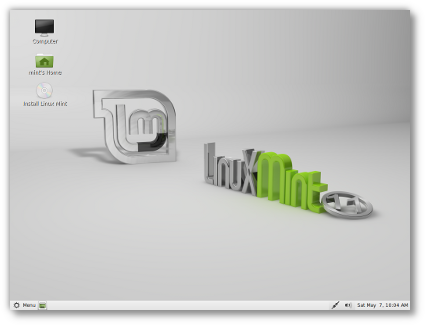
will try it now itself
nice !!!
will be my first Linux Mint upgrade. Waiting for the final version 🙂
downloading now, thanks linux mint team
The software manager not shows all packages on each category, only shows a partial list
Downloading the 64-bit ‘DVD’ now for a ‘Live’ session !
downloading 🙂
Alguém sabe me informar qual a provável data do lançamento do Mint 11 KDE?
Obrigado!
Does anyone know tell me what the probable launch date of Mint 11 KDE?
Thanks!
Downloaded last night and installed this morning.
Without wanting to overstate this release I guess I’d sum it up as being nothing short of brilliant!
PLEASE, DON’T INSTALL FORTUNE, DAMN COW.
GREAT RELEASE, thanks mint team!!
small correction?
on this page http://www.linuxmint.com/rel_katya_whatsnew.php the last paragraph is:
Upstream components
Linux Mint 10 features the following upstream components: Ubuntu 11.04, Linux 2.6.38, Gnome 2.32, Xorg 7.6.
==========
Should that not be Linux Mint 11?
Downloading right now….
Can I upgrade my Mint from v10 to v11 directly?Thanks.
Downloading Mint 11 RC now and will install on a test Hard Drive. I must say I have serious reservations as it is based on Ubuntu 11.04 !
AWESOME, happy to have the new kernel, now the remote in my HP DV4 works “out of the box” 🙂 Thanks to Clem and the team for the outstanding work
Gnome theme failing to load
Can’t edit mount point during installation
Moonlight
Adding PPA repositories
These seem like some pretty big bugs. I mean moonlight can leap off a cliff, it’s useless unless microsoft actually licenses its drm and netflix starts running, but the other three, especially the problems with adding ppa are really big problems.
Downloading now.. thanks mint
Wooooo!! Downloading it via torrents; needed it seriously to upgrade. Thanks a ton!!!
Please made some improvents for monitors tune, admit choose non supported monitors, like tonomac for work with the nvidia fx5200 video
I hate the new Ubuntu 11.04 – and by that, I mean that I really hate Unity, or at least the Unity implementation in 11.04. I’m happy to see that Mint is still based on GNOME. Downloading now, and it will be my new distro, instead of Ubuntu. Woot!
Awesome! I’ve been prepping for this install all morning. Glad for the official announcement! Will nab the torrents to help seeding ASAP.
Thanks for all the hard work!
LM11-Katya states the inclusion of upstream component Xorg 7.6. X.org states, “The latest release of X.Org was X11R7.6, on December 20, 2010. Of note, this release added…integrated xcb.” So it seems that this is the first Mint with XCB (the successor to Xlib). Please correct me if I am mistaken.
WHERE IS THE VISUAL EFFECTS?
Apparence preference > visual effects? :(((
Hi! How can I update to 11 RC0 from 10? without formating?? thanx!
Hey! Somebody took my bugs and issues! I haven’t run into anything listed in the known problems/issues. I guess I’ll just have to relax and enjoy the best Mint Main release to date. Great job everyone.
Haha I just downloaded 10 last night to install today. Now I’m downloading 11 RC to try out =D
I’m downloading the torrent right now. A bit slow at the moment. Probably all the other ex-Ubuntu fans unhappy with move to Unity downloading the better Mint alternative at the same time. I’ve been testing Mint9 and 10 all weekend and if they are anything to go by Mint 11 will be fantastic. I can’t wait to convert all my computers as soon as the final release comes out. In the meantime I’ll test it in Virtualbox. Thanks Clem and the rest of the Mint development team for this opportunity.
I’ve been trying Ubuntu 11.04 and honestly, most of 11.04 is just fine. Basing Mint 11 on it is NOT a poor decision. Unity, however, is just too netbook-ish to suit me on a 17″ laptop (and I am hardly alone in my attitude)
I definitely approve of the decision to stick with GNOME 2.x until the fall – GNOME 3 isn’t bad per se, but Mint will benefit from the extended time for the GNOME devs to iron out any 3.0 bugs.
Wow! I’m downloading it right now! Keep going Mint!
hope realtek hd audio works right out this time as its a pain to get working
Nice!! I have just installed ubuntu 11 though. will wait for the final release of Mint 11. Mint is my default desktop.
It’s not bad at all. I had downgraded to this from Ubuntu 11 and it’s way better even Gnome 2 ( that’s why I sad downgraded ). But for internet performances is great with significant improvements and finally can use programs up to date. Ubuntu’s unity is still buggy and sucks at all. Clasic users like Mint community had clearly got that decision – just keep going like this and I’m hardly waiting for Gnome 3 relase with Gnome 2 look.
Looks nice but i wont download till the final release. I like the new wallpaper, but i loved the older ones! Does anyone know a package or a .zip folder or something with HQ of all past Mint wallpapers? That would be hella sexy.
Well I think that the huge bold fonts used in the Software Manager is utterly disgusting and don’t look aesthetically pleasing. Use of nice fonts like Ubuntu font would have been better.
1. blanck screen while booting from live DVD (no splash screen)
2. Visual effects tab missing in right click on desktop > change desktop background.
3. surprisingly compiz implementation is not satisfactory.(one has to manually set each and every effect in control center > compiz settings)
4. simple compiz config settings manager missing from control center.
5. drivers no problem on my desktop.
opinion : a bit dissappointed but still i will surely install the latest release as these are minor problems and can be worked out.
i am happy 🙂
Thanks a lot for this, amazing!
What would be the chances of including the bcmwl kernel source package for the broadcom wifi driver? I know that a lot of people miss this driver.
Thanks again.
HUGE DISAPPOINTMENT!!
Need scroll bars in Nautilus.
Moving a window causes it to maximize.
Had a system crash a few minutes after starting.
I’m afraid to do too much more testing. It feels and acts like an Alpha release not a RC.
Ubuntu 11 has this same problem with the Nautilus scrollbar. After a few days of trying to use it the issue became majorly cumbersome. The Ubuntu team made fixing it low priority and therefore just pour the release out with more bugs than a swamp bed. There were also major video issues and most of the comments I have seen claim that Natty was the most buggy release ever. For some there will be serious NVIDIA video issues too. I will monitor, but will be skipping installing 11 completely in the absence of some fixes. I think Ubuntu really missed the boat calling 11.04 ready for release.
Is it possible (or will it be possible) to upgrade an existing Julia installation to Katya? I hate to lose all the hard work I put into my existing system.
Just moved over to Mint from Ubuntu (hate the new Unity. Why on earth did they not contribute to gnome 3 ?)
Anyway, love the clean theme and beautiful icons.
It all seems to work for me. When the final 11 release comes out will it just upgade any fixed apps or will I have to do a re-install / dist upgrade ?
Thanks again…
Hi how can I upgrade my Linux mint 10 Julia to Linux mint 11 Katya with not cd (I have proved the mintupdate, mintupdate -d and mintupdate -devel but any of these shows me the Linux mint 11 Katya RC released box on the Window) because I want not lose my personal and APPS.
Help me please
ATT: seadx6
i would like to take this opportunity to thank clement lefebvre and the rest of the team; for a their significant contribution. i am certain that your dedication to this project must take a considerable amount of time and discipline. i am sure that i speak for many in expressing our absolute gratitude. on a side note: today is my daughter katya’s 24th birthday. being a long-standing admirer of your excellent distribution, your release of linuxmint 11 rc came as a memorable birthday present.
many thanks!
Nice Work, but please, it might be beneficial to add some more languages to the layout box by default. ‘Cause it is easier to remove languages or to change languages.. *(EN, ESP, GER, FR,..)
I only use the live CD, so its helpful to get VLC, gparted and Opera by default. Try to use always the most stable version and the newest one for browsers *(don’t hesitate to use the open source)
I’m with ‘Subhashish’ clean your FONT-Folder. I only use N. Times Roman and all Versions of Arial.
Great news….Downloading now…Has anybody encountered any problems on installing this release on VB 4.06?
PS: I dont like Unity anyway-good decision LM teams plus on my box it (Unity) doesnt work in fullscreen mode under VB 4.06 lol (graphic garbles) lol
at ketan: “1. blanck screen while booting from live DVD (no splash screen)” – read New features at “http://www.linuxmint.com/rel_katya_whatsnew.php#mintwelcome”
Quote:
Plymouth boot screen: Plymouth loads late in what is now a very fast boot sequence. It also fails to support most video drivers in high resolution. In Linux Mint 11, the entire boot sequence is black. You no longer see a logo or loading dots. This makes the boot sequence more coherent and gives the operating system a more professional look.
@Jeff
Your windows maximizing could be due to a new feature in compiz that lets you drag a window to the top of the screen to automatically maximize it. This can be disabled by unchecking the “Grid” plugin under “Window Management”. (Those titles may be wrong as I use swedish on my system.)
Sent that off a bit quickly. To clarify, that is “Windows Management” in the Compiz Settings-manager.
Been using mint 10 for a good while now, and I love it. Tested this for a few, and so far so good. Nothing major it seems, but nice touches to the gui. The software manager looks better for sure, nicer icons in the menu, etc. Dig the brushed metal look theme on the Mint menu. Can’t wait for release and upgrade my system! Thanks for making the best Linux distro 🙂
Please add an option to disable overlay scroll bars. Please.
Relax Jeff
I’ve been using Mint since 7 and it has allways been super stable and bug free at the final versions.
You may have lots of bugs, but if you read the posts you’ll see that there are those who have no issues at all.
So if you could just fill in these bugs in Launchpad, it would be a great help to us all, and i’m sure the great Mint team will have those bugs completely ironed out by the time Mint 11 comes out.
.Running live worked fine in virtualbox, but couldn’t log in after install…config server failed…
I was testing Mint 11 and notice that mint update has no proxy configuration… hope this means it will player better now, in other mint, when i changed proxy, from work and at home,mint update would refused to work, only after a while it would go back. Will test it tomorrow at work.
By the way, someone (deborah) at the mint irc, noticed that you can right click a usb pen to format it… someone also said it was like that in Mint 10.
Is it gone or in another more advance place so newbies won’t format by accident?
Nice job! Would like to see more Green and less Silver & Grey in the forthcoming releases. 🙂
@jeff if you want the window maximize to stop you can simply disable it in CompizConfig Settings under Grid and that will fix that problem.
Best release ever can’t wait for full release.
forgot to say, Mint 11 worked great, didn’t find any new bugs. The Mint menu still flickers sometimes with the mouse going over it (it gets a bit confused LOL) and some options stay selected when i go back to the menu, but this has been like this for many versions…
Great work guys…. oh a suggestion, maybe compiz new icon and xchat need a icon color fix, so its in the same theme has the normal mint icons by the clock, just a suggestion, small detail.
Mint 11 is like Ubuntu 11 – very unstable with ATI Radeon display adapters. Crashes often with artifacts. Loads of bugs. Not very usable. What I really do like is new thin scrollbars style. But they work only in some applications, are they GTK3? Cool. So, it’s time to get back to Julia 🙂
Really have a strong aversion to the background. Gray is not the new black. How can one simply change the background or turn it off. Everything else is running smoothly.
great work…!!!
Sorry to say: In my case this release is a step back; under VB 4.06 (3D accelaration ticked) plus 4.06 addition I have the same effect as under Ubuntu 11.06: Graphics in Full screen mode is garbled, hence unusuable 🙁 Login screen fine though…
Also is “folder encryption” working? Because under Ubuntu I get a “Run … now” message, under LM11 NOT.
Horrible gnome menu too (as advertised), partial fix with “killall -9 gnome-settings-daemon && gnome-settings-daemon”
Cool!!! XD
I really like Linux Mint and can not wait for release version of Katya.
Bravo, Katya looks great!
Very nice.. Great work. Thanks
It really blows my mind how some complain about an operating system that is totally FREE and will be rock solid by the time the final is released. Lol
The screenshot at the top looks just beautiful!
Quick question here! If I install Mint 11 RC now, will I have to reinstall the final version of 11 when it comes out?
Everything perfectly works. I had my doubts about Banshee… but it is working very well… but without an icon in the notification area.
Very happy with this version.
I almost forgot this, the installation took like 15 minutes… perfect.
You guys rock. Mint is the best out there.
I post it from LinuxMint 11 rc 😀
What happened to the largely bally-hooed gnome3 w/o unity or gnome-shell?
For a couple of months I’ve been telling friends that Mint would be the first Debian/Ubuntu based distro with gnome3, and the gnome-panel + metacity fall-back by default.
Now I’m a liar because Clem said something that was untrue. No doubt it was a brain-fart, but you could at least make some mention of that!!!!!!!
Bravo! Remarkable!Great Job!
Linux Mint Gnome Main Edition 11 RC 64bit
Almost 94% perfect on My PC. (I have no issues at all)
I do not run compiz ’cause i do not like it
The new set of mint-backgrounds are awesome – emeralds and diamonds
are the women’s best friends
Just one cons: the Mint Logo on the default background is too big
on my PC – core 2 – 4gb ram – nvidia gforce 9400 gt. The logo looks
like an outdoor which is melting down alongside the road like penguins
coming back from Antarctica. i assume the logo on fits Ok on
notebooks
I have changed the wallpaper
Known problems list; well, i did not find them
Keep up the good work guys.
Congrats a lot
Jake Alex
I hope the release is to fix problems on vga intel hd graphics 3000 which is in julia and even on ubuntu 11.04. wtch problem in linux mint julia and even ubuntu 11.04
I have forgotten to mention something about the new Software Manager
design – style – Simply Wonderful! its nice splash too. Have installed
Opera and i go on installing more apps
Regards, Jake
Dont’t wangt to install it ,without any immediatly changes.
F*CK YEAH
Now dieing for the final!!!!
I will disable overlay scrollbars as sure as hell.
Daniel and ajay-tech: Thanks for the assist. I have never seen this before on Mint so I thought that it was a bug and not a feature.
Whistlingfish: try this using the command line – sudo apt-get update && sudo apt-get upgrade && sudo apt-get dist-upgrade
Clem and co.: Sorry about my previous post. I usually install the RC immediately upon release because it is so good. When I experienced system problems I was very disappointed. Everything seems to be behaving now and it looks good (still need scroll bars, however) and I eagerly await the final edition.
linux mint 10 kde siempre es inestable. Lo instale en diferentes computadoras y se quedan congelados algunas partes en pantalla
Why did mint not Fix Gnome3 your selfs instead of waiting for Ubuntu to do it. You could have included an option to go back to gnome 2, the same as Ubuntu classic does for those who wont like how bad both unity and gnome3 is with ubuntu 11.04.
On the upside desktop speed is faster and snappier then LM10 and seems to be just as fast as LMDE. Downside skype user interface is defective on LM11 as it is on Ubuntu 11.04 using gnome classic. Server bug seems to be back downloading skype via Software Manager was extremly slow as is Update manager both are painfully slow. Clem and team is there anyway to include the desktop option of formatting USB Keys and removable drives by right mouse clicking and selecting the format function? This option is present in Ubuntu ,LMDE and yet strangely missing in LM10 and 11. Keep up the fine work it is greatly appreciated.
Lindsay: It should auto update to final with mintUpdate.
Clem & co: GREAT WORK! I love Katya =D
I’ve just finished installing Gnome 3 on Ubuntu Natty and it BLOWS Unity out of the water! PLEASE put Gnome 3 on the final release of Mint 11 and/or on LMDE. Mint Menu is great and might now be best suited for an XFCE release but, Gnome 3 IS the future. Gnome really got this one right.
Hey have been using Linux Mint for many years now and I always check out the RC releases. Been running this one for about 4 hours and loaded a java application. After the java application loaded there was no longer the minimize, Maximize, or close buttons on any windows. So i logged off still no buttons. Restarted buttons came back but then the bottom Taskbar was completely missing. Got it back up by going to /usr/bin/Gnome-panel . What i want to know is, is this bug already reported and Am i going to have to manually open the panel every time?
when the final version appearences
downloading now 🙂
i have lm 10 x64 on my laptop now and am going to try this release in a virtual box first, and then when the final release comes out im going to try live cd then probably fresh install 11 XD
awesome i can’t wait for the final version ….
keep it up linux mint team … the best linux EVER
skype not working
I’m having the same problem making live USBs from the Startup Disk Creator as I did with Mint 10. I have to use Mint 9 to make ones that boot properly. Any way you can finally get this issue fixed before official release?
Great news!!! I cant waiting new release.
Will be available repositories on DVD is a local install and when it finally will release a boxed version of the Mint?
Call me cynical … I see an updated Mint 10, upgraded to U. 11.04 standards, with some cosmetics.
I understand this.
Mint is looking for the way to go, therefor I wish you all the best. Mint-team, take for example Xubuntu ( for traditional Ubuntu-lovers the answer to Unity ), take Debian and take the rolling release, there’s your answer to all.
And keep up the standard for design. Integrate things as Orta, Equinox, Elegant, Faenza, Nautilus Elementary etc.
I don’t need a fully loaded Mint with all applications you might need, I prefer a Mint that comes with the option to easy and quickly install, making your own choice … Just some thoughts. Good luck.
H.
For me, Mint 11 has very severe display issues on my ATI Mobility HD-3600 video card. Display crashes, and or chops the image diagonally.
Note that this computer has successfully run Mint 9 32 bit, and later, Mint 10 32 bit with no display issues.
System is P4 3.0 ghz, 2 GB RAM, 160 SATA hdd, ATI HD-3600…
*Testing*
I’ve downloaded the cd version and installed it on my asus 1001p-pu17 netbook but every time I open the wireless manager it freezes up I guess thats to be expected of an RC, hopefully they fix the problem on the final release.
This GNOME-Shell theme made me think of Mint as soon as I saw it.
http://half-left.deviantart.com/art/GNOME-Shell-Gaia-207574700
Hey have been using Linux Mint for many years now and I always check out the RC releases. Been running this one for about 4 hours and loaded a java application. After the java application loaded there was no longer the minimize, Maximize, or close buttons on any windows. So i logged off still no buttons. Restarted buttons came back but then the bottom Taskbar was completely missing. Got it back up by going to /usr/bin/Gnome-panel . What i want to know is, is this bug already reported and Am i going to have to manually open the panel every time
I like it, start from USBdrive – speed is better
The first video review of Linux Mint 11 is available on the Linux Mint Community Videos website.
Everything perfectly works.
I am very happy with this outcome.
Prima gedaan
So far I’m loving Mint 11. But I need to know where to file a bug report, because the DMZ (Dark) pointer theme needs help. The main pointer remains the default while most of the other icons are black with white borders (as they should be). It’s a minor annoyance, but important to those of us who have trouble visually keeping track of the white pointer on a light background.
Please reconsider the choice of wallpaper. It’s so 1994. Other than that, great work! Let’s just hope the Ubuntu underbelly won’t give too many bugs.
If i install RC canit be upgraded to gold or do you have to reinstall?
The best Linux distribution. I take LMDE. Thank you for what you do for us. All your friends recommend Mint. Three of them already installed on the laptops. (LXDE, Mint10 and LMDE). Another friend moved from Ubuntu to LMDE on my recommendation. Would you like to help, but a little knowledge and time. I wish you success in your good deeds!
@Whistlingfish https://bugs.launchpad.net/linuxmint is for reporting bugs.
Thx !!!!!!!
The default background is bad because it causes the desktop icons to blend in with it and makes them harder to see. Maybe go with something not as bright and shiny for the final release?
Just for everyone to know we are not complaining here, this is a RC release, we most help how we can, to detect bugs so the final release will come out 99% perfect.
This say, the proxy issue is still there.
I have a proxy at work and no proxy at home, so in the network proxy app I have two profiles, home and work, which in the work i have a proxy server with a port. When i use the home profile at home all work great but than i put my machine in standby and than turn it on at work, go into the network proxy app and change it to the work profile. Now I try the mint update and it says theres no network. In Mint 11 the mint update now doesn’t have the proxy configuration, which is good but I have noticed that it uses the package manager proxy configuration (or am I wrong?I…. but theres one bug, only the port is being changed not the proxy server address. Only after a reboot all is well.
Hope you will have luck to fix this old bug in Mint. Thank you for your hard work
@Rui Castro: Make sure to click “apply system-wide” in the proxy settings, so that your changes are spread across all users, including root (used by mintUpdate).
@Rui Castro: Have you made a bug report for this in launchpad?
Also at my work we have hundreds of xp and windows 7 laptops that do the exact same thing that you described so i dont know if it is a mint only thing as well.
All installed fine on my Dell Inspiron 1300. The only minor problems that I can see at the moment are:
1) An Ubuntu problem… The BCM4318 wireless card would not install the way that it always has done in the past. I had to hack for about half an hour to get it working.
2) Scroll bars are a bit narrow and difficult to use. The scroll bars are completely missing on the Mint menu making software selection quite difficult.
Downloading torrent now!
Theme is really beatiful, but maybe too light…
I’m waiting for final release….just can’t wait….
thanks Clem n Team!!
Nice, but have to agree with post 111 about the theme, it, looks, old and light like win 98 / win 2000.
anychance of bringing back the mint logo on the start menu? sorry to say but its the first thing i change as the star or sun looks really out of place.
over all good job.
Meh…
I was expecting more, but Unity is so much better.
Just when I thought Linux Mint couldn’t get any better, It just did. Wow!! Looks Brilliant and seemed even faster (which you’d expect from a fresh new install), so I restored all my software with Backup Tool, and lo and behold, it IS faster! If this is what the RC version is like, I can’t wait for the final release. Congratulations to all involved on producing a brilliant new version. Excellent work! 🙂
P.S. Only teensey weensey little gripe is the fact that the splash screen doesn’t show for some reason. Apart from that, thumbs up all the way. 🙂
Desktop: MSI G41M4-L, E3300, 2x2Gb DDR2 Kingston, HD5670, TopView 19″.
Tried 64-bit Katya, running it from Live USB flash drive. Well, Mint 11 is first Mint which 1) gave me wired internet access outta box even with no editing net prefs. But the main thing was – 2) OS recognized my Asus Xonar DG soundcard finally. Oh yeah!!!
I`m not such a gnome fanatic, but that was just a great experience for about an couple hours long. Now I`m sure I`ll put 32-bit Katya on my netbook after the final release.
Brilliant work guys, just brilliant so long. And Clem gets my personal bow. Thanks alot and WTG!
P.S. Just one thing more: as for me I`d prefer to see Chromium as default browser, but Ff is kinda OK too.
I also prefer Chromium and I would like to see it in the final release, it’s not big deal to put it on DVD. Also Gnome 3 is cool and so XFCE 4.8 so i hope they will find place in some edition
@Thomas My issue was not the desktop but the grub screen which made it difficult to see the menu itself. I did figure out how to get rid of it, but it was certainly above the pay grade of any Windows user.
@Henry Don’t think I was aiming it your way..just saw many going red faced over wallpapers. 🙂
Well, it seems embarrassing, but I’ve downloaded the cd version (32bit),
checked the md5sum – which was OK – yet it didn’t work.
Could neither burn a usable cd nor start LM 11 in VirtualBox.
Is it possible that the download is corrupted in spite of the matching md5sum???
Anyway, I’m just impatient…
I am not gonna try it, ‘cos I don’t see much difference with Julia….just some graphical enhancements that’s all.
May be Mint12 come up with more features.
Also when those known issues are gonna be fixed, its like ages that these are there.
At last, thanks Clem and team for providing such a cool desktop to us 😀 i love mint…..here i meant Julia 😛
Thanks LM team!! The RC has given me a couple problems, so will wait to install a while longer… LM 10 is so awesome that I don’t see any reason to upgrade though!!?!?!?
@ajay @clem thx, yes I have press apply to all and also reset sometimes (don’t really know what reset does)… This is also a issue in the LMDE edition too, but theres no apply to all button, have to reboot machine.
Like I said this isn’t a Mint 11 issue but all mints. Mint 10, i change manually the package manager the proxy, and when i press update on the mint update all works but the automatic mint update checker doesn’t… which makes me believe that since it should be working as root, maybe i still need to change something manually (which I shouldn’t be doing).
Its seems to me that the network proxy app most be missing some change or maybe because the file is locked some how. I have had success sometimes by quiting the mint update app and waiting a while (1 hour) than do a network proxy change, than load up mint update, and sometimes it works. I’m guessing some configuration file is being locked.
By the way I have a friend with Mint 10 (mint4win), is it possible to test Mint 11 along side it? Shes has some issues with ATI cards, would love to see if Mint 11 worked better, since it has a new kernal and some new support for ATI graphic cards.
For anyone with problems with ATI, she finds that with compriz special effects on, it is more stable and she also turned off Flash hardware acceleration (in a browser, right click and turn off). Yes shes uses the drivers given by Mint, should be the open source ones.
Thanks a lot.
I have just installed Katya RC.
It is so fine. No trouble at all !
Great work.
This is a great announcement. After experiencing Unity and Gnome3, I am glad clem decided to stay with Gnome 2.32. The other two are simply that completely ready for user consumption. The mint enhancements sound amazing. I’m really excited!
@chris: If you install the RC version… you just have to use the update manager and it will download all the updates to become in the final version… not reinstallation required.
mint is the best os i ever used love it this is hug for all the linux mint people xxx
Everything perfectly works.!!! System: M4A78-Pro, 9600GT, A4tech mouse and keyboard wireless… HP 1315 AIO!!! Thanks LM Team!
in one word: stunning
Mint 11 looks great and very polished. However, after “activating” the additional proprietary Nvidia recommended driver (270.xx) for my Nvidia 6 Series video card and restarting, I got a message from System | Administration | Additional Drivers that “the current driver is activated but not currently in use”. Windows are blank, buttons are missing, there is no 3D and the overall video response is slow. I removed Nvidia 270.x and activated 173.x and got the same disappointing results. I am currently using the Nouveau driver out of necessity. A search of the Ubuntu 11.04 forums shows that this Nvidia issue is not unusual. Apparently I (my machine) has fallen victim to Bug #747717. I realize that the Mint team is not responsible for this issue, but until the bug is fixed or I find a reasonable workaround (that doesn’t involve using Nouveau), I cannot use Mint 11 regularly. Here’s hoping that it is quickly resolved.
Nice!!!!
Mint is in the first place in DistroWatch in the las week 🙂
http://distrowatch.com/index.php?dataspan=1
looks beautiful. quite a few perks nonetheless as far as I am concerned. Compiz stuff, windows awry, occasionnal sluggishness…
waiting for the final relase. and of course for Katya KDE…
good job anyway… considering the number of potential issues you had to face, I’d say this is as polished as could be reasonnably expected…
@Clem
As Ubuntu follows a rolling release circle and Mint is based upon it, it would be nice to have the possibility to upgrade each Mint release to a new version, like Ubuntu.
For me, working on a production machine it’s a pain to always re-install the whole system.
As far as I know, this is possible with the Mint Debian edition.
Why not implement this feature in any Mint release, or even better, switch directly to Debian and leave the Ubuntu/Unity crap behind.
Thanks and keep up the great work!
To Upgrade from 10 to 11:
– Replace in your sources.list (and other Repo-Files) the maverick to natty and the julia to katya
Then:
$ sudo apt-get update
$ sudo apt-get dist-upgrade
You need this for package-dependency (and installing new packages)
$ sudo apt-get upgrade
That’s all of it!
Why was my last comment not included? Did I say something wrong?
Hi all.
Today I tested LM 11 RC.
What like:
1. The instalation process be very fast.
2. The system after instalation work much faster as the previo version LM.
3. Shadow the window and menu..effect to hide and show window.
What not like:
1. No boot splash screen. Every user must know in what operation system his work. Boot screen is a visit card of development group. Turn on back boot screen splash or just give button option to on or off boot screen!
2. New ScrollBar. I’t good stuff..but I think it not complet. Dot go to way Ubuntu. Maybe, the step to enabled this scrollbar was be fail. Think about this. Well greate if you add option to enabled or disabled this new scrollbar.
3. Please, Cleam and co., compleat the translate of installera and all system. I’m from Ukraine, work in the education organisation. I learn the people to your OS LM. And for this people includin me, very imported to read normal russian or ukranian translated OS. I can help you to translate LM to russian and ukranian.
At all wont to say the’t you do greate work. In next time I think you will be on first place on distrowatch all time )) And Ubunt will be wait your relis – to creat self ))
Good luck LM team )) Wait final relis ))
Sorry for my english ))
Old Faenza icons + Old GTK theme. Is this the final freeze for Linux Mint 11 Gnome desktop ? 🙁
Plymouth theme + Fully finished/Updated GTK theme will bring Great Success to Linux Mint 11.
It is blazing fast in LM-11 RC, no doubt about that. Only missing stuff is updated GTK theme and Plymouth theme.
Hope the user’s request will be take care.
THanks,
Have been fan of Mint – you guys always make Ubuntu work better than itself. Very glad to see that Unity and gnome3 are left out – both make attempts to force one interface that is suitable for tablets on others including users of big desktops and are incomplete/buggy at this point anyway. Agree with above comments – keep some boot splash option – looks good unless OS laods too fast (it does not) and scroll-bars should be easily available as they take little screen space and many people still use them.
Installation worked well – smooth and fast; where as Ubuntu 11.04 installer kept crashing on one of my computers when it found separate Mint 10 installation and could not load that partition; though I kept checkboxes to import my Documents cleared.
Post-install runs smooth except frequent crash of clock indicator applet – not unusual for RC. For most Ubuntu/mint fans, synaptic or command-line is hard to beat with Software Center or its variants.
If mint 11 recognizes my ethernet card(Atheros AR 8151) and manages to run my switchable ati6630, i swear im gonna stick with Mint for life!
no boobuntu no susay
Hello.
No back light in Acer Aspire 5336-2752… Just like ubuntu 11.04.
Please reply at oscar.paats@gmail.com
Does anybody have the same screwed up, pixeled and garbled X window screen, when running LM11rc under VirtualBox 4.06 with guest additions installed in Fullscreen Mode? Problem seems to exist only with Fullscreen Modi despite 3D ticked or not. Thanks! for attention.
Also how can i get rid off this horrible gnome 95 style menu display?
Aaah, please bring back the Boot Screen Window. even if it shows late … all black is horrible
For those complaining about the boot splash, please read the release notes.
“Black splash screens
In Linux Mint 11 the boot splash screen is now completely black. It doesn’t show a logo with green dots as it used to. This is by design. Once the system is installed the boot sequence is relatively fast. The black loading sequence doesn’t look out of place and it looks consistent across all computers, whatever driver you’re using.”
About me in Control centre did not remember entries (64 bit Katya).
I have no doubts 11 is gonna rock. I think I’m gonna let the final release be my first impression of Katya. Do your magic Clem 🙂
Another awesome job, looks and works great right out of the box! Thanks for holding off on Gnome3…
You need to fix the installer. I have the same problem with the 11.04 installer for Ubuntu. It freezes, and will not go further than the initial page.
Sadly I wasn’t able to get the iso to boot on my usb, after using both unetbootin and usb-creator-gtk. :(!
why we are not using gnome 3.0 as default desktop manager?
thanks
Last evening I installed 11.04 RC without any problem, its working great, a little faster and polished than mint 10. Thanks Clem. I installed it using usb through unetbootin.
Using Unity-type overlay scroll bars on the wide-screen monitor are pain…
Probando tenks
I notice we have a different name for each release, now what if you auction off the release name for each new release. for release 12 I was thinking after my daughters name called “Shaylyn” and I would be happy to throw in a grand for the naming rights. this would also help mint raise some extra funds, who knows someone may put in a higher bid to anme it after their daughter.
thx guys…
does anyone know how to get the proprietary driver for ati-mobiltity radeon cards???
under mint 10, it has worked perfektly with “additional drivers”, but under mint 11, there’s none?!
its kinda bizarre…
Guys, with all respect the general very solid feel of artwork and design is a bit messed up in this release… The new default background is too 1999ish, the overlay scrollbars are not really needed at all, the gradient squares in software center are not even 1999 but better come from 1990. It is fast and responsive, but the general impression is a step back in regards of design…
Thanks for the New Relese !!!
Mint 11 looked very promising during the live session, thank you Clem and the team. 🙂
@ Elvargius
I used Unetbootin to make a bootable USB-stick, without any problems.
– Check the MD5 sum before loading the USB-stick.
– Reformat the USB-stick to FAT32 before loading it
@ Mik
Perhaps you have not noticed that the names are given in alphabetic order? 🙂 After “Katya” must be a name starting with “L”. It’s still a couple of years until the “S”. 😉
@ Jipang:
Natty-like scroll bars are great. Very useful in any meaning (I also have widescreen monitor).
Nooooo, not the those stupid overlay scrollbars! They are BAD USER INTERFACE!!! I must have that crap disabled.
I’m writing from LM11 RC and it’s incredible. The most important thing for me was I was wondering if my ethernet card will work or not and it’s working like a charm. All my hardwares are working as expected
Natty-like scroll bars are sleek but I feel hide-and-seek scrollbars are not intuitive.
Katya looks nice but I think I’ll stick to Julia for the moment…
Very nice! Keep up the good work. I will migrate my current Mint 10 (sdb2) to Mint 11 (sdb1) from now on 🙂
@Elvargius: tux-sevens version works perfectly:
“I used Unetbootin to make a bootable USB-stick, without any problems.
– Check the MD5 sum before loading the USB-stick.
– Reformat the USB-stick to FAT32 before loading it”
@tux-sevens: Thanks for this useful hint!
I tried with amd64 that wont work before (some vesabla.32 on bootloader problem)
No compatibility with HP ProBook 4320s hardware.
No shutdown.
🙁
help me
Proper diggin’ the new white look … Well done artwork team … vast improvement!!
will Linux mint 12 come with unity
or i should find a way to get it?
… no me gusta Gonme panel en “silver” color 🙁
hi mint developer,
i found a problem. when you activated the gnome compositing (Desktop Settings Tool) and deactivated it, the gnome-panel and all desktop icon will be break.
sry for ma bad english…
thx, for this release
robse
when you restart mint and select compiz for decorator, in all windows failed the minimize, maximize and close.
sry, for my bad english
robse
sure this year make a donation
u deserve
i use mint for last 4 years
the best
Trying in on Virtual Box. Asked me User and Password I don´t have. Any suggestion ?
Mint 11 is modern and polished looking. Installation went fine without incident. When I was prompted to install additional drivers for my Nvidia 6200 card (Nvidia 270.x), I did so and restarted. I checked additional drivers again and it said, “the driver is activated but not in use”. Blank windows appeared on my screen, windows controls and buttons were gone and the overall video response was sluggish. $ dpkg -l | grep -i nvidia confirmed that the Nvidia 270.x driver was indeed installed or my system thought it was. Glxgears moved very slowly. I removed Nvidia driver 270.x, rebooted and installed 173.x. After a restart, the results were the same along with the message that “the driver is activated but not in use”. And by the way, Nvidia 260.x drivers installed and worked fine on the same machine with the same video card previously running Mint 10 LXDE. I’m currently using the Nouveau driver out of necessity. A search of this issue reveals this to be a recent problem for Ubuntu 11.04 users (see Bugs #772207, 768989, 771788 and possibly more). I realize the Mint team is not responsible for propietary drivers but a workaround or solution would be greatly appreciated.
Post #158 (Mik), the idea of auctioning the release name to raise funds is really a good idea. Although in your case, as another poster has mentioned, you’ll need to wait for 8 more releases for the turn of the letter S to come.
Hope that The Mint Team will take your suggestion in consideration.
That silly migration assistant crashes Ubuntu install and is crashing Mint 11 install. It tells me it needs to unmount file systems and can’t do it on it’s own. When I manually unmount them, I get “We’re sorry, the installer crashed. Get rid of the stupid migration assistant. If I have multiple OS’s installed on the same system, I don’t need the help of some silly wizard to get my files. I’ll have to pass on this version until this is resolved.
Here is the syslog and partman logs referenced in the crash window. I don’t have a launcpad account, so here you go.
May 11 14:29:01 mint ubiquity: umount: cannot umount /dev/sda5 — /dev/sda7 is mounted over it on the same point.
May 11 14:29:01 mint ubiquity:
May 11 14:29:16 mint ubiquity: umount: cannot umount /dev/sda5 — /dev/sda7 is mounted over it on the same point.
May 11 14:29:28 mint ubiquity: umount: cannot umount /dev/sda5 — /dev/sda7 is mounted over it on the same point.
May 11 14:29:28 mint ubiquity:
May 11 14:30:43 mint kernel: [ 764.805706] EXT4-fs (sda5): warning: maximal mount count reached, running e2fsck is recommended
May 11 14:30:43 mint kernel: [ 764.807210] EXT4-fs (sda5): mounted filesystem with ordered data mode. Opts: (null)
May 11 14:30:43 mint kernel: [ 765.135699] EXT4-fs (sda6): warning: maximal mount count reached, running e2fsck is recommended
May 11 14:30:43 mint kernel: [ 765.137723] EXT4-fs (sda6): mounted filesystem with ordered data mode. Opts: (null)
May 11 14:30:43 mint kernel: [ 765.464601] EXT4-fs (sda7): mounted filesystem with ordered data mode. Opts: (null)
May 11 14:30:44 mint ubiquity: /usr/bin/casper-reconfigure: package ‘gnome-panel-data’ is not installed
May 11 14:30:44 mint ubiquity: cp: cannot create regular file `/target/etc/modules’
May 11 14:30:44 mint ubiquity: : No such file or directory
May 11 14:30:44 mint ubiquity: /usr/bin/casper-reconfigure: package ‘gnome-power-manager’ is not installed
May 11 14:30:45 mint ubiquity: umount: /target/cdrom: not found
May 11 14:30:45 mint plugininstall.py: log-output -t ubiquity umount /target/cdrom
May 11 14:30:45 mint ubiquity: grep: /target/etc/apt/sources.list
May 11 14:30:45 mint ubiquity: : No such file or directory
May 11 14:30:45 mint plugininstall.py: Exception during installation:
May 11 14:30:45 mint plugininstall.py: Traceback (most recent call last):
May 11 14:30:45 mint plugininstall.py: File “/usr/share/ubiquity/plugininstall.py”, line 1551, in
May 11 14:30:45 mint plugininstall.py: install.run()
May 11 14:30:45 mint plugininstall.py: File “/usr/share/ubiquity/plugininstall.py”, line 56, in wrapper
May 11 14:30:45 mint plugininstall.py: func(self)
May 11 14:30:45 mint plugininstall.py: File “/usr/share/ubiquity/plugininstall.py”, line 184, in run
May 11 14:30:45 mint plugininstall.py: self.configure_hardware()
May 11 14:30:45 mint plugininstall.py: File “/usr/share/ubiquity/plugininstall.py”, line 675, in configure_hardware
May 11 14:30:45 mint plugininstall.py: install_misc.chroot_setup(self.target)
May 11 14:30:45 mint plugininstall.py: File “/usr/lib/ubiquity/ubiquity/install_misc.py”, line 110, in chroot_setup
May 11 14:30:45 mint plugininstall.py: f = open(policy_rc_d, ‘w’)
May 11 14:30:45 mint plugininstall.py: IOError: [Errno 2] No such file or directory: ‘/target/usr/sbin/policy-rc.d’
May 11 14:30:45 mint plugininstall.py:
parted_server: OUT: 1 1048576-108380159 107331584 primary ntfs /dev/sda1
parted_server: OUT: -1 108380160-329252863 220872704 unusable free /dev/sda-1
parted_server: OUT: 2 329252864-210044452863 209715200000 primary ntfs /dev/sda2
parted_server: OUT: 3 210044452864-327623376895 117578924032 primary ntfs /dev/sda3
parted_server: OUT: 5 327625482240-407857766399 80232284160 logical ext4 /dev/sda5
parted_server: OUT: 10 407858315264-436120584191 28262268928 logical ext4 /dev/sda10
parted_server: OUT: 6 436121796096-456659804159 20538008064 logical ext4 /dev/sda6
parted_server: OUT: 7 456659836416-481403338751 24743502336 logical ext4 /dev/sda7
parted_server: OUT: 9 481404387328-496697868287 15293480960 logical ext4 /dev/sda9
parted_server: OUT: 8 496698564096-500081541119 3382977024 logical linux-swap /dev/sda8
parted_server: Partitions printed
parted_server: OUT:
parted_server: Closing infifo and outfifo
parted_server: main_loop: iteration 686
parted_server: Opening infifo
/lib/partman/finish.d/80parted: *******************************************************
/lib/partman/finish.d/80parted: IN: QUIT
parted_server: Read command: QUIT
parted_server: Quitting
Time preferences > Time settings > System Time and I don’t have any changes… What’s happend ?
Panel settings > date and time > clock
Everything is blocked…
A couple issues here with Mint 11 rc. When I first turn on the computer my mouse doesn’t work. This requires at least 2 reboots for my mouse to finally be recognized (it’s a usb logitech MX518 if it matters)
The clock applet fails to load and also requires a reboot. Still having that flickering menu problem that I have with Mint 10.
For those who do not like the new overlay scrollbars they can be disabled and the old style can be used. Webupd8 has the fix:
http://www.webupd8.org/2011/04/how-to-disable-overlay-scrollbars-in.html
I haven’t tested it myself but several other Linux sites have the same fix posted for Ubuntu Natty and the associated comments indicate that it works. Personally I don’t quite understand the problem with them with the exception that it’s not consistent across the desktop environment. There’s really no “seek and find” to it. Wherever you place your mouse on the right and bottom edges the ‘handle’ will appear if there’s a scroll bar present. It’s not like you have to hunt for it. That’s just my opinion of course.
Will wait for final release. Maybe, I will just try LIVE version to see how it looks like. Guys, keep up a good work, we looking for new final release.
Cheers,
Thanks a lot guys. Great work as usual.
Please DO NOT ever change to uNITY, that thing just sucks.
there’s no gnome 3.0………
Small Bug…Infinite printing on Brother HL2140.
Press print once it prints non stop, withou actually pinting anything…reverted to 10 till that is fixed…Great job though…
Guys, No wallpapers from Mint 11 ?? Mint 9 had got lot of varieties in wallpapers! Change the Panel colour to dark or else change the wallpaper. Mint 10 wallpaper was 100% perfect and professional.
Agreed, If plymouth theme itself is plain black, then It sounds good and perfect. Thanks for clarification Robin !!
Release version seems to have 20%+ changes compared to RC.
Keep up the good work !
Can anyone tell us the GTK+ theme changes as compared to LM-10 ?
Thanks.
My grub menu looks like it has only 16 colors + I cannot see which menu entry is currently selected (I guess this has to do with the few colors). Quite annoying. Tested on Geforce FX 5950.
Dear Clem & Team,
many thanks for your great work!
Mint 11 is so elegant, so beautiful!!!
I’m happy to continue Mint 11 testing.
I would like to see Mint have more customization options with the themes and windows. Like being able to set transparency without having to install murrine or emerald.
Kirk M: Thanks for the link. I have problems with getting the new overlay scrollbars to work at all. I don’t know if this is typical of other testers but they don’t seem to want to work (reliably anyway) on my computer.
Hi Jordan S.: there is already a help. Use the ubuntu-x-swat ppa-repository. Add it to your sources.list and import the key. Then run a complete update and upgrade of your machine via Terminal. This fixes many issues.
More about that you’ll find in the Wiki at http://ubuntuusers.de There go to the Wiki and search for ubuntu-x-swat-team
Greetings
Andrea
Downloading also…Can’t wait to install….my fingers are already waiting to do their work…. 😉 thanks LinuxMint-team!!!! I love your Distro since some time and LinuxMint is the real ubuntu.
And for everybody with graphic-problems: use the ppa-repository of the ubuntu-x-swat!! This helps a lot!!! This ppa-repository not only brings a newer version of the nvidia-driver but also for Intel and ATI. Or look for the new Catalys-builder on http://gnome-look.org.
Greetings
Andrea
One another thing to edit repository you have to edit it manually from it’s location folder. Repository editor doesn’t run from neither package manager or update manager
somtimes when i click on a button, the button didn´t work.
sry for my bad english
for save adding of repositories, go to System->preferencies->software-sources and manually add it and don’t forget to import its key!!
Then do a complete update and upgrade via Terminal. This will fix things. And directly after installation, first run these commands in the Terminal:
sudo apt-get update (let it run through completely)
sudo apt-get dist-upgrade (also let it run through completely)
Then – if you experience graphic-problems – first install the nvidia-driver from the control-center. Then go to system->preferences->
software-sources and add the ppa-repository from the ubuntu-x-swat-team. Then import the key via this command in the Terminal: sudo apt-key adv –recv-keys –keyserver keyserver.ubuntu.com AF1CDFA9
Then reboot run the complete update and upgrade via Terminal again and then reboot your machine.
I will come back after installation of this rc-system (the burning is just through).
Until soon…
I installed this today and I like the look and feel of it. However the fan on my PC is running all the time now – it didn’t do this on mint 10 with either KDE or gnome.
I understand it is because of some increase in power requirements.
Is this really a good idea? Should we not be going for lower power rather than higher power systems? Or have I got it wrong?
Caddi
wow my last chance to use my old pentium 4 with nvidia fx5000. Mint 11 works great and it’s stable with no bugs. good job mint gnome forever!
Dev team,
The networkmanager tray icon needs a fix in Linux mint 10/11. When network cable is disconnected there we can see an ugly broken icon in tray says disconnected.
But Ubuntu network tray icon is intelligent, when ethernet cable is disconnected it shows network connections availability for other network interface like Wlan. 🙂
Can we get same functionality of network tray icon in LM-11 ?
hi people,
here I am back again after installation. Everything runs fine for me on my Notebook. Installation ran quicker than ever and was done only after 15 Minutes this time. Also booting runs perfect and I did not have to do this step with changing anything in /etc/xdg/autostart as it was mentioned in “known problems”.
Also the rt3090-WLAN-chip is firstly correctly acknowledged by the system. Now the driver rt2800pci correctly takes over and the other driver rt2860sta does not interfere any more, so that the step with blacklisting rt2800pci can be left out. This step is not necessary anymore. With this new kernel, this runs fine out of the box for the first time!! Well done, LinuxMint-team.
And as I stated before: this ubuntu-x-swat-ppa-repository solves graphic problems not only wiht resolution but also prevents this black screen after reboot.
And for closing, let me say, that it was right not to go the way like Canonical did it. To force users to use this buggy Unity-Desktop is just a no-go. The LinuxMint-developers did the only right decision here, not to do this. Unity still is way to unstable and Gnome-Shell leaks Compiz. I need Compiz, because I love to use emerald-window-decorator. So please make it possible to use Compiz also with Gnome-Shell!!! Please don’t let Compiz die!!!
Greetings
Andrea
Linux Mint 11 Katya works well on my PC. I’m waiting for the final release and also for KDE version.
Tried this new rc for 2 days and I recommend stay w/ 10 for now. I have used every mint edition and this has far too many major flaws to even be considered for a release. Keep up w/ your updates on 10 and wait!
Darn. I take it back – source of the problem with the fan was not anything to do with new installation. so sorry
{red face}
Hi All,
Some has claimed that LinuxMint 11 is not stable for AMD Radeon graphic. I saw it is not quite true! My system is brand new Intel i5 2nd generation “Sandy Bridge” with Radeon graphic, very smooth and everything works out of the box!
Thanks to Clem and the team for the outstanding work :))
Nice!! I have just installed and try , everything works great.
This is the best RC I have ever used.I placed it on another partition and am very pleased with it. No fuss, easy to add themes.
No problem with my ATI card. And Skype seems to work with my awful Microsoft Lifecam!(VX2000)
Thanks to Clem and all the team: this is a Linux that one can be proud to show to others.
(Compaq Presario: AMD64 Dual Athlon 2.7, 4GB RAM, 500 GB HDD: Dual Boot: Server 2003/Mint 11 RC)
Since downloading yesterday I’ve suffered two crashes on my Dell Inspiron 1300. Both seem to be related the the X server. The first time the screen became unresponsive although the mouse was still able to move. The second time was similar but the screen corrupted. Ctrl-Alt-Backspace just made the screen go blank, X did not recover.
Hi Pete,
which graphic card do you use?? Perhaps this above mentioned ppa-repository by the ubuntu-x-swat-team will bring the solution for you, as I have written above. As first – in case it is an nvidia-graphic-card or even an ATI-graphic-card – install your driver from the control-center. Then go to your sources.list by opening a Terminal and run this command:
sudo gedit /etc/apt/sources.list
Then the sources.list opens and there scroll down until right the end. There press Enter to enter a new line. There add in these two lines:
deb http://ppa.launchpad.net/ubuntu-x-swat/x-updates/ubuntu natty main
deb-src http://ppa.launchpad.net/ubuntu-x-swat/x-updates/ubuntu natty main
Save these changes. Then close the sources.list and open your Terminal. There type in this: sudo apt-key adv –recv-keys –keyserver keyserver.ubuntu.com AF1CDFA9
Then wait until the key has been imported. Then type in this to get the complete update and upgrade:
sudo apt-get update (let it run through completely)
sudo apt-get dist-upgrade (also let it run through completely)
Then your x-server as well as your driver will be updated and this solves a lot of issues. You can read more about that on launchpad or even in the ubuntuusers Wiki.
Greetings
Currently running LM10 LXDE on and older SONY VAIO,with a Centrino Duo 1.6GHz, I think I will wait for the Final Release to see if it will run well on this notebook
Way cool… I’m a long time Ubuntu user here.. Been with it from 6.whatever. Have enjoyed the ride all these years but with Ubuntu 11.4 and unity, I began looking elsewhere.. Found my way to 10 and installed it on dell laptop for testing.. After changing the colors and backgrounds around I fell in love with it. Waiting for 11 to come out and then will most likely be waving good by the Ubuntu on my main computer. Keep up the good work and thanks for sticking with Gnome..weather it be 2.xx or 3 so long as it’s Gnome is fine with me. Unity is for kids..sorry..
the Notification Area is not the best icons are not showing up
Windows killer:) …maybe not yet, BUT! is great. I’m happy:) Thank you.
Gonna put this on my CR-48, tired of Windows 7 taking too much space on the tiny SSD.
Thank You so much!!!”Katya” look beautiful!:-)
PLEASE!
consider nautilus-elemntary! Its the way to go in terms of great user experience
installed it yesterday, encounter no crash, working pretty nice and very smooth until i tried to add ppa and failed 🙁
i really hope this bug will be fixed soon
Mint 1st place in distrowatch? 😉
Waiting the final edition, please consider bring back the universal edition :))))
ill wait til you get something stable, re an upgrade on 10 julia
Mint 11 RC is working fine on my pc (intel i7). However, I noted that bleachbit root was neither working in ubuntu 11.4 nor in mint 11 RC. Please see to it.
I had to insert “–no-migration-assistant” in the command line of the install shortcut on the live desktop to get past the crash caused by migration assistant. This issue appears to have been around since Ubuntu 9.04 or so.
想不到Linux katya出来了。我用的Linux mint10觉得可华丽了。可真是期待正式版的发布呀
agh my eyes is SO white
ok good job, but…wath hapend for LMD and for LM12???
# Bobby Srivastava Says:
May 12th, 2011 at 12:26 am
Mint 11 RC is working fine on my pc (intel i7). However, I noted that bleachbit root was neither working in ubuntu 11.4 nor in mint 11 RC. Please see to it.
open terminal –> gksu bleachbit (only in terminal work it) then close bleachbit –> you can open it in the mint menu…
sry for my bad english
robse
mint 11rc:
– compiz cube didn´t work…
– windows are frozen by clicking the compositing effects (cube)
– windows can´t move on the desktop (when cube activated)
– sometimes gnome-panel didn´t see the open tabs
– the terminal window shut automatically, when i make a (dist-upgrade)
– when you restart mint and select compiz for decorator, in all windows failed the minimize, maximize and close
when you activated the gnome compositing (Desktop Settings Tool) and deactivated it, the gnome-panel and all desktop icon will be break
– somtimes when i click on a button, the button didn´t work.
robse
Downloading now! I run 10 and will do a fresh install.
Well, I ran into a couple problems…
1. I put the iso for 64-bit LM Katya RC onto a USB Flash Drive. It booted, but I had to type ‘live’ at the Boot: prompt to get into it. Otherwise, it gave me some sort of a vesamenu error.
2. Once I got into it, I tested it out and loved it. So I installed it on my laptop. After rebooting, I get GRUB, but after it starts booting into the system beyond that, it almost instantly freezes up in a blank black screen. No disk activity, no ability to get into a terminal, no apparent keyboard activity (caps lock/num lock keys don’t activate the lights, for example). It also makes the laptop’s fan kick into high gear and my laptop to get really warm. I tried the “Recovery mode” too, and after a short bit of normal text activity on the screen (happens too fast to read), the screen goes black and I’m back to what I described above.
So I guess I’ll have to reinstall Julia and wait until these sorts of things are worked out in Katya.
Installed 64bit ‘DVD’ as persistent USBkey with LiLi2.7 and it’s working well and slicker than Mint10, especially FireFox from which I am posting. Sadly, probably due to the new kernel it won’t load, let alone run on my HP Mini110 (Atom N455) Netbook, so that will have to continue using Mint10 Main Edition, the ONLY new distro to load and run on it.
As suspected by trialling Ubuntu 11.04, added planner, sound-juicer, exaile, acidrip, dvd styler and openshot are all working well and I love gthumb which is proving much easier and faster to use than F-Spot or Shotwell, so that I’m now using it on my desktop’s Mint10, pictures and videos browser of choice, so thank you for that.
As usual, you can’t please all of the people all of the time, with a lot of folk failing to find out how to change default settings, so I guess that some defaults need ‘tweaking’, but it’s otherwise looking like a great release, borne out by becoming Distrowatch ‘Last 7 Days’ Number One, so congratulation to the Mint team.
The formal release could well replace Mint10 main Edition as my ‘installed distro of choice’, so Mint is simpler getting better !
Installed side-by-side with Vista, previously there have been Mint 9. Started with CD edition and added multimedia codecs and extra stuff. Works flawlessly. Great job!
Today is 3rd day with LM11 RC Katya and everything is ok for now. Also i installed unity dekstop beside gnome and i can say that unity is working better than in Ubuntu so far 🙂 no any crash report like was in ubuntu i can easıly change my desktop to Gnome or vice versa with no matter.
I’m going to test it and I hope the only problem I have with mint-10 was fixed…
On mint-10 my numlock light PS/2 keyboard still on after shutdown pc.
I have setup the bios but that change nothing.
So if someone has the same bug or knows how to fix it on mint-10 please tell me. Is everybody use usb keyboard?
anyway Linux-mint is a very good distrib…
Hello!
I have tried to install it on my netbook pc (Acer Aspire One D255-2DQkk). Just like Ubuntu 11 it was not possible. 🙁 Linux Mint 10 works just fine.
Thanks!
I cannot wait for the full release of LM11-Katya. Ubuntu 11.04, Linux 2.6.38, Gnome 2.32, Xorg 7.6, what more could one ask for? I personally love Linux. I had recently switched from Windows7 to Linux Mint 10 to see what all the hype was blown away. The only downfall in my eyes is the loss of a great Instant Messenger. Windows Live Messenger is far better than Pidgin I, I have found several bugs with Pidgin. In terms of programming the linux has a lot to offer. The default python 2.6 is sufficient for me to create modules and scripts just as well as I used to with 2.7.1 and I have recently started developing a lot more C based structures also supported by my default system. Linux Mint is
First day with LinuxMint 11 Gnome and I do not face any problems so far.
My booting on my Laptop works fine for me, no freezings, no graphic-problems through using the above mentioned ppa-repository of the ubuntu-x-swat-team.
Also the Menu works fine for me and nautilus even does not reveal any problems. I am really interested to know, if Compiz will be included into Gnome-Shell. Why? Because I love Gnome-Shell and tested it already in Julia. But as I prefer Emerald-Window-decorator, I found out, that this does not work in Gnome-Shell. That is because Gnome-Shell depends on the Window-manager mutter. And mutter seems not to be able to work together with Compiz and Compiz the other way round seems not to be able to work with windwo-manager mutter. I can only hope, that Compiz will be made able to work with mutter-window-manager. Does anybode know more about this?? I am really looking forward to any information in this point of view.
Then I think, I will disable these overlay-scrollbars as well. These scrollbars are not that good as the real native ones. They disturb somehow. The native ones are more suitable. But what I won’t do is installing Unity-Desktop. Unity looks ugly. Gnome-Shell looks more polished than Unity does. So I will wait until Compiz and Emerald will one day work in Gnome-Shell.
@ those who face graphic-problems: did you read my posts above how to solve that??
Greetings
Andrea
Just installed the new Linux 11 when I start up computer I now get the message on the Monitor
“out of range”
93.0 kHz / 59 Hz
Once mint 11 has fully started then everything appears to be OK.
Sob-story time!
So far I haven’t been able to Mint4Win-install at all…
1) The 64-bit full DVD Mint4Win choked almost directly.
2) The codec-less CD Mint4Win did succeed, in Windows,
but after restart the rest of the install crashed
after a short while.
My comp: Win 7 x64 sp1 HomePrem AMD Phenom x4 4 gig ram.
May The Fresh Taste Of Mint Be With U!
ผมชอบ linux mint .เพราะว่าเวลาใช้งาน รู้สึกได้เลยว่าเครื่องเร็วกว่า Windows7 มากเลย.และที่สำคัญไม่ต้องกลัวว่าเครื่องของผมจะติดไวรัส..ชอบ linux mint 11 มากเลยครับ. แต่อยากให้เพิ่มเติม ต้อนที่ใช้ร่วมกับ server ผมไม่รู้ว่าจะ Map network Drive… ได้อย่างไร. ถ้าให้ดีอยากให้มีการรองรับคำสั่งแบบนี้ด้วยครับ \ \ server1 \ it \ csmile.exe. เพราะว่าจะทำให้สะดวกในการใช้งานผ่านเครือข่าย.ถ้าทำได้แบบนี้จะดีมากๆเลยครับ ผมจะได้เลิกใช้ windows เป็นการถาวรซะที. สุดท้ายนี้ขอขอบคุณ ทีม พัฒนา Linux mint 11 RC มา ณ โอกาศนี้ด้วยน่ะคับ
ทวี
TH
@ Thomas S,
i read your post and I would recommend you, to download the 64bit DVD-Gnome version of LinuxMint 11. Then – if you want a dualboot – then you first must install Windows (Windows always needs the first place; this is just typical Microsoft) and then install LinuxMint 11. Then it works. I do not have Windows, but for me the 64bit DVD succeeded immediately and installation took less than 15 minutes for me.
Afterwards do the steps as mentioned above, if you have an ATI- or even nvidia-graphic-card. Then everything should run fine for you.
Greetings
Andrea
Hats Off to the Linux mint team works good on dell Inspiron 1525 not so good on old pc I have 32bit Amd pross with nvidia card 173 drivers had same problem when I tried ubuntu 11.04 its not just you may be time to replace the old girl with some thing new that is the old Amd with Nvidia card what do you Clem recommend will be built from case up.
Hey nice!
Can I get the link to wall in the screenshot.
Love this distro, A huge step up from Ubuntu. I would love to see gnome shell implemented though.
I wonder why you don’t have internode’s mirror listed for Australia? It’s the only one I use as it is an unmetered download. http://mirror.internode.on.net/pub/linuxmint/testing/
@Andrea,
Thx 4 the tip; but I tried dual-boot once & it borked the XXXX out
of my Win7 to the point that I had to re-install. Since then I only
do WUBI/Mint4Win 🙂 It works 4 me.
appreciatingly T Sandberg
Mint has always been one of my favorite flavors of Linux. I am grateful that you guys get it. Ubuntu in my opinion has taken a wrong turn and is headed in the wrong direction as far as Unity is concerned. I can only hope that someone will fork gnome2 so that we can keep our very functional UI. Thanks for all you do. Mint 11 looks great.
I’ve been getting the message that my Nvidia driver was activated but not currently in use after installing the additional drivers recommended by Mint. 3D was not working, windows appeared blank and video was sluggish. I tried a suggestion here to install from the ubuntu-x-swat PPA. I got exactly the same negative results. Out of curiosity but not expecting a different result, I installed Ubuntu 11.04 on the same machine and had the identical issue with the Nvidia driver. There seems to be a number of filed bugs (#772207 is one) that all point to this same issue and apparently affect a lot of Ubuntu 11.04/Ubuntu 11.04-based distro users with Nvidia cards. I hope this gets sorted out soon – it’s a showstopper for me.
@Andrea,
Thanks for the bleachbit tip. Now it is working using gksu. My nvidia is working perfectly. While using compiz effects the buttons small,maximum and close goes off and if you disable the effects it comes again. This may be sorted out in the final version. Still Mint is better than ubuntu in every way.
@ Jordan S:
did you first install the version from the control-center, before you added the ppa-repository??
This should work. For me it did. I made a clean fresh install from the 64bit DVD-version and then I did the complete system-update and system-upgrade via Terminal.
Then I went to the control-center, installed the nvidia-driver. But before rebooting, I imported the key from this ppa-repository via Terminal and edited my software-sources via the control-center and then ran again a complete system-update and system-upgrade via Terminal and then rebooted my machine and everything works well here…
Also my quite new rt3090-WLAN-chip now runs out of the box and is supported by the rt2800pci-driver now. In Julia in opposite, I had to blacklist this driver and use the rt2860sta-driver for getting this WLAN-chip working. So this new kernel does not have this problem anymore.
Even the system-speed has increased and nautilus even works quite faster for me here. Today I already copied more than 10 video-files in the amount back onto my Notebook from my Windows-Machine (which I keep as a Backup of my files) of at least 23,3 GB and this took me less than 45 minutes!!
Even the screen-resolution-problem is fixed for me with this ppa-repository for the nvidia-driver. But what could be better is the resolution of the video-driver. There I sometimes have a bit of pixely pictures during filmes. Perhaps the flashplayer should be updated (because in Windows 7 today a new flash player arrived in native 64bit-version).
But for the rest I can say: LinuxMint 11 Katya is just great here!!! And one appeal at the developer-team: And please please make Compiz also work in Gnome-Shell!!! Please, please please!!! Please do not let Compiz and Emerals die!!! I would really love to use Emerald-window-decorator together with Gnome-Shell. Could this please be made possible?? Thanks to you developers-team in advance….
I’ve just try mint-11 RC and it’s very nice.
Mint is a very good distrib.
Have found following bugs:
-IndicatorAppletFactory::IndicatorApplet (at the startup)
-3d effects are not available
-Logo linux mint is not available during loading of mint
-Numlock light of my ps/2 keyboard still on after shutdown pc (have already this problem on mint-10 but not on mint-9 LTS)…If someone use PS/2 keyboard and have the same problem or a solution please tell me.
Thanks
@ Andrea
Yes, I did add the ubuntu-x-swat repository after first running the install from the control center. Thanks for your help even though it didn’t work.
One of the endearing and desirable qualities of Mint Gnome is that installations are almost always trouble-free (at least for me) and then I can customize what I want. Unfortunately, the Katya RC release of Mint has “inherited” an Ubuntu/Nvidia bug that may not be fixed for some time, and the workarounds I’ve tried (ubuntu-x-swat ppa and several mentioned in the launchpad/bug posts) have not been successful.
On this “afflicted” machine I will run Katya either with the Nouveau driver or temporarily use another distro (Mint 10 LXDE worked great). On my newer machine that is currently running Mint 10 Gnome also with an Nvidia card, I’m undecided whether to even try an install of Katya at this time.
From what I can tell, the Mint Team is headed in the right direction and I wholeheartedly support their efforts to improve our computing experiences.
@ Jordan S: did you do the complete system-update and system-upgrade after installing and activating the current-version of the nvidia-driver? Because for activating it after installing the ppa-repository, you have to reboot your machine. Then check in the control-center, that the current-version is used and activated. The 173-version is old and outdated!!! This old 173-version does not work anymore!!!
Greetings
Andrea
YeeHa!!!!
Just installed 32-bit, everything seems to work well. It’s nice and fast, installation was simple and quick also. Not much change that I can see aesthetically, and I don’t like not having the loading screen when I boot, I like to be sure that something’s going on when I turn on my laptop.
One problem I noted was that the ‘upgrade to DVD edition’ didn’t seem to do anything. The files were all downloaded, except the extra wallpapers, which I don’t really need, but nothing showed up on the menu and when I looked in software manager all the programs that should have been installed apparently weren’t.
Other than those little niggles, which are pretty much negligible, a perfect OS 🙂
hi people,
I just found out, that I also have these irritating informations by jockey in LinuxMint 11 RC with current update-state. The driver is said to be installed but not in use. But the nvidia-seetings say something different. There the version of the nvidia-driver is shown with version number 270.41.06 and the server version is stated with version 11.0. The server vendor version also is shown with version 1.10.1 (11001000).
I also found out, that there is already a bug-report in Launchpad and I have issued a bug-report for this for LinuxMint. Because it seems, that this bug not only effects Ubuntu but also LinuxMint.
What I want to know: why are these informations so different?? And is the nvidia-driver now used or not?? Because the information of jockey and nvidia-settings are so different to each other. Has soemone got a more clearing information??
@ Andrea,
I installed or attempted to install the current (270.x) Nvidia driver, not 173.x. Let me verify the steps you outlined because I want to try one more time:
1) Install Katya and run via terminal:
sudo apt-get update
and then
sudo apt-get dist-upgrade
2) Install the “additional driver” (Nvidia current) the Ubuntu way.
3) Reboot and check the “additional drivers” again. It will say on my machine, “The driver is activated but not currently in use”.
4) Add the ubuntu-x-swat ppa to software sources:
sudo gedit /etc/apt/sources.list
deb http://ppa.launchpad.net/ubuntu-x-swat/x-updates/ubuntu natty main
deb-src //ppa.launchpad.net/ubuntu-x-swat/x-updates/ubuntu natty main
5) Import the key: sudo apt-key adv –recv-keys –keyserver keyserver.ubuntu.com AF1CDFA9
6) Run
sudo apt-get update
sudo apt-get dist-upgrade
7) Reboot and check the additional driver (Nvidia current status).
Let me know if this sounds right. Thanks!
Is it possible that Google Earth 6 can not be dependable on ttf-mscorefonts-installer as once it is installed the Firefox 4 text and fonts are ugly.
Also could we have plymouth back please as a blank screen looks unprofessional
Otherwise looking good
@ Jordan S:
Do these Steps:
1. first do a clean install of LinuxMint 11 RC.
2. After install run in Terminal this:
sudo apt-get update (let it run through completely)
sudo apt-get dist-upgrade (also let it run through completely)
Then close the Terminal.
3. Then go to the control-center.
4. There select additional-drivers and install the nvidia-driver.
5. Then open again your Terminal and type in this:
sudo gedit /etc/apt/sources.list
This will open the sources.list
6. Scroll down untile the end of the very last line and press Enter.
7. Enter these two lines:
deb http://ppa.launchpad.net/ubuntu-x-swat/x-updates/ubuntu natty main
deb-src http://ppa.launchpad.net/ubuntu-x-swat/x-updates/ubuntu natty main
8. save these changes and close the sources.list
9. Go back to your Terminal and enter this:
sudo apt-key adv –recv-keys –keyserver keyserver.ubuntu.com AF1CDFA9
This will import the key for this ppa-repository.
10. Then type in these commands:
sudo apt-get update (let it run through completely again)
sudo apt-get dist-upgrade (also let it run through again completely)
11. reboot your machine.
Now your problems should be fixed
apesta trae muchos bugs ,al inicio tengo que estar presionando la tecla enter para que inice desde el disco duro,no funciona el juego alien arena ni con el mouse ni joystick,tarda mas de 5 minutos en iniciar
version de prueba linuxmint11 katia,maquina con procesador amd quad core de 2.8 ,6 gigas de ram y 1 terabyte de disco duro.
@ Jordan S:
how are you going on with this instruction?? Let me know… I am waiting here for your news.
Mint is great distro. Now, it is greater than Ubuntu – check Distrowatch.com, last 7 days stat. And now, Mint 11 recognize all my Lenovo Thinkpad x120e hardware “out of box”, but crashes with Kernel Panic during installation. I’m very sad. So, I still drinking my whiskey and waiting final release)
@ Andrea
I followed each step and ended up with the same message, “The driver is activated but currently not in use”. On my computer, 3D doesn’t work, windows go white and movement on the screen is sluggish.
It seems like there are 2 Ubuntu bugs (1- jockey-gtk and 2- nvidia) related to this: 1) You get the message about the driver not in use but your video works fine – 771788 2) You may or may not get the driver message but your video looks bad as I described above – the driver may be at fault – 726496.
It’s going be awesome!
@Andrea
Thanks for the advice yesterday (comment 209/210). My old Dell has an Intel 915GM graphics card.
It did appear that the crashing was far worse when using Google Chromium rather than Firefox, but the crashing became so bad yesterday evening that I decided to re-install Mint 10.
I have seen reports that Ubuntu 11.04 is also crashing on the Dell Inspiron 1300. Whatever Ubuntu are doing at the moment, it’s not good. They seem to a wrecked a perfectly good graphics driver and partially removed support for my wireless card too!
I will stick with Mint 10 on the Dell for now as it is very stable. I will try out Mint 11 an Acer netbook instead.
@ Jordan S: as I had written, I have the same message in the meantime, that my nvidia-current-driver is activated but not in use. I am trying to get more information about that and launched a bug-report here:
https://bugs.launchpad.net/linuxmint/+bug/781816
Perhaps it would be good, if other users affected would confirm there… What about you?? Do you want to hang on this bug there??
I do not get white screens and my screen is also not sluggish. Now I am just on testing Unity-Desktop and – oh wonder – it is not so crashy anymore. I am trying to learn more about this desktop-environment too. I have installed it besides my Gnome-Desktop as an alternative desktop and until up to now, there are currently not freezes or even crashes. I only have to learn, how to handle things there. It is a little bit different than the normal Gnome-Desktop and what I love – Unity does not go with mutter anymore, instead of this Compiz is coming to a new life!! Yes, the developers have made a change away from mutter-window-manager towards Compiz-window-manager!! Jiiipppeeeee….I love Compiz!!!
Greetings
Andrea
And what is irritating to me: when I boot, the nvidia-splash-screen shows up. This makes me think, that the nvidia-driver works, but jockey gives out a wrong information. Can anybody confirm that??
Greetings
Andrea
@ Pete: if you have an Intel-graphiccard, you don’t need any propriatory driver!! There the system detects the settings and the necessary driver itself. Did you install any foreign driver from anywhere?? If so, remove it!!!
For everyone having issues with the proprietory Nvidia Driver I recommend using the (open source) 3D experimental Driver offered in Jockey. It works just fine with my GeForce 6200 and runs Compiz very well indeed.
Before installing the 3D experimental Driver if you have installed the proprietory Driver it needs purging
To do this open a Terminal run the following command
sudo apt-get –purge remove nvidia-*
how to install this experimental driver??
OK, first we have to remove the current nvidia-driver and how to go on then?
but I like LMDE. Thanks, Mint! 🙂
Just took it for a test drive via USB stick and am VERY impressed. Was a bit concerned about all the recent worries about Compiz. Very glad to report that it works beautifully and comes with additional features! Printer was picked up out-of-the-box (took some configeration previously). Love the new software manager! Beautiful release…deserves the “Number One” placing attained this week on Distrowatch. Well done team, thanks for your dedication to giving us the best instead of just following Ubuntu. It’s MINT!! Looking forward to the official release. LOVE IT!!
Mint 11 (Katya), this is surely not a RC, definitely has the feel of an Alpha release.
Install was quick but desktop has trouble displaying and all very buggy.
I’m not happy with the return to grey, this seems more of a backward step than progress.
I will wait for the final release and try again but if there is not a major effort to improve the look and feel and fix the bugginess then I will be sticking with Mint 10 (Julia).
It is a shame as I was really looking forward to this release, if the final is anything like as bad, I shall be looking at returning to Windows..
I suspect a lot of the problems are Ubuntu related rather than Mint but the effect will be to drive Mint users away if so many problems remain.
as for the question of Gnome 3 and Unity, its hard to say where it will go except that it will bring an end to the comfort of the traditional desktop look and feel.
I’m spoiled and I’m loving it! I occasionally try another os and I jump back to Mint immediately. Linux Mint is without a doubt the finest operating system I have ever used. Hands down. I even tried xfce the other day, just to give it a shot, and here I am writing this on Mint 11 rc. I have no intention of EVER moving on. You guys are great at what you do, and I want to thank you for that. Congrats on another superb version of Linux Mint!! I have no doubts that when/if Mint ever moves away from Gnome 2 to whatever it may be that the standard of excellence they are infamous for will still be there. So any of you people want to jump ship because of their business decisions, go ahead. But you’re going to miss out on the best there is.
Can you guys please make the active window more prominent? It’s killing me and I don’t want to go another 6 months like this ='(
My attempts at changing it myself have obviously failed.
#261, +.
I need LMDE based on KDE, because of Gnome 3 is actually shit with no future -_-
My fourth day of using Mint 11 RC. No major hiccups at all.To be honest, I am not fan of the default theme, so I installed a Win 7 theme that I am fond of.Very pleased with the results.
I know, I know, but the eye candy- and other changes- suit a conservative like me. Under the hood it is still Linux Mint, running well.
And besides, other users- MS fans- who come to my desktop, take a moment to accept that it is Linux. It makes them think. LOL!
@ Andrea
To install the 3D experimental driver. Open the Terminal then
sudo apt-get install nouveau-firmware
sudo apt-get install libgl1-mesa-dri-experimental
This can also be done using the Synaptic Package Manager.
Once installed REBOOT !
Downloading now, thanks Mint team 🙂
Dont like it sorry sticking with mint 10
2 reasons
1 takes longer to boot up
2 i cant get my cube desktop switching to work like it does in v10 and screen zoom no longer works
no real new features, ugly theme (If you want to use elementary theme, go ahead, why modify into an ugly weird look). No boot animations (black screen all the way to desktop, though faster, why the hell 20 seconds of boot time matters? I want my OS look pretty and elegant more than concerning the boot time)
Man, I have Mint 10 LMDE-Amd-64 installed and modified to look just like Maverick. Only took about 10 minutes to add another panel and move stuff from the bottom panel to the top.
Just installed LMDE 11 Amd-64, made the same changes and added the Ubuntu Studio theme and icons. It works as well as U 10.10 for me.
Loads very fast and I think someone must be kidding about this being a Release Candidate, It looks and acts just like a full release to me.
Formated over 11.04 classic and 10.10 and now just running Mint, after four years with Ubuntu and Xp Pro dual booting.
satu-satunya yang tidak saya sukai dari Katya adalah warnanya yang pucat…
@Umfs
I’m sorry, perhaps Linux Mint is not for you?
I know it’s for everyone! But not for you.
Why? Because your words “ugly”, “weird”,”hell” are incompatible with Linux Mint at all.
The best ever release is Mint 9 LTS (Isadora) being rock solid and stable with the advantage of Long Term Support being based on Ubuntu 10.04 LTS
Using Mint since 3.0 (Cassandra) therefore I am qualified to make this statement unlike some on here !
@Umfs :
I really dont understand what is ugly in their theme, it looks great and you can always change it to whatever you want it to look!
And the black screen has its benefit, for me, its looks good with any wallpaper i have on the desktop, i dont like it when i boot say ubuntu with its purple background to log in to a green desktop Environment! it looks weird! so black goes well with any desktop..just an idea:)
hi all
@Guy
I’m ok with you mint-9 was the best release.
Have you use mint-10 or 11? Is the numlock light of ps/2 keyboard still on after shutdown your pc with this releases?
I have this bug since mint-10 release…I would like to know if i’am alone with this problem.
If someone else have the same problem…
Can’t wait for the linuxmint *debian* branch derivative!
@ Guy,
thanks for your instruction. Yesterday I uninstalled the proprietory driver according to the instruction, but ended up with a black screen and could not boot anymore. So I had to reinstall. But now, I installed these missing packages and I hope, this will work for me.
ok for old nvidia fx 5500 driver noveau works better then proprietary driver! Mint forever!
@ DarkDawn,
what referrs to the Metacity-theme, they chose for this release, it is really also not so much my taste and I will probably switch to another Metacity-theme and other icons as well.
I brought something with me from the previous release and will use this.
But the Wallpaper looks quite modern. I hope, I will also find this nice Wallpaper from Helena in this release, because this one is so special, that I really love that one. I will look up that.
Greetings
Andrea
Are ia32-libs included in the 64bit version?
yes, they are. They are installed together with the flashplugin-installer and flashplugin-nonfree. These packages are dependencies of flashplugin.
Greetings
Andrea
@ konjad:
I just checked my Synaptic and I found your ia32-libs installed on my system.
Greetings
Andrea
I don’t get the Desktop populated using the 32-bit Live-CD on my old Athlon XP-M based laptop (1GB RAM, 64MB shared for ATI Radeon IGP 320M) with ALI 1535+ southbridge.
In graphics mode with removed ‘splash’ kernel parameter I get the boot protocol list, which ends with the line:
* Stopping cold plug devices [OK]
I have the mouse pointer and the jingle played, but nothing populates. When I then switch to a console and back with Ctrl-Alt-F7, I get the mouse pointer in front of the still showing contents of the previous console.
What is happening here and why am I stuck?
I discover, that I can’t make LinuxMint 11 Katya to show up the grub-menu on startup. I get an error-message in the Terminal, saying this:
(gedit:2393): Gtk-WARNING **: Attempting to store changes into `/root/.local/share/recently-used.xbel’, but failed: Datei »/root/.local/share/recently-used.xbel.J718UV« konnte nicht angelegt werden: Datei oder Verzeichnis nicht gefunden
(gedit:2393): Gtk-WARNING **: Attempting to set the permissions of `/root/.local/share/recently-used.xbel’, but failed: Datei oder Verzeichnis nicht gefunden
(gedit:2393): Gtk-WARNING **: Attempting to store changes into `/root/.local/share/recently-used.xbel’, but failed: Datei »/root/.local/share/recently-used.xbel.VMZ3UV« konnte nicht angelegt werden: Datei oder Verzeichnis nicht gefunden
(gedit:2393): Gtk-WARNING **: Attempting to set the permissions of `/root/.local/share/recently-used.xbel’, but failed: Datei oder Verzeichnis nicht gefunden
There seems to be more not to be in order inside this new release…there seems a certain file to be missing…
I also ran the Command in the Terminal:
sudo update-grub
to make grub-menu show up at startup. I just disabled this line here:
#GRUB_TIMEOUT=10
Normally this should make the grub-menu show up at startup. But it doesn’t. What’s going on here??
Good work! I like Mint 11, even if I have tested it for an hour or two. No problems, all is working smooth. Better than Ubuntu 11.
hi people,
I found out the solution, why this does not happen. Look here:
http://wiki.ubuntuusers.de/GRUB_2/Konfiguration?highlight=Pw%20Tbaustell%20grub%202%20konfiguration
There is a warning-box in the Knfoguration-part for Grub2, saying that you must change something in the Konfiguration. In my /etc/default/grub this line was completely missing:
GRUB_DISABLE_OS_PROBER=true
Then you must set a # before this line:
GRUB_HIDDEN_TIMEOUT=0
Then save these changes. (OK, the same above mentioned error-message appeares again; I don’t know why). Then go to your Terminal and type in this: sudo update-grub
Through this, your grub-cfg will newly be written and for me, the grub-menu shows up again at startup. Strange these things….
I’m back with my numlock problem on mint-10 and mint-11…numlock led stay on after shutdown pc…works fine with mint-9.
Do you think it’s a service problem or something like that?
I’m alone with this problem?
Ok, think i found the problem with the proxy change.
If I change the proxy with “Network Proxy”, Mint Update will not work.
But if I first exit Mint Update and than terminate this process: /usr/lib/linuxmint/mintUpdate/mintUpdate.py
And now change the Network Proxy, all works well. hope this can be fixed in the Mint 11 version. Hope this helps, thx.
@ Lewis:
no this is not a LinuxMint-problem. But go to your typewriter. There you see a key named “NumLock”. This key is aktivated. Deactivate it by pressing this key on your typewriter again. I have that key there too.
Greetings
Hi.
How can I change the boot menu background to simple black?
Mouse doesn’t work and icons of running programs do not show up.
@Andrea.
you talking about the numlock key on my keyboard but normally you dont have to turn off manually. When the system shutdown the light must shutdown too.
On mint-9 or on windows the light of numlock doesnt still on when i shutdown the pc.
have you ps/2 keyboard? your numlock light still on after shutdown?
thx
sry for my bad english im french…
PLEASE, remove overlay scrolls to default.
WAW !! ANY KNOW WHERE IS THE FULL VERSION ?? AND THIS IS GENOME 3 ????
hi dear,
no I’ve got a usb-keyboard and there I also have to manually switch off the NumLock-key on my keyboard by pressing this key again. But in my case (if I use the Num-block of my keaboard), I have to do that before shutdown. When I leave electricity on after shutdown, this led reminds me, that I forgot to switch off that key on my keaboard. But this can be done next time you boot your machine. This is nothing dangerous or so.
And also here on my Notebook, I have that key on my keaboard. And here I also have a LED, which shows up, when I have NumLock on (that reminds, to switch it off). ,-)
ok but normally all the light of the keyboard must turn off alone when you shutdown your system so i think it’s a bug from ubuntu since 10.10 release.
hi Lewis,
this is also already the same thing in earlier versions of Ubuntu. But in my opinion, it is a useful thing. It reminds the user, to switch off that key on your keyboard by manually pressing this key again.
When you turn off your machine and switch off the electricity, then this led goes off. For so far, this is nothing to be dealt with immediately. What should immediately be done and dealt with, are the grub2-problems and this nvidia-driver-bug. Then afterwards, this can be dealth with. And to be honest: I personally am no programmer. I am also only a normal user like you… 😉
To come back to this bug referring to the nvidia-driver (current-version), I think, that this bug is not only an ubuntu-specialized bug. It also may affect other ubuntu-based distros like Lubuntu, Xubuntu, Kubuntu and Fedora and others too.
Did any user hier experience this in other ubuntubased distros too??
that’s right it’s not a big problem but i think it’s easy to find a solution.
with ubuntu 10.04lts or mint9 the light shutdown alone when pc is shutdown.
Thanks Linux-mint team for coming out with another amazing distro, I would totaly pick this over ubuntu any day. Keep up the good work.
Please add the lvm2 packages. There are only 2 and wouldn’t increase the size of the cd by a lot. You don’t have to integrate it into the OS, I would just like to see if it for other users and myself so that we can quickly make lvm volumes without having to download the packages.
@ Andrea
I can confirm that the Ubuntu Nvidia/jockey bug (“the driver is activated but not currently in use”) also affects Lubuntu.
Of course, it’s also important to point out that we’re referring to at least 2 bugs, the one I just referenced and this one: “cannot use Unity or Classic desktop with effects after the latest nvidia+xorg update”. My Mint 11 RC suffers from both.
Ok, I got past the issue I had with the blank screen and freeze on bootup. I managed to actually boot in after about 10 tries, and I was able to install the fglrx ATI drivers. Unfortunately, that wasn’t the end of the problems…
Compiz is extremely slow and flakey, crashing a lot, and not smooth at all, but very jerky. Emerald doesn’t work with it anymore. Very depressing, as after having gotten used to Emerald’s cool effects, any and all GTK themes are just downright dull and lifeless (just opinion, obviously). It doesn’t matter anyway, because Compiz doesn’t want to use the GTK themes, anyway, and defaults to its basic solid-color with thick, basic widgets. After having used Compiz and experimenting with settings, now Compiz freezes the entire desktop. I have to uninstall it to use the computer at all.
Graphics in general are much slower than before. Very odd, since the USB stick LiveCD image seemed very quick and responsive. Anyway, I’ll still revert back to Mint 10, and hopefully all, or at least most of these issues will be resolved.
Just recently downloaded and installed Linux Mint 11 64-bit! I’m running it within a Virtual Machine together with Virtualbox within openSUSE. Nevertheless Linux Mint has become an essential piece of open source software. They switchted to “banshee” as the default for the playback of media collections. Keep up the great work ….
hi Jordan,
today I also experienced a strange bug with Unity. The bug was in so far, that I first could install Unity for testing reasons. But: Unity was installed 2 times then: Unity and Unity2d. And the next strange thing I experienced was, if I wanted to boot into the normal Gnome-session, LinuxMint booted Unity instead. The normal booting into Unity2d worked normal.
Then after the test, I uninstalled Unity completely via Synaptic (I had installed it also via Synaptic), to find out, why it had been installed two times. Now I wanted to install it again, but now all packages for Unity have broken dependencies….I don’t understand that either…. Does someone here have an idea??
Then this bug with the normal recommended nvidia-driver is still not solved, although they show this bug in launchpad with status “fix released”….Wha do they do that, if this is not solved at all???!
I am afraid that poor health and limited energy have in turn limited my investigations using persistent USBkey installation of Mint11 but I fear that the new kernel may prevent Mint11 from becoming the highly hardware-compatible success that Mint10 has been.
I recall that frantic kernel updates failed to make Ubuntu 8.04 a great success and now fear the same occurring for Ubuntu 11.04 and thus Mint11.
The old saying may be true that however well it’s made (and Mint11 RC is otherwise a great release), it’s not a good idea to build a new house on ‘flakey’ foundations.
The ability to remedy matters before formal release may be ‘a bridge too far’ but I have my fingers crossed for the Mint team.
Another stellar release from Clem and the team.
Many thanks, guys.
Quality and stability, as always.
many thanks from the Greek Linux Mint Community.
problemas con tarjeta wi-fi ralinl rt3090 with driver linux too tambien con dkms en the kernel 2.6.36
I’ve installed mint on top of ubuntu natty, it was really easy, i copied the sources.list from mint11 to my ubuntu-natty PC. I did a update+upgrade then installed mint-meta-gnome-dvd. I only had to recreate the panel and menu and select the mint theme. I think the nautilus background should be changed to the silver colour as it looks much better. My laptop ( HP-probook 4520s) has crashed twice when saving a file to a ssh mounted bookmark. This didnt happen on Ubuntu natty. Love your work Clem.
Sorry to say extremly buggy. Have now tryed to install it 4 times. Losts of problems with nvidia drivers. It freezes tottaly, reisub do not work, machine restart only works. Have tryed lots of suggestions in this list. Also reported it on launchpad.
Now I go back to Mint 10 x64, it works. Writing from my win7, only thing working at the moment 🙂
As I understand, lots of the problems is not Mint related, so I only hope for a bugfree (almost) Mint 11 x64 Katya.
With Mint 10, I tried months to get Wi-Fi working on the PC of my little brother. Mint 11 (or the new kernel maybe) solved this immediately and Wi-Fi was working OOTB. So I installed Mint 11 on his PC and my netbook (Asus EeePC 1001PX). On both systems, it worked like a charm! Unlike some other people here, I didn’t have any problems at all!
The only downside I noticed is that the new background in GRUB makes it very hard to read the text clearly (white on white, yk?..) so that would be my only complaint.
Estou ansioso pelo no Mint, eu uso o Mint 10 e foi uma das distrôs mais bacanas e que me dei bem, totalmente funcional.
The RC is working great for me. Installed on Sony VGN-FW560F yesterday. I use a separate home partition, and everything was preserved just fine using a manual install to the root partition. No problems noted during installation or use so far! Thanks!
It looks very interesting. specially the add ons!!!
mmm 11RC was acting funny and i had some video issues.. so i got Julia back.. tho i cant waiting for the 11final, cause i see a lot of stuff that i like in this one.
good job guys!
“Katya” will be my first linux … so i will waiting to finale …
The overlay scrollbars – too much boring and not functional
Please disable these overlay scrollbars by default
How to disable the overlay scrollbars bars in Mint 11 RC Gnome Main Katya
http://www.webupd8.org/2011/04/how-to-disable-overlay-scrollbars-in.html
Thanks
Nice, thanks to the LM Team 🙂
But, i have a bug: my session restarts unexpectedly, then i will wait for the final version to continue testing.
In the meantime I learned, that KMS (kernel-mode-setting) apparently is messing up X for me.
When I use the kernel parameter ‘nomodeset’, I finally get to see the Desktop the way it should be, but unfortunately lose the nice 50 lines in the consoles 🙁
Any way around that or advice how to fix whatever dumb things KMS is doing?
will it come with nautilus-elementary by default?
descargado y probado, hasta ahora ningun error.. lo que si deberian agregar drivers restrictivo de nvidia en la distribucion y xbmc, esperando la version final…
When updating this is what im getting, it was fine in mint 10, is there a problem my end or????
W: Failed to fetch http://ppa.launchpad.net/alecive/antigone/ubuntu/dists/katya/main/source/Sources 404 Not Found
W: Failed to fetch http://ppa.launchpad.net/alecive/antigone/ubuntu/dists/katya/main/binary-amd64/Packages 404 Not Found
W: Failed to fetch http://ppa.launchpad.net/tiheum/equinox/ubuntu/dists/katya/main/source/Sources 404 Not Found
W: Failed to fetch http://ppa.launchpad.net/tiheum/equinox/ubuntu/dists/katya/main/binary-amd64/Packages 404 Not Found
E: Some index files failed to download. They have been ignored, or old ones used instead.
when will the stable edition come out ?
i’ve heard that any windows apps can be used on linux under the WINE,so pls tell me if can install coreldraw and photoshop in wine?..if linux mint can do these task for me,i will leave windows forever..thkz
hi people,
sorry that I didn’t post here yesterday. But I haven’t been in and arrived back late in the evening.
But today I am back here an would like to know, how to get rid of these overlay-scroolbars on a clean and smooth way..Does anybode have an idea?
hi people,
I just found the solution myself.
The solution is really easy without risk. Just go to System->preferences->Synaptic and open your Synaptic. There search for these packages:
overlay-scrollbar, liboverlay-scrollbar
and remove them completely. That’s just it.
Greetings
you can read more about that here:
http://www.webupd8.org/2011/04/how-to-disable-overlay-scrollbars-in.html
Greetings
I am a Mint user since Mint7 , i love this distro , BUT ..
MY main computer is a VAIO VPCYA26EC , after i installed LM11 64 , wifi doent work , i read many foruns and its a bug that cames from UBUNTU natty . After many tries .. i gave up and returns to LM10 . :o((
02:00.0 Network controller: Atheros Communications Inc. AR9285 Wireless Network Adapter (PCI-Express) (rev 01)
Clem .. there is a way to make wifi works in this computer ?
Great works devs !
Linux Mint .. It’s Rocks !!
Installed 64 version 5/12/11, no problems so far. My setup is: motherboard: MSI 890GXM-G65, processor: AMD 2 core HDZ555WFGMBOX, video: EVGA 512-P3-N871-AR, memory: 8 GB GSkill F3-10600CL8D-4GBHK
how can i upgrade my mint 10 to 11 ?
If I upgraded to the final version of LM 11, it will be my first upgrade. 🙂
Thanks Linux Mint Team for the hard work, keep it up.
Uewd.
Theses new scrollbar looks good but seems to have some problems, not so easy to use. Also I have noticed that MintMenu doesn’t like them, when i have a group with more than 10 itens, i try to scroll with the new scrollbars the mintmenu just stops working. I have been puting my extra icons in other groups, so i don’t pass the 10 items.
Please check this out
Very fast, very solid, better than previus linux mint
Removing overlay-scrollbar, liboverlay-scrollbar, all is well, now i can have more than 10 items in the menu
after a wake up from suspend mode, my wire connection will not connect, not even selecting it manually in network manager: Auto eth0
Not even taking out the cable and putting it in again
After reboot, all is well
I made a clean (64 bit) install from the CD on an 8 GB USB stick – runs a bit slow but better than a CD! You developers deserve a round of applause. 😉 I’ll update/upgrade from Isadora when Mint 11 goes final.
Consider these to be remarks from a longtime Ubuntu and more recently Mint user who isn’t up on the terminology.
I don’t like the blank screen at boot-up. I thought “we” learned 20 years ago that it was important to keep the user (me) informed on in process actions?
Moving a window seems to cause it to maximize which I don’t like. Dragging it left makes a small “half screen” which IS handy. Hate to suggest it but why not emulate Win 7?
I like the new software manager.
I like the new icons (Mint theme?). But the default desktop needs a little texture or something to improve its rather bland appearance. Otherwise its nice.
Suspend works!!! Which it doesn’t on Isadora. I’m assuming that hibernate would also work but I don’t have a swap mounted yet. This is my driving motive for changing to 11!
Over the past 6 months I’ve used IE, Firefox, Opera, Chrome, Chromium and Midori trying to find my “best” browser. Only Midori and Firefox are still installed on my Isadora!
I’ve played around with Unity and Gnome 3. From my standpoint Gnome did a better and more polished job by a long shot!! But I don’t like the openSUSE implementation. As I’ve said before the sooner Mint moves away from Ubuntu the better. IMO Gnome 3 should find its way into Mint ASAP.
I’d like to see icons for file manager, browser, e-mail, terminal, calculator and editor pop out from a simple panel(?) that auto-hides on the left like #!.
hi people,
I also removed these overlay-scrollbars during day. But I also had other things to do, so that I haven’t been here just up to now. But now I am back here…
@ Rui Castro: did you read my posting, how to remove these overlay-scrollbars? This is really just easy. These overlay-scrollbars are nothing important to have. They’re somehow useless. I removed them and returned to the default ones. These ones work fine for me.
But the graphic-driver-problem with the current-nvidia-driver is still not solved at all…When will this be fixed??
gonna try this out. running LiMi 10 now, took a swing at Ubuntu 11.04 and the graphics crapped out — can’t wait until the end of the month, so gonna run the 32-bit LiveDVD and see how it gets on with my network connection….
Plz fix ath9k wifi problem. I try ubuntu 11.04 and kubuntu 11.04 and both have the same problem really slow internet. Its a bug from kernel. So i Will be happy if we fix this bug!
Thanks!
i’m waiting for the final release…^^
cant wait any longer…
@DarkDawn I agree, by ugly, I meant there is not enough details.
I can’t believe that is the new desktop background. It looks so 90s in a tacky kind of way.
Rui Castro.
the same error wire network lost conection in mint 10, and i can see continue in mint 11 ” ups.. ”
I work now whith mint 9 never lost wire network conection.
Just downloaded the 64-bit DVD iso. When I tried to burn it to DVD, Nero told me the media type was CD-R/CD-RW. Tried re-downloading and used another computer to burn the image, but same results.
The new compiz has a lot of bugs.
i’m sticking with mint 10.
HI WAS TRYING LINUXMINT 11 and have a suggestion. in 10 if propreitery drivers are installed we usualy get just the phrase linuxmint 10 and greend dots as bootsplash. May be this can be set as default for linuxmint 11. IMHO bootsplash having bootsplash is very good.
@330: then the problem is Nero. Try InfraRecorder.
I’d also like to say a big “thank you” to the entire mint team. I’ve been using Mint since version 7 or so, and after occasionally giving other distros a spin I routinely return to Mint XX (whatever the current version is 😉
The only minor gripe I have is the missing “upgradeability”, but I hope Mint 11 fixes this issue for good. I also support the decision to stick with gnome2 for now.
All the best from Germany & thanks again for all your efforts,
Uwe
i will taste it!
gnome 3 not supported in this relise ?
Works and looks beautiful 🙂 Much better than Ubuntu 11.04 to me. The only problems i’ve got so far:
– no bootscreen, only the picture from GRUB stays for a long time, then a blackscreen for a few seconds and then straight to log on screen, the same happens when turning off the system – black screen instead of plymouth
– it’s freezed one time when surfing the internet via Firefox and listening to music in Banshee at the same time
– Firefox 4.0.1 suffers from some random crashes, don’t know why, but I assume it’s not a problem of Mint but Ubuntu, because I’ve had it on Ubuntu 11.04 final version already, on Windows the problem doesn’t occur
– What I don’t like is default setting to grey colour in windows, but it can be easily changed so that’s not a major problem.
– Adding PPA repositories with the command: sudo add-apt-repository ppa:xxx/yyy causes APT to search for the program version designed for Katya (which doesn’t exist I assume) – it should search for natty I think. So after running sudo apt-get update it is necessary to go to Update Manager and in sources change the system name from “katya” to “natty” – then it works like a charm 🙂
The rest works great and I’m 100% sure that I’ll definitely leave ubuntu for Mint 🙂
eu odiei! achei que vocês iriam colocar o gnome3 e não essa bosta desse gnome2!?
Hi
The install (32bit) went well but I have a few comments, mostly raised by others.
1. The lovely rendered white screen makes it very difficult to read the grub menu, white on white, and the font is incredibly small.
2. My NVIDIA card requires me (for best performance) to use the proprietary driver, but the report suggests that though it is installed it is not being used. Is this expected?
3. Not sure if that is the reason that when I went into compiz and changed a few settings I lost my titlebars – could not minimise, maximise or quit. This affected all open programs. Some programs could only be closed by using altF8.
4. At the same point I lost all my other workspaces, and when I went back into control I could see that the workspaces were still selected, but had disappeared on the desktop.
A reinstall sorted the last two out, but I haven’t gone back into compiz again – don’t want to lose my installation again.
That said I think it really looks great and I rather like the new scrollbars.
Well done and many thanks, Clem and team!
Hey All!
I’ve been running the RC on my laptop since release day and have yet to encounter any showstoppers.
HP dv4-1117ca
Great work as always from Clem and team! At this point I’m curious as to what’s expected from the final release? According to the comments It looks like most / all of the persistent issues are related to upstream (i.e. Ubuntu) issues and I’m not sure that it’s fair to expect Clem and the rest of the Mint team to sort these items out if the larger Ubuntu dev community wasn’t able to deal with them prior to release.
From my install experience, the only item that I would consider to be significant is the ability to manually specify mount points in the installer. Perhaps my view is overly simplistic, but I would think that it should be possible to take the installer portion from Mint10 and reuse it in Min11 instead of taking the current upstream version.
Cheers!
Absolutely loving the RC. The only issues I’ve encountered are certain programs (Picasa and Firefox for sure) have display problems. The actual “click” spots for buttons, etc. seem to be a few pixels off. Like having to click the close button several pixels above the button.
Outside of that, amazing performance on my netbook!!
Installed and been using for some time now.
Running great. I encounter only one problem. Every time I boot every window get a white space around it. Reloading window manager with the Compiz Icon fixes it.
Good work.
Mint erase my backup partition.
I install mint Debian in my desktop now.
In option to partition my HD I mark my backup partition only to mount in /backup directory and do not to format but after install all my datas in backup are erased.
Mint for me never more.
Please correct this. The problem is when it work with partitions.
My compiz crashes then I try to switch windows (alt-tab), sometimes immediately, sometimes after several switches. It does not depend on the switcher plugin I use.
How can I find out where is the problem?
Thumbs up to you sir, interface = amazing, no errors so far.
I liked Linux Mint 10, and I will wait for the release. I don’t like betas and RC’s, ’cause they are unstable.
Ok, I have been able to replicate the problem I had with no titlebar by going into control centre , compiz and choosing desktop cube.
I hope that “Linux Mint” team doesn’t make that mistake that Ubuntu developers done with the general UI makeover and try to stick with open platform UIs such as Gnome and KDE, if in case they would like to design their own UI implementation; they should offer their users other options; say as mentioned above Gnome and KDE.
I ditched Ubuntu after they introduced their unity UI and I hate it!! I hope they consider this request…
“Mint is my main Linux OS”
Linux Mint 11 needs to improve a lot, there are some bugs …
I personally did not like this version, Ubuntu 11.04 with gnome 2.32.1 graphical environment is perfect, I think it’s time to launch a version of LMDE based on debian stable and not testing.
No doubt you are a great team …
@Mauro i don’t agree, Mint 11 is great but it has some bugs that come from other Mints that have never been fixed or reported. Accept maybe the new scrollbars which have brought new bugs.
@andrea yes, a few pots after i reported that, i also said i had fixed it by removeing the two new scrollbar packages. Thank you
You mentioned that the desktop settings tool automatically detects your desktop. Does it actually detect which desktop you are running or has it got this setting hardcoded in the iso?
2noob2banoob: It detects the desktop you’re currently running. At the moment it has 3 gnome settings pages and 1 generic one. We’re planning to add specific pages for the other desktops though.
I think linux mint need to use gnome 3.0 by default is more useful I think. Unity is not the best choice because will be ubuntu and that’s not the way to follow.
Long Live Linux Mint team and all people that are using the distro.
Much noise was made about support ending for Mint 5 LTS (Elyssa) however hardly (if any) notice was given to the support ending for Mint 8 (Helena)
Because it is not an LTS release it does not make it any less important that the user be notified.
I have decided to stick with Mint 9 LTS (Isadora) given that the latest Mint release is based upon Ubuntu 11.04
1st off… Great job on Mint 11 everyone… I can’t believe how fast this thing boots up… WOW!…
2nd… I installed Mint 11rc 32 & 64 on two different machines over the weekend and I can confirm the problem with compiz that Caddi has… I too lost my title bars – could not minimize, maximize or quit. This affected all open programs. The only way to fix it was to reset compiz settings back to default. After hours of frustration trying to figure out what was causing the problem I finally noticed that every time I would try and activate desktop cube this would happen… When activating desktop cube it would pop up a message telling me that I need to disable desktop wall in order to use the cube. Then it would tell me that I need to enable OpenGL Compositing and something else (which were already enabled for the desktop wall)… After enabling these items everything went haywire… And then I finally noticed that all other settings in compiz had been disabled… I reset everything to default once more and then I 1st unchecked desktop wall and desktop expo disabling them.. and then I check desktop cube to enable it and everything seems to be working fine now… I even enabled rotate cube and that works… But if you try and enable desktop cube before disabling desktop wall and even desktop expo.. you end up with problems…
My only other complaint is the scroll bars like everyone else…
Other than that… Once again Great Job Everyone…
Rui Castro, how did you remove the new scrollbars. I hate them.
Well, i just downloaded the RC11 and installed it inside Virtualbox OSE the install went well. However, on the reboot it booted to the login prompt. And it would not allow me to log into the machine with the account that i had set up during the install. hmm Just kept giving me Authentication Error msg.. hmm
Anyway I’ll wait for the final version of Linux Mint 11.
after 1 week everthing perfect
Don2t know it’s because of LM11 or my laptop but now to start system i press power button but i see only black screen and i need to hit CTRL+ALT+DEL combination to restart it and grub menu to select OS which i have only LM11 installed on my laptop?
Please, create program for recording cd/dvd.
Nautilu record wrong cd/dvd.
how to upgrade linux mint 10 to 11,….
please tell me about that in my e-mail andy.muqsith@yahoo.com
Please, launch it with GNOME 3 included, it’s way better than the older version! (:
@ Сергей
why not using Brasero for this purpose??
@ all: does anybody know, when this nvidia-bug will be solved? I just see, that the propriatory driver is still not used…
@ andy muqsith:
how to upgrade?? To do this, just download your favorite version of LinuxMint 11 and burn it as .iso-file (!important! because otherwise the installation won’t work). Do so by using Brasero or burn it with a Windows-machine, if available. Then put this DVD into your DVD-drive and reboot your machine. Wait until the DVD has put you to the Live-Desktop. There press “install LinuxMint” and follow the instrauction on the screen. When you’re asked how to partition your Harddrive, you can select “wipe and use the entire Harddisk” or you can ether select the manual partitioning of your harddrive.
Then follow again the instructions on the screen and at the end just press the button “install”.
That’s just all…
@ acupunk
how to remove the voerlay-scrollbars? That’s just so easy…Go to system->preferences->Synaptic and open your synaptic.
There search for these packages:
* overlay-scrollbar
* liboverlay-scrollbar
Mark them for complete removal and press the “execute”. That’s just all.
Greetings
Thanks, Bryan C, will try that workaround when I get home.
Caddi
So this is the RC version and as it it seems the errors are not so little.
when the complete version would publish
I love it with Gnome 3
let say it is nice to see your hard work on every desktop accross the world!!!!!
hi together , now I tried to reinstall nvidia-current-modaliases after having addes the ubuntu-x-swat-pparepository to my sources.list. But now it wants to remove nvidia-current and nvidia-common.
Fisrt I didn’t understand why. But at a closer look at my Synaptics ai now understand why: it is a version-conflict between nvidia-current and nvidia-current-modaliases.
In my synaptic, nvidia-current is shown with the version 270.41.06-0ubuntu 1. But the package nvidia-current-modaliases is still in version 260.19.26-0ubuntu1~xup.
I think, the version of this last package needs to be updated to the same version of nvidia-current to fit this. Could this be done please??
Perhaps this fixes this issue?? And perhaps then, the driver will work??
I installed the 32 bit RC, and it does look a lot better than Natty…
But I too had problems when using Compiz (I use an Nvidia card – with the latest drivers)… I lost all title bars on all applications, but I could restore them by swithing managers between Emerald and GTK.
Compiz is very fragile in the RC on my machine… not a deal breaker, but I’m sure someone will be looking at the issue now 🙂
Perhaps today I found something, what could be the reason for this bug. Today I had reinstalled the ubuntu-x-swat-ppa-repository and made the complete update and dist-upgrade for my system. Then I wanted to reinstall nvidia-current-modaliases together with nvidia-current.
But: if I want to install this, everytime, the synaptic wants to uninstall nvidia-current as well as nvidia-common. First I did not understand why. But at a closer look at the Synaptic, I found out that the packages nvidia-current and nvidia-current-modaliases have completely different version-numbers.
nvidia-current is shown with this version: 270.41.06-0ubuntu1. In opposite to this, the package nvidia-current-modaliases is shown with this version: 260.19.26-0ubuntu1~xup
These two version do not fit to each other. That means, it seems necessary to update the version of nvidia-current-modaliases to the version of nvidia-current to fit together. But what I do not understand is, why it wants to remove nvidia-common, which is shown with version 0.2.30 in my synaptic. Perhaps this needs an update too??
*Tray icons? the same problem that ubuntu
*Boot splash vx64? the same problem that ubuntu.
Great job!
Hi guys:
I like a lot Linux Mint, because no troubleshhoting issues or anything seems like. But i have a question. I have Linux Mint 10 in a netbook. How can i upgrade to linux mint 11 without loose my personal info? is this possible?
Thanks so much by your truly responses.
BTW: I still have problems to read SD cards in the slot with LM10.
🙂
Katya RC 32bit is running semi-stable with the published bug-list issues fairly evident. Getting the occasional zombie cursor of black death on cold boot requiring hard (psu switch) reboot, but only intermittently. nVidia Quadro driver is performing fine under heavy load. Currently experiencing no joy with Flash in FireFox, all latest versions (4.0.1; shockwave flash 10.3 r181) etc… I presume this phantom will soon be nullified. All else is well for scientific and computational intensive workflows. Keep up the great work, looking forward to the stable release.
Nice work team.. Thanks 🙂
Mint 11 works also perfect with KDE 4.6 🙂
Debian is definitely the future
@burjans
I agree with you, Debian 4ever:)
@burjans
Linux Mint based on Debian stable would be great 🙂
warum kant watch mms stream
If you resolve the memory and speed troubles of firefox in new mint version it will be very good release. Now I’m working with 2 separate firefox windows with sum of 10 tabs – the computer is slower than a turtle…
What?? LinuxMint based on Debian as future?? No..people, wakre up. If you really want so, then download LMDE (LinuxMint Debian). But the ubuntu-based version still is and will be the future.
I am really waiting for the stable release and I hope that this mentioned bug in the nvidia-driver will be solved. I had posted here, what I found as a possible reason for this bug.
Greetings
@acupunk
open the package manager and search for scrollbar
then right click on both overlay-scrollbar and liboverlay-scrollbar to completely remove, than apply on top, voila, just reboot
For newbies, the main Mint is great being based on Ubuntu, lots of resources online and a much more stable version.
LMDE is great too but its a rolling distro, so its not so newbie friendly.
Linux is still not understood by many and Mint can become that bridge. If you are a newbie from the Mac world, and you don’t have the money for a new mac, Ubuntu is great. If your from the windows world, Mint is perfect.
please don’t mix it up, theres Mint main edition and Mint Debian Editon, just pick the one that is best for you
Today got my nokia phone tethered up with Min 11, was very easy, Mint did it all. Also install a Mint 11 on my friends laptop and i know he had a vodafone mobile dongle, and i had no idea how it would work with Mint 11, it was so easy, much easier than with Windows. Just perfect, no extra software, the network manager just did it all.
Now I need to do it with a Android, I think its not so easy, any tips?
@Andrea and those affected by the Ubuntu/nVidia graphics issue
The Ubuntu 11.04/nVidia driver bug is apparently widespread. It’s a shame Ubuntu releases software before it’s ready. I can’t vouch for the following workaround but it’s worked for a number of unlucky “victims”. It’s in the Ubuntu forums under 11.04 nVidia Problem (ignore the Unity references if you’re a Mint 11 user who has stuck with the default desktop):
At the grub menu, select recovery mode
At the recovery menu, boot into FailsafeX mode
You’ll get some warning about no graphics support, Unity won’t boot, you’ll end up in classic mode
Go to Administration > Additional Drivers
Remove the “version current” Nvidia driver. It should already be deactivated, be sure to remove it.
Re-enable the “version current” Nvidia driver. You shouldn’t need to restart or anything before this step.
It will download and re-install the Nvidia driver, presumably reinstalling the kernel modules and whatnot
Restart
Boot normally into Unity
Enjoy
Sadly I think the network proxy still has a problem, after a reboot MintUpdate didn’t work after i had changed the proxy.
I did a ps -ef|grep -i “mintupdate”
and saw this:
rfcastro 1861 1 0 22:11 ? 00:00:00 gksudo –message Please enter your password to start the update manager /usr/lib/linuxmint/mintUpdate/mintUpdate.py show
looks like the mintupdate that runs as root, needs a password but nothing appeared, maybe the bug is here. The Network proxy app when it asks for credencials is not changing everything
Oh and now that that i’m at another location with another proxy server, but this one has a login and password for the proxy, Network Proxy has the detail button where I can put it but MintUpdate just doesn’t accept it.
This proxy bug is so bad, I went into package manager and it still had the old proxy I had changed with network proxy app, now MintUpdate started to work again…. till tomorrow when i change it again, arrrrr
@ Joardan S:
hi dear,
first let me say thank you for your instruction. But is this instruction also valid for the normal Gnome-Desktop? I don’t use Unity right at the moment and in the synaptic, the modaliases of nvidia-current are still in these different versions.
Greetings
Andrea
Thank you Rui Castro!
Installed this on my Dell laptop – worked like a champ. No issues at all for me. Thanks to the mint team.
So, downloading the ISO and using the Startup Disk Creator to use the Thumb drive as an install medium doesn’t work… Ideas anyone.. What a time to be out of Blank DVD’s lol
@Andrea
It’s my understanding that the workaround I pulled from the Ubuntu forums is meant to properly install the latest nVidia proprietary drivers for use in Gnome Classic or Unity.
@Rui Castro i will have a look tonight and see if i can figure anything out for you.
Thank you Andrea Rui and everyone else for helping each other out.
The “Linux Mint 11RC” title in the carousel should lead to THIS page, not to Julia download. Could that be addressed? 🙂
@thartist: Thanks, yes.
Is it just me, or is Katya pretty damn stable for an RC? Am lovin’ it. Thank you Clem and company. A fine release. Keep up the great work.
Great stuff, team. Really looking forward to the final release.
However, there does seem to be a big problem — namely random crashes back to the login screen. Sometimes it’s Docky, sometimes it’s Firefox, sometimes I can’t even tell what’s caused it, but again and again I’m plonked back to the login screen.
I’ve played with Natty, Katya and Pinguy 11.04, and the same problem keeps cropping up. I’ve read that it’s on account of Compiz not playing nicely with the Natty base. Is there any way around this, or is it something we’ll have to wait for either Canonical or the Compiz team to fix?
Adam..
I can concur that compiz has a problem with Natty & Mint, its very flaky.
If you can live without the effects, change to Metacity & enable compositing, its a lot more stable & smoother.
Nice!! I’m still running linuxmint 9, as soon as linuxmint 11 is final I will definitely install it. Thanks thanks thanks!! to the entire community!!!
For those encountering issues with compiz in the RC: have system updates been applied with the mint update utility or has anyone tried using apt-get dist-upgrade? I’m using an Intel based (cpu, chipset, audio & graphics) laptop and haven’t experienced any of the graphics problems described. Perhaps an issue with the Nvidia drivers or something that’s been fixed upstream but is only available as a L4 or L5 update in the mint updater?
Cheers
Thanks, Wayne!
I just installed some new updates which came today. Thanks a lot! Now I can easily read the GRUB-menu.
Thank you for this wonderful distro. I’ve tried a lot of linux distributions and mint is the ONLY one which can be used for desktop system without any problems. Mint menu is also very good made and useful. Congrats !!! And Thanks !!!
@ajay-tech thank you
I think the conservative and safe choices the Mint team is making are right on the mark. One of the things I curse about Ubuntu is the constant tinkering and then releasing half working operating systems that require days to weeks of bug fixing just to have any confidence in using the Ubuntu distribution. Why would anyone using their computer for anything other than a toy want to spend all thier time on the box doing geek work?
If Linux is going to capture the hearts of computer users it has to be user friendly, stable and more about productivity than constantly geeking around with the O/S. I think it is absolutely brilliant to wait on Gnome 3. Certainly Unity is a dog right now and giving Gnome 3 six extra months for polishing and debugging is absolutely in the best interest of Mint users.
I know linux is different things to different people, but for me computers are about using applications to accomplish tasks and be productive. I have no intention of spending all my time reading volumes of bug fixes and databases trying to get linux to just work. The Mint team has done a great job of keeping Mint practical, stable and usable and in the end that is one of the best reasons to jump on board.
@ Jordan S:
how to get into failsafeX-mode from the recovery-mode?? Could you tell me please how to do this??
Greetings
hi together,
yesterday I posted here about these different package-versions from the nvidia-current-package and the nvidia-current-modaliases package. This has remaind the same, although I collected all updates and upgrades during day.
And if i want to install nvidia-current-modaliases, synaptic wants to remove nvidia-current and nvidia-common.
Is this normal?? For me, this still seems to be a bug.
Reading many of the posts here the question MUST be asked. When will Mint be removing itself from Ubuntu entirely
Ubuntu is the weakness
The sooner this is identified the better it will be for Mint as a whole.
More concentration on Mint Debian Edition please.
For those who have not used it Fusion Linux (Fedora based) is very impressive works straight out of the box, has the MintMenu and is the real deal.
@ Andrea
If you boot into recovery mode, you should get several options, one of them being FailSafeX.
@guy
ubuntu is much more than what you see on the out side. Anyone please correct me if I’m wrong? What I have read is that ubuntu team also earns money by doing drivers for paying companys which Debian does not have. There is more, some apps that were developed by the ubuntu team which mint uses, I think Wubi/mint4win is one. This apps is very good to bring new people on using linux, i have e convinced many people with this app. Don’t be mistaken by this release which was a major release for ubuntu on the outside.
@ Guy
I don’t want to put words in anybody’s mouth but I believe the Mint Team recognized that Ubuntu is the weak link some time ago and decided to veer at least some of their distros away from Ubuntu. I think with some more time and maybe manpower, the Debian-based Mint versions will work out of the box even for newbies with the same polish, refinement and design that Mint is known for.
Hi!
I’m an ubuntu user thinking to swith to linuxmint. But i have two questions:
– Which version of compiz will use linuxmint? the same as Natty?. Because that version is giving me a lot of problem, for example this bug https://bugs.launchpad.net/ubuntu/+source/compiz/+bug/761616 Actually that version is the development version as you can see in http://wiki.compiz.org/ . And i think there are other bugs.
– Emerald is also not working in natty because is too old for that version of compiz, so the workaround is install emerald from git.
Thank you and excuse my not so good english
Alberto
@Jordan
I agree and hope they do move more toward a Debian based system. I installed LMDE but had so many issues getting my wireless and video to work along with a plethora of multimedia issues so I am running Mint 11 and love it so far. It was the smoothest/easiest install I have had.
I agree with Don Martin in post 427,
I’ve used Ubuntu for three years for 99% of my work but Unity is just not as stable (yet) or as usable on the same machine that runs Ubuntu 10.10, Xubuntu (Natty) and Mint 11 RC well. I agree, Give Gnome 3 some time to mature. I do like tinkering and getting things to work but I also need to be productive.
I have three identical drives setup and at this stage, intend to have Mint 11 as my production machine and fiddle with Ubuntu on the other drive, leaving W7 for the odd task, now and then:
https://lh5.googleusercontent.com/_B-Tuj_SjBps/TdNQ8VkE9nI/AAAAAAAAAD0/S5rcDUGieWY/antec300insidecase1.jpg
Since KMS is a BIG issue on my laptop and probably many other, older hardware, please put a PROMINENT hint for ‘nomodeset’ on the initial ‘kernel parameter and options boot menu’ screen.
Doing so will save a lot of frustration and headache for users of more vintagy computers.
Been using Mint in all its various flavours since ver 5.0 and can honestly claim that it has changed my whole computing experience. Mint opened up Linux to me after several years of distro hopping, and enabled me to use Linux productively, which I will always be very grateful for. Katya is somewhat problematic for me on the same test bed which I always use. I have the problem with the Nvidia driver which says ‘activated but not in use’ I have spent time trying to fix this, but to no avail so far. From what I can tell, the driver is not using the kernel modules? It all seems to function pretty well most of the time with compiz effects on, just some minor random crashes. Any advice? Thanks for the update to the grub login screen which has improved legibility enormously. Heartfelt thanks to the Mint team for all your positive work.
For those of you having backlight problems on Acer laptops, the following should get you up and running:
When you are at the grub screen, press E to edit the command, and add the following to the end of the kernel line:
acpi_osi=Linux
Then press Ctrl+x to boot.
When the screen goes black, press Fn+left arrow, and your backlight will come on.
Once booted into Mint, open a terminal and enter the following:
sudo gedit /etc/default/grub
change the line that reads:
GRUB_CMDLINE_LINUX_DEFAULT=”quiet splash”
to:
GRUB_CMDLINE_LINUX_DEFAULT=”quiet splash acpi_osi=Linux”
Save the file and exit GEdit. Still in the terminal, enter the following command:
sudo update-grub
Wait for it to finish, then enter this:
sudo gedit /etc/rc.local
Add the following on the line above ‘exit 0’:
setpci -s 00:02.0 F4.B=00
You’re done! Reboot, and it should work normally
hi people,
I have a wuestion to configuring a mobile broadband connection in network-manager.
Myprovider is t-mobile and my Stick is this one: Web’n’walk basic IV surfstick Now I am just on creating this network-connection in network-manager. Now I have a window open, where I am asked to enter a username and a network-key. Now I just want to know, what I have to enter there.
Right at the moment I am at home for testing this mobile broadband, because I will be off the next few days and want to go online from where I will stay. Therefore, I want to use mobile-broadband.
In my Terminal, my stick is recognized as this one:
Bus 001 Device 004: ID 12d1:1003 Huawei Technologies Co., Ltd. E220 HSDPA Modem / E270 HSDPA/HSUPA Modem
Now I just need help to this wuestion please. Does anybody know something about that or does already have experience in this??
Thanks in advance
Ok, I tried one last ditch effort before ridding my system of Mint 11. I went in and temporarily set the main Ubuntu repository to Maverick instead of Natty. I then uninstalled Natty’s Compiz and then installed the previous version. Unfortunately, this isn’t perfect. The old CCSM can’t be installed due to a python version conflict, and the new one crashes with the older Compiz installed. However, since I had my settings already the way I wanted them from before, it seems to work well if I just leave it as is.
Graphics are now smooth and beautiful as always. Emerald works! Things seem ok. I could live with this for now, until they get the GIT version of Emerald packaged and the really bad performance and bugs of the new Compiz worked out. How that horrifically buggy piece of trash even made it into a release is beyond me!
Now, if only I can find a Natty version of the patch that gets rid of that stupid Indicator Applet spacing bug, I’ll be mostly happy with this new version.
Oh yeah, I forgot to mention, I set the Ubuntu repo back to Natty after installing Compiz! If you try this, don’t forget that step!
@Andrea
This week I installed a vodafone mobile dongle, its a vodafone broadband connection (its a Huawei modem) .
All i did was connect it to your usb, than mine asked for a Pin (comes with the dongle), after that I clicked on the network manager icon by the clock on the bottom right, selected add broadband (you can also right click on the same icon and edit connections and than Boardband tab and ADD). A wizard pops up (some of it on the left gets a bit deleted, ignore it), press next and select vodafone, than it asks for the plan, i picked Vodafone omission.
Now all i have to do after a reboot is connect the dongle, press on the network manager icon and Vodafone profile on top, and I’m connected.
I also connected my mobile phone which has a modem, Nokia 5800. Did the same thing but here I picked TMN (another provider), but when it asked what its plan was, it didn’t work. So since i know how to set it up (login, pwd and apn), I right clicked edit connection, edited the Broadband TMN profile and inserted this info.
Now I know this info because I had in the past went to my provider and I wanted to set up a Palm mobile phone, but they didn’t have the configurations and gave me the Windows Mobile one. I would suggest you ask your provider for there internet configurations for a Windows Mobile or just ask for Linix system and that you need the login and password (i think the access point “apn” is always something like “internet”)
I would like to connect a Android, I try to help a friend with messenger but wasn’t succesfull, i think it not easy, its on a England provider Orange.
Will GRUB be updated to Version 1.99, so that native BtrFS or ZFS boot support is available?
this is my first Linux Mint (10 and 11) which USES Wifi in Toshiba Satellite L505. Thanks!
@OS2User
this weekend i was fixing a Mint 11 RC grup problem and I think I saw it was 1.99. Am i mistaken, anyone?
I can’t say it enough. To the entire Mint group, thank you, you guys are awesome. No matter what distro I try I always come back to Mint. 🙂
Lindsey: Startup Disk Creator has not worked since the Mint9 release. Try UNetBootin to make a bootable USB (use Software Manager).
using mint since mint 4. Please return the compiz easy enable, in right klick desctop settings
Congratulations to all Linux Mint Team on yet another superb release!!
I’m currently using Linux Mint 10 and let me tell you it’s the best desktop oriented OS I’ve ever used. THANK YOU Linux Mint Team!!
I’m reading all the comments and it’s sad that most bugs come from upstream, but since Linux Mint is Ubuntu-based it only means that we are adding to the huge user community, and these bugs shall soon be fixed. I’ll wait until the final release to try it out Katya.
I think you have made a great software selection on this release
Things I would recommend:
nautilus-elementary + gloobus-preview (looks and works great; perhaps you are waiting for Marlin file browser to reach a final stable version, but it may still take some time).
add the compiz-fusion-plugins-extra to the default install. You have the compiz-config-settings-manager installed by default, so why not? Let’s face it: if you use compiz you use at least one (if not most) of the plugins from this “extra” package.
Change that swappiness value already! please! default swappines value is too high, set it to 10 or 20, or anything lower than default 60.
Add an administrative option to enable processor concurrency so that we dual-or-multiple-core users can benefit from it at boot time.
Keep up the great work Linux Mint Team !!
We should have a counter on Main page to see how many days to final release 🙂
@Coach
in a project like this, that would only make Mint come out with holes just to hit the date. We want good development.
If you want Mint 11 now, that hit a early date, than you have the RC, works great and still has small bugs LOL MintUpdate will just keep you going LOL
@ Andrea
I’m planing to purchase a vodafone mobile dongle manufactured by Huawei (probably the same Rui already mentioned).
By checking it’s functioning under Ubuntu I found these links:
http://www.nodch.de/howto-vodafone-huawei-k3765-umts-surf-stick-und-ubuntu/2122/
http://forum.ubuntuusers.de/topic/umts-stick-huawei-k3765-vodafone/
I’m afraid these sites are both in German.
Thank you Mint! We love you!
Just looked at DistroWatch only 256 between ubuntu and mint will we pass them up thanks to unity and thank mint team for staying with the true gnome look.
Linux Mint 11 + GNOME Shell = excellent Linux
Out of the box everything seems to work fine, except for aircrack-ng on an Intel PRO/Wireless 3945ABG wireless card. The monitor does not work
and will not allow me to attack an access point. Here’s the ‘lspci’ info below:
03:00.0 Network controller: Intel Corporation PRO/Wireless 3945ABG [Golan] Network Connection (rev 02)
I later found out that it has nothing to do with the distribution and everything to do with the kernel. I had do downgrade to linux kernel 2.6.32-31-generic-pae, and so far so good..
@ELeschev
I agree 100%
EXCELENTE 🙂
I wonder if anybody managed to run this RC successfully on AMD Fusion C50 (Ontario)? what about previous LM versions?
so far I had no luck running ubuntu on such a system (acer aspire one 522).
hi Holger,
sorry, but search is over…I have my Dongle!! I have the Web’n’Walk Stick basic IV Surfstick with Day-Flat from Telekom. First it did not work because of a wrong APN-Transmission from Telekom. But after a short search through the Internet, I found the correct one and that’s why I am online on Hoghspeed here and write to you from the norther part of Germany somewhere between Hannover and Verden from a small town. OK, the twon is small but very good with mobile Internet. Around me, I have six WLANs (three of them completely unsecured) and I have to stop network-manager to connect to one of these unsecured WLANs (these ones are owned by neighbours from my relations here). I can only say to these people: pay better attention to your WLAN and secure it!!! Otherwise everybode could connect to the Internet on their costs!!!
What referrs to Vodafone, this company does not offer good mobile Internet-connection here in this region. But Telekom does and has pretty good speed. By far better than in my home-region….
Its so cool using theses dougles without installing software. Eat that Windows and Mac LOL
Is there a quick fix for adjusting the Favourite menu icon size under LM11 (Katya)?? – ’cause the standard pref menu way doesn’t work!
I am a macbook pro user and have dual boot to try all the linux os.
This is the best one so far. Thank you.
The only problem I have is to get the WiFi to work. It wont work in none os except os x.
The design is up to date and clean. Linux Mint 11 … Good work
Downloaded.
Thanks, I can’t wait to use it!
Looks like this will be a nice release. There’s one thing, though, as others have already noted, the overlay not-exactly-scrollbars are annoying, it would be better if they were disabled by default.
Problems with WiFi on the Samsung n127 and adjust screen brightness.Old release 10 works well.
Finally, after long fight – it works!
Usable enough for work and play.
For Skype users: you have to install Unity to have Skype tray icon. Note that you don’t have to use Unity, just have it installed. It works perfectly with Gnome 2.
For Radeon users: you have to install latest driver from AMD site. Default FGLRX is buggy. You have to use a small hack to have working Plymouth, but it can be done and it’s not so hard.
To enjoy smooth video without broken compositing you have to install the latest, bleeding edge emerald and make some settings.
For now, Katya is my primary distro and it’s here to stay.
First impression – it’s a little faster than Mint 10. BTW, Gnome Do never crashed in 11.
I’m getting ready to DL the new version of Linux Mint- I’m getting excited!
It looks like that the panel will not be supported by some time in the future by GNOME, and I wonder how the Mint Team will deal with it? Maintain the code base for panel or slowly move to gnome 3 (or unity) or what?
http://live.gnome.org/GNOME3Myths#GNOME_won.27t_support_the_current_panel_and_window_manager_anymore
Create own utility to unmount usb device.
If you’re wireless is slow/drops/etc on atheros – ath9k/ath5k:
ath5k
From the terminal:
sudo -s
echo “options ath5k nohwcrypt=1” > /etc/modprobe.d/ath5k.conf
reboot
ath9k
From the terminal:
sudo -s
echo “options ath9k nohwcrypt=1” > /etc/modprobe.d/ath9k.conf
reboot
Source: http://www.ubuntusecrets.it/2011/04/hack-connessione-lenta-su-natty-forse-ho-la-soluzione-giusta-per-voi/?lang=en
will there be a Gnome3 release like there are KDE and Xfce releases? i’d really like to try out Mint with Gnome3 out of the box so it is working like it’s supposed to be
hi
i tryed to install mint 11 rc but i have the same problem with ubuntu 11.04 with th bug of my graphic card intel 4500 gma hd and a low lumonosity (black screen)
thenls mint team