The team is proud to announce the release of Linux Mint 10 KDE.
New features at a glance:
- KDE 4.6
- Software manager
- Application icons
- Better categorization
- Update manager
- Ignore updates
- Download size
- Upload manager
- UI, speed, ETA
- Connection test
- Cancel / Run in background
- System improvements
For a complete overview and to see screenshots of the new features, visit: “What’s new in Linux Mint 10 KDE“.
Known problems:
- VLC slow to open files
- Ctrl_Alt_Backspace
- Splash screen resolution
- Moonlight
- Upstream issues
To get more information about these problems and their solution, read the “Known problems” section of the release notes.
System requirements:
- x86 processor (Linux Mint 64-bit requires a 64-bit processor. Linux Mint 32-bit works on both 32-bit and 64-bit processors).
- 512 MB RAM (1GB recommended for a comfortable usage).
- 5 GB of disk space
- Graphics card capable of 800×600 resolution
- DVD-ROM drive or USB port
Upgrade instructions:
- To upgrade from a previous version of Linux Mint follow these instructions.
- To upgrade from Linux Mint 10 KDE RC, simply apply any level 1 and 2 updates (if any) available in the Update Manager.
Download:
Md5 sum:
- 32-bit: 06b3e25acc2f2601113719a4cc45f2c5
- 64-bit: 28d5eebc3646416e666dca77659e517c
Torrents:
HTTP Mirrors for the 32-bit ISO:
- South Africa Internet Solutions
- Japan JAIST
- Taiwan Yuan-Ze University
- Austria Goodie Domain Service
- Belarus ByFly
- Denmark klid.dk
- France linuxmint-fr.org
- Germany Copahost
- Germany GWDG
- Germany NetCologne GmbH
- Greece University of Crete
- Ireland HEAnet
- Latvia University of Latvia
- Lithuania Atviras kodas Lietuvai
- Netherlands Tuxis Internet Engineering
- Poland Polish Telecom
- Portugal CeSIUM – Universidade do Minho
- Sweden DF – Computer Society at Lund University
- Switzerland SWITCH
- Turkey Linux Kullanicilari Dernegi
- United Kingdom Netrino
- Canada University of Waterloo Computer Science Club
- USA DoctorServer.by
- USA Linux Freedom
- USA Secution, LLC.
- USA Yellow Fiber Networks
- Australia ‘Yes’ Optus Mirror
- Australia AARNet
- Australia Western Australian Internet Association
- Indonesia idREPO
- Brazil Universidade Federal do Parana
HTTP Mirrors for the 64-bit ISO:
- South Africa Internet Solutions
- Japan JAIST
- Taiwan Yuan-Ze University
- Austria Goodie Domain Service
- Belarus ByFly
- Denmark klid.dk
- France linuxmint-fr.org
- Germany Copahost
- Germany GWDG
- Germany NetCologne GmbH
- Greece University of Crete
- Ireland HEAnet
- Latvia University of Latvia
- Lithuania Atviras kodas Lietuvai
- Netherlands Tuxis Internet Engineering
- Poland Polish Telecom
- Portugal CeSIUM – Universidade do Minho
- Sweden DF – Computer Society at Lund University
- Switzerland SWITCH
- Turkey Linux Kullanicilari Dernegi
- United Kingdom Netrino
- Canada University of Waterloo Computer Science Club
- USA DoctorServer.by
- USA Linux Freedom
- USA Secution, LLC.
- USA Yellow Fiber Networks
- Australia ‘Yes’ Optus Mirror
- Australia AARNet
- Australia Western Australian Internet Association
- Indonesia idREPO
- Brazil Universidade Federal do Parana
Enjoy!
We look forward to receiving your feedback. Thank you for using Linux Mint and have a lot of fun with this new release!

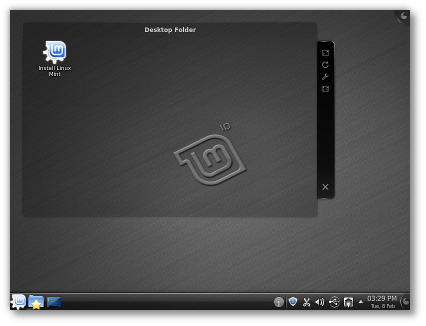
@ Mint 10 KDE RC users: Because of a bug in Lancelot, the default menu was switched back to Kickoff. The bug prevents Lancelot to update itself after you install or remove an application. With the exception of this bug, the feedback on Lancelot was positive and we will be hoping to use it as our default KDE menu in future releases. In the meantime, the KDE edition uses Kickoff as the default menu. Lancelot is also installed on the system so it’s easy to switch for people who don’t mind being impacted by this bug.
Worth Waiting!
Thank u Clem,Boo & Rest of Mint Team.
Absolutely wonderful.. I’m an arch user, but i’m converting new users to linux mint all the time, and i carry the cds/dvds around with me all the time.. GREAT WORK…
it NEVER fails to satisfy
Já está na fila para download!! 😀
Thanks Mint team, I am a user of mint standard edition (gnome), but will definitely give a try to KDE edition as well…….. Thank you for putting all the hard works and giving us such good flavours time to time. Nice to know it contains latest KDE 4.6
Hmm… KDE 4.6… I wantsss it!
I don’t like Lancelot that much after all, Kickoff is about the same, just a little bit less theme-friendly. Also for both of them I would like to be able to remove the unused categories (tabs), but they are hard-coded.
I will try this, I hope that Flash works better than in the main edition even if I see no reason why…
Cool. I, for one, am not really bothered by Lancelot’s small bug since I usually do not customize it too much. The Amarok bug is much more of a bore to me. Congrats anyway.
What kind of upstream issues? I really want to install it to use it on a daily basis, so it would be good to know 🙂
A couple of points of interest (hopefully). Does this contain Libre Office? I was rather hoping it might, and that that would explain the delay between release candidate and full release. If not, will it be available from the repository? Likewise, Firefox 4 (which, yes, I understand is still in beta).
I’m keen to try this, as I want to try KDE for a while in an environment with which I’m otherwise familiar. I think going with the very latest version of KDE is a good selling point, since given the delay between the main version of Mint and the KDE version it has to take advantage of the latest technologies, which is why I was hoping for Libre Office (essentially a one-off opportunity, though some distros have already included it as their default office suite, and the Ubuntu family will do so in their next edition).
I’d like to take this opportunity to thank and compliment your project on its excellent work.
I downloaded it yesterday, but I didn’t install it, waiting for the announcement. Now I will install it, thanks, team!
no. it does not include either libre office or Fox 4.
Dear Friends
Great work, well done!
Please informe how to install linuxmint 10 kde 4.6 the installer demands a user name (?) and a password (?), but i was unable to find both!
killinjoe, Firefox 4 is still in beta. You can’t expect Mint to ship with an unstable software that even Mozilla does not recommend for daily use. LibreOffice 3.3 is new – released after the main edition of Mint. Do you expect Mint to maintain both OpenOffice 3.2 and LibreOffice 3.3 on the same repository?
just when I had gotten my distro hoppin’ under control 😉
Great job!!!
Hi, I love Linux Mint and I am now a regular user of LM for past 4 months (the day LM 10 was released!).
I haven’t had a smooth experience with KDE before. But I know, with LM it will be a great experience! I want to know if there’s a way that I can use to integrate LM 10 KDE with LM 10 GNOME?
Thanks,
Ignorant but happy LM user 🙂
“Do you expect Mint to maintain both OpenOffice 3.2 and LibreOffice 3.3 on the same repository?”
Why not? They offer several different apps that do the same functionality. How many different music apps are in the repository?
jose: It is asking you what you want your username and password to be.
Excellent! Congratulations to the entire LM KDE dev team! 🙂
now if you only made LMDE with kde 4.6!
thanks!
I want to dowunlad linux for my airfile 100 compaq
I have only one question ? What happened ?
It’s like Debian, you wait for ages, and then this.
Next time, new chance.
Sorry Guys, disappointed.
This was awesome move from LM for KDE-4.6.00, good looking + less annoying ! 🙂
I have only one problem so far, when i login I get some error message on screen in small windows @ middle of screen !! No issues… though.
Great Work Mint Team.
-SMK
Thank You !
Ok – guys….. it’s currently a fail!
I’ve tried installing it natively on a test machine – an older one that works fine with almost everything else under the sun – including Solaris – and the screen display is extended well below the bottom of the screen (1280×1024) which makes it unusuable there….
When I try to run it in a VM – VMWare Player 3.1.3 – it starts up… it even looks good – and it crashes! the last message I see on the screen is ‘*checking battery state… [OK]’ – and that’s it – dead……
I really wanted to put this on the test machine to use for my business – for data recovery etc…. – but I can’t do it now! I guess the only thing to do is to wait another fortnight and then OpenSUSE hits the mirrors…..
I’ll keep checking in in case other people find things like I’ve seen… maybe there’ll be an updated ISO…. in the next few weeks?
It’s a shame – I’ve recommended Mint to a lot of people… but this release – no way!
I used and enjoyed KDE 3.5 some years ago. Tried KDE 4 when it was first out but didn’t find it anywhere near as polished as Gnome. So I was pleasantly surprised on downloading Mint 10 KDE earlier today and installing it on my test machine. If I were of a mind to spend time with a new KDE 4 distro, MINT 10 KDE 4.6 would be the one!
Awesome!!!
My only question to KDE releases of various distributions: Why is the desktop not as customised as the respective GNOME versions?
Glad its official now though have used the RC since it came out. Lancelot is a better menu, so hopefully that bug can be worked out at some point. I don’t mind it all that much, can simply search for the program I need until I reboot and it appears. KDE apps you add do appear though in case some didn’t know that.
Only current issue I’m having is reboot isn’t working when I select it in the menu. It just sits there. I have double checked the settings and not sure why. Again not a dealbreaker but a little bothersome.
Finally!!!. I will start downloading soon. Thanks LM team for the efford.
Linux Mint really rocks!!!
Why in *buntus 10.10, Linux Mint 10, the wireless realtek 8187 doesn’t work?! If in Lubuntu 10.04 and Trisquel 4 (only software libre) works very well?
Wayne: If you’re using KDM, it shouldn’t be an issue… but if a KDE-release comes preinstalled WITHOUT KDM, I’d be quite shocked. Does logging out work like it should?
@Carlos, The wireless realtek 8187 works on Pardus 2011, The Lancelot Menu works too.
Mint + Gnome = Awesome!
Mint + KDE = Failure!
downloaded the iso file, burned it using K3b but it won’t boot LOADING…VMCASPER LINUZ…. this is the msg (i hope i am right) anyhelp will be apreciated. i just want to try KDE version of Linux Mint thanks
Hi, Great Release Mint Team, Congratulations (it took a long time though).
My main KDE distro would always be the Great Arch, but I check out almost every new KDE distro which is released and Linux Mint 10 KDE is one of the best.
Just one thing; you could (should have) use(d) the fantastic oxygen-gtk instead of QtCurve for the integration of GTK+ apps.
And to those of users who haven’t tried KDE 4.6.0 yet; there are some little problems with KDE 4.6.00 like log out or shutdown and restart may take a long time or even don’t work (using respective buttons in KDE) and you should use terminal instead…. These are KDE related, not Mint. Hopefully all of them will be gone by the release of KDE SC 4.6.1.
Again…Bug in Network manager. Not able to connect through my DSL connection. I’ve decided not to even try any KDE distro now onwards.
Still downloading… can’t wait to install… great job…
Nice. I look at the “Welcome to mint”, everithing looks fine, but I do not know username and password. And now what? What are the username and password? How are other people installed? Everybody knows the username and password besides me? 🙁
Slim: username is “mint”, password is blank (don’t type any, just press enter). But it should log you in automatically, that’s why people don’t need to know the username/password. If it doesn’t, either your hardware is too slow for this edition, or your ISO or DVD are corrupted. Check the MD5 for your ISO and run an integrity check on the DVD.
Downloading now!!! happy to see that lancelot menu is still installed despite the bug. A simple workaround that i used to do in RC was to install new applications and then logout. After logging in back the lancelot menu would be updated. 🙂
é nois brasileiros
Man… It looks so good I just wanna play with it. But I wish mintMenu would have a KDE version because I love its features and not having the same functionalities in KDE would make me feel like using an incomplete Mint. But I still wanna give it a spin. 😀
Thanks all :
Installed on an ASUS EEEPC 1000H I experienced unresponsive Plasma Desktop effects rendering a stalled screen for ages and making the ordinary windows and/or desktop switching a nightmare.
>>> Solution : Switch from OpenGL to XRender at System_Settings>Desktop_effects>Advanced>Compositing_type
Found at http://kde.org/announcements/4.6/plasma.php
The rest is a gorgeous work and seems to work perfectly.
Thumbs up
It happened on VirtualBox, it was too little memory, only 512 MB, I raised to 1024 MB and is working now. I tried also on a real machine, works like a dragon. Excellent work! Greetings from Croatia.
What about skype version?
I’m using Mint 9 and am completely disappointed about that old-school skype version you can provide as the latest. Is there any chance that there will be version that can compete with ***dows offered?
Luckily I knew what to do with firefox to get the newest ***dows version on Mint.
Slim – thanks for that tip – I checked the memory that VMWare player had assigned under it’s Ubuntu profile… and it was 512MB. Reseting to 1024MB now has the thing working….. so far!
Ok – now a serious bitch based on what I’ve seen so far – where’s the Open Office database? Kaffeine (the best media player bar none!)? And the bit that is now bugging me big-time – why aren’t there options for creating software RAID volumes and array’s – just like I’ve seen in distro’s like Mandriva and Fedora?
PS – love the beach background – it’s the best I’ve seen so far! And as for the installer – I love it!
PPS – the desktop machine is now back under Win 7 and Solaris – I’m afraid Mint still won’t cut it on that box!
For DSL do this.
sudo pppoeconf (follow instructions)
THEN
sudo pon dsl-provider
Any plans for releasing LMDE in the KDE variety? – Not *that* would be a distro I can call a keeper.
Oh and if it happens, don’t forget 64 bit, thanks
Lock – Yeah I know about pppoeconf, but I don’t want to manually connect each time. Genome version connects automatically so I am happy with that until KDE fixes this bug.
….. que paso con la versión en español…. o castellano…. para cuando sale el ISO
The steps described allow autoconnect after reboot…Should work for your system too.
Tengo un portátil Aspire 5740G que lleva una tarjeta Atheros Communications Inc. AR928X Wireless Network Adapter (PCI-Express) (rev 01). Reconoce mi red pero es incapaz de conectar.
Bugs found, so far:
> When downloading compressed files with Firefox, can’t select “open with”
> If i open the rar files, it opens another empty window… And i can`t drag files to “Folder Views”
> Lancelot
> When i open the “Quick Browser” Mouse over some areas gets weird…
> Setting: i think “Sorting Windows” in the taskbar should be disabled by default
These are all bugs from Mint KDE 9.
I had another with Kopete, but i can`t test it cause it won`t even open.
Guess it won`t be this release that i move to KDE. I’ll see what SuSE got.
Nice job though.
This definitely a more complete, integrated and “in line” with the Main version. It`s a pity Lancelot didn’t made it into the final version. It really is an advance in terms of usability.
Overall improvement, specially in terms of speed over KDE 9.
Congrats!
I had already installed the RC, and the few bugs I had were either fixed via updates or I was able to work around. The first KDE distro that I have kept on my laptop and use daily.
Can we install Linux Mint 10 KDE on a NETBOOK?
I’ve tried a few (older) KDE distros in the past, and gave up on the DE for being far too slow and unstable. Not so with LM10KDE.
Yes, it’s about as resource-intensive as Vista on my box, but LM10’s implementation of KDE brings enough to the table that I don’t foresee returning to LM10 Main on my desktop any time soon.
Well, I gotta say, this is the worst variant of KDE I have ever used. I’m sorry Mint team, you took a long time making this and I appreciate your efforts, but if you’re going to release an unfinished Linux KDE OS before it’s even stable, because you’re late in releasing it, is a waste of the down loaders time. You claim that this is an improvement to Mint KDE 9? Really? WOW… IMO, you took a huge step backwards with this OS… very disappointed.
And I wont be coming back.
Don’t know why, sometimes more than one browser, the system will be stuck.
Mint 10 looked and felt nice, but I had to go back to 9 cuz it was kida glitchy on my laptop 🙁
I love this Version of Mint – especially version 10 kde… really good job! Keep up this nice work!
Regards Alexej
I am loving Linux Mint 10 kde but I have one problem: it doesn’t recognise my screen resolution! My screen is 1440×900 but defaults at 1024×768 and there is no listed option for my screen!
I used Mint before moving to Windows 7 when AMD stopped supporting my graphic drivers (Radeon 1250) on Linux.
I don’t really feel like going back using GNOME as after moving to Windows 7, I feel it lacks polish.
Now that I have a new laptop, I am tempted to try Mint KDE, but I didn’t find a way to resize my Windows partition using the installer.
How to download in Chinese???
Beautiful!!! So glad you used KDE 4.6. Seems to be running well. Great job, and thank you!
The team has done a great job with Linux Mint 10 KDE edition, but let me ask you about the following issues.
First, the nVidia driver includes the VDPAU library, but I notice that x264 / h264 videos don’t play properly, they begin to play fine, then freeze and finally mplayer crashes.
Second, the taskbar of the Plasma desktop doesn’t hide automatically (configured this way though) when the application’s menu is clicked. This makes difficult to work with the programs ’cause the bottom Apply / Cancel functions are hidden.
Any solutions?
Where is “Wubi” in Linux Mint 10 KDE?
This is an awesomely functional operating system. I’ve used KDE for years, but have not seen it done so well. The icing on the cake? My MiniDV camcorder will capture via firewire without any additional modification! I think I’ve found perfection, and will send you some money as a token of my appreciation. Yes it is free software, but some things are worth paying something for! Great Job to all involved.
i am currently running mint 10 julia 64bits
without problems for about 4 months
i’ve just downloaded the new mint 10 KDE 64 bit
DVD iso and burned to DVD…
bootet but after a while it says:
getpwuid_r failed due to unknown user id (0)
why is this?
Agora simmmmmm =)))
Finalmente!!
Now, yes!
Finaly! =)
Thanks from Brazil!
want, no…NEED Linux Mint 10 Xfce!
I was testing Kubuntu 11.04 Alpha 2 and was very impressed by how smooth the KDE SC 4.6 is. Even without installing drivers for my graphics card it was impressive. But, nvidia/ati graphic at this stage of development are currently broken and I wanted to play some games.
So after reading great reviews on Linux Mint 10 KDE I decided to give it a go. But after much screwing around my experience with Mint just hasn’t been good. Graphics drivers which allow me to play games is just about the only thing that does work properly on Mint 10 KDE. In very stark contrast to Kubuntu, KDE SC 4.6 is for some reason horribly slow and laggy. Then there’s an annoying bug in changing wallpapers… You have to click on a wallpaper and click ok, then click the wallpaper again and click ok again to actually change a wallpaper. VLC just doesn’t work half the time. And then there’s the sound… spluttering and laggy. Its impossible to watch a YouTube clip or play Tremulous (my favorite free software game) because the sound is simply out of sync with what’s going on.
The little niceties that Mint does do (like a nice backgrop for GRUB if you’re dual booting by default) simply don’t make up for the horribly poor performance and just how buggy it seems.
I don’t know what drugs reviewers have been smoking because Linux Mint 10 KDE is terrible and makes KDE look bad when my experience with KDE SC 4.6 on Kubuntu tells me a completely different story.
Really disappointed.
Finally
after long waiting
thanks linuxmint
I’m going to download it
I have found Linux Mint Kde to be rather sluggish for some reason…. But don’t have that problem on Arch, pclos/Mandriva. strange
Again…October versions of Ubuntu are being problematic lately…What is the base for mint 10 any version?
Waiting for Kubuntu 11.04.
Hey Clem:
I’m using & enjoying Mint 10 on both my desktop & notebook, but have a question / suggestion:
Why not include a simplified ‘Allocate Drive Space installer’ that allows a Windows machine to use the slider to size the Partitions ?
We novices are a bit leery of wiping out our Windows by doing an amatuerish job of messing with the partitions manually, and the Mint4Win limits us to 30 GB – disappointing when we want to be on Linux 80% of the time, and Windows as little as possible !
I already wiped out a Windows Vista machine, so I speak from a hard learned lesson.
I have seen this simple, easy installer screen when I loaded a live CD of Mint 10 on a machine that already ran Ubuntu only, and it was sweet.
It disappeared when the Live CD was run on a Windows machine, to my dismay.
Is there an insurmountable reason why this option is not allowed on a Windows machine ?
I feel that the LM distro would be much more utilized if this were the case !
To those who are Linux experts, it’s probably difficult to appreciate the apprehension that a Linux newcomer feels to messing with Hard Drive partitioning, but trust me, it’s a hurdle over which many will stumble, sad to say.
Still a Mint 10 fan, but wanting more,
David Alan in Texas
PS:
There is another commentor noting the same disappointment:
Myke Says:
February 25th, 2011 at 9:09 am
I used Mint before moving to Windows 7…….Now that I have a new laptop, I am tempted to try Mint KDE, but I didn’t find a way to resize my Windows partition using the installer….
I was very excited to finally get 10, but when I tried to install it with / and /home as separate partitions (/home holds all my files) I couldn’t get to start the system further than the KDE startup screen until the network icon shows up. It wouldn’t load any further and I didn’t have the patience to investigate that. I then installed it completely on the one partition that was free and am now setting up all the apps I had my nice settings before manually. But it’s better than nothing, I just wished it worked as intended, and I didn’t want to downgrade to 9 again.
When XFCE Mint?
For this, you include the XFCE4.6?
it work whit Alacarte, perfect for custom the menu
when?, I want try…..
I have installed the Live DVD in a USB key. Beautiful, but… when I insert a DVD to play a film, nothing happens. Where is Dragon Player? There isn’t in the Software Manager too: why? (VLC is a nightmare: too much complicated). Then, where is Wine? I can’t imagine to draw a web site with GIMP: I need Photoshop Elements (tested under Isadora KDE works fine). In the Software Manager there are many packages named “Wine”: which I have to install? What does it mean “Dummy package”?
I would like Wine in the Main Edition too.
Thank the gods I’m not the only one finding it unusable. I thought I might be going crazy for a while! And I second the question of what are people smoking around here?
I’d love to be able to contribute to Mint – but I missed the boat on the development side and went into SQL instead of C++.
Having checked the list of known bugs and then looked at Ubuntu’s list of known bugs…. – why does anyone wish to compound them? There’s a sizable portion of bugs listed that I’d call showstoppers… so why do we have a release based on showstoppers? I’m going to have one more go with Mint Debian… and then it’s back to OpenSuSE or PC-BSD….
Sorry guys – love to stay and party – but most people are off their heads with the wacky baccy…….
I have used it for a while and everything seems to run so slow… I don’t know if it’s fault of KDE 4.6 or just Mint 10.
Too bad because I was looking forward for Linux Mint 10. In that case I’ll have to use another distro with KDE.
Epic, downloading. looking forward to mint 11 If it is as slow as people say ill be glad I test through my flash drive first ^_^ and ill stick with the linux mint 8 my computer has right now. Between “Wac and Mindows”, Mint pwns all! so far mint and (another linux) together do everything I have ever needed reinstallation is only a minor setback 🙂
to summarize this could all be shortened to “Mint FTW”
Opensuse 11.4 10 days to go
chakra give it a try.
All of you who are unhappy with this Linux Mint Distro should try Pardus 2011, it is a perfect KDE Distro.!!!
Sorry Mint Team, but I’ll wait for Mint KDE 11… this distro is a failure.
I’m thanking Boo and the Linux Mint team for the effort, I can see there are many happy users running this release. Unfortunately my experience has been very negative. KDE10 is running slower than 9 on my machines. I had bad luck on both versions, Gnome and KDE. Hope the next LM 11 will be much better. I have faith on LM delivering great OS in the future.
I wonder if some of these negative comments are legitimate. It has a fishy smell to it. Go Mint team!!! As usual it is a great release.
Hi Sly….. I think you can take it as read that there are definite problems.
I’ve spent a lot of time recommending Mint to my friends and clients over the years…. since about version 4. It was fantastic.
However since around version 8, there have been a number of problems coming in and, having cross checked with the Ubuntu ‘known problems’… there’s a number of them I’d class as showstoppers rather things to just keep an eye on! the last version of Mint I found to be acceptable on moderately modern hardware was Mint 9 KDE…. eventualy. And that’s only for my own use – I wouldn’t recommend it onwards.
Nowdays – I’ll recommend soemthing else – OpenSUSE, Mandriva, OpenSolaris…. all of which I’ve found stable. Probably more OpenSUSE for the back-office and Mandriva for the desktop.
I really, really want to be able to recommmend Mint – but the Ubuntu derived version just isn’t good enough. I’ve still to look properly at the Debian edition… maybe that’ll be better and might not have the showstoppers that Ubuntu regard as accceptable…?
Sly, I always had copies of Linux Mint that I was giving for free, I stopped doing so after LM10 was released. I will wait patiently and hopfully LM11 will be back to be a great OS again. The Mint devs. have been very busy latly and I appreciate their efford.
Heya – Linux Mint KDE 10 is great! But i have an issue – i cannot set my networksettings to “connect automatically” even i have bocket for it in netsettings manager – either i cant set it to “system wide” – its greyed out ?? whats the problem or how i fix it ?
My brother introduced me to Linux Mint and his installation worked perfectly on his laptop (Mint 9). However, I have 2 computers, one with Sempron, other with Athlon II CPU, and I have constant issues with (selection and applications work when started, but later, I can only move the pointer, clicking works occasionally and at times with keyboard shortcuts only).
A couple packages are acting funny. But so far i am enjoying the KDE version.
Someone at mint loves Tron. And I think the way KDE is themed, is really cool.
Clem,
Why is it that when I booted the live DVD the display automatically switched to “low graphics” mode?. This happened even on reboot. Also VLC works fine on KDE 4.5.5 on PCLinuxOS. Why doesn’t it work as required on Linux Mint 10 KDE?.
Installed KDE and tried to run for several days. Not stable enough for my Sony VAIO, locks up. Had to go back to Gnome.
Linux Team, Why did you release this before it was ready? This Mint 10 KDE is almost unusable, the graphics are crap, it doesn’t support my Nvidia GTX 260 and it runs in low graphics. The OS is unstable and locks up on me at least twice a day and I’m sick of rebooting.
I’m sorry, I’m done with Mint, You guys have taken a huge step backwards and I’m not supporting your work anymore.
Goodbye Mint and trust me, I’m spreading the word.
I tried Pardus 2011 and found it LESS usable then mint kde 10.
Also the comments here that trash mint and glorify pardus are the same in a lot of other linux websites, which suggest that the comments are not reliable.
On that note, I do think that mint 10 kde is not perfect, there are some usability issues and bugs that should have been fixed before releasing it. It feels like an RC and not like a final release.
I love mint but I share the disappointment that some feel.
I like Pardus 2011 but am falling back to Mint 9 KDE.
Haven’t had time to try 10 yet.
Some people are distro fanatics,weird.
I know this probably has more to do with kde itself than Mint, but running dual monitor setup on kde4.6 is a pain. On kde startup, it’ll disable desktop effects and corrupts the video, if I restart kde and then manually enable desktop effects, I get nothing but really bad flickers!! I really don’t understand why kde cannot get this right, when gnome does this so flawlessly!?! I’ve wasted over 2 days trying to google around and find a solution to this issue, all to no avail!! I’m sorry to say, but I’m beginning to see kde as simply a poster boy for eye candy and not to be used for any serious work!
kde is rubbish…instead of playing around with kde you guys should have put the power into fluxbox…LM 10 fluxbox would be amazing…
however. keep up the good work
Try opensuse 11.4 2 days to go
and chakra very good light weight distro
Pardus 2011 is a very bulky OS Contains mostly unnecessary packages.
opensuse 11.4 is the best chakra is good too .
This kde edition is good looking. I’ve been using it from the start on my recent vaio laptop (VPC ec1m1e) and here are my main worries:
– suspend/hibernate: not working good, as in the Gnome edition. Mostly equivalent to a shutdown. When hibernate works, the sound is often gone on resume.
– sound disapears after the screensaver;
– dolphin loads only a few pics on preview mode, I therefore need Gwenview to see the rest.
Sorry guys, but very, very, very bad edition.. Mint Gnome is perfecet, funktional, and very firendly edition.. Mint KDE, friendly, but… Lets be onest.. Gnome is Gnome because of it’s Gnome things, apps and other.. Why KDE must have so many Gnome apps?? Why is so many unnecesary apps??
Thnx 🙂
Waiting for gnome 3 kde is getting boring.
I’m not a kde person, but thought I’d give it a test run, I do have one major issue with the installer, it auto installs updates. As we all know occasionally there are hiccups with the updates and cause issues. And more to the point, in a few months time people will be getting Very frustrated waiting a few hours to download 500 updates, especially those on dial up.
Maybe give a check box option to install updates??