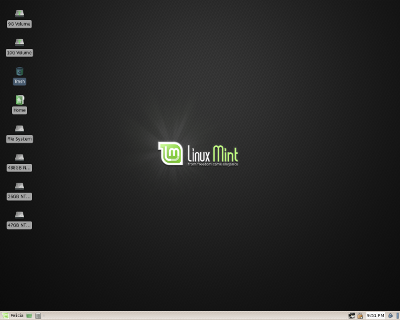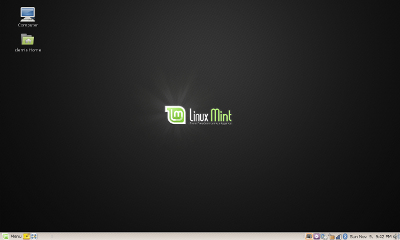The team is proud to announce the release of Linux Mint 6 XFCE Community Edition. Based on Xubuntu 8.10 Intrepid Ibex, Linux 2.6.27, XFCE 4.4.2 and Xorg 7.4, Linux Mint 6 “Felicia” XFCE CE comes with a brand new “Software Manager”, FTP support in mintUpload, proxy support and history of updates in mintUpdate, mintDisk and a lot of other improvements. For a complete list of new features read: What’s new in Felicia XFCE CE?
Introduction to the XFCE Edition:
The Linux Mint XFCE Community Edition comes with an XFCE desktop and provides most of the functionality found in the Main Edition while taking less resources. This edition is ideally suited to laptop users with 512MB RAM or less as it represents a very nice compromise between a full-featured desktop and a fast and light operating system.
System requirements:
You need 128MB RAM to run the Live CD or 192MB RAM to install. To install, you need a minimum of 3GB of free space on your hard disk. Once installed, Linux Mint 6 XFCE CE can run with 192MB RAM, but it is strongly recommended to have at least 256MB RAM.
Order Linux Mint 6 XFCE on CD:
You can order the Linux Mint 6 XFCE live CD for $10 from our partner on-disk.com:
http://on-disk.com/product_info.php/cPath/28_153_277/products_id/665
For each CD sold, on-disk.com contributes $5.41 back to our distribution.
Download Linux Mint 6 XFCE:
You can download Linux Mint 6 XFCE via torrent or via HTTP:
Size: 694MB LiveCD
MD5Sum: 9af0b708d9489867de77bbebbbade689
Torrent download: http://www.linuxmint.de/downloads.html
HTTP download: http://www.linuxmint.com/edition.php?id=34
Europe:
- http://cesium.di.uminho.pt/pub/linuxmint/stable/6/community/ (Portugal)
- http://mirrors.cytanet.com.cy/linux/mint/stable/6/community/ (Cyprus)
- http://mirror.sov.uk.goscomb.net/linuxmint.com/stable/6/community/ (UK)
- http://ftp.heanet.ie/pub/linuxmint.com/stable/6/community/ (Ireland)
- http://ftp.klid.dk/ftp/linuxmint/stable/6/community/ (Denmark)
- http://ftp.cc.uoc.gr/mirrors/linux/linuxmint/stable/6/community/ (Greece)
Northern America:
- http://mirror.amarillolinux.com/linuxmint/stable/6/community/ (USA)
- http://linuxmint.secsup.org/stable/6/community/ (USA)
- http://linuxmint.sourcemirrors.org/stable/6/community/ (USA)
Upgrade from Linux Mint 6 XFCE RC1:
To upgrade from RC1 to the stable version, open a terminal and type the following command:
apt install firefox-defaults-xfce fusesmbtool mint-artwork-xfce mint-meta-xfce mintconfig-xfce thunar-custom-actions-xfce thunar-shares xfcemint-default-settings xfcemint-doc
Make sure your users have the right privileges:
Click on “Menu” –> “Users and Groups” –> “Unlock” –> choose a user –> Click “Properties” –> “Users Privileges” tab. Make sure these are enabled:
- Capture video from TV or Webcams, and use 3d acceleration.
- Connect to Internet using a modem
- Mount user-space filesystems(FUSE)
- Share files with the local network
- Use audio devices
- Use modems
Have fun!
Enjoy this XFCE edition and don’t hesitate to send us your feedback. Congratulations and thanks to the maintainer, Merlwiz, for the excellent work done on this release.
Discussions about Linux Mint 7 Gloria XFCE CE have already started, so if you find anything you’d like to see improved in this current release don’t hesitate to join in and participate: http://forums.linuxmint.com/viewtopic.php?f=110&t=22498
Have a lot of fun and thanks for using Linux Mint.