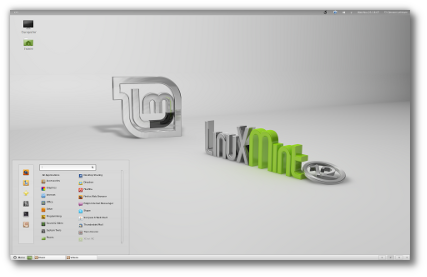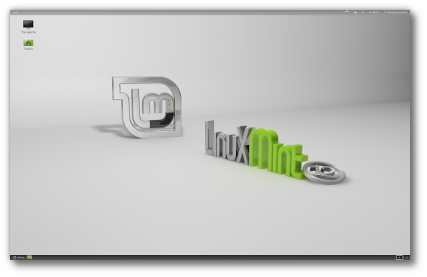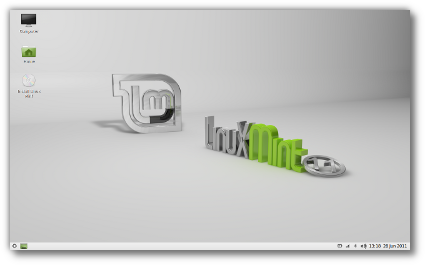The team is proud to announce the release of Linux Mint 12 “Lisa”.
Linux Mint 12 “Lisa”
New features at a glance:
For a complete overview and to see screenshots of the new features, visit: “What’s new in Linux Mint 12“.
Important info and release notes:
The Release Notes are an important source of information. Here are some of the topics they cover:
- Tips and Tricks
- Information about DuckDuckGo
- Switch to a single top panel
- Switch to a black panel, menu and window list
- Quickly preview files without opening them
- Restart Gnome Shell when needed
- Debug Gnome Shell (for developers or to troubleshoot)
- Run Gnome Shell in Virtualbox (for testers and reviewers)
- Install MATE from the CD edition
- Workaround for a disappearing MATE panel
- Workaround for 100% CPU usage in MATE
- MATE
- mint4win
- Moonlight
- Upstream issues
System requirements:
- x86 processor (Linux Mint 64-bit requires a 64-bit processor. Linux Mint 32-bit works on both 32-bit and 64-bit processors).
- 512 MB RAM (1GB recommended for a comfortable usage).
- 5 GB of disk space
- Graphics card capable of 800×600 resolution
- CD/DVD drive or USB port
Upgrade instructions:
- To upgrade from a previous version of Linux Mint follow these instructions.
- To upgrade from Linux Mint 12 RC, simply apply any level 1 and 2 updates (if any), as well as level 3 “mate” and “caja” updates available in the Update Manager.
Download:
Md5 sums:
- DVD 32-bit: ee3d6e2ca498bc7685b7f17cdb5f2eea
- DVD 64-bit: 548f0ac303fea840ef138e5669880a74
- CD no codecs 32-bit: 40562d26447207cb5111f94b93957a58
- CD no codecs 64-bit: 641e0ab8f746b82c36fc3f0bbca70dc7
Torrents:
HTTP Mirrors for the 32-bit DVD ISO:
- Australia AARNet
- Australia Internode
- Australia Western Australian Internet Association
- Australia Yes Optus Mirror
- Austria Goodie Domain Service
- Belarus ByFly
- Brazil Universidade Federal do Parana
- Canada University of Waterloo Computer Science Club
- China University of Science and Technology of China Linux User Group
- Czech Republic Silicon Hill
- Denmark klid.dk
- France Gwendal Le Bihan
- Germany Copahost
- Germany GWDG
- Germany NetCologne GmbH
- Greece National Technical University of Athens
- Greece University of Crete
- Ireland HEAnet
- Japan JAIST
- Japan Yamagata University
- Latvia University of Latvia
- Lithuania Atviras kodas Lietuvai
- Netherlands Tuxis Internet Engineering
- Poland Polish Telecom
- Portugal CeSIUM – Universidade do Minho
- Romania Apollo Hardware Consulting
- Romania ServerHost
- Russia Yandex Team
- South Africa Internet Solutions
- South Africa Web Africa
- Sweden DF – Computer Society at Lund University
- Sweden Portlane
- Switzerland SWITCH
- Turkey Linux Kullanicilari Dernegi
- USA mirrorcatalogs.com
- USA University of Maryland, College Park
- USA Yellow Fiber Networks
HTTP Mirrors for the 64-bit DVD ISO:
- Australia AARNet
- Australia Internode
- Australia Western Australian Internet Association
- Australia Yes Optus Mirror
- Austria Goodie Domain Service
- Belarus ByFly
- Brazil Universidade Federal do Parana
- Canada University of Waterloo Computer Science Club
- China University of Science and Technology of China Linux User Group
- Czech Republic Silicon Hill
- Denmark klid.dk
- France Gwendal Le Bihan
- Germany Copahost
- Germany GWDG
- Germany NetCologne GmbH
- Greece National Technical University of Athens
- Greece University of Crete
- Ireland HEAnet
- Japan JAIST
- Japan Yamagata University
- Latvia University of Latvia
- Lithuania Atviras kodas Lietuvai
- Netherlands Tuxis Internet Engineering
- Poland Polish Telecom
- Portugal CeSIUM – Universidade do Minho
- Romania Apollo Hardware Consulting
- Romania ServerHost
- Russia Yandex Team
- South Africa Internet Solutions
- South Africa Web Africa
- Sweden DF – Computer Society at Lund University
- Sweden Portlane
- Switzerland SWITCH
- Turkey Linux Kullanicilari Dernegi
- USA mirrorcatalogs.com
- USA University of Maryland, College Park
- USA Yellow Fiber Networks
HTTP Mirrors for the 32-bit CD No codecs ISO:
- Australia AARNet
- Australia Internode
- Australia Western Australian Internet Association
- Australia Yes Optus Mirror
- Austria Goodie Domain Service
- Belarus ByFly
- Brazil Universidade Federal do Parana
- Canada University of Waterloo Computer Science Club
- China University of Science and Technology of China Linux User Group
- Czech Republic Silicon Hill
- Denmark klid.dk
- France Gwendal Le Bihan
- Germany Copahost
- Germany GWDG
- Germany NetCologne GmbH
- Greece National Technical University of Athens
- Greece University of Crete
- Ireland HEAnet
- Japan JAIST
- Japan Yamagata University
- Latvia University of Latvia
- Lithuania Atviras kodas Lietuvai
- Netherlands Tuxis Internet Engineering
- Poland Polish Telecom
- Portugal CeSIUM – Universidade do Minho
- Romania Apollo Hardware Consulting
- Romania ServerHost
- Russia Yandex Team
- South Africa Internet Solutions
- South Africa Web Africa
- Sweden DF – Computer Society at Lund University
- Sweden Portlane
- Switzerland SWITCH
- Turkey Linux Kullanicilari Dernegi
- USA mirrorcatalogs.com
- USA University of Maryland, College Park
- USA Yellow Fiber Networks
HTTP Mirrors for the 64-bit CD No codecs ISO:
- Australia AARNet
- Australia Internode
- Australia Western Australian Internet Association
- Australia Yes Optus Mirror
- Austria Goodie Domain Service
- Belarus ByFly
- Brazil Universidade Federal do Parana
- Canada University of Waterloo Computer Science Club
- China University of Science and Technology of China Linux User Group
- Czech Republic Silicon Hill
- Denmark klid.dk
- France Gwendal Le Bihan
- Germany Copahost
- Germany GWDG
- Germany NetCologne GmbH
- Greece National Technical University of Athens
- Greece University of Crete
- Ireland HEAnet
- Japan JAIST
- Japan Yamagata University
- Latvia University of Latvia
- Lithuania Atviras kodas Lietuvai
- Netherlands Tuxis Internet Engineering
- Poland Polish Telecom
- Portugal CeSIUM – Universidade do Minho
- Romania Apollo Hardware Consulting
- Romania ServerHost
- Russia Yandex Team
- South Africa Internet Solutions
- South Africa Web Africa
- Sweden DF – Computer Society at Lund University
- Sweden Portlane
- Switzerland SWITCH
- Turkey Linux Kullanicilari Dernegi
- USA mirrorcatalogs.com
- USA University of Maryland, College Park
- USA Yellow Fiber Networks
Enjoy!
We look forward to receiving your feedback. Thank you for using Linux Mint and have a lot of fun with this new release!