The team is proud to announce the release of Linux Mint 21.1 “Vera” Xfce Edition.
Linux Mint 21.1 is a long term support release which will be supported until 2027. It comes with updated software and brings refinements and many new features to make your desktop even more comfortable to use.
New features:
This new version of Linux Mint contains many improvements.
For an overview of the new features please visit:
“What’s new in Linux Mint 21.1 Xfce“.
Important info:
The release notes provide important information about known issues, as well as explanations, workarounds and solutions.
To read the release notes, please visit:
System requirements:
- 2GB RAM (4GB recommended for a comfortable usage).
- 20GB of disk space (100GB recommended).
- 1024×768 resolution (on lower resolutions, press ALT to drag windows with the mouse if they don’t fit in the screen).
Upgrade instructions:
- If you are running the BETA you don’t need to upgrade, use the Update Manager to apply available updates.
- Upgrade instructions for Linux Mint 21 will be provided shortly.
Download links:
Here are the download links:
- Torrent https://linuxmint.com/torrents/linuxmint-21.1-xfce-64bit.iso.torrent
- World LayerOnline
- Canada Manitoba Unix User Group
- Canada University of Waterloo Computer Science Club
- USA advancedhosters.com
- USA Clarkson University
- USA ette.biz
- USA Fremont Cabal Internet Exchange
- USA GigeNET
- USA Harvard School of Engineering
- USA James Madison University
- USA kernel.org
- USA Linux Freedom
- USA MetroCast Cablevision
- USA Open Computing Facility at UC Berkeley
- USA Purdue Linux Users Group
- USA Skynet Communications of Kentucky
- USA Sonic
- USA St. James R-1 School District
- USA Team Cymru
- USA TeraSwitch
- USA US Internet
- USA XMission Internet
- Belarus ByFly
- Bulgaria IPACCT
- Bulgaria Netix Ltd
- Bulgaria Telepoint
- Bulgaria University of Ruse
- Czech Republic CZ.NIC
- Czech Republic UPC Ceska republika
- Czech Republic Webglobe
- Denmark Dotsrc.org
- Denmark KLID
- France CREXIO
- France Crifo.org
- France Johnnybegood
- Germany Dark Penguin Network
- Germany dogado GmbH
- Germany FH Aachen
- Germany Friedrich-Alexander-University of Erlangen-Nuremberg
- Germany Funkfreunde Landshut e.V.
- Germany GWDG
- Germany Hochschule Esslingen University of Applied Sciences
- Germany IPB Internet Provider in Berlin GmbH
- Germany NetCologne GmbH
- Germany Netzwerge GmbH
- Germany PyrateLAN.party
- Germany University of Frankfurt
- Germany wilhelm.tel GmbH
- Greece GreekLUG
- Greece Hellenic Telecommunications Organization
- Greece MyAegean team, University of the Aegean
- Greece National Technical University of Athens
- Greece University of Crete
- Greenland Tele Greenland
- Hungary Quantum Mirror
- Ireland HEAnet
- Italy GARR
- Latvia University of Latvia
- Luxembourg root S.A.
- Moldova iHost
- Netherlands Evoluso.com
- Netherlands KoDDoS
- Netherlands LiteServer
- Netherlands NLUUG
- Netherlands Triple IT
- Poland ICM – University of Warsaw
- Portugal FCCN
- Portugal PTISP
- Portugal RNL – Técnico Lisboa
- Portugal Universidade do Porto
- Romania Hostico
- Romania Orange Romania
- Russia Powernet ISP
- Russia Truenetwork
- Russia Yandex Team
- Serbia University of Kragujevac
- Slovakia Energotel
- Slovakia Rainside
- Spain Aire Networks
- Spain Oficina de Software Libre do Cixug
- Sweden Academic Computer Club, Umea University
- Sweden c0urier.net
- Sweden Infania Networks
- Sweden Zetup
- Switzerland Init7
- Turkey Linux Kullanicilari Dernegi
- Turkey Rabisu
- Turkey Verinomi
- Ukraine ASTRA
- Ukraine IP-Connect LLC
- United Kingdom Bytemark Hosting
- United Kingdom UK Dedicated Servers
- United Kingdom UKFast
- United Kingdom University of Kent UK Mirror Service
- China Alibaba Cloud
- China Beijing Foreign Studies University
- China Nanjing University
- China Shanghai Jiao Tong University Linux User Group (SJTUG)
- China TUNA
- Hong Kong KoDDoS
- India NxtGen DataCenter
- India PicoNets-WebWerks
- Indonesia PT Global Intermedia Nusantara
- Iran Bardia Moshiri
- Iran HostIran
- Israel Israel Internet Association
- Kazakhstan Hoster.kz
- Kazakhstan PS Internet Company LLC
- Singapore 0x.sg
- South Korea KAIST
- Taiwan NCHC
- Taiwan TamKang University
- Thailand Kasetsart University
- Thailand Khon Kaen University
- Thailand Songkla University
- Australia AARNet
- Australia Internode
- New Zealand University of Canterbury
- Argentina Zero.com.ar
- Brazil C3SL
- Brazil Federal University of Sao Carlos
- Brazil ITS Telecomunicacoes
- Brazil Universidade Federal do Amazonas
- Chile NetActuate
- Chile Universidad de La Frontera
- Ecuador CEDIA
- Kenya Liquid Telecom
- South Africa Dimension Data
- South Africa University of Free State
- South Africa WIRUlink
Integrity and authenticity checks:
Once you have downloaded an image, please verify its integrity and authenticity.
Anyone can produce fake ISO images, it is your responsibility to check you are downloading the official ones.
- Please read and follow the steps at https://linuxmint.com/verify.php
- Link to the sums: sha256sum.txt
- Link to the signed sums: sha256sum.txt.gpg
Enjoy!
We look forward to receiving your feedback. Thank you for using Linux Mint and have a lot of fun with this new release!

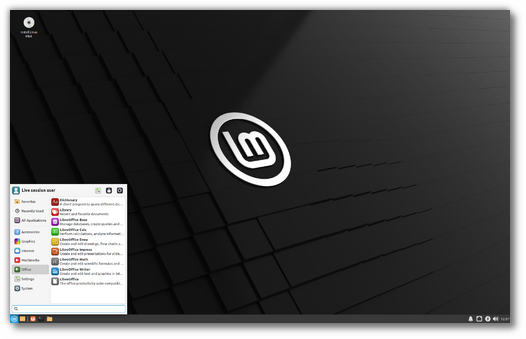
Time to grab the release, looks very promising. Thank you a lot for this particular LM version and all your ongoing effort to make the computing world a friendlier place. Merry Xmas!
Hello,
I would like to ask you a question, is there already a return concerning linux mint XFCE, I have in fact tried but I moved the kernel of this one and I put back the old one after (because of instability) but the damage was already done, the system crashed every 5 minutes, my pc was an HP omen with an Intel card and a nvidia 6 ram, I would like to try mate because XFCE following the bug has cooled me down a bit concerning this one what do you think? Should I retry an installation under xfce but under its old risks, or I can try mate with my 6 ram?
Thank you for your attention and your help good night
I am not sure if I understand what you are asking but if you are using a non-standard kernel and have issues that’s probably the problem. just stick to the kernel that comes with Mint 21.x which is 5.15 (this kernel is from Nov 2021 basically) as unless you have issues with that the Mint team recommends people stick with it.
I would just do a clean install of Xfce, run updates, and you will probably be fine.
Hello,
After I upgraded from Linux Mint 21 Xfce with Compiz, the taskbar at the bottom of the screen disappeared. What can I do?
As an update, the taskbar (panel) reappeared after I killed the xfce4-panel process. A reboot wouldn’t fix it.
Another thing that bothers me is the following: The panel icon only opens the update manager the first time I click on it after a reboot and only if there are updates pending. After that, it does nothing when I click on it. This was the case also for Linux Mint 21. Any idea how to fix that?
Thanks for the release. the best Mint version overall if you ask me as it plays nicer with older hardware vs Cinnamon/MATE, and more specifically hardware accelerated video playback through Celluloid+MPV (like playing x264(h264) 720p/1080p video through HDMI port to TV. so a two screen setup with monitor(laptop or DisplayPort for desktop)/TV(HDMI)) as, in short, there is stutter on at least 2 out of the 3 computers I have with Cinnamon (one being really obvious, while the other takes about a day or so of uptime to act up and even when it does it’s not as obvious but it’s there) but with Xfce things just work as they should.
so I hope Xfce continues to be apart of Mint releases for a long time to come 😉
Hello . Merry Christmas! Many thanks to the entire LM team for your work.
I updated to 21.1 and unfortunately there are some minor issues. When the viber is closed, the application is minimized to the system tray and it is completely possible to close it only by killing the process in the task manager. The “show user’s background image” button in the login window settings does not work yet, in order to display my background, I need to transfer the image to one of the directories in “backgrounds” then why is this button there? Thanks
Thanks for another great release. Installed it a few days ago and works great.
One problem that bugs me – the partition manager in the installer has a fixed size window and only displays 3 or 4 lines of partitions. I have 10+ partitions and couldn’t see them all except for scrolling.
Yet the window is not resizable and cannot take advantage of the wasted height in my my screen.
Other than that – all good.
Xfce requirements is the same as Mate or Cinnamon
What is the point to use Xfce? What is light here?
Also after 6 months a have a bugs, not stable at all. I have done a couple of updates untill now.
2GB RAM (4GB recommended for a comfortable usage).
20GB of disk space (100GB recommended).
1024×768 resolution (on lower resolutions, press ALT to drag windows with the mouse if they don’t fit in the screen).