Thank you for your donations and for your support.
Backports
Blueman was upgraded to version 2.3.4.
Among other fixes this solved a race condition in Cinnamon which led to two Bluetooth icons showing up in the panel.
Less password prompts
The code which lets you remove applications from the main menu was reviewed and password prompts were removed in situations where administrative permissions weren’t required.
Removing a Flatpak will no longer require a password to be entered. Same goes for simple shortcuts and local applications (i.e. applications which aren’t installed system-wide).
Synaptic and the Update Manager will now also ask pkexec to remember your password so you won’t have to enter it every single time if you perform multiple operations.
Update Manager: Flatpak support
Flatpak support was added to the Update Manager.
This allows Flatpak applications and runtimes to be updated like any other supported types of software.
Cinnamon: Corner bar
In the left section of the panel the show-desktop was replaced by a separator.
A new corner bar applet was added to the right edge. This is a feature which was implemented in Windows. Although the corner bar is less noticeable/discoverable than the show-desktop applet it’s easier to use once you know it’s there. It occupies the corner of the screen so you can get there fast without aiming and with a quick movement of the mouse.
The corner bar supports an action on left click and an action on middle-click. These can be configured to show the desktop, show the desklets, show the workspace selector or the window selector.
The corner bar also supports peek-to-desktop on hover and it shows the desktop if you drag files over it, so it’s easy to drop files on the desktop no matter how many windows are open.
Visual changes
In Nemo’s icon view, selected files used to highlight not only their name but also their icon. This was inconsistent with Nemo’s list view and it didn’t look very nice.
Going forward Nemo will only highlight the file names. The icons won’t be darkened any more. This gives the file manager a much cleaner look.
Icons which represent the desktop were flipped vertically.
The bar they feature to represent the panel is now at the bottom, just like the default panel position in Linux Mint.
A shortcut to access the Display settings was added to the desktop’s context menu.
Sponsorships:
Linux Mint is proudly sponsored by:
Gold Sponsors:  Silver Sponsors:   |
Bronze Sponsors:       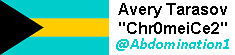   |
Donations in September:
A total of $9,216 were raised thanks to the generous contributions of 340 donors:
![]() $500, Melonie M. aka “vina-hu-9”
$500, Melonie M. aka “vina-hu-9”![]() $323 (4th donation), Pieter S.
$323 (4th donation), Pieter S.![]() $220 (2nd donation), yellowfinch
$220 (2nd donation), yellowfinch![]() $216 (7th donation), Philippe L.
$216 (7th donation), Philippe L.![]() $216, Dragan M.
$216, Dragan M.![]() $200, Gary
$200, Gary ![]() $108 (10th donation), Torsten P.
$108 (10th donation), Torsten P.![]() $108 (2nd donation), Andras F.
$108 (2nd donation), Andras F.![]() $108 (2nd donation), Wolfgang B.
$108 (2nd donation), Wolfgang B.![]() $108 (2nd donation), Bill E.
$108 (2nd donation), Bill E.![]() $100 (8th donation), Mihail S.
$100 (8th donation), Mihail S.![]() $100 (3rd donation), Mark L.
$100 (3rd donation), Mark L.![]() $100 (2nd donation), Brian H.
$100 (2nd donation), Brian H.![]() $100, Ian S.
$100, Ian S.![]() $100, Paul P.
$100, Paul P.![]() $100, Joseph K.
$100, Joseph K.![]() $80, Dominik J.
$80, Dominik J.![]() $54 (149th donation), Olli K.
$54 (149th donation), Olli K.![]() $54 (11th donation), Bernard H.
$54 (11th donation), Bernard H.![]() $54 (2nd donation), Ludo W.
$54 (2nd donation), Ludo W.![]() $54 (2nd donation), Stefan K.
$54 (2nd donation), Stefan K.![]() $54 (2nd donation), Norman S.
$54 (2nd donation), Norman S.![]() $54 (2nd donation), Christa S.
$54 (2nd donation), Christa S.![]() $54, Andreas K.
$54, Andreas K.![]() $54, Milan van Tuin
$54, Milan van Tuin![]() $54, Thomas W.
$54, Thomas W.![]() $54, Jl P.
$54, Jl P.![]() $54, Joppy.me
$54, Joppy.me![]() $54, Philipp G.
$54, Philipp G.![]() $54, Martin B.
$54, Martin B.![]() $54, Dmitri P.
$54, Dmitri P.![]() $54, Jim M.
$54, Jim M.![]() $54, Martin L.
$54, Martin L.![]() $50 (65th donation), Anthony C. aka “ciak”
$50 (65th donation), Anthony C. aka “ciak”![]() $50 (8th donation), Steve T.
$50 (8th donation), Steve T.![]() $50 (4th donation), Adam W.
$50 (4th donation), Adam W.![]() $50 (4th donation), Michel R.
$50 (4th donation), Michel R.![]() $50 (3rd donation), William S.
$50 (3rd donation), William S.![]() $50 (3rd donation), Stephen R.
$50 (3rd donation), Stephen R.![]() $50 (3rd donation), Robert K.
$50 (3rd donation), Robert K.![]() $50 (3rd donation), Warren A.
$50 (3rd donation), Warren A.![]() $50 (3rd donation), Charles W.
$50 (3rd donation), Charles W.![]() $50 (2nd donation), Jozua H.
$50 (2nd donation), Jozua H.![]() $50, Darrell M.
$50, Darrell M.![]() $50, Fred H.
$50, Fred H.![]() $50, George S.
$50, George S.![]() $50, Luther A.
$50, Luther A.![]() $50, Lee R.
$50, Lee R.![]() $50, Paul S.
$50, Paul S.![]() $42 (6th donation), Martin K.
$42 (6th donation), Martin K.![]() $40 (2nd donation), John H.
$40 (2nd donation), John H.![]() $40, Luca D.
$40, Luca D.![]() $32 (8th donation), Harry F.
$32 (8th donation), Harry F.![]() $32 (6th donation), Graeme M. J.
$32 (6th donation), Graeme M. J.![]() $32 (3rd donation), Wielant B.
$32 (3rd donation), Wielant B.![]() $30, Qingsheng F.
$30, Qingsheng F.![]() $30, Pencho P.
$30, Pencho P.![]() $27 (6th donation), Bruce I.
$27 (6th donation), Bruce I.![]() $26 (44th donation), Michael R.
$26 (44th donation), Michael R.![]() $26 (4th donation), Marion P.
$26 (4th donation), Marion P.![]() $25 (20th donation), Linux Mint Sverige
$25 (20th donation), Linux Mint Sverige![]() $25 (3rd donation), Gary D.
$25 (3rd donation), Gary D.![]() $25, Edwards Mktg & Design
$25, Edwards Mktg & Design![]() $25, Ralph G.
$25, Ralph G.![]() $23, Keanu S.
$23, Keanu S.![]() $22 (29th donation), Peter E.
$22 (29th donation), Peter E.![]() $22 (11th donation), Henrik H.
$22 (11th donation), Henrik H.![]() $22 (8th donation), ThomaZ
$22 (8th donation), ThomaZ![]() $22 (8th donation), Samuel H.
$22 (8th donation), Samuel H.![]() $22 (6th donation), Jürgen B.
$22 (6th donation), Jürgen B.![]() $22 (6th donation), Maurice G. aka “guilmau”
$22 (6th donation), Maurice G. aka “guilmau”![]() $22 (5th donation), Reidar S.
$22 (5th donation), Reidar S.![]() $22 (5th donation), Thomas K.
$22 (5th donation), Thomas K.![]() $22 (4th donation), Jose P. A.
$22 (4th donation), Jose P. A.![]() $22 (3rd donation), Mike E.
$22 (3rd donation), Mike E.![]() $22 (3rd donation), Raphael G.
$22 (3rd donation), Raphael G.![]() $22 (3rd donation), Rafal K.
$22 (3rd donation), Rafal K.![]() $22 (3rd donation), Nurettin G.
$22 (3rd donation), Nurettin G.![]() $22 (3rd donation), Chistoph B.
$22 (3rd donation), Chistoph B.![]() $22 (3rd donation), Ezequiel O.
$22 (3rd donation), Ezequiel O.![]() $22 (3rd donation), Peter L.
$22 (3rd donation), Peter L.![]() $22 (2nd donation), James R.
$22 (2nd donation), James R.![]() $22 (2nd donation), Luis Renato C.
$22 (2nd donation), Luis Renato C.![]() $22 (2nd donation), Jean-paul P.
$22 (2nd donation), Jean-paul P.![]() $22 (2nd donation), Heiko W.
$22 (2nd donation), Heiko W.![]() $22 (2nd donation), Gilles R.
$22 (2nd donation), Gilles R.![]() $22 (2nd donation), Jan M.
$22 (2nd donation), Jan M.![]() $22 (2nd donation), Hendrik D.
$22 (2nd donation), Hendrik D.![]() $22, Patrick P.
$22, Patrick P.![]() $22, Atalin L.
$22, Atalin L.![]() $22, Rafal J.
$22, Rafal J.![]() $22, Okke R.
$22, Okke R.![]() $22, Thomas B.
$22, Thomas B.![]() $22, Pablo R.
$22, Pablo R.![]() $22, Dr Geoffrey Mj W.
$22, Dr Geoffrey Mj W.![]() $22, Florian A.
$22, Florian A.![]() $22, Markus S.
$22, Markus S.![]() $22, David W.
$22, David W.![]() $22, Georgios S.
$22, Georgios S.![]() $22, Marek V.
$22, Marek V.![]() $22, Mohammed Z.
$22, Mohammed Z.![]() $22, Stefan H.
$22, Stefan H.![]() $22, Peter H.
$22, Peter H.![]() $22, Marijn V.
$22, Marijn V.![]() $22, Joël J.
$22, Joël J.![]() $22, Auroro M.
$22, Auroro M.![]() $22, David B.
$22, David B.![]() $22, Miroslav V.
$22, Miroslav V.![]() $20 (50th donation), Bryan F.
$20 (50th donation), Bryan F.![]() $20 (18th donation), George H.
$20 (18th donation), George H.![]() $20 (7th donation), Chester L.
$20 (7th donation), Chester L.![]() $20 (5th donation), Linda P.
$20 (5th donation), Linda P.![]() $20 (5th donation), Mary H.
$20 (5th donation), Mary H.![]() $20 (4th donation), Lawrence D.
$20 (4th donation), Lawrence D.![]() $20 (4th donation), Benjamin E.
$20 (4th donation), Benjamin E.![]() $20 (4th donation), John V.
$20 (4th donation), John V.![]() $20 (3rd donation), Robert W.
$20 (3rd donation), Robert W.![]() $20 (2nd donation), Jay J.
$20 (2nd donation), Jay J.![]() $20 (2nd donation), Walter S.
$20 (2nd donation), Walter S.![]() $20 (2nd donation), SAVE4ENERGY
$20 (2nd donation), SAVE4ENERGY![]() $20 (2nd donation), Troy S.
$20 (2nd donation), Troy S.![]() $20, Luca D.
$20, Luca D.![]() $20, Daniel L.
$20, Daniel L.![]() $20, Bobby M.
$20, Bobby M.![]() $20, Cory A.
$20, Cory A.![]() $20, John P.
$20, John P.![]() $20, Sean B.
$20, Sean B.![]() $20, Charles B.
$20, Charles B.![]() $20, John O.
$20, John O.![]() $20, Gregory K.
$20, Gregory K.![]() $20, Tadeusz W.
$20, Tadeusz W.![]() $20, Olivia C.
$20, Olivia C.![]() $20, Fabio D.
$20, Fabio D.![]() $20, Alvin L.
$20, Alvin L.![]() $19 (75th donation), Johann J.
$19 (75th donation), Johann J.![]() $18, Brenda Y.
$18, Brenda Y.![]() $17, Margaret J.
$17, Margaret J.![]() $17, Robert H.
$17, Robert H.![]() $16, Clarence T.
$16, Clarence T.![]() $16, zukasz K.
$16, zukasz K.![]() $16, Tomi L.
$16, Tomi L.![]() $16, Teresa S.
$16, Teresa S.![]() $15, Marcella E.
$15, Marcella E.![]() $15, Milissa M.
$15, Milissa M.![]() $15, Kay M.
$15, Kay M.![]() $15, Leslie D.
$15, Leslie D.![]() $15, Kimberly B.
$15, Kimberly B.![]() $15, Romeo K.
$15, Romeo K.![]() $14, Thomas C.
$14, Thomas C.![]() $14, Melonie S.
$14, Melonie S.![]() $14, Jonathan R.
$14, Jonathan R.![]() $14, Jane N.
$14, Jane N.![]() $14, Jonathan W.
$14, Jonathan W.![]() $13, Jane E.
$13, Jane E.![]() $13, Reba H.
$13, Reba H.![]() $12, Donald M.
$12, Donald M.![]() $11 (40th donation), Francois-R L.
$11 (40th donation), Francois-R L.![]() $11 (30th donation), Daniel S.
$11 (30th donation), Daniel S.![]() $11 (15th donation), aka “AsciiWolf”
$11 (15th donation), aka “AsciiWolf”![]() $11 (10th donation), Adam P.
$11 (10th donation), Adam P.![]() $11 (10th donation), Thomas K.
$11 (10th donation), Thomas K.![]() $11 (9th donation), Bernhard L.
$11 (9th donation), Bernhard L.![]() $11 (8th donation), Tugaleres.com
$11 (8th donation), Tugaleres.com![]() $11 (8th donation), Adis H.
$11 (8th donation), Adis H.![]() $11 (5th donation), Philippe A. aka “Phreezoo”
$11 (5th donation), Philippe A. aka “Phreezoo”![]() $11 (5th donation), Denis Besnard
$11 (5th donation), Denis Besnard![]() $11 (5th donation), Sebastian M.
$11 (5th donation), Sebastian M.![]() $11 (5th donation), Denys G.
$11 (5th donation), Denys G.![]() $11 (4th donation), Jouni S.
$11 (4th donation), Jouni S.![]() $11 (4th donation), Dimitar S.
$11 (4th donation), Dimitar S.![]() $11 (3rd donation), Matthias S.
$11 (3rd donation), Matthias S.![]() $11 (3rd donation), Janne M.
$11 (3rd donation), Janne M.![]() $11 (2nd donation), Kathryn L.
$11 (2nd donation), Kathryn L.![]() $11 (2nd donation), François J.
$11 (2nd donation), François J.![]() $11 (2nd donation), Rune S.
$11 (2nd donation), Rune S.![]() $11 (2nd donation), Gerhard R.
$11 (2nd donation), Gerhard R.![]() $11 (2nd donation), Andreas D.
$11 (2nd donation), Andreas D.![]() $11 (2nd donation), Tommaso M.
$11 (2nd donation), Tommaso M.![]() $11 (2nd donation), Sergio G.
$11 (2nd donation), Sergio G.![]() $11 (2nd donation), Roger K.
$11 (2nd donation), Roger K.![]() $11 (2nd donation), Jose Luis M.
$11 (2nd donation), Jose Luis M.![]() $11 (2nd donation), Matthew K.
$11 (2nd donation), Matthew K.![]() $11, Alexander W.
$11, Alexander W.![]() $11, Georgios D.
$11, Georgios D.![]() $11, Juan Nicolás
$11, Juan Nicolás![]() $11, Carlo R.
$11, Carlo R.![]() $11, Frederic W.
$11, Frederic W.![]() $11, B.w. V.
$11, B.w. V.![]() $11, Ioan Florin S.
$11, Ioan Florin S.![]() $11, Ronald S.
$11, Ronald S.![]() $11, Luis F.
$11, Luis F.![]() $11, Axel S.
$11, Axel S.![]() $11, Paolo I.
$11, Paolo I.![]() $11, Iztok M.
$11, Iztok M.![]() $11, Claudio S.
$11, Claudio S.![]() $11, Carolina R.
$11, Carolina R.![]() $11, Christian S.
$11, Christian S.![]() $11, Ratko Š.
$11, Ratko Š.![]() $11, Zoran M.
$11, Zoran M.![]() $11, José P.
$11, José P.![]() $10 (79th donation), Thomas C.
$10 (79th donation), Thomas C.![]() $10 (24th donation), Hemant Patel
$10 (24th donation), Hemant Patel![]() $10 (15th donation), Randy D.
$10 (15th donation), Randy D.![]() $10 (12th donation), Aimee W.
$10 (12th donation), Aimee W.![]() $10 (11th donation), Philip E.
$10 (11th donation), Philip E.![]() $10 (8th donation), Mladen M.
$10 (8th donation), Mladen M.![]() $10 (7th donation), Michael K.
$10 (7th donation), Michael K.![]() $10 (6th donation), blueredgreen
$10 (6th donation), blueredgreen![]() $10 (5th donation), Andrei Z.
$10 (5th donation), Andrei Z.![]() $10 (3rd donation), John M D.
$10 (3rd donation), John M D.![]() $10 (2nd donation), Brian H.
$10 (2nd donation), Brian H.![]() $10, Cedric N.
$10, Cedric N.![]() $10, Armand S.
$10, Armand S.![]() $10, Bergis H.
$10, Bergis H.![]() $10, Matthew J.
$10, Matthew J.![]() $10, Victor V.
$10, Victor V.![]() $10, Arthur H.
$10, Arthur H.![]() $10, Mark S.
$10, Mark S.![]() $10, Douglas Norton
$10, Douglas Norton![]() $10, Scott M.
$10, Scott M.![]() $10, Francisco M.
$10, Francisco M.![]() $10, Gary S.
$10, Gary S.![]() $10, Allyn G.
$10, Allyn G.![]() $8, Pablo B.
$8, Pablo B.![]() $6, Luke H.
$6, Luke H.![]() $5 (75th donation), Eugene T.
$5 (75th donation), Eugene T.![]() $5 (39th donation), Hristo Gatsinski
$5 (39th donation), Hristo Gatsinski![]() $5 (32nd donation), Thomas R.
$5 (32nd donation), Thomas R.![]() $5 (21st donation), Teobaldo D.
$5 (21st donation), Teobaldo D.![]() $5 (14th donation), Milan H.
$5 (14th donation), Milan H.![]() $5 (12th donation), Martin K.
$5 (12th donation), Martin K.![]() $5 (10th donation), Rafal K.
$5 (10th donation), Rafal K.![]() $5 (9th donation), Jacob Buhl M.
$5 (9th donation), Jacob Buhl M.![]() $5 (9th donation), Lucas DH
$5 (9th donation), Lucas DH![]() $5 (7th donation), Paul V.
$5 (7th donation), Paul V.![]() $5 (6th donation), Carlos G. L. G.
$5 (6th donation), Carlos G. L. G.![]() $5 (3rd donation), Fabio
$5 (3rd donation), Fabio![]() $5 (3rd donation), Omar C. aka “kenoby75”
$5 (3rd donation), Omar C. aka “kenoby75”![]() $5, Gabriel E.
$5, Gabriel E.![]() $5, Vijay Mahendran A.
$5, Vijay Mahendran A.![]() $5, Corey J.
$5, Corey J.![]() $5, Alejandro B.
$5, Alejandro B.![]() $5, Stephen D.
$5, Stephen D.![]() $5, Angel T.
$5, Angel T.![]() $5, anonymous
$5, anonymous![]() $5, Gracjan Deresz
$5, Gracjan Deresz![]() $5, Corinne M.
$5, Corinne M.![]() $5, Krzysztof S.
$5, Krzysztof S.![]() $5, Shawn W.
$5, Shawn W.![]() $4 (2nd donation), BADER aka “Townsville”
$4 (2nd donation), BADER aka “Townsville”![]() $3 (3rd donation), Victoria Hastings
$3 (3rd donation), Victoria Hastings![]() $3, Peter W.
$3, Peter W.![]() $3, Rafal P.
$3, Rafal P.![]() $9 from 6 smaller donations
$9 from 6 smaller donations
f you want to help Linux Mint with a donation, please visit https://www.linuxmint.com/donors.php
Patrons:
Linux Mint is proudly supported by 594 patrons, for a sum of $2,979 per month.
To become a Linux Mint patron, please visit https://www.patreon.com/linux_mint

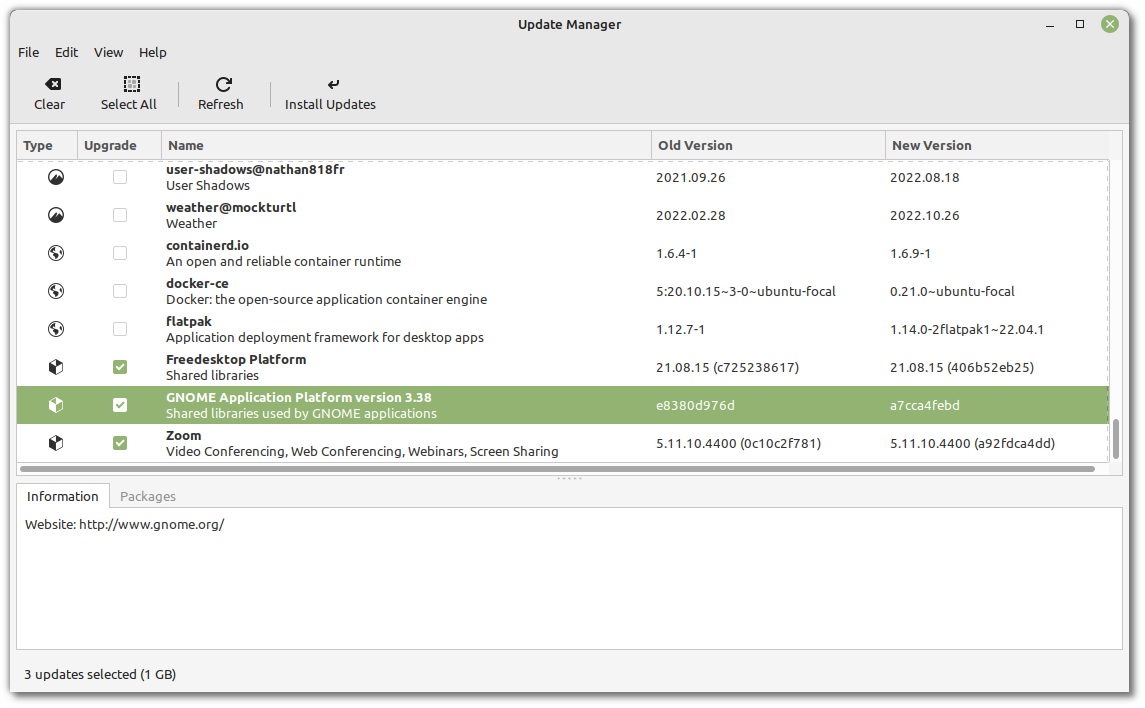
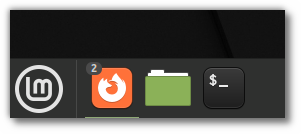
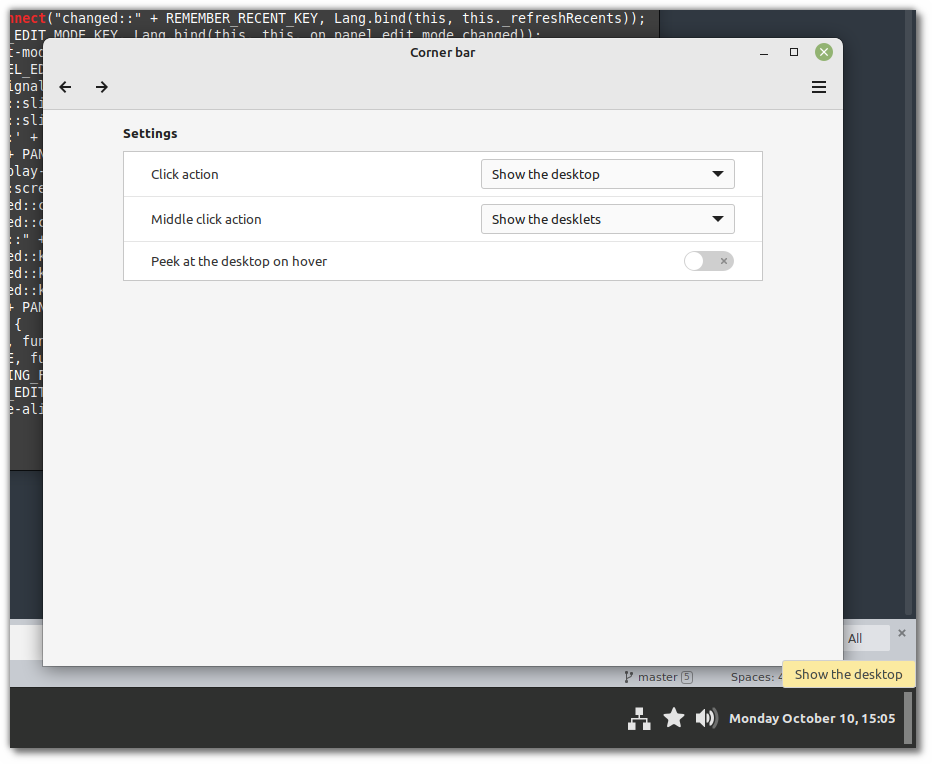
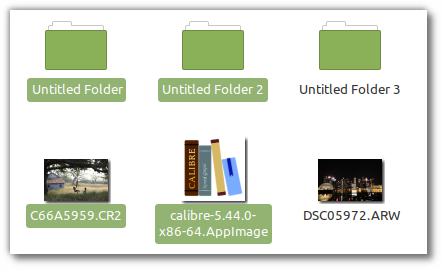
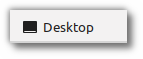
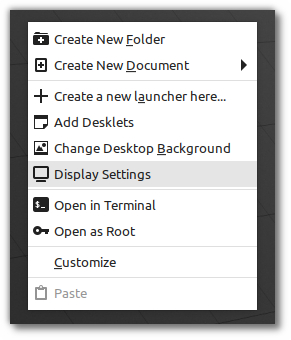
Great news, thank you for this awsome work! When will the Update Manager with Flatpak update support will be shipped?
Cool, but what I don’t understand is why you still don’t have a KDE Plasma version?
KDE Plasma is the second (or first depending on the polls) most used desktop environment for Linux and one of the two major ones that supports Wayland.
Besides 10-bit color, Freesync, Night color support and so many other good features.
I see that every month you have quite a lot of donations gathering more money than every other Linux distro
I’m sure that you could pay someone to create and maintain a KDE version.
I don’t understand why distrols with way less donations can do it and you can’t.
Mint KDE version was discontinued, iirc it was low user count and issues/challenges on keeping apps coconsistent/compatible acroos cinnamon, xfce, mate and kde.
KDE is now Plasma : https://kde.org/fr/plasma-desktop/. There’s a mobile version, Plasma Mobile : https://plasma-mobile.org. Plasma Mobile is sold with Mobile NixOS (https://mobile.nixos.org) and on PinePhone (https://www.pine64.org/pinephone/), PinePhone Pro (https://www.pine64.org/pinephonepro/), Juno tablet (https://junocomputers.com/us/product/juno-tablet/).
kde is qtwindows. It offers just as much bloat and incessant updates, and probably as much telemetry too. Not to mention kdesu seemingly exploits security vulnerabilities of sudo. Has that been fixed yet? And even mxkde runs horribly on older machines.
Regardless, you have other options. Mint has been transparent on their stance with kde. Look it up in this blog.
I agree. A Plasma Mint would be absolutely awesome.
Clem explains here why KDE was discontinued. https://blog.linuxmint.com/?p=3418
So it will never happen anymore. I recommend using Kubuntu or KDE Neon.
For people like me who lived with KDE/Plasma as the desktop of Linux distros going back to Mandrake and others, for about 20 years, when Mint dropped KDE it left a bit of a hole for a while.
The reality though, is that all the Apps are still available if you want to run QT bloat just to get some ‘pretty stuff’ happening.
This (if the link works) is Mint 20 Xfce running in KDE mode.
[img]https://i.imgur.com/N4iwm4c.png[/img]
I don;t think images link in here, so a cut and paste of this bit might work:
https://i.imgur.com/N4iwm4c.png
One of the only things KDE had that I can’t get on Mint Xfce, is ‘Activities’. Most of us didn’t use Activities properly anyway. The few of us that knew how they could work, probably miss them. Everything else, the Apps, the ability to have transparent Apps with the desktop showing through, the Video Wallpaper. It is all stil here if you enjoy tweaking Xfce.
I wouldn’t advise doing KDE stuff to Mate or Cinnamon though.
Windows screenshots are better with Linux Mint 21. When there are round corner on top windows, transparency is added around the round corners. But round corners are sometimes badly cut : https://github.com/linuxmint/cinnamon/issues/11254
Is it a Gnome bug or could it be solved in Cinnamon?
Are all these changes applied to Mint 20.3 too?
Yes, this is important question!!!
I also would like an answer to this question.
Good question, Mint 20.3 looks kinda abandoned now by Mint team for me.
Event they own software (Warpinator, Sticky etc.), didn’t receive updates in 20.3 (fortunately it’s quite easy to build them on you own).
Hi Peter,
Sorry, no this is a preview of the features we’re working on for Mint 21.1.
also find the “Monthly News – October 2022[” announcements a bit misleading, it sounds like the features are already available.
It would be helpful to clearly state that these are ONLY announcements and NOT release infos.
I also wondered at first why these features don’t come in via the updates.
But a big thank you to all Mint developers! Great desktop!
Great desktop!
Please reconsider the Nemo change. Some visual indicator on the icons is certainly needed and even though the tinting was ugly, something needs to be done. Especially in dark themes, I can’t live without it.
I agree. I think the highlighting of the icon is an important visual cue.
(I use Mate desktop, by the way.)
I agree, the contrast on the icons helps to distinguish what is selected from what’s not selected.
Or at least keep it configurable.
i completely-agree with @Daniel & @Secret-chest.
Perhaps clem can leave as he plans as the default, but allow the option of changing back to how it is now, via a menu or sub menu setting in Nemo file manager.
Excellent touchups! I won’t miss that showdesktop applet. And I always wondered why that original desktop icon was bogus, but never thought to ask. Icons gotta make sense. Good work on that.
Very good to see the ugly tinting of icons is gone in the file view. It was a nightmare for selecting image files, since the tinting made it hard to see what was in a thumbnail after you had selected it.
The visual changes In Nemo’s icon view is welcomed. I needed this improvement. Before, you could no longer appreciate a picture’s contrasts and colors once selected. And the mix of different colors for GTK themes and icons also used to look very bad. Now this design issue is getting fixed. Good. There was a discussion about this design issue earlier this year: https://github.com/linuxmint/nemo/issues/2996
IMHO, there is possibly still room for further improvement. I think it could possibly be better doing it the way picture selection works in `cinnamon-settings backgrounds`. This way you get a colored background around all the picture, so there is no doubt about what is getting selected, and this selection does not interfere with the thumbnail preview, being only around it, behind it. As explained and illustrated here: https://github.com/linuxmint/nemo/issues/2996#issuecomment-1164504951
But this “further improvement” suggestion of mine is quite arguable. There would be pros and cons. This small change that you are announcing here is already a big improvement as it is. And this also solves the weird behavior you were getting when the Nemo window looses focus…
Thank you in advance for your dedication and effort to continue improving Mint! I would just like to leave some ideas/suggestions that maybe you can consider in the future:
1) Put an access to System Monitor in the right click menu on the taskbar [like in W10].
2) Allow double clicking [or right clicking] on a calendar day to open Gnome-calendar.
3) Show mouse acceleration button.
4) Add refresh and zoom options to Nemo’s right click/Context menu.
5) Update to the latest version of Flatpak.
Please consider delivering Thunderbird similarly to Firefox. Ubuntu failed to track upstream updates and delivers TB with security vulnerabilities over months, and the same thing starts to happen yet again. They are not able to follow TB’s upstream.
wget -O /tmp/thunderbird.tar.bz2 “https://download.mozilla.org/?product=thunderbird-latest-ssl&os=linux64&lang=en”
mkdir ~/.local/share/applications
cat >> $HOME/.local/share/applications/Thunderbird-portable.desktop << EOF
[Desktop Entry]
Type=Application
Name=Thunderbird Portable
Comment=Thunderbird Portable
Exec=$HOME/.local/thunderbird/thunderbird
Icon=$HOME/.local/thunderbird/chrome/icons/default/default128.png
Categories=Network;
StartupNotify=false
Terminal=false
EOF
tar -xvf /tmp/thunderbird.tar.bz2 -C ~/.local
Thank you for these small fixes that makes IT work life more pleasant. Would you please consider these changes. a) Include system tray drawer right out of the box like windows or KDE. b) Nemo terminal plug-in could have an option to show only one terminal across dual-pane view. c) A new light theme with only dark window title. I’ve been using Mint for a very long time and after comparing it against other distro in every LTS release I always stay with Mint. (Webpanels, Update Manager, Driver manager, Nemo Dual-pane, etc etc Mint always win) I have only one complain: I can’t install SDR++ due to sound packages conflict between Mint and Ubuntu. Thanks again.
Thank you Clem,
– Cinnamon race condition fix
Is this related to Cinnamon creating zombies each time its restarted (recent discovery), or should I create a bug report? Thanks.
– Nemo
New file selection highlight possibly looks too similar to file rename?
Maybe something similar to Windows 11 may work (see below screenshot), where main icons remains the same, only a background highlight is added? The same style is used for each folder view type.
Win11 screenshot (2 screenshots combined to show all states).
https://imagebin.ca/v/70U124nijRtX
Thank you for your work on all the other great improvements.
In closing, and further to a previous discussion; thank you for centralising the Plymouth screen logo in Linux Mint 21, a great aesthetic improvement.
Edit:
Screenshot direct link, please replace the other. Thank you.
https://ibin.co/70U124nijRtX.png
David, the Cinnamon race condition in regard to Bluetooth was specific to Blueman. Here’s the link: https://github.com/blueman-project/blueman/issues/1870 . Zombies, you say? You probably should write up your issue.
Will the corner bar interfere with the lower-right Hot Corner feature? I use that to show my workspaces.
Will the corner bar be available in 20.3?
I too would welcome that
There is an applet that performs similar features although probably not all of them – Clean Show Desktop:
https://cinnamon-spices.linuxmint.com/applets/view/332
This isn’t a big issue, just a question: Might there be a way to select which desktop icon to use? I personally find the panel on the bottom to be annoying and silly (I came to Linux from MacOS, and hate the backwards way Windows always does things), so I always move the panel to the top, where it makes more sense to me. Can I somehow keep the icon that represents the desktop looking like my preferred desktop configuration instead of the flipped upside down one that you have in this blog post?
IMHO changing the position of the taskbar and choosing which icons to use on the desktop could be an option to add in mintwelcome…
Hi, corner bar is more or less the already existing applet “Show desktop ++” by mohammad-sn.
This also features a customizable icon, size, click to show/hide desktop besides the hover-peek, scroll to switch workspace directly and windows quick list by right click. It’s a bit broken since LM21 (wallpaper is shown very dark because of the Mutter rebase), but is feels very polished. Could you implement the scoll feature, too, or simply repair the original?
Thanks for this, excellent, I have added the applet and moved the icon to the extreme left of the tray, the “desktop peek” is one thing I really missed when I came from windows
Blueman is the worst port that has ever been made in Linux mint. I have been using LM since version 17 or so… I never had any issues with Bluetooth until blueman entered my life. I got SOOO used to Gnome . Bluetooth but then LM 21 changed it all for worse. It simply fails to detect or connect to my devices. It immediately connects then disconnects the device
One other question… Will this bug be fixed soon: https://github.com/linuxmint/cinnamon/issues/11123 ? As of right now, the menu applet’s contents invisibly spill out past the bottom edge (and top as well maybe? I haven’t tested that) of the menu onto the desktop so that clicking outside of the menu sometimes launches an application instead of closing the menu? It’s an extremely annoying bug.
Oh, and one more thing… Could you please, PLEASE make it possible to change the behavior of mouse clicking to open panel applet menus? For a long time, Cinnamon panel menus have required way too many clicks to interact with them: Click to open (which is expected), but to switch to a different panel applet, you have to first click to close the currently open menu, then click again to open the next menu. This gets tiring. For a long time, I’ve used the Cinnamon Tools/Tweaks extension (https://github.com/Odyseus/CinnamonTools) to fix this problem, but it no longer works in LM 21, and the author seems possibly be no longer working on it. So I’m stuck with a bad (in my opinion) way to work with applet menus.
The desired, expected, and ideal way would be to have the panel applet menus work exactly like normal window menus function (click once to open, slide left or right to change to the next menu over, click to close), or at least somewhere in between (click once to open, click the next applet without closing the currently open window to both close the current menu and open the next). And for accessibility, perhaps even allow them to open by hovering over the menu for a period of time instead of clicking, then open the next by sliding over. Maybe have all of these possibilities (including the current default) as options in the system settings.
Anyway, could you PLEASE implement something to fix this?
Odd question, but considering that Pop os’ Cosmic is being ported to rust, is there any consideration to port Cinnamon to rust as well? Porting it to rust could make it lighter to allow more computers to use it, as well as fix up gnome continuing to reduce customization.
Scrol Bar width is too small on small laptops:
would like adjustable width..
the new printer standard is big step towards universal printer compatibility.
Otherwise: Great F*** Job guys!
i hate Windows: Linux Mint has all i need in apps… i only keep win7 around to print w my old cannon printer…
Edit by mod: Removed the f word
Thanks for adding Flatpak support to the Update Manager! I have been preferring apt repositories and PPAs so I can see the updates happening here and so with this change I am less hesitant about using Flatpaks.
As much as we support Blueman, you should re- introduce blueberry too. Blueman is full of errors. You can’t even connect to paired Devices. Blueman still has a lot of ways to progress, while we users should not be left to suffer. My humble request Is please bring back blueberry till Blueman gets stabilized to perfection like blueberry.
Can’t you just install it yourself? It’s still in the repos. A simple change in after installation defaults. What a little detail to bother the devs with… There are so many more small bugs or user-experience improvements to work on.
@Noir – I don’t see blueberry in the LM 21 repos. Are you still on 20.x?
thanks for your great work, I wanted to comment that with the hot-corner option, the notes app is always minimized, I hope that doesn’t happen with the app that you are developing, greetings to the whole team.
P.S. I hope my message is understood since I use a translator.
also:
the new Bluetooth driver pckg is great, no more stuttering on playback of mp3..!
thanx
Great job Clem and the team!
At least two other people have asked – in these comments – _when_ the described features will appear; the blog should make that clear, I feel. (Also, it should be ‘fewer’ password prompts, not ‘less’. Finally: this text that I am typing is somewhat hard to read – would you darken it a bit, please?)
Hi Clem,
Many thanks to you and your team for all the improvements! But I agree with JN, it’s not made clear in the blog which new features/changes are already available in Linux Mint and which will be available at some time in the future.
The polishing of details like these that make LM better every day!
Thanks!
The shortcut to display settings on right-clicking the desktop is one of those QoL features I only remembered would be nice when I (very rarely) interact with a Windows desktop.
Congrats to all those that contributed! This release saw quite a good amount of usability enhancements I would say. Very impressive!
I discovered strange mouse behavior when migrating ~20 machines with cheap Logitech wireless mice (m185, m190, and others in that price range), from Windows 8.1 to Mint 21. Within days I got feedback from different users that their mouse had worn out and had to be replaced asap because of strange clicking behavior. Sometimes the mice do double clicks instead of single clicks. Or they click once when actually pressing the button and a second time when releasing it. I checked that and can confirm! Left and right buttons are affected. I’d say that between one of 30 and one of 50 clicks gets doubled.
To double check I reinstalled Windows 8.1 on one of the machines and the strange behavior immediately disappeared.
The standard mouse driver in windows must have some debouncing recognition while the Linux Mint one does not. I also tested an expensive mouse model (Logitech MX) and didnt recognize such problems.
I have no idea if this bug is new to Mint 21 but I don’t think so. I remember that some years ago another cheap Logitech mouse “died” with the same symptoms shortly after I switched my own PC from Windows to Mint. My solution was to buy a better mouse. But now I’m very confident, that while it feels like broken micro switches it is just a driver thing. I’d love to See this fixed soon.
Keep up the good work!
Hello. Are the changes already shipped? I am using LM21. Blueman Version is 2.34 but the other mentioned changes did not happen yet at my system. Thank you.
Will you guys ever consider moving Cinnamon to Rust due to gnome’s increasing changes?
Why rust and not python lol
Cinnamon is based off GNOME2, so it doesn’t matter if Gnome is going to use GTK4 or libadwaita.
Cinnamon is so different and change so much that it doesn’t depend on actual GNOME anymore.
What they need to do is taking the time to add support for Wayland. There are only two DEs doing it, two big names in the market that is GNOME itself and KDE Plasma, the rest seems to be ignoring the evolution of the Linux regarding Wayland, depending on the others to adapt their DE which isn’t good.
The flatpak integration is great, but it’s a pity that the description seems to be useless. It would be wonderful if it indicated things like modified permissions.
Hi Mint Team !
Is there a way to add an option, once we click a file in desktop,, ( left mouse click) send to a default printer? Better yet, select a bunch of files and send all to print!!!
It will be very useful. Thanks .
Hello! How can I install “corner bar” applet on already installed cinnamon version on LM 21? there’s no applet the that name (or alike) within the applets from control panel (FYI use Russian interface, possibly that’s cause of its missing)
It will come in version 21.1.
Love to see that Flatpak updates are being updated via Mint Update. I love this update manager; thank you, Linux Mint, for continuing to update this wonderful piece of software. Thank you for this latest monthly update.
en çok ben I love Mint update manager
Will you update LibreOffice to the new version? It can import Webp pictures into documents.
A small suggestion: it would be nice to see a link to the blog post for each release in this table:
https://www.linuxmint.com/download_all.php
(currently trying to find the announcement about end of 32bit support; not hard to find last release but yet to find the relevant announcement, which I think may have been made ahead of time?)
I like all of the changes announced this month. Thanks!
I’m not sure if it is any use to you Sam, but if you follow your link and click one of the LM20 (20.0) editions, then in that window click the ‘Release Notes’, then under ‘Other Issues’ click ‘Ubuntu release notes’ for 20.04 LTS, in the ‘Table of Contents’ click on ‘2.2.1. Upgrades on i386’, it mentions that support was dropped. So it would have been prior to the LM20 release.
Will Flatpak installs be optional and always be clearly distinguished from standard APT packages?
I really don’t want to see any of these non-APT packages in LMDE5.
Hello Clement.
I perfectly understand the reasons behind the new corner bar feature that shows the desktop, but would you consider making it configurable? I think the bigger icon for the desktop looks much better
Oh yes absolutely. All of this is configurable. The corner bar is a new applet. The show-desktop applet continues to be available.
yes I can have the same compiz magic lamp and wobbly effects on cinnamon as gnome extension? cube and wobbly do not work on cinnamon and I do not understand why they are not removed from the spices
I can’t find a Magic Lamp effect for Cinnamon, and the Cube effect worked in 20.x and earlier, but not 21. That said, for Wobbly Windows, try this: https://github.com/hermes83/compiz-windows-effect-cinnamon — works perfectly on my LM 21 system.
thanks mike f i installed wobbly of hermes83 he did it for gnome i did not think he was also working on cinnamon i hope there will be other effects like magic lamp and others.
Linux Mint, respect for what you do. I would suggest a new default background, neither black as it has been for the last three years or so, nor green. And the thumbnails in Nemo, they pop up with a bit unpleasant visual effect, perhaps just add a bit of polish to it, if you guess what I mean.
When a miniature (for example picture) is replacing a generic thumbnail, it appears at some height and only later, if the miniature is not as high as the rest, it appears again at a lower level so as to make its bottom edge alined with the bottom edges of the other miniatures. So not nice visually. Petty issue probably, but since you are focusing on Nemo’s neat looks, it may be addressed as well. BTW, the sushi preview is slow to show the file content after pressing spacebar. I noticed the problem in LM 20.3, it still persists.
The new Memtest86+ 6.00 is now in final version, not anymore beta version. Will you add it again in Grub menu? It was very convenient to test memory of a new computer before installing LM.
https://memtest.org/
Really liking the incoming changes. It would be nice though if there were the option of an Adwaita theme for Cinnamon so the Libadwaita apps fit in better.
Hi team linux mint i noticed that the spezia extension is not found that of hermes83 wobbly windows that works very well however these effects on cinnamon mint are welcome
Now that Mint has a deal with Firefox, is Chromium being put on the back burner, as there has been no update in a while and its stuck at 106.5249.119. Debian even now has a newer version at 107.5304.87, as slow as they are. Just wondering …
These will be some welcome tweaks specifically password prompt removal when customising different aspects.
Well, I am using LMDE5 in all my computers (I installed it in all because it goes perfect) and, in my case, the only thing that differs to the other LMint version was the mass renaming tool. I did something to make the two versions LMDE and notLMDEwork the same, so I installed Thunar and after this, in the explorer preferences-behaviour-order to rename multiple elements I put thunar -B instead of bulky. Now I can rename by numbering and other possibilities. It works great.
It could be possible to built a more active bar, to drag a document, photo, video, etc… on the icon in the bar and the program opens it without opening the program first?
Good question, Mint 20.3 looks kinda abandoned now by Mint team for me.
Event they own software (Warpinator, Sticky etc.), didn’t receive updates in 20.3 (fortunately it’s quite easy to build them on you own).
About Hypnotix it could be nice to have a record option in the time bar to inmediatelly record tv signal or to go back in the time line and record it. Maybe there is a place in hard disk where the time line information is placed, but it is more difficult to get it, I think.
Once more, a lot of thanks for the great work of the team. One improvement of the latest version of Linux Mint that has not been documented is that the system accept without problem a double boot between two ssd’s with Windows installed in raid mode. Until now, Mint was able to boot in raid mode on my Dell laptop, but it was very very slow. I needed to switch the sata mode to dual boot. It is no more needed. Great !
Will Chromium (.deb) be updated ? Version 107 is there for some weeks………. Groeten van Dejan
Have fully updated, and tried to install Cheese, in Cinnamon,
it failed to install all Functions:-
https://bugs.launchpad.net/ubuntu/+source/cheese/+bug/1879183
Any chance that this can be rectified?
David.
Clem, XFCE 4.18 is out in December. Is there a chance to see it on Mint 21.1?
By not finding others reporting on the bug with Web Apps & Firefox I’m guessing it’s not that popular, but I love it. Every time FF updates, it impacts the Web Apps already built. The screen that is normally whatever it was formally, after an update, it becomes instead, what the new launch screen becomes, after a regular FF update on the full version of FF. It’s been doing this since 21 and it’s still doing it after today’s FF update: So I’m now reporting it. Everything else about it seems to be OK. Another issue with Web Apps is that they cannot be used in a new install or on another L-Mint-C device; they have a unique number in their code; e.g:
Name=Jazz Comment=Web App
Exec=sh -c ‘XAPP_FORCE_GTKWINDOW_ICON=webapp-manager firefox –class WebApp-Jazz6889 –profile /home/chat/.local/share/ice/firefox/Jazz6889 –no-remote http://77.68.84.201/stream/3/‘
The 6889 is the only code/number that changes when building a Web App of the exact same kind, on the same unit with a new install, or on another Mint-C unit. This 4-digit number is what prevents it from working elsewhere; the entire code is identical otherwise. A Web App only works on the machine and the OS it’s built within. A quirk or a design?
what is like to see in Linux mint is their own fingerprint login on laptops
Will there be a chance to keep or reinstall the old show desktop applet if I just like it that way?
Hello, first of all, thanks for your work, it keeps LM improving. Flatpak support in Update Manager will definitely make a difference and the show-desktop bar will be welcome by both Windows immigrants and others. Now about polishing the system.. One, if I open System Settings > effects > closing windows > none, app windows don’t close, and when I later choose ‘traditional’ closing, it doesn’t work. Killing the app doesn’t close it either, the only way to do it is restart Cinnamon. And secondly, could you take a look at the menu applet? It seems to resize randomly. I know it may happen when “recent files” contains files with long names, but the issue is not restricted to this case. Can’t the menu have a fixed size? Or perhaps, could users choose its dimensions?
In a reply to another comment, Clem writes: ‘This is a preview of the features we’re working on for Mint 21.1’. It would be good were the blog post to make that clear. So I suggest editing the blog post, so that it _is_ clear.
Hello Clem
Hello Linux Mint Team
We’re not as popular as Wil Wheaton, but we like what you’re doing and that’s why we’re contacting you.
A computer science teacher in an elementary school in Bosnia and Herzegovina is writing to you.
We have been using Linux Mint in our classes for six years now. I and the students are very grateful for your dedicated work on your excellent operating system.
Attached are pictures from our two computer science classrooms:
https://i.postimg.cc/MHsDwHQb/pic1-linux-mint-classroom.jpg
https://i.postimg.cc/sxZXj0B6/pic2-linux-mint-classroom.jpg
We have a request for you. In the upcoming Linux Mint 21.1, could you please fix the Mint-Y theme to be consistent with the Mint-X, Adwaita, Windows-10 themes in terms of appearance in LibreOffice. LibreOffice is used a lot in classes, and the Mint-Y theme in it seems unfinished, incomplete.
Attached are images showing the inconsistency in the Mint-Y theme.
https://i.postimg.cc/WbTzLSNn/pic3-libreoffice-calc.png
https://i.postimg.cc/pX6wYX6F/pic4-libreoffice-writer.png
https://i.postimg.cc/VvTKM5ks/pic5-current-theme-layout.png
https://i.postimg.cc/pV8C1Vrj/pic6-after-fixing-theme.png
How it looks in Mint-X, Adwaita and Windows-10 themes is in these images:
https://i.postimg.cc/wMHmrp45/pic7-mint-x.png
https://i.postimg.cc/431ktCH7/pic8-adwaita.png
https://i.postimg.cc/pTd7Fmt4/pic9-windows-10.png
Thank you in advance





We wish you good health and happiness
Greetings from Bosnia and Herzegovina
Hello, Mint team and community! Clem, is LM a passion project for you and the team? It is my favorite distribution by a long shot!
Why will the creators of Linux not write from the beginning of the new Kernel in Rust, ZIG or Odin?
They would abandon old equipment in this new kernel and everything would be written from iCore+ and Ryzen+ high. The new kernel can be written in a more safe way with micro kernel. The monolithic kernel is less safe.
Why the binary program does not work in XFCE under the GUI? Binary NetBeans 15 cannot be started under XFCE4 in the menu or on the panel. Linux MInt Xfce4.
In old Radeon graphics cards I can’t get a resolution of 2560, I have to convert the xorg file. When XFCE4 4.18 goes to Wayland, I will be forced to buy a new graphics card?
Hi i found that the chromium update is being quite delayed as 108 had just released but the software manager version is still at 106. It s quite concerning as large security patches had been applied and some may still exploited in the wild. If u guys are considering dropping support for chromium it is understandable, but I would prefer a warning prompt such as the version is vulnerable use at own risk etc for newbie.
A Plasma Mint would be great with my agreement.
November news?
I wish someone wld help me with the command line change sos I can reset my PW, (moved back from Ak and lost it..yes Im an oldster and loosing it ha!) and then upgrade to latest version. I’ve tried it a couple times and just does not seem to work. I know it’s me tho.
Xo to All