As usual and before we get on with the news I’d like to thank all the people who support our project. Many thanks to our sponsors, partners and to many of you for your donations.
Critical regression in Linux Mint 19
We’ll start with the bad news. A critical issue was found in the base-file 19.0.2 update which was sent towards Linux Mint 19 this week. Not only did this update break the boot sequence but Timeshift could also not fix it.
We always learn a lot when we face a critical scenario. This one was really unique. Considering the nature of the change we couldn’t have anticipated its impact but it’s teaching us a lesson when it comes to detecting build failures and it showed us a limitation in Timeshift, which despite being able to fix almost any kind of problems, including non-booting operating systems or even systems where critical files are gone missing, could not detect nor fix the issue in this particular case.
The update was pulled a day after it was sent and a solution was made available on the forums to fix the issue: https://forums.linuxmint.com/viewtopic.php?f=143&t=331605.
I’d like to apologize to users who were impacted by this and thank people who alarmed us and provided help while we got the solution ready.
Chromium
We’re happy to confirm we will be packaging Chromium going forward and providing updates through the official repositories.
We noticed significant delays between official releases and the versions available in almost all Linux distributions. For this reason we set up our own packaging and we’re building directly from upstream.
Some of the patches from Debian and Ubuntu were also imported. If you want to test our build and provide feedback you can download Chromium from the links below:
- Mint 20: https://linuxmint.com/tmp/blog/3969/chromium_85.0.4183.121~linuxmint1_amd64.deb
- LMDE 4: http://linuxmint.com/tmp/blog/3969/chromium-lmde4_85.0.4183.121~linuxmint1_amd64.deb
Remove any version of Chromium or ungoogled-chromium you might have prior to installing this one.
Sticky Notes
We’re also looking for feedback on “Sticky Notes”, a side-project developed by Stephen Collins.
Sticky Notes lets you create Post-It notes and organize them into groups. The notes are visible on your desktop and can be quickly shown or hidden using the provided tray icon.
This application is still in Alpha stage. Feedback and bug reports are welcome on https://github.com/collinss/sticky.
IPTV
While we’re talking about side-projects, we’d like to get your opinion on IPTV and in M3U in particular. Do you use M3U IPTV on your phone, tablet or smart TV? Would you be interested in watching and possibly recording IPTV in Linux?
We noticed the lack of good IPTV solutions on the Linux desktop but we’re not sure how many people actually do use it. We could develop something very slowly as a side project if the audience is small, or we could make this a Linux Mint project if there’s enough demand for it.
Let us know what you think.
WebApp Manager
Last month we introduced the WebApp Manager. You sent us many bug reports and ideas and you helped us improve this tool significantly.
Here is version 1.0.5 with UI improvements, bug fixes and better translations: webapp-manager_1.0.5_all.deb.
Linux Mint 20.1
The codename for Linux Mint 20.1 will be “Ulyssa”. The release is planned to arrive just before Christmas.
Hardware Video Acceleration
In Linux Mint 20.1, the Celluloid video player will ship with hardware video acceleration enabled by default.
Hardware video acceleration, or hardware acceleration video decoding, consists in using the graphics card to decode the video file. This usually results in smoother playback, better performance and reduced CPU usage.
If you want to test this on your computer you can play a video with Celluloid and press the “I” key to show information about the decoding. Check the first line of the “Video” section which appears on overlay:
In the screenshot above “(hwdec: vaapi)” indicates that hardware video acceleration is enabled and implemented via VAAPI. On NVIDIA hardware NVDEC could be used instead of VAAPI. If hardware video acceleration is not enabled, no information related to “hwdec” will appear.
To enable hardware video acceleration, press the burger menu, go in “Preferences” -> “Miscellaneous”, and add the following line in “Extra MPV Options”:
hwdec=auto-safe
Let us know how this affects video playback on your computer and don’t forget to mention which GPU and driver you are using.
Driver Manager
Following the release of the NVIDIA 450 drivers we noticed issues in the Driver Manager. The dependencies became more complex and their resolution started to fail on some computers running Linux Mint 19.3.
In Linux Mint 19.3 and earlier releases APT is configured to only install dependency packages when installing a new package. As they should be, recommended packages are recommended but they are not installed automatically.
In Linux Mint 20 however the APT configuration changed to include recommended packages. Installing a new package both recommends and automatically installs these recommended packages. This change was made to align with Debian and Ubuntu, where APT is configured like this, not because it was better this way (although that’s arguable and there are pros and cons at play), but because it meant incorrect packaging would affect us less than it did before.
There are a growing number of packages which are badly packaged and which incorrectly list some of the components they strictly require not as a dependency but as recommended packages. In the past we worked around this by patching some of them, or making our tools explicitly install these recommended packages when needed.
The situation in regards to NVIDIA 450 and the Driver Manager got to the point where listing these recommended packages made the APT resolution fail and something had to be done to simplify how this worked.
The solution we opted for was to do the following:
- We decided to backport the very latest version of mintsystem and mintdrivers to all Linux Mint 19.x releases to have them all work the same way.
- The APT configuration in 19.x will change to enable APT recommends. This will change once and only once when you receive these updates. You will be able to change it back then after, although this is not recommended (pun intended) and if you so wish.
While implementing this solution we noticed that, unless we specifically ask it to, aptdaemon (which the Driver Manager uses) does not actually install recommended packages, no matter how APT is configured. This had no impact on Linux Mint since the recommended packages were disabled anyway, and the Driver Manager explicitly added them, but it might have had an impact on Ubuntu 18.04 and derivatives.
It’s hard to explain in details because it’s quite technical and I get the feeling I’m already talking about this quite a lot here, but this resulted in the decision to migrate the Driver Manager from aptdaemon to packagekit.
To summarize:
- We’ll soon backport new versions of mintsystem and mintdrivers to all 19.x releases and to Linux Mint 20.
- APT recommends will become enabled in Linux Mint 19.x (they already are in Mint 20)
- The Driver Manager will switch to packagekit.
Beside the bug fixes and functional benefits, this will also bring the following changes:
- The Driver Manager will run in user mode. You won’t need to enter a password until you actually install or remove a driver.
- Its user interface will be improved.
USB Printer Support
We noticed a regression in Ubuntu 20.04 and Linux Mint 20. Some of the USB printers and scanners which worked perfectly fine in Linux Mint 19.3 no longer work in Linux Mint 20. They’re also automatically added in the Printer configuration tool and removing them is not possible (they keep coming back).
If you are affected by this issue remove the “ippusbxd” package.
Ippusbxd is an implementation of the IPP-over-USB standard. The idea is to interact with the printer via a common protocol, without drivers, and as if it was a network printer. This is very promising because it could allow automatic printer discovery, standardized functionality and we wouldn’t have to rely on specific drivers (which some manufacturers aren’t great at providing). The problem with ippusbxd though is that it just doesn’t work well so we’ll very likely have it removed in Linux Mint 20.1.
We’re also looking at ipp-usb. This is a second implementation of IPP-over-USB and this time it might work much better. If you’re interested in this topic, head over to the following links for more information and interesting discussions:
- https://bugs.launchpad.net/ubuntu/+source/ipp-usb/+bug/1891157
- https://forums.linuxmint.com/viewtopic.php?f=51&t=329760
We’re trying to get as much feedback as possible on ipp-usb to decide whether to jump on-board and switch to it in Linux Mint 20.1 or simply switch back to how things worked before (i.e. using drivers and no IPP) for a few releases while IPP gets more and more mature.
If you test ipp-usb do let us know how it works for you. Does it work better? Which drivers were you using before? The more we know the better.
Other News
Bugs related to tray icons in Cinnamon with particular apps (fcitx, KDE connect, Redshift, etc.) were fixed.
A small improvement was made in the Mint-Y theme. The titlebar buttons are still the same size but their clickable region will be enlarged in Linux Mint 20.1.
We had a bit of downtime early in September on the Cinnamon spices website. This website was migrated to a new server and a new framework. Everything is expected to work fine and we hope even better than before. Let us know if you encounter any issues.
Sponsorships:
Linux Mint is proudly sponsored by:
Donations in August:
A total of $11,304 were raised thanks to the generous contributions of 780 donors:
![]() $350 (25th donation), Ralph Siegler aka “ziggy“
$350 (25th donation), Ralph Siegler aka “ziggy“![]() $250, anonymous
$250, anonymous![]() $200 (9th donation), Ronald S.
$200 (9th donation), Ronald S.![]() $200, Stephen I.
$200, Stephen I.![]() $200, Dmytro K.
$200, Dmytro K.![]() $108 (4th donation), Glen P.
$108 (4th donation), Glen P.![]() $108 (2nd donation), Gert W.
$108 (2nd donation), Gert W.![]() $108, Rasmus A.
$108, Rasmus A.![]() $108, Pascal H.
$108, Pascal H.![]() $108, Peik S.
$108, Peik S.![]() $100 (28th donation), Human Inhabitant
$100 (28th donation), Human Inhabitant![]() $100 (5th donation), Trevor H.
$100 (5th donation), Trevor H.![]() $100 (3rd donation), Joe K.
$100 (3rd donation), Joe K.![]() $100, James S.
$100, James S.![]() $100, Andrew W.
$100, Andrew W.![]() $71, Gerald Leeb
$71, Gerald Leeb![]() $60 (5th donation), James L.
$60 (5th donation), James L.![]() $54 (2nd donation), Stéphane A. L.
$54 (2nd donation), Stéphane A. L.![]() $54 (2nd donation), Volker P.
$54 (2nd donation), Volker P.![]() $54 (2nd donation), Heinz K.
$54 (2nd donation), Heinz K.![]() $54 (2nd donation), Christian H.
$54 (2nd donation), Christian H.![]() $54 (2nd donation), Ernst G. aka “Guldi”
$54 (2nd donation), Ernst G. aka “Guldi”![]() $54, Stefan K.
$54, Stefan K.![]() $54, Christophe G.
$54, Christophe G.![]() $54, Franz S.
$54, Franz S.![]() $54, Kari H.
$54, Kari H.![]() $54, Norman C.
$54, Norman C.![]() $54, Prema Systems – Cloudworks
$54, Prema Systems – Cloudworks![]() $54, Jens B.
$54, Jens B.![]() $54, Alan H.
$54, Alan H.![]() $54, Daniel B.
$54, Daniel B.![]() $54, Gerald P.
$54, Gerald P.![]() $54, Jan O.
$54, Jan O.![]() $54, Theodorus Peter R.
$54, Theodorus Peter R.![]() $54, Andreas O.
$54, Andreas O.![]() $54, Jarkko T.
$54, Jarkko T.![]() $54, Cezary Z.
$54, Cezary Z.![]() $54, Pieter N.
$54, Pieter N.![]() $54, Dominique M.
$54, Dominique M.![]() $54, Michal K.
$54, Michal K.![]() $54, Bernd E.
$54, Bernd E.![]() $54, August F.
$54, August F.![]() $54, Erich B.
$54, Erich B.![]() $54, Karsten W.
$54, Karsten W.![]() $50 (42th donation), Anthony C. aka “ciak”
$50 (42th donation), Anthony C. aka “ciak”![]() $50 (23rd donation), Thomas T. aka “FullTimer1489”
$50 (23rd donation), Thomas T. aka “FullTimer1489”![]() $50 (11th donation), Michael C.
$50 (11th donation), Michael C.![]() $50 (7th donation), Philip G. aka “-PGG-“
$50 (7th donation), Philip G. aka “-PGG-“![]() $50 (3rd donation), Philip C.
$50 (3rd donation), Philip C.![]() $50 (3rd donation), Jeffrey W.
$50 (3rd donation), Jeffrey W.![]() $50 (3rd donation), Andrew Gouw
$50 (3rd donation), Andrew Gouw![]() $50 (3rd donation), Jeff M.
$50 (3rd donation), Jeff M.![]() $50 (2nd donation), Ariel Juodziukynas
$50 (2nd donation), Ariel Juodziukynas![]() $50 (2nd donation), Gregory F.
$50 (2nd donation), Gregory F.![]() $50 (2nd donation), Craig B.
$50 (2nd donation), Craig B.![]() $50 (2nd donation), Richard M.
$50 (2nd donation), Richard M.![]() $50 (2nd donation), Robert S.
$50 (2nd donation), Robert S.![]() $50, Scott M.
$50, Scott M.![]() $50, Mark L.
$50, Mark L.![]() $50, Vincent J.
$50, Vincent J.![]() $50, Michael T.
$50, Michael T.![]() $50, Byron D.
$50, Byron D.![]() $50, Exequiel B.
$50, Exequiel B.![]() $50, Nancy A.
$50, Nancy A.![]() $50, David M.
$50, David M.![]() $50, Laura M.
$50, Laura M.![]() $50, Philip B.
$50, Philip B.![]() $50, Kyle S.
$50, Kyle S.![]() $50, Glenn M.
$50, Glenn M.![]() $50, Stuart K.
$50, Stuart K.![]() $50, William N.
$50, William N.![]() $50, Francois B.
$50, Francois B.![]() $50, Alastair S.
$50, Alastair S.![]() $50, Dan E.
$50, Dan E.![]() $50, Peter M.
$50, Peter M.![]() $50, Bill G.
$50, Bill G.![]() $50, Timothy R.
$50, Timothy R.![]() $50, Jose H.
$50, Jose H.![]() $50, Bill C W.
$50, Bill C W.![]() $43, Timo U.
$43, Timo U.![]() $40, Andreas E.
$40, Andreas E.![]() $35 (7th donation), Ted S.
$35 (7th donation), Ted S.![]() $35 (3rd donation), Gabriel D.
$35 (3rd donation), Gabriel D.![]() $35, Javorka T.
$35, Javorka T.![]() $35, William H.
$35, William H.![]() $33, Szilard S.
$33, Szilard S.![]() $32 (126th donation), Olli K.
$32 (126th donation), Olli K.![]() $32 (7th donation), Lars-gunnar S.
$32 (7th donation), Lars-gunnar S.![]() $32 (5th donation), Harald M.
$32 (5th donation), Harald M.![]() $32 (5th donation), Alexander M.
$32 (5th donation), Alexander M.![]() $32 (2nd donation), Václav K.
$32 (2nd donation), Václav K.![]() $32, Thomas G.
$32, Thomas G.![]() $32, Simon D.
$32, Simon D.![]() $32, Stephan D.
$32, Stephan D.![]() $30 (8th donation), B. H. .
$30 (8th donation), B. H. .![]() $30 (3rd donation), Graeme M. J.
$30 (3rd donation), Graeme M. J.![]() $30, William A.
$30, William A.![]() $30, ANDRIY aka “WARKETOLOG”
$30, ANDRIY aka “WARKETOLOG”![]() $30, John B.
$30, John B.![]() $30, Finn I.
$30, Finn I.![]() $30, John K.
$30, John K.![]() $30, Willie J.
$30, Willie J.![]() $27 (7th donation), Frank V.
$27 (7th donation), Frank V.![]() $25 (4th donation), William C.
$25 (4th donation), William C.![]() $25 (3rd donation), Michael H.
$25 (3rd donation), Michael H.![]() $25 (3rd donation), Matt H.
$25 (3rd donation), Matt H.![]() $25, Timothy H.
$25, Timothy H.![]() $25, Edward S.
$25, Edward S.![]() $25, Michael G.
$25, Michael G.![]() $25, Charles S.
$25, Charles S.![]() $22 (16th donation), Joachim M.
$22 (16th donation), Joachim M.![]() $22 (11th donation), Pentti T.
$22 (11th donation), Pentti T.![]() $22 (10th donation), Nicklas L.
$22 (10th donation), Nicklas L.![]() $22 (9th donation), Henrik H.
$22 (9th donation), Henrik H.![]() $22 (7th donation), Florent G.
$22 (7th donation), Florent G.![]() $22 (6th donation), Tom B.
$22 (6th donation), Tom B.![]() $22 (6th donation), Robert M.
$22 (6th donation), Robert M.![]() $22 (3rd donation), Michael K.
$22 (3rd donation), Michael K.![]() $22 (3rd donation), Ulf-Andreas S.
$22 (3rd donation), Ulf-Andreas S.![]() $22 (3rd donation), Johannes O.
$22 (3rd donation), Johannes O.![]() $22 (3rd donation), Sebastiano C.
$22 (3rd donation), Sebastiano C.![]() $22 (2nd donation), Francesca P.
$22 (2nd donation), Francesca P.![]() $22 (2nd donation), Geoffrey R.
$22 (2nd donation), Geoffrey R.![]() $22 (2nd donation), Clive W.
$22 (2nd donation), Clive W.![]() $22 (2nd donation), Pascal N. aka “Clockwork”
$22 (2nd donation), Pascal N. aka “Clockwork”![]() $22 (2nd donation), Vladimir Litvinenko
$22 (2nd donation), Vladimir Litvinenko![]() $22 (2nd donation), Didier P.
$22 (2nd donation), Didier P.![]() $22 (2nd donation), Juan F. J. L.
$22 (2nd donation), Juan F. J. L.![]() $22, Jean-noel S.
$22, Jean-noel S.![]() $22, Amazias O.
$22, Amazias O.![]() $22, Jean-jacques A.
$22, Jean-jacques A.![]() $22, David M.
$22, David M.![]() $22, Jonathan P.
$22, Jonathan P.![]() $22, Jens R.
$22, Jens R.![]() $22, Mark M.
$22, Mark M.![]() $22, Ulrich I.
$22, Ulrich I.![]() $22, Michele C.
$22, Michele C.![]() $22, Herve M.
$22, Herve M.![]() $22, Max H.
$22, Max H.![]() $22, Christoph M.
$22, Christoph M.![]() $22, Marco W.
$22, Marco W.![]() $22, Tom R.
$22, Tom R.![]() $22, Marc T.
$22, Marc T.![]() $22, Harry N.
$22, Harry N.![]() $22, Raul S.
$22, Raul S.![]() $22, Dylan B.
$22, Dylan B.![]() $22, Wielant B.
$22, Wielant B.![]() $22, Anita K.
$22, Anita K.![]() $22, Theo B.
$22, Theo B.![]() $20 (29th donation), Stefan M. H.
$20 (29th donation), Stefan M. H.![]() $20 (25th donation), Bryan F.
$20 (25th donation), Bryan F.![]() $20 (22nd donation), Mike W aka “bajan52”
$20 (22nd donation), Mike W aka “bajan52”![]() $20 (19th donation), John D.
$20 (19th donation), John D.![]() $20 (12th donation), George R. aka “Az4x4”
$20 (12th donation), George R. aka “Az4x4”![]() $20 (11th donation), Douglas T.
$20 (11th donation), Douglas T.![]() $20 (11th donation), Nigel B.
$20 (11th donation), Nigel B.![]() $20 (8th donation), Peter R.
$20 (8th donation), Peter R.![]() $20 (7th donation), Daniel V. M.
$20 (7th donation), Daniel V. M.![]() $20 (5th donation), Chris B.
$20 (5th donation), Chris B.![]() $20 (5th donation), Devon B.
$20 (5th donation), Devon B.![]() $20 (4th donation), Antony L.
$20 (4th donation), Antony L.![]() $20 (4th donation), Douglas W.
$20 (4th donation), Douglas W.![]() $20 (4th donation), Stephen M.
$20 (4th donation), Stephen M.![]() $20 (4th donation), Raymond L.
$20 (4th donation), Raymond L.![]() $20 (3rd donation), Tamer A.
$20 (3rd donation), Tamer A.![]() $20 (3rd donation), Ralph G.
$20 (3rd donation), Ralph G.![]() $20 (3rd donation), Michael C.
$20 (3rd donation), Michael C.![]() $20 (2nd donation), Merle S.
$20 (2nd donation), Merle S.![]() $20 (2nd donation), Raghav K.
$20 (2nd donation), Raghav K.![]() $20 (2nd donation), Andriy K.
$20 (2nd donation), Andriy K.![]() $20 (2nd donation), Jan C.
$20 (2nd donation), Jan C.![]() $20, Paul S.
$20, Paul S.![]() $20, Rohit
$20, Rohit![]() $20, Alexandr C.
$20, Alexandr C.![]() $20, Jason S.
$20, Jason S.![]() $20, Rafael L.
$20, Rafael L.![]() $20, John N.
$20, John N.![]() $20, Christiaan V.
$20, Christiaan V.![]() $20, Craig F.
$20, Craig F.![]() $20, Brent P.
$20, Brent P.![]() $20, Nicolas L.
$20, Nicolas L.![]() $20, Wolfgang R.
$20, Wolfgang R.![]() $20, Luis Enrique S.
$20, Luis Enrique S.![]() $20, Wylie E.
$20, Wylie E.![]() $20, Kenwood S.
$20, Kenwood S.![]() $20, Dewey M.
$20, Dewey M.![]() $20, Nathan W.
$20, Nathan W.![]() $20, Harry W.
$20, Harry W.![]() $20, Matthew C.
$20, Matthew C.![]() $20, Carsten M F.
$20, Carsten M F.![]() $20, Michael J.
$20, Michael J.![]() $20, Bradley F.
$20, Bradley F.![]() $20, Jeffery F.
$20, Jeffery F.![]() $20, James C.
$20, James C.![]() $20, Karen B.
$20, Karen B.![]() $20, Adam B.
$20, Adam B.![]() $20, Bryan A. P.
$20, Bryan A. P.![]() $20, Sidney T.
$20, Sidney T.![]() $20, Steve S.
$20, Steve S.![]() $20, Mark C.
$20, Mark C.![]() $19 (49th donation), Johann J.
$19 (49th donation), Johann J.![]() $17, Daniel T.
$17, Daniel T.![]() $17, Derrick K.
$17, Derrick K.![]() $16 (43th donation), Andreas S.
$16 (43th donation), Andreas S.![]() $16 (8th donation), Antonio aka “pengu73”
$16 (8th donation), Antonio aka “pengu73”![]() $16 (2nd donation), Tino M.
$16 (2nd donation), Tino M.![]() $16, Matthieu G.
$16, Matthieu G.![]() $16, Frank S.
$16, Frank S.![]() $15 (25th donation), ajgringo619
$15 (25th donation), ajgringo619![]() $15 (2nd donation), Fence Company Raleigh
$15 (2nd donation), Fence Company Raleigh![]() $15, Mark B.
$15, Mark B.![]() $15, Jan R.
$15, Jan R.![]() $15, Bertrand S.
$15, Bertrand S.![]() $13 (4th donation), Nathan H.
$13 (4th donation), Nathan H.![]() $13 (2nd donation), Enric Pastor
$13 (2nd donation), Enric Pastor![]() $12 (114th donation), Tony C. aka “S. LaRocca”
$12 (114th donation), Tony C. aka “S. LaRocca”![]() $12 (12th donation), Lance A.
$12 (12th donation), Lance A.![]() $12 (4th donation), David K.
$12 (4th donation), David K.![]() $12 (2nd donation), Frederick F.
$12 (2nd donation), Frederick F.![]() $11 (20th donation), Michael R.
$11 (20th donation), Michael R.![]() $11 (17th donation), Eskild T
$11 (17th donation), Eskild T![]() $11 (15th donation), Denis D.
$11 (15th donation), Denis D.![]() $11 (7th donation), Celtis Ltd
$11 (7th donation), Celtis Ltd![]() $11 (6th donation), Daniel S.
$11 (6th donation), Daniel S.![]() $11 (6th donation), Appliance Repair Regina
$11 (6th donation), Appliance Repair Regina![]() $11 (6th donation), Štefan V. aka “Thinker8”
$11 (6th donation), Štefan V. aka “Thinker8”![]() $11 (5th donation), Adis H.
$11 (5th donation), Adis H.![]() $11 (3rd donation), Iker P. M.
$11 (3rd donation), Iker P. M.![]() $11 (3rd donation), Rudi K.
$11 (3rd donation), Rudi K.![]() $11 (3rd donation), Cedric B.
$11 (3rd donation), Cedric B.![]() $11 (3rd donation), jacobsen.biz
$11 (3rd donation), jacobsen.biz ![]() $11 (3rd donation), Emiliano M.
$11 (3rd donation), Emiliano M.![]() $11 (2nd donation), Francisco F.
$11 (2nd donation), Francisco F.![]() $11 (2nd donation), Jean-Michel V.
$11 (2nd donation), Jean-Michel V.![]() $11 (2nd donation), Francisco G.
$11 (2nd donation), Francisco G.![]() $11 (2nd donation), Juergen M B.
$11 (2nd donation), Juergen M B.![]() $11 (2nd donation), Michalis L.
$11 (2nd donation), Michalis L.![]() $11 (2nd donation), Ernest T.
$11 (2nd donation), Ernest T.![]() $11 (2nd donation), Szabi
$11 (2nd donation), Szabi![]() $11, Alan L.
$11, Alan L.![]() $11, Jean-B. N.
$11, Jean-B. N.![]() $11, Aaron Zammit aka “aazamm”
$11, Aaron Zammit aka “aazamm”![]() $11, Peter F.
$11, Peter F.![]() $11, Daniel J.
$11, Daniel J.![]() $11, Paul O.
$11, Paul O.![]() $11, Allan S.
$11, Allan S.![]() $11, Stefan W.
$11, Stefan W.![]() $11, Ugo M.
$11, Ugo M.![]() $11, Plamen P.
$11, Plamen P.![]() $11, Dirk F.
$11, Dirk F.![]() $11, Flo.
$11, Flo.![]() $11, Artur M.
$11, Artur M.![]() $11, Ian J.
$11, Ian J.![]() $11, Hendrik D.
$11, Hendrik D.![]() $11, Lorenzo Jesús P.
$11, Lorenzo Jesús P.![]() $11, Stijn V.
$11, Stijn V.![]() $11, Mikele Shtembari
$11, Mikele Shtembari![]() $11, Jose B.
$11, Jose B.![]() $11, Thi B.
$11, Thi B.![]() $11, Elias R.
$11, Elias R.![]() $11, Alexander A.
$11, Alexander A.![]() $11, Robin D.
$11, Robin D.![]() $11, Johannes L.
$11, Johannes L.![]() $11, Simon L.
$11, Simon L.![]() $11, Time Will Tell
$11, Time Will Tell![]() $11, Milan V.
$11, Milan V.![]() $11, Luis Alberto G.
$11, Luis Alberto G.![]() $11, Silvano G.
$11, Silvano G.![]() $11, Ornella B.
$11, Ornella B.![]() $11, Stefano G.
$11, Stefano G.![]() $11, Nicolas H.
$11, Nicolas H.![]() $11, William M.
$11, William M.![]() $11, Václav P.
$11, Václav P.![]() $11, Aleksander R.
$11, Aleksander R.![]() $11, Juan Manuel C.
$11, Juan Manuel C.![]() $11, Werner M.
$11, Werner M.![]() $11, Ingo S.
$11, Ingo S.![]() $11, Michel O.
$11, Michel O.![]() $11, Roman D.
$11, Roman D.![]() $11, Boris P.
$11, Boris P.![]() $11, Laurence B.
$11, Laurence B.![]() $10 (74th donation), Tree Service Kansas City
$10 (74th donation), Tree Service Kansas City![]() $10 (70th donation), Tree Removal Raleigh NC
$10 (70th donation), Tree Removal Raleigh NC![]() $10 (54th donation), Thomas C.
$10 (54th donation), Thomas C.![]() $10 (49th donation), Frank K.
$10 (49th donation), Frank K.![]() $10 (46th donation), Fence Baton Rouge
$10 (46th donation), Fence Baton Rouge![]() $10 (33rd donation), Rick R.
$10 (33rd donation), Rick R.![]() $10 (26th donation), LJNL aka “lauranl”
$10 (26th donation), LJNL aka “lauranl”![]() $10 (15th donation), Francois-R L.
$10 (15th donation), Francois-R L.![]() $10 (13th donation), Serhii B. aka “sinpavla“
$10 (13th donation), Serhii B. aka “sinpavla“![]() $10 (11th donation), Tree Service Eau Claire
$10 (11th donation), Tree Service Eau Claire![]() $10 (11th donation), Mike M. aka “GrouchyM”
$10 (11th donation), Mike M. aka “GrouchyM”![]() $10 (10th donation), tree removal calgary
$10 (10th donation), tree removal calgary![]() $10 (9th donation), Tree Service Windsor Ontario
$10 (9th donation), Tree Service Windsor Ontario![]() $10 (9th donation), Scaffolding Kent
$10 (9th donation), Scaffolding Kent![]() $10 (9th donation), Pawel M.
$10 (9th donation), Pawel M.![]() $10 (8th donation), Appliance Repair Calgary
$10 (8th donation), Appliance Repair Calgary![]() $10 (8th donation), Hot Tubs Calgary
$10 (8th donation), Hot Tubs Calgary![]() $10 (7th donation), Interactiv Médias aka “ITActiv“
$10 (7th donation), Interactiv Médias aka “ITActiv“![]() $10 (7th donation), Carpet Cleaning Winnipeg
$10 (7th donation), Carpet Cleaning Winnipeg![]() $10 (6th donation), Preciocpa.es
$10 (6th donation), Preciocpa.es![]() $10 (5th donation), Dog Training Cheyenne
$10 (5th donation), Dog Training Cheyenne![]() $10 (4th donation), Robert F.
$10 (4th donation), Robert F.![]() $10 (4th donation), Jan V.
$10 (4th donation), Jan V.![]() $10 (4th donation), Scaffolding Manchester
$10 (4th donation), Scaffolding Manchester![]() $10 (4th donation), Actuz.net
$10 (4th donation), Actuz.net![]() $10 (4th donation), Larry F.
$10 (4th donation), Larry F.![]() $10 (3rd donation), Flamingo Merch
$10 (3rd donation), Flamingo Merch![]() $10 (3rd donation), Mr S. J. S.
$10 (3rd donation), Mr S. J. S.![]() $10 (2nd donation), Jennifer A T.
$10 (2nd donation), Jennifer A T.![]() $10 (2nd donation), Solar Panels Saskatoon
$10 (2nd donation), Solar Panels Saskatoon![]() $10 (2nd donation), Daniel P.
$10 (2nd donation), Daniel P.![]() $10 (2nd donation), Steve B.
$10 (2nd donation), Steve B.![]() $10 (2nd donation), Shane N.
$10 (2nd donation), Shane N.![]() $10 (2nd donation), Carpet Cleaning Essex
$10 (2nd donation), Carpet Cleaning Essex![]() $10 (2nd donation), Real Estate Photography San Francisco
$10 (2nd donation), Real Estate Photography San Francisco![]() $10 (2nd donation), rafel aka “rhioli”
$10 (2nd donation), rafel aka “rhioli”![]() $10 (2nd donation), local arborists
$10 (2nd donation), local arborists![]() $10 (2nd donation), Roofing Chula Vista
$10 (2nd donation), Roofing Chula Vista![]() $10 (2nd donation), Product Manager Resume Writer
$10 (2nd donation), Product Manager Resume Writer![]() $10, Richard S.
$10, Richard S.![]() $10, Madison insulation contractors
$10, Madison insulation contractors![]() $10, Chandy J.
$10, Chandy J.![]() $10, rooter rooter
$10, rooter rooter![]() $10, Oscar M.
$10, Oscar M.![]() $10, House cleaning Service Schaumburg, Il
$10, House cleaning Service Schaumburg, Il![]() $10, Tony P. aka “teepee”
$10, Tony P. aka “teepee”![]() $10, Fitz B.
$10, Fitz B.![]() $10, Patrick R.
$10, Patrick R.![]() $10, Green Bay Fence Builders
$10, Green Bay Fence Builders![]() $10, tree removal service
$10, tree removal service![]() $10, commercial cleaning service green bay
$10, commercial cleaning service green bay![]() $10, Nicholas F.
$10, Nicholas F.![]() $10, Spencer R.
$10, Spencer R.![]() $10, Don M.
$10, Don M.![]() $10, LDJessup, Systems Consultant
$10, LDJessup, Systems Consultant![]() $10, Wayne T.
$10, Wayne T.![]() $10, J A S G.
$10, J A S G.![]() $10, Scott M.
$10, Scott M.![]() $10, Meridian tree company
$10, Meridian tree company![]() $10, Appleton portable toilet rentals
$10, Appleton portable toilet rentals![]() $10, Henry B.
$10, Henry B.![]() $10, Troy B.
$10, Troy B.![]() $10, Santiago C.
$10, Santiago C.![]() $10, rent portable toilets madison
$10, rent portable toilets madison![]() $10, Mukund B.
$10, Mukund B.![]() $10, spray foam service
$10, spray foam service![]() $10, Olivier L.
$10, Olivier L.![]() $10, Niklas F.
$10, Niklas F.![]() $10, Émondage Terrebonne
$10, Émondage Terrebonne![]() $10, Björn Olof Natanael M.
$10, Björn Olof Natanael M.![]() $10, Concrete Contractors Raleigh
$10, Concrete Contractors Raleigh![]() $10, Wilmington Septic Services
$10, Wilmington Septic Services![]() $10, deck installation service
$10, deck installation service![]() $10, Ryan K.
$10, Ryan K.![]() $10, Richard S.
$10, Richard S.![]() $10, Paul H.
$10, Paul H.![]() $10, Carpet cleaning services
$10, Carpet cleaning services![]() $10, Pedro R.
$10, Pedro R.![]() $10, brick fireplace repair Madison
$10, brick fireplace repair Madison![]() $10, Fence Company Raleigh
$10, Fence Company Raleigh![]() $10, fence repair company
$10, fence repair company![]() $10,
$10, ![]() $10, fence builder Madison
$10, fence builder Madison![]() $10, Nicholas J.
$10, Nicholas J.![]() $10, David W.
$10, David W.![]() $10, Matt W.
$10, Matt W.![]() $10, William S.
$10, William S.![]() $10, Concrete Contractors Raleigh
$10, Concrete Contractors Raleigh ![]() $10, Jorge R.
$10, Jorge R.![]() $10, Evan D.
$10, Evan D.![]() $10, Vinícius P.
$10, Vinícius P.![]() $9, Viktor Jozsef H.
$9, Viktor Jozsef H.![]() $8 (20th donation), Tomasz K.
$8 (20th donation), Tomasz K.![]() $8 (3rd donation), Martynas K.
$8 (3rd donation), Martynas K.![]() $8 (2nd donation), Michael S.
$8 (2nd donation), Michael S.![]() $8, Henk D.
$8, Henk D.![]() $7, Edijs R.
$7, Edijs R.![]() $7, Gary T.
$7, Gary T.![]() $5 (52th donation), Eugene T.
$5 (52th donation), Eugene T.![]() $5 (43th donation), Bhavinder Jassar
$5 (43th donation), Bhavinder Jassar![]() $5 (22nd donation), William Menezes
$5 (22nd donation), William Menezes![]() $5 (21st donation), M. P. V.
$5 (21st donation), M. P. V.![]() $5 (19th donation), Olaf B.
$5 (19th donation), Olaf B.![]() $5 (17th donation), Hristo Gatsinski
$5 (17th donation), Hristo Gatsinski![]() $5 (13th donation), Sami Mannila
$5 (13th donation), Sami Mannila![]() $5 (11th donation), Fábio Ranquetat aka “Ranquetat”
$5 (11th donation), Fábio Ranquetat aka “Ranquetat”![]() $5 (10th donation), Thomas R.
$5 (10th donation), Thomas R.![]() $5 (9th donation), Steven L.
$5 (9th donation), Steven L.![]() $5 (9th donation), Kirill G.
$5 (9th donation), Kirill G.![]() $5 (8th donation), Jonas C.
$5 (8th donation), Jonas C.![]() $5 (8th donation), Luiz H. aka “Luiz574”
$5 (8th donation), Luiz H. aka “Luiz574”![]() $5 (6th donation), Joshua O.
$5 (6th donation), Joshua O.![]() $5 (4th donation), Justin H. aka “DoubleActionJ”
$5 (4th donation), Justin H. aka “DoubleActionJ”![]() $5 (4th donation), Heinz H.
$5 (4th donation), Heinz H.![]() $5 (4th donation), Jarmo J.
$5 (4th donation), Jarmo J.![]() $5 (3rd donation), Klaviertransport Berlin
$5 (3rd donation), Klaviertransport Berlin![]() $5 (3rd donation), Florian L.
$5 (3rd donation), Florian L.![]() $5 (3rd donation), Jeffery G.
$5 (3rd donation), Jeffery G.![]() $5 (2nd donation), Anderson M.
$5 (2nd donation), Anderson M.![]() $5 (2nd donation), Arianit K.
$5 (2nd donation), Arianit K.![]() $5 (2nd donation), Tree Surgeons
$5 (2nd donation), Tree Surgeons ![]() $5, Dennis H.
$5, Dennis H.![]() $5, Phong N.
$5, Phong N.![]() $5, Roger D.
$5, Roger D.![]() $5, Adrien M.
$5, Adrien M.![]() $5, Rujbin N.
$5, Rujbin N.![]() $5, Guilherme Augusto C.
$5, Guilherme Augusto C.![]() $5, Tomasz C.
$5, Tomasz C.![]() $5, Antonio B.
$5, Antonio B.![]() $5, Mohammad O.
$5, Mohammad O.![]() $5, Pedro Paulo S.Silva
$5, Pedro Paulo S.Silva![]() $5, SQ8F
$5, SQ8F![]() $5, teachertube
$5, teachertube![]() $5, Dwane S.
$5, Dwane S.![]() $5, Rafael C.
$5, Rafael C.![]() $5, Denver Cockell
$5, Denver Cockell![]() $5, zenzjtech
$5, zenzjtech![]() $4 (4th donation), Andrew D.
$4 (4th donation), Andrew D.![]() $4, Timothy D.
$4, Timothy D.![]() $3 (45th donation), Йошкар-Ола
$3 (45th donation), Йошкар-Ола![]() $3 (11th donation), Oleksandr P.
$3 (11th donation), Oleksandr P.![]() $3 (5th donation), Ian B.
$3 (5th donation), Ian B.![]() $3 (4th donation), Ashraf H.
$3 (4th donation), Ashraf H.![]() $3 (3rd donation), Sebastian C.
$3 (3rd donation), Sebastian C.![]() $3 (2nd donation), Chiu C.
$3 (2nd donation), Chiu C.![]() $3, Aaron D.
$3, Aaron D.![]() $3, Marcos C.
$3, Marcos C.![]() $3, ketemulagi
$3, ketemulagi![]() $3, Josphat K.
$3, Josphat K.![]() $3, Ion M.
$3, Ion M.![]() $3, Michael B.
$3, Michael B.![]() $2 (2nd donation), Randall S.
$2 (2nd donation), Randall S.![]() $2 (2nd donation), Daniel V.
$2 (2nd donation), Daniel V.![]() $2, Björn H.
$2, Björn H.![]() $2, John M.
$2, John M.![]() $2, zzzzzz .
$2, zzzzzz .![]() $2, Paul W.
$2, Paul W.![]() $72 from 72 smaller donations
$72 from 72 smaller donations
If you want to help Linux Mint with a donation, please visit https://www.linuxmint.com/donors.php
Patrons:
Linux Mint is proudly supported by 487 patrons, for a sum of $2,663 per month.
To become a Linux Mint patron, please visit https://www.patreon.com/linux_mint
Rankings:
- Distrowatch (popularity ranking): 2353
- Alexa (website ranking): 12446

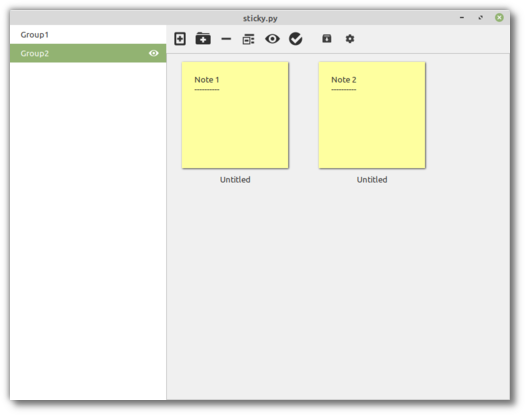
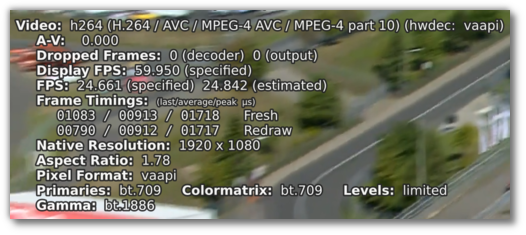
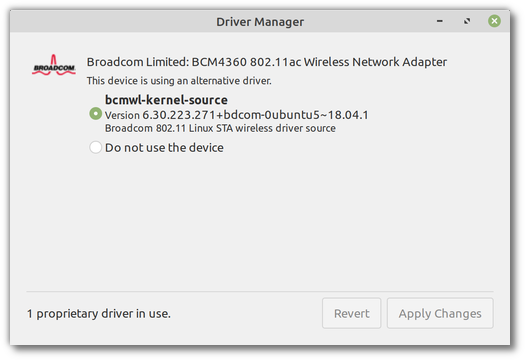
















Will we be able to easily remove chromium and stop it from reinstalling, also is Firefox still default?
Firefox is still default. Nothing installs or reinstalls chromium on your behalf.
Clem
Could you provide some guidance on exactly what needs to be removed and how to do it before installing the new chromium package. I used the upgrade path to Mint20 rather than a fresh install.
Hi Calvin,
Yes, if you have any chromium packages (you can list them with “dpkg -l | grep chromium”), simply remove them.
Thanks for all the efforts Mint Team!. An applet for Sticky Notes would be awesome.
There is already a sticky notes applet which I use all the time, though it is more basic than the idea Clem is proposing
https://cinnamon-spices.linuxmint.com/applets/view/194
Thanks Basil. It has a tray icon already.
Hi Nigel, I’m the author of the original sticky notes applet, as well as the one who has been working on this new sticky notes app. I’m really excited about this new app. Part of the reason I started working on it in the first place is that the libraries and toolkits available for applet development, as well as the environment provided by cinnamon and muffin, aren’t really designed for what I was trying to do – thus the applet ended up being buggy and rather limited in functionality, despite all the time I spent working on it. As I started working on this new app, I quickly realized that there are a number of other benefits to re-implementing it this way. Not only do I have access to much better toolkits and libraries, it will also be cross-DE (it should work just as well in the MATE and XFCE editions of MInt for example), have a built-in manager (which allows it to be a great replacement for gnote), and have support for undo/redo, inline bullets/checklists, and simple formatting (ie. bold, italics, underline). If it ends up being part of the default install in LM, it will also benefit from a much larger user base to give feedback and find bugs.
In short, I feel like this project is already far superior to my original sticky note applet in almost every way, and I hope that it will be of benefit to many people!
Hi Stephen
I really look forward to the “upgraded version” as the extra functionality will be very useful. Nonetheless, I would like to thank you for all the work you have put into the original applet, which as I said I use all the time, so i eagerly await the new “embedded” version
Stephen,
Hate to show my ignorance, but can you provide some insight into how to install the new sticky notes. I notice it is also a question in your github. I’ve been trying for some time to come up with a way to handle notes, reminders, etc. that I satisfies my needs.
One other question. As much as I want to get away from Windows I have some software that I use that will not run in Linux. I utilize a multi-boot setup with all my data stored on a separate hard drive that I can access with all my operating systems. It would be killer for me if the notes data could be accessed in both Windows and Mint and be displayed no matter which operating system I am using (I may have egg on my face, but I am assuming that you are the guy behind sticky notes in Windows, if not I apologize).
I just added instructions on how to build/install: https://github.com/collinss/sticky/blob/master/README.md
Unfortunately I have nothing to do with the Windows sticky notes, so I seriously doubt it would be possible to make it work as you described.
Excuse me, but what is the point of sticky notes if there are enough normal (full-featured and cross-platform) programs for taking notes?
Just for example: https://itsfoss.com/note-taking-apps-linux/
@calvin
You can use Virtualbox, in windowed or seamless mode, to access the other OS, and all of the applications therein. Search for “raw hard disk access”. This is harder to do with Windows, but certainly more than doable with a modern linux system. A simpler method is just mounting the home partition with a dedicated Mint install in VB.
Wau, I didn’t even notice a regression…
“base-file 19.0.2 update” – did that impact only some users? Or is that the 19.3->20 update?
Clem will hopefully clarify if I’ve got this wrong, but I believe it only affected 19.0 (Tara).
No, it only impacted Linux Mint 19 (not 19.1, 19.2, 19.3, 20, LMDE or any other release).
IPTV? Yes please!!!
Clem,
I’d very very interested in IPTV.
My Linux Mint computer is one area where I have not managed to get it set up. I assume you would only be creating a frontend to an existing IPTV service – not take on the massive challenge of creating one from scratch. I would love any of the following app to work.
In the Toshiba TV app store – I have https://ss-iptv.com/en/, which is okay, it works but the user interface could be improved with a Linux Mint frontend.
On my android set-top box, I have https://iptv.smarters.pro/, again it is complicated to set up, so would love a Linux Mint frontend.
On the kodi box, I have https://kodi.wiki/view/Add-on:IPTV_Simple_Client which I’m having problems with at the minute …lol
How would you see people controling it, using an air mouse/ bluetooth keyboard, or would there be a way of using KDE Connect to have your Android phone control changing channels/volume etc.
Hi Gerry,
It would be similar to IPTV Smarters (working with two URLs, one for channels, one for EPG). It would handle your channels and VOD. You’d control it with your mouse and keyboard just like any other desktop application. We’d use an embedded version of MPV for playback.
Very interested in IPTV solutions.
Thank you for your dedication !!
Thanks for your great work! I’m glad that Chromium will be available in the repos again.
Also, Xfce 4.16 is planned to be released in October/November – is there any chance of including it in Linux Mint 20.1?
It might be late, but you never know. We’ll look into it when it’s out.
Really excited for Sticky notes side project as well as mint’s packaging of Chromium. Thank you all again so so much for the amazing hard work and let’s keep going. Using LM19 past few years and the experience has been beautiful. Thanks again
Linux Mint 20
Nemo -> context Menu -> Visible Entries
-> Selection
Chinese appeared [貼上](C) and [貼上](P)
(C) Should be Copy, the Chinese is [複製].
No such situation in LMDE 4.
A colleague in my office (windows user) was surprised that he was not able to find the network printer, and I (on mint 19.3) have it automatically when I just connect to the network and I can print with it without issues. This is so amazing… I’m not sure how it works, but I hope it continues to be so user-friendly, that even windows users are envious. Thank you Mint team <3
Thank you for sharing your great work! About IPTV, I don’t use it, and I think it would be a waste of efforts working on that direction because there are some services which users can already use to watch IPTV. Instead I think Mint team should be more focused on bug fixing and other issues (maybe also reducing the amount of CPU and ram used by the OS) imho.
Keep up the good work! 🙂
Reducing need to resources and bug fixes is great, but side projects really make life easier for many people. I had always problems in setting up IPTV (especially EPG), it’s great to see the IPTV app.
Once again we have to thank the Linux Mint Team for their effort !
I’d like to suggest some ideas that can improve the Mint experience:
– Change the Flatpak application listing system in Mint-install / Software-Manager to the category system
– Allow Mint-Update to update Flatpak applications and be able to clean any files that may have remained
on uninstall [running: flatpak uninstall –unused]
– Add webp support to xViewer
– Add option in Nemo to open file search results in a new tab
– Add a cleaning and maintenance software like Stacer / BleachBit
I would add calendar [calendar@cinnamon.org] to be linked to gnome-calendar
I came from windows 10 to this Linux mint OS and I always want to see cleaning app that clean temp files/junk files, browser history/cache, etc..
I suggest LM to to add cleaning app by default in future update. Thank you.
I would vote for integration of flatpak updates in Software Updater. At the moment flatpak updates happen in the background with no opportunity for user intervention. I would welcome the opportunity to be informed of the availability of flatpak updates and to be able to selectively enable/disable them as we do with regular packages.
speaking for myself I would welcome an IPTV solution – I am already using a vpn to watch several foreign channels but a consolidation would be useful – I remember a linux based solution which got discontinued and would like to have something like that again
Clem, was it your fault/mistake/error?
Greetings
Hi Markus,
Yes it’s entirely my fault.
Hi, two remarks:
I think I won’t use IPTV.
“APT recommends will become enabled in Linux Mint 19.x (they already are in Mint 20)” – If you made a new Mint 20 install, yes, but the setting didn’t change if you updated from 19.3, did it?
It was supposed to but it didn’t always. The upgrader didn’t edit /etc/apt/apt.conf.d/99synaptic, the update will tackle that as well.
Good news about Chromium, hopefully that applies to LMDE4 too. Additionally, please consider including mesa-vulkan-drivers in both Mint and LMDE4 ISO going forward. Proprietary NVIDIA drivers on the ISO already include Vulkan but for some reason mesa does not (6MB is not going to affect the ISO size massively).
It’s included by default in Linux Mint 20, we’ll add it as well in LMDE.
Regarding Chromium, it’s outdated in Debian so we’ll probably also build it for LMDE. I don’t want to commit to this yet though until we automate the build.
Just to note: on LMDE 4, the Debian backport for the nvidia-driver-450 breaks the kernel installed drivers that the Mint script had put in. It removed the older proprietary drivers but does not build the new proprietary ones in. So it leaves you with the nouveau drivers after you reboot. Had to switch back to LM 20. The new drivers so fix a few flickering issues on inactive windows, so they are preferred.
As for Mint 20, on a fresh install, you need to do all the updates first and then use the driver manager to pick up the correct nvidia-driver-450 drivers and to avoid the dependency error issue.
Thanks Harry.
The upcoming version of mintdrivers will fix this in all 19.x releases and 20.
In LMDE 4, which “Mint script” are you refering to? We don’t provide anything there to install NVIDIA drivers.
Someone in a chat room mentioned Mint had created a script to build the NVidia drivers into the kernel on the LMDE4 install. If that is not that case, could you please correct my assumption? Thanks a bunch!
I’m not aware of any such script.
Here is more about the issue in LMDE 4 with regards to 450.66-1~bpo10+1
https://www.reddit.com/r/debian/comments/j24f3h/busterbackports_nvidia_driver_45066/
Sorry about this. Just wanted to provide accurate information. Here is a post from the Mint Forums.
This is exactly the issue I had.
https://forums.linuxmint.com/viewtopic.php?f=246&t=331643
Thanks Harry, we’ll have a look. Monsta caught our attention on this as well within the team.
Thank you Clem. I did a fresh install of LMDE 4 with default settings. Then applied all the updates and the issue repeated.
IPTV? Depends what is meant by that. I have a SAT>IP server that I bought ages ago hoping there would be a neat solution (I have no terrestrial reception, and satellite cabliing is notoriously difficult to lay to multiple rooms in a 200-yr old stone cottage…) but finding a piece of software that can act as a UK DVR, with proper EPG, using Sat>IP, with TV and recordings abvailable on multiple devices, is difficult. I don’t want much lol! But is that soemthing that this proposed IPTV development could help with? i.e. the DVR would actually be built-in to Linux rather than having software such as Plex, Emby, VLC etc.
Hi Chris,
It would be via traditional M3U playlists. Basically you’d give the tool two URLs, one for the channels, one for the EPG. You could also add channels individually with a single URL. We’d probably use libMPV and feed it the URL of the channel you want to play. We’d benefit from its built-in timeshift and PVR functionality.
Emby, VLC, mpv can already stream remote channels, they can even read M3U playlists but they’re not designed to organize channels neatly into categories, letting you find them easily etc.
Yup, I had a devil of a time getting my new-ish HP Deskjet 3752 to work with a clean install of Mint 20 (installed just fine in 19.3). So did a lot of folks for that matter but I’m more than glad to hear that a fix is in the works. Thanks for your continuing hard work on this fine OS.
IPTV and a true Sticky note app would be really awesome!
Thanks for all your amazing work, Clem and LM team!
As far as IPTV goes, I’ve used both VLC and Kodi for that purpose. Kodi’s generally my go-to for TV
This may sound silly, but why are all of the Monthly News postings ‘a month behind’ for an OS that is supposed to be up to date and futuristic?
Indeed, my apologies. This post could have been posted anywhere between the 1st and the 30th of November, but it was posted today. I won’t post the next one tomorrow to make up for it (we’d have nothing to talk about), but I’ll try to post a little bit earlier next time.
Greetings from Ecuador
Thank you so much for your work
I want to try Ulyssa!
I use SimpleIPTV in my Kodi in my Linux Mint 20 with Cinnamon, also in my Kodi in my phone ‘n my TV
Like always I am very pleased to read your Monthly News.
I don’t know about other people but I enjoy IPTV and it would be fantastic to have it available on Linux.
I know many people that are using IPTV on their Android devices.
Cheers!
Sticky Notes is not useful if we haven’t a app for smartphones and calendar integration. Now we have web applications using Mint, so I’ll use Google Keep.
I’m also using keep by using webapp manager. But sticky notes is good for making Todo list , quick notes that can be stick on desktop. I think it’s very useful. In future I love to see “cleaning app” 🙏🙏🤔🤔🤔
Facebook in Gnome online accounts has not been working for a few months ( I get a message reporting the app is under development). Yesterday I had some trouble login to Spotify, which is linked to my Facebook profile. Very annoying. Regarding IPTV, I’m interested to watch on Linux. I daily use IPTV on my smartphone and smart TV.
thanks for fixing the /var/run issue.
I was about to re-install.
Clem, the official color of the Mint logo is not decided yet ?
>> https://github.com/SebastJava/linuxmint-logo
LOL – Timeshift – …. I told you before Clem…. Linux Users need something easy as ABC … like Macrium Reflect and alike….hence you would not have that problem…
I edited your comment to remove the insulting bits. Please keep in mind there are developers behind every software we use and their work needs to be respected.
I think the reason Timeshift doesn’t spot the issue is because we’re dealing with a symlink towards another directory. Timeshift focuses on data change, the two paths are identical as before but instead of pointing to the same directory, they now point to different ones. The reason things break is because apps which produce the files and apps which expect them use different paths and these are no longer joined. It’s a very specific scenario, and the fact that we’re dealing with non-persistent runtime data doesn’t help either.
Would tar backups or dd run into the same issue? I used to do tar backups when things were less stable years ago. I don’t keep much on my systems (external drives) and now I tend not to back them up… which has resulted in an unscheduled lost afternoon setting up the system.
One problem of timeshift is when you have open something(ie an newly installed program, a daemon or simply the panel) Timeshift doesn’t erase any related file, for that reason you should run timeshift with no other program running an killing any process(even going to extreme of just using xinit), I found that restoring an old Snaphot and finding have Shotcut installed, which I had not when I did that snapshot.
Lots of problems with 19,x ….. Do a new spin like Ubuntu-Mate … I told you 19 was shitty release from the very beginning, but you rather censor comments than to heed them … lol
I’ll leave this one here just to illustrate why you get moderated (I’m assuming you did in the past).
I don’t know you. You don’t “tell me” things. Mint 19 is not “shitty”. This is not the place to promote other distributions. We do moderate comments and this one doesn’t bring anything interesting to the conversation other than illustrate the need for said moderation.
FancyDandy, I’m not sure what your issue is but I’ve never had problems with Linux Mint ever since I move to it, Linux Mint 13 if you are wondering, from Windows. I tried countless other distributions before landing on Linux Mint. I found Linux Mint stable and easy to use. The best part about it is the community and developers who work together to try to make the distribution even better than it is. Throwing out baseless claims and insults get you absolutely nowhere. If you are so unhappy with the direction the Linux Mint team and community are going you should probably look for a different distribution that better fits your needs.
@ FancyDandy How many systems have you tried Mint on? Perhaps you have hardware Mint doesn’t play nice with these things do happen. Maybe you should open a help request on the forums.
Hi Fancy Dandy
I accept you may have had problems with 19.x but it would be more helpful if you said what they were and why you felt it was a poor release so improvements could be made. Personally i find 19.x very stable (am still on 19.3 on my main machine). In my experience the team are great at dealing with problems arising, but a generic “bad release” message gives them nothing to go on
FancyDandy,
What things exactly have been your contributions to this worldwide known, succesful project? Insults are not counting.
Perhaps zero.
Little respect to developers goes a long way, it’s not that hard, but you are just another troll.
http://tv-lite.com/
IPTV… oh yes, i want it
I’ve been using the Sticky Notes applet and quite like it despite minor issues, so I’m looking forward to the app version. And thanks for fixing the tray icon issue.
Hi Linux Mint Team,
Congratulations on the incredible work, I love Linux Mint very much, you are the best!
I would like to suggest that the tray icons for the gCDEmu, ClipGrab and Telegram programs were in the same light and dark style as the other icons in the system tray!
Another thing I would like to suggest is the possibility of having the option to hide the menu bar of the Xed application just like what is done in Nemo!
Finally, there is a site that I love to browse is gnome-look.org (I discovered the site two months ago by chance), it has a lot of Linux themes! And I found a very good theme for Mint that is based on Mint-Y, it has several color options, I found the theme very beautiful -> https://www.gnome-look.org/p/1408266/
Thanks, I have been looking for something like this.
Just an opinion, I think the Web Apps (app) and Web (category) menu entries should be renamed to Web App Manager and Web Apps respectively – it feels weird to have an Internet category and a Web category.
Hello,
First, thank you for Linux Mint!
Second, you asked a few things. About IPTV – I’d be interested, sure, but here in Canada IPTV is heavily protected by DRM and can only be played back on certain authorized devices. I’ve had IPTV from two providers – the first one used an ancient Kamai 500 STB and my current one uses an app on an Amazon Fire Stick. So IPTV support in LM would be useless for me unless you negotiated with each and every provider for DRM support and they almost never grant it – certainly not to any open OS! Best not to waste your time in my case.
You also asked about video hardware acceleration. Simply put, it doesn’t work for me! I have an old NVIDIA GT640 and am using the latest nvidia-driver-450 (450.66-0ubuntu0.20.04.1) and when I enter “hwdec=auto-safe” in Celluloid, video still plays back without hardware acceleration according to the information.
Thanks Mark,
That’s a pity for hwdec. You could also try “hwdec=yes” but it’s likely to bring the same results. Check if the vdpau packages are installed also.
Merci Clem.
I’ve installed libvdpau-va-gl1 (0.4.2-1build2) and vdpau-driver-all (1.3-1ubuntu2) since all other VDPAU libraries and packages were installed, and changed the Celluloid option to “hwdec=yes” but there was no change as you suspected.
I would install NVDEC but can’t find any packages.
Dommage! I think my GT640, such as it is, ends up not doing anything.
I forgot to reply about IPTV. We wouldn’t provide any content or work with any providers to provide content via this application. All it would do is handle the streaming URLs or the playlists URLs you would give it. You would need to find your own content providers in other words.
Here are some examples:
https://github.com/Free-IPTV/Countries/blob/master/07_Canada.m3u
https://www.reddit.com/r/canadacordcutters/comments/cmg81g/free_and_legal_live_streams_from_canada/
If you look in the playlist (M3U) you can see links for each individual channel. You can give that to mpv already and see if you can read it.
For instance:
celluloid http://cdn8.live247stream.com/canadaone/tv/playlist.m3u8
That opens Canada One without problems here. I’m assuming that’s a free channel.
For paid channel you would need to either find a provider which provides streaming URLs for the channels you pay for, or use the client or application they provide.
Old graphics=old driver
if you want to use an old NVIDIA card with privative NVIDIA Driver you should use old drivers(340 is almost ever a safe bet) NVIDIA drops support for drivers very fast.
If you want stable, hassle free and updated drivers adequate for old graphics you should use opensource ones(noveau in your case) opensource drivers support longlasts a life(last one i read about Debian users were protesting for the drop of Rage128 Graphics from 1997)
When testing out the LMDE4 live USB I failed to get hardware acceleration working via hwdec=auto command. However what worked for me was to specify the decoding API directly. I was using vaapi (default AMD GPU driver in LMDE4) but if you have vdpau installed (confirm using vdpauinfo command) the following should work:
–hwdec=vdpau
or:
–vo=vdpau –hwdec=auto
The first one got me hardware decoding with the openGL renderer. The second method used the specified API for rendering and was even better on cpu utilization (couple of % lower).
Unfortunately on my nvidia machine LMDE4 would not run with the nvidia driver option so I could not verify it directly, but on the other system with Mint 18.3 where I use vdpau with the AMD card I launch mpv with the second set of commands noted above and get hardware decoding.
Hello dear Clem.
I’m on 19.2 and just installed Celluloid. Funny fact is, if I use “auto-safe” it doesn’t enable hardware acceleration, but hwdec=yes did the trick !
inxi -G
Graphics: Device-1: Intel Skylake GT2 [HD Graphics 520] driver: i915 v: kernel
Display: x11 server: X.Org 1.19.6 driver: modesetting unloaded: fbdev,vesa resolution: 1920×1080~60Hz
OpenGL: renderer: Mesa DRI Intel HD Graphics 520 (SKL GT2) v: 4.6 Mesa 20.0.8
Many thanks for your help !
Dear Mint Team,
very extensive news this month. Nice to read that some bugs have been fixed and will be backported to Mint 19.x.
Are the bugs with the Nvidia drivers and the Nvidia Prime icon all fixed? As far as I’ve noticed, there were problems even before the release of version 450. Partly they were probably due to missing python3 packages.
I am looking forward to the official release of the WebApp Manager.
I don’t use IPTV yet, but I would do it if there is a possibility in Mint.
Two last questions/remarks:
1) Please help to make the Cinnamon Desktop available in the next Debian stable release. I would be very disappointed if it would be removed there.
2) The package gmusicbrowser was removed from Debian Bullseye, as well as Ubuntu 20.04, because it depends on the orphaned “libgtk2-perl”. For me it is the most powerful and adaptable music organizer I could find under Linux. Will gmusicbrowser and “libgtk2-perl” be available again in Mint 20.1? Can I install the .deb file from the Debian repositories, or are there unfulfilled dependencies?
Thank you very much for your great work. Stay healthy!
Jakob
Bonjour Clem,
Thank you for keeping us posted on such a regular basis. About IPTV, I’m grateful Molotov.tv provides an appimage for Linux users. There are some minor flaws (for some reason it does not always integrate with the menu) but the quality is awesome and it’s a good plan if you speak French. Having said that, I would be happy with a community-based iptv software as well.
Hi Tom,
I’m a big fan of Molotov myself 🙂
Mint Team, keep up the good work.
I’m with IPTV, go for it.
I’m using LMDE 4. Can you Add Device Manager and Kernel Manager to LMDE, this has more priorty than other side projects.
Another thing is better support for right to left languages interface in cinnamon desktop environment.
Thanks a lot.
Regarding IPTV, I’m using it for years on LM17, LM18, LM19 and LM20 with VLC and m3u. Why VLC – 4K resolution support, supports various codecs, always available in the repository, snappier and simpler to setup than KODI, has convenient interface to switch audio devices, deinterlace mode, subtitles, 2 loop modes (sometimes important for ICTV streams), comprehensive playlist columns and sorting, simple filter in playlist, simple stream recording etc.
Anyway, I think the main specialty of IPTV is of a non-technical character. It’s up to user to obtain and organize a playlist with desired content from proper providers versus simply using what their local ISP is streaming.
Thanks to Clem and the Team for creating and maintaining as exclusive OS as Linux Mint!
Greetings! Thanks again to Clem and the team for maintaining this beautiful distribution. I really appreciate the time and effort you all put into the project. I hope you all can be consistent and not allow anybody’s negative opinions discourage you all.
I’m interested in IPTV as well. I would love for it to be implemented into future releases. What’s the recommended internet speed for streaming this IPTV without buffering?
J’ai installé LM 20 Cinnamon en choisissant la langue française.
– Dans le gestionnaire d’applets, quand on télécharge pour la première fois la liste des applets disponibles, leur description apparaît en anglais dans l’onglet “Télécharger”, même si on a installé LM 20 en français. Est-il possible d’afficher leur description en français ? Après avoir téléchargé une applet, sa description apparaît bien en français dans l’onglet “Gérer”.
– Pendant l’installation de LM, j’ai choisi le clavier French-Azerty. Mais quand je dois renseigner le nom de l’utilisateur et le nom de l’ordinateur, le clavier reste en anglais (q affiché à la place de a…).
– Dans Préférences – Couleurs, j’ai ajouté un fichier ICC pour mon écran. Le bouton “Montrer les détails” pour ce profil ICC devient alors actif mais rien ne se passe quand je clique dessus.
Pour mon scanner, quand je clique sur le bouton “Calibrer”, rien ne se passe non plus. DisplayCAL ou un autre logiciel devrait démarrer ?
– Dans le menu Linux Mint, le déplacement d’une icône dans la barre verticale des favoris ne marche pas bien (ou pas du tout).
– Je trouve très bien qu’une icône dans la barre des favoris ne puisse pas être supprimée en faisant un clic droit dessus mais qu’on doive faire un clic-droit sur l’icône de l’application dans le menu des applications, tout comme on doit le faire pour l’ajouter dans la barre des favoris. Cela évite de supprimer par erreur une icône dans la barre des favoris. Mais ce n’est pas le même mécanisme pour supprimer une icône d’un tableau de bord. ce serait mieux si on ne pouvait pas supprimer une icône d’un tableau de bord en faisant un clic-droit dessus puis “Désépingler” mais qu’on doive aller dans le menu des applications, comme pour les favoris. Ce serait plus sécurisé, surtout pour les utilisateurs débutants qui ont tendance à cliquer partout et à supprimer des icônes sans faire exprès.
Bonjour David,
Pour les deux premiers points:
– Il n’est pas possible actuellement de fournir les descriptions en Francais avant l’installation de l’applet. Ces traductions sont dans l’applet et il s’agit la d’un processus de traduction effectue par l’OS. Le site qui fournit l’info l’extrait de metadonnees et il n’y a pas de processus de traduction ou d’extraction de traductions a ce niveau la. On pourrait s’y pencher mais ce n’est pas juste un bogue si vous voulez, il faudrait implementer une solution complete pour pouvoir faire cela.
– Le choix du clavier dans ubiquity est reflete dans lightdm, cela fait partie des tests QA pour chaque release. Si vous pouvez reproduire ce probleme a chaque fois je vous invite a nous fournir un rapport de bogue. Donnez le maximum d’info relevantes (logs et photo d’ecran dans ubiquity, test du clavier dans ubiquity, contenu de /etc/default/keyboard post-installation, etc.).
I’m not sure if my french is good enough, but I also can’t calibrate:
https://forums.linuxmint.com/viewtopic.php?f=47&t=326054&p=1854034&hilit=color+calibrate#p1854034
Hello
About the printer problem: removing “ippusbxd” does not do anything to allow me to print 2 sided with my Canon printer. Tried “ipp-usb” without any good results.
Since I had to revert to the W10 main family computer for 2 sided printing, I (very personally) think that going back to the way things were in LM19.x is, for me, the best way to go. As nothing I did worked, probably the only way to go. In LM19.x, it took me all of 3-4 minutes to get my printer going and it did everything I threw at it.
Thanks for reading me
Regards
I have an HP Printer. If I don’t have “Long Edge (standard)” selected in the printer properties “page setup” it won’t print 2 sided. Hope that helps.
I have found that printing from Libre Office in Mint19.3 (to HP printer) doesn’t implement 2-sided. But exporting/printing first to a .pdf file and printing from there does 🙂
@Clem
Maybe app for IPTV something like FreetuxTV
https://github.com/freetuxtv/freetuxtv
Hi Clem,
Today, October 1st, you wrote: “This is not the place to promote other distributions.”
From my point of view an attitude that I share. Is the Cinnamon Spices site a place or not a place to promote other distributions? Have a look at https://cinnamon-spices.linuxmint.com/applets/view/322 where the developer promotes Manjaro …
Hi Rob,
No, I think that’s perfectly OK. There is no promotion there, the only thing is that the screenshot was taken in Manjaro and I don’t see a problem with that. On the community site, in mintinstall, we try to use screenshots which follow our theme, mostly because the audience is Linux Mint. Here we’re in the scope of a cross-distribution project. Even if Cinnamon is made mostly by and for Linux Mint, it’s also shared and used with other distributions so it’s natural to see people use it and contribute to it from other distributions. There’s nothing wrong with this in my opinion.
Also the screenshot is not deliberately promoting Manjaro. It’s not like it’s highlighting promotion or branded material, it just happens to be in Manjaro. I really don’t see any issue with the example you pointed out.
*looks at url* Nice
Super happy to know that you will be packaging chromium yourselves. I have actually stopped using mint and refused to update to mint 20 because I need chromium for my setup and I didn’t want to deal with any of the alternative solutions as if I was some sort of windows user. I also REALLY didn’t want to support snap.
Once chromium hits the repos ill probably update from 19.3 to 20
Hi Austin,
In the meantime we did provide many alternatives: https://linuxmint-user-guide.readthedocs.io/en/latest/chromium.html
I love the idea of an IPTV application, and since I love your own applications, I hope it can be enjoyed on other Linux distributions, like Warpinator.
1. If we install https://linuxmint.com/tmp/blog/3969/chromium_85.0.4183.121~linuxmint1_amd64.deb, will it automatically update?
2. How will the Chromium browser be recognized in the Software Manager?
3. Will the empty package be removed or replaced with your deb package?
4. When is the Chromium expected to be available in the Software Manager?
Thank you
Hi Ovari,
No, it’s just a deb for you to test. We’re at the stage where it builds and we want feedback on the package itself. After that we automate the build and the detection of new upstream releases. Then we add it to the repositories and from there on you get updates and see Chromium in the Software Manager.
You can remove any Chromium packages to test this one, including the empty package. We’re not sure yet how we’ll name the packages for chromium. Naming differs between upstream, debian and ubuntu.
There is a problem with nvidia-driver on LMDE 4.
I returned to using NVIDIA-Linux-x86_64-418.56.run.
1. Select the default when installing (excluding NVIDIA options).
2. Execute on the terminal
chmod +x NVIDIA-Linux-x86_64-418.56.run
sudo ./NVIDIA-Linux-x86_64-418.56.run
First let LMDE 4 can be executed normally and stably,
and then find a better way.
Hello,
Lots of good news, thank you! I’d just add a comment on the bug fixes. I’m happy that the bugs you mention will be hunted down. Having a busy timeline, could you also take a look at a minor bug that no one ever reports – when you scale Nemo thumbnails in list view, the text that accompanies them (like file names, dates etc) gets scaled as well. Large thumbnails mean excessively large text and less space for it on the Nemo file display area. Enlarging thumbnails helps me see them better and at the same time improves (that’s how I feel) the ‘text density’ of filenames etc. You say the clickable areas in menu bars will be larger (thank you again), so another change for people with eyesight problems would be welcome.
Hi! Please help me. I have an old computer Pentium-4. I use two systems on it: Windows XP Professional SP3 32-bit and Linux Mint 19.2 Xfce 64-bit. Both systems work well on the computer. Besides, I have a laser printer – Hewlett Packard LaserJet 1022. My printer works well in Windows. But it does not work at all in Linux. When I send a task for printing the task is pending for much time and sometimes the status of the task changes from “pending” to “processing”. But unfortunately the printer does not work; it is does not print the document. The status “processing” is shows for much time too without any working of the printer. The configuring window of the printer shows that the printer is connected to localhost and is enabled, but unfortunately it does not print my documents. But when I change my system to Windows by rebooting the computer than the printer works well. What should I do in order to make my printer work in Linux? Thanks.
Hi Alexander,
You’d need to troubleshoot the issue to understand the cause of the problem first. I’d suggest seeking help on the forums or the IRC and getting people to help you do that. They’ll spend time with you on this and ask you the relevant questions so you can gather the information they need to understand the issue and troubleshoot properly.
Yes for IPTV!
I am a novice when it comes to the techno/computer world. Mainly because I am an MD and have been too busy to LEARN much and relied on IT people for most of my technical needs. Recently, I have had a cyber stalker and really had a difficult time with him. My son always RAVES about LINUX and a friend of mine handed me a laptop with LM installed. GUESS WHAT???? No more stalker, safe and secure. I am incredibly impressed with all of it! I find it very user-friendly. I would like to personally thank and congratulate all of you on such a tremendous job. With Great appreciation and sincerity, C.F. MD
Is there any plan to upgrade Thunderbird in the repository to version 78?
Hi Bolo,
No, we’re following upstream on this so it’s the same version as in Ubuntu.
Thunderbird flatpak from Flathub available in Linux Mint’s Software Center is currently 78.3.1
https://flathub.org/apps/details/org.mozilla.Thunderbird
Do you know when upstream will update Thunderbird to version 78?
Thank you
Unless there are important security issues at play, I don’t think they will.
I’m having Nvidia 450 installed on 1060 LM20 and I’ve just added the line you write should enable HW accel in Celluloid. Is the resulting (hwdec: nvdec-copy) good or bad for me? Please email me, as I will not read a reply here. Thanks.
NVDEC is used by NVIDIA to implement hardware video acceleration. It’s good in theory. Whether or not it works better, that’s for you to say.
Finally I could install my Samsung printer ML-167* in Linux Mint 20 and get it working here: https://www.bchemnet.com/suldr/index.html. Printer install through system settings – printer is not up to date.
Pensate a rendere Linux Mint compatibile con periferiche e soprattutto firma digitale
Note to LMDE 4 users: The post was edited to include a chromium package built for LMDE.
IPTV would be great. I often use my Mint Computer to watch IPTV and currently only using VLC which for IPTV is lacking a lot. To be able to group and categorize content like a can on my TVIP Box connected to my TV would be very nice
Hi, about sticky Notes Apps. First think on my mind was how is data/text in sticky notes stored.
Because In many cases lazy people us is as a password manager replacement and this can create additional problems for them. I really would like implementation when some of them would be visible and some would be needing password or something else to unlock … Also possibility to use colors …
Hi Michal_F, there are different colors available already (currently there are 8). You can change the default color in the settings (or set it to random), and/or change the color of each note manually.
As for the password issue, it’s not really designed with that in mind. If you really want a secure way of storing that information, you’re much better off using a tool that is dedicated to secure storage of information, such as a password manager. That being said you can already use the manager to control which notes get shown and which not. But the only way to make this really secure would be to encrypt your home directory, as the notes are stored in plain text.
Hi,
My HP 5524 was not working via USB after upgrading to Mint 20.04. Now I’ve been able to make it work again using ipp-sub package from here https://launchpad.net/ubuntu/groovy/amd64/ipp-usb/0.9.13-1ubuntu1 (installs smoothly, auto-detection worked fine after a reboot).
And did it work after removing ipusbxd and adding it manually? It would use the included HPLIP drivers then. I’d be interested to know what works better between HPLIP and IPP-USB for you.
Hi Clem,
I couldn’t test the configurations too deeply, but I’d say it more stable with HPLIP (it actually failed to print once via IPP-USB).
Thanks.
RE: USB Printer Support.
I have an HP Laser-jet 1100 mono printer and have repeatedly attempted to install it & get it to work with Linux MINT and it fails every time. This must be virtually “the only printer” in the world that WONT work with Linux or MINT. Have tried & failed every time to get this to work. It just borks every time. Its the only reason I keep my Windows10 box going because it supports a USB printer such as the HP1100. Hugely frustrating & very very annoying. Have tried with several versions of MINT and no can do.
What happens exactly? Did you remove ippusbxd?
Seeing as both Chromium and HW Video Acceleration are topics for Linux Mint 20.1, it seems like this would be really great opportunity to get HW Accelerated Video Decode in Chromium into Linux Mint. This would really differentiate Linux Mint from other distros to support this out of the box.
Something like what is possible with saiarcot895’s VA-API enabled Chromium builds.
https://www.linuxuprising.com/2018/08/how-to-enable-hardware-accelerated.html https://launchpad.net/~saiarcot895/+archive/ubuntu/chromium-beta
Could this (or something like this, which includes the VAAPI patch) be possible to include in LM?
Hi John,
I don’t think so. I’m not saying we won’t do it, but it’s unlikely. Another popular feature which isn’t obviously supported by Google is to “ungoogle” the browser. There are specific projects (like the one you linked to) which provide builds for both of these features. We’re trying to provide Chromium builds because it’s popular, because Mint users used to have access to it and because nobody’s distributing it anymore. But it’s important to realize we’re working on something that isn’t even part of our software selection here, that isn’t installed by default and that is an alternative to what we’re supporting. By distributing this we’re essentially committing to doing something that should be the responsibility of Google. Unless we adopt it as our main browser I don’t think we’ll go the extra mile and actively try to making it better than what Google wants it to be. I’m also not certain Google has Chromium’s best interest at heart. Is it convenient for Chromium to be harder to install than Chome or to not work as well and support less technologies? Possibly since there’s a conflict of interest at play here.
On a side note Microsoft announced Edge, their proprietary version of Chromium, will soon come to Linux. Google does put the effort to promote and distribute Chrome and I’m pretty sure Microsoft will do the same with Edge.
It is amazing how you people on the team can create such a user friendly distro considering all the bits and pieces that have to work together. Creating, testing and distributing must give you great pride. I look forward to see what is next. Thanks!
Dear Mr. Clem, I want to change my PC to an AMD build, to work with Linux Mint, do you think it’s a safe option or should I stick with Intel? I get scared when I dont see much support for AMD products, graphic cards and so on, with this I mean no official drivers.
Ricardo, here’s my experience as a happy Mint and AMD user. I’m running an AMD 2200g processor with an MSI A320M Pro-M2 v2 motherboard and an old Sandisk SDSSDA24 solid state drive. I have not updated the motherboard’s bios and do not use a separate graphics card. The system uses the single 8GB memory stick I had left from my previous Intel build.
This build has had no issues with either Mint 19.3 Cinnamon or Mint 20 Cinnamon. There have been no special tweaks or problems installing or booting Mint. No surprises. This low-cost setup has worked great for office tasks, web browsing, and email. Very zippy.
I’m not a gamer, so I can’t speak to that. I also can’t speak for other AMD processors and boards. If you’re interested in those things, you might check the user reviews at the big online stores.
Incidentally, I keep trying other distros out of curiosity, and I keep coming back to Mint. As time goes on, I’m becoming less and less curious about the others. (Thanks Clem and team.)
I have used AMD CPUs for years and am currently running Mint 19.3 and Mint 20 on fairly old Gigabyte boards with AMD Phenon II X4 processors on 2 machines. No problems. My latest build is an ASUS Strix X570-E motherboard with an 8 core AMD Ryzen 7-3700X processor and 16GB of DDR4 RAM. This is my primary computer and the Main OS is Mint 19.3 mate. This computer also has a test install of Mint 20. I had a few problems involving a quirk in UEFI, all readily solved, installing Mint 20 but it is working fine now.
I need Windows for some things and have Windows 7 and XP installed in a VirtualBox on these machines.
My HP printers all install just fine and my Canon iP8720 printer works well after I found a driver that will allow all its possible paper sizes, including 11×17. My old Epson Perfection 2450 scanner also works well and I even found that my really old HP IIIp scanner and associated PCI SCSI board work fine in Linux Mate without hunting up any drivers at all. I bet you can’t do that with Windows 10!
Hi Ricardo,
Whether it’s intel, NVIDIA or AMD, it’s hard to generalize. Sure, Intel usually works better out of the box but we do have issues with it as well. I’d suggest you choose the exact components you want to buy and once you know them, ask on the forums to see if anyone else is using them. Other users will be able to tell you how well things work then and whether they’re using the included kernel drivers or the proprietary ones.
I’m VERY NEW to Linux – this is the first boot of a system I’m building now. Am running an AMD FX-4130 on an ASUS M5A97 /R2 motherboard with 8gb memory. Very stable so far. Was having all kinds of Windows problems, so…….. By the way, the AMD processor is working very well – haven’t installed software for it yet, but Linuxmint boots up just fine! Think I’m gonna like Linux!!
Congrats on your bug fixes and awesome work around.
On that note, is there any plans to get the current samba versions on lmde4 and lm20 to recognize smb2 and greater within the windows network so that both platforms (windows and mint) are searchable and displayed via the network browser?
I can successfully browse all my windows shares on my lmde4 within the network browser no problems only after ive activated smb1 on my w10 machines. But this dosnt work on lm20 for some reason.
I know its a samba issue and its up to those devs to fix it, but, just wondering if theres any updates on this or (and how) installing the latest samba version may provide a solution to this decade old bug without opening up security issues on the windows machines when smb1 is enabled?
Thanks in advance
You can try to use NFS instead of samba. This tool allows you to easily configure on Linux Mint. https://github.com/Philippe734/Simple.NFS.GUI
If security/privacy isn’t an issue you can also use Discord to quickly host/share files between computers, either just for yourself or a group of users. You can organize them by group, set up user permissions etc. It’s not a solution to replace Samba and it’s proprietary obviously but I’m just mentioning it as a work around.
We’ll have a look.
For me, iptv isn’t relevant but really looking forward for the Chromiumpackage.
And at least, thanks for all your work.
IPTV, yes it would be very helpful!!
Thank you for packaging Chromium. I very much support your stance with Snaps. packing Chromium on your own is a great step towards resisting the invasion of snaps.
Functionally this package seams to be perfect, but I have two appearance problems
1 both in the LM menu and on the panel chromium has no icon, the button is there its clickable and starts chromium just fine but there is no icon. I just have to remember where it is on the pannel.
2, there is some Debian branding on the home page, Debian bookmarks etc, I think they should be mint bookmarks or preferably none.
I did have the Debian buster repository version of chromium (83. something) installed before trying this one I wonder if the branding and bookmarks were left over when I uninstalled? I did remove with sudo apt purge chromium and then sudo apt autoremove, but I did notice that my chromium cookies and history survived the change over.
should I try uninstalling again and then seeking out of the chromium files cache etc and manually deleting them? then reinstalling the mint version?
1. Which desktop environment are you using?
2. Yes, I can’t reproduce with a clean profile. I think that’s a left-over from your previous chromium build.
IPTV,
Yes for sure 🙂
It’s the mainly reason that I still have a crosoft10…
I use Mediaportal only for the live TV based on a mu3 list and with the Frodo plugin a xmltv file for the epg.
Nothing so simple a efficient really available on Linux.
Please don’t forget to included not only watch but schedule and record live TV.
In Mediaportal I could “pause” a program for more than 2 hour…
Anyway many thanks for everything 🙂
Wow, thanks Clem for adding the LMDE4 version. I’ve installed it and it runs perfectly well.
I like to have a nice and fast IPTV app, i did get it working on Linux Mint 19.3 , but i like smarter software…
For us, IPTV isn’t relevant. Thank you
I use recurrently IPTV on Android and also not so often in Linux, but for me VLC is great, but not’s speciallized for this purpose and doesn’t integrate so well to IPTV, some “bandwidth manager” icons of Stations and Schedules would come well.
(Correct me if I’m wrong my English is not perfect)
Installed the Chromium .deb file in Mint 19.02 Xfce, but can’t open the browser, the terminal gives me this:
/usr/lib/chromium/chromium: /lib/x86_64-linux-gnu/libm.so.6: version `GLIBC_2.29′ not found (required by /usr/lib/chromium/chromium)
/usr/lib/chromium/chromium: /lib/x86_64-linux-gnu/libc.so.6: version `GLIBC_2.28′ not found (required by /usr/lib/chromium/chromium)
/usr/lib/chromium/chromium: /lib/x86_64-linux-gnu/libm.so.6: version `GLIBC_2.29′ not found (required by /usr/lib/chromium/libffmpeg.so)
/usr/lib/chromium/chromium: /lib/x86_64-linux-gnu/libc.so.6: version `GLIBC_2.28′ not found (required by /usr/lib/chromium/libffmpeg.so)
Hi Vitor,
Chromium is already in the repositories in Mint 19.x. This build is for Mint 20.
I have really been impressed with LMDE, it runs great ‘out of the box’ on every old (2000’s) laptop
that I tried it on, old Dell ( D531/D830/Vostro1700) and HP (Nx9420)
I have upgraded most of the cpu’s, the ram, and solidstate drives fairly inexpensively….
Thank you for such an impressive operating system !
On another front : I have been ‘playing’ with the New Pine Linux phones, any chance that you
will be offering operating systems for the new ‘Arm64 devices’ ?
I understand you are already pretty busy with all your current projects, But I just wanted to “ask”
Thanks !
Hi William,
I’m sorry, we don’t plan to support arm64 at the moment.
So, in 20.1 you guys will add the “Disconnect” button on Wi-Fi networks? Sometimes i need it to turn it off without powering off the whole adapter, so, please add that
Besides that, i’m interested on IPTV support, many countries have providers that optionally provides free m3u8 streams or rtsp:// streams, also it should be useful for those who owns private IPTV services
Thanks, Clem and to the entire Team – Linux Mint is just awesome! 🙂
I really like using it.
Can we have a bit more information on IPTV? Is what is being suggested that we can watch free-to-air television? It won’t require subscription or ongoing fees to be paid? Can free-to-air TV stations in other countries be watched?
Would the solution enable finding TV stations easy? Would there be a filter by country?
There is a spreadsheet with Australian TV free-to-air channels here:
https://docs.google.com/spreadsheets/d/1B-1NFj-xO1s6zeiZVCwfrChnu8ANjcfAVMLOU2JmZMY/edit#gid=0
Would this list be available in the program?
Is the app you are looking at developing like Shortwave (which is only for radio stations)?
If this is the case, your IPTV solution could become relevant to us and other people we know.
Thank you
Hi Ovari,
There would be no channels and no providers in the app by default. You would add these yourself. We could consider adding/maintaining a database of free channels so the app could be enjoyed by people without any providers, but that’s not the primary goal. If we were to do that we’d more likely just link to free providers by default.
Well, you are spot on.. 720p video is reproducing poorly in my computer. Good IPTV app with recording is needed badly. Finally, Lately I had critical issues in a software testing application using Java and Selenium. My issue.. Linux Mint is great to use and if those issues were fixed I wouldn’t need to get some apps running on Windows. I don’t like Windows to be honest but I must use it
Have a look at FreeIntertv.com.
Hundreds of free channels worldwide
Works on any browser, linux or windows
I will patiently wait for Chromium to be available in the Linux Mint 20.x repositories so that I can switch from using Google chrome back to Chromium. I thank Clem and the rest of the Linux Mint team for it. Keep up the good work and keep Linux Mint stable and awesome.
Installed the chromium deb file on Linux Mint 20 Cinnamon. The only issues I found for now are in the Search engine settings. By default and without any other search engines added, the included Startpage search engine cannot be selected and set as the default search engine and removes itself from the list of search engines after a reboot/Log out and login. Please document how to add Google as the default search engine for Chromium for noob/novice users.
Chromium memorizes engines as you use them. Go to google.com, search for something, then head over to the search preferences and you’ll see it in the list of engines you can add.
@TonyThuitai, what locale/region are you in while testing chromium? You can just type ‘locale’ in a terminal and paste the output from that. I’d like to try and reproduce this. Was it a brand new profile or had you had chromium installed previously?
@Michael Webster. Never installed Chromium previously but installed and used Google Chrome instead. The profile was brand new and even deleting chromium’s cache and configurations from the user’s home directory does not fix the issue. The output of locale:
LANG=en_GB.UTF-8
LANGUAGE=en_GB
LC_CTYPE=”en_GB.UTF-8″
LC_NUMERIC=en_GB.UTF-8
LC_TIME=en_GB.UTF-8
LC_COLLATE=”en_GB.UTF-8″
LC_MONETARY=en_GB.UTF-8
LC_MESSAGES=”en_GB.UTF-8″
LC_PAPER=en_GB.UTF-8
LC_NAME=en_GB.UTF-8
LC_ADDRESS=en_GB.UTF-8
LC_TELEPHONE=en_GB.UTF-8
LC_MEASUREMENT=en_GB.UTF-8
LC_IDENTIFICATION=en_GB.UTF-8
LC_ALL=
IPTV Player, yes please I’d like to have that as the only thing that plays somehow good .m3u playlists is VLC and it’s not that good tbh, so do what you have to do to make the IPTV Player thing work and ready for the next release. And thanks for your hard work.
IPTV concept is good to some extend for some users. Not for the project and developers.
There are plenty of IPTV apps, most popular ones are obviously due to pirated contents.
Country, language, DRM etc. Too much hurdle.
Better focus on other developments.
Thank you Clem for making a chromium build. None of the alternatives were as good as old chromium build. If we decide to install snap version, it is buggy as any other chromium instance.
My feedback for Sticky Notes…. On Mint 19.3, accidentally started Sticky notes, and found no menu selection to close same. Is there some way I can remove it from Mint ?
My feedback for USB Printer Support on Mint 20… My HP All-in-One printer works fine on MInt 19.3, but doesn’t work on Mint 20. Because of the NEW USB printer support, my PC wants to boot from the printer ?
As no fix was available , I went back to Mint 19.3 and will hope that things get better in Mint 20.1.
Hi Gary H
If you mean remove a note from the screen, if I right click a note then I get a menu pop up, one option is remove this note
I’m very glad chromium is coming back!
I have a few questions:
1. Will it support google account API like the snap version?
2. Will it has the VAAPI patches with proper video hardware acceleration?
3. Do you estimate that will be in the repos this year?
Hi Avant,
1. Yes I think so
2. No
3. Yes absolutely, this is happening soon.
My feedback on Warpinator on Mint 20… Neat idea, but I use a firewalld on my PC’s and Warpinator does not work if you use a firewall. It would be nice if Warpinator had a feature to advise the user what port(s) it is using so that the user could enable those ports in firewalld and whatever other tweaks are need to allow it to work.
On the Warpinator menu (top left of the Warpinator screen) you have Preferences, where you can choose the port number (or accept the default 42000 proposed) and use the button Update Firewall Rules to have firewall allow it.
It does.
I would love support for IPTV. I have a Windows machine running NextPVR to record live TV (mostly because the HDTV capture card I’m using is not supported under Linux), and though I haven’t set up an IPTV client on my Linux Mint system yet, it is on my radar as something I want to explore. NextPVR supports IPTV with M3U support. So… Yes, please! 🙂
I raised this question some time ago, but it was ignored.
I use Kaffeine (+qTshutdown), as it works for Free to air, TV, however, it is seriously outdated,
and not sure how to get a newer version, so, would appreciate any advancement in this area.
David.
Hi David,
Kaffeine 2.0.18 is in the repositories for Mint 20. That is the latest version at the moment.
For me IPTV feature is a must some may call it nonsense but that’s why we use linux in the first place anyway cause we are different.
Very great news according Chromium.
chromium-mint-browser
chromium-browser-mint
chromium-mint
Salut Clément,
Will we be entitled in the near future to LMDE Deepin?
Thanks for work
Hi Grum,
No, we’re sticking with Cinnamon, MATE and Xfce.
Yes, IPTV Please.
I can’t find a good Linux client, it would be nice if we could have more than one channel running or recording at the same time, also Tvheadend native support would be very nice too, as it’s the most popular TV backend.
Finally I would love to have the app running on any Linux Distro.
Great Team, Great Distro.
Thank You.
If it was possible to consider New additions, then Jisi, would be desirable as well.
David.
IPTV would be fine – but please include SAT>IP …unfortunately SAT>IP is nearly forgotten, though this is a great solution to distribute Satellite programs by your own SAT>IP-Server in your local IP-network – so you can watch public broadcasts without telling Google or others what you watch…and there is no need to receive a public broadcast via Internet…so PLEASE include and promote SAT>IP in your IPTV solution.
SAT>IP is recently working quite fine with the VLC-media player though some features might be improved.
What kernel are you going to use for LM 20.1? I’m asking because 5.4 used in LM 20 is quite old. Although maintained, support for new hardware (i.e. ryzen4k) is not backported from 5.8 wich makes LM 20 quite difficult to use on new hardware…
Hi Jarry,
We’ll either stick with LTS (5.4) or move to HWE if available. It’s too early to say, at the moment HWE is 5.4 as well.
“The codename for Linux Mint 20.1 will be “Ulyssa”. The release is planned to arrive just before Christmas.”
More Interested in the Kernel version that will ship default with Mint 20.1 and that the shipping kernel version number be noted with any announcements regarding any new Mint release(20.1) information. I’ve had a relatively new model AMD Ryzen 3000H series APU based laptop(Released end of Q1 2019 and purchased new in Feb 2020) but that laptop will not have its fan speed driver settings/profile working properly without a patch that’s included with Linux Kernel 5.6/Later Linux Kernels. So the laptop will overheat and get clock throttled if not booted into a distro that’s using Kernel 5.6/later Kernels.
So if Mint 20.1’s getting the 5.6/later Kernel then I can get that laptop working with Mint 20.1 and in a dual boot configuration with Windows 10/1909 Home. I’m happily dual booting Linux Mint 20 and Windows 7/EOL on 4 older laptops and 7 kept around for legacy Windows Offline usage, and a backup for printer driver issues in case Mint’s having issues with Printers.
But Windows 10 on my newest laptop is a madhouse of strange consequences and I’m excited at the prospect of getting that final Windows 10 laptop dual booting with Mint 20.1 in December and all of my online activity done when booted into Mint 20.1 on that laptop.
My wife has early onset Alzheimers – it would be really neat if there were a group of developers dedicated t to building a UI for people so afflicted. Can’t think of a better place to make that comment than here, hope you don’t mind.
Hi Neil,
I don’t mind at all. It’s very tough to see people you love struggle and suffer. I wish we could help, I’m not sure what we could do in terms of UI and, depending on what’s needed, whether it’s a set of small UI recommendations we could implement to make people’s life easier without affecting the experience of everyone else or whether a dedicated solution would be more appropriate (I’m thinking of touch UIs/devices here for instance).
IPTV sound like a great idea. Presumably its implemented it would work with LM 19.3
Quote: “Bugs related to tray icons in Cinnamon with particular apps (fcitx, KDE connect, Redshift, etc.) were fixed.”
Is this also true for the “Signal” tray icon?
Signal works, but you must start it with ‘–use-tray-icon’ – if this is the flatpak version you would run ‘flatpak run org.signal.Signal –use-tray-icon’
I often use tv,my voice for iptv!
I’d like to make a bug report on https://github.com/linuxmint/ubiquity but it’s impossible, bug reporting is inactivated.
It’s an upstream project. Is the bug mint-specific? if so you can use github.com/linuxmint/linuxmint.
Hello Clem,
I’m currently testing out the Chromium Browser. It’s running great! I have noticed that Google News is not being displayed correctly. Down the left hand side, it has icons beside the categories. The icons are being displayed as words. In the main section of the news, there are expansion arrows that are showing words also. I haven’t noticed it on other pages so far. I’ve tested the page on Brave and it is displayed properly. I believe this is a bug in the rendering of the page??
Can you reproduce this with a clean profile? To test, you can move ~/.config/chromium to ~/.config/chromium.bak – then erase the new folder created and restore the original later on. Is this the only site you see this sort of issue with?
Hi Brett,
I can’t reproduce the issue. It’s working fine here.
Hi everyone
I have tested Webapp-manager. It works well with Facebook but not with Whatsappweb, but Whatsapp-Desktop works well instead.
I use Linux 20 Cinnamon 4.6.7 with linux core 5.4.0-48-generic
Hi everyone,
On IPTV: playing m3u files as mentioned by CLEM I use vlc and for xtream code api the FreetuxTV is working quite well. Sometimes a little slow while switching channels. I would vote and support some side effect app especially with good rec capabilities.
An IPTV player would be nice!!! I was looking for a player last week, but i couldn’t find a good one…
Looking at the different posts regarding hardware acceleration in Celluloid, I made my own tests. It all depends on WHAT CODEC the video is encoded with. I successfully enabled acceleration in Celluloid and tested with two videos, one in AV1 and the other in H264. The AV1 was not decoded on the GPU while the H264 was.
In the mood for more tests, I installed VLC and let it stay with its defaults. I played both videos again and got the same result: AV1 software decoded and H264 hardware decoded, but VLC did consistently use 5% less CPU than Celluloid when hardware accelerated (8% vs 13%).
Both videos where different encodings of the same Full HD video track.
Hi All! Thanks for the good news!
Clem, Regarding IPTV: I have a provider with a really huge number of channels (because all the on-demand films come in the M3U file as well). Because of that, solutions like tvheadend and NextPVR simply cannot work (as they take a giant time to process the file). I’ve played with FreetuxTV, and it is actually pretty good, except for two things:
1. It doesn’t read the channel groups from the M3U file, which means, all channels end up in the same group; and
2. There are some weird bugs with the canvas where the video is played: if you try to resize the window, you get weird artifacts in your screen.
The good news is, looks like the project is active again! 🙂 And, at least one of the developers is a Mint user! 🙂 And another one is from France! Which makes me think, is this anyhow connected to your statement about IPTV on Mint? 🙂
Les grands esprits se rencontrent 🙂 It’s not me though 🙂
So yeah, the issue you described is typical of tools which simply aren’t designed for that. Not only will we parse the groups from your provider, we’ll also let you create new ones. This will be done asynchronously also (i.e. in the background) and we’ll cache the data so you can browse and watch TV while we sync.
For the playback I’d like to use mpv, it should handle fullscreen and resizes very well.
There is more information on which encodings each hardware backend is able to decode at:
https://wiki.videolan.org/VLC_GPU_Decoding/#X11_.28GNU.2FLinux.2C_FreeBSD.2C_etc..29
This is consistent with my previous post.
My PC is ah HP laptop; i get these info about it
AMD A4-9120e RADEON R3, 4 COMPUTE CORES 2C+2G × 2
llvmpipe (LLVM 10.0.0, 128 bits)
Rilascio Linux Mint 20 Ulyana 64-bit
Kernel Linux 5.4.0-48-generic x86_64
MATE 1.24.0
I have no hardware acceleration, and your tip has ho effect.
Complete change of topic…
Could Gthumb make a return as the default image viewer?
Notwithstanding the great work undertaken by the Mint team to provide Pix as a common image viewer across the three main desktops, Gthumb has been ported to GTK3 and has some additional functionality which may be valuable to some of the users.
I think it’s xviewer you’re referring to (pix is the photo editor). We can have a look at gthumb to see what changes they’ve made. Was there any specific functionality you were referring to?
or not better than Chromium, maybe Slimjet is
Any chance we can get a functional Compiz Config by default in 20.1? The default config in Mint 20 was an unmitigated catastrophe.
As always, I’m willing to help out with this. Would love to help you implement some kind of versioning, so it doesn’t constantly regress as well.
Can you describe the issue and potential solutions?
Clem, let me know you’ve seen this: https://forums.linuxmint.com/viewtopic.php?f=29&t=333065
Thanks Rhy,
I did.
Thanks Clem! Let me know if you would like any additional detail or testing.
<3
@ Clem,
Thank you so much for pointing out the regression in Mint 19 Tara). I’m typing this “live” from my own system using Mint 20 Cinnamon …which is running just fine and dandy. Here’s a brief rundown of the current situation though and the reason why I’m typing this.
A customer of mine who some time ago, I persuaded to rather than splash out on a new laptop which she could barely afford to do, to just “resurrect” her current Dell Inspiron 1545 laptop by ditching the then installed and obsolete Windows 7, and use Linux Mint instead. Up until recently, it’s been fine, but she rang me yesterday to say she had problems and it wouldn’t boot. She brought it round a hour or so ago, and I initially thought because of the massive number of old kernels she had installed, that the system partition was just full and out of free space. The easiest and quickest option? Timeshift back to the initial snapshot which would also remove all those old kernels and then update the system, and delete all or some of the old snapshots to free up space. Timeshift, as you mentioned in the blog, didn’t resolve the issue although it did remove all the old kernels. I tried again, and same thing. It just booted to a black screen and sat there as it had been doing when she brought the laptop round. After a bit (a lot) of head-scratching, and getting to the point of just about to wipe and upgrading the system to Mint 20, up popped your “voice” (blog post) in my head, and I suddenly remembered reading about the regression that affected Mint 19 Tara. A quick jump over to the forum via the link in the blog, followed the directions, and bingo, it booted to the login screen. Unfortunately I forgot to ask her for her password, so I had to call her but didn’t get through, so left a voicemail and I’m still waiting to hear from her to get her password so I can log in, which should be forth-coming any minute now (I hope), so I can complete the fix.
My reason for writing this little account, is just to say, how important/useful it is for Mint users to take a bit of time to read the monthly blogs, and find out these kinds of important details and announcements. Maybe if every now and again, you could highlight that same point in the monthly blog and especially after a new release when I guess most people will actually go to the website and look at the announcements, so that it becomes more ingrained in their mindset to do so. If I hadn’t read the blog, I wouldn’t have known about this issue, and would have ended up just reinstalling the system after wiping it. I didn’t even read it that thoroughly at the time, but had read enough for it to jog my memory (eventually) once I came face-to-face with the issue. So thanks for bringing it to our attention.
Keep up the excellent work. 🙂
Michael, I guess Gthumb sits somewhere between the two Xapps. There is some basic photo editing functionality in Gthumb that goes slightly further than Xviewer and Pix, but not so far as a Shotwell or Darktable.
I use FreetuxTV 0.7.0 with Mint 20 Ulyana to watch the webTV of my internet provider.
If find it much simpler than VLC for that purpose.
It can also be used for importing, watching and recording TV channels from Tvheadend streaming server, but I does not know how to do it.
About Celluloid, to open a video file.m2ts I get an error message “impossible d’appliquer une ou plusieurs options à mpv” The video starts anyway and I can close this error popup message.
With VLC I get no such error message.
I’m relatively a new linux user. But I would like to thank all of you for puting your efforts on building such an awesome distribution and community. Thank you.
USB Printer Support – driverless printing feedback
Many thanks Clem for the extremely informative September monthly news.
Very interested to read about the regression issues in LM20 regarding USB printing,
particularly as my main Asus PC is still running 19.3, awaiting latest hplip release that
supports LM20. Coincidentally hplip v3.20.9 released a few days ago but i ran into
issues on my LM20 test lenovo laptop with this release.
I did the research indicated in your article & decided to give driverless printing a go.
You asked if users would test ipp-usb & let you know how it works.
I am very pleased to say it worked successfully 1st time on my Asus NUC
when connected via USB to a HP Color laserjet Pro M454dn.
Which drivers were you using before? hplip v3.20.3
[default in Mint software manager but not supported on LM20 according to HP]
Did it work better ? Yes definitely
Was the installation easier than installing latest hplip driver from HP? Sooooo much easier & quicker
~~ for those interested in trying out USB driverless printing on Mint 20,
here are the steps I took.
# removed hplip 3.20.3 driver & dependencies
$ sudo apt-get purge hplip hplip-data hplip-doc hplip-gui hpijs-ppds \
libsane-hpaio printer-driver-hpcups printer-driver-hpijs
$ sudo rm -rf /usr/share/hplip/
$ sudo apt-get autoremove
# removed existing “ippusbxd v1.34” package in LM20
$ sudo apt purge ippusbxd
# installed ipp-usb_0.9.14+45.1_amd64.deb
# available https://download.opensuse.org/repositories/home:/pzz/xUbuntu_20.04/amd64/
# rebooted pc [not sure if necessary]
# switched on printer
# launched printer app in system settings
# added printer [I suffixed name of printer with ‘ipp-usb’ to differentiate with any existing printers]
# tested driverless printing to HP Color laserjet Pro M454dn successfully via multiple apps, including duplex & color options.
Follow up to my driverless printing post:
Driverless printing is targeted at client side of printing & refers to ability of the client device to print
without having to install any drivers (manufacturer or otherwise) on the client. Only driverless print queues will work with IPP-over-USB.
ipp-usb is written in Go. Golang was already installed on my machine when I tested ipp-usb. So it maybe a dependency that needs to be installed in advance. Other dependencies, installed on Mint 20 by default, are libusb, libavahi-common, libavahi-client & Avahi-daemon.
Relevant files after install are:
/etc/ipp-usb/ipp-usb.conf
/lib/systemd/system/ipp-usb.service
Kann ich Linux Mint auch auf einem Rasperry Pi 3B benutzen?
Danke für eure Hilfe!!
Hey Clem,
I read your reply to my post that you aren’t seeing any issue with Chromium and the Google news website. I decided to uninstalled Chromium. Renamed the config file. Reinstalled Chromium and tested the Google News site again. I still get the same issue with symbols being displayed with the underlying text. Is there further information I can provide to ensure that it’s not a bug in Chromium?
Hey Michael Webster,
I did exactly what you recommend with Chromium. Full removal, config.bak and a new install. I still see the same issue with the Google news website (instead of the symbol icons, I see the underlying text). This is the only website that I’ve noticed it on so far. Seems odd.
For many years I have been using the Indicator Stickynotes (https://launchpad.net/indicator-stickynotes) .
I consider it the best app of its kind.
Simple and easy to use!
Will it be:
Kde in Mint?
Mate in LMDE
Real standard icons in for example, Firefox?
Gracias a cada desarrollador por la dedicación y tanto esfuerzo en la producción y mejora en cada área
Si, sería muy bueno tener la posibilidad de utilizar M3U IPTV. en forma directa
Sigo aprendiendo con Linux Mint
Hi Clem:
I would like to watch Netflix using my fully updated version of Firefox rather than having to install Google’s Chrome..
Does Netflix work with Chromium?
Can you guys do anything about this issue, or is it solely in the hands of Netflix? Thanks.
Hey Scot,
In order to use Firefox with Netflix, it needs DRM enabled (https://support.mozilla.org/en-US/kb/enable-drm#:~:text=You%20can%20always%20turn%20DRM,Widevine%20CDM%20will%20download%20automatically.). As for Chromium, it works great!
One question: If I am using Mint 20, will I be able to upgrade to 20.1 without doing a clean installation? TIA
Ajax:
Of course you will. As in the past, the .1 .2 .3 releases within a (LTS) series are handled like any other update via the Update Manager (except it’s an optional update). These ‘point’ releases only update the Mint side of things, not the Ubuntu LTS base–that stays the same.
The only time you might consider a clean install is when the next LTS version of Mint comes out, as in Mint 20 to Mint 21. Mint 21 will use the new Ubuntu LTS version as a base so it’s a major upgrade.
Re Web App Manager: I always run web facing applications under Firejail. Starting a WebApp did not Firejail the Firefox instance, so I put a firefox link to firejail in ~/.local/bin. This failed with a “firefox profile cannot be located”.
Could WebAppMan be made Firejail aware in some way?
Hi Brett:
Greatly appreciate your advice regarding enabling DRM in Firefox. Unfortunately however that does not solve the problem of accessing Netflix. Chromium also does not work with Netflix. Netflix insists upon Chrome, so I shall have to go that route.
Hey Scott,
Not sure why they aren’t working for you. I have both Chromium and Firefox and I have no problem watching Netflix on either. It’s been a long time since I set up Chromium, so I don’t remember if I need to enable anything for it to work. Firefox, I only tested the other day before replying to you. All I had to do was enable DRM and Netflix worked perfectly. Hopefully you get it sorted out.
After a number of issues with plug-ins, I run Firefox official from Mozilla but can not stop the Mint (Google-ised) version trying to update. How do I disable it without un-installing Firefox?
Encore bravo à Clem et à toute l’équipe pour le remarquable travail que vous faites. Je vous signale un retard un peu dommageable dans la mise à jour de hplip pour les scanners hp: la dernière version prévue pour Linux Mint 20 est téléchargeable chez HP (qui vous répertorie désormais parmi les versions majeures de Linux: https://developers.hp.com/hp-linux-imaging-and-printing/release_notes), mais pas encore dans les dépôts; du coup, simple scan fonctionne à moitié: il numérise depuis la vitre, mais pas depuis le chargeur de documents (problème réglé en installant la dernière version de hplip, ce qui n’est pas si simple pour un débutant).
Hi Clem:
What is the Mint Keyring? It sometimes seems to get in the way of my opening new content. Can it be deleted?
If so, would deleting it cause problems? Thanks.
Hi Scott,
The keyring is needed to authorize the use of the repositories. Do not remove it.
Hey, can You please add something like payU to payment methods for donations? It would have made the process easier. Paypal is not very common in eastern Europe and I suppose that not everyone would like to share his personal data with it… Thanks.
Hi,
You don’t need to create an account afaik and personal data aren’t required for donations.
WebApp Manager is great.
I think i will use the IPTV often (i’m currently listening to radio from RhythmBox cuz it’s supports m3u/pls)
Bonjour Clem,
Il y a un truc que je pige pas pour Chromium : c’est biensûr une bonne chose de construire le paquet pour le proposer en paquet debian mais comment tu vas faire pour le maintenir ?
Parceque Chromium c’est pas un logiciel que tu peux laisser dormir dans tes dépôts pendant plusieurs mois comme certains, c’est un navigateur dont le développement est dynamique et qui est maj très régulièrement (comme Firefox).
Donc comment tu vas faire pour créer un paquet deb remis à jour régulièrement (plusieurs fois par mois) sans que ça te fasses trop de travail sachant que tu peux pas te baser sur un paquet deb déjà fourni par Ubuntu car contrairement à Firefox, le paquet deb de Chromium a été abandonné ?
Sachant que tu peux pas te baser non plus sur le paquet deb fourni par Debian puisque même dans la branche Sid/Unstable il n’est pas correctement maintenu (plusieurs versions de retard).
exemple Chromium dans Sid en v83 => https://packages.debian.org/sid/chromium
Chromium dans Archlinux en v86 => https://www.archlinux.org/packages/extra/x86_64/chromium/
Donc quel est ton secret ?
cordialement;
Alors.. plusieurs points.
– En effet, Chromium n’est pas rapidement mis a jour. Debian c’est un exemple extreme, mais il y’a aussi une latence importante chez Pop et chez Ubuntu et chez la plupart des distributions Linux. C’est la raison pour laquelle nous avons decide de packager le navigateur nous-meme plutot que dependre sur le packaging d’un autre projet.
– On adopte docker aussi pour la compilation. On le fait de plus en plus et ca simplifie enormement le processus.
– A l’heure actuelle nous avons programme la detection de nouvelles versions stables ainsi que la compilation. C’est a dire que nous avons deux scripts qui font ce travail. Il nous reste a mettre les deux ensemble et a automatiser cela pour que la production de paquet se face sans intervention lorsqu’une nouvelle version apparait. Le test et la mise en depot resteront manuels. La ou il y’aura de la latence c’est si les changements en amont provoquent des soucis ou cassent la compilation.
I have been a Linux user for a couple of years now and these are the things I like about them.
Linux mint interface feels like a familiar place. …
Pre-Installed Apps. …
Easily customizable. …
Linux Mint Is Easy Enough for Beginners. …
The Best Software Manager. …
Conventional and Advanced X-Apps. …
Linux Mint includes everything from Linux. …
Linux Mint’s Interface Is Compatible.
Now these are great
IPTV..
WebApp Manager..
Ulyssa & Hardware Video Acceleration..
thanks for sharing..
from : ONLINE PUBLICIST
Hi.
I’m using LinuxMint 20 Cinnamon.
The “Firefox” web browser icon, added to the new second sidebar, is no longer available after using the “xkill” command on the program window, until “cinnamon –replace” is restarted.
Type in terminal “cinnamon –replace” command, crash Cinnamon, and can’t reload it. I am using “Restart Cinnamon” applet, because it works.
Do you want $24/year? Add a $2/month to Patreon.
I am not using Microsoft partly because it consistently costs too much. Need a cheap-ass option.
Hi Lago,
You can specify the amount you want in Patreon.
My laptop’s battery life doubled when I switched from Windows 10 to Linux Mint.
Linux Mint is like that wife whom you always come back to after you realise that flirting with other girls ( read – distros) is not worth it.
Hello! Is there any way to learn about IPTV project more and may be take part in the development?
Hi Nikita,
I’ve been working on a prototype locally. It’s not on github yet but it will get there soon.
Hi Clem:
Thanks very much for your prompt advice about not deleting the Keyring.
IPTV sounds interesting. I think it would make a good addition to Mint.
Hi there! What I use is quite old laptop with Core2Duo processor (Dell xps m1210 with no graphics card but intel integrated video). But I have installed Broadcom HD video decoder into system. Can I have Broadcom HW video decoder support in Celluloid and maybe other players in LinuxMint?
Thank you.
Good to hear about IPTV.
Will install it when available.
I am wondering if Linux Mint would ever consider becoming a rolling release instead. I, as along with a many other users found the upgrade process from 19.3 to 20.04 a little silly and labor intensive. I would have to do a snapshot of my system and reinstall the OS from a CD of USB (because trying to upgrade directly from 19.3 involves more command line instructions and is filled with potential problems.) If I was on a rolling release such as openSUSE, I would not have difficulty upgrading as much as I do in Linux Mint right now. MUCH MORE COVIENANT. I love Linux Mint and I have enjoyed it for years. Please give feedback.
Hi Ronald,
No, we’re very attached to the frozen release model and LTS cycle.
Do you know about LMDE?
A bit off-topic, but I’ve just updated to Firefox 82 and my Firefox Home is now completely empty and the address bar now only accepts URLs. The issue is also discussed in the Firefox subreddit:
https://www.reddit.com/r/firefox/comments/jepcva/firefox_broken_on_linux_mint_after_the_new_update/
Thanks,
We’re sending a fix ASAP. This affects people whose locale isn’t properly detected: https://forums.linuxmint.com/viewtopic.php?f=47&t=333281.
Using Linuxmint 19.3 used automatic upgrade for Firefox to 82.0 as is usual the upgrade deleted my additional search engines. Worse than that, also removed was the ability to add my favorite search engines. Hopefully not following in the steps of Facebook, deciding things for others. In the end had to use TimeSync to restore earlier version. Testing of this release before allowing it on update manager failed badly.
Hi Dan,
See the comment above yours.
I’m dead in the water. i upgraded to Linux Mint 19.3 and I cannot get to Linux Mint 20. At some point I have to downgrade, but can’t downgrade foreiign packages. I can’t remove them because of critical system files.
I’ve got a boatload of “foreign packages”. There doesn’t seem to be a way to fix this other than by going through them one by one, which would take forever.
And, in the process, sound is now broken. I know this because I now boot from a 19.x DVD and the sound works fine.
So, instead of a working OS. I’m now running from DVD to have sound and can’t upgrade because of barriers between my current version / setup and the next version.
Been fun. But, stuck.
This is almost as much fun as getting Linux installed on a MacBook Pro.
I think a root canal might actually be more enjoyable. And I’ve had two.
The PC with the issues is an old Thinkpad Lenovo, Core I7, 16GB memory, NVidia card. The Macbook is just my other headache. Dual boot now. Does a lot, but not nearly as much or as easily as a robust PC with Linux. Would love to have one of the latest Mint Boxes I’ve seen or a Thinkpad Upgrade instead. Those may have to wait.
Hi Clem it’s possible in the next mint xfce have the icon on the right of the main panel like at the same size ? i found very ugly some as big and some as little … please help me i use a fresh install of mint 20
Celluloid Error:
“Failed to apply one or more MPV options.”
Linux Mint 20, Xfce.
CPU: Intel Core i3-2357M
GPU: GeForce GT 540M.
With Celluloid I get a similar message ( impossible d’appliquer une ou plusieurs options à mpv) when opening a vidéo file.m2ts. But the vidéo starts nevertheless.
No such message with VLC.
is IPPTV like NetFlix,? if so GREAT IDEA!
No it’s not. Netflix is a content provider, this is just a viewing application, it won’t provide content.
Does spices work on LM20 if so how do I get to it? Just a note I put LM20 on a toshiba laptop and it seems a bit slower for some reason I can’t put my finger on what or how yet but it seems a bit slower. I’m not real sure how to get troubleshooting info that might help.
Suggest you download and run Bleachbit. If you have a hybrid disk setup you might then want to run the defragmentation command e4defrag /*
Defraging is neither necessary nor desirable if your storage is entirely SSD. Good luck!
Samba does not use protocol NT1 (SMB1) by default any longer.
Thus I lost access to my Freebox server which is not updated.
To recover it I had to edit the file etc/samba/smb.conf and add the 2 lines below
client min protocol = NT1
server min protocol = NT1
under the line
workgroup = WORKGROUP
Is it an easier way to do in linux mint 20 ? (In last version of Windows there is a specific option for it)
hello mint I have a problem I want to go back to a previous version of the kernel and perform the steps described restart, I keep uppercase but nothing does not appear the options just follow the system as if maybe it is a bug or not, thanks for the help
gggg and it worked (I pressed 2 keys without realizing it) excuse me
Will the FN + be soon supported out of the box?
With QDVDAuthor it is possible to create video DVDs from vob and mpg files.
Hello,
Today I used bootable pendrive to run Mint 20 Ulyana – Cinnamon. As soon as I could work, I decided to configure the menu. As you know in Mint 20 there are more options available there than in the previous versions (good news but not advertised). I allowed animations, changed the categories and applications icons sizes (to a slightly bigger size, eyesight problems) and nothing more, if I remember it right. Just after that I got some message, it soon disappeared and suddenly my beautiful Cinnamon menu and the panel turned into the Mate menu and panel. What happened? Did I do anything the wrong way?
Hi Clem,
Maybe it has been asked before, why do you spend so much time on Linux Mint Ubuntu when you already have an LMDE? Why the extra stroke; Debian-Ubuntu-Mint if you can also work directly from the source; Debian-LMDE? What does Ubuntu have that Debian doesn’t?
Kees
As a dedicated user off Linux now for 11 yrs now. I have used many different versions of Linux and Linux Mint by far has been my favorite ! Keep up the great work to all involved. Many blessings to all of you !
Hi Linux Mint,
To avoid issues with new Samba protocol, an automatic fall back to old protocol NT1 would be appreciated.
(See my comment above on October 23, 2020 at 3:57 pm).
Thanks for this marvelous OS.
Problem of non-booting operating system is still actual even in LinuxMint Cinnamon 20. My system already crashed same as happend in LM 19. Now I use install DVD to save my files. I don’t remember that problem in earlier versions…
Bonjour Clem,
thanks to all of your team who bring this wonderful operating system to us. I am not a technical user so I enjoy the periodic tinkering, but I appreciate even more the reliability. Just out of curiosity, what is the timeline for packaging Chromium up for Mint?
Hi please we need support for IPTV. Iptv is one of the best feature to watch telvision on device which feature also other country. Please!!!
Olá pessoal… O IPTV me interessa muito… Obrigado…
Hello. Power management is still an issue. Linux Mint usually is getting much hotter than Fedora 32 (and 33) Cinnamon spin. Trying to understand if this issue is related to Ubuntu base or Linux Mint Cinnamon?
There doesn’t seem to be a dedicated thread that I could find to this new Linux Mint ‘chromium’ in the LM forums so I’ll add this comment here. I have the ‘latest’ chromium installed on LM 20 MATE .
Chromium 86.0.4240.75 (Official Build) for Linux Mint (64-bit)
Revision c69c33933bfc72a159aceb4aeca939eb0087416c-refs/branch-heads/4240@{#1149}
The issue: I have ‘ublock origin’ extension installed which has not updated past version: 1.27.10 . The ‘Latest release’ version at the git (https://github.com/gorhill/uBlock/releases/) is version: 1.30.6 at the present time (Oct 28, 2020).
I don’t know at this point whether the issue is with LM’s chromium or with ublock origin but I thought I’d mentioned it here.
.
USB Printer Support
I have just upgraded our HP Z400 from LM 18.3 to LM20. Both our printers are networked and work perfectly under LM18.3. Now the Z400 works on the HP 4100N (just a printer) but not the HP Laserjet M272nF. The M272nF is a scanner/printer combined unit. I did read your blog above and understood it just affected USB printers – / scanners perhaps l was wrong.
Was this the case. ?
I placed the Celluloid hardware modification mentioned above and it has locked my player. Can you show me how to remove this modification?
To enable hardware video acceleration, press the burger menu, go in “Preferences” -> “Miscellaneous”, and add the following line in “Extra MPV Options”:
hwdec=auto-safe
For those of you who still prefer to use the “original” mpv Media Player instead of Celluloid, you can still enable hardware acceleration by pressing Ctrl+h at video runtime.
This also the recommended way to enable hardware acceleration according to the mpv.io manual. You can read more on that homepage under Options – Video.
I agree with someone further up in the comments who requested gthumb to be brought back to the ISO instead of the newer pix app. I think gthumb UI is more intuitive. The first thing I did when installing LMDE 3 back in the days, was to uninstall pix and reinstall gthumb.
I like also Gthumb and use it to import from a camera, It is simple and intuitive.
Pix can do the same and more provided you take some time to look into.
Linux mint is so easy to configure that it is no problem to install or uninstall the applications you prefer.
Hey you are the best and i hope always will be the best….
Bonjour,
Quand je rajoute la ligne [strong>hwdec=auto-safe</strong] à Celluloid j'ai le message suivant qui s'affiche:
Impossible d'appliquer une ou plusieurs options à mpv et la vidéo est saccadée
GPU: Nidia Geforce GT 630
pilote: 5.4.0-54
Merci
IPTV Sound is interesting
VERY interested in watching and possibly recording IPTV in Linux