I’d like to thank you all for your support. Donations are usually quite high after a release and Linux Mint 20 is no exception. We received 924 donations in a single month! That’s quite an impressive number and it makes us feel really proud, both as a project and a community.
Linux Mint 20 was well received but it introduced new challenges, both as a release and an upgrade. We’ll be focused on tackling these challenges for the next two years as well as implementing exciting refinements and new features in the upcoming point releases. Some of these are already listed on our Trello boards and roadmaps. I’d rather talk about them once they’re implemented and ready to be shipped though. Hopefully this time next month we’ll be able to give you a preview of some of them.
In last month’s feedback we noted some users would like Linux Mint to package Chromium. We also observed confusion and lack of empowerment when it comes to dealing with foreign packages during the upgrade. These are two areas we’re looking into at the moment.
LMDE 4 received many updates lately, including the new features from Linux Mint 20 and Cinnamon 4.6.
A study on the popularity of Linux Mint releases showed some interested results and comforted some of the perception we had of our user base.
The newest release attracts many users and grows faster than any other but it does not yet represent the largest percentage. As we can see on the chart, more than half of Linux Mint users use Linux Mint 19.x. The older Mint 18.x and the brand new Mint 20 both represent about 20% of the user base.
Linux Mint 17.x despite reaching EOL still represents 6% and LMDE represents about 1%.
If we look at the top 15 releases we notice that the last point releases (i.e. the “.3” releases, marked with * on the chart) are the most popular in their respective series. This is a great thing because new features aside, the .3 point releases represent the most mature versions of each package base.
Of course, that data has to be taken with a pinch of salt. It is generated from traffic statistics and relies only on the default browser start page (which many users can and do change).
LMDE is small but that’s not particularly relevant. It doesn’t get point-releases, it’s not promoted or given the same exposure, and its purpose isn’t to compete with Linux Mint or to attract new users. It’s developed as a plan B in case we need to switch package base one day. It could be seen as a costly investment but it’s strategically important to our project. It tells us exactly how much we rely on Ubuntu, how well we can do without it, and how much work would be involved if we had to stop using it. It also helps us with our development, when tracking new issues in our tools and projects, even though we do get a lot of feedback downstream from Arch and Fedora, it’s nice to be able to quickly compare between the Ubuntu and Debian package bases and identify what is specific to Linux Mint and what isn’t. The real number of LMDE users is likely higher than 1% (the lack of point-releases, the lack of exposure to temporary users, the upgrade process and the fact that LMDE users are usually more experienced could lead to a higher ratio of users modifying their start page than in Linux Mint), but again that’s not very relevant. As long as LMDE doesn’t cost too much, is of high quality and we learn from it in terms of strategy and development, it is a successful project.
The popularity of older series and .3 point releases indicates a conservative part of the user base which might be more interested in the maturity of the distribution and the lack of bugs than the introduction of new features. That’s a good thing and it reflects the decisions we made in the past to stick to LTS, to develop incrementally and to focus on quality rather than range of products. Of course the audience we have is also the result of the decisions we make, so again we need to learn from this but not be blinded by it.
One thing appears clearly. I think we underestimated how many people used the .3 releases. We can do better and consider this a little bit more when it comes to backporting fixes and solutions as we develop new releases. Focusing on the same package (as opposed to 6 months, prior to Mint 17) for a whole 2 years was a great decision. Keeping an eye on the last one and continuing to improve it as we move forward with the new one might be something we need to do a little more.
Sponsorships:
Linux Mint is proudly sponsored by:
Donations in June:
A total of $20,710 were raised thanks to the generous contributions of 924 donors:
![]() $539 (2nd donation), SunWare Solartechnik Produktions-GmbH & Co KG
$539 (2nd donation), SunWare Solartechnik Produktions-GmbH & Co KG ![]() $500, David W.
$500, David W.![]() $500, Gwendolyn H.
$500, Gwendolyn H.![]() $323 (2nd donation), Thomas G.
$323 (2nd donation), Thomas G.![]() $300, Melanie H.
$300, Melanie H.![]() $250 (24th donation), Ralph Siegler aka “ziggy“
$250 (24th donation), Ralph Siegler aka “ziggy“![]() $200, Kathryn H.
$200, Kathryn H.![]() $200, Casey G.
$200, Casey G.![]() $150, Jan S.
$150, Jan S.![]() $150, Richard W.
$150, Richard W.![]() $150, William S.
$150, William S.![]() $125 (3rd donation), Jacek O.
$125 (3rd donation), Jacek O.![]() $108 (10th donation), able heads
$108 (10th donation), able heads![]() $108 (6th donation), Uwe P.
$108 (6th donation), Uwe P.![]() $108 (4th donation), Plamen Atanasov
$108 (4th donation), Plamen Atanasov![]() $108 (3rd donation), Rhydwen V.
$108 (3rd donation), Rhydwen V.![]() $108 (2nd donation), Maximilian P.
$108 (2nd donation), Maximilian P.![]() $108 (2nd donation), Johan V. D. K.
$108 (2nd donation), Johan V. D. K.![]() $108, Stefanie S.
$108, Stefanie S.![]() $108, Bernd B.
$108, Bernd B.![]() $108, Holger K.
$108, Holger K.![]() $108, Alain-michel G.
$108, Alain-michel G.![]() $100 (25th donation), Human Inhabitant
$100 (25th donation), Human Inhabitant![]() $100 (6th donation), Wong Acupuncture Center
$100 (6th donation), Wong Acupuncture Center![]() $100 (4th donation), Быков А.
$100 (4th donation), Быков А.![]() $100 (4th donation), Gary K. aka “GsKazarian”
$100 (4th donation), Gary K. aka “GsKazarian”![]() $100 (4th donation), Teknosophy, LLC
$100 (4th donation), Teknosophy, LLC![]() $100 (4th donation), B. Kell
$100 (4th donation), B. Kell![]() $100 (4th donation), John P.
$100 (4th donation), John P.![]() $100 (4th donation), Trevor H.
$100 (4th donation), Trevor H.![]() $100 (4th donation), Jean-Michel R.
$100 (4th donation), Jean-Michel R.![]() $100 (3rd donation), Francois D.
$100 (3rd donation), Francois D.![]() $100 (2nd donation), Lee C.
$100 (2nd donation), Lee C.![]() $100 (2nd donation), Carl M.
$100 (2nd donation), Carl M.![]() $100 (2nd donation), Charles N.
$100 (2nd donation), Charles N.![]() $100 (2nd donation), Mark F.
$100 (2nd donation), Mark F.![]() $100 (2nd donation), Rich. B.
$100 (2nd donation), Rich. B. ![]() $100 (2nd donation), David H.
$100 (2nd donation), David H.![]() $100, Matthew S.
$100, Matthew S.![]() $100, Mike aka “3rdtimer”
$100, Mike aka “3rdtimer”![]() $100, Richard P B.
$100, Richard P B.![]() $100, Jerome C.
$100, Jerome C.![]() $100, Isaias O.
$100, Isaias O.![]() $100, Irene S.
$100, Irene S.![]() $100, Nolberto O.
$100, Nolberto O.![]() $100, Kenneth S.
$100, Kenneth S.![]() $100, Shay
$100, Shay![]() $80 (3rd donation), William D.
$80 (3rd donation), William D.![]() $75 (6th donation), Jacques P.
$75 (6th donation), Jacques P.![]() $75, Natnael Y.
$75, Natnael Y.![]() $75, Wilson I.
$75, Wilson I.![]() $75, Steve C.
$75, Steve C.![]() $70, Richard R.
$70, Richard R.![]() $70, Martin B.
$70, Martin B.![]() $65, Kamran A.
$65, Kamran A.![]() $65, Wallace O.
$65, Wallace O.![]() $59, Mark H.
$59, Mark H.![]() $56, Geoff S.
$56, Geoff S.![]() $55, Thierry V.
$55, Thierry V.![]() $54 (8th donation), Paul S. E. aka “Paul”
$54 (8th donation), Paul S. E. aka “Paul”![]() $54 (3rd donation), Joseba S. I.
$54 (3rd donation), Joseba S. I.![]() $54 (3rd donation), Ivo K.
$54 (3rd donation), Ivo K.![]() $54 (3rd donation), Bernard H.
$54 (3rd donation), Bernard H.![]() $54 (2nd donation), Thomas V.
$54 (2nd donation), Thomas V.![]() $54 (2nd donation), Uwe B.
$54 (2nd donation), Uwe B.![]() $54, Stefan Auberg
$54, Stefan Auberg![]() $54, G.J. Doornink
$54, G.J. Doornink![]() $54, Hans L.
$54, Hans L.![]() $54, Stéphane M.
$54, Stéphane M.![]() $54, Regina S.
$54, Regina S.![]() $54, Pietro C.
$54, Pietro C.![]() $54, Andreas F.
$54, Andreas F.![]() $54, Stefano N.
$54, Stefano N.![]() $54, Edward A Lockhart
$54, Edward A Lockhart![]() $54, Gilles C.
$54, Gilles C.![]() $54, Andrew S.
$54, Andrew S.![]() $54, matiyin aka “Orgone Media“
$54, matiyin aka “Orgone Media“![]() $54, Boris I.
$54, Boris I.![]() $54, Siegfried P.
$54, Siegfried P.![]() $54, John L.
$54, John L.![]() $50 (21st donation), Thomas T. aka “FullTimer1489”
$50 (21st donation), Thomas T. aka “FullTimer1489”![]() $50 (14th donation), Hans J.
$50 (14th donation), Hans J.![]() $50 (11th donation), Peter S. aka “Pierre”
$50 (11th donation), Peter S. aka “Pierre”![]() $50 (10th donation), Alfred H. aka “Varmint Al“
$50 (10th donation), Alfred H. aka “Varmint Al“![]() $50 (8th donation), James S.
$50 (8th donation), James S.![]() $50 (8th donation), Bill R.
$50 (8th donation), Bill R.![]() $50 (7th donation), stewy aka “stewy”
$50 (7th donation), stewy aka “stewy”![]() $50 (7th donation), An L.
$50 (7th donation), An L.![]() $50 (6th donation), Frank M. aka “Bullet64“
$50 (6th donation), Frank M. aka “Bullet64“![]() $50 (5th donation), Michael K.
$50 (5th donation), Michael K.![]() $50 (5th donation), Ranald C.
$50 (5th donation), Ranald C.![]() $50 (4th donation), Meta N.
$50 (4th donation), Meta N.![]() $50 (4th donation), Jake Phillips
$50 (4th donation), Jake Phillips![]() $50 (4th donation), PulpKult
$50 (4th donation), PulpKult![]() $50 (4th donation), Andrew Brockinton aka “Landrew“
$50 (4th donation), Andrew Brockinton aka “Landrew“![]() $50 (3rd donation), Alan L.
$50 (3rd donation), Alan L.![]() $50 (3rd donation), John L.
$50 (3rd donation), John L.![]() $50 (3rd donation), Prashanth V.
$50 (3rd donation), Prashanth V.![]() $50 (3rd donation), Vitali V.
$50 (3rd donation), Vitali V.![]() $50 (2nd donation), Michal Bořek aka “mibo”
$50 (2nd donation), Michal Bořek aka “mibo”![]() $50 (2nd donation), Mark L.
$50 (2nd donation), Mark L.![]() $50 (2nd donation), Jose D. G.
$50 (2nd donation), Jose D. G.![]() $50 (2nd donation), Andrew Gouw
$50 (2nd donation), Andrew Gouw![]() $50 (2nd donation), Ralph G.
$50 (2nd donation), Ralph G.![]() $50 (2nd donation), John T.
$50 (2nd donation), John T.![]() $50 (2nd donation), Theodore M.
$50 (2nd donation), Theodore M.![]() $50 (2nd donation), Horacio M.
$50 (2nd donation), Horacio M.![]() $50 (2nd donation), David R.
$50 (2nd donation), David R.![]() $50, Steven G.
$50, Steven G.![]() $50, Taylor
$50, Taylor![]() $50, Steven G.
$50, Steven G.![]() $50, Erik K.
$50, Erik K.![]() $50, Greg C.
$50, Greg C.![]() $50, Leonard M.
$50, Leonard M.![]() $50, Kevin aka “HamoniKR“
$50, Kevin aka “HamoniKR“![]() $50, Gerard S.
$50, Gerard S.![]() $50, Glenn W.
$50, Glenn W.![]() $50, John A.
$50, John A.![]() $50, Kurt T.
$50, Kurt T.![]() $50, Deepak K.
$50, Deepak K.![]() $50, Claude-alois R.
$50, Claude-alois R.![]() $50, Andres H.
$50, Andres H.![]() $50, Emmanuel B.
$50, Emmanuel B.![]() $50, Beresford A. D.
$50, Beresford A. D.![]() $50, Robby L.
$50, Robby L.![]() $50, Antoine M.
$50, Antoine M.![]() $50, Ardel K.
$50, Ardel K.![]() $50, Jigna R G.
$50, Jigna R G.![]() $50, Kiaran S.
$50, Kiaran S.![]() $50, Lawrence M.
$50, Lawrence M.![]() $50, Jack B.
$50, Jack B.![]() $50, Richard G.
$50, Richard G.![]() $45 (2nd donation), Jan B. aka “Keksgesicht”
$45 (2nd donation), Jan B. aka “Keksgesicht”![]() $45, Dhia M.
$45, Dhia M.![]() $43 (2nd donation), None S. N.
$43 (2nd donation), None S. N.![]() $43, Alejandro M.
$43, Alejandro M.![]() $43, Jerome L.
$43, Jerome L.![]() $43, Janne J.
$43, Janne J.![]() $42 (3rd donation), Felipe Amaral aka “famaral42“
$42 (3rd donation), Felipe Amaral aka “famaral42“![]() $42, Christian Schweitzer
$42, Christian Schweitzer![]() $40, S C.
$40, S C.![]() $40, Margaret W.
$40, Margaret W.![]() $40, David T R.
$40, David T R.![]() $40, Robert N.
$40, Robert N.![]() $38, Richard C.
$38, Richard C.![]() $37, Simao C.
$37, Simao C.![]() $36 (2nd donation), Peter S.
$36 (2nd donation), Peter S.![]() $35 (4th donation), Ted S.
$35 (4th donation), Ted S.![]() $33, Sean T.
$33, Sean T.![]() $32 (123th donation), Olli K.
$32 (123th donation), Olli K.![]() $32 (9th donation), Stephen M.
$32 (9th donation), Stephen M.![]() $32 (4th donation), David M. D.
$32 (4th donation), David M. D.![]() $32 (2nd donation), Cecilio R. F. .
$32 (2nd donation), Cecilio R. F. .![]() $32 (2nd donation), John H.
$32 (2nd donation), John H.![]() $32, Ivaylo I.
$32, Ivaylo I.![]() $32, Anthony G M.
$32, Anthony G M.![]() $32, Felix A.
$32, Felix A.![]() $32, Thierry B.
$32, Thierry B.![]() $32, James M.
$32, James M.![]() $32, Pornsak S.
$32, Pornsak S.![]() $32, Graham L.
$32, Graham L.![]() $32, Fabien K.
$32, Fabien K.![]() $32, Edward G.
$32, Edward G.![]() $30 (16th donation), Kevin S.
$30 (16th donation), Kevin S.![]() $30 (6th donation), S.S. Gold Coast aka “zoom zoom”
$30 (6th donation), S.S. Gold Coast aka “zoom zoom”![]() $30 (3rd donation), Tim T.
$30 (3rd donation), Tim T.![]() $30 (3rd donation), Noriaki M.
$30 (3rd donation), Noriaki M.![]() $30 (3rd donation), Andrew C.
$30 (3rd donation), Andrew C.![]() $30, Joseph M.
$30, Joseph M.![]() $30, Doval H.
$30, Doval H.![]() $30, Toivo K.
$30, Toivo K.![]() $30, Michael B.
$30, Michael B.![]() $30, Millenium Inc.
$30, Millenium Inc.![]() $29, Holger D.
$29, Holger D.![]() $28 (43th donation), Johann J.
$28 (43th donation), Johann J.![]() $27 (11th donation), Christian W.
$27 (11th donation), Christian W.![]() $27 (10th donation), Michael S.
$27 (10th donation), Michael S.![]() $27 (5th donation), Mr. Bee
$27 (5th donation), Mr. Bee![]() $27 (2nd donation), Silverio M. R. S.
$27 (2nd donation), Silverio M. R. S.![]() $27 (2nd donation), Vidar Jon B.
$27 (2nd donation), Vidar Jon B.![]() $27, John B.
$27, John B.![]() $27, Juliën D.
$27, Juliën D.![]() $27, Matthias J.
$27, Matthias J.![]() $27, Rudolf W.
$27, Rudolf W.![]() $27, Olaf Bousche aka “Bushman”
$27, Olaf Bousche aka “Bushman”![]() $27, Nelson A.
$27, Nelson A.![]() $27, James M.
$27, James M.![]() $27, Otto G.
$27, Otto G.![]() $27, Awrjpm V.
$27, Awrjpm V.![]() $27, Sem Chumbo
$27, Sem Chumbo![]() $27, Matthijs S.
$27, Matthijs S.![]() $27, Adrian B.
$27, Adrian B.![]() $27, Rossen I.
$27, Rossen I.![]() $25 (105th donation), Ronald W.
$25 (105th donation), Ronald W.![]() $25 (53th donation), Curt Vaughan aka “curtvaughan “
$25 (53th donation), Curt Vaughan aka “curtvaughan “![]() $25 (18th donation), Hemant Patel
$25 (18th donation), Hemant Patel![]() $25 (11th donation), Hubertus B. aka “hubi“
$25 (11th donation), Hubertus B. aka “hubi“![]() $25 (11th donation), George H.
$25 (11th donation), George H.![]() $25 (8th donation), Myron J.
$25 (8th donation), Myron J.![]() $25 (6th donation), Andrew Currie
$25 (6th donation), Andrew Currie![]() $25 (6th donation), Ian L.
$25 (6th donation), Ian L.![]() $25 (4th donation), David C.
$25 (4th donation), David C.![]() $25 (4th donation), Karel D. B.
$25 (4th donation), Karel D. B.![]() $25 (4th donation), Fred W.
$25 (4th donation), Fred W.![]() $25 (4th donation), Roland H. aka “rol4dawgs“
$25 (4th donation), Roland H. aka “rol4dawgs“![]() $25 (3rd donation), Brian M.
$25 (3rd donation), Brian M.![]() $25 (3rd donation), Timothy L.
$25 (3rd donation), Timothy L.![]() $25 (2nd donation), R B. T.
$25 (2nd donation), R B. T.![]() $25 (2nd donation), Lelend F.
$25 (2nd donation), Lelend F.![]() $25 (2nd donation), Владимир Я.
$25 (2nd donation), Владимир Я.![]() $25 (2nd donation), Andrew Z.
$25 (2nd donation), Andrew Z.![]() $25 (2nd donation), Gerardus J. W. C.
$25 (2nd donation), Gerardus J. W. C.![]() $25 (2nd donation), Jackie Gunn
$25 (2nd donation), Jackie Gunn![]() $25 (2nd donation), Richard N.
$25 (2nd donation), Richard N.![]() $25 (2nd donation), Greg B.
$25 (2nd donation), Greg B.![]() $25, Wolfgang T.
$25, Wolfgang T.![]() $25, Bhaskar S
$25, Bhaskar S![]() $25, Charles B.
$25, Charles B.![]() $25, Dylan H.
$25, Dylan H.![]() $25, Martin C.
$25, Martin C.![]() $25, Patrick M.
$25, Patrick M.![]() $25, Ted A.
$25, Ted A.![]() $25, Melle S.
$25, Melle S.![]() $25, James M.
$25, James M.![]() $25, Douglas H.
$25, Douglas H.![]() $25, aka “GM46”
$25, aka “GM46”![]() $25, Colin L.
$25, Colin L.![]() $25, Richard C.
$25, Richard C.![]() $25, Matthew N.
$25, Matthew N.![]() $25, Richard T.
$25, Richard T.![]() $25, Michaela B.
$25, Michaela B.![]() $25, Mircea V.
$25, Mircea V.![]() $25, Joshua P.
$25, Joshua P.![]() $25, Jerzy H.
$25, Jerzy H.![]() $25, Matt S.
$25, Matt S.![]() $25, Tobias W.
$25, Tobias W.![]() $25, Kevin J.
$25, Kevin J.![]() $25, Adam Z.
$25, Adam Z.![]() $25, Falcon Computer Solutions
$25, Falcon Computer Solutions![]() $25, Peter N.
$25, Peter N.![]() $25, Alexey S.
$25, Alexey S.![]() $25, Vadzim I.
$25, Vadzim I.![]() $25, Robert R.
$25, Robert R.![]() $25, MA Layman
$25, MA Layman![]() $23, Giancarlo B.
$23, Giancarlo B.![]() $22 (20th donation), Doriano G. M.
$22 (20th donation), Doriano G. M.![]() $22 (12th donation), Piotr L aka “xpil“
$22 (12th donation), Piotr L aka “xpil“![]() $22 (6th donation), Gabriele Bandini aka “GiBi Gab“
$22 (6th donation), Gabriele Bandini aka “GiBi Gab“![]() $22 (6th donation), Erwin v K. aka “Erwin Musicman”
$22 (6th donation), Erwin v K. aka “Erwin Musicman”![]() $22 (4th donation), Ulrich H.
$22 (4th donation), Ulrich H.![]() $22 (4th donation), Laurent G.
$22 (4th donation), Laurent G.![]() $22 (3rd donation), Robert M.
$22 (3rd donation), Robert M.![]() $22 (3rd donation), Jens B.
$22 (3rd donation), Jens B.![]() $22 (3rd donation), Peter E.
$22 (3rd donation), Peter E.![]() $22 (3rd donation), Pietro S. aka “Spak”
$22 (3rd donation), Pietro S. aka “Spak”![]() $22 (3rd donation), Filippo F.
$22 (3rd donation), Filippo F.![]() $22 (3rd donation), David W.
$22 (3rd donation), David W.![]() $22 (2nd donation), Stefan Becker aka “Appeltaler”
$22 (2nd donation), Stefan Becker aka “Appeltaler”![]() $22 (2nd donation), Tom S.
$22 (2nd donation), Tom S.![]() $22 (2nd donation), Guersel Y.
$22 (2nd donation), Guersel Y.![]() $22 (2nd donation), Daniel Blok
$22 (2nd donation), Daniel Blok![]() $22 (2nd donation), Marco M. aka “Mastrotux“
$22 (2nd donation), Marco M. aka “Mastrotux“![]() $22 (2nd donation), Kevin Watzal
$22 (2nd donation), Kevin Watzal![]() $22 (2nd donation), Laurent D.
$22 (2nd donation), Laurent D.![]() $22 (2nd donation), Michael B.
$22 (2nd donation), Michael B.![]() $22 (2nd donation), Robert Kasper
$22 (2nd donation), Robert Kasper![]() $22 (2nd donation), Krister R.
$22 (2nd donation), Krister R.![]() $22 (2nd donation), Sigurd P.
$22 (2nd donation), Sigurd P.![]() $22, Herman Franciscus B.
$22, Herman Franciscus B.![]() $22, Peter D.
$22, Peter D.![]() $22, Vidar Jon B.
$22, Vidar Jon B.![]() $22, Christian B.
$22, Christian B.![]() $22, Andreas G.
$22, Andreas G.![]() $22, Angelo D.
$22, Angelo D.![]() $22, Harvey E.
$22, Harvey E.![]() $22, A R.
$22, A R.![]() $22, Benoit D.
$22, Benoit D.![]() $22, Craig C.
$22, Craig C.![]() $22, Juha-pekka M.
$22, Juha-pekka M.![]() $22, Jesus Carlos B.
$22, Jesus Carlos B.![]() $22, Jean Christophe A.
$22, Jean Christophe A.![]() $22, Robert Z.
$22, Robert Z.![]() $22, Antonio S.
$22, Antonio S.![]() $22, Akbey S.
$22, Akbey S.![]() $22, Henrik E.
$22, Henrik E.![]() $22, Thorsten S.
$22, Thorsten S.![]() $22, vieilletempête aka “vieilletempête”
$22, vieilletempête aka “vieilletempête”![]() $22, Christoph K.
$22, Christoph K.![]() $22, Wolfgang R.
$22, Wolfgang R.![]() $22, Eric V.
$22, Eric V.![]() $22, Jeff
$22, Jeff![]() $22, Peter S.
$22, Peter S.![]() $22, Anastasios K.
$22, Anastasios K.![]() $22, Guy S. aka “stegiman”
$22, Guy S. aka “stegiman”![]() $22, David T.
$22, David T.![]() $22, Andreas T.
$22, Andreas T.![]() $21 (2nd donation), Robert M.
$21 (2nd donation), Robert M.![]() $20 (37th donation), Jt Spratley
$20 (37th donation), Jt Spratley![]() $20 (22nd donation), Bryan F.
$20 (22nd donation), Bryan F.![]() $20 (19th donation), Mike W aka “bajan52”
$20 (19th donation), Mike W aka “bajan52”![]() $20 (17th donation), John D.
$20 (17th donation), John D.![]() $20 (13th donation), François P.
$20 (13th donation), François P.![]() $20 (11th donation), Peter J.
$20 (11th donation), Peter J.![]() $20 (8th donation), Brandon W.
$20 (8th donation), Brandon W.![]() $20 (7th donation), Headphonesrepair.com
$20 (7th donation), Headphonesrepair.com![]() $20 (7th donation), Alistair G.
$20 (7th donation), Alistair G.![]() $20 (6th donation), Chester L.
$20 (6th donation), Chester L.![]() $20 (6th donation), Dana S.
$20 (6th donation), Dana S.![]() $20 (5th donation), Zbigniew D. aka “Ayel”
$20 (5th donation), Zbigniew D. aka “Ayel”![]() $20 (4th donation), Ike
$20 (4th donation), Ike![]() $20 (4th donation), Verzhikovskiy A.
$20 (4th donation), Verzhikovskiy A.![]() $20 (4th donation), DaveW
$20 (4th donation), DaveW![]() $20 (4th donation), William K.
$20 (4th donation), William K.![]() $20 (4th donation), Stephen F.
$20 (4th donation), Stephen F.![]() $20 (4th donation), Brian S. G.
$20 (4th donation), Brian S. G.![]() $20 (4th donation), Lance B.
$20 (4th donation), Lance B.![]() $20 (4th donation), Bogdan M. U.
$20 (4th donation), Bogdan M. U.![]() $20 (4th donation), Jeff B.
$20 (4th donation), Jeff B.![]() $20 (3rd donation), Anon
$20 (3rd donation), Anon![]() $20 (3rd donation), Linda P.
$20 (3rd donation), Linda P.![]() $20 (3rd donation), Laura H.
$20 (3rd donation), Laura H.![]() $20 (3rd donation), Mark F.
$20 (3rd donation), Mark F.![]() $20 (3rd donation), John M.
$20 (3rd donation), John M.![]() $20 (3rd donation), Matthew W. aka “Wakefield Team – Five Star Real Estate Leaders“
$20 (3rd donation), Matthew W. aka “Wakefield Team – Five Star Real Estate Leaders“![]() $20 (3rd donation), Louis C.
$20 (3rd donation), Louis C.![]() $20 (3rd donation), James A.
$20 (3rd donation), James A.![]() $20 (3rd donation), John N
$20 (3rd donation), John N![]() $20 (2nd donation), Richard F.
$20 (2nd donation), Richard F.![]() $20 (2nd donation), Thomas L.
$20 (2nd donation), Thomas L.![]() $20 (2nd donation), E.Flamand
$20 (2nd donation), E.Flamand![]() $20 (2nd donation), Gregory M.
$20 (2nd donation), Gregory M.![]() $20 (2nd donation), Tomas Ciagadlak
$20 (2nd donation), Tomas Ciagadlak![]() $20 (2nd donation), Christian L.
$20 (2nd donation), Christian L.![]() $20 (2nd donation), Alex S.
$20 (2nd donation), Alex S.![]() $20 (2nd donation), John P.
$20 (2nd donation), John P.![]() $20 (2nd donation), Neville B.
$20 (2nd donation), Neville B.![]() $20 (2nd donation), Wesley I.
$20 (2nd donation), Wesley I.![]() $20 (2nd donation), Fabio A.
$20 (2nd donation), Fabio A.![]() $20, Johnny Hartsfield – NC
$20, Johnny Hartsfield – NC![]() $20, Kevin Mount aka “Big Kev“
$20, Kevin Mount aka “Big Kev“![]() $20, Eric W.
$20, Eric W.![]() $20, Indraj G.
$20, Indraj G.![]() $20, Daniel C. aka “comcroa”
$20, Daniel C. aka “comcroa”![]() $20, Peter H.
$20, Peter H.![]() $20, Christian M.
$20, Christian M.![]() $20, Damon L.
$20, Damon L.![]() $20, Jonathan P.
$20, Jonathan P.![]() $20, Thomas M.
$20, Thomas M.![]() $20, Brown N.
$20, Brown N.![]() $20, Todd H.
$20, Todd H.![]() $20, Christopher V.
$20, Christopher V.![]() $20, Mark R.
$20, Mark R.![]() $20, Gleviston C.
$20, Gleviston C.![]() $20, Vincent A.
$20, Vincent A.![]() $20, Timothy H.
$20, Timothy H.![]() $20, Nathan H.
$20, Nathan H.![]() $20, Tejas S.
$20, Tejas S.![]() $20, Simon K.
$20, Simon K.![]() $20, Yvonne L.
$20, Yvonne L.![]() $20, Winfield B.
$20, Winfield B.![]() $20, Paul H.
$20, Paul H.![]() $20, Gabriel M.
$20, Gabriel M.![]() $20, Gonzalo Montes de Oca aka “DarthGNZ“
$20, Gonzalo Montes de Oca aka “DarthGNZ“![]() $20, Trevor A.
$20, Trevor A.![]() $20, Patrick H.
$20, Patrick H.![]() $20, Dominik S.
$20, Dominik S.![]() $20, Peter L.
$20, Peter L.![]() $20, Rodney S.
$20, Rodney S.![]() $20, Ray A.
$20, Ray A.![]() $20, Cassie Levett
$20, Cassie Levett![]() $20, Christopher R.
$20, Christopher R.![]() $20, Mark L.
$20, Mark L.![]() $19 (44th donation), Johann J.
$19 (44th donation), Johann J.![]() $18, Adam S.
$18, Adam S.![]() $17, Andrew A.
$17, Andrew A.![]() $16 (40th donation), Andreas S.
$16 (40th donation), Andreas S.![]() $16 (6th donation), Bertrand S. J.
$16 (6th donation), Bertrand S. J.![]() $16 (3rd donation), Keith W.
$16 (3rd donation), Keith W.![]() $16 (3rd donation), Frederic W. aka “Mr frederix”
$16 (3rd donation), Frederic W. aka “Mr frederix”![]() $16 (3rd donation), Alain P.
$16 (3rd donation), Alain P.![]() $16 (3rd donation), Renaud B.
$16 (3rd donation), Renaud B.![]() $16 (3rd donation), Alain MAILLARD aka “Arthur MAILLARD”
$16 (3rd donation), Alain MAILLARD aka “Arthur MAILLARD”![]() $16 (2nd donation), Wouter W.
$16 (2nd donation), Wouter W.![]() $16, Régis P.
$16, Régis P.![]() $16, Cyril G.
$16, Cyril G.![]() $16, Tobias H.
$16, Tobias H.![]() $16, Monika N.
$16, Monika N.![]() $16, Sandor N.
$16, Sandor N.![]() $16, bir
$16, bir![]() $16, Matalik D.
$16, Matalik D.![]() $16, Sebastian M.
$16, Sebastian M.![]() $16, Alan S.
$16, Alan S.![]() $16, Jan V. aka “little_w”
$16, Jan V. aka “little_w”![]() $16, Olaf W.
$16, Olaf W.![]() $16, Matthias S.
$16, Matthias S.![]() $16, Juergen M B.
$16, Juergen M B.![]() $16, Jose.angel G.
$16, Jose.angel G.![]() $16, Krister R.
$16, Krister R.![]() $16, Raphael M.
$16, Raphael M.![]() $15 (22nd donation), ajgringo619
$15 (22nd donation), ajgringo619![]() $15 (17th donation), Michael R.
$15 (17th donation), Michael R.![]() $15 (9th donation), Klaus Heckenbach
$15 (9th donation), Klaus Heckenbach![]() $15 (7th donation), Edward A.
$15 (7th donation), Edward A.![]() $15 (6th donation), Mark F.
$15 (6th donation), Mark F.![]() $15 (4th donation), Rayko S.
$15 (4th donation), Rayko S.![]() $15 (3rd donation), Rayko S.
$15 (3rd donation), Rayko S.![]() $15 (3rd donation), Dzmitry K.
$15 (3rd donation), Dzmitry K.![]() $15 (3rd donation), John P.
$15 (3rd donation), John P.![]() $15 (2nd donation), Sem Chumbo
$15 (2nd donation), Sem Chumbo![]() $15 (2nd donation), Wayne C.
$15 (2nd donation), Wayne C.![]() $15 (2nd donation), Dean W.
$15 (2nd donation), Dean W.![]() $15 (2nd donation), Stuart D.
$15 (2nd donation), Stuart D.![]() $15, Johannes F S.
$15, Johannes F S.![]() $15, Stephen B.
$15, Stephen B.![]() $15, Georges G.
$15, Georges G.![]() $15, James H.
$15, James H.![]() $13 (7th donation), Jeff aka “Jambalak“
$13 (7th donation), Jeff aka “Jambalak“![]() $13 (2nd donation), Paulo Ribeiro
$13 (2nd donation), Paulo Ribeiro![]() $12 (111th donation), Tony C. aka “S. LaRocca”
$12 (111th donation), Tony C. aka “S. LaRocca”![]() $12 (42th donation), Paul O.
$12 (42th donation), Paul O.![]() $12 (9th donation), Lance A.
$12 (9th donation), Lance A.![]() $12, Oliver E.
$12, Oliver E.![]() $11 (12th donation), Serhii B. aka “sinpavla“
$11 (12th donation), Serhii B. aka “sinpavla“![]() $11 (11th donation), Annette T.
$11 (11th donation), Annette T.![]() $11 (10th donation), Christian K.
$11 (10th donation), Christian K.![]() $11 (10th donation), Marc V. K.
$11 (10th donation), Marc V. K.![]() $11 (8th donation), Miroslav aka “Xtrodinary“
$11 (8th donation), Miroslav aka “Xtrodinary“![]() $11 (7th donation), Antonio aka “pengu73”
$11 (7th donation), Antonio aka “pengu73”![]() $11 (5th donation), Hans-Dieter S. aka “hadisch”
$11 (5th donation), Hans-Dieter S. aka “hadisch”![]() $11 (4th donation), Klaus G.
$11 (4th donation), Klaus G.![]() $11 (4th donation), Teobaldo D.
$11 (4th donation), Teobaldo D.![]() $11 (4th donation), Łukasz S.
$11 (4th donation), Łukasz S.![]() $11 (4th donation), Florent V.
$11 (4th donation), Florent V.![]() $11 (3rd donation), Daniel S.
$11 (3rd donation), Daniel S.![]() $11 (3rd donation), Norbert V. aka “Vasti”
$11 (3rd donation), Norbert V. aka “Vasti”![]() $11 (3rd donation), Elraul R. M.
$11 (3rd donation), Elraul R. M.![]() $11 (3rd donation), Gianandrea M.
$11 (3rd donation), Gianandrea M.![]() $11 (3rd donation), Rupert B.
$11 (3rd donation), Rupert B.![]() $11 (2nd donation), Michael K.
$11 (2nd donation), Michael K.![]() $11 (2nd donation), Andreas T.
$11 (2nd donation), Andreas T.![]() $11 (2nd donation), Andre P.
$11 (2nd donation), Andre P.![]() $11 (2nd donation), Tugaleres.com
$11 (2nd donation), Tugaleres.com![]() $11 (2nd donation), Kepa M. S.
$11 (2nd donation), Kepa M. S.![]() $11 (2nd donation), Athanasios S.
$11 (2nd donation), Athanasios S.![]() $11 (2nd donation), Hans-Peter P.
$11 (2nd donation), Hans-Peter P.![]() $11 (2nd donation), ian cynk
$11 (2nd donation), ian cynk![]() $11, Stephane H.
$11, Stephane H.![]() $11, Mr Peter O.
$11, Mr Peter O.![]() $11, Phillip F.
$11, Phillip F.![]() $11, Olivier F.
$11, Olivier F.![]() $11, Olivier R.
$11, Olivier R.![]() $11, John E.
$11, John E.![]() $11, Mr John G.
$11, Mr John G.![]() $11, Umutcan S.
$11, Umutcan S.![]() $11, Gareth T.
$11, Gareth T.![]() $11, Marcello L.
$11, Marcello L.![]() $11, Janos H.
$11, Janos H.![]() $11, Jérôme M.
$11, Jérôme M.![]() $11, Dr.hartmut G.
$11, Dr.hartmut G.![]() $11, Simone B.
$11, Simone B.![]() $11, Flavio L.
$11, Flavio L.![]() $11, Ciprian Costel M.
$11, Ciprian Costel M.![]() $11, Denis M.
$11, Denis M.![]() $11, Jaakko S.
$11, Jaakko S.![]() $11, Erik S.
$11, Erik S.![]() $11, David K.
$11, David K.![]() $11, Dario B.
$11, Dario B.![]() $11, Markus M.
$11, Markus M.![]() $11, Richard D. aka “UtopicUnicorn“
$11, Richard D. aka “UtopicUnicorn“![]() $11, Conor K.
$11, Conor K.![]() $11, David Ecker
$11, David Ecker![]() $11, Thorsten D.
$11, Thorsten D.![]() $11, Tim Wassenburg
$11, Tim Wassenburg![]() $11, Hans A.
$11, Hans A.![]() $11, Oleksandr B.
$11, Oleksandr B.![]() $11, M V.
$11, M V.![]() $11, Pascal N. aka “Clockwork”
$11, Pascal N. aka “Clockwork”![]() $11, Florian B.
$11, Florian B.![]() $11, Fabio P.
$11, Fabio P.![]() $11, John T.
$11, John T.![]() $11, Peer V.
$11, Peer V.![]() $11, Ales J.
$11, Ales J.![]() $11, Kieron Andrew B.
$11, Kieron Andrew B.![]() $11, Karl S.
$11, Karl S.![]() $11, David S.
$11, David S.![]() $11, Stefan B.
$11, Stefan B.![]() $11, Steven V.
$11, Steven V.![]() $10 (51th donation), Thomas C.
$10 (51th donation), Thomas C.![]() $10 (46th donation), Frank K.
$10 (46th donation), Frank K.![]() $10 (30th donation), Rick R.
$10 (30th donation), Rick R.![]() $10 (24th donation), Laura NL aka “lauranl“
$10 (24th donation), Laura NL aka “lauranl“![]() $10 (16th donation), Wilson G.
$10 (16th donation), Wilson G.![]() $10 (15th donation), M. Yoshida
$10 (15th donation), M. Yoshida![]() $10 (12th donation), Francois-R L.
$10 (12th donation), Francois-R L.![]() $10 (11th donation), Dohaeng L.
$10 (11th donation), Dohaeng L.![]() $10 (11th donation), Ian E.
$10 (11th donation), Ian E.![]() $10 (11th donation), Mutsuhide.G aka “Joji.G”
$10 (11th donation), Mutsuhide.G aka “Joji.G”![]() $10 (10th donation), aka “AsciiWolf”
$10 (10th donation), aka “AsciiWolf”![]() $10 (10th donation), Platypus Products
$10 (10th donation), Platypus Products![]() $10 (9th donation), Les E.
$10 (9th donation), Les E.![]() $10 (8th donation), Alan B.
$10 (8th donation), Alan B.![]() $10 (8th donation), Peter H.
$10 (8th donation), Peter H.![]() $10 (8th donation), Mike M. aka “GrouchyM”
$10 (8th donation), Mike M. aka “GrouchyM”![]() $10 (8th donation), Richard C.
$10 (8th donation), Richard C.![]() $10 (7th donation), Sami Mannila
$10 (7th donation), Sami Mannila![]() $10 (7th donation), Sebastian K. aka “Bastek”
$10 (7th donation), Sebastian K. aka “Bastek”![]() $10 (7th donation), Pawel M.
$10 (7th donation), Pawel M.![]() $10 (7th donation), Philip E.
$10 (7th donation), Philip E.![]() $10 (7th donation), Gary N.
$10 (7th donation), Gary N.![]() $10 (6th donation), Joao Kodama
$10 (6th donation), Joao Kodama![]() $10 (5th donation), S. Falcão aka “S. Falcao”
$10 (5th donation), S. Falcão aka “S. Falcao”![]() $10 (4th donation), James H.
$10 (4th donation), James H.![]() $10 (4th donation), Doug S.
$10 (4th donation), Doug S.![]() $10 (4th donation), Heston L.
$10 (4th donation), Heston L.![]() $10 (4th donation), Takuro Sasaki
$10 (4th donation), Takuro Sasaki![]() $10 (4th donation), Justo G.
$10 (4th donation), Justo G.![]() $10 (3rd donation), Robert W.
$10 (3rd donation), Robert W.![]() $10 (3rd donation), Jiayue Wang
$10 (3rd donation), Jiayue Wang![]() $10 (3rd donation), James W.
$10 (3rd donation), James W.![]() $10 (3rd donation), Wong C. C.
$10 (3rd donation), Wong C. C.![]() $10 (3rd donation), HM Magnusson
$10 (3rd donation), HM Magnusson![]() $10 (3rd donation), Federico G.
$10 (3rd donation), Federico G.![]() $10 (3rd donation), Leroy B.
$10 (3rd donation), Leroy B.![]() $10 (2nd donation), Kenneth D.
$10 (2nd donation), Kenneth D.![]() $10 (2nd donation), Fadjar T.
$10 (2nd donation), Fadjar T.![]() $10 (2nd donation), Johnny H.
$10 (2nd donation), Johnny H.![]() $10 (2nd donation), Keith M.
$10 (2nd donation), Keith M.![]() $10 (2nd donation), Kosuke O.
$10 (2nd donation), Kosuke O.![]() $10, Timothy D.
$10, Timothy D.![]() $10, Ákos K.
$10, Ákos K.![]() $10, Mike A.
$10, Mike A.![]() $10, Frantisek G. aka “ferky.g”
$10, Frantisek G. aka “ferky.g”![]() $10, Wt C.
$10, Wt C.![]() $10, William F.
$10, William F.![]() $10, Erico B.
$10, Erico B.![]() $10, Bisbee Net
$10, Bisbee Net![]() $10, Eduardo Mariano
$10, Eduardo Mariano![]() $10, Paris K.
$10, Paris K.![]() $10, Tom M.
$10, Tom M.![]() $10, Jahurul Islam
$10, Jahurul Islam![]() $10, Thomas S.
$10, Thomas S.![]() $10, Kian Hwee L.
$10, Kian Hwee L.![]() $10, Alvin D.
$10, Alvin D.![]() $10, Tobias D.
$10, Tobias D.![]() $10, Ivan A.
$10, Ivan A.![]() $10, Tariq A.
$10, Tariq A.![]() $10, Carlos O.
$10, Carlos O.![]() $10, Oren A.
$10, Oren A.![]() $10, Bizmarck H.
$10, Bizmarck H.![]() $10, Franco C.
$10, Franco C.![]() $10, Michael P.
$10, Michael P.![]() $10, Adam M.
$10, Adam M.![]() $10, Christopher G.
$10, Christopher G.![]() $10, Wei Z.
$10, Wei Z.![]() $10, Steven S.
$10, Steven S.![]() $10, Daryl F.
$10, Daryl F.![]() $10, Gregory P.
$10, Gregory P.![]() $10, Janni C.
$10, Janni C.![]() $10, Steven G.
$10, Steven G.![]() $10, Rene R.
$10, Rene R.![]() $10, Aaron S.
$10, Aaron S.![]() $10, Christopher B.
$10, Christopher B.![]() $10, Mary A.
$10, Mary A.![]() $10, Bisbee Net
$10, Bisbee Net![]() $10, Mark R.
$10, Mark R.![]() $10, Juan M.
$10, Juan M.![]() $10, John W.
$10, John W.![]() $10, Antonio M.
$10, Antonio M.![]() $10, Daniel S.
$10, Daniel S.![]() $10, zzzzzzzz .
$10, zzzzzzzz .![]() $10, Robert P.
$10, Robert P.![]() $10, Tommy aka “X-Factor”
$10, Tommy aka “X-Factor”![]() $10, Duke Sales
$10, Duke Sales![]() $10, Alberto Osbaldo G.
$10, Alberto Osbaldo G.![]() $10, Khan Md. Ashraf
$10, Khan Md. Ashraf![]() $10, Rahul T.
$10, Rahul T.![]() $10, Sudip C.
$10, Sudip C.![]() $10, Christopher F.
$10, Christopher F.![]() $10, Barry D.
$10, Barry D.![]() $9, Anders G.
$9, Anders G.![]() $8 (19th donation), Tomasz K.
$8 (19th donation), Tomasz K.![]() $8 (2nd donation), Watch & Co, ltd
$8 (2nd donation), Watch & Co, ltd![]() $8 (2nd donation), Stephen Mayo Shaffer aka “Bruder Stefan”
$8 (2nd donation), Stephen Mayo Shaffer aka “Bruder Stefan”![]() $8, Cappabianca G.
$8, Cappabianca G.![]() $7 (3rd donation), Stephen Mayo Shaffer aka “Bruder Stefan”
$7 (3rd donation), Stephen Mayo Shaffer aka “Bruder Stefan”![]() $7 (2nd donation), Zachary J.
$7 (2nd donation), Zachary J.![]() $7 (2nd donation), Janusz W.
$7 (2nd donation), Janusz W.![]() $7, Alastair L.
$7, Alastair L.![]() $6 (9th donation), aka “AsciiWolf”
$6 (9th donation), aka “AsciiWolf”![]() $6 (4th donation), Helmut R.
$6 (4th donation), Helmut R.![]() $6, Mark B.
$6, Mark B.![]() $5 (49th donation), Eugene T.
$5 (49th donation), Eugene T.![]() $5 (40th donation), Bhavinder Jassar
$5 (40th donation), Bhavinder Jassar![]() $5 (29th donation), Dmitry P.
$5 (29th donation), Dmitry P.![]() $5 (25th donation), Lance M.
$5 (25th donation), Lance M.![]() $5 (19th donation), GaryD
$5 (19th donation), GaryD![]() $5 (19th donation), William Menezes
$5 (19th donation), William Menezes![]() $5 (18th donation), Blazej P. aka “bleyzer”
$5 (18th donation), Blazej P. aka “bleyzer”![]() $5 (18th donation), M. P. V.
$5 (18th donation), M. P. V.![]() $5 (15th donation), Alexander G. B.
$5 (15th donation), Alexander G. B.![]() $5 (12th donation), Radim aka “myself42”
$5 (12th donation), Radim aka “myself42”![]() $5 (8th donation), Pierre G.
$5 (8th donation), Pierre G.![]() $5 (8th donation), Sami Mannila
$5 (8th donation), Sami Mannila![]() $5 (7th donation), Thomas R.
$5 (7th donation), Thomas R.![]() $5 (7th donation), Felipe P.
$5 (7th donation), Felipe P.![]() $5 (6th donation), Ruslan A.
$5 (6th donation), Ruslan A.![]() $5 (6th donation), Felipe P.
$5 (6th donation), Felipe P.![]() $5 (5th donation), Jürgen K.
$5 (5th donation), Jürgen K.![]() $5 (5th donation), Lotte
$5 (5th donation), Lotte![]() $5 (5th donation), dgtworx.com
$5 (5th donation), dgtworx.com![]() $5 (5th donation), Karl H.
$5 (5th donation), Karl H.![]() $5 (4th donation), Matteo A. aka “Angelinux”
$5 (4th donation), Matteo A. aka “Angelinux”![]() $5 (4th donation), Mesa Towing Company
$5 (4th donation), Mesa Towing Company![]() $5 (4th donation), Maria L. G. N.
$5 (4th donation), Maria L. G. N.![]() $5 (4th donation), Minnigaliev R.
$5 (4th donation), Minnigaliev R.![]() $5 (4th donation), Štefan V. aka “Thinker8”
$5 (4th donation), Štefan V. aka “Thinker8”![]() $5 (3rd donation), Daniel P. J.
$5 (3rd donation), Daniel P. J.![]() $5 (3rd donation), Ben G
$5 (3rd donation), Ben G![]() $5 (3rd donation), aka “Ozarkbeard”
$5 (3rd donation), aka “Ozarkbeard”![]() $5 (2nd donation), Dimitar Chonov aka “CHONOV“
$5 (2nd donation), Dimitar Chonov aka “CHONOV“![]() $5 (2nd donation), Peter B.
$5 (2nd donation), Peter B.![]() $5 (2nd donation), Ian C.
$5 (2nd donation), Ian C.![]() $5 (2nd donation), Andrés F.
$5 (2nd donation), Andrés F.![]() $5 (2nd donation), Pierre G.
$5 (2nd donation), Pierre G.![]() $5 (2nd donation), Donald M.
$5 (2nd donation), Donald M.![]() $5 (2nd donation), Francesco M.
$5 (2nd donation), Francesco M.![]() $5 (2nd donation), Arthur G.
$5 (2nd donation), Arthur G.![]() $5 (2nd donation), Adilson Z.
$5 (2nd donation), Adilson Z.![]() $5 (2nd donation), Chee C. A.
$5 (2nd donation), Chee C. A.![]() $5 (2nd donation), Clive M.
$5 (2nd donation), Clive M.![]() $5 (2nd donation), Ivaylo M.
$5 (2nd donation), Ivaylo M.![]() $5 (2nd donation), Bruno Z.
$5 (2nd donation), Bruno Z.![]() $5 (2nd donation), Ove W.
$5 (2nd donation), Ove W.![]() $5 (2nd donation), Lukas W. aka “Luk”
$5 (2nd donation), Lukas W. aka “Luk”![]() $5 (2nd donation), Martin Kessler
$5 (2nd donation), Martin Kessler![]() $5 (2nd donation), Vlad Gruetz
$5 (2nd donation), Vlad Gruetz![]() $5 (2nd donation), Grizzly
$5 (2nd donation), Grizzly![]() $5 (2nd donation), João Ralha
$5 (2nd donation), João Ralha![]() $5 (2nd donation), Michael
$5 (2nd donation), Michael![]() $5, Tine U.
$5, Tine U.![]() $5, Roman N.
$5, Roman N.![]() $5, Arndt
$5, Arndt![]() $5, Jason T.
$5, Jason T.![]() $5, Luis M.
$5, Luis M.![]() $5, Pedro C.
$5, Pedro C.![]() $5, Tyler M.
$5, Tyler M.![]() $5, Miguel C.
$5, Miguel C.![]() $5, Preston B.
$5, Preston B.![]() $5, Aaron W.
$5, Aaron W.![]() $5, Federico S. aka “fulmo”
$5, Federico S. aka “fulmo”![]() $5, Konrad
$5, Konrad![]() $5, Irfan S.
$5, Irfan S.![]() $5, Frank R.
$5, Frank R.![]() $5, Paul D.
$5, Paul D.![]() $5, Grizzly
$5, Grizzly![]() $5, Mateusz F.
$5, Mateusz F.![]() $5, Joussef J.
$5, Joussef J.![]() $5, Claudia A.
$5, Claudia A.![]() $5, Samuel D.
$5, Samuel D.![]() $5, Clive M.
$5, Clive M.![]() $5, Ulrich H.
$5, Ulrich H.![]() $5, Karlton B.
$5, Karlton B.![]() $5, Andrei G.
$5, Andrei G.![]() $5, Richard G.
$5, Richard G.![]() $5, zukasz P.
$5, zukasz P.![]() $5, Dariusz Filipiak aka “darekf77“
$5, Dariusz Filipiak aka “darekf77“![]() $5, Eugen aka “ingram”
$5, Eugen aka “ingram”![]() $5, Robin P.
$5, Robin P.![]() $5, Andreas M.
$5, Andreas M.![]() $5, Manhal H.
$5, Manhal H.![]() $5, David V.
$5, David V.![]() $5, Yuri P.
$5, Yuri P.![]() $5, Patrick D.
$5, Patrick D.![]() $5, Lukas K.
$5, Lukas K.![]() $5, Dan T.
$5, Dan T.![]() $5, Anthony P.
$5, Anthony P.![]() $5, lumut.id
$5, lumut.id![]() $5, Muh’d Zeeshan
$5, Muh’d Zeeshan![]() $5, Christophe M. aka “Tof”
$5, Christophe M. aka “Tof”![]() $5, Jamie W.
$5, Jamie W.![]() $5, Maykel F.
$5, Maykel F.![]() $5, Bernd H.
$5, Bernd H.![]() $5, Roger L.
$5, Roger L.![]() $5, Johannes R.
$5, Johannes R.![]() $5, Stefan Herbert aka “Quaulpappen“
$5, Stefan Herbert aka “Quaulpappen“![]() $5, Stanislav S.
$5, Stanislav S.![]() $5, Christopher P.
$5, Christopher P.![]() $4 (15th donation), Hristo Gatsinski
$4 (15th donation), Hristo Gatsinski![]() $4 (7th donation), Tomasz W.
$4 (7th donation), Tomasz W.![]() $4 (3rd donation), Agnieszka P.
$4 (3rd donation), Agnieszka P.![]() $4 (2nd donation), Boris S. aka “Borisnew “
$4 (2nd donation), Boris S. aka “Borisnew “![]() $3 (10th donation), Oleksandr P.
$3 (10th donation), Oleksandr P.![]() $3 (4th donation), Luis J.
$3 (4th donation), Luis J.![]() $3 (2nd donation), Hermann H.
$3 (2nd donation), Hermann H.![]() $3 (2nd donation), Paulo A.
$3 (2nd donation), Paulo A.![]() $3, Mostric_Buyer
$3, Mostric_Buyer![]() $3, Bas E.
$3, Bas E.![]() $3, Vaclav Pavek aka “vpavek“
$3, Vaclav Pavek aka “vpavek“![]() $3, Phantudej W.
$3, Phantudej W.![]() $3, Canadian Pancakes
$3, Canadian Pancakes![]() $3, Fernando M.
$3, Fernando M.![]() $3, Casino Duende
$3, Casino Duende![]() $3, Emanuel B.
$3, Emanuel B.![]() $3, James K.
$3, James K.![]() $3, Thomas P.
$3, Thomas P.![]() $245 from 219 smaller donations
$245 from 219 smaller donations
If you want to help Linux Mint with a donation, please visit https://www.linuxmint.com/donors.php
Patrons:
Linux Mint is proudly supported by 471 patrons, for a sum of $2,597 per month.
To become a Linux Mint patron, please visit https://www.patreon.com/linux_mint
Rankings:
- Distrowatch (popularity ranking): 2649
- Alexa (website ranking): 10085

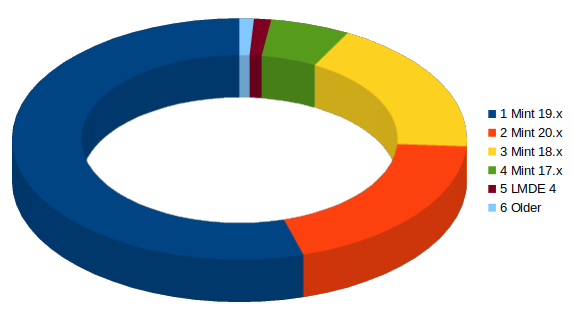
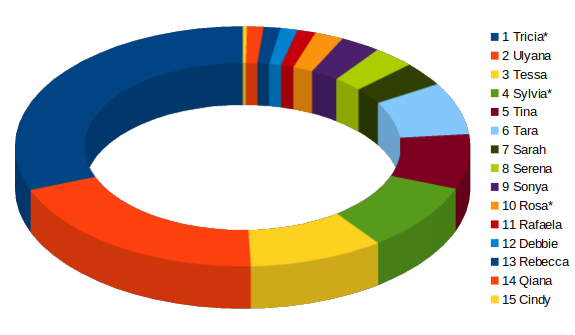














Thank you for the update. That’s a lot of interesting data.
I’m one of those “.3 releases” users. I used 18.3 upto some months ago when I installed 19.3, and I plan to keep using it for almost 2 years, when 20.3 is released. Why? Even when I have everything on the cloud (Google Drive for my files and Git repositories for my projects) and installing all my stuff from scratch doesn’t take more than 1 hour, I don’t like to be formatting or updating the OS each 6 months… and due to the fact that these .3 releases keep receiving package updates for several years, they work for me.
As always, thank you for this awesome OS.
I think that LMDE 4 is a great alternative if you want support for 32-bit hardware. Specially with the latest updates from LM 20 base, Cinnamon & others, it becomes are more exciting choice.
I don’t think it’s much of a mystery why installations of LM 19.x remain the largest share of the Linux Mint wheel. From where I sit, the sole issue is that LM 20 — like Ubuntu 20 — no longer supports 32-bit cpus. I can, and do, run LM 20 on my 64-bit Asus Eee PC 1005PEB netbook, but my workstation and Asus Eee PC 900A netbook (both 32-bit cpus) both run a minimal installation of Ubuntu 18.04 (Bionic) with X11, XDM, and JWM providing the GUI. I’m not complaining, but now that it’s become time to “fish or cut-bait”, you’ll probably see a lot of us who are fine with our old(er) hardware.
PS: LM 20 (MATE) is excellent! Kudos to all.
Good point, that’s an element as well though I don’t think it weighs in that much. We used to have stats on torrents which let us compare 32 and 64bit and it was quite clear 32-bit was significantly less downloaded. What we see with 20.x we also saw in the past with 19.x and 18.x before it, it takes new series a couple of releases before they gather a majority of the user base.
Try LMDE for your 32 bit PCs
You talked about a trello board and roadmap but I can’t find any links.
The Roadmap repository on Github is outdated (Dec 2019).
Wanted to see if a bug is already known.
Link to my bug forum post: https://forums.linuxmint.com/viewtopic.php?f=59&t=324389
Ah sorry: https://trello.com/b/9BY9I6Lp/linux-mint-20.
do we have an open sourced alternative for this trello work?
Mint rocks, thanks so much for your efforts. It would be interesting to see some actual numbers for the “popularity study” (as opposed to just percentages). Am I correct in concluding that to be included in these statistics you have to be using the default installation of Firefox *and* not change the “default browser start page” (and, for example, not be using “restore previous session” etc.)? Seems like that might be a vanishingly small subset of the user base?
Yes absolutely and that’s why the numbers themselves are meaningless because we can’t guess what that ratio is. What we can do though is interpret on the assumption that the ratio is more or less the same from one release to the next (and even that is quite approximative since newer releases get exposed to people who don’t stay, and older releases are more likely to have more people change the setting over time, since the time they’ve been using it is longer… so older series and less exposed series are probably higher than in this data, and newer series are probably lower).
Wouldn’t it be better to use access stats/hits from the packages server?
Of course, mirrors wouldn’t count, but I think that’s way more accurate than the start page.
Yes, if people have dynamic IPs it would also depend on the frequency of updates though. The main advantage would be to be able to correlate different metrics and confirm the large trends we can see. We can’t measure accurately and there’s no real reason to do so, but we can compare with one metric, no matter how accurate it is, if the context is similar across the environments. Here for instance, it doesn’t really matter if Mint 20 is 15% and not 20% or if LMDE is 5% and not 1%, it shows us the importance of 19.3.
Really good to hear that you’re listening to feedback on the need for Linux Mint to package Chromium.
This, I believe, is a strategic package with Mozilla doing things with Firefox which some users question e.g. DNS-over-HTTP. On my personal laptop I’ve installed the Google Chrome .deb but I’m not particularly happy about doing it. For the household’s shared desktop PC I’m sticking with 19.3 until there’s a satisfactory means of installing Chromium natively.
Regards,
Neil Darlow
IMHO, the esiest fix for this problem is to use a Chromium-based browser, such as Opera, Vivaldi, or Brave. There are several more out there. I have tried Opera and Vivaldi, and am now using Brave. They all work well, as far as I’ve seen.
You can try on getting Chromium deb from openSUSE or using Ungoogled Chromium as an alternative free of Google since the Chromium also calls home for Google. I mean, it’s not because it’s open source that is automatically safe. When you use some services on Chromium, Google knows, when you install extensions through Chrome Web Store, they also know since there is no official Chromium Web Store.
I recommend Slimjet xD
Interesting data about relative popularity. Statistics based on updates would be more accurate, though. Also, don’t be discouraged about slow uptake of the first LM20 release. Lots of experienced users regard the first release of any OS as an advanced beta.
exactly
My thoughts also. There seems to be a few more issues issues with LM 20 than with other releases. Anyhow, I’m chugging along just fine on LM 19.3 and I plan to wait until at least 20.1 when more of the kinks are worked out.
I installed Linux Mint 20 as soon as it was announced, on my desktop computer, and have had no issues with it. My Desktop Computer is out of service right now, CPU failure, and I am typing this on a Laptop running Linux Mint 19.3. And it will run this OS until it is no longer supported. I also Have Windows 10 Pro installed on this Laptop, but that OS gets used for about 15 minutes every month, getting the needed updates installed
Pop!_OS 20.04 (same base as Linux Mint 20) by System76 packages Chromium. Some collaboration could be possible.
Another PPA by “Hellenic Schools Technical Support Team” team:
https://launchpad.net/~ts.sch.gr/+archive/ubuntu/chromium-browser
A collaboration between both distros helping each other would be amazing.
Pop_OS! PPA changes some Mint settings.
> https://www.reddit.com/r/linuxmint/comments/i1wik9/linux_mint_suddenly_becake_pop_os/
It’s probably a mistake somewhere [don’t tell everybody or they’ll fix it] but i can install 32bit chromium package manually on 64bit Mint 19.3 [and did same with 18.3]. Please make sure you do this mistake if you package chromium. It’s important for my two un-upgradable onboard low capacity 2gb Asus netbooks as this mistake results in significant browser memory usage savings. And this Latitude too though it’s upgradable [4gb now, writing this on 32bit chromium].
Linux Mint is an excellent distro and very well made. At the moment I have not had significant problems, which leaves me very satisfied.
Just as a comment I suggested that you do not press to launch any new version. Sometimes it is preferable to give more time to a Beta to correct small details. Stability and ease of use is what we love about Mint.
Good job and thank you very much to the LM team!!.
P.S. Do you have anything in mind to improve the integration of the Appimages apps to the system?
You can get good appimage integration if you install appimagd. Appimages will be shown in the application menu just like locally installed packages.Take a look over here to set it up: https://github.com/AppImage/appimaged/ .
Hi Logan,
Not at the moment. In terms of maturity, you’re right, but the biggest factor of improvement comes from feedback and the largest source of feedback is the BETA phase. You need to release to get feedback and you need feedback to get more stable before you can release… it’s a chicken and egg situation, that’s why we go through a BETA phase each time.
Congratulations on LM20 Clem, and look forward to reading about new feature plans etc over the next couple of months.
I wonder if the .3 releases are partly popular/persistent because by the time a user has rolled through the previous upgrades (0 – 2) they might have made a lot of personal refinements to their system – theming, PPAs, new versions of apps etc etc. There might then be a reticence to take the next leap forward until they’ve either prepared properly or it feels necessary? I know that applies in my case (still on 19.3), and I won’t upgrade until I’ve got some spare time and happy I’ve got all my bases covered.
Oh, and on the subject of back-porting, is it on the cards that Nemo might get upgraded on 19.3. The performance improvements are definitely something I’m interested in – digital photography hobby and have lots of folders with images. If not, I might jump to LM20 a bit sooner.
On a more general note, I’ve been using LM consistently for about 6 years now – never crashes, very few problems, happy and impressed. Great OS.
Lately I have problems with Vivaldi browser. It runs fine until the update comes with Mint 20 Mate, I use always Mate. The vivaldi-stable makes that it dose not work anymore. One some desktop I have switched to Brave, no I don’t want Chrome, Chromium is OK but not the other one. The issue is that Jitsi dose not work very well on Firefox. And Chromium is not there anymore, so Vivaldi was the choice, I was using it straigth from it’s start years ago. Chromium gave the best results when using Jitsi, that is why we were using it. We are from Belgium, Flemish speaking. http://www.gnu-linuxwerkgroep.eu
https://linuxmint-user-guide.readthedocs.io/en/latest/chromium.html
Keep up the good work and long live LMDE xD
I am one of the LMDE4 users, and I’m sure the user base is bigger than just 1%, but I don’t have data to back it up. Anyway, I am super happy LMDE user, and I am not going back to Ubuntu-based LM. As the matter of fact, given the recent controversy with snaps and not following “the Ubuntu line”, I sincerely hope LM will shift primarily from Ubuntu to Debian. It seems to me the Mint philosophy is more in line with Debian than Ubuntu, and I think the void will get deeper in time.
Anyway, thanks for the recent LMDE updates, and keep up the great work.
I wholeheartedly agree with Dino on this! I am currently using LM 20 at work (but soon to switch to LMDE) and use LMDE on my 64-bit machines at home (regular Debian with XFCE on my 32-bit machines). I’ve used Linux Mint since Gnome 3 was released, and it has to be one of the most stable and easy to use distributions I’ve ever encountered… I didn’t use LMDE until the last version, however all I can say is that LMDE is better than regular mint in almost every possible way. It’s noticeably faster and consumes less resources on my hardware, and seems even stabler (if that’s at all possible) than regular Mint. It’s like Mint, but even more Minty! I can’t believe that only 1% of the userbase would be on LMDE. I can only assume that only 1% of the userbase has ever downloaded it, or I’m sure the stats would be very different.
Given how solid LMDE is, I was thinking the same thing – that Mint’s philosophy is more closely-aligned with Debian’s than Ubuntu’s. I haven’t been liking the direction Ubuntu is taking for a very long time. I personally believe a shift to a Debian base sooner rather than later might actually save a lot of work and effort in the long run.
Regarding 32-bits… I will keep using my trusty netbook ’til it gives its last breath, or until absolutely nothing is compiled – or compilable – for i386 any more. I had contemplated leaving it on the 19.x series, but there are other distros around who still have no plans to drop 32-bit support, so I figured I’d just switch it over to one of those so I know I’m always using a current, supported distribution.
Regarding Chromium… Whatever solution you provide, please provide idiot-proof clarity and protect users’ privacy and control over their own machines first and foremost. I wouldn’t mind there being an easy link or instructions to install Chromium (or even Google Chrome) either as a desktop shortcut or on the welcome screen, as this provides user-choice. However, I’d be horrified to see it installed by default. I also wouldn’t want to ‘apt-get install chromium-browser’, thinking I was getting a de-googled (or less-googled) Chromium, manageable with apt, and instead end up with something that updated itself without my permission and phoned home to Google.
I think the key is that the defaults should be conservative and respectful. A stock Linux Mint out-of-the-box should respect the user’s freedoms and privacy. If a particular user wants to install something particularly privacy-invasive, or that self-installs arbitrary additional code, because they have weighed-up the benefits and drawbacks as an individual, then that should be an additional option they have to take (even if it’s as easy as just clicking a button or checking a box).
For the record, I use Vivaldi wherever Firefox can’t render a page, or wherever the webmasters have used Chrome-only code (e.g. Zoom, GoToWebinar) and it seems to do a decent job.
I’m all in for LMDE 4 as well. I have been disappointed with the Ubuntu 20.04 base of LM 20. I saw that coming while I was beta testing Kubuntu 20.04
Clem,
Would it be possible to address the menu rendering problems in the XappStatusIcon applet? I mentioned it in the comments of the LM 20 release, but it was never discussed beyond that. Specifically two things:
1. The theming of indicators is no longer consistent with the rest of the panel menus. When Cinnamon used to be set to handle indicators, they used to follow the panel menu theming. Now they use the desktop context menu theming, which is extremely out of place on the panel. I know that’s a nitpicky thing, but aesthetics are important to some of us.
2. Some indicator menus (specifically Dropbox, in my case) don’t render the full menu the first time they are opened, and instead are rendered at about half their needed height and have scroll arrows at the top and bottom of the menu. I think what’s happening is that the first time the menu is accessed, it contains generic info. After it opens, Dropbox adds additional info to the menu based on your specific Dropbox account, which the menu isn’t tall enough to display. Again, when Cinnamon used to handle indicators, the menu would render, and then when the information is added the menu would expand to fit all the info.
Some images to refer to:
XappStatusIcon menu theming: https://drive.google.com/file/d/1wH11MbFnmgUZUPSbbj73qv0igKL-sB1e/view?usp=sharing
My panel’s normal menu theming, which I think the menu should follow, and used to follow in 19.3 and prior when Cinnamon was set to handle indicators: https://drive.google.com/file/d/1O78WMCF-8zoAyG0s208uzII1XjZR4R7J/view?usp=sharing
Dropbox’s half-height menu issue (personal info blocked out in red): https://drive.google.com/file/d/1Ei_X7P6BvQNzrrotK5YD33ArS9JJQ6L1/view?usp=sharing
Hi Mike,
These two won’t be addressed. 1. is subjective, some people prefer GTK and that’s consistent with xembed. 2. is up to GTK, it’s not something we can fix in Cinnamon itself.
Also, the icons in the MATE menu are broken
Ok. I guess it’s just another one of those many little annoyances that plague Linux in general. If it weren’t for the fact that in a short couple years I’ll be forced to upgrade anyway, I’d just drop back to 19.3, as it just seems better in general. Is there any way to revert just Cinnamon while staying at LM 20, so that I can have a version that can handle indicators properly on its own without this annoying weirdness?
I love using LMDE4 and I firmly agree with the opinions expressed here by other LMDE users. My first experience with a Linux distro was Ubuntu 16.04 and I have experimented with several others. Last year after seeing so many good comments about Linux Mint I installed 19.3 on my 2012 Dell laptop and I immediately fell in love with Linux Mint. This eventually led me to install LMDE4 in a dual boot configuration, and now I am running LM20 along with LMDE4. I can honestly say that if I had to choose between the two I would choose LMDE4 without question. I believe that there are a lot more of us out there than 1% so Clem, please continue development and advancement of your LMDE project!
I prefer XFCE and LMDE4 only offers Cinnamon .iso, isn’t a fair competition.
I would hope that Chromium be an ‘optional’ install in any future versions.
I was glad that Mint20 didn’t support SNAPs & it was one of the reasons I chose Mint over other Distributions & plan to donate for this reason.
I prefer zero to as little proprietary software as possible in Linux.
I came to Linux to escape proprietary software.
We Love you and keep the good job wish you to improve more and more and long live!
“We can do better and consider this a little bit more when it comes to backporting fixes and solutions as we develop new releases.”
Would backporting slow down development?
Thank you
That’s a good question. It really depends where we put the cursor between “release it and never look back”, and “evaluate each new commit to assess any past release it might benefit”. It’s something we’ll need to think about.
I chose LMDE4 because of its dexterity and speed.
Because LMDE4 is far behind LM20 on Kernel,
maybe a new computer can use LM20 due to Kernel factors,
but LMDE4 may not be usable.
Last year,my new computer can be used on LM19,
but LMDE3 cannot be used, so I use LM19.
One year later, LMDE4 Just appeared.
If the LMDE4 Kernel is upgraded to be the same as LM20,
this comparison may be more objective.
agree, by the way, MX Linux offers two versions, old kernel and newer kernel. Mint is a big distro, but a little stingy when we’re talking about .iso options. I miss so much the UNIVERSAL EDITION and codecs, the real out-of-box distro.
Thomas. LMDE IS Debian stable but if you “feel” you need a kernel simply go over to Liquorix and install theirs.I run it and it’s fine.I’m a hardware tester is my reason.It updates quite often so be prepared for that.I’s auto added to the repos when you install it.
Backports are enabled for LMDE4 so newer kernels and proprietary drivers are available. You may have to run the ISO in compatibility mode to achieve this as you’d have to install the newer toys after install but it can definitely be done. Hardware support is therefore just as current as main Linux Mint.
These are really interesting informations about the usage of Linux Mint!
As stability is more important to me than new features, I should be one of these x.3-users, but, to be honest, I am always so curious and that’s why I am updating to new versions immediately 😉
Another thing: The statistics about the usage of Cinnamon/Mate/XFCE would also be very interesting!
Which brings me to this plea: I know you guys are working hard on Cinnamon and Mate, focussing on these desktops. But PLEASE never ever stop the XFCE-version. There are people (like me) using XFCE since ages on a lot of computers (from very old to very new). Mint and XFCE is a dream team!
Cinnamon, MATE and Xfce, despite being different also share a lot in common. When we started working on Cinnamon, one of the early things we did was to make it cheap to work on it. We gave ourselves good APIs to develop xlets, good settings frameworks etc. This made developing things in Cinnamon extremely easy. When we started the Xapp initiative we made it cheaper to develop for MATE and Xfce. Thanks to Xapp we can develop fast solutions which not only benefit Cinnamon but MATE and Xfce also.
I don’t have stats for the DEs at the moment but we know we have MATE and Xfce users who love their desktop. We’re very happy to support them.
I am – and have always been – one of those dedicated XX.3 users, and for a simple reason – these releases are the most mature and bug-free, which makes them stable and reliable. I am still using 18.3 and planning to upgrade to 19.3 in the near future.
Thank you Clem and team for an excellent OS that made my computer experience much better after migrating from Windows many years ago!
Hello Clem & team,
It looks like there is currently a problem with the Nvidia graphics driver.
When the system starts up, a message appears that no graphics driver has been loaded and the system is working without hardware acceleration.
No change is possible in the driver manager. When trying to load the “Noveau” driver, the driver manager is empty after the restart.
After research in different forums, i see that I’m not the only one with this problem.
Are you already working on a solution and will it be installed via an update?
The error occurred after installing the last “Nvidia Settings” update.
It does not occur every time the system is started. Therefore it can also be reproduced poorly.
Hi Linux Mint team,
Linux Mint 20 is very good, congratulations on the great job (^o^)//
I wanted to make a suggestion, you could make a version of “Ant Themes” for Linux Mint, I found the themes very beautiful! –> https://www.gnome-look.org/p/1099856/
I’ve played with Linux since getting disillusioned with OS/2 Warp (so much potential there but, alas, another story). Back then, I compiled my kernel and I used FVWM as my window manager. Great to tinker with but, for most, not a “daily driver”. I’ve watched Linux distros become more and more sophisticated. I recall being very impressed by how polished SuSE was. As for Ubuntu, perhaps I don’t like the direction they’re taking now but their contributions to making Linux accessible to the average end-user grew the platform. Besides that, if it wasn’t for their Unity desktop, I may never have distro-hopped over to Mint ;).
.
Today, there are a lot of really good distros out there with some very good ideas. (Manjaro is actually fantastic on a Raspberry Pi 4 BTW). Mint, however, has earned it’s spot on my main computer as my “daily driver”. MInt also remains my go-to recommendation for anyone looking to get into Linux or to replace their Windows install. If Ubuntu continues down their current path, then I see myself just switching over to LMDE and driving on.
I still think you are waisting time on Ubuntu base. If LM was only based on Debian, you could then bypass .x releases, and you could provide Cinnamon, Mate and Xfce.
LMDE is working really nice, is more responsive.
Ubuntu is just a Debian released too early 🙂
100% right. I love to see Linux mint without based on Ubuntu. LMDE is lightweight and faster than Ubuntu based LM .
FredR totally agree. Except they’re wasting time with Debian as well. If we want to keep Free, Open Source Software, we have to rely on actual modular tools that work and aren’t so monolithic, convoluted, and broken out of the box. And since Debian took the systemd poison pill (and the creator died very mysteriously, imagine that), it has been garbage in all of my testing.
I’d REALLY love to see a Devuan based version of Mint. I think it would be fairly easy to port the LMDE version over, as 99% of my “Debian” based apps run great in Devuan.
Maybe if Clem makes mint too good though, he’ll be a target like Ian was. 🙁
Thanks for another huge effort. And Thank you for the explanation about LMDE. i had always wondered why the extra effort, and now i’m even more impressed and grateful for the planned backstop/escape path you’ve been considering for so long.
Anecdotally, I’m still on 19.x due to 32bit machine, but will likely complete hardware upgrade in the next few months and look to install LM20. Really interesting data; caveats and all.
@Clem:
“…the fact that LMDE users are usually more experimented…”
Did you mean “experienced”?
Oh yes… did experimented sound like we were running experiments on them? 🙂 I’ll edit that 🙂
If I had only known Mint was using browser meta-data to gauge the relative size of its versions in use, I wouldn’t have kept running that script to change the browser defaults on every install =)
> In last month’s feedback we noted some users would like Linux Mint to package Chromium. We also observed confusion and lack of empowerment when it comes to dealing with foreign packages during the upgrade. These are two areas we’re looking into at the moment.
Completely, you guys should package Chromium as soon as possible. Make it easier for the public you’re geared towards. Take as an example what Pop!_OS did and other small projects that aren’t dependent on Ubuntu or Debian. If they can manage to package Chromium, Mint can too.
It will also clean the dirty with Canonical – I don’t know how to express that in English since it’s not my first languague, but it’s important to create less problems to a distro that you (like it or not) depend on/rely on.
LMDE is just a plan B and it’s far from being completely usable for the main users. If you have plan to get rid of Ubuntu dependence, then need to make an effort to improve more LMDE, create a graphical way to get drivers etc… You guys have the upper hand and you know how much love people have with Linux Mint. Mint is a good alternative for new users as it resembles Windows look-and-feel in the Linux way. I always recommend Mint for newcomers.
The main question about thinking of packaging Chromium as a DEB is… are you guys able of keeping it updated with security updates? A browser is something that should be always up-to-date, for security purposes.
There is also another question… What if you guys package Chromium as a DEB and Canonical for some reason start to do the same thing as they did with Chromium with other packages? More work for you? More possibly documentations on how to get the DEB version of X, Y or Z package? It’s a possibility we shouldn’t ignore. Mint should be prepared to all possibilities regarding Ubuntu and Canonical.
Absolutely. You raise a couple of interesting points.
– It’s easy to make a Chromium package, we’d have done so already if that was the end goal. What we’re looking into is indeed whether or not we want to commit to maintaining it and keeping up with updates. How fast we can react to upstream and what we rely on.
– The more moves to snap the more work it is for us but the more work it is for Ubuntu as well. Almost all the packaging that you see in Mint and in Ubuntu is done by Debian. Moving away from it might bring advantages but it also has a cost.
– Everything we rely on and depend on, we prepare to lose. What would Mint be without Ubuntu? What would Mint be without GNOME? etc.. when there is a concern we spend resources into R&D and potential alternatives (MATE, Cinnamon, LMDE etc..). The idea isn’t to control everything, but to be able to continue to provide the same product no matter what happens to components we currently use.
Great response Clem!
And the work you do keeping a system alive when bad actors like red hat or whomever comes in to destroy an ecosystem is well appreciated.
Definitely we are spoiled for choice, but does that matter when gnome, systemd, mate, etc. are all broken out of the box? I don’t envy the herd of upstream bad actor kittens you are wrestling with.
It might be better to switch Debian edition to Devuan edition and get rid of ALL the corporate bad actor garbage. Devuan is really great as a server OS, but if it was minty as a desktop….. Delicious!
I haven’t found too many things I can’t do in Devuan that I can do in Debian, and it’s much more stable, much more reliable, and much more efficient over all. Debian 7 and before were so much better. The non-modular nature of systemd has clearly been a step backwards for the entire industry from a systems architecture standpoint. I can’t believe how many people were willing to take the poison pill! I’ve tried Debian 8, 9, and 10 several times, but their unreliable nature make them a non-starter for me in the server room (or the cloud, or whatever).
But the downside on Devuan is that it’s TOTALLY rough around the edges and not great for end users as a desktop (unless you’re a career hacker, like some of us).
Anyway, cheers for wrestling with all those redhat, canonical, corporate demons. I don’t envy that aspect of your role!!
Thanks for your response, Clém.
I wish the best for Linux Mint and LMDE, but needed to ask some of these questions.
Ubuntu is shoving snaps even more, so it can be a problem if everything becomes a snap and stops to being shipped as DEB/RPM, it can also affect other distros such as Debian & Fedora, so your (possible) future plans on going 100% Debian can also be affected by Ubuntu indirectly.
Anyway, so many thanks!
Clem: What are the advantages – if any – of LMDE versus the mainstream flavors of Mint? Just curious as I am a cautious old geezer (age 75) who runs only dot three releases.
I wish there would be choice for what portions of new Mint releases are installed. Presently Mint installs many items that I find I do not need. Admittedly they can be deleted, but a selective installation process would be nice. Beware of Mint becoming too large due to feature creep.
Hi Scott,
There are features missing in LMDE. It’s goal isn’t to be completely on par with Mint but to show us it could be a viable solution. I don’t have an exhaustive list but a few things come to mind… NVIDIA Prime support, Driver Manager, multiple kernel series, PPAs, LTS aspects, point releases, MATE and Xfce.. with every release we close the gap a little bit though. LMDE recently received disk encryption, system reports..etc. It gets closer and closer to Linux Mint in terms of features and user experience.
Hi Clem,
Thanks for your explanation of some of the differences between LMDE and Mint.
But please also address the second question/concern Scott brought up in his comment: “Mint installs many items that I find I do not need”, and his concern about “Mint becoming too large.”
This is also an area of concern for me. And, as a relatively inexperienced Linux user, I’m unsure which of the many packages I never use, that are installed by default with Mint, can be safely removed.
Please consider including a *minimal installation* option in future releases of Linux Mint, an option which many other distros already offer.
Hello Everyone! I like this new Linux Mint 20 A-LOT ! only issue i have being, ” NEW ” is one Game I play EQ2. if this “installs” all in one package deal.. I will Drop Windows like a ROCK.! I can’t wait to delete windows! it is a directX9C Game Ever Quest 2 . I would donate alot if I know this is something could happen? I am tryin gthis LM20 on a USB 3.0 SanDisk 32 G and it take up 9.1 G for just the OS. My first try crashed and dumped (sad Day).
I believe it was from Video Drivers Nvidia GTX 660. had to “Update” driver-set from “Server” ->”nvidia-driver-440-server (recommended) ” in green. I think it works fine now. I run AMD FX8350 8-core 32GRam MSi board.
oh please add more back ground pictures and ADD last versions too i liked them 18.1 ~19.3 . Thanks
Andrew,
If you play Ever Quest 2 through Steam then it looks like it is playable through Proton which is a compatibility layer for playing Windows games on Linux. You can search ProtonDB for level of compatibility (EQ2 is rated gold).
To get the last versions of backgrounds all you need to do is search for ‘mint-backgrounds’ in the software manager.
Hi Clem
There seem to be a bug in LMDE 4. On a fresh install, I chose both encrypt home folder and full disk encryption.
The full disk encryption works as it should. I am asked to enter the passphrase immediately after the system have started to boot up. However after the desktop appear, I am NOT asked to enter the home partition passphrase when accessing the home folder and it’s sub-folders.
However, the home folder is still encrypted. I took out the system disk and connected it to a USB to SATA cable and booted the LMDE 4 live system. To access the disk, I again have to enter the LUKS passphrase (full disk encryption password). But this time, when I tried to enter the home folder, I couldn’t because it is encrypted as well. I tried to run a a command that was suggested but it gave an error message. But of course, this is not the usual way you would enter the encrypted home folder anyway. One thing I noticed is that a small partition of 1GB was created, where the GRUB bootloader and Linux kernel images reside. This partition is not encrypted. When I updated the system update manager, I was asked where I want to install GRUB, on Sda (the 1 GB non-encrypted partition where the bootloader and Linux images are located, or on the the larger LUKS encrypted volume, or on all partitions. Guiding text said I should choose all partitions if I did not know what partition to choose. After a long minute of thinking, I chose Sda only. And it worked fine. I was wondering if I had chosen to install the GRUB files on ONLY the LUKS volume, then I would not have been able to boot the system the next time? Is this correct?
Another thing not related to the above, I noticed that the Partition table was Master Boot Record. When you do a clean install and choose delete everything, and choose LVM (with or without encryption) does the installer automatically set Master Boot Record as partition table? I am not sure but I thought I had set the partition table previously (years ago) to the more modern variant called GUID partition table (also called gdp).
Anyway if the partition table is automatically set, then in future versions of LM or LMDE, GUID partition should in my view be automatically set, also on disks smaller than 2TB. After all both LM and LMDE are considered to be modern operating systems.
Finally I wish to bring to attention that a IMHO important package suite that was present in LMDE 3 repository, have disappeared from not only the LMDE 4 repository but also from the Debian Buster repositories as well. When I do a search for it on Ubuntu home page nothing shows up as well. The package suite in question is CDEmu which consists of 6 components. Installing these components makes it possible for me to install Oxford Advanced Learner’s Dictionary version 9 under Wine 5.01 (The Wine 4.0 in the LMDE 4 repos does not work by the way, I did try but had to again install WIne from Winehq repos, which works perfectly, though this time I had to install some dependencies first: libstb0, libfaudio0_20.01-0~buster_amd64.deb and
libfaudio0_20.01-0~buster_i386.deb including extra packages). To set up CDEmu this time I had to visit the project’s home page on sourceforge.io and first download the 6 tarballs and then start with the
VHBA module and run the following command inside the tarballs’ extracted folders to create easily install-able .deb packages: dpkg-buildpackage -b -uc -tc. I did this for all 6 components and though there were some dependency requirements underway that I had to download from the LMDE 4 repository, I did manage to create .deb files for all 6 components. Then it was simply a matter of installing the components from the .deb files in the correct order, installing the VHBA module first. I then installed the OALD9 (Oxford Advanced Learner’s dictionary version 9) and everything is working fine, just as it did under LMDE 3, but this time it was a lot more work. I am not sure if you are aware of it? But in Windows 10, securom protected CDs/DVDs can be installed WITHOUT using a similar virtual drive emulator such as Alcohol 120 % which was necessary to install first on previous versions of Windows prior to installing such copy-protected material.
As you know better than anyone, LM 20 and LMDE 4 are considered to be modern operating systems. I have a question regarding LM 20 and LMDE 4. I could of course test it myself, but it was a lot of work to first install Wine from Winehq including dependencies, then all the work to prepare and set up the CDEmu suite, and then finally to install the OALD9 dictionary, and do not wish to start from the beginning again.
The question is this. What if I had chosen NOT to install the CDEmu software suite, and instead after setting up Wine had gone directly to install the securom protected OALD 9 using LMDE 4’s built in disk image mounter (which does not have the ability to remove the copy-protection residing in the OALD9 image file of course) would I be able to install the dictionary? I tried to install it on LMDE 2 – 5 years ago. No chance in h***. I tried to install it on LMDE 3, No chance in h*** but! in LMDE 3 repos there were CDEmu and I downloaded that with Synaptic and boom, it installed! But what about LM 20 and LMDE 4 are these systems as good as Windows 10 in this regard? In other words can a user install a securom protected game, dictionary etc on LM 20 and LMDE 4 without setting up CDEmu first (Wine must of course be installed first)? I hope you can shed some light on this because as you know portable computers do not even have a DVD ROM reader/burner. Users who bought for example OALD 9 can therefore not use the dictionary the have previously purchased on their computers, unless they are running Windows 10 or install CDEmu under Wine on their Linux computer unless it is now possible to install securom protected material without CDEmu on LM 20/LMDE 4?
Finally, interesting statistics! YES LMDE has a small user base for now, but it as based on Debian, the by far largest Linux system by the number of packages. A total of 57703 packages in fact. Not bad that! And as many LMDE users on this blog is pointing out, LMDE is very snappy and stable.
I hope you can answer some of my questions despite my far too long post! 🙂
Thank you for a great OS!
I forgot to mention one thing with regards to CDEmu.
When I in April upgraded my LMDE 3 system to LMDE 4, I was watching all the action taking place in the terminal when the system was being upgraded after running commands such as this one: nice mintupgrade upgrade… that the CDEmu packages installed from the official LMDE 3 repository was removed from the system during the upgrade process, but still, after booting up LMDE 4, the securom protected Oxford Advanced Learner’s dictionary 9 worked and has continued to work up until this week when I decided to do a fresh install of LMDE 4 with disk and home folder encryption.
Nevertheless, I am not sure if software or a game from a securom protected DVD can be installed on a fresh install of LMDE 4 without installing the CDEmu software suite first (again wine must of course have been installed first).
Thanks Paul,
I’d argue Ubuntu is actually snap-ier, (pun intended) 🙂
Regarding the partitioning and encryption I’d need more info.. your exact partitioning, installation steps etc. The best thing to do is to create an issue on github.com/linuxmint/live-installer.
Debian isn’t a “product”, it really is a “distribution” of packages. You have to look at it as the collective work of thousands of individuals, with various levels of skills, ambition and availability. There’s nothing else like it in terms of scale though and it’s thanks to Debian we have such a large collection of packages available. Without Debian there would be no Ubuntu and there would be no Linux Mint (and that’s just the tip of the iceberg, Debian also supports many architectures). There are packages which are deemed important enough in Debian to block a release, but for many, if they’re not ready in time, they get dropped. It’s quite common to see packages in a Debian release go missing, even though they were there before and they’re still there in Sid. If I remember right, Cinnamon missed 2 dependencies in Debian buster (libtimezonemap and xawtv). We had to add these to LMDE 4.
Well regarding partition and encryption I ran the LMDE 4 live system, checked the box home folder encryption (and set a passphrase), then on one of the following pages in the wizard, I chose “delete everything”, I chose LVM and then I chose full disk encryption (and set a second passphrase). I did not create any partition other than the ones the installer created. That was the small 1 GB partition where GRUB and Linux images reside and large LVM encrypted voulme.
I had expected then that when I boot into the system after entering the full disk encryption passphrase I would be prompted again for the home folder passphrase when I am trying to access the encrypted home folder. But the home folder is accessible without having to enter the passphrase.
But as explained above in my long post. The home folder is actually encrypted, and when connecting the disk to the laptop with a USB to SATA cable running LMDE 4 live system. I can not access the home folder because it is encrypted. But also I can not access it this way because I am not prompted for the home folder passphrase.
About CDEmu. You did not go into it in your reply. I am guessing that Debian had been asked or forced to remove the suite by copyright holder groups. But in my point of view this is a controversial move. Because newer laptops does not have a DVD ROM reader, and can not install securom software such as OALD 9 that people have bought previously, without CDEmu suite installed. Unless it is now possible to install in LMDE 4 and LM 20 just as it is possible to install securom proteced games, software under Windows 10 without installing Alcohol 120 % first (this program does the same thing on previous Windows version as CDEemu can do on Linux systems)? I can confirm that on LMDE 3 it is NOT possible to install securom protected material without havine installed CDEmu first. But on LMDE 4 when doing a fresh install, I simply decided to install CDEmu before installing OALD9. I did not test if it was possible to install OALD9 before installing CDemu.
I had hoped you would take the time to answer some of my questions in my far too long post. But you didn’t. Maybe it was too long for you to read.
Some more info on partitions:
/dev/sda Free space 2.1 MB
/dev/sda1 Filesystem Partition 1 1.0 GB Ext4
/dev/mapper/lvmlmde 255 GB LVM2 PV
/dev/sda2 Partition 2 255 GB LUKS
Note: the two last listed above is the same partition, as listed in gnome-disk utility (Disks)
As regards to installation steps I have described them in the post below yours.
Correction:
In my first long post today I wrote:
“When I updated the system update manager, I was asked where I want to install GRUB, on Sda (the 1 GB non-encrypted partition where the bootloader and Linux images are located, or on the the larger LUKS encrypted volume, or on all partitions. Guiding text said I should choose all partitions if I did not know what partition to choose. After a long minute of thinking, I chose Sda only”.
I wrote sda two times, but the correct info is sda1, on both places in the text.
Clem
Do you have time to look into the bug?
It seems to me that in regards to LMDE you are not testing all features before you make an official release.
LMDE 3 was released with a non working Power Management App where users were not able to see the battery status. I reported this bug and you got it fixed. For that bug there were some missing packages that were not present in Debian 9.
LMDE 4 you released with dysfunctional home folder encryption.
Perhaps it would be a good idea do the same in LMDE as in the LM Ubuntu version and release point releases where bugs like this could be fixed. Unless the fix is an easy one that could be downloaded through the Update Manager.
Hi Clem.
I’d like to use desklet/applet “Driver manager” again in Linux MINT. Is it possible to fork it …? Thanks for your effort and patience with our requests.
Hi,
I’m not sure what applet you’re referring to?
Sorry for my mistake Drives manager. This: https://github.com/mariusvam/Drives-Manager
If there were LMDE MATE and LXDE editions, perhaps LMDE would be used by more people. LMDE is available in a 32-bit version, but only with cinnamon. But I think it would be a very costly job to do, isn’t it ? MX Linux with LXDE is the first distribution uploaded to Distrowatch. LXDE is a success (strange, I find MATE and cinnamon to be better).
I’m using Linux Mint MATE on 5 computers and all is working well. I just had a problem with 32-bit printers drivers, could you add the missing package in next version : https://github.com/linuxmint/linuxmint/issues/291 ?
Does the bug with windows screenshot will be fixed in MATE next release : https://github.com/mate-desktop/mate-utils/issues/236 ?
Thanks, I’ll have a look into the printer issue. Regarding MATE it’s a known bug, the dev team already knows about it.
One thing I have not seen other readers of this blog commend you for yet, is your decision to include the debian buster-backports repository in LMDE 4. Although it is recommended to only sparsely install packages from backports, I definately think this was a good decision, so users can install a few packages in a newer version should they need that for whatever reason. Though the CDEmu suite is not in the backports repository.
Again thanks for a great OS!
Yes, it’s shipped with a low priority so you can only cherry-pick from it.
Can’t install Teamviewer in 20 Cinnamon. What’s going on, it works perfectly in any previous version.
What happens exactly?
You can try https://www.dwservice.net. Client is Open Source (not server). Use it but do not install it because it’s difficult to uninstall.
@N_one Thanks for telling about DWService
I’m using V19 and will likely upgrade to V20 very soon. My only hesitation is that I have a dual boot W10 and LM system so my backups and upgrades take twice as long. I wish I could dump W10 altogether but I have some important programs that I can’t get to work in WINE.
Hi Tom,
An alternative to dual boot and emulation is virtualization. You can run Windows within Virtualbox or VMWare for instance and run Windows software inside of that. You can even make it seamless so your windows applications “look” like they’re on top of your Linux desktop and outside of the virtual machine. It’s not the best solution for everybody, it really depends on your needs, but give it a go and see if you like it.
It would be good if there was a better virtualization option built in.
Virtualbox is not super efficient, and is very proprietary (although it works well).
virt-manager could be good, but never is. There are always a host of permission issues and botched configs that make it pretty much unusable unless you’re willing to spend hours digging through google fixes.
virt-manager getting some love and fixes could make sand boxing apps a breeze and solve a lot of the package management issues, too. For instance you could package chromium as a virtual machine app, and not at all care where it pulls updates from, since it wouldn’t effect the rest of the system.
Having some kind of intuitive gui for libvirt (virtinst, firt-viewer, virt-sandbox), could really make a LOT of issues better for people coming over from Windows, other distros, or even porting android apps as “native”.
Of course, if all of that was easy and “just worked” maybe a lot of sysadmins would lose their jobs…..
gnome ‘boxes’ is excellent virtual machine installer/manager, dead easy to use , great GUI and integrates really well in mint compared to virtualbox. It can be installed from repositories. Would be great to have this installed by default.
Hi Clem,
Maybe a more universal approach would be considered as a better option for Theming – to have basic setup colors (like we have now) and then give the user possibility to adjust/set colors to their liking?
What it means is to give us, users a tool so that we could set colors/shades for ourselves.
This way, if someone doesn’t like (even slightly) the colors they are using, he/she could quickly change it or adjust to the color they prefer.
Best regards,
AMartin
Ok, that’s great and all, but how about actually listening to beta testers and fixing issues before shipping the “final” release. The mate version had a ton of stupid bugs in the beta, I reported many of them, and then the “final” version still had all the bugs.
Look, I get it: Cinnamon is your baby. And it’s pretty good. But there are MATE features that some of us just prefer, and rushing a release without fixing the bugs during the beta process is something you guys have done almost every single release. Why even bother with the beta? I mean, if you’re going to put out a beta, and not fix the bugs, you might as well just ship final in the first place.
By the way Clem
After having done the fresh install of LMDE 4 this week and opening Firefox the first time, and saw that I take to Linux Mint home page, the first thing I did was to set home page and new windows to: Blank Page
and likewise I set New tabs to: Blank Page.
So yeah, I guess despite having used LMDE for more than 5 years (since day 1 when LMDE 2 was released when I decided to move to LMDE from LM 17 because of at that time my mouse cursor sometimes froze in LM 17, a problem that was solved by switching to LMDE . This problem have never occurred in LMDE so I have continued to use LMDE. Of course nowadays with Ubuntu/Canonical having ended up in the pockets of Big Capital, I see no reason to return back to LM Ubuntu version) I am not a user who would contribute to making the statistics for LMDE use in your survey any better. So yeah, to be counted in your numbers I guess you have to find another way to get me registered.
hello team linux mint.
this is just an idea, it would be great to have an arch based distribution in the future.
i’m currently using cinnamon desktop, but under the manjaro distribution, mainly because of the great availability of software that it contains and the possibility of having the latest versions of such software.
it really works very well and cinnamon runs spectacularly.
maybe in some moment it would be good to do the tests by your team.
I congratulate you for your great work, and it is my desire to see you grow, you have deserved it.
I’m back on 19.3 because LM 20 can’t see Nvidia drivres. I’ve tried everything and is not working. The strange thing is that it works on external ssd.
“I think we underestimated how many people used the .3 releases. We can do better and consider this a little bit more when it comes to backporting fixes and solutions as we develop new releases. .”
I think that it deserves a last time update after the release of the new system, but only Cinnamon. Also will be better to keep two Desktop Environments: Cinnamon and Mate. I can’t see any reason for XFCE.
The problems are with kernel 5.4, also for LM 19.x. With kernel 4.15 everything it’s ok.
I first had problems with my Nvidia when switching from 19.1 to 19.2. A few tricks with package manager repairs and CLI fixes and it was working again. After the upgrade to 19.3 it was really bad. Basically I could not get rid of the OpenGL error. I could check the driver from the CLI,, but it would not load completely until I used an older kernel. Still it showed the error and seemed slow. Other unrelated packages had errors and many updates had more issues. My installation was fairly vanilla except for cairo and themes. I think Ubuntu may be part of the problem.
I was sad to leave after the years I have loved LM since v15, but I finally moved to a completely different (Debian but nonUbuntu) distro because of my time availability. I think LM was easily the best distro until all of the new issues, I hope others do not have similar problems.
Clem
One thing that you could improve next time around when the time comes for a new release of LMDE. I do not know if this applies to LM as well as it’s been years since I ran an installed version of LM.
Under setup I was asked which language I wanted to install. I chose English, United Kingdom as this is the English variant I prefer.
Then when setup was complete and I booted in to the desktop for the first time, even before I had installed a single application or did any sort of configuration of the system. I was met with the System Reports app that recommended me to install extra packages for the English, United Kingdom variant of English that I had just chosen to install. Come on? UK is where English were born and developed over 1000’s of years. I think that when the next release is shipped, full support for this English variant should be already loaded on the ISO!
Not a big issue, just found it a little peculiar.
This happens with the US version of English as well; and the package it warns of is of absolutely no consequence. I also found it odd, but just chose to check the “ignore this issue” box. It is strange. Was it something to do with hyphens? That is what I was met with, some sort of hyphen package. It showed up in 19.3 as well. There seems to be no need for it.
When I’ve chose Portuguese language, it installed also English, French, Chinese, German and Spanish altogether.
Hi and thanks for LMDE Debbie..
You guys have made Cinnamon a great environment and front end for Debian…
This is basically the first NON KDE desktop I have used in the 20 years of using Linux…
It would be great if the current Firefox was easily install able next to the ESR…
I use LM 19.3 and LMDE 4, and it is important to me to emphasize how important your work on LMDE is. The Debian base is excellent, the system runs much faster and is completely independent from Ubuntu. Especially the latest developments show again how important it is to move away from Ubuntu and maybe one day switch over completely. So thank you very much for the LMDE project, please keep promoting it!
As a user of both Debian and Ubuntu (both server and desktop) I find the claims here that Debian is “much faster” to be hyperbolic, perhaps even ridiculous. To me they are indistinguishable in most respects, with the exception of installing Flatpaks or Snaps, which is hardly a basis for comparison. I wonder if you or anyone else repeating this claim can point to any data showing substantial performance differences (on Phoronix or similar) that would make a material difference in everyday use — so I can understand what I’m missing?
The point of LMDE has been explained and it has nothing to do with seemingly imaginary performance benefits.
The fact is that LMDE runs noticeably faster on my PC than Linux Mint 19.3, this is not a claim but an observation.
I’m now all-in LM20, single and dual boots, running great on a couple of older boxes that shipped with 32 bit Windows. I’ll only thow in 1) the point releases are a godsend for serious “LTS” as compared with pre-LM17 releases, an install really lasts four to five years now; 2) many will always fresh install a new numbered version rather than try to upgrade in place, and that not only requires reconfiguring preferences to the OS but a lot of work to install and reconfigure third-party software to personal preferences; 3) some users may be deferring not because of LM20 per se, but underlying Ubuntu 20-04 created third-party software compatibility issues – in my case Cherrytree and XnViewMP – not yet resolved by their developers, requiring “workarounds” (both FlatPack and Snap are overhyped disappointments, and to some they are not acceptable substitutes for small, efficient .deb or ppa package installation.
Thanks for the new toys for LMDE4 which coincidentally still has 32-bit install media if anyone running older builds of Mint are planning what to use next.
LMDE4 is pretty much the same user experience you get with main Mint. Okay, some packages are older but they do exactly the same thing and hardware support is top notch.
A blog post aimed at such users may be prudent in the coming months. It will prevent some users migrating away to other distributions but also if picked up by search algorithms will entice new users to the LM Community too.
hello linux mint I have a rather peculiar problem, so to speak, the mint 20 system works fine except in the reconnection of the internet it dugs and lags practically the entire system is paralyzed for a few minutes making it unusable at that moment, if it is a small failure but if you can repair it in a next update I would appreciate it
Thanks for all the interesting info & a big thanks for LMDE 4 & the continued work on Debian Edition. Perhaps I’m a bit closer to the power users described above, because I would have never even considered leaving the default start page in any of my Distros. Things are much faster & more private with the Firefox new tab page & Duckduckgo set as my search engine.
LMDE 4 me.
I balked at LM20 but only because of Ubuntu directions.
Clem,
The tenor of some comments here is a bit surprising (not least the conspiracy theory about the death of the very much alive Lennart Poettering). For balance: I have the greatest respect for your judgement and donate every month, and have done for years, because of it. I’ve also set up up several people with Mint all of whom are happy with it and have never called me for support. Please keep up the outstanding work.
Wine is not working till today! Nobody wants to fix it? Could not find Gecko and mono! Tell that is not working!
Did you try to run this command:
winecfg while being online to download those installers?
I don’t like/use Firefox, I use Chrome on Linux and Edge on Windows/Android. Why not drop Firefox and bring Chromium preinstalled? And why Mint XFCE version brings X-Apps but doesn’t bring Nemo instead Thunar? If I want a “pure” Xfce experience I have Debian and Xubuntu. Nemo is great. Is it possible LMDE bring a newer kernel as MX Linux does?
I appreciate *you* do not like firefox, but *I* do like and use use firefox in Linux and on the odd occasion i have to use Windows (mostly sat nav updates and scanning as my scanner not worked in LM since 17.3). So I would not like to see firefox dropped. The point is that we all have our own preferences in the packages we use and I think that Clem and the team do a great job in their choices, but they will never be able to please everyone. Having both preinstalled would be a good compromise, but there are issues with Chromium and snaps as you know. Clem did say they were looking into it in this newsletter
Chrome is fine if you don’t care about privacy or browser mono-culture, but I think I think Firefox is way better on those and other counts that are important to most Mint users such as being a more open & far more community based project. Your preferred browser has already become the default in far too many instances, certainly for those of use who are aware of the bad old days of IE domination. In addition it’s a project sponsored to benefit a rather massive tech company who has a fairly large number of privacy concerns against them. Use what you will to browse, but advocating ditching Firefox by default is bad for the web as a whole & bad for Mint users. Feel free to install a .deb package of any browser that supplies them – I’ve been known to user other things from time to time but Firefox is still the best default option by far.
Newer kernel versions are available in LMDE4. Backports are enabled by default so you can take your pick
Please please Clem, I know this is considerable work but I would recommend leaving out both the Ubuntu / Debian base… The Reasons: There are 2 distributions that are already contaminated by a supposed “init system” that behaves like a second kernel and that creates a lot of really absurd dependencies within the system (two of its best known defects). I don’t trust that “init system” at all, and that was the reason why I no longer use Linux Mint – a veteran user who used Linux Mint from version 5 to version 17.3 inclusive told you.
I would like to give Linux Mint a try again, it was my home for many years … But I feel I can no longer trust this distribution. For now I feel very comfortable in Devuan / MX Linux / PCLinuxOS. Please consider moving away from the Ubuntu / Debian bases … They should make a really reliable system… Devuan would be the best option. I would like to see a new LMDE (Linux Mint Devuan Edition), I know you can make a great system, it would be a dream come true and it would make me come back with a lot liking and trust again in Linux Mint. Greetings.
What’s the real problem use systemd? I can only imagine weird people against it, no offense.
Hello Clem, Abebe here from Jamaica. want to invest fully in mint but i wld like to know, What is the future of Linux Mint when u eventually step down or die? Wouldn’t like to invest in something that’s tied to one person’s lifespan. In Layman’s terms will mint continue in the same or better direction when u r no more?
After the asteroid belt this fall Jamaica will be under 200 feets of dat water mon. No worries, be happy 😉
Awaiting ur response urgently before i format my drive removing ubuntu n installing
linuxmint 20
Oh come on, what a daft question. Clem may be the project lead for Linux Mint but there are many developers involved and I’m fairly sure that should any of them get hit by a bus/car/asteroid the project would continue in some form as others have done before. Debian is a prime example. Don’t be surprised if you do not get another answer because quite frankly the question posed is vulgar.
Clem,
With the update of Cinnamon to version 4.6.6 on LMDE 4, two apps stopped displaying their system tray icons, one was Birdtray and the other was CopyQ. Both apps were downloaded from Flathub via of the Software Manager. Can you advise me on how to correct the issue. Thank you.
Hello Fred:
You might check here and see if this is relevant to your problem.
https://github.com/linuxmint/cinnamon/issues/9436
^ Tray Applet Icon Size & Missing Issues #9436
https://github.com/linuxmint/xapps/issues/98
^ Process 1179 (xapp-sn-watcher) of user 1000 dumped core #98
I had to upgrade to Linux Mint 20 as I was having a few issues with updates and the online game provider Steam wasn’t working anymore. I do miss Google Chrome and Chromium but I am very impressed with the latest up date it works really well. I did fresh install and now it works really well.
You can just download the .deb file for Google Chrome from their website.
As Heedermann told you, just download the file and install
Chromium HELP – without SNAP crap, flak or “G OOOO Gle”
https://software.opensuse.org/download/package?package=ungoogled-chromium&project=home:ungoogled_chromium
VARIOUS other choices here:
https://askubuntu.com/questions/1204571/chromium-without-snap
PPL – let’s get rid of goooogle…. CHOOSE ungoogled – choose FREEDOM!
It would be nice so see a more forward looking Mint Roadmap that tracks Linux Kernel Version Number inclusion for folks that have laptops that need Specific Kernel version Number requirements in order to work properly. I’m needing Kernel 5.6/Later on my Ryzen 5 3550H based laptop to get a Fan Driver/profile fix that’s incoming with Kernel 5.6 and I’m no Linux Expert yet so I’d be better off just waiting for that to arrive via the Mint Maintainer’s Update Manager method. I’m noticing that Wikipedia keeps a nice Ubuntu timeline and that Groovy Gorilla is currently being developed/tested with Kernel 5.6/maybe later so that roadmap is clear but what I need is a time factor that I can add to that date to see how long it will be before Groovy Gorilla makes it downstream into Linux Mint 20.1(?) release. And I’m reading online that Groovy Gorilla(ETA 22 October 2020 according to Wikipedia) may be using Kernel 5.8 when released by Canonical.
But I’m Happily using Linux Mint 19.3 on 4 old laptops currently that are dual booted with Windows 7(never allowed online anymore because it’s EOL) but my newest Laptop can not support any Linux that does not ship with Kernel 5.6/Later. But I’m really happy that currently I’m able to get online just fine with Linux Mint 19.3 on the older laptops and not have to deal with Windows 10(1909 Home) on my newest laptop that should be soon getting Mint 20/20.1 installed alongside 10 for dual booting. And that’s so I can keep all that Microsoft Windows 10 update forcing in check by using the laptop booted into Mint for online usage and not Windows very often unless that’s needed.
I’d like it if Linux Mint would ship with an option to set up Firefox ESR and not only just the Firefox that’s more of a rolling release as I still want to get security updates but less changes that come too often with regular FF. As Far as the Latest Mint 20 release I’m always more cautious with moving to the newest especially when the older(Mint 19.3) is working just fine on all 4 of my older laptops and is still supported for a few more years.
After using Linux Mint Cinimon19.3 on the majority of my computers, I’ve found this to be a very stable operating system verses Windows 10. I have used multiple boot options with all running without hiccups, however after using Linux 20, I found it to be stable when installed on its own and not using the option of multi boot with Windows 10; numerous times it crashed and left me spending way to many hours re-installing Linux 20. I’ve decided to only install Linux 20 by itself, till it becomes stable allowing me to run multi boot systems again.
Maybe this is not the right forum but here is an error in accessibility (zoom) function that I started experiencing in 18.x.
In any linux mint >= 18, enable desktop zoom from accessibility. Then use Alt + Win + + from the main keyboard to zoom some part of the screen. Then shut down or restart linux mint, you will notice that the screen is zoomed to the level you left it when it was shut down (this is OK behavior). Not try to change zoom level by Alt + Win + + (increase) or Alt + Win + – (Decrease) but the keys don’t work. In such a case (when screen was zoomed in the last session before shut down / restart), I have to toggle zoom (OFF, then ON) again and the key combinations start to work. However, if my screen is NOT zoomed at all before shut down / restart, I do not have to toggle zoom, the key combinations Alt + Win + +/- work as they should. The bug still exists in LM 20!
I have vision problem so I mostly zoom the screen during my work so this becomes very important for me!
Please fix or if already fixed, please let me know.
I have in my PC two OS : Ubuntu and Mint based on Ubuntu. And it is possible to install a third OS also in my PC. I wanted to install as a thirt OS LMDE (Mint based on Debian) to help to developers for feedback of my using it, but by instal Mint told me that it is going to delete the existing Mint (based on Ubuntu) and in its place will be installing LMDE. I mean paralel install ” LMDE and Mint based Ubuntu ” is not posbile. So I left installing LMDE as 3.OS.
Wine for LM 19 IS 4.0! Why not 4.0.5? Is that so difficult?
I like LMDE 4. I don’t see much difference between the Ubuntu version and the Debian. I needed to take two extra steps to install and tweak LMDE4 compared to the Ubuntu versions. 1. making Firefox overall bigger using about:config page (because I don’t find it at settings and general page) and 2. set to mount automatically two of my partitions on my internal hard disk (when I clicked to mount them it was asking for password). In return LMDE4 feels faster and smoother. Even the installation of true type fonts went easier. I tried LM20 Cinnamon and Mate and then I also tried LM19 Cinnamon and Mate. I wanted to move away from Mint KDE before it gets obsolete. I’ve been using it for years, and I knew, such transition does not happen overnight. I liked KDE version so much that LM20 and LM 19 did not impress me and had to search for more. So I tried LMDE4 and have the feeling that I can keep it. My impression is that LMDE 4 is underrated and under-promoted.
Ubuntu, LMDE – it’s all cool.
Maybe it’s time for the Mint team to start releasing their own operating system?
I am one of those .3 users. Still have 17.3 on my main PC. Tried 18.3 on it, but while it is newer, it looks different and feels different, and even if it comes with new features, improvements and fixes issues, it also always comes with new issues and irrelevant changes, so it was not usable on laptop. Even the calculator does not have the same look and feel as before, it is actually harder to use as a programming tool. What I don’t want is that when support for an old release ends, I have to install an OS that looks and feels and works different, and it’s not better, it’s worse. It’s just same than with Windows – forcibly change the UI look and feel, apps, everything, and that is exactly why I originally changed to Mint. I can almost relate to the people that say “you changed the green color hue and contrast by 1%, I want it back the way it was or manual control over colors”, except that I don’t care about slight color changes, what I care is the way the computer just works stable and the apps I use keep working as they have worked so far for years and laptop hibernate does not break after update. Change is not always good. I mean, take for example my parents, every time Windows updated, or Android phone updated, it changes all the familiar logos to new ones you are not familiar with, and it’s not fun to find out in the morning that your phone or PC or whatever has updated automatically to new look and feel. And frankly, I hate it too. I wish there was a way to make the latest Mint to have the look and feel, apps, colors and simplicity of 17.3 but with the obvious speedups and improvements.
Hello, this message to say that I really appreciate Linux Mint, I am very satisfied with it and I really appreciate the design. I just had one problem so far and I hope it will be fixed with the upgrade to Linux Mint 20. This problem resulted in filesystem corruption and problems when booting. Hopefully, thanks to the help of the people on the forum I could fix it each time it appeared. See here for the post: https://forums.linuxmint.com/viewtopic.php?f=46&t=280038&sid=674880178e5c1af92a2f9c06ffd4bc5a
Does anyone else have the problem with LM 20 and the current Nvidia drivers?
-> Error message at start that the driver could not be loaded.
-> Installation in the driver manager not possible
-> Driver manager empty after selecting the Nouveau driver and restarting
What is the cause? Ubuntu, Nvidia?
Is the problem well known and is the relevant distro team already working on a solution?
I would appreciate a feedback. 🙂
I too had problem with nvidia driver, my card is “Geforce 9500GT”, with computer, buyed in late 2008, but after install of nvidia drivers, nvidia control program is empty and …no one video player wokrs, nor vlc, nor totem. Backing to from nvidia to nouveau drivers solved problem. Now i reinstalled system to pure ubuntu, but later i will test mint again.
Hi Clem:
Do you have any information on the relative user shares for the MATE, Cinnamon, and XFCE desktops?
You might simplify your team’s future workload by dropping the two less popular desktops as you think about the next version of Mint. This would be similar to the way you wisely ceased supporting 32 bit versions. Finally moving to a single desktop based entirely on an improved LMDE might be the best ultimate direction for Mint..
Best Regards.
Hi, the update from 19.3 -> 2.0 worked just fine. I did everything as told so online 🙂
I have tried all of the Mint 19 and 20 flavors so far, I am on LMDE 4 right now and actually prefer it as of now although I ran Mint 19.1 then 19.3 for a long time. Im retired with 4 laptops so I tend to try everything I can,great job.
While i agree about idea of Debian edition as primary and maybe only, i disagree with idea, that there would be no MATE… I use MATE when using Mint or Debian and try to do so with all systems.
Ubuntu MATE is not solution for me, because support is only 3 years and i want 5, so this is why i choose Linux Mint over Ubuntu Mate now.
I now will try Mint Mate again, but without Nvidia drivers, because they were broken for my card (Geforce 9500 GT)… And sorry, but i am not going to try them in nearest period of time, because i will need stable system for a while.
For all, who has unsuccess with nvidia or other proprietary drivers, i suggest to try “pure mint”, without them.
For me – works.
I’m a MATE guy myself, not all the time but for older computers and virtual machines that struggle to run Cinnamon. If you install MATE on LMDE 4, it doesn’t come out as vanilla MATE, it looks and works pretty damn closely to the dedicated MATE spins on LM 19 and LM20. I heartily recommend using LMDE 4 and installing MATE if you prefer it (or need it). It works great and you can always log back in and select Cinnamon and see the great work Clem and his folks are doing with Cinnamon. Just goggle about “tasksel” to find a Debian installer that works well to add MATE on LMDE4. Of course, you could install it with apt as well. Easy, give it a try, it looks and works great.
And add me to the 1% using LMDE as my primary Mint version. I like the headline releases, but LMDE is super stable, and I encourage Clem and his team to keep developing it. Yes it is a contingency plan, but it works well enough to stand on its own, and some of us prefer it.
Always happy to use LM. It’s user friendly and just works for the laymen like me.
Hi Clem:
How difficult would it be eventually to create a new Mint interface combining the best features of Cinnamon and MATE? Ideally this new interface would have selectivity in what apps get installed.
Thanks very much for you and your team’s great work!
Great work again. Yes .3 releases are popular and I am on LM 19.3. LM20 looks great btw, nice features. Thanks for all the hard work
Sorry guys, v20 has been a complete lemon in this household. v15 …v19.3 = no problems. With v20 we have seen many of the issues only read about before. Got the nV issue for first time: none of the suggested boot fixes worked. Following installation, on several PCs, fails to complete shutdown and restart- seen a couple of times before but frequently occurs on v20 leading to > grub rescue nonsense. Sometimes issues depend on hardware choices, viz. glitches with Intel but not AMD & vice versa, problems with SSD but not HD & v.v., sometimes won’t resolve when switch to smaller 1024×768 reserve screen. Seem to have lost the ability to swap disc between multiple machines. The instructions to upgrade v19.3 to v20 are a joke?! I shall not be using v20 nor upgrading to it.
And, it may be beyond your remit but the Forum seems to have acquired rude and arrogant individuals recently. Particularly galling for a regular computer user since Pegasus Autocode before most of them were born!
I wonder how many of those still using 18.X are KDE lovers…
Well this former KDE ‘lover’ is a Cinnamon convert thanks to going with LMDE4. I have everything I used with KDE from Cinnamon after exploring the available applets and extensions. Plus a handy applet called Places Center instead of a file manager link on my Panel. That applet if you have never checked it out is fantastic.
I installed 19.3 mint about 6 months ago. I couldn’t get over how fast it was. Boot up to ready took 37 seconds. Over time this drifted out to 54 seconds mainly due tome installing and removing lots of interesting looking applications. . I upgraded to 20 with a complete clean installation but was surprised when boot up to ready came in at 1 minute 25 seconds. On the positive side 20 enabled me to get Samba to work and I can now link to my Windows desktop. I’m still exploring 20 and there are certainly lots of interesting features. It is amazing that this is all available for free.
I recently switched from Linux Mint 19 Cinnamon to Linux Mint 20 Xfce. Works great on my desktop and laptop computers! The Linux Mint implementation of Xfce is much better than the xubuntu-desktop package that comes with Ubuntu. There was nothing wrong with Linux Mint 19. My main reasons for switching were to change the desktop environment to Xfce and to clean up my old hard drivers with clean installs. I’m not sure if I’ll use Warpinator, because my small SSDs don’t have much storage space. I also like how Linux Mint doesn’t show a bunch of ‘snap’s when I type the df command, compared to Ubuntu. What the heck is a ‘snap’ anyway? Unfortunately, I have one mini desktop computer that only supports the factory Ubuntu image from the manufacturer. Linux Mint doesn’t recognize all of my hardware, especially the wifi adapter. So I’m stuck with Ubuntu and the xubuntu-desktop on that one.
Did a full install of LM20 Cinnamon rather than upgrade. Install went well. Mostly it’s great. Now that I have played with it for for some hours I found a couple of glitches. I wiped the drive and installed a second time but the issues remain. I may go back to 19.3. The power management does not care what settings I give it, it goes to sleep minutes after I stop interacting. The other bothersome thing is the demand for a password on installation. I tried to forgo passwords, not possible. I wanted none because I am the only one in residence and even though I said logon automatically, it still demands a password ever time it wakes up and for any program or system changes. Once I have used the password to log in I would like PC to accept I am the same administrator that logged in and not ask again unless I shut down and boot up again. Finally, it keeps reverting to local files when I am trying to transfer docs from an external drive into home folders. I am forced to drag files to the desk top to open them in desktop and then I can drag to the appropriate home folder and delete the redundant desktop item . It is a very inefficient way of working with files!
Accounting of users by start page is certainly misleading.
There are better ways to get a more accurate account.
Misleading not only because it’s comonly replaced, but also because there are surely many instalations either isolated from the internet, either connecting trough external firewalls. A better way to get an accurate number, would be the update manager.
Update manager could account for actual instalations, only failing (or being delayed) on commoly isolated installations. Even so, that would give a more precise account, maybe to be related with the present method for a bicocal view.
Also must say the reference to code names mean nothing, at least to me. Thus the second grafic is meaningless. Names for versions, is a confusing habit iniciated by Intel (if I remember well) so to confuse buyers, also to disperse their CPUs families. Everyone entered that wagon leading to nowhere. It’s a strange, specially on software and related. I’m always amazed on how that pleases so many, maybe because confusing is a bonus, somewhere.
I have a problem with installation of Linux Mint 20 from DVD. After completing the installation, when appears a message “Remove installation disk and press Enter”, after removing disk and pressing the “Enter” key, system completely freezes (does not reboot) and does not react in any way (no message) and computer must be powered off “hard” (HP ProBook 470 G2). Any help? Thanks.
First thing i do after lmde install is remove lm firefox and install debian firefox. So no wonder you see such a small number of lmde users. Btw could you fix the removal of firefox icon in start menu near the power icon after installing debian firefox.
I would like to make a small suggestion for Nemo’s Sidebar in Show Places mode:
Currently I see multiple partitions on multiple additional drives in this order from top to bottom: sdb3 – sdb2 – sdb1 – sdc3 – sdc2 – sdc1 – sdd3 – sdd2 – sdd1.
It would feel much more convenient if the order were this: sdb1 – sdb2 – sdb3 – sdc1 – sdc2 – sdc3 – sdd1 – sdd2 – sdd3.
Perhaps there is a setting somewhere to change this, which I am not aware of, but even if so, it would be nice if the latter ordering were the default. As an unsophisticated user, I have been wondering about this for a couple of years now, but have not dared to mention it in case it might seem ridiculous.
What? No chromium browser in mint 20. Do you realize most people use chromium instead of firefox. I will not install mint on my computer.
There are ways to install Chromium and both those and the reason it is not available is well documented in the release notes and forum.
Your search-fu and attention paying let you down here.
This has been explained numerous times, see https://blog.linuxmint.com/?p=3906 where Clem reiterates the reason
LMDE4 comes with Chromium – the Debian version.
I have it installed because one rarely visited site demands it.
I always use Firefox for normal sites.
Mint20 issues
I have problems with net connection, it is often paused and i have to turn off card and activate again to get net working.
This was all ok in older versions of Mint.
Mint 19.3 was wery stabile, and this problem in Mint 20 came after updating system and was no clean install.
I can’t find any menu for “timeout” for my network card.
Operating system: Linux Mint 20 Cinnamon
Core 5.4.0-42-generic
Prosessor AMD FX 8320 eight core x 4
Graphics card Radeon HD 5000/6000/7350/8350 series
This is a built in card on a motherboard “Asus M5A99X EVO”
There is no menu in bios settings for timeout or power options.
Open a thread on the forum about it and post better details about your system using inxi
goto /etc/NetworkManager/conf.d/default-wifi-powersave-on.conf
open it as root and change “wifi.powersave = 3” to “wifi.powersave = 2”
save and reboot
Hey SB
It is not a WiFi card, but ethernet cable connection i have problems with.
This problem is unstable, and appear randomly.
I also have a videostream on all time, so it shuld not go i hibernate.. Some thing with drivers must be the problem ?
But any way, thanx for reply
Warpinator 1.0.7 problem?
I just updated warpinator to 1.0.7 through the update manager.
The applet disappeared from the panel.
Trying to launch it from the menu does nothing. And it does not appear on the processes of system monitor.
That’s a missing dependency. I’m sure it will be fixed soon.
You can do that by
sudo apt install python3-packaging
Thankyou, Mintlinux. That solved the issue.
Can you please allow us to change the new panel shortcuts like Super+N (notifications) and Super+C (calendar) in the keyboard shortcuts settings? It is inconsistent that we can change other shortcuts but not these.
I always used both of the mentioned shortcuts for some other custom commands and assigning them in the keyboard shortcuts settings doesn’t override the panel shortcuts, neither does it warn the user that they are already used by the system. Instead both are active at the same time and you never know which one will get triggered.
I used to map super+C to centralize Windows. Install Mint 20 and can’t use this combination for this.
I wanted to install Linux Mint 20 but there was an incompatibility with the apu amd driver. When will the driver for apu be updated?
Upgraded from from 19.3 to 20 yesterday, following the “how to upgrade” instructions. The only hitch was my fault because I’d failed to RTFM properly! Once sorted, the upgrade finished OK with Mint 20 running happily, but I guess that this shows that a simpler, more automated, upgrade procedure would be helpful who, like me, are not quite as clever as we think we are!
Many thanks to the whole team for you efforts – keep up the good work!
And here is the next error:
The redshift toolbar-icon isn’t shown anymore when using the Mint-Y theme. Switching to Mint-X it is visible.
At the moment I have the feeling that new bugs are created with every update.
Nvidia Drivers – Driver Manager, Warpinator, Redshift … :-/
Forgot to mention that this error occured on my LMDE4 Cinnamon laptop. In LM20 the icon is still visible after installing all updates.
I believe that new versions should be as minimalist as possible. The only changes should be bug fixes and genuinely needed new features.
In the profound wisdom of the late Burt Lance quote if it ain’t broken don’t fix it unquote. Lance was President Carter’s budget director. As a small town banker from Georgia he was know for his common sense.
Hi Scott Ochiltree
I agree with what you say. For years, I have been using mint steadily and I love this operating system, but I have always noticed an increase in applications and a decrease in accuracy (system always slower in loading …. written after the splash, which have no apparent functions .. . applications unnecessary for most average users like me, with critical issues not always resolved ….). At each step to the next version, bugs occurred that were not there in the previous one. I admire the great work that all the staff has done in recent years, but it seemed more like a run-up to the performance of other operating systems than a real qualitative and aesthetic improvement of Mint.
Hi Gian:
Thanks very much for supporting my position. I hope other Mint users will join this dialogue.
Best Regards.
I’ll join the dialogue, to suggest that your experience owes more to negativity bias and a misunderstanding of the nature of distro development than it does to anything related to Mint’s processes specifically. Each new major release is a new project, granted with as much carried over from the last project as possible, but it is not a straightforwardly attritional process. As the software and hardware ecosystem in which Mint is involved changes over time, each new release represents something of a moving target. While it may be the case that these targets are hit with greater or lesser degrees of accuracy from time to time, this is 1) subjective; 2) conditional on a given context (e.g. hardware, a user’s preferences, etc.); and 3) often a function of things outside of Mint’s scope and remit.
Hi Wilo,
being an old retired teacher, I have no crusade to do and I speak only in my experience after years of use, always on the same PC. And without any prejudice, otherwise I would have installed other distros (I think the choice is quite large)! I can only be grateful to all the mint staff, but the advice of the users, the most loyal ones, should sometimes be well accepted and taken into consideration.
Hi Wilo:
Thanks for your observations, many of which I agree with fully. This dialogue is most helpful.
Nevertheless my fear is that Linux Mint could eventually turn into a bloated buggy mess like Windows (!!!) unless care is taken to avoid unnecessary “feature creep.”
As I have suggested in the past clean installation from a DVD should permit choices as to which non essential apps get installed.
Best Regards.
I installed LMDE 4 on my desktop machine back in March. I had little trouble installing and configuring it. A couple weeks ago I installed and test drove LM 20. I found it to be a little more idiosyncratic than LMDE, at least on my hardware – I spent a day chasing down a few nagging journalctl errors/warnings before going back to LMDE 4. Count me as another LMDE devotee. Good job Clem!
Hello
Friends, is it possible to install and work Slimjet on mint 20 xfce ?
Slimjet chromium base
I have only one issue. I have installed mint 20 on two laptops and a desktop. Both of the laptops are running cinn ver 4.6.6 and the desktop is running cinn ver 4.6.7. The issue is Warpinator on the laptops works fine but the desktop will not bring it up. I have tried to upload my desktop config info to here, https://termbin.com/trtc.
Hopefully it uploaded as it should (my first time trying to upload it). Otherwise all else is working well and it is a great OS.
I had the same warpinator problem (see above my post on August 14, 2020 at 6:02 pm, and Linuxmint’s answer).
Try in a terminal: sudo apt install python3-packaging
Mint is a great OS, probably the best. I switched to 20 not long ago. I still have problems that I did not have with 18.3.
hello mint I want you to add an option for the screen capture tool the option I want is to enable or disable the automatic closing of the tool since if I want to make several captures I need to open the tool again and again, instead with this option I will perform the captures that you need and then I will close the tool or otherwise just configure it to close automatically when taking a capture like this now
Try Flameshot
Thank you for Mint Mate. Had a few niggles like being unable to boot on battery.
After chasing solutions on the net, decided the problem lay in lack of support for AMD CPUs.
So installed kernel 5.8.1 and most of the niggles have gone.
Now feels like the OS has receded into the background where it belongs.
Tried to donate by card from Australia.
Site insists on United Kingdom so unable to complete.
Hi I INSTALLED AND REMOVED BUT ANY IN THAT ADD SOME OPTIONS LIKE LIKE AND DISLIKE AND ENABLE AND DISABLE
Linux Mint has struck a nerve. There are a number of Linux Distros available now, but Mint keeps rising to the top of my (and I’m sure others’) favorites list. You’ve made it easy to use and navigate around in. And all the more necessary stuff is in it. I just tried another Distro that was made out to be elegant and beautiful. But it didn’t include a Printer App! No Office Suite app. either. Not that user friendly. So, thanks again for having the REAL elegant Distro.
Linux Mint 20 has problems, Libre Office cannot print properly.
LMDE 4 Libre Office will print the entire document, but still fails to print more than one copy when asked.
What Changed?
I had to revert back to Mint 19.3 for business. The Office software is very important to business.
Same problem I have. Installed Libre Office 7.0, still same problem will only print one copy.
LMDE 4 Is the best versions among “other’ Linux Distros and it is stable, and user friendly. Since 2003 I had been using Fedora core 3, the 4 a stable one, then switched over to Mandrake, Mandriva 10 spring, later on lubuntu 14, 18, lxqt, and when it became unstable, I tried Mint 18 and 19, and finally I have settled on LMDE4. Many thanks to Mint LMDE tean.
hi team, LM 20 Cinnamon HERE..WORKS GREAT…bug maybe..firefox..watching youtube vids full screen and hit esc key..and it will collaps to task bar and not reopen..have to use right click on task bar icon an choose close..then open my browser again.
Hi there
I’m not sure if this is the best place to make a suggestion. The gnome-screenshot that comes with Cinnamon always asks the path to save the image of a screenshot. It’s nice and would be even better to have the option to click on a box in order to no more have to name and click to save the screenshot. Letting the gnome-screenshot automatically save it in the Pictures folder.
I uninstalled the gnome-screenshot, downloaded the gnome-screenshot from Ubuntu packages site and recreated the shortcut ‘shift + prt sc’ to choose an specific area to be printed. I also cancelled this package to be updated. The shortcut didn’t work fine. A native option would be ultra awesome.
Thank you for the excellent distro. And sorry for my english. I’m a portuguese speaker.
How install Qt4 in linux mint 20 ?
It’s need me to work with Geant4.
Thanks.
hello mint I would like you to allow an option to choose if the screenshot apk closes automatically or not, it would be very useful for productivity for marketing images thanks
I run (and am very happy with) Mint 19 MATE on several ACER C720 Chromebooks. I did “apt-get update && apt-get upgrade” recently and got kernel 5.4.0-42 to replace kernel 5.0.0-32. My home directory and swap are encrypted. Everything works fine on the new kernel, including going to sleep when the lid is closed. But on opening the lid it does a cold boot. With the old kernel it wakes up properly. Has kernel 5.4.0-42 introduced the encrypted swap issue from Mint 20?
Hello Clem and Mint Team,
A little feedback of my previous 6 months Mint experience during which I tried the recent distros, hoping some points may help other users.
I’m currently managing 6 computers under Mint (home, job, wife, kids) and am some kind of advanced user.
– 6 months ago, all the PCs were running absolutely fine under Tricia which was the up-to-date version at the time.
– when Ulyana was released I tried it on the ‘scout’ (the name I gave to an old Pentium notebook on which I test before trying it on the more serious computers). Everything was fine except that I couldn’t print on a network printer (even if it was ‘seen’ – by smbtree for example).
– I tried to solve the problem during a month, reading forums, then stopped and tried ‘Debbie’ for the fun and was absolutely shocked. Clem always presents it like a B-Plan in case of Ubuntu’s failure, but people should really try it to know how good this B-Plan is. To be fair to Ulyana, I must mention that I had the same network printer problem with LMDE4 but was able to solve it by manually typing the path to the printer in the smb line (this ‘trick’ doesn’t work in Ulyana).
– Now, I’m slowly migrating my systems to LMDE4 (means I’m not adventurous enough to uninstall Tricia where it runs perfectly, only on ‘tired’ computers needing a fresh OS install). Both Tricia and Debbie run fine.
– A little remark however : they don’t use the same version of Firefox (Tricia uses normal version, Debbie ESR version) and natively ESR refuses normal version profiles. Happily for me, Mozilla launched a flatpak version of (normal) Firefox which works fine under Debbie but if both could use the same version it would be easier.
– I manually upgraded (there’s no other way, I guess) Debbie to the last kernel approved by Debian (5.7.0). Works fine everywhere. The ‘scout’ is even running (fine) under the 2 days old 5.8.5 kernel.
My conclusion will of course be a huge huge thanks to the Mint Team for all these top-class distros. Everyone should find his match : Tricia is sure, Debbie also but has less checkboxes, so needs a greater use of Terminal to achieve the same goal and Ulyana probably has some youth issues but Ursula or Ulla or whatever the next 20 releases will be called will probably also be OK.
Many Thanks again
PS : everyone will of course understand my comments and conclusions apply to my small world of 6 computers (from old Pentium to i7) and have no pretention to be exhaustive.
I think with the release of the LM 20 the team shot themselves in the knee
The normal expression would be “to shoot oneself in the foot” – a wartime activity where one hoped it would be better to deliberately lose a few toes than to lose your life.
Can’t speak for Mint as I use LMDE but as far as I know, Mint is up and running with a full complement of toes and generally doing rather well.
you are the best love mint
I am back on 19.3, thanks to Timeshift. Won’t consider any upgrades again until 2023, although I greatly enjoyed the look and feel of Mint 20. But, when internet also failed a week ago, I had to revert back. The other quirks were all bearable. During the past week, I have changed between good old 19.3 and the new 20 (Thanks to Timeshift) several times. Everything is fine on 19.3. No working internet on Mint 20.
I suspect that this is caused by a problem with ubuntu focal, not LM itself. This is why I believe the future for Linux Mint is LMDE.
I believe that some in the huge lot of 19.x users are people with similar experiences as mine.
LMDE is very important to me – if any decision was made to discontinue it, I’d feel forced to move to Debian rather than Mint. Glad to see LMDE4 making an early start.
I to have switched to LMDE4 from Mint 19.3.
I certainly like it. No system is perfect & this one does need a bit more development. It is nice to use & feels to be a step above 19.3, just a bit raw. The Wine program needs more stuff putting on the machine by me to have it work. At my age that gets to difficult, so it has not been loaded. My Ricoh sp211 laser printer would never work on 19.3. On LMDE4 it comes up with a sign to say it should work but does not. It is a big improvement on 19.3. So not having Wine is not important. My other machine runs windows7 & my Cad programs & does print to the Ricoh sp211 printer. Plus I have LibreOffice & Cad on it as well.
Hello
I’m very new to Linux.
very impressive and well thought, would like to learn some more and expend my knowledge and also contribute a donation, cant find the link
much appreciated
Yossi
Hello Clem!
Are you working on an error in the copy message that says copying has finished while it is still in progress? Is this treated as a bug or as a server system nature where copying to RAM is important, not actual copying?
I would like to know if a fix can be expected someday or on the contrary is not treated as a bug?
regards!
Hi Love Mint and look forward to new releases,Ihave tried Mint 20 on a spare machine and cannot get Epson printer utility to work,worked OK on 17 18 & 19 but not on 20 nor latest Ubuntu,any ideas cheers.
Greetings:
I upgraded from 19.3 to 20. The upgrade went perfectly without any glitches at all. When I rebooted my laptop all the text was in hex. Any idea what went wrong and how to avoid it with my next upgrade? I used TimeShift to roll back to 19.3. TimeShift worked better and faster than any backup/restore program I have ever used (30+ years in computer industry). If you are not using TimeShift give it a try before you upgrade – and send the author a donation!