The team is proud to announce the release of Linux Mint 20 “Ulyana” MATE Edition.
Linux Mint 20 is a long term support release which will be supported until 2025. It comes with updated software and brings refinements and many new features to make your desktop even more comfortable to use.
New features:
This new version of Linux Mint contains many improvements.
For an overview of the new features please visit:
“What’s new in Linux Mint 20 MATE“.
Important info:
The release notes provide important information about known issues, as well as explanations, workarounds and solutions.
To read the release notes, please visit:
“Release Notes for Linux Mint 20 MATE“
System requirements:
- 1GB RAM (2GB recommended for a comfortable usage).
- 15GB of disk space (20GB recommended).
- 1024×768 resolution (on lower resolutions, press ALT to drag windows with the mouse if they don’t fit in the screen).
Upgrade instructions:
Announcements will be made in July with instructions on how to upgrade from Linux Mint 19.3.
If you are running the BETA use the Update Manager to apply available updates.
Download links:
Here are the download links:
- Torrent https://torrents.linuxmint.com/torrents/linuxmint-20-mate-64bit.iso.torrent
- World EvoWise CDN
- World LayerOnline
- Canada Manitoba Unix User Group
- Canada University of Waterloo Computer Science Club
- USA advancedhosters.com
- USA Clarkson University
- USA GigeNET
- USA Harvard School of Engineering
- USA James Madison University
- USA kernel.org
- USA MetroCast Cablevision
- USA pair Networks
- USA Purdue Linux Users Group
- USA Sonic
- USA Syringa Networks
- USA Team Cymru
- USA TeraSwitch
- USA University of Oklahoma
- USA University of Washington, Mathematics
- USA US Internet
- USA XMission Internet
- Austria UPC Austria
- Belarus ByFly
- Bulgaria IPACCT
- Bulgaria Netix Ltd
- Bulgaria University of Ruse
- Czech Republic Ignum, s.r.o.
- Czech Republic IT4Innovations National Supercomputing Center
- Czech Republic UPC Ceska republika
- Denmark Dotsrc.org
- Denmark KLID
- France Crifo.org
- France Institut de Génétique Humaine
- France Ordimatic
- Germany Be a Lama, Inc.
- Germany Dark Penguin Network
- Germany FH Aachen
- Germany Friedrich-Alexander-University of Erlangen-Nuremberg
- Germany GWDG
- Germany Hochschule Esslingen University of Applied Sciences
- Germany I/P/B/ Internet Provider in Berlin GmbH
- Germany NetCologne GmbH
- Germany PyrateLAN.party
- Germany wilhelm.tel GmbH
- Greece Hellenic Telecommunications Organization
- Greece MyAegean team, University of the Aegean
- Greece National Technical University of Athens
- Greece University of Crete
- Greenland Tele Greenland
- Hungary Quantum Mirror
- Ireland HEAnet
- Latvia University of Latvia
- Luxembourg root S.A.
- Netherlands LiteServer
- Netherlands NLUUG
- Netherlands Triple IT
- Poland ICM – University of Warsaw
- Portugal FCCN
- Portugal RNL – Técnico Lisboa
- Portugal Universidade do Porto
- Romania M247
- Romania Telekom Romania
- Russia Powernet ISP
- Russia Truenetwork
- Russia Yandex Team
- Serbia Four Dots
- Serbia University of Kragujevac
- Slovakia Energotel
- Slovakia Rainside
- Spain Oficina de Software Libre do Cixug
- Sweden Academic Computer Club, Umea University
- Sweden Zetup
- Turkey Linux Kullanicilari Dernegi
- Ukraine IP-Connect LLC
- United Kingdom Bytemark Hosting
- United Kingdom UKFast
- United Kingdom University of Kent UK Mirror Service
- Bangladesh dhakaCom Limited
- Bangladesh XeonBD
- China Beijing Foreign Studies University
- China TUNA
- Hong Kong KoDDoS
- India Esto Internet
- India PicoNets-WebWerks
- Indonesia Deace
- Iran Rasanegar
- Israel Israel Internet Association
- Kazakhstan Hoster.kz
- Kazakhstan PS Internet Company LLC
- Singapore NUS
- South Korea Harukasan
- South Korea KAIST
- Taiwan NCHC
- Taiwan TamKang University
- Taiwan Yuan Ze University, Department of Computer Science and Engineering
- Thailand Songkla University
- Vietnam Freedif
- Australia AARNet
- Australia Internode
- Australia Western Australian Internet Association
- New Zealand University of Canterbury
- Argentina Zero.com.ar
- Brazil Federal University of Sao Carlos
- Brazil ITS Telecomunicacoes
- Brazil UFMT
- Brazil Universidade Federal do Amazonas
- Brazil Universidade Federal do Parana
- Chile Universidad de La Frontera
- Ecuador CEDIA
- Ecuador CEDIA Ecuador
- Ecuador Escuela Politecnica Natcional
- Botswana Retention Range
- Kenya Liquid Telecom
- South Africa Internet Solutions
- South Africa University of Free State
- South Africa WIRUlink
Integrity and authenticity checks:
Once you have downloaded an image, please verify its integrity and authenticity.
Anyone can produce fake ISO images, it is your responsibility to check you are downloading the official ones.
- Please read and follow the steps at https://linuxmint.com/verify.php
- Link to the sums: sha256sum.txt
- Link to the signed sums: sha256sum.txt.gpg
Enjoy!
We look forward to receiving your feedback. Thank you for using Linux Mint and have a lot of fun with this new release!

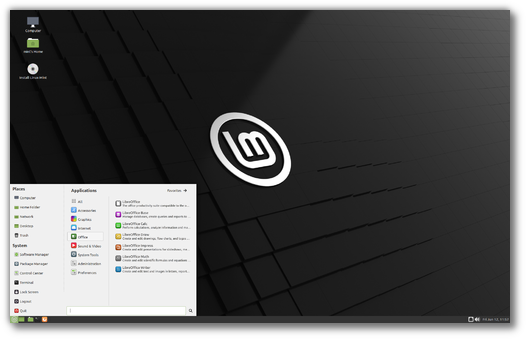
Installed nvidia 440 from driver manager (recommended) for my GTX 1070 but it doesn’t seem to install correctly. Max resolution is 1280 x 1024 or similar. The nvidia control panel/app is empty, nothing visible in it, just opens as a small dialog box. Tried the 390 and 435 versions, same. Purged driver and tried again, same. Reinstalled Mint 20 and same again. It also doesn’t seem to change or revert, have to purge and start again.
This is on Linux Mint Mate 20 (not the beta). On the same hardware with 18.1 it works just fine.
Hi BJ,
Assuming all packages installed correctly. We’ve noticed kernel 5.4 regressions affecting multiple NVIDIA GPUs. Try a different kernel from mainline to isolate the cause of the problem.
Clem,
Kernel Linux 5.3.0-050300-generic x86_64 seems to work.
That was rather complex to figure out ‘mainline’ and install etc. Is some sort of fix likely down the road?
Hi BJ,
I hope so, I can’t tell yet though. I heard newer kernel series helped but I don’t know for sure. In regards to mainline, we might add a section in the user guide. I realize it’s not easy.
@ BJ, I don’t know if this is related to your problem, but 6½ months ago, when Mint 19.3 beta was released, I found I had a similar problem. I couldn’t even get the applet to display in the panel, and when I opened the Nvidia Settings window it was small and completely empty as you described. Now, 6½ months later I’ve FINALLY figured out why, and why the problem went away when I reinstalled. I had installed with secure boot activated as an experiment and forgotten that I had done so, and that’s what caused the problem that I’ve outlined above. Assuming at the time that iit was probably down to a dodgy install, I wiped the machine and reinstalled without secure boot and everything worked fine, but I hadn’t made the connection with secure boot, as I had completely forgotten that the initial install had it turned on. With this release of Mint 20, I again did a secure boot install and the problem was back. This time I made the connection, and before wiping and reinstalling, I turned off secure boot in the BIOS, rebooted and all is well. The applet is showing, and I’m able to switch between Intel and Nvidia graphics. I suggest checking your machine to see whether you have secure boot turned on, in which case turn it off. Obviously, it may well be something else that’s the issue, but it’s worth checking.
@ Lord Mozart
You are correct, I turned off Secure Boot, changed to Kernel Linux 5.4.0-26-generic x86_64 (was default when installed from memory) then the latest updated kernel in the update manager, Kernel Linux 5.4.0-39-generic x86_64 and all seems good. The Nvidia control panel loads as normal with any of the Kernels. Good Job!
Using Nvidia-driver-440 Version 440.100-OubuntuO.20.04.1 with a GTX 1070
Hope this helps Clem and the team.
Mint 19.3 Xfce is doing the same exact thing whereas Xubuntu new and old versions don’t.
That is not ok for Linux Mint.
I upgrade kernel from 5.3 to 5.4 with Nvidia driver 435.xx. Result 640*480. Replace 435 with 440 and just work fine my 1060.
I had this driver issue even with windows and a couple of Linux distros
Just go with the free version driver in “additional drivers” and everything will work fine
Many thanks to the entire team for getting this release out. It’s my daily driver already and working very smoothly indeed.
Congrats Clem and the Mint team! I’m going to download the MATE version. Thanks!
I’ve never posted here before.
Tinkered with Mint MATE for years without success.
Some has to do with Virtual Box.
I’m tired of Windows. LM MATE is my favorite.
I want to move to MATE in 2021 when Flash has ended.
So for me , you have six months to make Ulyana perfect.
I will probably try Ulyana in VB soon.
Thanks!!
The point releases are usually more stable, 20.1 will probably be realesed by then and it will fix many bugs, also id reccomend Linux Mint Cinnamon as it is their flagship edition and it runs smoothly even on an Intel Celeron
I think Windows is a better system than Linux Mint Mate. I used Linux Mint Mate so decided to quit using it as my base system on Windows 10, and it will stay that way, but sometimes.
I use Linux Mint Mate because sometimes it is irreplaceable :).
The Notification Area applet and the Clock applet do not take their backgrounds from the panel. The installation was from the beta, but I’m assuming that, as for previous versions, an up-to-date system is equivalent to an install of the new release.
Why is cairo-clock no longer in the repository?
I’ve been using Ulyana Mate intermittently since the beta was released, and am generally very pleased with it. There are still a few transitions to make, such as postgresql and virtualbox, but then I expect it to be my daily use system.
Keep up the good work.
How to upgrade 19.3 to 20.0
Upgrade path for 19.3 > 20 will be ready in approx. 2 weeks
hi Praveen,
just follow the instructions here:
https://blog.linuxmint.com/?p=3946
Works.
How to upgrade 19.3 to 20.0, without any data loss.
The upgrade instructions will be released by Mint within the next couple of weeks. Keep monitoring the Mint blog for the news.
I successfully upgraded in place:
– Edit /etc/apt/sources.list.d/official-package-repositories.list to change all “tricia” to “ulyana” and all “bionic” to “focal”.
– apt-get update
– apt-get upgrade. It throws an error about cryptsetup.
– apt-get autoremove. This gets rid of some unneeded stuff and forces finish setting up all the other stuff besides cryptsetup.
– apt-get install cryptsetup-bin
– apt-get -f dist-upgrade
It’s possible I wouldn’t have had the problem with cryptsetup if I’d done apt-get -f upgrade.
Hi Linux Mint Team
Thanks for New release . but I have issue to boot and install into my notebook ( Lenovo z580 ) and also in VirtualBox 6.1 . there is only black screen and flicker point in left side !!!
I test in normal and compatibility mode and make no difference !!!
please help me .
( note : I download ISO from distrowatch.com )
Best Wishes
CyberMuffler
hi CyberMuffler
you should beeter use the mirrors offered on http://linuxmint.com
The only thing was, that my Laptop didn’t notice my bootstick so i followed the intructions here:
https://blog.linuxmint.com/?p=3946
The terminal gave me some parsing-errors in the first dist-upgrade, but that resolved in the following updates afterwards.
Dear Clem, dear Team,
I never before dared use a BETA release:
I had such low expectations that I just installed Mint20 BETA MATE over an existing MX19 MATE install.
Now I find Mint 20 in its BETA form is already running better than Mint 19.3.
Impressive!
Really well done and thank you all.
I only use MATE: I noticed that the battery charge manager still does not show unless the panel is resized, this has been a problem for years now but please keep the MATE desktop, even if the MATE team is very slow maintaining it. I don’t know whether the battery charge manager still suffers from memory leaks.
Overall, Mint 20 BETA is faster, fewer bugs and more stable than Mint 19.3. Shutdown and Suspend work again!
I am really very grateful to all of you.
THANK YOU! Ole
PS: I suggest duckduckgo is made the default search engine instead of yahoo in firefox…
PPS: On my wishlist: Will you please make LMDE MATE work again? LMDE2 MATE was the last good version.
PPPS: Please consider to add a choice allowing users to avoid systemd
“PS: I suggest duckduckgo is made the default search engine instead of yahoo in firefox…” +1
” PPPS: Please consider to add a choice allowing users to avoid systemd” +1 but not posible.
P^4S: i also restrain myself due to similar ‘ low expectations’ when a new base release comes out. but may be i’m wrong this time it seems after reading ur comment, need to try it out.
Adrian: No System D would be possible with an LMDE based on Devuan, not Debian. I also would LOVE to see that.
It’s rather easy to install Mate on LMDE. When you do so, it looks almost identical to Mate on 19.3 – all the configurations and theming gets applied. I was hesitant to try because I assumed when I installed MATE I would get plain vanilla Mate, but in fact, it gets installed just like a Mint MATE, including the Mint helper apps.
Sudo tasksel is one way to do it. It is a Debian configuration tool installed by default in LMDE4 and brings up an installer menu and MATE is one of several choices; others include XFCE, GNOME, KDE, LXDE and LXQT. If you install MATE or XFCE, you should get Mint-looking desktop environments, as the MATE and XFCE configuration files are part of the LMDE4 distro. If you install the others, you should get vanilla versions of those desktops.
Or you can install MATE old school as:
sudo apt install mate-desktop-environment
Bottom line is it seems to work. As much as I like Cinnamon, for virtual or older hardware machines, I prefer a lighter weight desktop, and installing MATE at least is straightforward, as it will look and behave similar to LinuxMint MATE dedicated editions. Your mileage may vary using the others, and obviously don’t install Cinnamon from tasksel – no doubt that will conflict with the pre-configured Cinnamon that comes with LMDE.
Good luck.
PS: I do wish Clem and team would give us a MATE spin for LMDE, it is more workload to develop and maintain but it doesn’t seem to be that much, since most of the work gets done for the headline LinuxMint distros anyway. But you can roll your own with very satisfactory results, and you don’t have to be a command line ninja hero to do it; any intermediate user should be able to pull it off.
@RJZ
have you tried installing the Mate meta package? mate-desktop-environment-extras
I was only able to get some of the apps. and tweaks.
it has been a month or two, should I try again?
Peter
Oh yes please, LMDE based on Devuan as a Mate Edition – great idea! I’m addicted to the Mate desktop, it’s such a breeze configuring it to your heart’s delight. The only downside since Mint 19 is the missing color adjustment tab in Appearance Preferences/Customize.
Did not fit on 2GB USB 🙁 – but THANKS a lot!
It says right here at the top of this page.
System requirements:
15GB of disk space
I meant to size of “installation USB disk”. But it’s not a big deal. On those I’m using the lubuntu image.
Ah sorry. In the past we tried really hard to fit within 700MB (a single CD), and then after that our limit was the size of a DVD (4.7GB). Since USB sticks were cheap and of various sizes, we never really tried to fit within 2GB, it just happened that we were just below.
hi myself42
you better use a stick with more space. For me, 8 to 16GB works fine.
Thank you Clem and the Mint Dev Team for all the hard work you’ve done, continue to do, and for the excellent end results. Once again, another fantastic release that is even faster than its predecessor, which was in turn faster than its predecessor before it. Not only is it fast, but it’s rock solid stable. I have it on three out of four computers: one desktop with the beta with updates being installed to get the stable version, one laptop the same also having updates installed to get the stable version, another laptop that was wiped and followed by a clean install, and the current desktop that I’m writing this on, that will be left to do an in-place upgrade just to see how it [the process] goes. Then again, as it’s my main driver, I might wipe it and install Mint 20 on it, and then put 19.3 back on the spare desktop PC and wait for the upgrade instructions on that one instead. The bottom line is, I’m very happy with the new release, and very appreciative of the work you and all the team do, so thanks again. 🙂
Only issue I’ve found is that the tray doesn’t show icons for installed services…for example cloud clients like Mega, Insync, OverGrive, Dropbox etc. In 19.3 these showed in the task tray…Now the tray seems limited to out of the box services – bluetooth, battery, updater, network and sound.
I came across a nice Linux Mint 20 mate review video prepared by children.
https://www.youtube.com/watch?v=druk5kDAEtU
awesome vid btw: thx
I truly appreciate Linux Mint.
I’ve been here since LM13.
I recently upgraded from 19.2 to 19.3 and ran across a problem with my Mate panels getting trashed.
My Shut Down button and my Window List applet disappeared (or got compressed to a state where it was effectively gone. I’m not sure which).
It was a struggle to understand what the Window List applet even does.
And I thought that the Shut Down button just came with the package and was always there.
I’m still a bit of a noob.
I’ve been struggling for weeks to find an answer, so couldn’t comment until now.
The problem seems to be with the Xapp status applet. I was able to disable it, fortunately.
I was hoping that I would not have these problems with LM20, as I seriously need to upgrade my main machine from LM17.1
My gut feeling is that Xapp status applet is the most evil innovation since Unity:)
Is there any hope for a better understanding of how Xapp status applet works and how we can fix this?
The forums don’t provide any hope (or help) on this.
I’ve been using the BETA for these past weeks and everything is working fine except for PPAs, I can’t add them. I could add the libretro PPA, but any, and I mean ANY other PPA I try to add fails. I won’t be spamming this section with the console output, here I explain the situation: https://unix.stackexchange.com/questions/594923/cant-add-ppa-to-linux-mint-20
When installing from an image on a USB stick, the minimum capacity should be 4 GB.
I’ve been using Mint Mate since the beginning. I really love it! Though, I’m now wondering if I should switch to LMDE instead of Ulyana.
Is there any advantages of Ulyana compared to LMDE?
Yes and No…
LMDE is a bit more simple than Linux Mint, but it only comes with Cinnamon Desktop.
you Can add Mate Desktop to LMDE, but will not all of the full version of Mate as in other distros, or Linux Mint Mate… you only get modified Mate panels and some Mate apps (both are modified by Mint).
The full Mate Desktop is not in the Linux Mint repos, and apt-pinning makes access to the Debian repos rather difficult.
IF you add Mate to LMDE the result is quite “heavy” (slow, more disk space, etc.)
long story short, it’s a mixed bag. Please do try Both and experiment!
Is it best to leave secure boot disabled for installing this, as I find it causes problems with getting WiFi working? Will mint 20 still be safe to run, with secure boot disabled, googled high and low and still cannot find a concise version as to what purpose secure boot actually serves.
Cheers.
Secure boot stops OSs other than the preloaded one from running, please turn it off
Linux Mint MATE is better and better after next release. It’s a pleasure to use it.
A bug still remain since MATE 19 : it’s impossible to make screenshots f windows with Marco + composition. Do you know if it will be solved ?
https://github.com/mate-desktop/mate-utils/issues/236
Gambas3 installs from the repository but does not run. This is a deal breaker for me – I cannot use Mint 20 in this condition. Will this problem be solved?
OK – Problem solved already! I posted the problem on the forum and got a very quick reply from altair4. The Gambas3 install is missing a piece and “sudo apt install gambas3-gb-form-print” installs the correct piece. Now one might ask: Why was this piece missing in the first place?
How unfortunate! I tried it but the speakers of my laptop (a Canadian DELL Inspiron 15 from back in 2012) aren’t recognised, but they are in the previous Mint version! So I won’t be upgrading to Mint 20.
For some reason Timidity is automatically installed and takes over the soundcard so that only ‘dummy output’ is recognised. Delete Timidity and it’ll be fine.
Just upgraded from Mint 17 on my last machine. The only thing I miss is the Recent Files tab on the start menu. Other than that it’s great!
lm20: when shield (update manager) clicked, it appears behind terminal (not in focus)
lm19.3: same behaviour
lm19.2: shield in front of terminal (focus)
How to install Chromium google ?
Chromium should be available in the standard repositories, but I’ve found that for certain things, I have to install actual Chrome from Google: https://www.google.com/chrome/
No problems during installation. LM20 works fine. But please, remove Avidemux from Software manager: it needs 2,16 GB!
Thanks.
Ryzen 5 and kernel 5.4 problem (Mint 20 MATE)
I can only run with “Compatibility Mode” boot option.
How to install kernel 5.6 or 5.7 from “Update Manager – Linux Kernels”?
I can only choose kernel 5.4.x.
Manjaro run 5.6 and openSUSE 5.7 and Ryzen 5 run great with that kernels.
MY only problem has to do with the disappearance of icons in the menu appications .
Also no icons with right clicking the mouse.
Sorry. Adicional Info. Linux Mint Mate 20. AMD FX Processor, 16 Gb RAm.
Hi everyone,
Linux Mint 20 “Ulyana” MATE on my Acer Aspire A3 with Ryzen5 Ram 8Gb and ssd nvme doesn’t work properly. During the installation It works good but on next day it stop working on black screen display so I have to push power off button and then restart and choose recovery mode during POST to run dpkg, clean and resume. After this operation LM starts work until next restart and I have repeat the previous activities. Is it a problem with Radeon Vega Graphics Drivers?How to fix it? Thank you.
Did you verify the temperature with sensors package ?
I use Linux mint Mate since 16 or 17 version, and I have a recurring complaint about this distro :
WHY NUMLOCKX IS NOT INSTALLED BY DEFAULT?
After each fresh install, I have to go to the store in order to install it before I can set the numlock in the login screen option!
Less frustrating is the fact that AisleRiot comes without the gnome-cards-data packet which is NOT in the store! I have to use either the CLI apt install or the synaptic GUI to get it….
These incoherence are not very important per se, but they are annoying
Well….. Finally got a second to install it on a machine today, and it works MOSTLY OK.
But I have to admit I’m very frustrated and disappointed overall. I submitted bug reports in the comments here, in the forums, on github, and in the IRC channel. Not ONE of the bugs I mentioned was even addressed. At all.
The “release” is exactly like the beta. All the same problems. I’ve posted an extensive review on YouTube.
It’s still uploading. https://www.youtube.com/watch?v=yzbE4s3W58U
Basically Compiz is totally broken out of the box. Like completely unusable. The most popular apps list looks like this:
vlc 2726
firefox 1846
gparted 1411
gimp 1158
opera 984
wine 803
filezilla 731
audacity 692
thunderbird 664
geany 591
Out of the top 10 most popular apps, only 2 are installed by default. Meanwhile there’s all kinds of other nonsense nobody wants: Rhythmbox, Brasero, Transmission…. I wonder where THEY are in the list of popular apps?
Weirdly, by default the theme is set to “sun” mode, not “moon” mode, so the menu looks ridiculous and doesn’t match the theme at all.
We are restricted to an incredibly limited array of initial wallpapers, and many of the fantastic ones from the past are gone. For what reason? Is it THAT hard to include another 20 image files?
There are good “community” ideas that have been languishing for almost 10 years. Super popular ones that lots of people have commented on.
The Software Manager is a mess. It’s impossible to even tell what’s going on in there half the time, and the way that apps are listed is downright silly.
The Favorites Menu default selections are incredibly dumb. Why no Libre Write or Libre Calc? Do you think that many people are going to be constantly fiddling around in the terminal? When there’s already a short cut for people who know how to use the terminal? ALT CTL T. That should not be in Favorites. Neither should Rhythmbox, Text Editor, or all the other stuff that’s there. I’d submit an image to show what it SHOULD look like, but that “idea” on the community website is over 7 years old it’s not implemented. We can’t submit a screenshot to the website. In 2020. Ok….
It’s not all bad. The theming has improved a lot, and the selection of colors to pick from is great! It’s still pretty stable and efficient despite all the systemD bloat. The installation was as smooth as ever. Once you spend 20 minutes fixing all the brokeness, Compiz works pretty well. So does lots of other software you have to install manually, because we have retarded default apps instead. The Welcome screen is great. The Update Manager is great. The System Reports thing is cool. There’s lots to love.
But it’s a bummer you can’t love it all because nobody listened to the beta testers, and the release was rushed out and all the bug reports deleted. Super frustrating. Why even HAVE a beta? It’s clear you didn’t even do anything between the beta and the final release. Again. This has been the case MOST often in the past as well.
And there are fantastic ideas sitting in the community website for a decade without implementation. What on earth?!?!
Oh, and MOST of your users are in the US, and yet, everything defaults to metric. So you are forcing most of your user base to change settings.
Here’s the github link from 19.3 beta. Somehow it got ignored in 20. https://github.com/linuxmint/mint19.3-beta/compare/master…crhy:patch-1
When closing a terminal window with multiple tabs, there is now a warning message that has to be replied to. It would be very nice if there was a preference option to suppress that warning.
Live USB shuts down with a scrolling error on the terminal screen (ALT-F1) repeating message SQUASH FILE SYSTEM BLOCK NOT FOUND
Got this one on using a DVD too. After install, this is the error you get stuck in (not visible, in the background). When it says eject DVD and press enter, you can press enter all you want, nothing happens, it’s stuck in this infinite loop.
ZOMBIE >>>ZOMBIE >>>> Your Menu Pref setting “Application->Search for packages to install” causes apt ZOMBIE …. please FIX 🙂
***** LACK of good communications skills *****
Non-appearance of *** CA L I B R E Tray Icon*** in noti bar still NOT fixed …. lol
How many years more???
Maybe 7 or 8? Look at the community ideas that are 10 years old. LOL But don’t worry! Here’s Warpinator! Forget about community feedback. Nobody needs that!
***** LACK of good communications skills *****
Non-appearance of *** CA L I B R E Tray Icon*** in noti bar still NOT fixed …. lol
How many years more???
With this release I returned to MATE from Cinnamon. Both are nice, and I liked Cinnamon’s clock screensaver, but the MATE panel is easier to work with, and MATE lets me put files and shortcuts on the desktop’s second screen whereas Cinnamon does not. I’m glad Mint gives me the choice of desktop environments in official releases.
Kazam appears to be broken.
When you select preferences, a preferences window comes up, but nothing you do there has any influence on Kazam, inlcuding un-muting the microphone.
After the first update, the sound drops off.
https://forums.linuxmint.com/viewtopic.php?f=60&t=323167&p=1836843#p1836843
For my own needs I will need to remaster the live iso to update the kernel, etc as the released iso has touchpad issues (its unresponsive, need to boot in compatibility mode for it to work). The most recent kernel (5.4.0-39) works flawlessly.
I noticed that the EFI GRUB screen has reverted back to text based in 20; how do I reenable the graphical grub screen like it was in 19.3?
For anyone wondering how on the live iso to restore the EFI GRUB theme add the following line at the end of the “if loadfont” block in /boot/grub/grub.cfg: set theme=/boot/grub/themes/linuxmint/theme.txt
Also I can confirm that remastering the iso with all the latest upstream updates (such as kernel 5.4.0-40) works flawlessly and boot from usb seems quicker than the original.
Hi Wow, LM 20 Mate, very good. Some problems i like to report:
The icons on menu/aplications is gone after instalation, The function USB format not always work and retain information about another device even when it is out, To burn usb iso image, it stuck. The labels of sensor are inverted, up side down in desktop. . The miniatures ( lower panel )look messy almost all the time. I use only with note books, Mate 19.3, and these functions works fine.
All the Best
Regards
Vinci
Thanks for this, I’ve been using various Debian and derivatives for many years, This is the first time I’ve installed and everything has just worked, no messing about. Many thanks
Set the default program (VLC) for a multimedia filetype does not work.
Hello to all Linux Mint Mate lovers. First of all, I want to thank all those who created this operating system. I want to say that errors in the OS are not critical, all solved by installing additional packages. I don’t know why the developers did not add 32 bit libraries to the main release, they are very scarce. As for the software installation, here you need to think a little with your head, because some programs do not start at all. An example for those who use Audacity, and if anyone doesn’t start it, install the command to clear cache files through the terminal, and the program will run. Now about the problems. The Warpinator program of the new version did not work for me, I had to install the previous version and everything began to work. Local network transfer 185 mib / s. As for the Nvidea drivers, there is little problem with them. For me, they applied only after the 5th reboot, they work well. My laptop is connected to a TV with a resolution of 3840 x 2160 (100Hz). The maximum that a laptop video card produces is 1920 x 1080 (60Hz), everything works fine. I could not install Google Chromium from the proposed source, wrote that it was not supported in my country, I also did not install repositories from PPA (via the terminal with Ubuntu commands) I got out of the situation as follows, installed Google Chrome, it works fine. There was still a problem with the scanner, I did not get the scanner driver installed, the built-in scanning program also did not find any scanners (I use the program, I have the Brother MFC-L8650CDW XSane printer). I made a Ping scanner, there were no problems, ping passed, but when starting XSane wrote that the scanners were not detected. By installing new drivers, the problem was solved, everything worked. If anyone has similar problems on the Brother developer site, there are 2020 drivers (all working, self-tested). In general, I am satisfied with everything, what I use is 100 percent working. I have to say right away that I don’t have a lot of fun, I use Linux Mint Mate for work. And yet, all this I did on the Acer Predator PH317-52 laptop. Good luck to everyone! Once again, I want to thank the developers for the opportunity to enjoy the wonderful creation of Linux Mint 20.0 Ulyana with the Mate workspace.
I found that Linux Mint causing some garbled screen in some PC and laptop. This issue not happen before, and run normal in Linux Mint 19.3. Also this issue not exist in Ubuntu 20.04 , Linux Lite 5, and Pop OS 20.04 . Maybe there are some regression in VGA/GPU driver bundled in ISO ?
Issue here.
https://forums.linuxmint.com/viewtopic.php?f=46&t=323232
Have an asus k556, and the mate version does not permit for the right button of the touchpad to work, out of the box. Think that Linux mint is getting better with a cost of the existing programs to stop working, some day they will have a good operating system witch will support no programs, must be the new python updates without support for old versions and other stuff. A shame, had to install mint 19 again, because it crashed and decided to install 20 with big Disappointments, kazam stopped working, no sound, textstudiocould not find the packages, etc etc. Making an operating system is very difficult because one meddles with the root system and need people that can understand its complexity of abstraction to give us a simple frontend manipulation, not breaking everything. Keep up the good work, be more cautious and make the kernel rock solid with flexibility very very complicated my opinion.
There has to be an easier way to verify ISO images. We are not all computer gurus .
You dont have to be a guru to do that,it is very simple.
If you dont like ‘the mint way’ like here https://linuxmint.com/verify.php you can search youtube ‘check shasum in linux / in windows’, there are tones of tutorials, just remember you have to check linux mint with sha256sum.
I asumme that you :
Are in linux, your Mint Mate iso file is in Downloads folder, and you check a 64bit version.
Open a terminal and type cd Downloads/ –>then press Enter
Type sha256sum linuxmint-20-mate-64bit.iso –>then press Enter
After few seconds the output should be this :
42fd764b3a3544a36d820f4164bb64aa5a6d982073e6d1afdea4853d3858fc98
If it is a 100% match then your iso is verified.
Kudos to the team for defaulting to the SI system. Here in the US, users SHOULD be required to change the settings if they want to use the antiquated Imperial system that has only hamstrung the USA export businesses and made us the laughing stock (along with only Myanmar and Liberia) of the world. Let’s embrace and move on with the metrification of the USA – finally and once for all. This is a great first step with LM.
Okay. WHAT EXACTLY do I need to install, to NEVER EVER see a hamburger menu – because, despite its promise, the Mate version of anything clearly isn’t it, even though I fled to Mint and to Mate exactly for that one singular unique sole and only purpose. Yes, ha-ha, I’m sure Ubuntu 12.04 or somesuch would work – no, really, what reasonably UP-TO-DATE Linux distro can I install to be COMPLETELY free of any and all GTK3 UI? The current Mint Mate (or Cinnamon) is quite clearly a horrible mess of apps randomly alternating between the two paradigms, and frankly life is way too short to put up with that sort of heinous shit. You’re welcome to doubt my resolve to go to the ends of the world to escape such apparently minor asshattery, just don’t expect me to read your supremely sarcastic repartee – by now I’m a master of downvoting smug replies without reading them at all (elsewhere); honest suggestions appreciated, I won’t bother reading flames. So far, my best bet seems to be STLWRT, but I’m grasping at straws here…
Its because the apps you are using are gtk3, KDE does let you keep proper window borders on CSD apps, but most other desktops dont, so maybe use MATE apps like Atril instead of Gnome ones, like Evince
VLC Media Player problem
Will not run if a video is opened twice in File Manager and then closed.
Have to reboot PC, works again but still has same problem.
OK in Mint Mate19.3 This does not happen.
Have not seen this on any earlier versions of Mint Mate
Videos playback OK with Celluloid player
What is the problem here and is there a fix please ?
PC’s are Dell Optiplex 755, 760 and 780
Otherwise Mint 20 is OK
This is still the best Linux Distro by far.
Keep up the good work Clem and the team
I have the same issue… you have to use VLC menu to close and avoid this issue, otherway you must kill the process.
I’m not sure to replace mi old 17 version with this 20 that it is still beta.
Use the kill -9 switch from System Monitor on vlc process and all will be fine …
When you reboot it the problem returns
You can see it in System Monitor processes
VLC icon does not go away in 20 when it is closed via File Manager, does in 19.3
This freezes the VLC system, nothing works
Have to kill it to fix it
Dear Clem, thank you very much for this wonderful work. I am a happy linux mint user since linux mint 11. It is all good. Nevertheless, in my opinion, there has to be some work in sound quality. What about to have equalizer in sound preferences installed by default? Thank you!
I have an issue where the screen appears garbled after MATE is loading. The mouse appears normal, but everything else is illegible and offset diagonally in chunks. When installing Mint, I could fix in the live environment this by booting in “compatibility mode” however there is no option to boot in compatibility mode after installation has completed (that I can see). Any tips? Thanks
Adrian
Yes that works, thanks
Haven’t tried to upgrade 19.3 to 20 yet
Will see what happens to VLC then.
Andres
Would be good to have an audio equalizer included with the program.
I use ladspa pulseaudio equalizer, has to be loaded externally though.
Works quite well
Bug – I can’t successfully edit the main menu. It will let me add a menu, with an icon – but it will uncheck (automatically) the box to show it! It doesn’t matter if I then add things to that new menu, the add dialog seems to work, but when you close it – nothing is added.
This worked fine in mint/mate 19.x, I use it to add menu items for utilities I wrote to support my physics work.
Using Mint from Isadora that’s 9 with Fluxbox in those times without any problems.
Now for years with Mate, my preferred desktop, all PC (17) and laptop/netbook (10) run Mint at my place.
All the members are using Mint, most with Mate some XFCE, in total that’s some more than 25 persons.
Already 5 are now with Mint 20 with new SSD, using the moment to upgrade those desktop.
I’ve been using Mint for about 10 years now, but I’m having so much trouble with in on my Intel NUC, that I’m looking at changing. I’d even go to Windows now.
The WiFi management is causing me so much stress. Random drop outs, randomly can’t see 5 ghz WiFi, 2ghz can’t coexist with Bluetooth. Other distros seem to work fine when booted from USB. I’ve just had it now.
LM20 pulseaudio 1:13.99.1-1ubuntu3 no sound!
——————————————————————————————————————-
Your email address will not be published. Required fields are marked *
After the comment here, in my mailbox, for the first time in 10 years, spam went 🙁
Hi. I live in Spain. With my update manager in 19.3 I still don’t get the possibility to update to Ulyana. When will it be possible? Thanks
Because todavia no es listo …. 🙂 …
I am using linux mate 20. (sda1)It boots without the traditional grub menu. How to fix this?
2 – I had windows (sdc1) as an bootable option in lm 19.3. How can I have these options Back.
Since I installed Linux 20 on a new ssd all these changes happened. Is there someone That can help me solve these small glitches?
Thanks.
Heloo, thanks ver 20.04 Mint but not working COMPIZ 🙁 (mate, PArrot debian working..)
It is WORKING! You just NEED to manually activate different plugins … see further above on comments…
Just upgraded to LM20 from 19.3, and cannot be happier. Great work from the LM team! I did a fresh install on a Thinkpad T480s and everything works like a charm, including independent fractional scaling on a multiple monitor setting. It is also insanely fast. I feel it especially while using Firefox on LM20. It felt a bit clunky on 19.3 comparing to Chrome, but on 20 it is amazing.
One small thing I need to mention is that I was getting some seemingly random mouse pointer flickering on the external monitor. The command below solves it:
xrandr –output “monitor name” –scale 0.9999×0.9999
https://unix.stackexchange.com/questions/358992/cursor-flickers-with-xrandr-scaling
I have noticed that with LM20 at least one program that I use often Foxit PDF Reader hangs and becomes unresponsive very often. Never had issues with LM19.3.
Has anyone experienced similar hangs with other programs?
Dear Mint developers! Please consider diasbling of HiDPI and compiz windows manager till they become stable in MATE. I tried to enable compiz windows manager and haeders of all windows disappeared. The problem persisted till i reverted to marco and rebooted my PC. Overall stability of windows managers in mint 20 is very disapointing.
Besides this mint 20 have a compatibility problems with touchpad on Mi air ultrabook. It worked fine on 19.3. I worked fine on 19.3. Bottom left corner push was a left button and bottom right corner was a right button. Now both corners are left button.
Please don`t screw up my favorite Linux distribution. I live in Mint MATE over 5 year and was very happy until now. I hope that those problems are temporary.
You lived in Mint MATE for over 5 years ? Then you should know that the xx.2 and xx.3 are always better.
I’m in 18.3.. so what, I’m obsolete now ?
For when the upgrade from version 19.3 Tricia to 20 Ulyana , Thank you for the great job you do
I’ve used Mint since mint 16 and always been happy with it despite some small annoying problems. i recently did a new install with mate 20. all is fine but the file manager has a very annoying thing. no matter what program i use the fault is that when i try to open a file or change a directory the file manager shows no reaction for up to 4-5 minutes, and then it suddenly works! this problem was definitely not i 19,3 and having to wait 4-5 min. to use a programme well that’s annoying.
hardware: Lenovo thinkcentre i3 3,3ghz 4gb ram
Oh! and i reinstalled 3times with images from different mirrors!
No need to download an iso 3x … just check the hash aka sha256sum by adding a small & usefull tool to file properties : Digests – to be found in Software manager….Apart from that….
Are you sure your Harddisk or SSD is fine? Open Processmagr, perhaps you ll find the culprit…
In older versions I could press the Escape key during boot and watch all the start up commands scroll up the screen. I was mostly interested in pauses that indicated that certain commands were taking extra time, or perhaps waiting until a process failed before continuing. I miss that.
In the German version of Mint 19.3 MATE 64bit, there were translation issues (missing translations) in the Edit menu of Caja, where the “Undo” (1) and “Redo” (2) option was not translated (for example, after copying a file) and in the context menu where it said “Make link” (3).
The issues (1) and (2) are still present in Mint 20 MATE, only (3) seems to be fixed.
How can I fix (1) and (2), please?
In case I can’t do it by myself, when will it get fixed, please?
Let me add, this only affects MATE.
I hate it. I updated from tricia mate 19.2 today and it took hours. The worse thing is this removed my chromium web browser and All my bookmarks are now gone, and this new version will not let it reinstall from the software manager. Also the bar at the bottom of my desktop looks like trash, and I have tried everything that I can think of for the past 2 hours to get it back the way it was with no luck.
The upgrade to 20 went very well for me, no bugs or problems at all. Thank you team
BUG REPORT: I’m using LM20 MATE with Compiz/Enhanced Zoom Desktop plugin. In the plugin Enhanced Zoom Desktop I can change the value for ‘Minimum zoom factor’ between 0 and 1, but it has no effect! Usually, I’m setting this value to 0,005, so that I can magnify my Desktop really big. It seams LM20 MATE always takes the default value of 0,125, whatever you type in. Pleas help! Thanks in advance.
BUG REPORT: I’m using LM20 MATE with Compiz/Enhanced Zoom Desktop plugin. In the plugin Enhanced Zoom Desktop I can change the value for ‘Minimum zoom factor’ between 0 and 1, but it has no effect! Usually, I’m setting this value to 0,005, so that I can magnify my Desktop really big. It seams LM20 MATE always takes the default value of 0,125, whatever you type in. Pleas help! Thanks in advance.
I upgraded and what a nightmare. The check seemed to give me all green lights, so I did the upgrade. It crapped-out at the end with an “apt_pkg” module not found. Seemed like a problem with python 3.7. No matter what I did, it made things worse. The package repository ended up with so many broken packages, I ended up wiping everything and doing a fresh USB install.
After upgrading, Banshee can no longer run; it opens and then close immediate again. Also, it is no longer possible to control the volume with the mouse wheel over the sound icon in the tray. Only mute with a middle click works.
Installing pavucontrol and adding it to the tray fixed the problem with the missing volume control.
Banshee is still not working.
Banshee is discontinued upstream.
Hi Clem & team
Have just installed LM 20 in place over 19.3. Reasonably painless process, so thank you all again for great work. I appreciate that it is very easy to complain, and while there are some bugs (e.g. PyGTK isn’t recognised/ installable, and Timidity takes over the sound card and has to be removed, etc.) overall, I’m very impressed and am in awe at the coding skills you and your team consistently demonstrate.
Thank you, one and all
I have just upgraded from 19.3 to 20. The upgrade went very smoothly, much more smoothly than previous upgrades. There were a few kinks, however. Banshee no longer runs. But I think it’s just no longer compatible. Ah well, RIP Banshee. There’s still Rythmbox, and Strawberry is a good alternative too. I also had to upgrade Virtual Box as well.
There was an issue with Snaps, which I use a lot. I was a little dismayed that Snaps were disabled by default, but after applying the workaround, and reinstalling all my Snap applications, they’re fine now.
The only odd thing, is the Update Manager crash. For some reason, whenever I type in the search box it just crashes. That’s true whether I run from the menu, or launch it from the command-line with ‘mintinstall’. I can still browse OK, but for some reason a search of any kind just makes it exit without any error message.
Other than that, it’s all working fine, at least so far. So well done, guys.
Ooops. I meant the Software Manager, not the Update Manager
Do you get an error message when you run mintinstall from command line and that happens?
Uninstalling the Software Manager and reinstalling it doesn’t help. I did get these errors during the upgrade:
dpkg: error processing package libglib2.0-0:i386 (–configure):
dependency problems – leaving triggers unprocessed
dpkg: dependency problems prevent processing triggers for libglib2.0-0:i386:
libglib2.0-0:i386 depends on libpcre3; however:
Package libpcre3:i386 is not configured yet.
libglib2.0-0:i386 depends on zlib1g (>= 1:1.2.2); however:
Package zlib1g:i386 is not configured yet.
dpkg: error processing package libglib2.0-0:i386 (–configure):
dependency problems – leaving triggers unprocessed
dpkg: too many errors, stoppingErrors were encountered while processing:
I wonder if it might be related.
It’s hard to say, in any case your cache isn’t in a stable state:
apt install -f
sudo dpkg –configure -a
I’m not a power user. I like to use Linux (mysql, power e*trade, amazon prime videos, perl, etc). I don’t like to mess with it. I did a full install of Ulyana over Tricia on an HP Pavilion. After the install, I’d lose wifi after a “Restart” and would have to “Reboot” to get the wifi back. Also, Ulyana wouldn’t add my HP wifi laserjet. It would detect the printer and select a driver, but when I tried to add it, I got an Error popup (I vaguely remember the details). I reinstalled Tricia and both problems went away. Tricia was so user-friendly that it would add the printer without me even asking. Curiously, I had the same problems with losing wifi and being unable to add the printer with version 18 (forget the name). In fact, I upgraded to Tricia because I destroyed the 18 version trying to add the printer. Maybe I should stay away from even versions?
What’s also a little unexpected, is when I look at ‘Software Sources’ (under ‘Administration’ in the menu). There is nothing listed under ‘Repositories’ or ‘PPAs’. That seems a little odd.
I tried ‘apt install -f’ & ‘sudo dpkg –configure -a’. No error messages and no effect. The Software Manager still crashes.
But this is interesting. If I run Software Sources from the command line I get the message:
‘Your operating system codename ‘ulyana’ is not supported, entering compatibility mode.’
Absolutely solid and good performing OS.. I love MATE Desktop, good job bringing the Warpinator with version 20.. hopefully in future I would see two more things on MATE (just some sexy eye candies) –
#1. Transparent Application Menu ( Like KDE Plasma or UKUI )
#2. Multiple Desktop UI Modes (Cupertino, Redmond, Mutiny & others) like Ubuntu MATE
why not a Deepin version! Only the good parts of it. But let the project get some maturity first, it not yet ready for serious things.
Alas, it looks like I’ll have to do a full install. I’ve used Mint for many years now, and I really love it as an OS. I think there is still some work to be done on the upgrade side, but otherwise it’s a wonderful OS. So great work guys!
After reading the upgrade-instructions I decided to make a complete new installation. But old problems remained, new problems arrived:
– networkscanner (HP Officejet) is not supported
– smb-Drives (USB-Stick on a speedport-router) is not found anymore
My impression is: Too much work on pimping the surface and icons, less work on the ground,
too early released?
Ah! a new install of 19,3 and things are working again i’ll stay with 19,3 as my knowledge of computers is less than my patience with programmes crashing or 5 min waits on the “open file” box to go away and then VLC crashes halfway through the loading of playlist and Mixxx not working. mint 20 mate you’ll have to improve a lot before i will try to upgrade again. That being said i am very happy with Linux Mint mate.
hi Clem,
First let me say thank you for this nice new release of Linuxmint 20 ulyana MATE. Love it. But one question: as I found your nice yellow icons, one question: will there be a further complete icon-theme with these yellow icons?? I would greet that. Whats’s missing for these icons is a fitting window-border and fitting winow-content with this yellow color. It would fit to a nice wallpaper that I have.
Greetings and thanks
What is miss in this release is medit.
A very useful editor which I offen use
Guys: Lets get rid of SNAP and GOOOOOGLE as well … easy peasy instructions are found here>
https://software.opensuse.org/download/package?package=ungoogled-chromium&project=home:ungoogled_chromium
hi CharlesMansoon
I don’t use Chromium-Browser at all. I use Vivaldi-Browser. Nobody needs Google. OK, I sometimes only use Searchengine or youtube as long as there is no real german Alternative to youtube. I tested some out but they were not as good as youtube.
And who really needs Google-Earth??
My answer: nobody. But I would greet it, if there was a real opensource-Alternative to Google-Earth.
I never installed it.
But what’s bad on SNAP??
Greetings
Err:1 http://archive.ubuntu.com/ubuntu focal-updates/main amd64 gir1.2-glib-2.0 amd64 1.64.1-1~ubuntu20.04.1
Connection failed [IP: 91.189.88.142 80]
E: Failed to fetch http://archive.ubuntu.com/ubuntu/pool/main/g/gobject-introspection/gir1.2-glib-2.0_1.64.1-1~ubuntu20.04.1_amd64.deb Connection failed [IP: 91.189.88.142 80]
Err:1 http://archive.ubuntu.com/ubuntu focal-updates/main amd64 gir1.2-glib-2.0 amd64 1.64.1-1~ubuntu20.04.1
Connection failed [IP: 91.189.88.142 80]
E: Failed to fetch http://archive.ubuntu.com/ubuntu/pool/main/g/gobject-introspection/gir1.2-glib-2.0_1.64.1-1~ubuntu20.04.1_amd64.deb Connection failed [IP: 91.189.88.142 80]
Is there the way to use fingerprint auth in that release for lenovo thinkpad?
I search for that, but fingerprint-gui now is not mainteined and not installed, fprintd can’t find my fprint device (27c6:55a4). Also there is no settings for fingerprint auth in gui system settings.
Hi.
Ive been running Mint for many years and have been an advocate of it to many people. This version though is a backward step, so many things don’t run and those that do are older versions that 19.3 supported, in fact I find that the best releases were pre Mint 19.
I run SDR software on Linux and now have had to dual boot my main PC with shock horror Windows 7 another retrograde step as it no longer works.
LM 17.3 ☆☆☆☆☆☆☆
LM 18.0 ☆☆☆☆☆☆
LM 20.3 ☆☆???
(mate)
I saw today that Mate for Ubuntu has a very good calendar and useful. Why in the world was replaced by LM team with that kind of nothing?! Ugly and useless. I’m very disappointed about that thing! I never expected such a bed decision from you!
Running supersmooth, I am very happy after one week with this one.
Since upgrade to Mint Mate 20 there has been a change in behaviour when opening a new window. Previously the new window always opened in the home folder. Now it opens in the same folder as the first window. Obviously any default is arbitrary but this does not make sense. Usually I want to copy to or from a different folder. It is hard to imagine a situation when I would want to open a second window for the same folder. The home folder is the best place to start to navigate to a different folder.
I reported this as a bug but my comment was cursorily dismissed and the issue closed.
Cuando abro varias aplicaciones, en el panel me aparece marcada la aplicación que estoy usando pero no me indica cuales tengo abierta solo me marca la que estoy usando al momento, se vuelve incomodo porque no logro saber si tengo abierto el gestor de archivos o navegador
English
When I open several applications, in the panel the application I am using appears marked, but it does not indicate which ones I have open, it only marks the one I am using at the moment, it becomes uncomfortable because I cannot know if I have the file manager or browser open.
Where as “Main Menu” menubar gone? I don’t like the “mint menu” that has a Places/Favourites 3 column layout, so for each Mint up to 19 I’ve switched to “Main Menu” which has a single column tree of applications. But this has gone in Mint 20, how can I get it back?
appears in any 20.0 root users environment is broken from 19.3 – you cannot ” su – ” and run any x11/gtk gui – simple test – zenity –file-selection fails – works in 19.3. Terminal window for cmdline junkies – all scroll back appears to not work . odd time testing it does – get into a script frenzy and test it/require it then, does not work. Compiz is broken – no window framing no window controls – and even if you resort to F4 to shut an app or window down the functions while compiz is active all do not work. Some other tools cairo docklet is tad wonky option window jerky to select options. Cant do it or get lucky with a good mouse click. few of the games don’t work in 20.0 where they worked no problem in 19.3. Toying with going back to 19.3 and or other distro now.
Hi Clem,
I really like LM 20 Mate especially Warpinator. Great for my N/W. Have 4 LM’s on N/W
Ver.1.06 works fine but the Ver. 1.07 upgrade from the PM breaks the app badly.
Could Warpinator be retroed to LM 19.3 Mate ? With the dependencies supplied?
Dee
I am not gonna try this out, seams too buggy. Maybe 20.2 or .3 or an LMDE 4/5 MATE.
Not liking the forums too many fat head dictating comments so I bring my issue here
issue: upon booting system task bar does not show up. I have to reboot to get it back. System report follows
https://termbin.com/fxgu
My computer is of 32 bit possessor. So, I want 32 bit mint operating system. Is it available??
Yes. You can install the 19.3 Tricia, it is the last 32 bit mint version.
The new Mint 20 is only 64 bit.
Check above Download – All versions to get the 19.3 Tricia.
does this distro support zoom application ?
You guys really do an awesome job! You’ve fostered an amazing community around the IRC channels and just open-source community in general. I’ve tried other distros and Mint is the one I always come back to. Keep up the awesome work!