The team is proud to announce the release of LMDE 4 “Debbie”.
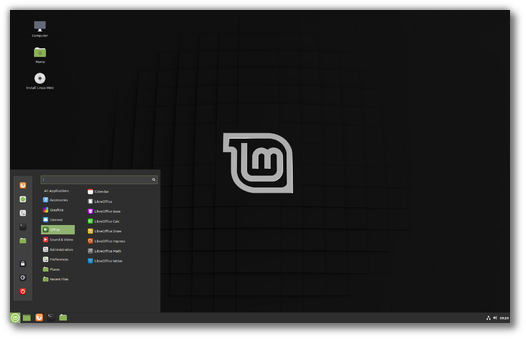
LMDE 4 Debbie
LMDE is a Linux Mint project which stands for “Linux Mint Debian Edition”. Its goal is to ensure Linux Mint would be able to continue to deliver the same user experience, and how much work would be involved, if Ubuntu was ever to disappear. LMDE is also one of our development targets, to guarantee the software we develop is compatible outside of Ubuntu.
LMDE aims to be as similar as possible to Linux Mint, but without using Ubuntu. The package base is provided by Debian instead.
New features:
This new version of LMDE contains many improvements. Here are some of the main ones:
- Automated partitioning with support for LVM and full-disk encryption
- Home directory encryption
- Support for automated installation of NVIDIA drivers
- NVMe support
- SecureBoot support
- Btrfs subvolumes support
- Revamped installer
- Automatic installation of microcode packages
- Automatic resolution bump for the live session to a minimum of 1024×768 in Virtualbox.
- Linux Mint 19.3 improvements (HDT, Boot-repair, System reports, language settings, HiDPI and artwork improvements, new boot menus, Celluloid, Gnote, Drawing, Cinnamon 4.4, XApp status icons…etc)
- APT recommends enabled by default
- Removed deb-multimedia repository and packages
- Debian 10 Buster package base with backports repository
Important info:
The release notes provide important information about known issues, as well as explanations, workarounds and solutions.
To read the release notes, please visit:
System requirements:
- 1GB RAM (2GB recommended for a comfortable usage).
- 15GB of disk space (20GB recommended).
- 1024×768 resolution (on lower resolutions, press ALT to drag windows with the mouse if they don’t fit in the screen).
Notes:
- The 64-bit ISO can boot with BIOS or UEFI.
- The 32-bit ISO can only boot with BIOS.
- The 64-bit ISO is recommended for all modern computers (Almost all computers sold since 2007 are equipped with 64-bit processors).
Upgrade instructions:
To upgrade from LMDE 3 please visit:
Download links:
Here are the download links for the 64-bit ISO:
- Torrent https://torrents.linuxmint.com/torrents/lmde-4-cinnamon-64bit.iso.torrent
- World EvoWise CDN
- World LayerOnline
- Canada Manitoba Unix User Group
- Canada The Free Mirror Project
- Canada University of Waterloo Computer Science Club
- USA advancedhosters.com
- USA Clarkson University
- USA GigeNET
- USA Harvard School of Engineering
- USA James Madison University
- USA kernel.org
- USA Linux Freedom
- USA MetroCast Cablevision
- USA pair Networks
- USA Purdue Linux Users Group
- USA Sonic
- USA Syringa Networks
- USA Team Cymru
- USA TeraSwitch
- USA University of Oklahoma
- USA University of Washington, Mathematics
- USA US Internet
- USA XMission Internet
- Austria UPC Austria
- Belarus ByFly
- Bulgaria IPACCT
- Bulgaria Netix Ltd
- Bulgaria Telepoint
- Bulgaria University of Ruse
- Czech Republic Ignum, s.r.o.
- Czech Republic IT4Innovations National Supercomputing Center
- Czech Republic UPC Ceska republika
- Denmark Dotsrc.org
- Denmark KLID
- France Crifo.org
- France Institut de Génétique Humaine
- France Ordimatic
- Germany Be a Lama, Inc.
- Germany Dark Penguin Network
- Germany FH Aachen
- Germany Friedrich-Alexander-University of Erlangen-Nuremberg
- Germany GWDG
- Germany Hochschule Esslingen University of Applied Sciences
- Germany I/P/B/ Internet Provider in Berlin GmbH
- Germany NetCologne GmbH
- Germany PyrateLAN.party
- Germany wilhelm.tel GmbH
- Greece Hellenic Telecommunications Organization
- Greece MyAegean team, University of the Aegean
- Greece National Technical University of Athens
- Greece University of Crete
- Greenland Tele Greenland
- Hungary Quantum Mirror
- Ireland HEAnet
- Latvia University of Latvia
- Luxembourg root S.A.
- Netherlands LiteServer
- Netherlands NLUUG
- Netherlands Triple IT
- Poland ICM – University of Warsaw
- Portugal FCCN
- Portugal RNL – Técnico Lisboa
- Portugal Universidade do Porto
- Romania M247
- Romania Telekom Romania
- Russia Powernet ISP
- Russia Truenetwork
- Russia Yandex Team
- Serbia Four Dots
- Serbia University of Kragujevac
- Slovakia Energotel
- Slovakia Rainside
- Sweden Academic Computer Club, Umea University
- Sweden c0urier.net
- Sweden Zetup
- Turkey Linux Kullanicilari Dernegi
- Ukraine IP-Connect LLC
- United Kingdom Bytemark Hosting
- United Kingdom University of Kent UK Mirror Service
- Bangladesh dhakaCom Limited
- China TUNA
- Hong Kong KoDDoS
- India Esto Internet
- Indonesia Deace
- Iran Rasanegar
- Israel Israel Internet Association
- Kazakhstan Hoster.kz
- Kazakhstan PS Internet Company LLC
- Singapore NUS
- South Korea Harukasan
- South Korea KAIST
- Taiwan NCHC
- Taiwan Yuan Ze University, Department of Computer Science and Engineering
- Thailand Kasetsart University
- Thailand Songkla University
- Vietnam Freedif
- Australia AARNet
- Australia Internode
- Australia Western Australian Internet Association
- New Zealand University of Canterbury
- Brazil Federal University of Sao Carlos
- Brazil Universidade Federal do Parana
- Chile Universidad de La Frontera
- Ecuador CEDIA
- Ecuador CEDIA Ecuador
- Ecuador Escuela Politecnica Natcional
- Botswana Retention Range
- Kenya Liquid Telecom
- South Africa Internet Solutions
- South Africa University of Free State
- South Africa WIRUlink
A 32-bit ISO image is also available at https://www.linuxmint.com/download_all.php.
Integrity and authenticity checks:
Once you have downloaded an image, please verify its integrity and authenticity.
Anyone can produce fake ISO images, it is your responsibility to check you are downloading the official ones.
- Please read and follow the steps at https://linuxmint.com/verify.php
- Link to the sums: sha256sum.txt
- Link to the signed sums: sha256sum.txt.gpg
Enjoy!
We look forward to receiving your feedback. Thank you for using Linux Mint and have a lot of fun with this new release!

Thank You Linux Mint Team!
Thanks, I was bored inside the house doing nothing. Let’s format some machines to pass the time.
Exactly!
So do i! LOL..
I’m on it, let’s do this!
Great news, thank you Linux Mint team!
I tried to run LMDE 4 from USB drive on my PC, but the boot process always stops with the following lines on the screen:
modprobe: module dm-raid45 not found in modules.dep
BusyBox v1.30.1 (Debian 1:1.30.1-4) built-in shell (ash)
Enter ‘help’ for a list of built-in commands.
(initramfs)
Any ideas why that is happening and what I can do to boot properly?
I had the same info on black boot screen but installation went without problem (uefi, disabled legacy)
I downloaded the ISO again from a different server and used a different USB drive. Now it boots without any interruptions. The install also went smoothly, and I am writing out of the freshly installed LMDE 4 system now.
always compare the hashes >>>>> iso might be corrupt or falsely downloaded or manipulated ….
configurar desde bios o efi , poner arranque desde usb efi
I have now got exactly this problem with lmde4 on boot from my normal ssd hard disk. I initially installed the lmde4 beta which was fine for several days and reboots, and this problem has only started after the latest updates. the setup includes a grub multi-boot which still works fine for lm 19.3 and debian buster on other partitions on the same disk.
I had this problem with lmde4 after using it ok for a few days. I then started it in recovery mode and saw messages that I needed to run fsck manually on the lmde4 partition. I did this, replying yes to everything, rebooted, and the problem disappeared.
Open your files to the ew.jag.dm-raid45 and open your terminal, then copy the code that comes up into it and then reboot your pc then. Should be working!
Hi Clem and all – Thanks for all the work on this
Is there any reason to choose LMDE over the Ubuntu-linked versions? I tend to use software from the Ubuntu repos so perhaps there is; is he same stuff likely to be available from Debian? I like the idea of having a minimal installation – less to go missing!
Alright! Dumb question: is there a way to upgrade from LMDE4-Beta to LMDE4 ?
I’m pretty sure that it upgrades automaticallyhttps://blog.linuxmint.com/?p=3867&replytocom=153938#respond
Yes, there is.
First Step: Apply all updates.
Second Step: You’re done!
LOL – very nice, thanks! I suspected that was the case but wasn’t 100% sure.
Thanks for asking! I was here asking myself the same thing.
One remark to the download mirrors:
Some of the download mirrors support https, some support only http.
It can be its time to stopp to use support non secure http
I immediately downloaded this and installed it on a Lenovo T530 and T410 (intel graphics) and it runs flawlessly so far.
I would urge everyone to give this LMDE 4 distro a try. I love the Mint 19.3 distro but for my needs the LMDE 4 distro is absolutely perfect. In my experience it is a little snappier and stable than LMDE 3. Thanks to Clem and team for working hard to develop this distro that relies on Debian for us. I loved it so much I donated what I could. I urge others to donate also to keep this excellent distro (and the Mint team) alive.
Mint is and has been my daily driver for years! It seems to not get the love it deserves!
Thanks for your comment! Linux Mint was my first distro many years back. I’m currently running Debian 10 Buster, running LMDI on virtualbox. I’m seriously considering making LMDI my daily driver. Yeah I agree, Linux Mint doesn’t get the love and acknowledgment it deserves!
Thank you @clem and thank you to the whole linux mint team!
Merci @clem !!!!
how do I delete the swap file , how do I do full disk encryption if I chose to partition manually ?
SEE below … you asked again
My machine has a 30GB SSD + 16GB RAM , after I installed this version I was left with just over 6.6GB of free space, I assume I have lost my free space in the swap file. I tried to use manual partitioning but I was unable to use disk encryption.
Would it be possible to disable the “swap” option during the install?
Also it would be handy to have the option to define how much space I want to use on my drive when choosing the default option without having to use the “Manual Partitioning” tool.
No, there IS not …. these setup are made for non-pros …. You have to use manual setup or use another distro
As a rule, the swap is automatically sized to twice the available ram since it acts as virtual memory. however, you can use f2fs and a large usb stick for the swap. mine is 60GB since it will dynamically create space for files placed onto it from the available swap. the downside to doing that is a slowdown in accessing that drive, but at least it does not break the system.
have you checked how much space timeshift is using? When Mint started promoting timeshift usage I had disk space issues and learnt to be careful how many backups to do, and where. They can be deleted easily, or disabled, if you are just testing and can risk having to reinstall, even though thats not recommended in the long term.
> LMDE is a Linux Mint project which stands for “Linux Mint Debian Edition”. Its goal is to ensure Linux Mint would be able to continue to deliver the same user experience, and how much work would be involved, if Ubuntu was ever to disappear.
What if systemd will disappear? How are you gonna replace that huge blob? Why not use a simple, modular yet effective init system instead
Andrew – excellent point.
Yes, I’ve been lobbying for LMDE to be Linux Mint DEVUAN edition since Debian took the SystemD poison pill 4-5 years ago.
What if Trolltech, the Qt Company, take back the Qt Framework? SystemD won’t disappear, Ubuntu maybe, e.g. Mandriva, because serves to a company’s purposes.
systemd is way too big, bloated and insecure, just do a search on ‘systemd vulnerability’. From a big application you can only expect lots of issues, with a small one – you can control & change it easily and it’ll have less bugs, that’s for sure.
==//==//==//==
God bless Linux mint team!
thank you all team Linux Mint for all hard work
Excellent job, but you should seriously considering supporting existing LVM partitions, its a pity we can try it only in virtual box. Kindly look into it. Pop OS has an external installer which can install to existing LVM’s, you can look into it or even calamers is getting better
For Clem and his team…
Guys, I have been using LM for years now, actually my first LM version was 17.3. LM has been my daily driver for years now.
This is the first time that I have tried LMDE. I really really had to try it after I had read the announcement. And you know what: after I had tried it tonight in Virtualbox, it’s the first thing in the morning to install it on bare metal.
It’s gorgeous, really. So smooth, as smooth as silk, polished, easy on resources, out-of-the-box ready for work, consistent…
Compared to LM 19.x (I have used 19.1 Mate for months), I think LMDE is better, really. I’ve been playing with it, trying apps like Kdenlive, Ocenaudio and such like for two hours and it works without a glitch. Even smoother that LM 19.1 Mate. Wow. Cheers and I wish you all the best.
M.
Thank you.
I have already installed it on two PCs that I have at home. Because of the corinavirus flu I have a lot of time. Take care and isolate yourselves at home from this plague.
It works correctly in two installations that I did one on a disk with MBR and the other on a disk with GPT and UEFI. On a negative note I have noticed that the mouse pointer search by pressing the control key does not work.
Thanks a lot, keep up the fantastic work!
“Automatic resolution bump for the live session to a minimum of 1024×768 in Virtualbox.”
Looks like there is a (resolution specific) bug in Software Manager (“mintupdate”):
1. Start LMDE4 in VirtualBox 6.1.4 (default screen res. 1024×768) and then run Software Manager – after “Generating cache…” phase, maximize/restore window control dissappears and you can’t shrink window below screen resolution. (according to “gnome-screenshot” lowest window dimensions are: 1026×695)
2. Start LMDE4 in VirtualBox 6.1.4 and change screen res. to 640×480 and run Software Manager – now min. window dimensions: 1026×492
3. Start LMDE4 in VirtualBox 6.1.4 and change screen res. to 800×600 and run Software Manager – now window dimensions: 800×560
Why so incosistent behavior with different screen res.?
“LMDE 4 Release Notes” are very frightening. So many incompatibilities & workarounds already! How many more, yet to be discovered? LMDE has problems with some KDE applications, etc … Also, Virtualbox, YUMI, microphone, VLC, expert mode, etc.
We know that LMDE exists because if Ubuntu seems not reliable enough. But LMDE seems to be a half finished, half polished version of normal Mint.
Normal Mint works best for my complex & unusual hardware setups. However it has strange cache slowdowns with multi-tasking, compared to other operating systems on the same hardware. KDE NEON & Windows-10 seem to work smoother & better.
The main advantage of DEB based operating systems is that there are far more third party apps, compared to other Linux operating systems.
Normal MINT however has advantages over LMDE. It has Ubuntu’s PPA system, with better hardware compatibilities. It has greater coder , testing & debugging experts. So I’ll stay with standard Mint for the moment.
Clem i have lame question please answer, Why LMDE 4 update manager doesn’t have Kernel update utility ? thanks clem and team kudos
thanks clem and team kudos
Rest all works flawlessly and I am really liking the new release
Keep up the good work
Hi,
The kernel utility in Mint relies on the fact that the underlying base (Ubuntu) is committed to support both LTS and HWE kernel series, and that it provides multiple series during the lifecycle of the release. This is not the case in Debian.
I installed it on my MintBox2 Pro to replace Mint 19.3 and it was super easy to install. It works perfectly well and now I just need to check if I miss something from Ubuntu…
Great job guys, I still keep Mint 19.3 on my laptop to be able to compare it to LMDE4 but I like it so far. I like the idea of a Debian only version and was wondering a bit about drivers and a few other things but I can wait for perfection…
Well, happy to see some got this to install.. Me, yeah, not so much..gets to the partition part,and then just either stops or boots out of the intall, I can’t tell. Running Mint 19.3, downloaded and put it on a usb stick using Mint. Goes to install, even to the parat of asking to form partitions. and then, just quits as far as I can see.. let it sit, 5 minutes.. still nothing.. , even Mac and Windows has a processing bar. If Mint 19.4 was installing there should have been something at least letting me know. but for me, i think it xxx, (everytime i tried it), and just went back to the live desktop.
Note by moderator: Edited, removed all the F words.
Run it in a terminal so we can see what’s going on… “sudo live-installer”. If you’re using full disk encryption, don’t choose to fill the disk with random data (that can take hours).
I have LMDE 4 all up and running and so far, smoothly. If I can install it, anyone can.
If I can install it, anyone can.
I was dual booting with windows but I stuffed up the partitions so I just reinstalled it and wiped out window, no big loss. LOL
I am sure they will fix up the Kernels as I took advice a while back and I just kept 2 versions in case anything went wrong.
Good one Clem.
Great distro! Pure Debian is too boring and raw. Mint makes it great. Saves hours of installs and tweaks because it’s awesome right away. Thanks!
The only thing missing is the option to install Mint without any SWAP in an easy way like the way Calamares installer does. Also, the Calamares installer makes the installation more secure when the full disk is encrypted because it uses GRUB to handle encryption / decryption so no one can see the GRUB menu before decrypting the disk.
I’m ashamed to show the GRUB menu because people will see that I still use Windows for games on dual boot.
There’s no shame in using Windows, especially for gaming. We need to be humble in areas where we don’t do better.
Regarding swap, we’ll improve this next time around.
Regarding full disk encryption at Grub level, does the passphrase handle custom keyboard layout?
Install seemed slow. The Grub screen was woeful, abject, I’ve been struck by new distros messing up the Grub screen before, but never like this.
Generally everything is slow, menu lags, memory 1.5GB with Firefox, one tab.
Now I have to get Mate on here.
Hi Jon,
Most people love the new grub theme. If you’re in HiDPI try grub2-theme-mint-2k.
Also the fairly fascist “you’re in country x so you must speak language x” (hi Google). It takes some effort to find English. All the dialogs were written in English (I care not which variant), so default to English.
Let me get this straight.. you’d prefer a “you’re in country x, but who cares? you must speak en_US.UTF-8”. Wouldn’t that be more “fascist”?
… also I chose Btrfs, can the installer not place symlinks so when installing the next distro, that Grub can detect this install?
Hi Jon,
Try to describe things a little better, use the bug reporting methods suggested and don’t be late to the party (the BETA is over). If you’re constructive about this we can get it done for the next release.
Great news, thank you Linux Mint team
Greeting from Denmark
I loaded the Beta and have been using update faithfully. I don’t have to do anything but allow the update manager to do its thing to be running the “final” version – right?
Nice work folks – runs like a champ!
Excellent! Love it! Will donate asap
Hmmmm….Are you sure about NVMe support ? I can see only my SATA SSD , but not NVMe one . I mean most probably I have to install additional packages to support it but it is not automatically detected .
I am a linux mint enthusiast. 1 year in linux. I like this debian based distro although i use Mint Mate in the classic way. Even if you decide to launch an arch based version of mint i will check it. Btw the latter would be even cooler. Might try this version, although there’s nothing new in the table for me.
Downloading now, can’t wait to get working on stripping down the 32 bit version to run on the eee pc 4G (4GB ssd, 512MB ram, single core 900 mhz celeron)
LMDE 2 and 3 both work fine on them, assuming you’re not trying to do anything serious like google or facebook.
Great news, guys!
Thank you for your huge work, I will upgrade from lmde4-beta as soon as possible!
Is there any bugs with the NVIDIA Drivers? I previously had issues with the NVIDIA 820M driver in LMDE 3. Is this fixed?
Bonjour à tous,
J’utilise régulièrement Lmde 3, mais j’ai un problème avec la nouvelle version Lmde 4. Impossible d’installer celle-ci sur mon ordinateur équipé de la carte Nvidia Geforce GTX 1050Ti (la version béta était également impossible à installer). Si une personne à une solution je suis preneur ou alors faut il signaler cette bogue. Merci à tous
I an earlier post I stated I believe Mint and LMDE Mint are very good for daily driver machines and a post immediately appeared with a LOL rant about LMDE not being configurable etc.(since disappeared). I am not a power user, but could be, and worked on UNIX systems and Linux servers in the USAF. I have been using Linux since the 1990’s when WIFI, Printer and Ethernet drivers were a nightmare ,and I just do not want to configure and tinker with Operating Systems anymore. Many do, and that is OK. I just want something that works out of the box, has a nice intuitive workflow and is easy to configure any way you want. Mint fills that need for me better than anything else. I see no reason for power users to flame Mint or LMDE here; if it is not what you need then configure it as your wish or go to ARCH, Debian or the other hundreds of distros available. I think it is advantageous for open source users to use the distro that works for them, whatever that may be. Mint and LMDE are my go to distros and frankly can be configured however you want if you truly are a power user, so I see no need for “any distro wars” postings on the Mint site. The Mint team has given us a FREE operating system to use and I believe one of the best. New users reading this; try it. It is intuitive and far exceeds Windows 7 (gamers may disagree-I am not a gamer) if you are coming from that Operating System.’s demise. If it works for you and you use it for a few months think about contributing a little for it. Free software is not really free; a lot of man-hours is spent, a lot of server time utilized and a lot of personal time of the developer’s families used up in developing this Operating System. It is a great time to be using open source; take advantage of it if you can.
Thanks for good job, One big minus for me – installation process,
I mean we can’t choose bios/efi and we must have vfat partition, ((
The best installation process in Mx – they even allow to skip grub.cfg.
It would be great to improve it in future.
I took the opportunity to strip out the Mint stuff and manually upgrade to vanilla Debian 10. I’d upgraded from LMDE 2 to 3 though lsb-release still says DISTRIB_DESCRIPTION=”LMDE 2 Betsy”
But I use KDE anyway and LMDE tends to come out about a year after Debian stable. Staying with the old bluetooth stack was painful, I kept getting audio dropouts. Much love to Clem & company, but I got really sick of checking back often to see when the final version of LMDE would be out going from 2 to 3, and since I don’t tend to use mate or cinnamon on newer machines I wasn’t getting much benefit from staying with Mint, codecs haven’t been much of an issue in a long time, I prefer blueish themes to greenish, and I didn’t see the point in separately downloading Mint versions of some programs with my terrible 200kbps bandwidth (I use a proxy, so I only have to download Ubuntu & Debian packages once).
The upgrade undoubtedly took longer than a fresh install would have, but the results seem to be mostly the same, but it was an exercise in CLI-fu (seems slightly less racist than calling covid kung flu), but what the heck, my entire state is on lock-down. A little hairy typing “Yes, do exactly what I say!” when stripping out one Mint package. I eventually had to remove a good deal of the GUI stuff out to allow my apt-get dist-upgrade to finish and remove various pinned Mint versions of things, but it was easy enough to re-generate it all on the other end with tasksel and apt-get/apt.
I think this is the first time I haven’t had a Mint box in my stable since 2.0 Barbara back in 2006 shortly after I switched to Linux after finally getting “broadband” (Linux support for winmodems sucked). It was so great not having to futz around just to play an mp3, but that really isn’t an issue anymore. Over the years I used a variety of derivative distros, kanotix, knoppix, dreamlinux, MEPIS, linspire, sidux/aptosid, etc. Most of them were much harder to upgrade than the base distribution, and many of them became moribund, so I got used to upgrading them to the next base version. Mostly it worked. But kudos to Mint for sticking around and adding so much great stuff to the Debian-based world (apt comes to mind, but there are others). I would still recommend Ubuntu Linux Mint to less experienced users who I think would like mate or cinnamon. So mostly what I wanted to say was thank you, Clem, its been pretty damn good. And thanks for the fish!
I asked !!! Those of you who installed the LMDE BETA should be the first to receive the Yes or No Update?
Linux Mint makes me feel peaceful.
I’m not a power user, just an old guy staying home because of the pandemic and playing with my old imac. I have removed the Mac OS, installed Linux Mint 19.3 and love it. I would like to dual boot my computer and install LMDE 4 “Debbie” and keep 19.3 but when I try is wants to wipe my hard drive. Is it possible to dual boot, install LMDE 4 and kep 19.3? I’m amazed that people are so skilled and kind to devote their time to develope this OS and freely offer it to others.
I will be donateting when I am able and encourage others to do the same.
Yes! Select manual partition (bottom) rather than the default drive that shows up in the drive drop down option. Then create a partition for it.
The install process seemed to go OK. However, when it rebooted after the install I received an error message of no bootable device. I looked into reinstalling grub, but could not find one related to LMDE 4 “Debbie”
———————————————————————————————————————————————————–
mint@mint:/boot/grub$ grub-install –recheck -v
grub-install: info: executing modprobe efivars 2>/dev/null.
grub-install: info: Looking for /sys/firmware/efi …
grub-install: info: …found.
grub-install: info: … but x86_64-efi platform not available.
grub-install: info: … not found. Looking for /proc/device-tree …
grub-install: info: … not found.
Installing for i386-pc platform.
grub-install: error: install device isn’t specified.
mint@mint:/boot/grub$ grub-install
Installing for i386-pc platform.
grub-install: error: install device isn’t specified.
————————————————————————————————————————
Any advice?
I installed Linux Mint 19.3. It reported that LMDE 4 “Debbie” was installed.
However Linux Mint 19.3 installed as MBR not as UEFI. Should have installed as UEFI.
Boot-Repair failed
I installed Ubuntu 20.04 and it loaded in EUFI mode. I’ll “move” this issue to the Mint Forum to find-out how to to get LMDE 4 “Debbie” installed.
check bios for password lockout
Gave-up. Installed Mint 19.3. No problems. Did a test install of LMDE 4 “Debbie” on another computer. No problems. It would appear that the problem is with the BIOS of the computer that I had intended to use.
Steve: Should you return to the computer you wished to install LMDE 4 on:
Enter the UEFI/BIOS system settings. Set a “supervisor” password if you don’t yet have one. Re-enable secure boot (BOOT) and select UEFI file as trusted (MAIN). Select HDD0, SSD0, or eMMC0, then [EFI], then [debian], then grubx64.efi the UEFI file. Enter grubx64.efi in the space provided if selecting it doesn’t automatically enter it. Save BIOS setting and exit.
Tous les miroirs de Debian ne fonctionnent PAS?????
I just installed “Debbie” on my notebook to replace the old LM 17 OS.
Everything i need works absolutely fine!
Thanks LM-Team for your great work!
P. S. One little “isue”: When i try to install the first time i choose “do not install grub startmenu”, because i don’t need it. After reboot an error occurred that no bootable device was found.
Than a second try with grub installed and it worked.
Awesome, folks. I’ve been waiting on LMDE4… it seems like forever. It works great so far on my T430. Thanks for all you do!
Installed Debbie beta on an old acer netbook. Looks great and runs like a champ. Thanks Clem & the rest of the team for all your efforts.
Upgrade check hangs with 0% [working]:
Get:24 http://packages.linuxmint.com debbie/backport i386 Packages [32.7 kB]
Get:25 http://packages.linuxmint.com debbie/backport amd64 Contents (deb) [49.1 kB]
Get:26 http://packages.linuxmint.com debbie/backport i386 Contents (deb) [49.1 kB]
0% [Working]
+ Error detected on try #1……
Had the same issue. Please restore original /etc/apt/sources.list.d/official-package-repositories.list and run:
sudo apt-get clean
sudo apt-get check
sudo apt-get update
sudo apt-get install apt-transport-https
Afterwards mintupgrade should work as expacted.
Hi LM team! Do you plan to release LM based on LXDE/LXQT environment?
Thanks Mint team!
It’s a very polished out of the box experience. Donated.
Mint + Debian! That’s so exciting. Like a combination of two of my favorite things. Now I’ll have Debian on all my systems, both servers and work stations. If only I weren’t neck-deep in a project at the moment and could check it out right away.
Plus, who knows, this might just finally fix the periodic frozen screen bug I’ve always had with Mint and AMD GPUs *fingers crossed*
Thanks for amazing and free software. You guys rock!
I installed LMDE4 and during setup, I noticed you can no longer use capital letters for the computer name, only lower case. That’s one thing I don’t like about it. I much prefer using capital letters, but then that is me, it should give you the option of upper or lower case.
I was using LM 19.3 Cinnamon without any problems.
I’m having trouble installing LMD4.
Once installed on reboot it appears:
error: attempt to read or write outside of disk `hd0´
Entering rescue mode…
grib rescue>
The bios on this computer is Legacy. Processor 64b. Nvidia graphics card.
I could use some help…
Thanks in advance…!!!
Check the settings of the initial hard disk in Bios.
Check if the hard disk and cable are in normal contact.
Check your hard drive for bad tracks.
If the above cannot be resolved.
Please Reinstall LMDE4.
If you can’t solve it, find another hard drive Reinstall LMDE4.
Hope that helps you.
Hi All, I’m a Gentoo and FreeBSD user, but in the past I was a LinuxMint user. Yesterday I installed LMDE4 in my first PC and in my notebook ASUS ZenBook 13 (i7 CPU with integrated Intel HD Graphics 630 + Nvidia GeForce GTX 1050 Ti): everything easy and smooth, with a system perfectly working. In the afternoon I tried to install from the same pen in my second PC (HP All_in_One with i7 CPU, integrated Intel HD Graphics 630 + AMD Topaz XT): the installer finishes into a CLI with no GUI due to technical problems with amdgpu. So it is impossible to install the OS. If I modify the boot line (nomodeset; or amdgpu.si_support=0; and other), with nomodeset I finish into a CLI, but I see that if I change to avirtual terminal (Ctrl+Alt+F2) the LivePen does work (ping is OK, so lspci, and other commands). What could I do? Could I install from my command line? Thanks.
SOLVED! Succeeded to install from DVD with nomodeset.
Thank you mint team. LMDE is impressive. I will try this to come back after a long time. I am compelled to use windows so far.However, there is no ‘verify iso’ prescribed from windows.
Will this version later be put into the Software Manager App ?
Woot! Stay safe out there!
Thank you for the update to LMDE 4. I’ve installed LMDE 4 on two laptops and, in general, it works fine. The problems I’ve had are as follows:
1. On both laptops, I tried to install VirtualBox, but couldn’t. VirtualBox does not appear in the Software Manager, although Virtualbox-guest-additions-iso does appear. I downloaded the most recent VirtialBox deb file from Oracle and tried to install it. When I tried, the GDebi Package Installer told me a newer version was already installed. Is there a fix for this problem? If so, please tell me what it is. Otherwise, are you workin on a fix?
2. On one of my laptops, after I installed LMDE 4, there is an icon labeled “Install Debian” on the desktop. In the properties for the icon, the command is “install-debian” and the description is “Calamares Installer” and the comment is “Calamares — Installer for Debian Live”. I can delete this odd icon, but when I reboot the laptop, the icon reappears. How can I permanently delete this icon?
Thank you for your help, and for LMDE 4!
Pretty fine release! In my case everything runs without any problems! Fortunately installer-expert-mode is included. Some people asked for grub non-us-keyboard-layout in full-system-encryption. You could use “5 Using a custom keyboard layout” at:
https://cryptsetup-team.pages.debian.net/cryptsetup/encrypted-boot.html
Give it a try!
Please help, I installed Wine and Wine does not appear or display in the menu. I spent more than 30 hours on this problem. I Installed Wine from the software manager, also installed Wine5.0-stable-amd64.deb from the official website of Wine-hq, I also enable 32bit… I also installed the missing dependency “libfaudio” for Debian Buster, If I try to install an .exe, I have not the choice to open the file with Wine and wine is already installed, if I type “winecfg” in the terminal, this command work. I Installed LMDE 4 on my hard disk and also in Virtual Box, same problem on both. Wine is well installed with all dependencies required. HELP!!! Sorry english is not my native language.
PS: I have no problem to do the installation of Wine, the problem is AFTER the installation nothing appear in the menu, I even replace Cinnamon by XFCE4 and Wine does not appears in both menu of LMDB-4.
32bit ISO is actually 64 bit…i have tried different sites download…
Why you Shame Clem That Bad Work.
If Try Load with Nvidia Drivers i goo to sleep bether for wathing load.
If Load Defoult All Work So Slow.
Errors Start in Every Load or Try To Shut Down again Errors.
Many Years i try any versions to choise One for My PC But Like This Shame LMDE4 Never used before!
You most Appolige All Fens For That Shit LMDE4!
Like Money not Bat But Used People Love and Give That Verry Bad Products.
Long Time ago you Lost First Place In DistroWatch .
Why do you think is Lie or Right Recomendets?
Are you serious? What the hell are you talking about?
Hi everyone,
While trying to modify my multi boot on my laptop I got a boot loader issue :
A black screen with the grub rescue prompt.
Boot Repair, TimeShift or LMD4 install in automatic mode , nothing was working anymore.
I had to struggle hours with the new revamped manual install.
I find out finally, how to create a new partition table with an ESP partition and a Root partition on my HDD
Only then I could reinstall LMDE 4 normally. Sigh!
Best regards from France.
Winner, winner, chicken dinner!
I’ve toyed with LMDE on and off for a long while, but with an older laptop coming free I’ve taken the plunge and installed as the main OS. What a great piece of work by the team, there is no-longer any difference in terms of quality from my usual LM19.3 XFCE desktop, and Cinnamon has some great features of its own.
Let Canonical get ‘extinguished’ by MS, we now have a truly viable alternative as our base for Mint
LMDE is now the faster+nicer on 1GB (that pays when more)
… Where the faster+cleaner is Trisquel(mini) on 512MB.
Respect my Amstrad PC1.512 (512k-20MB disk).
Thus, a Quick Question: LMDE Mate 1.24 will follow soon, right?
(HALF memory usage, where spare memory is demanded, never to swap.)
No, LMDE is only released with Cinnamon.
It’s easy to install Mate on LMDE. There are several ways to do so, but I used the tasksel command in terminal. I expected the resultant MATE to look like plain generic Mate, and not mint themed Mate, but to my surprise, the Mint Mate settings and themes are all there, and with no post-install tweaking at all, it looks pretty much just like the Mate edition in 19.3. Works like a champ, takes just a few minutes. Even though I like Cinnamon, I like to use Mate for virtual machine installs, just to reduce the resources the virtual machine uses.
This new ISO provides an installer. This is very much appreciated. Can you say fast? WOW. Aside from a few (very few) items, everything worked. I had to figure out how to unlock the printer – then delete the install printer. I simply let Mint find and install the driver. While I dislike Cinnamon, this edition is friendly and I no longer feel stranded in regards to using the Mate desktop. The improvement over the years is fantastic. I can use LMDE and do all my tasks. Clem, you have accomplished a lot over the last 11 years. All I can say is thank you.
LMDE4 is certainly a success.
For me I regularly use a program called Oregano, sadly its maintainers have entirely stuffed it up at version 0.84, and appear incapable of listening to users, and totally blind to using electronics, and understanding the earlier version was perfection. Thus I am still using LMDE 3 which happily runs the earlier excellent version of Oregano. But I run LMDE4 on another PC and a laptop, where it is lovely to use.
How long is LMDE 3 going to be maintained ?
Will LMDR 4 work on a 4GB Raspberry Pi 4 now ?
Hi Guys,
I’ve been using Debbie for a while now and I like it … a lot.
However (Sorry!) While I do understand and applaud your efforts to reduce the number of layers in your “stack” to create Mint. Some incompatibilities with my favorite software have resulted. (KiCad 5.1+ for example). I’m not suggesting a reversion, however, perhaps an “Ubuntu compatibility” package wouldn’t be all bad?
Thanks!
Hi Clem
you and your wonderful team really made my day when I read: “Removed deb-multimedia repository and packages”.
I think you don’t remember but I have suggested you that move twice.
And now deb-multimedia is out of the way and lmde has become my linux of choice.
I am going to install it on my old friend Macbook 2.1 tonight.
Next on my list is “Wait until Clem and friends will dump the Ubuntu based version”
Thanks for the awesome job.
Cheers
LMDE4 WINE doesn’t complete installation from Software Manager although when Software Manager is brought up again. says that it is installled.
Servers are not working!!
“Failed to download repository information”
Clem, what did you mean by this; To install LMDE on an existing LVM partition you must first remove it from the LVM volumes and groups to which it belongs. (To do a fresh install i need to use my existing luks/lvm. I have done this once when I went Mint 18.2 to lmde3) and was success, only had to edit fstab for the btrfs /home aka btrfs subvol=/@home,defaults)
I was looking forward to install LMDE 4 on my Dell laptop. I put it on a USB flash drive and booted from, it no problem. Now I’m sad because it doesn’t recognize my Intel AC7260 wifi adapter. Linux Mint 19.3 didn’t recognize this wifi adapter either. No wifi is a dealbreaker. Now I’ll have to run LMDE 4 as a virtual machine in Windows using Virtualbox on an old slow 5400rpm hard drive, instead of installing LMDE 4 natively on my fast new SSD. Bummer.
because it doesn’t recognize my Intel AC7260 wifi adapter. Linux Mint 19.3 didn’t recognize this wifi adapter either. No wifi is a dealbreaker. Now I’ll have to run LMDE 4 as a virtual machine in Windows using Virtualbox on an old slow 5400rpm hard drive, instead of installing LMDE 4 natively on my fast new SSD. Bummer.
You may check, if the backport kernel supports your wifi. If yes, install it.
LMDE 4 works great in Virtual box. But I found an Intel 6235AN Centrino wifi card on Amazon that is supposed to be 100% compatible with Linux. It should be here next week. I plan to install that in my laptop when I install the SSD. LMDE 4 should be screaming fast then!
Besides the wifi adapter problems, I think LMDE 4 is another great distro. So, I decided to donate another $10 to Linux Mint! I think I’ve donated at least 18 times now. Thanks Clem!
only report :
usb 2 wifi not connected automatic (manual config dont know)
TP-LINK TL-WN721N
Bus 001 Device 003: ID 0cf3:9271 Qualcomm Atheros Communications AR9271 802.11n
Install hangs at ‘Partitioning’…
Analyzing path=’/dev/mmcblk0boot0′ description=’mmcblk0boot0 (4 MB)’
– Found the device…
– Found an issue while looking for the disk: /dev/mmcblk0boot0: unrecognised disk label
Performing a full disk format
Error: Operation not permitted during write on /dev/mmcblk0boot0
Tried soloution from https://github.com/linuxmint/lmde-3-cinnamon-beta/issues/13 but replacement live-installer is lower version than provided in LMDE 4 iso. and fails to install.
Any help greatly appreciated.
Been using mint fr a year now. Never used Linux before. Just love it.
Linux Mint LMDE4 is wonderful and superb. Congratulations for the work!
Salut, j’utilise LMDE depuis de nombreuses années (depuis le début en fait), et j’ai installé cette version. Tout fonctionne. Je n’ai pas réussi avec l’UEFI… J’ai fait l’install sans l’UEFI. Pourtant j’avais tout préparé, sur machine virtuelle, ça marche super, mais, en réel, non… Cela dit, ça ne vient pas de l’install, mais de l’UEFI et de la machine (avec mes trois DD, grub s’est emmêlé les pinceaux). Cela dit une fois en fonctionnement, ç’est un régal, un vrai bonheur, merci à toute l’équipe. Ne m’en veux pas Clem, j’écris en français pour que nos compatriotes puissent lire aussi quelque chose!!! Si il faut, je traduirai tout ça… Bonne journée à toutes et à tous!!!
Hi Juan,
Before install, create with GParted a new partition table in GPT, this will erase all your mmcblk0,
but this should solve your partitioning issue in my opinion.
Thanks, I used gparted and got down to a partition free mmcblk0. I then tried running the ‘live-installed which failed reporting not being able to find /dev/mmcblk0boot1??? I rebooted the tablet into the LMDE live session to find that /dev/mmcblk0boot0 had been (re) created by booting into the LMDE live session from the USB. Your help is much appreciated, thanks.
Hi Clem,
Document viewer does not print correctly PDF French é, è, ê…..
Libreoffice writer does.
Very easier to use, very stable, good look. Thank you for you job.
Problemas para instalar o driver Nvidia Gforce GT 230m.
Ao iniciar meu sistema o mesmo informa que esta sem aceleracao grafica e pode ter rendimento reduzido.
como instalar os drivers da nvidia no sistema?
Pavilion Enterteinement dv7 3085dx i7, 8 ram, Gforce dedicada.
Thanks for sharing this useful stuff
Thanks a lot for the good work. One problem I have is that I installed the Samsung Xpress M2026W printer, but I can’t print.
Printer Problems Solved.
Good luck if you are waiting for a response from Clem for some of the above comments. He only answers the first five or six and that’s all.
WiFi disappeared on Ubuntu 19.10
Hello dear Linux Mint Team,
I’ve changed to LMDE 4 on my Lenovo G70-70 Laptop. LMDE 4 serves well to that device.
I like LMDE 4 and I please you to get rid of the thought “if Ubuntu was ever to disappear”. Let go of this negativity and develop LMDE with the power of love for Debian and Linux Mint. It is in fact a very compatible combination.
So … I wish you as much success as possible with Linux Mint Ubuntu based as well as Linux Mint Debian based. You do a lot of good work. Thank you.
First, thank you Linux Mint team for all your efforts! I have an older MSI notebook (came with Windows 7 Starter) which I would like to use with the new LMDE. The live session boots fine, but when trying to install, the window does not show the buttons at the bottom: back, cancel, next. No matter how I try to move the window – alt, ctrl, left-click – the window is simply too big and moves only left and right. It is a small resolution display: 1024X600 (16:9). Any suggestions would be appreciated.
i’ve had this sort of issue on older laptops previously and the best solution I’ve found is to plug in an external monitor that can do at least 720/768 as a default vertical resolution – because as you have discovered 600 just isnt enough. Once you have it installed you may find that using it has few issues – but there are virtual scrolling desktops that can be used… but for that first install the only work round is an external monitor with a higher resolution.
On the release notes page it says…
“If your screen resolution is too low, some windows might not fit in the screen.
While pressing the ALT key, you can grab any part of a window with the mouse and move it across the screen.”
So I would assume you probably need to press and HOLD the Alt key while using mouse with the usual left-click to drag the window upward so you can see the ‘next’ thing to proceed with installation or something along these lines.
After a debacle with ubuntu 19.10 on one of my machines, which has a ryzen cpu with 3rd gen vega inbuilt gpu, that became unusable because the AMD firmware wasnt available yet, I decided to go ubuntu free and tried LMDE on my three mint based servers. LMDE4 is the biz – it runs everything I need right out of the box, no stability issues that I can find, and no silly paranoid level user and firewall security issues, which means that setting up my media and fileservers has been a doddle.
So I would like to record my thanks to the LMDE4 team. You have made one user at least very happy. This is going to be my platform of choice now for the next few years.
live system looks great.
installed it does not boot fully, ends in a black screen with a cursor blinking in the top left corner.
installed to an SSD
firefox 68.6.0ers(64) on LMDE4.
Installing using the plugin tar.gz,(Adobe Flash Player for Linux Version 32.0.0.344).
How to Identify the location of the browser plugins directory.
Thanks!
I thought I read that LMDE comes with a ‘Driver Installer’ but after installing the new download to my Dell laptop I cannot find it..?
Really Frustrating, My Ethernet, and my wifi both worked great when I tried it out on the ‘Live’ version,
only to discover nether do work after the install ?
A $2 dollar usb/wifi adapter works ? But that is only a temporary fix/work around !
> Otherwise I Do Like this new system a Lot !
Is it just me. or is cryptsetup broken on this release? I can only get it to work if I enter `–type luks1` as an option on the commandline, otherwise it errors out with “Not compatible PBKDF options”.
Well… In installed this on one of my laptops and was sitting on go to install it on the other only to hit a snag. The installer doesn’t seem to recognize the raid0 array of the second laptop.
Hi LMDE te
I have noticed a small bug in Debbie Agenda which does not happened with Tricia.
When you add an event for one day and ask to repeat it each year (anniversary) the date is changed for the day before.
Best regards
Dear Clem, I’m daily LinuxMint (Ubuntu version) user, I decided to give a try to LMDE 4.
I noticed “network.dns.disableIPv6” property set to true in Firefox, what caused IPv6 connectivity to broken in the live media. I don’t run DHCPv6 in my subnet – just RA and SLAAC. LMDE got the address and DNSes and route properly, but the Firefox didn’t work until change to false.
Other than that, everything seems to be polished as usual
Thank you very much for your continuous effort to deliver the prettiest Linux experience to us !
How long will LMDE 4 be supported?
Is there any advantage to using the Debian version of Linux Mint over the standard version, or is it the same?
@sdibaja
We all know about the Debian 10 pkg update indicator, the thing is that it still does not let you know when updates are ready to install like the one in LMDE does. We are not ill informed .
This opportunity will give me a chance to try and see if I can get this Debian edition to work were the standard Linux mint failed (Ubuntu edition). I could never seem to get mint standard to work on my college laptop from Dell(Inspiron 5481). But Linux mint 19.3 works just fine on my personal laptop from HP(Spectre)
i know this is already late but next time please don’t change the language to my region by deafult when i choose to install it. i hate it so much when i see my own language instead of english when i use a software. i hate it even more than any other language. i have trauma from microsoft shitty translation.
and my language is romanian.
i know you had good intention but i hate it.
is there no way to prevent formatting the root partition? its already ext4 (formatted with LM 19.3). why does it have to reformat it? i can’t bypass that selection unless i choose to format it. i’ve remove 19.3 from the partition but other than that i also have a few precious folders (like my steam library folder) and i don’t want to format the partition
@Dan
No, nothing in the root partition is compatible with the other version.
If you want to preserve something then copy it to another location.
.
BTW: I don’t believe those folders can be used in another OS, but try it if you like.
@sdibaja of course i use them on archlinux too. so yes it working. there should be no reason for the format to be mandatory. its your own risk if you format it or not. i kept a few folders that i created in / of the disk. and have nothing to do with the os itself.
I agree with Jerry F. . We don’t get hardly any response from Clem, not much help at all. Makes me want to get rid of all my Linux systems and go back to Windows 10.
First of all, thank you all for this great project. I tried LMDE3 but the learning curve was too high in that moment because I had issues with an nvidia card, debian doesn’t support ppa’s… I will give LMDE4 a try now.
I’m trying it in VBox. I like manual partition ’cause I make a partition for home. This is the first time I found “/” and “/@” as well as “/home” and “/@home”. What does “@” stand for?
And, if I don’t make a “Swap partition”, would the system use a swap file automatically?
Greetings! I know that the driver manager is an Ubuntu based tool in regular Linux Mint but, are you going to create a driver management tool as well for LMDE at all?
LMDE fuer meinen 10 Jahre alten PC das zuverlässigste Betriebsystem!
Gratulation!
I installed LMDE4 (Cinnamon 4.4.8) in March 2020.
At this time I also changed the width of the scroll bars in Cinnamon under Themes.
This setting option has been lost in the subsequent Cinnamon updates?
Under Cinnamon 4.6.7 the setting option for the scroll bar is no longer available!
A mistake?
Otherwise … I really like LMDE!
I installed LMDE4 (Cinnamon 4.4.8) in March 2020.
At this time I also changed the width of the scroll bars in Cinnamon under Themes.
This setting option has been lost in the subsequent Cinnamon updates.
Under Cinnamon 4.6.7 the setting option for the scroll bar is no longer available!
A mistake?
Otherwise … I really like LMDE! Installed in 2020.
At this time I also changed the width of the scroll bars in Cinnamon under Themes.
This setting option has been lost in the subsequent Cinnamon updates.
Under Cinnamon 4.6.7 the setting option for the scroll bar is no longer available!
A mistake?
Otherwise … I really like LMDE!
Greetings to all – Jang
Hallo,
I am a DAU – abreviation for Dümmste Anzunehmender User -> most stupid supposed user. 30 years life with MS.
Now, since 2020 06 HAPPY LMDE4/Cinnamon user. Smooth installation. Stable running.
Since than:
It is underestimated how slow the true switch to another software is. My finger don’t remember where to go by themselves…think, remember, scratch my head, try or …start to finally search for the solution, what is time consuming!
But over all: Surprisingly smooth is my experience! Stable running! “Software en mass”.
I am wondering now: How could I use for so long a system like MS?? “..walled garden..”. The pressure of even public, government, local community used software. Even tax software. Without thinking. And a lot of commercial pressure from MS ( see LUMIX).
THANKS to a l l of your team!
I think your switch to Debian roots/basics/origin is a principle good strategic choice!
regards
Excelente distro, la uso en mi pc de la casa y me va muy bien con ella, saludos
Honestly, this is my best Linux experience so far and I have used a lot. The glory of Debian and the ease of use of Mint. The questions: Would the users accept that Team Linux Mint would offer the best possible product if the focus is on Cinnamon/LMDE and its Debian base instead of maintaining several different flavors? Is there a way to add features for those who need another kernel or to make the flatpak support as stable as possible for those who need to work with bleeding edge software apps?
Guyz ,
Pl bring realtime update of debian buster to LMDE 4.
EX: Debian buster latest edition 10.8
but LMDE 4 base version of debian 10.2 only. A year old base file , so bring stable upstream.
thanks alot for this good alternative, i just setup an 10 year old laptop with it, everything went totally smooth.
This is a godsend. This is everything I want in an OS, I hope this continues to receive updates.
Hi Folks,
either your LMDE4 got hacked or you missed to update the HASH key file together with the distro (due to changes on debian releases).
Kind regards, Kai
Hi Kai,
Are you talking about this issue? https://forums.linuxmint.com/viewtopic.php?f=245&t=355148
will you eventually do a mate eddition, I am visually impaired and aside from gnome, mate is the only other accessible desktop environment
Hello,
the days my Firefox under LMDE4 was updated from 95.0 to 95.0.1.
And again I had to set my preferred search engine (google) again afterwards. This was set by the update again to Yahoo.
Why does the update simply overwrite my default setting? There is no reason for that! Or what good reason is there for that?
Even if the setting can be changed by me again quickly, this will probably remain valid again only until the next update of the FF, I find this behavior very strange.
All the best to you all for the new coming year 2022
Greetings – Jang
When will LMDE 5 be released ? I am looking forward to use it!
The beta is now available, and I’m trying it soon! ~
hello, except for the security maj, does the LMDE remain frozen for 2 years ? (no x.1, x.2, x.3) ? no kernel maj, software, DE, … ? software is it more or less recent ? Thanks to all and to the linux mint team
It’s a Debian stable base which is a frozen release. You don’t have access to PPA like you do in Linux Mint, but you do have access to Flatpaks.
Please could you tell until when LMDE 4 will be, some of my friends with LMDE 4 on their computers receive messages telling LMDE 4 is no longer supported ( messages in french )
Thanks
It reaches EOL at the end of this month.