We’re starting the new year with very good news. First of all, I’d like to thank you. We received 1,022 donations, for a total of $25,352 in a single month! This is an all-time high and it follows the release of Linux Mint 19.3 and the great reception you gave it, so we’re really happy, we’re very proud and we’re very thankful for your support.
We’re also excited about the start of this year because we’re not only starting a new development cycle and getting time to implement new features, we’re working on two brand new package bases in preparation of LMDE 4 and Linux Mint 20.
LMDE 4
LMDE 4 will be released first. It will feature all the improvements we shipped with Linux Mint 19.3 (HDT, boot-repair, system reports, language settings, HiDPI and artwork improvements, new boot menus, Celluloid, Gnote, Drawing, Cinnamon 4.4, XApp status icons etc…) on top of an improved Debian 10 package base.
Some of the features which were missing in LMDE 3 were also ported from Linux Mint. The installer was given a better look and the same slideshow as in ubiquity:
It also now supports Btrfs submodules and home directory encryption:
NVIDIA driver from the boot menu
Like every new release, LMDE 4 is an opportunity to try new things. We’ve had issues with Nouveau (the open-source driver) compatibility on some NVIDIA cards for a while now. In most cases people had to use nomodeset, but when Nouveau didn’t recognize the chipset at all, they were left with no graphical display. In LMDE 4 we’re adding a new entry in the boot menu which installs the NVIDIA drivers on the fly, so both the live session and the installed OS work out of the box:
Cinnamon 4.6 Display Settings
The next version of Cinnamon will let you choose the frequency of your monitors. This is a feature that has been requested a few times and which is available in other desktop environments.
Cinnamon 4.6 will also introduce fractional scaling. At the moment your scaling is either 100% (normal mode) or 200% (HiDPI mode) and it is the same for all your monitors. Going forward, the scaling will be able to be different for each monitor, and you’ll be able to set it to values in between 100% and 200%.
In normal mode the resolution you set is the resolution you see. In HiDPI, at 200% scaling, the screen is showing twice the pixel density so everything looks sharper, but the resolution you see on the screen is only half the resolution of your monitor. Many HiDPI displays have a resolution which is actually quite small once HiDPI is activated.
Take a 13″ Macbook Retina 2013. Its screen resolution is 2560×1600. That’s too much for a 13″ screen; Applications, text and desktop items look way too small. In HiDPI mode, the screen shows twice the pixel density and everything looks really crisp, but look what happens to the resolution… it gets halved to 1280×800. The problem then is that 800px is not enough in terms of screen space, and some applications don’t even fit in it. A display like this one looks perfect in 1200px and that unfortunately means reducing the actual resolution to 1200px and not using HiDPI.
Another issue with HiDPI is multi-monitor support. You could plug an external monitor to this Macbook in the hope to stay in HiDPI on the laptop but to be in normal mode on the monitor. That’s not possible at the moment though, either all screens or none at all can be in HiDPI at the moment… and a non-HiDPI compatible screen set in HiDPI is just unusable.
So we’re trying to fix that with fractional scaling. By being able to set the scaling for each monitor independently and allow for scaling values of not only 100% and 200% but also 125%, 150%, 175%, we’re hoping to get higher pixel density and allow HiDPI and non-HiDPI monitors to play well with each others.
In the example of the Macbook plugged to a non-HiDPI monitor, we’d typically set the Macbook to 150% and the monitor to 100%. Under the hood, the entire desktop environment would run in HiDPI mode, but the actual scaling of the Macbook screen would be reduced from 200% to 150% and the scaling of the monitor from 200% to 100%. We’d end up with a monitor which looks perfectly normal, and a Macbook screen which has a nice 1200px resolution and a “half-hidpi” 1.5 pixel density, which doesn’t look as crisp as full-hidpi, but looks crisper than in normal mode.
We’re currently Alpha-testing this fractional scaling in Cinnamon and assessing its compatibility and pros and cons on various GPUs.
MintBox3
The MintBox3 is now available with Worldwide shipping from Compulab (Israel) and Amazon (USA).
- MintBox 3 Pro:
- MintBox 3 Basic:
We’ll post a review of this amazing computer in February.
Sponsorships:
Linux Mint is proudly sponsored by:
Donations in December:
A total of $25352 were raised thanks to the generous contributions of 1022 donors:
![]() $625,
$625, ![]() $500 (2nd donation), Gerald L.
$500 (2nd donation), Gerald L.![]() $377, cat escape UG (haftungsbeschränkt)
$377, cat escape UG (haftungsbeschränkt)![]() $350, Garlin Security Consulting, LLC
$350, Garlin Security Consulting, LLC![]() $270 (2nd donation), Mathias H.
$270 (2nd donation), Mathias H.![]() $250, Gregg S.
$250, Gregg S.![]() $216, Titouan B. aka “MoltenCore“
$216, Titouan B. aka “MoltenCore“![]() $200 (5th donation), Randall H.
$200 (5th donation), Randall H.![]() $200, Ueli S.
$200, Ueli S.![]() $162 (4th donation), Torsten P.
$162 (4th donation), Torsten P.![]() $150 (4th donation), John M.
$150 (4th donation), John M.![]() $130 (5th donation), Mary A.
$130 (5th donation), Mary A.![]() $120 (6th donation), JimM
$120 (6th donation), JimM![]() $120 (6th donation), Stefan S.
$120 (6th donation), Stefan S.![]() $108 (9th donation), Frederic L. aka “nofrog”
$108 (9th donation), Frederic L. aka “nofrog”![]() $108 (9th donation), Heiko P. aka “CyCroN“
$108 (9th donation), Heiko P. aka “CyCroN“![]() $108 (6th donation), Martin R.
$108 (6th donation), Martin R.![]() $108 (4th donation), aka “Phantasus“
$108 (4th donation), aka “Phantasus“![]() $108 (3rd donation), B. S. aka “disfit”
$108 (3rd donation), B. S. aka “disfit”![]() $108 (3rd donation), Roland L.
$108 (3rd donation), Roland L.![]() $108 (3rd donation), Wolfgang B.
$108 (3rd donation), Wolfgang B.![]() $108 (3rd donation), Marcus H.
$108 (3rd donation), Marcus H.![]() $108 (2nd donation), James B.
$108 (2nd donation), James B.![]() $108 (2nd donation), Theo R.
$108 (2nd donation), Theo R.![]() $108, David VANTYGHEM aka “InfoLibre“
$108, David VANTYGHEM aka “InfoLibre“![]() $108, Plamen A.
$108, Plamen A.![]() $108, Kati S.
$108, Kati S.![]() $108, Didier T.
$108, Didier T.![]() $100 (12th donation), Philip W.
$100 (12th donation), Philip W.![]() $100 (10th donation), George H.
$100 (10th donation), George H.![]() $100 (7th donation), Timothy P.
$100 (7th donation), Timothy P.![]() $100 (7th donation), Peter Larson
$100 (7th donation), Peter Larson![]() $100 (6th donation), martywd
$100 (6th donation), martywd![]() $100 (6th donation), George P. aka “taz840209”
$100 (6th donation), George P. aka “taz840209”![]() $100 (6th donation), Christophe Caillé aka “KKY”
$100 (6th donation), Christophe Caillé aka “KKY”![]() $100 (4th donation), Data Power Development Limited
$100 (4th donation), Data Power Development Limited![]() $100 (4th donation), Matt S.
$100 (4th donation), Matt S.![]() $100 (4th donation), Jerry S.
$100 (4th donation), Jerry S.![]() $100 (3rd donation), Ralph P.
$100 (3rd donation), Ralph P.![]() $100 (3rd donation), Michael H.
$100 (3rd donation), Michael H.![]() $100 (2nd donation), Sivaguru
$100 (2nd donation), Sivaguru![]() $100 (2nd donation), John
$100 (2nd donation), John![]() $100 (2nd donation), Wayne B.
$100 (2nd donation), Wayne B.![]() $100 (2nd donation), Peter C.
$100 (2nd donation), Peter C.![]() $100 (2nd donation), Roger W.
$100 (2nd donation), Roger W.![]() $100 (2nd donation), Albertas N.
$100 (2nd donation), Albertas N.![]() $100 (2nd donation), Douglas Swinhart
$100 (2nd donation), Douglas Swinhart![]() $100 (2nd donation), Jim R. aka “Renn Computer Services”
$100 (2nd donation), Jim R. aka “Renn Computer Services”![]() $100 (2nd donation), Raymond H.
$100 (2nd donation), Raymond H.![]() $100 (2nd donation), Paul R.
$100 (2nd donation), Paul R.![]() $100, Carl B.
$100, Carl B.![]() $100, Jonathan S.
$100, Jonathan S.![]() $100, Patrick Michael M.
$100, Patrick Michael M.![]() $100, Dirk S.
$100, Dirk S.![]() $100, Anselmo S.
$100, Anselmo S.![]() $100, Per B.
$100, Per B.![]() $100, Chris F.
$100, Chris F.![]() $100, Lawrence W S.
$100, Lawrence W S.![]() $100, Roger J.
$100, Roger J.![]() $100, Jon H.
$100, Jon H.![]() $100, anonymous aka “anonymous”
$100, anonymous aka “anonymous”![]() $100, Alex R.
$100, Alex R.![]() $100, Jeff J B.
$100, Jeff J B.![]() $88, Brock C.
$88, Brock C.![]() $81, Karsten P.
$81, Karsten P.![]() $80, Dani W.
$80, Dani W.![]() $75, Robert S.
$75, Robert S.![]() $75, Michael M.
$75, Michael M.![]() $65 (4th donation), Michael S.
$65 (4th donation), Michael S.![]() $65, Peter G.
$65, Peter G.![]() $60, LanPort aka “LP“
$60, LanPort aka “LP“![]() $60, Nelson L.
$60, Nelson L.![]() $59, Clive B.
$59, Clive B.![]() $54 (18th donation), Orlando M. M.
$54 (18th donation), Orlando M. M.![]() $54 (13th donation), Goran A.
$54 (13th donation), Goran A.![]() $54 (8th donation), Drazen P.
$54 (8th donation), Drazen P.![]() $54 (7th donation), Paul S. E. aka “Paul”
$54 (7th donation), Paul S. E. aka “Paul”![]() $54 (5th donation), Devendra Rai.
$54 (5th donation), Devendra Rai.![]() $54 (4th donation), Weber Technics
$54 (4th donation), Weber Technics![]() $54 (4th donation), Chema Cortés
$54 (4th donation), Chema Cortés![]() $54 (2nd donation), Torsten M.
$54 (2nd donation), Torsten M.![]() $54 (2nd donation), Jean-baptiste P.
$54 (2nd donation), Jean-baptiste P.![]() $54 (2nd donation), Philipp K.
$54 (2nd donation), Philipp K.![]() $54 (2nd donation), Martin D. O.
$54 (2nd donation), Martin D. O.![]() $54 (2nd donation), Ronald S.
$54 (2nd donation), Ronald S.![]() $54 (2nd donation), Klaas H.
$54 (2nd donation), Klaas H.![]() $54 (2nd donation), Maurizio M.
$54 (2nd donation), Maurizio M.![]() $54, Nicholas D.
$54, Nicholas D.![]() $54, Albino Azevedo aka “albinoa”
$54, Albino Azevedo aka “albinoa”![]() $54, Marco L. aka “mar9000“
$54, Marco L. aka “mar9000“![]() $54, Oj S.
$54, Oj S.![]() $54, Holger S.
$54, Holger S.![]() $54, Fanchon P.
$54, Fanchon P.![]() $54, Michael F.
$54, Michael F.![]() $54, Olli S.
$54, Olli S.![]() $54, Angelika A.
$54, Angelika A.![]() $54, Derek S.
$54, Derek S.![]() $54, Ernst C.
$54, Ernst C.![]() $54, Andrei H.
$54, Andrei H.![]() $54, Regis K.
$54, Regis K.![]() $54, Roberto C.
$54, Roberto C.![]() $54, Marcus O.
$54, Marcus O.![]() $54, Andrey U.
$54, Andrey U.![]() $54, Robbie H.
$54, Robbie H.![]() $54, Jan
$54, Jan![]() $50 (18th donation), Thomas T. aka “FullTimer1489”
$50 (18th donation), Thomas T. aka “FullTimer1489”![]() $50 (13th donation), Hans J.
$50 (13th donation), Hans J.![]() $50 (8th donation), Douglas J.
$50 (8th donation), Douglas J.![]() $50 (8th donation), Warren A.
$50 (8th donation), Warren A.![]() $50 (6th donation), Roy Q.
$50 (6th donation), Roy Q.![]() $50 (6th donation), Steven C.
$50 (6th donation), Steven C.![]() $50 (5th donation), Rich H.
$50 (5th donation), Rich H.![]() $50 (5th donation), Wallace P. M. J.
$50 (5th donation), Wallace P. M. J.![]() $50 (4th donation), Paul R.
$50 (4th donation), Paul R.![]() $50 (4th donation), William G.
$50 (4th donation), William G.![]() $50 (4th donation), Don P.
$50 (4th donation), Don P.![]() $50 (4th donation), Kris J.
$50 (4th donation), Kris J.![]() $50 (4th donation), Brian S.
$50 (4th donation), Brian S.![]() $50 (4th donation), Daniel B.
$50 (4th donation), Daniel B.![]() $50 (4th donation), Bob T.
$50 (4th donation), Bob T.![]() $50 (3rd donation), Peter P.
$50 (3rd donation), Peter P.![]() $50 (3rd donation), Craig B.
$50 (3rd donation), Craig B.![]() $50 (3rd donation), L. H. .
$50 (3rd donation), L. H. .![]() $50 (3rd donation), Jonathan S.
$50 (3rd donation), Jonathan S.![]() $50 (3rd donation), Matthias H.
$50 (3rd donation), Matthias H.![]() $50 (3rd donation), Ugo J.
$50 (3rd donation), Ugo J.![]() $50 (3rd donation), Jeff B.
$50 (3rd donation), Jeff B.![]() $50 (2nd donation), greerd
$50 (2nd donation), greerd![]() $50 (2nd donation), Krister P.
$50 (2nd donation), Krister P.![]() $50 (2nd donation), Prashanth V.
$50 (2nd donation), Prashanth V.![]() $50 (2nd donation), Steven A.
$50 (2nd donation), Steven A.![]() $50 (2nd donation), Gunter V. D. H.
$50 (2nd donation), Gunter V. D. H.![]() $50 (2nd donation), Holly G.
$50 (2nd donation), Holly G.![]() $50 (2nd donation), John B.
$50 (2nd donation), John B.![]() $50 (2nd donation), Stuart C. D.
$50 (2nd donation), Stuart C. D.![]() $50 (2nd donation), David B.
$50 (2nd donation), David B.![]() $50 (2nd donation), The Voorhees – Fine Audio
$50 (2nd donation), The Voorhees – Fine Audio ![]() $50 (2nd donation), Jørgen R.
$50 (2nd donation), Jørgen R.![]() $50 (2nd donation), Gordon M.
$50 (2nd donation), Gordon M.![]() $50 (2nd donation), Karl K.
$50 (2nd donation), Karl K.![]() $50 (2nd donation), Martin B.
$50 (2nd donation), Martin B.![]() $50, Sami Mannila
$50, Sami Mannila![]() $50, Richard O.
$50, Richard O.![]() $50, Stefan G.
$50, Stefan G.![]() $50, Grant W.
$50, Grant W.![]() $50, Andrew W.
$50, Andrew W.![]() $50, Hubert K.
$50, Hubert K.![]() $50, Harry S.
$50, Harry S.![]() $50, Eric W.
$50, Eric W.![]() $50, H. Joel M.
$50, H. Joel M.![]() $50, Steven J.
$50, Steven J.![]() $50, Robert M.
$50, Robert M.![]() $50, Didier N.
$50, Didier N.![]() $50, Michael W.
$50, Michael W.![]() $50, Stephen W.
$50, Stephen W.![]() $50, Nathan F.
$50, Nathan F.![]() $50, Norman L.
$50, Norman L.![]() $50, Luca S.
$50, Luca S.![]() $50, Claude M.
$50, Claude M.![]() $50, Garrett F.
$50, Garrett F.![]() $50, Edward C.
$50, Edward C.![]() $50, Stephen W.
$50, Stephen W.![]() $50, Robert T.
$50, Robert T.![]() $50, Binu W. aka “BW”
$50, Binu W. aka “BW”![]() $48, William P.
$48, William P.![]() $47 (2nd donation), Renato R.
$47 (2nd donation), Renato R.![]() $45, Andrew Y.
$45, Andrew Y.![]() $43 (7th donation), Pavel B.
$43 (7th donation), Pavel B.![]() $43 (2nd donation), Eugen A.
$43 (2nd donation), Eugen A.![]() $43, Zuzana M.
$43, Zuzana M.![]() $43, Jean-Claude M.
$43, Jean-Claude M.![]() $43, Richard G.
$43, Richard G.![]() $41, Anastasios S.
$41, Anastasios S.![]() $40 (14th donation), John D.
$40 (14th donation), John D.![]() $40 (5th donation), Oblong Software Products
$40 (5th donation), Oblong Software Products![]() $40 (2nd donation), David V.
$40 (2nd donation), David V.![]() $40, Jarett R.
$40, Jarett R.![]() $40, Vic M.
$40, Vic M.![]() $40, Dennis S.
$40, Dennis S.![]() $39 (2nd donation), Christian S.
$39 (2nd donation), Christian S.![]() $36, Marco V.
$36, Marco V.![]() $36, identity projects
$36, identity projects![]() $35 (3rd donation), Wiilliam N. H.
$35 (3rd donation), Wiilliam N. H.![]() $35 (3rd donation), Alex S.
$35 (3rd donation), Alex S.![]() $35 (3rd donation), Andrew J. M. G.
$35 (3rd donation), Andrew J. M. G.![]() $35 (2nd donation), Ricardo M.
$35 (2nd donation), Ricardo M.![]() $35, Allan Pendlebury. aka “AllanPen”
$35, Allan Pendlebury. aka “AllanPen”![]() $35, Anthony D.
$35, Anthony D.![]() $33 (3rd donation), Clifford H.
$33 (3rd donation), Clifford H.![]() $32 (117th donation), Olli K.
$32 (117th donation), Olli K.![]() $32 (13th donation), David M.
$32 (13th donation), David M.![]() $32 (6th donation), Ben E.
$32 (6th donation), Ben E.![]() $32 (6th donation), Lars-gunnar S.
$32 (6th donation), Lars-gunnar S.![]() $32 (6th donation), Marc S.
$32 (6th donation), Marc S.![]() $32 (6th donation), Jean-claude M.
$32 (6th donation), Jean-claude M.![]() $32 (4th donation), Ralph K.
$32 (4th donation), Ralph K.![]() $32 (4th donation), Jürgen F.
$32 (4th donation), Jürgen F.![]() $32 (3rd donation), Daniel K.
$32 (3rd donation), Daniel K.![]() $32 (3rd donation), Manfred S.
$32 (3rd donation), Manfred S.![]() $32 (3rd donation), Chris M.
$32 (3rd donation), Chris M.![]() $32 (2nd donation), Florian M.
$32 (2nd donation), Florian M.![]() $32 (2nd donation), Jürgen H.
$32 (2nd donation), Jürgen H.![]() $32 (2nd donation), Frank B.
$32 (2nd donation), Frank B.![]() $32 (2nd donation), Jean-luc M.
$32 (2nd donation), Jean-luc M.![]() $32 (2nd donation), Alexander M.
$32 (2nd donation), Alexander M.![]() $32 (2nd donation), Michael B.
$32 (2nd donation), Michael B.![]() $32 (2nd donation), Willi S.
$32 (2nd donation), Willi S.![]() $32 (2nd donation), 974_RUN
$32 (2nd donation), 974_RUN![]() $32, Andreas L.
$32, Andreas L.![]() $32, Adam Kraszewski
$32, Adam Kraszewski![]() $32, erwn16 aka “erwn16”
$32, erwn16 aka “erwn16”![]() $32, Juliane S.
$32, Juliane S.![]() $32, Klaus B.
$32, Klaus B.![]() $32, Dimitrios A.
$32, Dimitrios A.![]() $32, Martin H.
$32, Martin H.![]() $30 (15th donation), Kevin S.
$30 (15th donation), Kevin S.![]() $30 (7th donation), Martin B.
$30 (7th donation), Martin B.![]() $30 (6th donation), William E.
$30 (6th donation), William E.![]() $30 (5th donation), Stuart B.
$30 (5th donation), Stuart B.![]() $30 (5th donation), Daniel M.
$30 (5th donation), Daniel M.![]() $30 (3rd donation), Michael Schröter aka “mia“
$30 (3rd donation), Michael Schröter aka “mia“![]() $30 (2nd donation), Silvio H.
$30 (2nd donation), Silvio H.![]() $30, Robert P.
$30, Robert P.![]() $30, zzzzz .
$30, zzzzz .![]() $30, Carl T.
$30, Carl T.![]() $30, Danny L.
$30, Danny L.![]() $30, Wayne F.
$30, Wayne F.![]() $30, Hugli G.
$30, Hugli G.![]() $30, Kamil R.
$30, Kamil R.![]() $27 (15th donation), Joachim M.
$27 (15th donation), Joachim M.![]() $27 (13th donation), John K.
$27 (13th donation), John K.![]() $27 (6th donation), Frank V.
$27 (6th donation), Frank V.![]() $27 (5th donation), Manfred W.
$27 (5th donation), Manfred W.![]() $27 (5th donation), Alonso C.
$27 (5th donation), Alonso C.![]() $27 (4th donation), Nadim K.
$27 (4th donation), Nadim K.![]() $27 (4th donation), Michael W.
$27 (4th donation), Michael W.![]() $27 (4th donation), Bernd J.
$27 (4th donation), Bernd J.![]() $27 (3rd donation), Holger R.
$27 (3rd donation), Holger R.![]() $27 (3rd donation), Tobias S.
$27 (3rd donation), Tobias S.![]() $27 (3rd donation), Stefan B.
$27 (3rd donation), Stefan B.![]() $27 (3rd donation), Richard L. F.
$27 (3rd donation), Richard L. F.![]() $27 (2nd donation), Franke-polz F.
$27 (2nd donation), Franke-polz F.![]() $27 (2nd donation), Wolfgang S.
$27 (2nd donation), Wolfgang S.![]() $27 (2nd donation), Oliver G.
$27 (2nd donation), Oliver G.![]() $27 (2nd donation), Alessio B.
$27 (2nd donation), Alessio B.![]() $27 (2nd donation), Maximilian H.
$27 (2nd donation), Maximilian H.![]() $27, Stefan E.
$27, Stefan E.![]() $27, Raymond L.
$27, Raymond L.![]() $27, Karljosef K.
$27, Karljosef K.![]() $27, Jan Sanders aka “jasabor”
$27, Jan Sanders aka “jasabor”![]() $27, Sybren S.
$27, Sybren S.![]() $27, Frederic W.
$27, Frederic W.![]() $27, Luis D.
$27, Luis D.![]() $27, Igor K.
$27, Igor K.![]() $27, Ferdinand H.
$27, Ferdinand H.![]() $27, Želimir S.
$27, Želimir S.![]() $27, Felix S.
$27, Felix S.![]() $27, Jörg T.
$27, Jörg T.![]() $27, Gerbert Lekkerkerk
$27, Gerbert Lekkerkerk![]() $27, shiatsu4you.net PALFALVI
$27, shiatsu4you.net PALFALVI![]() $27, Michael K.
$27, Michael K.![]() $26, Fabian F.
$26, Fabian F.![]() $25 (100th donation), Ronald W.
$25 (100th donation), Ronald W.![]() $25 (22nd donation), Ray
$25 (22nd donation), Ray![]() $25 (9th donation), George R. aka “Az4x4”
$25 (9th donation), George R. aka “Az4x4”![]() $25 (8th donation), Bill Metzenthen
$25 (8th donation), Bill Metzenthen![]() $25 (8th donation), Vaughan B.
$25 (8th donation), Vaughan B.![]() $25 (7th donation), Frances K.
$25 (7th donation), Frances K.![]() $25 (7th donation), Bill R.
$25 (7th donation), Bill R.![]() $25 (7th donation), Rene H. aka “Hogi”
$25 (7th donation), Rene H. aka “Hogi”![]() $25 (5th donation), Scott S.
$25 (5th donation), Scott S.![]() $25 (5th donation), Daniel B. M.
$25 (5th donation), Daniel B. M.![]() $25 (5th donation), Frederic R.
$25 (5th donation), Frederic R.![]() $25 (4th donation), Craig M.
$25 (4th donation), Craig M.![]() $25 (4th donation), Michael T.
$25 (4th donation), Michael T.![]() $25 (4th donation), Michael M.
$25 (4th donation), Michael M.![]() $25 (4th donation), Charles S.
$25 (4th donation), Charles S.![]() $25 (4th donation), Robert S.
$25 (4th donation), Robert S.![]() $25 (4th donation), Edmond I.
$25 (4th donation), Edmond I.![]() $25 (3rd donation), Hendricus P. D. V.
$25 (3rd donation), Hendricus P. D. V.![]() $25 (3rd donation), William C.
$25 (3rd donation), William C.![]() $25 (3rd donation), Fahri T. C.
$25 (3rd donation), Fahri T. C.![]() $25 (3rd donation), James C.
$25 (3rd donation), James C.![]() $25 (3rd donation), Stu B.
$25 (3rd donation), Stu B.![]() $25 (2nd donation), Vang P.
$25 (2nd donation), Vang P.![]() $25 (2nd donation), Edward O.
$25 (2nd donation), Edward O.![]() $25 (2nd donation), Michael C.
$25 (2nd donation), Michael C.![]() $25 (2nd donation), Martin M.
$25 (2nd donation), Martin M.![]() $25 (2nd donation), David H.
$25 (2nd donation), David H.![]() $25 (2nd donation), Jeffrey W.
$25 (2nd donation), Jeffrey W.![]() $25 (2nd donation), John C.
$25 (2nd donation), John C.![]() $25 (2nd donation), Viv H.
$25 (2nd donation), Viv H.![]() $25 (2nd donation), Marinus V. D. W. aka “Max”
$25 (2nd donation), Marinus V. D. W. aka “Max”![]() $25 (2nd donation), Steven V.
$25 (2nd donation), Steven V.![]() $25 (2nd donation), Stephen A.
$25 (2nd donation), Stephen A.![]() $25, Douglas J.
$25, Douglas J.![]() $25, David K.
$25, David K.![]() $25, Leonard F.
$25, Leonard F.![]() $25, Fred D.
$25, Fred D.![]() $25, Andris Z. aka “Zars”
$25, Andris Z. aka “Zars”![]() $25, Eric L.
$25, Eric L.![]() $25, ClockXP
$25, ClockXP![]() $25, John B.
$25, John B.![]() $25, Edward C.
$25, Edward C.![]() $25, Kevin R.
$25, Kevin R.![]() $25, Jonathan C.
$25, Jonathan C.![]() $25, Mathew K.
$25, Mathew K.![]() $25, Paul W.
$25, Paul W.![]() $25, David S.
$25, David S.![]() $25, John A.
$25, John A.![]() $25, Lisha L.
$25, Lisha L.![]() $25, Derek B.
$25, Derek B.![]() $25, Patrick S.
$25, Patrick S.![]() $25, Raymond F.
$25, Raymond F.![]() $25, Michael S.
$25, Michael S.![]() $25, David C.
$25, David C.![]() $25, Rick T.
$25, Rick T.![]() $25, David O.
$25, David O.![]() $25, Jonathan P.
$25, Jonathan P.![]() $25, Robert P.
$25, Robert P.![]() $25, opalInteractive
$25, opalInteractive![]() $25, Eric C.
$25, Eric C.![]() $25, Jeff E.
$25, Jeff E.![]() $25, Dani
$25, Dani![]() $25, Michael S.
$25, Michael S.![]() $25, Craig H.
$25, Craig H.![]() $24, Ping X.
$24, Ping X.![]() $23, P aka “Pociao”
$23, P aka “Pociao”![]() $23, Jefferson Fernando L.
$23, Jefferson Fernando L.![]() $22 (31st donation), Derek R.
$22 (31st donation), Derek R.![]() $22 (19th donation), Doriano G. M.
$22 (19th donation), Doriano G. M.![]() $22 (13th donation), Per J.
$22 (13th donation), Per J.![]() $22 (9th donation), Luca D.
$22 (9th donation), Luca D.![]() $22 (9th donation), Nigel B.
$22 (9th donation), Nigel B.![]() $22 (8th donation), Christian K.
$22 (8th donation), Christian K.![]() $22 (7th donation), Brandon W.
$22 (7th donation), Brandon W.![]() $22 (7th donation), Mark A.
$22 (7th donation), Mark A.![]() $22 (6th donation), Hubertus B.
$22 (6th donation), Hubertus B.![]() $22 (5th donation), Andreas M.
$22 (5th donation), Andreas M.![]() $22 (5th donation), Martin L.
$22 (5th donation), Martin L.![]() $22 (5th donation), Kleiner Funk-Electronic
$22 (5th donation), Kleiner Funk-Electronic![]() $22 (5th donation), Tom B.
$22 (5th donation), Tom B.![]() $22 (5th donation), Demosthenes Koptsis
$22 (5th donation), Demosthenes Koptsis![]() $22 (5th donation), Frank J.
$22 (5th donation), Frank J.![]() $22 (4th donation), Matthias Rainer
$22 (4th donation), Matthias Rainer![]() $22 (4th donation), W. H. .
$22 (4th donation), W. H. .![]() $22 (4th donation), Bernard D.
$22 (4th donation), Bernard D.![]() $22 (4th donation), R. I. . aka “Birman”
$22 (4th donation), R. I. . aka “Birman”![]() $22 (4th donation), Ralf S.
$22 (4th donation), Ralf S.![]() $22 (4th donation), Torsten B.
$22 (4th donation), Torsten B.![]() $22 (3rd donation), José A. M.
$22 (3rd donation), José A. M.![]() $22 (3rd donation), Gerard V. S.
$22 (3rd donation), Gerard V. S.![]() $22 (3rd donation), Harald M.
$22 (3rd donation), Harald M.![]() $22 (3rd donation), Ulrich H.
$22 (3rd donation), Ulrich H.![]() $22 (3rd donation), Thomas G.
$22 (3rd donation), Thomas G.![]() $22 (3rd donation), Steve M.
$22 (3rd donation), Steve M.![]() $22 (3rd donation), Martin
$22 (3rd donation), Martin![]() $22 (2nd donation), Michael N.
$22 (2nd donation), Michael N.![]() $22 (2nd donation), Dimitrios P.
$22 (2nd donation), Dimitrios P.![]() $22 (2nd donation), Matei M.
$22 (2nd donation), Matei M.![]() $22 (2nd donation), Marc F.
$22 (2nd donation), Marc F.![]() $22 (2nd donation), Kai H.
$22 (2nd donation), Kai H.![]() $22 (2nd donation), Jonas H.
$22 (2nd donation), Jonas H.![]() $22 (2nd donation), Plamen K.
$22 (2nd donation), Plamen K.![]() $22 (2nd donation), Paul S.
$22 (2nd donation), Paul S.![]() $22 (2nd donation), Raromatai
$22 (2nd donation), Raromatai![]() $22 (2nd donation), Marion C.
$22 (2nd donation), Marion C.![]() $22 (2nd donation), Lutz B.
$22 (2nd donation), Lutz B.![]() $22 (2nd donation), Dirk L.
$22 (2nd donation), Dirk L.![]() $22 (2nd donation), Andreas Z.
$22 (2nd donation), Andreas Z.![]() $22 (2nd donation), Tapani H.
$22 (2nd donation), Tapani H.![]() $22 (2nd donation), Kaloyan K.
$22 (2nd donation), Kaloyan K.![]() $22, mercredo
$22, mercredo![]() $22, Marco S.
$22, Marco S.![]() $22, Bobby
$22, Bobby![]() $22, Bettina B.
$22, Bettina B.![]() $22, Jakob W.
$22, Jakob W.![]() $22, Adam P.
$22, Adam P.![]() $22, Detlef N.
$22, Detlef N.![]() $22, Rene B.
$22, Rene B.![]() $22, Florentino A.
$22, Florentino A.![]() $22, Alexander W.
$22, Alexander W.![]() $22, Robert S.
$22, Robert S.![]() $22, zzzzzzzz zzz. .
$22, zzzzzzzz zzz. .![]() $22, Alastair Scott
$22, Alastair Scott![]() $22, Guersel Y.
$22, Guersel Y.![]() $22, Oliver W.
$22, Oliver W.![]() $22, Fabian J.
$22, Fabian J.![]() $22, Carl-heinz D.
$22, Carl-heinz D.![]() $22, Michael H. aka “mintaka”
$22, Michael H. aka “mintaka”![]() $22, Tino M.
$22, Tino M.![]() $22, Gunter F.
$22, Gunter F.![]() $20 (16th donation), Bryan F.
$20 (16th donation), Bryan F.![]() $20 (14th donation), Mike W aka “bajan52”
$20 (14th donation), Mike W aka “bajan52”![]() $20 (9th donation), Charles W.
$20 (9th donation), Charles W.![]() $20 (9th donation), Murray C.
$20 (9th donation), Murray C.![]() $20 (9th donation), Charles W.
$20 (9th donation), Charles W.![]() $20 (8th donation), Hubert Banas
$20 (8th donation), Hubert Banas![]() $20 (7th donation), Paul K.
$20 (7th donation), Paul K.![]() $20 (6th donation), Computers Reborn LLC
$20 (6th donation), Computers Reborn LLC![]() $20 (6th donation), Andrew C.
$20 (6th donation), Andrew C.![]() $20 (5th donation), Kostas M. K.
$20 (5th donation), Kostas M. K.![]() $20 (5th donation), Dean P.
$20 (5th donation), Dean P.![]() $20 (5th donation), Andrzej C.
$20 (5th donation), Andrzej C.![]() $20 (5th donation), Joao Kodama
$20 (5th donation), Joao Kodama![]() $20 (4th donation), Hugo G. aka “hugonz“
$20 (4th donation), Hugo G. aka “hugonz“![]() $20 (4th donation), Terry B.
$20 (4th donation), Terry B.![]() $20 (4th donation), S.S. Gold Coast aka “zoom zoom”
$20 (4th donation), S.S. Gold Coast aka “zoom zoom”![]() $20 (3rd donation), Jimmie D.
$20 (3rd donation), Jimmie D.![]() $20 (3rd donation), Chap-liong O.
$20 (3rd donation), Chap-liong O.![]() $20 (3rd donation), D. H. .
$20 (3rd donation), D. H. .![]() $20 (3rd donation), Corey P.
$20 (3rd donation), Corey P.![]() $20 (3rd donation), Gordon E.
$20 (3rd donation), Gordon E.![]() $20 (2nd donation), Michael P.
$20 (2nd donation), Michael P.![]() $20 (2nd donation), Kouji S.
$20 (2nd donation), Kouji S.![]() $20 (2nd donation), Stan K.
$20 (2nd donation), Stan K.![]() $20 (2nd donation), Mark F.
$20 (2nd donation), Mark F.![]() $20 (2nd donation), Robert L.
$20 (2nd donation), Robert L.![]() $20 (2nd donation), Jason B.
$20 (2nd donation), Jason B.![]() $20 (2nd donation), John S.
$20 (2nd donation), John S.![]() $20 (2nd donation), Robert O.
$20 (2nd donation), Robert O.![]() $20 (2nd donation), Robert F.
$20 (2nd donation), Robert F.![]() $20 (2nd donation), Peter T.
$20 (2nd donation), Peter T.![]() $20 (2nd donation), Antony L.
$20 (2nd donation), Antony L.![]() $20 (2nd donation), Noriaki M.
$20 (2nd donation), Noriaki M.![]() $20 (2nd donation), Вержиковский А.
$20 (2nd donation), Вержиковский А.![]() $20 (2nd donation), Thomas H.
$20 (2nd donation), Thomas H.![]() $20 (2nd donation), Michael H.
$20 (2nd donation), Michael H.![]() $20, Ronald M.
$20, Ronald M.![]() $20, William M.
$20, William M.![]() $20, John A.
$20, John A.![]() $20, Karen B
$20, Karen B![]() $20, zzzzzz .
$20, zzzzzz .![]() $20, Gavin P.
$20, Gavin P.![]() $20, Torfinn V.
$20, Torfinn V.![]() $20, Harshith K.
$20, Harshith K.![]() $20, Paul S.
$20, Paul S.![]() $20, aka “jl”
$20, aka “jl”![]() $20, Ronald F.
$20, Ronald F.![]() $20, Jimmy V.
$20, Jimmy V.![]() $20, Matthew B.
$20, Matthew B.![]() $20, Robert R.
$20, Robert R.![]() $20, Carlos T H.
$20, Carlos T H.![]() $20, James M.
$20, James M.![]() $20, Per N.
$20, Per N.![]() $20, Kevin M.
$20, Kevin M.![]() $20, Nils O.
$20, Nils O.![]() $20, Robert G.
$20, Robert G.![]() $20, Dan C.
$20, Dan C.![]() $20, Val C.
$20, Val C.![]() $20, Uria C.
$20, Uria C.![]() $20, Bill W.
$20, Bill W.![]() $20, Rick S.
$20, Rick S.![]() $20, Donald B.
$20, Donald B.![]() $20, Thomas C.
$20, Thomas C.![]() $20, Michael B.
$20, Michael B.![]() $19 (12th donation), François P.
$19 (12th donation), François P.![]() $19 (9th donation), Malte J.
$19 (9th donation), Malte J.![]() $18 (36th donation), Johann J.
$18 (36th donation), Johann J.![]() $18 (2nd donation), Paul-andré R.
$18 (2nd donation), Paul-andré R.![]() $16 (34th donation), Andreas S.
$16 (34th donation), Andreas S.![]() $16 (11th donation), Michael R.
$16 (11th donation), Michael R.![]() $16 (8th donation), Florian U.
$16 (8th donation), Florian U.![]() $16 (7th donation), Francois B. aka “Makoto“
$16 (7th donation), Francois B. aka “Makoto“![]() $16 (6th donation), Jens
$16 (6th donation), Jens![]() $16 (6th donation), Dirk M.
$16 (6th donation), Dirk M.![]() $16 (5th donation), José G.
$16 (5th donation), José G.![]() $16 (5th donation), Gabriele B.
$16 (5th donation), Gabriele B.![]() $16 (5th donation), Erwin v K. aka “Erwin Musicman”
$16 (5th donation), Erwin v K. aka “Erwin Musicman”![]() $16 (2nd donation), Bernard L.
$16 (2nd donation), Bernard L.![]() $16 (2nd donation), Marius A.
$16 (2nd donation), Marius A.![]() $16 (2nd donation), Timothy D.
$16 (2nd donation), Timothy D.![]() $16 (2nd donation), Andreas B.
$16 (2nd donation), Andreas B.![]() $16 (2nd donation), Samu A.
$16 (2nd donation), Samu A.![]() $16 (2nd donation), Sam N.
$16 (2nd donation), Sam N.![]() $16, Martin J.
$16, Martin J.![]() $16, Rj V.
$16, Rj V.![]() $16, Martin J.
$16, Martin J.![]() $16, Jan A.
$16, Jan A.![]() $16, Benoit G.
$16, Benoit G.![]() $16, Pedro Antonio U.
$16, Pedro Antonio U.![]() $16, Thomas G.
$16, Thomas G.![]() $16, Marius M.
$16, Marius M.![]() $16, Alfio L.
$16, Alfio L.![]() $15 (24th donation), Stefan M. H.
$15 (24th donation), Stefan M. H.![]() $15 (16th donation), AJ Gringo
$15 (16th donation), AJ Gringo![]() $15 (8th donation), Feroz E.
$15 (8th donation), Feroz E.![]() $15 (5th donation), Fred B.
$15 (5th donation), Fred B.![]() $15 (3rd donation), David W.
$15 (3rd donation), David W.![]() $15 (2nd donation), Steve S.
$15 (2nd donation), Steve S.![]() $15 (2nd donation), Karen B
$15 (2nd donation), Karen B![]() $15 (2nd donation), Greg K.
$15 (2nd donation), Greg K.![]() $15 (2nd donation), G H.
$15 (2nd donation), G H.![]() $15 (2nd donation), El Gitto
$15 (2nd donation), El Gitto![]() $15 (2nd donation), Marcin A.
$15 (2nd donation), Marcin A.![]() $15, Michael H.
$15, Michael H.![]() $15, Reinaldo R.
$15, Reinaldo R.![]() $15, Matthew T.
$15, Matthew T.![]() $15, Edmund S.
$15, Edmund S.![]() $15, Enmanuel M.
$15, Enmanuel M.![]() $15, Jizí N.
$15, Jizí N.![]() $15, Tamer A.
$15, Tamer A.![]() $15, Jave I.
$15, Jave I.![]() $15, Mathew N.
$15, Mathew N.![]() $14, Matthias K. aka “snacke99”
$14, Matthias K. aka “snacke99”![]() $13 (3rd donation), Brian H.
$13 (3rd donation), Brian H.![]() $13 (3rd donation), Andrew P.
$13 (3rd donation), Andrew P.![]() $13 (2nd donation), Keith W.
$13 (2nd donation), Keith W.![]() $13, John T.
$13, John T.![]() $13, Zoran C.
$13, Zoran C.![]() $13, Jeste S.
$13, Jeste S.![]() $12 (105th donation), Tony C. aka “S. LaRocca”
$12 (105th donation), Tony C. aka “S. LaRocca”![]() $12 (3rd donation), Lance A.
$12 (3rd donation), Lance A.![]() $12 (2nd donation), David B.
$12 (2nd donation), David B.![]() $12, Marcin P.
$12, Marcin P.![]() $12, Arsoluhur M.
$12, Arsoluhur M.![]() $12, Krzysztof S.
$12, Krzysztof S.![]() $12, Luke B.
$12, Luke B.![]() $11 (37th donation), Paul O.
$11 (37th donation), Paul O.![]() $11 (12th donation), Raymond M. (retired)
$11 (12th donation), Raymond M. (retired)![]() $11 (12th donation), Queenvictoria
$11 (12th donation), Queenvictoria![]() $11 (9th donation), Slobodan Vrkacevic
$11 (9th donation), Slobodan Vrkacevic![]() $11 (9th donation), Rene Schwietzke aka “Rene S.“
$11 (9th donation), Rene Schwietzke aka “Rene S.“![]() $11 (9th donation), Michael S.
$11 (9th donation), Michael S.![]() $11 (9th donation), Michiel B. aka “Fairyland Ironwolves“
$11 (9th donation), Michiel B. aka “Fairyland Ironwolves“![]() $11 (8th donation), Piotr L aka “xpil“
$11 (8th donation), Piotr L aka “xpil“![]() $11 (7th donation), Tom M.
$11 (7th donation), Tom M.![]() $11 (7th donation), Yves R.
$11 (7th donation), Yves R.![]() $11 (6th donation), A. R.
$11 (6th donation), A. R.![]() $11 (6th donation), Serhii B. aka “sinpavla“
$11 (6th donation), Serhii B. aka “sinpavla“![]() $11 (6th donation), Alexander Lang
$11 (6th donation), Alexander Lang![]() $11 (5th donation), Alexander P.
$11 (5th donation), Alexander P.![]() $11 (5th donation), Bernhard M.
$11 (5th donation), Bernhard M.![]() $11 (4th donation), Martin H.
$11 (4th donation), Martin H.![]() $11 (4th donation), Petr V.
$11 (4th donation), Petr V.![]() $11 (4th donation), Benjamin F.
$11 (4th donation), Benjamin F.![]() $11 (4th donation), Tomislav C
$11 (4th donation), Tomislav C![]() $11 (3rd donation), Florian J.
$11 (3rd donation), Florian J.![]() $11 (3rd donation), Anatoli K.
$11 (3rd donation), Anatoli K.![]() $11 (3rd donation), Paolo C.
$11 (3rd donation), Paolo C.![]() $11 (3rd donation), Michail I.
$11 (3rd donation), Michail I.![]() $11 (3rd donation), Enrico C.
$11 (3rd donation), Enrico C.![]() $11 (3rd donation), Martin L.
$11 (3rd donation), Martin L.![]() $11 (2nd donation), Thomas L.
$11 (2nd donation), Thomas L.![]() $11 (2nd donation), Frank R.
$11 (2nd donation), Frank R.![]() $11 (2nd donation), Sebastian J.
$11 (2nd donation), Sebastian J.![]() $11 (2nd donation), Rupert B.
$11 (2nd donation), Rupert B.![]() $11 (2nd donation), Jens H.
$11 (2nd donation), Jens H.![]() $11 (2nd donation), Bruno S.
$11 (2nd donation), Bruno S.![]() $11 (2nd donation), Jesus I. A. B.
$11 (2nd donation), Jesus I. A. B.![]() $11 (2nd donation), Johan Z.
$11 (2nd donation), Johan Z.![]() $11 (2nd donation), Roger
$11 (2nd donation), Roger![]() $11 (2nd donation), Augusto B.
$11 (2nd donation), Augusto B.![]() $11 (2nd donation), Gabriele D.
$11 (2nd donation), Gabriele D.![]() $11 (2nd donation), František H.
$11 (2nd donation), František H.![]() $11, Vladimír V.
$11, Vladimír V.![]() $11, Sascha S.
$11, Sascha S.![]() $11, Robert B.
$11, Robert B.![]() $11, Marcel S.
$11, Marcel S.![]() $11, Jozef M.
$11, Jozef M.![]() $11, Miguel Ángel M.
$11, Miguel Ángel M.![]() $11, Franz-josef N.
$11, Franz-josef N.![]() $11, Stefano R.
$11, Stefano R.![]() $11, Andrés F.
$11, Andrés F.![]() $11, Lukas G.
$11, Lukas G.![]() $11, Mladen P.
$11, Mladen P.![]() $11, Alexander K.
$11, Alexander K.![]() $11, David Lara aka “Nevat”
$11, David Lara aka “Nevat”![]() $11, Lorenzo Carbonell aka “atareao“
$11, Lorenzo Carbonell aka “atareao“![]() $11, Toni P.
$11, Toni P.![]() $11, Christoph C.
$11, Christoph C.![]() $11, João Francisco P.
$11, João Francisco P.![]() $11, Giuseppe Antonio F.
$11, Giuseppe Antonio F.![]() $11, Andrey K.
$11, Andrey K.![]() $11, Hayden B.
$11, Hayden B.![]() $11, Lukas O.
$11, Lukas O.![]() $11, Robin O.
$11, Robin O.![]() $11, Claude D.
$11, Claude D.![]() $11, Herve D.
$11, Herve D.![]() $11, Kim-jürgen B.
$11, Kim-jürgen B.![]() $11, André S.
$11, André S.![]() $11, Julien P.
$11, Julien P.![]() $11, Vincent B.
$11, Vincent B.![]() $11, Wolfgang S.
$11, Wolfgang S.![]() $11, Bernd Lauert
$11, Bernd Lauert![]() $11, Fell V.
$11, Fell V.![]() $11, Henk R.
$11, Henk R.![]() $11, Felipe P.
$11, Felipe P.![]() $11, Vesa A.
$11, Vesa A.![]() $11, Paul V.
$11, Paul V.![]() $11, Heinz F.
$11, Heinz F.![]() $11, Christopher S.
$11, Christopher S.![]() $11, Massimo C.
$11, Massimo C.![]() $11, Philipp H.
$11, Philipp H.![]() $11, Bernd S.
$11, Bernd S.![]() $11, Pierre L.
$11, Pierre L.![]() $11, Johan D.
$11, Johan D.![]() $10 (45th donation), Thomas C.
$10 (45th donation), Thomas C.![]() $10 (40th donation), Frank K.
$10 (40th donation), Frank K.![]() $10 (24th donation), Rick R.
$10 (24th donation), Rick R.![]() $10 (20th donation), Laura NL aka “lauranl“
$10 (20th donation), Laura NL aka “lauranl“![]() $10 (15th donation), Wilson G.
$10 (15th donation), Wilson G.![]() $10 (13th donation), Antoine T.
$10 (13th donation), Antoine T.![]() $10 (13th donation), Masaomi Yoshida
$10 (13th donation), Masaomi Yoshida![]() $10 (10th donation), Ian E.
$10 (10th donation), Ian E.![]() $10 (8th donation), Martín P. D. L. G.
$10 (8th donation), Martín P. D. L. G.![]() $10 (7th donation), Peter H.
$10 (7th donation), Peter H.![]() $10 (7th donation), mintmem.com aka “mintmem.com“
$10 (7th donation), mintmem.com aka “mintmem.com“![]() $10 (7th donation), Andrew C.
$10 (7th donation), Andrew C.![]() $10 (6th donation), Francois-R L.
$10 (6th donation), Francois-R L.![]() $10 (5th donation), Ellis
$10 (5th donation), Ellis![]() $10 (5th donation), Clifton S.
$10 (5th donation), Clifton S.![]() $10 (5th donation), Daniel Tan
$10 (5th donation), Daniel Tan![]() $10 (5th donation), Valentin B.
$10 (5th donation), Valentin B.![]() $10 (5th donation), Philip E.
$10 (5th donation), Philip E.![]() $10 (5th donation), Michael B.
$10 (5th donation), Michael B.![]() $10 (5th donation), Headphonesrepair.com
$10 (5th donation), Headphonesrepair.com![]() $10 (5th donation), Les E.
$10 (5th donation), Les E.![]() $10 (4th donation), Franco C. M.
$10 (4th donation), Franco C. M.![]() $10 (4th donation), Sebastian K. aka “Bastek”
$10 (4th donation), Sebastian K. aka “Bastek”![]() $10 (4th donation), Miroslav aka “Xtrodinary“
$10 (4th donation), Miroslav aka “Xtrodinary“![]() $10 (4th donation), Anton D.
$10 (4th donation), Anton D.![]() $10 (4th donation), Fernando C. C. B.
$10 (4th donation), Fernando C. C. B.![]() $10 (4th donation), Johan H.
$10 (4th donation), Johan H.![]() $10 (3rd donation), Dragan D.
$10 (3rd donation), Dragan D.![]() $10 (3rd donation), Andrey Stepanov aka “Eraser”
$10 (3rd donation), Andrey Stepanov aka “Eraser”![]() $10 (3rd donation), 鈴木 和夫
$10 (3rd donation), 鈴木 和夫 ![]() $10 (3rd donation), Felipe C.
$10 (3rd donation), Felipe C.![]() $10 (3rd donation), Ádám S.
$10 (3rd donation), Ádám S.![]() $10 (3rd donation), Richard S.
$10 (3rd donation), Richard S.![]() $10 (2nd donation), Tommy H.
$10 (2nd donation), Tommy H.![]() $10 (2nd donation), Jonathan K.
$10 (2nd donation), Jonathan K.![]() $10 (2nd donation), Digvijay C.
$10 (2nd donation), Digvijay C.![]() $10 (2nd donation), Linda P.
$10 (2nd donation), Linda P.![]() $10 (2nd donation), Vickie M.
$10 (2nd donation), Vickie M.![]() $10 (2nd donation), Мельников А.
$10 (2nd donation), Мельников А.![]() $10 (2nd donation), Benjamin S.
$10 (2nd donation), Benjamin S.![]() $10 (2nd donation), Timothy J. S.
$10 (2nd donation), Timothy J. S.![]() $10 (2nd donation), Claudio M. N.
$10 (2nd donation), Claudio M. N.![]() $10 (2nd donation), Glenda O.
$10 (2nd donation), Glenda O.![]() $10 (2nd donation), Mark G.
$10 (2nd donation), Mark G.![]() $10 (2nd donation), Marlin S.
$10 (2nd donation), Marlin S.![]() $10, Dale Q.
$10, Dale Q.![]() $10, Michael C.
$10, Michael C.![]() $10, Karlos M.
$10, Karlos M.![]() $10, Lon R.
$10, Lon R.![]() $10, Per K.
$10, Per K.![]() $10, Lukas N.
$10, Lukas N.![]() $10, Marden Sampaio Santana
$10, Marden Sampaio Santana![]() $10, Keith C.
$10, Keith C.![]() $10, Bernard P.
$10, Bernard P.![]() $10, DF aka “Capitalmind”
$10, DF aka “Capitalmind”![]() $10, Christopher W.
$10, Christopher W.![]() $10, Steeve B.
$10, Steeve B.![]() $10, David A.
$10, David A.![]() $10, Andrew C.
$10, Andrew C.![]() $10, Mark P.
$10, Mark P.![]() $10, Dominic D
$10, Dominic D![]() $10, Lawn Mowing Mornington Peninsula
$10, Lawn Mowing Mornington Peninsula![]() $10, PANICORP LLC
$10, PANICORP LLC![]() $10, Arkadiusz W.
$10, Arkadiusz W.![]() $10, Diego D.
$10, Diego D.![]() $10, Larry A.
$10, Larry A.![]() $10, Klaus S.
$10, Klaus S.![]() $10, John W.
$10, John W.![]() $10, Vladimir Bazhanov
$10, Vladimir Bazhanov![]() $10, Steven B.
$10, Steven B.![]() $10, Ioannis M.
$10, Ioannis M.![]() $10, Robert F.
$10, Robert F.![]() $10, Ilmari Forstadius aka “Imppa”
$10, Ilmari Forstadius aka “Imppa”![]() $10, Jan V.
$10, Jan V.![]() $10, Hans Anders O.
$10, Hans Anders O.![]() $10, Gianluca L.
$10, Gianluca L.![]() $10, Oleg Y. aka “oyerko“
$10, Oleg Y. aka “oyerko“![]() $10, Manfred N.
$10, Manfred N.![]() $10, Noah M.
$10, Noah M.![]() $10, Jinmin Z.
$10, Jinmin Z.![]() $10, Daniel V.
$10, Daniel V.![]() $10, Deliberto Sergio M. Ramos aka “dsergiomr”
$10, Deliberto Sergio M. Ramos aka “dsergiomr”![]() $10, Anonymous
$10, Anonymous![]() $10, Max Douglas
$10, Max Douglas![]() $10, Aimee W.
$10, Aimee W.![]() $9 (3rd donation), Jan R.
$9 (3rd donation), Jan R.![]() $9, Barbara J.
$9, Barbara J.![]() $9, Andreas H.
$9, Andreas H.![]() $8 (17th donation), Tomasz K.
$8 (17th donation), Tomasz K.![]() $8 (3rd donation), Heston L.
$8 (3rd donation), Heston L.![]() $8 (2nd donation), Jevgenij aka “Sizeer.lt“
$8 (2nd donation), Jevgenij aka “Sizeer.lt“![]() $7 (3rd donation), zz .
$7 (3rd donation), zz .![]() $7 (3rd donation), zz .
$7 (3rd donation), zz .![]() $7, Nicholas H.
$7, Nicholas H.![]() $6 (2nd donation), Jeffrey R. aka “Jeff R”
$6 (2nd donation), Jeffrey R. aka “Jeff R”![]() $6, Marco Z.
$6, Marco Z.![]() $6, Mark Z.
$6, Mark Z.![]() $5 (43th donation), Eugene T.
$5 (43th donation), Eugene T.![]() $5 (34th donation), Bhavinder Jassar
$5 (34th donation), Bhavinder Jassar![]() $5 (24th donation), Dmitry P.
$5 (24th donation), Dmitry P.![]() $5 (19th donation), Jens-uwe R.
$5 (19th donation), Jens-uwe R.![]() $5 (17th donation), Kevin O. aka “Kev”
$5 (17th donation), Kevin O. aka “Kev”![]() $5 (17th donation), Kjell O. B. aka “kob”
$5 (17th donation), Kjell O. B. aka “kob”![]() $5 (16th donation), Hemant Patel
$5 (16th donation), Hemant Patel![]() $5 (16th donation), Blazej P. aka “bleyzer”
$5 (16th donation), Blazej P. aka “bleyzer”![]() $5 (16th donation), Olaf B.
$5 (16th donation), Olaf B.![]() $5 (15th donation), Jan Miszura
$5 (15th donation), Jan Miszura![]() $5 (13th donation), William Menezes
$5 (13th donation), William Menezes![]() $5 (12th donation), M. P. V.
$5 (12th donation), M. P. V.![]() $5 (9th donation), Hristo Gatsinski
$5 (9th donation), Hristo Gatsinski![]() $5 (8th donation), Alexander G. B.
$5 (8th donation), Alexander G. B.![]() $5 (7th donation), Simone G.
$5 (7th donation), Simone G.![]() $5 (7th donation), Milan H.
$5 (7th donation), Milan H.![]() $5 (6th donation), Athanasios F. aka “thanosfrag”
$5 (6th donation), Athanasios F. aka “thanosfrag”![]() $5 (5th donation), Johanna R.
$5 (5th donation), Johanna R.![]() $5 (5th donation), Giuseppino M.
$5 (5th donation), Giuseppino M.![]() $5 (5th donation), Cls D.
$5 (5th donation), Cls D.![]() $5 (5th donation), Helge H.
$5 (5th donation), Helge H.![]() $5 (4th donation), Cheslav R.
$5 (4th donation), Cheslav R.![]() $5 (4th donation), Patrick H.
$5 (4th donation), Patrick H.![]() $5 (4th donation), Michael V.
$5 (4th donation), Michael V.![]() $5 (4th donation), Bertrand S. J.
$5 (4th donation), Bertrand S. J.![]() $5 (3rd donation), Jürgen K.
$5 (3rd donation), Jürgen K.![]() $5 (3rd donation), Chris P.
$5 (3rd donation), Chris P.![]() $5 (3rd donation), Stefan S.
$5 (3rd donation), Stefan S.![]() $5 (3rd donation), Ruslan A.
$5 (3rd donation), Ruslan A.![]() $5 (3rd donation), Guillaume O. aka “Gandalf81”
$5 (3rd donation), Guillaume O. aka “Gandalf81”![]() $5 (3rd donation), Ромашев Д.
$5 (3rd donation), Ромашев Д.![]() $5 (3rd donation), Michael V.
$5 (3rd donation), Michael V.![]() $5 (3rd donation), HOSTINGDK.NET
$5 (3rd donation), HOSTINGDK.NET![]() $5 (3rd donation), Marek F.
$5 (3rd donation), Marek F.![]() $5 (3rd donation), Christian W.
$5 (3rd donation), Christian W.![]() $5 (3rd donation), Viktor aka “Layered”
$5 (3rd donation), Viktor aka “Layered”![]() $5 (3rd donation), Vadym M.
$5 (3rd donation), Vadym M.![]() $5 (3rd donation), Jan de W aka “Gnoe”
$5 (3rd donation), Jan de W aka “Gnoe”![]() $5 (3rd donation), Minnigaliev R.
$5 (3rd donation), Minnigaliev R.![]() $5 (3rd donation), Arsen S.
$5 (3rd donation), Arsen S.![]() $5 (3rd donation), Mathias aka “Sorglos”
$5 (3rd donation), Mathias aka “Sorglos”![]() $5 (2nd donation), Jeffery G.
$5 (2nd donation), Jeffery G.![]() $5 (2nd donation), Sérgio D. S. S.
$5 (2nd donation), Sérgio D. S. S.![]() $5 (2nd donation), Thanks
$5 (2nd donation), Thanks![]() $5 (2nd donation), Liu J.
$5 (2nd donation), Liu J.![]() $5 (2nd donation), Joseph J.
$5 (2nd donation), Joseph J.![]() $5 (2nd donation), Pawel M.
$5 (2nd donation), Pawel M.![]() $5 (2nd donation), Daniel C
$5 (2nd donation), Daniel C![]() $5 (2nd donation), Sonneville S.
$5 (2nd donation), Sonneville S.![]() $5 (2nd donation), Ian B.
$5 (2nd donation), Ian B.![]() $5 (2nd donation), Dhinesh S
$5 (2nd donation), Dhinesh S![]() $5 (2nd donation), Mauro M.
$5 (2nd donation), Mauro M.![]() $5 (2nd donation), Gregor K.
$5 (2nd donation), Gregor K.![]() $5 (2nd donation), Stefan O.
$5 (2nd donation), Stefan O.![]() $5, Nikolaos B.
$5, Nikolaos B.![]() $5, Edward F.
$5, Edward F.![]() $5, Jozef S.
$5, Jozef S.![]() $5, Kent B.
$5, Kent B.![]() $5, Michel H. aka “Meshugah Mischell“
$5, Michel H. aka “Meshugah Mischell“![]() $5, John H.
$5, John H.![]() $5, Max G.
$5, Max G.![]() $5, Craig F.
$5, Craig F.![]() $5, Xaver M.
$5, Xaver M.![]() $5, Fred V.
$5, Fred V.![]() $5, Igors N.
$5, Igors N.![]() $5, Michael F.
$5, Michael F.![]() $5, Jhonatan S.
$5, Jhonatan S.![]() $5, Ignacio Pérez Martín
$5, Ignacio Pérez Martín![]() $5, Michael Scherbakow aka “Ryupold“
$5, Michael Scherbakow aka “Ryupold“![]() $5, Wolfgang H.
$5, Wolfgang H.![]() $5, David B.
$5, David B.![]() $5, Daniel A.
$5, Daniel A.![]() $5, Nikolas W.
$5, Nikolas W.![]() $5, Cuneyt H.
$5, Cuneyt H.![]() $5, Tibor R.
$5, Tibor R.![]() $5, Arthur G.
$5, Arthur G.![]() $5, Roasted Productions
$5, Roasted Productions![]() $5, Michael F.
$5, Michael F.![]() $5, Sai Yeung C.
$5, Sai Yeung C.![]() $5, Peter C.
$5, Peter C.![]() $5, Jaya Makmur Abadi
$5, Jaya Makmur Abadi![]() $5, James L F.
$5, James L F.![]() $5, Gerald K.
$5, Gerald K.![]() $5, Davide D.
$5, Davide D.![]() $5, Gabor P.
$5, Gabor P.![]() $5, Xinhua L.
$5, Xinhua L.![]() $5, K Sandeep R.
$5, K Sandeep R.![]() $5, Michael R. aka “mirohh“
$5, Michael R. aka “mirohh“![]() $5, Ted C.
$5, Ted C.![]() $5, Markus M.
$5, Markus M.![]() $5, Thomas R.
$5, Thomas R.![]() $5, Branislav Pasmik aka “branislav999”
$5, Branislav Pasmik aka “branislav999”![]() $5, Kirill G.
$5, Kirill G.![]() $5, Jaroslaw W.
$5, Jaroslaw W.![]() $5, Megumi.K aka “Megumi.K”
$5, Megumi.K aka “Megumi.K”![]() $5, Gustavo G.
$5, Gustavo G.![]() $5, Keith B.
$5, Keith B.![]() $5, Driveway Contractor Lakewood CO
$5, Driveway Contractor Lakewood CO![]() $5, William F.
$5, William F.![]() $5, Brandon H.
$5, Brandon H.![]() $5, Z. Lin aka “Sleepy”
$5, Z. Lin aka “Sleepy”![]() $5, Michel L.
$5, Michel L.![]() $5, Renan Toesqui Magalhaes
$5, Renan Toesqui Magalhaes![]() $5, Sian
$5, Sian![]() $5, David M aka “Sleep-er”
$5, David M aka “Sleep-er”![]() $4 (8th donation), Oleksandr P.
$4 (8th donation), Oleksandr P.![]() $4 (3rd donation), Carmen B.
$4 (3rd donation), Carmen B.![]() $4 (3rd donation), John H.
$4 (3rd donation), John H.![]() $4 (3rd donation), Robert W.
$4 (3rd donation), Robert W.![]() $4 (3rd donation), Darrell J.
$4 (3rd donation), Darrell J.![]() $4 (3rd donation), Tammy M.
$4 (3rd donation), Tammy M.![]() $4 (3rd donation), Richard S.
$4 (3rd donation), Richard S.![]() $4 (3rd donation), Kenneth P.
$4 (3rd donation), Kenneth P.![]() $4 (2nd donation), Loretta M.
$4 (2nd donation), Loretta M.![]() $4 (2nd donation), Dawn S.
$4 (2nd donation), Dawn S.![]() $4 (2nd donation), Santiago R.
$4 (2nd donation), Santiago R.![]() $4 (2nd donation), Ricky C.
$4 (2nd donation), Ricky C.![]() $4 (2nd donation), Tracy J.
$4 (2nd donation), Tracy J.![]() $4 (2nd donation), Joey J.
$4 (2nd donation), Joey J.![]() $4 (2nd donation), James L.
$4 (2nd donation), James L.![]() $4 (2nd donation), Kimberly C.
$4 (2nd donation), Kimberly C.![]() $4 (2nd donation), John B.
$4 (2nd donation), John B.![]() $4 (2nd donation), Molly H.
$4 (2nd donation), Molly H.![]() $4 (2nd donation), Gary R.
$4 (2nd donation), Gary R.![]() $4 (2nd donation), Robert W.
$4 (2nd donation), Robert W.![]() $4 (2nd donation), Tammy M.
$4 (2nd donation), Tammy M.![]() $4 (2nd donation), BlogTechFR
$4 (2nd donation), BlogTechFR![]() $4 (2nd donation), Roberta J.
$4 (2nd donation), Roberta J.![]() $4 (2nd donation), Chris B.
$4 (2nd donation), Chris B.![]() $4 (2nd donation), Charles G.
$4 (2nd donation), Charles G.![]() $4 (2nd donation), Todd H.
$4 (2nd donation), Todd H.![]() $4 (2nd donation), John H.
$4 (2nd donation), John H.![]() $4 (2nd donation), Betty W.
$4 (2nd donation), Betty W.![]() $4 (2nd donation), Brian Z.
$4 (2nd donation), Brian Z.![]() $4 (2nd donation), Rodney H.
$4 (2nd donation), Rodney H.![]() $4 (2nd donation), Matthew K.
$4 (2nd donation), Matthew K.![]() $4 (2nd donation), Lisa W.
$4 (2nd donation), Lisa W.![]() $4 (2nd donation), Richard S.
$4 (2nd donation), Richard S.![]() $4 (2nd donation), Delania J.
$4 (2nd donation), Delania J.![]() $4, Dawn S.
$4, Dawn S.![]() $4, Rigoberto R.
$4, Rigoberto R.![]() $4, John H.
$4, John H.![]() $4, Dale B.
$4, Dale B.![]() $4, Michael A.
$4, Michael A.![]() $4, Phyllis G.
$4, Phyllis G.![]() $4, Sarah S.
$4, Sarah S.![]() $4, Clayton W.
$4, Clayton W.![]() $4, Edna W.
$4, Edna W.![]() $4, Delania J.
$4, Delania J.![]() $4, Helen K.
$4, Helen K.![]() $4, Angela M.
$4, Angela M.![]() $4, Russell P.
$4, Russell P.![]() $4, Joan M.
$4, Joan M.![]() $4, Catherine D.
$4, Catherine D.![]() $4, Philip L.
$4, Philip L.![]() $4, James E.
$4, James E.![]() $4, Larry B.
$4, Larry B.![]() $4, Elbert C.
$4, Elbert C.![]() $4, Judith L.
$4, Judith L.![]() $4, Dahlia B.
$4, Dahlia B.![]() $4, Tony H.
$4, Tony H.![]() $4, Mary W.
$4, Mary W.![]() $4, Edward B.
$4, Edward B.![]() $4, Michael P.
$4, Michael P.![]() $4, Mark H.
$4, Mark H.![]() $4, Patryk H.
$4, Patryk H.![]() $4, Bruce J.
$4, Bruce J.![]() $4, Roberto H.
$4, Roberto H.![]() $4, Kerry M.
$4, Kerry M.![]() $4, Robert W.
$4, Robert W.![]() $4, Elizabeth B.
$4, Elizabeth B.![]() $4, Sandra P.
$4, Sandra P.![]() $4, Joan T.
$4, Joan T.![]() $4, Molly H.
$4, Molly H.![]() $4, Hazel G.
$4, Hazel G.![]() $4, Thelma S.
$4, Thelma S.![]() $4, James P.
$4, James P.![]() $4, Joan C.
$4, Joan C.![]() $4, Sinan B.
$4, Sinan B.![]() $4, Anthony C.
$4, Anthony C.![]() $4, Beverly R.
$4, Beverly R.![]() $4, Sally B.
$4, Sally B.![]() $4, Lindsey M.
$4, Lindsey M.![]() $4, Todd H.
$4, Todd H.![]() $4, Michael M.
$4, Michael M.![]() $4, Deborah B.
$4, Deborah B.![]() $4, Allison S.
$4, Allison S.![]() $4, Charlie P.
$4, Charlie P.![]() $4, James G.
$4, James G.![]() $4, David B.
$4, David B.![]() $4, Charles G.
$4, Charles G.![]() $4, Samantha C.
$4, Samantha C.![]() $4, Danny C.
$4, Danny C.![]() $3 (10th donation), Chetverikov K.
$3 (10th donation), Chetverikov K.![]() $3 (8th donation), Konstantin S.
$3 (8th donation), Konstantin S.![]() $3 (5th donation), Bets Bonus
$3 (5th donation), Bets Bonus![]() $3 (4th donation), Ashraf H.
$3 (4th donation), Ashraf H.![]() $3 (3rd donation), Attila Á.
$3 (3rd donation), Attila Á.![]() $3 (2nd donation), Jaume P.
$3 (2nd donation), Jaume P.![]() $3 (2nd donation), André R.
$3 (2nd donation), André R.![]() $3, Trenton M.
$3, Trenton M.![]() $3, Andrzej R.
$3, Andrzej R.![]() $3, Paula L.
$3, Paula L.![]() $3, Guan xy aka “Gherkin”
$3, Guan xy aka “Gherkin”![]() $3, Alfreds N.
$3, Alfreds N.![]() $3, Нострума 1С aka “Nostruma 1C“
$3, Нострума 1С aka “Nostruma 1C“![]() $3, zzzzzzzzz .
$3, zzzzzzzzz .![]() $3, Daniel V.
$3, Daniel V.![]() $3, Viacheslav U.
$3, Viacheslav U.![]() $3, rogoznik
$3, rogoznik![]() $145 from 118 smaller donations
$145 from 118 smaller donations
If you want to help Linux Mint with a donation, please visit https://www.linuxmint.com/donors.php
Patrons:
Linux Mint is proudly supported by 398 patrons, for a sum of $2,138 per month.
To become a Linux Mint patron, please visit https://www.patreon.com/linux_mint
Rankings:
- Distrowatch (popularity ranking): 2278
- Alexa (website ranking): 10488

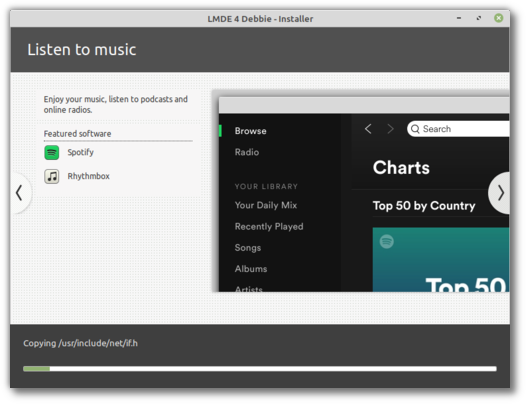
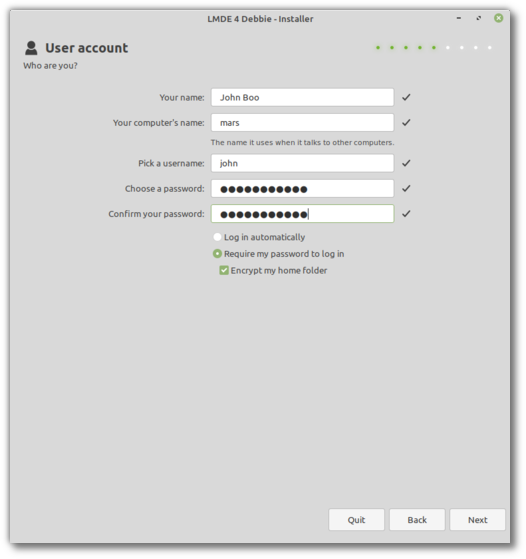
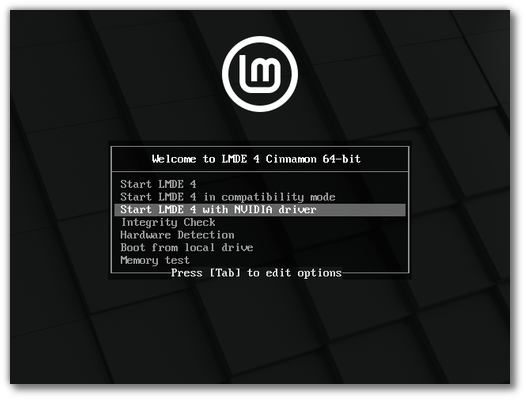
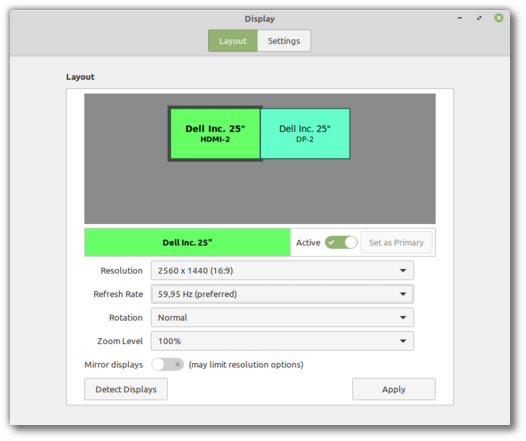










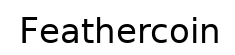


Wonderful progress… Meanwhile Linux Mint beginners can check which Linux Mint Edition is suitable for them at https://www.techsolveprac.com/linux-mint-editions/
Is… is that a refresh rate setting?! Thank you thank you! I was hoping when Linux distros will see the value in high refresh rate monitors. Can’t wait!
> The next version of Cinnamon will let you choose the frequency of your monitors. This is a feature that has been requested a few times and which is available in other desktop environments.
YESSSSSS!!!
Thankyou thankyou thankyou thankyou!
brb donating
Finally, fractional scaling support, the final missing piece for usability. I used to run Linux Mint on my older 14” notebook with 1080p resolution and the text was a tad too small for comfortable usage. In the end, I had to lower the resolution to 1600×900 which was fine for reading but you could see that text was more blurry. Hopefully, it will work as expected. Thanks for this and good luck!
LMDE with OpenRC when?
Devuan has succeeded in making Debian work great with OpenRC, LMDE can do it too.
Not depending on systemd will only have positive effects for the project, such as better security (see here how many CVEs systemd has https://duckduckgo.com/?q=site%3Anvd.nist.gov%2Fvuln+%22systemd%22&t=ffab&ia=web), init diversity and flexibility.
What’s wrong with systemd? Some users are paranoiac
@Carlos Felipe
you might not be aware of this but systemd isn’t perfect you know, and it has its own advantages and disadvantages.
I’m not saying systemd is bad and shouldn’t be used by anyone, all I’m saying is that LMDE could gain from the advantages that other init systems such as OpenRC offer. And since the regular Linux Mint is already using systemd – I don’t see any reasons why not make LMDE systemd-free. Wouldn’t it be important for LM to know that in case systemd takes an unfortunate route, that they can use an alternative init? After all systemd has over 1.3 million lines of code, so it’s not easy at all to change something in it.
Devuan since version 2.1 is no longer linked to Debian sources. This OS has become independent …
I would also like to see a LM Devuan Edition as their team comprises of the Debian devs who left after Debian adopted Systemd. Devuan uses SysV init instead which stands up to the KISS principle and is transparent; unlike Systemd, apart from being unstable, consists of millions of lines of code making it convoluted and opaque by design. Systemd is designed by Red Hat devs which is owned by M$ who work for a certain three letter agency Sn0w-den used to contract to… see where this is going!
Devuan also has a Cinnamon version (unstable ceres) out for beta testing so this could be viable for a future LM Devuan Edition?
I think Canonical is moving too far away from the original Linux community philosophy/manifesto such as locking users in to Gnome and Snap replacing apt etc. They are becoming the next M$. I will not use another Canonical based distro… and I’d rather be Systemd free.
@Philippe
That’s great news! I didn’t know that.
Besides Devuan, there are other systemd-free distros which are based on Debian 10, such as antiX.
LMDE 4 — PLEASE post means to “upgrade” to MATE desktop environment … TY
After install execute the commande line :
sudo tasksel
To add an another desktop environment.
Philippe, many of us do want MATE on LMDE, I would say some others want XFCE also. So we know we can add new desktop environments, but the question is: we would like to add the LinuxMint themed environments, not the generic MATE or XFCE desktops. Do you know if the Mint-themed MATE would be installable on LMDE, or would it come out generic?
It comes generic. It takes a bit of tweaking, installing and manually editing theme files to get minty colors instead generic gray (i use menta theme), but it’s possible to get it close to lmde2 feel. Even Applications/Places/System menu can be replaced with one piece Menu. I did it with lmde3, then decided to do it with pure Debian. I would also like to see lmde4 mate themed. But if not, i have another way now:)
Happy New Mint Decade Everyone!
Over 1000 donations in one month, wow!
Knowing how few that actually donates, it would be interesting to know how many active LM users there are out there.
You can find an approximate number here: https://community.linuxmint.com
I would like the LM20 to improve the Menu, I think it is a little too simple, although it is very fast, it would be interesting to have some applet option through cinnamon spices.
Gtranslate
It’s a pity that the default Menu almost isn’t customizable at all. And the few 3rd party alternatives that we have – are laggy.
THANK YOU for the AMD-ATI Driver update, it fixed alot of my minor graphic errors 🙂 I just have one small question, why was Noto Sans Bold removed from 19.3? I just imported it from my 18.3 version, because the other Noto Sans versions are to wide or narrow, aka baby bear’s porridge was just right.
Can we have android application installation support. A sandbox like anbox project to allow us run Android apps on Linux Mint?
Hi John, if we can find a solution with a small footprint we can look into it. Anbox isn’t suitable if it depends on snap.
To my experience, Anbox is a slow, resource-hungry and very capricious project. It strongly depends upon particulat CPU features, like sse/ssse/etc. and cannot not run without them. Out of a few boxes and laptops that I tried, it works neither on AMDs not on Intel Atoms (where it might be most useful); only the genuine full-scale Intels are qualified.
Question about Celluloid:
I thought it will use HW-Acceleration out of the box.
I made a clean install (19.3 Cinnamon) on a Lenovo T450 (i5300u / Intel HD5500) and 4k videos lags and shutter a lot in Celluloid, while CPU-Usage is on 100%. In Kodi they all run absolutely smooth and i can see they use HW-Acceleration.
Did i missunderstand something?
Thanks for Answers
Try another universal Parole player instead of Celluloid. It is more effective. But there are 2 problems.
1. Not all MKV format is supported in it.
2. If you use headphones connected via bluetooth on a computer, then no sound will be output to them.
I asked about it last time and got no reply, in theory it uses GPU, in practice – NO!
Same goes with VLC, MPV, and other video players.
The same reason why you cannot use in Linux web browser GPU, even if you turn the option in browsers like Firefox, Chrome, Chromium, etc.
Sucks! Especially if you want to have a nice, fluid 4k or 8k videos 60fps, you simply cannot (unless you have a great CPU as it handles everything instead of GPU) – on Windows it works out of the box (GPU handles videos in web browser and CPU is almost not in use, so the opposite of Linux where CPU does everything and GPU is sleeping) – tested!
@AMartin
User interface scaling can be a major problem for some people. If you’re using that, perhaps try 100% to see if it’s your issue.
https://www.osnews.com/story/131108/the-trials-and-tribulations-of-ui-scaling-on-linux/
Hi Roland,
Check https://github.com/mpv-player/mpv/wiki/Hardware-decoding-on-Linux for information on how to enable hardware acceleration. GNOME-MPV is the old name for Celluloid (same project), mpv (or libmpv to be precise) is the backend used by Celluloid. Check also https://github.com/celluloid-player/celluloid/issues/287 to understand the reason why it’s disabled by default.
Some more info on the hwdec option in mpv: https://mpv.io/manual/master/#options-hwdec
If you don’t want to use the command line, you can specify MPV options inside the Celluloid preferences window.
Hey Guys
Thank you all for your answers! Really cool! 🙂
@Clem: i will check out your links next weekend. The T450 is just my “crash-test-dummy”. So, at the moment, i play a little bit around with it, till it is completely broken and i need to reinstall it again. 😀
But i will check this out for sure! Thanks a lot!
@ Clem
Thank you for your links, however, I already noted it with Linux Mint Cinnamon Beta 19.3 so I’ll copy/paste what I tried:
I have already tried both this solutions in the past:
1) running mpv with parameters like vaapi and vdpau did nothing, 8K video from youtube can max out CPU and uses only fraction of GPU, for example: “mpv –hwdec=vaapi https://youtu.be/n-RjGEWW3nk”
I tried many different variations, vaapi, vdpau, –vo=vdpau or –vo=opengl, it changes nothing.
I double checked it a moment ago to see if something changed, but sadly GPU is still not being used.
2) Many months ago I tried that (chromium dev), and it seems to work only when a plugin (h264ify) is used for changing Youtube videos to .mp4 format. But it has limitations like no 4k and 8k 60fps supported.
I just tested it again today with the same result – no GPU being used and CPU being maxed out.
That’s why I was happily surprised, when Clem mentioned that videos will use GPU, but for now, I cannot see it working properly in Linux. Videos use mainly CPU instead of GPU.
Is that a limitation with youtube-dl or do you see that with local video files as well?
Hi Clem,
To answer your question, I just checked again, there is no difference whether I check youtube or local file – in both examples the CPU max out and GPU is in low use, around 18-26% (I checked with 4K movie H.265 codec which my card (Nvidia GTX 1060) supports.
Some time ago I tested some 8K videos on my SSD with different codecs and with the same results.
As for web browsers, I’m not aware if they use youtube-dl, I suppose they have native support but even if you choose/enable Hardware Acceleration (for example in Chrome, Chromium or Firefox), it simply doesn’t work – which is reported by some users over the internet as well.
Well, it doesn’t work only in Linux to be exact, other OS use hardware acceleration (GPU) and have buttery smooth 4k or 8k video with low CPU usage – which I also checked and can confirm on my PC.
Sorry Guys.
After a lot of testing and tweaking and playing around, i was not able to play 4k Videos with HW-Acc in Celluloid.
For now, i just installed VLC and live with that. HW-Acc runs out of the box.
Thanks anyway for your help. 🙂
Is it possible to have monitor scaling between 200% and 300%? on a 13″ 4K screen I find 275% or %250 to be perfect for me.
Probably, we’ll have a look and test.
How can I install cinnamon 4.6 on 19.3 Tricia?
I don’t think 4.6 is released yet. I think Clem was mentioning what they are still preparing for 4.6.
Hi Edgar,
It’s the version we’re working on, it’s not ready yet.
LMDE 4 — Unfortunately only cinnamon version, I love XFCE.
I understand you on that Carlos. I had to leave LMDE because of the LMDE 2 Mate desktop fiasco.
No regrets, I don’t really miss it anymore.
LMDE is the test base for Cinnamon, so if you want Cinnamon then just go for it!
After install execute the commande line :
sudo tasksel
To add an another desktop environment.
On LM Instillation Guide, under the FAQ section, there is a “Pre-installing Linux Mint (OEM Installation)” section.
Under the Boot Linux Mint section there is a “The isolinux menu in BIOS mode” and I don’t always see the OEM menu selection, usually only see the 10 second count down.
> https://linuxmint-installation-guide.readthedocs.io/en/latest/oem.html
>
> To perform an OEM installation follow the steps below:
>
> 1. Select OEM Install from the USB stick (or DVD) menu.
How am I to consistently bring up the OEM install item as listed above?
Hi Stan,
Press any key to stop the countdown and the menu will appear with all the options.
Another great release for Mint!
2 suggestions .
1 For eye candy have the mint logo change colors in a rotating fashion.
2. do we have access to stickers for our machines that say Mint?
Thanks again for making me a proud member of the Linux Mint Community!
I found some great quality stickers on ebay, albeit for the “leaf” mint logo, as that was the one in use when I bought the stickers. All of my machines proudly sport such a sticker. I do not know if anyone is making the “round LM” logo stickers yet though
Great News! Looking forward to the LMDE release!
The wait will have been long … I hope it will be easy to configure laptops with two graphics cards intel / nvidia
Fractional scaling is great news, I’m really looking forward to it. Thank you very much! Do you know if this results in a higher computing load?
Hi Markus,
It depends heavily on the GPU. We’re getting good results with NVIDIA right now for instance but screen tearing and performance loss on Intel. With the current LTS version of MESA we’re also getting input issues.
You can test fractional scaling by enabling HiDPI and then using xrandr in the command line, for instance to get 150% scaling on the eDP-1 monitor you’d run:
xrandr –output eDP-1 –scale 1.33×1.33
^^ note: These above are double dashes. The blog doesn’t show them properly.
I use nvidia gpu driver in linuxmint cinnamon 19.3, when I use xrandr –output eDP-1-1 –scale 1.25×1.25, all the window out of view range. When I switch to Intel driver and use xrandr –output eDP-1 –scale 1.25×1.25, everything looks fine but display not smooth.
The issue just like bellow link described:
https://devtalk.nvidia.com/default/topic/1068184/linux/problem-ubuntu-19-10-fractional-scaling-overscan
It is a pleasure to be part of Linux Mint community. I look forward to reading more about Mint Box 3.
czekam na mint 20 xfce 🙂
LMDE 4: kudos!
Hi
My computer is a a so-called Nvidia Optimus enabled system. I never had any issues with the Nouveau driver but when I upgraded to LMDE3, one of the first thing I did was to install the bumblebee, bumbleee-nvidia and primus packages. The only reason for installing bumblebee was that it removed and annoying warning on the screen when booting up the system (the warning is still there when booting up LMDE 3 live system). Otherwise there were no advantages or disadvantages.
Not sure what to do when LMDE 4 will be released. Should I uninstall the bumblebee packages before upgrading. Then after upgrading, do I have to click Esc everytime I turn on the computer, and when I see the boot menu, scroll down and choose “Start LMDE4 with Nvidia driver” and then boot the system with that choice? If I have to do that everytime, I think I am better off just leaving the bumblebee packages installed and let the system boot automatically with the default choice, which I am guessing would be the first entry “Start LMDE 4”
One thing I would welcome is that you release LMDE 4 with as recent kernel as possible. In Linux, hardware and driver support are built into the kernel.
Look forward to LMDE 4.
Would Grub Customizer help?
Thank for the tip. I am not familiar with Grub Customizer though.
I wrote that there used to be a warning message when booting up previously before installing bumblebee. Well warning wasn’t the correct word. It rather is an error message of sorts that used to show only for a fraction of a second when booting up. As I wrote I had no issues otherwise with the Nouveau driver, and I don’t have any issues either since I installed the bumblebee packages. The only thing I obtained by installing the bumblebee packages was that that error message disappeared when booting up LMDE. I don’t remember now what those error messages were, but I did take some pictures of my screen before installing the bumblebee packages back in 2018 when LMDE 3 was released. So I could always search those up from my HDD if anyone is interested in more details on that.
I have seen similar error messages when booting up other Debian and Ubuntu based live systems. So this isn’t unique to LMDE or Linus Mint. I am sure Linux developers know what I am talking about. I’d regard this a minor issue.
WARNING Re: Grub Customizer!!
Before using Grub Customizer, please read this warning from a well-respected Linux blogger and forum contributor:
https://easylinuxtipsproject.blogspot.com/p/grub-customizer.html
Hi Paul,
LMDE 4 comes with kernel 4.19 (same as Debian 10).
I have no plan to use Grub Customizer.
As I already explained I consider what I described as a minor issue. Which was “solved” after installing the bumblebee packages. So will not read that blogspot post. Please enough of this now.
@Paul
These comments and replies are public, and some may be of use to other people
Woo! Congrats to everyone who’s contributed to Linux Mint!
Clem consider adding control center/system setting to desktop setting…just for safe precaution in case someone accidentally delete their panel and left with nothing but desktop and the only thing they can open is file manager probably…
Hi,
When you remove your very last panel a dialog pops up to warn you and asks you if you want to open the panel settings (where you can create a new one). At any time you can also press Alt-F2 and run commands from there (cinnamon-settings for instance).
i see…but cant it just be as easy as i just describe?or add it into right click context menu on desktop or “Computer” places icon because im pretty sure not everyone coming to linux gonna try to remember app name like cinnamon-settings or even keyboard shortcut, it couldn’t hurt to make stuff easier right? 🙂
Got me a MintBox3 Pro. This is by far the most powerful, fastest computer I ever played with, and I’ve been playing with them since ’74, bought an original Macintosh in ’84, many others since.
I’m mining Monero at the moment, haha, the hash rate for that jumped to 2.53 khz, up from 11 hz (just hz!) on an AMD 6700, I’m using half the cores to mine and the other half still responds to other computer work just like it wasn’t already maxxing out half the cores. Plus 5% of price goes to the Mint team.
Hi Howard,
Same here, I was impressed with the performance. I was used to the form factor already (with the Airtop 1).
The recent release of GNOME 3.34 and the upcoming 3.36 release include significant improvements around performance and memory usage along with major bug fixes. In general, how much of those changes do you anticipate you will be able to incorporate into the upcoming Linux Mint 20 release? For example, many of the improvements and fixes in those releases are in the mutter library. Since Linux Mint forked that years ago to create the muffin library which it currently uses, is it still possible to incorporate any improvements made to mutter? In general I prefer the cinnamon desktop experience in Linux Mint over both the default GNOME desktop experience and the custom Ubuntu desktop experience based on the GNOME desktop. I like the direction Linux Mint has taken with many of the apps. However I am also looking forward to various improvements I see in those GNOME releases and I am curious what the path forward looks like for the next version of Linux Mint.
Hi Matt,
It’s hard to answer like that because it really depends on the improvements and features we’re talking about. Some of the changes which happened in mutter aren’t possible in muffin, and some are possible but not welcome or do not give us the results we want. Generally speaking we do keep an eye on what’s being done in other projects (not only upstream in GNOME but also in MATE, Xfce etc..) and we do port content. Sometimes we also test and incorporate things which aren’t in GNOME yet. For instance Ubuntu proposed patches for GNOME, some of these found their way into Muffin.
If there’s a particular set of commits you’d like to see in muffin, the best thing is to make sure you can catalog that and then report it as an issue on muffin’s github repository for us to look into. If you’re able you can even create a pull request and post tests results.
Nowadays muffin and mutter are different, not only codewise but also in their design and their functionality. Some WIP can be easily ported, some not, it really depends. What really helps is black box testing also, if you find something works better in GNOME than in does in Cinnamon, then describe that and document it as best as possible. It can help us to know another DE is doing a certain thing better and it gives us a goal to achieve, even if the code itself isn’t easily portable (and then yeah, sometimes it is).
Thank you for responding. Over the course of the last year I saw several interesting articles that highlighted improvements and fixes intended for the recent GNOME releases and they happened to be in the Mutter library. The articles listed at https://www.phoronix.com/scan.php?page=search&q=Mutter provide one example. I don’t have a specific commit that I’m asking about. In the end I’m trying to get a better understanding at a high level of how much development activity in the various GNOME libraries ends up in the Cinnamon edition of Linux Mint (or not) since that is what I use currently. Your response helped to clarify that Muffin is a different animal with a different roadmap at this point based on the goals that Linux Mint is working towards and that you monitor the changes in similar projects and evaluate how they align with those goals. I look forward to hearing more about the plans for Linux Mint 20.
Yes absolutely. In the case of mutter it’s also important to realize we’re not talking about one project in isolation. Mutter isn’t really a functional item or an independent project with clear goals and defined functionality.. it’s a component of GNOME Shell and nothing else. So there often are refactoring changes going on where mutter changes to adapt to Shell changes, but even more so than that, where Mutter loses functionality as that is moved to Shell, or gains functionality as it is moved from Shell. Over time, we’re not talking just about code changes and design changes, there’s an overlap in functionality or functionality that isn’t there at all when you compare muffin to mutter. I hope that makes sense, it’s a little bit hard to explain..
Hi,
Would you enable email subscription to this blog. I have to use RSS subscription and IFTTT just to receive this email in my inbox.
Thanks!
Hi James,
No I’m sorry. I would have recommended an RSS -> Email service or a connector on your side like IFTTT or blogtrottr.com but you’re already using one.
Server side, the more services we run the easier it is to get hacked. The more personal data we have the more problematic this can get. If we don’t need to run a mail service and if we don’t need to know your email address, we’d rather not.
When can we download it?
😉
Hi Chris,
When it’s ready 🙂 It’s hard to say yet as we’re still adding features into it.
Yeah, I waiting for fractional scaling, it’s main feature that stopping me moving from Windows 10 to Linux Mint.
Thank you for amazing work on distro!
Hi Clem,
Why is there no mention, no explanation, of the fact that PIA, Private Internet Access, is no longer a Platinum Sponsor of Linux Mint?
Did you decide to drop them as a sponsor because some users objected to their announced merger with Kape Technologies last November?
Will the loss of your primary sponsor cause any serious financial challenges for the development team?
Will the PIA Manager app no longer be supported? Will it soon be deleted as an option in the official repositories?
Hi Tom,
Like all our sponsors, and as our primary sponsor, more so than any other, PIA helped us tremendously and they contributed to our success. We wish them luck and we’ll remember them for being alongside us and helping our project so much. We’re very grateful for the support they gave us throughout the years.
The PIA manager app isn’t the best way to set up PIA anymore. When the sponsorship started PIA wasn’t easy enough to set up in a Linux environment so we went ahead and developed a little tool to do the job. Nowadays the situation is rather different, PIA provides an excellent client application, which is not only really easy to use, but which also provides many options which are missing in PIA manager. We talked with PIA about this last year and decided to discontinue PIA Manager and switch focus towards the official PIA client.
Hi Clem,
Thanks very much for taking the time to respond, even if it was only a partial answer to my questions and concerns!
You didn’t explain why PIA is no longer a sponsor. Are they still a VPN provider that you would recommend? (I’m about a year into a 2-year subscription with them, which I purchased expressly because they were a sponsor of Linux Mint!)
You didn’t say whether the loss of your primary sponsor has caused any serious financial concerns for the team. If that were indeed the case I’m sure that many loyal Linux Mint users would be willing to make some extra donations, if they were just informed that there was a need.
Are there currently any prospects on the horizon for a potential Platinum level sponsor to replace PIA?
THANK YOU for fractional scaling AND, just as important, multiple monitor scaling support! This is huge and, to my knowledge, either isn’t offered or doesn’t work well in any linux desktop environment. I gave up months ago when I moved back to a 4k display. So now I have extra, very nice 1080p displays that are just sitting unused because of the lack of multiple monitor support for scaling. I suspect by your adding this feature to Cinnamon you will gain a LOT of new users.
Hi Clem, thanks for the amazing work,
I have a question: Linux Mint 20 will bring any improvements on the optimus/hybrid nvidia notebooks lands?
I know that the latests drivers from NVIDIA when associated with certain x.org server version allow prime render offloading. Some distros, like Pop_OS are already using it and they have a switch on the interface to change between internal/dedicated/hybrid options. Will Linux Mint 20 implement something like this?
Regards
Hi Nash,
Can you describe this switch more in detail? We’ve introduced such a feature years ago. It was recently forked by Ubuntu MATE and people wrongly assumed it was somewhat new… This has been in Mint for years now.. you switch between Intel and NVIDIA from your system tray and that dictates the GPU you’re using on your next login. Is that what you mean?
If functionality was added on top of that please describe it in detail so we can implement it.
Hi Clem,
I think he is talking about x.org 1.20.6 and newer versions, which allows to change GPUs without having restart the session (login again).
I have one question about this: if Ubuntu 20.04 features x.org 1.20.6 or newer, would it be possible to bring this improvement to Linux Mint 20?
Ah right, well, if it’s possible then I don’t see why not. I’ll add this to the roadmap.
Hi Clem, It’s exacly what @Gustavo Guedin explained. It’s basically the ability to have an X screen rendered by one GPU, but choose certain applications within that X screen to be rendered on a different GPU. Dont know if I can post external links here, but here’s the release note by NVIDIA https://download.nvidia.com/XFree86/Linux-x86_64/435.17/README/primerenderoffload.html
Great news about screen frequency and fractional HiDPI.
Please also make sure, that with multiple monitors setup, not to get change between DisplayPort and HDMI.
For example, I have 2 monitors (DP) and 1 beamer (HDMI):
I can see BIOS starting and Linux Mint on Monitors, but then I cannot see login screen which is forcefully being displayed on a beamer (which I prefer to turn on only at night). After login, it then again comes back to monitors.
Really stressful, as I either have to turn on the beamer (which is a taking shades down on windows, turning on a beamer, etc.), or login blindfully.
Not good!
What happens if you move your mouse to another monitor ?
In my case the login-prompt follows the mouse.
So when the mouse is on another monitor the prompt jumps to there…
That’s because your display settings are YOUR display settings. They’re specific for each user (in fact, they’re stored as a user file in ~/.config/monitors.xml) and do not affect the rest of the system. When you boot, when you log in, you’re not yourself yet.. and the system isn’t using your user account’s configuration, it’s using the system configuration. So no matter how you set your monitors in your desktop environment, it won’t affect the system itself.
Regarding monitors and plugnames, yes, the configuration isn’t just saving things as “monitor1”, “monitor2” etc.. it’s saving configuration for each set of plugged monitors. So it’s able to remember configuration for the HDMI+DP1+DP2, or HDMI+DP1, etc… it won’t suddenly switch your HDMI configuration towards DP1 for instance.
@ Clem
Thank you for explaining User vs. System config.
However, how to solve such situation, when BIOS is via DP1, login screen via HDMI, mint/user via DP1 -> to be only DP1 for example for all the boot process: BIOS, login screen and mint/user?
Can we add some setting or option to set it up properly?
To some extent yes but you’ll need to do that manually with an Xorg.conf.
I’m really looking forwards to LM20 and also the next version of Cinnamon.
Ironically I have found that on my DELL Studio system the Nouveau display driver works MUCH better than any of the Nvidia drivers. Despite the fact that I have an Nvidia 710 card installed. The Nouveau driver has the advantage of not requiring the DKMS service & doesn’t require the create of extra kernel modules (kernel object) when upgrading a kernel and the screen resolution seems sharper too. This seems counter intuitive though. But it works very nicely for me or perhaps I’m just lucky? Not sure.
I just want to say I find it a bit amusing that you say that 800p is too small for desktop use when, not only do many laptops use native 768p displays, but 1280×800 was the standard for widescreen laptop displays from the early to late 2000s (basically after non-widescreen 1024×768 laptops of ~2000 and before 16:9 1366×768 laptops of ~2010).
Also I am very happy to finally see a GUI option to select the refresh rate. 😀
I don’t find it amusing that manufacturers sell budget laptops with very low resolutions just to make more money by using resolution as another way to segment the market. It’s sad to see we’re in 2020 and we’re still talking about 1024×768 as the base resolution to support.
We commit to it anyway. All our apps fit in 728px (we take 40px away for the panel) and 768px is the requirement we communicate. We tell ourselves the reason we can’t add widgets or design UIs the way we want and we’re restricted to fit in so few pixels is to support old hardware, and we try to not think of the fact that people are buying these resolutions right now, as we speak.
So yeah, anyway, it’s not amusing, but we’re committed to supporting 800px. Still, it is small. If fractional display means you can go from 2px density at 800px to 1.5px at 1200px, you’ll probably want to. It’s subjective of course and a matter of taste, but personally I find the additional space more important than the 0.5px density difference.
Glad to see LMDE 4 getting some upcoming priority and action! Any chance of bringing back a Mint themed Mate version vice just Cinnamon? I like Cinnamon, but sometimes Mate makes sense for a little less overhead running in virtual machines, etc.
The goal of LMDE is to showcase and guarantee a fallback plan and compatibility of the technology we develop outside and without Ubuntu. We don’t need to support multiple environments for that and the audience is too small to do so. It would be a distraction from our main goal. That said, MATE 1.20 is there in the repositories so it can be added post-install.
On Debian, after installation, run the command line :
sudo tasksel
To add another desktop environment.
I too prefer Mate to Cinnamon.
Is there full-disk encryption with ext4 yet? For me, that is more important.
Is btrfs stable and safe now? Few distros seem to be using it.
Hi,
That’s something we’re looking into. I’d rather not talk about features which aren’t developed yet though, as they might or might not get in and it’s too early to say.
I am very happy with Linux Mint 19.3 (^o^)//
When the option “Locate Pointer” of “Mouse Preference” is selected it interferes with the renaming of files within caja. While editing the file name, pressing ctrl (useful for copy or paste) closes the rename editing window. It is therefore no longer possible to copy or paste text to rename of file.
This issue was reported, fixed, and closed as Mate issue 770. The problem still exists in Linux Mint Mate 19.3. The Mate team says this fix needs to be added to the Mint caja build.
I did look in the Linux Mint GitHub project, but it’s not clear in what repository this issue could be reported.
Thanks Dave, we’ll have a look.
Please switch to Papirus – as the default icons.
One LMDE 4 to rule them all,
In the Land of Linux where the Shadows lie.
Pleased to see LMDE4 coming before Mint 😉
Perhaps it may encourage a few more users making the switch from Mint to LMDE?
Great news! May be my issue with screen tearing on GeForce 720M will be fixed.
Awesome news on the fractal scaling feature and per-monitor settings! That’s a huge leap forward for my favourite OS and I can’t wait to take it for a spin. Thanks so much, team Mint, you folks rock!
Hi,
Is it feasible for the Displays app to allow for only a subset of monitors to be duplicated? I usually achieve this with nvidia-settings (though the settings get overridden at login).
While I’m at it, could the audio applet have a quick switcher for audio sources?
Thanks for suffering my probably duplicated questions. I’ve been using mint as my daily driver for a few years and it’s been fun to watch it improve. You all are awesome.
Hi Caleb,
Regarding the audio sources, that’s already there in the sound applet. Right-click -> Applications.
While we’re at it : select a default/correct output-source which reacts to the keyboard-volume keys.
After boot if I try to alter the volume with the keyboard it does it for another device than where my sound comes from (wrong device is marked active).
So I get sound from my speakers while my USB-headset is marked active.
The keys alter the headset volume…
Why isn’t numlock enabled by default in the login password box? We be typing our password with some numbers in it and then realize numlock is not on.
I was wondering the same thing.. I found out that, even if I had enabled the option in “Login Window” under Settings tab, I still have to install “numlockx” (sudo apt install numlockx) via the terminal everytime I install or re-install mint. There’s even a little pop-up window that tell’s the user to install numlockx for this option to work. Only then will the “Activate numlock” option work. For those unaware, this option is found in the “Login Window” Icon in Mint’s System Settings (Control Panel). So yeah guys, I’m not alone, if there is an NumLock option in the System Settings, why would the REQUIRED numlockx package that runs it not even installed? It’s like having a light switch at the top of the stairs to light up the basement but there is no wiring from the switch to the bulbs, the required wiring is provided but left on the basement floor uninstalled. Hmm.. 🙂
It causes issues on some laptops and non-full size keyboards.
You talk about macbooks. Is there a way to install the latest Mint on them? The last article I see on installing mint on a macbook was published a few years ago.
Hi,
The last time I checked, recent Macbook were a nightmare in terms of compatibility. This one here is from 2013, other than the webcam everything works perfectly on it.
Just upgraded from 19.2 Impressed that Bluetooth worked straight away. Sadly youtube-dl still not working. I am sure it wont be long 🙂
Well done!
I had the same problem with youtube-dl, I tried to update it with youtube-dl -U but didn’t work; then I was able to update it with Python’s pip3 command, now it works.
sudo -H pip3 install –upgrade youtube-dl
Hi Clem,
[OT] would it be an viable option, to list all rejected comments – even if blacked out – in a separate feed track, just to know technology is running … more than that to understand the context of acceptance if missed?
Thank you
Hi,
I think what we need is clear explanations and policies of what is OK and what isn’t and to explain the two processes at play in moderation (automated and manual) and the delay that can happen between the two.
Clem,
total comments closure without rejection list leaves a factor of incertitude.
Clem
Can we get any of these three “Sound & Video” pacakges in the LMDE4 repository:
MakeMKV
VidCutter
Flacon
I know they are all available as Flatpaks from the repository already now in LMDE 3.
The two latter are also available upstream where users can add them under additional repositories in Software Sources and download authentication keys by running commands in the terminal. This what I have done to install the two latter ones.
MakeMKV has also for more than a decade been available in beta version to download binary and source packages from MakeMKV’s Linux forum. But only with temporary keys typically valid for about 60 days, or sometimes 90 days if they didn’t release a new version of the binary and source package in the meantime.
I have been using MakeMKV for about 5 years on LMDE 2 and LMDE 3 by installing it using the latter installation method. Today as mentioned above, user’s also have an option to download the flatpak via the LMDE repository.
MakeMKV is as I understand a commercial piece of a software that we perhaps could never hope to get into any Linux repository? Another thing is that I am not sure if it’s open source or proprietary?
We do have a great piece of sotware in MKVToolNix (including the embedded MKVExtract which can be used with command line to extract tracks from the MKV) in the repository which actually is my preferred program for anything it can do regarding working with MKV files. However, MKVToolNix (the MKVmerge part) can’t rip a physical DVD or Bluray and it can’t create an MKV from the ripped DVD or Bluray files. For blurays that means files and folders like index, stream, media etc.
Finally, another thing I would like to be able to do in LMDE is to convert a AVC video file like mkv or mp4 with h264 (also called x264 in open source terminology) in to HEVC also called h265 (or x265 in open source terminology). Are there any apps that can do that in LMDE repository?
Tips on how to convert AVC/x264 video into HEVC/x265 in LMDE are welcome!
Update
I have now installed HandBrake from the LMDE repository using Synaptic.
I am surprised to see that under Presets Lists under Matroska there is an option to encode h.265 MKV 1080p. I will test this one day when I have time.
The Handbrake is very good for me because of the ‘classic’ GUI for almost everything that’s needed and the user saved presets. Also I’m using the simplicity of the command line sometimes, when ffmpeg is pipelined with x265. It also works perfectly. Something like this, for example:
ffmpeg -i “/path to/my downloaded from somewhere input file.4k.mp4” -codec:v rawvideo -f rawvideo pipe:1 | x265 –input-res 3840×2160 –fps 29.970 –crf 20.000000 – my-output-file.h265
And after it, MKVToolnix perfectly packs my-output-file.h254, as a input video stream, and all the other needed streams, into its output mkv container.
But Handbrake has more possibilities to correct or modify the video stream, recode the audio stream, add the chapters, fiddle with parameters, and so on, using the same commands but deep inside of its GUI. Handbrake also keeps the detailed logs of conversion.
sorry for this blog showing double dashes as one single long dash…
Please enable (or add support) for thumbnails in the file chooser dialog.
reddit.com/r/linuxmint/comments/eygvz9/why_cant_i_get_thumbnails_when_uploading_images/
This comes up a lot. It isn’t up to us. It’s up to the application and the toolkit that the application is built with.
MintBox is a great design, but why are they so stuck to Intel CPUs? The new 7-nm AMD Ryzen CPUs seem to be the perfect candidates for a fanless PC. Much lower TDP and lower price at the same performance. Yes, there were some problems with support of Ryzen architecture in Linux just a few months ago, but they appear to be solved by now. My personal experience is that I installed Mint 19.2/19.3 onto a Lenovo Ideapad S340-15API notebook (Ryzen 5 3500U – mobile versions are still 12-nm based, Radeon Vega 8 GPU) and it worked perfectly with 5.0 and 5.3 kernels and open-source video drivers. It was also announced in Decеmber that AMD opened informanion on Vega GPUs for developers, thus further progress in their support may be expected within about a year or so. And is this is the case, the need for a discrete video card vanishes entirely, thus further simplifying the design.
Hi Iourine,
An AMD-based spec was planned to provide pricing and performance in between the Pro and Basic specs. Compulab evaluated the RX560 but wasn’t happy with the performance. They’ve an eye on the Navi 14, 7nm but I don’t have information on this yet.
Hi Clem
About Wine (and getting ready for LMDE 4):
I remember a couple of months back when you worked hard to getting a newer version of Wine into the repository, though I think this was for Linux Mint Ubuntu version?
Anyway today I took a look at Debian Buster Package repository list, I notice that Wine in Buster is version 4.02.
On my LMDE 3 my Wine version is 5.0.
I was wondering what to do if the Wine version in Buster (I think most of the packages for LMDE 4 will come from there) also were version 5.0. I would then have done like so:
Uninstalled all (in my case only 3 windows programs) windows programs.
Not sure what would be the right commands to uninstall wine from upstream but maybe it would be like this:
sudo apt purge winehq-stable && sudo purge wine-stable
When I look in Synaptic for Wine, I also see a lot of Windows portable runtime lbraries installed.
Anyway, since my version of Wine is newer than the one in the Buster repos, I think I will continue with Wine from the Wine upstream project.
Hi,
When I tried to install LMDE3 with LUKS disk encryption on an NVMe PCIx M.2 drive, it failed. The same install works fine with a SATA drive. I even virtualized the install in VMware using NVMe as the drive option and got the same error. Does LMDE4 allow one to encrypt the disk during initial setup? In LMDE3 I had to use the Kalamares installer to even get the disk encryption option, as it wasn’t even present in the regular installed. I hope this won’t be a problem in LMDE4, since I want to switch to it to be as close to the original Debian base as possible.
Parabens a todos os envolvidos nessa causa,
agradeço de coração.
Hi Clem, do my feature request from december post seem plausible?
& reply to Patrick, by “a lot” i mean in a span of decade i been using windows 7 & those stuff help a lot & make thing easier, btw you do know stuff can happen right? such as worn out clicker mouse button(drag a file to move it but instead it got drop before you managed to put it to the location you wanted) or touchpad(some are not used to touchpad without “button”).k bye
@
“””””””””””””””””
Clem
February 3, 2020 at 1:05 pm
I don’t find it amusing that manufacturers sell budget laptops with very low resolutions just to make more money by using resolution as another way to segment the market. It’s sad to see we’re in 2020 and we’re still talking about 1024×768 as the base resolution to support.
We commit to it anyway. All our apps fit in 728px (we take 40px away for the panel) and 768px is the requirement we communicate. We tell ourselves the reason we can’t add widgets or design UIs the way we want and we’re restricted to fit in so few pixels is to support old hardware, and we try to not think of the fact that people are buying these resolutions right now, as we speak.
So yeah, anyway, it’s not amusing, but we’re committed to supporting 800px. Still, it is small. If fractional display means you can go from 2px density at 800px to 1.5px at 1200px, you’ll probably want to. It’s subjective of course and a matter of taste, but personally I find the additional space more important than the 0.5px density difference.
“””””””””””””””
And here i have a question:
Is there a possibility to scale gui it self? I mean gtk thickness.
I have i have 1336×768 laptop and due to lack of “realestate” it is unusable with mint. I can use it of course but it become too frustrating too fast.
In general, there i soooo much wasted space in frames of app windows, app menus/options underneath these frames, popup dialogs and so on.
Is this design decision or is it simply hard defined by gtk that thin line is not an option?
Result is that all system guis are sort of not looking compact and hugely thick and un-sharp/un-defined enough, unnecessarily consuming display estate.
Is it possible to remove/reduce this “gtk filled space” for smaller resolutions so window is noticeable but content prevalent? Now it is other way around.
Ideally by default for all resolutions?
Also formatting of items within window seems to by thrown all around with too much space between.
I am mostly talking about Cinnamon system apps windows here.
Please bring some light into this as i am wandering about this for quite some time and nobody seems to have an answer.
Thank you
Jan
Thank you very much, after two hours try to demode S Windows10 home and adding software to a client’s HP Stream11. I gave up and installed a working copy of Linux Mint 19.3 in 14minutes. Now I’ve got to so my client how much better it is! Made a donation of course to cover the saved time.
Clem, I’m greatly looking forward to the release of LM 20 – am I wrong if I presume a target date at the end of June ? – and helping my group of senior Mint users installing the upgrade on their machines (currently using LM 19.3).
In this connexion I’d like to repeat my request for a minor feature update, which will make colour of the mouse pointer automatically contrast with that of the immediate background ; it would be a great help to those whose visual acuity has declined with advancing age….
Once again, many thanks to you and the team for the wonderful work you all are doing !…
Henri
M Henri Day,
the optimal pythonic solution here is to just apply colour rotation within the cursor itself – see the other example given….
https://www.rollator-parcours.com/include/favicon.svg
Cleam,
The bluetooth will be good? Because in 19.3 version, the bluetooth no was working.
Please, the bluetooth will be good?
Thank you for all.
It seems that Mint-X theme is abandoned! Many visual drawbacks.
CSD buttons (Bluetooth applet), menu separators not exists and many many others…
It’s hardly abandoned. If you find issues please report them here: https://github.com/linuxmint/mint-themes/issues
Be descriptive and add a screenshot if you can. Some may be design decisions but if there are bugs I’ll look at fixing them.
Is there an idea to set the swappiness to a lower value as the default one (60) from Ubuntu?
Maybe this could be done dynamically depending on the installed RAM?
The lower the RAM, the lower the swappiness. On 1 GB machines I set it to 1, on all others I set it to 10.
Especially machines weak on RAM become very slow when they start to swap even there is enough free memory.
The Minbox3 Pro is very interesting. Does anyone know if the video can be set to 1080 x 2560?
It takes a little effort to set the Nvidia GT9800 to 1080 x 2560, involving using xrandr and modifying /.profile or creating /.xprofile.
Just read Clem reply that Mate can be installed on LMDE4 post install … but then will it be the same as LinuxMint Mate Edition? Or just a plain vanilla default Mate install?
When is SCHEDUTIL becoming the default CPU Governor on LinuxMint. Read sooner or later it may be the only governor in Linux.
Been using it on LinuxMint Mate Edition 19.3
Bit of a problem in 19.3 Cinnamon with the newer kernels. With the 5.3.0 kernels, my desktop machine will not usefully wake from suspend. I can hear the fan kick in, and the light on the case says it’s awakened, but the screen remains dark. This problem does not occur with the 5.0.0 kernels. After being puzzlied by this for some time, I did a little series of experiments starting up with different kernels, suspending, and trying to resume. Results were all as described. This was with the screensaver set never to display and with no password required on resume. The system is an AMD 2200g with an MSI A320 MB.
In any case, is there an easy way to set a default kernel, so that on boot I do not need to scroll through the kernel list under advanced options?
Thanks.
Will we be able to upgrade from LMDE 3 to LMDE 4 from within Update Manager; or will it require a clean format and install?
Seems like Nouveau has pulled from Linux… Then some users have to use the nomodeset option to boot… It seems the industry wants to push hardware sales by discarding perfectly working computer equipment… This annoys me because I am not convinced the hardware side of the industry is making progress outside of embedded systems -CPU and hard drive speed have capped, etc… I’d rather keep my good old computers that I love and use Linux Mint but I just hope these issues can be addressed so my computers may last a long time. You see, as an environmentalist I think hardware shouldn’t change too often per Earth’s limited and finite resources. We should keep our computers and upgrade them instead of discarding them for our future generations. Linux Mint? I hope Mint is the solution to this…
Many Linux distros already stopped supporting 32-bit computers… while Mint continues supporting old hardware. I think you and Mint devs are like-minded.
It’s because a lot of fundamental development is still done with i386 and i486 architectures. That goes without naming the glorious K6 architecture… 32 bit is still very relevant to this day I find… Then I have to say I’m disappointed with Nouveau and the industry… Let’s hope…
Sorry to say but I’m worried. Nvidia is all over the place about Linux Mint corporate image… Then maybe I made a mistake and cheered too much. After all switching modesets is not a fix… What to say, I guess Mint needs money… Have made the switch to MX Linux already and should contribute to their project… Too much is too much… Only AMD and Western Digital are honest while Intel is passes the mark… Others will not come up with a better platform I am sure… That’ll teach me…
While Intel PASSES the mark [my typo].
Bunsen Labs Linux resembles MX and has it all, or so this seems… Still trying to get everything going with Lutris which is certainly not Mint’s priority…
Modern privateer, here… Thus far, all attempts at impressment, even those bearing superpower skill sets, have failed. Yes, know enough code, across various lines, to be extremely slick. In any event, am impressed with Linux Mint. Thank You and Best regards.
Thank You all for wonderfull release of Linux Mint 19.3 , Tricia. That is true , that it is very stable , i use Xfce version of 64 bits , . …
Hi Clem
Please include the package secure-delete on the LMDE 4 ISO.
Hello,
I use 19.3 Mate and I am very happy with it.
Just some problems with the “freshness” of the softwares found in the distribution. In some cases, it is not a very big problem: more recent versions can be found from the software authors or from PPAs (LibreOffice, The Gimp, Audacity, Calibre, Avidemux, OBS Studio, youtube-dl…), and users can still use old versions without risk. In other cases this is more critical since it affects security problems : for example, sudo version is 1.8-21, while two security breaches affect this version; same thing for Adobe flash player, the version in the distribution is obsolete for security reasons. I had to replace sudo by the 1.8-31 from sudo author website and flash player from the version of Adobe website.
I don’t know if this comes from Linux Mint or Ubuntu repositories, but to let known security breaches without correction is at great risk for users.
I think they are patched already?
Sudo Changelog
=============
sudo (1.8.21p2-3ubuntu1.2) bionic-security; urgency=medium
* SECURITY UPDATE: buffer overflow in sudo when pwfeedback is enabled
– debian/patches/CVE-2019-18634.patch: fix overflow in src/tgetpass.c.
– CVE-2019-18634
— Marc Deslauriers [marc.deslauriers@ubuntu.com] Fri, 31 Jan 2020 12:18:41 -0500
sudo (1.8.21p2-3ubuntu1.1) bionic-security; urgency=medium
* SECURITY UPDATE: privilege escalation via UID -1
– debian/patches/CVE-2019-14287.patch: treat an ID of -1 as invalid
in lib/util/strtoid.c.
– CVE-2019-14287
– debian/patches/CVE-2019-14287-2.patch: fix and add to tests in
lib/util/regress/atofoo/atofoo_test.c,
plugins/sudoers/regress/testsudoers/test5.out.ok,
plugins/sudoers/regress/testsudoers/test5.sh.
– CVE-2019-14287
— Marc Deslauriers [marc.deslauriers@ubuntu.com] Thu, 10 Oct 2019 14:32:59 -0400
Meanwhile the adobe-flashplugin is in version 1:20200211.1-0ubuntu0.18.04.1 here.
Billy,
OK, I understand that for sudo you have security patched the 1.8.21p2 version, while its developer (see https://www.sudo.ws/) has corrected the security issues in versions 1.8.28 and 1.8.31. So, you have corrected the security issues while not upgrading the sudo package.
However, 14 versions of sudo have been published by Todd C. Miller after 1.8.21p2. In each version there are lots of bug fixes and improvements. So, while 1.8.21p2-3ubuntu1.2 is up to date concerning security, it is probably outdated and buggy.
Unless 1.8.21p2-3ubuntu1.2 is strictly equivalent to developer’s 1.8.31?
If I remember right?
Example given, the Ubuntu maintainers do the extra workload for security reasons, ..patch the known.
To xcheck, I don’t understand the utility of this “extra workload” for sudo package since it is already done by the developer, Todd C. Miller, who fixes bugs, security issues and adds improvements…
Looking at Debian…
Did the improvements contain security issues in the first place, or not? Do the documented and well known workarounds stop working, if so what? This is general and part of our daily life! Here you learn having a) an experimental channel, b) testing channel, c) stable, d) active old stable. Your answer reflects experimental while we talk – Debian and Ubuntu – about production environments,.
Clem,
I request ‘mintUpdate’ – per option – to feature a newer ‘flatpak’ install. This would save you the work, as you did it for LibreOffice in the past etc.
The Linux Mint Debian Edition project never stops, please add an Onboard on-screen keyboard.
With Xfce 4.16 switching some core components and applications to CSD and the trend likely to continue in future versions, does the Mint team have a view on this?
“Windows quick list” should always show the applications’ icons and not only when expanded.
It seems that Mint-X theme is abandoned! Many visual drawbacks.
CSD buttons (Bluetooth applet), menu separators not exists and many many others…
I hope this message to be posted (not like my previous one)
Hi Clem,
when i hold left click on a title bar and use navigation arrow to move window to another workspace, it disappears from the panel.
Bonsoir Clem,
Selon la vidéo ci-dessous (@6 min 36 sec), Gnome 3.36 va prendre en charge les pilotes Nvidia ainsi que les cartes hybrides Nvidia / Intel.
https://www.youtube.com/watch?v=9Oh9tSoHhjI&t=394s
J’espère que vous allez pouvoir en faire bénéficier LMDE 4 ainsi que Mint 20. Est-cela au quel vous faites allusion en parlant de “NVIDIA driver from the boot menu” ?
Meilleures salutations.
PS En ce qui me concerne je vous conseillerai de ne publier qu’une version 64 bits de LMDE 4 histoire de ne pas perdre votre temps en vain. Meilleures salutations.
Problems with Nero! If I try to rename data, in a folder with a large amount of pictures and other things, Nero is crushing. I worked with two windows open on the same ext. HDD.
The support of Nero is not supported by Clem of Linux Mint.
Test KRename software maybe that will help you or ask your question on the official Linux Mint forum
It’s about Nemo not Nero. Sorry!
The wait will have been long … I hope it will be easy to configure laptops with two graphics cards intel / nvidia
My youtube video and twitch.tv not working when in need is instaled with wifi connection.
LMDE 4 is eagerly waited…
Since soon it will be the only 32bits presence.
I would suggest a tweak, on 32 vs 64 bits composition:
Cinnamon is definitely the most desired choice on 64 bit (no questions there).
On 32 bit, best choice may be MATE, extremely fast (v1.24 now cleaned from memory leaks).
… while old faithful XFCE face concurrence from a lighter LXQT, with less utilities. (both a Tweak for a solid MATE with a low footprint).
I use both MATE and Cinnamon, on several now cheap 32bit, and a 64bit.
(It’s a formula seen a bit everywhere: 32bit to check efficiency, 64bit to play the results.)
Guys, I want to make a donation, but where and how? Include a make donation button on site! Or am I blind?
Greetings
Tafa
First, I want to say that I think the new round logo for Linux Mint is first class! Really handsome, and although I never thought I’d like any logo more than your historical leaf-themed logo, it is my new favorite. Second, I want to say that the upgrade process is 1000% easier with the new “upgrade to 19.3” automation. I still have some older 17.1, 18.1, and 18.3 installs that I would like to be able to update in a similar fashion. I’ve found that the 19.3 Cinnamon actually runs well on computers that I’ve had to use xfce versions on before due to older and less powerful hardware. It would be nice to have an “upgrade” for 19.1 or 19.2 xfce that would install 19.3 Cinnamon.
” […] and home directory encryption”
Nice!
Thanks a lot.
I tested out the cinnamon fractional scaling using the daily ppa on my surface go, it’s amazing, good work. Perfect timing to get this little device. 125% looks and feels great!
Dear Mint Team, is there a way to have “load and save” dialogues from the Mint file browser in all applications? Currently several applications bring their own (crippled) dialogues along, which do not support mounted media, drives, network and favorites.
Hi Clem and everyone involved in Linux Mint development,
Is it possible please a feature could be added to the likes of backintime, grsync etc that allows folders to be backed up to a usb drive with output in a password protected, encrypted single backup file?
I’m a Linux novice so my apols if this feature is already available somewhere.
Thank you so much for a great Distro. Linux Mint just looks awesome on my screen. In fact, better than any OS that I ever used. Keep up with the good work guys.
If we can suggest extra packages to be included in the distro, I would suggest ‘chntpw’ — this would make it easier to boot Linux on a Windows machine to reset lost/forgotten passwords. Once desired files are preserved, the next step could then be replacement by Mint!
What you are asking is to make hack tools available… I don’t think that one day Clem will do it, it would be immoral. In 35 years I have never lost a password, even less that of my computer !
O mint na minha maquina , apaga do nada e volta , se no momento estiver executando algum trabalho , eu perco
For help go to :
https://forums.linuxmint.com/index.php
Can we get LMDE in a different flavor. Say like Mate or XFCE. I hate Cinnamon, it would be nice if we could get those two flavors as well.
Zoom level and Fractional scaling are the great features! I very waiting for these features.
Thank You a lot, all Linux Mint team, for wonderfull availability to use Linux. Before i used Ubuntu and Debian, some other systems too, including even Gentoo. Linux Mint gives possibility to me to use Linux wihout troubles: i just install it from life-dvd and some other packets after… …all done. This is important in these times, which demand fast actions and realisations. I too am very happy, that installation of drivers is done via graphical user interface… wonderfull. Now i switched to Mate edition, because Mate is most easy for me to use, using Mate i am feeling ‘at home’ most from all environments.
After years of trying/testing in separate machines Linux distros (the first one was Corel Linux) and being a MS user basically all my life (since MSDOS 5.0) I switched to MacOSX in 2006 and although I’m a big Apple fan i’m not going to spend 2000$ on a new computer so i started looking for alternatives.
Windows was not an option, a use it every day at work and the UI of win8 and win10 is utter garbage, basic, incoherent and an eye chore (the privacy and security issues are well known)
After some research in the Linux community forums I installed full blown, no dual boot, Linux Mint and i was blown away. I basically have the same apps (or equivalent) that gets the work done, I’ve customized the GUI to my personal taste, the printer/scanner (network and remote) works perfectly, steam, lutris… generaly speaking, I was having fun exploring, installing, customizing, editing. I’m yet to find a dead end of all the software/media/hardware that I’m throwing in.
Even Office 2007 via WINE works great (I need it for work purposes, although LibreOffice looks decent enough).
I’m passing word to my friends (a lot of them are pissed/tired of windows bs), it’s time to give it a try
!You guys are doing an amazing work.!
The installer-languages of lmde4 is not complete yet – mixture of english & chosen one… I tried to setup lvm with the manual partition tool of the live-installer. It seems this is not implemented, so I set up the lvm by terminal but the installer did not recognize the lvm. I also tried the luks2-encryption, which works out of the box – I think 1GB for /boot is pretty much. Secondary, I manually entcrypted /boot with luks1 afterwards, this works without problems, too. I heard grub2 has implemented luks2 by now…
The system looks very nice and works pretty good so far!
Some problems when installing python3 modules on LM 19.3. (python3-numpy,scipy,matplotlib,pandas). They are installed in python3.6 but the current version on LM 19.3 is python3.7.
The IDLE GUI is not installed in python 3.6.
Some package’s installations failed to complete(like fortran package) by default when we install python3-numpy. I had to spend many hours to install those packages and get them working in python3.6.
So those packages should always install correctly on the last version by default like in LM 19.2.
Good work for LM 19.3!
No, the version on LM 19.3 (and in fact all current Ubuntu versions) is Python3.6. Someone must have installed Python3.7 manually on that computer (you said “we”). They must have also removed IDLE 3.6.
For example I installed Python 3.8 but that’s not the “system” Python, it’s installed separately. If I type python3 –version, it says 3.6.9. If I type python3.8 –version then it says 3.8.1. So the system won’t recognize manually installed Python versions. In order to use any commands on the terminal with Python3.8 I have to type python3.8.
If you install a separate version of Python3 like me, all the packages for it will have to be installed separately too. That’s what’s happening on your computer. The packages you want to install on Python3.7 are not up to date on Ubuntu’s repositories, which are still on 3.6.
This is why Ubuntu 20 (which is coming out in April) is going to move up to Python3.8 and remove Python2 completely.
Takes one minute and 50 seconds for the desktop to come up in mint 19.3 xfce. Why so slow?
Installed the LMDE4 beta. Only issue so far is Timeshift doesn’t recognize BTRFS drives as actual BTRFS drives so I cannot use the BTRFS option in Timeshift. The RSync option works, though.
Dear Mint Team,
After the kernel update(5.3.0-40) along with other package updates last week I am facing issues with DNS every now and then, firefox, chrome etc are unable to resolve website addresses. Due to this even the software update fails, pings to websites fail. Just after booting the system I see sometimes systemd-resolved process has high cpu usage for a few minutes before it settles down. This DNS issue is intermittent, connectivity is restored after rebooting a few times(might be some race condition or something). I did some digging around to find more info about this and found that last year similar issues were reported in ubuntu 18.04 forums. It could be a regression due to new updates. Also after trying a few things mentioned in these forums(which didn’t solve my problem) I formatted my system and installed Mint 19.3 again. I tested newly installed system without applying updates and everything worked fine. After applying updates these issues returned once again. Please do look into this as I think other users would also be facing this problem.
Thanks,
Panks
Please ignore my previous comment, I think I found the cause of the DNS issue on my system. I had added URL entries in hosts file to block known adware sites. There were way too many entries and this may have been causing systemd-resolved issues. I removed all the entries added by me and this solved the problem.
Please update Audacity to 2.3.3 in repository! Audacity 2.2.1 have problems and it’s not usable.
I would LOVE if the upcoming Mint 20.x revert back to the mint-update app reverts back to the one used in Mint 18.x as the granularity offered by the 4 levels was a godsend! Not keen on Timeshift. Sure, enable “update all”, but give me the option to de-select based on those 4 levels.