The team is proud to announce the release of Linux Mint 19.3 “Tricia” Cinnamon Edition.
Linux Mint 19.3 is a long term support release which will be supported until 2023. It comes with updated software and brings refinements and many new features to make your desktop even more comfortable to use.
New features:
This new version of Linux Mint contains many improvements.
For an overview of the new features please visit:
“What’s new in Linux Mint 19.3 Cinnamon“.
Important info:
The release notes provide important information about known issues, as well as explanations, workarounds and solutions.
To read the release notes, please visit:
“Release Notes for Linux Mint 19.3 Cinnamon”
System requirements:
- 1GB RAM (2GB recommended for a comfortable usage).
- 15GB of disk space (20GB recommended).
- 1024×768 resolution (on lower resolutions, press ALT to drag windows with the mouse if they don’t fit in the screen).
Notes:
- The 64-bit ISO can boot with BIOS or UEFI.
- The 32-bit ISO can only boot with BIOS.
- The 64-bit ISO is recommended for all modern computers (Almost all computers sold since 2007 are equipped with 64-bit processors).
Upgrade instructions:
Announcements will be made shortly with instructions on how to upgrade from Linux Mint 19, 19.1 and 19.2.
If you are running the BETA use the Update Manager to apply available updates.
Download links:
Here are the download links for the 64-bit ISO:
- Torrent https://torrents.linuxmint.com/torrents/linuxmint-19.3-cinnamon-64bit.iso.torrent
- World EvoWise CDN
- Canada Manitoba Unix User Group
- Canada The Free Mirror Project
- Canada University of Waterloo Computer Science Club
- USA advancedhosters.com
- USA Clarkson University
- USA GigeNET
- USA Harvard School of Engineering
- USA James Madison University
- USA Linux Freedom
- USA MetroCast Cablevision
- USA pair Networks
- USA Syringa Networks
- USA TDS Telecom
- USA Team Cymru
- USA TeraSwitch
- USA University of Washington, Mathematics
- USA US Internet
- USA XMission Internet
- Austria UPC Austria
- Belarus ByFly
- Bulgaria Netix Ltd
- Bulgaria Telepoint
- Bulgaria University of Ruse
- Czech Republic Ignum, s.r.o.
- Czech Republic IT4Innovations National Supercomputing Center
- Czech Republic UPC Ceska republika
- Denmark Dotsrc.org
- France Crifo.org
- France Institut de Génétique Humaine
- France Ordimatic
- France remi.lu
- Germany Be a Lama, Inc.
- Germany Dark Penguin Network
- Germany FH Aachen
- Germany Friedrich-Alexander-University of Erlangen-Nuremberg
- Germany GWDG
- Germany Hochschule Esslingen University of Applied Sciences
- Germany I/P/B/ Internet Provider in Berlin GmbH
- Germany NetCologne GmbH
- Germany PyrateLAN.party
- Germany wilhelm.tel GmbH
- Greece Hellenic Telecommunications Organization
- Greece MyAegean team, University of the Aegean
- Greece National Technical University of Athens
- Greece University of Crete
- Greenland Tele Greenland
- Hungary Quantum Mirror
- Ireland HEAnet
- Latvia University of Latvia
- Luxembourg root S.A.
- Netherlands LiteServer
- Netherlands NLUUG
- Netherlands Triple IT
- Poland ICM – University of Warsaw
- Poland Onet
- Poland Piotrkosoft
- Portugal FCCN
- Portugal RNL – Técnico Lisboa
- Portugal Universidade do Porto
- Romania M247
- Romania Telekom Romania
- Russia Powernet ISP
- Russia Truenetwork
- Russia Yandex Team
- Serbia University of Kragujevac
- Slovakia Energotel
- Slovakia Rainside
- Spain Oficina de Software Libre do Cixug
- Sweden Academic Computer Club, Umea University
- Sweden c0urier.net
- Sweden Zetup
- Turkey Linux Kullanicilari Dernegi
- Ukraine IP-Connect LLC
- United Kingdom Bytemark Hosting
- United Kingdom UKFast
- United Kingdom University of Kent UK Mirror Service
- Bangladesh dhakaCom Limited
- China University of Science and Technology of China Linux User Group
- Hong Kong KoDDoS
- India Esto Internet
- Israel Israel Internet Association
- Kazakhstan PS Internet Company LLC
- Taiwan NCHC
- Thailand adminbannok.com
- Thailand Kasetsart University
- Vietnam Freedif
- Australia AARNet
- Australia Internode
- Australia Western Australian Internet Association
- New Caledonia OFFRATEL LAGOON
- New Zealand University of Canterbury
- Brazil Federal University of Sao Carlos
- Brazil Universidade Federal do Parana
- Chile Universidad de La Frontera
- Ecuador CEDIA
- Ecuador CEDIA Ecuador
- Ecuador Escuela Politecnica Natcional
- Botswana Retention Range
- Kenya Liquid Telecom
- South Africa Internet Solutions
- South Africa University of Free State
- South Africa WIRUlink
A 32-bit ISO image is also available at https://www.linuxmint.com/download_all.php.
Integrity and authenticity checks:
Once you have downloaded an image, please verify its integrity and authenticity.
Anyone can produce fake ISO images, it is your responsibility to check you are downloading the official ones.
- Please read and follow the steps at https://linuxmint.com/verify.php
- Link to the sums: sha256sum.txt
- Link to the signed sums: sha256sum.txt.gpg
Enjoy!
We look forward to receiving your feedback. Thank you for using Linux Mint and have a lot of fun with this new release!

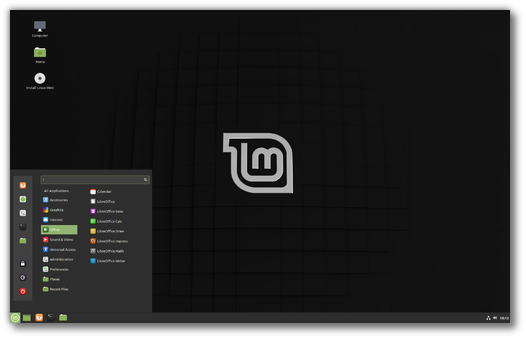
Congrats Mint Team. Happy Christmas!
Dear Clem and Team,
Thank you for yet another fantastic release of Linux Mint, an early Christmas gift for all of us. I wish everyone a Merry Christmas and a Happy New Year!!.
Thanks to all for your priceless efforts
Dear Clem and Team,
Thanks for the improvements in 19.3 and the fixes accomplished during the beta period.
Looking forward to helping on further releases in any way possible.
thank you all for another amazing mint experience
Super, I’m delighted.
I dream of an LMDE 4 with graphics drivers easily installable on a dual GPU laptop (Intel / Nvidia). Meanwhile Mint 19.3 will do the trick.
Merry Christmas and happy new year for all of you with a few days in advance.
Thanks Clem and Mint Dev Team for another first class release. You all deserve a massive pat on the back for all the hard work you’ve put in, and for also even wanting to put in the work after enduring some of the attitudes and downright bad manners that I’ve witnessed on here. So with that in mind, a huge thank you to you all.
I’ve been running the beta on real hardware since just before it was released, and I’m VERY impressed with it. I have it installed on an Acer X3990 desktop PC, a HP Envy TS-15 j105ea laptop, and a HP Omen 17 an007na laptop. They all run well with no problems except for the fact that on both laptops which have dual graphics (Intel and Nvidia) the Nvidia X Server Settings applet isn’t displaying. If I start it manually, it still doesn’t display in the panel, but the window opens on the desktop with nothing inside it. It’s completely blank/empty. So I basically have no way of choosing between which graphics card I wish to use. Sorry I only noticed this after the stable release, but I guess that’s “Murphy’s law” kicking in again.
Other than that, I haven’t had any other problems, so thanks again for an exceptional release and all the hard work that has gone into making it possible.
A lovely new version! I really enjoy using Mint, but, still no updates to the Mint website ?
Awesome, just in time to install in my xmas gift! WTG mint team!
Wonderful!!!! Congratulations Linux Mint team!!!! In the meantime Linux Mint beginners may check out six easy ways in detailed steps to install Linux Mint at: https://www.techsolveprac.com/install-linux-mint/
What version of Ubuntu is this release based on please?
Still based on Ubuntu 18.04. All releases based on LTS, just point upgrades
I see that:
Other issues
Linux Mint 19.3 is based on Ubuntu 18.04. Make sure to read the Ubuntu release notes.
However, Ubuntu 18.04 is now on… revision 3? so it is currently 18.04.3. How does that compare to mint 19.3?
All of 19.x are based on 18.04 LTS, the 20.x version will probably be based on 20.04 LTS
Congratulations Clem and the whole Dev Team.
This release ( I am on beta ) was the first Linux Distro from any Linux version, that would actually complete thru to the Live Session on my new hardware, ASUS TUF Gaming GM705.
bought it a year ago brand new off the melting pot, and sigh no version of Linux would install.
no version of Linux would install.
Made my 2nd donation last night also, proud to sponsor all the hard work.
Correction to my ealier post. The Nvidia X Server Settings applet is working on my HP Omen 17 laptop, but isn’t working on my HP Envy TS-15 laptop. I’ve uninstalling and reinstalling the metapackages for the drivers, and even tried newer and older drivers to the recommended one, but for some reason, it’s just not working on 19.3 Cinnamon whearas it previously worked fine. Looks like I’m stuck with whichever graphics card is currently selected until there’a fix for this.
Try completely removing and re-installing nvidia? `sudo apt-get purge *nvidia*` – reboot then reinstall from the driver manager.
You can check if prime should be working:
Check if it’s working: $ prime-supported – (should return ‘yes’)
Switch to intel: $ sudo prime-select intel
Switch to nvidia: $ prime select nvidia
Have you tried an alternate driver? Both 430 and 435 are in mintdrivers, are both of your systems trying to use the same one?
@ Michael Webster, I have tried uninstalling/purging, rebooting and reinstalling but still no success. I’ve also tried different driver versions all the way up (and down) to the latest. Thanks for your instructions on how to switch cards. I didn’t know about that, so it will be a big help.
All sorted and working correctly now, after a system wipe and reinstall.
Congratulations and thank you very much for such an awesome release!
congrats for Clem and team..
keep up the good work.. happy holidays..
Thank.
Linux Mint currently looks fresh like washed in a machine, but runs stable as ISS-ready… Lots of new ideas so it never gets boring… Go, go, go!
Thanks for all your work, Mint team. When will we get atleast an experimental Wayland session?
Thanks all for the great efforts and true dedication….Love you
Hello team and thank you very much. I enjoy Tricia. I just updated it.
Thank you very much.
hi there
i love the new release. very well done to the mint team. there is something missing. i really would love to get back and it is awesome. is to copy the applets from main screen to the second screen. i see that option is gone. but the rest looks awesome. thanks again
Hi,
I am experiencing random freezes when using Firefox.
No specific situation, I’m just browsing and suddenly mouse clicks stop responding.
At this point keyboard commands don’t work either and I have to restart the machine via reset button.
Clem, Michael & team, first: thanks. I’ve run the beta on an old laptop (no insoluble problems; Vorta, the wrapper for BorgBackup doesn’t work and takes 2.7gb download to not work, still; yes, flatpaks, I know not Mint). Today I tested the final release live boot with my current laptop, a Lenovo T440s which I use with a docking station. With 18.3 I could be either docked or undocked but not switch automatically between the two. This has been a small but annoying issue. Also: any power interruptions resulted in both a blank monitor and laptop screen, even a blip during a storm. Well, 19.3 docks and undocks perfectly. No more remote desktop sessions just to shut things down nicely. Season’s greetings and best wishes for 2020.
Just upgraded to 19.3 and it seems like Super+number shortcuts in Cinnamon Grouping Window List were broken.
This feature was saving a lot of time for me. Hope it will be fixed soon.
It looks like it was intentionally removed (https://github.com/linuxmint/cinnamon/commit/94719c2cf1525f17b38bc7356d46d5b6bb5eab59). I really love this feature too and hope that they would reconsider this decision.
In the meanwhiles, I’ve published a guide on how to temporarily restore this feature: https://medium.com/@pawitp/restoring-super-num-window-switching-in-linux-mint-19-3-6652633bf7e2
This feature was the first thing I used to use every time I would log into my session. Now, I just use it and wait for something to happen, until I realize that I am waiting in vain. This was indeed a huge time saver for me and a much appreciated power feature.
@pawitp, thanks for the patch! You are my hero!
Thanks to the devs!!
Upgraded to Linux Mint 19.3 Cinnamon from 19.2. Elegant, stable & light! So far loving it.
Hi,
Thank you very much Clem and the team. I upgraded on my dual boot Acer AspireOne D255E. Works fine so far. But I would like to see the redesigned new boot menu which looks awesome in the screenshot provided by you while I am still getting the same old boot menu. Any suggestions? Thanks.
I’v got the same. How to change it?
Mint Team, thanks a lot for the Xmas gift! Another excellent release
Hello, unfortunately Pix does not save the setting for the view of the status bar … When changing from normal view – full screen – normal view, the status bar appears again and again …
19.3 LinuxMint Cinnamon installation in VirtualBox.
Fails with grub failure if internet on.
Success with internet off. Then if not updated, codecs fails to install
Seems good so far. A nagging “do you want to report this system error” message from 19.2 is now gone.
But – this morning I booted and ended up in fallback mode. I said yes to disabling extensions; but I’m still there. Everything seems to work normally, though. Are there logs I should be looking at?
System: Thinkpad T420 using SSD drive and docking station.
Wrong graphics driver. Never mind
Everything else works fine so far.
Upgraded from 19.2 and ran into Bluetooth issues that I had seen previously with any kernel after 4.18. After tinkering with it for a while with no progress, I decided to go back to basics:
* Made a bootable USB of the .iso
* Backed up the /home partition (for insurance!)
* Booted off the USB
* Format and reinstall on /
* Booted normally and did the usual drivers-and-updates dance
* Rebooted and reinstalled programs
Total time c. 1 hour.
Bluetooth issues are gone, nVidia Optimus actually works (previously, I have never got that to function), and everything else seems to work smoothly.
The lesson learned is that perhaps you can’t just upgrade to each new release forever. The last completely fresh install I did was around 17.0 (I think) so no doubt there was masses of outdated config and tweaks and so on that just needed to die. This approach may be worth considering for those in a similar situation.
Many thanks to the Mint team for another great release.
A minor point. After installing an applet and some language packs as suggested by system report, i ignored the root password option. I then had a small “shield” in the tray telling me the root password was not set. It was not obvious that I had to click “I understand” in order to remove/hide that problem from the system report. Also, the system report says “problems”, I think the wording could be looked at. For example, it is not a problem if someone does not want to upgrade to LM19.3, but it is nice to know it is there! Nonetheless, a very useful tool, thanks to all involved
How to remove window buttons from title bar altogether? With previous version it was easy. Now…
Otherwise, good work, haven’t found any errors thus far (Y)
WTF, where is the option to customize the window buttons’ arrangement? If it’s gone, this is EXTREMELY disappointing.
There’s a thread about this on the Forums, you have to use dconf-editor, note that not all themes will handle that.
‥a little issue is shown on my netbook ASUS E200H[A] where → the on/off button is not recognized. Others, the sound is flagged as fixed w/ Linux 5.3 and a newer libasound2 package.
https://bugs.launchpad.net/ubuntu/+source/linux/+bug/1563110/comments/244
It’s a breeze as it is already. And on the netbook ASUS E203N[A] all just works. Special thanks to the Mint Team for the new setting option: to deactivate the touchpad, if a mouse is connected.
I have been using Linux mint Cinammon (19.1 – 19.2) for just over six months now and just upgraded to 19.3. However, I am getting a system issue reported and I do not know what to do with it. The initial time I got it, I started clicking on it thinking that I was going to be able to resolve it but it totally messed up my laptop (Hp Pavillion DV7) and I had wipe the whole system and go back to 19.1. I have done the upgrade again and getting the same issue.
I am getting a warning triangle which says: Add the XApp status applet. At the bottom, I get two options: (1) Add the XApp status applet to the panel (2) Ignore this problem
When I select the first one, it opens up a whole lot of applets that I do not understand and I do not know what to do with. It was at that point that my system got messed up and became unusable which forced me to do a fresh reinstall of 19.1 from a usb drive.
So, here I am again with same problem. Could anyone please assist me?
I am resident in London – UK.
Hello Sabinus,
you just need to scroll down and select the XApp status applet. Then click on the plus button (+) to install it.
Linux mint 19.3 seems to run faster. I just updated my system. The first thing that strikes me is that my picture folder is running superfast! Thank you very much Linux Mint team! Upgrade is done in lesser than five minutes.
There where no updgrade problems at all. Oh I do love linux mint.
I hope you all will have a nice christmas and a super party at the end of the year!
Love it! I’ve been on it since before the beta even started (with an apt hack) and have loved it.
Want a suggestion for a future version? Have a built in Android emulator that isn’t too slow. That would get me to switch my Chromebook to mint.
Merry Christmas!
You could run Android-x86 in a VM.
After upgrade to version 19.3 Tricia – everything is fine – except a new icon (black star) in a taskbar.
See attached picture:
https://ibb.co/bNzLxvR
Does anybody know what is it?
How can I disable it? It’s annoying
What does it show if you open those preferences? Any name?
Another thing to try:
Open preferences,
Open a terminal,
make sure the terminal is not covering the prefs window, type “xprop | grep WM_CLASS”
The pointer will turn into a +, click anywhere on the prefs window, paste the output you get, should be a single line. This may hint at which application causes this.
It looks as though you have foreign update manager installed.
Panels lose very basic functionality in 19.3. Grouping windows applet doesn’t work across screens. No copying of panels configuration from one panel to another. but whyyyyyy?
Awesome update
Best yet. Many thanks for creating this distribution and improving on it so I can actually get some work done.
Clem…feature request, please add undo “move”, “rename” “delete” to the right click context menu in file manager and probably desktop? can it be implement?. it so useful i use it a lot in windows 7 especially “undo move”. i’m just done tried playing with lm variant on distrotest, decided to go cinnamon…>_<
You can turn nearly all context menu items on or off in nemo’s (the file manager) preferences under ‘Edit->Preferences->Context Menus’.
If you want a Delete item (as opposed to Trash), you can enable it in ‘Edit->Preferences->Behavior->Include a Delete command that bypasses trash’.
Undo is not available in the context menu, but it is in the menubar Edit menu (the traditional ctrl-Z works as well).
Thank you dear Clem and the Linux Mint Team for this wonderful Christmas present You awesome heroes are doing a superb job of making this world a better place
You awesome heroes are doing a superb job of making this world a better place  Wish you all the best and a Happy Holidays ahead! Take care and keep rocking.
Wish you all the best and a Happy Holidays ahead! Take care and keep rocking.
Minor glitch following Mint Update upgrade from 19.2; the NVIDIA prime system applet in the panel is monochrome rather than green. Other applets have their normal colours and I can change the active graphics card. The Driver Manager says that it’s the recommended driver version.
Lovely crisp look and simple update process, thanks
The color change was intentional – the icons are now ‘symbolic’ – in other words, they’ll adapt to the current theme to maintain visibility, where as normal colored icons can become difficult to see or washed out in certain themes.
First installed the Xfce version, really good version. Then installed Cinnamon meta package and then removed Xfce. Very impressed with how effecient and responsive Cinnamon has become. Will keep the Cinnamon version, great job Linux Mint Team!
Hello!
Maybe someone can help me. I have a PC with 3 disks. On the first SSD (/sda) I have Mint 19.2, on the 2nd (/sdb) Win 10, while the 3rd disk (/sdc) is an old salvaged HD used just for storing data, which still has a Windows Vista restoring partition I never cared to erase.
My goal is to install Mint 19.3 with full disk encryption over the old 19.2 on sda. The installer seems to recognize only the presence of “Linux Mint 19.2 Tina (19.2)” and “Windows Vista”, doesn’t say anything about Win 10.
So, my question is: if I select “erase disk and install linux mint – Warning: This will delete all your programs, documents, photos, music, and any other files in all operating systems.” and activate both – “encrypt the new linux mint for security” and “Use LVM wuth the new linux mint installation” will the installer really erase “any other files in all operating systems”? Of course I do not want to touch sdb and sdc! Will it let me choose where to install Mint (-> /sda) and leave intact /sdb & /sdc?
Thank you!
You may already have your answer, but if not – by selecting “Something else” at the Installation Type screen (bottom of the page), the next screen will show available partitions and allow manual control over exactly where you wish to install Mint. Install options will be shown by double clicking the horizontal highlighted bar for your desired partition.
well, it is not what I asked for, but I think it will be the only way to go.
Still, the installer should do a better job and be more clear about what it does or does not.
Cheers!
I upgraded from mint 19.2 to 19.3. it look great and works fine, only thing I am missing (from the new feature list https://linuxmint.com/rel_tricia_cinnamon_whatsnew.php ) is the new boot menu https://linuxmint.com/pictures/screenshots/tricia/grub.png
I still get the old boot menu. It is not a big deal. I will still love Linux Mint and use it for me and my family as our main OS, as we have do for more than 10 years, but the new boot menu look much nicer, so I would like to have it if it is possible.
Thanks.
Today the Update-Manager show up some few updates, and after updating I got the new Boot-Menu.
Even it is only a Boot-Menu that shows only when booting up the computer, it is quite nice, and it feel much more solid.
Thank you Linux-Mint team for very good OS (I have been using Linux-Mint for about decade now, and this is the best OS I have ever tried.
I almost never log in to windows now, but have to do it sometimes, because while using Excel (making template for others to use), because even LibreOffice is quite good for Linux user, sometimes template made in LibreOffice will almost be useless opened in windows Excel. These are the only times when I feel I have to use Windows, and I hate it every time. But in fact it is good to be able to know and use many OS.
killed my laptop. can’t get past login
In Linux Mint 19.3 Cinnamon, what happened to the “User Interface Scaling” that was in the General Tab in System Settings that was in 19.2 and earlier versions???
you find it now under system settings -> display -> settings which is a much more logical place
Mint 17.1 or 17.2 has had a feature I am missing. I believe it was in the “mate” version, where you could do RAID with just selecting and clicking.
Unfortunatly, this feature was taken out, and I wonder why.
I am just a normal user, no geek or professional. And this, combined with the lack of usable tutorials here in my area, it is difficult to do raids now. Especially when you have no setting available on your raid controller.
Is this coming back anytime soon?
Hello LM-Team,
This is the first edition with working Onboard-Keyboard in Mint-menu. One of the biggest issues for me in the past. So let me thank for your work! Unfortunately, I will stay on LM18.3 KDE. Why? It’s KDE and, the major point, 19.3 Cinnamon does not work with a external Monitor with my HP 8510 Notebook. After the login-prompt the Monitor is cut-off and is turned on again, when i shutdown LM. Cinnamon only runs in failback-mode, though Nvidia-drivers are installed. So I have to wait for the next version on Linux mint do upgrade my system. Have a good time and good luck for all of you!
Further information: The Cinnamon-livestick cuts off the monitor too (beta and stable). The Mate-livestick doesn’t do this.
Consumers are expecting a bonanza in this festive week
Linux Mint 19.3 has been released and is currently accessible to download.
Steps to download this version is explained here https://www.techfeeddata.com/2019/12/linux-mint-193-has-finally-arrived-as.html
Terima kasih
Selamat Natal dan Tahun Baru
Seems great! But I’ve been experiencing high temps on AMD Ryzen hardware, processors cores usage are low. I think may be something with AMD Vega 8 APU drivers compatibility.
It’s me again. After I have installed 19.2 again I’ve made an update to 19.3. Now Cinnamon 19.3 works! But: Now I can’t use Onboard-Keyboard in Mint-menu. It has the same behavior like in the past: The menu disappears immediatley after clicking on any sign on the Onboard-Keyboard. It s….! I use Onboard very often, so LM Cin 19.3 is still not the right OS for me. Mate and XFCE I don’t like – don’t know why. So I’ll stay with 18.3 KDE and wait for better LM Cinnamon. Version 20 perhaps? If it will not work in the future I unfortunately have to change.
Clem and team Yet Another fabulous Christmas present!
the only thing I noticed was that when I went to the device manager and added the NVidia graphics driver I rebooted to the dread BLACK SCREEN OF DUH!
Needless to say, I had not timeshifted the new version yet. Any suggestions to get back to the xserver version? that worked well.
Thanks again for 19.3!
New release, same bugs like before. After about two days of constantly working without rebooting or shutting down the system, the two finger scrolling on Lenovo Thinkpads T550 and T520 stops working. Has anyone an idea how to fix this?
Thanks!
Thank you for using your intelligence to create such a great product for everybody.
I have one statement to make. Here we go:
Why, instead of having three desktop environments, you don’t focus on just the one that’s yours, the great king Cinnamon?
To my understanding, distros are a set of configurations and choices that make a system. Many are things that exist, like the kernel, and lots of modules and apps. Others are original creations, or at least creations based on something that existed before, like Cinnamon.
Anyone can make a distro without having to create anything. The created elements are what set distros apart.
Knowing that, distro makers want redundancy. That’s why they make several flavors of their distros, differing mainly on the desktop environment.
I think this kind of redundancy is not smart. Real redundancy would be differing the root distro!
How would this work? Like this:
Linux Mint would be Cinnamon only. The flavors would be:
Mint Debian
Mint Ubuntu
Mint Arch
I know it’s a huge thing to do. But this is real core redundancy, not just “make up” redundancy.
You already have LMDE, but don’t give enough focus. By ditching XFCE and MATE at least you could give more focus to LMDE. Maybe in the future, create a new Mint based on another root distro, like Arch. If you did this you would surpass them all. You would be… King.
I guess no one in the world has what it takes to do it.
Or maybe I’m just Crazy.
Kudos to Linux Mint team!
I ditched Windows because Linux Mint is more useful, reliable and secure than Windows. Thank you very much for this wonderful OS.
Is there any plans on supporting fractional DPI scaling? Hi-dpi Double everything looks too big, and normal too small. Tried customize with xrandr but experiencing some bugs.
Thank you LM Team for this great OS!
But, there is a bug: I cannot turn ON/OFF my DSL connection by using the Wired ON/OFF buttons on the Network Manager panel. The Wired only handles the ethernet, but not DSL. Now the only way to start/stop the DSL connection is to turn “Automatically connect to this network when it is available” on.
Please, fix it soon. Thanks!
Marry Christmas sir,
i download your iso file but i can’t create bootable usb by following instractions i did not understand how to verify your iso with this way by using this txt file.
Take a look at https://linuxnorth.wordpress.com/2019/12/19/verifying-a-linux-mint-iso-file-with-a-gui/. This post describes how to verify the Mint 19.3 SO file using the GtkHash utility which provides a graphical user interface and simplifies the authentication process.
Dear Clem and all development team,
This Mint is really cool, thank you! Working fast on my 8 years old laptop.
Merry Christmas and Happy New Year!
Merry Christmas and Happy Christmas Team Linux Mint: Thanks I Use from 10 years ! LM !
hi I`ve freshh installed since 2 days, today I`m having an error 206.648170 : Could not find key with description : [ ff8e90e2b0ccb68f] and 206.648265 Could not find valid key in user session keyring for sig specified in mount option [ff8e90e2b0ccb68f] , and 206.648390 : Error parsin options: rs =[-2] please give me some advice , it will be well appreciated ! Merry Xmass fellas
A small suggestion: it would be nice to be able to disable presentation of Flatpak software in the Software Manager. Unfortunately, I didn’t scroll down far enough when I opted to install XnViewMP this morning and as result I’m installing something monstrous I don’t want and will now have to get rid of.
Cinnamon is unintuitive compared to gnome. Why have a panel for favourite apps and then a separate favourite bar embedded in the start menu for favourite apps? Yes you can turn them off in the start menu but that removes the option to log out and shut down.
Thanks for the Christmas present! Since two years working with LM and very happy with it.
Amazing run except for this first.
Installed and running. Today everything seemed to freeze. sysmon would not show processes to kill. forced reboot after full system lock – power. GRUB asked for regular boot and I said yes. system stopped at CMD text – something about …rmdisk or whatever. CTL-ALT-DEL will restart but same issues with every boot option.
Total dead system. Can’t even copy files from old HOME folder to backup USB due do no access allowed error – permissions or something but that is a first since its not encrypted.
I would love to show you some results, dumps, etc. but can’t get into that system at all.
LOST everything I have but I hope I can find someplace else if I backed it up.
If this happens again I may have to go to an earlier version – like 18.x or UBUNTU MATE (or new cinnamon)
Really hope this rings a bell with someone who has a system they can get the info from. Mine is gone.
Sorry for the downer.
Hi Again,
Just wanted to give an update. I will reserve throwing in the cards just yet. I have decided to go back to 19.2 since that was very stable for me. It may be that the system I am using is just too low in hardwre requirements to handle all of the new features that are rolling out. I hope things are much better when I upgrade.
That being said, I have been using this new Ubuntu Cinnamon special edition and it seems pretty nice – I have to admit. It handles installation of all software amazingly – even Brave browser which I could not install in Mint. Not quite as refined as Mint but with a few skin changes and themes it looks just link Mint.
Tricia is not ready for prime time. I have run Mint for years and have never had a problem — until I loaded Tricia. Then my left mouse button suddenly stopped working. I found a way to make it work again — after MUCH searching. (Set the panel edit mode to OFF.) But there was a HUGE amount of lag on input from keyboard and mouse. A web article suggested that changing to another desktop environment might help this. So I changed from Cinnamon to Mate. There WAS a diminution in the lag. But after a couple of days, my left mouse button stopped working. Problem — Mate has no way to turn off the panel edit mode. And hours spent in Terminal trying different solutions did not help. Nor could I switch back to Cinnamon because, in order to do so, you have to have a fully-functional mouse. Thank God for Timeshift. I reloaded Tara and won’t go back to Tricia until the kinks have been worked out.
Hi,
Nvidia-340 driver (in repository) does not support xorg 1.20.x . Couldyou add this to “Release Notes”.
Supported drivers (nvidia-304.1370) released but not yet in repository. Currently it can only be installed manually. https://www.nvidia.com.tr/drivers/results/123837
I’ve shared a wrong connection about nvidia-340. Correct link and version number is following.
nvidia-340.1080 64 bit => https://www.nvidia.com.tr/drivers/results/156202
nvidia-340.1080 32 bit => https://www.nvidia.com.tr/drivers/results/156184
Thanks and congratulations Mint team on another awesome distro version!
I used to switch distros every three months just to play around with each DE and themes and software sets possible always looking for using the best distro of the moment. Well, until I started working and now I don’t have this much time anymore, so Linux Mint Cinnamon was easily my choice of the distro I would keep running on my PC. By far the best distro I’ve ever used, I even tried other distros recently but I already feel at home on Linux Mint Cinnamon and feel weird on other DEs.
So thank you very much for this awesome job! I wish you happy holidays and all the success in the world for this amazing piece of Linux you’re providing the world with.
had a problem with BLUETtOOTH somehow my cousins was using the same BLUETOOTH speaker i was using so i FOUND BLUEMAN too lock down my BLUETOOTH also got a new speaker also NO PROBLEMS soo farr
LOVE LINUXMINT no more windows hehehe
I’ve just upgraded Mint from 19.2 to 19.3. I haven’t noticed any problems so far, but I haven’t really noticed any changes either. And there is one thing I’m very confused about:
I hoped and expected, from the New Features and Release Notes pages, that I would get a whole bunch of new apps (“Drawing”, “Celluloid”, “Gnote”) and a new kernel (5.0-based?). I got none of these things – the apps listed are not installed and it is still running the same 4.15.0-72 kernel it was running before the upgrade. No new 5.0 kernel files have been installed anywhere (/boot?) that I can find.
So far as I can tell, I’m still running the same Mint 19.2 as before, but it calls itself “19.3” now.
Had the same issue with the apps, there’s no drawing nor gnote app installed.
I only moved over to the Linux world less than a month ago, and decided to with Mint 19.2 as it had a familiar and user-friendly GUI that wasn’t too far away from my comfort-zone world of Windows.
Now that I am getting used to the DE and the Terminal, it was a breeze upgrading to 19.3. Haven’t seen any massive differences, but as I say I am only a novice and still get used to a bunch of new things.
Thanks again for your time and energy with this new release. And Happy New Year too
I just upgraded recently and was very happy to find that the annoying ‘check your drivers’ dialog didn’t appear on my desktop when I booted and base CPU usage was down to >10%. You guys seem to have successfully implemented an AMD Radeon Vega compatible graphics driver. Thank you and well done!
Trying out Cinnamon 19.3 on bare metal to give it a proper chance on my now relatively old hardware from 2014. It looks good, and more importantly runs okay and seems quite snappy. I tried Zorin Core Lite recently on the same hardware and it was lagging something chronic out of the box. Getting back on track there are a couple of visual glitches with Tricia, the 435.XX nvidia driver and mutter but that’s not really surprising to me. All the best for 2020 guys!
Installed Linux Mint 19.3 “Tricia” Cinnamon on my Acer Aspire One 14 Cloudbook. It originally shipped with Windows 10, which was pretty much useless – slow boot, and screen lag. With Linux Mint installed, it seems pretty snappy out of the box. I only had one issue – the trackpad did not work upon first boot. went into BIOS and change configuration from Advanced to Basic and now it work like a charm! Thanks!!
Hello There,
Wish you all a Happy New Year. I am in need of support. I am new to Linux world and came across this beautiful Linux distro. Could you please let me know if I can install Linux Mint 19.3 in dual boot mode with my existing Windows 10?
Yes you can:
https://cnet4.cbsistatic.com/img/pnkT8lSbVHSg_Zkzd0aIKYkDXNU=/fit-in/x/2017/02/09/5e7d1c86-039f-40bb-91b3-34c20d291031/linux-mint-install-options.jpg
Very nice work. Wish you all a Happy New Year. I installed the whole thing on an Asrock Pro4 motherboard with Ryzen 7 3700x. I found out that I had to add a graphics card GT 710. The whole thing runs smoothly. Only Google Earth has a little flaw.
Thanks for this release and… the great release notes!
I was tempted to try a KDE distro. I tried Kubuntu and ran into problems because of nouveau and my nVidia graphic card. I could not find help on the official (k)Ubuntu websites. Yet it’s an old well-known bug.
I’ve used Linux Mint for a long time. I remembered the paragraph about Solving freezes during the boot sequence in the release notes (use nomodeset at boot). With Linux Mint the solution is clear, efficient and easy to find. That deserves a praise. I’m staying on Linux Mint!
where are the exact apt souces
I’m late to the party… but THANKS!
And btw. could you spell Czechia as Czechia [1], not as Czech republic? Just like you say Germany instead of Federal Republic of Germany
[1] https://en.wikipedia.org/wiki/Name_of_the_Czech_Republic
I’ve tried to find flaws to Linux Mint but really can’t. The level of integration of Mint 19.3 reaches new levels of perfection. The very best out there. What I like the most is the new version of the update center with the new media player, Celluloid. Anyhow I could go on and on…
With this release, I’ve finally switched from MATE to Cinnamon. I held out for a long time, but Cinnamon is just smoother and more polished than MATE now. My only wish is the ability to change panel and menu font without editing cinnamon.css. Other than that, I can’t find a single thing I would want that isn’t already there.
what service do i need to stop , because printers are getting installed automatically, even after i deleted them. very anoying because i have more then 10 printers in my network. i want to install just ONE not all of them.
I’v been a user of Mint for a very long time and I really love(d) it. But since last week, I bought a new HP Pavilion 15-cs3016nb laptop (i5 1035G with 16Gb and 1Tb SSD) and it seems impossible to install Mint 19.3 on it.
I disabled secure boot, can boot into the usb key but then the machine freezes. Any solution please?