This is the BETA release for Linux Mint 19.1 “Tessa” Cinnamon Edition.
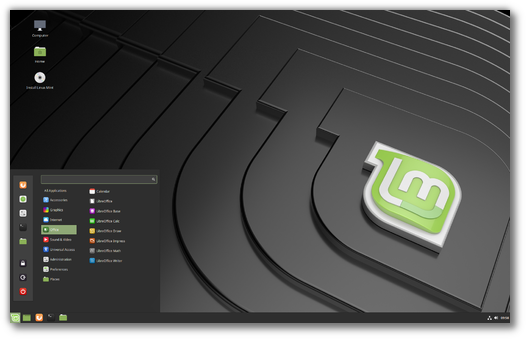
Linux Mint 19.1 Tessa Cinnamon Edition
Linux Mint 19.1 is a long term support release which will be supported until 2023. It comes with updated software and brings refinements and many new features to make your desktop even more comfortable to use.
New features:
This new version of Linux Mint contains many improvements.
For an overview of the new features please visit:
“What’s new in Linux Mint 19.1 Cinnamon“.
Important info:
The release notes provide important information about known issues, as well as explanations, workarounds and solutions.
To read the release notes, please visit:
System requirements:
- 1GB RAM (2GB recommended for a comfortable usage).
- 15GB of disk space (20GB recommended).
- 1024×768 resolution (on lower resolutions, press ALT to drag windows with the mouse if they don’t fit in the screen).
Notes:
- The 64-bit ISO can boot with BIOS or UEFI.
- The 32-bit ISO can only boot with BIOS.
- The 64-bit ISO is recommended for all modern computers (Almost all computers sold since 2007 are equipped with 64-bit processors).
Upgrade instructions:
- This BETA release might contain critical bugs, please only use it for testing purposes and to help the Linux Mint team fix issues prior to the stable release.
- It will be possible to upgrade from this BETA to the stable release.
- It will also be possible to upgrade from Linux Mint 19. Upgrade instructions will be published after the stable release of Linux Mint 19.1.
Bug reports:
- Bugs in this release should be reported on Github at https://github.com/linuxmint/mint-19.1-beta.
- Create one issue per bug.
- As described in the Linux Mint Troubleshooting Guide, do not report or create issues for observations.
- Be as accurate as possible and include any information that might help developers reproduce the issue or understand the cause of the issue:
- Bugs we can reproduce, or which cause we understand are usually fixed very easily.
- It is important to mention whether a bug happens “always”, or “sometimes”, and what triggers it.
- If a bug happens but didn’t happen before, or doesn’t happen in another distribution, or doesn’t happen in a different environment, please mention it and try to pinpoint the differences at play.
- If we can’t reproduce a particular bug and we don’t understand its cause, it’s unlikely we’ll be able to fix it.
- The BETA phase is literally a bug squashing rush, where the team is extremely busy and developers try to fix as many bugs as fast as possible.
- There usually are a huge number of reports and very little time to answer everyone or explain why a particular report is not considered a bug, or won’t get fixed. Don’t let this frustrate you, whether it’s acknowledged or not, we appreciate everyone’s help.
- Please visit https://github.com/linuxmint/Roadmap to follow the progress of the development team between the BETA and the stable release.
Download links:
Here are the download links for the 64-bit ISO:
- Torrent https://torrents.linuxmint.com/torrents/linuxmint-19.1-cinnamon-64bit-beta.iso.torrent
- World EvoWise CDN
- World LayerOnline
- Canada Manitoba Unix User Group
- Canada University of Waterloo Computer Science Club
- USA advancedhosters.com
- USA Clarkson University
- USA GigeNET
- USA Harvard School of Engineering
- USA James Madison University
- USA kernel.org
- USA Linux Freedom
- USA MetroCast Cablevision
- USA pair Networks
- USA Syringa Networks
- USA TDS Telecom
- USA Team Cymru
- USA University of Oklahoma
- USA University of Washington, Mathematics
- USA US Internet
- USA West Virginia University
- USA XMission Internet
- Austria UPC Austria
- Belarus ByFly
- Bulgaria IPACCT
- Bulgaria Netix Ltd
- Bulgaria University of Ruse
- Czech Republic Brno University of Technology
- Czech Republic CZ.NIC
- Czech Republic Ignum, s.r.o.
- Czech Republic IT4Innovations National Supercomputing Center
- Czech Republic UPC Ceska republika
- Denmark Dotsrc.org
- Denmark KLID
- France Crifo.org
- France Ordimatic
- France remi.lu
- Germany FH Aachen
- Germany Friedrich-Alexander-University of Erlangen-Nuremberg
- Germany GWDG
- Germany Hochschule Esslingen University of Applied Sciences
- Germany NetCologne GmbH
- Germany wilhelm.tel GmbH
- Greece Hellenic Telecommunications Organization
- Greece MyAegean team, University of the Aegean
- Greece National Technical University of Athens
- Greece University of Crete
- Greenland Tele Greenland
- Hungary Quantum Mirror
- Iceland Siminn hf
- Ireland HEAnet
- Latvia University of Latvia
- Luxembourg root S.A.
- Netherlands KoDDoS
- Netherlands KoDDoS
- Netherlands NLUUG
- Netherlands Triple IT
- Poland ICM – University of Warsaw
- Poland Piotrkosoft
- Portugal FCCN
- Portugal RNL – Técnico Lisboa
- Portugal Universidade do Porto
- Romania M247
- Romania ServerHost
- Romania Telekom Romania
- Russia Truenetwork
- Russia Yandex Team
- Serbia Four Dots
- Serbia University of Kragujevac
- Slovakia Energotel
- Slovakia Rainside
- Spain Oficina de Software Libre do Cixug
- Sweden Academic Computer Club, Umea University
- Sweden c0urier.net
- Sweden Zetup
- Turkey Linux Kullanicilari Dernegi
- Ukraine IP-Connect LLC
- United Kingdom Bytemark Hosting
- United Kingdom UKFast
- United Kingdom University of Kent UK Mirror Service
- Bangladesh dhakaCom Limited
- China Shanghai University Open Source Community
- Hong Kong KoDDoS
- Indonesia KAMBING.ui.ac.id
- Israel Israel Internet Association
- Kazakhstan PS Internet Company LLC
- South Korea KAIST
- Taiwan NCHC
- Taiwan TamKang University
- Taiwan Yuan Ze University, Department of Computer Science and Engineering
- Thailand adminbannok.com
- Vietnam Freedif
- Australia Internode
- Australia Western Australian Internet Association
- New Zealand University of Canterbury
- Argentina Xfree
- Brazil Universidade Federal do Amazonas
- Brazil Universidade Federal do Parana
- Colombia Universidad Pontificia Bolivariana
- Ecuador CEDIA
- Ecuador CEDIA Ecuador
- Ecuador Escuela Politecnica Natcional
- Ecuador Universidad Central del Ecuador
- Botswana Retention Range
- Kenya Liquid Telecom
- South Africa Internet Solutions
- South Africa University of Free State
- South Africa WIRUlink
A 32-bit ISO image is also available at https://www.linuxmint.com/download_all.php.
Integrity and authenticity checks:
Once you have downloaded an image, please verify its integrity and authenticity.
Anyone can produce fake ISO images, it is your responsibility to check you are downloading the official ones.
- Please read and follow the steps at https://linuxmint.com/verify.php
- Link to the sums: sha256sum.txt
- Link to the signed sums: sha256sum.txt.gpg
Enjoy!
We look forward to receiving your feedback. Many thanks in advance for testing the BETA!

Congratulations and big thanks to all Mint Team 🙂
Mint-X theme is broken for grouped window list on top, left and right panel.
Bottom panel looks good.
A fix is on the way.
Yes !
Does anyone know how to rearrange pinned launcher icons in the panel permanently? I can do it, but it reverts on restart.
Did you click “Lock to Panel” from the context menu?
Hi tarpan,
This issue was on my bug list. I’ve created a GitHub issue for it, including a manual workaround until fixed.
https://github.com/linuxmint/mint-19.1-beta/issues/9
Update:
Changing the following setting fixes the issue.
1. ‘Grouped window list’ Preferences -> Configure… -> Panel
2. Enable ‘Pin apps when dragged to a new position’
Thanks go to NikoKrause for the hint.
A fix is on the way.
I read that in the release notes it still says that to install the multimedia codecs offline one should execute “apt download mint-meta-codecs” on a computer with Internet access previously. On Mint 19, that is broken (the command fails with an error code). I will try it in Mint 19.1, but a forum admin told me that it’s an upstream issue with apt. I suggest you to update the release notes of Mint 19 to reflect the issue and to do the same with 19.1 if that’s still the case.
Thanks for all the hard work in Linux Mint.
@Leon:
That command “apt download mint-meta-codecs” works OK for me on 19.1
It was fixed in an update in 19.
Thank you very much for all your responses.
How I can upgrade my Mint 19 Cinnamon to 19.1 without downloading ISO?
They said: “It will also be possible to upgrade from Linux Mint 19. Upgrade instructions will be published after the stable release of Linux Mint 19.1.”
Congratulations Linux Mint team. Clem, can you give any updates on wayland support for cinnamon? Gnome already supports it and wayland support for KDE is under development.
Hi Basil,
There is no wayland support in Cinnamon. A huge number of commits were ported from mutter and gjs to respectively muffin and cjs though, so we’re closer to upstream than ever before. The areas of responsibility between muffin and cinnamon don’t match the ones from mutter and shell though.
Can i keep my installation from 3-4 days ago? It was no beta logo included. I’ll have the final product through updates?
Thank you!
Yes to all.
Only the word “Beta” was forgotten in the name. Just the name is corrected and then people are informed to prevent any confusions (thinking it was a stable release and installing on production machines etc..)
Will hibernate with swap file work on 19.1? It was totally broken with 19.
Hi Albert,
The issue with /etc/crypttab referencing /target/swapfile was fixed, is that what you meant?
Hibernate? Why? And disks SSD? Nonsens.
@ADAM: Nonsense? No, depending on use case:
One want to interrupt his work and continue later (hours, days) at the very same state without draining your laptop’s battery? Only possible with hybernation, even with SSD.
I also use it from time to time. Moreover: Machine (System) has to adapt to users needs – not vice versa!
Very impressive! Good work Clem and team. Very stable for a beta. One small oops I want to report. If I add an applet to the system tray, namely the slideshow controls, the icon is not present. When you mouse over the area were it’s supposed to be, all I see is the square and the controls are there and working, just no icon in the system tray. I’ve tried several themes and different icon sets and no icon present. Some of the other applets seem to working OK, so I suspect it’s an issue with that particular applet. Again thank you for an outstanding beta release.
Last set of updates a few minutes ago fixed the issue that I mentioned above. Thanks for the quick fix!
It’s fixed in 4.0.4.
Dear Clem, Michael Webster, (et al.)
– Middle mouse button drag-and-drop context menu (Move Here, Copy Here, Link Here, Cancel)
Regression? This helpful usability feature disappeared during Linux Mint Cinnamon 19 beta.
A friend of mine has Cerebral palsy, they need both hands (clasped together) to control either mouse, or keyboard (not both at once), this would make Alt key + mouse left click drag-and-drop access to the context menu near impossible.
They currently use Windows, but mentioned wanting to switch to Linux.
If removed due to middle mouse click issues, a more suitable location would be button 2 (also easier to access for someone with motor-control issues), replicating Windows right click drag-and-drop context options?
Thank you in advance for any feedback and consideration.
—
– Preferential feedback from others
In case preferential feedback is helpful for future design decisions. So far, everyone I’ve been in contact with, who’s seen 32px icons (‘Scale to panel size optimally’ default size), or 24px icons on a 40px panel, always opt for 24px icons.
24px icons affords breathing space, feels less cramped, plus progress notifications are clearer.
Space in design can be just as important as imagery helping provide sophistication.
Seen mentioned (previous blog feedback) about how a default of 22px for ‘Right panel zone…’ possibly looks better. After testing, tend to agree.
Please understand above comments are in no way criticisms, only intended as constructive feedback. Thank you.
—
– Desktop ‘Customise’ (Grid scale, icon size +)
(Hoped to briefly discuss the following with Michael Webster on IRC, but understand that he’s extremely busy)
Desktop context menu ‘Customise’ options could maybe become part of ‘Desktop’ System Settings as a second tab (or even appear first)? Context menu option would then remain ‘Desktop settings’, keeping all settings together under one umbrella.
Would be helpful to have grid numerical feedback, so favourite settings can be logged for future reference. Thank you.
—
Have some possible roadmap ideas, where’s the best place to post them (includes image mock-ups)?
As requested, will create issues on GitHub for few discovered 19.1 beta bugs.
Thank you every so much for such a wonderful OS, I’m sincerely impressed by how much work has gone into this release, how many improvements have been made, and just how great it is.
Hi Dave,
Michael might come and talk about point 1 and 3.
Regarding the icon size, there’s a change implemented in the 4.0.4 update. It affects the right panel zone. We’re now shipping with 24px icons but with 0.67 symbolic factor ratio. This makes your right panel zone look similar to how it was in 3.8, with crisp symbolic icons (16px) but with more space around them. It also mitigates the fact that the clock applet looked too small.
Oh, I forgot to reply about the design ideas and mockup. I think the best place for them might be as an issue on github on their respective project (whether that’s mint-themes or a an application).
Hi,
Regarding your first issue, if I hadn’t booted up Mint 18.3 in a virtual machine and seen for myself, I would have wondered what you were talking about. )
I’m not sure where that middle click functionality went, I’m certain it wasn’t intentionally done by any of us, but it is possible it’s a side effect of some other change, or it’s something we inherited from upstream libraries (gtk). I’ll look into it.
As for the comments about the desktop preferences, they’re separate currently because the settings you see in the initial ‘Customize’ popup apply on a per-monitor basis. Meaning, if you had multiple monitors connected, you could have a different sort type, icon size, spacing, etc… on each monitor. The Desktop Preferences ‘link’ takes you to the old cinnamon-settings page because those are global, and they’ve always been in cinnamon settings, we didn’t want to freak anyone out by their disappearing from there.
As for the grid spacing, I’m not entirely sure I’m happy with how it works. I’d planned on doing some rework for 4.2 to the desktop to improve its reliability when auto-arrange is turned off, and I was going to re-think how spacing is handled. For the moment, if you want to record the values (or modify them somewhere), look in the file `~/.config/nemo/desktop-metadata` and look for entries with the heading `desktop-monitor-0` or -1, and you’ll see an entry ‘desktop-grid-adjust’. Note, the min and max of the sliders does not equate to 0-100 or anything sensible, just a best effort to make it sane for now.
Thanks alot
Thank you Clem, and Michael for taking time to reply, appreciate how busy you are.
Clem,
Before your update lands, while testing 16px option (using 4.0.5), just noticed there appears to be some scaling for all icons sizes in the right panel zone. Icons also appear slightly smaller than 19. If not already addressed, would you like me to generate an issue?
19 + 19.1 – 16px comparison image (scaled to 800% sans interpolation)
https://imagebin.ca/v/4PLOI8Qdypor
Previously should have mentioned, preferential feedback concerning 24px vs 32px icons on 40px panel was for left panel zone. Thank you.
Thanks also for roadmap (issues) pointer.
—
Michael,
While addressing the missing mouse drag-and-drop context menu feature, unless button 2 general context menu grabs all the hooks, would it be possible to add the drag-and-drop context menu to button 2 (instead of previously used button 3)?
Button 2 is more accessible for someone with motor-control issues due to its size.
Also provides parity with Windows, and Xfce implementations, offering a similar usability experience. As you discovered, its possibly been a hidden gem.
–
Thank you for your detailed reply, and rational concerning separate grid settings due to multi-monitor configurations. This makes perfect sense, and is something I hadn’t considered.
Thanks also for settings values hints. Rather than 0-100, based on my previous grid scale UI attempt (video shared on IRC) I assumed grid scale is a percentage, but could also be based on phases of the moon (last part just for fun!).
Apologies Michael, After sleep, realised my “hooks” question could have been less wordy (no need to reiterate points from original post).
Apologies also to Clem,
Just realised misunderstood information you gave about right panel zone changes. Once correct Symbolic icon size adjustment has been made there isn’t an issue with icon scaling.
Please accept my humble apology!
Both LMCE19 and LMCE19.1beta produce a vertical,
blue/black strip approx 1 cm thick when I scan with my
Canon Lide scanner using Simple Scan. I originally had the same problem
when I switched to LMDE3 but it has apparently corrected itself in LMDE3.
LMCE18.3 does not have this problem, which is common to both
my ASUS desktop and Dell Latitude laptop.
I have been busy installing various programs on LMCE19.1 and cannot comment
otherwise. Hope you fix whatever bugs are reported. Mine is not life-threatening
since I can fall back on LMDE3.
Hi Patrick,
It looks like you’re experiencing this https://bugs.launchpad.net/ubuntu/+source/sane-backends/+bug/1731459 (Fixed in Debian, not in Ubuntu).
The Bluetooth doesn’t searched of devices, and devices doesn’t see to Bluetooth. In LMC 18.3 all works perfectly.
Hi
In LM19 I fixed the bluetooth issue by ditching Blueberry and installing Blueman. Blueberry never worked OK for me.
Hello Clem
I come here with two i18n issues.
one for lacking packages to configure fcitx
and other is UI for Input method tool in cinnamon-settings.
1) It is unavailabe to configure fcitx in native Linux Mint because of dropped packages for configuring fcitx
* fcitx-config-common
* fcitx-config-gtk
* fcitx-config-gtk2
it can be resolve by installing these 3 packages
$ apt install fcitx-config-common fcitx-config-gtk fcitx-config-gtk2
we want it to be fixed from the native ISO.
2) Wrong launching when clicking on UI for IM tool
It launches Region & language when clicking Input Method(한글 입력) in cinnamon-settings.
but, in terminal
$ mintlocale-im
it launches correctly
launching it by clicking it in /usr/share/applications/입력기(input method)
it launches correctly.
launching it(한글 입력) in menu works correctly too.
for this reason,
I switched its(input method – 입력기) translation in mintlocale to 한글 입력 as same as in cinnamon(Input Method – 한글 입력)
with hope of its resolving.
or, it may not be related to translation ,
Can you check the link for Input Method tool in cinnamon-settings?
Thank you
Links for bug reports
https://github.com/linuxmint/mint-19.1-beta/issues/10
https://github.com/linuxmint/mint-19.1-beta/issues/11
The second issue is fixed. I’ll follow on github for the first one.
Thank you 🙂
Congrats, team! Just a question: This iso have some changes respect to the iso published some days ago? (besides the “beta” clarification) Thanks!
@some_user:
No. The sha256 checksum for the new ISO is the same as it was days ago before the “beta” was added to the name. So the ISO file itself has not changed.
Mint team, when will you make it possible for plug n play adapters to be recognized in the new release of “Tessa” Release? There is a usb wireless device that has drivers out there for the debian based linux that will not install. Even with all the efforts put into making sure the device works. One of the device is ” MediaTek MT7610U (RT2860) driver “. Is there anyway that the developer team can integrate all wifi drivers for easy plug n play use? Other than this. Linux Mint looks very promising to be user friendly. Thank you all for the hard work. Keep up the good work on the development of LM “Tessa” before being released this month.
Hi Phillip,
You could try to upgrade kernel to 4.19.x with UKUU for support MT7610U chipset (by mt76 driver module).
https://wireless.wiki.kernel.org/en/users/drivers/mediatek
Hi Phillip,
What do you mean by “that will not install”? Are you getting conflicts? is it compatible with Ubuntu or specifically for Debian?
I don’t know how other people feel about this but I personally think the Mint-Y icons should be default for both the Modern layout and the Traditional layout. I never liked the Mint-X icons and when I first tried mint the Mint-X icons actually drove me away from the distro.
That said I acknowledge I am only one person and just because I like or dislike something does not mean everyone does. But I think the community should be polled on if “Traditional” layout should be the layout and theme of 18.3, the layout and theme of 19, or JUST the layout with theme handled independently.
Both “modern” and “traditional” layout should work as examples of what Mint offers, and both should be the quintessence of “modern” and “traditional” look respectively.
The user can easily switch the icons afterwards in the “Themes” settings.
I for one don’t mind voting in a poll, although I had no issues with the previous icon set either. 😛 As long as I can change the icons, I really don’t care what’s the default. But the last time I didn’t like the default icons in Linux was with Mint 3.x I think, or maybe 4 (Daryna). 🙂
The bottom line is, people should know the icons can be very easily changed in Linux Mint, so take advantage of that instead of avoiding the whole distro for such a trivial thing.
Well, the entire idea behind the two buttons in the welcome screen is to quickly get “back” to the old look. That’s something anyone can do by tweaking various aspects of the settings, but by adding a button in the welcome screen, it’s faster of course, but more importantly it conveys a message that that new shiny thing you don’t like (I’m putting myself in the shoes of the targeted audience here), with changes to your workflow you didn’t ask for… well, all that, it’s entirely optional and you don’t have to agree to it. It’s your computer, not ours.
With that in mind, we’re looking at what people might have been used to and what changes they might not be onboard with, and it definitely isn’t limited to dock-like panels and grouped window lists. It includes flat icons/themes and the loss of gradients. Historically, it’s also important to take into account that Mint-X has been people default’s theme for years (all the way back to Mint 9 if I remember well). The transition look in 19.0 is far less relevant.
FWIW, my vote was out for a long time on this when Mint-Y appeared. I finally realised that I really *hate* the Mint-Y icons and theme. I have everything set for Mint-X; it’s the first thing I do after installation.
But, like you, I’m just one person, and doing the change is easy, so don’t take my word on anything here. Just wanted to pipe in. 🙂
I can see that the Nemo bug when zooming in List View has been fixed, thanks Michael.
Instead, even in this version, xplayer still does not adapt to the size of the video being played. You just have to uncheck the option and do it manually. This did not happen in mint 18… versions.
Hi,
Which option?
Is it possible to upgrade from stable 19 to beta 19.1?
I think no. Only from stable to stable..
Considering that the beta is upgradable to the stable version, what would you recommend for a brand new productivity machine? Installing 19 or of 19.1 beta (and, in both cases, upgrade to 19.1 stable as soon as it becomes available)? Thanks!
19.1 Beta is marked as “not for production use”. The installation of 19 would be most appropriate for a production system.
look here
https://forums.linuxmint.com/viewtopic.php?t=282768
did on 4 different PC’s already without a issue
Thanks for your feedback, I believe I’ll play it safe and install 19 and try 19.1 beta in VirtualBox 🙂
Beautiful desktop.
A few glitches:
(1) When switching between old and new panel designs, the string for the custom time format is lost.
(2) It’s strange to have to go back to the welcome window to switch between panel designs. This is the only part of the desktop that seems less than it should be. It’s fine to have new options available in the welcome screen, but they should also be in the system settings screen.
(3) Don’t know if this is a cinnamon problem or not. When I am looking at a firefox page, and use a keystroke (hooked to the command ‘firefox’ in the keyboard settings) to open a new firefox instance, the old one remains displayed. I have to explicitly select the new window to view it. (This is not the same as just opening a new window)
Hi,
1 and 2: This isn’t a Cinnamon feature, it’s a Mint feature. We introduced changes to our users, not only in the workflow but also in the theme style, we’re giving them the message that what they liked before is still there and easy to go back to. It’s not something you’ll use often, it’s something we want to show when welcoming users and in the details, all it does is apply a set of preferences which are available in Cinnamon itself.
3. I can’t reproduce this. The new instance immediately takes focus here.
Hmm, I tried this and it wouldn’t install on a laptop that’s happily running Mint 19. The installer crashed during partition creation and before the actual package installation started!
Hi Al,
Check /var/log/syslog or journalctl for errors related to the crash.
Seems to work pretty well so far. A few issues:
Firstly, how do I turn the password echo back off? Previously, the default was to echo nothing to the screen when a password was typed in a terminal; now it prints asterisks. How do I get back the proper behaviour?
Secondly, it would be really nice if Nemo would include an option to display icons in proper UNIX order: I have lots of files and folders in all lowercase in amongst the default Documents, Videos folders, etc., and it really grinds my gears to see them all jumbled up. I’d like the option to display those containing uppercase letters before those in all lowercase.
Hi Jeff,
It’s in /etc/sudoers.d/0pwfeedback.
Hi Clem,
Thanks, but as stated that doesn’t really help much. I did find (and Google) that file, but I have no idea what to put in that file to make it suppress the asterisks.
If only I’d thought of that BEFORE I tried. For anyone reading this thread, simply delete 0pwfeedback.
I cannot restore image , retrieves an error udisk 14. How to do this? How do I install the ISO image?
Hello!
I have some bugs to report!
The Icon Only taskbar are a little buggy. When reorganize the order, end session and login, the selected order are lost. The Super + number key to open the apps are lost two. When change the order of icons, the super + number order changes too! Please fix it, i loved the new feature.
Please answer me Clem, to make sure the bug are correctly reported.
We read everything Octavio. I might not answer everybody, but we do read every comment. There’s a fix on the way for the ordering and I just told Jason about the second issue you raised.
A tip:
Make the mouse whell to alternate the window by default. Every other OS has this by default.
Wouldn’t that be annoying for casual users with touchpads? I’m thinking of my own mother here.. moving the mouse cursor close to the scroll area and wondering why windows move all over the place. I’ve seen people completely lost by environments which switched workspace on mouse scroll. This sounds similar.
I’m a living example of what Clem tells .. I’ve been using this laptop since 2005 with touchpad only. (Poor me, I don’t even have a mouse 🙂 , I’m used to touchpad that much) .. Meanwhile, I think Mint is better than “Every other OS” 😉
You right. Who needs it, its just configure =D. Nice work. I already installed mint to 6 newbie users and all loved! Nice work. Many thanks from brazil!
Please make “fix application when dragged to a new position” default, like every other OS
A fix is on the way. We don’t actually need this option once we fix this.
Hi Team,
1.hdmi sound not work on Intel atom Z8350
2.Hotspot notwork is plug phone via usb , also on internet on realtek chip
Xreader still has no zoom selection/input/indicator. This is essential because documents have very varied page and font sizes, as well as for verifying the formatting of one’s own documents.
I’m forced to use GNOME’s Evince, which is a shame because the desktop-friendly UI of X-Apps is otherwise far better than GNOME’s touchscreen UI paradigm.
Added to roadmap.
Hi Mint Dev Team, I think I’ve found a bug in the grouped window list applet. If I enable vertical thumbnails (which I prefer), and cinnamon is restarted/log out-log back in, I get a two thumbnails for each open window. When I turn off vertical thumbnails, everything goes back to looking the way it should. Hoping for a quick fix for this one. Thanks in anticipation.
To end this one on a high note, I love the new wallpapers in Mint 19.1. Some stunning pictures selected for this edition. Overall, I’m very impressed with this beta release. I haven’t had a single crash yet, just a couple of minor bugs both (including this one) of which I’ve reported, with the first one appearing to have been fixed. Keep up the excellent work guys. 🙂
Thanks, I can reproduce it.
Will the VPN -issues from version 19 be solved so you can connect to a VPN server again via GUI?
Hi Jens,
You tell us, VPN works here and but it did in 19 already. Make sure to add as much info as possible so we can reproduce the issue.
Hello,
I am one of the team that contributed to the translation of linux mint into Kabyle.this is the first time in history that an operating system is available in Kabyle, we chose linux mint because it is easy, efficient, and complete and because it was the request of Kabyle people, I come to try the Beta 19.1 version after the instalation I nstalled the language Kabyle and the system perfectly displays the Kabyle.unfortunately, we do not find Kabyle at the start of the installation, Kabyle is not available outside the installation (live installation).
Hi Slimane,
The live session is in English, that’s a limitation for all languages.
Hi Clem,
in Xplayer, Edit, Preferences, View, there is the option ‘Resize the window when opening a new movie’ …. By removing the check from that, you can resize the window manually. Otherwise on the sides and above or below the video, annoying black bands appear. Excellent work with 19.1, but as it is possible to remove the two lines of writing (one of which asks for the insertion of the pass .. during system loading, immediately after the mint logo, but disappears almost immediately, since during installation I chose automatic access)? Thank you for your patience with all of us. Gian Piero
Hi Clem
I am very impressed. Version 19.1 is a simply superior OS.
One remark for the Cinnamon windows manager.
For an ( important) application I need to offset the windows slightly out of the screen.
Cinnamon however does not accept negative values (contrary XFCE).
For instance wmctrl -r “Firefox” -e 0,-30,0,800,600 is effectively -e 0,0,0,800,600
Is there a solution, otherwise i unfortunately must use XFCE iso of my favorite Cinnamon
Hi Fred,
I’d suggest to track that outside of the scope of the BETA, with a github issue on muffin directly. It’s probably a constraint at the WM level.
There is an application to control and modify the monitor/screen settings like brightness and contrast?
Thanks to you all for the great job.
You should look for those options in the ‘energy’ section.
If you have a laptop, you can use the battery indicator.
If you have a desktop, you have to go through the system preferences.
Hi, Clem.
In 18.3, the progress bars on the panel tabs are red. In 19, they are light gray. Might it be possible for settings to paint those progress bars various colors, for example, red as in 18.3?
No, they’re defined by the theme.
WINKEY + NUMBER opens the app
OMG, finally! Great, thanks Mint team!
Classic panel /dark and darker themes:
The text on the menu button as well as the symbols for sound-, connectivity-, etc.- applets are displayed in the bright white that is the indicator for active windows, instead of using the more greyish white for inactive windows. This is visually distracting.
Dear LM team. For LMDE 3 you said: “When ready, newly developed features get directly into LMDE, whereas they are staged for inclusion on the next upcoming Linux Mint point release.”
My LMDE 3 is still Cinnamon ver 3.8.9. When do you please will provide update to Cinnamon 4.0, or I have to parallel install LM 19.1 to have it?
Best regards,
If past releases are any kindication, only after Mint 19.1 is released should you expect the Mint team to start work on the LMDE version.
It’ll take some more time, but it’ll come.
Ubuntu is based on Debian Testing and therefore it’s stability is more or less questionable most of the time. At least according to my experience. Mint is based on Ubuntu and suffers from the same problem. On the other hand, LMDE is based directly on Debian Stable and it has rock solid base for development. The result is the awesome LMDE2 and LMDE3. The logic is to push the development on LMDE first and to adapt the software to the Ubuntu-based Mint. Why is the opposite, is beyond me.
Hi Ronald,
In my own experience there are more issues in Debian which are fixed in Ubuntu than the other way around, not to mention entire features which simply aren’t available on the Debian base. Both bases have pros and cons, but to say that Debian is rock solid stable and that Ubuntu is buggy in comparison is misleading and it doesn’t reflect our experience with it, both as users, as upstream developers targeting these platforms and as distributors building on top of them.
You would go through the same bugs we’re currently fixing in this BETA so it’s usually better to send updates once we reach stable.
check this out clement https://www.gnome-look.org/p/1230104/
Thanks,
I’m not mad about it. That said we are planning to look at plymouth branding in 19.2.
Tenho Linux Mint 19 instalado no me pc, tem como fazer o upgrade sem formatar?
Apenas com comandos?
Yes, you’ll be able to upgrade without formatting, (from 19.0 stable to 19.1 stable, or 19.1 beta to 19.1 stable). Either with commands and via the update manager. But first 19.1 stable should be released (hopefully before Christmas) and upgrade instructions (especially for the update manager) will be announced by Clem in the next blogs…
I’m using 19.1 beta right now. Have some risk to use until 19.1 stable release?
To upgrade to 19.1 stable, i need to do something? Or just upgrade normally?
If the pc is not for work or serious things, risk is inconsiderable for a home pc or laptop, just go on using as ever, and update as frequent as you can. At the end it will silently become 19.1 stable ..
Other than the update manager you can simply use these commands at once :
sudo apt-get update -y && sudo apt-get upgrade -y && sudo apt-get dist-upgrade -y
(This is my special formula 🙂 ) By -y you answer all questions as “yes” in advance..
Although the last ones are redundant for now, nothing to lose as it will do nothing until it finds something (stable) to upgrade the distro ..
Thanks Emin. Arch Linux user here, accustomed to
rolling release. Just trying to discover how apt works in those specific cases. Thanks for the explanation!
Normally you can use Mint Beta versions for daily production, as Mint’s Betas are of higher quality than most other distro’s ‘stable’ releases.
If you update your system it just becomes stable when that is released.
Love the work that’s been done to improve the performance in Cinnamon 4.0. I now consider it usable on my laptop, which is powered by a measly Intel Celeron N3350 dual core processor.
I feel there’s still room for improvement. For instance, scrolling through apps in the mint menu using two-finger scrolling is a bit choppy on this system.
Full specs:
– Intel Celeron N3350 @ 1.1GHz Dual core processor
– 4GB RAM
– 128GB M.2 SSD
– 1080P screen
Obviously, it’s impossible to get best performance in everything. Performance is unsurprisingly perfect in the MATE desktop, though I do prefer the design of the Cinnamon desktop.
I know someone in the team who’s working on exactly that. It’s for 19.2 though 🙂
With:
Make the mint-update icon monochromatic like others. Maybe transform it in a applet in panel.
I agree with this.
Good suggestion.
It looks good, but also out of place.
I prefer the colored icon, it makes it stand out against other usual icons that the user doesn’t have to pay much notice to – it’s a notification after all. At least keep it colored in the Mint-X theme.
It’s not planned per se, but we’re considering a status applet alright. We need systray support in mintreport and we might factorize all that in the future.
One thing I noticed looking through the Tessa background images is there is a bird in the middle of the Coast background… Any chance of editing it out? It looks like I have a spec of dirt on my screen and I keep trying to clean it off. Other than that it is probably my favorite background of the new backgrounds 😀
For reference it is just above the clouds around the center of the image.
I fixed that – it was a bird. Open the picture in Gimp and use the dropper to copy the colour, then the airbrush to “brush it out” – Sorry no PM facility here otherwise I would have emailed the modified jpg to you.
Hi,
Please send us the modified picture for review (root@linuxmint.com).
I sent my own edit in for review in case Mal didn’t/doesn’t get the request to send his.
Just a heads up for anyone running into problems with Virtualbox 5.2.22 direct from Oracle repos and being unable to get rid of Software Rendering in Mint 19 or 19.1 Beta Cinnamon edition guests even with Guest Additions installed and up to date.
The 5.2.22 Guest Additions are buggy and disable 3D acceleration across the board.
Solution 1 – downgrade to Virtualbox 5.2.20 – get the deb here – https://www.virtualbox.org/wiki/Download_Old_Builds_5_2
Use apt deb or sudo dpkg -i to install in the terminal as Gdebi doesn’t allow downgrades of installed applications. You’ll need to reboot after downgrading. Install the 5.2.20 Guest Additions in the guest via Devices > Insert Guest Additions CD image.
Solution 2 – Use a test build of the Guest Additions pending release of Virtualbox 5.2.24 – get the 5.2.23 Guest Additions iso here https://www.virtualbox.org/wiki/Testbuilds
In your guest operating system use the Devices menu > Optical Drives > Choose Disc Image to mount the alternative Guest Additions ISO. The installer should launch automatically.
Where the KDE Version!
The Mint KDE edition was discontinued for the Mint 19 series. The last KDE edition was Mint 18.3 There was an announcement on the Mint Blog quite awhile ago and I took the time to find it. Here’s the link:
https://blog.linuxmint.com/?p=3418
Screensaver doesn’t appear to be working at all. Even when attempting to run it via the command line with “cinnamon-screensaver-command -a”, it gives me the error “Can’t connect to screensaver!”
Additionally, I saw the note that Xscreensaver functionality was going to be removed from Cinnamon screensaver. Why?! I understand that for laptops, it’s great to simply turn the screen off. But I also have a PC hooked up to my TV, so when the screen locker or power management kicks in and stops sending images to the screen, my TV will stay on for only about 2 minutes with a floating box saying there’s “no signal” then will shutdown completely. Having a screensaver is still useful!
Hello to Clem and all the Linux Mint Theme: thanks for the wonderful release.
I have a question: I’m in the process to upgrade to 19 (testing and downloading packages right now, following the procedure outlined at https://community.linuxmint.com/tutorial/view/2416 )
If I wait until the 19.1 will become “stable”, will it be possible to upgrade from 18.3 straight to 19.1?
Or is it better anyway for me to go to 19 now and then to 19.1?
Thanks.
Just a humble suggestion : If you can wait for two weeks more (and till then backup your Home folder to an external place) you can directly make a clean & fresh install of the latest Mint, 19.1 stable. This will be the healtiest imho.
https://blog.linuxmint.com/?p=3657
” …We’re counting on you to help us find bugs and to help us fix them, so that we can raise the quality of the release and get to stable before Christmas.”
(Monthly News – November 2018 DECEMBER 2, 2018 BY CLEM)
___________________
Or, ofcourse you can install 19.1 Beta right now and make it stable day by day through updates. (Although I remember I’d read in previous blogs that it would be possible to upgrade from 18.x to 19)
I’m a long time Mint user (since LM7) so i don’t mind.
But many new users get put off by the default Mint wallpaper which is a bit ‘taky’ and and ‘dark’.
Something more lively would bring more users, i’m sure.
That’s the only reason Elemntary OS is gaining on Mint.
Maybe you guys should dedicate some time to make Mint the best looking distro (again).
When LM7 was around there was no serious competition, so it was easy.
But now, the stakes are much higher.
The new taskbar is a good step forward, but more is need in regards to themes and wallpapers…
Just an opinion of a long time Mint lover.
Live wallpapers perhaps?
Hi.
Have installed the Beta release and copied everything over from Mint 19. Superb and with the Beta release as well, no issues or bugs and much much faster. Will upgrade to the final stable release once available.
Well done chaps.
Plugging in more than one USB 3.0 device on the same bus causes a major slowdown of the entire system, almost to the point of freezing, and apparently confuses the devices.
So far tested with a Lexar device and a SanDisk device.
This sounds like a kernel issue. Check dmesg for clues/leads.
Oh man…. I love the changes! The modern taskbar and option to change it is fantastic! And you’ve fixed the spacing on nemo when icons are zoomed it also feels like thumbnails generate faster too. Now there is very little I have to change once mint installed.
The order of the icons in the panel (browser, terminal, etc.) resets after rebooting the machine.
Otherwise, it’s OK here =]
Clem previously commented that a fix is on the way.
Otherwise, right-click on any icon on the left-hand side of the panel (other than the Menu or Show Desktop icons) and then click on the “Configure” menu entry at the top of the right-click menu (Configures the Grouped window list applet). In the applet window, click on the “Panel” tab at the top and down to the bottom of the options you’ll see the “Pin apps when dragged to a new position” option. Enable that, close the window and reboot. Now your icons in the left-hand side of panel will stay where you put them.
A correction to my above comment:
When right-clicking on an icon in the left-hand side of the panel, you need to click on the “Preferences” entry at the top of the menu and *then* click on “Configure” entry in the resulting drop-down entries. My previous comment left out “Preferences” and just said “Configure”.
I hope to install version 19.1 successfully on my HP Omen 15-ce001la.
Dear LM Team. I have a suggestion. Could you please consider to add an option in Panel settings to make more space between every pinned left launcher icons in the panel? Personally to feel comfortable I have to install Windows 10 theme and to edit its cinnamon.css file and to add a custom spacing. Unfortunately this tip do not work with every theme… Thank you very much.
Hi svetliof,
Believe the feature you seek is in ‘Grouped window list’ preferences?
(Right click a pinned app) -> Preferences -> Configure -> Panel (tab) -> Space between icons (px)
Hello!
Really excited to try out the 19.1 release! 😀
However, I’ve found a bug in Mint 19 Cinnamon where plugging in a USB drive (a Kingston DTEG2 connected to USB3.0 in this case) drops the WiFi signal. It still shows as being connected, but Internet requests (using programs like `curl`, `wget`, and `ping`) always fail. (If this is computer specific, the computer that this issue is present on is an HP 10-e010nr.)
Also, on a Dell Inspiron 3541, trying to use a web browser on LM 19 CInnamon (with Ethernet) causes the browser to force quit with the message “Bus error (core dumped)”. However, the issue is not present on LM 18.3.
Can you get these issues fixed in 19.1? 😉
It sounds like a kernel issue. I would suggest to check dmesg to get clues about the possible cause.
Hi
Two fault
1) Login screen — Onscreen Keyboard: not work (the keyboard place is empty)
2) Move panel for screen top — open Menu: Turn off, Logout, Lock screen buttons are missing
I can reproduce #1.
#2 is fixed.
Just tested 19.1 64bit
Booting from USB stick take pause for 10-30 seconds with no USB mouse light and no light on USB stick then light up boot continue. Pause for USB ports reset ?
Terminal prompt color still just green for both user & root, LM 18.3 green for user red for root.
Simple System desklet not working.
SAMBA Windows Networking does not show anything, LM 18.3 show all devices.
Evaluated on Lenovo X220 laptop 4GRAm / 120G SSD
Regarding SAMA, Tony had a fix to this issue in a blog to Linux Mint 19.
Link to this blog:
https://blog.linuxmint.com/?p=3582
In this blog search for ”June 8, 2018 at 12:52 am” (without quotation marks).
@mint user:
Samba changed their protocol to work with Windows 10. I don’t understand the details but if you edit (as root) /etc/samba/smb.conf and add the line “client max protocol = NT1” (without the quote marks) in the [global] section, save the file, and reboot, that should restore the Windows Networking.
@Tony W
Many thanks for posting the above tip on configuring Samba.
Beautiful! I still want to eventually see something like Gnome/Unity DASH shipped into Cinnamon (e.g. Albert). If a launcher can’t be pitched in, then I’d certainly find utility in a system-wide indexer that searches files, apps, etc.
What happened to the Calamares installer???
It’s never been part of Linux Mint. We experimented with it in LMDE and it allowed us to provide disk encryption and more advanced partitioning schemes than with live-installer. Ubiquity does all that already.
First time Linux user. Having no problems at all. Thank you
Decided to try Linux Mint 19.1 Cinnamon after working with 17.2 for the past couple of years. So, I purchased a box of really cheap hard drives that cost less than a case of stagnant beer, and set out on a great adventure. That way the 17.2 version still works, and I’m free to sledgehammer the new distro if it torques me off. What I found is that the system fonts and screens lack contrast, and are like so many other OS’es and digital stuff these days. is almost illegible, faint and small. So I landed a new HDMI monitor, which will probably make it worse. Next, I found my canon printer that set itself up in 17.2 was among the missing, so I tried to load drivers manually. Now, being a decade or more from using MS DOS and the command line, it required two days to get the hang of it – I type like I am wearing oven mitts. It finally works, but the experience is similar to what had me toss earlier Linux disks in the fireplace. Now I’m on the way to my handicapped opioid stash to gain the feeling back in my shoulders. But I have a functioning Linux 19.1 hard drive -at least once I get the sound to come forth from the speakers. More fun than a person should have.
Look bro.
Here we like positive, constructive interventions.
I get it that you’re having problems and that sucks.
Every piece of software contains bugs, that’s a fact.
What we can control is how we approach it.
If you scroll forward you can see that Clem always try to look at the feedback of the users and even solves stuuf that appear here, without people having to open bugs…
The least we can do is at least report the issues we encounter. If we don’t how are they supposed to know?
I’m sure that with a bit of patience you can solve your issues.
Minor issues BUT – WOW!!! – Amazing upgrade. Love the ability to fine-tune the desktop icons location to boarders.
1) Mouse stutters at various points on the screen (almost like a 1-2 second freeze. May be most prominent with a browser open and running some kind of flash content.
2) Most people already addressing the moving panel icons – including the Menu (Mint Icon) moving all around.
3) Kind of slow loading some programs – Firefox, etc. – but this may just be a beta issue.
4) Could not find a setting to make a default folder view size. All the Nautilus folder/file icons seem rather large. I can easily resize with ctrl+ (+/-) or the resize bar but it would be nice to have a customized setting that was global and then I could tweak each folder as needed.
5) Flicker when clicking the VLC player window – when media is playing – and it flickers for a moment. Doesn’t happen on Media Player.
*) General feel of slowness compared to 17.3 but again WOW on the tweaks and improvements.
Do you have GPU acceleration? It sounds like you’re having a driver issue (slow performance, rendering bugs, media playback failures..). Check with “inxi -Gxx”.
Hi Clem. Sorry, I’m not sure what “inxi.gxx” refers to. Maybe its something I just haven’t run into. As far as graphics goes, its an i3-2330m with intel HD3000. Kind of stuck with built-in drivers it seems. Wish there were slightly more native drivers that were easy to install but I’m not quite there yet.
Hi Dave B,
I tried. This work only with Modern look in Welcome screen. But I prefer Traditional look. Thank you very much.
Looks great here, couple of little problems. 1. This was the same in version 19 My Laptop has a trackpad button on /off switch and it works fine except after suspend the track pad is always reactivated even though it was turned off when lid was closed. I do not get this with gnome so it is something Mint Cinnamon has change. It’s no big deal just a little aggravating at times. 2. I install Opera and it will not do full screen – this may be an opera problem and not Mint. Other than that it’s good to go 🙂 Nice work.
Please create an issue on github.com/linuxmint/cinnamon-settings-daemon for issue #1. You can try to kill csd-mouse (repeatedly until it’s really dead, because cinnamon-session will restart it once or twice) and then see if your trackpad still does that to troubleshoot the issue.
Update found the problem with Opera – works now – you have to change the execute line in /usr/share/applications
pls change panel back to 19.0 cuz it looked cleaner
You can do this yourself by opening the “Welcome screen”, clicking “First Steps” in the left hand column then scroll down to the “Desktop Layout” section and you’ll see the option to switch from the new “Modern” look (default) to the “Traditional” look. Click on “Traditional”, Cinnamon will restart and you’ll have the panel back to what it looked like in 19.
You can do that with the welcome screen.
Thanks Clem for the link
https://bugs.launchpad.net/ubuntu/+source/sane-backends/+bug/1731459 (Fixed in Debian, not in Ubuntu).
Unfortunately the further links are too complicated for my limited expertise so I’ll fall back on LMDE3 for now. Maybe some future version of LMCE will contain the fix from Ubuntu.
I did get the bright idea of booting LMCE 18.3 from my USB iso flashdrive and scanning but that would entail the same two reboots as switching to LMDE3 and back. Life is really tough ….
Anyway thanks again and good luck with your future work.
Clem,
There might be an issue with the Heanet mirror.
With Update Manager, it prompts me to connect to a local mirror.
So i connect to http://ftp.heanet.ie – then it tells me that i have an issue with my internet connection.
I select “restore the default settings” ,
it connects to a US-based site for Main (Tessa)packages, and a UK-based site for Base (Bionic) packages, and it updates fine.
Is the sh command not working?
Had no issue using it in 17.3 but now when I try to use it to install VMware Player “.bundle” it replies with “can’t open….”.
Also tried sudo, sudo ./install.sh, just sh, sudo sh ./install, sudo ./install to no avail.
it’s /bin/sh … and it is linked to /bin/dash (It was done by by Ubuntu about 10 years ago)
If someone still has some dash script, just change #! /bin/sh to #! /bin/bash
Hi Gary,
When seeing an error it normally indicates VMware Player bundle file hasn’t been made executable. You should then be able to install with…
sudo [file location]/VMware-Player-[version].x86_64.bundle
Yep… It was ME.
I needed “./ right after the sh: “sudo sh ./………..bundle”
Happy days.
good night, I would like to know that in 19.1 when opening a game called dota2, the FPS that previously oscillated between 2 and 10 fps in mint 19.1 is oscillating between 40 and 100. I have the same settings as I used in 19
Hi Thiago,
I don’t play DOTA, but you just made my day. We work really hard for 6 months or so, we know we’re improving things because each little individual commit makes sense, and yet after all that, it all feels really subjective, we’re there wondering if moving a window really has less input lag than before etc… and then I read this, and I feel really happy. Thanks 🙂
Panel text (e.g. date, time, day of the week, % battery remaining) does not change size along with the icons when increasing the panel depth.
@Neil
Clem indicated in an older post that they would look at this …. cross fingers 🙂
Hi Neil,
Yes, that’s a design limitation. It did for a brief moment in git master during the dev cycle and it led to more problems than it solved. As it is, it’s defined by the theme. We are planning to look at it again for 19.2.
Is it just me or does the time look out of proportion with the other right hand icons? The font should be a bit bigger???
Hi bugreprt,
‘Right panel zone icon size’ default has been reduced to 16px for final release, you can test this now with Panel settings.
Thanks Dave B, but reducing the icon size seems the wrong approach to me? The time font size should be increased a bit to put it in proportion with the RH icons and then scale up or down in unison. Or in my utopian world, be user definable. Anyway, wonderful work and many thanks from a long time LM user! My only gripe is how long it takes to load apps, first time after a re-boot. About 4 times longer than LM 17.1. It’s as if all the development work was done on SSDs, forgetting about we poor old HDD users?
It is. This sounds like a long standing issue.. Cinnamon is slow on HDD in the absence of disk cache. We know it’s to do with appsys and docinfo (well, we don’t know if it’s because of them but we know they bottleneck). We don’t know why and how to fix this unfortunately and it beats us why it affects Cinnamon in a way it doesn’t affect MATE/Xfce. That said we’ve got plans to tackle this. We want to kill docinfo, merge cdesktop and appsys together and try to delay their loading until it’s actually needed (in terms of computer time, there’s an eternity between the moment the DE loads and the moment you might want to open your menu and click on a given app). With all that said, that issue was already there in 17.1, it’s not new.
I agree with @bugrpt. Reducing the RHS panel section to 16px makes the icons too small, its the textual applets like the clock that we need to be larger. Remember that those of us over 45 mostly have imperfect eyesight.
In case helpful, Clem mentioned hoping to look at font sizes, likely for 19.2
Can’t imagine why apps would be loading so much slower, maybe check Accessories -> Disks -> Hamburger menu -> SMART Data & Self-Tests… to make sure no bad sectors, or other drive issues.
Possibly also check System Monitor -> Resources, to see if swap is in use due to low memory.
If none of the above, maybe reinstall 17.1 (as dual boot), perform timed tests watching Terminal -> top for resource hogs, and create a GitHub issue if notice a pattern?
+1
Thanks Dave B. My machines have swap-able hard drive bays. I can easily power down, remove 17.1 HDD, plug in 19.1 HDD and get a direct comparison of app first load times. 2-3 seconds for Thunderbird – Firefox – Skype on LM 17.1, 8-10 seconds for the same apps on 19.1. All HDDs are identical models with zero bad sectors.
Apologies to you both,
Just realised I misunderstood information given about new default Right panel zone icon size.
Please set Right panel zone icon size to 24, and change Symbolic icon size adjustment to 0.67
Thank you.
Thanks Dave B, but none of these changes have any effect on the Cinnamon Calendar Applet font size. it remains the same too small size no matter what the Right Hang Icons are set to! It needs to made more proportional (bigger) and scale up or down with the other icons.
After further thought…
Depending on kernel versions, software revisions, and age of hardware, there may be more noticeable speed differences between 17.1 – 19.1 due all security mitigations added this year.
Thanks Clem. I’m getting quite used to the 8 second wait first thing in the morning though I’d love to see the 2 seconds I get with 17.1.
On a different issue, I’ve just noticed that if you try to copy a file to a read only destination (ntfs partition) you get the error message but the copy dialogue never closes. Just hangs there on the panel till a restart.
It’s possible to make sopcast working again? Can’t find anything as if there were no internet connection.
This release seems so fast!!!
Just try Mint 19.1 in Oracle Virtual box at two laptops, one with 14″ screen and another 21″ screen.
It seem much better and faster than Mint 19. At Mint 19.1, panel can be customized to fit screen size, default of panel setting seem appropriate for big screen.
Thanks a lots to all of Mint developers.
I am impressed with this release, one issue though is Pulse being unable to find anything other than
a SPDIF output- which in my case renders audio useless, as I use analog out. Hopefully this can be fixed
so analog out is made available
Hi Chris,
Try pavucontrol. If the issue is specific to our Cinnamon sound settings, please create an issue at github.com/linuxmint/cinnamon. If it happens with pavucontrol as well, then it’s a pulse issue and it’s upstream from us.
mintupdate 5.4.4 has lost some of its localization. I’ve posted an issue about this on GitHub:
https://github.com/linuxmint/mint-19.1-beta/issues/51
why can made new theme or icons … i hope one day to have again a menu like mate like in the past iso anyway it’s my favourite distro but i want kde edition or a rolling release
Just wondering when you expect the final release to be out?
https://blog.linuxmint.com/?p=3657
” …We’re counting on you to help us find bugs and to help us fix them, so that we can raise the quality of the release and get to stable before Christmas.”
(Monthly News – November 2018 DECEMBER 2, 2018 BY CLEM)
Hi Jason,
We’re doing everything we can to have it out before Xmas.
Hi Clem,
In nemo, Send via mail does not work.
One fault:
Open update manager — View — Linux Kernels –> Continue
Click Remove old kernels…
If the list is empty (no removable kernel):
The “Remove selected kernels” button remain active, and if you click the button, the “Remove old kernels” windows close, and the Kernels window remain inactive.
Thanks, it’s already fixed internally. Same for a similar issue with clicking the (X) button.
a new fault 🙁
Right click “Grouped window list” — Preferences — Configure
Click the Panel tab — Chose: Button label: Application name, Window title or Window title (only for the…)
Now
Open Firefox — Open at least two browser tab — Close Firefox
Watch the “Grouped window list” menu. The caption slide over the icon, and will not disappear.
https://kepkuldes.com/image/UoNHl
…and one request
It would be great a simple GUI possibility the Linux Mint entry join to domain (Windows AD or Zentyal), similarly as a “OpenSuse” (https://doc.opensuse.org/documentation/leap/security/html/book.security/images/ad-enroll.png)
Hi everyone, I was just wondering if there was an official released date for 19.1 yet? Not sure whether to install 19 or wait..
Not official, but hopefully before Christmas. So you can either install and later upgrade from 19.0 stable, or install 19.1 beta and make it stable via updates, or wait for ten days more and directly install 19.1 stable. (imho, the last is the best, and then the second)..
In LM19, the option to align the desktop icons to the grid is selectable …
– I actually prefer the option to NOT select this … I like to have icons exactly where I want them.
there doesn’t appear to be that option in LM19.1 ??
… loving the speed change – it is noticeable. the backgrounds are great too.
Hi Ajc,
All settings (including Auto-arrange) have been moved to a new a desktop context menu ‘Customise’ option.
@Dave B
– yep I saw that option … but there doesn’t appear to be a setting where I can choose NOT to have either auto arrange / or align to grid.
– there only appears to be options to customize them.
… does that make sense ? (I think you mis-read my query).
Thx
My apologies, you are correct, misread your original post, sorry!
Nemo… Send via mail…. now is right. Thank you.
I installed this Beta version in a new partition, without any problems.
Firefox continues with the problem of needing to restore the pages because it didn’t close properly.
Virtualbox works great.
Only problem so far is that I couldn’t do the installation of my HP Laserjet 1132MFP, following the installation of the hplip file from hp, in the final step it says that it requires a binary file, and enters in a loop that never ends.
I had to return to my Mint 19 in the other partition.
@Clem: In Cinnamon 4.0.x on LM 19.1, I know the panel is new, but I can’t find how to edit the properties of a launcher on the panel. For example, in Cinnamon 3.8.x on LM 19, I can right-click on a launcher, and I’m offered an Edit option to facilitate this, but I’m not seeing that in Cinnamon 4.0.x on LM 19.1. Is this managed elsewhere? I wanted to verify that I wasn’t missing the obvious before escalating as a bug to Github.
hi Joe, I think we just sorted this out in LM forum, basically it is by design for the Modern layout. Although I am still unsure how to edit the Pinned Apps in this new Grouped Windows feature (perhaps menu editor??)
Edit function is still in right-click menu for launchers and either add launchers back to panel (can remove the Pinned apps in panel edit) or switch to Traditional layout, which does still have the edit option (and launchers get put back in place of grouped windwos and pinned apps.
To switch between modern and traditional layout see: Welcome screen> First steps> Desktop layout, select one of the two representative pictures and give it a moment as Cinnamon reloads
Answered my own question with assistance from others on the Forums (https://forums.linuxmint.com/viewtopic.php?f=208&t=283313), where these are now pinned apps in a Grouped Windows List, and not traditional launchers despite their appearance.
@Clem, just downloaded and installed LMCE, and all looking sweet so far. I’m just in the process of building a mirror of my production system. One thing I’ve noticed so far is when installing apps from the software centre I occasionally get asked for my password multiple times. It might be where numerous dependencies are involved?
Two apps that asked for the password at least six times were Geany and Gedit. Not sure if it’s just my system but a quick test there would prove one way or another. Other than that looking very impressive, well done 🙂
I can’t reproduce the issue. Geany asks once, Gedit remembers and doesn’t ask.
Tx for the reply Clem. Maybe a bit more info although not sure if relevant. Clean install with full disk encryption. Before installing Geany and Gedit I’d already installed a number of other apps although can’t remember the full sequence now – included those such as Audacity, Blender, Calibre, Chromium, Clementine, Darktable, Dropbox, Filezilla and maybe some others. I got the feeling that the Software Manager was starting to struggle a bit when continuously installing apps. There was no reboot between installs and I didn’t leave the manager. HW is Dell E5450, i5 with 8Gb Ram and 500Gb SSD.
As a small test I just removed Gedit and reinstalled. On the reinstall it didn’t ask for my password so maybe it was something about the original sequence of things? Still, if it can’t be reproduced, and no one else seeing the same, hopefully not an issue. I probably won’t do a full new install and retest as I’ve now set up the system to the way I like it, and it’s flying. I’m liking it, a lot 🙂
I also noticed that when installing multiple apps from the software manager it occasionally asked for my password multiple times. Unfortunately I did not take note of the apps where it occurred as assumed it was a feature . It did not do this if I clicked the button with the mouse, but only when I hit the return key after my password, I assumed I was typing and hitting the return key so fast the machine could not keep up (core i7 6770, 16Gb RAM so not a slow machine)
Start Redshift. Click on Info -> Location is displayed. Close Menu. Click on Info => Menu shows nothing.
This seems to happen just after installing the app. Once logged off/on, the location is always displayed
There”s a bug in Mint MATE (64 and 32 bit) since version 18 or 18.1 (not quite sure anymore, when it began):
To change the volume, you can point to the volume tray icon and scroll the mouse wheel.
There you see a tool tip showing the percents of the volume.
When scrolling, it should count like this:
Upwards
Mute, 5, 10, 15, 20, …, 90, 95, 100.
Downwards
100, 95, 80, 85, …, 10,5, Mute.
But it counts like this:
Upwards
Mute, 4, 9, 14, 19, …, 89, 94, 99, 100.
And downwards
100, 94, 89, 84, …, 14, 9, 4, Mute.
And in Mint 18.2 and 18.3 there’s another bug.
The tool tip of the volume tray icon disappears instantly as soon as you point to the volume tray icon and begin to scroll the volume. So it’s not possible to see what value you have, unless you move the mouse away and return to the icon again.
I also tried Mint 19 MATE (32 and 64 bit) on a live stick and there, I had the same issues.
Of course, you might argue, you can set up the volume according to what you hear, but that doesn’t make sense, if you work much in the audio section, because you need reliable values which do not differ from one another.
So I wonder, if this has been fixed in 19.1 now?
In case, it is not been done already, could you fix it, please?
Sorry, this comment belongs to the MATE version, actually.
I’ll copy it to that section, now.
It looks fixed here, I can’t reproduce either issues.
I really like the changes for this release of Cinnamon. I only have one issue. Not sure if this is a bug or is intended behaviour. When I right click on the desktop and select ‘Customize’, my icons are automatically resorted. This is pretty annoying. Any way it can be changed to not do that unless a re-sort is requested? Thanks.
I just upgraded to Cinnamon 4.0.7 and see that this is now fixed! Thanks!
Sorry my bad English, I’m from Brazil..!!
I’m not rushing, just for information, when it will leave the stable version of Tessa..??
Thank you so much by your great job..!!
https://blog.linuxmint.com/?p=3661#comment-146713 🙂
Since Linux Mint 19 my HP Photosmart 5510 Printer does not work anymore. Works fine on Mint 18. What do?
Troubleshoot: http://linuxmint-troubleshooting-guide.readthedocs.io/en/latest/.
I hope you find the cause of the issue and a solution. There’s nothing we can do on our side without knowing exactly what’s going wrong. I’m not being sarcastic or anything, we can’t interpret “does not work”, it means nothing to us. Are the drivers installed, is the device recognized by the kernel, are we talking about scanning or printing…etc.. so many things could “not work”. The one thing that’s interesting to me in the little feedback information you gave us (and I’m not judging when I say that, I know it’s not obvious) is the fact that whatever “worked” and no longer does, did so in Mint 18. That indicates a regression and that’s both relevant and valuable info.
Hello Clem
Does not work means ist prints nothing but random signs.
In Mint 18 I had to install Printer drivers manually and the printer worked just fine.
In Mint 19 the printer gets autodetected and drivers are installed automatically.
Installing the printer manually lets me print but with errors like missing lines in tables.
And then I have 2 printers to choose from when deleting the autodetected it is added again.
I guess this is a bug in Ubuntu 18.04 since you guys do not bother with cups.
Never use scanning.
Downloaded ISO (Cinnamon )would not boot into install on two different machines. Used Waterloo and also torrent. Used K3B. Lenovo T520 & Samsung
Hi Rob,
That’s probably a corrupted download/ISO/burn. Use a different mirror, verify the ISO, burn at slow speed, prefer USB sticks.
on my laptop, one single core cpu 100% process and then lag, but after restart all back to normal. after one time back to 100% proses again
What process?
Hi Nuris, how much is your Ram (memory) ? (Maybe it’s something about swappiness.. )
Also if you open the task manager and list the running processes according to Cpu Usage and observe the highest ones, it may give a better clue..
I absolutely love the new modern layout. However as a bit of a feature request, I’d love it if you could shift click on something in the panel to have it open a new instance. That’s something you can do on Windows that I really appreciate.
Like shift+click the file manager, and it will open a new instance as opposed to any existing window.
Hi Spirrwell, try Ctrl+click, that works here on my LMCE install.
Ah we added Ctrl+click already.. but I guess we can add Shift+click too 🙂
Hi Spirrwell,
If helpful, you can also launch a new instance with middle click (like on Windows), by change default middle click behaviour.
Grouped window list -> Preference -> Configure -> Middle click action -> Launch new app instance
Clem,
If wishing to replicate Windows (7 and 10) usability behaviour…
Ctrl + left click = cycles between open windows
Shift + left click = new instance
Middle click = new instance
I just noticed that colored folders inside Nemo are presented at a resolution much lower than the original color. I’m running Nemo 4.0.5, everything updated.
good job like always but in the beta where are screensaver ? in 19 are full of it and in 19.1 are empty
An old fault:
Panel — Removable drives application: if you unmount a disk, the application doesn’t show feedback (popup window), if you a disk unmount in nemo, the notification is show (popup windows).
It’s a serious problem.
This is indeed a real annoyance and troublesome in case the removable drive is still busy.
Indeed, it is really easy to make an NTFS drive unreadable without this notification. Blinking photodiode is the only hint that helps.
This feature is available in XFCE edition of Tessa.
Hello guys. I have two laptops. One works perfectly (Dell 7560).
The other, older (Dell N5010) presents problems running Mint 19.1 (and 19). It keeps running two proccesses “/lib/systemd/systemf-udevd” which one takes 50% of one core, and the other takes up to 100% of one core. Both are root proccesses.
The machine is an Dell N5010, Intel i5 M480. 8 GB ram.
I cannot open gparted for managind partitions for installation. Ubiquity also do not works.
This happens only with versions 19 and 19.1. Older versions works perfectly.
I am not sure if this is a known bug. If more information are needed, please let me know.
Best regards!
I’m running the beta as a VirtualBox guest. A great job, as usual. Looks really good, and no major problems noted. The enhanced contrast and desktop/panel tweaks are much appreciated. I assume there’s some programming reason why you sometimes allow discrete sizes (like for panel icons) vs. a slider? In general, I’d always prefer the latter. I am very comfortable with cinnamon, esthetically and for my work flow,, but I do hope you don’t go *too* much farther down the road of interpreting “modern” as meaning “like Windows 10″ 🙂 I admit I am a fan of cinnamon because of past habits developed with Windows, but it is it’s own, and in my view far superior DE!
A possible bug: the wallpaper is seemingly randomly getting washed out (brighter+lower contrast) at some point after login, and stays that way until I logout and in again. Perhaps that’s a VirtualBox display driver issue?
A few other small things, not really bugs, more feature requests:
(1) The numbers in the grouped window list (GWL) are much too dark/small on my 1920×1080 13” laptop
screen. Icing TM numbers are brighter and more legible.
(2) I dislike the blocky active app indicators in GWL. (Icing allows me to use the subtler “hover pseudoclass” for active apps). At present, I’m inclined to stick with Icing for these first two reasons.
(3) The base font sizes for the desktop theme (for main and panel menus) are also too small (this isn’t 19.1 specific–it’s been ongoing). The first thing I do is edit the theme cinnamon.css to change the min font size. That’s easy enough, but why not make it adjustable? I’m not a fan of text scaling for this because I have to use a 1.3 or 1.4 scaling and then set small font sizes. But that propagates in a nonuniform through my other apps. After much experimentation, I settled on editing the cinnamon.css file as the simplest solution. Maybe I have to just get used to it?
(4) I would still love it if Xed had an option the remember previously opened documents, like geany.
Thanks again, Mint team!
Which theme are you using? Some themes may not be updated for GWL, though a lot are now. ITM has more flexibility in this area, but it was originally added to work-around a lack of proper theme support for it.
There’s an option in Cinnamon Settings -> Accessibility -> Large text
A small bug ;
In settings/themes/ window borders if you choose mint-y-dark the example picture does not have a green x.
The window border changes correctly though
Hi Ed,
That’s on purpose, the color of the button depends on your “controls” theme.
Hi Joey C,
VirtualBox ‘bloom’ display issue is connected with the VBoxVGA display mode (default mode for virtual machines). Display modes aren’t exposed to users in older versions of VirtualBox.
This issue is fixed in VirtualBox 6.0.0 by selecting VMSVGA as the display mode (also the default for new GNU/Linux based machines). Display modes are exposed in the new version of VirtualBox.
Until final release of VirtualBox 6.0.0, simplest solution is to disable 3D Acceleration, while this incurs a performance hit, it prevents the ‘bloom’ issue.
The new “Grouped window list” is very nice, thank you! One additional feature would be very helpful: open new window with Ctrl+Click like in Plank dock.
Qual a data de lançamento para a versão Oficial sem ser Beta?
https://blog.linuxmint.com/?p=3661#comment-146795
How is possible to change that yellow from behind the icons in the panel, that shows me the download level or else?
Thank you!
Wine doesn’t work when installed with software manager. There is nothing in the menu.
@dd
I believe Clem indicated a while back that they would try to bring back the menu.
Its not Mint’s fault though, the menu was removed by the upstream maintainers (winehq.org).
You may find wine actually does work – try (from a terminal) the command winecfg and see if the Wine Config GUI pops up.
If that works, try to browse the C: drive with the command xdg-open .wine/dosdevices/c:
You can create menu launchers for those commands if needed (I use a script to do just that), but hopefully the Min team will come up with a built-in solution.
Tony W
Thank you for the answer!
I know that wine is working when installed with the terminal, that’s why i specified that when installed with the software manager doesn’t work. My problem is that with the terminal i have wine 3.0.4, which is not working for the programs i need. This one, from the software manager, is an older one which is working very well.
hi dd
Installing from the Software Manager or from the terminal should produce exactly the same result. In Mint Tessa on my test machine wine-stable is version 3.0-1~ubuntu. Installing by either method won’t get you any menu items, since that’s an upstream decision from winehq.
I’ve been installing GParted from Software Repository in Mint for years. Now I find that with 19.1Beta Cinnamon GParted does not open.
The version in the Repository (0.30.0-3)is older than what is available on Sourceforge for live CD use (0.32.0-1).
Any explanation why Gparted does not run in Mint 19.1 Beta? Will there be a new/current version placed in the Repository?
Hello nadelewitz:
I always install GParted on my system to manipulate external drives. I am unable to repeat the failure you mentioned using GParted 0.30.0 on Mint 19.1 Beta fully updated.
gparted 0.30.0-3 starts up fine on my 19.1 test machine.
The sad note is that we have not a kde version. It’s the best linux interface. The best linux needs to have the best interface. It would be wonderful a mint kde version.
Can we wait this?
Hi Jones,
KDE is a fantastic DE, but it’s not just a different DE, it’s a different ecosystem altogether, with different apps, a different set of features and centered around a different toolkit, themes etc.. You can install it of course, but you shouldn’t wait for us to come back with a KDE Edition, we’ve no plans to do so.
I’d read in L. M. Forums that the easiest and cleanest workaround was to install the Xfce version and then install the Plasma , then remove Xfce… (for Xfce is the easiest to remove with least traces, they say…)
Hi Jones Santos da Silva, Perhaps, perhaps we’d better forget about the modern KDE at the debian part of the world for a couple of years, sorry. And actually, it looks like a very good decision of Clem not to implement kde on 18.04, with all the efforts focused on Cinnamon. Let’s wait until ubuntu 20.04 at least, who knows. Meanwhile, the debian people can stick to the old KDE 5.8 of kubuntu, of course, or have a look at the latest kde demo of kde-neon. Besides, there is such an outstanding museum of the unsurpassed ‘cathedral’ kde4 Plasma as Linux Mint 17.3. to drop some nostalgia tears when booting into it time to time.
As for my own production, I’ve got two other distros with absolutely different (rpm and pacman) bases but fully interchangeable in my settings and themes of the latest KDE, the same latest versions of kernel, VMs , apps, scripts and so on… So I use Linux Mint only to test occasionally how things are going with Cinnamon. Because I can’t forget how LInux Mint, with all then manyfold of flavors, and not so extremely LTS, opened the door for me in 2013. Thank you.
However this cinnamon is incredible too.
In regards to my comment made on December 6th about the wifi dongle that was manufactured by Mediatek 7610. I do not know much about debian kernel or any lingos in linux. Only thing I am looking for is solid performance, with speed, ease of use, along with other promising bells and whistles being added to LM Tessa 19.1 . I had Tara, tried everything under the sun to get the driver installed for the dongle to connect with ac speeds. With this, I had zero luck. I will go look around for something that will work with the debian operating system. Just remember, I am new in the linux world.
My experience of wifi dongles is that they are best avoided if that’s possible.
I ended up using an Intel PCIe card on my main PC instead of a dongle and it just worked. So I have a wireless dongle gathering dust – waste of money.
sudo apt update && sudo apt install -y git
git clone https://github.com/ulli-kroll/mt7610u.git
cd mt7610u
make
sudo make installfw
sudo insmod mt7610u.ko
can you try this?
One thing I noticed when playing around more with the beta is that because the Menu applet on the modern layout does not contain the traditional “Menu” label it actually shrinks considerably in width if you adjust the icon sizes for that portion of the panel to something smaller. Its a small thing but I am really not a fan of my menu being a smaller button than any single item in my grouped window list. This is fixable obviously by adding the “Menu” label back to the applet (doing so will default it to the cinnamon icon and force you to search out the mint icon) but it would be nice if I in some way had some option of control over the width other than it being just barely wider than the content inside it.
Installed it on my ThinkPad E335.
Works quite well so far, I like the changes to themes and desktop layout.
Had one small bug where the windows list stopped displaying opened windows until I restarted Cinnamon.
My main issue is that boot is relatively slow.
Output from dmesg shows a ~30s delay:
[ 3.911508] xor: automatically using best checksumming function avx
[ 3.929708] Btrfs loaded, crc32c=crc32c-intel
[ 36.025350] EXT4-fs (sda2): mounted filesystem with ordered data mode. Opts: (null)
[ 36.211274] random: crng init done
[ 36.211276] random: 7 urandom warning(s) missed due to ratelimiting
[ 37.089454] ip_tables: (C) 2000-2006 Netfilter Core Team
Any ideas?
Made a typo, it’s an Thinkpad E330.
I tried to look a bit into my long boot times and searched a bit on the net.
Apparently this might be a bug inherited from Ubuntu, related to a wrong UUID for the swap-partition.
Sure enough, I found several entries in /var/log/boot.log complaining about not finding the resume partition.
Checking my UUIDs with blkid and comparing it to /etc/initramfs-tools/conf.d/resume it turned out that, indeed, the UUID in the latter was wrong!
After changing it to the correct one from blkid, my problem was resolved. Boot is now much faster, with over 30s of looking for a wrong UUID shaved off the boot time.
Hi Pat,
Thanks to your input, I managed to reduce my own boot up time significantly too – thanks a lot! I had this issue ever since LM 19…
I also had a wrong UUID for the swap-partition… I think this was my solution in the end:
a) Put the correct UUID (from $ blkid) for swap into /etc/initramfs-tools/conf.d/resume
b) Run $ sudo update-initramfs -u
Would be great if someone from the LM Team could confirm!
Thanks a dozen and merry Christmas!
a
(LM 19.0 Cinnamon 64, run on a Lenovo Thinkpad X201)
Nemo sidebar behaviour.
Background:
I have at least 15 distros installed on my test system.
When I update-grub it takes 2.5+ minutes to complete with the 15 distros unmounted but only
1 minute with all the distros mounted. With some updates update-grub will happen several times and the same when autoremoving old kernels.
I therefore mount all distro before doing an update/autoremove that involve kernels.
linux mint 18.3
When I select an unmounted device/distro in the sidebar menu, it mounts the device and highlights the selection with no movement of the sidebar. The highlighted selection shows me what is being displayed in the main window.
Exactly the behaviour I want!!!!!
linux mint 19
When I select an unmounted device/distro in the sidebar menu, it mounts the device then the sidebar autoscrolls to home so that the highlighted selection is no longer visible. I then need to scroll down to bring the highlighted selection back into view. (Once the distros are mounted selecting them there is no problem as the highlighted selection remains visible).
Exactly the behaviour I do not want.
linux mint 19.1
When I select an unmounted device/distro in the sidebar menu, the selection is highlighted then the sidebar autoscrolls to home then back to the highlighted selection. This only happens a few times when more unmounted disros are selected, then it autoscrolls to home but not back down to the highlighted selection.
This behaviour is the worst of the three as it is not consistent.
What do I want? No autoscrolling
I found an issue when working with a beamer or monitor with a VGA-input. My laptop has an HDMI-plug. In order to connect with a beamer or monitor with a VGA-input, I use a HDMI to VGA-convertor.
Background is displayed well on the 2nd screen. There is however a serious problem with VLC (playing any kind of videos). Start playing the video on your laptop-screen. No problem. Drag the VLC-menu to the second screen. The VLC-screen disappears (Only a rounded rectangle is shown with the >> signs in it). Drag this screen back to the laptop and VLC continues to behave in a decent way. One can repeat this mutiple times.
In my opinion VLC is scaling up the menu to a very size, such that things are garbled up. Use Xplayer to play that same video again, drag Xplayer to the VGA-screen and everything behaves normally. I can reproduce
this issue with a VGA-beamer, an older VGA-monitor and a recent TV-set where I use the VGA-input of the device.
A second issue occurs when presenting a slide-show with impress. On the VGA-screen, one can notice a small white column on the left while the presentation is active. The slides are displayed well.
It looks as VGA through a HDMI-port isn’t supported well in LM19.I didn’t have that issue with the previous LM Ciannamon versions (16,17,18). Please have a look at this issue, because there are still a lot of older beamers with a VGA-input.
Clem,great job!! kdeconnect indicator not works after reboot some reboots and disappears…this is a bug
I have a Dell Laptop Inspiron 15 7000 Gaming. It worked well with LM 19
I could install LM 19.1 in a without any problem. After hitting Reboot button, system freezes.
I had to hard-power-off the system.
When I powered on again it went to the login screen with LM background. After loging in I just had a black screen with mouse cursor. Ctrl+F1 don’t get me to the terminal.
I rebooted into recovery and resume. Same history.
I rebooted into recovery, resumed and pressed Ctrl+Alt+F1 until I got terminal. Upgraded everything. Same history.
Purged nouveau and installed nvidia 390. Couldn’t get login screen but I could get terminal with Ctrl+Alt+F1.
Purged nvidia drivers, reinstalled nouveau and tried nomodeset replacing quiet splash. I could login and it went into software rendering mode. I installed nvidia driver and updated kernel to 4.15.0.42.
Rebooted and now it works fine.
Some of the themes aren’t applied right to gtk2 apps, or the gtk2 part of those themes is messed up. For example if I select Mint-Y-Darker-Grey for Controls, in GIMP, the toolbar selection background color is red. It should be grey
sorry not tool bar, menu bar. also mint-y-grey
All fixed.
Awesome Clem thanks. First time mint user here, 19.1 looking/running great.
Theme inconsistency found: When clicking and dragging the scrollbar in Firefox, the scrollbar turns from gray to blue. Every other app I’ve opened, the scrollbar turns from gray to green. This is using the default Mint Y theme. Maybe this is an upstream firefox issue, maybe not…however if the fix is simple I would say go for it, for the sake of consistency. Otherwise solve the more important stuff instead. Also, I no longer have a previous mint install to see if it was always this way or not; maybe I’m more observant in the beta.
Been wondering a bit, is there some way to increasethe text-shadow on the text under the desktop-icons? I’ve been using Linux Lite for a good while now since i migrated from Windows 10 and when i decided to try out Cinnamon i realised that the text-shadow is a Lot less apperant on Cinnamon and it’s ending up causing a lot of extr strain on my eyes (especilly when i use a very bright background).
I’ve been asking around on the Linux Mint forum ( https://forums.linuxmint.com/viewtopic.php?f=90&t=282853&sid=1d9d194940b14f29881b57b7a921fa1e ) and we ended up beening a little group or rolled ideas on how to increase the shadows, but sadly we didnt manage to solve it.
So basically i’m wondering, is there some way to do it? Or could you maybe increase it by deffault? I mean, since you already are working a lot to make Cinnamon ‘Look better’ this would be a great way in my opinion, the text shadow is in fact the only thing negative i really have to say about Cinnamon, everything else works perfectly and everything looks really nice, especilly in the new 19.1 version! Good job Linux Mint community!
Do you have any wild estimate for a time frame as to when the Final Release of 19.1 Cinnamon will be available.
19&19.1 beta still makes my laptop too hot. 18.3 works perfectly and the computer stays cool all the time. 19 makes it hot just idling. Tried Ubuntu 18.04&18.10 with yhe same results. Manjaro don’t have this problem either, but I don’t like to use it as it’s too unstable. Intel&Nvidia laptop.
Please install the latest nvidia gpu drivers. 🙂
Weird… yesterday’s batch of updates for 19.1 beta froze out my mouse and keyboard (wireless w/a dongle). Let computer sit for hour while I was away, did not resolve issue. Rebooting did.
Standard Dell XPS 27.
Clem, Do you think 19.1 cinnamon 64bit will be released within 4 days?
On family holidays and thinking of upgrading there systems before i go
I really like the “modern” layout wanted to disable window grouping in the panel. I wasn’t sure that it was even possible until I found the “grouped window list” by (1) right clicking on an open application in the panel; (2) selecting “Preferences”; (3) selecting “Configure”. Maybe it’s just me, but I found it difficult to locate these settings (e.g., searching in the menu did not show any results) and suggest making them easier to find, possibly by linking to the grouped windows list settings in the “Window” or “Panel” settings.
With LM Cinnamon, I use 3 differents languages (english, japanese and vietnamese). The input method is very simple and works very well. But there are 2 small bugs.
1) If I use Fcitx, I can switch only between two languages with the shortcut.
2) With the IBus method, I can use many different alphabets with the shortcut but when I am on the search bar of the menu of Cinnamon the shortcut doesn’t work…
Apologies for not knowing how to upload an error report to t https://github.com/linuxmint/mint-19.1-beta. In any case I tell you that in my installation I found this:
From SYSTEM CONFIGURATION -> KEYBOARD → KEYBOARD SHORTCUTS → WORK AREAS → CHANGE TO WORK AREA LEFT (OR RIGHT) → KEY COMBINATIONS → new …
A new configuration is defined in a normal way. (So far so good) … but when the combination defined above is executed, it takes us to an empty desk, where there are NO PANELS nor does the screen react to any keyboard order. There is no other way but to restart the force.
A fault:
Open Nemo — mount an empty test drive — /usr/share/backgrounds (or any folder)– copy the backgroungs (or any folder) folder in test drive
Watch the size marker line in left (dark) panel, under the drive name: doesn’t change, not refresh.
Close Nemo — Open Nemo
The size marker line shows the correct value.
Now
Delete folder in test drive: Watch the size marker line in left (dark) panel, under the drive name: doesn’t change, not refresh.
Look the video: https://youtu.be/5w5a5Oi5Ifg
I found that menu (toolbar menu with File, Edit, View, …) on some applications doesn’t open. I can see the menu labels but when I click on them nothing appear (but they change color on hover as intended).
I found that bug in VLC and KeepassXC. In VLC, menu doesn’t appear neither with right click in video window as it should be.
Thanks
Does anyone know how you can bring the icons in Nemo back to exactly the way they were before?
The new ones are huge, and when I set them smaller, they still look weird compared to the way they were set up before. Lastly, it seems like the zoom slider no longer allows you to precisely zoom, it only has a few preset sizes.
Asked this a couple of days ago but now i cant find my comment, so i just ask it again! 🙂
Was just wondering if it’s possible to increase the text-shadow on the text under the desktop-icons? Been asking around a bit on the Mint forums and we ended up being a small group of people who rolled few ideas but we never managed to increase the shadows. I’m wondering since the current (pretty much) lack of shadows are straining on my eyes and making it hard to read when i’m using a bright background!
Besides that i have nothing critical to say! Great OS! Great desktop environment!
Thanks to everyone who participated in the beta program and logging issues in GitHub. Big thanks to everyone on the Mint Development Team for the quick attention and resolution of the bugs. Every Mint release builds on the previous and fixes some things but this release is certainly over the top for a dot release. Job well done! Outstanding !!!
When i am on the search bar of the menu of Cinnamon, I can not switch language with the shortcut of the method Ibus.
I notice the mirrors are now carrying 19.1 stable. Is it safe to use them?
I see the stable ISO is already on my mirror so I guess the official announcement will be in a day or so.
All looking pretty good so far, many thanks to the Mint team for their efforts.
Clem, can I ask if something was done to reintroduce the Wine menu that the upstream people dropped? Not that it matters to me as I have a script that restores it, but for others ….
Happy Christmas, team!
I think they need to mirror the upgrade path on the repository servers first. 🙂
hi
good morning,
I have problems with the icons…after upgrade are very big and also overlaps.
(mint cinnamon 19.1)
any idea.