Many thanks to all the people who donate to us. Numbers were lower than normal last month but we’re still getting a tremendous amount of support. We’re at an average of $10,000 per month. Although that average decreased slightly over the last three years it is very high, it covers all our expenses, when we need something money is never an issue (whether it’s to scale slowly, invest in security, hosting, CI services or to tackle an emergency) and it allows us to send money upstream when needed and to donate funds internally within our moderation and development teams. We’re able to facilitate development and boost our productivity by making tools available and delegate aspects which would otherwise get in the way. It’s a real help for us, I know I say it every month but I don’t think we’ll ever be thankful enough. If you’re helping us, thank you.
Now, without further ado, let’s talk about development. With Mint 19 and LMDE 3 officially released our hands are now free to develop and improve our software on top of the new bases (respectively Ubuntu 18.04 and Debian Stretch).
Nemo
Nemo 4.0 is lightning fast.
Michael Webster reviewed the Cinnamon file manager and optimized it in many ways. Here are some of his notes when working on it. Throughout the commits below, he asks a new instance of nemo to list the content of /usr/bin after dropping all caches:
Nemo startup time: 3.488751 seconds
Folder load time: 2.644505 seconds
Idle…Folder load time: 2.874406 secondsGenerate tooltips for icon items on-demand, instead of when the view loads:
Nemo startup time: 2.510636 seconds
Folder load time: 1.596948 seconds
Idle…Folder load time: 1.654450 secondsOptimize icon lookups by GIcon:
Nemo startup time: 2.011817 seconds
Folder load time: 1.158854 seconds
Idle…Folder load time: 1.226699 secondsDecrease minimum update interval:
Nemo startup time: 1.797009 seconds
Folder load time: 0.937992 seconds
Idle…Folder load time: 0.973764 seconds
The result is very impressive. Nemo feels extremely light and browsing directories is a breeze. It’s never been that fast before and it’s immediately noticeable.
Michael also improved icon sizes and spacing to make Nemo look better.
Nemo is now able to show file creation times (note that this requires ext4, a kernel 4.15 or above and it doesn’t work within an encrypted home directory).
Nemo-python and all Nemo python extensions were ported to Python 3.
XappStackSideBar
Joseph Mccullar, who was involved in the UI revamp of the Welcome Screen in Linux Mint 19, and lead the UI revamp of the Software Sources for the upcoming Linux Mint 19.1, created a new widget in libxapp called XappStackSideBar.
This streamlines icon sidebars and makes it really easy to use them within applications. We’re able to design these sidebars from a click of the mouse in Glade, connect them to a GTK stack and design their pages really easily.
The existing XappPreferencesWindow now also makes use of it.
Here’s how it looks for instance in Nemo 4.0:
Cinnamon
The star of the month within the Cinnamon team is Jason Hicks. Last month we talked about VSYNC, input lag and performance improvements within the muffin window manager. This is now a reality and it’s all been merged in preparation for muffin 4.0.
Input lag was reduced on NVIDIA cards and the window manager feels more responsive when moving windows. You now also have the possibility to turn off VSYNC in the System Settings. This basically delegates VSYNC to your GPU driver (which needs to handle it otherwise you get screen tearing) and if that driver performs well, it can eliminate input lag and boost performance.
Jason also ported a huge amount of upstream changes from the GNOME project:
- Similar to Mutter, Muffin now uses its own embedded version of COGL and Clutter, which received most of the patches applied to the one in GNOME.
- Many Mutter performance improvements were applied to Muffin.
- CJS received many commits from GNOME’s GJS, including improvements to its garbage collection.
With so many fixes and improvements applied and performance which depends greatly on the GPU being used, results may vary and we might experience some regressions during the BETA phase. Our own experience is quite positive. Cinnamon 4.0 rarely ventures past 250MB RAM on NVIDIA, it feels more responsive than 3.8 and it looks like some of the long standing rendering issues might be a thing of the past.
Software Sources
When software crashes tools such as mintreport produce a stack trace our developers can look at to understand the cause of the crash. This is the first step towards fixing such a bug. For the stack trace to be meaningful, users need to have debug symbols installed.
In an effort to reduce bandwidth for their mirrors, Debian decided to move debug symbols outside of the main repositories. This decision affected not only Debian and LMDE but also Ubuntu and Linux Mint and made it much more difficult for users to install these symbols.
To simplify this process we added support for debug symbols into the Software Sources tool. You’ll be able to add debug symbol repositories with a click of the mouse.
A new button was also added within the “Maintenance” tab to remove duplicate entries in your repositories.
こんにちは!
There are a few areas where, although a solution is easy to implement, we, the developers, don’t know what needs to be done, what users need and how to provide it. We rely on feedback when it’s about something we don’t really understand or something we can’t really reproduce. We can buy exotic hardware specifically to fix niche issues (Optimus laptops, ATI cards, Wacom tablets etc..), but when the varying factor isn’t the hardware, but us personally, it can get a little difficult. Some of these areas include RTL support, accessibility and input methods.
Well, we still can’t speak Arabic or Hebrew but two of us in the team now know the basics of Japanese. It didn’t take much to see what was missing but when you know what you need it’s much easier to make it happen.
So, the first improvement is that the Language Settings and the Input Methods are now two separate applications.
The user interface for the Input Methods tool was revamped. It uses an icon sidebar and now shows a dedicated page for each supported language.
With the gained space we’re able to show clearer instructions and to accompany the user through not only installing support packages but also selecting the right input method framework and the right input method within it.
Cinnamon 4.0 also received better Fcitx support. Its keyboard applet will hide when Fcitx is running, similar to what it currently does with DBus.
Text Editor
Small things matter. The text editor now indicates in the status bar whether it’s in spaces or tabs mode.
Sponsorships:
Linux Mint is proudly sponsored by:
Donations in August:
A total of $7,067 were raised thanks to the generous contributions of 384 donors:
![]() $109 (3rd donation), Claudia K.
$109 (3rd donation), Claudia K.
![]() $109, J S.
$109, J S.
![]() $109, Konrad S.
$109, Konrad S.
![]() $109, Peter I.
$109, Peter I.
![]() $100 (11th donation), Samson S. aka “Samtastic”
$100 (11th donation), Samson S. aka “Samtastic”
![]() $100 (10th donation), Philip W.
$100 (10th donation), Philip W.
![]() $100 (6th donation), Trevor H.
$100 (6th donation), Trevor H.
![]() $100 (2nd donation), Matthew C.
$100 (2nd donation), Matthew C.
![]() $100, Mountain Computers, Inc
$100, Mountain Computers, Inc
![]() $100, Walter D.
$100, Walter D.
![]() $100, Ali H.
$100, Ali H.
![]() $100, Henry G.
$100, Henry G.
![]() $100, מיקי גוטמן
$100, מיקי גוטמן
![]() $100, Michael M.
$100, Michael M.
![]() $60 (2nd donation), Быков А.
$60 (2nd donation), Быков А.
![]() $54 (5th donation), Derek L.
$54 (5th donation), Derek L.
![]() $54 (3rd donation), Florian P.
$54 (3rd donation), Florian P.
![]() $54 (2nd donation), Tobias S.
$54 (2nd donation), Tobias S.
![]() $54 (2nd donation), Christian G.
$54 (2nd donation), Christian G.
![]() $54 (2nd donation), Stefan H.
$54 (2nd donation), Stefan H.
![]() $54, Hubertus S.
$54, Hubertus S.
![]() $54, Angelo S.
$54, Angelo S.
![]() $54, Ted L.
$54, Ted L.
![]() $54, Johan P.
$54, Johan P.
![]() $50 (27th donation), Anthony C. aka “ciak”
$50 (27th donation), Anthony C. aka “ciak”
![]() $50 (8th donation), Jason H aka “jaszhix”
$50 (8th donation), Jason H aka “jaszhix”
![]() $50 (6th donation), Anonymous User
$50 (6th donation), Anonymous User
![]() $50 (2nd donation), Peter U.
$50 (2nd donation), Peter U.
![]() $50, John L.
$50, John L.
![]() $50, Steve L.
$50, Steve L.
![]() $50, Bogdan P.
$50, Bogdan P.
![]() $50, Timothy M.
$50, Timothy M.
![]() $50, Peter J.
$50, Peter J.
![]() $50, Karl B.
$50, Karl B.
![]() $50, Terry C.
$50, Terry C.
![]() $50, Yuval G.
$50, Yuval G.
![]() $40 (2nd donation), Saransh C.
$40 (2nd donation), Saransh C.
![]() $40 (2nd donation), Bruce I.
$40 (2nd donation), Bruce I.
![]() $40 (2nd donation), Joe K.
$40 (2nd donation), Joe K.
![]() $40, Vincent T.
$40, Vincent T.
![]() $35 (3rd donation), Paul C.
$35 (3rd donation), Paul C.
![]() $33 (102th donation), Olli K.
$33 (102th donation), Olli K.
![]() $33 (2nd donation), Hendrik G.
$33 (2nd donation), Hendrik G.
![]() $33, Nadia F.
$33, Nadia F.
![]() $33, Ballivet D.
$33, Ballivet D.
![]() $33, Karine S.
$33, Karine S.
![]() $33, Kai-michael K.
$33, Kai-michael K.
![]() $33, Seamus Y.
$33, Seamus Y.
![]() $33, Gwenole L. C.
$33, Gwenole L. C.
![]() $33, Alpo P.
$33, Alpo P.
![]() $33, Maciej F.
$33, Maciej F.
![]() $33, Thomas S.
$33, Thomas S.
![]() $33, Rainer H.
$33, Rainer H.
![]() $33, 許 博堯
$33, 許 博堯
![]() $31.06 (5th donation), M. J. Stewart aka “Mason”
$31.06 (5th donation), M. J. Stewart aka “Mason”
![]() $30 (5th donation), Mark E.
$30 (5th donation), Mark E.
![]() $30 (2nd donation), Devon B.
$30 (2nd donation), Devon B.
![]() $29.99 (2nd donation), John S.
$29.99 (2nd donation), John S.
![]() $27 (5th donation), Jan B.
$27 (5th donation), Jan B.
![]() $27 (5th donation), Michael S.
$27 (5th donation), Michael S.
![]() $27 (2nd donation), John J.
$27 (2nd donation), John J.
![]() $27 (2nd donation), Xtant Logic Ltd aka “Xtant Audio”
$27 (2nd donation), Xtant Logic Ltd aka “Xtant Audio”
![]() $27, Dirk J. L.
$27, Dirk J. L.
![]() $27, Bernhard M.
$27, Bernhard M.
![]() $27, Anne L.
$27, Anne L.
![]() $27, Lukas
$27, Lukas
![]() $25 (84th donation), Ronald W.
$25 (84th donation), Ronald W.
![]() $25 (7th donation), Jack C.
$25 (7th donation), Jack C.
![]() $25 (5th donation), Joseph G.
$25 (5th donation), Joseph G.
![]() $25 (2nd donation), Daniel S. C. O.
$25 (2nd donation), Daniel S. C. O.
![]() $25 (2nd donation), Robert V
$25 (2nd donation), Robert V
![]() $25 (2nd donation), Rojer T.
$25 (2nd donation), Rojer T.
![]() $25 (2nd donation), Charles B.
$25 (2nd donation), Charles B.
![]() $25 (2nd donation), Neal C.
$25 (2nd donation), Neal C.
![]() $25, Peter H.
$25, Peter H.
![]() $25, William M.
$25, William M.
![]() $25, George R. A.
$25, George R. A.
![]() $25, Charles C.
$25, Charles C.
![]() $25, Patti C.
$25, Patti C.
![]() $25, Alan M.
$25, Alan M.
![]() $25, James H.
$25, James H.
![]() $25, Michael M.
$25, Michael M.
![]() $25, Frank F.
$25, Frank F.
![]() $25, George M.
$25, George M.
![]() $25, Carl J. V.
$25, Carl J. V.
![]() $25, Harold W.
$25, Harold W.
![]() $25, Leon F.
$25, Leon F.
![]() $25, Jacques T.
$25, Jacques T.
![]() $23, Sascha S.
$23, Sascha S.
![]() $22 (4th donation), CySoTec
$22 (4th donation), CySoTec
![]() $22 (3rd donation), Roger H.
$22 (3rd donation), Roger H.
![]() $22 (2nd donation), Ulf-andreas S.
$22 (2nd donation), Ulf-andreas S.
![]() $22 (2nd donation), Malcolm P. aka “madmick”
$22 (2nd donation), Malcolm P. aka “madmick”
![]() $22 (2nd donation), Gordon T.
$22 (2nd donation), Gordon T.
![]() $22, Wolfram F.
$22, Wolfram F.
![]() $22, Elias A. aka “Biker”
$22, Elias A. aka “Biker”
![]() $22, Theodore S.
$22, Theodore S.
![]() $22, Rafael S.
$22, Rafael S.
![]() $22, Magnus J.
$22, Magnus J.
![]() $22, Massimo F.
$22, Massimo F.
![]() $22, Juan A. S. T.
$22, Juan A. S. T.
![]() $22, Alexander Z.
$22, Alexander Z.
![]() $22, Mike Shiyan
$22, Mike Shiyan
![]() $22, Thorsten J.
$22, Thorsten J.
![]() $22, Rudolf W.
$22, Rudolf W.
![]() $20 (42th donation), Curt Vaughan aka “curtvaughan ”
$20 (42th donation), Curt Vaughan aka “curtvaughan ”
![]() $20 (17th donation), Mike C.
$20 (17th donation), Mike C.
![]() $20 (7th donation), Hubert Banas
$20 (7th donation), Hubert Banas
![]() $20 (6th donation), Donald M.
$20 (6th donation), Donald M.
![]() $20 (6th donation), Brent S. aka “AFineMan”
$20 (6th donation), Brent S. aka “AFineMan”
![]() $20 (6th donation), Nicklas L.
$20 (6th donation), Nicklas L.
![]() $20 (5th donation), Efran G.
$20 (5th donation), Efran G.
![]() $20 (4th donation), Charles O. .
$20 (4th donation), Charles O. .
![]() $20 (4th donation), John B.
$20 (4th donation), John B.
![]() $20 (3rd donation), Rod B
$20 (3rd donation), Rod B
![]() $20 (3rd donation), Paul W.
$20 (3rd donation), Paul W.
![]() $20 (3rd donation), Headphonesrepair.com
$20 (3rd donation), Headphonesrepair.com
![]() $20 (3rd donation), Ralph C.
$20 (3rd donation), Ralph C.
![]() $20 (3rd donation), K6BUK
$20 (3rd donation), K6BUK
![]() $20 (2nd donation), James W.
$20 (2nd donation), James W.
![]() $20 (2nd donation), Patrick V. R.
$20 (2nd donation), Patrick V. R.
![]() $20 (2nd donation), Stacey B.
$20 (2nd donation), Stacey B.
![]() $20, Jenny S.
$20, Jenny S.
![]() $20, Tim K.
$20, Tim K.
![]() $20, Bernard A.
$20, Bernard A.
![]() $20, Roy J.
$20, Roy J.
![]() $20, Neil M.
$20, Neil M.
![]() $20, Patrick S.
$20, Patrick S.
![]() $20, Thomas R.
$20, Thomas R.
![]() $20, Gregory Z.
$20, Gregory Z.
![]() $20, Thomas C.
$20, Thomas C.
![]() $20, William T.
$20, William T.
![]() $20, Christopher S.
$20, Christopher S.
![]() $20, Peter L.
$20, Peter L.
![]() $20, Gregory S.
$20, Gregory S.
![]() $20, Jeremy K.
$20, Jeremy K.
![]() $20, Wim W.
$20, Wim W.
![]() $20, Patrick R.
$20, Patrick R.
![]() $20, OBD super
$20, OBD super
![]() $20, Gene S.
$20, Gene S.
![]() $20, Sebastian C.
$20, Sebastian C.
![]() $20, Robin P.
$20, Robin P.
![]() $20, Daniel L.
$20, Daniel L.
![]() $20, Andrew S.
$20, Andrew S.
![]() $18 (14th donation), Ray
$18 (14th donation), Ray
![]() $16 (19th donation), Andreas S.
$16 (19th donation), Andreas S.
![]() $16 (12th donation), Ib O. J.
$16 (12th donation), Ib O. J.
![]() $16 (9th donation), Lance M.
$16 (9th donation), Lance M.
![]() $16 (8th donation), Martin C.
$16 (8th donation), Martin C.
![]() $16 (5th donation), Catalin Toader aka “catatoa”
$16 (5th donation), Catalin Toader aka “catatoa”
![]() $16 (5th donation), Derek T.
$16 (5th donation), Derek T.
![]() $16 (4th donation), Alain P.
$16 (4th donation), Alain P.
![]() $16 (2nd donation), Kai K.
$16 (2nd donation), Kai K.
![]() $16, Christian B.
$16, Christian B.
![]() $16, Papagianopoulos G.
$16, Papagianopoulos G.
![]() $16, Lionel G.
$16, Lionel G.
![]() $16, Nicht W.
$16, Nicht W.
![]() $15 (5th donation), Greg W.
$15 (5th donation), Greg W.
![]() $15 (2nd donation), Franklin P.
$15 (2nd donation), Franklin P.
![]() $15 (2nd donation), Bogdan M. U.
$15 (2nd donation), Bogdan M. U.
![]() $15 (2nd donation), Susan S.
$15 (2nd donation), Susan S.
![]() $15 (2nd donation), Kiyokawa E.
$15 (2nd donation), Kiyokawa E.
![]() $15, Bayview BOOM
$15, Bayview BOOM
![]() $15, Jay D.
$15, Jay D.
![]() $15, Bryan F.
$15, Bryan F.
![]() $15, Cesar D. S.
$15, Cesar D. S.
![]() $13 (7th donation), Frederic S.
$13 (7th donation), Frederic S.
![]() $13 (4th donation), D. B. .
$13 (4th donation), D. B. .
![]() $12 (89th donation), Tony C. aka “S. LaRocca”
$12 (89th donation), Tony C. aka “S. LaRocca”
![]() $12 (34th donation), JobsHiringNearMe
$12 (34th donation), JobsHiringNearMe
![]() $12 (19th donation), Johann J.
$12 (19th donation), Johann J.
![]() $12 (9th donation), Raymond M. (retired)
$12 (9th donation), Raymond M. (retired)
![]() $12 (8th donation), Laura NL aka “lauranl”
$12 (8th donation), Laura NL aka “lauranl”
![]() $11 (9th donation), Eskild T.
$11 (9th donation), Eskild T.
![]() $11 (6th donation), Mark C
$11 (6th donation), Mark C
![]() $11 (5th donation), Frank B. aka “poypoyfrank”
$11 (5th donation), Frank B. aka “poypoyfrank”
![]() $11 (3rd donation), Finn H.
$11 (3rd donation), Finn H.
![]() $11 (3rd donation), Vittorio F.
$11 (3rd donation), Vittorio F.
![]() $11 (3rd donation), Sebastian B.
$11 (3rd donation), Sebastian B.
![]() $11 (3rd donation), K. T. .
$11 (3rd donation), K. T. .
![]() $11 (3rd donation), Caspar F.
$11 (3rd donation), Caspar F.
![]() $11 (2nd donation), Emmanouil T.
$11 (2nd donation), Emmanouil T.
![]() $11 (2nd donation), Alexander P.
$11 (2nd donation), Alexander P.
![]() $11 (2nd donation), Alexandre Andreae
$11 (2nd donation), Alexandre Andreae
![]() $11 (2nd donation), Bo H.
$11 (2nd donation), Bo H.
![]() $11, Boris D.
$11, Boris D.
![]() $11, Giacomo A. C.
$11, Giacomo A. C.
![]() $11, Jari K.
$11, Jari K.
![]() $11, Evaldas K.
$11, Evaldas K.
![]() $11, Mr J. W.
$11, Mr J. W.
![]() $11, Marek M.
$11, Marek M.
![]() $11, Philippe A. aka “Phreezoo”
$11, Philippe A. aka “Phreezoo”
![]() $11, Nick H.
$11, Nick H.
![]() $11, Antonio aka “pengu73”
$11, Antonio aka “pengu73”
![]() $11, Sebastian N.
$11, Sebastian N.
![]() $11, Lukas W.
$11, Lukas W.
![]() $11, Musaro G.
$11, Musaro G.
![]() $11, Heinrich G. J.
$11, Heinrich G. J.
![]() $11, Robert B.
$11, Robert B.
![]() $11, Giorgio S.
$11, Giorgio S.
![]() $11, Chousein G.
$11, Chousein G.
![]() $11, Hendrik T. B.
$11, Hendrik T. B.
![]() $11, Serge A.
$11, Serge A.
![]() $11, Claus Moller
$11, Claus Moller
![]() $11, Gerhard H.
$11, Gerhard H.
![]() $11, Manuel S.
$11, Manuel S.
![]() $11, Mauro G. aka “Maughe”
$11, Mauro G. aka “Maughe”
![]() $11, Nicolaas C.
$11, Nicolaas C.
![]() $11, Théo L. P.
$11, Théo L. P.
![]() $11, Long Nguyen
$11, Long Nguyen
![]() $11, Thorsten S.
$11, Thorsten S.
![]() $11, Dietmar A.
$11, Dietmar A.
![]() $11, Terry V. E.
$11, Terry V. E.
![]() $10 (33rd donation), Thomas C.
$10 (33rd donation), Thomas C.
![]() $10 (31st donation), Jt Spratley aka “Go Live Lively”
$10 (31st donation), Jt Spratley aka “Go Live Lively”
![]() $10 (24th donation), Frank K.
$10 (24th donation), Frank K.
![]() $10 (22nd donation), Paul O.
$10 (22nd donation), Paul O.
![]() $10 (20th donation), Todd A aka “thobin”
$10 (20th donation), Todd A aka “thobin”
![]() $10 (20th donation), Jim A.
$10 (20th donation), Jim A.
![]() $10 (16th donation), Dinu P.
$10 (16th donation), Dinu P.
![]() $10 (13th donation), Dmitry P.
$10 (13th donation), Dmitry P.
![]() $10 (13th donation), Terrance G.
$10 (13th donation), Terrance G.
![]() $10 (10th donation), hotelsnearbyme.net
$10 (10th donation), hotelsnearbyme.net
![]() $10 (6th donation), Dohaeng L.
$10 (6th donation), Dohaeng L.
![]() $10 (4th donation), Peter R.
$10 (4th donation), Peter R.
![]() $10 (4th donation), David H. aka “DRHan”
$10 (4th donation), David H. aka “DRHan”
![]() $10 (3rd donation), อนล ธรรมตระการ aka “ฮอง”
$10 (3rd donation), อนล ธรรมตระการ aka “ฮอง”
![]() $10 (3rd donation), Anthony F.
$10 (3rd donation), Anthony F.
![]() $10 (3rd donation), John T.
$10 (3rd donation), John T.
![]() $10 (3rd donation), John B.
$10 (3rd donation), John B.
![]() $10 (2nd donation), Timothy L.
$10 (2nd donation), Timothy L.
![]() $10 (2nd donation), Christopher C.
$10 (2nd donation), Christopher C.
![]() $10 (2nd donation), Artem K.
$10 (2nd donation), Artem K.
![]() $10 (2nd donation), Donald S.
$10 (2nd donation), Donald S.
![]() $10 (2nd donation), John K.
$10 (2nd donation), John K.
![]() $10 (2nd donation), Jason R.
$10 (2nd donation), Jason R.
![]() $10 (2nd donation), Ishiyama T.
$10 (2nd donation), Ishiyama T.
![]() $10 (2nd donation), Michael D.
$10 (2nd donation), Michael D.
![]() $10, James C.
$10, James C.
![]() $10, mini-split AC
$10, mini-split AC
![]() $10, Chris G.
$10, Chris G.
![]() $10, Tony H.
$10, Tony H.
![]() $10, Lennart S.
$10, Lennart S.
![]() $10, Laurence D.
$10, Laurence D.
![]() $10, Igor I.
$10, Igor I.
![]() $10, David B.
$10, David B.
![]() $10, Sarat K. B.
$10, Sarat K. B.
![]() $10, Marc C.
$10, Marc C.
![]() $10, Mark O.
$10, Mark O.
![]() $10, Brinda
$10, Brinda
![]() $10, 近藤 正博
$10, 近藤 正博
![]() $10, Picprojects
$10, Picprojects
![]() $10, Cole B.
$10, Cole B.
![]() $10, John Cardell’s Premium Plugins aka “Amsoil Dealer”
$10, John Cardell’s Premium Plugins aka “Amsoil Dealer”
![]() $10, Saito S.
$10, Saito S.
![]() $10, Chee C. A.
$10, Chee C. A.
![]() $10, Quang L.
$10, Quang L.
![]() $10, Issac H.
$10, Issac H.
![]() $10, Eduardo D.
$10, Eduardo D.
![]() $10, John H.
$10, John H.
![]() $10, Anthony T.
$10, Anthony T.
![]() $10, Somak D.
$10, Somak D.
![]() $10, Vanderlei G. D. S.
$10, Vanderlei G. D. S.
![]() $10, Larry W.
$10, Larry W.
![]() $9 (2nd donation), Jimmy D. V.
$9 (2nd donation), Jimmy D. V.
![]() $9, Francesco M.
$9, Francesco M.
![]() $8 (2nd donation), Yuji O. aka “ogaty”
$8 (2nd donation), Yuji O. aka “ogaty”
![]() $8, Albert H.
$8, Albert H.
![]() $6.8 (2nd donation), Kamil Ł.
$6.8 (2nd donation), Kamil Ł.
![]() $6 (6th donation), gmq
$6 (6th donation), gmq
![]() $6 (5th donation), gmq
$6 (5th donation), gmq
![]() $6, Mints M.
$6, Mints M.
![]() $6, David C.
$6, David C.
![]() $5.67 (18th donation), Paul B. aka “Dude”
$5.67 (18th donation), Paul B. aka “Dude”
![]() $5 (27th donation), Eugene T.
$5 (27th donation), Eugene T.
![]() $5 (13th donation), Kevin O. aka “Kev”
$5 (13th donation), Kevin O. aka “Kev”
![]() $5 (11th donation), Arvis Lacis aka “arvislacis”
$5 (11th donation), Arvis Lacis aka “arvislacis”
![]() $5 (11th donation), Olaf B.
$5 (11th donation), Olaf B.
![]() $5 (11th donation), Guillaume G. aka “Tidusrose”
$5 (11th donation), Guillaume G. aka “Tidusrose”
![]() $5 (6th donation), Benjamin T.
$5 (6th donation), Benjamin T.
![]() $5 (6th donation), Joseph G.
$5 (6th donation), Joseph G.
![]() $5 (6th donation), Халилова А.
$5 (6th donation), Халилова А.
![]() $5 (4th donation), Russell S.
$5 (4th donation), Russell S.
![]() $5 (4th donation), Jan Miszura
$5 (4th donation), Jan Miszura
![]() $5 (4th donation), Ian E.
$5 (4th donation), Ian E.
![]() $5 (4th donation), Pokies Portal
$5 (4th donation), Pokies Portal
![]() $5 (3rd donation), Mik aka “mikstico”
$5 (3rd donation), Mik aka “mikstico”
![]() $5 (2nd donation), Jan I.
$5 (2nd donation), Jan I.
![]() $5 (2nd donation), Andrew I.
$5 (2nd donation), Andrew I.
![]() $5 (2nd donation), Wanda J.
$5 (2nd donation), Wanda J.
![]() $5 (2nd donation), Alain P.
$5 (2nd donation), Alain P.
![]() $5 (2nd donation), Darryl M.
$5 (2nd donation), Darryl M.
![]() $5 (2nd donation), Igor Simić
$5 (2nd donation), Igor Simić
![]() $5 (2nd donation), Артемьев С. aka “SerdjRua”
$5 (2nd donation), Артемьев С. aka “SerdjRua”
![]() $5 (2nd donation), Julius K.
$5 (2nd donation), Julius K.
![]() $5 (2nd donation), Georgios A.
$5 (2nd donation), Georgios A.
![]() $5 (2nd donation), Remus F. B.
$5 (2nd donation), Remus F. B.
![]() $5, Glebs M.
$5, Glebs M.
![]() $5, Niranjan Ravindra Upasani
$5, Niranjan Ravindra Upasani
![]() $5, Online Mobile Parts
$5, Online Mobile Parts
![]() $5, George M.
$5, George M.
![]() $5, Alessandro R.
$5, Alessandro R.
![]() $5, Vittorio P.
$5, Vittorio P.
![]() $5, Patty G.
$5, Patty G.
![]() $5, Maurilio D. S. P.
$5, Maurilio D. S. P.
![]() $5, Arnaud B.
$5, Arnaud B.
![]() $5, Jehanzeb R.
$5, Jehanzeb R.
![]() $5, Leon L.
$5, Leon L.
![]() $5, William J. D.
$5, William J. D.
![]() $5, Maksim T.
$5, Maksim T.
![]() $5, ipvanish coupon
$5, ipvanish coupon
![]() $5, Катанцев С.
$5, Катанцев С.
![]() $5, Treigh P.
$5, Treigh P.
![]() $5, Sharath C.
$5, Sharath C.
![]() $5, Darren A.
$5, Darren A.
![]() $5, Jan I.
$5, Jan I.
![]() $5, Rajshri Mohan K S aka “rajshrimohanks”
$5, Rajshri Mohan K S aka “rajshrimohanks”
![]() $5, Raynard J.
$5, Raynard J.
![]() $5, Rytis V.
$5, Rytis V.
![]() $5, Konstantinos L.
$5, Konstantinos L.
![]() $5, Artists Of Instagram
$5, Artists Of Instagram
![]() $5, Régis P.
$5, Régis P.
![]() $5, Matthew P.
$5, Matthew P.
![]() $5, Demian K.
$5, Demian K.
![]() $5, Povilas C.
$5, Povilas C.
![]() $5, Žygimantas T.
$5, Žygimantas T.
![]() $5, Roy R.
$5, Roy R.
![]() $5, Alexandre R. D. S.
$5, Alexandre R. D. S.
![]() $4 (27th donation), Thomas F.
$4 (27th donation), Thomas F.
![]() $4 (8th donation), nordvpn coupon
$4 (8th donation), nordvpn coupon
![]() $4 (7th donation), nordvpn coupon
$4 (7th donation), nordvpn coupon
![]() $4 (4th donation), Jason N. aka “IggyNelix”
$4 (4th donation), Jason N. aka “IggyNelix”
![]() $4, Shelley R.
$4, Shelley R.
![]() $3 (6th donation), Takatosi A.
$3 (6th donation), Takatosi A.
![]() $3 (4th donation), Antonio C. L. S.
$3 (4th donation), Antonio C. L. S.
![]() $3 (3rd donation), Thomas W.
$3 (3rd donation), Thomas W.
![]() $3 (2nd donation), I migliori Casino AAMS
$3 (2nd donation), I migliori Casino AAMS
![]() $3, Anthony T.
$3, Anthony T.
![]() $3, Ершов А.
$3, Ершов А.
![]() $3, Marc T.
$3, Marc T.
![]() $2 (12th donation), Sportten
$2 (12th donation), Sportten
![]() $2 (3rd donation), Pokies Portal
$2 (3rd donation), Pokies Portal
![]() $2 (2nd donation), Rowdy A.
$2 (2nd donation), Rowdy A.
![]() $2 (2nd donation), Melissa M.
$2 (2nd donation), Melissa M.
![]() $2, Aleksandar R.
$2, Aleksandar R.
![]() $2, Моругин В.
$2, Моругин В.
![]() $2, piorek aka “perkos”
$2, piorek aka “perkos”
![]() $2, Shangqing Z.
$2, Shangqing Z.
![]() $2, Kristopher S.
$2, Kristopher S.
![]() $2, Bayu P.
$2, Bayu P.
![]() $2, Clark E.
$2, Clark E.
![]() $2, Jonas Ö.
$2, Jonas Ö.
![]() $2, Mihir V.
$2, Mihir V.
![]() $31 from 31 smaller donations
$31 from 31 smaller donations
If you want to help Linux Mint with a donation, please visit http://www.linuxmint.com/donors.php
Rankings:
- Distrowatch (popularity ranking): 2432 (2nd)
- Alexa (website ranking): 3884

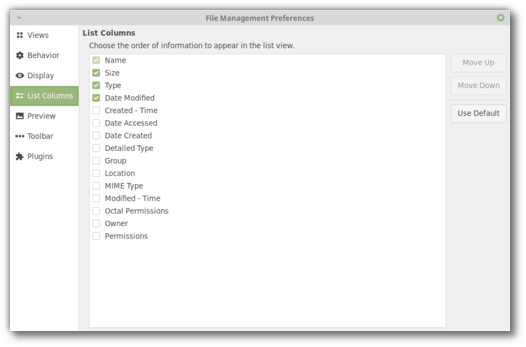
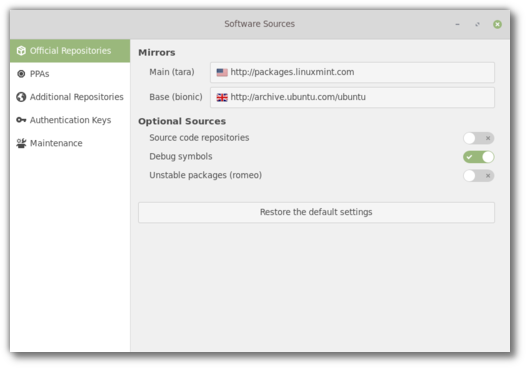
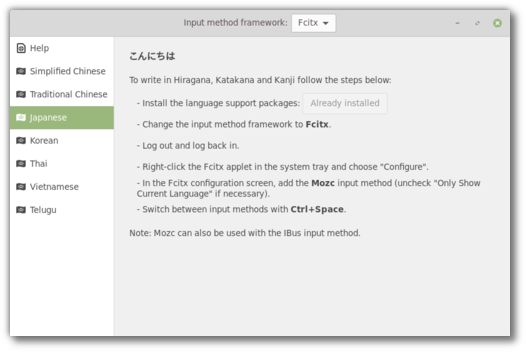












I can’t wait for the release of Cinnamon 4. I wonder when it will be released. Will it be release on future LM 19.x or on next LM 20?
Hi Ken,
We’ll ship it in Linux Mint 19.1 and LMDE 3.
Nemo is the best file manager!
I ask you to establish Nemo, in full, in Debian Cinnamon (there is no nemo-compare nemo-image-converter nemo-gtshash and others)
When installing Nemo in Linux Mint 19 XFCE also does not have nemo-compare nemo-image-converter nemo-gtkhash
Thank you so much for your work!
Hi Vasily,
We don’t install them by default but they’re available from the repositories, for all editions of Linux Mint and for LMDE.
Dear Clem, many thanks for your efforts !
As I wrote in my previous post, I reverted to Mint 18.3 Cinnamon after trying Mint 19 Cinnamon, even Mint 19 is really faster, because I was unable to print after changing any of the printer’s properties. I still have the following open post in Linux Mint forums:
https://forums.linuxmint.com/viewtopic.php?f=51&t=276292
So, are you planning any improvement to the printing function in Mint 19.1 ?
Many thanks, once again…
If the driver is installed and does not print the printer, then:
copy the entire contents of the folder /usr/lib64
to a folder /usr/lib
print should appear
Hmm… be selective with system changes like these and definitely make a system snapshot before messing with libs, especially if you’re to touch many of them and not remember which were modified.
Hi Costas,
That looks like a really odd issue. I’m aware of an upstream issue with sane (affecting scanners) in Ubuntu 18.04 and Epson often produced hardware which doesn’t work out of the box without additional drivers, but this is the first time I hear of something like this. So first, let’s not give you high hopes, whatever this is, it’s upstream from us. The first thing I would suggest is to proceed by elimination and identify either the cause (dmesg, system logs, command output when launching the setting tool from terminal or print commands with lp might help) or at least the component responsible for the malfunction (is it specific to Mint 19 or also fails in Ubuntu 18.04, is it specific to Mint 19 or does it fail also with kernel 4.15 in 18.3, is it specific to particular versions of the Epson driver, the printing stack etc etc… the way you identify that component is by having everything else the same except that one component, and then you try to isolate the difference between the environments where printing works and printing doesn’t). There’s another approach also here… if this works when you set up the driver, and no longer does when you configure it, it might have to do with the way it’s writing/reading user configuration.. is that stored in dconf, ini… can you tinker with that to spot if something is wrongly written.. there’s a couple of leads to follow and you have the hardware to do so. On our side we can merely point at upstream, vaguely, without knowing who to really blame here.. the kernel, the Ubuntu base, a Debian patch, the printing stack or Epson themselves. Once the cause is known we can help finding a solution and if upstream doesn’t react we can sometimes patch things directly ourselves, but in this case we’re not there yet.
http://linuxmint-troubleshooting-guide.readthedocs.io/en/latest/
I have a Samsung Xpress M2070W (Printer + Scanner) and had exactly the same issue in LM 19. Now I’m using LMDE 3 and it prints and scans.
I think that maybe the issue can be related with the Kernel version… but I’m not in the mood to test my theory… but maybe LM 19 with an older kernel can do the job.
Looks like Mint 19 has many issues because Ubuntu 18.04 has lots of Problems. I stay with 18 until Ubuntu fixes its stuff.
It’s not necessarily Ubuntu, most of the Ubuntu issues come from Debian and most Debian issues come from upstream. It’s the nature of development, the more you change the more you risk breaking things. This is extremely common in rolling distributions, you don’t see it as much here because we’re on LTS frozen bases so the versions are fixed and you only get security updates and bug fixes. It’s more apparent when we jump base (like in between 18 and 19) because all of a sudden we catch up with 2 years of changes, so inevitably we experience regressions and as the base matures, 2 years later most of these bugs are fixed. When it comes to 19 in particular, I don’t think 18.04 is in a bad state, it definitely has issues but they’re isolated and affect particular areas (namely sane, samba, wine, nvidia-340/304, and as is often the case network-manager).
Maybe the choice of 4.15 kernel by Ubuntu team was hasty… This kernel has many issues
I use both LM 19 and Debian Testing (buster) on the same computer.
With this kernel in LM 19, I cannot even reboot my computer. It freezes and I have to shut it down manually.
Fortunately Debian testing has advanced to 4.16 to 4.17 and now 4.18. None of these kernels caused me any headaches.
I guess I’ll have to wait for HWE to be enabled in order to have a fully functional system
Lot’s of stuff to look forward to! I love the fact that this update gives kudos to developers and highlights their achievements. Keep up the good job!
Dear Clem:
I am a fan of this distribution since Linux Mint 17.1 and I have also contributed with donations (within my possibilities) to keep this wonderful project going.
I have some doubts about Linux Mint 19 cinnamon. The first one refers to the absence of wine in the repository, I tried to install it on my own but it didn’t work. The second has to do with the movies I have on my hard drive that when I try to play them are choppy (I have an AMD Athlon and a Celeron with integrated card).
None of the previous problems I had with Linux Mint 18.3. Will they be solved with Linux Mint 19.1?
Greetings
Alexander
Hi Alejandro,
Wine-stable (3.0) and wine-development (3.6) are available in the repositories. I don’t know about the video playback, I would need to understand the cause of the issue.
@Alejandr
Be aware that the wine developers decided to not add menu entries for wine when it gets installed. So you have to add them yourself. I add “Configure wine” and “Browse C drive” which meets my needs, plus I set wine as the default handler for EXE files. If you need to know more, say so and I’ll add a link to a document that sets out the necessary steps in bash.
Have you considered Patreon as an extra source of income? Since it’s declining.
Hi CLEM!
I’ll upgrade Unbound dns from 1.67 to Unbound 1.8.0 (Current version) !!!
thanks in advance
You should allow other options than Paypal and Bitcoin. Why not a straight credit card? Then I would donate. I personally refuse to use Paypal coz I dont agree with their policy and behaviour against their customers.
Hi Juha,
Tax authorities here in Ireland require we account for any income we receive. We cannot accept money without being able to do that. Collecting the necessary information from the banks just isn’t viable, it would require so much maintenance it wouldn’t be worth it. The reason we ask for donations is to focus more on development, if it makes us focus more on accountancy it’s defeating its own purpose.
We’ll have a look at other payment platforms (Patreon was mentioned). If they make things easy for us in terms of maintenance and fit in nicely with the requirements set by our legal system we can consider them. You’re not the only one who has an issue with Paypal, we’re often asked for alternatives. It’s not easy to turn down money, but we wouldn’t be doing anyone a service if we accepted money we couldn’t account for, or if we started spending more time on gathering money and less on developing our distribution.
Thanks for your explanation. I didn’t know it was such a hassle with tax authorities, but I should’ve known knowing how they work 😉 But you can use Bitcoin? They dont suck your blood for that? Anyway, I have used Linux Mint for a long time and are a bit ashamed not having contributed to your work. I do have the means and would like to help so others who hasn’t can use it for free. I can imagine all the work you put in, and still offer it for free. You do have an amazing product. I test other distro’s but always come back to Linux Mint. I guess I will have to reconsider my aversion against Paypal. But I do hope Patreon works for you.
Hi Juha,
We’re ready on Patreon: https://www.patreon.com/linux_mint. I hope it works for us too and I’m happy we have an alternative for people who don’t want to or can’t use Paypal. Sorry it took time and thank you for your help and patience.
Why dont you accept bank transfers for EU citizens? Legally it should be easy and fast to transfer monies between EU member stated 🙂
Patreon is a great idea.
Also. Question: If you donate via paypal does the mint donation field offer to obscure your name? I have never donated as i didn’t want my real name or email disclosing in the donations list.. just a sudo name. It seems to want your credentials first so i dare not press the button.
Mint is such a great project i look forward to donating when it becomes slightly more anonymous.
Hi,
Yes. You decide how you appear in the donation list. When your donation is processed you receive an email and access to a web interface from which you can edit the way you appear. By default (if you don’t change anything) we list you pseudo-anonymously by showing your country, your firstname and the first letter of your lastname. Say you’re John Marston, you would be listed as John M. by default and you could then change that to John Marston, or John, or Anonymous, or whatever you decide.
What matters to us when processing donations is:
– To be able to account for the money with our tax authorities. For this we need the transaction details (sum, currency, date), the originating country and to know roughly whether you’re an individual or a company.
– To be able to thank you by email, list your donation and let you modify the way you appear. For this we use your email address and your abbreviated name (“John M.”).
– To not keep information we don’t need. For instance, although Paypal knows and communicates your postal address as part of the transaction, it’s not something we need to know, so this information isn’t used and it isn’t stored anywhere on our side.
I have a MSI GL62 6QD laptop with dual GPU Optimus mode (Intel and Nvidia) and LMDE 3 =;-)
Installation as expected with a graphics problems solved by nomodeset 😉 then after restart XOrg stuck on processors – solved again by nomodeset 😉 and finally after Nvidia package driver installation Cinnamon had a fallback problems GLX/OPENGL – > solved temporary by using xfce4 but GLX problems existed 😉 and finally by Bumblebee Project witch substituted NVIDIA GLX with MESA and then GLX problems gone both on xfce4 and Cinnamon and now no fallback fate 🙂
Anyway few days of battle with that hardware and all works as it should from the beginning 🙂 and I like such hybrid MINT on DEBIAN 🙂
Now complain: why deb packages are so outdated… On FreeBSD ports collections almost all is current maybe one or two version back… here deb’s are dozens version back… it is a pity that if You have to correct a buggy package You have to install it directly from project page or compile self… :-/
Hi Clem,
Especially some new users can unintentionally interrupts the apt process. For this, could you add dpkg lock problem fix to Mintsources. Like fixing duplicate entries. This can be useful for experienced users too.
Best regards.
Hi,
It’s a good idea. It might require user interaction though, we’re talking typically about a dpkg-reconfigure or apt install -f here right? This might involve taking a decision on package removal.
Firstly, thank you very much for your interest.
No need to delete a package, only a few files need to be deleted if exist.
/var/lib/apt/lists/lock
/var/cache/apt/archives/lock
/var/lib/dpkg/lock
Several reference pages about the problem.
https://forums.linuxmint.com/viewtopic.php?t=122377
https://forums.linuxmint.com/viewtopic.php?t=263120
https://askubuntu.com/a/102084
https://itsfoss.com/could-not-get-lock-error/
https://www.linuxuprising.com/2018/07/how-to-fix-could-not-get-lock.html
Ah ok, well sure, I don’t see why not. We can add a button to take care of it. Do you want to take care of it via a pull request? Your nickname sounds familiar, I can’t remember whether it’s because of github or the forums/blog. Otherwise we can do it ourselves, I can add this to the roadmap. Let me know.
“Nemo is now able to show file creation times”
Thank you very much for fixing this Linux shortfall!
I’ve been waiting for it to be fixed for years.
But I’m curios of three things:
Nemo is now able to show directory creation times too ?
Nemo is now able to show file creation times on NTFS partitions too ?
Nemo is now able to show creation times and dates too or you really mean just times?
Since you’ve dropped KDE, I’ve been trying Kubuntu and I mostly like it, except for the most important part of it, the file manager (Dolphin), which is pretty good, but it doesn’t have the most important feature for me:
“Open as root” (not even if I try it from terminal) and I lose a lot of time with it on the first install of the OS when I need to copy a lot of folders and files from backup and edit multiple files in /etc or /opt.
And this doesn’t happen only on the first install of the OS, but also on work hours when I need to quickly find an edit some value in php.ini or my.cnf for example.
So, for now I’m still undecided if I should go back to Cinnamon or not, but I like to see that it’s improving and it coming closer to the quality of Windows 7 each day.
Please continue the good work!
Hi,
For now, creation dates are only available for ext4 drives. I did look at NTFS and FAT support, and unfortunately right now it’s just not feasible (the data is buried in metadata that is very difficult to access how we would need to in nemo.) I’m hoping when ‘real’ btime support appears, they’ll add better support for other filesystems as well (nemo’s implementation doesn’t use any high level api, as nothing exists yet.)
Creation date/time display is configurable in the same manner as modified time, with similar column types in the list view. Both normal files and directories are supported.
Hi Daniel,
We had “open as root” in our KDE edition before so if it’s not in Kubuntu you should be able to add it.
Check https://iwf1.com/how-to-add-open-as-root-entry-manually-to-kdes-dolphin-file-manager.
I am really happy to see the main focus has shifted into polishing the system.
I really strive for a faster and more efficient Cinnamon.
For me, the more light on resources the OS the better.
As it should leave the show for the applications.
So any gain in speed and memory consumption is blessed and appericiated.
Thank You.
Nemo as of late seems much faster and more reliable, but there’s a problem. When attempting to upload a file/photo to facebook, twitter, or attach a file to an email using thunderbird the Nemo window doesn’t show files/folders in any perceivable order. Numerical, Alphabetic, nope. They’re all scrambled, making it difficult to find the ones I need. Also system-wide I’m still seeing slowdowns because Mint 19 is too bashful to use all 16gb of my RAM. It typically hovers around 2-4 gigs and yes I’m running the 64 bit version on compatible hardware. How do I get the system to run faster by better utilizing system memory? inode cache, preload, tmpfs to RAM doesn’t help.
You’re talking about the GTK file dialogs or nemo itself?
The listing of folders/files in the left hand column is disorganized. In the past it would be folders numeric then alphabetic, after which loose files would display numerically then alphabeticallyl making things easier to find. Now the left hand column listings are scrambled. Not sure what the correct terminology would be, but I’ve since observed it may be based on access time stamps. Hopefully there’s a gui-based setting I can change to fix the default behavior? If I do noatime that will interfere with my cloud sync. I work on/edit frequently multiple documents across several different platforms and it’s crucial that my cloud provider’s client software be able to discern which is the newest version.
if they are already LM19.1 and LMDE 3 so that we should wait until the end of November at the beginning of December? for what ?
si ya estan LM19.1 Y LMDE 3 para que debemos esperar hasta final de noviembre a comienzos de diciembre ? para que ?
Hi William,
The features we talked about here are ready. The translations aren’t. No BETA-testing happened. Other features are still being worked on (pathbar, desktop settings to name a few in Nemo alone). During the development cycle we develop as much as we can. When we’re happy, we start tagging, translating, polishing, bug fixing, putting it all into a BETA release so it can be as mature as possible by the time it gets to you (either directly for LMDE 3 or via a point release in Mint 19.1).
You can skip all that by getting the source code from github and compiling it directly, but you’re basically running an alpha then, something we’re still working on and adding features to.
Recently I was thinking to put LM19 on my girlfriend’s pc, but she is Japanese and I wanted to make sure I properly understand how to set it up and explain it to her. I realized how unintuitive and that it has also the fcitx panel bug (that you have to disable in startupapps) that it’s probably a huge barier for Linux adoption in Japan.
So I made a 45min youtube video to show every detail of the setup and usage and just one day later I see that you took care of it in the next update 🙂 My work in vain, but I’m very happy that you are focusing on real and useful things. Props to you! Love your system <3 Thank you for the hard work.
どういたしまして 🙂
Make sure you test it when Mint 19.1 BETA is out so you can tell us if everything’s fine and if anything is still problematic. The way it’s set up right now is with Fcitx running in the systray, the Cinnamon keyboard applet hiding itself, the Fcitx classic UI (fcitx-ui-qimpanel was problematic so we no longer install it), and Ctrl+Space switching between Romaji and Mozc (Hiragana/Katakana/Kanji).
Don’t hesitate to link to that video here so I can have a look.
光栄です! 本当にありがとうございました ^^
Thank you for your reply and especially if you really consider my humble video ^^
This is the link. For some reason it is not yet searchable on YT, but the link should probably work.
https://youtu.be/UIKm67gDGEk
PS: Japanese people really like independence and freedom. I really hope that linux can find a way into their culture with time. Thank you for your work and help in this way.
Thanks for the video. It cleared up a few things.
By disabling the autostart you basically force fcitx to fallback to the classic UI. I’ve solved that slightly differently, I just stopped installing fcitx-ui-qimpanel: https://github.com/linuxmint/mintlocale/issues/61 and https://github.com/linuxmint/mintlocale/commit/65662cb9af5e68e002aac4557cbb59240daf09e8. The result will be the same for a new user, upon logout/login, fcitx will load properly and with the classic UI.
I noticed you were confused with the nomenclature. It is confusing indeed and there’s no real norm in place. I went through the same issue when working on this. We all agree on how to call keyboard layouts (set in Cinnamon). In 19.1 I used the terms “input methods” and “input method frameworks”. Fcitx is described as an “input method framework” whereas Mozc is an “input method”.
Mozc isn’t added by default unfortunately, but we now cover this with instructions in the mintlocale UI so people no longer need to guess what to do.
I never really looked into the Mozc configuration. I didn’t know you could convert between Hiragana and Katakana on the fly like this, that’s pretty cool.
Hello Clem! I would kindly request Mint team to look into something that really bothers me. Think is I’m used to opening windows maximised so to klick to click the window buttons I’d just have to drive the cursor into the screen corner – Fitts law, you know. With xreader I just can’t do that – it does remember the settings for one document, but when I open the next .pdf I’m back to defaults ie. the window once again opens in the center of the screen.
Applies both to Mint Cinnamon 18.x and 19
Thanks beforehand
Sven
Hi Sven,
Which WM/DE are you using? Is the issue only with apps which remember their size/position (like xreader)? If so we could make this a configuration option probably.
Default Mint 18.3 and 19 64bit, Cinnamon 3.6 & 3.8 accordingly.
Apart from xreader, the only other two apps that comes to mind are VLC and kpat, the rest usually tend to remember their size/position.
Such a cofiguration option to Location of newly opened windows (always open maximized) would be much appreciated, thanks!
Great to hear about the improvements to Nemo. I was wondering if the issue I reported several times when testing Tara has been resolved. Basically, this is a unique regression that has appeared in Tara that has never occurred in LM 18.3 or prior even with all the latest updates applied. Basically, when I attempt to delete a folder that is not empty on my NAS server (QNAP TS-251+) using Nemo it says it has deleted the folder and updates the display accordingly as though it has deleted the folder but when you leave (ie navigate to some other higher level directory) and then come back to the parent folder that held the folder you just deleted it shows that the folder is still there and was not deleted after all. The issue has only appeared since Tara 19.0 and I connect to the NAS (a network drive) in exactly the same way as in LM18.x. Not sure if this bit is of any help, but I notice that recently LM18.3 Update Manager included an update for Samba so assume that it is not any issue with Samba versions as this problem has not happened in any version of LM18. Hope this can help resolve the issue if it hasn’t already been fix. It is really easy to test and I am happy to do further testing to help.
It is really problematic when managing a large NAS with multiple users and at this stage is keeping me on LM18 even though I really like and appreciate all the improvement you guys have done with Tara.
Thanks, Chris
One further bit of information to my previous post, if you first delete the contents of the folder on the NAS so the folder is completely empty, then when you delete the folder with Nemo it actually gets deleted. This effectively means you have to go thru and manually delete the contents of each folder and any nested sub-folders one by one before you can delete the parent folder. Sadly, this makes Nemo under Tara dysfunctional when using network drives.
Re: Nemo, Clem says :
“Nemo is now able to show file creation times (note that this requires ext4, a kernel 4.15 or above and it doesn’t work within an encrypted home directory).”
Are you saying Nemo doesn’t work in an encrypted home directory, or that it works but does not display file creation times in an encrypted home directory, or something else ?
Hi Gary,
It works well everywhere, but for files within a home encrypted directory, it doesn’t show their creation date. Typically, the date is shown for files outside the home directory (ext4) but shows as “unknown” for files within it (ecryptfs).
Clem, thank you ever so for you post.Much thanks again.
Nice hearing about performance improvements.
Will xreader get performance improvements as well? It’s soooooo slow with some large files.
Okular and Evince are much faster.
I guess xreaders performance depends greatly on libpoppler.
Hi Clem,
Thanks for your great work, I’m quite some time with Mint now.
Would it be possible to add features to the look of your windows like:
– set 2 colors for title bar, for both active and passive windows (for example for passive windows a bar goes from left to right from black to grey, while on active windows the bar goes from yellow to green, or red to yellow, etc.)
– change background color for the window (normally it’s white or dark in DarkTheme, but we cannot change it to any color we want). It’s good for your eyes to set it to darker color like grey, green or blue, plus quite fun to make it the way we want (and to make it more original). Or maybe even some image/pattern?
Such settings were available even in the very old Windows 98, but still, quite a useful setting.
I tried to do the second point myself, but results are mixed.
Just wanted to say how awesome you all are. Thanks to the LM developers and community members, iv decided to pursue an education/career in software development. Iv avoided it for years, but LM has opened my eyes. I cant wait. Thanks everyone.
Good luck James, software development is a lot of fun 🙂
Hello, Clem!
I’ve been pretty happy with LM 19 so far. I’m also happy about the new performance improvements to Nemo, because my computer is very slow and every performance improvement counts 🙂 But I found a bug in Cinnamon where occasionally, it will stop responding to left-clicks after dragging something (panel launcher, applet, …) and the mouse cursor is stuck on the dragging hand with an arrow. The only way to stop it is to right click > Troubleshooting > Restart Cinnamon. Can you look into this?
On a side note, Linux Mint is my favorite OS and I have some BTC I might donate soon 🙂
Hi,
Try to find a sequence of steps to always reproduce the issue. If we can reproduce it here we’ll probably be able to fix it.
Please add World Clocks to the Panel in LM19.1.
I agree. Even having Thunar bulk rename installed and configured in Nemo would be a great solution and very minimal work.
Nemo own batch rename, It would be good.
Regards
Peter
Dear LM devs, overall I’d say these are good news, thanks for all the work you’ve done. But please please PLEASE make sure that LM / Cinnamon / Nemo are rock solid and really really stable before releasing the new versions. I’m still using 18.3 mainly on my Zenbook because 19 still has issues with it. Hope 19.1 will be a breakthrough in stability for Cinnamon.
Mintinstaller: The list of defined partions is wide too shor to get more as 3 partitions listed. This looks as where the HD scrrenn only 5 lines high – and lets 7 of 8 lines blank. Either the window it is in gets sizeable or the whole design gets more lines visible. It is hard to mount multiple partitions when they are not exactly the first 3 one as the installer gets back to the first 3 lines that requires scrolling down to hit the immediade following up partition.
It is hard to get the 4. or 5. drive to get the relevant M.2 listed because the slow SATA HDs are listed bevore the quick M.2. That is unhandy for seriously install a system wich only 1 SATA and 3 partitions on it.
I’ve still got sharding problems when opening FireFox. . I saw posts about this after 19 was released but haven’t followed up on it, usually it just gets fixed with out any bother by just waiting. It easy to fix each time, with a simple resizing of the window, though a bit of hassle. My understanding is that it is machine dependent? Is this in the works to be fixed?
LMDE 3 doesn’t have “Users and Group”?
Yes it does.
I just need 19.1 to come. I am 100% happy with everything in Mint -apps, desktop etc – but Linux 4.15 has been the worst Kernel I ever used. My system works perfectly with 4.18 but 4.15 is a disaster.
Hibernate to swap is broken in 4.15.
Mac cloning doesn’t work .. (I haven’t tried the command line, but using the gui it can’t establish connection, no matter which mode you choose (and restart the device / Cinnamon / network manager / session.. I managed to do it with Xfce -at least random mode- (though the distro wasn’t Mint Xfce).. So, can it be due to Cinnamon? (it was the same with 18.x)
Neither the command line -Macchanger- works.. I tried today. Yes, you can change the mac (i.e. random mode) easily but then it can’t establish connection.. (usb device, Ralink) .. I’d tried the same with Mint Cinnamon 18.x , the situation was the same.. (This is not something urgent, not a big problem, but just for information…)
I’ve just switched from Ubuntu. Wow, Linux Mint is beautiful. No weird flickering issues or other problems. What a great distro. Will be donating. Blown away by the sheer quality of Mint.
Ain’t it great! 😉
XappStackSideBar => larger windows
tabs => windows at the right size!
But you do not listen anyway! (Like the guys from GNOME) You do whatever you think is right, innovative and useful.
I would suggest to *at list take some professional advices* about UI.
Anyway, Linux mint 17 was my favourite distro. I don’t know any more…
Good luck
Hi Vassilis,
Both of the UIs we showed here not only fit in 1024×768, they also fit in 800×600 or even smaller widths. It’s not cool to be so opinionated and judgmental for no reason. We do listen, good luck to you too.
xed 1.83 in Mint 19.0 32-bit Mate 1.20.1
This will not save its current window and window position and details of file tabs open (but saved) as requested to do so by having permanently ticked the box under “Startup Application Preferences”>Options>Automatically remember running applications when logging out.
The Puma text editor in Mint 18.2 64-bit on my other laptop works perfectly OK when logging in, coming up exactly in the same window, size and position and with all previous tabs open that had been previously present on logging out.
How do I make GTK3 xed 1.83 conform, seeing GTK2 Puma is no longer an option?
Hi,
Is it down to GTK3 or Pluma? For instance, if you install pluma in Mint 19 (which is a GTK3 version), do you still observe the issue?
I am new to Linux (2 months ago) and 83 years old. It has speeded up my computer, but I find the technical language difficult to understand. A big ask: is it possible to have a dictionary of words and phrases used in Linux that can be referred to.?Just a thought!!
@Frank, I just use an internet search to find out the meaning of phrases I don’t understand. There are some topics that are just way over my head though 😉
I just wanted to give a feedback although this may not be directly related to Mint, but seems about Gparted and/or Nemo.. (Meanwhile, this is a 32 bit Mint Cinnamon 19.0)
When I open Gparted (v 0.30.0), my 16GB Sandisk usb stick looks empty, – no partition, no label etc..- just like unformatted.. (I can share pictures later if needed) And when I open Nemo and right-click -> properties ; total size look as 24.6 GB (or so) (both for the usb size and the total size of files & folders.. )
Just for comparison; with an other Debian based Xfce distro, Gparted 0.25 everything looks normal, also in Thunar.. (furthermore, under Win7 it looks normal,too.. total size etc..)
And I can use the usb normally without any issues with both Mint and others..
(P.S. Yesterday I tried to copy & paste all contents of the usb to an external disk using Nemo, it gave a few errors for a few text files – input/output error etc.. and I skipped them.., it might be bad sectors etc. but I had low-level formatted using dd before creating partition.. and as mentined; no problems with other OS or distros)
Helo from Croatia. I still use LM 17.3 xfce. LM.19 need to be polish. Great news of LM 19 is you are not follow Ubuntu as collector of user data.
I hope LM 19.1 will return to sane customization like LM 18.3 Mate. I know it is hard to satisfy everybody, BUT it can be done with available customization. Who is happy with Winux looks, and all those other bad decision, let them have it. For others, make customization possible to return to Linux. Reading all those post about people returning to LM 18.3, i found…I’m not the only one with these “wishes”.
I wonder why you in linux mint do not have email like for example has it google or microsoft? It would be interesting that if with excellent elements that make linuxmint users attractive
me pregunto porque ustedes en linux mint no tienen correo electronico como por ejemplo lo tiene google u microsoft ? seria interesante eso si con excelentes elementos que causen atractivo a los usuarios de linuxmint
Nemo is buggy as hell: try to copy12GB VW navigation data, about 14.000files, to a 16GB SD-card – it takes more than 4h! ! ! ! Same laptop, win7 it takes 24mins! So Nemo is not more than a toy in my eyes…
YES – i notice also it transfers slower than under LM18.3 … Did you notice the system load is way too high? CPU during file transfer up tp 89% – lol and thats on a powerful laptop. Under 18.3 nothing like that — hence LM19 is buggy ……
I am liking Arch base more than Ubuntu base but i also like Linux Mint. Will there be Linux Mint based on Arch and as user friendly as Manjaro? I know i can use Manjaro Cinnamon but i would like to see your team come up with official Arch based Linux Mint Cinnamon. 🙂
Indeed there will be a Linux Mint based on Arch. It has been announced a few months ago: https://itsfoss.com/linux-mint-arch/
That was an April fool joke…
Check the date it was posted.
😀
LM19 Cinnamon is running fine on my computers. I’m also running LM18.3 in a virtual machine on these computers only for being able to stream an internet-video into a file. On LM19 I can’t by no means stream a YouTube-video using VLC into a file. Please try to fix this issue (which worked on all of the previous LM-releases). I often need to play video-fragments on locations where there is no internet, so I need a local copy on a my computer.
Hi, I advise you to use youtube-dl to download the youtube video on the local machine…very easy:
http://rg3.github.io/youtube-dl/
Hi Zanfi. The youtube-dl requires the use of the command-line. I can’t recommend this as from time to time I give a Linux-course for non-geeks. We consider the use of the command-line as something you’ll need in some rare cases. As the students have rather low computer-skills, downloading a video with the youtule-dl will be far beyond their capabilities. There was a rather easy way by using VLC, well I’ll hope they will fix that issue in the mean time. It is an issue related to ubuntu, because you can’t use VLC inUbuntu 18.4 to stream into a file neither.
youtube-dl-gui
A cross platform front-end GUI of the popular youtube-dl written in wxPython.
https://github.com/MrS0m30n3/youtube-dl-gui
https://rg3.github.io/youtube-dl/
@MenthaSuaveolens
I just used VLC on Mint 19 to save a video, no problem.
1. From the View menu, turn on Advanced Controls. This displays the Record button above the usual Play button.
2. From the Media menu, choose Open Capture Device.
3. Click the network tab and paste the Youtube video’s URL into the Network Protocol text box, & click Play.
4. Immediately press the red Record button on the main screen and the video will play and at the same time it will record (by default it saves to your Videos folder).
@MenthaSuaveolens:
an alternative (probably better) way to do it is described here:
https://fossbytes.com/how-to-download-youtube-videos-using-vlc-media-player/
I just tried it on LM19 and it worked very nicely.
https://www.onlinevideoconverter.com/video-converter
I always use this. 🙂 (in addition you can download it in whatever format and quality you like..
Also only the sound as .mp3 or .ogg for example.. I guess you already know this -and similar web sites-.. but it’s the simplest imho) (P.S. The only downside is that some annoying ad pages / new windows may open, just close them and download your file…)
My definite choice is JDownloader 2 (java downloader of AppWork GmbH)
It’s so good for me. “2” is very important here. It denotes that it’s not a mainstream version of JDownloader but a version for connoisseurs.
I am only a simple user of computers. I am very pleased by the LMDE3 system less there are some little problems. Occasionally it doesn’t start so that I have to shut down my laptop computer. If it starts, it ordinary crashes the Cinnamon screen. It seems to restart it automatically but it informs me on working in a “fall-back modus” or so. Afterwards it works very well and it allows me to make use of for instance midori, which in LinuxMint17.3xfce or Linux18.x xfce/Mate did not work very well.
On my old 32Bit Laptop it works faster and better than the other LinuxMint Systems I tried. I think the reason for it may be direct access to debian. Mint seems have a longer way to hardware: Mint – Unbuntu -Debian. It may depend on my hardware as well. I wondered that even the Cinnamon works on this machine which had been working by WindowsXP. But as I tried the 32Bit-version from DVD I was very contented with it. I don’t know if there is any chance of getting it started a little bit quicker than now. I think that it could bi possible, for an other debian-based system , Knoppix7.2 starts within a minute so that using leafpad I can begin writing a few seconds later.
@MenthaSuaveolens
A better link is this one:
https://www.lifehacker.com.au/2014/11/the-best-hidden-features-of-vlc/
Thank you Tony for your advice. Your last link saved my day!
Codec Information -> Location, right-click the block of text and click Select All -> paste the link in the address bar -> Right-click the video as it plays and select Save Video As
The record-button works also, but the first frames of the video are garbled up (even if I move the slider to the left first). Anyhow It’s a pity that the streaming-option in VLC is broken.
Over the years I have tried quite a few flavours of the GNU/Linux OS. I have yet to find one matching the robustness, cleanliness and out-of-the-box-no-need-for-much-tweaking of Linux Mint.
I salute you.
Thunderbird version 60.2.1 provides an automatic update from Thunderbird version 52.
https://www.thunderbird.net/thunderbird/60.2.1/releasenotes/
Could you please advise when Thunderbird will be updated to 60.2.1?
Thank you
I was a die hard Linux Mint MATE user. I gave LMDE 3 a try and MATE was not available, so I tried Cinnamon instead. I have to say Cinnamon and LMDE 3 is much snappier. If I disable Hot Corners, and the other stuff I don’t like about Cinnamon, it seems close enough to MATE. LMDE 3 doesn’t have all the packages of Ubuntu repositiories though. I had to download Virtual Box and Citrix Desktop separately, and install them manually. I’m very happy with LMDE 3 and I plan to keep it. I like it so much, I made my 18th donation to Linux Mint to show my appreciation.
The (stable) Debian repos are indeed more less rich than Ubuntu.
I’d like to see LMDE use the testing branch instead.
François
Thank you guys/gals for being awesome. Thanks to linux mint iv finally decided to reboot my life and pursue an education/career in software development. I love working with mint and will continue to do so for as long as possible.
LM19 Mate: Font size(s) dont get properly scaled (for ex.: Clementine, VirtualBox, probably others)
You guys are freaking awesome this is such well built distro, its simple and customizable. Although with the screenshots It looked like some of the apps look flater and more modern, i hope this is the case since the only thing mint is missing is that it doesn’t look modern since it has too much shadows
The Mint-Y theme is flat, it’s based in part on Arc.
The Mint-X theme is still available but not the default now. This one had gradients and shadows.
But theming is just a matter of personal preference.
It’s up to the user to choose what he likes.
One of the most exciting pieces of the debian/ubuntu/mint puzzle now available is if you load xrdp and xorgxrdp which has replaced x11rdp, you instantly and without having to re compile anything, have a machine that can be used multi user, serving up the cinnamon desktop to multiple windows or linux rdp clients across your network. Install all your software and maintain it on one machine, and everyone in the office can have their own login and desktop running on your main server. doing it the old way made you jump through a bunch of hoops to get there. Doing it on the latest distro makes it fall of a log easy.
I’ve used Linux Mint since 2012 version 13 Maya KDE desktop, I was happy with the new updates every time until version 19 when I found out that KDE is no longer a supported out of the box desktop. I will have to change distro’s now when 18.3 is no longer supported. KDE is the reason I started using Linux Mint because I hated all the other desktops, Gnome, Mate, Cinnamon etc. I also know KDE can be installed, but I don’t have time to play around with that, I just need a desktop that works for me right out of the box. It’s a shame this happened, but I will find another distro probably Kubuntu and move on. It’s been fun while it lasted. Good Day.
Are these improvement only made downstream on Mint or are they made against the upstream project so that everyone wins? I’ve not been following Mint very closely, but have to ask as I’ve seen so many examples other places where we as a broad community do not collaborate as a functional community. I’m sure it’s not intentional, but we are so often just repeating eachothers effort and that’s such a waste of human power.
They’re all made upstream in their respective projects. Xapps/Cinnamon/Nemo are global projects. Some of the Mint tools are also used by other distributions.
Clem, a minor matter, but one of no small utility for the seniors with whom I work : would it be possible to include an option that would make the mouse pointer colour-contrast with the background in an upcoming version of Mint ? Such an option exists in the legacy OS, and elderly, whose visual acuity, alas, does not improve with age, find it helpful to keep track of the pointer….
Henri
Hi Henry,
Can you describe this feature a little more? What is the “legacy OS”?
Clem, my reference to «the legacy OS» was, of course, a euphemism for Windows. If one accesses the so-called «Ease of Access Centre», and clicks «Make the mouse easier to use», one can choose not merely to make the mouse pointer larger, as one can in Mint, but also to make it automatically colour contrast with the background, i e, against a black background, the pointer is white, against a white background it is black, against a blue background it is pink. In my experience, elderly users, whose visual acuity is often not the best and sometimes find it difficult to locate the pointer on the monitor, find this feature of great utility….
Henri
Hello, Clem and Linux Mint developers:
I just had to say how much I am impressed and grateful for Linux Mint 19. THANK YOU, ALL, VERY MUCH FOR ALL YOUR HARD WORK!!! Thank you, too, for your responsiveness to your users. In the past, I had asked for a way to automatically install updates for client computers–on systems where the local users do not have administrative rights. Security is important and I did not want to have these local users logging in with administrative rights; yet, I fully understood the hesitation to implement automatic updating. I feel you implemented a wonderful solution, within the great Mint Update Manager; I really do love mintUpdate. And, I assume what helped everyone feel better about this option is the great integration of Timeshift. I also love this application and appreciate the work that has gone into placing this within Linux Mint. Having a “system restore” utility, within Linux Mint, is another wonderful feature I have been wishing to have within Linux Mint; again, thank you for this. I feel the improvements to the Update Manager and the integration of Timeshift is an excellent advancement for Linux Mint. Once again, the developers have listened to your users and have found ways to implement improvements that provide OPTIONS and not lock users out of their systems and limit their choices.
I had heard that Tony George, the developer of Timeshift, was needing more donations or he was going to decrease the amount of time he spent developing the application (https://www.youtube.com/watch?v=r6rSoC1w0Hw). I donated to Linux Mint a few months. Do these donations go to the application developers, as well? Or, should we donate, directly, to Tony George? I would like to keep such applications in active development and show how much I appreciate such work. Therefore, I wanted to alert other Linux Mint users to this funding request.
Finally, once again, I want to send a huge amount of thanks to all the Linux Mint developers for their great work. Linux Mint 19 is excellent and reading about 19.1 is very exciting. I am definitely looking forward to 19.1. Thank you, everyone!
Thanks Dylan,
I agree, I think the Timeshift integration was the most important feature in Mint 19. It was the missing piece we needed to provide something you could keep secure and which you could rely on, without too much care. We’ve been thinking about regressions and security for so long, improving the OS in that regard slightly with each new release. Timeshift turned the whole problem on its back. The rationale didn’t change, but by turning regressions into harmless reversible events, it let us embrace blind and automatic updates, simplify our message and require less maintenance from the user.
We send money upstream now and then but we do not have a policy on this. What usually happens is that money is sent when we adopt or use an upstream project. The upstream developers (or artists when it’s artwork) thus receives one donation from us, but that’s a once-off, so although it helps them, it’s not something that can help fund their activity on the long run.
We’re currently looking into Patreon though, as an alternative to Paypal and that could change things in that regard.
Clem, please keep paypal too as some of us are very comfortable with it and would like to continue to send donations.
Thanks.
Hi, I had an issue in LM 19 when i tried it few months back. It used to freeze when putting the laptop on suspend/restarting or shutting it down. I am using Nvidia 930 MX. Is it something related to kernel or LM 19. And how can I solve it if there is any way. Sorry if this has been asked before. Truly love your work. Thanks for all your hard work.
Saludos desde Pinamar Arg., eXcelente trabajo….!
Clem, so as long as a window fits in a (small) resolution screen, you should remove the tabs and put an additional XappSideBar on left (on every app then)? I’m maybe opinionated but not without reason. LM supports (I think) the classic windows elements and consistency between apps. Sidebars replacing tabs, traditionally, happen when the preferences pages are so many that it would be uncomfortable to have multi-line tabs, and to make searching through pages easier. Not the case with nemo!! Is it? Please excuse my attitude (based on github feature discussions, ETC about LM) but there is always a way to see things right and its as easy as setting your primary goal: I won’t discuss with this judgmental guy or maybe this guy has a point ?!
…and why note… lets see which is really better? https://imgur.com/a/phFLZL3
Hi Vassilis,
Thanks for highlighting the issues with Mint-X. We can agree easily on objective things and this obviously needs attention. I’ll share with the team and make sure this is fixed.
Which judgmental guy?
Is it ok with the Mint-Y theme?
Displays the same way with Mint-Y theme here.
Clem, firejail is not working in Linux mint 19. It brings up a blank Firefox. Is there a fix for it? Minitube also is not working. When I type in the search box it gives, errortransferring https://www.googleapis….
Is there any Linux torrents apps site like this? https://freemactorrents.com/
Hi team,
I enjoyed reading this blog for the first time. That little bit of Linux history made good reading even though most of the references to Linux Mint components went over my head. Essentially though it added an important human component to the OS, so keep writing this blog.
It might interest you to know that Windows 7 died on my nine year old i7 machine last week. So rather than just binning everything, made a bootable Linux USB flash and “made-over” the machine to the dark side – Linux Mint. It feels like Brexit, with the excitement of abandoning Microsoft Windows order being like the UK abandoning the Europeans Union order for the new world.
But these last 3 days its been a pleasant surprise using the clean, responsive Linux Mint OS, thanks to your combined efforts.
I hope this inspires you all to keep making the difference
Thanks
Will Software source gain the ability to manage Flatpak remotes eventually?
I second the suggestion by M Henri Day for providing an option for the mouse pointer to contrast in color with the background. (As an 88-year-old, I’m experiencing the decline in visual acuity with age to which Henri refers. [BTW, am I perchance the oldest user of Linux Mint?])
One more vote, there is a younger people with bad eyesight.
Hi, I can speak Hebrew, and so far everything has worked well in Linux Mint, and LMDE.
if you need specific testing for a beta feature, you can contact me and I’ll give you some feedback.
How about a dark theme for Nemo?
Agree.
I had to do it myself: “Home made theme”.. playing with css files.. But since Mint is the most user friendly distro, I believe and wish there’ll be a few sliding bars -or a simple gui like a color-picker- to adjust backgr and text colours…
There’s Mint-Y-Dark
The Mint themes (both X and Y) doesn’t display correctly with Thunar 1.8.2 (used in Debian testing at the moment) by the way.
The left pane has a light background instead of dark.
Just for your information, thanks.
I am in Windows, but have studied some Linux in online college with Kaplan University. However, it has been some time, and I believe we were in Ubuntu. I have forgotten much of it as I have not kept up on it. The instructor did not do much good as he just assigned us stuff, not teaching it.
I have never heard of the Linux Mint, so I do not understand what everyone was speaking about here. I did read it was supposed to be pretty simple if I understood Windows, which I do. So, is there a tutorial ON HERE SOMEPLACE TO LEARN THESE THINGS?
Hi Russel,
https://linuxmint.com/documentation.php might help.
So pleasured to read about Nemo improvements. Keep up, I was satisfied anyway. I would only add it would have been much easier to be more keyboard friendly (the way NC and Midnight Commander is).
I wonder why nobody propose this so far. Wouldn’t be much faster to create blank files with a handy shortcut or move them from one pane to another using F6, edit it in a preview secondary panel etc.
Or is there a plugin for it? I would contribute for it.
Thanks
Spo
I don’t know how easy it could be installed in Cinnamon or not, sorry, but when I need something like NC I use Krusader of KDE. Most often when I sync my folders or compare the content of files in two panel GUI.
Dear Clem,
Please can you give some indication when Thunderbird 60 will be implemented / upgraded into Linux Mint Tara? I installed Mint Tara 19 just a few months back and Thunderbird 52 was installed. There is an issue with Thunderbird 52 in which messages on IMAP accounts are sent out from the wrong email account due to the use of X-Id-Key and X-Account-Key values instead of the users email address. This has caused emails to go out from the wrong email account hundreds of times whilst using Mail Merge. The mapping between the keys and email address varies according to where a user is accessing their email. This problem was first reported over 11 years ago and it’s high time a fix found its way into Linux Mint. Apparently the issue is fixed in TB 60.
Regards, Colin R.
I have gotten an update for thunderbird 60 in the update manager an hour ago.
Glad that your issue is fixed but updating to Thunderbird 60 caused me grief. There was no longer any Lightning calendar and the Addons site doesn’t have the latest Lightning compatible with TB60. Eventually I found from a forum somewhere that I could install it with sudo apt install xul-ext-lightning and it worked.
However I have removed Thunderbird v60 and reinstalled v59 because there are lots of TB extensions that don’t work in v60. Much the same as what happened with Firefox Quantum. In Update Manager I have blacklisted TB60 so it won’t prompt to upgrade Thunderbird.
Many thanks Heedermann,
I have installed the update and tested the issue with X-Id-Key and X-Account-Key when using templates. TB now ignores these keys and uses the account mentioned in the From: field to send template messages, which is what users would expect. Even if a template is copied from another account (meaning it will have incorrect keys), so long as the correct email account is selected in the From: field, then that account will be used to send the message.
This is a great step forward in the progress of TB and marks the end of a long-standing issue 🙂
Many thanks to the Mint team for integrating TB60 into the Mint update.
Regards, Colin R.
Hi Colin,
This decision is upstream from us, it came from Mozilla (60 was a download-only version, this one is an upgrade from 52). It also follows Canonical policy on security updates and frozen features when it comes to their LTS base. https://www.thunderbird.net/en-US/thunderbird/60.2.1/releasenotes/.
Dear Colin,
Please be aware of some issues with Templates in Thunderbird 60.2.1:
Bug 1468704
Enable attaching a Template when creating a message
https://bugzilla.mozilla.org/show_bug.cgi?id=1468704
Soon to be fixed
Bug 1498866
“Edit Template”: template removed by Auto-save and saved as draft instead
https://bugzilla.mozilla.org/show_bug.cgi?id=1498866
A very tiny thing : My laptop’s wireless card is Broadcom and the other usb device is Ralink.. When I click on an AP which is listed under Ralink usb device -to enter password and connect -, Broadcom is selected in the dropdown menu as default, and you need to change it manually.. (I wanted to report as this happens only with Mint 19 Cinnamon – both 32 and 64 bits- ) ..
I love Linux Mint for what it offers but I would also love to eventually see a launcher of sorts to be shipped in within Cinnamon. There are plenty of launchers out there to add but it’d be nice to have some kind of built-in system-wide search utility functioning off the GUI–like Gnome Dash or KDE’s search thingy. Doesn’t have to match them in production but it’d be nice to have something like that in Cinnamon. Nonetheless, Cinnamon deserves praise amongst praise. Well done!
Why are we logging in as administrator in LMDE3? Most Debian distributions require you to create a standard user account.
About printers also have problems with connection and configuration. 18.3 all works fine, and at 19 there are problems and a bit disappointing the moment. When a document with the type name “Outdated document” appears in the print queue to which the printer is connected(connected via SAMBA) and is deleted. I really hope that in the next version will pay attention to it and fix it. LM my favorite distr, thanks to the developers for it.
Why some applications that available on Mint 18.3 like gnome-genius calculator (GUI frontend) is not available any more?
For what it’s worth, this package is available in Debian stable, so it you switch to LMDE3, you’ll be ok.
It comes from upstream (Ubuntu), not Linux Mint.
It’s available in trusty, xenial, artful and cosmic, but not bionic, which is the base for Mint 19.
Mint 18.3 is based on Xenial.
Mint is always based on Ubuntu LTS, and cosmic is Ubuntu 18.10, which is not LTS.
Updating to Thunderbird 60.2.1, the Thunderbird Hungarian locale is not showing. Perhaps this is a Linux Mint bug:
https://bugzilla.mozilla.org/show_bug.cgi?id=1500731
The ticket has attached images to sjow the situation. Are able to reproduce and fix?.
How to setup treeview in Thunar? Linux Mint 19 “Tara” – Xfce (64-bit).
Like here “screenie” and “Wade” https://www.kde.org/announcements/4.1/screenshots/dolphin-treeview.png