The Linux Mint Installation Guide is ready.
To read it on your computer click https://linuxmint-installation-guide.readthedocs.io/en/latest.
On your phone or tablet, scan this QR code:
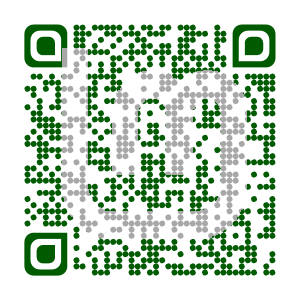
This guide is currently available in English and in French and it is currently being translated in many more languages.
Note: Three other guides are planned: An overview of Linux Mint, a developer guide and a troubleshooting/bug_reporting guide. This new collection will eventually replace the old “Linux Mint User Guide”.

This document is new to me. Perhaps it will be helpful.
I do see that UEFI and Windows are not addressed. I think those two things are the biggest hurdles, especially for new users.
http://linuxmint-installation-guide.readthedocs.io/en/latest/efi.html
http://linuxmint-installation-guide.readthedocs.io/en/latest/multiboot.html
Very good, thanks.
are those links highlighted in your new guide?
Well they’re sections from the guide. They’re in the table of content and in the sidebar.
I am going through the process right now of trying for the first time to install LM on an unused old (2009) Samsung NC10 notebook on which I am replacing the HDD with an SDD. I have another Windows 10 computer which I used to download the XFCE and create a USBkey.
It seems to the Linux newbie (which I am) that, not surprisingly, the process as described is viewed from a slightly LM-centric point of view. Yet the people who are, as Peter Says, most likely to need help to install are precisely the Windows and Mac users who ‘have seen the light’ and wish to migrate. So I think the guide needs more detail on sourcing and using hashing tools for verification (I used hashtab) and gpg4win to authenticate on Windows. The implication currently is that you have access to a Linux system already to do the authentication which is obviously not logical.
Hi David,
The guide suggests you install cygwin, which contains both sha256sum and gpg.
The secure boot is a big obstacle to installing linux mint. I have ‘inherited’ 8 laptops running W10, the admin and bios passwords are long lost. I have only been able to get mint onto one of them. The others refuse to boot from cd or a usb, and I am stuck. Workarounds appreciated!
https://www.wikihow.com/Clear-BIOS-Password
Thank you for this exellent manual, it will help to many of as!
I have a comment to “32-bit or 64-bit” chapter:
“Don’t run Linux Mint 32-bit on a 64-bit processor. Although it works, it limits the amount of detected RAM to a maximum of 4GB…”
It’s true, there is a lot of reasons against 32-bit OS on 64-bit hardware, (for eg. memory randomization). But to be precise, we have full PAE mode support starting with Kernel 2.3.x
So, unlike to most Windows editions we can use all memory we got. Here is a screenshot from my screen:
https://i.imgur.com/h4XyxbO.png
$ free -m
total used free
Mem: 16085 933 15152
Thanks, the note was removed
Another point. That note may be true for 4GB or more memory, but with 2GB and a single core CPU (1.8Ghz max) 32 bit runs significantly cooler based on sensors app and fan noise.
Hi itfw and/or Linux Team,
Are you saying that, if we used 32bit is much cooler than 64bit? I’m running 64bit, and my machine getting hot compare to if I’m using Windows.
Any suggestion? Thanks.
All I can say for sure is it works for me. I don’t know why or how. If your box is as under-powered as mine give it a try. You can always get your money back.
Amazing guide! This was definitely something users needed :).
Wonderful work, much needed. When I first migrated to Linux Mint (Maya KDE) as a dual-boot with Windows , mostly struggled to grapple partitioning concepts as I was just used to C and E drive. Had to read lot of articles to understand and became comfortable only after few installations. Articles like below helped a lot.
http://linuxbsdos.com/2014/11/08/a-beginners-guide-to-disks-and-disk-partitions-in-linux/
Thanks, that’s a great resource. We’ll link to this as well.
Is there any way to contribute to translate the guides to another languages? Since it is just beginning but it has a lot of potential I would like to contribute somehow and be able to help as well so I would like to know if there is an specific OS requirements (can do it only from Mint or from other distributions), if only the Github account is needed to fork the repository and translate or some other tool, and other required things. Thanks in advance
Hi Santiago,
The translations are done on Launchpad: https://translations.launchpad.net/linuxmint/latest/+pots/linuxmint-installation-guide.
Be careful to keep the special characters (`, *..etc..).
If you don’t like using the Launchpad interface, you can also copy the pot file from github, into a po file for your locale, and then use poedit to edit it.
Oooh, I like this! I’m getting a new laptop soon so it’ll come in handy.
I would like to contribute suggested amendments and additions as I do my very first install having access only to a Windows computer. Is there a tool to submit these rather than submitting them via these comments?
Absolutely. You can do so with pull requests at https://github.com/linuxmint/doc-installation-guide/.
Looking nice!
I can’t see in Timeshift how one selects (or, later, changes) the scheduled snapshot time. Is that possible?
Hi Bob, from the toolbar “Settings”, then click the “Schedule” tab.
Re Timeshift. Yes, I see the “Schedule” item in Settings, but it lets you select the Snapshot Levels. There is nothing there for what time of day the snapshots are taken. I know that in my case a snapshot is taken daily at 13:00 (only “Daily*” is selected, “Keep 3”). But how do I change that time of day?
Also, the asterisk note says, “Scheduled task runs once every hour”. What does that actually mean? The only snapshots that are saved are in /home/timeshift/snapshots-daily.
Hi Bob, sorry to jump in but a good read here: https://github.com/teejee2008/timeshift
The way I understand it is that once Timeshift is enabled it will check once every hour to see if a backup is due, then run it. See the section ‘Better Snapshots & Rotation’ in the above link for more detail. The only gray bit for me is how it chooses time of day, maybe based on the first run, or on or as soon as poss after 1pm (lunchtime?)
Mick, thanks for that. I had read that page, but still no idea about how the actual time of day is determined/modified.
Eventually came across this: https://github.com/teejee2008/timeshift/issues/64
is it possible to do a little hackie method when installing into ext hdd,usb etc on windows…i see a quite problem on google about lm18 install on win7…multiboot or not it cause that boot problem thingie…by hackie i mean virtualbox>boot lm18.3.iso>insert ext hdd,usb to virtualbox>install lm18.3 on ext hdd,usb inside virtualbox…would that be possible or lm18.3 iso will not detect ext hdd,usb?if it possible will it still cause issue if i insert ext hdd into pc as int hdd in future?can someone test it?
What do you mean by “boot problem thingie”?
If you mean you can’t boot the USB stick, it’s probably a fast-boot issue.. the guide recommends to leave the finger pressed on the power button for more than 4 seconds to force a real shutdown.
If you mean a grub issue, or an EFI boot order issue, the guide covers both: http://linuxmint-installation-guide.readthedocs.io/en/latest/multiboot.html#fix-the-boot-sequence, http://linuxmint-installation-guide.readthedocs.io/en/latest/efi.html#efi-boot-order.
Would the Virtualbox method work though?to prevent any misstep when installing into usb(like choosing storage/partition step)???and if it work if i boot lm18.3 there nothing gonna happen to that boot thingie right?just boot like booting antivirus rescue disk etc?
I can’t get my wifi to work
I had the same issue. I tried to install LM 18.3 on HP Sleekbook, but when the installation finished, wifi won’t work.
But, on the very first live user mode, wifi work and connected to the internet. And after installation and wifi didn’t work, I repeated on live user mode (for the second time) wifi still didn’t work.
Just started looking at the document system, what a great step forward. Easy to navigate and the presentation / ease of use is excellent. One little OCD observation – a few blank pages when viewing / download as a PDF – other than that, fantastic.
Hi Mick,
Yes, that’s expected, exports will always need fine-tuning. The screenshots aren’t always in the right place also. The ePUB is doing a little bit better in that respect.
Many thanks to the people who are translating the guide at the moment.
https://translations.launchpad.net/linuxmint/latest/+pots/linuxmint-installation-guide
In addition to English and French, is it now also fully translated into Brazilian Portuguese.
http://linuxmint-installation-guide.readthedocs.io/pt_BR/latest/index.html
Quick note to translators: Don’t turn back-quotes signs into quotes or double quotes. These backquotes have a special meaning. Make sure to respect the syntax for special notations such as :kbd:, :menuselection: etc.. and don’t translate things which appear in English on the screen (“Start Linux Mint” is in English when you launch the ISO, so it should remain in English in your documentation). We’ve a tool to verify translators and detect malformed strings so it’s ok if you make mistake… still, try to respect these
We might need a Translation Guide
Bulgarian localization is ready! I try to respect all special characters and keep all options from boot menus on English. At least, i think so…
I allowed myself to translate things like “Downloads” and “Documents” in “/home/john/Downloads” and “/home/john/Documents”, because probably the reader will use Linux Mint on your own language and that folder names will be translated. By the same reason i translate menu options too. Like “Menu –> System –> Timeshift”. I think that’s ok?
Will be useful, if this tool, that check translation is public and all translators can check their translations. Less work for you.
Excellent guide, btw!
@spacy01
That’s perfectly fine. Everything what is actually translated in Linux Mint (as directories, menu entries) should be translated in the guide as well. The boot menu is not translated, no matter which language you use, therefore it shouldn’t be translated. Just imagine a user, who just speaks the language you do and does not understand English at all. Describe what you/the user sees. E.g. the application Etcher is just available in English, so you don’t want to translate the buttons in this application.
A little info for translators and users, who want to help improving the guide. The screenshots can be “translated” as well.
See here: https://github.com/linuxmint/doc-installation-guide/tree/master/docs/images
Just create the same screenshots in your language and upload them there on GitHub.
Hallo,
great work! Will it be possible to bring the guides into a printable form too?
Best wishes!
Yes, in the bottom-left corner click the down arrow. You can then choose PDF, ePUB or zipped HTML (which is a single-page HTML version).
Hello,
just wanted to let you know that the translation engine “https://www.deepl.com/translator” is capable of translating most English sentences to German well enough, using it should save a lot of effort, definitely worth a try (I tried a couple of sentences with links and other oddities and the results were close to perfect, much better than Google translate, at least for German).
BTW, LinuxMint is a very nice Job, it is on my monitor for several years now and I greatly appreciate the constantly high quality and stability it delivers.
Best regards,
Andreas
You can’t beat human translators, not yet anyway
Step One, before even booting LinuxMint or your Linux-based partitioning distro, should always be to disable Secure Boot and clear the keys as needed. There is just no good reason to have to leave this “feature” enabled or make a new user screw around with efibootmgr priorities. I know what I am doing and even I don’t want to do that.
First task in Post Install should be to run Update Manager. As a hand-holding user-friendly thing, It would be a good idea to make a reference to how to best set the update policy and local mirrors, since the user will be prompted for both of these at the outset.
If you allocate a separate partition for /home and are not going to use LinuxMint as a host for any VMs, then 50-60GB should be more than plenty for the / partition. Otherwise, 100GB or more is really overkill. Reducing this allocation also makes a 120GB or 240GB SSD a viable upgrade option for the sole laptop/netbook drive where a sizable file server is not needed for the use case.
Especially since the guide seems to be geared toward the lifetime of the host, it needs to include a basic guide or longevity tweaks for installing to an SSD. I always refer to this one, as it is a practical checklist: https://sites.google.com/site/easylinuxtipsproject/ssd
Perhaps consider suggesting a separate partition for /opt if the user is a software developer? Surprising how many devs may not think to do this, as it is in the realm of the systems engineer.
Hi all, Thanks again for a great operating system, Linux Mint.
I tried to install 18.2 into an HP Elitebook and run into a lot of problems. In the end I had to delete WIN 10, install Mint 18.2 and then re-install Win 10 later using the excellent program Boot-Repair to sort out WIN boot.
Likewise I had to download an INTEL driver for my WIFI to work. Worked OK with a wired connection but needed the extra driver for WIFI. Upgrade to 18.3 went without any problems at all.
Many thanks all for what in my opinion is the best operation system.
cs
The section on System Snapshots made me believe that Time Shift was already preinstalled with Linux Mint. I had to search and install it in the Software Manager.
Timeshift is preinstalled in Mint 18.3.
If you upgraded from 18.2 or an earlier version, you have to install it on your own.
I like the wide amount of info posted but I have to state that it took loading Ubuntu 17.10 to fix a problem with loading behind Windows 7 & 10 so that I now have access to all 4. My Mint USB kept stating install Linux Mint though the OS was loaded onto my Linux HD, a 1TB unit dedicated to Linux, so I can test with all the various flavors. I will post in the Forum this situation and ask for advice. I do not like using grub to get started, then go to the bootloader for Win 7 to get to Win 7 or 10. I want 1 place for all. This is the 3rd foray for me into Linux and I love that much is Windows look-alike. I can get my feet wet, Love it! This documentation is excellent. Ubuntu is a bit too crude to a Windows centric person. The system is great also. Thanks to the whole team!
To: DL Thomas – This is how I dual boot and it works for my Windows 10 & Linux Mint 18.3 https://www.youtube.com/watch?v=rPUVIc-W13s
https://www.youtube.com/watch?v=rPUVIc-W13s
Hi,
I installed Mint 18.3 but as an Hindi speaking Indian I am trying to install hindi (devnagri) font and keyboard layout in my laptop through Ibus. But it is not happening. While in windows, I opened Setting in control panel, choose language and selected Hindi Keyboard Layout, and it’s done.
Friends, can you provide something like facility this in mint so that we people (working in hindi) can enjoy awesome mint operating system to work in our own languages. I mean we open the language box, add hindi (or devnagri) keyboard and it starts immediately without using Ibus, local font and so many things.
Thanks in advance!
In MATE, Control Center there is an “Input Method” and a “Languages” item. Do they not do what you want? I can’t remember the exact steps I took, but I set up Thai input method for someone recently and it was easy enough.
Used VirtualBox to load LM18.3MATE64B ISO and did not see any OEM option. Also loaded onto one of six machines I want to prepare for newcomers to Linux. Didn’t see any initial OEM option once the ISO loaded. I even used Synaptic to load various OEM packages; but, even following man pages wasn’t successful. All my various attempts just hung. Previously there were individual ISOs that were specific for OEM download, and they are no longer available that I can see.
Rather than just deleting the OEM installation section I do hope for at least a link to detailed instructions as it would be of much use to me and another friend pushing LinuxMint boxes out to newcomers. We have done about 30 so far and this OEM process would of great future benefit to us.
When booting from a CD/DVD, there is a 10 second delay. Hit a key within that period and you’ll then get a menu with the OEM option.
@Bob Long, thanks. Never knew that worked like that. Never saw that menu before as I just let it run. Figured they had removed OEM process entirely.
The documentation page should add a step zero explaining how to get to the menu before the 10 second delay is up.
Just a note regarding the Timeshift section of the documentation. Having upgraded from Mint 18.2 MATE, I had to manually install Timeshift as it wasn’t present.The installer placed the menu entry for Timeshift in System Tools, not Administration as stated in the documentation.
I tried to leave a feature suggestion on the Mint Timeshift Github page but there doesn’t appear to be an Issues tab for some reason. Can one please be added as it would allow the tracking of such suggestions?
For info, the suggestion is that the “Select Snapshot Location” window in Timeshift setup should include partition and or filesystem labels to ease choice of partition (I have nine eligible partitions for example). This should be a golden rule of thumb for any screen that allows you to choose between partitions.
Timeshift is actively developes by someone else. If you go on Mints Timeshift repo in GitHub it says at the top “forked from …”.
Click on that link. You can report issues and feature requests there.
Thanks for your reply, NikoKrause. I saw the “forked” note and assumed that it was a permanent fork, hence my wanting to leave a comment on the Mint page rather than the original developer’s page. Now I realise that it is more of a continual “fork each time” situation, the latest code being adapted to Mint’s particular requirements. I’ll go ahead and leave my comment on the original page. Cheers.
The Timeshift section of the documentation provides no information on what the “Stop cron emails for scheduled tasks” checkbox does. On running setup, I found this checkbox to be checked by default, whereas the documentation shows it as unchecked. I’ve unchecked it, but am flying blind.
I suspect that options stops cron from sending e-mail about the result of the job. If you do want e-mails to be sent you’ll have to set up a method to allow the system to send e-mails. I don’t think that is configured by default in Mint. And it’s possible that as you have unchecked the option, there may be errors in a log somewhere saying e-mails can’t be sent.
I have just installed Linux Mint 18.3 Sylvia, but I don’t have sound. It’s dual boot, on windows is working on linux not. What is problem?
I have dual audio jacks, but maybe this will help you https://itsfoss.com/fix-sound-ubuntu-1304-quick-tip/
https://itsfoss.com/fix-sound-ubuntu-1304-quick-tip/
Another solution https://bugs.launchpad.net/ubuntu/+source/alsa-driver/+bug/1385770
https://bugs.launchpad.net/ubuntu/+source/alsa-driver/+bug/1385770
Will there be Linux Mint Cinnamon Arch Edition? Will be awesome if you guys made it.

Yeah i know there’s Manjaro but i would like to see Mint team’s version of it.
I will instantly switch to Linux Mint Cinnamon Arch Edition then.
What happened to the possibility of choosing language at https://linuxmint-installation-guide.readthedocs.io/en/latest? Now you need to know the direct link to a localized version.
@Allan
French guide can be accesed from links in Mint’s Documentation web page (https://www.linuxmint.com/documentation.php) from the first day . So you don’ tt need to know the link (https://linuxmint-installation-guide.readthedocs.io/fr/latest)
Alan : I swap en to fr to get the proper version (french actually), but sorry I have not the slightest idea how I found it.
Notice that the french translation is not complete : “Your name can be your real name, but it doesn’t have to be. It is only used locally, in the screensaver and on the login screen.” should be changed to “Votre nom peut être votre vrai nom, sans obligation. Il est utilisé localement, dans un économiseur d’écran et sur l’écran de connexion.”
I’ve not been operating Linux Mint Mate for very long so please forgive the question if I’ve missed something obvious. Would it be possible for Mint future upgrades to have some mechanism to stop the automatic update of Firefox during the upgrade process? I ask, as the recent upgrade to Mate version 18.3 installed Firefox Quantum – which has completely wiped out all of the legacy extensions!
I’ve managed to go back to the previous Firefox version which I was originally using – but it runs like frozen molasses, I.e. navigation is very slow and even the simple task of page scrolling is arduous! If anuone can suggest as fix – I’m all ears.
Chris, if you want Pre-Quantum Firefox, I think your best bet is to go back to the ESR series.
52.5.2 Is the latest it is offering me for English, US, Linux 64 Bit, as I write this.
Mozilla has them available for download through this part of their site : https://www.mozilla.org/en-US/firefox/organizations/
There is also a PPA for Ubuntu and Mint, but I saw some reports that it was not being maintained.
There are a number of instructions out there on how to install the ESR, including some on the Mint forums.
After a fresh install of Mint 18.3 Mate we’re having a problem getting bluetooth to work again. It appears to be something in our home folder causing the problem as we created a new user and logged in and can use bluetooth as that user. Any idea what file it may be causing the problem with the original user login?
Removing blueman seems to have fixed the problem on the Dell notebook, however it is installed on the HP notebook and the bluetooth works.
Bluetooth seems to be more of a problem than it should be.
Another problem which remains from Mint 18.2 is our screen background changes to black for no known reason requiring us to “Change Desktop Background” and ‘drag’ the solid colour we had set it to onto the Desktop. Is there a way to stop that from happening?
After rebooting my computer I opened a folder on my Desktop and the screen background immediately changed to black. I reset it to the preferred colour and opened the folder again but it didn’t change the screen colour this time. There appears to be nothing I can do that causes this problem repeatably, it just happens at random and sometimes while the computer is sitting doing nothing. Is no one else experiencing this problem?