The team is proud to announce the release of Linux Mint 18.2 “Sonya” MATE Edition.
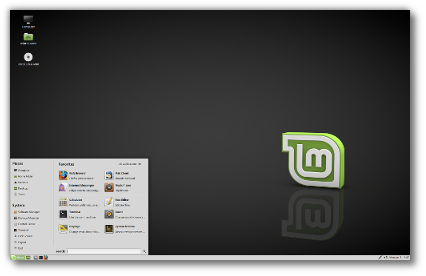
Linux Mint 18.2 Sonya MATE Edition
Linux Mint 18.2 is a long term support release which will be supported until 2021. It comes with updated software and brings refinements and many new features to make your desktop even more comfortable to use.
New features:
This new version of Linux Mint contains many improvements.
For an overview of the new features please visit:
“What’s new in Linux Mint 18.2 MATE“.
Important info:
The release notes provide important information about known issues, as well as explanations, workarounds and solutions.
To read the release notes, please visit:
System requirements:
- 1GB RAM (2GB recommended for a comfortable usage).
- 15GB of disk space (20GB recommended).
- 1024×768 resolution (on lower resolutions, press ALT to drag windows with the mouse if they don’t fit in the screen).
Notes:
- The 64-bit ISO can boot with BIOS or UEFI.
- The 32-bit ISO can only boot with BIOS.
- The 64-bit ISO is recommend for all modern computers (Almost all computers sold since 2007 are equipped with 64-bit processors).
Upgrade instructions:
- If you are running the BETA, simply use the Update Manager to apply the available updates.
- Announcements will be made shortly with instructions on how to upgrade from Linux Mint 18 and Linux Mint 18.1.
Download links:
Here are the download links for the 64-bit ISO:
- Torrent https://torrents.linuxmint.com/torrents/linuxmint-18.2-mate-64bit.iso.torrent
- World EvoWise CDN
- Canada Manitoba Unix User Group
- Canada University of Waterloo Computer Science Club
- USA advancedhosters.com
- USA Clarkson University
- USA Harvard School of Engineering
- USA James Madison University
- USA kernel.org
- USA Linux Freedom
- USA MetroCast Cablevision
- USA Nexcess
- USA pair Networks
- USA TAP Open Source Mirror
- USA TDS Telecom
- USA Team Cymru
- USA University of Oklahoma
- USA US Internet
- USA West Virginia University
- USA XMission Internet
- Austria Goodie Domain Service
- Austria UPC Austria
- Belarus ByFly
- Bulgaria IPACCT
- Bulgaria Netix Ltd
- Bulgaria University of Ruse
- Czech Republic Brno University of Technology
- Czech Republic CZ.NIC
- Czech Republic Ignum, s.r.o.
- Czech Republic IT4Innovations National Supercomputing Center
- Czech Republic UPC Ceska republika
- Denmark Dotsrc.org
- Denmark KLID
- France Crifo.org
- France efemef.ovh
- France Gwendal Le Bihan
- France Ordimatic
- Germany BotHelp.net
- Germany FH Aachen
- Germany Friedrich-Alexander-University of Erlangen-Nuremberg
- Germany Funkfreunde Landshut e.V.
- Germany GWDG
- Germany Hochschule Esslingen University of Applied Sciences
- Germany LWLcom
- Germany NetCologne GmbH
- Greece Hellenic Telecommunications Organization
- Greece National Technical University of Athens
- Greece University of Crete
- Greenland Tele Greenland
- Hungary Infotronik
- Iceland Siminn hf
- Ireland HEAnet
- Italy GARR
- Latvia University of Latvia
- Luxembourg root S.A.
- Netherlands NLUUG
- Netherlands Triple IT
- Poland ICM – University of Warsaw
- Poland Onet
- Portugal Universidade do Porto
- Romania M247
- Romania ServerHost
- Romania Telekom Romania
- Russia Yandex Team
- Serbia Four Dots
- Serbia University of Kragujevac
- Slovakia Energotel
- Slovakia Rainside
- Spain Oficina de Software Libre do Cixug
- Sweden Academic Computer Club, Umea University
- Sweden c0urier.net
- Sweden Portlane
- Sweden Zetup
- Switzerland SWITCH
- Turkey Linux Kullanicilari Dernegi
- Ukraine IP-Connect LLC
- United Kingdom Bytemark Hosting
- United Kingdom University of Kent UK Mirror Service
- Bangladesh dhakaCom Limited
- China TUNA
- Iran Hostiran Networks
- Iran Rasanegar
- Israel Israel Internet Association
- Kazakhstan Neolabs
- Philippines RISE
- South Korea KAIST
- Taiwan TamKang University
- Taiwan Yuan Ze University, Department of Computer Science and Engineering
- Thailand adminbannok.com
- Thailand Kasetsart University
- Thailand Songkla University
- Vietnam Freedif
- Australia Internode
- New Caledonia OFFRATEL LAGOON
- New Zealand University of Canterbury
- Argentina Xfree
- Brazil Universidade Federal do Parana
- Colombia Universidad Pontificia Bolivariana
- Ecuador CEDIA
- Ecuador CEDIA Ecuador
- Ecuador Escuela Politecnica Natcional
- Botswana Retention Range
- South Africa Internet Solutions
- South Africa University of Free State
- South Africa WIRUlink
A 32-bit ISO image is also available at https://www.linuxmint.com/download_all.php.
Integrity and authenticity checks:
Once you have downloaded an image, please verify its integrity and authenticity.
Anyone can produce fake ISO images, it is your responsibility to check you are downloading the official ones.
- Please read and follow the steps at https://linuxmint.com/verify.php
- Link to the sums: sha256sum.txt
- Link to the signed sums: sha256sum.txt.gpg
Enjoy!
We look forward to receiving your feedback. Thank you for using Linux Mint and have a lot of fun with this new release!

Thanks for all the hard work!
With these new ISOs I will hand out a disc with LinuxMint MATE specific videos from the XPtoLinux series from http://thefrugalcomputerguy.com/ for Linux newcomers.
Hello. I am excited about the formal release of 18.2. When will it be showing up my 18.2 Mate Beta Update Manager?
Always fun to run Mint. Thank you all so much.
Thank you as always, Linux Mint rocks!
One question: I see that RAM requirements have doubled from what they were for 18.1, if I have an older 32-bit computer with 1 GB of RAM (maximum possible) should I not even try to upgrade from 18.1 to 18.2?
Edit by Clem: If you can run 18.1 without issues, you’ll be fine with 18.2. The requirements were bumped in the latest announcements. Although things may work with less than 1GB RAM, we’re getting far from comfortable below that and it doesn’t feel right to commit to it.
Already using it BrucesWay to create New documentation etc for a 16GB USB3key. Is it my imagination or is it even faster ?
“32-bit relocation outside of kernel.
–System halted.”
Every time when trying to boot the 64bit Mate version from USB, Thinkpad W540. Any ideas?
Downloading from torrent now. Had a system fall over, with 18.1, needed to reinstall. Decided to use the 18.2 beta. Got that in, added chromium, first site I went to, to test it, Mint. 18.2 is now gold. Oh. Alright, well download that and install again. Can’t hurt… In theory, the beta and the production are exactly the same. In practice… I don’t know that. This will be my daily driver until it breaks, or 18.3 comes out. Give me 6 hours and I’ll probably stick my nose back in here again…
@Bruce R
may I ask what is “BrucesWay”? just curious
@Bruce R
may I ask where you posted your tut, so we all can learn from “the Bruce s Way” 🙂 ?
Downloaded 32 bit Mint 18.2
Sha256sum checked and correct
Tried ISO using qemu-system-i386 (I usually check before burning to USB pendrive)
Getting kernel panic error – not syncing : VFS : Unable to mount root fs on unknown block(0,0)
Integrity check is failing
Under compatibility mode also same problem
I forgot to mention – I downloaded the MATE version – linuxmint-18.2-mate-32bit
How can I paste the QEMU output here ? I can provide more information or screenshot, if required
Edit by Clem: Please use pastebin.
Successful upgrade to 18.2 Sonya from mintUpdate !!!
Once again I cannot give enough thanks to Clem and every person that works on Linux Mint and MATE! The town where I live in the USA already had its fireworks on Saturday so this is great timing for me to spend Independence Day installing 18.2 and getting everything in order. This will be a special one to use as I remember the post explaining why this version is named Sonya. :`)
Thank you guys for the great job 🙂
Ryzen support? (from the box)
Dear Clem,
I’m having a problem with the panel(s) in Mate 18.2 both with a clean install and an upgrade install. The problem is that every time I reboot the panel icons have to be reloaded as I get several error messages.
See the screen shot here:
https://drive.google.com/open?id=0B4UwtxCSd8MaU2l6LWVHSUp6Rlk
It happened with the BETA too but I thought it would be fixed.
Thank you.
Bill
Edit by Clem: Was that reported during the BETA? How do you reproduce the issue? Is it happening consistently?
Hi
Problem with mate edition, coming from 18.1 or fresh install (already there in the beta edition):
1- the color of directories writing is dark, whatever the background color is;
2- the color/background/emblem selector in preferences is not working.
Best regards
phcook
another bug I noticed in the beta edition, still ther: I created a small script in 18.1, which is starting automatically when the machine starts (control center > Starting applications)
after the script stops, it starts again, over and over.
Best regards
phcook
@Bill S: looks like the panel is transparent? Do you use a compositing window manager, by any chance?
@phcook: yes, the font is always black, we need to fix it…
As for the selector, you’ll need to resize the window after every switch. Sorry, we still haven’t fixed this. I think we’ll need some help on that…
For reference, the bug report is at https://github.com/mate-desktop/caja/issues/506
@phcook: can we have a look at that script? 🙂
Just updated, but the Colors tab in the desktop/theme customization dialog is missing…can we not change desktop theme colors to our preference anymore…?
@Monsta is there any progress with https://github.com/mate-desktop/mate-panel/issues/590
It is the only thing left that is keeping me (and some others) from using LMDE.
Thanks again for your diligence. Peter
@ Monsta – Yes thanks, I use Compiz why?
@ Monsta – it wasn’t compiz, but you gave me an idea.
I was using a .png file for the background on the panel,
and apparently, the panel in 18.2 doesn’t like that.
When I just go with a background of a solid color – bingo!
No more errors. Thanks Monsta.
@Peter E: not yet. If we fix it, we’ll comment there.
@Darkstrike: we disabled that tab because color customization simply doesn’t work anymore in GTK+3.
https://github.com/mate-desktop/mate-control-center/issues/170
@Bill S: good you solved it, but the bug is still lurking there… and it’s interesting that solid color doesn’t trigger it. We have a report about similar crashes with solid color:
https://ubuntu-mate.community/t/zesty-multiple-applet-crashes-on-login-when-using-transparent-panels/13192
Booting 18.2 MATE from USB I have a strange issue. I know default theme is supposed to be Mint-X but the Live USB desktop shows what I think is Adwaita icons.
When I select Appearances>Theme in the Control Center, “Custom” is highlighted. When I try to select Mint-X or any other theme the colors change, Adwaita icons remain and the selected theme is not highlighted. I’ll try on another PC and if that fails I’ll re-download the .ISO from a different mirror. My sh256sum checked out with this download from kernel.org.
Anyone else see this problem from the live USB?
Update to #26 above: Re-downloaded 18.2 MATE 64 bit (from heanet.ie this time) and ran the live USB on the same laptop. Default Mint-X theme is now correct but when I select Appearances>Theme in Control Panel “Custom” remains highlighted. If I select any other theme it is applied to the system but the selected theme is not highlighted, only “Custom”. Normally if I select another theme it is highlighted & remains highlighted even if I close and reopen Appearances.
Strange behavior I’ve never seen before with Mint. It might work correctly if I do a full install and it’s not a deal breaker as everything else seems to work fine. Just a bit annoying, that’s all. Anyone else notice this?
On an irregular basis I get the following on a reboot:
“Window List” has quit unexpectedly
“Workspace Switcher” has quit unexpectedly
Occasionally there’s a third applet that doesn’t load. There’s a reload option in the dialog box so it’s a small problem. The panel background is a solid color, and transparent. My system is an upgrade from 18.1 and I didn’t install LightDM.
Edit by Clem: Hi Mike, proceed by elimination. This is now a GTK3 build of MATE. Switch back to the default themes and icon themes. Switch back also to Marco with composition for the WM. See if the issues still occur, and if they don’t try to switch things back again until they do so you can identify the cause.
Upgraded Mint Mate from 18.1 to 18.2 via the Update Manager;
Panel weather applet icons are now broken/missing (now displaying the “missing image” icon with a red, crossed-out circle).
Weather applet radar image continues to remain broken as well (since last year).
Using a background .png, the panel’s digital clock now has a new, separately-defined background color (from who knows where…???) instead of the more appropriate/pleasing .png background as previously.
Panel text (as defined in my custom theme[s]) is now wrong – some mid-gradient gray (again – from who knows where…???) which makes it difficult/impossible to read (as ALL text – throughout a system – needs to remain of a high contrast to be easily readable!).
A number of my favorite GTK2/3 AND window border themes are now broken, displaying buttons in the mintMenu improperly, as well as strange window border artifacts.
The continuous string of breakages due to upstream GTK3 changes is frustrating enough to make one want to walk away from Linux, for good.
Otherwise, things appear to be running very well. Thanks,
Bob
@Monsta
here it is
#!/bin/bash
sleep 20
cat /proc/mdstat > /home/phcouka/.sauvegardes/raid.log
xed /home/phcouka/.sauvegardes/raid.log
I must say that it’s working with the cinnamon/xfce edition; it’s not working in any mate edition, neither 18.1 nor 18.2
Best regards
phcook
Edit by Clem: Shouldn’t you put an & sign at the end of xed /home/phcouka/.sauvegardes/raid.log?
Congratulations Mint team !
Starting from Mint 18.2 it’s my only OS(was running 18.1 in a VM) on my notebook and I can say – I feel pretty good 🙂
Thanks again, and keep the good job.
Well – now after a few boots, the weather applet icon is displaying normally… maybe only a single missing icon or two?
The improvements to the Update Manager are very nice.
As well, the mintMenu appears to be loading much faster the first time opening after boot – excellent (if not my imagination…?).
The panel brightness applet appears to not be remembering the last setting between boots (seems to default to ~50%).
Still smooth sailing so far, otherwise…
Thanks!!
Bob
@Monsta “We have a report about similar crashes with solid color.”
Yes, but with zero transparency there is no error, with even the slightest transparency of the panel (even solid color) the applets crash when trying to load. Transparency seems to be the bug.
Bill S
Just a heads up if anyone like me is using Mate 18.2 with Menu Bar “a custom menu bar” and Mint-Y theme, any: dark/er or not, getting messed up right panel icons: network, bluetooth, sound, battery etc, all seem blurry and over-sized. Scaling issue? Should these icons be scalable at all? Fixed size would seem best…
It’s reproducible on Mate 18.2 x64 live-iso, on any hardware (intel, AMD); so it surely is not my setup.
After running the beta edition I opt’d to do a clean install. As usual it was uneventful. no glitches, no issues, out of the box fully functional.
A big round of applause for the Linux Mint Team on another job well done.
thanks to the team, nice job
two little problems (tested on 2 computers after the upgrade and on another on a fresh install)
– in the left panel with caja(1.18) the eject button doesn’t work and the notification is in english while my system is in french
– with thunar it works but the notification appear too fast
– everything is ok with nautilus but i don’t like it
– the 3 lillte dashes to move the taskbar are gone
– xed only appears on the taskbar (no window) (works fine on the fresh install) (removing ~.config/xed don’t resolve the problem)
xed works now, i’ve just switched the window manager from marco+composition to marco
@Clem who asked: “Was that reported during the BETA? How do you reproduce the issue? Is it happening consistently?”
I did not report it during Beta as I thought it was maybe just me.
If you run Mate & compiz and make the panel transparent, then reboot, you get the error. I just unloaded compiz and went with metacity and made the panel transparent and I got the same error after logging out and back in. So it would seem that it is reproducible if you make the panel transparent even just a little transparent. It happens every time on my Quad core, i7 64 bit desktop with Nvidia Graphics and 16 gigs memory. It does not happen when the panel is a solid color.
Thanks, Bill
@Clem
I think I found the problem on my end. I unloaded every program I was loading like cairo dock and conky and went with nothing at all and the error did not happen. So I loaded the programs one at a time and found the one (on my system) that was causing the errors when the panel was transparent. It is fusion-icon-gtk3-0.2 which I have been using since Mint Mate 17 without a problem. But when I do not load it, I have no more errors even if I make the panel transparent with compiz loaded. So I guess I’ll have to stop using fusion-icon. 🙁 Sorry, guess it was me after all.
Re: the applet loading problem described in post 29.
The issue only occurs when I change the panel background from None to Solid Color and reboot. It does not recur on subsequent reboots. Solid Color settings do not matter. And, I’m using a stock theme (Aqua) and Gnome-Brave icons.
I believe I had repeated issues before because I changed settings several times after the upgrade to find a combination that satisfied my purposes.
this is by far the best distro that linux mint has ever produced!! Love it !!!
I, too, am experiencing the panel applet(s) loading error on about every other boot. Stock Mint-X gtk and window border themes, Mint-X-Sand icon set – but a “custom” .png panel background image. (will try the “None” background option next, but in the middle of downloading a large file ATM…)
Bob
Another (old, minor) annoyance to note; I have a second, auto-hiding panel set up as an application launcher at the top of my screen. More often than not, after clicking on an icon to open an app, the panel fails to auto-hide – requiring “waving” the cursor over the un-hidden panel area for it to return to the hidden position.
This is an old “bug”, going back a few versions IIRC. Seems like it might be even a little worse this time around.
Bob
@Clem
Thanks for the quick fix on Mint-Y-theme panel deal-e-o !
From 37.pioutw
Also confirm the caja 1.18 eject button not working.
And can we have a new caja window or tab open with inserted/mounted media like before 18.2?
Paper cuts…
You rock!
Clock and weather indicators are gone, also, Midori will no longer play embedded video streams via xplayer. Get the error:
Couldn’t load the ‘/usr/share/xplayer/mozilla-viewer.ui’ interface. /usr/share/xplayer/mozilla-viewer.ui:127:1 Invalid object type ‘XplayerStatusbar’
Many icons for custom launchers wouldn’t load, but reselecting them makes them come back OK.
other little bug:
When the dashbord (not sure it is the word for “tableau de bord”) is on the top, the upper-left tooltips (infobulles, not sure again) don’t appear
The problem with the eject button (#37) is uncomfortable for the beginners on Mint, for me too:
I often installing Mint for my customers and the manual i give them to use it doesn’t match
Installing nautilus is not a very good workaround because it could not manage the desktop
For my news Mint users i decided to do that, to hide the shortcuts on the desktop and to replace caja by nautilus in the quick launch area
Linux Mint Team, take this as a suggestion, for I have not tried 18.2, but as for 18.1, it features the old-and-buggy version of Synapse, which is Version: 0.2.99.2-1 and it has this bug: https://bugs.launchpad.net/synapse-project/+bug/1219314
Please include this repository’s version: ppa:synapse-core/testing
It features a newer version and is bug-free.
Hi,
I have same problem with panle load in 18.2 MATE. First I upgraded from 18.1 64 bits to 18.2. Menu panel gave lot of mistakes as can’t load the clock, wathers, etc. Then I performed clean install. The problem was same. Doesn’t matter if you use transperancy 0 ot 100. It’s a bug. Otherwise the new 18.2 MATE is very nice and lighter than 18.1. Congrats!
There’s a bug in Caja in 18.2. I can’t change the wallpaper as a colour background because the option disappears. and when I come back to choose some textures, they also disappear.
I’ve just installed 18.2 Mate on a desktop I recently acquired, to my surprise the 64bit ISO seems to no longer have 32bit support out of the box.
Have these been removed starting from 18.2 and are there any plans to add them in future releases? Thanks
inxi -Fxxrzc0 command is saying the cpu is a dual core, in fact it is a quad core. Thought you should know
CPU: Dual core AMD FX-4350 (-HT-MCP-) cache: 4096 KB
flags: (lm nx sse sse2 sse3 sse4_1 sse4_2 sse4a ssse3 svm) bmips: 168
Is any else having a strange bug with Cairo (GLX) Dock? I use Compiz and Cairo Dock (since Mint 13) without any issues. Now, it seems every few minutes Cairo Dock restarts and a second dock appears over the first main dock. You have to close it manually and all is fine until… POP..another dock starts up again. Why is Cairo dock creating a new main dock suddenly?
@ 52 Robert, yep, I can make a second dock appear simply by opening caja. It works every time to create that second dock. But after I close the 1 dock, all is well until I open caja again. None of the other icons create a second cairo-dock on my system
Bill
In the beta I reported a bug in panel transparency. I also reported it on github and they quickly fixed it. however now that I install this version I happen to notice that the mint menu transparency option is gone. I am reporting it on github.
https://github.com/mate-desktop/mate-menus/issues/53
I really hope it will be quickly fixed and the fix will come as a common update.