This is the BETA release for Linux Mint 18.2 “Sonya” Cinnamon Edition.
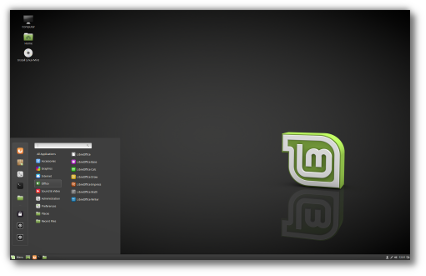
Linux Mint 18.2 Sonya Cinnamon Edition
Linux Mint 18.2 is a long term support release which will be supported until 2021. It comes with updated software and brings refinements and many new features to make your desktop even more comfortable to use.
New features:
This new version of Linux Mint contains many improvements.
For an overview of the new features please visit:
“What’s new in Linux Mint 18.2 Cinnamon“.
Important info:
The release notes provide important information about known issues, as well as explanations, workarounds and solutions.
To read the release notes, please visit:
System requirements:
- 512MB RAM (1GB recommended for a comfortable usage).
- 11GB of disk space (20GB recommended).
- Graphics card capable of 1024×768 resolution.
- DVD drive or USB port.
Notes:
- The 64-bit ISO can boot with BIOS or UEFI.
- The 32-bit ISO can only boot with BIOS.
- The 64-bit ISO is recommend for all modern computers (Almost all computers sold since 2007 are equipped with 64-bit processors).
Upgrade instructions:
- This BETA release might contain critical bugs, please only use it for testing purposes and to help the Linux Mint team fix issues prior to the stable release.
- It will be possible to upgrade from this BETA to the stable release.
- It will also be possible to upgrade from Linux Mint 18.1. Upgrade instructions will be published after the stable release of Linux Mint 18.2.
Bug reports:
- Please report bugs below in the comment section of this blog.
- When reporting bugs, please be as accurate as possible and include any information that might help developers reproduce the issue or understand the cause of the issue:
- Bugs we can reproduce, or which cause we understand are usually fixed very easily.
- It is important to mention whether a bug happens “always”, or “sometimes”, and what triggers it.
- If a bug happens but didn’t happen before, or doesn’t happen in another distribution, or doesn’t happen in a different environment, please mention it and try to pinpoint the differences at play.
- If we can’t reproduce a particular bug and we don’t understand its cause, it’s unlikely we’ll be able to fix it.
- Please visit https://github.com/linuxmint/Roadmap to follow the progress of the development team between the BETA and the stable release.
Download links:
Here are the download links for the 64-bit ISO:
- Torrent http://torrents.linuxmint.com/torrents/linuxmint-18.2-cinnamon-64bit-beta.iso.torrent
- World EvoWise CDN
- Canada Manitoba Unix User Group
- Canada University of Waterloo Computer Science Club
- USA advancedhosters.com
- USA Clarkson University
- USA Harvard School of Engineering
- USA James Madison University
- USA kernel.org
- USA Linux Freedom
- USA MetroCast Cablevision
- USA Nexcess
- USA pair Networks
- USA TAP Open Source Mirror
- USA TDS Telecom
- USA Team Cymru
- USA University of Oklahoma
- USA US Internet
- USA West Virginia University
- USA XMission Internet
- Austria Goodie Domain Service
- Austria UPC Austria
- Belarus ByFly
- Bulgaria IPACCT
- Bulgaria Netix Ltd
- Bulgaria Telepoint
- Bulgaria University of Ruse
- Czech Republic Brno University of Technology
- Czech Republic CZ.NIC
- Czech Republic Ignum, s.r.o.
- Czech Republic IT4Innovations National Supercomputing Center
- Czech Republic UPC Ceska republika
- Denmark Dotsrc.org
- Denmark KLID
- France Crifo.org
- France efemef.ovh
- France Gwendal Le Bihan
- France Ordimatic
- Germany BotHelp.net
- Germany FH Aachen
- Germany Friedrich-Alexander-University of Erlangen-Nuremberg
- Germany GWDG
- Germany Hochschule Esslingen University of Applied Sciences
- Germany LWLcom
- Germany NetCologne GmbH
- Greece Hellenic Telecommunications Organization
- Greece National Technical University of Athens
- Greece University of Crete
- Greenland Tele Greenland
- Hungary Infotronik
- Iceland Siminn hf
- Ireland HEAnet
- Italy GARR
- Latvia University of Latvia
- Luxembourg root S.A.
- Netherlands NLUUG
- Netherlands Triple IT
- Poland ICM – University of Warsaw
- Poland Onet
- Poland Piotrkosoft
- Portugal FCCN
- Portugal Universidade do Porto
- Romania M247
- Romania ServerHost
- Romania Telekom Romania
- Russia Yandex Team
- Serbia Four Dots
- Serbia University of Kragujevac
- Slovakia Energotel
- Slovakia Rainside
- Spain Oficina de Software Libre do Cixug
- Sweden Academic Computer Club, Umea University
- Sweden c0urier.net
- Sweden Portlane
- Sweden Zetup
- Switzerland SWITCH
- Turkey Linux Kullanicilari Dernegi
- Ukraine IP-Connect LLC
- United Kingdom Bytemark Hosting
- United Kingdom University of Kent UK Mirror Service
- Bangladesh dhakaCom Limited
- China TUNA
- Iran Rasanegar
- Israel Israel Internet Association
- Kazakhstan Neolabs
- Philippines RISE
- South Korea KAIST
- Taiwan TamKang University
- Taiwan Yuan Ze University, Department of Computer Science and Engineering
- Thailand adminbannok.com
- Thailand Kasetsart University
- Thailand Songkla University
- Vietnam Freedif
- Australia Internode
- New Caledonia OFFRATEL LAGOON
- New Zealand University of Canterbury
- Argentina Xfree
- Brazil Universidade Federal do Parana
- Colombia Universidad Pontificia Bolivariana
- Ecuador CEDIA
- Ecuador CEDIA Ecuador
- Ecuador Escuela Politecnica Natcional
- Botswana Retention Range
- South Africa Internet Solutions
- South Africa University of Free State
- South Africa WIRUlink
A 32-bit ISO image is also available at https://www.linuxmint.com/download_all.php.
Integrity and authenticity checks:
Once you have downloaded an image, please verify its integrity and authenticity.
Anyone can produce fake ISO images, it is your responsibility to check you are downloading the official ones.
- Please read and follow the steps at https://linuxmint.com/verify.php
- Link to the sums: sha256sum.txt
- Link to the signed sums: sha256sum.txt.gpg
Enjoy!
We look forward to receiving your feedback. Many thanks in advance for testing the BETA!

Thank you for the hard work you put in LM 18.2!!!
I think that Update Manager still not manage properly the kernel updates: I see linux kernel 4.8.0-54.57 and linux (kernel headers for development) 4.4.0-79-100 in the same time. As far as I know LM 18.2 beta has kernel 4.8 as default and I do not understand why I have install and update the headers of kernel 4.4?
Please find a way to notify the user when a new applet update is available today I check manually from time to time witch is not ideal.
If I want to share with hte Mint team some ideas I do really need a github account?
It will be nice to make more easy and transparent the request for new features. Through transparent I mean a way to track the decision and the implementation progress.
Thank you for desktop grid the only new feature I noticed in this release.
Edit by Clem: Hi Magni, there are many new features, some very obvious such as the grid, and others more subtle, read https://linuxmint.com/rel_sonya_cinnamon_whatsnew.php when you get a chance. We’ve discussed the idea of checking for spices updates in Cinnamon, this might come in the form of an applet in Cinnamon 3.6 (next release).
First I want to congratulate Linux mint team for the beta release.
In 18.2 beta version I really like the login window which is great.
On cinnamon spices website I want to say mint team should take a look again on the design of the website. I think the design is not good enough.
Edit by Clem: Hi Tanzim, we think it looks great. Let us know what you don’t like in particular so we can tell our design team.
some bugs(maybe):
1. the item “open in terminal” on contextmenu, sometime won’t work, or take a long time to call it.
2. Can’t preview pic,txt,music… file with pressing “space key” on file manager.
3. System shortcuts sometime not work(I found that cinnamon has lost focus at the moment)
Edit by Clem: Thanks, I can’t reproduce #1 and #3. We’ll get #2 fixed.
Bug (I think)
Even though the OnBoard software is installed by default, when searching the applications menu OnBoard is not listed.
I did this System Settings, then Accessibility, then click on the KeyBoard tab then enable the on-screen keyboard. once I did this OnBoard showed up.
I run this on my HTPC, so a on screen keyboard is convenient (I don’t have to turn a light on to type something).
Hope it makes sense
Edit by Clem: Thanks it does, we’ll look into it.
is there a better way to dock apps, for example corebird, in tray than kdocker? (alltray just produces black windows here). with kdocker the icons become blurry and svg isnt supported
Congratulations on this beta.
Just one quick question… Why kernel 4.8? Ubuntu/Canonical won’t be supporting it for much longer, whereas 4.4 kernel is LTS.
Thanks.
Edit by Clem: Hi Jacques, for users using a kernel newer than the LTS branch (4.4.. typically 18.2 users), kernel updates follow the HWE kernel, so whenever Ubuntu switches to the 4.10 series the Update Manager will as well.
Sweet!!!!! Thank you so much
Great! Thank you!
Bug report: I can’t select another language in the login window of LightDM, like I could previously, with MDM. Can this feature perhaps be added again, or does that require too much re-coding?
Edit by Clem: I’m not 100% sure Pjotr. I know it’s not there at the moment, I’m not sure whether LightDM supports it. If it does we can consider adding the option in Slick Greeter in the future but it won’t be there for this release. If you need it, you can switch the DM to MDM, we’re not using it anymore but we’ll continue to support it.
Folks, be sure to check out the Full LM FAQ at:
https://www.earthneptune.com/lmi/lm-faq.html
especially new users.
I remember, I have read somewhere that the purpose of menu-bar is to contain all program functionalities too. This way a simple user is able to explore the program’s capabilities and find what is looking for.
So can someone explain what is really going on with linux distributions in the last few years? Applications are loosing functionality, their user interface is destroyed (CSD, header bars, etc) where the options are split into some buttons on the right (pop-up menu), some other on the left (new style “pop-up” with the arrow, that mint team removed from panel, saying it’s inconsistent!) and finally some other options on a pop-up in the main window. Check “System monitor” for example on Mint 17.x vs 18.x.
Anyway, I appreciate linux mint’s team efforts with the XApps, and I guess this is their “Why”. I’d like to ask if there are plans to bring other apps in order, other than the known XApps. Calculator for example, System monitor, etc…
Thanks
Edit by Clem: Well, yes… that’s part of the reasons and I understand your concerns when it comes to new UI trends and lack of consistency/discoverability (I hope I spelt that correctly). I think a lot of that was driven by cheap budget netbooks some years ago (they shipped with ridiculously low resolution at first, which made screen real estate a real issue) followed by a fascination with Apple (which made a lot of good decisions but also a lot of bad decisions when it comes to UI .. and with great hardware they became really successful) and then more recently with the need to support touch screens (some widgets such as checkboxes, menubars aren’t well adapted to that). Anyhow, for many developers menubars belong to the past, but not for us. Now, when it comes to supporting more Xapps, we need to be careful. Our mission is to make a great distribution and this is a long term mission. When we start an Xapp or a new project we need to know why, it needs to make sense, and in the long term it needs to cost less and to produce a better result than what we used before. To give you an example of something which shouldn’t be an Xapp, in my opinion… gnome-calculator, although it does use CSD, looks nice, works well and integrates in all DEs. Underneath the UI, there’s also a project, so there’s an important commitment at play with every single app being maintained. If the only issue with a particular app is its headerbar and if we have no stake in making the app itself better, it makes more sense for us to simply patch that headerbar for our own usage rather than starting an entirely new project. This is something we’ve done for simple-scan for instance.
There is a very easy tutorial on how to upgrade from 18.1. But will this updated 18.1 be brought up to date to the final version ?
Tx, Good job, MInt team, as usual.
Hello Clem,
Congrats for this good work!
Excited to see this new version.
During the installation, the root account is given a random password. You can use sudo with your own password to become root with “sudo -i”.
Does this mean we can log in as root anymore with su – or su root? If yes, what is the reason behind this change?
thanks,
KDB
Edit by Clem: You can, but you need to set a root password first (sudo -i, and then passwd).
Hi Clem, great work!
Do you have any prediction of this error: https://github.com/linuxmint/synaptic/issues/12
Thank you for your continuing work on Cinnamon!
My biggest wish would (still) be for a user-configurable font size in (especially) the main menu, and also the panel.
One can change the font size in the Cinnamon menu by going to “Accessibility” in the System Settings and turning on “Large Text,” but it’s not the same as being able to set the point size, the same way you can choose the size of the desktop font.
Also, one can change the font size in the panel by choosing “panel settings” and then adjusting the panel height, but again, it’s not the same as being able to pick the font’s size.
It would be nice to see both the panel and menu font sizes be adjustable in the main “Fonts” dialog box.
One thing you need and put and the Applets, Desklets, and Extensions translation files on the launchpad to be fully translated.
Just testet the live session a bit (offline)…
– Login shows no guest session even if activated
– Default screensaver has “50 shades of grey” (1920×1080)
– Fast lock screen animation (ctrl + alt + L) is gone, seems a bit bumpy
Otherwise it’s very fast and smooth, will go deeper later. Thanks a lot!
@14 – What do you mean 50 shades of grey?
Also, the lock animation was removed because it was causing a minor security issue with switching users and suspending/resuming. It may come back if I can ensure it doesn’t apply in specific situations.
Thank you all for great work, I usually wait for final but I think I’ll give this a spin on test box, cheers.
@LMI – https://www.earthneptune.com/lmi/lm-faq.html
That web page is not readable due to colours. that blue on that green, nope, can’t read the text for the links.
Another question on the 4.8 kernel. I understand it to be end-of-life as of Jan-2017, https://lkml.org/lkml/2017/1/9/99
I believe that 4.9 is supported to Jan-2019.
Edit by Clem: 4.4 is LTS, 4.8 isn’t but when it gets replaced with 4.10 the Update Manage will suggest the update. It’s important to understand that you’re not really getting kernel “updates” in Ubuntu or Mint.. you’re getting updates in the form of new kernel packages being delivered. In other words, when 4.8 reaches EOL in the base, the only thing that changes is that the next kernel being offered as an update no longer is from the 4.8 series, but from the 4.10 series.
I noticed a few critical bugs, that were present in the Live Version (they might originate from upstream?).
– I couldn’t install my printer -> CUPS-Error
– the same happened with the scanner -> Simple Scan would just quit after about 5sec
… both work well on Mint 17.3, however on testing I had similar issues since Mint 18.
Another thing that irritates me since Mint 18 is the huge amount of RAM the system consumes. It starts of at around 750MB. After testing around and closing all programs and windows the memory consumption stays at about 1.2GB. Mint 17.3 only uses 350MB after startup and not even much more after I’ve used it for a while and then closed all open windows.
I haven’t quite got my head around that, even though I tried to identify what processes might be the cause. Is there a simple explanation for that?
Thanks
Update policy is not working properly, clicking “Just keep your computer safe” or “Always update everything” is returning to “Let me review the updates”.
It is showing the Kernel 44.0-79.100 with level 4 even though it is inferior to what is installed.
Edit by Clem: Thanks, it’s working (it sets preferences accordingly) but it’s not memorized as a policy. We’ll get this fixed. We’ll also look into making the libc-dev updates less confusing.
Hello,
I’m currently on 18.1 Cinnamon but just today when updating packages (not even to the 18.2) I started having a strange problem.
If I click the menu button at the bottom left the Cinnamon start menu pops up just fine but for some reason now if I click the Windows button / super key the Mate menu pops up in it’s place. Any idea how to stop the Mate menu from popping up?
I’ve never seen it before today.
Edit by Clem: It sounds like mate-panel is running underneath the Cinnamon panel?
Hi Clem thank you for the great work my little problem is this
my little problem is this
https://k60.kn3.net/74B5BA736.png
https://k60.kn3.net/B32C0ACA6.png
i cant update my fresh instalation, i try by changing the repository, but is the same result
Edit by Clem: Hi Marcos, it looks like you can’t reach one of the Ubuntu repositories. Try to use a mirror for the Ubuntu base (in the Software Sources tool).
Installed it on my main computer. Haven’t notice anything wrong so far. The great news is that the screensaver is finally fixed !
This version seems to be perfectly usable. Great job !
I upgraded from 18.1 to 18.2 when the beta iso became available.
It went very well except that the cinnamon panel applets “Cpu Temperature Indicator” and “Multi-Core Monitor” had problems and were disabled.
I had to go to the Applets configuration (online) and click the “Refresh list” buttom. Then I added them as usual and all was good.
@Clem (et al.) Many thanks for your hard work.
@Michael Webster, Thank you for your wonderful grid implementation and desktop enhancements. You’re a great credit to the Mint team.
Issues
– Xed (elevated privileges)
For example… sudo xed /etc/fstab
Any changes made, or file save produces the follow Terminal output
** (xed:—-): WARNING **: Set document metadata failed: Setting attribute metadata::xed-position not supported
– VirtualBox bloom (for want of a better term)
http://pasteall.org/pic/show.php?id=116148
If helpful diagnosing the issue, seem to remember this began after desktop slideshow fade effect was added few releases ago? While logging out screen briefly returns to normal, then blooms again after login.
Great work separating Cinnamon processes, certainly helped, especially so with the previous race-condition.
Edit by Clem: Thanks Dave, we don’t need to hold the release for these, but chase them on github if you get a chance. I’ve noticed the “bloom” issue in the past and it’s definitely been introduced in 3.2 if I remember well. I also think it’s specific to VBox.
A couple of issues occurring upon boot and remaining for the session in 18.2 which I had not encountered before. 1. The background images { wallpaper} are blacked out but appear when cinnamon screensaver engages. This is for only so long as the screensaver is on afterwards it returns to black. 2 I had to remove ”shotwell’ app because clicking on an icon booted that app rather than either the home folder or any of the other discs. After removing shotwell they behave as expected.
This rig is a intel i7 w/ 32 gig of ram running from a samsung 960 . The graphic card is ASUS 970.
Clem thanks for all the great work . Been using Mint since Gloria
Edit by Clem: Hi Tom, I can’t reproduce these issues. The second one sounds like you’re missing nemo… could you launch a nemo window by typing “nemo” in the terminal? and what about “xdg-open ~”?
@JosephM, Imagine this fun one is for you!
Issue
– Xed crash
Maximum font zooming soft limit required.
Currently zooming to the Nth degree causes a crash that either a) crashes Cinnamon and returns to login screen, b) crashes Xed.
Exact steps to reproduce this
1) on the Desktop create an Empty Document
2) open the Empty Document, maximise to full screen, and type a word (allowing observation of the font zoom range)
3) press and hold the following keys Ctrl+=
May take a minute or more until a crash (if text goes off screen reposition using scroll bars, then continue step 3)
Not sure if this is a crash due to font scaling precision errors, or buffer overflow.
Maximum font zooming limit of 300-400% may surface?
I little thing, the nemo-preview function using the space bar does not work (fine in 18.1). It is installed in synaptic.
Edit by Clem: Confirmed, we’ll get it fixed.
Hi Clem & Team,
Thanks for all your efforts – seems very promising and looking forward for the final release. Nice to see official X-lets adoption now – yay! <3 the fact how we're building the whole Linux ecosystem including x-Apps. Also, good to see Help manual for Mint Update and clear expression of security policy which was unfairly criticized earlier.
Also, good to see Help manual for Mint Update and clear expression of security policy which was unfairly criticized earlier.
Aside – I believe we need to focus on overall documentation of Mint and particularly Cinnamon DE. Remember some efforts on this front, not sure if we're up to date with all new features. I'm sure community can pitch in for this effort.
P.S. Sorry, not a bug report as I have not tried it yet.
@Clem
Hi Clem and team and thank you for what seems like another rocksolid release from your great project. This is still the best OS on the planet in my opinion,well balanced and fast. I really like Cinnamon and how fast and functional it is,however i think the world would need a Mint Gnome3 edition because Gnome3 has also come a long way now but it really needs a touch by you and the mint team to really start shining,because you got a gift when it comes to finetuning and adding function to things! =) Have you considered to produce a Gnome3 edition lately? And it would be really great if Nemo was ported to work with Gnome3 because it lacks a good filemanager.
Seem to can’t access USB stick, read only mounted and reported as read only. Tried several different sticks as well formats. Tried remount failed every time.
Edit by Clem: You tried this from within Mint 18.2?
If you can’t find what you’re looking for in the LMI Full FAQ, try the Tips & Tricks & Tutorials:
https://www.earthneptune.com/lmi/lm-tips-tricks.html
Over the past several hours, 4 dozen new tips & tricks were added. There are now more than 150 tips & tricks. Check ’em out!
Hi everyone!
Congratulation the new Linux Mint.
One fault:
— You set it up Nemo double panel. Resize the sideband (device panel). Exit Nemo. Open Nemo. Nemo forgot the sideband size.
Congratulations and thanks for all your hard work. This is the best Cinnamon version to date. It lacks one feature that has never been addressed. Cinnamon needs under menu settings or font settings a way to change the menu font size. I know it’s to late to put that in this version but it might be something to think about for 18.3.
@25 – Nice page, but please change the default theme. It hurts to see these colors
@Clem
Would You consider removing all additional System Settings icons from Menu?
In my opinion it is enough to have just a single icon to access system settings. How many people actually use “Preferred Applications”, “Window Tiling”, “Account details” etc. from Menu on a daily basis? You can access them easily form System Settings anyway. It is actually quicker to access them from System Settings icon in Favourites than scroll or type for the specific setting You need. All these icons do is just clutter up the application list. It is a time consuming process to remove them manually after a fresh install.
Please consider this…
@Linux Mint Index
I agree that the webpage You are presenting has a poor choice of colours. I don’t want to sound rude, but it is giving me a headache. Please consider using a more usable (appealing) colour selection.
Thanks!
@Clem & team, thank you for the hard work you have put into making my favourite distro!
Have you thought about changing xfce and/or mate with lxqt?
1. I think it looks great –
http://lxqt.org/images/screenshots/ambiance.png
2. It uses less RAM –
https://blog.lxde.org/2016/10/04/benchmark-memory-usage-lxqt-desktop-environment-vs-xfce/
P.S. Please replace “Almost all computers sold in the last 10 years” with “Almost all computers sold since 2007” in the release announcements.
Thank You Clem and Team. Will Samba be included and working? I still use 17.3 on my samba share box.
Edit by Clem: No, starting with Mint 18 Samba is no longer included.
@Jim: there already is: https://sites.google.com/site/easylinuxtipsproject/mint-cinnamon-first#TOC-Increase-general-font-size-and-cursor-size
(item 3.12, right column)
@LMI – still can’t read the blue links on that green background.
It seems that the default Chinese font of Linux Mint is AR PL UKai. The font is beautiful, but its usage is similar to italics, and should never be used as the default font. In most distro, the default Chinese font is some sans-serif font like Noto Sans CJK or WenQuanYi Micro Hei.
Edit by Clem: I’m confused.. we ship with noto-fonts-cjk and fonts-wqy-microhei installed by default, but not with fonts-arphic-ukai. If you install fonts-arphic-ukai it takes over, but it’s not installed by default.
Question about kernel:
Why Linux kernel 4.8.0-53? Isn’t kernel 4.9.30 a LTS kernel according to https://www.kernel.org/ or is versioning different with Ubuntu kernels?
Edit by Clem: Ubuntu provides backports and is committed to maintaining two kernel series, the LTS (which is currently pointing to 4.4) and the HWE (which is currently pointing to 4.8). HWE will eventually point to 4.10 and when this happen the Update Manager will suggest an update from 4.8 towards 4.10.
I had error in the instalation of grub
Verified the mediun (USB) found 2 files with error
@9 Linux Mint Index
If anyone wants to read that website, click the Theme button and select either a white or light gray background.
Actually, the site can be fairly useful.
@Linux Mint Index
Your site is one of the most ugliest web site I have ever had the misfortune to see in my entire life. Please consider at least a bit of work on readable colours and design. It is totally useless now but with proper design and colour it could be very helpful.
Does XPlayer integrate well with Conky? I currently use Clementine for several reasons, one being how well it works with my Conky setup.
Why Linux 4.8 kernel and 4.4 kernel headers. Linux 4.9 kernel is a LTS. I’m using the 4.11.4 kernel with Mint 18.1 and it works well.
Thank you for the hard work put into this BETA release. Will probably install. However the problem with the Display app persists in the Linux Mint 18 series which causes the whole system to freeze up and causes the screen on both laptop and monitor to distort. Was hoping 18.3 would fix this. I already submitted a bug report for this on GitHub: “Display applet in setting causes system freeze” (https://github.com/linuxmint/Cinnamon/issues/6224). Unable to use split screen over another monitor, TV, or projector to show presentations or videos for personal use and professional meetings. Can only reboot to unfreeze after using Display applet. Will this issue be resolved soon — please? Thanks.
Edit by Clem: Hi, we’re chasing it. It’s annoying me as well, you can imagine. We don’t have a fix for it yet.. we know it’s a bug in muffin (the Cinnamon window-manager) and it’s related to unredirected windows.
Oops sorry I meant 18.2 not 18.3. Thanks
Congratz Linux Mint team! I’m using the new Nemo (thanks to a PPA) since a big week and this one is so good compare to the one of 18.1 (no more problem thumbnail issue after each copy/paste; asking password to fix cache). Super productive and a life changer. Thank you for this improvement on Mint 18.2!
Sadly, looks like your efforts to get LightDM in Mint, will all be in vain, firstly, Guest Sessions has an exploit with the only fix being getting rid entirely of Guest Sessions itself, and now, LightDM is Bug-fix only starting Ubuntu 17.10… But, either way, thanks so much for keeping Unity Greeter alive with a fork, it’s sad to see Canonical has dumped it starting 17.10
http://www.omgubuntu.co.uk/2017/06/ubuntu-decides-replace-lightdm-gdm
Edit by Clem: Hi Dominic, that exploit doesn’t affect us at the moment. It will affect us on the next 18.04 base and it’s something we need to figure out for Mint 19. We’ve got plenty of time to work on a solution and if we fail we always have the option to disable the feature when we get there. Guest session is a great addition, but it’s not the only reason we’re switching to LightDM. In regards to Ubuntu switching to GNOME and GDM, that’s their choice, it has nothing to do with us and we certainly won’t comment or criticize their decisions. If you’re worried about them not properly maintaining LightDM going forward, let’s not assume that will be the case.
@46 Space Monkey Hit the theme button top right corner and chose Black on White. Lots of info here.Thanks
After a day with the beta, I finally install everything from my 18.1 on it. It is now my main computer desktop. Beside the little nemo-preview problem, I can’t find a fault anywhere. Everything install smoothly and just work. It is very fast and reliable on my ssd. As for me, this could be the real 18.2 complete, now.
Fantastic work.
Cheer to the best Linux developers in the world. I wish more people knew about Mint. I convert a couple of friends/family to it and will migrate them to 18.2 soon.
I’m liking the way 18.2 is working – smooth install, and no issues so far. However, is it possible to change the version of LibreOffice that gets installed by default from 5.1.6.2 to 5.3.3, or at least the current version which is 5.2.7?
The quality in this release is stunning to say the least. It installs faster, updates faster and boots faster – at least on my hardware. I am using the Cinnamon DE. Did notice a bug in Nemo that is not solid repeatable. On ejecting a USB drive, sometimes Nemo will close. Will still get a notification that is safe to remove the drive. Also the numbering scheme of the panels changed from 18.1. Is that a feature or will it revert to what it was before in the final release? Also noticed the Num Lock keyboard LED does not come right away when I load the dconf file dump like it does in 18.1. After a restart it comes on like it should. Thanks to the Mint Team for doing such an good job.
Obrigado!Equipe Linux Mint
Thank you very much! Linux Mint
Minor issue
I disagree with the system requirements, running cinnamon on 512 MB RAM doesn’t give a good user experience
IMVHO,1gb RAM should be the minimal
the system dont update
https://k60.kn3.net/FC9373EAF.png
#14 #17 #screensaver shades of grey
@Michael
Hi, theres no smooth grey transition, but different oval rings from middle grey to dark grey.
But you can ignore my comment – just testet with LM 18.1, it’s the same. It’s only visible with very dark backgrounds like the default one.
@Clem, Few more discovered.
– LightDM
Logitech keyboard wrong layout, defaults to US with ‘”‘ + ‘@’ reversed. Previously you asked me to let you know if this is an issue.
__________________________________________________________
*** Interim fix for others with the same issue ***
# Terminal
sudo xed /usr/share/lightdm/lightdm.conf.d/90-slick-greeter.conf
# Add the following line (replacing gb with your chosen language setting)
display-setup-script=setxkbmap -model pc105 -layout gb
__________________________________________________________
– MintUpdate
Clicking Linux kernel headers 4.4, and selecting ‘Ignore updates for this package’ has no effect. Understandable for newer kernel/kernel headers update?
– Xplayer
Wrong aspect ratio, even while correct aspect ratio is selected. Also seen in Mint 18.1 in the following screen capture.
http://pasteall.org/pic/show.php?id=114543
Would help to email you a very short DTV test video?
Many thanks
Edit by Clem: Ok, for the keyboard layout we’ll engineer a solution in slick-greeter to make it work out of the box. We’ll probably do something similar to what we did in MDM (https://raw.githubusercontent.com/linuxmint/mdm/master/files/usr/bin/mdm-set-keyboard-layout). I created this issue https://github.com/linuxmint/slick-greeter/issues/46, I’ll need you to test what we come up with because even though we have the relevant Logitech hardware here… we can’t actually reproduce the issue.
Opening Microsoft Outlook 2010 with CodeWeavers CrossOver Linux 16.2.0 crashes Cinnamon in Linux Mint 18.2 “Sonya” Cinnamon – BETA Release
https://forums.linuxmint.com/viewtopic.php?p=1326502
1. From the menu, click the Microsoft Outlook 2010 icon
2. The “Microsoft Office Professional 2010” window “Configuration Progress” is displayed.
3. Dialog box is displayed:
Cinnamon just crashed. You are currently running in Fallback Mode.
Do you want to restart Cinnamon?
Click “Yes”
4. Dialog box entitled “Setup” is displayed:
In order to complete setup, a system reboot is necessary. Would you like to reboot now?
Click “No”
5. Outlook opens
How can steps 2 to 4 be eliminated so Outlook just opens when the Outlook icon is clicked on in the Linux Mint menu?
Thank you
P.S.
The Mozilla Thunderbird Contacts (CardBook) add-on is planned to enable the complete replacement of Microsoft Outlook with Mozilla Thunderbird.
Add-on: https://addons.mozilla.org/thunderbird/addon/cardbook/
Forum: https://cardbook.6660.eu/
Twitter: https://twitter.com/CardBookAddon
GitHub: https://github.com/CardBook/CardBook
Version History: https://addons.mozilla.org/thunderbird/ … k/versions
Hello, I would like to know how long it will take to get a stable version of linux mint 18.2?
Hi LnxMint Team…
Here are some of my issues:
1- Unable to reconfigure LightDM when using Lightdm GKT+ Greeter settings… Seems that LnxMint LightDM has HARD CODED SETTINGS…
It is a NEW FORK??? I whant to change the Lightdm greeter Layout…
In LnxMint 18.1 that works like a charm, and Xnest + Xephyr locally work as intended when configured accordingly (-listen TCP etc…) ex:
Name=Xnest Xserver No OpenGL Developer
Exec=xterm -e “Xnest -query localhost -ac -geometry 1152×864 -br -reset -terminate 2> /dev/null :11”
Name=Xephyr Xserver OpenGL Developer
Exec=xterm -e “Xephyr -query localhost -ac -screen 1152×864 -br -reset -terminate 2> /dev/null :21”
They are part of two Desktop entries just for Development, they works in LnxMint 18.1 with the adecuate adjustments to X server + Lightdm etc…
2- When will Zram script be incorporated in LnxMint???
Very useful specially in the LiveCD/DVD scenario ex:
cat /usr/bin/init-zram-swapping…
NRDEVICES=1
mem=$(((totalmem / 8 / ${NRDEVICES}) * 1024))
The two lines of changes in the zram script above allows just ONE
Zramdisk using total-Ram/8 used as a Swap partition…
3- Decrease in fstab the amount of memory used by TMPFS for example:
tmpfs /tmp tmpfs defaults,size=35%,nosuid,nodev 0 0
Seems more reasonable than the 50% default until now.
4- Enable ZSWAP.ENABLED=1 in Isolinux very useful
5- Enable Shutdown and Reboot in the Isolinux MENU ex:
Label reboot
MENU LABEL Reboot Machine – ( Cold Boot )
COM32 reboot.c32
Label power-off
MENU LABEL Power Off/Halt Machine – ( Hard Boot )
COM32 poweroff.c32
Very useful when in a virtual machine or real PC
6- Sometimes the LiveCD fails to enable the Ethernet Network here is my tweak in rc.local :
service network-manager restart
Tested in different machines and since Mints 18.x series this happens chronically…
7- The HANG bug of Nemo seems to be improved in Mint 18.2 with the separation of the two processes (File manager and Desktop)…
in Mint 18.1 it tends to hang a lots!!!…
Well that is my first comment here, just an old Linux User of Mint.
cheers!!!…
Edit by Clem: Hi Mario, we didn’t fork LightDM and you should be able to configure it just like you did in 18.1. If you’re using the GTK greeter, just remove slick-greeter and lightdm-settings as you don’t need them.
While I don’t use the screensaver, it is still defective for me. Upon recovery from it, one of my cores (6) randomly shoot up to 100% and stay there. The chosen SS process is not killed upon recovery. At least, the SS is not trigger upon standby recovery anymore like 18.1. So I don’t care much.
(Nvidia driver)
Edit by Clem: What screensaver did you choose?
new objects on desktop colliding with icons already on desktop with desktop grid on and manual sorting.
Edit by Clem: We’ve got more fixes coming up for nemo’s new desktop grid.
Thanks for the great team effort again. While testing out the beta (Sonya), screen started to flash and lots of random windows and right click menus opened up as though there was a phantom ghost user clicking all sorts of buttons. When I managed to get control again, everything appeared to work OK except that the Mint Menu (bottom left-most item along the panel had completely disappeared) – “Show Desktop” is now the left most item so can’t access all those menu items including logout or shutdown menus. Rebooting just appeared to boot normally but still no Mint Menu in the bottom left corner.
Is there any way to bring this back or do I have to re-install the beta again to continue testing?
Thanks Chris
#63 @ Chris C
1. Right click on panel
2. Click ‘Troubleshoot’
3. Select ‘Restore all settings to default’
Hope this works for you…
Great beta release, I am looking forward for wayland implementation. There is no communication regarding the plans for LM 19 and wayland.
As a Mint user I miss a better reacher communication. Why the future vision stop at the next release? Is there any long term vision. I am particulary interested on wayland, the reasons are obvious. Is anyboby at least started to look, plan on this?
Superb work Clem and team!
At last my Wacom Intuos Pad works
Very many thanks.
#68 @ Óvári
It worked like a charm. Thank you so much, Óvári. I shall continue testing and try and see if I can find out what cause the issue in the first place.
Amazing work, running on bare metal without the slightest hiccup so far (no specialist installation, no additional software installed, just bare 18.2-cinnamon).
Looking forward to the final release.
Mint-Y with the white background is a tad too bright for my old eyes, but I can figure that out myself, just a hint that probably a less bright colour could be softer on the eyes, as I’m not a fan of the dark themes.
No Update for Pix with Fujifilm RAW-Files (the X-T1 is a 4 years old camera!). Why? I dont need new gestures in Pix, i need compability with my pictures. Please update the openlibraw or whatever Pix used…. then is Linux Mint great and usable for me as a beginner and a big alternative OS
Thx & best regards
Sorry for my english, is Not my Language
Edit by Clem: Hi, please put one of these RAW pics online and send us the link if you get a chance. Do they load fine in Xviewer and/or gThumb?
day 3, i cant update my system
Any hope of a more recent version of Evolution (> 3.18.5.2) in this release?
Edit by Clem: Sorry David, not from us, but you can probably load a newer version via PPA.
I’ve tried to connect another monitor to my acer laptop.
I receive half screen here and half screen there.
Doesn’t react to anything.
Edit by Clem: Yes, it’s a known issue in muffin. We’re chasing it.
Icons can not be moved on the desktop.
Edit by Clem: They’re auto-arranged on the desktop grid by default.
Tadej, right click on the desktop and turn off “auto arrange”.
Hi Clem
re:I can’t reproduce these issues. The second one sounds like you’re missing nemo… could you launch a nemo window by typing “nemo” in the terminal? and what about “xdg-open ~”?
Yes
Folders will launch correctly as long as shotwell is not installed. So nemo is alive and well.
It is the black background that is perplexing though. Also just at shutdown for a split second the background image will appear.
Cheers T
– No GUI option to disable mouse acceleration
– No GUI option to change screen refresh rate
Edit by Clem: You can’t select the screen refresh rate no. You can customize your mouse acceleration though: System Settings -> Mouse and Touchpad -> Pointer size and speed -> Custom Acceleration.
@65 Screensaver issue
Bonjour Clem, to answer your question, it doesn’t matter which one I choose, while the selected screensaver disappear correctly upon recovery, that specific process is not kill properly. It still run and send a core at 100% until I kill it manually (not the cinnamon-screensaver process)
Tx
Problem should have been logged here When trying to install 18.2 beta on a pc with a gigabyte gtx 970 in it , it fails to install, the screen just goes black clem. I tried the nomodeset option and others in grub I still could not get it to install. Needs testing on a pc with an nvidia gtx 970 gpu. Thanks for all your efforts though on the new release, looking forwards to when its finished keep up the good work!
Hi Clem…
With Lightdm-Settings I can do a Customization of the indicators…
it is more useful than the one in 18.2 as this:
indicators = ~a11y;~layout;~spacer;~host;~clock;~spacer;libappmenu.so;~session;~language;sound;~power
The Default Layout of 18.2 IS VERY AWFUL…
There is no way that I will remove it… The tools is more flexible than the one that came with Mint 18.2 (very basic…)
Thanks I hope that at the end the common sense prevails and with that issue does not happens what happened with Total cut of x remote and local options that where the GEM in GDM Gnome 2.20 some years ago.
That is why I did not like MDM TOTALLY ANTI Xserver (local, Remote) usage…
THANKS GOD It is being DROPPED…
Cheers!!!…
The beta is working well so far. I do have a login display issue. My setup is a docked laptop with two external monitors. Laptop is always closed so that screen is not used. With MDM the login setup screen had an option to pick the primary monitor during login in which an external monitor could be set as default. I do not see this option in the LightDM setup screen. Can this functionality be added?
Thanks for the work you folks put into making a great desktop experience.
Edit by Clem: No, it works differently in LightDM/Slick. The greeter displays on all the monitors and the login box is placed on the monitor where the mouse cursor is present.
Here’s my feedback on the beta, with the things that I find unexpected, a little constructive critique and with some possible bugs.
Bluetooth is turned on at startup by default on my laptop (ACER 6935G), same as in MATE edition.
https://gist.github.com/anonymous/dd04bacee16d2090c957cf3a530005f5
Unexpected, since I almost never use Bluetooth, and ever if I wanted to use it, I would turn it on myself, manually.
VLC not installed and Xplayer is used instead, which needs multimedia plugins to play MP3 files even though MP3 is is patent-free in the European Union since 2012 and United States since 2015.
Gparted not updated (version: 0.25.0).
This is an essential and very powerfull and dangerous program which, IMO, should be updated to have the latest bug fixes.
Unexpected position of newly created folder or item on the desktop, instead of being placed at right-click’s position.
This happens because Desktop -> Auto-arrange is turned on by default, instead of Auto-arrange off by default,like in Windows.
Unexpected behaviour when dragging a window to top edge. It doesn’t make it fullscreen like in every other desktop environment and OS, because it is tiled by default.
Unexpected decimal prefixes instead of binary ones for sizes in file manager and other areas.
File manager (nemo) -> Decimal (default)
System monitor (Resources tab) -> Binary (memory), not sure for swap (not available for me)
System monitor (File Systems tab) -> Decimal
System Info (Memory row) -> Binary
System Info (Hard Drives row) -> Decimal
This looks like there’s a lot of inconsitency which will bring a lot of confusion for new users an it’s tiresome even for experimented users to constantly look if it’s GB or GiB.
I understand that Hard drive manufacturers and ISPs prefer the decimal units for obvious reasons, but why Linux Mint does the same thing in some cases?
Driver manager does a nexpected “updating cache” even when there’s no active internet connection, even on subsequent tries. A button to mannually check for pdates would be better.
Not all the buttons have tooltips to explain what they do before pressing them.
Window control buttons (minimize, maximize, close) don’t have tooltips on them, which make it hard for new people to understand what they do without pressing on them, especially the middle (minimize/maximize) one, which is one of the most un-intuitive button I’ve seen in design.
I don’t know why people don’t just use two arrows on diagonal pointing from center to the opposite corners for maximize and two arrows on diagonal pointing from the opposite corners to the center, like Wikipeda has for maximizing, restoring images.
It looks like the creator of Mint-Y-Dark theme wanted to do somehing like this for the maximize/restore button, but succeeded olny for maximize.
Besides, the icon doesn’t change visually between maximized and restored states, so just by looking at it you have no clue what it will do, the same problem as in MATE
It looks like the creator of Windows XP theme from online repository is the only one who managed to successfully make the correct maximize/restore button, with visual difference between them.
I think there’s too much padding around the image previews when you hover with the mouse over the opened windows in the taskbar.
Can you reduce it to make it like a make it like a real-life flat monitor with very slim edges? Maybe you can make the thumb image a little bit bigger too.
Virtual (on-screen) keyboard – I’m missing 2 keys on my laptop keyboard,so I need to use this:
It doesn’t show up when you search for it in the “Start” menu for the terms like “Keyboard” or “Virtual”, not even after it’s activated in the “Accessibility” settings.
-As opposed to Windows 7 which shows it as first result as soon as you finish writing “key”.
Can’t search with it in the “Start” menu because the menu closes immediately it loses focus, because you click with the mouse on the virtual keyboard’s keys.
-As opposed to Windows 7 which let’s you type just fine with the virtual keyboard in the start menu to search for a program.
It doesn’t have a title bar, so you can move it out of the way just with the mouse as in Windows 7,but it seems that it has a non-intuitive, easy to miss way to move it wih the mouse.
I found the “move button” by accident and I think it’s hard to find by new users.
Unexpected behaviour when left-clicking on the virtual keyboard’s icon in system tray does the same thing as right-clicking it (it displays a contextual menu) instead of hiding and unhiding the keyboard.
A fast hide/unhide with single or double left click would be very much appreciated.
Anyway, thank you very much for making Linux beautiful and user friendly!
To Tadej in POST #76, “right click on the desktop and go to Desktop > un-tick Auto-arrange” then you can move the icons were you want.
Clem and the team very impressed with your hard work this version looks like a winner.
For icon sizes is it possible to add “extra large”, in previous versions I was able to right click and drag the corner of the icon to a bigger size than “large”
Also “panel height” large could be bigger.
Much appreciated.
In GIMP, please enable “Single-Window Mode” in the default Linux Mint installation. Thank you
1. Stack 2 displays vertically.
2. Open GIMP in the bottom display.
3. Maximise GIMP
4. Click on File, Edit, View, Colors or Filters menu
The menu goes up with scroll bars but no item can be selected as it is the height of the GIMP title bar
Thank you
Please enable in the default Linux Mint Cinnamon installation Ctrl+Esc to be the same as pressing the Windows key. Thank you
@80 Screensaver (follow up)
Clem, if that can be of any help, resuming from standby, if I don’t login immediately, the screensaver will start. After login, the selected SS process was correctly stop and no cpu at 100%.
Hi!
First of all, thank you very much for this great distribution!
I like cinnamon very much, but how/where can I find themes for it (not only the “start-menu”, I mean the window-frames, icons, mouse).
And how to install/copy it?
Thank you!
BR,
Tom
When you open the system configuration and choose the “monitor” option, in full screen it is not possible to return the left-side button for the system configuration, you must decrease the screen and then return to the system configuration.
Exemple:
https://openload.co/f/rNkMz5x-INM/system_configuration.webm
Edit by Clem: Hi, that’s a known issue with the display configuration screen. It actually displays a little window to identify your monitor (which you should see, but that’s what the bug is… and which is on top of the back button).
made a long journey between many linux distros to anchor on to linux mint. appreciate all of linux mint team.
Just got the patch for nemo-preview. Work fine, thank you very much.
Bugs are getting squash one by one …
Hi, I fresh installed Mint 18.2 Cinnamon ad I noticed that I can’t go into bluetooth settings from either the icon in the taskbar or the general settings.
Edit by Clem: Hi Marco, launch “blueberry” from the command line to see if you can spot error messages. Note also that we released a blueberry update since the BETA release.
Looking at the sidebar in Pix, the primary folders (eg Pictures, Videos, etc) show as “Empty” even when there are files in those folders. The “Empty” disappears if you create a sub-folder in the primary folder though. Is this intentional?
Edit by Clem: Hi Tony, it could be simplified in the next dev cycle. It looks confusing and it doesn’t add much alright.
Congratulations to you and the team Clem, it seems a great beta release.
One thing i noticed on a macbookpro, and it was the same in 18.1,
with xfce, irrespective of whether i was using the nouveau or nvidia driver, the screen brightness keyboard buttons worked.
But with Cinnamon, the screen brightness keyboard buttons worked only with Nouveau, never with Nvidia.
The back light for keyboard works fine.
To Clem @ 80
I do not want to customise acceleration, I want to complete have it gone. As in, I want xinput to report the flat movement profile, not the acceleration profile.
Edit by Clem: You should create an issue in github.com/linuxmint/cinnamon-settings-daemon then and add as much information as possible there so we can look into that for the next release. Afaik the mouse plugin does not interfere with the default acceleration of the device if that custom switch is OFF.
@85 Daniel Thanks for the detailed feedback. Took 1/3 off the window list padding, taking more off would cause problems with some 3rd party themes. Corrected a minor issue with scaling previews for tall thin windows along the way.
Hi, I can’t access to bluetooth settings from the general settings. If I run the command ‘blueberry’ into a terminal I get this error:
Agent registration failed: Impossibile invocare il metodo; il proxy è per un nome well-known senza un owner e il proxy è stato costruito con il flag G_DBUS_PROXY_FLAGS_DO_NOT_AUTO_START
Agent unregistration failed: Impossibile invocare il metodo; il proxy è per un nome well-known senza un owner e il proxy è stato costruito con il flag G_DBUS_PROXY_FLAGS_DO_NOT_AUTO_START ‘g-io-error-quark’
**
ERROR:lib/helpers.c:318:intf_supported: assertion failed: (introspection_proxy != NULL)
Traceback (most recent call last):
File “/usr/lib/blueberry/blueberry.py”, line 35, in on_activate
self.create_window()
File “/usr/lib/blueberry/blueberry.py”, line 154, in create_window
self.adapter_name_entry.set_text(self.get_default_adapter_name())
File “/usr/lib/blueberry/blueberry.py”, line 231, in get_default_adapter_name
output = subprocess.check_output([“bt-adapter”, “-i”]).strip()
File “/usr/lib/python2.7/subprocess.py”, line 574, in check_output
raise CalledProcessError(retcode, cmd, output=output)
subprocess.CalledProcessError: Command ‘[‘bt-adapter’, ‘-i’]’ returned non-zero exit status -6
Edit by Clem: This should be fixed in blueberry 1.1.13.
Hi Clem and Mint team,
Are there any plans to start the porting of Cinnamon to wayland? I do not expect that to happen before LM 19 but I would like to know if maybe the team start to plan and look into some long term solutions.
Another question would be: why Mint team spends so much effort in providing 4 edition instead of keeping only Cinnamon and to accelerate the development? I do not want to offend anyone but there are may distributions providing Plasma or Xfce and Mate for me looks old.
Is not better to focus only on one desktop and to push the boundaries, bring new features?
Is not there a big risk to remain behind the technology if the Mint team says always that wayland is still not mature and stick to X?
I see that Plasma is still working hard, is Mint team prepared to make the same effort for Cinnamon?
I would really appreciate to get your feedback.
Edit by Clem: Hi Magni, outside of Cinnamon most of our efforts are cross-DE and very little development is DE specific. In regards to Wayland, there’s a huge number of applications, WMs, toolkits, drivers people use every day and which we need to support which do not work with it. Switching to wayland in 18.x is out of the question. Switching to wayland in 19.x is a possibility although there are reasons to believe it will take more time than that. As for Mint 20.x it’s planned for 2020 so as you can see there’s plenty of time before we get there. Now, from a Cinnamon point of view, there probably will be people outside of Mint which are interested in seeing Muffin work with Wayland, and that’s ok. We’re open to adding support for techs we don’t use, we’ve done it many times for Fedora, Arch and other distributions. If pull requests are contributed to add support for Wayland in Cinnamon, provided they don’t break support for Xorg of course, we’ll happily merge them.
Hi,
Many thanks for this great work on Mint
Even after installed the numlock package, with cinnamon desktop in the login windows manager I could not find the numlock gui for having it on the starting windows.
I’ve to manually edit the usr/share/lightdm/lightdm.conf.d/90-slick-greeter.conf
add this line : greeter-setup-script=/usr/bin/numlockx on
Also on nemo I’ve to use the nautilus package for having the root access right click menu
Cheers
Hi Clem. In the first place, thanks a lot for your initiative and efforts.
I am testing this beta (previously from 17.3). I found the following possible “regression” behaviors:
– vinagre (remote desktop viewer): lacks scroll-bars when the remote desktop is bigger than the window. Only solution is to re-scale, but unusable if the remote desktop is big, because panning while zooming is not possible.
– xed. The minimum possible width is much bigger that the one possible with gedit. There is a limit and the window cannot be made narrower. This limits the use when scarce screen real-state and one intends to take notes while reading other window(s).
– preferences > keyboard > custom shortcuts. Used with a Spanish keyboard layout. Recorded: crtl+number and ctrl+Shift+number (e.g. ctrl+1 and ctrl+shift+1 = ctrl+!) they are recorded correctly. When using the shortcut the command defined in the shift combination is triggered with just ctrl+number (i.e. ctrl+1). The complete combination triggers nothing (i.e. ctrl+shift+1 does nothing) and the comand defined in ctrl+number can never be used. This worked in 17.3.
I hope the little quirks can be solved little by little.
Installed 64bit version. I try to play in xplayer a file encoded with:
H264 – MPEG-4 AVC(part 10)(avc1) and MPEG AAC Audio(mp4a).
A dialog says that requires MPEG-4 AAC decoder and H.264 (High Profile) decoder and offers to download gstreamer1.0-plugins-good (i386).
Accepting Install nothing happens and it does not play.
Could it be related with a bug that mixes architectures?
Edit by Clem: Hi Martin, make sure to install the multimedia codecs first. You should find an option in the main menu -> Sound and Video -> Install Multimedia Codecs. That option is also present in the welcome screen and the installer.
Thank you. ‘sudo apt-get install mint-meta-codecs’ solves the codec problem. Then, only the error notification that xplayer throws is what deserves polishing. Accepting the invitation to download the package that xplayer offers (gstreamer1.0-plugins-good) does not help. It would be better to just complain about missing codecs.
Clem (and team), Thanks again for Mint! I believe it is the future of open operating systems!
Clem,
On another machine i had trouble with Nouveau
inxi -G
Graphics: Card: NVIDIA GT218 [ION]
Display Server: X.Org 1.18.4 drivers: nvidia (unloaded: fbdev,vesa,nouveau)
Resolution: 1280×720@60.00hz
GLX Renderer: ION/PCIe/SSE2 GLX Version: 3.3.0 NVIDIA 340.102
I wanted to add to the above post post, (it posted prematurely and i can’t edit it) that on restart, it opened up the login screen fine, but once i logged in, I was met with a black screen.
I restarted, and at the login screen, above my password, I could select a different session, i could select “Software Rendering” instead of “default” and then logged in fine.
Once I had the desktop up and running, I installed the Nvidia driver card.
But i bring this up, because i never got an option to enter “nomodeset” in grub as grub didn’t appear on startup, even though i had my finger on the shift key to bring it up.
Anyway, hopefully we could suggest to others that have problems with Nouveau, to select the Software Rendering Mode at login screen as an alternative to nomodeset at grub.
I previously ask about Samba in comment @39. Sorry I already knew it wasn’t included from 18. However after installing I could never get it to work. In this beta it works perfectly. Installed in terminal. I did add my custom config user and had to add firewall rules using firewall interface as using ufw in terminal didn’t work. Even with firewall off it doesn’t work for me until I add it. Strange but true story So far all runs smoothly with Samba installed.
So far all runs smoothly with Samba installed.
Clem and team, thanks for another superb release. This one seems a bit faster than 18.1. Your backgrounds are always enjoyed; the ones this time seem even better than usual. I haven’t run into any problems in casual use. Thanks again.
Speaking of Samba, I have a little problem.18.2 won’t let anybody in to access a share folder even with the right credentials (pop login window over and over). However that PC can access any on my others 18.1 machines shared folders and a windows machine. Those 18.1 machines have access to each other folder with the proper username/password.
The firewall is not activated.
Can anyone tell me what version of xorg ships with 18.2?
I’m told xorg 1.19.x solves the long-running screen tearing issue many of us have been seeing since some point during the Mint 17 series, would love to see this fixed.
Which Unicode version does Linux Mint 18.2 include?
Important when receiving emails from smartphone/other os users.
“Nougat is the first version featuring Unicode 9.0 support and comes with updated emoji plus support for emoji skin tones.”
https://en.wikipedia.org/wiki/Android_Nougat
“Android “O” supports new emoji that will be included in the Unicode 10 standard.”
https://en.wikipedia.org/wiki/Android_O
iPhones, Windows 10, etc.
Thank you
Yes, it does not ship with fonts-arphic-ukai. But if I choose Simplified Chinese in the installation, it will download the font automatically.
18.2 Beta Cinnamon runs fine! I’m especially happy about the new Bluetooth functions and the Guest session! Also the new (sleek) Login is much better than anything before.
Many thanks to the whole Mint Team!
3 Typos/ Translation issues (so far):
-In BT pairing Dialog German translation for “Cancel” is “Ab_brechen”, should be “Abbrechen”. Was also wrong in 18.0 and 18.1
-In Mint menu Nemo (Files) is not translated into German.
-Button on popup to open/view file just received via Bluetooth is not translated to German.
1 Graphical issue:
While playing around with configuration of Deskletts, suddenly all active windows became transparent, also new ones. One time I could heal by minimize them via “Show Dwsktop”, other time I need to restart Cinnamon.
Proposal/ Improvemen:
-Add a hint onto the Bluetooth anel where accepted files will be stored.
– Create a possibility to define which files will be accepted via BT without query: Only by paired BT devices or from any device.
Looking forward to the official ersion
Cheers, Henrik
@Clem and Team, thanks for the Linux Mint 18.2, it just works like expected. Had to leave Linux Mint 18 for a few months as the Mint 18 and 18.1 didn’t like my new high-end laptop. This was due to and somewhat older kernel, but with 18.2 and the 4.8 kernel all is good again. I know there is an option to install newer kernels, but I want to stay as default as possible.
Nobody is to blame here as Linux Mint 18, based on the Ubuntu 16.04 LTS, what was and still is a good decision. I just have to make sure that I sync my “Buy a new laptop” with the Mint releases
Also it was good to have a look at other distro’s and desktop managers, now I’m again sure that Clem and team are on the right track with Linux Mint.
Thanks,
MoreLinux
where is the battery icon in the panel ? i notice that freeze like 18.1 and i have to restat cinnamon … why 18.1 and 18.2 are not stable like 18 ? i hate to restart cinnamon during the job and why i can’t choose a sound for recycle bin ? i thinkk that will be more conformtable
I would like to see “System Monitor” on Cinnamon taskbar where i can simply right click on taskbar and open System Monitor just like i can open Task Manager in Windows. Most ppl coming from windows side will like this as it will give quickest access to System Monitor.
Also i would like to see Network KB/S and Disk % usage in System Monitor Process tab like i can in Windows Task Manager.
While we are on bugs hunt of all sort, here is a French translation which has been lingering for a long time ; Paramètres système/Espaces de travail/Paramètres. The first option should be “Permettre le déplacement circulaire entre les espaces de travail”. It enable a wrap around between desktops change.
Just tried this beta on my modest ASUS laptop: everything seems to be working, except that the battery icon reports “Using battery power” even if I am connected to the electricity plug. It is only a five minute test though.
Edit by Clem: There’s sometimes a bit of delay. It comes from upower itself, so it’s not specific to Cinnamon.
Global menu please.
Unfortunately there are a couple of glitches / design choices that mean I’ll be sticking with Mint 18.1 for now.
First up, the “su” command no longer works, I always get an “authentication failure” when I try to use it, this is likely related to item #2.
Secondly, the new login window is in many ways a retrograde step, while it’s nice to be able to easily enable a guest account, that in no way compensates for:
A. One no longer can use those funky cool-looking HTML login screens (I generally used “Space Race”).
B. One can’t enable the root account if one so desires.
C. Critically one can’t have a timed login, which is very useful if one wants to use a Mint machine as a home theatre PC.
Finally, and this is not new to Mint 18.2, I look forward to the day that Mint can actually see my main data storage of 2x 5TB HDDs in RAID 1 (on a X99 MoBo), some other distros can see them so it is indeed possible. It would also be nice if “mdadm” was part of the standard installation to simplify Linux only RAID setups.
Please fix thumbnail issue after each copy/paste asking password to fix cache – Cinnamon 3.2.
Not everybody wants to update to LM 8.2!
This relates to the “Kernels” window in Linux Mint 18.2 Cinnamon.
Underneath the bold text “You are currently using the following kernel: 4.8.0-53”
A left column shows from top to bottom the kernels in ascending order: 4.4, 4.8, 4.10
Since Linux Mint 18.2 Cinnamon, the right column show from top to bottom the selected kernel branch in descending order. When 4.8 is selected in the left column, the right column shows: 4.8.0-54, 4.8.0-53, 4.8.0-52, 4.8.0-51, …
For consistency, should Linux Mint 18.2 also show the left from top to bottom in descending order, i.e. 4.10, 4.8, 4.4?
Thank you
Booting from DVD, after selecting “start linux mint” or “integrity check” in GRUB there is no signal to my monitor.
The only option with an output to my monitor is “compatability mode” when I boot the DVD non-UEFI.
How do i get the DVD to work with my card (NVIDIA) and monitor? Alternatively, can I install from compatibility mode? If I can, then how do I check the integrity of the DVD before I install?
I also burned and tested 18.1 on DVD – it worked without any problems.
Been running a couple of days now and all feels very nice and smooth. My power management seems more consistent than on 18.1 where it actually sleeps the display after the set timeout period. Did encounter the freeze up described above where Cinnamon needed restarting. All in all I’m a very happy camper with 18.2
Found a ugly Bug in Guest Account:
Logged in via Guest Account
Let PC untouched for a while (Screensaver becomes active, then Monitor will be put to standby).
Reactivate Machine with mouse.
Problem: Login screen prompts for Password for Guest Account although (of course) there is none. Empty Password isn’t accepted.
Workaround: Select “Switch user” button and start at Login screen.
Generally Guest Account is really a great thin I missed very much!
Excuse my ignorance but how do I change the background of the startup login screen. I used to like the beautiful changing pictures behind the login box but now there is just IMHO a boring grey pattern of grey dots.
Thanks again for the great work.
Edit by Clem: Hi Chris, Menu -> Preferences -> Login Window, or from the terminal with “lightdm-settings”.
Has xorg-server been updated to 1.19.x?
Never mind. Just checked and nope. Guess I will have to wait longer before I can use Mint again.
I have a Dell Inspiron 2in1 (convertible into tablet) laptop. Yesterday I installed this beta version of Linux Mint. I have a problem with screen rotation and accelerometer. The screen orientation of cinnamon desktop is wrong after login: the screen rotates 90º counter-clockwise. After setting back to normal, the screen rotation works badly when I turn the screen/laptop around. I had to disable screen rotation at the control center. I had a similar problem with the previous version of Mint after installing 4.8 kernel.
Edit by Clem: Hi ijen, try the 4.10 series, or you can also consider going back to a 4.4 kernel using the Update Manager.
Thank you, Clem for your reply to #127. However, there is no Login Window showing under Menu -> Preferences. The only item listed starting with the letter L is Language. Am I missing something? I can see in Software Manager that LightDM and LightDM-settings are installed, so is there something else I need to install?
Thanks, Chris
I want to report a bug which I could reproduced many times.
on desktop-grid if I disable the automatic sorting (for example I do not want that the icons positions changed everytime I place new icons)
Steps:
1) Disable automatic sorting (you should have more than 1 icon on the desktop)
2) Restart LM 18.2, after restart Computer icon will overlap with the next icon (1st top left)
3) Trying to fix the issue, reposition one of the overlapped icons.
4) Restart LM 18.2, after restart same problem, 1st top left two icons are overlapped.
Conculusion: at the moment desktop grid can be used only with the automatic sort enabled
It is not a critical bug, but has to potential of beeing realy anoying
I hope it will get fixed soon.
Thank you for the feedback on my previous questions.
Edit by Clem: Hi Magni, this should be ok now with nemo 3.4.4
#130
@ijen: I’ve got the same problem with Mint 18.1 and custom 4.1x kernel. I think the problem come from iio-sensor-proxy and not from Linux Mint. Check it: https://unix.stackexchange.com/questions/335260/accelerometer-screen-rotation-on-non-touchscreen-laptop
Thank you for your hard work.
I found a bug in the beta:
The password for the guest session user is set but unknown to the user, that means that if the screen sacer kicks in, the user cannot unlock themcomputer and needs to kill the display manager to go to the login screen and create another guest session.
The password should either be completely blank (prefered) or the user should be informed of it when he logs in as a guest.
Steps to reproduce:
1) log in as the guest user.
2) let the time pass and let the screen saver kick in.
3) find yourself locked out as the needed password is unknown to you.
Edit by Clem: Thanks, this should be fixed now.
#133
@Dupo: Thanks for your answer! I had no problem with Mint 18.1 with 4.4 kernel and Ubuntu Gnome 16.04 and Manjaro Gnome (with 4.9 kernel). I tried these distros recent months. Could it be perhaps a Cinnamon + 4.8 kernel problem?
To modify the login window you go to Menu > Administration > Login Window
#136 Neil Koropoff
Thank you, Neil – much appreciated. For future reference, being relatively new to Linux and trying to learn as much as I can on the go, do you happen to know what Lightdm-gtk-greeter (not showing as installed in Software Manager) is and does it offer more flexibility in customising the login screen?
@magni #132… That layout issue with the desktop grid is fixed in git master so hopefully you guys will see the update soon.
#135
@ijen: With Mint 18.0 I hadn’t got this problem, but with Mint 18.1 the screen rotates 90º counter-clockwise after login. That’s why I use the workaround explained in the link. I tried Mint 18.2 with the Cinnamon desktop on my 2in1 laptop (liveusb made with rufus). I’ve got a stdin I/O error when I boot with “Start Linux Mint” entry. I need to use the “Start linux mint compatibility” entry. I noticed that with that last one the desktop is set correctly in Mint 18.2.
#136 Chris, Mint 18.2 uses LightDM greeter instead of MDM it appears so when you go to Login Window and do any configuration changes, it is LightDM you are customizing.
It seems that the user-defined logo settings inside the login dialog have no effect right now.
Why have you guys still not fixed shift screencapping in this? Every time a new version of Linux Mint comes out, I always hope you’ll have fixed the hotkey. I have my own fix which is very simple that works, all you guys have to do is add in this code, and everyone will be able to shift screencap: sh -c ‘sleep 0.1; gnome-screenshot -a’
One single line of code that I’ve been requesting you add ever since like Linux Mint 16 and every single time a new version comes out you neglect to add this.
WHY?
Also desklets still suck, despite you guys supposedly having put lots of effort into them, the grid for icons isn’t quite proper, the default way you display fonts is still bad, and not much else has improved at all. I was hoping things would be better as I’ve been using Cinnamon forever but I’m really getting tired of stuff never improving, I already just tried out KDE, and I’m going to try out Xfce next and then Ubuntu Gnome.
@142 Fringe Wizard
If you have a fix for shift screencap then create a pull request for that on GitHub.
Be more detailed about why desklet suck, what’s not proper on icon grid and what’s bad about the fonts.
Have been testing bluetooth quite a bit and while it is definitely improved, there is an intermittent issue with file transfers from phone (Galaxy S4) to computer (Dell Inspiron 15 5000 series) hanging. Basically, when the issue occurs, the computer displays the pop up notification about the incoming file transfer but after I click accept and the computer notification window closes, the phone is still left waiting for some sort of acknowledgement to complete the transfer. The phone’s notification shows that it is attempting to send the file and that anywhere between 0 and 18% of the transfer as having been done before it just sits there indefinitely. Its as though it is still waiting for the computer to acknowledge something. Eventually it will time out after an extended period of time. The phone shows through its display that it is still paired and if I turn the specific paired connection off at the computer, then the phone immediately reports through its notification that the sending failed.
Additionally, once there is a failure, then the only alternative to fix this issue is to re-boot. Disconnecting and re-connecting the bluetooth connection has no effect.
So far I haven’t managed to determine any particular sequence of events to cause the problem and there doesn’t appear to be any problem transferring from computer to phone.
Happy to try any suggestions that might shed some light on the issue. Thanks.
Edit by Clem: I found an issue with unicode.. I’ll fix this ASAP. You can try to kill the blueberry-obex-agent process and run it manually with /usr/lib/blueberry/blueberry-obex-agent.py to see what happens in stdout when receiving a file. You might get an error message. If it’s not related to unicode, let us know so we can look into it.
#144 PS: phone is right next to the computer throughout the testing, so not an issue with connection distance.
#135
@@ijen: I tried Mint 18.2beta 64bits with liveusb on 2in1 laptop. The “Start Linux Mint” entry works despite I’ve got an stdin I/O error message during booting. Like you the screen rotates 90º counter-clockwise. For now, the workaround is to disable the screen rotation at the control center and to made it by manually through an auto script (see in the link I’ve posted).
@Dupo: Thanks for your advice. I installed 4.4 kernel and I use Mint 18.2 beta with this. Screen rotation is working like a charm with this kernel.
I have my update preference set to “Just keep my system safe.”
Why do I see orange updates? They are not selected but why do they show? In Mint 18.1 Cinnamon, only blue, green and and yellow show.
Why does Mint 18.2 Cinnamon let me see orange updates?
Edit by Clem: All policies show kernel and security updates by default. You can fine-tune things in the preferences if you want to customize filters.
I installed 18.2 Cinnamon in a VB with 8gb RAM allocated to it and 32GB fixed disk space to test it out.
I am a huge fan of Linux Mint and especially the Cinnamon version. I’ve been able to convince several family and friends to leave Windows behind and come over to Linux because of it. With 18.2 I will continues to.
However I have two minor annoyances and one change I just don’t like.
Someone above mentioned that there is a thumbnail cache issue when pasting files into a different directory. When I encountered it I thought it might be VB related, but given the previous comment, I guess not. Annoying to have to enter user password every time I move files. Not a deal breaker for me but I can see new users to Linux having a real problem with it and claiming “Linux is not ready for prime time” because of it. I would appreciate your attention to resolving it.
Cairo-Dock doesn’t work in 18.2. Docky and Plank work fine but I was hoping to keep my customized Cairo-Dock as is when I migrated from 18.1 to 18.2.
The Login Window – I don’t like that you’ve removed the option to set a default user and auto-login timer. I REALLY don’t like that you’ve completely locked out the ability to login as root. Please, don’t bother to lecture me as to why this is better. There are a myriad of ways to work around this and I will learn to live with it. But, doesn’t mean that I have to LIKE it. I don’t like it at all, it’s my computer and I don’t like Microsoft or Apple telling what I can or cannot do with it, so I don’t like it when what I see as my last haven of freedom doing the same to me. Again, save the lecture, I will learn to deal with this and continue to recommend Linux Mint Cinnamon.
Edit by Clem: Nobody’s here to lecture you. This is YOUR computer, not OURS. You can set it up the way you want, we just do our best to reach the best compromises for everybody when it comes to defaults. For security reasons we decided to no longer set the root password. You can still give root a password, but you need to do it yourself. You can also still set up auto and timed login but we switched from MDM, where this was done graphically, to LightDM where you can do it manually via /etc/lightdm/lightdm.conf but where these options aren’t implemented in lightdm-settings just yet. Hopefully we’ll have this done in time for Mint 18.3. Regarding the thumbnail issue, this was fixed in Nemo 3.4.
Hi,
I just installed linux mint 18.2 cinnamon 64-bit in place of windows 10 on my laptop. Now every time I press shutdown it will power off but restart in a few seconds. I have tried updating the kernel to 4.8.0-53.1 and disabling the wake-on-lan setting but neither works. Using terminal for `shutdown -h now’ doesn’t help either. A search online gave me too many different results on modifying the grub file but none of them worked for me so far. Does anyone have any idea how to solve this? I could send further results if you need me to type commands in the terminal. Thanks a lot!
Just got a brand new Alienware 17 R4, tried to boot a live USB of this beta but it fails part way through with a kernel panic..!! 18.1 boots fine…
Edit by Clem: Assuming it’s not an I/O error with the ISO/media, it could be a kernel regression with 4.8 on your hardware. You can install 18.1 instead, keep kernel 4.4 and upgrade to 18.2 without changing kernel when 18.2 reaches stable.
64-bit
-Full-screen mode
System Settings->Display
Back Arrow (left right corner) do not work
-System settings->System Info->Upload system information
Should be information about data privacy
-Screen saver
should be option set less than <5 minutes
Edit by Clem: Regarding privacy, please note that your MAC address isn’t part of the uploaded data.
@Clem and @Michael Webster, (mentioned on IRC couple of days ago, in case missed)
– File handling, partitions and Desktop appear linked
Once this issue begins, dragging a file from different HDD partition, or even from ‘/’, moves (or in the case of ‘/’, tries to move) the file rather than copying it.
Only way to stop this issue is logout or restart the system.
Happened three times so far, not yet discovered the cause.
Many thanks
Please edit my above post, adding this extra information.
Once this issue begins, dragging a file to the Desktop from different HDD partition, or even from ‘/’, moves (or in the case of ‘/’, tries to move) the file rather than copying it.
Even while this issue is active, dragging the same file to ~/ (rather than Desktop) produces the expected copy result, just the Desktop that seems affected.
@142 Fringe Wizard. It would be helpful if you could give details as to what you are expecting to see. The key mappings for screenshots are in the keyboard settings module, under system/screenshots and recording. I’ve just checked out how shift-printscreen works under my 18.2 beta install – it brings up a crosshair at the mouse position, and I can then press the mouse to start dragging, and release the mouse to complete the screenshot of the screen portion.
@Clem-
Can you please comment to acknowledge you’ve read this as I know it’s an issue on the 18.3 roadmap. Cheers
I can confirm Manjaro Cinnamon fixes the screen tearing issue on my hardware also (Intel/Nvidia) that I’ve had for roughly the last two years in Mint.
I can only assume this is a result of the x.org 1.19.x bump as mentioned by Saraneth.
I have solved the shutdown issue mentioned in post #150. Thanks!
Hi, I try the beta version (very nice!) and I’ve found some bugs with music notifications (sometimes when I want to change music with next button of the notification, it doesn’t change the music). I am writing here especially to know what the default CD burning application will be if it is not Brasero? I think it needs at least one
Edit by Clem: Hi Mickael, there won’t be any default app for this going forward. I mean there’s plenty of choices in the repositories, but we won’t install one by default. Optical drives are less and less presents nowadays, in laptops, netbooks, mini-computers and people turn more and more towards USB devices for storage and live fs.
Thank you, @Clem and @Michael for an excellent beta. I haven’t found any problems that haven’t already been documented in the comments.
The only thing I can add to is the “Linux Mint Tips & Tricks & Tutorials” website. I suppose it’s meant to look retro early nineties, but it violates every internet site design principle I’ve ever learned over the past 25 years.
Edit by Clem: Well it has a nice FAQ.. it’s not ours though, so I agree with you on the look and feel, but there’s nothing we can do
Any way for an option to load Mint entirely into RAM? I have 16GB. Thanks!
Just installed yesterday. Nice to see the issue with having to logout/login after installing Nvidia driver has been fixed.
just to say I don’t mind waiting longer for a perfect release.
Will cinnamon 3.4.2 make it in?
Thanks to all!
The keyboard application onboard broke for me today june 21. It is the version 1.2.0-1mint4. Errors in terminal related to python3 version or DBusException..
Edit by Clem: Please paste the error and explain how to reproduce the issue.
Putting any file in the Desktop folder removes Desktop icons and loses the ability to right click on desktop.
Is this a bug or some type of new limitation sort of like KDE has where you need to enable Desktop folder feature somewhere?
@sloan (currently position 160),
Also seen this earlier this evening. Can assure you this is a bug. Sure it will be fixed soon!
– To quickly get your Desktop back (temporary solution until someone provides something better)
1. Open Files
2. Navigate to the Desktop folder
3. Move the new file to another location (or delete the new file)
4. Logout then back in
Not a great help, but try not to create new Desktop files until a fix is released. Sorry unable to be more helpful!
Sorry about the regression in nemo 3.4.3. We’ll get that fixed asap.
@Dave B
Awesome…glad to see the desktop folder issue is just a bug that will be fixed.
I don’t mind these minor bugs on a beta release…it’s to be expected and why we report these things.
@sloan, and others reading this,
– More elegant solution (temporary fix)
1. After restoring the Desktop with the method outlined in my previous post
2. Using Desktop context (right click) menu, under ‘Desktop’ option, disable Auto-arrange
After disabling Auto-arrange, adding new files and folders will no longer force close the Desktop.
Once an official fix is released you may re-enable Auto-arrange should you so desire.
Today i dragged a folder from downloads and the desktop icons vanished
Edit by Clem: It’s a regression in nemo 3.4.3, fixed in 3.4.4.
@Clem,@sloan,@Dave B: I’m not sure if this is related to the same desktop icon issue and I have it similarly in 18.1. Thats why I tried 18.2 beta. I have an ati 7970 GC with three monitors. So it could be my not having a good driver, amdgpu-pro-17.10 requires 16.04.2 to install, but if I try to create a folder on the desktop all the desktop icons (including system icons) get removed and I lose all mouse click capabilities (right and left) on the desktop. The task bar is fine. Restarting does not bring them or the mouse clicks back. In 18.1 I could goto desktop settings and change the layout to no icons and then back to all monitors and it would get it working most of the time. In 18.2 Beta it has no effect. I hope this helps and if more info is needed please let me know.
I found a bug: when i click to mount a disk partition in Nemo file manager, the icons on the desktop disappeared!
Edit by Clem: This should be fixed with nemo 3.4.4.
NOTE TO ALL INTEL GPU USERS
If your GPU is recent enough (ca. 2007 or newer) you should consider switching to the built-in modesetting driver.
Linux Mint 18.2 ships with the legacy xserver-xorg-video-intel driver which is needed by the old i800x and i900x family of chipsets.
That old legacy driver is obsolete and it is responsible for lower performance and freeze issues when switching screen resolution.
Removing xserver-xorg-video-intel and rebooting the computer results in switching to the modesetting driver.
If for some reasons you want to continue to use the legacy intel driver, another way to work around the freeze issue when switching screen resolution is to disable VSYNC (that can result in video screen tearing though..).
Details about this issue were added to the release notes: https://linuxmint.com/rel_sonya_cinnamon.php
And on github: https://github.com/linuxmint/Cinnamon/issues/6224
@Clem, Thank you or releasing nemo 3.4.4. I think that took care of my issues. Now I can do more testing.
Discovered an odd desktop bug. I installed the 64bit version and applied all updates after logging in. When I went to the desktop config and tweaked the trashcan to be on – all my icons disappeared. They came back after I logged out and back in. By my other users I added later have all their desktop icons vanish and desktop right-click doesn’t do anything (but only after changing the trashcan icon state from desktop config). logging off and on again never fixes that. The trashcan icon state seems to bugger something up in the desktop. Anything copied to the “Desktop” folder does not appear either.
Edit by Clem: That really looks like the regression in nemo 3.4.3. I can’t reproduce it with 3.4.4.
Another glitch (sorry I couldn’t edit the last comment) is from the live-cd I can select by wifi broadcom driver from the drivers section and I’m working. Once the OS is installed, I go to the driver section and select my broadcom driver, it says insert the boot disk which I do then it complains about no internet. The only way to get the wifi driver installed is to lug the computer somewhere and plug it into a wired connection. I would have expected it to find the driver on the boot disk and install it.
Edit by Clem: It should find it alright, and this is part of the tests we do in QA so it’s known to work. It will complain about the lack of Internet but once your live media is mounted, clicking the infobar button should ack that and let you see the broadcom driver (one of which doesn’t require an internet connection to install).
Awesome…just updated to nemo 3.4.4 and desktop icons working fine with Auto-arrange turned back on!!!
Hello,
Since the last update (22/07) cinnamon 3.4.1
No more right clic menu on task bar
Also have the issue below on this blog:
Access Denied – Sucuri Website Firewall
If you are the site owner (or you manage this site), please whitelist your IP or if you think this block is an error please open a support ticket and make sure to include the block details (displayed in the box below), so we can assist you in troubleshooting the issue.
Block details:
Your IP: …………..
URL: blog.linuxmint.com/wp-comments-post.php
Your Browser: Mozilla/5.0 (Windows NT 10.0; WOW64; rv:51.0) Gecko/20100101 Firefox/51.0
Block ID: SPAM33
Block reason: SPAM request was blocked.
Time: Fri Jun 23 06:49:55 2017
Server ID: 15008
Working with chromium…
Edit by Clem: I can’t reproduce the issue… does it happen all the time? do you see errors in ~/.xsession-errors?
I cannot paste here the content of the file as I’ve been blocked by the firewall issue…
Block reason: Your request was not authorized due to its content (HTML code not allowed).
But it’s only text coming from xed, I think that’s not even a single html code on the message…
Here below a link for downloading the copy-paste file with xed.
https://e-nautia.com/share/53360-il3xyn16
Edit by Clem: I see an issue with a custom applet.. /home/roger/.local/share/cinnamon/applets/SW++@mohammad-sn/applet.js try to disable it and restart Cinnamon? Does it happen all the time by the way? and can you describe the issue? Is it the window list you can’t right-click or the systray? Also, is blueberry open?
Regarding comment 163 for Clem.
The error output is observed starting onboard from within a terminal window and then onboard is terminating.
The full output is interpreted here as html and is not allowed to post..
If you can start onboard in your cinnamon it may be something specific with just my system?
One thing I have also noticed is that if I’m running Mate instead the problem goes away and onboard is working properly.
Edit by Clem: Thanks, that helps, we’re able to reproduce the issue. It seems to be by design (we need to suppress OSK in Cinnamon as it’s built-in.. otherwise we end with two virtual keyboards when enabling that via a11y). The issue isn’t that onboard doesn’t start, it’s that it’s visible in the menu. There’s also a discoverability issue because the built-in keyboard feature is only accessible via shortcuts and applets which aren’t enabled by default. So we should add a menu entry for that. We’ll get that cleaned up before stable.
I see an issue with a custom applet.. /home/roger/.local/share/cinnamon/applets/SW++@mohammad-sn/applet.js try to disable it and restart Cinnamon?
– uninstall(Show desktop ++ by mohammad-sn)
Does not resolve the issue
Does it happen all the time by the way? yes
and can you describe the issue?
The menu doesn’t show on right click on taskbar
Is the menu showing:
+ Ajouter des applets
* Paramères du tableau de bord
ect..
with sub menu :solving problem…
Is it the window list you can’t right-click or the systray?
All other right click menu working
Also, is blueberry open? no
I’ve found I think the issue…
I’ve installed the XDM (extrem download manager) working on java base and present in starting menu app.
When I uninstall this program, the right click menu on taskbar (the main on bottom of the bureau) is now showing and is effective.
Hope that could be helpful
Many thanks for your great work !
comment #174
update 3.4.4 appeared the next day and fixed the desktop issues. awesome!
comment #175
the broadcom driver that doesn’t need internet doesn’t install without the internet (like it should). tried it again, same result for me at least.
As a plus switching users seems to work very well know, 18.1 I always had issues where it would go into a input unresponsive state after the switch.
@Clem @172
Just to let you know the built-in modesetting driver doesn’t seem to support 1600 x 900 resolution. I use a Dell E5450 1080 screen reconfigured to 1600×900 to suit my (not so great these days) eyesight.
Hi Clem, with regards to your comment on post 151, I downloaded the beta from another mirror and flashed to a different device; this time it booted.
I have found another problem: when I try to start pix, my machine completely locks up requiring a hard reset. 100% repeatable, with the same result running it from both the start menu and command line…
Additional: Same lock-up when I try and launch Media Player, so could be something to do with the apps on my machine…
#172 Clem, I removed the legacy Intel driver and I am still encountering Cinnamon freezes. It only seems to happen when I away from my system for a long period of time (an hour or more).
@185 (Neil) @172 (Clem).
Neil, on 18.1 here and had same prob after removing legacy driver. In addition to modeset driver not supporting 1600×900 res, I also noticed a freeze after machine went into sleep mode. Maybe machine dependent (Dell E5450) but I’m assuming same in 18.2.
mint 18.2 cinnamon:
multimadia player asks to install codecs but when i click “install”
nothing happens
@186 (Mick)
Mick, I have my power management set to never suspend or sleep as I use a laptop as a desktop so it is always connected to AC. The only thing I have power management do is turn off the display when inactive for 15 minutes. I have a Lenovo X1 Carbon gen 2 but use an external QHD display (3840 x 2160)
Tested 18.2 and cannot connect to internet. This is the same problem that I have on 18 and 18.2 with the latest update to network-manager. I have filed a bug report https://bugs.launchpad.net/linuxmint/+bug/1700374
Nemo is only suitable for copying small numbers of files due to:
https://bugs.launchpad.net/linuxmint/+bug/1663186
Will this be fixed in 18.2?
I tested 18.2 untill now
-Black screen when i try to setup from usb i need to remove hdmi cable from my nvidia 1060 gpu when it starts setup boot process from usb
-Autologin not works …
-Recent documents applet not appear at tray as icon
#144
Hi Clem, tried the latest sonya blueberry update but it hasn’t resolved the issue about hanging when transferring a file from phone to computer although it got as far as 40% once. Haven’t manage to spot a pattern yet. Not sure if it helps but I did notice that a few times I do not get the pop up (near the top right of the screen) to accept the transfer but sometime (minutes) later it shows 1 notification in the indicator at the bottom right of the screen which when I click it is the accept / reject incoming file blueberry notification by which time it is usually to late to accept as the sending has timeout on the phone.
Edit by Clem: Kill the blueberry-obex-agent process and run it by hand in a terminal with /usr/lib/blueberry/blueberry-obex-agent.py, relevant and helpful output is likely to show up in the terminal when the issue occurs. Seeing that output would help us understand the cause and fix that bug.
Thank you for all the hard work with 18.2, I’m running my system with no major issues, I’m enjoying all the new features and I’m sure you will resolve the rest of the problems soon.
Clem,
Firefox doesn’t show any fields in Sync settings.
Hey Clem, just noticed something about this BETA (or an earlier released BETA Build of this version):
I was messing about basing it for my Distribution feren OS when something interesting came to light, there’s what looks to be a possible wallpaper in the Trash. Are my thoughts right at that wallpaper that’s in Trash on the LiveCD User being a scrapped wallpaper?
Also, some irony, turns out, that ‘Water’ wallpaper is the exact same picture that I had as an option in feren OS Murdock, what irony, guess that means we share one wallpaper source, huh?
Thought I’d tell ya before someone accidentally released the Stable with this one wallpaper uselessly in Trash out-of-the-box…
Bug in Cinnamon Desktop, placing of icons. Steps to reproduce:
1. Ensure default settings are active (sort automatically)
2. Create a new shortcut on the Desktop
3. Try to move it (drag and drop) not too far.
4. Shortcut will jump back to initial position (this is OK as the auomatically sorting is active).
5. Deactivate the automatically sorting
6. Try again to move the shortcut.
Problem: After release the mouse button the shortcut jumps with an offset from step 3 to an unwanted position.
This issue persists.
Workaround: Place the shortcut to it’s default position and toggle the automatically sorting flag.
Edit by Clem: Hi Henrik, which version of nemo is this?
Issue (?) in system monitoring tool:
It does not show all processes.
Today I wondered why my PC fan became audible and checked the system monitoring tool:
1 CPU clipping at 99%, but no Process with more than idle cunsumption shown in tab “Processes”.
In terminal with “top” zmc (Zoneminder) was shown with 99% CPU load as it was configured unproperly.
So this is not very nice and I can remember it’s not new in 18.2
Bug at System shutdown:
Gnome-keyring-daemon hangs between 30-50% at shutdown.
Waiting for it to end doesn’t help. I have to select “Shutdown anyway”
Never seen this issue before.
Please advise if I can deliver any debug info.
# 196 Henrik, Clem
I can confirm this issue also creating a new folder in desktop;
1. Ensure default settings are active (sort automatically)
2. Create a new folder on the Desktop
3. Try to move it (drag and drop) not too far.
4. Shortcut will jump back to initial position (this is OK as the auomatically sorting is active).
5. Deactivate the automatically sorting
6. Try again to move the shortcut.
Problem: After release the mouse button the shortcut jumps with an offset from step 3 to an unwanted position.
This issue persists.
Nemo 3.4.5
thanks
Hi!
I am not sure whether someone see it in 18.2: when I disconnect a device connected via BT (speakers) under 18.1, and try to re-connect it (next day, for instance), the “1-0” switch of this particular device does not want to stay in position “1” (it goes back to 0 immediately).
I found the command, which helps:
rfkill unblock bluetooth
By the way: Clem, Mint is great! Thank you for your efforts to make so many people happy!
# 196
If you are observing the same affect I see when trying those steps…very small offset jump, it’s not a bug. It’s the result of grid alignment being a new feature now. To confirm, try turning off align to grid and see if it behaves like you expect.
Cinnamon menu (fully updated) 18.2:
i may have found a minor glitch:
hovering over “Administration” and “Preferences” and some other items, description text seems to be duplicated/blurred or somehow not properly rendered, seems like some translation did not removed the old text.
Cinnamon 3.4.3
Locales it_IT
hope this hepls and thanks again.
If i change cursor theme to Adwaita or DMZ-Black in theme settings it turns white as soon as it touches a window in Google Chrome browser.
@sloan (currently 201),
Its a bug, simplified test…
1. With Desktop Auto-arrange enabled
2. Create a new folder on the Desktop
3. Deactivate Auto-arrange (folder jumps off grid)
4. Try repositioning the folder (folder jumps randomly as if aligned with v.large offset grid)
5. Re-enable Auto-arrange (folder remains stuck off grid)
Nemo 3.4.5
Helo!
I’m not sure if a bug report should go here…
Anyway, here it goes… In Synaptic sometimes when one marks a package for install all the content of the window disappears. The package is marked alright and can be installed, but one has to remove the filter on the search box to see the packages again. Weird and counterintuitive but not cripling.
Also I had a problem while copying the files back to the home folder from an USB external disk. Some files with longer filenames couldn’t be copied giving error “filename is too long”. However in 18.1 they were accepted alright and were displayed with no issues. It is possible to change the names in the USB disk but there is lots of activity of the internal hard drive and all the system gets slowed down and almost frozen. Weird…
Hope it helps
Greetings!
And thanks for the good job!
the menu items overlap.
cinnamon 3.4.3
intel i5-2520m, hd3000.
i removed xserver-xorg-video-intel, the problem still exists.
Hello again!
About Synaptic, I must precise it is the content of the list of filtered packages that disappears.
Concerning the abnormal disk activity, the System monitor shows me that Shotwell importing lots of pictures uses 2.1GiG of virtual memory and 398.5Mb of resident memory.
Firefox (idling) uses 2.5GiB of virtual memory and 367,8Mb of resident memory.
Cinnamon uses 2.3GiG of virtual memory and 278.8Mb of resident memory
Web Content uses 2.1GiG of virtual memory
Nemo-desktop uses 1.2GiG of virtual memory
This can’t be normal!
The machine has 4Gib of physical ram.
Even if I am not very savvy, if I can be of any help contact me.
Cheers!
@Clem,
In case helpful, below is a screen capture showing Cinnamon 3.4.3 overlapping Menu entries issue mentioned by @roy and @MintOS.
http://pasteall.org/pic/show.php?id=116805
*** Only happens while using Desktop Mint-Y or Mint-Y-Dark themes with an Intel GPU (with/without xserver-xorg-video-intel) ***
NVIDIA GPU seems unaffected rendering the Menu correctly.
Currently having an issue with 18.2 cinnamon 64 bit on usb. I currently am getting an error saying Not Supported on my display when trying to load the usb which is preventing me from even testing the beta. My current build is an i5-6500K and Asus Nvidia 1060 gtx turbo graphics card. Any ideas as to why this is error is occurring would be helpful. Thank you.
:I have already tried different ports on the card and the onboard and they all show the same error:
@JosephMcc
– cinnamon.css (line 101)
100StScrollView.vfade {
-st-vfade-offset: 68px; }
Is the cause of overlapping Menu entries for Mint-Y, Mint-Y-Dark themes seen on Intel GPU.
@JosephMcc
– cinnamon.css (line 101)
100 StScrollView.vfade {
101 -st-vfade-offset: 68px; }
Recent change is the cause of overlapping Menu entries for Mint-Y, Mint-Y-Dark themes seen on Intel GPU.
Previous setting doesn’t present this issue
101 -st-vfade-offset: 0px; }
Looking at older themes (which also use 68px) do not have this issue, so far not found the solution.
@Clem,
Please kindly remove this and my first incomplete @JosephMcc post, it was accidentally submitted while editing.
Many thanks!
@Clem,
In case helpful, below is a screen capture showing Cinnamon 3.4.3 overlapping Menu entries issue mentioned by @roy and @MintOS.
http://pasteall.org/pic/show.php?id=116805
*** Only happens while using Desktop Mint-Y or Mint-Y-Dark themes with an Intel GPU (with/without xserver-xorg-video-intel) ***
NVIDIA GPU seems unaffected rendering the Menu correctly.
—————–
yes. maybe it is because of Mint-Y cinnamon theme.
when i use another cinnamon theme combining with Mint-Y Window borders, Mint-Y Controls, Mint-Y icons, this problem is disappeared.
linux mint team… Please when should we expect the stable release?
#192 Hi Clem,
Did as you suggested by killing the obex agent and running it manually. Tried to paste output below but being block by the sucuri firewall – gives Block ID: EXPVP15 – exploit attempt denied by virtual patching . Not sure if it was because it a bit long but didn’t know any other way to send it to you. I have saved it to a file for now. The phone is still showing Sending but is stuck on 36%. Let me know how I can get it to you. Thanks, Chris
I am having a problem when attempting to turn on “slideshow” mode for backgrounds.
It doesn’t matter if I select the default sarah, serena, or sonja backgrounds, the all appeared partially greyed out in the images screen.
If I turn slideshow mode off, the pictures then show normally, and appear as my desktop background.
Running:
AMD x64, 32GB Ram
Nvidia GT440 card, using the xserver-xorg-video-nouveau driver (open source), as that is the one that is always the default when I do a fresh install, as in this case.
I vaguely remember that 18.1 had this problem, but it was because I had thousands of pictures in my wallpaper folder and it was taking a long time to cache(?) them. But eventually they did show normally.
But now even a dozen pics in the folder remain greyed out when turning on slideshow.
Nemo 3.4.5 other issues
– Copy and Move
Regression? Create a new folder in ~/ dragging newly created folder to ~/Desktop copies the file rather than moving
Above doesn’t happen while previously mentioned (frequently happening) move issue is active (dragging any file from / to ~/Desktop tries to move the file rather than copy it)
___
– Desktop Thumbnail generation
e.g. With Auto-arrange disabled, take a Screenshot and choose Desktop as save location
Thumbnail appears right (off grid) of its file name. Hovering mouse over the thumbnail snaps the thumbnail on grid
Clem,
When I try to share a folder I get following information.
net usershare’ returned error 255.
Using sudo apt install samba –install-recommends help. Maybe these packages should be installed by default in Linux Mint? The same problem was on 18.1.
I cannot change the desktop background; it appears as solid grey. In the default selection menu, changing it does nothing. In Firefox, changing the desktop background crashes Firefox.
Cinnamon just crashed. You are currently running in Fallback Mode.
HP8440p
I watched only Youtube clips and nothing else! Browser – Google Chrome.
When installing from live cd I have problems –
1. No installation option appears anywhere on the main menu?
2. I can install as an OEM installer if I select that option from the boot menu but the installation of that hangs after the “system loading” dialog gets to 90%. I have downloaded the image from the web again with no difference. I do verify the DVD image as OK. Since you don’t appear to publish an md5 checksum for the downloaded files I cannot check the integrity of the download.
LM simbol and the 6 points from the boot loader after nvidia driver 375 install is huge.
Upgraded to mint 18.2 (sonya) Desktop shortcuts do not work. Home plays music on clementine. I need a fix. can access files using one click at bottom of desktop.
Just installed Sonya 18.2 Cinnamon over Sarah 18.1 Cinnamon. The Upgrade went smoothly. I am currently using Kernel 4.8.0-58-generic.
Problem: whenever I try to open a Desktop file, Pix takes over and shows “file empty” message for my personal data files, Computer and Trash. I have tried re-installing my Desktop files several times with System Settings. When I un-instal Pix (with Synaptic), my Desktop then works just fine. Re-installing Pix brings the problem back.
System info at: https://gist.github.com/anonymous/f4a5ef7675e9a1ff24e49a56eb4d7913
Thank you for any help you can give me. I have already run through all of Pyotr’s lists of “Things to do” for Sonya.
Roland
Oh yes: I also can access all files normally using the Files icon at bottom of screen, with or without Pix installed.
Roland
Further notes:
Sonya was installed using Upload Manager procedure;
Music plays normally over VLC.
Thanks!
Dear friends!
On third (or fourth) re-instal of Pix, my Desktop files are now finally opening normally, as they have always done since Mint 15.1.
Problem solved!
Many thanks to you and to the whole community for just being there: your posted comments helped me work my way through this small glitch with Sonya.
Roland