This is the BETA release for Linux Mint 18.1 “Serena” Xfce Edition.
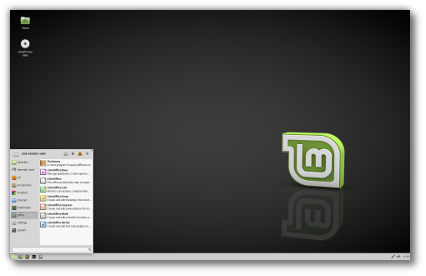
Linux Mint 18.1 Serena Xfce Edition
Linux Mint 18.1 is a long term support release which will be supported until 2021. It comes with updated software and brings refinements and many new features to make your desktop even more comfortable to use.
New features:
This new version of Linux Mint contains many improvements.
For an overview of the new features please visit:
“What’s new in Linux Mint 18.1 Xfce“.
Important info:
The release notes provide important information about known issues, as well as explanations, workarounds and solutions.
To read the release notes, please visit:
System requirements:
- 512MB RAM (1GB recommended for a comfortable usage).
- 9GB of disk space (20GB recommended).
- Graphics card capable of 800×600 resolution (1024×768 recommended).
- DVD drive or USB port.
Notes:
- The 64-bit ISO can boot with BIOS or UEFI.
- The 32-bit ISO can only boot with BIOS.
- The 64-bit ISO is recommend for all modern computers (Almost all computers sold since 2007 are equipped with 64-bit processors).
Upgrade instructions:
- This BETA release might contain critical bugs, please only use it for testing purposes and to help the Linux Mint team fix issues prior to the stable release.
- It will be possible to upgrade from this BETA to the stable release.
- It will also be possible to upgrade from Linux Mint 18. Upgrade instructions will be published next month after the stable release of Linux Mint 18.1.
Bug reports:
- Please report bugs below in the comment section of this blog.
- When reporting bugs, please be as accurate as possible and include any information that might help developers reproduce the issue or understand the cause of the issue:
- Bugs we can reproduce, or which cause we understand are usually fixed very easily.
- It is important to mention whether a bug happens “always”, or “sometimes”, and what triggers it.
- If a bug happens but didn’t happen before, or doesn’t happen in another distribution, or doesn’t happen in a different environment, please mention it and try to pinpoint the differences at play.
- If we can’t reproduce a particular bug and we don’t understand its cause, it’s unlikely we’ll be able to fix it.
- Please visit https://github.com/linuxmint/Roadmap to follow the progress of the development team between the BETA and the stable release.
Download links:
Here are the download links for the 64-bit ISO:
- Torrent http://torrents.linuxmint.com/torrents/linuxmint-18.1-xfce-64bit-beta.iso.torrent
- World EvoWise CDN
- Canada Manitoba Unix User Group
- Canada University of Waterloo Computer Science Club
- USA advancedhosters.com
- USA Harvard School of Engineering
- USA James Madison University
- USA kernel.org
- USA Nexcess
- USA TDS Telecom
- USA Team Cymru
- USA XMission Internet
- Austria Goodie Domain Service
- Austria UPC Austria
- Belarus ByFly
- Bulgaria IPACCT
- Bulgaria Netix Ltd
- Bulgaria Telepoint
- Bulgaria University of Ruse
- Czech Republic Ignum, s.r.o.
- Czech Republic UPC Ceska republika
- Denmark Dotsrc.org
- Denmark KLID
- France Crifo.org
- France Gwendal Le Bihan
- France IRCAM
- France Ordimatic
- Germany GWDG
- Germany Hochschule Esslingen University of Applied Sciences
- Germany NetCologne GmbH
- Greece Hellenic Telecommunications Organization
- Greece National Technical University of Athens
- Greece University of Crete
- Hungary Infotronik
- Iceland Siminn hf
- Ireland HEAnet
- Italy GARR
- Latvia University of Latvia
- Luxembourg root S.A.
- Netherlands NLUUG
- Netherlands Triple IT
- Poland ICM – University of Warsaw
- Poland Onet
- Poland Piotrkosoft
- Portugal Universidade do Porto
- Romania ServerHost
- Russia Yandex Team
- Serbia University of Kragujevac
- Sweden Academic Computer Club, Umea University
- Sweden c0urier.net
- Sweden Portlane
- Switzerland SWITCH
- Turkey Linux Kullanicilari Dernegi
- Ukraine IP-Connect LLC
- United Kingdom Bytemark Hosting
- United Kingdom University of Kent UK Mirror Service
- Bangladesh dhakaCom Limited
- China TUNA
- Indonesia Jaran.undip
- Israel Israel Internet Association
- Philippines RISE
- South Korea KAIST
- Taiwan NCHC
- Taiwan TamKang University
- Taiwan Yuan Ze University, Department of Computer Science and Engineering
- Thailand Songkla University
- Vietnam FPT Telecom
- Vietnam Freedif
- Australia AARNet
- Australia iiNet
- Australia Internode
- Australia Yes Optus Mirror
- New Caledonia OFFRATEL LAGOON
- New Zealand University of Canterbury
- New Zealand Xnet
- Argentina Xfree
- Brazil Universidade Federal do Parana
- Ecuador CEDIA
- Ecuador CEDIA Ecuador
- Ecuador Escuela Politecnica Natcional
- South Africa Internet Solutions
- South Africa University of Free State
- South Africa WIRUlink
A 32-bit ISO image is also available at https://www.linuxmint.com/download_all.php.
Integrity and authenticity checks:
Once you have downloaded an image, please verify its integrity and authenticity.
Anyone can produce fake ISO images, it is your responsibility to check you are downloading the official ones.
- Please read and follow the steps at https://linuxmint.com/verify.php
- Link to the sums: sha256sum.txt
- Link to the signed sums: sha256sum.txt.gpg
Enjoy!
We look forward to receiving your feedback. Many thanks in advance for testing the BETA!

Congratulations on the release! I stumbled onto a bug I think.
Settings > Display won’t open when clicked on. Running `xfce4-display-settings` from the terminal gives segmentation fault. This is on a VirtualBox install. The same is not happening with Linux Mint 18.0 Xfce.
Thanks for this fine bèta release! As usual, Xfce is stable as a rock. 🙂
@xenopeek: I can’t reproduce the error you report, on my Mint 18.1 Xfce (ordinary hard disk installation). xfce4-display-settings works fine, also when launched from the terminal. The error you have, might be related to VirtualBox.
Downloading now. Tried v 18.0 but as I use KDE aps including dolphin within XFCE gave up on it as the various icons etc were missing and just didn’t have the time to fiddle with fixing it when v 17.3 is working fine. I know this is a beta but will put it through it’s paces. Thanks. D.
Edit by Clem: I’m not sure it made it into this ISO, but it should definitely be in the stable one. To fix this issue, install libqt5libqgtk2 and libqt5svg5.
To Clem I noticed that some of the plans for 18.2 I do not like
1 please do not remove synaptic package manager from the default selection I depend upon synaptic package manager I use it when I set up a new system I can select all the software I want to Install and it downloads and installs it for me I do not like the software manager for installing all my software but it is still useful to me I use it to browse and look for new stuff another thing please do not enable the bookmarks toolbar by default i will just turn it off I do not use it because it takes up more space I think the bookmarks menu is better
I do not know if you plan on removing synaptic completely but you are planning on removing it from favorites and from mintmenu’s favorites
please do not do that i don’t mind if you in mintupdate, remove dep on synaptic, remove admin rights for checkAPT.py
in mintsources, remove dep on synaptic
but removing synaptic is only going to make it harder for me to setup systems because i will have to install it first
i have had nothing but trouble with the software manager if i try to install everything i have to install items one at a time with synaptic its easier because i select everything i need installed and it gets downloaded and installed now if the software manager supported installing software in batches like synaptic does then i might use it instead i like synaptic because it has features i use that no other package manager has like fix broken packages and delete all cached files now button synaptic also comes in handy as a repair tool i have used it to repair systems with broken packages and other problems
now for things i do like
xed:
sorting lines:
add a simple Edit->Sort Lines (F9), which sorts the selection or the entire file (if no selection is done)
make sure it’s undoable
remove the sort plugin
import libpeas support from gedit, to allow python3 extensions
add word-wrap setting to View menu and buttons available in the toolbar customization
xplayer:
focus window when a video file is opened
visualizations don’t work
xreader
support gestures to zoom
xviewer/xreader/pix
add an option to blank other monitors when in full screen
pix
doesn’t rotate videos when playing them
should use a generic name in the application menu
support gestures to zoom
xviewer
“Disable Dark Theme” doesn’t work, if i’m right when i assume it should do “gsettings set org.x.viewer.view use-background-color false”?
after a fullscreen-view the sidebar is gone and must be enabled manually again.
please make the position (left/right, top/bottom won’t make much sense) of the sidebar configurable (like the gallery) at least via dconf!
support gestures to zoom
mintupdate:
provide a CLI (to let people upgrade automatically)
add shortcut keys
mint notices
notify of dmesg errors
notify of foreign packages if pinned by mint
mintwelcome:
consider accompanying the user and hinting at things he/she might want to do (codecs, popular settings, popular apps etc..)
mintinstall:
when apt cache is missing, it just says not available. Instead it could tell the user or even help the user to refresh the cache.
redesign main page to feature essential apps
mintsources:
Select all button in foreign pkgs: https://github.com/linuxmint/mintsources/issues/59
mintmenu:
focus issues reported in /var/log/syslog
artwork:
Tray icons are black with mint-y themes.
Mint-Y themes Shade option is unavailable
mint-x-icons: in MATE (with a high panel), network status icons have a dark background in 32px and bigger. they would look much better in the panel with a transparent bg like other icons.
mate 1.18
swith MATE to GTK3
switch mintmenu to GTK3
sound events vs sound themes
multi-monitor: caja doesn’t always show the desktop on the primary monitor (using a laptop as main/left monitor, and HDMI screen with higher res on the right, it surprisingly ends up showing icons on the right screen)
system
consider adding snapd
consider adding support for xdg-apps, flatpack
consider enabling recommends
review logind.conf changes in:
MATE
Xfce
KDE
ubiquity:
inhibit sessions via libxapp (need to do it in KDE
too)
blueberry:
cinnamon applet?
libindicator++?
use aptdaemon?
aptdaemon doesn’t work in LMDE and is being abandoned upstream
HiDPI support:
upstream apps using GTK2: Banshee, Gimp, Hexchat, VLC, Pidgin, Tomboy.
mint projects using GTK2: mdmsetup, mintinstall, mintsources, gksu, cinnamon’s mount dialog (seen when asking for a password for an encrypted external HDD).
mintupload: use icon names rather than path to SVG
mintwelcome: don’t use 32px png icons
cinnamon 3.4
nemo performance: https://bugzilla.gnome.org/show_bug.cgi?id=757747
mouse/touchpad: fix sensitivity settings (shouldn’t be inverted… should be described as motion-threshold or even better, as what they actually do). Also, add a way to reset their value.
actions in panel launchers aren’t translated if not present in .desktop file
add cinnamon-session (present but inactive) and cinnamon-settings-daemon to Launchpad/cinnamon-translations
applets
menu: adopt this layout (https://raw.githubusercontent.com/The-Panacea-Projects/Gnomenu/master/Screenshot.png), same as ours/mintmenu, only better.
add a printer applet
sound: add an option to switch sound to HDMI when an HDMI output device is plugged
hidpi issues: top of mint menu is cut off in HiDPI (1920×1280)
gnome-system-monitor moves out of place in Expo
when battery is very low, battery icon isn’t red.. 2% charge, with less than 5 minutes to go, still not red.. bar is red in CCC, icon is red in notification.. but not in applet (and also not in the CCC icon itself either)
When using Cinnamon bar at top, and secondary monitor with higher height than the main display, some apps like KDE Apps (Krita, Kdenlive) or Wine Based Apps (teamviewer) will display menus from toolbar in the wrong place. Being more specific: The menus will be displayed in the position that they should be displayed at main monitor, however in this case the window is maximized in the secondary monitor.
menu: use search providers to search local files
launcher: check budgie app suggestions
Is there any reason why there are two names for the same item, eg. “Trash” and “Rubbish Bin”? Would it be better to standardise on only one name?
add gnome-screenshot to panel, right-click and select “Take screenshot of a selected area”. This runs gnome-screenshot -a.. it should work but it doesn’t. Is it because of the panel launcher capturing the click event or something?
In Nemo, when I click on File System, followed by File and Properties, it gives me the details of the Home folder, not the File System, so it’s difficult to determine disk space of overall operating system.
In Nemo, if i select a new tab, the folder name that appears in the tab appears with a separation line underneath, separating the tab name from the list of files in the folder. This style of separation is onconsistent to XED, where the Tab name and content under that tab have no such visible horizontal separation line.
consider merging worldclock https://github.com/simonwiles/cinnamon_applets
network applet: if possible, add a little refresh icon to ask for a new scan
system settings modules don’t use the icon (in alt-tab, and window list) associated with the menu item
Bluetooth panel icon was nicer when it was monochromatic (do we need blueberry to provide a cinnamon applet?)
When connecting with PEAP authentication, the network manager applet just gets stuck instead of prompting for credentials.
global lock-down
bashrc: # colored GCC warnings and errors –> export GCC_COLORS=’error=01;31:warning=01;35:note=01;36:caret=01;32:locus=01:quote=01′ (won’t work until gcc 4.9)
update grub (improves efi support)
history and completion in bashrc
install libhal1-flash by default
consider activating http://backports.debian.org/changes/jessie-backports.htm
that is all Thank You for Listening and linuxmint is the greatest operating system i have seen
I found untranslated plugin in panel ‘sound menu’
I tried to find out here https://www.transifex.com/xfce/
but I can not find out where it blongs to
As far as I know, ‘whisker menu’ is not blongs to xfce, it is here
https://www.transifex.com/gottcode/xfce4-whiskermenu-plugin/dashboard/
So like this ‘sound menu’ too?
Can you tell me where should I go to translate it please?
Edit by Clem: https://github.com/linuxmint/indicator-sound?
@Dtuxcomp: you may need to switch the Dolphin toolbar to display text only. Unless you are using a KDE icon theme some icons will be missing. See my tutorial on how to fix what is wrong with Dolphin if you use it outside KDE: https://forums.linuxmint.com/viewtopic.php?f=42&t=236786
@Pjotr: regardless of that, there is a difference between Mint 18 Xfce and Mint 18.1 Xfce on the same VirtualBox version and with same settings.
This beta 18.1 is stable for me. I’ve discovered only a few issue thus far. Some of the lower right panel icons overlap one another making them inaccessible. this can usually be temporarily fixed by removing them from the panel then adding them back to it. The other thing noticed is that sessions are being saved when not selected to do so.
Reletively minor for a fantastic release.
I want to thank the devs and the entire Mint community for all of the available resource.
Sincereley,
A Linux and Mint Newby
Clem, would you consider improving xfce-panel to the effect that items can be centered, like a clock for example? That would be much appreciated.
Oh, and in the 32-bit version, plank seems to be broken; only its default icons appear, it’s as if “Show Unpinned” was stuck on off even if set to on.
Downloaded and installed like a champ as usual. No issues here. Merci
One thing that I found needs changed. In “Removable Drives and Media” in the multimedia tab “play audio CD’s when inserted” command box, the command is still “banshee”, even though Rhythmbox is installed, not Banshee. Could you change the command for playing CD’s to open Rhythmbox or VLC, like with the commands “rhythmbox %d” or “vlc cdda:///dev/sr0/” before final release? That would be great!
I just absolutely enjoy XFCE, having started with Mint 13 XFCE, and hope that it stays good and stable for many years to come! I am planning on hopping over to 18.1 XFCE from Xubuntu 14.04 (which has been great) on my laptop once this is released!
Thanks for keeping this XFCE release going!
WRT plank: My bad; plank works as expected. Sorry everybody.
It seems like the broken Dropbox icon hasn’t been fixed yet. (cf. http://askubuntu.com/questions/732967/dropbox-icon-is-not-working-xubuntu-14-04-lts-64/739018#739018)
Thank you! I have a question on the LTS support time. For LTS releases of Ubuntu flavours like Xubuntu, support time is 3 years, not 5 years as in the main Ubuntu distribution. So is support time for Mint XFCE 3 or 5 years? If it is 5 years, what is the cause of that (compared to Xubuntu)?
Can you add a check box, or a switch, or something like that in the driver manager that allows the user to toggle an “all installed devices” list? I think that would be very help full for troubleshooting. Maybe you can make it so the device manager will display the devices that need attention above the “all installed devices” list when toggled on? Idk, your the developers, you can do what ever you want, it’s just a suggestion. Btw, great work with 18.1, love the new features!
Clem you are a star !
Have installed the beta now and slowly running up all the software I use, again found I had no icons with dolphin but thanks to your reply I installed libqt5libqgtk2 and bingo they were back ( didn’t even need a reboot ), the second library ( libqt5svg5 ) was already installed.
The only problem I’ve found so far, and I think I may have caused it, is when I first tried the installer I turned on the ufw firewall, connected to the internet and then ran the installer, which seemed to then stick with some error messages about ufw blocking, this may have resolved itself, but as I normally install without internet access and then update once installed I just bailed out and started again without internet access.
Keep up the good work Clem.
Hi,
Thank you so much for this exiting release! I love how the input methods are changed for the better. fcitx is so much easier to use now.
I noticed something broken: in Settings -> Desktop Settings -> Windows Manager.
The default “xfwm4 + compositing” will cause screen tearing, which is okay, because at least in 18.0, changing it to “xfwm4 + compton” will enable vsync and remove tearing.
However, in 18.1 beta, compton doesn’t work anymore (as in: screen tearing remains). I’ve noticed this on 2 separate PCs.
This is cool. I am running this release on a little Intel NUC box with an Intel Braswell Celeron processor (N3050). The low-load xfce interface with the Xfwm4 windows manager w/o compositing has eliminated pointer ghosts on my system. I’m happy. 🙂
I have this problem: when I put the Xfce panel into kiosk mode, I lose all changes to the panel that I’ve made previously. Kiosk mode does work well in Xubuntu 16.04.x, with preservation of the changes I made. But not in Linux Mint 18.1 Xfce: it just falls back to the installation defaults.
This is the method I use for kiosk mode for the Xfce panel:
https://sites.google.com/site/easylinuxtipsproject/xfce#TOC-Lock-the-panels-kiosk-mode-
(item 7, right column)
Hi Clem. Off topic but rather important. The news regarding the decision to drop Synaptic in 18.2 is causing some consternation.
OK, I admit, I raised the point! But people are concerned and confused as why the decision was made given the functionality of Synaptic is not in the software manager and there appears to be nothing on the road map to include it.
We’re confused and concerned here and do not understand the reasoning. Could you take a look at the thread? It is not yet to long that you drown in the voices.
I think an explanation is needed at least. It’s not quite torches and pitchforks but when 18.2 comes it… it might be. Those of us who rely on Synaptic are… very confused and concerned.
Thread:
https://forums.linuxmint.com/viewtopic.php?f=60&t=237058
Many thanks. Bows out humbly…
Using VPN (OpenVPN), wifi won’t start after suspend or even reboot. I have checked both:
Automatically connect to this network when it’s available, and
automatically connect to VPN when using this VPN.
If I uncheck “automatically connect to VPN when using this VPN”, wifi will reconnect after reboot or suspend.
@fsLori (comment #14),
Clem’s statement, above, that:
“Linux Mint 18.1 is a long term support release which will be supported until 2021”
is correct. That’s ~5 years from the initial LM 18 releases last year (five years of
security updates including two years of application updates).
For more explanation, see Clem’s “Edit by Clem” here:
http://blog.linuxmint.com/?p=3092#comment-132793
Here he talks about KDE in particular, but much of what he writes is applicable to all
the editions, including Xfce.
Since LM 18.1 is released about 6 months after LM 18, that ~5 years for LM 18 becomes
~4.5 years for LM 18.1. For a nice graph of this, see:
https://www.earthneptune.com/lmi/lm-releases.html?tl
Hope that clears things up. All the best.
Will Mint KDE have latest KDE Plasma 5.8.5 LTS? 🙂
https://www.kde.org/announcements/plasma-5.8.5.php
I think the mint-y dark themes still need some work.
The taskbar tray indicator icons become “janky” when you hover over them with the mint-y theme (dark or regular) selected. Also, problems with firefox css issues still occur with this theme — on youtube, the number of thumbs up/down are *barely* visible, the number of “live viewers” is not visible on a livestream, and text boxes with a black background still produce black text…I’m using a new profile so any userjs/css mods made in /etc/skel is not applying (I would rather they not anyway.) Firefox needs to be a special case where gtk theming doesn’t occur at all.
I can’t wait for the official release. I’m switching over from Mate.
Installed LM18.1
Test Case #036: Localized installation
Romanian language issues:
Expected :
1) The desktop should show up in the foreign language
2) The terminal should use the foreign keyboard layout
Result:
1) “Trash” is not translated.
2) Terminal not using Romanian layout.
2b) Text Editor not using the Romanian Keyboard Layout.
Nice!
But flash plugin download from codecs install not work.
Two more things:
1. On coming back from suspend, there’s a notification that WiFi is disconnected, and no networks are listed in the network manager panel thingy. But the WiFi is actually still working in the background.
2. In Nemo, moving the partition between two panes works only if the whole window is larger than a certain size—which is terribly annoying. Previous behaviou is sorely missed.
The suspend bug is only present if I suspend from the xfce4-session-logout dialog, and then not always. If suspended by hardware button or by closing the laptop lid, the WiFi panel icon stays active, but the list of available networks is incomplete and the active connection not shown (although still working).
Nunca comete antes, llevo usando linux mint por años, y siempre al instalar era tedioso tener que cambiar de Destok-manager, por mi tipo de maquina y para obtener mayor rendimiento, pero se fue una gran apuesta integrar xfce, ya no tengo que dar las mil vueltas para hacer una instalación limpia y eficiente para mi equipo.
Saludos cordiales y mil gracias
What a Christmas gift! Now downloading ISO images for rescue USB.
If I were a journalist it would very interesting to interview Clem and the team to understand what drives them to do what they do.
Thanks again!
Thanks $m.
Screensaver: setting ‘cycle after’ to 1 minute causes white screen, followed by lock-up.
Installed the XCFE Edition on a 32 gig. flash drive and it’s running beautifully. Haven’t scope out every detail of the system yet but haven’t had any problems. Will the BATA edition be upgradable to the final edition through the update manager?
Very nice work with the distro and with Cinnamon!
@8 aelfinn, not sure how you envision ‘centered’ but I’ve always used two or more separators set to ‘expand’ for grouping launchers. IMO much more convenient than drag-n-drop moving by eye.
@29, Having just owned a laptop for a few months, I agree that WiFi networking is ‘flaky’ after resuming from suspend or hibernate. I hope to pin the source down further with a dual boot Xubuntu 16.04 partition.
I had something incredibly strange happen. I tried to install from my usb stick, I have 2 hard drives plugged into my computer, a 250gb ssd and a 1tb normal hard drive. I went through the install process and chose my 250gb ssd for a total clean, fresh install. Everything went fine during the install process, but after I removed the usb stick and restarted nothing happened. Just a black screen with blinking cursor in the upper left corner. Nothing would load. After a few minutes of trying to figure out what happened I realized it got installed on my 1tb hdd somehow. I thought I did something wrong so I installed again, making absolutely sure I chose my 250gb ssd for the location. Same thing happened, the install went straight to my 1tb hdd. I played around in the bios to make sure everything was set ok (start up devices etc.) What I had to do was disconnect my 1tb hard drive from my motherboard leaving only my 250gb ssd plugged in. Finally worked after doing that. Kind of unfortunate because everything got wiped off my other hard drive though. No idea how that happened.
Clem And Team you are all doing a very exceptional job keep up the good work and take your time with testing lm18.1 xfce beta
no hurry for the final release and lots of luck to you
Thank you very much. I’ve installed this beta 18.1 Xfce into SSD with no any issues at all. (The desktop is ASUS Z87 Pro with Intel Core i7 4770, with linuxes, win10, and sierra multiboot.) Now I can switch to Mint Xfce from KDE if something.
And if to name only a few bugs of KDE Plasma 5.8.5:
1. In all flavors – Mint18 KDE, Neon, Fedora:
Resurrection of the past springtime bug – the unfolding of the cascades of folders on hover doesn’t work again;
2. In Mint18 KDE (but it’s ok in Fedora and Neon most times):
Right after boot with auto-logon, the translucency of the panels background is not as in my own theme. (It’s set in ~/.local/share/plasma/desktoptheme/VGTrans/translucent/widgets/translucentbackground.svgz .)
So I have to ‘killall plasmashell’ and ‘plasmashell &’ every time after booting to get my theme back;
3. In Mint 18 KDE (but it’s ok in Neon and Fedora):
KDE desktop elements containing the ‘Terminal=true’ parameter in their bodies do not start my scripts. As I recall, it’s been since 5.8.4, maybe. Only the *.desktop-s with ‘Terminal=false’ are starting ok in Mint 18 KDE.
Sorry for reporting late. New year, you know… BTW, continuous health to Clem and developers, and those good people in kubuntu mentioned by Clem!
I’m trying to install, but the installer fails to connect to the network, which is kind of obvious since I need to connect via proxy.
Where can I put in proxy details for the graphical installer?
Previous comment refers to 323bit. Sadly, the 64bit runs slower than treacle and had to abandon it. Sorry.
Spoke too soon. 32bit – installed: display server shut down 6x likely something bad going on, etc.
64bit – display server doesn’t even start up on installed system
Changing the display res. doesn’t help.
Definitely a rock solid release so far since this Beta actually feels more stable than the previous 18 XFCE stable release. Haven’t really found any bugs as of now except for wifi occasionally dropping out on a Kaby Lake Hp Envy 13 even though this happens much less often than on the previous stable XFCE release. The mouse touchpad can be a bit too jumpy at times too even though it definitely feels stabler than in the previous XFCE release. Overall though, this is very stable for a beta.
Trying to highlight a sentence or paragraph can be quite hard. It usually takes a few tries because the highlight area keeps disappearing and reappearing.
Would the ‘Linux Mint Update Manager’ please also check for updates in Add-on for Firefox and Thunderbird?
Thank you
Linux Mint 18.1 ‘Serena’ doesn’t go along too well with Windows 7. I installed both operative systems twice yesterday. I couldn’t access to any of both Os the first time, the second time Linux basically wreaked havoc on my computer. I’ve gone back to Linux Mint 17.3 beta (x32) which was working a-okay until I was advised this morning to ‘update Firefox’. Now it’s all screwed up again. I’m running Linux in ‘failmode’ (?) right now fearing I’ll have to re-install both Os all over again.
Beta, very beta indeed 🙁
@45: I have Windows 7 and Linux Mint 18, Xfce, Mate, and Cinnamon, all living together happily. The trick for me is of course I install Windows first, then immediately after installing Linux on a different partition of the same hard drive I use Grub-Customizer to handle the grub menu. All is well after that.
PS: Yeah, the update for firefox borked my 17.3 as well. Luckily I had a backup image.
@47 Bill. I want proof. Have a nice day suri.
Packaged Gparted refused to partition older IDE drive used for testing. 3rd party Gparted successful, then 18.1 installs OK.
@48 here is proof.jpg http://private.mysticalprinciples.com/Hidden_1/
Bill
Just did a reinstall and noticed that the shutdown sometimes hangs then takes a long time. It also seems like the cpu makes somewhat of a screeching sound whenever I leave my finger on the mouse touchpad in 4.8 & 4.9 kernels right after starting up into the desktop. The sound seems to go away after the laptop stays on for a few minutes even though this is probably more of a kernel bug. Another minor bug is the screensaver sometimes coming on within the install screen. Besides these issues, everything else seems good.
Actually a firmware update through the terminal seemed to fix the hanging shutdown on the older 4.4.0-53 kernel.
Just noticed the wi-fi indicator seems to disappear from the panel indicator plug-in every now and then whenever I press the airplane mode button on a 7th gen i5 Envy 13.
Just found a small bug where the whisker menu scroll bar seems to jump a bit when grabbing it with the mouse touchpad to scroll down longer application lists.
I already started using it. Haven’t noticed any bugs so far – everything’s great.
Great job, Linux Mint! As always.
I added “CPU frequency monitor” to the bottom panel and the close buttons don’t work for it.
The taskbar tray indicator icons become “janky” when you hover over them with the mint-y theme (dark or regular) selected. Also, problems with firefox css issues still occur with this theme — on youtube, the number of thumbs up/down are *barely* visible, the number of “live viewers” is not visible on a livestream,
It would be great to have a newer Firejail from the LTS branch in Mint 18.1 Xfce (and in the other desktops as well).
The Firejail devs maintain both a development series (currently at 0.9.45) and an LTS series (currently at 0.9.38-10):
https://firejail.wordpress.com/download-2/
The Firejail version in the Xenial repo’s is still at 0.9.38-1, which has security flaws. Can we perhaps have the secure 0.9.38-10 in Mint 18.1 Xfce? That’s better than downloading the .deb installer from the Firejail website…
I’m not sure if this is a bug or a feature that hasn’t been implemented yet but I can’t seem to navigate the whisker menu categories with the keyboard keys like I can with Xubuntu on the latest Envy 13.
Edit by Clem: It’s a limitation of the Mint-X theme which doesn’t highlight the selected button.
does anyone have any info on when this beta is going to be released as stable I,am thinking in the next 2 or 3 days
Clem and team I,am glad you are taking your time with this release
Disappointed Romantic Man@45
It sounds like you are simply experiencing the issues of MBR vs GRUB. Both are bootloaders, one for Windows (MBR – Master Boot Record), the other is used frequently by Linux OS. Each one will overwrite the other during an install process. So if you install Windows after you install Linux, the yes, Windows will wipe out GRUB and replace it with MBR. The exact opposite is true, Linux will indeed wipe out MBR with GRUB. The difference is, GRUB graciously includes a boot option for Windows. MBR does not. No matter what your situation is, please don’t reinstall everything. By knowing what the problem actually is, you can fix it by either booting to your live Mint media and reinstalling GRUB to the correct drive there. Or you can use the Boot-Repair live utility. Boot-Repair will repair both GRUB and MBR. I have used that successfully many times for both situations. I promise, both OS systems are still there, you just need the tiny set of instructions on the first sector of your hard drive that tells the system to boot the OS. People often suggest installing Linux after Windows. While there is nothing wrong with that procedure in and of itself, and it may seem less problematic, there is a tried and true fix to anyone of these booting issues. I hope that helps! Don’t give up, it’s not that bad.
As a follow up to comment 61, you can often fix MBR issues by using your Windows install medium if you have such. I also want to make a mild correction. I meant to say that MBR will not include a boot entry for anything other than a Windows OS. If you have 7 different Windows installations on your hard disk, MBR will find each one, and create a boot entry for them all. Anything else will be ignored. And we thank Windows for that feigning of ignorance everyday.
Hello
the system is very stable, but have a request:
Could you add a shortcut to unistall a programm in the menù start similarly to the cinnamon menù ?
bye
Nicola
It would be nice to have the volume indicator that appears in the top right corner of the screen to not display for so long, 10 seconds seems excessive. When I use my keyboard function keys to change the volume it displays for way to long. Unless there is a way to change this that I am not aware of.
tux, you can adjust the length of time displays for to whatever you want. It’s under Settings/Notifications.
Rock Solid install of linuxmint-18.1-xfce-64bit-beta.iso
I have noticed that there are “fewer” pre-setup screens or they have been moved to another part of the install.
Polished as ever!
Looking to mount iso files with gnome-disks, but can’t find it?
Good job and well done.
@always tux #64, under settings you’ll find “Notifications”, from there you can adjust the time such notifications are displayed.
I’ve installed this version to an old laptop that had been running on Cinnamon 18.1. Speed gain is unbelievable, Cinnamon was so sluggish that it was a pain in the neck to use it.
Great job, HP notebook testing 2009, excellent performance, fast and stable.
When is the final version coming out?
Thanks to the developers concerning the correction of the tray icons when using the Mint-Y-Dark theme in Xfce: they have now the right gray background color!
Comment 69 Junior i have some great news for you
I just found out that Linuxmint 18.1 XFCE is already approved for stable release as of 4 hours ago
to prove it go to this link https://community.linuxmint.com/iso
at the top the top entry is KDE just below that one is the 2 XFCE entries 32 and 64 bit it says next to them approved for stable release
it wont be long now
i think this is going to be the best release yet it had lots of time to be tested its going to get way better with updates too
Reply to comment 71. Thanks Shawn for the news, I’ve already tested and I’m waiting for the stable version to upgrade my machines, and it really is one of the best versions I’ve ever tested.
Loaded 18.1 XFCE successfully today and all appears okay except for 1) Cannot load ‘aps’ package from either the welcome screen or using main menu route – Using both ways I get asked for password, which is accepted, and then after a lengthy delay, the aps screen flashes briefly and then nothing happens. Tried reboot but problem still persists. 2) same thing occurs if I try to access the firewall option. I’ve read through all 72 comments above and don’t see anything like my problem so wonder if I need to do another download and reinstall? Other than these two problems, everything appears fine – can access SPM okay and used it to install Chromium.