It is now possible to upgrade Linux Mint 18 to version 18.1.
If you’ve been waiting for this I’d like to thank you for your patience.
Upgrade for a reason
“If it ain’t broke, don’t fix it”.
You might want to upgrade to 18.1 because some bug that annoys you is fixed or because you want to get some of the new features. In any case, you should know why you’re upgrading.
As excited as we are about 18.1, upgrading blindly for the sake of running the latest version does not make much sense, especially if you’re already happy and everything is working perfectly.
Make sure to read the release notes and to known the new features so you have all the information you need before deciding whether to upgrade.
Package updates
Upgrading to 18.1 will apply all level 1 updates for you.
You do not need to apply level 2, 3, 4 or 5 updates to upgrade to the new version of Linux Mint, and doing so won’t apply these for you.
Enjoy
Upgrading to 18.1 is relatively easy.
In the Update Manager, click on the Refresh button to check for any new version of mintupdate and mint-upgrade-info. If there are updates for these packages, apply them.
Launch the System Upgrade by clicking on “Edit->Upgrade to Linux Mint 18.1 Serena”.
Follow the instructions on the screen.
Once the upgrade is finished, reboot your computer.
Additional info
- Although Linux Mint 18.1 features a newer kernel, this upgrade does not change the kernel on your behalf. This is a decision only you should take.
- It is recommended to disable the screensaver before upgrading. If the screensaver activates during the upgrade and you’re unable to log back in, switch to console with CTRL+ALT+F1, log in, and type “killall cinnamon-screensaver” (or “killall mate-screensaver” in MATE). Use CTRL+ALT+F7 or CTRL+ALT+F8 to get back to your session.

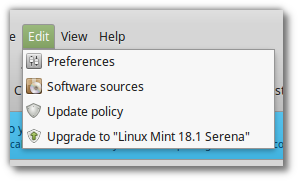
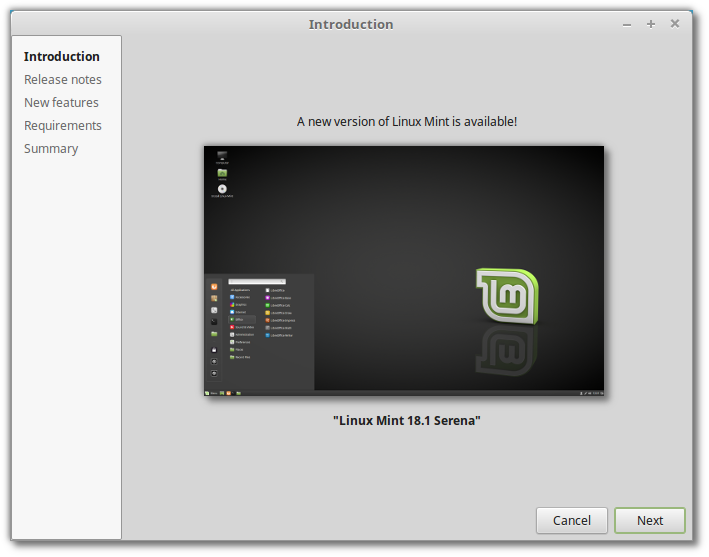
Thanks for the update!
If I move my pre-existing panel to the side of the screen the applets overlap the side of the panel/hover to the right, no matter how large I resize it.
Not a big deal as if I create a new panel and add applets it works fine. Looks like the applets may still be acting as if the panel is horizontal (e.g. clock layout.)
I just updated the update manager to 5.1.0.3, still this option under “edit” is unavailable to me. Is it just a matter of time or I’m doing smth. wrong?
Unable to update. Did not show anything…
I don’t see the option. By the way, where does Linux Mint keep its information about what DE version it is? Mine was Cinnamon, then I switched to MATE by installing mint-meta-mate and removing cinnamon, but I’m not sure if the system fully knows it’s a MATE version now.
Edit by Clem: Information about your edition are stored in /etc/linuxmint/info, provided by mint-info-cinnamon or mint-info-mate.
@2 – the update will take a while to filter through the various mirrors.
For people who don’t see the option:
– This is currently only available for Cinnamon and MATE editions
– It’s also only available in Mint 18 (if you’re running 17.3, you first need to upgrade to 18, before you can upgrade to 18.1).
– The option only shows up after mint-upgrade-info and mintupdate are up to date (if you’re using a mirror, these updates might not be available to you just yet).
Cinnamon updated without problems. Adwaita theme bug is fixed. Mint-Y works fine. Now I can see Logitec wireless keyboard and mouse battery status. I’m sure there are a lot not too obvious features and fixes to discover.
Two mate boxes are upgrading…
Thanks!
These instructions worked fine for me, having previously gone from Cinnamon to Mate in an incremental upgrade.
Matt
Clem: thanks for your note that this only is 18 to 18.1 (maybe you should edit original post)
also how about a link to the M17 to M18 upgrade path instructions?
thanks!
Edit by Clem: http://blog.linuxmint.com/?p=3068
Merci bien! Perfect update on my 2000 vintage Pentium M computer. (I did have a problem that the upgrade was not showing up on mintupdate, but I think it was the mirror I was using – jmu-edu – as soon as I changed to default software sources it showed up and worked great.)
18.1 seems to be running even better than 18.0.
Hi,
I updated mintupdate to 5.1.0.3 (menu Help/About does not show any version information, I had to use dpkg instead!!) but there is no upgrade menu item appearing (still after rebooting). How can I fix this, please?
Knut
Worked flawlessly and fast (took only a few minutes) on my main laptop.
Thank you very much 🙂
THANK YOU SO MUCH 🙂
Just did the upgrade on my desktop. It went very well! I did manually remove Banshee and install Rhythmbox to be in line with the new release.
Thanks for the great work!
Edit by Clem: Hi Don, yes it’s up to you to choose between Rhythmbox and Banshee. We chose to switch but in the scope of an upgrade this choice is obviously yours.
Sigh after install of 18.1 I reboot to a black with cursor screen
Edit by Clem: Install or upgrade?
The upgrade to Cinnamon 18.1 was smooth, quick and painless! Everything is running beautifully. I really appreciate the wonderful and hard work you folks on the Mint team put into this project.
Awesome, thank you Clem and LM team!
I updated Linux mint to 18.1 and restart. After. Decrpyting my drive I am stuck in a black screen with only a cursor, help please!
Edit by Clem: Do you see the login screen or is this after you log in?
That’s extremely quick. Thanks! 🙂
still the little bug with mousetrails on desktop* on my intel nuc5ppyh (cpu => N3700), BUT the update works wonderfull and it feels like Kodi 16.1 runs smoother than ever before on my htpc!
thank you so much to all you linux-mint-guys!
*linux mint 18.1 Cinnamon
Updated, very good. Thank you.
Just upgraded my Mint 18 MATE 64 bit installation to 18.1. It was a pleasantly boring experience 🙂
The only thing I noticed was that mate-terminal had reverted to system theme settings for the colours so I had to untick that box to get back to my prefered appearance. A minor detail really.
If I notice anything major or significant, I’ll make a post about it.
Many thanks and congratultions to Clem and the Linux Mint team as well as “Merry Christmas” to all of you.
Newb here using mint 18.
If I upgraded from 18 to 18.1… does it erase dats, files, etc?
Edit by Clem: Hi Nick, no, it doesn’t delete anything.
Upgrade only took a few mins, everything seems to be running great for me. thanks Mint team!
I absolutely love how easy this makes the update process.
All looking good so far (MATE), but received the following error during the upgrade:
…
Processing triggers for doc-base (0.10.7) …
Processing 47 changed doc-base files…
Error in `/usr/share/doc-base/xapian-python3-docs’, line 9: all `Format’ sections are invalid.
Note: `install-docs –verbose –check file_name’ may give more details about the above error.
Registering documents with scrollkeeper…
…
Running the following:
install-docs –verbose –check /usr/share/doc-base/xapian-python3-docs
produced:
Warning in `/usr/share/doc-base/xapian-python3-docs’, line 9: file `/usr/share/doc/python3-xapian1.3/index.html’ does not exist.
Error in `/usr/share/doc-base/xapian-python3-docs’, line 9: all `Format’ sections are invalid.
/usr/share/doc-base/xapian-python3-docs: Fatal error found, the file won’t be registered.
Edit by Clem: That’s weird, python3-xapian1.3 didn’t get any update…
Linux Mint 18.1 with kernel 4.8.0-30 works fine with my old sony vaio
Tx to the team 😉
Hi Clem,
thank you for the new update. It looks fine.
BUT: I have some trouble with the panels, because I can’t click on the applets with the mouse. The panels seem to be unactivated. Also the Active Corners don’t work. The panels seem to lay over the desktop and to cover it. The fan of my computer is working continuously after the update.
Best wishes
Andreas
Edit by Clem: Hi Andreas, some of the devs in the team are aware of this issue and are looking for a fix. In the meantime try to restart Cinnamon with Alt+F2, enter “r” without the quotes and press Enter.
Some serious issues with the panel configuration ATM on Cinnamon. I tried to add some side panels, but ended up having my system not respond at all to any clicks on any of the panels (not even after multiple reboots). Had do downgrade back to 18.0
Edit by Clem: Remove all 3rd party applets, window-list with grouping in particular.
Thank you for the article!
Please continue with similar articles in the future.
Hi everybody,
A couple of people reported black screens after the upgrade. I don’t know what the issue could be, but until we find out, here’s a couple of steps to troubleshoot after the upgrade:
– Run “inxi -r” to make sure your repositories are pointing to serena and xenial.
– Reinstall mint-meta-cinnamon (or mint-meta-mate if you’re using the MATE edition), in case some of the updates weren’t downloaded/installed properly.
– Make sure you rebooted after the upgrade.
If you’re still faced with a black screen, tell us whether that’s before or after the login screen, and which kernel and drivers you’re using.
Also please tell us if you’re using NVIDIA prime, and if that’s the case, check your version of nvidia-prime (apt version nvidia-prime) and ubuntu-drivers-common (apt version ubuntu-drivers-common).
Dear Clem,
I did the upgrade. The interface is much better, thank you all.
However there is a problem with the panels. After I log in, after a while, the panels become unresponsive. In fact they aren’t there. If I click on the panel it just clicks on the desktop, furthermore, for example, if I maximize a window it fills te whole desktop. However the panel is still apparent.
I haven’t add any new panel or any new items on the panel, in fact no changes since the upgrade.
Do you have any solution?
Thanks in advance.
Edit by Clem: Hi Bora, try to remove all 3rd party applets/extensions and reset the panel configuration. Also turn off any IM (fcitx, ibus) in case you’re using them, to pinpoint the source of the problem.
Just updated and zero problems. 😉 But I see an issue in Update Manager -> Linux Kernels. Kernel order (left column) is weird, instead of ordering older-newer, the order in my computer is 3.19, 4.2, 4.4, 3.13, 3.16, 4.7… 😕
Having updated to LM 18.1, I unfortunately realized that xplayer still has the same rendering problems as it already had in LM 18 beta (see also comment #553 on Linux Mint 18 Sarah Cinnamon – BETA Release). When started, it does not always draw its window completely, in particular the menu and the side bar displaying file information are not drawn completely or not correctly. Xplayer, as it is present now, is not usable. The old Totem 3.10.1 as included in LM17.3 worked fine on all my machines. This strange xplayer phenomena still prevents me from updating my main machine from LM17.3 to LM18.
Please repair xplayer.
Thanks for the awesome distro once again! A bug that i’d like to confirm is that when upgrading from 18 to 18.1 on a nvidia-optimus laptop, cinnamon crashes once the installation of proprietary drivers is completed, and it starts only in fallback mode. The same happens with a fresh install too (didn’t happen on 18). Installing mate-meta package solves the problem. When you find the solution you could also update the iso!
Edit by Clem: hi Nikos, no, mint-meta is installed by default. I think the issue is related to the need to logout once after rebooting. It’s described in the release notes. We’ll try to make MDM do that on login going forward so an initial logout is no longer necessary.
Seamless update on my extra machine. I had to check to see if it was actually updated.
No problems upgrading to 18.1 Serena! I hope to keep using Linux Mint for a long, long time.
@Clem re: post 26 (python3-xapian1.3) – just to confirm that my system was fully up-to-date, as confirmed by sudo apt-get update/upgrade, before the upgrade process was launched.
dpkg informs me that I have python3-xapian 1.3.4-0ubunt amd64 installed (this is not something that I did manually, but perhaps it was pulled in by other software). The Update Manager’s history of updates does not list the package as having been updated, either during the upgrade process or since the start of last month.
Edit by Clem: Hi Pedro. “apt policy python3-xapian1.3” should tell you what version you have and what versions are available, and where they come from. If this is an issue from a 3rd party source or a PPA, remove it, and use the Software Sources to downgrade foreign packages.
Just a note that even after using sudo update-grub, the grub menu didn’t update to say “Mint 18.1”, remaining with “Mint 18″.
Perhaps it was due to my multi-boot setup. I remember this as also having been an issue when upgrading from 17.2 to 17.3 Mint KDE.
The solution was to sudo xed /etc/grub.d/10_linux
and replace 18 with 18.1 in the following section of code:
case ${GRUB_DISTRIBUTOR} in
Ubuntu|Kubuntu)
OS=”Linux Mint 18 MATE 64-bit”
;;
followed by running the sudo update-grub
It would have been nicer if this had been automatically done by the upgrade process as the sudo editing of system files isn’t a great idea if you don’t know what you’re doing. Just a thought.
@Clem re: post 38.
python3-xapian1.3:
Installed: 1.3.4-0ubuntu1
Candidate: 1.3.4-0ubuntu1
Version table:
*** 1.3.4-0ubuntu1 500
500 http://ftp.cc.uoc.gr/mirrors/linux/ubuntu/packages xenial/universe amd64 Packages
100 /var/lib/dpkg/status
I’m no expert but that looks good to me, so no action taken. It still doesn’t explain the original error during the upgrade process, but I can look further into that.
@Clem @32
Problem solved by removing applets and resetting the panel configuration.
Thank you very much.
By the way really a great distro and a very friendly community. I really love to use, study and do things on it.
I could never get 18 to display properly on my Lenovo laptop, but are please and relieved to say that 18.1 is working well.
I see no menu entry for the update.
Is this supposed to work for a 18.0 system that was upgraded
from 17.x?
Edit by Clem: Yes, it should.
Hi, when I’m trying upgrade i get the following error:
Preconfiguring packages …
Setting up install-info (6.1.0.dfsg.1-5) …
/usr/sbin/update-info-dir: 2: /etc/environment: -e: not found
dpkg: error processing package install-info (–configure):
subprocess installed post-installation script returned error exit status 127
Errors were encountered while processing:
install-info
E: Sub-process /usr/bin/dpkg returned an error code (1)
Now i cant upgrade to Mint 18.1 nor install anything via CLI or GUI, i always get the same error. How can i fix this? Thank you.
Edit by Clem: you should have an /etc/environment… with this inside of it: PATH=”/usr/local/sbin:/usr/local/bin:/usr/sbin:/usr/bin:/sbin:/bin:/usr/games:/u
sr/local/games”.
What happens if you have Mint 18.1 Beta installed. Does it automatically update to the final release with updates?
Thanks.
Edit by Clem: Its Update Manager provides all the updates contained in the stable version yes.
Upgrade went great. Using kernel 4.8.8.
Thanks!
Clem,
Beautiful job as always! Thanks for all the great work you and your team do! Best OS in existence!
One question: Is there any way to change the panel menu open/close effect and theme to the previous design?
It’s not a big deal if not, but to me the new open/close effect is very frantic and harsh. I really enjoyed the more gentle effect from before, where it faded in, nearly in-place, but with a slight upward drift motion. Then, it closed by floating slightly upward as it faded out. It was much more classy feeling to me. Is that a theme-specific thing that could be changed with a different theme, or is the old way just gone now?
Edit by Clem: The boxpointers are gone for good. The animation can be disabled/enabled in the menu preferences.
@Pedro
Thanks for the tip about Grub! I had the same issue with it showing the old version. Your fix did the trick. Do you know if there are any other parts of the system that also may not have changed the version?
First, I just upgraded my virtualbox install. Grub menu still shows “Mint 18” after upgrading and doing update-grub.
Secondly, I have to say I do not agree with the “don’t upgrade unless there is something specific you need today” philosophy. I heartily recommend upgrading early, and keeping the system as up-to-date as possible. For the following reasons:
– Upgrade issues happen, so it’s better that the upgrade system is experienced by as many people as possible exposing any fringe case issues that can be dealt with to make the system more robust.
– It is only a matter of time before you will want to install something that has dependencies on something in the new OS version and you will be forced to upgrade. Thing is, you have less software and custom configurations on your system today than you will have tomorrow. An upgrade today is simpler and more likely to succeed than the one tomorrow will be.
– Security updates happen more quickly on current software versions than older ones.
Don’t let bit rot set in. Upgrade now and keep your system fresh.
Hi, thank you, very easy and smooth update! I’ve just figured out one little annoying thing: the keyboard layout applet shows flags and there is no option to switch to textual representation. 🙂 Flags are too distinctive… Why is this option missing? Is there any way to switch to textual representation?
Edit by Clem: Go to System Settings -> Keyboard -> Layouts, there’s actually more options than before.
Awesome!, 18.1 Serena is performing really good!
Thanks to the LM team for their great effort.
@ 39. Pedro _and_ Clem et al…
I had the same issue with Linux Mint 18 (instead of 18.1) being displayed in the grub menu on three machines I upgraded today to 18.1 MATE 64-bit after reboot(s). Thus, I also had to do the ‘/etc/grub.d/10_linux’ hack.
BTW, this was _not_ just an issue with the earlier 17.x KDE upgrade(s).
FWIW, see here:
https://forums.linuxmint.com/viewtopic.php?f=46&t=211112
.
Beside the hopeless warning from Clem not to upgrade if everything works, yeah right, OF COURSE I went ahead and update 2 machines (Cinnamon with one Nvidia and one Radeon). I did made a Macrium Reflect snapshot before though. No regressions observed only an expected older theme menu break. Not so dramatic. Congrats for the extremely well done and professional looking update walk through.18.1 follow the same update procedure of version 17 to 17.3. Minor but solid improvements. Will advise if something comes up.
The only bugs still there, is Clementine display corruption (don’t use it anyway) and the Nvidia 304.132 drivers which Nvidia + Ubuntu hasn’t not fix yet.
Thanks to the Mint Team. Nice progression.
Sorry for the late reply Clem, it is an upgrade and I have set it to auto login. Tried the nomodeset in your release notes but didn’t work
@Pedro says:
December 18th, 2016 at 8:26 pm
Just a note that even after using sudo update-grub, the grub menu didn’t update to say “Mint 18.1”, remaining with “Mint 18″.
Perhaps it was due to my multi-boot setup. I remember this as also having been an issue when upgrading from 17.2 to 17.3 Mint KDE.
The solution was to sudo xed /etc/grub.d/10_linux
and replace 18 with 18.1 in the following section of code:
case ${GRUB_DISTRIBUTOR} in
Ubuntu|Kubuntu)
OS=”Linux Mint 18 MATE 64-bit”
;;
followed by running the sudo update-grub
It would have been nicer if this had been automatically done by the upgrade process as the sudo editing of system files isn’t a great idea if you don’t know what you’re doing. Just a thought.
Thank you,Pedro. I got the same problem as you. Thanks again for your solution!
during install it asks if you want to replace the lsb-release with the new one or not.. I would suggest saying YES as otherwise you will have incorrect release info. The default is NO :-/
P.S. If you press D to get the differences the install process locks up.
P.P.S. a “sudo dkpg -configure -a” fixed it after pressing ‘D’, i.e. I could now press ‘Y’
Thank you & happy holidays!
Mint 18.1 have LibreOffice 5.1.4.
Mint 18 have LibreOffice 5.1.2.
If I upgrade from 18 to 18.1 using update manager, will it also upgrade LibreOffice?
And will it also replace the default music player to Rhythmbox?
Edit by Clem: It won’t replace rhythmbox for you and it won’t upgrade LO (note that both versions are available in both releases).
sounds good, still waiting for XFCE DE… installing XFCE DE on Mint 18.1 Mate only cause problem
@Neal (48): No, that’s the only problem I found. Enjoy!
@Clem (40 et al): Sorry for having distracted you with this. Part of the upgrade process obviously ran a check on the doc-base files, and it was only bad luck for me that I had python3-xapian1.3 installed. A look at the Ubuntu amd64 package at http://packages.ubuntu.com/xenial/python3-xapian1.3 shows that they have the package folders in a mess, containing both /usr/share/doc/python-xapian3 and python3-xapian3 folders, only the former of which has index.html, but a doc-base file that points at a non-existent index.html in the latter. Hence the error.
My PC have a problem after update to cinnamon18.1.
When I upgraded my computer system, start the screensaver, when I want to unlock the screen and let it work, I make sure that my password is correct, but the screen saver in enter after failed to enter the desktop. Enter the user option only after clicking the header icon behind the input box to enter the desktop. How to set normal?Please help me?Thank you very much!!!
I can tell you from a first-hand experience that the Linux Mint 18 to 18.1 update process was infinity less painful and tedious than the installation of the Windows 10 Anniversary Update!
Hi all, Ran the update manager last evening in Mint 18 to do the update to 18.1 and now update manager has disappeared from the bottom task bar. Trying to run it from Menu (it’s still there), doesn’t open it. Running on Toshiba Satellite L840 laptop. No previous problems like this from Mint 16 onwards. Any assistance appreciated. Many thanks
Colin S
Edit by Clem: From a terminal, try: “apt update”, then “apt install mintupdate mint-upgrade-info”.
Hello team, Thanks alot for your work, i was as a little children who wait his gifts… 🙂
It’s a good gift for christmas.
Have a nice holidays.
@Colin (56): You could try running mintupdate from the command line and see if any errors are produced.
I have the same issues with the panel as described in post #32. It seems to be related with 3rd party applets, “Window List with App Grouping” in particular. After removing the applet, the panel works fine. After readding, the problem occured again.
Thanks Pedro… I had to re-install mintupdate from the command line and then all went well… updated OK. Thanks
Colin S
Just Upgraded from 18.0 to 18.1 and got a massive Problem.
The Taskbar is unresponsive.
The system boots up, everything works, even the taskbar but after around 1-2 minutes the taskbar is unresponsive. Like my mouse cursor isn’t detected.
Can’t click anything, but using the “Windows Key” on my Keyboard still brings up the Startmenu where the mouse cursor works. But not in the actual taskbar!
Got the taskbar working, by disabling the third party applet “Window List with App Grouping”.
Problem: I really dislike Mints standard Taskbar, to old, to unclear.
I would like an official Taskbar like the one in Windows 7 and above.
After the update to 18.1, the most of the menus, instead of black are a kind of ugly gray. From all i have, only Modern Mint Dark, and Windows 10 Dark are black. Changing the width of Windows 10 Dark means to go in the Panel Edit mode. After that is not possible to go out from the edit mode, and it works only after a restart.
http://imgur.com/a/qSaH7
First 3 pictures are from LM 18.1 and the last one from LM 18 where the menu is black.
Edit by Clem: These themes need to be updated for Cinnamon 3.2. We’ll get involved in their maintenance at some stage during the cycle.
Just upgraded. Took less than 10 minutes. Thanks Clem and the Mint Team.
Everything seems to be working fine. I did, however, observed the following
1) Xplayer: When clicked a video file from Nemo, Xplayer opened initially without menu. Only after toggling to full screen mode and back, then the menu appeared. Also I do not see any option to download subtitles. One request for XPlayer; please include a shortcut key to toggle subtitle on and off. This would really make it convenient instead of having to go through the menu each time to turn subtitle on and off. Thanks.
2) Update Manager/Kernels Window: The left pane showing main kernel version is not sorted properly. It is showing 4.4, 4.8, 4.3, 4.5 in this order. Under 4.4, I can see 4.4.0-53 recommended for security but no recommendation for stability.
Once again a million thanks for yet another release of this very pleasant distro. Merry Christmas and have a wonderful holiday.
I forgot to mention that the panels are kiping their original color.
Updated with no problem at all
I am running 18.1 as dual boot with 17.3. I am into DVB Satellite and have 3 machines running pciE DVB tuner cards.
I honestly cant see any reason to upgrade to 18 or 18.1 as I am finding that the 18s cant display vdpau video very well
The fitted cheapo DVB dual tuner that runs perfectly in 17.3 and i can view 2 channels in separate windows using any combination of VLC, Xine and Kaffeine
in 18 an 18.1 the main instance is Kaffeine , it runs blocky and slow when I try to run two instances… it barely copes with only one instance
A mixture of Kaffeine and Xine and even two instances of VLC tuned to the DVB cards gives same very poor results… so poor 18 and 18.1 are both useless for me
Good old 17.5 can run both tuners and display streamed networked DVB from two other cards in other machines on my LAN .. with NO problem.
so sorry the upgrade is pointless for me
oops …17.3 not .5 …..lol
Thanks to the whole team for all the hard work. The upgrade was flawless. This was a great holiday present 🙂
Hi all,
@Bora, I have a same panel freeze since updated to 18.1. It was “Window List with App Grouping 2.7.5” https://cinnamon-spices.linuxmint.com/applets/view/16 applet on the pannel.
My dropbox icon disappeared from the panel, even when adding Dropbox to startup-applications with a delay of 5 seconds. (this solved this problem in a previous version). However, Dropbox is functioning normally.
Where will be available upgrade to Mint 18.1 XFCE?
Help after upgrade to mint 18.1, my system can’t seem to shutdown properply. How to fix it?
Hi Installed 18.1 yesterday from scratch. All god exept for the SMB Sharing. Sharing a Folder from Nemo still not working correctly same like in Cinnamon 18.
Thanks
Bonjour.
Est-ce que la 18.1 est a une version 64bit en français.
merci
This upgrade screwed up my themes. Time to go back to Windows 10.
I can confirm the information of #67.
I love this new screensaver. Is there any way to set it as my default login screen? <3
Edit by Clem: Sorry no, it’s not a display manager, it cannot handle the login screen.
update worked perfectly on both of my Laptops (one with kernel 4.4.0-53 and the other one with 4.8.0-30).
Great work!!
Just upgraded my tower Mint 18 -> Mint 18.1
But system info says that hard drive is 151.8 Gb…it doesn’t seems to be accurate because none of the disks or partitions has that size.
Boot disk is a 120Gb SSD and I’ve a 16 Gb swap on another disk.
Tx to the team for the job anyway 😉
I just updated from Sarah to Serena (Mate) in less than 10 minutes. Haven’t found any problems yet. What a very seasonal gift to us. Thanks a bunch and Merry Christmas!
just updated cinnamon edition 32 bit succesfuly only one issue with cinnamon screensaver whenever screensaver is activated and i enter my password unable to unlock screen pressing enter or the unlock icon using my cursor both are not working and only way to unlock my screen is by clicking on users icon in the screensaver going to MDM and entering password again there and entering it..although at the moment i have disabled screensaver and no problem at all any suggestion for fixing it is welcome..Thanks a lot for a amazing product guys..
Edit by Clem: Hi Roy, create a github issue for this if you can https://github.com/linuxmint/cinnamon-screensaver/issues. Kill the screensaver daemon and run it from the terminal to see if you can catch any error messages (killall cinnamon-screensaver; cinnamon-screensaver), lock the screen again, go to MDM, unlock, and see if there are errors in the terminal.
I just upgrade from Sarah to Serena (cinnamon) in less than 10 Minutes. There are no problems with the update. Thanks
très bon boulot ! il y a moins bien, mais c’est plus cher !
very good job ! worse exists, but more expensive.
Hope this will fix the (extremely annoying) bug of WiFi not working half the time. This is (was?) an upstream issue of Ubuntu.
Great work guys!
P.S. Why do i want to upgrade my grub?
Upgraded from 18 and also upgraded kernel to 4.8.0-30. VirtualBox dkms can’t generate the necessary modules, so I can’t use my virtual machines. On kernel 4.4.0-53 it works fine.
Edit Clem: That’s usually the case with Ubuntu kernel series, they take a while to gain dkms compatibility with various modules.. virtualbox isn’t compatible in xenial with kernel 4.8.x just yet.
Thank you very much, Mint Team!
Updated today from 18 to 18.1.
No problems as always!
Best Christmas gift for this year!
Keep on doing such a good job.
Have fun!
Just received a huge regular update for Mint 18 KDE. Plasma looks different now, in my honest opinion more ugly, too minimalistic. Main menu icons without any colors!!! How to check my Mint/Plasma version?
Edit by Clem: with kinfocenter.
On this page, you ask to read https://www.linuxmint.com/rel_serena_mate.php
On https://www.linuxmint.com/rel_serena_mate.php, there’s a link toward http://community.linuxmint.com/tutorial/view/2028 for playing videos with DRM. But this article seems to be obsolete now, since Chrome and Firefox can read videos with DRM.
Edit by Clem: I’m not sure that’s true.. you’re talking about the recent update to Flash 24? if so, afaik, it still doesn’t include DRM support.
@76 You can downgrade to 4.4.0-53 kernel.
Did you generate the modules with :
sudo dpkg-reconfigure virtualbox-dkms
sudo dpkg-reconfigure virtualbox
And loaded them with :
sudo modprobe vboxdrv
sudo modprobe vboxnetflt
?
Arc Theme is broken. Going back to old version.
Edit by Clem: There should be no difference in support for it between 18 and 18.1.
Upgrade done without any problem. Thanks Clem.
For those interested, after the update, I had a problem like many (new Cinnamon 3.2) with my cinnamon menu theming and a nice guy at gnome-look point me to this large collection of Mint-Y colour variations which have been updated to cinnamon 3.2. Check it out.
github.com/erikdubois/Mint-Y-Colora-Theme-Collection
Edit by Clem: nice 🙂
Smoothest upgrade experience ever!!! Thanks
The mechanics of the upgrade went smooth (cinnamon 18.1, from 18). The one problem I encountered was I couldn’t reach my DSL modem. My workaround at the moment is to manually set the IPv4 info, which allowed it to connect immediately.
The symptom was timeouts. After turning the network off and on it would sometimes connect to the modem. If it managed to connect the connection was then solid until a reboot or I played with it. Then back to timeouts and stopping and starting the network. This was for both wired and wifi.
I upgraded from 18.1 Beta using the instructions given in a separate post. Absolutely no problems and I updated all levels (including the kernel).
Although I did not try this in Sarah or 18.1 Beta, I notice that when I use the menu option to Restart the system, it takes a long time to complete the shutdown process (~ 20-30 seconds) before starting to boot up again.
I tried:
1. sudo reboot – no problem (shutdown happens in about 5 seconds)
2. shutdown via menu – no problem
Not sure if this is a 18.1 problem, but is very easy to test. Hope it will be easy to fix?
Anyway, this is a great release! Thanks very much, team!
dpkg issue. Update to 18.1 stalled out after dpkg starts. Stopped the upgrade. Tried to run dpkg –configure -a from the terminal. dpkg stalled again at the same spot.
update-initramfs:Generating /boot/initrd.img-4.4.053-generic
Warning: No support for locale: en_US.utf8
[]
I have seen this warning many times before but have never had a stall.
My computer will not reboot or shutdown (possibly a good thing at this point).
As always, thank you so much for your work.
Edit by Clem: What does “locale” say?
Hello. How can I up date my lunux mint 64bits using the terminal?
Edit by Clem: You can’t perform the same upgrade from the terminal, but you can “fully” upgrade it using APT. You first replace all occurences of sarah with serena in /etc/apt/sources.list and /etc/apt/sources.list.d/*, then refresh the cache with “apt update”, then perform a full upgrade with “apt dist-upgrade”. Be aware that this will do more than just upgrade you to 18.1 though, it will apply all available updates as well, including kernel changes.
Have been trying out the new features in 18.1 for a day now. So far no major issue. Love the new feature in Nemo that enable double mouse click to go to parent directory. Did not expect it to be useful to me. But it did. Also love the new search bar at bottom of Xed. This makes more sense really.
But I did found one minor issue with the screensaver. Coming out from suspend, it tells me that I have 3 notifications when in fact I had none.
Another minor issue, but this is not just with Cinnamon 3.2; it was already there with previous versions of Cinnamon when LM17 point releases was the latest. I did not report it because it was so glaring that I thought everybody, including the developer would have picked up on it easily. But it’s still there in 18.1. Anyway, I have my panel at the top of the screen (the only panel on the only monitor – using a notebook here with no external monitor). Whenever I open an application for first time, say Nemo or terminal, and if I minimize the window, the window effect shows the window shrinking to the bottom instead of to the top panel. Subsequent minimization of the same window will show the correct window effect: shrinking to the top panel. Not sure why this is so.
Edit by Clem: Please create an issue for this on https://github.com/linuxmint/Cinnamon/issues
@97 I can read videos on Netflix with Google Chrome. I did not test with last version od Firefox but it should work after activating “Readind DRM content” in the parameters.
very simple steps yu gave us for installation. thanks for sharing the post with us. great work indeed. keep it up.
Thanks Clem,
Just upgraded my Acer Aspire 5222.
No issues, all done in 10 Min or less.
Happy Christmas!
mintupdate updated to 5.1.0.4 in Sarah: Now updates grub and fixes the issue of the grub menu staying at 18.0.
Will this upgrade option via Update Manager also be available on 17.3 systems? I hoped that it would come with one of the latest daily updates, but nothing here so far…
Edit by Clem: You can upgrade 17.3 to 18 with this tutorial http://blog.linuxmint.com/?p=3068. And then from 18 to 18.1 with the steps described here.
From #105
LANG=en_US.UTF-8
LANGUAGE=
LC_CTYPE=”en_US.UTF-8″
LC_NUMERIC=”en_US.UTF-8″
LC_TIME=”en_US.UTF-8″
LC_COLLATE=”en_US.UTF-8″
LC_MONETARY=”en_US.UTF-8″
LC_MESSAGES=”en_US.UTF-8″
LC_PAPER=”en_US.UTF-8″
LC_NAME=”en_US.UTF-8″
LC_ADDRESS=”en_US.UTF-8″
LC_TELEPHONE=”en_US.UTF-8″
LC_MEASUREMENT=”en_US.UTF-8″
LC_IDENTIFICATION=”en_US.UTF-8″
LC_ALL=
Edit by Clem: Hi Jeffrey, your locale looks good. It must just be a warning and the cause of the issue must be somewhere else..
Clem, just submitted the issues on github. Thanks.
Help!!! After I’m Upgrading my system from LM 18 to 18.1 my system can’t seem to shutdown or restart properly without log off first. Can somebody help me to fix the problem?
Note with 18.1. The latest virtualbox (5.1.10) from their website (not the repo – 5.0.24) seems to work with kernel 4.8. Not sure if it will maintain compatibility with vm machines already installed. I install 5.1 using kernel 4.4, then update to 4.8. Virtualbox complained and ask to run vboxconfig. No errors reported and it seems fine now.
Smooth, trouble-free updating in less than 20 minutes. Great job! I’m not sure if this is the place for it but I’ll give it a go. One of my machines is an Acer Z1-601. With both Mint and Ubuntu I’ve a serious problem with the program locking up. I’ve switched off hardware acceleration in my browsers but the problem persists. Any suggestions on how to fix this nuisance?
@Clem
Here is my “/etc/environment”:
PATH=”/usr/local/sbin:/usr/local/bin:/usr/sbin:/usr/bin:/sbin:/bin:/usr/games:/usr/local/games”
-e LC_CTYPE=en_US.UTF-8
LC_ALL=en_US.UTF-8
LANG=en_US.UTF-8
LANGUAGE=en_US.UTF-8
I don’t think that’s wrong… any other solution for the problem I described above?
Sorry the double post but I just found a solution:
Just use this command:
sudo mv /var/lib/dpkg/info/install-info.postinst /var/lib/dpkg/info/install-info.postinst.bad
Clem,
I wanted a current list of extra software that I had installed, BUT the “Backup Tool” crashes at the point when I ask it to make the list of software titles. I have entered my password to run the BackupTool and selected a valid destination, then I click on “Forward” and it crashes a tenth of a second after it blinks up the gui with software listed.
BTW, I could not use the BackupTool to restore my software selection after updating from 17.3 to 18. I reported that and I have heard no response. So, I wrote my own script to add the additional software.
Is anyone maintaining the Backup Tool?????
BACKGROUND: I decided to update to 18.1 from 18. Before doing that, I decided to backup my own files with rsync which includes a list of all the extra software that I have installed. The last time that I did this was in July, 2016 and the software-list’s file size is over 1700 lines.
Thanks,
Ralph
Edit by Clem: Hi Ralph, can you run it from the command line and see if you can catch any errors? The command is “mintbackup”.
@107 @ttjimera
Same 3 notificiations here
Clem, (in response to your edit on #47)
Thanks for the info. I do like having animated menus, so I won’t turn it off. I just have a personal preference for the style of animation used before. I like my desktop animations to be subtle and organic, smooth and gentle. I also change the speeds on all cinnamon animations to 300-400ms after all Mint/Cinnamon upgrades, as well. Just looks nicer to me.
Perhaps in future versions, could we see different animation customizations available instead of just on and off? Possibly be able to get the same animation as the old “boxpointers” used? (I didn’t care for the boxpointer menu shape itself, but loved the animation style, and would love some customization options to get a similar result.)
Same problem as afilla r after having upgraded to 18.1: shutdown is not working any more, the desktop freezes instead. Current workaround is to log out first, from there the shutdown is working.
Hi Mint Team !
I want ask how full privacy mint18.1 gives, what need to know about that ? What need to do getting full privacy ?
Better than windows 7,8,10 etc ?
Thanks !
Im just curious becouse this is important.
good JOB!
Pozdrowienia z polski, Mint Team!
Zaktualizowałem mint18 to 18.1.
Bez problemowo jak zawsze !
Update to 105 and 113
this appears to be a problem with -53 kernel. I installed the -57 kernel and I do not have any more problems.
thank you again for all you do
Just to point out, similar to #119 (@Ralph), the backup tool crashed for me too!
Edit by Clem: Hi Varun, please run “mintbackup” from the terminal and see if you can get an error or stack trace for us.
In Nemo, double-click action to goto parent directory is not working 🙁 Any suggestion for that?
Thanks!
Edit by Clem: Afaik, it only works in icon view.
Hi I tried to upgrade my 18 Sarah and I get the following issue:
Reading package lists… Done
Building dependency tree
Reading state information… Done
You might want to run ‘apt-get -f install’ to correct these.
The following packages have unmet dependencies:
cpp-5 : Depends: gcc-5-base (= 5.4.0-6ubuntu1~16.04.2) but 5.4.0-6ubuntu1~16.04.4 is installed
g++-5 : Depends: libstdc++-5-dev (= 5.4.0-6ubuntu1~16.04.4) but 5.4.0-6ubuntu1~16.04.2 is installed
gcc-5 : Depends: cpp-5 (= 5.4.0-6ubuntu1~16.04.4) but 5.4.0-6ubuntu1~16.04.2 is installed
Depends: libgcc-5-dev (= 5.4.0-6ubuntu1~16.04.4) but 5.4.0-6ubuntu1~16.04.2 is installed
libgcc-5-dev : Depends: gcc-5-base (= 5.4.0-6ubuntu1~16.04.2) but 5.4.0-6ubuntu1~16.04.4 is installed
libobjc-5-dev : Depends: libgcc-5-dev (= 5.4.0-6ubuntu1~16.04.4) but 5.4.0-6ubuntu1~16.04.2 is installed
libpython2.7 : Depends: libpython2.7-stdlib (= 2.7.12-1ubuntu0~16.04.1) but 2.7.12-1~16.04 is installed
libstdc++-5-dev : Depends: gcc-5-base (= 5.4.0-6ubuntu1~16.04.2) but 5.4.0-6ubuntu1~16.04.4 is installed
libstdc++6 : Breaks: libstdc++6:i386 (!= 5.4.0-6ubuntu1~16.04.4) but 5.4.0-6ubuntu1~16.04.2 is installed
libstdc++6:i386 : Depends: gcc-5-base:i386 (= 5.4.0-6ubuntu1~16.04.2) but 5.4.0-6ubuntu1~16.04.4 is installed
Breaks: libstdc++6 (!= 5.4.0-6ubuntu1~16.04.2) but 5.4.0-6ubuntu1~16.04.4 is installed
python2.7 : Depends: libpython2.7-stdlib (= 2.7.12-1ubuntu0~16.04.1) but 2.7.12-1~16.04 is installed
python2.7-minimal : Depends: libpython2.7-minimal (= 2.7.12-1ubuntu0~16.04.1) but 2.7.12-1~16.04 is installed
E: Unmet dependencies. Try using -f.
Anyone has any idea?
The details of the issue can be found at:
http://askubuntu.com/questions/862872/apt-get-failure-on-linuxmint-18
Looks like I posted to wrong place for the issue. And here is the new link to issue details:http://unix.stackexchange.com/questions/331810/apt-get-failure-on-linuxmint-18-sarah
Edit by Clem: Hi Gelin, check your DNS settings and make sure you can reach the Ubuntu repositories first. It looks like security.ubuntu.com isn’t accessible for some reason. Once that’s done, refresh the APT cache with “apt update”.
Started the upgrade and it was taking much longer than expected.
Then noticed that the updater was fetching lists (and later files) from sources different from usual.
Checking the “Software Sources” showed that the updater had changed these from the local mirrors. Changing back and trying again had the same issue.
Is there a reason the updater does not honor the local mirrors set up in “Software Sources” and changes these? Plus would they be changed back after the update?
Have quite a long time to wait before I will find out myself…..
Eventually not as long as expected, yet much longer than from local mirrors.
One note on consistency (not really for older users, but perhaps for people moving to Mint), after updating, the message indicates “reboot”, however the option in the Mint Menu is “restart”
M
The issue has been fixed. Most probably because the security.ubuntu.com now resolved to a correct ip address. (See According to http://unix.stackexchange.com/questions/331810/apt-get-failure-on-linuxmint-18-sarah,)
However when I am following “Upgrade to Linux mint 18.1 Serena”, in the end of the course when I clicking on “Install mint-meta-cinnamon”, I get an error dialog says “Could not apply changes! Fix broken packages first.”
Edit by Clem: apt install -f, reinstall the meta.. apt install mint-meta-cinnamon, reinstall any packages you previously removed.
WTF? I write that it was a smooth and problem free update and that it was done in less than 20 minutes. I mention a problem I’m having with one particular machine and you delete the comment? Why?
Edit by Clem: Hi, sorry for the confusion, we use the Akismet antispam system. It filters a lot of SPAM for us and only makes a few rare mistakes, but it also requires manual moderation sometimes, especially for people who post their first comment. Your comment was simply awaiting moderation.
#124 (double-click to parent) Did you active it in Nemo-preferences-behavior ?
Hi Clem,
just wonder if with 18.1 the auto login issue has been solved. I am very happy with LM 18 but I still get the login window about 60 % of the times even though it’s set to automatic. It’s a minor bug and I am not sure if it is worth the upgrade.
Merry Christmas to you all
Giorgio
Edit by Clem: Hi Giorgio, no I don’t think so. I can’t say for sure because we don’t know the cause and it seems to be a race condition so it happens randomly. Fixes went into MDM for 18.1 but I don’t think they would impact this… they might… but my intuition is that they don’t.
For people who can’t shutdown the computer properly (and who are running in 64-bit), can you try the following versions of MDM?
https://linuxmint.com/tmp/mdm_2.0.16-exit-on-sighup_amd64.deb
https://linuxmint.com/tmp/mdm_2.0.16-quick-exit_amd64.deb
Note that after you install a new version of MDM, the old one is still running, so reboot the computer (“sudo reboot” always works) and only then can you start testing the new version of MDM.
Try a few times, both versions, and let us know if any of them fix the issue for good for you.
Don’t hesitate to describe the issue in details too, and then last but not least, reinstall http://packages.linuxmint.com/pool/upstream/m/mdm/mdm_2.0.16+serena_amd64.deb, reboot again, and confirm that the issue is back.
Thanks for your help. With your feedback we’ll hopefully get a fix on the way.
After upgrading to 18.1 from Mint 18, my system is not shutdown properply.I click on Restart or Shutdown button, then all desktop icons, but nothing happens. After 2 minutes this message appears:
“INFO: task Xorg:1530 blocked for more than 120 seconds.
Not tainted 4.4.0-47-generic #68-Ubuntu
INFO: task plymouthd:11400 blocked for more than 120 seconds.
Not tainted 4.4.0-47-generic #68-Ubuntu
Any ideas?
Edit by Clem: Hi Carlos, could you join the IRC if you’re available and I can troubleshoot with you.
Hi Clem and Linux Mint Team,
first of all I cannot thank you enough for all the great work you have done with Linux Mint. You made me a very happy user for so many years already!
One little issue I’ve noticed after the upgrade to 18.1 is that double-clicking in Nemo does not seem to work, neither in icon view nor in any other. Nemo version is 3.2.2.
Thanks again!
Marcus
@clem – thanks for letting us know. Will wait for implementing this action across all views.
And will run the mintbackup tool and let you know.
@marlenejo – yes! But as clem pointed out, this double-click action works only in icon-view; and I have set the view in “list-view”.
And thanks for pointing to those lovely mint-y themes. Got the blue colour 🙂
I upgraded to 8.1 without any errors. However some of the Fn key shortcuts that used to work no longer do. Brightness up/down and screen on/off worked with 18 but not 18.1.
Just updated from LM18 to LM18.1, needed to re-install PulseAudio since the volume applet did not show on taskbar.
Also noticed that HPLIP is not currently supported on LM18.1
Good!!! Funciona de maravillas la actualización.
Updating to 18.1 was smooth and problem free for me in all of my machines. And was completed in less than 20 minutes. Kudos to everyone involved. I do have one problem with one machine, an Acer Z1-601. With both Mint 18 and 18.1 the program freezes. Nothing works after this and I am forced to cut the power and reboot. I read that it might have something to do with hardware acceleration in the browsers. I’ve switched hardware acceleration off but to no avail. The program still freezes without warning. I don’t recall this happening when not using a browser. So… any suggestions on a possible solution that doesn’t involve throwing the POS Acer Z1-601 in the garbage bin?
Edit by Clem: Hi, it’s hard to troubleshoot freezes because you can’t access the machine to troubleshoot. Does it freeze completely? i.e. you can’t move the mouse anymore? Can you access the console from CTRL+ALT+F2? If so, check the list of processes, top, etc.. and dmesg for clues.
Yes, Clem, it freezes up entirely. No mouse, no keyboard, nothing. Just this one machine. I’ve an Acer laptop, a HP desktop, and two HP laptops running 17.3 and 18 and haven’t experienced anything like this in any of the other machines. This doesn’t happen using Windows. I tried Ubuntu 16.04 and the same thing happens. So it does appear to be something unique to Linux.
Edit by Clem: Try different kernels on it. Or even try to run Mint 17.3 on it, and if it works you could upgrade to 18 and keep the 3.13 kernel.
@marlenejo (#136) thanks for that. Worked for me (see #140). Thanks, Marcus
Hi, I upgraded from Cinnamon 18 to 18.1 and I do like the new screensaver. While I can pause the track and change the volume when running Clementine (from the repository, version 1.2.3), it is not possible to skip to the next track or go back to the previous one.
Thanks for the reply @clem #90 As you suggested i have created a github issue. https://github.com/linuxmint/cinnamon-screensaver/issues/183
My update manager is only listing Preferences, Software Sources, and Update Policy. It is not allowing me to Update to 18.1 It tells me my system is up to date. Is there another way to update to Linux mint 18.1 using the terminal or getting the update to linux mint 18.1
Such a simple upgrade, never had to remove ppas or anything, and all I had to do was upgrade, then reboot, just like a kernel upgrade.
That said though,there’s 2 main problems still:
1. Why 4.4.0-31 being the default? Dirty COW is still a problem in that release. O_o
2. Why does it tell me to install a older Linux metapackage version? I know it’s probably for the Mint guys that didn’t upgrade kernels, but some do, damnit. 😛
Edit by Clem: If you’re running 4.4.0-31, the Update Manager should show you 4.4.0-53 and 4.4.0-57 right now.
Regarding MATE, there are still two niggly system panel bugs in Mint 18.1 which I hoped would have been resolved with the update to MATE 1.16:
(i) On wakeup from suspend, the main system panel often has elements blacked out, some of which recover after mouseover but others which don’t. The only solution I’ve found so far for this is to run sudo pkill mate-panel. Sometimes this has to be run twice because the first time it doesn’t load the Mint Menu button (and in fact asks if the user wants to delete it from the system panel).
Wakeup on suspend also used to sometimes result in an invisible cursor arrow in Mint 18, but I haven’t yet seen this in Mint 18.1
(ii) The bug https://bugs.launchpad.net/ubuntu/+source/mate-panel/+bug/1619224 is still a problem, whereby the icons of some qt applications are positioned vertically at the top of the system panel, sometimes displaying a black rectangle beneath them. The only way I’ve found to resolve this is to increase the size of the panel by a pixel and then reduce it again.
Two blights on an otherwise sunny Mint/MATE landscape.
@Clem
Regarding the shutdown problems:
– installed mdm_2.0.16-exit-on-sighup_amd64.deb and rebooted => shutdown is working properly
– installed mdm_2.0.16-quick-exit_amd64.deb and rebooted => shutdown not working
– reinstalled mdm package from software manager and rebooted => shutdown not working
Edit by Clem: OK… could you reinstall the serena version and activate the debug option (in the Login Window preferences, i.e. mdmsetup). Then reboot, log in, and reproduce the failure to shutdown. At that stage I’d like to see the output of “grep mainloop_sig_callback /var/log/syslog”.
I’ve also discovered that often (but not always), when the screensaver kicks in, or after waking from a suspend, I cannot enter my password. The mouse seems to work (pointer moving around the screen), and I can get to a terminal through ctrl-alt-f1, etc., and pkill -u username just fine and after that I can login normally again. But the screensaver doesn’t seem to respond at all once it’s activated when this occurs. This is with the 64-bit Cinnamon edition of Mint 18.1.
Also, this doesn’t seem to happen if I lock the screen manually. Only when I’ve been afk for too long and the screensaver automatically activates, or if I suspend.
Sorry for posting so much, but… I’ve also noticed that after I’ve killed my user account to get passed the frozen screensaver, my CPU usage jumps way up — after two kills I’m getting 80% or higher on all four CPU cores. It only goes away if I reboot. I’ve had to reboot to resolve my bogged down system quite often since I’ve upgraded to 18.1.
I looked at the running processes (all processes, not just my user processes), and nothing in that list is adding up to more than 15% CPU usage or so. But it’s still saying 80%+ on the System Monitor “Resources” tab.
Somethings seriously wrong here.
Edit by Clem: Hi Mike, we don’t have a fix for the keyboard issue yet, but we have one for the CPU usage. We’re testing it now before pushing an update.
Uodate my mint 18 to mint 18.1 before 2 days. All work perfect. Thank you very much
Me BAD.
I did it the old way.
Update everything.
Then sudo edit apt sources files and change all sarah entries to serena.
Save.
refresh and update.
Then reboot.
I did this as soon as the Serena repos were live.
All has and is working good after the update.
Re: 152 (ii): It looks as if the MATE bug might be to do with incorrect handling of SVG icons in the notifications panel. The author of CopyQ, one of the applications involved, has just released a beta which now also provides PNG icons (it previously only included SVG icons and he suspected that this might be causing the problem) – it resolves the issue.
Thanks for this easy way to upgrade. Just a note or two on some bugs I found:
1. Update Manager –> View –> Linux kernels
When you select a kernel and press “changelog”, the browser opens the wrong URL: http://changelogs.ubuntu.com/changelogs/pool/main/l/linux/linux_4.8.0-32.34~16.04.1/changelog
The correct path to the changelog is: http://changelogs.ubuntu.com/changelogs/pool/main/l/linux/linux_4.8.0-32.34/changelog
2. Some dkms packages don’t compile anymore under kernel 4.8.0-30, and 4.8.0-32 makes things worse:
Under 4.8.0-30: ndiswrapper, virtualbox, virtualbox-guest
Under 4.8.0-32: ndiswrapper, virtualbox, virtualbox-guest, rtl8812AU_8821AU_linux
The rtl8812AU driver may have been implemented into the kernel (see rtl8xxxu references in changelog), bot the others should probably be supported.
Edit by Clem: Thanks, we’ll fix point 1 in the next update. For point 2, it’s usually the case, 4.8 is recent in xenial. When Ubuntu backports a kernel series to an LTS it takes time before they support the various DKMS drivers for it.
@Clem
no log entries containing “mainloop_sig_callback” are being written to /var/log/syslog when I trigger a shutdown. However, mdm writes some other log entries when I perform a shutdown, see
https://gist.github.com/schwolf/a391330116b72e54f9c19bba680c8098
Edit by Clem: Hi Wolfgang, did you enable the debug option in the MDM preferences? what do you mean by “trigger” vs “perform” a shutdown?
Clem,
I’m responding to your post #138 on shutdown issue. I upgraded 4 computers from Mint Cinnamon 18.0 to Mint Cinnamon 18.1 via Update Mgr tool. 3 were desktops and upgraded fine – 4th is laptop Lenovo G770 with Intel i52410M cpu with integrated graphics (active) plus additional Radeon HD 6630M (inactive). This laptop will not shut down or restart in Mint 18.1 due to freeze shortly after issuing command. Manual reset must be used to turn machine off. I verified this exists also for both Mint Cinnamon 18.1 Live installation disks (64-bit & 32-bit) when shutting down or restarting prior to installation of v.18.1.
I performed a series of tests with the 3 versions of mdm as you requested:
1. mdm #1 – – – the exit-on-sighup version
2. mdm #2 – – – the quick-exit version
3. mdm #3 – – – the original version per your download link
I installed each via sudo dpkg -i (name of mdm .deb file)
Test Results:
1. Replace existing mdm from upgrade with mdm #1. Boot into mdm #1 and issue commands via Shutdown app added to Panel:
Shutdown —————–Success
Restart ——————Success
2. Replace mdm #1 with mdm #2, same procedure:
Shutdown——————Failure
Restart——————-Failure
3. Replace mdm #2 with mdm #1 again, same procedure:
Shutdown——————Failure
Restart——————-Success
Shutdown——————Success
Shutdown——————Success
Restart——————-Success
4. Replace mdm #1 with original mdm (#3), same procedure
Shutdown——————Failure
Restart——————-Success
Shutdown——————Failure
Restart——————-Failure
5. Replace mdm #3 with mdm #1 again, same procedure
Shutdown——————Success
Restart——————-Success
Shutdown via command from Menu——–Success
6. Replace mdm #1 with mdm #3, same procedure
Shutdown via Menu command———-Failure
7. Replace mdm #3 with mdm #1 again, same procedure
Shutdown——————-Success
Shutdown via Menu command———-Success
Restart via Menu command———–Success
Conclusion:
mdm #1, the exit-on-sighup version removed the issue.
Thanks for the very nice upgrade and hope these tests help.
Dennis
Edit by Clem: Thanks Dennis. We’re really close. I know how to fix it, I’d like to understand the cause a little more though. I don’t understand why this only surfaces during the upgrade (although you mentioned you could see it happen in live session.. but I think that’s a different issue), and I don’t understand why it only affects some people/machines and not others. Can I ask you the same as Wolfgang? i.e. reinstall version #3 (the one that came with Serena), enable the Debug mode in the MDM preferences, reboot, ask for a shutdown from the menu (which should fail), and then “grep mainloop_sig_callback /var/log/syslog”.
@Clem
Yes, I double checked that the debug option in the login window preferences is activated. With trigger and perform shutdown I mean the same, i.e. clicking on the shutdown icon within the main menu 😉
After upgrading, when I connect my Iphone 5s to my computer, it mounts, but doesn’t show anything in it. I was wanting to access the DCIM folder to copy some pictures over to my computer. It was working before I upgraded. My Iphone is running IOS 10.2.
I upgraded, but have some problems. After upgrade I get random freezes. It happens mostly when I do sth in file manager or try to change some menu settings (default cinnamon menu). Nothing of this happened before. Any advice maybe?
Edit by Clem: Hi, first thing, remove all 3rd party extensions/applets to see if they’re involved in the issue.
Rythmbox is not integrated with the panel’s sound icon ? There is no icon shown either, even closed and playing. Not sure if it was like that in 18. Audacious works fine.
Edit by Clem: Hi, in Cinnamon it’s integrated with the sound applet. In MATE we provide support via a new package called rhythmbox-plugin-tray-icon.
Thanks Clem I finally get upgrade finished. Unfortunately I wish I come back to my 18 Sarah 2 days ago. Here are the thing I uncovered:
1. The panel doesn’t work with the `Window list with app group` applet anymore, it just display but looks like it is a transparent man to all mouse actions including left and right click
2. Still a lot of apt dependency issue. For example my skype is removed and I can’t install it. See https://gist.github.com/greenlaw110/646ebea8de2f6dcd4ed6e91cc3e46ae7
Sorry still a few points:
3. the sound icon in the panel disappered
4. the CPU fan keep shouting, Chrome working like jagged, while `top` doesn’t show very high CPU usage except sometimes Xorg and cinnamon eat the CPU but release very quickly
Regarding the backup tool crash – it’s desribed here already:
https://github.com/linuxmint/mintbackup/issues/33
Well just uncovered a big one, I have an 8-core i7, previously in the system monitor I can see 8 cores and now I got only 1. `cat /proc/cpuinfo` gives me only one core:
root ~ cat /proc/cpuinfo
processor : 0
vendor_id : GenuineIntel
cpu family : 6
model : 60
model name : Intel(R) Core(TM) i7-4700MQ CPU @ 2.40GHz
stepping : 3
microcode : 0x16
cpu MHz : 2646.937
cache size : 6144 KB
physical id : 0
siblings : 1
core id : 0
cpu cores : 1
apicid : 0
initial apicid : 0
fpu : yes
fpu_exception : yes
cpuid level : 13
wp : yes
flags : fpu vme de pse tsc msr pae mce cx8 sep mtrr pge mca cmov pat pse36 clflush dts acpi mmx fxsr sse sse2 ss ht tm pbe syscall nx pdpe1gb rdtscp lm constant_tsc arch_perfmon pebs bts rep_good nopl xtopology nonstop_tsc aperfmperf eagerfpu pni pclmulqdq dtes64 monitor ds_cpl vmx est tm2 ssse3 sdbg fma cx16 xtpr pdcm pcid sse4_1 sse4_2 movbe popcnt tsc_deadline_timer aes xsave avx f16c rdrand lahf_lm abm epb tpr_shadow vnmi flexpriority ept vpid fsgsbase tsc_adjust bmi1 avx2 smep bmi2 erms invpcid xsaveopt dtherm ida arat pln pts
bugs :
bogomips : 4788.74
clflush size : 64
cache_alignment : 64
address sizes : 39 bits physical, 48 bits virtual
power management:
What’s wrong here?
newbie to linux, seamless upgrade, everything worked beautifully, you guys are amazing, thank you for this beautiful os, peace
Hi Clem,
The output that you requested is listed below. If you have any further questions or info needs, please ask.
Note: using dpkg to list the packages gives a list of 3400 lines
BTW,a year ago I reported a similar problem with the software restore.
Ralph
ralph@sclero ~ $ mintbackup
(mintbackup.py:12189): Gdk-ERROR **: The program ‘mintbackup.py’ received an X Window System error.
This probably reflects a bug in the program.
The error was ‘BadAlloc (insufficient resources for operation)’.
(Details: serial 9686 error_code 11 request_code 130 (MIT-SHM) minor_code 5)
(Note to programmers: normally, X errors are reported asynchronously;
that is, you will receive the error a while after causing it.
To debug your program, run it with the GDK_SYNCHRONIZE environment
variable to change this behavior. You can then get a meaningful
backtrace from your debugger if you break on the gdk_x_error() function.)
ralph@sclero ~ $ uname -a
Linux sclero 4.4.0-31-generic #50-Ubuntu SMP Wed Jul 13 00:07:12 UTC 2016 x86_64 x86_64 x86_64 GNU/Linux
ralph@sclero ~ $
Thanks for the painless upgrade! Worked like a charm, only had to put wireless password into Wicd. Merci beaucoup!
I don’t know why mint discourage upgrades while every other distros insist users to stay up to date.Won’t it create security issues?
Edit by Clem: We don’t. We discourage uneducated updates, i.e. upgrading everything blindly without knowing what is being upgraded and why. It’s all about choice and information for users. In the scope of this particular post, we don’t discourage updates, we’re asking people to wait before they upgrade and wonder whether they want or need to, to read the release notes, the new features page etc.. Look at the comments, 90% of the people are delighted with their upgrade, but that doesn’t mean it’s smooth for everybody. Every bit of new technology brings new regressions, Cinnamon 3.2 for instance doesn’t address security holes, it brings new features and new bugs. A few people are affected by it. We’re chasing memory leaks, keyboard grab issues in the screensaver, shutdown sequence issues in MDM… all in all we’re very happy with 18.1, but that doesn’t mean it’s better for everybody. Another aspect of this upgrade is to separate the new features from the other updates, i.e. it upgrades you to 18.1 without applying the other updates. That’s by design and it’s to separate the two, in an effort to isolate regressions better. If somebody dist-upgrades and suddenly has resume issues, we don’t know where the issue might be because a lot of things changed. If somebody performs this upgrade the way it’s supposed to be, and suddently has resume issues, we know the kernel didn’t change, and so we can focus on the changes we made, for instance in the session manager and the DM, to quickly analyze the cause of the regression. Security is very important, so is stability. They require careful thought and analysis, not blind and general dos and donts.
Okay, the CPU core detect issue has been resolved after I changed my GRUD config, specifically the following line:
Linux /vmlinuz-4.4.0-53-generic root=/dev/mapper/mint–vg-root ro atkbd.reset=1 i8042.nomux=1 i8042.reset=1 i8042.nopnp=1 i8042.dumbkbd=1 i8042.nopnp noacpi nolapic atkbd.reset
Changed to
Linux /vmlinuz-4.4.0-53-generic root=/dev/mapper/mint–vg-root ro quiet splash $vt_handoff
The latter one copied from my another laptop which is still on 18 Sarah
Now next issue is I don’t have audio device anymore. Running `inxi -A` gives out:
Resuming in non X mode: xrandr not found. For package install advice run: inxi –recommends
Audio: Card-1 Intel 8 Series/C220 Series High Definition Audio Controller driver: snd_hda_intel
Card-2 Intel Xeon E3-1200 v3/4th Gen Core Processor HD Audio Controller driver: snd_hda_intel
Sound: Advanced Linux Sound Architecture v: k4.4.0-53-generic
Anyone has any idea?
Edit by Clem: Hi Gelin, when you had your DNS issue and faced package issues it looks like you removed critical packages.. for instance here, if xrandr is missing, I’m assuming x11-xserver-utils isn’t installed? I would recommend an “apt install xorg x11-xserver-utils –install-recommends”. You’re probably missing many other packages though? Here’s a list of packages included in Mint 18 by default, in case it helps: https://github.com/linuxmint/mint-dev-tools/blob/master/usr/share/mint-dev-tools/manifests/mint-18-cinnamon/filesystem.manifest
I have the same problem described in post 154. You can not unstop the screensaver. I have updated LinuxMint 18 to 18.1 Cinnamon 64 bits.
Thank you very much.
Edit by Clem: Hi Carlos and everyone affected by this issue. So it looks like the screensaver isn’t focused and can’t grab the keyboard? First, can you make sure you’re not using the “Window List with App Grouping” applet? It’s known to cause issues. Second, does this happen only on idle (i.e. when the screensaver is activated by Cinnamon) or also when you lock the screen manually? Third, please kill the screensaver (killall cinnamon-screensaver) and run it in a terminal (cinnamon-screensaver), then reproduce the issue, log back in (either by killing it from console or switching user and logging in via MDM) and check the terminal output for signs of errors.
Wish i could say i’m having a smooth run with it but i’m encountering file systems corruptions and black screens with only cursor visible after login. It’s a shame because i like it when it works but i can’t fix this i’ll switch to another distro.
Edit by Clem: Check dmesg for I/O errors to see if the disk is fine, hopefully you can clean up the FS if it’s at filesystem level.
Hi,
first of all congratulations for 18.1 MATE. It is fast and looks great, especially the Mint-Y dark theme. In spite of my love for 17.3 i will give this a go because of the innovations. I hope that in the future Mint will adopt Wayland as well. That would make it even more attractive.
I installed PIA from the Debian package and it is really easy to configure. After i subscribed and activated it there is hardly a delay in browsing. So that is also a success. There are a lot more goodies but i also have a -minor- shutdown problem and would like to share this.
Before i installed Mint 18.1 i had a dual boot between Mint 17.3 and Windows 8.1. I then installed Mint 18.1 beta on a new partition on the bootdisk. After the install i went back to 17.3 and did a ‘sudo grub-install’ and a ‘sudo update-grub’. From that moment on, using Mint 18.1, the shutdown hung (or was very slow, i do not know because i got impatient and pushed the reset button). After a ‘sudo grub-install’ and a ‘sudo update-grub’ on Mint 18.1 the problem was gone. Inspecting /etc/default/grub did not show any differences.
After that I installed Cairo dock which has a Logout applet. When i shutdown the system using that applet the shutdown takes a few minutes. When i shutdown using Quit in the MATE menu it shuts down in a few seconds. I wonder what the difference between the two is.
I tried your suggestions in post 138 but the system will not allow me to install older versions.
I do not care so much because all in all Mint 18.1 is a beautiful experience. Thanx !
@166
I think, in Cinnamon at least, Rhythmbox needs the rhythmbox-plugins package for panel support. I’d like to know if there are any other recommended packages that are installed default in 18.1 for this software.
Edit by Clem: Yes, rhythmbox-plugin-tray-icon
The following updates are on their way:
– cinnamon 3.2.7:
Fix for click/focus issues with “Window List with App Grouping” applet (the applet is still broken but it no longer impacts Cinnamon).
Smoother magnifying glass.
– cinnamon-screensaver 3.2.10:
Fix for cinnamon-screensaver-pam-helper using too much CPU.
Fix for cinnamon-screensaver-pam-helper not exiting when unlocking from the session proxy (via MDM).
– mdm 2.0.17:
Fix for Menu->Shutdown hanging before Xorg is killed (i.e. session terminating but not triggering a shutdown sequence).
Hi 🙂
to answer from clem #177
Cinnamon 18.1 32Bit.. seems is a mainly 32bit problem.
on all 32bit systems the issue. 64bit no problem.
1. the keyboard works, can input the password and see the dots. but no enter and other works. Only logout button.
2. Window List with App Grouping not install at any systems
3. no error into the terminal after killall > restart > start lock-screen and back via login-screen to the desktop
hope that helps..
regards ehtron
Edit by Clem: Thanks, I’ll try to reproduce it on 32-bit. Is this in a VM or a real machine?
Hi Clem and Team !
Still i wait answer my privacy question.
Can you tell how or what to do with privacy ?
Better privacy than windows 7,8,10 ?
Same time i think what is LM18 privacy.
I want keep full privacy settings, how ?
Thanks. And happy christmas for everyone !
Edit by Clem: Hi, I’m not sure what you mean. Privacy in Cinnamon is where you tell Cinnamon to remember your recently opened documents or not.
Thanks fast answer !
I mean, microsoft spying everything.
This on biggest reason why i chance LM18.
I try ask do this LM same than microsoft (spy, collect data etc etc) ?
If not, its best of course. If do, i want to know where is settings where i can choose settings.
Thanks ! , again 🙂
Edit by Clem: We don’t collect data from users, we don’t even “ring home” to know how many people use Linux Mint. This is your computer, not ours, that’s an important part of our philosophy. The open-source nature of the OS also means people can check the source code if there’s ever any doubt.
Ref: 120 & 172
I ran “python -dv /usr/lib/linuxmint/mintbackup/mintbackup.py” in a shell to see if I could get any more info. Most of the output was loading this and that, so I have included the last bit which is essentially the same as before.
…..
# /usr/lib/python2.7/dist-packages/gi/overrides/Gio.pyc matches /usr/lib/python2.7/dist-packages/gi/overrides/Gio.py
import gi.overrides.Gio # precompiled from /usr/lib/python2.7/dist-packages/gi/overrides/Gio.pyc
# /usr/lib/python2.7/dist-packages/gi/overrides/Gdk.pyc matches /usr/lib/python2.7/dist-packages/gi/overrides/Gdk.py
import gi.overrides.Gdk # precompiled from /usr/lib/python2.7/dist-packages/gi/overrides/Gdk.pyc
# /usr/lib/python2.7/dist-packages/gi/overrides/Gtk.pyc matches /usr/lib/python2.7/dist-packages/gi/overrides/Gtk.py
import gi.overrides.Gtk # precompiled from /usr/lib/python2.7/dist-packages/gi/overrides/Gtk.pyc
Gtk-Message: GtkDialog mapped without a transient parent. This is discouraged.
(mintbackup.py:18910): Gdk-ERROR **: The program ‘mintbackup.py’ received an X Window System error.
This probably reflects a bug in the program.
The error was ‘BadAlloc (insufficient resources for operation)’.
(Details: serial 14165 error_code 11 request_code 130 (MIT-SHM) minor_code 5)
(Note to programmers: normally, X errors are reported asynchronously;
that is, you will receive the error a while after causing it.
To debug your program, run it with the GDK_SYNCHRONIZE environment
variable to change this behavior. You can then get a meaningful
backtrace from your debugger if you break on the gdk_x_error() function.)
Trace/breakpoint trap (core dumped)
BTW, running “dpkg –get-selections | grep -v deinstall > tmplist” on my computer produces a list that has 3234 lines.
Edit by Clem: Cool, I’m able to reproduce the issue in a 32-bit VM.
We have a fix coming for the inability to unlock the cinnamon screensaver in 32-bit.
Hi 🙂 @clem #182
2. machines 32 bit nativ and also in 32 bit Virtualbox.
64bit host, 32bit guest.
Edit by Clem: Thanks, we’ve got a fix coming for it.
Clem, thanks !
I cant even words tell, how happy i am at this moment.
Every day coming only better and better news.
Good philosophy, keep that 🙂
Your team will chance the world , 10 years and nobody dosnt know what was microsoft 😀 Perfect !
mintbackup 2.2.6 fixes the crash in 32-bit.
The automatic connection is strange.
– On one of my computer, if I activate the automatic connection, AND the connexion after 10 sec. (I would like to have less but its impossible), it works but I need to wait 10 sec. after the connection. If I desactivate the connexion after 10 seconds, the automatic connection doesn’t work anymore, I must connect manually !
– On another computer, the automatic connection works when I activate the 10 sec OR when I activate it.
Clem,
This is the Syslog you requested. I reinstalled mdm #3, the download you provided for the original mdm. I booted into it, set the Debug flag in mdmsetup, and then shutdown via Menu which was successful. I booted back up.
This time results were a little inconsistent so I did a series of shutdowns:
Shutdown via Menu——————Success after moderate pause
Shutdown via Panel app—————-Failure
Shutdown via Menu——————Success
Shutdown via Menu——————Failure
I shutdown manually, booted back up and then did:
grep mainloop_sig_callback /var/log/syslog
This is the syslog I am submitting:
Hope it helps!
Dennis
Problem!!! I copy/pasted the contents of syslog into this message but your firewall denied submission. Block reason: Exploit attempt denied by virtual patching. Perhaps I don’t know how to submit the syslog properly?
Dennis
Edit by Clem: Hi Dennis, you need to use a pastebin service.
@Clem
Hi, thanks for answer. I found problem – Nvidia Drivers. I downgraded them from 367 to 340 and works like charm 🙂
cinnamon-screensaver 3.2.12 fixes the inability to unlock the screensaver in 32-bit.
when KDE ?
Edit by Clem: Probably in January.
KDEplasma 5.8 already in Kubuntu backports. No problem. Why wait until January?
Edit by Clem: Normally for testing, for instance Xfce is almost ready but it needs to go through QA. But what’s happening here also is that we’re facing a circular dependency issue preventing the build of the ISO and then of course there’s Christmas getting in the way.
FUD is being spread: http://www.cio.com/article/3152807/linux/linux-mint-please-stop-discouraging-users-from-upgrading.html
Edit by Clem: Journalists should ask questions before posting opinions. I can’t think of a single security fix in the 18.1 upgrade, it’s all about new features. The security updates are exactly the same on 18 and 18.1 and you get them whether you upgrade or not. They’re completely independent and have nothing to do with this upgrade.
@Clem thanks for your advice, I tried with `apt install xorg x11-xserver-utils –install-recommends` and got the error:
E: Unable to locate package –install-recommends
Then I tried `apt install xorg x11-xerver-utils`, and it installed without error
However I still don’t have sound. In my sound setting, `Output profile` is disabled, `Input` tab says “No input sources are current available”. Any idea?
Edit by Clem: Hi Gelin, it’s hard to see on the blog, but –install-recommends has to “-” signs at the beginning. Check the packages containing pulse in the list, they’re related to pulseaudio, the default sound system.
@Clem, the filesystem.manifest is huge, is there an easy way to allow me to install them as whole ?
@Clem, thanks for your quick response. Now I got error:
root / var log apt install pulseaudio
Reading package lists… Done
Building dependency tree
Reading state information… Done
Some packages could not be installed. This may mean that you have
requested an impossible situation or if you are using the unstable
distribution that some required packages have not yet been created
or been moved out of Incoming.
The following information may help to resolve the situation:
The following packages have unmet dependencies:
pulseaudio : Depends: libpulse0 (= 1:8.0-0ubuntu2) but 1:8.0-0ubuntu3.1 is to be installed
E: Unable to correct problems, you have held broken packages.
Edit by Clem: Hi Gelin, please use the forums and IRC to seek help for this. Also, I forgot to mention, you can see the history of APT events in /var/log/apt/history.log. Check in there to find the details about which packages you removed and try to reinstall them. Attend to the broken packages first.
Is a clean install possible through the wizard?
Upgrade from 18 was okay.
Had some issues when I switched to NVIDIA driver.
My main issue is that my browsers keep crashing, especially after the screen save has come on
Typed into Mint Searchbox “login name.” Too much of NADA, so Googled it.
You may want to include the solution for finding out the login name in your upgrade information.
Chose to go with the Ubuntu site and scroll past the stonewallers and found the simplest reply who said to go the black screen and type in…
whoami
Now I know.
“rhythmbox-plugin-tray-icon” Yes perfect now ! It probably should be installed with rhythmbox by default, otherwise there is no controls once closed and running.
What a great team here ! It not going to take very long before 18.1 is THE Linux standard in the world. Superbe travail Clement. Vous devez être vraiment fier de ce que votre équipe fait. Linux Mint >> Microsoft.
awesome job LM staff.. finally i can upgrade in one linux distro..and nothing crash… writing in my LM 18.1 Mate edition, using the mint update…happy christmas to me
mint 18.1 caused my panel to lockup all the time.
the latest update for cinnamon that came down tonight fixed the issue.
Edit by Clem: It does, thanks for your feedback.
(please remove comment n° 190)
The automatic connection to MATE is strange.
– On one of my computer, if I activate the automatic connection, AND the connexion after 10 sec. (I would like to have less but it’s impossible), it works but I need to wait 10 seconds before the automatic connection. If I desactivate the connection after 10 seconds, the automatic connection doesn’t work anymore, I must connect manually !
– On another computer, the automatic connection works when I activate the 10 seconds OR when I activate it.
Hi,
i got an MDM-update yesterday and since then my shutdown-problems seem gone. Thanx very much !
Edit by Clem: Yes, thanks for your feedback.
Thank you very much!!
It updated mint-18.1 from 18(mate) Take time 6 miniute!
miracle time!!!…^^
Clem,
This refers to #191:
I am submitting my mdm debug syslog via Github – first time use so don’t know if you can read it properly. This is the link:
https://gist.github.com/dalalex/7337572742e09eda70b4cbd885177751
Hope this helps,
Dennis
Everything went as smooth as silk with the Upgrade to 18.1. I read that article on cio.com regarding security and find it hard to believe this journalist had no clue about the… Your system is up to date check with Mint. Thanks Mint team. Merry Christmas
Can I upgrade from 17.3 to 18 or 18.1?
Serena looks great. These new icons are awesome. It brings contemporary breathe to the good old design of the Cinnamon.
@211 @Derek
You can upgrade to 18 from 17.3 (http://blog.linuxmint.com/?p=3068), and then to 18.1.
@209 Dennis Laskowski and everybody:
If you want to use the Gist service on Github, there’s a third party application called Gisto, available at http://www.gistoapp.com/
I’ve just downloaded it and it’s simple and it seems to work well.
You don’t need to run the setup script if you don’t want to. You can just run the ‘gisto’ shell script in the ‘gisto’ folder.
@Clem and the Linux Mint team:
Thank you for LM 18.1 and all your hard work. Please take the next four days off and relax and have a great Christmas.
Edit by Clem: You can actually use the pastebin command in Mint, it uses gist.
I just upgraded my LM18 MATE laptop and desktop using the upgrade option/tool.
It took ~15 minutes (12 of which were downloading the new pieces).
It seems to have worked flawlessly both times. 🙂
Hi, I’m not exactly sure about how the lifecycles for Linux Mint releases work, but I noticed that all 17.x versions seem to be supported until 2019.
Does that mean that if there is a bug or security vulnerability affecting all versions of 17.x that each version (17.0, 17.1, 17.2, 17.3) would have corresponding updates for the broken packages?
Edit by Clem: Yes.
Easiest upgrade I’ve ever done. Went without a hitch. Thank you so much.
Just got back here and read about the shutdown issue for some of the posters here. I have updated the mdm package just released. Decided to test it out myself. I have no problem shutting down. The problem, however, is that, when I tried to restart the system, it took more than a minute to shutdown where previously it only took a few seconds (using an SSD here). There is no problem in booting up; the time taken is just a few seconds as expected.
I also realized that the shutdown only slowed down when I have logged on to Cinnamon at least once. If I did not log on to Cinnamon and straight away restart from MDM after the system came up, there is no slow down. But once I logged on to Cinnamon once (and even if I log out back to MDM) the shutdown process will slow down.
This is not a major issue for me. Please enjoy your holidays. But will appreciate it if you can look into this later. Thanks.
I wish to revert to mint 18 Sarah from current 18.1. Mouse pointer (plain arrow head, even though enlarged) disappears as my system comes out of rest mode. i have to reboot to get back the mouse pointer.
How to uninstall 18.1?
Edit by Clem: This is fixed in https://bugs.launchpad.net/ubuntu/+source/xserver-xorg-video-intel/+bug/1568604 afaik. Make sure to update xserver-xorg-video-intel if you haven’t already done so.
@sauerkraut (219) – Although I experienced the same thing in Mint 18 MATE, it appears to have disappeared in Mint 18.1. If Clem’s advice doesn’t work, when I had the problem I found that by clicking on the Menu button, then Control Centre, then moving the cursor around a bit, I would get the arrow to return with no need to reboot.
Still no upgrade option from 18 > 18.1 Cinnamon. Do I have a problem or have not all the mirrors been brought up to date?
I have installed everything that update manager has to offer.
Thanks
I have been using Mint 18.1 since it was release and having a dual boot, 17.3 and 18.1, I can’t see any advantage at staying with 17.3. It is that good.
Now a bit of bitching,
– the french translation is sometime misleading. Like “Paramètres/espaces de travail/Paramètres” – “Permettre le déplacement parmi les espaces de travail” devrait être plutot “Déplacement entre les espaces de travail en boucle” OR more annoying is after sending a job to the printer, the popup window label is “Erreur d’imprimante” while there is none. It should be probably “Impression du document” with the status presented underneath.
– some of the options are difficult to understand and a bubble popup will be enormously helpful.
– I haven’t seen where to change Cinnamon shortcuts. Most of them are unknown but some very useful.
Merry Christmas to every one and to my utmost respected software development team ; The Linux Mint Team.
Re my comment 221 above.
I was in my Mint KDE OS and did not realise. I am now in my Mint Cinnamon partition and the upgrade to 18.1 is going fine.
Merry Christmas to all.
Thanks to all the team for the hard work, and happy Christmas to all of you here!
Merry Christmas!
A default keyboard shortcut to bring up the Linux Mint Menu is the Windows key.
Please add to the default Linux Mint installation, as in Windows, Ctrl+Esc performs the same function as the Windows key.
https://en.wikipedia.org/wiki/Windows_key
Ctrl+Esc also works on Windows if the Windows key is available. It would be appreciated if this would also work in Linux Mint by default.
Thank you
Merry Christmas!
Please enable Linux Mint to gracefully open multiple programs.
Steps to reproduce:
1. Open multiple programs from the panel (eg Firefox, Thunderbird, …) by clicking on them.
2. Say Firefox opens first. Start typing a URL.
3. Suddenly Thunderbird opens and the focus changes to Thunderbird and some of the key-presses which were meant for Firefox are caught by Thunderbird. This can cause a lot of problems such as deleting and archiving email, etc.
Solution is that if a program is currently being used, any other program that opens:
a) would not get the focus; and
b) would open behind the program that is currently being used; and
c) panel entry could flash 3 times when it is fully opened (optional)
If you have a Wind* box, please have a look at how it is implemented there.
Thank you
Merry Christmas to the Mint development team and all the testers throughout the world. A special thank you to Clem for the individual time and attention he gives to us OS users! Thank you!
when linux mint 18.1 kde will come.?
Hi LM folks, hi Clem!
I’ve been running LM for years now, first on a Lenovo Thinkpad E520, now on a Thinkpad W530, it was my guide away from Windows, and now I am running your latest LM 18.1 cinnamon without any problems! The upgrade from LM 18 took about 6 minutes – and done! Unbelievable!!
Thanks for this outstanding distribution of a really stable and, what’s more, extremely well supported operationg system! Clem, as Bill S. said above, the special attention your users get from you is fantastic!
Thank you all!
Jörg
first question :
i have at this moment LM18 cinnamon,
can i update 18.1 MATE easy way ?
Or can i only update 18.1 cinnamon(no mate). Same what i have now.
Second question is :
If 18.1 not working and i want go back LM18 cinnamon(how that happend?),
what i need to do ? Install USB LM18cinnamon and start again clean desk ?
If i before understand right, updating will NOT deleting files but how happend back old version cancel “updating” , i mean return & cancel update and go back old version 18 cinnamon.
Thanks ! And HAPPY NEW YEAR 2017 for all !!
Upgraded from Mint 18 without a hitch.
Many thanks, Mint Team.
First of I’m not a complete idiot, just a Linux idiot so I may not be able to chase down any problems for feedback. In any case, I have Cinnamon 17.3 and 18.1 32 Bit installed on two partitions and Windows XP on a third on my old laptop. I can’t get the clock to use a 12 hour format in 18.1 even though I turned off the 24 hour option in [Time & Date] but it makes no difference.
The second issue, and I don’t really expect a solution but who knows…, in 17.3 and 18.1 I can connect to my home WiFi with no problems but yesterday I took my laptop to my son’s home to demo Linux for him and found that 18.1, which I booted into first refused to connect to his ATT WiFi so I booted into Windows XP and it worked fine. So I then booted into 17.3 and again it connected just fine. Rebooted into 18.1 and it still wouldn’t connect… Sorta proved my hardware should not be a problem but could only wonder why 17.3 would work but nor 18.1.
Thanks for reading this, Ken
Okay, got the time date format working as desired 🙂
Dang, spoke too soon, it’s still in 24 hour mode.
@226 Óvári,
I just tried the ‘Steps to reproduce’ you suggested and Thunderbird did not grab focus while I was typing in the Firefox URL bar.
In fact, the behaviour was exactly as you suggest in ‘Solution ….”, including flashing the panel icon 3 times.
I’m on Linux Mint 18.1 MATE 64 bit. What are you on?
Hello.
Merry Christmas to all Nations and people.
“Yousten we’ve got a problem!”
Espacialy with the newest kernel 4.8.0-xx. This kernel doesn’t implement usb sondspeaker system as before the older kernel 4.4.0-xx in the soundsystem of linux mint.
the wiki of ubuntu users germany tells me, that sometimes a kernel makes problems with usb soundsystems.
After downgrade the kernel, the USB media sounds very well again.
I think it’s not an original case of Upgrading Linux Mint Cinnamon 18.0 to 18.1, but maybe the Linux Mint team knows an answer in the future.
Thanks for reading this.
Best regards.
Frank
One small thing I would like to see is the option to get rid of the “Do you want to switch to a local mirror” message in the system update area. I am happy with the mirror I am using and don’t need a constant reminder.
Hi, virtual box does not work kernal 4.4.o-57 kernal Downloads do not added to box to work. Also current update fail to load up using update Icon.Thanks
@kyuss
I too hate that default
go to Update Manager/edit/preferences/options… uncheck the box on the bottom line
@235 Ahab Greybeard,
Thank you for your response.
I’m on Linux Mint 18.1 Cinnamon 64 bit.
Thanks. Everything seems to be OK.
Kernel: 4.4.0-53-generic x86_64 (64 bit gcc: 5.4.0)
Desktop: Cinnamon 3.2.7 (Gtk 3.18.9-1ubuntu3.1)
dm: mdm Distro: Linux Mint 18.1 Serena
CPU: Quad core AMD Phenom 9600B (-MCP-) cache: 2048 KB
Instead of “Window List with App Grouping” I use “Icing Task Manager 4.1.1” – https://cinnamon-spices.linuxmint.com/applets/view/269
@peter
Thanks much for the tip. I found the option to “don’t suggest to switch to a local mirror” in preferences.
@232 Ken,
WiFi issue could be due to the version of wpa installed. If I recall it correctly, version 2.1 works without any glitches. Search for that particular version and install it and update us here !!
Hi Matthew, Okay so I guess I am an idiot 🙂 I did a search on wpa 2.1 and got a reference to ubuntu7.3: wpa package
18.1 has just been released wouldn’t it contain the latest code? Or is there an issue with the latest package and 2.1 would be going backwards to get something that might work on his WiFi connection.
Especially since 17.3 and 18.1 works for me at home no idea why 18.1 won’t work at my son’s. I will try 17.3 on my next visit, he’s 100 miles from me and has some terrible work hours so it may be a while before this happens??? Also I have only installed the complete system and never installed individual packages, only run the updates when available.
Thanks for the suggestion even though I have no idea what was installed in the 18.1 download or how to find and install another “package”. Is there a different version in 18.1 vs 17.3. because I did connect with 17.3 and XP but not 18.1. I’ve read some of the posts here and see folks happy staying with 17.3 for now and if 17.3 works for my son he could work with that.
@Ken,
v2.7 comes with mint 18.1 and 18 , It has issues with WPA-Enterprise authentication. I use mint 18 at work, and downgraded the pkg to v2.1 to be able to connect to office network.
The simple WPA-Personal auth works fine with any version of the pkg.
You might find “wpasupplicant_2.1-0ubuntu7.3_amd64.deb” in your search result.
Hi Matthew, thanks for the link. It may have gotten me to what I’ll need. From the link I take it that file is for an AMD 64bit CPU so I clicked on ” wpasupplicant” in the path near the top of the page which gave me other options and I think his desktop has an Intel Pentium or Celeron CPU so maybe this is what I need: ( wpasupplicant_2.1-0ubuntu1.4_i386.deb ) The site notes: “it is strongly suggested to use a package manager like aptitude or synaptic to download and install packages, instead of doing so manually via this website.” Since I’ll be in Mint I take it that I’ll be doing it manually…
Okay, as it may not happen for a while and he may not like Linux I’ll look around a bit more and then just have to wait until we can get together again. In the meantime I may install the file in my 18.1 system and see if it still works for me… Since I just installed 18.1 a few days ago I won’t loose any important files if I have to end up reinstalling v2.7 or worst case reinstall 18.1 ;-/
Thanks for your help Matthew, I will drop by when I get further along with this adventure!
When leaves Mint 18.1 Serena KDE?
Clem,
Even after the recent package updates, I’m still having problems with the screensaver freezing up after resuming from suspend, and occasionally CPU usage spiking near 100% on all four CPU cores after a suspend. Is there a way to revert back to Linux Mint 18 without reinstalling, until these problems can be resolved?
Smooth update.
Slow boot and login remains. So I have to keep looking for a solution here.
Boot: 1’09”
Login: 38″
Upgraded in a short period of time. Smooth and clean it seems.
Thank you for great work.
@Matthew,
I have the 2.1 package on my laptop but when I told it to install I got an Error message saying a later version was already installed. Of course the question is, how do I get it to install, hoping that is not a monumental task!
Thanks, Ken
@Ken,
sudo dpkg -r wpasupplicant
sudo dpkg -i wpasupplicant_2.1-0ubuntu7.3_amd64.deb
This is all you need, but please make sure to lock the version of this pkg in synaptic package manager and also in update manager to keep it away from getting upgraded.
@Matthew,
LOL, ah… yea… right… I have no idea what you just said. I appreciate your knowledge, however for me I’m coming from being a Windows user since 1997 and used to write code in HP Basic for automated testing but when it comes to Linux, as I said I’m an idiot, or more correctly I am for all practical purposes totally ignorant. I have grown to loath Microsoft and knowing Win 7 support will end in 2020 I am in the process of getting used to using Linux and it’s getting better with time. I’ve tried several times in the past but it’s another language which I don’t speak and a reason I believe it will keep many folks from using it. I don’t push my son to switch because I’ve told him I would not be able to give him much help if he had a problem.
Also I wonder about the amd64 reference in “sudo dpkg -i wpasupplicant_2.1-0ubuntu7.3_amd64.deb” because I’m on an Intel machine plus my old laptop and his computer are both 32 bit machines so the “amd64” doesn’t connect in my brain, a puzzle to which I have no answer. Don’t recall if I’ve ever seen that in the Windows files, I’ll take a look to see if there is any reference to it.
Like not knowing exactly what a sudo dpkg is all about I don’t know what a “synaptic package manager” is… Okay, found it and it looks like I have 2.4-0ubuntu6 installed and I found under [Package] menu a [Lock Version] option. Also right clicking on the package name I see the wpasupplicant is marked so I’m guessing that with a right click I could select the “Mark for Removal” option but I have no idea where to go from there… and I’m not getting any clues in the Update Manager how I would keep it from being upgraded.
I’ll just set him up with 17.3 to try out since that should connect on his WiFi.
Regards, Ken (Time to rest my eyes.)
Hello South America. We love you and lets all try and get along. Thanks from Canada. Merci Clement Happy New Year. I’m out of here.
@Matthew About your reply to Ken @251… those are terminal commands, correct? I’m not going to go into that here, but could you point both him and I to a easy-to-understand reference for those sorts of things? Or maybe around this blog somewhere? If this is an inappropriate question for here, I apologize.
@246 Ken
Hi Ken,
The ‘amd64’ is just an indicator to say that the code is for the 64-bit architecture. This is for both Intel and AMD CPUs. It’s confusing at first.
x86, i386 mean 32-bit systems. x86_64, amd64 mean 64-bit systems.
You mentioned not losing important files, after reinstall, because you’d only just installed a version of LM. It’s a very good idea to have your personal data in a separate partition that gets mounted into your home folder. You do this in the installation stage by choosing the Manual partitioning option instead of letting the installer do its fully automatic thing. Or, you can set it up by editing /etc/fstab after installation. That way, you have a definite and separate storage location for personal data that can be quickly and easily copied onto another drive by using the Gparted utility. Download and burn a copy of the GParted Live CD, it’s a great tool and comes in 32-bit and 64-bit versions.
Details and advice about all this and much more can be found in the many hundreds (if not thousands) of Linux forums on the internet. Concentrate on the Mint and Ubuntu forums for obvious reasons.
Here’s one I found after 3 seconds of Google searching:
https://community.linuxmint.com/tutorial/view/1609
“Okay so I guess I am an idiot …”
No you’re not. There’s just lots of things that you don’t know yet. Give it time and you’ll get more and more capable, as we all do.
Good Luck with everything and keep on trying and learning.
Ahab
Hi Ahab,
Thanks for the encouragement 🙂 At present I’m not concerned with loosing personal files, just my mind! I copied some music and photo items so I can get a feel for how things work, just basic things I need to know how to do. I will keep Gparted in mind for down the road, another thing to learn.
My 8510GZ laptop is ~12 years old, it has an Intel Pentium m 740 processor which has 32 bit architecture and thats why the file given me showing amd64 has me confused. I did find one for i386 which I thought might be what I may need to use at my son’s.
Thanks for the link to the forum, I’ll check it out. I started here because its an issue of 18.1 not connecting to my son’s WiFi but 17.3 works okay. At my home both Mint version connect.
Wishing one and all a HAPPY NEW YEAR!
Ken
@ Clem:
RE 145 & 146
I installed 17.3 on an external drive connected to the problematic machine (Acer Z1-601) as well as installing the 19. whatever kernel in the existing 18.1 on that machine’s HDD. The results were the same. When watching videos or movies, via the browsers, the program eventually will freeze without warning. The time frame is arbitrary, it may run only a few minutes or for more than an hour, but eventually it will freeze. No keyboard, mouse, or anything. The only solution is to power off the machine.
So, I thought I’d passed that info on to you just in case…
Thanks.
I upgraded to 18.1. After the upgrade, the menu doesn’t work properly. When I move my mouse over the All Applications, Accessories, Administration and Preferences categories the list of applications in each category is invisible, ie I can’t see the name and icon of the application when I move the mouse over it, but I can see the name and explanatory text at the bottom. The other categories work as usual.
I don’t think I have any 3rd party applets.
Thanks
I too did not have the option to update to 18.1
I had just installed mint, thought I installed Cinn,
but checked /etc/linuxmint/info
and I am on 18.1 already.
@255 John M
Hi John,
If something like ‘sudo’ is obviously a terminal command, just type ‘man sudo’ as a terminal command and you will be shown the manual entry for that command. These manual entries can be quite terse and seem very cryptic at first, especially with all the various option listings.
For a beginner, a good thing to do is type “linux sudo” or “linux mint sudo” into the Google search engine. You’ll often get dozens of results. There are many good explanatory and tutorial articles and posts out there so don’t just read one or limit yourself to the Mint sites. The Ubuntu sites are also very useful and usually appropriate.
I learned everything I know about Linux and Mint by using Google Search and reading the tutorial and forum entries that I found.
In general, if you have a problem with Mint, somebody somewhere has also had the problem and made a post about it on a Mint or Ubuntu forum. There will then be answers and advice about how to deal with the problem.
Hi Clem and team
Really like the new feature that lets me control the audio player even when the screensaver has locked the display, thank you.
I built 18.1 Beta Cinnamon on a test PC and all was well, so upgraded a desktop and a laptop from 18 to 18.1 a couple of weeks back. Everything seemed fine, but today I realise that if in Nemo I right-click on a jpg, pdf or epub file and then click the Properties item in that menu, I get a dialog box that is missing the top row of buttons that normally are there (Basic, Permissions, Open with, Emblems, Digests). This prevents me changing the file permissions.
I have LM18.1 64 bit, Cinnamon 3.2.7, Linux kernel 4.4.0-38, and also tried upgrading to -57 without any effect on this problem.
Its not a crisis – if necessary I can rebuild from scratch – but I wonder if anyone else experienced this, and if there are any tips for resolving it.
a PS to my post #262 re Properties in Nemo. The test PC I built directly from Beta does not have this problem, just the 2 upgraded machines.
@259 Tracey,
try right-click on Menu –> Preferences –> Theme. Check if Use custom colors is checked. Uncheck it if it is. Maybe this will help….
Updated Mint 18.1 Cinnamon 64 bit with the latest dot updates. I have what appears to be a different screen saver issue or at least different symptoms. When I try and wake the screen saver up, I don’t get a password box. However I can still type my password and press enter and unlock the screen. It will take 5-15 seconds to display the desktop and then another 5-15 seconds for the desktop to become responsive. Sometimes I see the CPU at 25%.
Looks nice other than the same old pesky issues. Still having issues with icons appearing on both displays without having to reset the view. System clock still getting out of sync after repeated attempts to update. Still can’t get fill manager windows to remember last location.
For my home and work PC, I’m fine with fiddling with this stuff, although, these seem to be fundamental flaws. On the other hand, I maintain another PC that will be handled by multiple users. Seriously considering ditching Cinnamon for XFCE, that is, if these problems don’t persist there also, and don’t somehow introduce some other buggy behavior that any normal user would have a problem with.
Don’t get me wrong, I love Mint, and I love the distance that Cinnamon has come, but . . . . I simply can’t remain mindlessly silent about what’s still hanging out there.
All that said, I do extend a hearty thanks to Clem and the Mint team. I know you are not ignoring these issues just to ignore them. There must be a reason.
Thanks again.
Kinda new to this.
I was running Linux Mint 18.0 Cinnamon and was able to connect my Iphone 5s (running IOS 10.2) to my computer and access the DCIM folder to store photos on my computer.
I upgraded my computer to Linux Mint 18.1 Cinnamon, and now when I connect my Iphone , it mounts. When I open the file folder, it says that it contains digital media, but it says there are 0 files. It is not seeing any file folders.
Can anyone help??
Has the kernel been patched in 18.1 to address the recent CVE-2016-8655, CVE-2016-6480, and CVE-2016-6828 vulnerabilities?
Edit by Clem: Yes. Although kernels don’t really get “patched”, you’re constantly getting new kernels backports. As of 4.4.0-53, these are fixed. You can identify which kernel version in particular brings which fix by looking at changelogs and the Ubuntu CVE tracker. That information is available from the Update Manager -> View -> Linux Kernels window.
@Clem #268
Are they fixed for kernels before 4.4.0-53?
Linux Mint’s Update Manager says that 4.4.0-53 is a Level 5 and not installed by default.
Should I advise people to upgrade the Level 5 kernel package?
There is also another Level 5 upgrade:
Linux kernal 4.4.0-57.78
Should this also be upgraded?
Sorry for all the questions, just a bit of confusion on my behalf.
Thank you
Edit by Clem: It’s ok. -53 is the kernel shipping with the stable release. Ideally, all upgrade should be considered and none of them blindly.
@Clem #268
Kernel 4.4.0-31 was installed. Should this kernel be removed once kernel 4.4.0-53 is active?
Or should kernal 4.8.0-32 be installed as it is newer?
Thank you
Edit by Clem: 4.8.0 is a new series and it’s not ready just yet (many drivers don’t work with it on the Xenial base just yet… virtualbox, broadcom etc..). Also 4.8.0 isn’t an LTS kernel, it won’t be supported for long, whereas 4.4.0 will continue to be. With that in mind, unless there’s support for some hardware you need in 4.8.0, I would recommend to stick to 4.4.0. All security fixes are sent towards both series right now, but it’s only a matter of time before that stops for 4.8.0.
@264 Poloi, that option isn’t there in the Themes dialog.
I forgot to mention in my original post that I’m using Linux Mint Cinnamon in Virtualbox on a Window 7 machine. I have Linux Mint MATE installed in another virtual machine, and that’s working fine.
Another problem which appeared after the upgrade is when Linux Mint Cinnamon starts up, the desktop background doesn’t display correctly. When I do Alt + F2 and r, the virtual machine crashes with an error message, then I try again, the same happens, and I try again until the machine doesn’t crash.
I have had a long-standing problem with shutting down from the menu, where the virtual machine crashes with an error message. I’m using Virtualbox’s Close command to shut down the machine due to this problem.
It seems that Linux Mint Cinnamon doesn’t work properly in Virtualbox. I think that the developers should put much more effort into testing it in Virtualbox, as it creates a bad first impression for newbies if it isn’t working properly. As I said Linux Mint MATE doesn’t have any problems in Virtualbox – it’s Linux Mint Cinnamon that needs to be looked at.
Just did a fresh installation of Cinnamon 18.1 on my main system alongside Kde 17.3. Very smooth installation. Now after adding all the software, some problems surface which are to be expected.
– sadly the Samsung SSD (Evo 840) freeze problem is still there even with recent kernels.(not Mint fault). It appears on concurrent disk access. I had to disable ncq (libdata.force=noncq) which by the way work fine on my OCZ ssd. After that it was ok.
– The Nvidia driver doesn’t work with kernel 4.8 (immediate cinnamon crash).
– The screensaver freeze the computer after a while. Need reboot. Quite annoying.
– The program “Synapse” crash on starting (segmentation fault). Reinstall has no effect. It was fine after the OS installation though. Kupfer works ok.
– Clementine is still graphically corrupted.
– Steam will not start after installation. It had to start through the patch script (export LD_PRELOAD=libstdc++ bla bla).
– sometime strange errors on some files copy. “There was some errors, it need root password to process bla bla”. Was ok after giving it.
I am checking out everything but beside those, it run fine and seems to be snappier then my Kde. I’ll have to wait a bit for some fixes before it become my main system. Kde has been like a rock so far. 18.1 is very close now.
Happy New Year (Looks like Clement is still at work sitting with his new baby)
Edit by Clem: Happy new year 🙂 Many drivers won’t work with 4.8 yet. I’m interested in knowing more about the screensaver.. what version is it? how do we reproduce the issue? Steam should work out of the box, at least the version in the repositories.
Hi there
18.1 update went through without problems, but resuming from standby or hibernation now doesn’t require password!! Worked correctly in 18.0. I’ve checked as much as I can, but can’t find where this might be a user setting. Please advise on this, as it’s potentially a serious security risk.
Edit by clem: This is part of QA so it should work in the version shipped with 18.1. I must assume a regression in some of the updates then, can you give me the version of cinnamon-screensaver? Also, can you kill its process, run it from terminal (cinnamon-screensaver –debug), then hibernate, resume and see if you see any errors? There’s a new version coming up, but I’m not sure about the cause of your issue so I can’t say for sure whether it addresses it or not. I assume you’re in 64-bit? You didn’t specify.
I understand that XFCE 18.0 to 18.1 upgrade will be available soon. What about XFCE upgrade from 17.3 to 18 ? Is it supported somehow ?
Ah ok, found this:
https://community.linuxmint.com/tutorial/view/2316
#272 Clem, I understand for the 4.8 kernel.It’s quite a jump from 4.4. As for the freezing, I suspect the problems are not with Mint but with the Samsung Evo ssd. It still freeze on various actions. Mint 18.1 and the screensaver works fine on my other computer with a Sandisk ssd (no ahci though). I will investigate a bit more about the Evo. I couldn’t get Steam to works out the box on both machines though. It simply wouldn’t launch. Only with the script.
Tx
#273 Thanks for reply Clem. Sorry not to mention relevant details – it is indeed Cinnammon 64-bit.
Running ‘cinnamon-screensaver-command –version’ gives ‘cinnamon-screensaver 3.2.12’.
Running ‘cinnamon-screensaver-command –activate’ brings up the screensaver image, but doesn’t lock the machine.
I can’t find a -debug option in ‘cinnamon-screensaver-command’, and if I kill the process, no ‘cinnamon-screensaver-command’ options work, reporting ‘Can’t connect to screensaver!’.Probably what you’d expect?
Anyway, this may now be ‘fixed’ – I changed from the default screensaver, which is all I ever use, to one of the xscreensavers, and hibernation resumed to the lock screen. I changed back to the default screensaver, and hibernation still resumed correctly.
I’ll try a few reboots, suspends and hibernations when time allows to check that this behaviour is now permanent. V
Clem and everybody, Happy New Mint Year 🙂
Edit by Clem: Thanks Petrus, Happy New Year to you and your family.
Re my post @271, I tried shutting down Linux Mint Cinnamon from the menu – and it didn’t crash! I think that problem may be solved, fingers crossed.
Linux Mint 18.1 Cinnamon 64-bit with 2 monitors does not show the first 5 files/folders on the Desktop after restart; however, it shows all the files when using Nemo 3.2.2.
Using 2 monitors where the primary monitor is smaller as shown in:
http://imgur.com/a/xpt8T
Files and folders are shown when created on the Desktop; however, once the computer is shut down, and then the computer is turned on the files are not showing on the Desktop.
An explanation could be that the first 5 files/folders not shown could be displayed to the left of the primary monitor as the secondary monitor shows more to the left than the primary monitor.
Can you reproduce this? Hopefully it can be fixed too. Please advise if you need more information.
Thank you
hello, iam using linux mint 18 but donesn’get any upgrade notification
in my update manager
@281 sultaan
Did you follow all the instructions at the top of this blog, after it says ‘Enjoy’?
Does the Update Manager offer you any updates at all?
Were you offered mintupdate and mint-upgrade-info?
@272 to be more precise (last item) : I get this error once in a while while copying files to another folder (ntfs, mounted drive) “a problem was detected in vignettes cache. To fix it require administrative privilege”. (approximation translation from french). Giving the password fix it.
Tx
Edit by Clem: Hi Marlenejo, it’s actually a feature in Nemo. It detects when the thumbnails aren’t up to date and when permissions prevent from regenerating them. I’ve seen it popup often lately though and it probably needs some tweaking, it’s definitely a bit sensitive at the moment.
@265 Looks like the new screen saver fixed my problem.
Edit by Clem: Ok that’s good, I wasn’t sure this was the same problem.
Everything seems to go fine except that Cinnamon 3.2.7 packaged with 18.1 breaks the “Windows 10 Light” theme. You’ll either need to choose a new theme if you have that, or else downgrade back to the Cinnamon 3.0.7 that came with 18.0.
When Upgrading from 18.0 to 18.1:
Failed to fetch http://packages.linuxmint.com/dists/serena/InRelease Could not connect to packages.linuxmint.com:80 (208.77.20.11), connection timed out [IP: 208.77.20.11 80]Some index files failed to download. They have been ignored, or old ones used instead.
Just upgraded to 18.1 Serena. Smooth upgrade. Although only a few hours old no problems or regressions seen yet. Took a while but that’s because I have VERY crappy internet service here in rural North Central Florida, USA. 512K on a good day and that’s not today. Fastest I saw was 250k…mostly 110k. Download took about 20-30 minutes. Well worth it though so far.
Great job, Clem and Team Mint. Just wish you guys had the resources to do a rolling release of Linux Mint. LTS releases get so stale after a while. Perhaps a yearly release in April as that would correspond to the usual LTS release schedule by Ubuntu but would at least capture a year later update in April as well. I think that would be a good compromise between the 6 month update schedule and the 2 year LTS schedule.
18.1 Cinnamon is a bit slow in terms of response when I want to open a folder. What could be the cause?
My install of 17.1 can’t access ethernet on my new motherboard. Can I do an update from the installation disk?
@ 281 That’s because you are the SULTAAN OF SWING ? Sorry Clem I could not resist the Men at Work reference. Great work guys. Merci
linux mint Is one of the best distribution
How to configure default screensaver so that it uses custom pictures, text or screen capture? I cant find it in cinnamon.
I don’t this yet in update manager, and I updated all the packages, etc.
lsb_release -irc
Distributor ID: LinuxMint
Release: 18
Codename: sarah
I’d leave it alone, but I do have some hanging issues, and have to restart cinnamon from time to time in addition to rebooting more than I used to with 17.
I love, really LOVE 18. Unfortunately, I don’t have enough Linux experience to recover if the upgrade goes sideways. How would one go about recovering from a blown upgrade? I want the accelerometer functionality on my ultrabook, and the newer kernel is supposed to support my wireless card more fully. I’ve got this machine set up just the way I like it and don’t want to rebuild from scratch just to go to 18.1
Suggestions? Links to recovery tutorials? Anything?
Edit by Clem: Hi Jack, you can try the newer kernel without upgrading to 18.1. Install it from Update Manager -> View -> Linux Kernel, reboot and select it.
@shane: have you tried picking a different mirror?
@294 Jack
Make a GpartedLive CD, boot from it and copy your internal partitions onto another drive. If you’re using a laptop/netbook then use a usb to SATA cable to connect to an external SSD or maybe use a big usb flash drive.
If you ruin your installation in some way, simply boot from the GpartedLive CD and then restore your drive state from the external backup/copy that you made earlier.
It’s helpful (and sensible) to have separate partitions for your root, home and personal data/media.
I’ve been using this method for four years on my desktop, laptop and netbook. It’s a great way of recovering from disasters.
RE: 120, 172, 185
Clem,
mintbackup now works, allowing me to do a “Backup software selection” successfully. The file produced is 2010 lines long.
Thanks,
Ralph
I’m running the latest version of Bigwig on this version flawlessly. TY all for everything you do! Great work!
Continuing a previous issue: viewtopic.php?f=46&t=230685
Now: https://forums.linuxmint.com/viewtopic.php?f=46&t=236889
Here we go again! The latest update stopped at this juncture:
W: Failed to fetch http://packages.linuxmint.com/pool/backport/c/cinnamon/cinnamon-common_3.2.6+serena_all.deb
404 Not Found [IP: 208.77.20.11 80]
There seems to be a bit of code somewhere that when included causes this as a previous cinnamon-common version loaded OK.
Screensaver is off. Kernel not updated.
Any suggestions?
Edit by Clem: Hi, that indicates an obsolete APT cache. Refresh the cache by pressing the Refresh button in the Update Manager or type “apt update” in a terminal. The reason it can’t find cinnamon-common_3.2.6+serena_all.deb is because this version no longer exists in the repositories, the current version is 3.2.7.
@nomadewolf
Even though I’ve picked different mirrors, reset to the default mirrors, still no luck updating my primary computer to 18.1 via the update manager (or even being offered the chance).
My virtual machine updated fine though. Don’t know why there is such a difference.
Edit by Clem: Can you paste the content of /etc/linuxmint/info, and the result of “apt policy mintupdate” and “apt policy mint-upgrade-info”?
Thanks Clem – but, I tried that many times as my blog post documents. Again, this time, as before, update ran thru using tethering to an iPhone!
Edit by Clem: Oh.. wait a second. You’re using 3G or something like that. I’ve seen this in some countries, some mobile operators cache traffic nationwide and that causes issues. APT is basically given old info by the ISP and fooled into thinking there is no new content. Can you paste the output of “apt update”?
2nd Edit by Clem: Anand, these are called “transparent proxies”. If I remember well, you can force APT to ignore cache info with “sudo apt-get update -o Acquire::http::No-Cache=True”.
OK, so now I’m feeling a bit dumb. 😳 😳 I updated with update manager using my tethered iPhone as I once did before. Then, following Clem’s suggestion (thanks again!) I checked the APT cache and after doing that I also found there were some 42 upgrades waiting to be installed. Therefore in terminal I ran apt update after which I ran apt upgrade. Now I hope this saga is over. 😛 Just, why didn’t the update manager show upgrade files were available?
Happy New Year to one and all – a bit late but better than never.
Edit by Clem: It’s basically your ISP using a transparent proxy. Add this option in /etc/apt/conf.d/, you’ll need it for APT to work properly. If possible also, change ISP. http://whatismyip.network/proxy-check-tool-detect-how-isp-transparent/.
I love Mint and have used it for years. the only question that I have concerning cinnamon. I use Xfce because it is easier to manipulate the panels. I was wondering if this update will bring more functionality to the panels in cinnamon. Otherwise, great job looking for mint Xfce 18.1
Clem: Thanks for the insight. Mobile proxy update is maybe more up to date than the NTT FTTH LAN. As I’m in Japan every ISP seems to have a transparent proxy – speed marketing perhaps. Both Chrome & Firefox show differing results:
Firefox: http://whatismyip.network/proxy-check-tool-detect-how-isp-transparent/?key=MTYxNDM2
Chrome: http://whatismyip.network/proxy-check-tool-detect-how-isp-transparent/?key=MTYxNDM1
I’ll try “sudo apt-get update -o Acquire::http::No-Cache=True” if the problem arises again.
Again many thanks for all the work in creating LM and also helping with my issue. Very pleasant personal interest.
I updated all my machines all the way from MATE 17.1 I did not have a single problem whether or not it was a desktop or laptop.
I MUST tell everyone reading this that MATE 18.1 is actually faster with better performance than 17.1 In fact MATE 18.1 is the fastest full feature DESKTOP that I have ever used! I have been using Linux professionally and personally since 1997. This is INCREDIBLE.
I am retired now but I have been converting customers and friends over to Linux Mint Mate 18.1 WOW this is great. I donated $50 for you and your project. Thanks Patrick
Thank you very much for all your hard work!
Clem: Sorry, could you tell me where to add your suggested addition to avoid cached data? Folder /etc/apt/conf.d/ doesn’t exist on my LM 18.1 Serena Cinnamon 64-bit. There is /etc/apt/apt.conf.d/ with 12 files. To which should I add ” Acquire::http::No-Cache=True”
The updates/upgrade has made Serena verystable once again.
Re #262 – http://blog.linuxmint.com/?p=3185#comment-134401
The problem with jpg/pdf/epub file properties is specific to the user profile that was upgraded from LM18.0. If I create a new user on these machines, the problem does not appear on the new profile. Not worth getting excited about 🙂
There is a bug when using two monitors (unmirrored). If you elect to allow desktop icons on both monitors (via Desktop Settings), then create a desktop launcher or folder on the non-primary desktop, it will vanish after you log off.
Inspecting the Desktop folder in Nemo shows the item is still there but not visible on the monitor.
My monitors are not physically identical but have identical resolution settings.
Have reported on Launchpad https://bugs.launchpad.net/linuxmint/+bug/1650976
This is possibly the same problem mentioned by Óvári at #280
http://blog.linuxmint.com/?p=3185#comment-134438
Clem and team, I am enjoying LM18.1 very much, thank you.
Edit by Clem: Thanks Tony, please report this on github though: https://github.com/linuxmint/nemo/issues
I upgraded to 18.1 – smooth process, no problems with upgrading.
2 things I have noticed that are annoying but not critical:
1: Boot time is slower by a few seconds – haven’t worked out why yet.
2. Bluetooth control applet has gone, although bluetooth is working fine.
Otherwise it’s great, thanks!
Re #309 (http://blog.linuxmint.com/?p=3185#comment-134533)
Thanks Clem, have logged it on github as requested.
https://github.com/linuxmint/nemo/issues/1385
@296 Ahab – Ah, you make it sound so easy… 😉 So if I manage to somehow make these partition copies to some external media (hopefully my NAS), then I just run the regular upgrade process? Assuming it goes well, then I can simply hang on to the partition copies for a bit.
A couple of questions for you and/or Clem:
1 – Does the upgrade process resize my partitions and should I worry about it?
2 – Should it get borked, I simply recopy the partition info back to the same partitions, overwriting as I go, right? See question 1…
3 – I have SDA3 encrypted. How’s that going to impact the process?
4 – Re: support of my new Skylake laptop – Can I simply upgrade to (pick a version) a 4.8.x kernel to get the hardware support? Is there a better one than another – I see three selections under “kernels.” I was hoping that 18.1 would be a 4.8 kernel, as my wireless card (Intel 8260) is not supported very well in 4.4, taking multiple reboots/resets/switch flipping to get it to connect to a WLAN, though once connected, it’s solid. The accelerometer support is far less important than WLAN support.
Thanks to all.
@311 Jack
It is easy, if you’re restoring back to the same drive. If you use this method to make a copy/clone of your installation onto another drive for booting/running then you will probably need to run the Boot Repair utility disk on the copy to fix some Grub references. This is not a big deal. Before I upgraded to 18.1, I cloned my 18 installation over onto a spare drive and did the upgrade on that first, to make sure there were no problems. I use this method all the time and it’s always worked.
You’ll need the 32-bit or 64-bit GParted Live CD, easy to get and make. If you want to make bootable clones, you’ll probably need the 32-bit or 64-bit Boot Repair CD to boot from, also out there on the internet, a Google search away.
For me, a 21GB root partition takes just over 3 minutes to copy, with the drive plugged into a spare SATA slot. I use SSDs mostly. If you use a NAS or a usb linked drive, it will take longer of course. That’s what coffee is for.
If you’re going to be cloning partitions or adding partitions for extra data/media/whatever purposes, I strongly suggest that you edit your /etc/fstab file to use device identifiers instead of partition UUIDs. Then, you can more easily read, edit and understand the changes you make to the fstab. Here’s my fstab as an example:
https://gist.github.com/a4790303ec94569d91dc1657034ac607
As for your numbered questions:
1 – Upgrading doesn’t make your partition bigger but it will make it a bit more full. As long as it’s less than 90% full that’s ok. Using Gparted Live, you can easily resize your root partition if needed, after you’ve made some room at the end of it. You’ll understand all this when you run Gparted and see the onscreen display.
2 – If you bork your working installation, just delete your root and home partitions then copy the backed up versions back onto your drive.
I suggest that you get used to it by practicing with a spare drive so that you learn the menus and see the display in action.
Note: You can ‘play’ with the internal Gparted utility but you can’t use it to make a copy of your root or home partition, it won’t let you. It won’t copy a mounted partition and you can’t unmount your root or home. You have to boot from the GParted Live CD for that.
3 – Any encryption on a partition is encryption of the data inside it, for the use of the operating system. This should not affect the copying and moving of the partition by GParted. I suggest that you clone your entire installation and run it to make sure of that.
4 – I don’t know about this.
Give it a try, it’s worked for me for four years with no problems apart from sometimes needing to run Boot Repair on it if I want to boot/run a clone. This usually happens when I clone onto a drive that’s a different make/model or size from the original. I recently upgraded from a 60GB SSD to 120GB (by cloning partitions) and had to run the Boot Repair CD on it. After that it worked fine.
Updated my laptop without problem, just wondering which kernel to update to now ? (at the moment using 4.4.0-21)
4.4.0-53 or 4.4.0-57 ?
Thanks.
@311 Jack
I’ve just realised: you won’t be able to copy a partition onto your NAS drive, not over your LAN. You need to connect an actual storage device into your computer to do that. If you have a laptop/netbook then you’ll need a usb to SATA cable for an SSD or 2.5″ hard drive (slow but not too bad) or use a large usb memory stick (very slow).