The team is proud to announce the release of Linux Mint 13 KDE RC.
New features at a glance:
For a complete overview and to see screenshots of the new features, visit: “What’s new in Linux Mint 13 KDE“.
Important info:
- Quicktime playback in Firefox
- Boot hangs on systems with b43 wireless cards
- Moonlight
Make sure to read the “Release Notes” to be aware of important info or known issues related to this release.
System requirements:
- x86 processor (for both 32 & 64-bit versions)
- x86_64 compatible processor (for the 64-bit version)
- 512 MB of system memory (RAM)
- 5 GB of disk space for installation
- Graphics card capable of 800×600 resolution
- CD-ROM drive or USB port
Download:
Md5 sum:
- 32-bit: 5e073bc7b5207cc90078830e89b8d750
- 64-bit: 29ce72b534edd404c616320b26cffb51
Torrents:
HTTP Mirrors for the 32-bit DVD ISO:
- Argentina Xfree
- Australia AARNet
- Australia Internode
- Australia Western Australian Internet Association
- Australia Yes Optus Mirror
- Austria Goodie Domain Service
- Brazil Universidade Federal do Parana
- Canada University of Waterloo Computer Science Club
- Czech Republic Silicon Hill
- Denmark klid.dk
- France Gwendal Le Bihan
- France Ordimatic
- France RTS Informatique
- Germany Copahost
- Germany GWDG
- Germany NetCologne GmbH
- Germany University of Munich
- Greece Hellenic Telecommunications Organization
- Greece National Technical University of Athens
- Greece University of Crete
- Greenland Tele Greenland
- Iceland Siminn hf
- Indonesia idREPO
- Indonesia Universitas Pasundan Bandung
- Ireland HEAnet
- Italy GARR
- Kazakhstan Neolabs
- Latvia University of Latvia
- Lithuania Atviras kodas Lietuvai
- Luxembourg root S.A.
- Malaysia Universiti Teknologi Malaysia Open Source Mirror
- Netherlands Triple IT
- Netherlands Tuxis Internet Engineering
- New Zealand Xnet
- Poland ICM – University of Warsaw
- Portugal CeSIUM – Universidade do Minho
- Romania ServerHost
- Russia Yandex Team
- Serbia University of Kragujevac
- Singapore NUS – School of Computing – SigLabs
- South Africa University of Free State
- South Korea KAIST
- Spain ComunidadHosting
- Sri Lanka Lanka Education and Research Network
- Sweden DF – Computer Society at Lund University
- Sweden Portlane
- Switzerland SWITCH
- Taiwan NCHC
- Taiwan TamKang University
- USA dschauer.com
- USA Linux Freedom
- USA mirrorcatalogs.com
- USA Secution, LLC.
- USA University of Maryland, College Park
- USA Yellow Fiber Networks
HTTP Mirrors for the 64-bit DVD ISO:
- Argentina Xfree
- Australia AARNet
- Australia Internode
- Australia Western Australian Internet Association
- Australia Yes Optus Mirror
- Austria Goodie Domain Service
- Brazil Universidade Federal do Parana
- Canada University of Waterloo Computer Science Club
- Czech Republic Silicon Hill
- Denmark klid.dk
- France Gwendal Le Bihan
- France Ordimatic
- France RTS Informatique
- Germany Copahost
- Germany GWDG
- Germany NetCologne GmbH
- Germany University of Munich
- Greece Hellenic Telecommunications Organization
- Greece National Technical University of Athens
- Greece University of Crete
- Greenland Tele Greenland
- Iceland Siminn hf
- Indonesia idREPO
- Indonesia Universitas Pasundan Bandung
- Ireland HEAnet
- Italy GARR
- Kazakhstan Neolabs
- Latvia University of Latvia
- Lithuania Atviras kodas Lietuvai
- Luxembourg root S.A.
- Malaysia Universiti Teknologi Malaysia Open Source Mirror
- Netherlands Triple IT
- Netherlands Tuxis Internet Engineering
- New Zealand Xnet
- Poland ICM – University of Warsaw
- Portugal CeSIUM – Universidade do Minho
- Romania ServerHost
- Russia Yandex Team
- Serbia University of Kragujevac
- Singapore NUS – School of Computing – SigLabs
- South Africa University of Free State
- South Korea KAIST
- Spain ComunidadHosting
- Sri Lanka Lanka Education and Research Network
- Sweden DF – Computer Society at Lund University
- Sweden Portlane
- Switzerland SWITCH
- Taiwan NCHC
- Taiwan TamKang University
- USA dschauer.com
- USA Linux Freedom
- USA mirrorcatalogs.com
- USA Secution, LLC.
- USA University of Maryland, College Park
- USA Yellow Fiber Networks
Enjoy!
We look forward to receiving your feedback. Thank you for using Linux Mint and have a lot of fun testing the release candidate!

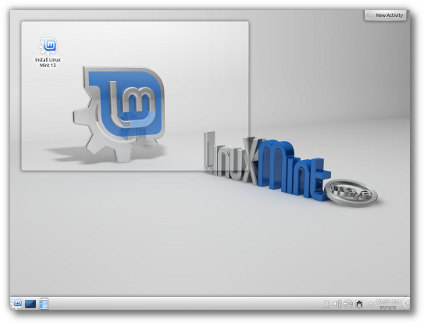
Great. Can’t wait for the final release.
It’s a pity we have to wait so long before KDE releases come out. I hoped the release process would be sped up when Blue Systems offered to contribute.
The screen shot is missing the update icon. I hope that the update dameon isn’t missing.
Edit by Clem: By design, mintUpdate only runs once the system is installed. This screenshot shows the live session so it doesn’t appear on the screen. MintUpdate and the ability to apply updates are also part of our QA process so this works out of the box on any Linux Mint ISO publicly released, either stable or RC.
Downloading now to install in virtualbox. Who knows, I may even give Cinnamon a break till v14 and give KDE an outing. 🙂
If it works as well as Mint-12 KDE with Cario-Dock on top is now on my office box it will be by new home distro to replace Mint-9 LTE.
Just downloaded and burned the DVD. Hope AT&T fixes my home internet connection. They seem to have had problems all day yesterday. Maybe they need to update their nameserver links thanks to the massive shutdown.
Well folks I have tried Kubuntu 12.04 and Netrunner 2 12.04 and KDE has many many issues. Me personally will wait for Linux Mint 14 KDE and try it again.
Is there are work-around for the boot if we install this on a box, then find it has a b43 card?
Just made the switch to Cinnamon, and happy with it…
**Wicked Cool** 😀
Cheers!
Very welcome news! I eagerly await the final release of Linux Mint 13 LTS KDE.
Thanks,Been with Mint since Daryna…after a long time with HelenaKDE… over last 08mths, distro-hopped from KDE based Ultimate Edition, Kanotix, ArtistX… . NOT the same thing…Then Maya Cinnamon with vanilla KDE8.
Finally I guess a KDE experience I was used to…
thanks again.
I’ve been using it for a few hours (I grabbed it from the mirrors when I saw it was approved on the community/testing/iso images page). I’ve found absolutely no problems running the live dvd from a USB. It’s going to be my new distro as soon as I have time to install it. I’ve got some vacation coming up next week 🙂
I’ve been on Mint 11 since last November. I’ve done lots of distribution research and I’m definitely sticking with the Mint distros. They are much more polished and professional AND their website and forums, etc. are much more helpful than anything else I’ve seen.
I’ve always thought KDE was pretty nice. Now that It’s settled down I’ll be using it. I’ll check out the GNOME 3 based Mint distro (Cinnamon) when GNOME 3 gets more of it’s bugs worked out and is a bit more robustly configured out of the box. It’s a pain to go looking for extensions and applets that should just be there by default.
With Ubuntu and GNOME changing their focus I’m hoping Mint will start basing their distros on Debian. Debian based Mint with Cinnamon and KDE would be excellent. I know we already have LMDE Cinnamon available but the Debian Testing base is just not as polished. I’m sure it’s a lot more work to make a distro all Minty Fresh when it’s based on Debian. I suspect Ubuntu fixes and few things and then Mint fixes a few things and between the two the Ubuntu based Mint distros are really solid. Maybe the future LMDE distros could have Debian Testing AND Debian Stable (for LTS) Minty flavors.
Sorry for the ramble.
Great news! I like MATE and cinnamon, but since gnome-shell arrived, I’ve become a die-hard KDE fanatic. Many don’t realize just how flexible and even “light” KDE can be when properly set up. No DE is more configurable, and KDE apps like k3b and kate are best in class. Grabbing the torrent as I type, and will replace Mint 12 KDE with it. Eager to see how it stacks up against other installed KDE distros.
Guys, you are working too hard. Thank you very much.
it’s all great, but can i ask the same questions again:
1. is hybernation working at last?
2. is it compatible with tom-tom, garmin and other sat-nav manufacturers?
3. is it working with no issues with all popular hardware types?
don’t get me wrong, i’m great fan of linux (switched to linux-only 4 years ago), but there are issues that are still to be addressed. without that, or at least without linux being pre-installed in oem’s like windows, candying the gui seems a bit pointless to me.
Excellent news, indeed! I’m a fan of KDE, and can hardly wait to take this for a spin.
Clement,
Thanks for offering a KDE version of Linux Mint 13. I kicked the tires as soon as I found it on the mirrors and it looks OK in Live mode.
Congratulations to you and the team.
Grabbing the 64 bit torrent for another RC review. With the XFCE release being less than stable I’ll be looking to the KDE release to help restore Mint’s reputation.
Great to se this on front page! I’m testing it and using since a few days… Now like the other Ubuntu 12.04 based distros: FATAL ERROR-ndiswrapper module not found. Gotta manual compile it DX
The bastard is coming o/
Linux Mint 13 KDE Release Candidate… Ice Cool Blue And Minty…
Gimp 2.6 ????????? Are You ***king Kidding Me?
This Software Manager looks so old and poor style.
The rest is OK.
So nice! This appeared sooner than I expected.
I dearly hope it will run OK with about 890 MB of RAM (rest is video). I’m having a miserable time with swap-thrashing using Katya, sorry to say. CPU is a 2.1 GHz single-core Athlon.
Best regards,
[nb]
Does the idea of Lancelot is dropped completely?
@Nicholas Bodley – You can make your system use RAM instead of Swap if there is free RAM.
Just edit the /etc/sysctl.conf file and change the value for vm.swappiness to a value between 0 and 100 that works best for you. For home users, a lower value of 10 is often favourable, especially when there is more than 512 MB of RAM on the system.
Best regards,
Alexio
Seeding both, here.
Why did you write in announce about “KDE 4.8” in this release, whereas it is really 4.8.3 ? It is a good way to scare users away.
Good work team.
Seeding both for the next days.
BUGs:
– When downloading a RAR file, ‘Open With’ action doesn’t work well. It acts as if there’s no program associated…
– I then save the file to disk, and open it, but another bug appears: the ark window opens, and another (empty, dolphin) window appears
– When i try to drag files from ark into a folder view in desktop they do not appear, even after i refresh said folder view.
These bugs are here since (at least) Mint KDE 9.
I really would like to give Mint KDE a go, but i simply can’t cause i use these features all the time and this buggy behaviour really gets under my skin.
I have never gotten a KDE system not to be glitch prone and buggy. It has a very attractive interface, but it often fails to work.
Does anyone know a way of making KDE lighter as mentioned by claudecat? I’ve never really tried KDE but since the gnomeshell/unity fiasco, I’ve been looking for a better desktop but one that is still lighter.
yééééééééééééééhhh Thx !!
jaisper qu’il peux s’installer avc windows , et non comme la précédente version , hein ?
felicitaciones al equipo!!! ¿para cuando la versión LXDE?
I’ve been happily awaiting this release. Thanks, Everyone.
Please, tell us when the Mint 13 XFCE and KDE will be launched.
Im waiting for the XFCE edition…
sorry about my english..
Posting from the 32bit version installed in a 6GiB partition of an ‘8GB’ Lexar USBkey, I’m very impressed. I’m not a KDE fan, having been put off by so many flakey and unfriendly implementations, but this Mintified RC version is solid, so I’ll be keeping it to explore this version of KDE, having dramatically sped it up with vm.swappiness=10 and having also applied TIMEOUT=-1 to cause indefinite StartUp Menu pause !
I was also rather impressed by the ‘no nonsense, no frills’ installer.
So far XFCE RC is my number one ‘Mint on a Stick’, followed by LMDE201204 which would have been number one, being even faster, but RipperX simply failed to work when added, displaying an incorrect Error message about CDrom permissions.
Congrats on Kde Mint team
Installed from the Rc , seems to work fine (but it didnt install grub, i had to do it after…).
Installation of Nvidia Drivers : Ok
Upgrade after installation : 230 mo (including Kde 4.8.4a !). Ok
It is working reliably so far (no weird freeze like cinnamon…).
I’ve found a bug in KDE wallpaper setting (don’t click ok after apply otherwise you’ll loose the setting).
I also found a upstream bug about network printing with my Samsung printer. after some research the culprit is Cups 1.5.2 (which mishandles IPP functions on many printers Canon, Brother and Samsung mostly).
Till Kamppeter fixed the issue in cups 1.5.3 but it is not yet available upstream.
1) Update from his ppa (below)
Through the web interface (localhost:631) :
2) Delete previous printers
3) install the printer
Here the sources :
https://bugs.launchpad.net/ubuntu/+sour … bug/992982
https://launchpad.net/~till-kamppeter/+archive/ppa
NB : another odd thing coming from Upstream, if the sound is is garbled in wine apps, just install ia32-libs-multiarch (even on 32bits systems)
See http://ubuntuforums.org/showthread.php?t=2010239
thank you for this very good release! maya 13 kde 64 works without problems.
is possible to install ubuntu software center?
12.
Many don’t realize just how flexible and even “light” KDE can be when properly set up.
tell us about the propely set up! for beginners could be very usefull!
Ive installed the x64 version about 30 minutes ago. Updated it and installed the last amd drivers.
No problem at all during the use of KDE in Maya RC, but the time that takes to show the login manager is too long. Please fix it before final.
It takes about 30 seconds to show login manager. The cinnamon edition takes about 6 seconds here and Gnome3 is havier than KDE 4.8.x.
I’m not a big fan of KDE, but I’ll give Maya KDE a try anyway. Even if I don’t like it, I’ll keep it in my BitTorrent uploads for a while. That way I can spread the word there are better desktop environments available besides Ubuntu’s Unity.
Great! I don’t like Apple, Gnome, Metro etc. without any options to customize the desktop, so … KDE! 🙂
BUT … you should think about changing the default fonts, e.g. to Nimbus Sans L. That’s much better for TFTs, with low subpixel hinting.
The Ubuntu-Font is ugly.
Yes, this font-setting is taken from netrunner. 🙂
Thanks for the release.
“I dearly hope it will run OK with about 890 MB of RAM (rest is video). I’m having a miserable time with swap-thrashing using Katya, sorry to say. CPU is a 2.1 GHz single-core Athlon.”
-> you could decrease video ram, in BIOS, and get maybe 96MB of “new” free memory
“I dearly hope it will run OK with about 890 MB of RAM (rest is video). I’m having a miserable time with swap-thrashing using Katya, sorry to say. CPU is a 2.1 GHz single-core Athlon.”
-> If you have that kind of setup, maybe u should be running LMDE or LM XFCE
is mint menu also for kde?
Edit by Clem: No, it’s a MATE applet. It currently works in MATE and Xfce.
Great release as always.
Way to go, guys.
Many thanks from the Mint Greek Community.
It may be down to my KDE inexperience, but despite doing everything advised by the in-built Help, I have not been able to invoke Virtual Desktops, but perhaps it’s a bug ?
1. Will the final version include mint4win?
2. Is there a way to use proprietary drivers (nvidia) with the live usb?
Edit by Clem: 1. no, 2. that would require a respin using mintconstructor.
I’ve install this kde and i find the RC release is very great. I have no bugs and it’s very pleasant to use ! thanks a lot, linuxmint team !
Amazing, why did it took so long?
I installed KDE RC Maya seems to be a great release, in my opinion is actually better of both Kubuntu 12.04 Netrunner 4.2. My only surprise with disappointment is the lack of a PAE kernel, having 6GB of RAM installed, I can only use 4GB. A really unpleasant surprise.
Edit by Clem: That’s by design. If we used a PAE kernel by default, like Ubuntu does, non-PAE CPUs would be unable to boot the ISO. Our 32-bit edition is therefore compatible with more hardware than Ubuntu’s but the drawback is that it doesn’t come with PAE support by default. Of course, you can install the pae kernel from the repositories and reboot your computer to use all your RAM.
Okay, having installed it in Virtualbox, and liked what i saw, I’ve dual booted my computer so that I have Mint Cinnamon, and Mint KDE. Now thanks to the Mint team, I have the hardest daily decision to make; which one do I boot into. Everything works just fine. Not a single crash, or hiccup, and it’s running fast and smooth. I’m not absolutely sure yet, but I THINK I could possibly become a KDE fan, and have it slightly eclipsing my liking for Cinnamon. Great work by everyone concerned. I don’t think I’ve ever had a nicer dilemma to deal with on a daily basis. Thanks. 🙂
Network-Manager-… The various network-manager plug-ins for VPNC, OpenVPN, etc. are not really installed even though when trying to configure a VPN connection in Network-Manager they are shown as options when you click the Add button.
Not sure if this has been in previous Mint KDE releases or not. I was previously on Mint 11 with Gnome 2 but I’m now a KDE fan since it’s actually stable once again. Always did like KDE though. 🙂
Bug? – Installing the NVIDIA accelerated graphics driver (version current) [recommended], available under Additional Drivers, drastically increases font sizes and slightly decreases icon sizes.
Fortunately uninstalling it reverted all the sizes. Even with it uninstalled I noticed that I still am able to set and use the Desktop Effects under System Settings.
Bug? Is my comment #41 regarding Network-Manager a bug?
Looks great Clem, even a little smoother than LM12 final release, just my particular experience. KDE has a certain slickness about it that can’t be touched. But alas, it comes with it’s own quirks as well. Thanks a bunch.
This looks and feels like a really fine Mint KDE version this time around. No major problems at all in fact, there’s only one minor niggle I’ve come across so far.
Upon login there was a constant notification pop up about “Personal Contacts”: Could not create “~/.local/share/contacts” folder. This resulted in not being to create any new contacts in Kaddress. Attempting to do so resulted in an error: Unable to write to “~/.local/share/contacts”. Directory or file does not exist.
The fix was to simply create the directory manually then all was well. It makes me wonder why the missing directory couldn’t be created automatically.
Congrats on a fine job all around.
@dd 38 : Hello dd. I am just giving you a link about your question. Use it at your own risk. Don’nt follow blindly, read understand and then use them. Here is the link
http://ubuntuforums.org/showthread.php?t=1889034
@Bruce R 47 : Bruce you can add as many virtual desktop from “settings” and then “workspace behaviour” there you can see the commands for switching to them e.g. Ctrl+F1 and Ctrl+F2. You can define you own commands also. And sorry if you meant something else.
@dd : Sorry to write that the link was for Kubuntu, but since LM-kde is based on Kubuntu-Ubuntu so all of them will apply to it also.
Greetings, my question is if someone could help me, I’m new to linux and I really think it’s great for security, stability, among other attributes preoperative fine … how do I install the driver of the sod blazter titaniun estiendo not the tutorial. Thanks in advance.
I forgot to mention, I have the matte maya linux mint 13
this is my sound card http://us.store.creative.com/Creative-Sound-Blaster-XFi-Titanium-PCI/M/B001E25KDK.htm
Just installed it…. I’m a KDE fan again!
I started with KDE and migrated to Mint Gnome when KDE 4.0 was released. Although I am now running Mint 13 (Cinnamon), this latest offering of Mint 13 KDE may well be the distro that entices me back to KDE.
The way things currently stand with the Gnome DE and the uncertainty of where it is going, KDE is certainly looking the better option.
Furthermore, I run dual monitors and Gnome has not in the past, or currently, really catered to such a setup, where KDE does.
To Clem and all the folk at Mint, well done, and thank you.
Thank you for the new RC. I have been a LM-KDE user since KDE 4 matured.
And the way you guys do a rendition of KDE in LM is really really appreciated.
bobby 58
hello! thank you for the links!
nothing wrong could happen if you use this:
http://www.upubuntu.com/2011/07/install-gofris-on-ubuntu-1104-to.html
Gofris is an open source program that allows Ubuntu users to lock their Home folder. You can compare it to the Deep Freeze software on Windows. What is special in Gofris is that once enabled, any changes performed in your Home folder will be discarded after system rebooting.
so you can try everything with no risk.
@dd 66. DD thats a very good software-link. You made me more wiser. In fact I was missing this very much in linux. Thanks and regards.
Apologies if this question has been asked many times before, but are there plans for a KDE version of LMDE? If so, how far off being released is it?
Downloading the mirror now!!!…I’m using Mint 12 KDE and it fine although it uses alot of my battery power compared to Linuxmint 12 gnome which I had previously used…I hope they’ve improved that with this version
KDE has matured a lot, thanks for this LM release.
Please ship the final version with Gimp 2.8 and the latest Linux kernel too. Make sure the latest minor release of KDE is also there.
Thanks.
Just one question, mint main edition seem to not working with my usb mobile broadband. Although i’ve found many workarounds in some forums, but decided to stick to lmde instead. Is it fixed in this release? If that fixed, i may give it a try.
Thanks a lot. I’ve been waiting for this one because, despite multiple times trying it, I just don’t like Gnome 3.
I downloaded the KDE 32-bit torrent last night and just installed it on my laptop a little while ago. I installed my ATI proprietary graphics driver using the “Additional drivers” tool and everything is working great. She’s running nice and smooth on my laptop. 😀
WOW!
I am a long time Windows user.
I am retired and have been trying many different versions of Linux for about 3 or 4 years. For my uses, this the most beautiful, easy to use, and “Windows-friendly” distros I have tried. I provide technical support for Windows users in my and other nearby retirement communities. I have installed Mint on some of their aging computers to get a few more years of life for them. This distro has earned my vote for the one I will now put onto their computers for it’s ease of use.
Well done ladies and gentlemen.
Hopefully the mint team will release the final version with kde 4.9.
Hi all,
Tried quite a few distro’s now and in my opinion this is the best. I was using netrunner but mint has just won out 🙂
Thanks for this Clem, it’s running great for me. I assume that a reinstall will not be necessary when the release comes out, that updates will take care of it? So far, for me, it’s the best KDE implementation I’ve seen. Good work!
Forgot one thing; virtual desktops seem to be MIA.
Bug – Ubuntu? – dnsmasq usage is causing network connection definitions to be ignored for DNS Servers and Search Domains.
Here’s a fix:
http://lincgeek.org/blog/?p=1529
If dnsmasq was intentionally implemented there are tons of irritated network and vpn users. Especially those of us who like this distro at work where we have to configure DSN Servers and Search Domains. It also impacts being able to actually make a connection to an Oracle 11g database with the 11g r2 client. Really frustrating. This is one reason I’m hoping Linux Mint becomes Debian based instead of Debian/Ubuntu.
Bug – Ubuntu? – Pidgin/SIPE can’t connect to Communicator/Lynk. You have to add:
export NSS_SSL_CBC_RANDOM_IV=0
to your environment variables.
Yet another Ubuntu introduced issue?
Hi guys. Loving this release. Except for one thing. Whenever i try to copy a file downloaded from the internet to my android phone, it says malformed url. Its not the file because i booted back into windows and tried the same file. No problem at all. Is this just a bug in the RC or is anyone else having this problem also? Any fix for it too? i like linux mint alot better than windows and dont want to be in it just to transfer files.
I have had a chance to put this on my laptop (hp nc6220) and it is working nicely. I appreciate your hard work.
my ati radeon 6310’s problem solved by linux mint!!
When is the final version coming out?
i have a problem with playing music or videos on youtube or just from the hard drive.. it moves much faster then normaly and i can’t stop it, whats the problem ?
Edit by Clem: Did you apply updates? And if so to wich multimedia packages?
I have finally installed this to check out the latest KDE version from Mint. First question: Why is GIMP still in this edition?
I love Linux Mint, and I understand that certain software is very popular – I don’t object to the LibreOffice suite being included in place of Calligra (although I’m not really happy about that decision). But GIMP requires GTK+ libraries. Should the KDE edition really include anything that requires GTK+ ?
I will (yeh, not shall) switch to KDE if somebody gives me a solution to hide a folder (without renaming it to dot something) in a easy way.
Linux is great. But sometime common needs become pain in ass.
@LMDEFan1
I want to say it is an Ubuntu problem. When I was running an LM9 machine, I had to apply a fix to VPNC because it was sending back some error involving secrets. Once that was the file was updated, it worked fine.
But now I have a different problem which I sort of have a fix for, but it’s still acting differently. It used to be that all I had to do was enter the domain in the “search domains” field. I didn’t have to enter the specific WINS server on the corporate domain. Resolution worked just fine.
But if I enter the domain name, I can still connect to the VPN, but I can’t ping any computer in the home office. On the other hand, I can ping out to any subnet that we have at branch locations. Very weird. But I actually have to add the primary DNS and WINS server to get name resolution to work half way correctly. I say half way, because I can simply run a ping script in terminal with just the computer name and it works fine. However, in GRDC, naming is still an issue. For the server name, I have to enter the name plus the complete domain.
I don’t know why folks can’t just leave things alone. It’s very frustrating when something works simply, and as it should. I ran into this when we had a branch lose Internet service. I had the great idea of traveling all the way there with an air card to get at least someone back on line. But the typical VPNC configuration just wasn’t working like I expect. Really quite embarrassing.
The link you posted looks like a good explanation for the overall debacle, but why? Again, I wish they’d just keep their grubby paws off.
Anyway, sorry for the rant, but it sucks.
Please, take a look at the bug with the loading after login manager in this mint edition..
Or just update it to KDE 4.9 (rc2 so far) that the problem is not there.
KDE rocks, thanks LM.
LMDEFan1@53
Also, I noticed your post about VPNC, and as far back as I can remember, LM5 I think, the user had to install network-manager-vpnc separately. However, I only had need for it in LM9, and it was somewhat broke then, but an easy fix was available. When the user wanted to create a vpnc connection, they simply had to select that option, as upon installation of network-manager-vpnc, it would have been made available. Even in 13, as you mentioned, it has to be installed separately.
Could you guys please stop including Flash and proprietary crap like that? We need to get rid of that crap.
icon size change make the system freeze.
leave button from the menu don’t work!
no sound mit maya xfce
Diego@91
My guess is they include Flash because there are still websites that require it. I don’t run into them as often as I used to, but I’m sure some users hit them pretty frequently, and would be aggravated if they had to install something as routine as flash. A large part of Mint’s vision is out of the box functionality.
What is it really hurting to include it? If it’s that bad, you can remove it if you’d like. Just remember, you’re not the only user out there.
Don’t get me wrong, I hate most proprietary platforms and wish they’d go away, but I also have to admit to myself that there are just some things I couldn’t do without them. One day, Flash may be a thing of the past with Apple’s march against it, but it’s still here for the time being, and there are still bonehead site builders who insist on it’s implementation. Some sites have legitimate reasons, but they are few, and the list is dwindling. But, alas, it is a necessary evil for some.
if the sound don’t work in xfce PulseAudio Volume Control must be installed and everything will be ok.
Great!
Compiz running fine, bluetooth working fine, my 3400 ATI Radeon Graphic card running fine, all it is OK.
Not LM13 mate, not LM13 cinnamon ran 100% like LM 13 KDE…
Good Job Clem!
I have just found out about Cinnamon 64 and would like to install it onto my laptop. Not knowing a great deal about these things is it possible for a clean install? Thanks.
Will Firefox be updated to 14.0.1 before Maya Xfce and KDE are released? And how soon will they be updated on LMDE?
For those of you who want to have KDE 4.9:
Bouncing cursor bounces way to fast now, it’s annoying to watch
Editing file-name in Dolphin does not show edit window anymore. Editing is now done right under the icon, as other DE’s do it as well.
Have just downloaded the 64-bit ISO. Will try it in a virtual machine before installing it on the main system.
hi ..i hope that in this release of kde to work network of internet to dsl via username and pasword i try kubuntu, netrunner based on 12.04 and dosnt work my internet :(..i wil put this release on my laptop to se if its works if not … to bad please do something to work well , with respect ! mihaicese ( for clem and the team of kde)
netrunner is netrunner and has any connection with mint kde or other distros.
this system is a big collection of bugs and nothing works. I’ve tried myself but it was impossible to do something.
this review tells the same. see conclusion!
http://www.dedoimedo.com/computers/netrunner-4-2-dryland.html
what i found in mint 13 kde are 2 minor mistakes. the system is working very good! mint 13 xfce is also a very good system.
conclusion: best distro!
Looking good. I love KDE, but Kontact still lets it down. It can almost operate well with gmail, but still the calendar causes problems! Thunderbird just gets it right (and without akonadi).
Also, the ubiquity installer won’t run if you have less then 1GB of RAM (at least not in my virtual machine).
Thanks all. This will be a great KDE distro.
@91 Diego
who is “we”? Are you, Diego, talking for a group? Or are you using pluralis majestatis?
I at least like to have, what you call “crap”. I use Mint because it works out of the box.
If I had to look there and here and there again, to get the functionality I wish to have, I would use an other distro. In my opinion Mint should stay user-friendly as it has become in the last years.
If you don’t like it, why do you use it? Why do you not the version without the “crap”, which comes at the same time as the final, just for people like you?
a bug:
configure desktop effects>advanced>it is possible to change to xrender but not back to opengl.
@hamburn: When I say ‘We’ I’m referring to the Free Software and Linux community.
I have nothing against people using whatever software if it works for those people. All I’m trying to say is that Flash is on its way out, Adobe already announced that Flash on Linux is in a discontinued state. So we should be looking at HTML5 or something more open.
@104
Flash will still be supported for the next 5 years so we are not helpless yet.
@hamburn: oh thanks, I wasn’t aware that there was a build without Flash and the proprietary codecs. Thanks.
I apologize if I sounded impolite or if I’ve offended anyone, I just don’t like Flash and I wish it will go away soon and that we’ll be able to replace it with something better and more open in the future.
I like Linux Mint with flashplayer installed by default, and running/installing out of the box…
LM13 KDE here is running 100%…
Does Linux Mint Maya KDE 13 will rectify the multimedia problems with Kubundu12.
1. Screensaver problems(will not be disabled and enabled) with VLC player.
2. SMPlayer’s (popular frond end of mplayer)zoom(video->zoom->zoom+(‘E’) and zoom-(‘W’)) functionality which works perfect with Mepis linux is not working. Its very useful for watching movies(vcd/dvd or any format) in small monitors.
3. would be great if separate brightness, gamma and contrast controls can be given for video and general desktop and productivity suites. (at least for mplayer based video players)
Here’s to hoping that this release isn’t as buggy as the 12 release. The Software Manager kept crashing, the Nepomuk error as well. It’s always better to take time and get it right, rather than release a buggy product.
@GuiMaster : the problem is, KDE has some long-run upstream issues. I really hope their development model will change significantly because, the way it is, even if it mostly works OK and is OK stable, there are still SO MANY rough edges. (I’ve been trying to use it since KDE 4.1 and tried tons of distros)
As for the long-term plans, I guess Debian is a safer and more stable base. There have been so many issues with Ubuntu lately. With no exaggeration, I swear, almost all the persons I now had major issues with the update to Ubuntu 12.04. Including myself. (about 10 of them).
On the other hand, I find Debian testing with Gnome 3.4 to be very stable (even if not everything is 100% perfect either).
—-> as a conclusion, there is a freaking issue with OSS development and Linux distros. In 2012, there are still so many issues with trivial features. I don’t know what to think. I don’t know if Clem is doing the right thing. I have a better experience (reliability and usability) with GS 3.4 + 2 extensions than with Cinnamon.
AXE Menu (superb Mint-menu like) : https://extensions.gnome.org/extension/327/axe-menu/
Panel Docklet (great gorgeous extension that can be a regular taskbar or a dock) : https://extensions.gnome.org/extension/105/panel-docklet/
Please, to all parties involved : stop splitting the Linux ecosystem……… Too many issues with simple features !!!!
Kudos to Clem and assistants!
This KDE is pleasant to work with.
Smooth installation and easy on system.
An excellent discovery 🙂
I’m not so sure anymore about Debian testing as a basis for Linux Mint, at least not the way it’s currently set up. So far EVERY time Mint has released a new update pack for LMDE installing it has crashed my system BADLY. The last time it left my laptop without the X login screen or a working wifi connection. I had to re-install Mint to fix the damage. I think I will go back to the mainstream Mint LTS for my laptop, probably XFCE when the final release comes out (so far the RC looks good, except for a small issue with Cario-Dock).
I agree with ‘m_h_n’, KDE is becoming more and more stable and less buggy, and have enough features and user friendliness to compete MS Windows as a successful desktop LINUX OS. if we stop splitting the Linux ecosystem and polish and fine tune the best one(KDE) it can do wonders. More over we expect a Stable LM Debian KDE version.
@ #108
Diego, thanks for your answer.
Sorry, without flash? I don’t know, but without the codecs and multimedia, yes certainly.
But flash should be easy to deinstall.
You had asked in #91 to use HTML5. But which sites are using it? At least I do not know one.
But a lot of sites I visit are using flash. And I know that others are in need of flash, too.
So please give the people some time to get rid of that “crap” Diego, will you? 😉
After using it in a virtual machine I now installed it as the main distro in my desktop computer. Why? Simply because it works. I still have my old /home folder so all programs just run again as if nothing happened. In the mean time I did install a complete new OS. Eat your heart out MS.
Clem and team, thank you very much for this distro. This will be the one for the next 5 years. What do you have to do in the mean time, you ask? Take a holiday. You deserve it.
when is the xfce finale release coming oooooout??It’s been 3 weeks now..:(
LM13 Mate:
– Bluetooth do not run
– Some bugs in Cairo-docks
– Compiz run partially (some bugs)
– Google earth run fine
LM13Cinnamon:
– Bluetooth run partially
– Some bugs in cairo-docks
– Compiz do not run
– Google earth run partially (some bugs)
LMDE 201204:
– Bluetooth run fine
– Google Earth do not run
– DVDStyler do not run
LM13KDE
– Bluetooth run fine
– Google earth run fine
– DVDStyler run fine
– DVD Styler run fine
Yes Clem, after LM13KDE final realease, take a holiday!
Awesome. Will wait for final before I install. KDE works near perfect for me. IMO they should wait for KDE 4.9 since its supposed to be near completion and focuses on performance. Regardless good work Mint team.
Why almost all distros set the default GRUB resolution to a lower/lowest resolution instead of the the default LCD resolution. My LG LED monitor has the default resolution of 1920 x 1080, but I cannot change it using ‘Startup-Manager'(so I don’t have the confidence to edit grub.txt). The result is that the monitor shows screen area problems when connected in HDMI. With DVI and VGA its ok. And therefore the HDMI interface is not usable.
Where are the LM3XFCE and LM3KDE FINAL EDITIONS???
🙂
Jungle_man@117
While I can’t say much about Bluetooth functionality in Mate, I can confirm that Compiz runs a little better than partially. It might have some bugs, as you mentioned, but my biggest problem with it is how it interferes terribly with other 3D processes.
Compiz does work in Cinnamon, at least partially. I was able to get wobbly windows and some other functions to work, but I have to agree that I don’t trust it yet.
KDE seems to be working very nicely, and as a bonus, it looks really slick, especially with Mintiness. I just wish I understood a little more about how it behaves with storage drives and folders, etc. I can’t seem to figure out how to give certain rights to particular users. I chalk that up to my own ignorance though. Just not quite as familiar with that as I’d like to be. Also wish it dealt with 2 displays a bit better. I finally have it working with two displays, just not quite as seamlessly as with Mate, and Cinnamon for that matter.
I agree wholeheartedly on the fact that Clem needs to vacate the premises, and seriously veg out for a good long spell. Thanks Clem, I can’t say enough about all you’ve done for the community.
KDE 13 rc seems not quite ready for prime time.
Lots of updates after install. Nagging problem when using HDMI connection (as stated by ‘Aravind G’ above), the desktop is ok after setting Force fonts to 96dpi in System Settings:Application Appearance:Fonts.
But the initial login screen font is way too large (same is true in Lisa).
Of course I will be checking back for the final release. In the meantime, KDE on Lisa is working quite well.
LinuxMint is the best of all the rest!
after installation ! there is no wifi driver X( . and I have a problem of the cursor, as if it flashes Strange to!
Hi, i’m using mint 12 on aspire one 722 and i try mint 13. No much difference between the both. The wifi seem to work better in mint 13.
The internal mic work the same way as mint 12, i have to work alsamixer to make the internal mic working. Impossible to set the time also.I don’t thing i do the upgrade.I wait and see.
Installed LM13 KDE 64-bit RC (got it from heanet 2 days before blog announcement–md5sum checks out) and been using it since. No real problems.
Graphics were working great, but, at one point, I realized that I had not installed the nvidia drivers. After I installed the recommended drivers, moving windows and such slowed way down. I went to:
System Settings | Desktop Effects | Advanced | Compositing type
and changed it (from Xrender) to:
OpenGL.
Graphics worked great again.
Many thanks Linux Mint, Clem & Team. For me, KDE is the way to go.
One thing about the terminal:
I noticed, starting several weeks ago in LM12 KDE 64-bit, that the terminal was slow to respond (re closing, resizing, etc), especially when closing it when maximized, taking up to 5 seconds to respond. I see similar slow-downs in this LM13 version. I don’t know if it is konsole or the WM or what. Any ideas/info/solutions would be greatly appreciated. Thanks again.
I did a search of the 124 comments on this page for the
keyword ‘netbook’ and did not find one hit.
I would be interested to find out if anyone has ever
installed a KDE distro on a netbook and found it usable.
Back around 2010 when I was casting about for a distro
to install on an Acer netbook, I found that I was getting
a ‘venetian blinds’ effect from the KDE menu cascade, when
it popped up on the desktop. Slices of the desktop
background were showing through the ‘slats’ of the KDE menu,
until the slats finally filled in with the missing slats of
the KDE menu.
In case anyone has a netbook and they were dissatisfied
with the performance of a KDE distro on it, such persons
might be interested in my recent, ‘successful’ installation
of LMDE 201204 (64 bit, MATE) on an Acer 11.6″ netbook,
as described here:
http://www.subdude-site.com/WebPages_Local/RefInfo/Computer/Linux/LinuxMint_Installs/linuxMintDebianEdition_install_blaze.htm
I get quite good performance of the desktop on the netbook
— although the Caja and Nautilus file managers are a little
slow in opening directories of hundreds of files.
At the bottom of that LMDE-on-a-netbook install-description page,
in a section titled ‘On Nautilus/Caja performance’, I have
described how Nautilus and Caja might achieve even faster
directory-opening performance (on directories containing
hundreds and thousands of files).
I believe that suggestion, if implemented, might make Caja
(and Nautilus) so responsive that many people, who choose
Xfce and LXDE distros, for their ‘light-weight’, might
be persuaded to switch.
jesse5567@125
Remove Nvidia driver and LM13KDE will be fast again. These problems are because proprietary drivers do not run perfectly (not nvidia, not ATI/AMD).
Blaze@126;
I am using LM13KDERC in a HP Pavilion dv2-1110us, AMD Athlon Neo 64, 1.6 GHz CPU; it is running fine, WITHOUT proprietary graphic card driver; when I installed it, the netbook was slowly and there were some lags when I opened a app. I removed proprietary graphic card driver and now is working fine.
@ #122 Yro
look here http://www.linuxmint.com/release.php?id=2
currently xfce is the best desktop environment and mint xfce the best linux system even now as rc. i’ve tried a lot of distros in the last 3 years and this is the only one that works good. for my work i need software and the best system is one that don’t bother me with problems i have to solve and lose time to correct them.
cinnamon is the future and for now i hope that clem and the team will keep the good quality of work. linux has resources but the anarchy and the fragmentation are big problems.
Thanks dude ::@
Now im waiting for the LM13 XFCE AND KDE FINAL editions..
… downloading RC release 32bit for Virtual Box testing, hope they release the final version with KDE 4.9. Great product!
A dream?
MintMenu in LM13 KDE…
Whoot!! Stable KDE releases are available on ftp, just a couple of mirrors I’ve seen :
http://mirror.internode.on.net/pub/linuxmint/stable/13/
http://mint.c3sl.ufpr.br/stable/13/
http://ftp.heanet.ie/pub/linuxmint.com/stable/13/
Maybe not announced so the XFCE edition can have its moment in the sun?
I have been using it intensively for some 16 hours now. No problem so far. Looks nice, works reliably, is configured almost to my taste out-of-the box. Setup went without problem – except for a workaround that Ubiquity requires when you have a FreeBSD partition on a disk (–no-migration-assistant option).
It has Compiz – or whatever lets me to have wobbly windows and desktop cube. Yay!
I used to run standard Gnome version of Mint ever since Celena, but Katya and Maya are were not quite to my taste. Maya – the Gnome version crashes regularly on my machine. I suspect it is due to graphics driver [Radeon X550] clashing with something.
Maya KDE required a few tweaks (I wish there was minty green colr theme available 😉 ), but overall it is much, much better than the Cinnamon or Maté version. Honestly, I do not care about what DE is under the hood. I want stable platform that can be configured to my taste with minimum of fuss. Mint KDE provides that.
Thank you Clem and development team for your very hard work.