Introduction
Update Pack 3 was released as the “latest” update pack today. If you’re not using Linux Mint Debian, please ignore this post.
In Update Pack 3, two drastic changes occur:
- There’s a brand new kernel 3.0
- The Security and Multimedia repositories are now part of the Update Pack itself.
As usual with updates, and especially with the new kernel, there’s some known problems and workarounds for you to enjoy which are documented in the Update Pack Info window of the Update Manager. The changes related to the Security and Multimedia repositories are documented there as well. I’m taking the opportunity to explain things a little more, here on the blog, and to let you comment and ask questions in case things aren’t 100% clear.
Changing your repositories
The first thing you need to do is to change your Multimedia and Security repositories. Edit your APT sources by typing the following command:
gksu gedit /etc/apt/sources.list
Within this file, replace the following:
- Replace security.debian.org with debian.linuxmint.com/latest/security
- Replace debian-multimedia.org with debian.linuxmint.com/latest/multimedia
Your APT sources, should now look like this:
deb http://packages.linuxmint.com/ debian main upstream import deb http://debian.linuxmint.com/latest testing main contrib non-free deb http://debian.linuxmint.com/latest/security testing/updates main contrib non-free deb http://debian.linuxmint.com/latest/multimedia testing main non-free
Save and close the file.
Using the Update Manager
… to update itself
The Update Manager always updates itself before other packages. If you see an update for “mintupdate-debian“, accept it and wait for the Update Manager to restart itself.
If there’s a new Update Manager available, it will only list itself as an update
… to check your APT sources
At the time of writing this blog post, the latest version of mintupdate-debian is 1.0.4. From this version onwards the Update Manager is able to check your APT sources and tell you if they are properly configured.
- Click on the “Update Pack Info” button
- Make sure “Your system configuration” shows up as green and doesn’t show any warnings or errors
- If you see a warning or an error, follow the instructions given and repeat the process until they’re gone.
Check the system configuration and read the Update Pack information
… to know more about Update Pack 3
In the “Update Pack Info” window, make sure to read all the information related to Update Pack 3. Some of it might be irrelevant to you, but it will only take you a minute and it might you save you hours.
… to upgrade to Update Pack 3
When you’re ready and you know all that there is to know, press the “Install Updates” button.
During the update you’ll be asked a few things. One is quite important.. the new kernel will ask you where to install Grub. Answer with the location of your current Grub menu (which on most systems is “/dev/sda“).
FAQ
Why doesn’t the Update Manager alter my APT sources automatically?
We’re not confortable with updating your system configuration on your behalf. changing your repositories
Why wasn’t Update Pack 3 part of the latest LMDE release (201109)?
For three reasons:
- It became stable after LMDE RC was released. At this stage, our only concern is quality and testing. Upgrading to Update Pack 3 would have postponed the release by at least a month and another RC release would have been needed.
- It features kernel 3.0. It made sense to stick to a kernel we know works well for everybody until we get more feedback on the newer one. Because LMDE 201109 came with a 2.6.39 kernel, users can also now enjoy the choice between 2.6.39 and 3.0 and use the kernel which works best for them. If we shipped with kernel 3.0, it would have been much harder for people who wanted to downgrade.
- There will be new Update Packs all the time, at some stage we need to freeze a release and focus on stability rather than chasing new updates.
Why is the change the APT sources needed?
We used to snapshot the main Debian Testing repository for our Update Packs. We’re now also making snapshots of the Multimedia and Security repositories. This is to ensure a higher level of compatibility between the packages present in all the repositories.
What makes Update Packs better than simply pointing at Debian?
There are people in our community which help us spot and document upstream issues in Debian Testing. Update Pack 3, for instance, has been tested for weeks and we gathered feedback on it from people using the Incoming repositories. Some of these issues are now well documented, and others simply don’t occur anymore as we got the opportunity to fix them before making them available to you. By using Update Packs, you receive the same updates as other users, at the same time, with documentation and with less chances of breakages. Altogether, that makes you less likely to experience problems, and more likely to find solutions when you do.

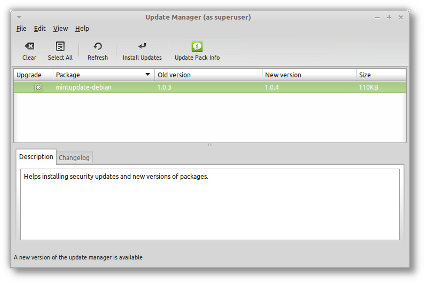
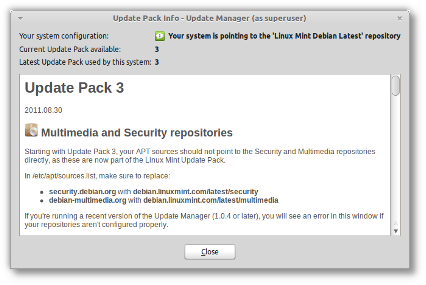
Thank You, Clem & Mint Team, for making it possible
p.s. could you add the +1 button from google+ to the blog and the site?
I know this is me being lazy but wouldn’t it be simpler for those that have not yet installed LMDE yet to have an up to date snapshot?
Jerry: Not yet. Linux 3.0 is still really fresh and it’s still better to give people the ability to keep 2.6.
Thanks Clem I’m downloading it now will leave you feedback on it 🙂 the instructions worked perfectly
Is freezing the security repository really a good idea? Isn’t there a point in having security updates being fed directly to the user?
@Rovanion: We’ve always favored stability over security. If a security issue is important enough that it requires immediate action we can push it ourselves via the LM repos, or even trigger a new Update Pack just to pick it up.
If you are going to remake the iso, remember to remove the virtualbox nic you guys use while testing the live media from /etc/udev/rules.d/70-persistent-net.rules. This makes everyones nic to be eth1.
Also, wouldnt hurt to enable usershare by default in /etc/samba/smb.conf
Half a year ago I have made it ‘Squeeze’.
Is this a problem?
(Beautiful OS LMDE, I’ve had a lot of pleasure with it.
It is like a rock so steady.)
Amazing support. Many thanks to Clem and the team .
After upgrading with Pack 3 nvidia video didn’t work and the instruction of mintupdate (remove and install nvidia-kernel-dkms and nvidia-glx) didn’t work.
I had too install linux keader 3.0 and linux source 3.0 too with synaptic (I entered in graphic mode using nouveau)
After this nvidia works perfect
Thanks
OK, but where is the KDE edition?
Hi. Thanks for posting this.
One question:
Before doing the changes, I had also this line on my sources.list
deb http://ftp.br.debian.org/debian unstable main contrib non-free
Now, if I didn’t remove it, then, when clicking on the “Update Pack Info” button, I’d get the error (the red icon) about repositories not being configured properly, because there were conflicting repos (Debian and LinuxMint).
So then, I tried by changing that line to this one:
deb http://debian.linuxmint.com/latest unstable main contrib non-free
This time, the “Update Pack Info” displayed the green icon, stating that the repos are configured correctly.
But then, when I try refreshing the Package Information, I get a few 404s for packages in deb http://debian.linuxmint.com/latest/dist/unstable.
I’m far from being an expert and understanding what’s going on.
My question is: can I have some “unstable” (being it from Debian or LinuxMint) repo also enabled? Or, after Update Pack 3 there is no way to have some “unstable” repo also configured?
Thanks.
Julian: The “latest” repo only supports testing, not unstable. You can ignore the warning and use unstable, but in that case you should point directly at Debian, and it’s better for you not to use the update packs.
And the Fluxbox edition?
Currently updating. Download is extra-slow, LMDE seems very popular :p
Just one thing: I didn’t saw any “firefox” in the updated packages. *sad*
Well, let’s start by using kernel 3.0. Many thanks to the team !
It looks like a good time to change up to the stable version of LMDE for sure! Nice work team!!
Thanks guys! I’m taking a short break from Linux Mint to check out a couple of other distros, but never fear – I’ll be back for Mint 12 (RC probably). My experience with LMDE has been excellent, and I can’t really say which is the better version – LMDE or Mint 11. I guess it boils down to personal preference.
I recently put Mint 10 on a friend’s 2nd laptop and so far have had no complaints (a nongeek friend with few demands).
Eagerly waitin` for Mint Debian Fluxbox edition.
same here… where is my KDE edition ???
great job otherwise. lots of people turning LMDE these days…
Yeah, forgot to type – thanks alot anyways, team!
OK, so when will my nvidia driver work with the new xserver cuz it always refused to compile and my screen on my LMDe machine is just black.
And when will LMDE KDE be done???????????
Can I ask something… can someone possibly rewrite “gnome-panel” as it was in version 2 to be used on top of GNOME 3 libraries and technologies? I think this is actually the way to go with next default Mint release.
thanks for the job. I use LMDE with LXDE. Can’t wait for the LXDE Mint enhanced version.
I made the changes, and the update manager trow me up this message:
Ignoring file ‘getdeb.list.save’ in directory ‘/etc/apt/sources.list.d/’ as it has an invalid filename extensionIgnoring file ‘google-chrome.list.save’ in directory ‘/etc/apt/sources.list.d/’ as it has an invalid filename extensionIgnoring file ‘google-talkplugin.list.save’ in directory ‘/etc/apt/sources.list.d/’ as it has an invalid filename extensionIgnoring file ‘opera.list.save’ in directory ‘/etc/apt/sources.list.d/’ as it has an invalid filename extensionRelease file for http://debian.linuxmint.com/latest/dists/testing/InRelease is expired (invalid since 22d 22h 56min. 15seg.). Updates for this repository will not be applied.
@Julian,
MU will give you the error that deb http://ftp.br.debian.org/debian unstable main contrib non-free is not a standard latest repo;
anyway i hope you understand that having that repo enabled all the time and doing upgrades you are bumping your install to sid
So where did Eclipse go?
It was removed (at least parts of it) and now it can’t be installed again …
thanks for the gumball. best to you and yours.
The update worked fine for me. I have not found any trouble yet. 😀
Fluxbox version?
I’d really like for the sources to be updated automatically for me. I don’t really see a problem with that, only less work for me 🙂
I have tried Mint Debian before, but it was still too rough for my taste… Maybe i’ll check out the new release soon.
Just my 2 bucks.
Thank you, Sir.
All is OK.
But the download was not a peace of cake !
thanks @all, thank you clem, thank you mint comm. im newb so i hope everything turns well after reboot 🙁
Wow! It took two swipes at it (with a break to deal with gstreamer0.10-plugins) and 50 minutes, longer than the initial install!
Regarding the gstreamer0.10-plugins, I just went to package manager and updated them there. Would that be okay?
Great job guys. This is great. However, it’s strange you have deleted Eclipse.
I agree with the others above. We need a +1 for Google Plus, and also a Like for Facebook. Great job team! Keep on rocking the free world! Any word on an LMDE with PPA support?
@Clem
Hello
sources.list corrected as mentioned above (pointing to latest)
Update pack 3 not implemented yet
apt-listbugs is installed
I’m getting the following
grave bugs of libsoundtouch0 (1.5.0-5 -> 1.6.0-2)
#635321 – memory corruption when using bpmdetect
critical bugs of libc6 (2.13-7 -> 2.13-16)
#640872 – libc6: upgrade fails to mv /lib64.eglibc-new to /lib64; leaves system unusable (Fixed: eglibc/2.13-20)
Merged with: 640896
grave bugs of python-parted (3.6-2 -> 3.6-3)
#642545 – python-parted: built only for Python 2.7 (Fixed: pyparted/3.6-4)
grave bugs of vino (2.28.2-3 -> 3.0.3-1)
#639088 – vino-server is not autostarted even though ‘Remote Desktop’ is enabled (Fixed: vino/3.2.0-1)
serious bugs of libcurl3-gnutls (7.21.6-3 -> 7.21.7-1)
#641173 – libcurl3-gnutls (optional) depends on librtmp0 (extra) (Fixed: curl/7.21.7-3)
serious bugs of libwildmidi-config (-> 0.2.3.4-2)
#636201 – libwildmidi-config: wrong package name in Replaces (Fixed: wildmidi/0.2.3.4-2.1)
serious bugs of libxerces2-java (-> 2.9.1-4.1)
#638576 – libxerces2-java: FTBFS due to Commons resolver changes (Fixed: libxerces2-java/2.11.0-1)
critical bugs of initscripts (2.88dsf-13.10 -> 2.88dsf-13.11)
#638341 – initscripts: Boot fails: Permission denied (Read-only file system)
critical bugs of gnome-settings-daemon (2.30.2-3 -> 2.30.2-4)
#638817 – gnome-settings-daemon crashes on startup, errors on libnotify
serious bugs of vlc (1.1.10-1+b1 -> 1.1.11-2+b2)
#640285 – vlc has no copyright information (doc directory is empty)
serious bugs of mount (2.17.2-9.1 -> 2.19.1-5)
#634107 – tries to umount /proc when told to umount /some/dir/proc without an /etc/mtab entry
Summary:
initscripts(1 bug), libcurl3-gnutls(1 bug), vlc(1 bug), libc6(1 bug), python-parted(1 bug), gnome-settings-daemon(1 bug), vino(1 bug), libwildmidi-config(1 bug), mount(1 bug), libxerces2-java(1 bug), libsoundtouch0(1 bug)
Are you sure you want to install/upgrade the above packages? [Y/n/?/…]
I choose no
Question: Does “latest” is OK with bugs or not
Am I missing something?
Thanks for the answer
on my system was removed the gstreamer-really-bad plugin and some other things. is it ok? when i will install them again, then it will remove the mint-debian pack!!! what is that?
No Kernel v3.0 installed for me and one of the gstreamer packages refused to install on amd64, nice work on the rest tho.
LMDE is a nice edition, I was also expecting updates of firefox to the latest stable edition. I request mint team to look into this issue.
What happens if I don’t keep my system fully updated and apply the update pack?
Also, what happens if I miss an update pack completely and another update pack is released?
i have recently installed LMDE and am having a lot of trouble with it when ever i use a pen drive and when i unmount it the system crashes also this is the case when i use my mobile broadband connection. thus i would like to know if there is any problem with the OS or the system
Just want to report that here in Thailand, the Australia “latest” mirror is still quite a slow process. If I keep Apt pointed to the Thai Debian mirrors (with Japan’s JAIST for the Mint repository), then I get downloads at about 600-900 kbs. If I point to “latest” or either of the mirrors, then I’m down to one-tenth of that at best. Perhaps bandwidth is being throttled by the Thai ISP (so much for net-neutrality).
Glaaaaaad!!!
Clem & The Team… CONGRATULATIONS, you DESERVE it!!!
@Clem: How about updating the ISOs? I mean, lauching new respins (ex.: LMDE201109Gnome32BitUpdatePack3.iso, LMDE201109Gnome64BitUpdatePack3.iso, etc)?
Thank you and keep up the REMARKABLE work!!
I changed the sources but:
E: Release file for http://debian.linuxmint.com/latest/dists/testing/InRelease is expired (invalid since 23d 11h 11min 4s). Updates for this repository will not be applied.
Updated to update pack 3
Tried to open appearance and got this message:
Unable to start the settings manager ‘gnome-settings-daemon’.
Without the GNOME settings manager running, some preferences may not take effect. This could indicate a problem with DBus, or a non-GNOME (e.g. KDE) settings manager may already be active and conflicting with the GNOME settings manager.
Tried to run from command line:
gnome-settings-deamon
Got:
(gnome-settings-daemon:5334): libnotify-WARNING **: you must call notify_init() before showing
**
libnotify:ERROR:notification.c:568:notify_notification_show: code should not be reached
That all worked smoothly, although I did have to use the gstreamer “really-bad” workaround explained in the release notes. LMDE now seems to be running very well indeed. Many thanks for providing a reasonable pathway through a very complex transition, especially since I know that you and your close associates must currently be up to your collective necks in adapting the Main edition to the Ubuntu 11.10 framework.
Along with many others, I would like to be able to take advantage of the G3 infrastructure without having to buy into the complexities and frustrations of G3 Shell. I suspect that a relatively early respin (201110 or 201111) would indeed attract more adherents to the LMDE solution, which is becoming almost as polished as the Main edition, and, on current evidence, is certainly more stable than any of the other major distros at this stage – including Ubuntu and Kubuntu 11.10.
I think an advise for propietary drivers to be reinstalled because of kernel changes would be a good add to main post.
@Kriss, please check here in the known issues http://forums.linuxmint.com/viewtopic.php?f=187&t=76556
and… same here… where is my KDE edition ???
@ Clem: Just wanted to let you know that i had a smooth transition over in changing my source list (with a little aid from some of the mint forum regulars…lol) and the update install went in without a hitch….a few plugs ins were removed to avoid conflcts and the new kernel and gnome 3 were added with no problems at all and all is running excellent…
The last time i used LMDE (pointed to debian testing of course) i got frustrated and returned to main edition, but thanks to update packs pointed at “latest” i think i will be able to able keep LMDE on here for the long run…
Thanks so much for your help and please continue the great work on this!
@ 37 and @ Clem : exactly, respins, respins, respins ….. why is that so difficult ?
Hello Clem – Thanks for the great instructions. I have but one question – If I’m installing LMDE fresh on a new system using the 2011-09 images, should I apply all of the available updates before making the changes outlined here?
In other words, is it safe to install a new system, immediately edit my APT sources, install the new version of mintupdate-debian, apply update pack 3, THEN run all the updates that were available at install time? Or should I apply all updates first?
Thanks alot for all the effort,
Dimitri
Is it possible to use Gnome shell 3.2?
I changed the repositories per this blog and began the update process. I think there were 366 MB of updates that were downloaded and installed with no problems except for my Nvidia drivers “breaking”.
I did have to change from the main server (in USA?) to the German server – the main one failed to retrieve most of the updates for some reason. I used smxi/sgfxi to reinstall Nvidia (280.x) and all is running well (Xfce).
Kudos to Clem and the entire Mint team for LMDE and it’s continuing improvements.
why sould I have installed 3 media player?
totem is not enough? why qt software too?
too many apps in default dvd, don’t need to download and install all that
Good news !
I’m waiting for the fluxbox edition
This is great!!!
Clem, zerozero.
Thanks for the follow up.
I had the “unstable” repo already pinned to lowest (negative value) priority, so I think I was already on the safe side.
So, I think my setup “favors” all officially blessed LMDE stuff, but also has room for fetching/installing stuff from Debian unstable repo.
Anyway, I admit I have a hard time grasping how all this works.
For example…
Clem, you said:
“If a security issue is important enough that it requires immediate action we can push it ourselves via the LM repos, or even trigger a new Update Pack just to pick it up.”
I don’t think I get the difference between “stuff being pushed by you to the LM repos” (and then, installed by us, users, via MintUpdate) and “a new Update Pack”.
In other words, I don’t understand this yet: what’s the difference between normal, daily updates prompted by MU, and those updates that an “Update Pack” provides?
Thanks.
Wow–high fives to Clem and the gang! I’m new to LMDE by about three months, a convert from Win7, and I LOVE IT! Thanks for all your hard work and sharing your talent, experience, grace and intelligence!
–JR
@Julian, this way, having all the repos mirrored by mint you won’t face again the problem of having updates coming though for example multimedia not compatible yet with some pkgs frozen in the main debian repo (as it happened before UP3);
this way Mint is assuring you that all your repos are in sync.
mouse stopped working Logitech M-BT58
The headphones on a Lenovo R61i no longer work after the update. It looks like the same problem as described here for Ubuntu:
https://bugs.launchpad.net/ubuntu/+source/alsa-driver/+bug/817943
Here a patch was applied upstream. I hope the same can be done in LMDE.
awesome!! this time i read the blog post BEFORE i did anything i wasnt supposed to do LOL
just grabbed the XFCE 64bit DVD, will start the install tonight!
Hmm – something is up for me! Have updated the sources.list file, leaving the old entries commented out just in case. When doing this (opening gedit) I get:
(gedit:5254): EggSMClient-WARNING **: Failed to connect to the session manager: None of the authentication protocols specified are supported
After doing this, opening the update manager and hitting refresh gives:
Ignoring file ‘spideroak.com.sources.list.save’ in directory ‘/etc/apt/sources.list.d/’ as it has an invalid filename extensionRelease file for http://debian.linuxmint.com/latest/dists/testing/InRelease is expired (invalid since 24d 4h 50min 14s). Updates for this repository will not be applied.
Not much happens in the way of updates, alas.
Ignoring whatever is up with Spideroak, something is obviously up! My version of mintUpdate is 4.3.3 – something quite different from 1.0.4.
I note I haven’t ever got to the update pack handling for mintupdate that I’ve seen discussed. Any clues what is up for me?
Thanks,
Pete
Thank you Clem and team. About 2 years ago the community asked for a rolling release, you listened to us and delivered the BEST OS ever. Thank you very much!
LMDE is running very well in my machine, there has been some improvements on Pack 3, it is very snappy and stable. Soon there will not be any rough edges, this release is the best Linux OS I ever tried.
Good job really.
Linux Mint Really Rocks!!!
PS. will there be and update for FF6?
I love kde, as soon as Mint debian w/kde hopefully w/4.7.x rolls out.. I can get rid of this ppa’d up 11.04 , i like kde, and 4.7.1 is nice.. would rather see it on mint debian though.. I can’t wait!!!
i wonder with the new released updates if i in stall fresh, how will i go about chosing the right packages for installing nvidia drivers….
@Clem: Post “incoming” & “latest”, the feasibility of debian unstable as lmde’s base has increased by leaps & bounds – what do you think?
I would also pref. that repos updated automatically or semiauto.
Just saw yesterday that update was available and made them fot 2 machines w/o tought (as normal). Only afterwards I saw this blog :-/
Now changed (afterwards) to LM-repos and no worries (it seems).
As LMDE is getting better and better, also these small issues for newbees makes difference on “rest of us”
Anyhow I love this idea of stable packages….
Hello all,
I set up my repos on stable, from the beginning. What should I do now?
Nice thank you. My system had the ordinary Mintupdate for some reason, had to install Mintupdate-debian, didnt really know what I was doing but it seemed to work. Hope things like this will get easier for noobs. +1 for automatic repo update. Option to turn it off or something.
new kernel is not installed. updates are not installed. and what is it?
two unsuccessful attempts to re-release.
The update pack seemed to worked well altough I missed to change the repos. I did it afterwards and I hope that will not cause any problems.
I only have one problem now, after the update I was able to install K9copy, however the program will not start. Anyone else having this problem, I would need to rip some DVDs….
This update pack broke some things for me :
– my wired network connection did not work anymore. “apt-get remove dnet-common” solved this probleme
– parcellite unselects the text selection in vim, terminator, … It’s a known bug, as you can see here (http://sourceforge.net/tracker/?func=detail&aid=3393230&group_id=235597&atid=1097277). I think we will have to wait for the next update to solve this one.
Again the same question:where’s the KDE edition?
My boots are shaking here waiting for the beautiful KDE.I can’t wait too long!
I think LMDE is the best OS I have ever used, Great work team.
I attempted to update and got this error twice ( E: /var/cache/apt/archives/gstreamer0.10-plugins-bad_0.10.22-3_i386.deb: trying to overwrite ‘/usr/lib/gstreamer-0.10/libgstxvid.so’, which is also in package gstreamer0.10-plugins-really-bad 0.10.22-0.1 )
I unslected the gstreamer update and installed the rest of them and it got no errors. then I installed the gstreamer package as well with no errors. I have the 3.0.0-1-686-pae Kernel installed. Again Thank you Mint Teams for all your good work.
@Emilio: I would just edit your APT sources so that they look exactly like the set of four repositories defined by Clem above. I guess that you will receive rather more updates than the already substantial set which the rest of us have experienced, but you should get there. The end result is worth the effort!
“I’d really like for the sources to be updated automatically for me.”
.
Me too. What about people like me that don`t have a clue about computers and have no one to help. It takes me all my time to copy and paste!. I think it all put`s people off using Linux systems, it must!. It kinda makes Linux look like a club, it shouldn`t be like this!. At least give people the option of an “updated automatically”, I will take the chance.
Clem
Linux Mint since I began using it in 2007 has always been a great distro.
With the introduction of Debian it is now the ULTIMATE distro.
Will Linux Mint move towards entirely Debian anytime in the future or will it coexist with the Ubuntu based edition.
What of Linux Mint 12. Will we still have the option of GNOME 2 ?
I hope so !
Wow! This is an amazing update! After running update manager & modifying APT sources as instructed everything just ran. Impressive! There should be one small addition to the instructions I believe, an indication that a restart is necessary for those not quite with it. Of course the not-so-newbies know this…
Congratulations!
Great job!!, all updates installed whit out a problem,
Thanks Clem and Mint Team!!
Clem, Any plans for an OEM Edition of LMDE?
Thanks again.
Hello everybody there just checked this site “http://topoflists.com/2011/08/08/best-linux-distributions-distros/” where we are shown at No.1 and Ubuntu at No.3. And after installing and working with LMDE 21109 who needs Linux Mint main version when LMDE is working better than it.
great work indeed!
update pack 3 applied to my system without any problem;
many thanks to Clem and team, but …
please please please make available a mini.iso netinstall like Debian do; imho is the only thing missing to make LMDE the perfect rolling distribution.
greetings
the lmde is for different users
Hey!
Really cool – looks like the biggest changes are made 😀 So I can wait for the next snapshot and give it to friends!
I hope the updates after this one don’t need some manual change stuff…
Greets!
P.S.: Just so much looking forward for GNOME 3!
These days, LMDE is so stable on my desktop that even using Debian Sid repositories are not such a high risk for myself as it would have been a few months earlier. Some people might disagree with me, but I am strongly convince that it is only a matter of time before Linux Mint will not need Ubuntu as “the middle man” much long.
All thanks to Clem & Team Mint for a job well done!
A stable ‘debian rolling release’ is the measure of things for me. No tinkering, no update packs, no uncertainty.
That is what I mean by Linux Mint. Anything else would be something else but Linux Mint. If in doubt, it is then up to the main edition.
In jedem Fall herzlichen Dank an alle die an Linux Mint arbeiten und zur Verfügung stellen.
after the last update Mint Debian is returned back to Debian 6. Rolling with the idea very interesting, but to achieve stability was not easy. Good luck to Clem and the team Minty. Tip – do not hurry with the updates!
One problem for me:
After “Update Pack 3”, Remote Desktop (vino-server) doesn’t work anymore!
Could you please give instructions on how to fix this?
Thanks.
The Internode (Australia) download mirrors are up-to-date – would it be possible to add them to the list of Australian servers?
deb http://mirror.internode.on.net/pub/linuxmint-packages/ debian main upstream import
deb http://mirror.internode.on.net/pub/linuxmint-debian/latest testing main contrib non-free
deb http://mirror.internode.on.net/pub/linuxmint-debian/latest/latest/security testing/updates main contrib non-free
deb http://mirror.internode.on.net/pub/linuxmint-debian/latest/multimedia testing main non-free
@Lewdsquirrel – I had the exact same problem, it turns out there is a bug in the version (3.0.2 i think it is), its an upstream issue. Good news is that its fixed, bad news is that its fixed in the version in Sid (3.2.something). Personally I uninstalled it, temporarily set my repos to the Debian Squeeze repos, and then reinstalled the old version. Works like a charm now, and hopefully by the next update the newest version will work again.
@ulysses I have to agree. For a new user of Mint this would be a bit of a putoff. For a total newbie to linux it would be a nightmare, so for newbies keep Ubuntu or base Mint on something else. After having messed around with NVIDIA drivers PCLinux OS/ Mageia/ Mandriva would be a nice choice. Of course if Mint can make debian as seamless these it would be fantastic.
Basically by eleminating the Debian repos out of the sources list you ALSO eleminating the reason FOR ME to use LMDE. Yet another distro that claims to be “Debian Testing” based but IS NOT.
So, back to the drawing table – guess I still gonna have to go with my “Debtoo” / “DebFS” plans 😛
cu, w0lf.
Just Fantastic! Updating LMDE right now. It’s great to be with LMDE.
Now linux mint is the best distro in the world!!!
PS.: The only thing I still don’t like is the mint menu performance…
To all of the team
Tanks for all the work done and all the corrections and changes you made bringing this Linux-LMDE gnome to be stable and one of the best Linux system there is. I have followed all of your instructions and installed the pack 3 update of over 467 packets, re-started my computor having everything working perfectly It is a fine OS to work with and will go along with you guys to enjoy it. Thank you
Super!
I’m still waiting for KDE version! though 🙂
p.s.
Way is the repo refresh set to every 15mins? isn’t that a mssive strain on the servers??
every 1 days at least…
when i replace the strings in the sources.list i hit refresh but no updates are available, and i’ve not the “Update Pack Info” button, pls help.
Forget all Ubuntu’s version, only do LTS, LMDE is the future.
I tried the latest re-spin of LMDE. Since I have been somewhat vocal about my negative experiences with LMDE so far, I will admit that it has progressed nicely. Updating to pack 3 was also rather seamless for me per the instructions given by Clem–thank you for that clear and concise procedure. Although I have not settled on LMDE as my main addition, it’s obvious that the LMDE team is working hard to make LMDE as simple to configure as the current main edition. I’m still having issues with login sound not working, and 3D screen savers not starting(screen saver preview works fine) even after what appears to be a successful install and configuration of nvidia drivers. Compiz works with the compiz –replace band-aid running at start-up. So I have 3D acceleration. I am currently still running Mint 9 as my primary system. I have no reason to upgrade right now as it is running smooth and quick. That being said, I will contend that it boots noticeably faster than LMDE in my case. This is from a cold start to a full blown desktop. However, I do notice slightly more responsive behavior out of LMDE once it’s up and running. However, this does not apply when launching any of the Libreoffice apps, although they launch quickly enough. I can’t explain it, but I have yet to configured a machine that launches those apps faster than my current PC running Mint 9 specifically. Incidentally, my machine is really nothing special. Enough of that. Bottom line: Thanks to Clem and the team for their continued dedication to the cause. I feel sure that LMDE will one day be my main edition, as I know it is for many of you right now.
@ LifeInTheGrey
Thanks for the info.
I saw on the Debian site that it’s supposed to be fixed with the new version, tried to install the deb package, but of course it didn’t work because of broken dependencies…
I’ll try to install the older version as you did.
Thanks.
I am coming from Sidux/Aptosid where it was a cardinal sin to upgrade the distribution from within the desktop environment. What makes LDME different? I am no guru, but it seems that you would want to get to the lowest level to perform such a significant system upgrade.
Great work – I applaud your efforts.
@Elmacus: I’m afraid i can’t agree with you about having only LMDE and no more ubuntu based version….As someone who tried LMDE twice (both earlier when i had to have it pointed directly to debian testing) and just recently with the new re-spin iso (using the update packs pointed to “latest”)…I’ve come to the conclusion that LMDE is not for me…
Even with the update packs pointed to “latest” (the “safest” way to update) i was already beginning to get regressions, some breakages and other problems after just one update pack…so re-installed Mint 11 and couldn’t be happier!
It’s not Clem’s fault…he is doing a great job in this…but it’s really the “nature of the beast” so to speak….running LMDE is like being in a continuous “beta” distro, so you have to be willing to spend time tinkering, lots of forum questions when you have problems, and be very “technically oriented” working with your system….
I want to ENJOY my mint not be a “linux technician” (lol)….
So, please Clem KEEP DOING THE MINT MAIN EDITION BASED ON UBUNTU…
I agree with Elmalcus on both counts. LTS versions are the best for me currently. This is one reason why I am still on Mint 9. Also, LMDE could very well be the future. But I will stress that for myself, it is indeed in the future. It’s experienced some very positive and exciting changes, but still not quite for me. It’s never been that LMDE can’t work. But like Craig10x says, if I want to fiddle and find and tweak and ask and break and fix, then I’ll use Windows, or try to compile Linux from scratch. I need things to work out of the box as much as possible. I understand if this is contrary to the goals of many Linux developers. In fact, I applaud their outlook. But it’s obvious that the Mint team goals are for things to work out of the box. Otherwise, why did they build a distro on Ubuntu, and why do they dare to improve upon even that? I’m reasonably sure the Mint team will get LMDE to that point, just as Ubuntu has done with Debian. They will just manage to do it in with their own goals in mind–goals that appear to very similar to what I want out of a PC. And to be completely fair, Mint has never been perfect. But I have explored many other distros, and the grass is never greener than it is with Mint Main edition. Sure, there are very specific things that I like better in another distro, but they are few and not worth the change. It’s not a matter of intelligence. Instead, I have a family, and countless other related obligations that demand the bulk of my time–things I’d rather be doing. In other words, there is life after Linux, and whatever distro leaves me with the absolute greatest amount of time to live life is the distro for me. I’ve said it before: Mint 10 doesn’t offer enough over 9 for me to upgrade. Mint 11 was shaky in my experience. If this means that future main editions are heading down the path of regression, then Mint 9 it is, until LMDE gets where I need it to be. Think of it this way: A computer with it’s OS is only obsolete if it no longer does what YOU need it to do.
If Clem can get LMDE to the point where it is as smooth, polished and reliable as the main edition…then i think you are correct…i have faith in Clem…
But i am just not sure if that will be possible…i am sure it will continue to improve but just not sure if AS GOOD AS MAIN EDITION is indeed possible…it would have to be totally usable by even linux newbies…i am just not sure if that would ever be obtainable…
Also unlike you, i have found Mint 11 to work very well…granted there is a few bugs that perhaps 9 or 10 didn’t have BUT still far more polished, stable and reliable then even the latest update of LMDE…
However, i wish Clem the best of luck…he will be a real “miracle worker” if he actually CAN make LMDE on the EXACT same level as the Main Edition is…
ERROR:
E: /var/cache/apt/archives/gstreamer0.10-plugins-bad_0.10.22-3_amd64.deb: a tentar sobre-escrever ‘/usr/lib/gstreamer-0.10/libgstxvid.so’, que também está no pacote gstreamer0.10-plugins-really-bad 0.10.22-0.1
Craig10x: The main reason why I think it’s very possible that LMDE will be like the Main Edition is because Ubuntu has done just that. Does it require resources that Clem doesn’t have just yet? Probably, and that may explain the biggest difference right now. I simply do not know. But Ubuntu may actually become an independent developer one day–they are almost there in a lot of respects. If things continue for the Mint team as they are now, there is no reason why they won’t eventually come to those same cross-roads. Time, and how far Clem wants to go are the only questions in my opinion.
One more thought: Many of the breakages and problems that people experience with LMDE are not the result of “instability” in the OS. In fact, technically speaking, LMDE is significantly more stable than the main edition. There are probably many times that you would have been better off if Windows XP would have broken right away rather than wait 2 years and take a total crap. Just because an OS isn’t giving you a message that something’s wrong or has failed doesn’t mean that it’s not failing or breaking behind the scenes. Windows is the poster child for this scenario and has been sense it’s inception. Regrettably, even some Linux distros–while not nearly as bad as Windows–lean in that direction.
The biggest issue is that the software sources currently available for LMDE to tap into are different than the Ubuntu resources. Clem has been very diligent about informing users of what to do when they experience breakages. It almost always involves changing the software sources list. In my opinion, once these issues get ironed out, then we will see LMDE make huge strides towards even besting the current main edition.
But that aside, right now I agree with your thoughts. I don’t have time to wade through the tips and tricks and tweaks. I’ll simply use whatever Main Edition of my choosing, and if something terrible happens, I’ll simply reinstall, and in 30 minutes have a fully up to date Mint Box, and keep close tabs on LMDE. I’ll probably spin up a test box from time to time as well.
Thank you for the excellent feedback on my comments, PB
Yep…that is what i will be doing also….continue using main edition versions, with an “eye” on the progress of LMDE…
Just to clarify a bit…the reason i said i wasn’t sure if Clem could get it to be totally on par with main edition is due mostly to factors beyond his control, and that is breakages and regressions that come down through debian testing….
In order for the “latest” update packs to be free of problems would require screening, filtering and monitoring beyond probably anything Clem would have time to work on…
From what i read, the only reason PcLinuxOs (rolling distro) is so unusally reliable (for a rolling) as it is, because the guy that runs it (“texstar”) literally REBUILDS all the packages! Don’t know how he has the time and energy to do all that…
Also, Clem is just 1 person..Ubuntu probably has tons of paid employee working full time on their distros….and don’t forget…they work in fixed cycles…not rolling…
They take a “snapshot” of current debian unstable and work from that over a 6 month period, then release a final edition that has most of the rough stuff smoothed out…sure, there is still some bugs remaining but many of them get fixed in updates in the months after the release…
It’s a system that generally promotes a greater deal of reliability…
But if Clem can get that with a rolling debian testing, then that would be wonderful…again…if that is indeed a plausable goal…
1) LINUX MINT SHOULD BE BASED ON ARCHLINUX, WITH A GRAPHICAL APPLICATION FOR PACMAN PACKAGES.
2) LINUX MINT SHOULD ELECT “MATE” DESKTOP ENVIRONMENT AS ITS MAIN DESKTOP (AS IT IS THE ONLY GNOME2 FORK) AND SUPPORT IT, BRINGING MANY PEOPLE INCLUDING TORVALDS INTO THE DEVELOPMENT.
Craig10x: I agree with your explanation. For this reason exactly is why I proposed that there will be some time involved if the Mint team was to actually be able to develop the kind of control that Ubuntu and PCLinuxOS have on their distro.
The one point that I want to stress from that post is the problems related to LMDE is not the result of an “unstable” OS. It’s for the very reasons you discussed in greater detail.
To LordOfKnowledge: I can’t begin to comment on the reason behind your post, other than it’s obvious you have had positive experience with Arch Linux and the package management system. I personally have not used it at all. But why doesn’t the Mint team take it a step further, and begin work on an independent release. Who knows? They are already one step closer by excluding the Ubuntu layer in LMDE.
Again, this will all take time. But I have to emphasize the thought in an earlier post. If Mint continues moving forward at whatever pace their resources allow, they will one day become independent from my perspective. Will it be a year from now, or 5 years or more? Who knows? But it is the natural result of progress. That’s up to Clem.
@ PB:
Well, if you actually test ArchLinux as a VirtualBox machine, you would be surprised. In my mind, it would be easier to be based on ArchLinux than Debian-Unstable (as Debian themselves call it). Debian people are crazy, like Linus said “a pointless exercise”. I am yet to see why these Debian porting efforts are worth than basing the whole system on ArchLinux.
The MATE Desktop Environment was started by a ArchLinux user, and actually, if you install GNOME3 and MATE on the same machine, one doesn’t conflict with the other. Albeit to this point, MATE/GNOME2 needs a lot of bug-fixing and some changes like, I wonder if it’s worth it.
But the fact of abandoning Ubuntu (which is a good thing) and going for Debian (which is a bad thing) will only created the headaches we’re seeing. If it were all based on ArchLinux we would just to change the “Software Center” to handle ArchLinux packaging. PACMAN itself is very good at command line, I am not sure if it is actually better than yum or apt-get on maintenances (removal of packages, orphan files and directories).
Now I have been running KDE-Gnome for a couple of days. It runs very well for me. I should say that this is a really good release.
I have tested the 3.0.0-1 kernel both as 486 and 686 pae on my simple Acer Aspire One with only 1 GB RAM.
When I run the tv-news in Firefox/Flash it is faster when I use the 686 pae-kernel.
Using the 486 kernel the synchronisation between sound and picture is achieved only when file loading is finished.
Using the 686-pae-kernel gives good synchronisation even during the file-loading.
My conclusion is that the 686-pae is more efficient, even on that simple computer. 🙂
Today I have finished migration from Mnadriva 2011 to LMDE.
It is other, higher level. Today I closed my longtime mandrake/mandriva way.
I’looking forward to new possibilities.
Sorry it should have been LMDE-Gnome!!
This is all good. but where is LMDE-KDE Edition, please.
Hi folks,
I run 2 parallel versions both lmde-gnome-x86_amd64 to test the updates first. lmde-xfce-32bit also is in incoming testing on the VirtualBox.
@Al
installing and running the KDE-full-desktop-version from the software-center is without any problems for me, even I get updates for KDE and LXDE in LMDE.
For the next update pack please give us a newer version of firefox as we are lagging quite some way behind now!
Also Pino the microblogging app needs updating or removing as the current version in the repo doesn’t work with twitter.
When you are dealing directly with debian (as opposed to ubuntu as a base) you are subject to the sometimes slower aspect of getting new versions of things, Liam Dawe…that has nothing to do with Clem…
Debian hasn’t sent down newer versions as of yet to testing…ubuntu updates firefox much more frequently…
@Craig10x : I am using LMDE 201109 and also PCLinuxOS. Both are Debian based. PCLinux is very slow in updating many software that everyone knows. Even they have updated Firefox to version 7.
Whether it is Firefox 5 or 7 both are gon’na do the same thing. 80% of the users (including me)don’t even know what are the new features in Firefox 7, and how they can be used. We just surf.
@ Bobby: Just wanted to mention that PcLinuxOs actually is not Debian Based it is Red Hat Based (notice it uses rmp packages and not deb packages…that is the reason why)…
It was originally kind of a spin off of mandriva but Texstar made it into his own distro, he and his volunteers totally control and work on all the packages you get and that is why you get very quick updates on most software on there…
It’s a totally “in house” way of doing things…that is also why it tends to be one of the most reliable rolling distros around…
If you had to depend on debian, it would be a different matter and LMDE is Debian based…
I meant rpm…sorry for the typo (lol)…
PCinux is now an independent distribution. Yes, it uses the .rpm package management system which stands for Redhat Package Management. However, many distributions use .rpm to install/uninstall and update packages, but are not “built” on Redhat. They are simply using a package management sytem that Redhat developed. Mandriva also uses .rpm, which PClinux was once built on. But PClinux has since forked into an independent distro…..bla…..bla…..bla…..
To LordOfKnowledge: I have yet to experience why it’s such a bad thing to stick with an Ubuntu based distro. Yes, many people have discussed the negatives about Ubuntu and Ubuntu based systems. And from an intellectual point of view, I fully understand those things. And yes, I would like to part ways for many of those reasons. But when I push the power button, the PC turns on. I take care of my business which generally involves a little bit of a whole lot of different things. I have yet to experience one breakage with updates. I have always gone with default settings in the update manager, and it’s still going without a hitch. I’ve never thought twice about pulling the trigger on updates. They just work for me. Any problem that I have every encountered on the Ubuntu system is mostly related to the Linux Kernel. In other words, I still can’t get my Canoscan Lide 700f to work. From what I understand, that has nothing to do with Ubuntu or any other distro for that matter. It’s a matter of what the latest kernel will support.
Again, I don’t know what your personal experience has been with Ubuntu, and if you have yet to make it work, or have experienced general system failure on a regular basis, then I’m afraid I don’t have the answer. I’m not good at the command line, either although I’ve picked up a few things here and there. If it becomes absolutely necessary, I may cut and paste a few lines lines into terminal to make something work. But I find that the gui has become more useful now than it has ever been. Yes, I said it–the hated GUI. I feel strongly that there exists the absolute most efficient method of desktop productivity. And it exists somewhere between GUI and command line.
To me, in so many cases, it’s like sending a text message. I can’t stand it when two people are trying to communicate with texting and it takes them 15 minutes to answer a yes/no question. For crying out loud! Pick up the phone and be done in 30 seconds or less!
I compare this to just one small example, and that is checking MD5sum. Everyone seems to want to include all these command line instructions for checking the integrity of an ISO. Open a terminal, cd to the directory, bla bla bla.
Why can’t you just right-click on on the ISO wherever you dumped it, scroll down and click “check MD5sum.” The same hash will result. I promise you. I realize this isn’t always available in other distros, but it is in Mint Main Edition. But there are so many things that can be done more efficiently from GUI than command line. It’s simply a matter of becoming more familiar with it.
Craig10x : Actually when I update PCLinuxOS or download anything, its repositories shows Debian. I know it uses rpm, but to tell you frankly I don’t know anything about rpm. I just enjoy using linux (I don’t have much knowledge about them), whether its linux mint, Ubuntu, or pclinux.
Bobby: not quite sure about how they work…but i think the reason you get newer versions of software quicker is because Texstar and various community volunteers have to do with that…
But with Mint, although Clem does send you various mint related packages, when it comes to new programs, (say a newer version of Pidgin or firefox) that is totally dependent on debian getting it into “testing….and that is why it can often take longer with LMDE…
can i speak french !
impossible de mettre à jour le gestionnaire de téléchargements
et après avoir changé manuellement les adresses de serveurs de téléchargement de mises à jour
gstream ne veut pas se mettre à jour
merci
sinon ça va
🙂
Problem afetr upgrade pack 3 : vino-server is not working anymore !
This is some bug from the past re-introduced in pack 3 ?
I made the changes required for pack 3 .when i check pack info i get no error but the light remains off when it should be green according to info here. if i try to install update manager list what is to be added and removed. i click on “ok” and update manager quits without installing anything. also do not know what to use to find out where grub is located . running a pc set to dual boot with windows 7.
thanks mason
Can’t install inside windows!!!