The team is proud to announce the release of Linux Mint 11 LXDE.
New features at a glance:
- The Software Manager
- UI improvements
- New splash screen
- Fonts category
- More accurate package information
- More application icons by default
- More accurate search by default
- The Update Manager
- Performance boosts
- Improved dependencies handling
- Better changelog retrieval
- UI improvements
- The Desktop Settings tool
- “Desktop-agnostic”, detection and upcoming compatibility with other desktops
- New setting for the fortunes in the terminal
- Artwork improvements
- Overlay scrollbars, plymouth, Mint-X, search add-on.
- System improvements
- new “apt download” command
- Adobe flash plugins
For a complete overview and to see screenshots of the new features, visit: “What’s new in Linux Mint 11 LXDE“.
Release notes:
- Known issues
- Moonlight
- Intel 855gm chipsets
- Important information
- Overlay scrollbars
- Black splash screens
- Local repository and GnomePPP
To get more information about these problems and their solution, read the “Release notes”.
System requirements:
- x86 processor
- 256 MB RAM
- 3 GB of disk space
- Graphics card capable of 800×600 resolution
- CD/DVD drive or USB port
Upgrade instructions:
- To upgrade from a previous version of Linux Mint follow these instructions.
- To upgrade from Linux Mint 11 LXDE RC1 or RC2, simply apply any level 1 and 2 updates (if any) available in the Update Manager.
Download:
Md5 sum: 1894d7eece955803d0aa6522d1faf1c2
Torrent: http://torrents.linuxmint.com/torrents/linuxmint-11-lxde-cd-32bit.iso.torrent
HTTP Mirrors:
- South Africa Internet Solutions
- South Africa Web Africa
- Japan JAIST
- Japan Yamagata University
- Austria Goodie Domain Service
- Belarus ByFly
- Czech Republic Silicon Hill
- Denmark klid.dk
- France linuxmint-fr.org
- Germany Copahost
- Germany GWDG
- Germany NetCologne GmbH
- Greece University of Crete
- Ireland HEAnet
- Latvia University of Latvia
- Lithuania Atviras kodas Lietuvai
- Netherlands Tuxis Internet Engineering
- Poland Polish Telecom
- Portugal CeSIUM – Universidade do Minho
- Sweden DF – Computer Society at Lund University
- Sweden Portlane
- Switzerland SWITCH
- Turkey Linux Kullanicilari Dernegi
- United Kingdom Netrino
- Canada University of Waterloo Computer Science Club
- USA Linux Freedom
- USA Secution, LLC.
- USA Yellow Fiber Networks
- Australia AARNet
- Australia Yes Optus Mirror
- Brazil Universidade Federal do Parana
Enjoy!
We look forward to receiving your feedback. Thank you for using Linux Mint and have a lot of fun with this new release!

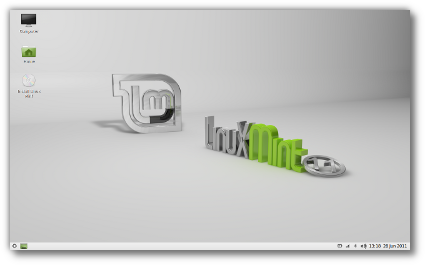
When x86_64?
Downloding now. hope it will get rid of the problem that the Gnome edition has which can be described as “when plug in the headphones, the loudspeaker still works.”
And is there a 64-bit edition?
thaaaaaanks
Awesome! When will we see the new LMDE re-spins with the new update manager goodness?
thanks for the release
Great job! Thanks alot! Kendall – wtg! Waiting with impatience for debianized Mint Flux.
the final is out, but I prefer lmde
btw, how about the battery monitor?
is equal to LMDE?
because, on my computer contains bugs
Great news! I hope the double Updater icon problem is fixed that I had on the release candidate.
Let’s try! My old computer wait for LXDE 11.
Thanks for the release. mint team you deserve applause for coming up with solid releases time and time again
I wonder if it will not have many updates to do, because I have internet through a linux mint ruim.quando left lxde julia came with too many updates to fazer.gosto linux mint, but has a lot of updating.
Thx !
Nice to see that LM 11 LXDE has been released. But we are anxiously waiting for the re-spin of LMDE amd64 as soon as possible. Because I’d like to re-install the LMDE on my system using the new ISOs. LMDE is really wonderful and I can see it’s bright future ahead. Once again I would like to urge the Linux Mint Team to prioritise LMDE and you would surely get increased response and acceptance from people around the world.
I still don’t have cursor at login and Still get two copies of mint-update in the panel. So far is all I noticed.
apparently I fixed the two mint-updates showing up. I had added xcompmgr to /etc/xdg/lxsession/Mint-LXDE/autostart after @/usr/lib/linuxmint/mintUpload/launch-file-uploader.py and that seems to have been my problem. I moved it before it and all is fine.
I have been using the rc for many weeks now on my old Thinkpad x40(installed to a 8gb sdd drive) Will the release candidate become the final edition by updating or will I need to do a fresh install?
Great work I must say! Thanks!
“To upgrade from Linux Mint 11 LXDE RC1 or RC2, simply apply any level 1 and 2 updates (if any) available in the Update Manager.”
Thanks!!
For me this has been the best of the Lxde OS experiences,
Very interesting. However I am still waiting for the KDE version of Linux Mint 11.
Is there going to be an AMD64 [x64] build of LM 11 LXDE?
If so, where can it be found?
TiA
@ 5. aspersieman (and @ 13. BK Singh):
Clem posted on July 11th, which means a little more than a month ago now, in the blog post “Upcoming releases”, that “after the installer is ready we’ll work on respinning new LMDE ISOs for Gnome and Xfce before focusing on Linux Mint 12” and they are not announcing release dates for the both respins of LDME although both were in testing for already 3 weeks at that time, for having time to make some important decisions and releasing a system that makes fun to use and the developers could be proud on delivering.
And he said, too, that a KDE edition based on LMDE maybe could be ready for release in August. So I expect the respins for somewhat around that time, too.
Correct me if I’m absolutly wrong with this expectation!
If you can’t wait to use the new update method – I am using it since a while now and it’s absolutly working great for me – you can simply install your LMDE (Xfce) from the ‘old’ ISOs – if there is the need of a reinstall – and after the install finished and you rebooted into LMDE, it’s easy to directly change the sources.list in /etc/apt/ by
replacing the
deb http://ftp.debian.org/debian testing main contrib non-free
with
deb http://debian.linuxmint.com/latest testing main contrib non-free
and then updating your system with the update manager.
Afterwards you should have running LMDE on the new update method.
This should work without reinstall, too. For me at least it did.
Have fun!
Nice!!
Great news!
All my hope for the future use of Mint in now on the LXDE version.
Because Debian-based is much too complicated for non-experts, and Gnome 3 doesn’t work on old computers.
So please always keep LXDE version based on Ubuntu.
If that too disappears, we have nothing left.
Great Stuff will install this next to my Peppermint 2 on my desktop and see how it compares in terms of speed
“..Because Debian-based is much too complicated for non-experts,…”
That’s FUD that Ubuntu people spread. Canonical is a company that depends on popularity and that’s not the only way they try to tread on the “competition”.
congrats on the release. please do hurry up with LMDE update =) it’s our (only) new white, black and any other colour given hope!!! ps cd version of LMDE would be just too kind of you =)
Congrats on this release!
I might have to install LXDE on my machine to try out the desktop. I have been using KDE a lot because the GNOME 2 has a problem with panel items being not added when first booting up. I guess I’m too impatient to find the correct permanent fix for that bug.
I’m doing more testing of LMDE and may very well switch. At this point, the only reason not to is that I definitely want to check out what Mint does with GNOME 3 in the next major release, and that would mean going from Mint 11 to LMDE back to Mint 12 within 4 months. (Unless I dual booted…)
Excellent! VERY glad to see the ‘installing on a JFS parition’ bug has been addressed! Nice work!
Finnaly:)
Congratulations for this big new release! Eagerly awaiting for the re-spins of LMDE 64 bits (my personal Mint choice)
64bit version?
Sergio – I think the popularity of Ubuntu helps the community at large, and I doubt there is some conspiracy to spread mis-truths to muscle out other distros. It all sounds very paranoid…
That being said, what could possibly be easier than a debian based distro? .RPM is a dismal failure and I’ve never been stuck in dependency hell with a .DEB package. Maybe someone could enlighten me?
Thanks for another great Mint flavor, I look forward to trying it!
This is the best version of Mint available IMO.
My new favorite OS.
Non utilisateur, je la partage sur transmission. Bon boulot comme d’habitude. Merci !
x86-64 Please
ok, qBittorent is seeding.
but what is interesting me very much more, will there be a x64 KDE flavour of Mint 11? Or do I have to wait till the 12?
Install seems to be stuck or taking forever on my samsung n130 netbook. Also, even though my wifi network is listed I. still can’t connect
Merci beaucoup, ce sera l’OS de mes élèves à la rentrée.
—
Thanks a lot, Mint LXDE 11 will be the OS for my students.
How to convert Mint Linux 11 Gnome Edition into this LXDE Edition?
You are great! Has just installs on a second computer, and I highly recommend to all!
how can I install this from a usb stick
this is what i am waiting.
great work mint team,
thank you very much for yours hard working.
Where is the 64-bit version?
Tested on my Dell Mini 10, everything workaround! but i can get Mint Splash Screen during start up, but i thing this is bug of my graphic card n EMGD driver.
i thing this is the best linux distro in my GMA 500 machine. thanks!
How can I add Firefox 5 to Mint
Fast, beautiful and THE replacement for GNOME 2. Linux Mint makes LXDE the best choice for a desktop OS.
Great work, team.
Thank you.
Awesome job on another great release, Kendall. I’m running it in Live mode and I’m loving it so far. Great stuff.
Great job!
Thank a lot
That wallpaper looks bad, though. Reminds me of something some kid would come up with after playing around with 3D Studio for an hour in 1995.
thanks.i have been waiting for this for weeks.i had font resizing issue in isadora/julia.i hope it wont happen in katya.and also,is there a plan of having an E17 flavor?thanks again.
I have to admit, I’ve tried a lot of distros, but lately I always come back to this one! Congratulations on another job very well done!
Also, in reply to comment #2: I’ve had the same sort of problem with headphone detection and I’m guessing you, like me, have an Intel soundcard (mine’s in an Asus laptop). If so, you might want to try editing /etc/modprobe/alsa-base.conf and appending the following line:
options snd-hda-intel model=auto
Also see https://help.ubuntu.com/community/HdaIntelSoundHowto since you may have to use a different model…
Heaping on the congratulations. Thanks for all your hard work. While waiting for this release I’ve delved more into straight Debian (which is good experience for a speedy OS but I wouldn’t recommend to someone who doesn’t like to delve). I really appreciate what you do the more. More and more.
Geeat, thanks for this relase!
Does overlay scroll bars mean the crappy ones that disappear? Is the jury still out on that? I’m pretty sure NOBODY likes them. I don’t know, maybe there is some advantage for blind users with braille keyboards…
hoorah lemme try LXDE
lemme try LXDE
Fast and lean, detected my WNA1100 wireless card instantly :O
Thanks a lot!
1. How to install that on USB? It requires to mount USB stick to “\” but from the installation window I can’t do it for LXDE edition (both mainstream GNOME and Debian XFCE allow to do it just fine).
2. How to disable ugly crappy overlay scroll bars?
3. When x86_64 version will be available?
4. Thanks, anyway. Lubuntu is my favorite UBUNTU edition and I like to try MINT LXDE, while being geeky to like MINT XFCE DE the most. I’d like to try MINT LXDE, just can’t (see #1).
I just downloaded katya LXDE last night.It’s amazing,well done team!
@Shawn maybe reborn the DVD or redownload the iso if possible
Hi. When u plan to publish x86_64 version?
@TomG I don’t know why, but I’ve often had trouble keeping the items on the Gnome2 panel from moving around, even after I “lock” the panel.
Anyway:
‘“Desktop-agnostic”, detection and upcoming compatibility with other desktops’
I’d like to see where that goes. Will there one day be a graphical control panel that users of any DE or window manager can use? It would be great if desktop and system settings were all in one place.
Is it just for me or the memory usage has increased since Mint10 LXDE?
Now it uses 160Mb with task manager launched, running in virtualbox.
Excellent! Installé sur un (très) vieux portable pour mon fils. Tout marche parfaitement. Merci pour ce travail.
Congrats team! Looks good but I still think I’m good with Julia main edition
Great thanks for Linux Mint, this is my new favorite OS.
no mouse in login screen
double updater icon
dropbox not installed according soft man, but in menu
no volume control in panel
file manager errors as usual
no 64
LXDE and LMDE confusing names
waiting for LMDE RC respin ……. especially 64
Finally,
My wait is over.
Ardent followers of mint have time to rejoice
same problems as Lubuntu, and every other LXDE distro out there, namely:
“Where is the 64-bit version” ?
geeeeez, how many times do ppl have to ask?
@62 phoenixandthor – I have a different problem. When I log into my machine, if I use the GNOME DE, I get several warnings about being unable to load certain panel items – always the mintMenu, and often other panel items. (And I am asked whether to delete them from the default setup). One solution I had read was to log out, then back in, but that’s quite aggravating – especially without a panel item to let me do that. I’m not sure what caused the problem, but it’s recent (within the last month or so). Hence, I’ve been using KDE or now LXDE.
(Adding the regular GNOME menu to the panel always returns mintMenu to the panel as well)
Excellent! Congratulations! A complete system, light and very easy to use. Thank you.
Mon os de préférence est Debian mais je cherchais une os plus simple peut être mieux que ubuntu ( si c’est pas ironique :p ). Je suis curieux de la version Mint issue de debian cela
peut être mieux que ubuntu ( si c’est pas ironique :p ). Je suis curieux de la version Mint issue de debian cela
à installer ( surtout pour les pilotes ) , j’ai essayer ubuntu mais
pas assez cohérent comme système ( problème d’instabilité et de cohérence ubuntu one , unity ..) . Bref je suis arrivé a Mint et sa marche bien pour l’instant
pourrais bien être le saint Graal que je cherche
The only problem I continue to have is two instances of the Mint Update icon running in the system tray. It’s been happening since RC1 on both my desktop and laptops. Let me know if you need further information and can anyone else confirm this issue?
It’s a very small issue for an otherwise GREAT distro!
Yes, it’s really fast on my old computer. Faster than Windows XP. The choise of the out-of-the-box soft is nice.
The new scrollbar is not irritating at all.
I noticed something wrong with the sound. The high frequency seems to be slightly cut off. Both in Katya Main Edition and in LXDE. That’s strange, as I had no problems with the soundcard Realtek in Xubuntu 11.04. There were no problems in the previous Mint editions either. Though, it can be the issue of the old soundcard.
In general, this relese is a success.
Please Dont Fore Linux Mint Bikouse:
1.Linux Kernel 3.0.3 Stable / 3.1 RC2 i mean Must Put in New Editions To Be Best Linux Distro.
2.Mozilla Firefox Go On 6 Version in http://www.mozilla.com/en-US/firefox/all.html
3.Best Wne and PlayOnLinux Must In Software For Beter Uses Windows Softwares In Linux Mint Editions.
Why Contyrol Panel In My Audio Is Not Active? I Can Do Any Change Or Seting For Audio?
Please You Jobs Be Beter Of All Other Distro In World.To Be Mint is Numer One!!! Best and Inovative Every Time 2 Steps Before Other Teams!
Thanks And Goodluck!!!
1 Week ago
Debian Xfce Edition i386 (build #20110808-1048)
Approved for RC release
1 Week ago
Debian Xfce Edition amd64 (build #20110808-1048)
Approved for RC release
1 Week ago
Debian LMDE i386 (build #20110807-2200)
Approved for RC release
1 Week ago
Debian LMDE amd64 (build #20110807-2051)
Approved for RC release
And ?
Been using LXMDE r2 for about month now very nice FAST distro but a couple of issues: the sound applet icon does not work on my pc also is it possible to use the full gnome2-calender/clock. Iam a sucker for weather apps and also use redshift. Finally just a wish would like to see wastebin on desktop other than that this really is a replacement for gnome desktop.. THANKS
Nice to see that Mint comes with a lighter alternative for the ones that wanna give an older computer couple of more years
Mint will be number 1 on distrowatch in the future thats for sure.
no 64 bit?
64-bit edition is not needed…we have PAE. http://en.wikipedia.org/wiki/Physical_Address_Extension#Linux
For ADMIN Please Stop Deleting My Coment There!!!
We Live in 2011 What is This Reasons? This is Not Friendly and Human.
Great Mint But Heave Many Errors.
Need New Cernel If This Compatibile in Mint.
Other Please Return Instalation and Deinstalation In Windows Directory!
We All Like Mint and Like Do It Best and Beter Distros.
Heave Nice Day For Team na his Hard Work and Test.
Thanks!
Note from the admin: Comments are only deleted when not constructive, aggressive or not respectful of others. Because of the huge amount of spam, an automated filter keeps your comment in a moderation queue the first time you comment on this blog. It might take a little while for some comments to appear, and sometimes it might happen a comment gets lost and treated as spam. It’s unfortunate but necessary to prevent spam. For more information on this please refer to the document of the antispam feature we’re using: “Akismet”.
@derrick
i’d like you to chroot into a 64bit system with a 32bit kernel-pae…
I really like the 8/15/11 LXDE. I had the RC. I think it would be cool to have this new LXDE with LMDE.
Testing the waters, and liking it…so far.
Waited for a 64bit version of LXDE. Since none was forthcoming, I went ahead and installed LXDE via Synaptic on top of Mint Katya.
Had issues with mouse clicks with the touchpad, a helpful post pointed me to gpointing-devices-settings. Now the touchpad does not drive me crazy anymore.
I know, this is not a comment on mint LXDE, rather on LXDE on top of Katya. Nonetheless, I’m happy, because the gnome panel continuous crashing also drove me nuts.
Just wanted to say I’m happy with LXDE and with Linux Mint in general
cheers.
Another great release. Big thanks to all who contributed to it
For “The Administrator”
yes I’m a NewBie here but will you please tell me what wrong I asked in my previous comment. I just said to provide a link for India also as there are people who wants to try Linux. Isn’t it a disrespect??
or just tell strategy according to which these link are created?
thanks
Note from admin: Nothing wrong. It just takes a little while for your first comment to be moderated. This is to fight against spam.
When u plan to publish x86_64 version?
I just downloaded katya LXDE last night.It’s amazing,well done team!
Very stable. Only issue was that I can’t get my wrieless card working. Did I say stable. More stable than either of my Mint 11 main editions installed on two different laptops. Overall, I think this is a “home run”
Hey there…
I’m a former Ubuntu user since 10.04. After being informed of them changing desktops to Unity, I’ve decided to give you guys a try. I’m extremely happy with job you’ve done with Mint 11 LXDE–not only does everything work out of the box, it’s given my 7-year old desktop a second life. However, I did encounter some problems: Whenever I play an mp3 on Exaile and a video clip via Gnome MPlayer and/or VLC, it crashes and locks my screen where I have to reboot. Firefox [minus Moonlight] loaded perfectly without crashing, thus I hope the whole Flash issue gets resolved so that I can watch Hulu and You Tube vids again w/o using Windows.
Over all–well done, team LinuxMint! 9.5/10! \m/
Very nice distro!
Only trouble I’m encountering is:
– double update icon
– wireless is pretty slow
– Software manager behaves strangely. Turning off or not being able install a program
But overall very good!
BTW Do the rough edges of LMDE version imply that you are constantly tweaking and recovering?
Wating For 64 Bit Version …
I installed Mint 11 LXDE last night, it was way faster than my old Ubuntu 10.10. Just 2 problems: I couldn’t switch between the internal sound card and the USB Extigy. After reading tons of comments, I installed Pulseaudio and problem solved! The other major thing was the wireless card…then I read some comments about Dell cards…and “voilá”. Everything seem smooth now!
@Jack: after I installed “b43-fwcutter” and “firmware-b43-installer” from Synaptic, I the system recognized my wifi card.
Loving this release so far! The only snag I’ve run into is the double updater icon on boot. Anyone know how to fix this? Once I get that fixed this will be the perfect distro for my HP Mini!
Instalei o LM-11-LXDE num DC1.ghz + 2gb/ram + 160gb/hd e está muito rápido.
“I installed LXDE LM-11 in my DC1.6ghz + + 2gb/ram 160gb/hd and is very fast.”
hi
how do i get drivers that will work my printer [canon mx320 ] in linuxmint, i have tried everything but nothing works
After doing initial updates the double notifier went away all by its self. So everything just works. Hooray!!
Loving this release so far! The only snag I’ve run into is the double updater icon on boot. Anyone know how to fix this? Once I get that fixed this will be the perfect distro for my HP Mini!
I’m testing a live session right now. Everything seems to be fine except for the sound. It doesn’t work at all. Anyone now how I can get sound?
The CDrom drive not showing up after I installed linux mint 11.. Any idea?
Thank
Nice release, though I thought LXDE was a Debian base when I installed it. I’d install it on a bunch of computers we’re sending to a medical school in Haiti except for one quibble: the black Plymouth boot screen. These are old machines, average <1 GHz, 512 MB, and they do take their time booting. It looks like nothing is happening. It is going to be hard enough to convince the recipients not to blow pirated XP on to the boxen, so boot feedback is a very good thing. Personally I never had much use for Plymouth, I'd rather see a bunch of text scrolling by, I find it more interesting and less stressful. Also, there doesn't seem to be any way in the installer to make the machines boot directly to the GUI. I have been using Linux for 6 years, I can work around this on a personal machine, but it isn't something I want to mess with on 25 computers, so I'll probably opt for Zorin or something else.
Well, actually a week of using this release… It’s time for some conclusions, I guess…
SturtUp-Manager crashes down immediately when being launched.
PCmanFM crashes down each 15 minutes or so when opening a folder. Just a simple small folder at a simple doubleclick!
According to the debug messages, this file manager doesn’t see the disks at all and tries to mount the already mounted devices on the fly???!!! O_o
Sorry, guys, but that’s too much.

I’m afraid I have to use some other OS
Great job Linux Mint team.
I can’t wait for the 12
You are no 2 in distrowatch.com, soon You are no 1
How easy is to install it for a beginner of Linux.
Is it’s installation like gnome version or require manual disk partitioning.
Is there a simple way of changing the virtual desktop size so I can have a desktop size greater than my monitor permits ?
I have a Lenovo Ideapad and maximum resolution is 1024×600 at present.
Yes, this is a beautiful release. I suppose one remaining question I have is when will LVM2 be supported in the installer? Other than that, great job guys! Keep up the good work.:-)
#2 on distrowatch! Sooooo close to knocking the all mighty Ubuntu off it’s perch.
Keep up the good work guys!
Great release! Thank you very much!
Hey, Mint 11 is very nice. But how comes Mint LXDE uses 240 MB of RAM when just opened, and the Gnome version uses 215~220 MB!??
Any clues?
When using the processor, is it really lighter?
can you please add some cafe management softwares to any of the releases, please…i really like the intreface, thanks for coming out with thsi elegance,robust and stable edition of linux that can be compared to windows 7 & Mac X lion…