This is the BETA release for Linux Mint 18.2 “Sonya” MATE Edition.
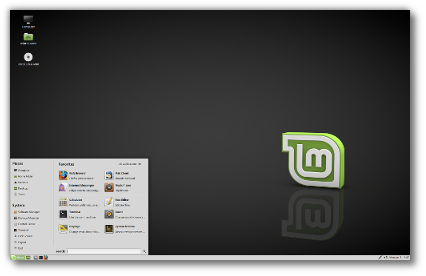
Linux Mint 18.2 Sonya MATE Edition
Linux Mint 18.2 is a long term support release which will be supported until 2021. It comes with updated software and brings refinements and many new features to make your desktop even more comfortable to use.
New features:
This new version of Linux Mint contains many improvements.
For an overview of the new features please visit:
“What’s new in Linux Mint 18.2 MATE“.
Important info:
The release notes provide important information about known issues, as well as explanations, workarounds and solutions.
To read the release notes, please visit:
System requirements:
- 512MB RAM (1GB recommended for a comfortable usage).
- 11GB of disk space (20GB recommended).
- Graphics card capable of 1024×768 resolution.
- DVD drive or USB port.
Notes:
- The 64-bit ISO can boot with BIOS or UEFI.
- The 32-bit ISO can only boot with BIOS.
- The 64-bit ISO is recommend for all modern computers (Almost all computers sold since 2007 are equipped with 64-bit processors).
Upgrade instructions:
- This BETA release might contain critical bugs, please only use it for testing purposes and to help the Linux Mint team fix issues prior to the stable release.
- It will be possible to upgrade from this BETA to the stable release.
- It will also be possible to upgrade from Linux Mint 18.1 Upgrade instructions will be published after the stable release of Linux Mint 18.2.
Bug reports:
- Please report bugs below in the comment section of this blog.
- When reporting bugs, please be as accurate as possible and include any information that might help developers reproduce the issue or understand the cause of the issue:
- Bugs we can reproduce, or which cause we understand are usually fixed very easily.
- It is important to mention whether a bug happens “always”, or “sometimes”, and what triggers it.
- If a bug happens but didn’t happen before, or doesn’t happen in another distribution, or doesn’t happen in a different environment, please mention it and try to pinpoint the differences at play.
- If we can’t reproduce a particular bug and we don’t understand its cause, it’s unlikely we’ll be able to fix it.
- Please visit https://github.com/linuxmint/Roadmap to follow the progress of the development team between the BETA and the stable release.
Download links:
Here are the download links for the 64-bit ISO:
- Torrent http://torrents.linuxmint.com/torrents/linuxmint-18.2-mate-64bit-beta.iso.torrent
- World EvoWise CDN
- Canada Manitoba Unix User Group
- Canada University of Waterloo Computer Science Club
- USA advancedhosters.com
- USA Clarkson University
- USA Harvard School of Engineering
- USA James Madison University
- USA kernel.org
- USA Linux Freedom
- USA MetroCast Cablevision
- USA Nexcess
- USA pair Networks
- USA TAP Open Source Mirror
- USA TDS Telecom
- USA Team Cymru
- USA University of Oklahoma
- USA US Internet
- USA West Virginia University
- USA XMission Internet
- Austria Goodie Domain Service
- Austria UPC Austria
- Belarus ByFly
- Bulgaria IPACCT
- Bulgaria Netix Ltd
- Bulgaria Telepoint
- Bulgaria University of Ruse
- Czech Republic Brno University of Technology
- Czech Republic CZ.NIC
- Czech Republic Ignum, s.r.o.
- Czech Republic IT4Innovations National Supercomputing Center
- Czech Republic UPC Ceska republika
- Denmark Dotsrc.org
- Denmark KLID
- France Crifo.org
- France efemef.ovh
- France Gwendal Le Bihan
- France Ordimatic
- Germany BotHelp.net
- Germany FH Aachen
- Germany Friedrich-Alexander-University of Erlangen-Nuremberg
- Germany GWDG
- Germany Hochschule Esslingen University of Applied Sciences
- Germany LWLcom
- Germany NetCologne GmbH
- Greece Hellenic Telecommunications Organization
- Greece National Technical University of Athens
- Greece University of Crete
- Greenland Tele Greenland
- Hungary Infotronik
- Iceland Siminn hf
- Ireland HEAnet
- Italy GARR
- Latvia University of Latvia
- Luxembourg root S.A.
- Netherlands NLUUG
- Netherlands Triple IT
- Poland ICM – University of Warsaw
- Poland Onet
- Poland Piotrkosoft
- Portugal FCCN
- Portugal Universidade do Porto
- Romania M247
- Romania ServerHost
- Romania Telekom Romania
- Russia Yandex Team
- Serbia Four Dots
- Serbia University of Kragujevac
- Slovakia Energotel
- Slovakia Rainside
- Spain Oficina de Software Libre do Cixug
- Sweden Academic Computer Club, Umea University
- Sweden c0urier.net
- Sweden Portlane
- Sweden Zetup
- Switzerland SWITCH
- Turkey Linux Kullanicilari Dernegi
- Ukraine IP-Connect LLC
- United Kingdom Bytemark Hosting
- United Kingdom University of Kent UK Mirror Service
- Bangladesh dhakaCom Limited
- China TUNA
- Iran Rasanegar
- Israel Israel Internet Association
- Kazakhstan Neolabs
- Philippines RISE
- South Korea KAIST
- Taiwan TamKang University
- Taiwan Yuan Ze University, Department of Computer Science and Engineering
- Thailand adminbannok.com
- Thailand Kasetsart University
- Thailand Songkla University
- Vietnam Freedif
- Australia Internode
- New Caledonia OFFRATEL LAGOON
- New Zealand University of Canterbury
- Argentina Xfree
- Brazil Universidade Federal do Parana
- Colombia Universidad Pontificia Bolivariana
- Ecuador CEDIA
- Ecuador CEDIA Ecuador
- Ecuador Escuela Politecnica Natcional
- Botswana Retention Range
- South Africa Internet Solutions
- South Africa University of Free State
- South Africa WIRUlink
A 32-bit ISO image is also available at https://www.linuxmint.com/download_all.php.
Integrity and authenticity checks:
Once you have downloaded an image, please verify its integrity and authenticity.
Anyone can produce fake ISO images, it is your responsibility to check you are downloading the official ones.
- Please read and follow the steps at https://linuxmint.com/verify.php
- Link to the sums: sha256sum.txt
- Link to the signed sums: sha256sum.txt.gpg
Enjoy!
We look forward to receiving your feedback. Many thanks in advance for testing the BETA!

Thank you! I will give it a spin. Hopefully this will solve the Network Manager problem of not seeing my Ethernet every other reboot.
Hi there,
First of all, a very big thank you to all the Linuxmint team.
In Linuxmint 18.2 Mate edition in the Mate Panel when changing the font ( Application font ), in my case to Cantarell Regular, the font seems to always be in bold and the icons in the Notification Area Panel became bigger, which does not happen in mate 1.16. Tested by upgrading LM 18.1 to 18.2 and in fresh install.
Thank you for your time.
Best regards,
Edit by Clem: Hi, please give us more information on this issue. I cannot cannot reproduce it. The fonts look regular and the icons do not change size.
Nice work Clem.
One small thing to mention is that all the folders (theme) were blue by default, and not Mint Green that I expected.
Edit by Clem: Hi Tad, I can’t reproduce this issue.
Using LM 18.2 MATE 64-bit beta installed from the iso and running now for 24+ hours… several issues:
1. the ‘netspeed-applet 1.18.1’ now continuously resizes as the bitrate changes. Installed between the ‘Clock’ and ‘Notification Area’ means all the icons in the notification area jump around a lot. Now that’s annoying! Hopefully this will be fixed.
2. mintUpdate 5.2.6 — In the past when updating packages completed the ‘Details’ window would stay open until I clicked the ‘Closed’ button. This is no longer true. Now that this functionality is missing, honestly I see this a ‘bug’ and not a ‘feature’. Can this be changed back to the previous behavior where the user could decide whether the progress windows closes on completion of updates? (It’s just that I like to review how the installs of updates go even when there were no errors reported.)
3. The ‘indicator-keylock 3.1.0’ app while ‘working’, i.e. when the the CapsLock key is pressed, a notification popup appears, at present in 18.2 the ‘indicator-keylock’ preference settings are not respected by the ‘mate-panel’. Previously, the ‘indicator-keylock’ icon would appear on the mate-panel, ONLY when the CapsLock key was pressed and disappear again when the CapsLock key was deactivated. Now the ‘indicator-keylock’ icon remains visible all the time. This may be a ‘mate-panel 1.18.2’ or lightdm issue, idk?
With that all typed, I’m liking LM 18.2 MATE! Thanks to all the devs for your hard work putting this together.
.
👍
Will the panel applets work without compositing enabled? I have found that it doesnt in past versions. Relying on fglrx, with compositing enabled – kodi doesn’t run. Without compositing enabled, panel applets crash.
Edit by Clem: Most of them should work with or without compositing.
Folks, be sure to check out the Full LM FAQ at:
https://www.earthneptune.com/lmi/lm-faq.html
especially new users. 🙂
Edit by Clem: The “LMI” name is a bit ambiguous, so just to clarify, this isn’t official. It’s a nice FAQ though 🙂
@martywd 4 Re your point 2 about mintupdate. The preferences in the update manager allow this to be changed to the way you want it. Edit/Preferences/Options/Hide the update manager after applying updates
The network manager issue is still not solved in Mate edition, it is really annoying. I am tired of losing the list of wifi conexions after a standby and have to restart every time I want to connect to a new wifi network.
Edit by Clem: This sounds like https://bugs.launchpad.net/ubuntu/+source/network-manager/+bug/1589401.
@Simon Brown typed: “The preferences in the update manager allow this to be changed to the way you want it.”
No that’s not the functionality I was typing about!
I already have mintUpdate’s option UNTICKED for: ‘Hide the update manager after applying updates’. I.e., I DON’T want mintUpdate to close automagically after updates have successfully completed.
That was NOT the functionality I was referring too. What I was typing about was while the updates are actually occurring. In the updates window (while the updates are processing) there is a ‘Details’ option that can be opened (a sort of terminal window) to watch the update process. Previously (in 18.1 and earlier) this ‘Details’ window which shows the progress of the updates would remain open for review until the user clicked the ‘Close’ button. Once the ‘Close’ button was click, then and only then would mintUpdate details window close completely with mintUpdate returning to the main window or closing mintUpdate completely (depending on how the user has set the ‘Hide the update manager…’ preference mentioned above…).
.
Thank you for this! Nice work Linuxmint team.
Hey,
a huge thank to all the Linux Mint team as well as to all other who are also behind this Linux distro. I’ve just downloaded the “Sonya” Mate beta release and made a bootable USB stick. While loading I confirmed opening the OS to test from the stick, without installing. But it was impossible to work with it because the screen was blinking between to states: the normal Linux Mint user interface and a black screen with random intervals varying from ~1/2 to ~3 seconds. Everything seemed to work fine every time when the screen was on, but when it was off, even the mouse pointer disappeared, seeming like Graphics Card related problem. I tested on a notebook Acer V3-772G, whose graphics card is the NVIDIA GeForce GTX 760M. It also shows to have a native IntelGraphics card.
Greetings,
Great release Clem and team, works great on my Fujitsu Lifebook A512
During installation though, there was a slight delay with drive detection before being able to choose where to install and subsequently a much longer period of apparent inactivity while it was formatting partitions (it was stuck on the user details screen).
I have two storage devices, an internal Crucial MX300 525GB SSD with W8.1 and Fedora installed and a pre-partitioned 64GB Sandisk Ultra Fit USB3 thumb drive.
This delay hasn’t been noticeable previously when installing other OS to that thumb drive for testing purposes. Not a huge deal but in case anyone else comes across the same behaviour, just be patient and wait. The installer isn’t frozen, it will eventually move onto copying files and the slideshow as normal
MATE is installed to the USB3 thumb drive. After installation I installed refind to handle the OS selection duties.
Been trying to make the error appear with network manager and it’s running perfect! No more rebooting to find my ethernet connection WHAT A RELIEF!! Thank you all so very much! Clem is a gem. 🙂
Edit by Clem: Well.. thanks, but this just to clarify. Both the regressions and the fixes are upstream from us. We’re impacted by them because network-manager was upgraded to 1.2 in 16.04 LTS. GNOME fixed some of the issues and they were patched by Ubuntu. I’m glad things are working for you (probably as a result of an update to network-manager-gnome or network-manager itself), though the situation is still quite problematic for some people.
I’ve been really impressed with all of the native apps (Xreader, xplayer, etc).
Switched over when ubuntu tried to force us to use unity. Now I’m a mint user for life. 🙂
Thanks for all the hard work.
Wooo Hooo. Thanks Mint. That new SSD I bought last month on sale for this purpose has found a home. Great work. Merci boucoup
Linux Mint Index ? The site is unreadable. Just letting you know. Thanks
Running LM18.2_MATE_64_beta under VirtualBox using 8Gb RAM.
Guest session login issues:
1. Welcome screen covers Temporary Guest Session message.
2. No MainMenu/MenuBar/mintMenu on panel.
3. No logout or shutdown option.
4. Unnecessary “Please choose an Update Policy” and update manager icon on panel.
5. Can send application window to another workspace, even though workspace switcher not on panel.
Login Window application issues:
1. Background color will not change even with logout or restart.
2. Guest session will not change unless restart.
I really like the Guest session login option. Never liked Brasero, always loaded K3b for burning CDs and DVDs. Do miss the rolling slide show of all background images for login, it was a real eye-catcher for getting folks interested in Linux.
It’s looking good. Installed ‘BrucesWay’ in a ‘hidden’ 10.5 Gib EXT4 partition on a tiny S45 ’16GB’ Lexar USB3key and then adding Level 1,2 and 4 Updates it seems much faster than Serena.
Continuing to add my preferred Apps, lame plus ripperx is fine as well as firewall configuration plus clamtk, pdfshuffler and planner.
Well done Clem and team.
I checked the New Features page and then came back here to say thank you for Sonya. Now, the Bluetooth redesign and additional features are going to be a nice welcome, just so I don’t have to rely on another application such as Blueman, I’ll go back to Blueberry in order to check out the new features and improvements in action. Not only that, but also LightDM makes it a more-than-welcome upgrade package as a whole.
Now, lets take a look at some issues that need extra attention.
For some reason, the connection manager suddenly loses connection to my wifi router and it will refuse to connect to it again, until I reboot the system. As for the Sound Preferences, it can be a pain to configure an input device properly, specially when you need to try your input sound without static. there could be some type of tool which records my voice and lets me know how clean the sound is, using Alsamixer’s default config or allowing the user to choose from other pre-configured presets as well as let them use their own custom preset for sound input. Remember Xviewer? Clicking on the Next button too quickly and it’ll understand you want to go fullscreen mode. Fixing that would be a welcome update. Also, as amazing as this sounds, since we’re talking about fixing and improving Linux Mint’s components, how come the Software manager is not mentioned? I mean, it’s 2017 but I still can’t review an application from Linux Mint’s Software manager because it won’t let me do it, no matter how many times I enter my valid username and password. Last but not least, Linux Mint team, please get this: we need a window decorator. There are A TON of Emerald themes on the web I’d absolutely love to try on my LM 18.1 but I can’t! Now I know it could take some time to support Emerald because it’s very old, but how about a default tool which will let me download and apply Emerald window themes? Thank you for your continuous support!
Mint 18.2 Caja Font to Bold
Could someone please tell me how to change the caja font text to bold? I’ve changed every font on the system and everything is bold except the text in caja.
Superb work Clem and team!
At last my Wacom Intuos Pad works
Very many thanks.
Looking very nice and very polished and well sorted so far. Installed in 100GB virtualdisk, on a spinning drive, in a virtualbox with 4 cores. Sound works and firefox can play youtube video, apt install gets screenfetch and that works. The transparent background in the term works, and you can save the profile without crashing it. gcc is reporting a version although I haven’t actually compiled anything. I seem to have the VirtualBox guest additions already in there, but I didn’t install them. Added a second (top) panel and a couple of applets, which seem to work fine. The installer picked up that I’m in Brisbane Australia (which is correct) and set the clock and the timezone correctly, but the little map seems to think Brisbane is about 2 ~ 3 thousand km NW of where I thought it was… but I’m nit-picking. So far (about an hour) it’s perfect. I have gone up to 4.10(latest one) from the update manager, and that seems to work beautifully…
Good job folks. Looking forward to running the upgrade on my host install when it goes live.
Thank you for doing what you do. Mike.
This looks really good. I just installed Sonya x64 Mate on a 12 year old laptop with no issues even after a full update and several extra apps. Very fast and responsive, even more so than Betsy. Will keep you posted for what crops up.
I initially had some problems with placing launchers from the menu bar drop down to the panel. When I did that the panel froze. I had to do a menu’pkill mate-panel’ to get the panel working properly. Another option was to log out and back in. I also could not drag .desktop configuration launchers to the panel. They were invisible. My understand is that there’s an upstream fix happening for these problems. I also had my clock applet fonts displaying in bold. It was brought to my attention it was probably my theme. I was using a customized Miny-X-Grey theme that i used in 18.1 and did not have this bold font situation. I customized the 18.2 Mint-X-Grey theme to my liking and it displays clock fonts properly. I haven’t experienced any other problems with 18.2 so far after 3 days on normal usage.
menu’pkill mate-panel’ should be ’pkill mate-panel’ in my previous post.
@7 Linux Mint Index and @17 bigsky
If anyone wants to read that website, click the Theme button and select either a white or light gray background.
Actually, the site can be fairly useful.
nice job! i noticed a an error applying a new color as the background color of the panel via “Panel Properties”.
The new color is only applied to the background of the “Menu” and “System Tray” (network, volume, date/time) area of the panel — the “Window List” remains unchanged.
Wow it simply gets better making this the best version ever.
With the tiny thumbnail size USB3key hosted by my ‘old’ E5700 rig I further added gparted, brasero, devede, handbrake, openshot, kaffeine, kshisen, amarok and korganizer, configuring them all, to find that previous problems with the Serena version had vanished.
It’s definitely faster, with more robust multi-tasking for multiple virtual desktops which may be down to its new level 4 kernel.
Then transferring the device to my ten year ‘old’ T5600 Lenovo R60 laptop it worked although not as quickly.
I must now return after several years absence to write up previously derided and ignored ‘BrucesWay Installation’, now being fit enough, having defeated Obesity despite continuous bad advice.
Hi, I noticed that there is tearing with videos under google chrome.
Thanks for your job.
@27 DaveW. Thanks I hit the black on white theme. lots of info here. curious though is it an endorsed site by the Mint team ? Just wondering.
bigsky (comment #17)
That’s spreading FUD, bud.
The site is not unreadable. Click in the upper, right corner for more than a dozen themes. I’m sure one will be to your liking.
And there is an LM Forum post for LMI discussion, so we don’t spam this blog post. Please use:
https://forums.linuxmint.com/viewtopic.php?f=60&t=222201
Thank you.
(1) Sticky Notes: no marking, copy possible – double clicking now opens “Sticky Notes Properties”
(2) No Install when “Secure Boot” is enabled
(3) No Disk found when “RST Premium” (Intel Raid) is activated
(4) On VBox file transfer at times sluggish (havent seen this effect before) – effect: system stops to react for shirt periods
(5) On Vbox one install wasnt running properly after a short usage (delete)
I second that:
“1. the ‘netspeed-applet 1.18.1’ now continuously resizes as the bitrate changes. Installed between the ‘Clock’ and ‘Notification Area’ means all the icons in the notification area jump around a lot. Now that’s annoying! Hopefully this will be fixed.”
(6) Software Manager: I get error message “Couldnt be installed, blabla” even when it was sucessfully installed (similar to Mate 18.1
(7) Change Desktop Background appears “Look thru/transparent” until fully loaded (always takes long time to load grrr)
@linuxMintIndex: Nice Work, but color theme of site is horrible for my eyes 🙁
@Bruces Way: Please share your knowledge, love to learn your USB flashdrive tricks 🙂
In software center can’t access to the office category
Please a new app store (gnome maybe).
@ 32 Linux Mint Index. Sorry their was no FUD as my #31 comment clearly states to @27 DaveW ? Why so bitter It was an observation and thats all ? Another fine release from the Mint team and this one has a Heart felt meaning to it and thats what will make it so special Thanks
to point (6) Screenshot sample of error messages https://goo.gl/lnYtNM
Sorry, http://www.fotos-hochladen.net/uploads/screenshotat2n51vmyfg7q.png
Edit by Clem: I can’t reproduce this issue. Can you check via the command line if your cache is in a good state? Maybe try to remove and reinstall xpad “apt remove –purge xpad; apt clean; apt install xpad”, see if you see errors.
Just want to state that the switch from mdm to lightdm has corrected the auto login failure issue experienced with several machines here. That’s the same solution (and only 100% solution) we found locally for LM 17.3 thru 18.1
First of all I like to thank you guys for your dedication and hard work. I’ve been using Mint as my one and only OS since the year 2010 and Mint 9 Isadora.
I downloaded the BETA for LM 18.2 Sonya, and I am having lots of problems with the Panel in MATE 1.18.
It freezes everytime I try to add or move a launcher (icon) to it.
Had to use “xkill” in a Terminal a lot, just not to have to do a hard shutdown from power button on my Desktop PC tower.
Don’t know if it’s something due to Linux Mint or just upstream problems from MATE 1.18.
On to a totally different issue now…
I never got to understand the reasoning behind Linux Mint’s Team choice to replace perfectly good and stable MATE native apps such as Pluma, MATE-CALC, EOM (Eye of MATE), etc with [..] XED, XCalculator, Xviewer, Xplayer, etc. You guys been doing that ever since LM 17. May I ask why??
Edit by Clem: It’s a known issue upstream and we’ll soon get a new release for mate-panel. Regarding Xapps, they came in Mint 18, not Mint 17. We support 3 desktop environments built around GTK which use very similar sets of applications. With each release we want all editions to improve and so we invest time in developing these applications. It would make absolutely no sense for us to spend time on improving niche apps which are only used by a fraction of our user base and which are 99% the same as other apps in other DEs. MATE, Xfce and Cinnamon don’t need different sets of apps, they need a good set which works well everywhere and which mission is exactly that.
HI there, I have noticed when trying to install 18.2
asus h81m plus motherboard, nvidia gtx 970, wont install 18.2 beta sonya without enabling onboard gpu and switching display cables
17.1 through to 18.1 installs fine without changing onboard gpu settings and having to get up to swap cables
something to do with nvidia settings on the 18.2 64 bit beta cinnamon.
Also Undetected wifi Belkin n300 and linksys wireless G network adaptor, never had problems with previous versions.
cant get the beta to install on 18.2 with nvidia gtx970 tried nomodeset and “nomodeset xforcevesa but it just blacks out
Edit by Clem: That’s weird.. could it be a kernel issue with 4.8? Were you running 4.4 in 18.1?
@Clem
Thanks for your reply. I am ever hopeful
@Dorulets
I believe this is the best place to look…
https://forums.linuxmint.com/viewtopic.php?f=236&t=244807
The beta does not install with nvidia gtx970 gpu.
Edit by Clem: Why not? what happens exactly?
(8) Panel properties not correctly working (new issue in 18.2) .. http://www.fotos-hochladen.net/view/panelpropitzuoxkleh.png
to (6) it s not just w xpad, it s with all apps (install/uninstall)since MATE 17.x … perhaps it s caused by a cleaning program like bleachbit or ubuntu-tweak… http://www.fotos-hochladen.net/view/point6anothadvl1f8op5.png
Edit by Clem: Yes, it’s probably an issue with your APT cache.
(9) Mint Menu Recent Documents –> CLEAR button is in the middle, not at bottom, intended?
Edit by Clem: Can I get a screenshot for this?
When trying to install 18.2 beta on a pc with a gigabyte gtx 970 in it , it fails to install, the screen just goes black clem. I tried the nomodeset option and others in grub I still could not get it to install. Needs testing on a pc with an nvidia gtx 970 gpu. Thanks for all your efforts though on the new release, looking forwards to when its finished keep up the good work!
sorry the gtx 970 problem should be moved to linux 18.2 cinnamon / not mate
tried, but could not test the beta: after installing the Linux Mint 18.2 MATE beta in a Virtualbox VM and rebooting, the system is not starting (“NMI watchdog: BUG: soft lockup – CPU#0 stuck for 23s! [swapper/0:1]”) – Linux Mint 18.1 does not have this problem; host is Ubuntu MATE 16.04.2; Virtualbox 5.0.40; I installed the beta with German locale, no third party software, no internet connection during installation, disk encryption enabled – any additional information required?
About the kernel:
4.9 would’ve been better because of the performance improvements it brings and for being a LTS kernel, but anyway, not really a big deal.
About the installed programs by default:
VLC is not installed!
Xplayer is used instead, which needs multimedia plugins to play MP3 files even though MP3 is is patent-free in the European Union since 2012 and United States since 2015.
https://en.wikipedia.org/wiki/MP3#Licensing.2C_ownership_and_legislation
http://www.phoronix.com/scan.php?page=news_item&px=Full-MP3-Support-In-Fedora
Since it requires extra plugins to be downloaded, MP3 playback doesn’t work at all offline (without internet connection).
VLC plays almost everything, even offline, it’s very user friendly and well known. I don’t get what it has been replaces with something not so good.
Xplayer has a weird and unexpected behavior with scroll wheel not controlling the volume like in VLC and other players that I know, but skipping.
Gparted not updated (version: 0.25.0).
This is an essential and very powerfull and dangerous program which, IMO, should be updated to have the latest bug fixes.
MATE DE specific
Battery may be broken notification
I have an 8 years old laptop. I know this for years, I don’t need to be nagged on every startup with this useless information.
Windows 7 has a checkbox for you to opt-in to get this information, very nice, very unobtrusive, it’s great.
Bluetooth is turned on at startup by default on my laptop (Acer 6935G).
https://gist.github.com/anonymous/e7cb51e7d00cf14601411da679ce7394
Unexpected, since I almost never use Bluetooth, and ever if I wanted to use it, I would turn it on myself.
On right-click on Desktop -> Change Desktop Backgrond
*Backgrond tab
No wallpapers categories (for previos releases) like in Cinnamon, small issue, it would be nice to have them.
*Interface tab
Ticking and unticking “Show icons in mens” doesn’t change anything in the Preview below.
The maximize/restore window control button doesn’t change visually between in maximized and restored state (default theme and Mint-Y-Dark)
This happens in every window (caja, programs, etc…)
At least there’s a tooltip explaining what the button will do
Unexpected file and free space sizes in file manager (Caja) that are not shown in binary (IEC) but in decimal (SI) by default.
I really don’t get why aren’t he powers of 2 used for storage sizes?
In the end all computers are binary (0s and 1s),aren’t they?
I know that hard disk vendors prefer to use the decimal units for marketing bullshit to trick the users they’re getting huge storage capacity the same way ISPs prefer the SI units for marketing and tricking the user into thinking they get faster internet speed.
But why a free OS like Linux Mint is using decimal units instead of binary ones?
Even the proprietary Windows is using binary units.
At least the memory sizes in System Monitor are shown in binary.
For consistency, I think it’s very weird to show some sizes in binary and others in decimal.
In left panel of the file manager clicking on “Browse network” shows a network folder called “Windows Network”
Trying to open it with double-click shows a popup error window with “nable to mount location” in bold and
Failed to retrieve share list from server: no such file or directory. It’s not very user friendly.
Start menu -> Sound & video -> Install Multimedia Codecs fails without internet connection.
The first error message: synaptic (as superser) window title
with “Could not download all repository indexes is way too tall on a 1366×768 laptop screen
Not only that but it cannot even be maximized to be more wider than taller both from draggint to top edge or pressing the maximize btton so you must close the window from the X bottton or resize it from the top, to make it smaller, then drag it up and then press the OK button.
Left-clicking on the network systray icon does nothing
Calendar doesn’t auto-close when losing focus like when clicking on the desktop.
Right-click on the desktop -> No templates installed
I know how to add templates, but some templates by default would be nice, especially for new users.
Zoom-in/out by pressing CTR++/- in Caja with “List View” seems to be slow at updating the view.
No virtual (on-screen) keyboard.
I’m missing 2 keys on my laptop’s keyboard and without the virtual keyboard I always need to copy-paste the missing characters, very hard to write this way.
Thank you for all your work!
Shortened quote: “Clem: Regarding Xapps…We support 3 desktop environments built around GTK which use very similar sets of applications. It would make absolutely no sense for us to spend time on improving niche apps which are only used by a fraction of our user base. MATE, Xfce and Cinnamon don’t need different sets of apps, they need a good set which works well everywhere.”
Except we use the different DE’s (Xfce in my case) exactly because of those apps. I use Xfce because I like mousepad and ristretto better than whatever is in the others. Slapping the inferior (IMO) xapps on top defeats that purpose and you may as well just dump all the other DE’s and do Cinnamon with xapps only then, in my opinion. Xapps are the first thing I remove and replace, and it’s a PITA, plus then we have to wonder if removing them may have broken something when there is trouble later. Why would you need to “improve niche apps” when they are just fine as they were, and the reason some of us use the DE’s we do?!?!
It’s like if you were a bike maker and just yanked the handlebars off all your mountain bikes and replace them with those curly things from a 10-speed…you just ruined your moutain bikes!
Edit by Clem: I disagree strongly… even more strongly because of your analogy (I’m into cycling as well.. I like my bike to sport a complete Shimano set and good Aksium wheels.. if it had niche branded wheels and sets.. just like budget bikes.. I wouldn’t have bought it). You like Mousepad and Ristretto.. that’s great, tell us why and we can think of ways to improve Xapps even further, not just for you but for users of the other DEs as well.
I don’t know what the rules / criteria are for including an updated version of a package but… I’d like to see a later version of Borg included in the next release. The version included in the software manager now is 1.07. 1.08 was released last October; 1.09 in December; 1.010 in February.
Gufw Firewall does not start either using Firewall Configuration button or by terminal cmd gufw. I tried it several times
Looks good. Kudos on making it easy to upgrade to 18.2. (When installing say “Something Else” in the Partitioning scheme, select the partition where Linux Mint is located, ignore the warning that it will over write the contents, Continue, Reboot.)
Selecting the Menu (and having it activate) is a lot quicker now.
I had to use Synaptic to install Breeze cursors (I prefer a red cursor), the KDE Oxygen icon theme, GNOME Tweak (to move the window buttons to the left) and the GNOME Dark window theme.
Start Menu may need a little bit more work as everything doesn’t fit like it used to (have to scroll down to Shutdown).
In the “Appearance” Theme can the “Colors” Customize function be bought back? It’s also missing in the latest Ubuntu build, 17.04.
As a long time Cairo user I’m liking Docky…
@ Dude Guyman –> Clem:
Excellent comparrison, and I subscribe to your whole comment. We do choose a certain Desktop type for a reason.
I decided to use MATE because I still mourn the sudden death of Gnome 2, the perfect Desktop IMHO. As it comes with all the apps I need already included, why waste the time and energy to remove them and replace them with something else, hopping that people will like that something else more than what they’re already used to.
Old American saying: IF IT AIN’T BROKE, DON’T FIX IT!!!
Changing something just for the sake of change can be frustrating to people that are already used to do things a certain way. TO BE CONTINUED…
@ Dude Guyman –> Clem:
PART 2…
Change: Granted, teens love to switch their themes, desktops and bells and whistles every 10 minutes or so…
Most adults however, while they understand change as a necessary part of progress and evolution, will never like change without any benefit whatsoever…
EXAMPLE: I don’t spend $5-600 every 2 months to paint my car a different color. As long as the damn thing works, I just use it to get from point A to point B. I change the oil, gas it up and maybe wash it once in a blue moon, but anything else would be a waste of time and money…
@ Clem:
Just like Dude Guyman said, the very first thing I always do once I install a new MATE version of Linux Mint is waste my time to uninstall all the “X” apps and search in the repository and sometimes even online) for the original MATE apps that do the same thing, and do it better, IMO.
I never even attempted to use Cinnamon, and if Dude Guyman would not have mentioned it in his comment, I never knew that all the X apps are part of Cinnamon. Thus, they belong there, not in MATE or XFCE.
Makes sense, doesn’t it?
Mixing parts of 2 different things it’s just like trying to fix a Chevy using Ford parts…
Edit by Clem: I missed the part where you explained which MATE app did what better. That’s the part we’re interested in.
Quite interesting debate about default Apps where I tend to defer to the team’s choice whilst applying the new names to their desktop icons.
For many decades I have learned to apply a preferred installation sequence which also aids stability, whilst taking Clonezilla ‘snapshots’ as I proceed.
Retreating two steps I have just managed to add ‘old’ TrueType typefaces to OpenOffice Writer, ie Second World War era Classic Typewriter plus Book Antiqua (Palatino), Arial (Helvetica), Times New Roman (Times) and Courier as well as some specialised typefaces that then get retained by the PDFfile creation capability for eMail document attachment use.
re Comment 37, the creation of hopefully unambiguous text for Forum consumption has started so watch out for ‘BrucesWay installation’.
However please note that all this is happening from the Lexar ’16GB’ device hosted by my E5700 rig and will take time.
Apologies – At previous Comment ‘OpenOffice Writer’ should read ‘LibreOffice Writer’.
walked around many linux distros to my destiny of linux mint. appreciate all of linux mint team.
Hi, I think there is a problem with minutUpdate, despite several attempts I did not manage to change the security policy, impossible to change the one chosen at the installation.
After checking it would appear that the security policy change is applied but that it is just the box that is not checked
Edit by Clem: Confirmed and fixed. Thanks.
Looks like the “NMI watchdog: BUG: soft lockup – CPU#0 stuck for 23s! [swapper/0:1]” problem is related to USB 3.0. When switching the VM to USB 2.0, the system starts up as expected. Bug might thus be somehow related to the xHCI driver?
Don’t know if it is a bug or intended:
In comparison to Ubuntu MATE, Linux Mint MATE does not have a graphical GRUB menu or a graphical boot theme (while booting and when asking for password for disk encryption). Graphical GRUB menu seems to be there during installation, but not afterwards.
Linux Mint makes a good impression to me and seems to have novice / non-technical users in mind, nevertheless some suggestions on what should IMHO be done to make it a really great & easy-to-use alternative to other OSes & distributions:
* update manager: it would be better not to use Ctrl+C as shortcut to empty the list, as thus one cannot copy text e.g. from the description of changes
* for novice users a graphical GRUB menu editor (similar to openSUSE) would be helpful – in order to be able to password protect changes to the menu and to enable/disable recovery mode (settings should survive updates); installer should also include options to password protect GRUB menu and disable recovery mode
* installer: improve advanced partitioning during installation to allow full disk encryption in combination with separating the OS in multiple partitions (similar to openSUSE installer)
* installer: for novice users there should be an option to put /home on a separate partition (even when using full disk encryption) and to put the unencrypted /boot partition on a USB stick (helps avoid evil maid attack?)
* for novice users: firewall should be enabled by default, advanced users know how to disable it
* Flash is a security risk, do not install it as part of the Multimedia Codecs – make an extra entry in the welcome screen and for novice users show a warning before installing it
* same applies to Mono and Java – they should not be installed by default
* enhance security by installing AppArmor profiles and enabling them during installation
* as novice users will not be aware of it: Firejail should IMHO also be installed by default with profiles for internet facing and/or critical applications (Firefox, Thunderbird, VLC, xplayer, Rhythmbox, xviewer, atril, xreader, etc.) in order to increase the security
* do not install a BitTorrent client by default, as unexperienced users might get into legal trouble
* install Gajim with OTR and OMEMO plugins in order to allow secure instant messaging, instead of Pidgin – if one would need exotic protocols other than Jabber/XMPP he can still install Pidgin afterwards
* for novice users provide a Software Boutique (similar to Ubuntu MATE) that promotes applications that look great and work flawlessly with the respective DE
* allow users to change the priority of the PPAs and packages sources via GUI (similar to openSUSE)
* adding additional package sources is not user friendly (a novice user does not know what to do with “deb http://packages.domain.com/ xenial main”)
* a lot of interesting, modern software is not included in the default package sources and might drive novice users away – easily installing such software (e.g. from the welcome screen or like Ubuntu MATE via a software boutique) from trusted PPAs / vendors and if it is working under Linux Mint without problems would be helpful – here are some examples (don’t know how stable they are): instant messaging apps (like Wire, Franz, Telegram, Signal, Tox, Ring, Discord, CoyIM, Riot.im, Gitter, Slack, Rambox, Viber, etc.), Google Earth, Google Chrome, Opera, Vivaldi, Steam, SpiderOak One, Syncthing, Atom, Brackets, Visual Studio Code, Light Table, ProjectLibre, TV Browser, Etcher, Corebird, Nylas Mail, Mailpile (when availble), Vocal (podcast client), Lightworks, FeedReader, Vectr, OnlyOffice, etc.
* make keeping the system up-to-date easier – currently one needs to either update every computer by himself (which is very time consuming and might have a large time delay) or every user has to know the admin password (no a good idea if you have children and want to control what they install, but still need to have their system up-to-date with regards to security updates)
* update manager: by default local mirror server message should be disabled (only confuses novice users as they do not know how to set up a mirror server)
* file manager: encrypt / decrypt files via context menu
* GUI for encrypting / decrypting external USB drives
* install menulibre by default with MATE, instead of mozo, to allow better configuration of the application menu
* install a DVD/BluRay burning software if a DVD/BluRay drive is detected during installation (wasn’t Brasero part of the software installed by default in the past?)
* install Deja-Dup by default in order to allow novice users to easily create encrypted backups of the data in their home folder
* a tool to automatically create and browse file history (integrated into the context menu of file manager); similar to the “Restore Previous Version” in Windows
It would be nice if the administator could configure the guest session.
Actually there is no menu in the panel, too. So there is no graphically way to log out or to shutdown.
Everything else seems to be fine up to here.
Edit by Clem: That was an issue with mintmenu, it’s fixed now.
Hi Clem,
Regarding post #2, here are some screenshots. Take notice to Redshift and HP Systray icons and font style.
LM 18.1 – https://drive.google.com/open?id=0B7xrNzV9LFf1c0V5ajJ4dHFVajg
LM 18.1 upgraded to LM 18.2 – https://drive.google.com/open?id=0B7xrNzV9LFf1dVlJbjN3d1RVMzA
LM 18.2 Fresh Install – https://drive.google.com/open?id=0B7xrNzV9LFf1RHNrcHh6aGxvVTA
Thank you for your time,
Best Regrads.
A blu ray burning program out of the box would really be great.
For newbies it’s rather frustrating, spoiling discs with Brasero
Nevertheless thanks for your great work.
I love mint!
at comment 67 . .. I second that issue w missing GUI during boot (seems certain issues from ??year come back again and again…
at clem: how do i take a screenshot from a window that goes away as soon as screenshot button is clicked?
Hi, did a clean install of 18.2 MATE 64Bit today on my hyper-custom super-powerful thin client desktop. Couple of things: (1) There is no color customization tab available for selected desktop theme? (2) When adding “Workspace Switcher” to panel it displays in blue color and does not follow default theme color green? (3) Date/Time in panel used to display in two lines when panel was larger than a certain size? (4) Text in the panel seems to be in bold style when it should be normal style? (5) File Operations dialog looks strange – it has an “Undo” arrow icon? (6) That’s all for now, nice work! -JeZxLee
Hi there! I downloaded both Mate and Cinnamon and found some problems . I’m giving the details at the forums here :
https://forums.linuxmint.com/viewtopic.php?f=206&t=247235
Hello, me again (Daniel from 53. June 8th, 2017 at 10:18 pm)
Booting LM 18.2 MATE from a Lexar JumpDrive P20 USB 3.0 connected to a USB v2 port on my Acer 6935G laptop, I get this:
mint@mint ~/Desktop $ systemd-analyze
Startup finished in 24.383s (kernel) + 14.110s (userspace) = 38.493s
mint@mint ~/Desktop $ systemd-analyze blame
11.798s apt-daily.service
3.002s dev-sdb1.device
2.586s NetworkManager.service
2.358s dev-loop1.device
2.354s dev-loop0.device
2.177s ModemManager.service
1.769s loadcpufreq.service
1.668s networking.service
1.542s irqbalance.service
1.480s accounts-daemon.service
1.208s virtualbox-guest-utils.service
1.115s ondemand.service
994ms grub-common.service
938ms console-setup.service
899ms speech-dispatcher.service
881ms upower.service
857ms hddtemp.service
733ms gpu-manager.service
647ms lm-sensors.service
647ms lightdm.service
…………………………..
This looks pretty slow and the first service to blame seems to be “apt-daily.service”
The first result on Google brings me to an Ask Ubuntu page, for the same problem, which seems to be a problem in Ubuntu 16.04 itself,which got inherited from Debian:
https://askubuntu.com/questions/800479/ubuntu-16-04-slow-boot-apt-daily-service
Same problem on Ubuntu MATE forum
https://ubuntu-mate.community/t/shorten-boot-time-apt-daily-service/12297
I don’t need or want any automatic apt update/upgrade, I can do it myself.
I don’t understand why this service is turned on by default and especially at boot time.
Others:
ModemManager.service -> My laptop has a port for for connecting a phone cable (ADSL type), but I have never used it and most surely never will in the future.
Maybe Linux kernel cannot detect that there’s nothing connected to it and it waits for nothing.
https://askubuntu.com/questions/216114/how-can-i-remove-modem-manager-from-boot
dev-sdb1.device -> is the flash drive itself from which I’m booting (as reported by Gparted), so I don’t know why it’s taking 3 seconds to access it, but anyway.
virtualbox-guest-utils.service -> I’m not sure why a Virtualbox related service slows down the boot, even though I’m booting the ISO from flash drive on my real laptop, not in Virtualbox’s virtual machine.
speech-dispatcher.service -> is this actually needed during the boot time, can’t it be activated later, maybe on demand?
https://askubuntu.com/questions/589074/what-is-speech-dispatcher
I hope you can improve the boot time by disabling some of these services which are not really required
Probably the Cinnamon editon has boot slowdown too, so you should check that too.
It would be nice if you add “Boot time performance” on a few different machines with HDDs and SSDs to your list of things to check when you release a new version of Linux Mint.
Thank you!
Hi, sorry, one more thing with the MATE 18.2 beta: transparency is not working for “Window List” in panel? The window list buttons are not transparent like the rest of the panel. Thanks! -JeZxLee
Thanks very much for this first rate work!
My comments are as follows:
1. Why is Brasero not loaded by default? I find it the best CD/DVD burner.
2. VLC is so good for viewing movies that I wonder if it should simply become the standard application for this purpose in Mint.
3. Really, really wish you could bring Picasa into Mint 18.2. I have two computers. One runs Mint 18.1 while the other one retains Mint 17.3 simply because I love Picasa and find Shotwell not nearly as good. GIMP is just too complicated for me (I am a pathetic old geezer).
4. Recommend the final version of 18.2 not load more than about three or four English language versions by default. Similarly, why are very exotic things such as Lao TT fonts loaded by default?
Best Personal Regards, Scott Ochiltree.
Please improve the network management function. WiFi is often disconnected, and can not be re-connected! Want to add a similar Windows network management functions, thank you!
Please you in the 64-bit system, the installation interface above, add a selection menu, “UEFI boot or BIOS boot”.
Thank you for the hard work of the LinuxMint! I really like this system!
(≧^.^≦)~~
Perhaps too late for 18.2 but something to think about for 18.3: An option to use swap files (e.g. in the encrypted home directory) instead of a swap partition, expecially on Linux Mint installations on external SSDs.
Also useful: An option to tell Grub not to search for OSs and swap directories on other drives.
(10) Mediaplayer and VLC keep focus (stay on top), unless minimized. Grey frame only disappears, when clicking on other open windows. Menu stays hidden underneath, full screen no controls
This is follow up to my message post #4, issue #2 (mintUpdate 5.2.6) … (5+ days of LM 18.2 MATE 64-bit installed in a physical partition on my laptop.)
Yesterday (Jun 09) when installing updates in the ‘Update Manager’ (mintUpdate 5.2.6), the issue I had typed about previously had suddenly and magically disappeared! Now as expected, once again upon completion of updates the mintUpdate ‘Details’ windows waits for me to click the close button.
Speculation follows:
Recently, I did open ‘synaptic 0.83’ (Package Manager) and in ‘Settings|General(tab)|Applying Changes’, ticked/enabled ‘Ask to quit after the changes have been applied successfully’… But after changing this setting and upon doing the next update, the mintUpdate ‘Details’ window continued to close without prompting so I went back into ‘synaptics’ and unticked/disabled the ‘Ask to quit after the changes have been applied successfully’ setting’. Maybe this enable/disable of the ‘synaptic’ setting affected the change in mintUpdate’s behavior? idk?
–End of speculation.
For now mintUpdate is working for me as it did in previous 18.x which is a good.
.
Edit by Clem: Nicely spotted. This dialog window is indeed operated by synaptic.
I found that available desktop themes would not install. They populate the available list and download without issue, but would not install and shift to the active theme list.
No other problems discovered.
I saw some comments here questioning Xapps. I just wanted to say that I love Xapps. It’s a great approach and a great project.
Thank you, Clem and your team!
Installed clean in “lets try it” partitions. Everything seems to work OK. Thanks to all those who had a hand in development. 😉
Wine doesn’t function well on 18.1 but so far seems to be fully funtional on 18.2Beta.
Very minor quibble – sort a folder of images by modified date – view the files with Image Viewer and they will be displayed in file name order – seems hardwired for file name.
Re: message #9 [emmanuel] — (http://blog.linuxmint.com/?p=3266#comment-135687
I hadn’t notice this issue at first, but … Same thing for me. On return from ‘Suspend’ … although my wireless re-connect is successful, the signal strength icon is grey’d out and the list of SSIDs are missing, including the SSID that I’m actually connected to.
While this is a NetManager issue, per se, I think the issue is actually with ‘nm-applet’ (network-manager-gnome 1.2.6-0ubuntu0.16.04.3)?
The workaround (for me): In a terminal window run ‘pkill -f nm-applet’. Then keypress ‘Alt-F2’, enter ‘nm-applet’, click ‘Run’, and the signal strength bars icon returns and right-clicking on the icon show all available SSIDs. Alternatively, logging out of current X session and logging in again also seems to work.
.
I hope the Alt+Tab switcher looks better than it currently does in Mint Mate 18.1
I currently have Marco + Compton Window Manager enabled in Desktop Settings (to ensure GPU hardware is used for rendering – no window tearing) but the Alt+Tab Window switcher looks hideously ugly and there’s no option to configure it as far as I can tell.
Today (Jun 12) with the update of blueberry 1.1.12 => 1.1.13 I’ve notice a issue with the bluethooth icons (note: plural) in the ‘Notification Area’.
Back story: My laptop after a reboot disables bluetooth functionality until I do keypress: [Fn+F12]. There is no LED indicator for when bluethooth is disabled/enable, so many times I forget to enable bluetooth before logging on, and thus no bluetooth icon appears in the ‘Notification Area’ once X has finished loading.
In this LM 18.2 MATE 64-bit beta, bluetooth 1.1.12, would NOT launch the ‘Configure Bluetooth Settings’ window (Menu|All Applications|Applications|Preferences|Bluetooth) at all if the laptops bluetooth had not been enabled. This was a good reminder to me to do the [Fn+F12] keypress! The downside was after enabling bluetooth, the bluetooth icon did not appear in the ‘Notification Area’ until I opened the ‘Bluetooth Settings’ window, clicked the ‘Settings’ button and then click the ‘Show a tray icon’ to ‘Off’ and click again back to ‘On’. Then the Bluetooth icon would appear in the ‘Notification Area’.
OK now the issue with ‘bluetooth 1.1.13’. Still, with bluetooth functionality NOT enabled a login, all-of-the-above in the previous paragraph applies for getting the Bluetooth icon to appear in the ‘Notification Area’, EXCEPT now when ‘Show a tray icon’ is clicked to ‘On’, TWO bluetooth icons appear in the ‘Notification Area’ instead of just one. So now when that happens, right-clicking on one of the two icons does remove one of the bluetooth icons without removing the other, so that’s a good thing. But still…
FWIW.
.
Re: #89 | Last paragraph
…”right-clicking on one of the two icons” AND THEN CLICKING ‘Quit’ in the resulting context menu …
Edit by Clem: Can you create an issue on https://github.com/linuxmint/blueberry/issues for this? We’ll need to find the exact cause and details on how to easily reproduce it.. it’s probably something small to fix but a niche case.
Hello,
Missing “Colors” tab in Appereance preferences / Customize Theme dialog box. Mint y and Mint y darker are both bright themes.
Mint y themes clock font is bold even though application font setting is not.
Thank you,
Neven
hi together
One question: is there any opportunity to update to LM 18.2-Beta from LM18.1?? I would like to do so via update-path on LiuxMint-Update-Manager.
Thank you…
Once again, there is NO way to choose the ntp servers in “Time and date” settings.
This feature disappeared a long time ago and has never been available again.
Worst : the Help always shows the option “choose the server” which no more exists.
I submitted a lot of bug reports without any results
@Trapper: most mate-panel issues are now fixed with version 1.18.3.
We still have https://github.com/mate-desktop/mate-panel/issues/590 unsolved though.
@Neven: we had to remove the colors tab as changing theme colors simply doesn’t work with GTK+3. We can’t fix it, it’s how GTK+3 is designed.
@martywd: I see the issue with the netspeed applet, but I haven’t tested it for a while, so I can’t remember how it was before. Did it always have the constant size in MATE 1.16 (in Mint 18.1)?
The “indicator-keylock” package comes from upstream (Ubuntu repos), and what’s important is that it’s a GTK+3 indicator. So it just couldn’t work with mate-indicator-applet from MATE 1.16 (which was built with GTK+2). Maybe in 1.16 you ran some similar looking applet instead?
@monsta: …Did it always have the constant size in MATE 1.16 (in Mint 18.1)…
Ok, I rebooted into LM 18.1 MATE 64-bit. What happens is this… the mate-1.16 netspeed-applet resizes until it reaches a max size and then locks in at that max size so no further jumping of icons in the ‘Notification Area’ occurs.
Re: ‘indicator-keylock’ in MATE 1.16 part of which you (Monsta) typed: “… So it just couldn’t work with mate-indicator-applet from MATE 1.16 (which was built with GTK+2). …”
Not so. See this link with pics: https://postimg.org/gallery/dc2x0mly/
Image elaboration:
‘indicator-keylock0’ ==> ‘Caps Lock’ keypress, popup indicating ‘Caps Locks’ key is ‘On’, ‘indicator-keylocks icon appears in the ‘Notification Area’.
‘indicator-keylock1’ ==> ‘Caps Lock’ keypress again, popup indicating ‘Caps Locks’ key is ‘Off’, ‘indicator-keylock icon DISAPPEARS from the ‘Notification Area’.
.
comment N56 Fred A. says:
June 8th, 2017 at 11:29 pm
” Gufw Firewall does not start either using Firewall Configuration button or by terminal cmd gufw. I tried it several times”
I have this bug too (in LinuxMint 18.1). Maybe becose my CPU hav’nt SSE2 instruction set. This solved by changing gufw to firewalld.
@Monsta: Yes, I caught the update with fixes for the panel and noted that files/folders/launcher still do not have visibility when dragged to the panel.
@Monsta re: github Mate-Panel #585
I am running SolydX with Mate 1.8.
Icons work fine with all 3 background options in Panel Properties
Thanks for your diligence
Mint-Y-Dark and Mint-Y-Darker themes is currently not really useable, as e.g. icons for network, battery, volume are dark but should be light (see Ambiant-MATE icons, which IMHO look anyway better than the icons provided with the Mint-Y themes)
when using the Ambiant-MATE theme, inactive windows, the date and “Menu” are not readable as they are dark and not light
A very quick test of the beta showed that an old and rather annoying bug involving external USB 3 drives on a USB 3 port being automatically remounted when you tried to “Safely Remove Drive”, has finally been fixed. This bug has been around since pre-17.x days.
Yay!
Thanks guys.
linuxmint真心不错
(11) Calibre “minimize to sys tray” crashes notification area PLUS doesn’t show calibre tray icon (thats since LM 18 :/ )
I will be the first one to update when It’s out.
I really appreciate your work!
The separator lines in the panel don’t show. Bug or by design?
Some more bugs: (1) Opening URL’s in default browser (Firefox) from another application causes Firefox to lose top window [Minimize] [Maximize] [Close] buttons? (2) With a dark theme with dark panel the volume indicator icon is black and hard to see? (3) Microsoft Skype in Software Manager will be not working very soon so it needs to be updated to current Linux beta? Thanks! -JeZxLee
(12) Really dislike the new way how emblems are integrated to folders now (before: 1st inside folder, 2nd ABOVE,,,NOW: always above)
Still not fixed
vlc issue, clear buttom from menu s recent doc
Is the document viewer (pdf) still being worked on? The page forward/backward buttons don’t work properly. Also you used to be able to customize the toolbar by adding more icons to it, like the jump to first/last page, print, save, etc.
64-bit
Xreader 1.4.2
– Next Page and Previous Page arrows do not work
– Please add to Toolbar First Page and Last Page arrows
The default update setting does not include level 3 by default. Firefox updates are categorized as level 3. With the default settings the normal user would not update Firefox. This is a HUGE security risk!
Btw, Firefox & Thunderbird updates must be pushed immediately to the user once they are available for Ubuntu (this was not the case lately for 18.1) – in fact there should be no delay at all or Firefox & Thunderbird should be made available directly from the Ubuntu repositories, as it is already problematic, that even Firefox security updates can sometimes have a delay of a few days in comparison to Windows, thus leaving Linux users possibly vulnerable to know security bugs
Edit by Clem: That’s not very accurate. All policies show security updates and the default one also shows level 3 updates as well. Thunderbird is maintained directly by Ubuntu. Firefox sometimes reaches our repositories before it reaches Ubuntu’s, sometimes around the same time and sometimes later because of week-ends or issues with the build. It’s faster in Windows because Mozilla publishes directly there. Known security bugs are fixed a long time before they get released by Mozilla. You can check their commit dates, unless they’re critical they don’t warrant an immediate release, and even if/when they do there is a delay involved due to release and testing processes. Now, with all that said, you did find a bug in the Update Manager, Firefox should be flagged as a security update, and not just as a level 3. We’ll get that fixed asap.
FYI:
In regard to CALIBRE and the no show tray icon/notification tray crash
A workaround is a program called “ALLTRAY”, no perfect solution but imo better than before.
Hey, MINT Team…
Any telling on how much longer is the main edition of LM 18.2 gonna be in BETA?
Are we getting closer to the final full release yet?
It’s been 2 weeks of BETA already…
Also, any fixes on the MATE 1.18 Panel problems described here by me and others yet?
See comment 44, here:
http://blog.linuxmint.com/?p=3266#comment-135792
FINAL NOTE: I like to take a minute and thank you again for the dedication and hard work I know y’all put into this.
Mint “sonya” 32 bits Beta on a DELL Optiplex 390.
After a while, mouse click on upper panel makes no action at all.
Best regards.
ANgazu.
I have a serious problem and don’t know where to turn. i don’t know what happened but for some reason i can’t receive any updates nor can i install them. i keep getting an error message saying: 1. dpkg was interrupted, you must manually run sudo dpkg –configure -a’to correct the problem. i entered the proper info a hundred different ways and i can’t get it to work. Do you or anyone have any other alternatives for fixing this problem. I can’t get my recent security updates. haven’t been able to update in over 3 weeks. 2. there is another synaptic running in non-interactive mode. please wait for this to finish first. its never does. What did i do wrong and how? HELP ME
Oh, btw, im using linux mint/Serena updated version as of may 2017.
In Ubuntu MATE, after updates that require a restart (e.g. kernel updates), I get a message window asking if I want to restart the computer. In Linux Mint MATE it seems that there is no such message window – at least I did not see one during the updates I did with 18.2 beta. I think for novice users it is important to know if, after an update, they should restart the computer in order for the updates to be applied, while still allowing him to decide if and when to do it.
Edit by Clem: Good point, we’ll try to implement that for 18.3.
@tusr | #115 … I had hoped to see this ‘Reboot alert’ built into mintUpdate functionality by now, too.
See my suggestion here ==> http://blog.linuxmint.com/?p=3017#comment-129025
From a year ago.
.
Just curious because there’s an update available for it … why is cinnamom-nemo installed in 18.2 MATE?
Edit by Clem: Xreader ships with support for caja and nemo. It doesn’t depend on caja nor nemo, but on both of their extension libraries. It’s the same mechanism used by file-roller with nautilus.. (i.e. which depends on libnautilus-extension1a).
Disregard my last post. Seems as if the cinnamon-nemo update is actually an update to libnemo-extension1, which is used by xreader.
@ Mrdrumrman415:
Running the suggested command should fix the problem…
(sudo dpkg –configure -a)
You can also try this:
Open Update Manager, in the upper Menu go to:
Edit –> Software Sources
Type in your Password. Go to Maintenance, in the left panel and do both Fix MergeList Problems (followed by Update the Cache) and Purge Residual Configuration
Clem, On my june 22 update, there was a cinnamon-nemo update in all the available updates.
Why is a cinnamon-nemo update in a MATE repository?
Just curious.
Edit by Clem: Hi Tad, check comment #120.
(9) Mint Menu Recent Documents –> CLEAR button is in the middle, not at bottom, intended?
https://abload.de/img/lm182recentvisgb.jpg
I second that:
“Why is a cinnamon-nemo update in a MATE repository?
Just curious.”
Dear All,
My post would like to be a constructive critic!
I don’t understand why, on a LONG time support distro (UBUNTU/Mint), is not implemented the LTS KERNEL, and important utility as FFMPEG, ImageMagick, bluetooth, libreoffice,ffmulticonverter, are not officially up-to date to the latest stable release!! We need to search in the Web the exthernal, and sometimes UNofficial, PPA to manual add to the distro!!??
Installer problems:
Installer doesn’t accept “Secure Boot”: Error Message blabla
Installer doesnt accept “RST Intel Premium”: Doesnt see nvmie SSD
Installer crashed
———–
I tried out the beta am still have and issues with bluetooth as described at https://forums.linuxmint.com/viewtopic.php?f=49&t=244160&p=1307023#p1305887
Per my last message, #127, as stated in the forums, running the two scripts that I came up with for 18.1, do still work in the 18.2 beta, however, it would be good if it just worked, so I didn’t have to run secondary scripts in order to use my bluetooth headphones with Linux Mint.
Since updates around June 24 or 25 and of course today even after installing all updates Update Manager still shows and i instead of a check mark. I restarted it and now it’s completely blank instead of a check mark.
To follow up on my message #87 (http://blog.linuxmint.com/?p=3266#comment-135890) regarding the issue with ‘nm-applet’ (network-manager-gnome 1.2.6-0ubuntu0.16.04.3).
In addition to ‘nm-applet’ losing functionality after ‘suspend’ and then resume, the same issue occurs if the network connection drops (like say the router reboots) _or_ if the NIC is disabled and re-enabled via (on a laptop) the press of [Fn+] keys.
Again, the workaround is to kill ‘nm-applet’ and then launch ‘nm-applet’ again as mentioned in message #87.
‘nm-applet’ works as expected (for me) in LM 18.1 MATE 64-bit, but _not_ in LM 18.2 MATE…? Why, I wonder?
.
I’ve been running into a kind of a niche problem with 18.2 Mate. With the last several versions of Mint, cupsd shuts itself off after a (VERY short) interval, leaving the web interface AWOL. Now, however, it’s worse. If I start cupsd back up, the web interface is still not available.
What seems to be happening is that cupsd starts up and tries to bind to port 631 (I’ve set it to listen on all interfaces) but the error log shows a message that the address is already in use. When I check with netstat, no IPV4 address is using that port (IPV6, mysteriously, is.)
I have more details here: https://forums.linuxmint.com/viewtopic.php?f=51&t=248281&p=1334390#p1334390
I’d really rather use the web interface to configure printers — it’s more flexible, and it makes it much easier to create shared print queues.
Mmm. OK, I *may* have it working now. I purged everything cups related and then re-installed them. It’s still kind of fragile — my first attempt at getting cups.socket to listen on port 631 got me an IPV6-only connection, and then told me that “localhost:631” wasn’t an acceptable address. We’ll see what happens.
@Steve at #131 and #132
I don’t use ‘localhost:631’ to configure my printers, but I just tried to browse to ‘localhost:631’ in Firefox… The connection failed for me, too.localhost:631
Next in a terminal window (as root) I ran command: ‘systemctl status cups.service’ … which indicated that cupsd was ‘inactive (dead)…’
No cupsd running! So next I ran, again in the terminal window: ‘systemctl start cups.service’. After that I was able to browse to ‘CUPS 2.1.3’ admin page (localhost:631).
BTW, this in LM 18.2 MATE 64-bit beta w/, as I type, all updates applied.
.
Re: #131, #132, #133
Opps! In the time it took for me to type out message #133 and after posting same, another attempt to do some further browsing to ‘localhost:631’ failed. I.e., I got another connection error in Firefox. Doing another ‘systemctl status cups.service’ indicated that the ‘cups.service’ had gone ‘inactive (dead)’ once again! Hmmmm?
.
@martywd
Yeah, one of the “benefits” of systemd is that cupsd shuts itself off very quickly (seconds, not minutes) if it doesn’t see a print job. There’s a socket that listens for print jobs and fires it back up — but unless you configure it, it *doesn’t* listen for connections over the network.
Inetd all over again. (But why?)
So far so good. In fact, the only recent 18+ Mint since 17.3 that I’ve been able to boot from (‘no live medium’ found on usb stick) or install on my 10-year-old P5K SE.
Whatever’s suddenly caused this to be possible, I hope it isn’t ‘fixed’ on later versions. Anyone else had this issue?
@martywd: ok, I tested indicator-keylock too. I see it can work both in the indicator applet and in the tray area. The problem is that the tray area in mate-panel 1.18 has support for libindicator apps… so indicator-keylock is now working in another mode and behaves differently. We can’t fix it (we don’t develop or maintain it), but we can try disabling this feature in mate-panel. Well, not disable it unconditionally, but add a setting to turn it on/off. Clem already prepared the patch for it actually. 🙂
I’ll try to answer a few old questions as well…
– IEC vs SI units in Caja: this is configurable in the preferences dialog.
– Zoom issue in Caja’s list view: now that’s a bug, it appeared with migration to GTK+3. We have a report about it at https://github.com/mate-desktop/caja/issues/790.
– Appearance -> Show icons in menus: you need to actually click on the menu in the preview to see the changes, because the menu items aren’t shown without that.
– Calendar doesn’t auto-close: this behavior was there for years. It’s supposed to close only on clicking on the clock button.
– No left-click on nm-applet: new issue in 1.18, related to libappindicator support in tray area. Indicators are supposed to have only one menu. If you use them in mate-indicator-applet, that menu is on left click; in tray area it’s right click. This isn’t a good behavior, and we have a patch ready for mate-panel to turn indicator support off (see my previous comment). Once it’s turned off, nm-applet should have its two menus (on left and right click) back, as before.
– No copy possible in Sticky Notes: another GTK+3 bug. Sorry, not solved yet. The report is at https://github.com/mate-desktop/mate-applets/issues/236.
@Monsta … #137
Thanks for info regarding the ‘indicator-keylock’ issues. Once LM 18.2 MATE is out of beta, if someone else hasn’t already, I’ll submit a bug report to ==> https://bugs.launchpad.net/ubuntu/+source/indicator-keylock … and see if they have any interest in further fixes?
.
Love soya nice & neat & Fast
i have installed it on 6 of my pooters and get network problems & the bang it works fine oh ps im new to linux love making windows run in linux that rocks heehee
love ya work peace out from StEvO
Panel setup in LM 18,2 Mate Final is much improved over the beta. Best panel I’ve experienced since the inception of MATE. Good work by the MATE and Mint teams! Also LM 18.2 Final install went very smoothly. I’ve yet to find any quirks, bugs, etc. but I’ve only had this install running for an hour or so.
Thank you Clem … seem beta got some fixing
All stable isos are available 🙂 — Mate, Cinnamon, KDE & XFCE
@Monsta / #137 typed:
‘… so indicator-keylock is now working in another mode and behaves differently.’
I was a bit confused by this part of your reply since (after recent updates) ‘my’ ‘indicator-keylock’ app’s icon was still stuck in the ‘notification-area’ … keypress or not. Today I did a reinstall (apt-get install –reinstall indicator-keylock) AND NOW the tray icon is behaving just as it did in LM 18.1! I.e., the functionality seems to be exactly correct now for me in this beta build with all current updates. I guess since LM 18.2 MATE ISOs are on the mirrors now, this makes my ‘beta’ install, actually LM 18.2 final?
So thanks again Monsta for looking into (and fixing) this ‘indicator-keylock’ issue.
Edit by Clem: The issue was related to SNI support. It basically turned status icons into indicators. We disabled SNI in Mint’s mate-panel, and we pushed a PR into MATE to make it configurable. In 18.2, with the latest mate-panel, you enable/disable SNI support via gsettings/dconf by setting the following key: org.mate.panel enable-sni-support.
@Clem / #143
Looks like you are the one who submitted the pull request to ‘fix’ this issue I and others complained about… https://github.com/mate-desktop/mate-panel/pull/600
… so thanks as well to you (Clem), too!
BTW, ‘SNI support’? I’ve searched but cannot fine what the acronym ‘SNI’ in this case stands for? Anyone?
.
@martywd: https://www.freedesktop.org/wiki/Specifications/StatusNotifierItem/
@Monsta / #145
Ahhhh, I see. Thank you!
.
Great work guys. Blew over my 18.1 Mate, and re-deployed with 18.2 as it was. Some nice improvements, and boots fast. Even as a beta Mint Mate is my #1 linux distro.
There has obviously been work in the mate-panal, and I can see a few new functions out-of-the-box.
But… any new panals created on a second or third monitor still don’t auto hide… never did. To keep the list short and jump to the top nags:
1. If I create a new panel at the top of the screen (center monitor), and change the pixel size, it alters the location of desktop icons (obvious on left monitor). If I click auto hide, it then re-locates the desktop icons. In playing with this “feature” I have lost my Computer icon. (Always)
2. If auto hide is on, it auto destroys the notification area icons. They end up with re-draw lines. (Always)
Processor: 24x Intel(R) Xeon(R) CPU E5-2640 0 @ 2.50GHz
Memory: 98954MB (2548MB used)
Video: Quadro NVS 450/PCIe/SSE2
3 monitor
ATA Corsair CSSD-F80 /
3 x ATA WDC WD1002FBYS-1 mdadm raid-5 /home
Kernel: Linux 4.8.0-58-generic (x86_64)
Distribution: Linux Mint 18.2 Sonya
PC PowerEdge-R720
My Acer V3-772G no good graphics. (flickering screen)
Mint 18.1 was 100%.
AMD stationary computer is 100%.