The team is proud to announce the release of Linux Mint 17 “Qiana” Cinnamon RC.
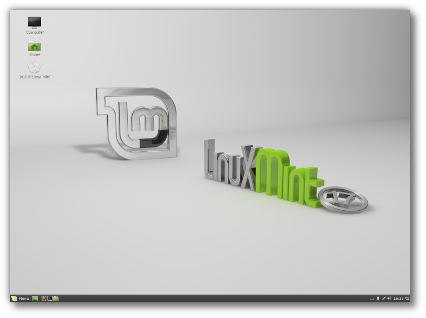
Linux Mint 17 Qiana Cinnamon Edition
Linux Mint 17 is a long term support release which will be supported until 2019. It comes with updated software and brings refinements and many new features to make your desktop even more comfortable to use.
New features at a glance:
- Update Manager
- Drivers Manager
- Login Screen
- Language Settings
- Software Sources
- Welcome Screen
- Cinnamon 2.2
- System Improvements
- Artwork Improvements
- Main Components
- LTS Strategy
For a complete overview and to see screenshots of the new features, visit: “What’s new in Linux Mint 17 Cinnamon“.
Important info:
- Login screen freezes for German speaking users
- NVIDIA Optimus cards do not work (yet)
- EFI Support
- PAE required for 32-bit ISOs
- Other issues
Make sure to read the “Release Notes” to be aware of important info or known issues related to this release.
System requirements:
- x86 processor (Linux Mint 64-bit requires a 64-bit processor. Linux Mint 32-bit works on both 32-bit and 64-bit processors).
- 512 MB RAM (1GB recommended for a comfortable usage).
- 5 GB of disk space (20GB recommended).
- Graphics card capable of 800×600 resolution (1024×768 recommended).
- CD/DVD drive or USB port
Bug reports:
- Please report bugs below in the comment section of this blog.
- Please visit https://github.com/linuxmint/Roadmap to follow the progress of the development team between the RC and the stable release.
Download:
Md5 sum:
- 32-bit: 1c6d98617e618532d9e372d6108752cf
- 64-bit: bfe1bec5a90a97d95e20ee3f52a6a761
Torrents:
HTTP Mirrors for the 32-bit DVD ISO:
- Argentina Xfree
- Australia Internode
- Australia uberglobal
- Australia Western Australian Internet Association
- Australia Yes Optus Mirror
- Austria Goodie Domain Service
- Bangladesh dhakaCom Limited
- Bangladesh IS Pros Limited
- Belarus ByFly
- Belgium Cu.be Solutions
- Brazil Universidade Federal do Parana
- Bulgaria Telepoint
- Canada University of Waterloo Computer Science Club
- China HUST
- China Qiming College of Huazhong University of Science and Technology
- China University of Science and Technology of China Linux User Group
- Czech Republic CZ.NIC
- Czech Republic Ignum, s.r.o.
- Czech Republic MaxCDN
- Denmark Skytech
- France Crifo.org
- France finn.lu
- France Gwendal Le Bihan
- France IRCAM
- France Ordimatic
- Germany Artfiles
- Germany Copahost
- Germany FH Aachen
- Germany GWDG
- Germany Hochschule Esslingen University of Applied Sciences
- Germany killerhorse.eu
- Germany NetCologne GmbH
- Greece Hellenic Telecommunications Organization
- Greece National Technical University of Athens
- Greece University of Crete
- Greenland Tele Greenland
- Iceland Siminn hf
- India Honesty Net Solutions
- Ireland HEAnet
- Israel Israel Internet Association
- Italy GARR
- Kazakhstan Neolabs
- Luxembourg root S.A.
- Netherlands NLUUG
- Netherlands Triple IT
- New Caledonia OFFRATEL LAGOON
- New Zealand University of Canterbury
- Philippines PREGINET
- Poland ICM – University of Warsaw
- Poland Piotrkosoft
- Portugal Universidade do Porto
- Romania ServerHost
- Russia Yandex Team
- Serbia University of Kragujevac
- Singapore NUS – School of Computing – SigLabs
- Slovakia Rainside
- South Africa University of Free State
- South Africa Web Africa
- South Korea KAIST
- South Korea NeowizGames corp
- Spain Oficina de Software Libre do Cixug
- Sri Lanka Lanka Education and Research Network
- Sweden DF – Computer Society at Lund University
- Sweden Portlane
- Switzerland SWITCH
- Taiwan NCHC
- Taiwan Southern Taiwan University of Science and Technology
- Taiwan TamKang University
- Taiwan Yuan Ze University, Department of Computer Science and Engineering
- Ukraine OSDN.Org.UA
- United Kingdom Bytemark Hosting
- United Kingdom University of Kent UK Mirror Service
- USA Advanced Network Computing Lab at the University of Hawaii
- USA advancedhosters.com
- USA James Madison University
- USA Linux Freedom
- USA MetroCast Cablevision
- USA mirrorcatalogs.com
- USA Nexcess
- USA PSGNet
- USA Secution, LLC.
- USA Team Cymru
- USA University of Maryland, College Park
- USA University of Oklahoma
- USA Utah State University
- USA XMission Internet
- Vietnam FPT Telecom
HTTP Mirrors for the 64-bit DVD ISO:
- Argentina Xfree
- Australia Internode
- Australia uberglobal
- Australia Western Australian Internet Association
- Australia Yes Optus Mirror
- Austria Goodie Domain Service
- Bangladesh dhakaCom Limited
- Bangladesh IS Pros Limited
- Belarus ByFly
- Belgium Cu.be Solutions
- Brazil Universidade Federal do Parana
- Bulgaria Telepoint
- Canada University of Waterloo Computer Science Club
- China HUST
- China Qiming College of Huazhong University of Science and Technology
- China University of Science and Technology of China Linux User Group
- Czech Republic CZ.NIC
- Czech Republic Ignum, s.r.o.
- Czech Republic MaxCDN
- Denmark Skytech
- France Crifo.org
- France finn.lu
- France Gwendal Le Bihan
- France IRCAM
- France Ordimatic
- Germany Artfiles
- Germany Copahost
- Germany FH Aachen
- Germany GWDG
- Germany Hochschule Esslingen University of Applied Sciences
- Germany killerhorse.eu
- Germany NetCologne GmbH
- Greece Hellenic Telecommunications Organization
- Greece National Technical University of Athens
- Greece University of Crete
- Greenland Tele Greenland
- Iceland Siminn hf
- India Honesty Net Solutions
- Ireland HEAnet
- Israel Israel Internet Association
- Italy GARR
- Kazakhstan Neolabs
- Luxembourg root S.A.
- Netherlands NLUUG
- Netherlands Triple IT
- New Caledonia OFFRATEL LAGOON
- New Zealand University of Canterbury
- Philippines PREGINET
- Poland ICM – University of Warsaw
- Poland Piotrkosoft
- Portugal Universidade do Porto
- Romania ServerHost
- Russia Yandex Team
- Serbia University of Kragujevac
- Singapore NUS – School of Computing – SigLabs
- Slovakia Rainside
- South Africa University of Free State
- South Africa Web Africa
- South Korea KAIST
- South Korea NeowizGames corp
- Spain Oficina de Software Libre do Cixug
- Sri Lanka Lanka Education and Research Network
- Sweden DF – Computer Society at Lund University
- Sweden Portlane
- Switzerland SWITCH
- Taiwan NCHC
- Taiwan Southern Taiwan University of Science and Technology
- Taiwan TamKang University
- Taiwan Yuan Ze University, Department of Computer Science and Engineering
- Ukraine OSDN.Org.UA
- United Kingdom Bytemark Hosting
- United Kingdom University of Kent UK Mirror Service
- USA Advanced Network Computing Lab at the University of Hawaii
- USA advancedhosters.com
- USA James Madison University
- USA Linux Freedom
- USA MetroCast Cablevision
- USA mirrorcatalogs.com
- USA Nexcess
- USA PSGNet
- USA Secution, LLC.
- USA Team Cymru
- USA University of Maryland, College Park
- USA University of Oklahoma
- USA Utah State University
- USA XMission Internet
- Vietnam FPT Telecom
Enjoy!
We look forward to receiving your feedback. Thank you for using Linux Mint and have a lot of fun testing the release candidate!

An issue with setting the time in Cinnamon:
http://forums.linuxmint.com/viewtopic.php?f=47&t=167408
Linux Mint Team, fine work as usual on the current Cinnamon Mint 17 release…
Thanks!
Hi! Mint 17 Cinnamon is an absolutely great release, I love every piece of it!
However so far I found 2 problems:
– After watching a full screen video (for example on Youtube) the panels are disappearing (the browser window hides them). This problem seems to be related with Cinnamon 2.2 as I had the same issue when used Cinnamon 2.2 in Ubuntu via a PPA. How could I fix this?
– Pidgin status icon is not showing (only a placeholder) even if in the settings it’s set to always show. (I use Mint-X dark icon theme). I found a workaround for it: I have to go to Pidgin settings and then set “Never show” and “Show always” again.
Mint team, thanks for your hard work!
Bug:
Keyboard and mouse freeze. At login the keyboard and mouse clicks work fine. After login the keyboard freezes and the mouse click (hardware button and click on pad) freeze and do nothing. The pointer is able to move, but no further input is accepted. I found another user in the forum who reports the same behaviour. To my knowledge, no special drivers are used. If any additional information is needed, please let me know.
Regards,
Mitchell
Edit by Clem: Hi Mitchell, it looks like a Cinnamon freeze. There’s not enough info there to guess the cause though. Does it happen always? Can you run a different session and start cinnamon with “cinnamon –replace” to see if see any errors? Does it happen straight after login?
Does Skype work on this release?
I notice this morning that level 5 updates are showing up in the update manager when I do not have 4 or 5 level updates selected in the preferences. It doesn’t look like they’re selected to install, but still showing up when I open the update manager.
Edit by Clem: Hi Justin, the Update Manager now shows security updates. It’s configurable. The new behaviour is described in the new features page.
Many thanks Linux Mint team! You arev the best!!
One thing:
I have downloaded and run Quiana from a USB drive and everything is perfect except the bootsplash. I hate it and I even made one and my friend Thee Mahn (Ultimate Edition founder) has repostormed it for me and we published here http://gnome-look.org/content/show.php/aurora-borealis%3A+Linux+Mint+bootsplash?content=163634
Please Clem check that booysplash and see if it fits for Linux Mint 17!!Many thanks!!
A big thank you to Clem and all the developers who worked so hard on this RC and on the upcoming final release! You folks are awesome.
I downloaded the Mint 17 Cinnamon RC iso and I have been testing it and have found the following
1:there is lag in the package manager when you make changes to the list its slow to update the list on screen its like visual tearing this happens in any Distro that uses the Synaptic Package Manager 0.81.1 the older 0.75 builds in fine can we go back to the older version
2:Device Drivers in the system settings is very slow to load it took over 18 seconds for me on a quad core intel i7 based system
3:in the languages settings all I have installed is English UK and its set to system default ( that’s all I need) but Hardinfo 0.5.1 reports that I have English Zambia,Nigeria,India and Antigua and Barbuda installed as well so (EN_AG EN_IN EN_NG EN-ZM) all are not needed
4: The FFmpeg plugin for GStreamer 0.10 is not in the repository and it affects Firefox H.264 playback and other applications you can see http://www.webupd8.org/2014/04/10-things-to-do-after-installing-ubuntu.html for the PPA to install the package gstreamer0.10-ffmpeg
all so included in that PPA is a much newer VLC version as well which is a extra bonus it is VLC 2.1.5
5:the new wallpapers are the best yet they are very high resolutions
6:there is a little lag when loading the system settings
7:a big thanks to who ever chose to replace xchat with hexchat its one less thing I have to install I just drop my backup of my config files into the settings folder
Edit by Clem: Thanks Keith. A bit of feedback on the points you raised. #2: mintdrivers needs to assess your connection to the Internet. It’s important for offline installation of device drivers. #3 There’s little we can do here, this is inherent to the way locales work in Ubuntu. Unlike Debian, they’re tied to language packs definitions. Ubuntu will generate new locales behind your back everytime you install or upgrade language packs. If you speak English, you get the English language, and it generates all English locales including those for the various countries you mentioned. It’s far from ideal. I guess it was designed at a time where things had to fit within 700MB and Ubuntu didn’t want to follow Debian into having all locales supported by default. The new MintLocale tool gives you more flexibility on top of that, but deep down you’re still impacted by language packs.
Been using the Cinnamon 64-bit version, for the past two days now, since it first hit the download mirrors. So far, I’m (as usual), exceedingly impressed. Everything’s working fine, but only two minor bugs. First one is the same as native found with Pidgin. Thanks native, your workaround worked for me too. Previous to that, I had to click the Pidgin icon twice (I use single click mode as I hate constant double-clicking), as though I was starting two sessions of Pidgin. The icon would then appear. Your way, is by far the better workaround.
Second bug is in Evolution. I think it’s down to the Mint-X theme. The email headers are all black, and most of it is barely readable. They display okay though with other themes though.
Other than those two, this is an excellent release …again. I’m tempted to say it was worth waiting for, but I went the worst kind of impatient hell, since Ubuntu released 14.04, and checked several times every day to see if the download mirrors had been populated with Mint 17 yet. Felt like an expectant dad lol.
Huge thanks to Clem and the entire Dev Team. You guys have done yourselves proud once again. 🙂
P.S. Love the new wallpapers too. 🙂
there is a issue I went to install chrome stable on Mint 17 Cinnamon and the installer says Libcurl3 is not installed
Edit by Clem: “apt install -f”, or “apt install libcurl3”
Looks really nice!
This may be something I am doing wrong, but I could not add the necessary PPA for Netflix Desktop via;
sudo add-apt-repository ppa:ehoover/compholio
I dont remember the error, but can run again if needed.
Edit by Clem: Fixed.
I’ve been using Mint 17 RC for a couple of days now. Absolutely no problems to report whatsoever. It worked perfectly for me right out of the box. Very pleased. Thank you to all on the Mint team.
Installed it on one of my pcs.
Looks quite nice, only a few issues I noticed so far:
* Trouble at login, which was probably related to the bug described in the release notes
* The install procedure can cause some issues due to old config files when having /home on a separate partition and not formatting it. Seems that keeping some of the old config files might create issues after install (e.g. got an error message on login about some missing session). Not sure if there’s much to do about it other than a) deleting them manually before or b) making sure that they are overwritten during the install process.
Another thing I noticed is that I only have two different HTML5 themes now (default and static clouds)? Is there a reason the others got removed?
Edit by Clem: There’s been a huge amount of development on the HTML greeter and themes had to adapt to new features and support changes. For the scope of the release we made sure this was done for two of the themes and we’ll work with artists post-release to upgrade their theme.
Here is a known and fix released bug for Ubuntu 14.10
https://bugs.launchpad.net/freetype/+bug/1310017
It is a bug for Korean or it may be further more East Asian users
It was fixed but not yet released for Ubuntu 14.04
Thus, Linux Mint 17 RC released unfixed state
However, we have a temporary cure for this issue
sudo add-apt-repository -y ppa:jincreator/freetype && sudo apt update && sudo apt install -y libfreetype6
It may helpful for Korean users or may be further more East Asian users
Some of the PPAs that have worked on other ubuntu 14.04 based distros do not work on this. i get this error when i try and install the silverlight plugin from noobslab.
“You are about to add the following PPA to your system:
Traceback (most recent call last):
File “/usr/lib/linuxmint/mintSources/mintSources.py”, line 1251, in
add_repository_via_cli(ppa_line, codename, options.forceYes)
File “/usr/lib/linuxmint/mintSources/mintSources.py”, line 45, in add_repository_via_cli
print(” %s” % (ppa_info[“description”].encode(“utf-8”) or “”))
AttributeError: ‘NoneType’ object has no attribute ‘encode’
“
Hi Clem and Mint dev team
Great work on another Mint release… soon to be 🙂
I have been testing the RC for a few days and I have come up with a list of things I have spotted. Some of it will not be possible with Mint 17 I know but some of it should be fixed for the release. So here goes:
Installer Slideshow
[Bug] Xchat still shown in the installer slideshow but is not installed in the OS by default…changed to HexChat.
Cinnamon Control Centre
Backgrounds
[Suggestion] Consider a darker background for images to be displayed against with light coloured text underneath?
Fonts
[Minor UI] The Antialiasing and Hinting drop down menu boxes appear to be very slightly out of alignment with the other drop down menu boxes.
Themes
[Suggestion] Inconsistent screenshot aspect ratios. For future versions consideration could be given to have a fixed aspect ratio for the screenshots.
Date & Time
[Medium UI] The Date & Time window always opens too narrow cutting off part of the window and requiring resizing. This happens even if you resize the window and reopen it again. It always opens to the same size.
Desklets (General Desklets Settings)
[Suggestion] Consider moving the note underneath “Decoration of desklets” to the same line or aligned to the left side of the window rather than sitting in the middle.
Panel
[Minor UI] Under Auto-hide panel, the input boxes for “show delay” and “hide delay” are not aligned. Many other such input boxes and drop down menu boxes are aligned with each other and not with the end of the text.
Lock Screen
[Suggestion] Consider making the “Show this message when the screen is locked” input box larger and perhaps on its own row below.
Windows
[Minor UI] Window drag/resize threshold input box appears to be very slight misaligned with the Special key to move windows drop down menu box.
Workspaces
[Minor UI] The Workspace OSD duration, OSD horizontal position and OSD vertical position are not aligned.
Language Settings
[Minor UI] Opens in a separate window, inconsistent with other setting windows which do not open as a separate window.
Startup Applications
[Minor UI] Opens in a separate window, inconsistent with other setting windows which do not open as a separate window.
Mouse and Touchpad
[Minor UI] The Cinnamon drag threshold and GTK drag threshold input boxes are not aligned to each other but appended to the end of the wording. They should be aligned as per other similar examples in the Cinnamon Control Centre.
Printers
[Minor UI] Opens in a separate window. Should not open in a separate window as per other parts of Cinnamon Control Centre.
Login Screen
[Minor UI] The name of the login screen in the main Cinnamon Control Centre is different to the window when you open it (Login Screen in the main Cinnamon Control Centre vs Login Window Preferences). The names should be the same for consistency.
[Minor UI] The Login Screen settings open in a separate window, they should not open in a separate window to maintain consistency with other settings that don’t open a new window.
Device Drivers
[Bug] Device Drivers is slow to open after inputting the password.
[Minor UI] The name “Device Drivers” is used in the main Cinnamon Control Centre but once you open it the name at the top of the window is “Driver Manager”. The names should be the same for consistency.
[Minor UI] Device Drivers settings opens in a new window unlike many other settings in the Cinnamon Control Centre. A new window should not be open to be consistent.
Software Sources
[Minor UI] The button “No action required” is not aligned along the right boundary with the text window below it.
[Bug] Software sources is very slow to start, causes lock ups of the system until it opens. This is also applicable to the Mint Software Manager.
[Minor UI] Opens in a new window unlike many other settings in the Cinnamon Control Centre. Should not open in a new window for consistency.
Users and Groups
[Minor UI] Opens in a new window unlike many other settings in the Cinnamon Control Centre. Should not open in a new window for consistency.
Libreoffice
[Suggestion] Consider using the Sifr icon theme as the current icon theme has a mix of mono and coloured icons which breaks the intended look.
Nemo
Breadcrumbs in Nemo do not display correctly with Adwaita theme or High Contrast theme.
Hope that helps in some way. I Will keep an eye out for anything else. So far Mint 17 is working great. Happy times 🙂
Gabriel
Edit by Clem: It does. Thanks a lot Gabriel. You’ll see some of it fixed in the stable release and some of it in 2.4. I can’t reply in details to everything here.. you raised a lot of things, but I’ll just explain why some modules need to be run in separate windows: They’re external to Cinnamon. We might find a way to embed them in the main window at a later stage but for now the important thing was for them to work cross-DE.
d/l the iso put it on a usb stick had some grafix glitches on a g60-249wm an nvidia 8200m so i installed it hoping the nvidia 331 driver would fix it mint 17 freezes cinnamon i cant even get to a terminal (ctrl+alt+f1) so have a look thx clem
Edit by Clem: Support for NVIDIA Optimus cards is fixed in Romeo. We want to test it a tiny bit more before releasing it to the main repositories.
Navigating menu left its trace
https://dl.dropboxusercontent.com/u/54450962/%EC%8A%A4%ED%81%AC%EB%A6%B0%EC%83%B7%2C%202014-05-16%2023%3A07%3A38.png
Edit by Clem: This looks like a GPU/Driver/Acceleration issue.
Software sources -> PPAs -> Add a new PPA
it doesn’t add new PPA
Edit by Clem: Fixed.
The usermanuals have a part about Tomboy. But Tomboy isn’t included in LM17, is that by choice and is there an alternative?
Hi have the same issu than j0n when trying to add the rabbitvcs repository.
See you.
j0n Says:
May 16th, 2014 at 9:46 am
Some of the PPAs that have worked on other ubuntu 14.04 based distros do not work on this. i get this error when i try and install the silverlight plugin from noobslab.
“You are about to add the following PPA to your system:
Traceback (most recent call last):
File “/usr/lib/linuxmint/mintSources/mintSources.py”, line 1251, in
add_repository_via_cli(ppa_line, codename, options.forceYes)
File “/usr/lib/linuxmint/mintSources/mintSources.py”, line 45, in add_repository_via_cli
print(” %s” % (ppa_info[“description”].encode(“utf-8″) or “”))
AttributeError: ‘NoneType’ object has no attribute ‘encode’
Edit by Clem: Fixed in mintsources 1.3.0
@Gabriel – thanks for the detailed feedback 🙂
About certain settings pages that open in their own windows, they are that way because those are separate programs that we don’t maintain or control. They’re in Cinnamon Settings simply as a convenience, but we can’t really ’embed’ them in the settings program.
Think of them as just shortcuts.
We’re working on the widget alignments – we improved it immensely between last release and now, but definitely the job isn’t done yet.
Thanks!
Let’s try it. Thanks to Clem and development team. Greetings.
I suspect a serious problem with the nouveau driver and my (integrated) graphics card:
NVIDIA Corporation C61 [GeForce 7025 / nForce 630a] (rev a2)
Running the RC from a USB stick, system works briefly then locks up (GPU lock up?). Hard reset is the only way out. This is in ‘live’ mode – system does not survive long enough to attempt an install.
Last lines in dmesg prior to freeze are nouveau FAULTs.
Starting the RC with “nouveau.noaccel=1” on the kernel command line stops the system hanging (cinnamon runs in software rendering mode).
Is there any more detail I can provide to help tackle this problem?
Another little bug I came accross: when setting Super+e to open file manager, it won’t work. If I press Super+e nothing happens.
Mentioned briefly in April blog. 64 fine. 32 in older computer AMD 64 3700+ x1-1 G memory,NVIDIA Corp c51(Geforce 6150 LE) Hard freeze. Can only install in “software rendering” mode. After install mouse/keyboard freeze after a couple minutes.
Many thanks from Portugal! Its a great piece of software.
Just a side note:
– Please a beg you, try to make a better icon theme. For example, the trash icon its horrible… Other example, The menu button, should be just a big and pretty button without letters…
Impossible en live CD et impossible d’installer car au bout de quelques secondes gel de la souris et blocage clavier puis passage en écran bizarre avec NVIDIA GeForce 6150SE nForce 430 (rev a2)
Hello.
my pc: asus laptop n61vn. ((( Intel Core 2 Duo T9600, 2800 MHz (10.5 x 267, Intel Cantiga PM45, 4096 MB (DDR3-1066 DDR3 SDRAM), NVIDIA GeForce GT 240M (1 GB), Realtek ALC269 @ Intel 82801IB ICH9 – High Definition Audio Controller [A-3], ST9500325AS (500 GB, 5400 RPM, SATA-II), Atheros AR8131 PCI-E Gigabit Ethernet Controller (NDIS 6.20), Intel(R) Centrino(R) Wireless-N 1000)))
Today I installed mint 17 RC 64bit cinnamon.
after, I have installed the recommended nvidia packages. (from mint drive management) after restart (plugged in mode)
BUT;
in battery mode does not turn off, power off not working my pc. 🙁
Please help me.
Thanks for the new release, good work.
I noticed that btrfs is not currently included in the RC installer. Will it be part of the final to allow a btrfs install on root as Ubuntu 14.04 does without jumping through too many hoops?
Edit by Clem: No, I’m sorry. Btrfs isn’t supported.
Odd messages in the update manager, as well as the unwanted level 5 upgrades others have commented on
Failed to fetch cdrom://Linux Mint 17 _Qiana_ – Release amd64 20140512/dists/trusty/contrib/binary-amd64/Packages Please use apt-cdrom to make this CD-ROM recognized by APT. apt-get update cannot be used to add new CD-ROMs
Failed to fetch cdrom://Linux Mint 17 _Qiana_ – Release amd64 20140512/dists/trusty/main/binary-amd64/Packages Please use apt-cdrom to make this CD-ROM recognized by APT. apt-get update cannot be used to add new CD-ROMs
Failed to fetch cdrom://Linux Mint 17 _Qiana_ – Release amd64 20140512/dists/trusty/non-free/binary-amd64/Packages Please use apt-cdrom to make this CD-ROM recognized by APT. apt-get update cannot be used to add new CD-ROMs
Failed to fetch cdrom://Linux Mint 17 _Qiana_ – Release amd64 20140512/dists/trusty/contrib/binary-i386/Packages Please use apt-cdrom to make this CD-ROM recognized by APT. apt-get update cannot be used to add new CD-ROMs
Failed to fetch cdrom://Linux Mint 17 _Qiana_ – Release amd64 20140512/dists/trusty/main/binary-i386/Packages Please use apt-cdrom to make this CD-ROM recognized by APT. apt-get update cannot be used to add new CD-ROMs
Failed to fetch cdrom://Linux Mint 17 _Qiana_ – Release amd64 20140512/dists/trusty/non-free/binary-i386/Packages Please use apt-cdrom to make this CD-ROM recognized by APT. apt-get update cannot be used to add new CD-ROMs
Some index files failed to download. They have been ignored, or old ones used instead.
Edit by Clem: Hi Simon, you can run mintsources and remove the CDROM repository in Additional Repositories. It’s added by mintdrivers in offline mode. We’ve a bug on this to make mintdrivers clean things up a little bit better.
Is this an Ubuntu 13.10 based release? If so, I’m wondering if I can then use the Intel drivers for a G31 chipset?
Hi,
Thank you for making Linux Mint! This release looks awesome. I’m testing the Cinnamon x64 RC in VirtualBox right now, and found two, I think, bugs.
– The shadows behind text on the taskbar are weird, on the wrong place.
( http://s23.postimg.org/jrn2deiaj/shadows.png )
– The buttons in the system settings seem to be sorted according the english names, but I’m using dutch, so the sorting looks really random.
( http://s28.postimg.org/veh1neoct/settings.png )
Last but not least, with “NVIDIA Optimus cards do not work (yet)”, do you mean optimus (bumblebee?) will be supported in the final release of Qiana by default? That’d be awesome!
Edit by Clem: The shadows.. we see that in Virtualbox too, it’s an acceleration issue afaik. For Optimus, no.. we’re fixing nvidia-prime so the nvidia drivers work with it and you’re able to switch between Intel/NVIDIA in the NVIDIA configuration tool.
Clem and Team – Wonderful job. Heartfelt thanks. Just spent some time on the live session and initial experience is awesome. Very smooth and fluid. Beautiful indeed.
Few observations (nothing alarming) :
1. Mint welcome screen did not appear on startup in live session.
2. Do we need install option for preferences / settings. Eg: Applets, Desklets, Backgrounds etc. It shown an alert that packages will be removed, which is good. But prudent to hide it in my view. Advanced users who need it, say to uninstall stock bluetooth or whatever default internal cinnamon component can always use synaptic or other ways.
3. I experienced unresponsiveness on clicking networking icon (did not connect initially), hit ctrl+alt+backspace to logout forcefully. Login is the user shown and was bit confused at first, thankfully mint user auto-logins. This may well be the desired behavior, just sharing.
4. No Hover text available for Cinnamon settings. I know, most of them are self-explanatory but configuration like “Windows” can have some helpful description on hover.
5. Another silly thing i tried > Snappping a Shaded Window. It shows transparent background which is fine. Just an observation. Not sure, what is the desired behavior. 😉 Shade, Sticky options can have mouse hover as well. Even Maximize, Minimize…As + may not convey very intuitively maximize for new users who are used to other proprietary OS.
Another observation.
6. Added default Clock Desklet available and when tried to “Highlight” it, strangely highlights panel applets!
On Dell 14z (N411z) I can’t adjust blaclight using hotkey, but for exeple volume FN key worke find. I have update Grub and other files in X11 folder (20-intel.conf) but it’s still don’t worke. Somebody have some solution for this bug?
00:02.0 VGA compatible controller: Intel Corporation 2nd Generation Core Processor Family Integrated Graphics Controller (rev 09) (prog-if 00 [VGA controller])
Subsystem: Dell Device 051b
Flags: bus master, fast devsel, latency 0, IRQ 48
Memory at d0000000 (64-bit, non-prefetchable) [size=4M]
Memory at c0000000 (64-bit, prefetchable) [size=256M]
I/O ports at 3000 [size=64]
Expansion ROM at [disabled]
Capabilities:
Kernel driver in use: i915
When things settle down after the official release, perhaps you could put a gallery of wallpapers from previous Mint releases on the website. This would give people more easy choices for desktop appearance. The new ones in 17RC are very pretty, but the previous ones were nice, too. They were nice enough that a longer lifespan would be fitting for them.
Love the release, as always, although a little disappointed that it seems to have carried over the bug in Tahr that prevents you from importing a saved VPN configuration. Not that big of a deal for me personally, as my provider has a CLI solution, but still something of a pain.
However, overall, a solid release, that feels even more snappier and polished than 16 did, which I was sceptical about even being possible.
Great job, and congrats to the team!
It doesn’t automatically login and clicking ok or pressing return on the username and password prompts don’t work either.
Edit by Clem: In German? If so this is fixed in an update for MDM.
The desktop is all garbled on my ATI Radeon 280x setup. The taskbar shows up correctly, but anything else including any windows opened are just garbled colors.
@Pat#14
I haven’t installed 17, but had this problem with previous versions of Cinnamon. I agree that it is leftover configuration files. As you say, if you know what you are doing and make sure not to delete stuff you need, you can delete (or preferably rename) some configuration directories. I have a list that works, but it probably deletes some that don’t need deleting. I am reluctant to post it because from past experience on another forum I would get savaged! I do think that installations should make more effort to delete these as the alternative of selectively backing up the home directory is even more risky.
Reporting the following issues while using live (didn’t install yet):
– screen brightness control doesn’t work. The brightness remains at the lowest possible, and changing the setting has no effect (moving from lowest to highest brightness doesn’t change anything).
– CPU Fan remains awkwardly at full speed, constantly, even with little to no CPU usage (I have the system monitor open to check).
I noticed these 2 issues also happen with Mint 16 KDE (live), which I tried just before this 17 Cinamonn RC.
The laptop is a pretty standard Dell, i3 ivy bridge, Intel graphics. Let me know if further details are needed.
note: I have not yet installed any linux in this laptop over bare metal to know if this also happens when fully installed or any other distros. As it is, this would be a deal breaker.
Also, a question: isn’t there any way to let browsers control the titlebar? So that the titlebar space isn’t just wasted and firefox uses it to place tabs/etc.
Thanks for all the effort!
Another great thing about the name:
According to wikipedia, Ms. Qiana Chase is Playboy’s Playmate of the Month for July 2005. http://en.wikipedia.org/wiki/Qiana_Chase#July
Just a point in fact.
Love the name indeed. Greatly Chosen.
Thanks,
W
First, I just want to echo the sentiments of others, and say what a great job Clem and his colleagues made.
One minor pedantic issue that I have found, not sure if it has been raised before, but on the Login screen, first login screen says “Please enter your username” and this is fine.
But the second login screen does not say “Please enter your password” – no instruction text appears. Yes, of course its obvious you would put in your password, but might be no harm to include the instruction text.
Something strange with my HDMI settings.
WhenI played a video from Youtube, I clicked on the Sound applet on the taskbar, and changed the “Output Device” settings from “Built-In Audio Analog Stereo” to “High Definition Audio Controller Digital Stereo HDMI” but received no sound through the HDMI.
Yet, when I opened the main Menu -> Preferences -> Sound, selected High Definition Audio Controller, the sound played through the HDMI.
Ran Live CD cinnamon 17 RC on older computer which dual boots LM14 Cinnamon and Win 7(CPU E8400, SSD’s in Raid 0, GPU GTX 9800, dual monitors). 17RC ran fine. I noticed a faster load and response time. Looks promising.
Then tried to run Live 17 RC on computer I just built w/ Win7 installed and working(MB MSI Z87-G41, CPU i7 4770K, 16 GB Ram, Samsung 840 Pro 128GB,two GTX 660’s in SLI, dual monitors). Initial splash screen does not come up on the main monitor #1, after several minutes monitor #2 activates with LM 17 wall paper followed by pop-up that Cinnamon has crashed. Restarting makes no difference.
I am writing this using LM14 Cinnamon Live CD on the above computer. So far I have not succeeded in installing LM14 to dual boot as Grub won’t install. This may be a problem with the UEFI bios, even though I have bios set to boot “legacy + UEFI” which is the only boot setting other than “UEFI.” LM14 will install nicely on this computer as the sole OS.
I provide the details on computer hardware in the hope that it will be useful in fixing LM17 bugs as I really like Cinnamon.
Thank you Lnux Mint team.
Just installed the RC. I found the following:
– In keyboard settings -> User defined keyboard shortcuts, three phrases are shown when hovering above the keyboard binding. The first is translated, but “Press Escape or click again to cancel the operation” and “Press Backspace to clear the existing keybinding” are not translated though they have been translated in Launchpad (Danish).
– If Open menu when mouse hovers is selected, right-clicking the menu and moving the mouse upwards to select Configure often leads to the menu opening and the right-click menu disappears before it can be clicked. Doing it a couple of times in succession finally allows one to clicking Configure – it varies how may times I have to try before I succeed.
As Linux Mint comes with VLC preinstalled,
should we advise people that if they use external optical disk drives,
in VLC, they should go into Tools -> Preferences -> Input & codecs -> then under optical drive -> change “/dev/dvd” to to “/dev/sr0”
Testing Linux Mint 17 “Qiana” Cinnamon RC 32bit in VirtualBox I noticed that Network Proxy settings do not save. I had to manually edit /etc/environment to define proxy.
Thank you. Very nice job, Clem, and Devs. 🙂
Disregard my previous issue of high fan speed. Turns out to be a design problem where the PCH temp gets high.
Noticed issue with hot corners… I am running dual monitors through HDMI… I was able to get to my other workstation by “making hot corners visible” in the hot corners settings.
Great work! Thank you for the great OS!
I installed today linux mint 17 cinnamon 64 bit RC.I also installed all my personal favorites applications and so far i have nothing to complain about…Everything run as it is the stable version.I also have installed all the updates.However a little thing that i have noticed is that the battery icon doesn’t show the percentage on the panel and i have to always click on the battery icon to show me the percentage.Other than that little issue everything runs great so far.2 thumps up from me supposing that the system runs great even it is the rc version…Good job once again mint team !!!
Qiana can’t be installed on a Dell Latitude D820.
Linux Mate 13 and 16 works fine.
But unfortunately Qiana doesn’t run on this laptop.
After splash screen and sound the installation screen freezes and shows only scattered colored horizontal lines.
Tried both the MATE and Cinnamon ISO.
Waiting for the next release.
I have a strange problem with the desktop resolution. When i connect my screen with hdmi cable the desktop resolution is like half the monitor resolution (960×600 instead of 1920×1200), but the OSD on my Samsung monitor shows 1920×1200. So all fonts and icons are too big.
http://s7.directupload.net/images/140516/jmj78iod.png
If i connect with dvi-d cable, the resolution is ok. This problem is present with all video drivers i tried (nvidia and nouveau) and also in live mode. My video card is NVIDIA GK106 [GeForce GTX 650 Ti]
Maybe there is a bug in muffin window manager? I also tried Mate edition and there are no problems with it.
I can not make the 64 bit Cinnamon install in Virtualbox under Linux Mint 16. Strange – and frustrating.
Yay! I just hope that you give the RC a good amount of bugfixing and don’t reach Stable with a lot of relatively serious or quite common bugs (a bit like it happened in previous releases).
Edit by Clem: You don’t realize how busy an RC is. We’ll never fix everything, but each RC improves Linux Mint a lot. Here’s an overview of the Mint 15 RC: http://segfault.linuxmint.com/2013/05/what-an-rc-it-was/
Thanks Linux Mint team! The best Linux distribution ever!
Hi Clem,
In LM16 you can adjust autohide for top and bottom panel separately.
In LM17 RC it is combined. Anyway to separate them again?
I really like having the top panel autohide and the bottom panel staying visible.
OMG ^ #51 x 1 million. I’ll do some serious bug testing probably on Monday, please can we fix all the bugs I discover before release so I can reliably deploy this to all my end users?
17 freezes AMD Athlon x2 with chip Nvidia 256 dedicated Geforce 6150SE nForce 430 cinnamon i cant even get to a terminal
Great Job! Thanks appreciate all the hard work!!
– I do like the what ty Says, comment #52
Thanks
Thanks for Mint 17 RC Cinnamon.
I’ve got the same problem as Justin (see message number 6).
For Nvidia-prime and MDM (Optimus), you can check this : http://forums.linuxmint.com/viewtopic.php?f=59&t=154023&p=860092&hilit=nvidia+prime#p840559
Hello good evening.
My name is Francis and I’m from Brazil and I have no knowledge in English. And I’m using Google Translator.
Well I come through this informs two problems in Linux Mint 17 Cinnamon 64 Bit.
1 This having a problem with Firefox the images on it are all mostly green on Facebook.
2 One of the themes named Cinnamon (Advaita Classic) is a bug.
See the pictures:
http://i1285.photobucket.com/albums/a581/Francis_Ricardo/15_05_2014_17_37_43_zps321bc379.jpg
http://i1285.photobucket.com/albums/a581/Francis_Ricardo/15_05_2014_17_37_43_zps321bc379.jpg
Thanks in advance.
One thing is missing!!! Where the virtual keyboard. I think we should have onboard installed by default!!
Edit by Clem: Hi Brahim. I’ll be brutally honest here.. a lot of things need work in Cinnamon and we’ve tackled many of them in the past releases (locales, settings, power manager.. etc) but when it comes to virtual keyboards it’s still on the todo list. I know some of you play with laptops with detachable keyboards and this is important, but it’s just not really ready yet and it’s outside of the scope for this release.
Having the same problem a couple of other users have mentioned with the keyboard/mouse being none responsive. Throughout the day my mouse would have this problem. It would move but I couldn’t select anything, keyboard appears to be frozen as well. After about 15 seconds it started working again. Now, it just happened again and did not come back. I had to remotely login to my system from another computer and restart X.
I don’t know if this belongs here or elsewhere, but I guess I’ll post it here.
Chromium bug: Installed Chromium Browser from Software Manager. When resizing window, the title bar does not resize visually (though in practice it does). i.e. the minimize, close, and maximize button graphics stay in the middle of the screen if I’m maximizing a window that’s sitting on the left side of the screen. The URL bar does the same. However, in actual use, the buttons and URL bar are where they are supposed to be (i.e. the buttons in the top right corner, and the URL bar spans most of the screen). It just doesn’t look like it. If I’m shrinking the window back from maximized to its previous size, the right half of the bar will cut off visually, though again, it will act correctly if I know where to click. And if I scroll over the spot where the close, minimize, or maximize buttons are and “activate” them, so to speak (without clicking them), they will appear. Pages themselves resize fine. It’s just the title bar. Clicking the print screen button to screenshot it actually makes the title bar disappear sometimes, as well.
Congratulations ‘Team’ on another brilliant piece of work.
A ‘quick and dirty’ ‘BrucesWay’ installation of the 32bit Cinnamon version in an 8GiB partition on a ’16GB’ SanDisk USBkey seems to be performing well, with added Kaffeine finding a DVB-T tuner card and, unlike Lubuntu14.04, the video and sound over HTML with Nvidia-331.38 at ‘1280×800’ is working just well enough for Quina demonstrations on my Samsung SmartTV as a large screen display. (Other resolution settings are rather flakey.)
Although found, the ‘GPU Temperature (ATI and NVIDIA)’ applet addition responded with
[Errno 2] No such file or directory:’tmp’tmpdrzFTL/metadat.json’ which as prompted I will try to report to gputemperature@slilentage.com
In slower time I will also try to produce a better report but that’s probably best left for formal release trial.
Nemo conflicts with fcitx, the best chinese input method.
I can’t rename anything in Nemo with fcitx.
Love the changes in the new RC.
Just noticed a couple of bugs though. The first is L5 updates listed in the Update Manager, which others have already mentioned. Probably due to the fact that they are listed as security updates, that they are overriding the Visibility settings.
The second is, when modifying settings in the Security Centre, I noticed that some minimized windows could not be maximized again. They were visible in the task bar but could not be selected. Not sure exactly what triggers it but have noticed it a couple of times so far.
Overall there are a myriad of little issues in this build. The desktop is almost perfect, and the new desktops are INCREDIBLY good, especially by linux standards. However:
guvcview doesn’t record video. It just records weird stop motion kind of stuff.
cheese is even worse.
virt-manager did not have the packages it needed on first boot.
Had a crash in remmina while VNC into another machine.
Dolphin Wii Emulator is not in the repos.
I’d like to see the bottom panel a bit more transparent by default (not a ton, just a bit).
live mode crashes a lot, my wife’s old dell d830 had a host of issues while testing on there. It would suddenly peg CPU all day till I hard rebooted. Will have more feed back later.
Thanks Linuxmint team for such a wonderful distro as always. I have one issue with chrome in cinnamon. If i watch a youtube video in full screen mode and come back to normal mode then my chrome is hiding the bottom panel/taskbar. This is not happening with firefox. This is happening only in this release. I am using linuxmint since release 10 and i have never had this problem.
This version is soooo smooth!!!
Everything working perfect out of the box and much less configuration
to be done!Just feels even more solid than Petra. Cinnamon is now really
growing up! Thanx Clem!!!
Will there be a Qiana XFCE release?
Edit by Clem: Yes.
Hello Developers!
Great work! I am looking forward for the final.
I’ve found a problem which is also on the other ..buntu’s: I have problems with my wifi. My laptop HP Pavilion uses the rtl8188ee chipset. My wifi is recognizes the wlan-net but I am not able to login. So the only way to solve this problem worked with installing the mainline-kernel. With this done ther was no problem to login to my wlan (howto-link: http://askubuntu.com/questions/451724/wireless-connection-slow-inconsistent-after-fresh-install-ubuntu-14-04-realtek).
Is there any other way to handle this problem? If not, am I getting troubles with the stability of Mint 17?
My windows 8 partition not recognised. shows 500 gb hard disk as free space.
No word about the functional changes in nemo. Besides some tiny usability candy there’s also the new ‘recents’ category. You might want to mention it in the “New features” site.
Edit by Clem: Sorry VolMi, it’s hard to summarize 6 months of development into a single page. Some features/improvements are always left out. As long as it doesn’t alienate the developers who worked on them (mtwebster for this one), we’re ok 🙂
cinnamon will be also for mint 13 LTS?
mint 17 rc can be updated to final without problems?
Edit by Clem: Hi. Mint 13 will continue to receive updates until 2017, but it won’t receive backports anymore as Mint 17 is the new LTS.
Hi!
Including new Mint 17 RC release (tested today), many people trying to install Ubuntu, Xubuntu, Lubuntu distros after relase 13.10 with new kernels are affected with this bug:
https://bugs.launchpad.net/ubuntu/+source/linux/+bug/1309578
Problem occurs on machines with MSI UEFI motherboards and AMD APU-s. Install fails when booting from USB flash drive and DVD drive. Computer constantly reboots with no specific reason when trying to install or entering desktop in live mode (Mint 17 RC) .
A bunch of people in link provided above including me, cannot install any Ubuntu based distro that is newer, like for example 14.04. All previous relases work fine (Ubuntu 13.10, Lubuntu 13.10 Mint 16 etc.)!!!
Secure boot in BIOS/UEFI is off…
OS instaled – Win 7
My machine…
MSI FM2-A55M-E33 (UEFI)
AMD APU A8-5600k
8 gigs 1600 DDR3
500W power supply
First impressions:
1. Super smooth and fast.
2. Very beautiful (I really love the new icons in menus and the backgrounds).
3. My laptop’s running perfect (no problem with drivers).
4. Some crashes in Firefox so far (not heavy sites, just Gmail and Linux Mint Homepage).
5. Nice UI changes in System Settings menus.
6. There’s a minor lag when pressing the “All Settings” button (maybe is just me).
Looking forward to installing the final version.
Encryption of swap partition does not work properly. When I select “encrypt home directory” during installation, the swap seems to be encrypted (it is visible in the /etc/fstab and /etc/crypttab files). However, for some reason it is not used after rebooting the system.
I tried to do this manualy (by formating the swap again and using ecryptfs-setup-swap) – the result is the same.
This is the same problem as I noticed in Ubuntu 14.04, yet the manual encryption helps in the latter case.
P.S. Your decision regarding LTS is very good! Re-installing the system every 6 months to get some new and “safe” software from official repository was confusing…
While I haven’t had time to look extensively into it yet, all looks good on the surface. Couple of observations:
1. Video card fan ramps up quite high until nvidia driver is installed, problem not present with my machine in LM16.
2. Nemo searches are still brutally slow.
3. Honestly feel that LM13 – LM15 are faster than the 2 latest versions. Some of you are observing even snappier performance. I’m sure your observations are correct, but regretfully, I’m am not seeing such gains, in fact, it seems to be going the other way for me. Both LM16 and LM17 take longer to boot, suffer from painfully slow file searches, even closing out windows is sluggish.
4. During the first big update process, the confirmation window to replace configuration file is not formatted correctly, very narrow and scrunched up — perhaps that very update fixed that little bug, won’t know until future updates I suppose.
From my experience, LM-Cinnamon is moving forward in some ways — mainly with polish, and good looks. But functional, it SEEMS to be moving backwards here and there. Again, my experience specifically.
Hi, I’m having what appears to be a display server / driver issue with Linux Mint 17 RC. I successfully installed Linux Mint 17 from the live CD but now, Linux Mint loads to a black screen with the circular loading mouse icon on it. After that the display server crashes back to the text log in shell two times. Then for a third time it loads back to the black screen with the circular loading icon and stays there indefinitely.
I’ve tried the nomodeset parameter in grub and updating the packages in recovery mode, but I’m still having the same problem.
Specs:
AMD Phenom II x3 720
8GB RAM
AMD Radeon 7870 XT
Biostar TA 790
500GB Samsung 840 EVO
320gb Seagate
OS:
Windows 7
Linux Mint 16
Ubuntu 14.04
Linux Mint 17 RC 1
Yeey Thank you for all of your hard work ♥.
Great work with the drive manager I’m so happy that you can install drivers from USB or DVD source from now on without internet connection,I was having lots of problems with my broadcom driver in the past.
Again thank you Linux Mint Developers and Community for bringing us this amazing OS which as far as I’m concerned is the best operating system available.
As soon as I will get some money I will definitely donate to support this great Operating system and the community.
Keep up the great work!
I’m just following up with my previous post (#81).
I got Linux Mint 17 working by dropping to the text shell and then installing the fglrx drivers. I’m guessing the problem stemmed from the MESA drivers not supporting my AMD 7870 XT very well.
I didn’t have this problem when installing Ubuntu 14.04 though, so I’m a little confused.
Environment: LinuxMint 17 RC – Cinnamon
If the numlock is on, the “Visually impaired users will enjoy the ability to zoom in and out using Alt+mousewheel.” not working.
Excellent release. A couple nits: the zoom doesn’t zoom IN on a reboot after you activate it. however, if you first zoom OUT, all works as advertised after that. Also, the StarkMenu applet (third party menu replacement in the Applet gallery) has duplicate entries side by side that didn’t happen in Cinnamon 2.0. I do have a screenshot – just need to be directed on where to put it.
Bendegúz:
You load the accessibility applet on the panel and activate zoom. then use the alt key and the mouse scrollwheel to zoom in and out. works like a charm.
Regarding the mouse/keyboard freeze. Just happened to me twice today. I see this logged in /var/log/syslog at the time this happens:
May 17 09:41:28 hp-g7 kernel: [48927.015640] RPC: AUTH_GSS upcall timed out.
May 17 09:41:28 hp-g7 kernel: [48927.015640] Please check user daemon is running.
I am using an HP pavilion g series laptop.
88 bendeguz and 89 roj. I am having fun trying all these clever window things I have never looked at before. I can get the zoom turned on through the accessibility settings, and use it with alt/super/+ and alt/super/- however it does not appear to work with touchpad scroll. I don’t have a mouse to see if it would work with the wheell on that.
A shame that we don’t have the ability to set a different background for different workspaces, yet. I would really find that useful.
Gave up trying to sort out drivers on Kubuntu 14.04LTS, installed “Linux Mint 17 “Qiana” Cinnamon twice, each time could not login after installation.
Installation English.
Am a “newbie” who seems to be doomed to trawling the Linux halls indefinitely looking for a stable distro, with a plain desktop and the necessary drivers that work out of the box.
Finding a working replacement for “XP” (and refusing to go back to my command line days, as in “DOS”) is not going to be as easy as seasoned users seem to indicate.
Edit by Clem: hi Edwin, please describe in details what happens for you at the login screen? As a workaround, try “CTRL+ALT+F1”, log in text mode and type “mdm-recovery”.
A couple of total freezes in live mode, but also when it is installed on hdd.
In live mode, system monitor shows something every 10 or 15 seconds, when installed on hdd it works ok.
Big slowdowns when opening items in Administration (System settings), like Login Screen or Sotfware Sources. It opens them finally, but it takes a very long time…
Did a dist-upgrade after updating my sources and have had few real issues. Had to reinstall fglrx (of course), then cinnamon, but that actually fixed some troubles I was having in petra.
Noticed some oddities with samba but I’m working through it. Everything else appears stable so far, and my logs seem clean.
Congratulations Clem and LM team!
Here running fine Qiana, in a HP Pavilion g4, with AMD Quad-Core A6-3420M and Dual graphic card, HD 6520G, on board, and HD 7400M, discrete card, running with the last beta proprietary graphic card driver. No issues.
I had problems in installing Huawei USB internet dongle drivers in Ubuntu 14.04 (both 32 and 64 bit). I haven’t tried Linux Mint 17 RC yet. I hope it won’t be a problem in Linux Mint 17 and congrats for releasing the release candidate.
“You load the accessibility applet on the panel and activate zoom.”
This problem not related to the applet operation!
NumLock On -> Not Work
NumLock Off -> Work
Environment:
Live DVD
Cinnamon
Acer Aspire 5349
Loving the offline install of broadcom drivers, however using a non-generic kernel (low-latency) especially on older Hardware seems to break driver support, requiring a reinstall via offline repo or eth0 or usb wifi, even with this much appreciated chances and smooth update to mint distro..
Very nice release from Mint Team even though still in RC stage. I’ve been using Mint17 RC, so far it has been very solid release. However I would like to report one bug in lock screen. If using dark theme (I’m FlatStudioDark and I already tried with other dark theme too), there is black/dark horizontal box surrounding the clock and lock dialog. http://i.imgur.com/jrW5DoA.jpg
Hope they can fix it since the issue does not exist in Mint 16.
Update to comment #92
All items in Administration section (in System Settings) are showing the same sort of freeze. It takes about 1 min for password screen to show up. During that time, I can’t use anything else on desktop. It is completely unresponsive. When I enter my password at the end, everything is working normal again.
For those that are wondering why Level 5 updates are appearing in MintUpdate without selecting them in “Preferences” but are not checked by default, this was announced in the “What’s new” page on the Linux Mint blog, “Linux Mint 17 RC” post although It really isn’t explained that clearly.
To explain here, open MintUpdate and then open “Preferences”. Under the “Levels” tab at the bottom of the of the Window are two new check boxes:
“Always show security updates” (checked by default)
“Always select and trust security updates” (not checked by default)
If the first one is checked, available updates will show what basically amounts to level 5 updates but they will not be checked. If the second one is checked then these updates will be shown em>and checked.
This is probably in response to all the ridiculous hullabaloo about Linux Mint “not being secure” due to not including so-called “security” updates by default in MintUpdate meaning incremental kernel updates (which are not always about security) and Xorg updates (which are also not always about security). So now they are but it’s up to the user to install them or not as it should be.
Note: in the second to last paragraph, the “em>” should not be there (fat fingered the keyboard).
I booted from my thumb driver and got a black screen with a mouse that moves. I heard a chime just before that.
The PC is a Dell Inspiron 530s with Dual E2180@2GHz processors, 2gb ram, and it has an add on NVidia 7 Series (GeForce7300SE/7200GS Driver) Express 16 card. The screen is my Mitusbishi 73 Inch TV (73838). This setup worked well in Mint 13, although the video driver was not as efficiently written as it was under Windows boots.
I could try loading with another monitor attached, but I’m concerned about video support for my intended monitor.
Congratulations, Clem and LM team!
Here running fine Qiana, in a HP Pavilion g4, with AMD Quad-Core A6-3420M and Dual graphic card, HD 6520G, on board, and HD 7400M, discrete card, running with the last beta proprietary graphic card driver. No issues.
Hello. Installed the Cinnamon RC of Mint 17 today. Installation went fine. But running into 2 bugs.
The first is with Chromium. Sometimes when maximizing the programs window, part of the top right of it disappears. Fixed by using repair from the taskbars program options.
The second one I run into is Software Manager. I’ve tried installing Wine metapackage, Chromium and the Pepper flash plugin for Chromium. Downloading goes correctly. But installation of the programs hangs at 99% and does not finish in the Software Manager. Wine did install succesfully while the Software Manager kept hanging. Installing the same programs through the Synaptic Package Manager resulted in no errors, and installed without a hitch.
I tried installing Qiana RC Cinnamon from a USB drive using the “Erase everything” partitioning option. It erased everything all right: including the USB drive it was installing from, naturally causing the installation to crash. I repartitioned the USB drive (it had left it with a 2MB partition in the middle of the drive for some reason), wrote the ISO to it again from a Windows Laptop using UNetBootIn (orinally it was using Mint’s native tool) and redid the installation this time choosing to do the partitioning manually. It installed properly and I’m writing this on my new Linux Mint Qiana system right now.
mouse/keyboard freeze update. I believe I found the fix. This problem was also occasionally happening in Petra as well, but since moving to Qiana it was a lot worse. Here is what fixed it:
https://bugs.launchpad.net/ubuntu/+source/nfs-utils/+bug/1270445
I had to blacklist rpcsec_gss_krb5. Since blacklisting and rebooting I have not had any freezes. So Happy, everything else appears to be working good.
Hi Clem
I have tried to install both Cinnamon and Mate 6 times now, to no avail, there appears to be a timeout issue in the live version in Cinnamon and also Mate, I can get as far as selecting the type of install, and then it just crashes into a re-boot, on further inspection I just tried browsing the menu, exactly the same thing happened, at the same length of time, no error message appeared in either Mate or Cinnamon they just both crash after the same length of time, I`ve tried different downloads from alternative mirror sites, with the same results,the same happens on my laptop also, I`m running 16 on both desktop and laptop, any help appreciated, thanks
When using Firefox, sometimes some of the letters are not showing right, they look like hieroglyphs, but when you highlight them, they turn to normal.
This same problem has Firefox in Ubuntu 14.04. What’s causing that and how to fix it?
Hello,
For some particular reason the shell (sort of) disappears. The taskbar goes away to the point that windows will go past the taskbar when maximized. I have not set any auto-hide properties. I also only say sort of disappears because the start menu will still respond to the Windows key on the keyboard. The taskbar will reappear briefly when pressing Windows + D, but then promptly go away when switching to a window.
http://tinyurl.com/byebyeshell
WikiSteve
For some reason it keeps my GPU working all the time, way more than in W7 with all effects on. This causes it to heat and spin the fan constantly. Can’t install Intel drivers for some (it keeps stuck).
Intel HD4000 from i3 3rd gen.
Screen brightness doesn’t work as well.
Thanks
OK, I’ve done a bit more testing, and at least on these 3 computers, there is no way to mix video in this RC. Tried OpenShot, Pitivi (crashes and grayed out options made neither work), guvcview, cheese (weird stuttery video with decent audio for me in general)… None of them got me any kind of decent recording regardless of what USB cam I was using, or even after transcoding in virtualdub booting into an old windows partition I almost never use. Debian Wheezy all of this seems to work, by the way, but I haven’t been able to get wifi going, so I haven’t played with it as fully as I did just now with the RC. I haven’t done any testing of these things in Ubuntu, because I HATE unity, and never even boot it enough to learn how to use it.
As a desktop OS for office, internet, etc: FULL MARKS. Cinnamon is very smooth and stable, and looks gorgeous. The new desktops: Just really, really good. Better than the stock ones from MS or Apple. Or at least better in some ways. The desktop switching is silky on every machine. I like the noises, though they may be turned up a little high out of the box (On surround sound, my wife thought we were being fired upon! How does Urban Terror work? I don’t get to play games much these days *sigh*)
I haven’t played with wine, or virt-manager much. I will probably have to do some virt-manager stuff on Monday, so I’ll report back then!
I have no time to test out wine or civ 2, so hopefully someone else reports it works still. 😀
Ran into permissions hells trying to run ardour3, even though the disk is open and accessible on the desktop.
Hi,
@Kirk M (#96) : I think it is not a good idea to display level 4 and/or level 5 for security updates, if the user has not requested it (checked boxes). Levels 4 and 5 must be used carefully (the softwares or the items from these levels can be unstable).
I had a problem with linux mint 16. Did not recognize the video driver a minilap ACER aspire one D270.
I hope this time if you have all the drivers.
Awesome release, I use Linux Mint since version 11. Thank you LM development team you’ve done a great job.
@Fumblefan
I presume you are using a newer AMD card (HD 7000 series onwards). These cards out of the box use glamor for piping 2D acceleration over the 3D engine. The version in Ubuntu 14.04 and Mint 17 still has some bugs and performance issues. The corruption you are noticing is because of the glamor library.
Glamor will be integrated into Xorg server 1.16 which should be available (I hope) with Mint 17.1. It has received a whole lot of work and improvements so the graphical corruption should disappear.
After testing Mint Mate 17 yesterday. I spent all day
today on Mint Cinnamon 17 today. It’s great! In fact
I think I will leave both of these on my SSD drive and
switch back and forth as the mood hits me. Nice work!
Everything is running along happily, from Netflix to
emerald themes on the one side and goldwave under wine
on the other side, These two are winners Clem, you’ve
done it again!
I had problems with linux mint 16.
No video driver detects a minilap ASPIRE ONE D270, I hope mint 17 if bring this driver
Keyboard Shortcut Bug:
The “tab” key cannot be used for keyboard shortcuts (as in Ctrl+Tab). Instead of registering as a shortcut, the tab key press moves the cursor focus out of the “Pick an accelerator” box, and down to the “Add custom shortcut” button.
The installer (LM16 RC 64bit) seems to be failing during this kind of install:
Manual
/ onto sdd
Mounting /home (LUKS encrypted) from hdd
It just sits there without any cpu usage or anything after putting in the username and password page.
Didn’t touch the existing install at all.
Did the exact same thing with the 16 64bit previously which worked flawlessly.
Is the “Release candidate” (RC) release considered the final version of linux Mint 17 or just a beta version? I would like to know this before I dual boot this on my computer.
Edit by Clem: BETA. RCs are published for people to find bugs. Unless you want to help with the beta-testing, please wait for the stable release.
after reading the ‘new features’ page :
no new package base until 2016 sounds somewhat alarming. Does this mean that it’ll be like Debian Stable, with all outdated programs in the repositories except for a few selected backports? I may have to switch back to mainline ubuntu if that’s the case…
Thanks for your good work . I cannot find Malayalam language in language list .
I upgraded my Mint 16 Cinnamon x64 to this RC by making a backup of my files and installed software using MintBackup, then formatting the hard disk partition, installing RC and restoring files and software using MintBackup. The problem is that while the Update Manager shows 88 updates available, clicking “Install Updates” only minimizes the Update Manager to tray, without installing anything. Software Manager does not open either, it only shows the authentication dialog and when I enter the correct password, no window opens.
I am now installing the updates using sudo apt-get update && sudo apt-get upgrade -y, as that seems to work. I will report back the next time new updates are available if the same behaviour continues.
One question about MintBackup: should it be intelligent enough to leave out packages which have been upgraded in the current release (e.g. help files with version number included in the package name)?
Linux Mint 17 Cinnamon 64bit not works on my HP PC 8100.
Installation the german language with lvm and luks. But the Password for encryption does not works for me in the first time. The mistake are, that by typing the luks-password during installation, the english-keyboard-layout are on, and the additional characters are on other places as the german layout – this also by mint16 and ubuntu14.04 😉
The installation finished without an error, after reboot I see the Login-Screen. Typed in my password but the button for login not works. It was not possible for me to login!
LMDE works fine, also Mint16.
Mint is for me the best solution.. Great work!
Mauti
Edit by Clem: An update to MDM fixes login for German speaking users. In the meantime please switch to console (CTRL+ALT+F1) and type the command “mdm-recovery”. Regarding the LUKS settings, it’s a design problem in Ubiquity.. it should ask for your keyboard layout prior to this step. The way it was designed upstream though was to kick the installation in the background while asking you for your personal details.
@Gabriel
Thank you for your reply!
You are right! My card is AMD 7790. Since I bought it, every time I try to run Mint with Cinnamon, a warning window shows up about software rendering mode. With Mint 17 RC that is not the case for the first time. 🙂 I think it’s because Linux kernel 3.13 has better support for newer AMD cards (RadeonSI changes and improvements).
What is interesting about Firefox and hieroglyphs is that I’ve tried latest Kubuntu and no problems there! Currently I’m writing this on Linux Mint 14 KDE (wanted to test a little older version of OS just to test this) and everything is working perfectly, except for the blinking cursor (old version of open-source AMD drivers)! So, KDE is working as it should.
One more thing. Steam is working in Kubuntu with both open-source and proprietary drivers, I can’t start it at all in Mint Cinnamon…
@Fumblefan
Interesting. I have an AMD HD7770 and R7 260X and Steam is running fine on both with Mint 17 (I swapped the cards in the PC). Make sure you have all the 32 bit dependencies installed. Otherwise Steam won’t run. I think you also need libudev1 32 bit library which I remember was an issue on an Ubuntu Gnome install I have. If you run steam from the terminal you might see it complain about a missing dependency and be able to find the cause of the problem.
As for the font rendering…I wonder whether Kubuntu is reverting to some sort of software fall back for the 2D acceleration rather than using glamor.
Hi Clem and Mint devs
One thing I have noticed in Mint 16 and 17 is that Steam notifications always pop up behind the bottom panel (too low). Is this a bug with Steam or something that needs to be addressed in Cinnamon?
Edit by Clem: Well.. it could be fixed in either Cinnamon or Steam. It was actually fixed in Cinnamon for a while but with disastrous consequences. We had to change window groups and all and it led to a lot of problems related not only to depth and visibility but also to drag’n’drop, DE freezes etc.. All that just for one application.. so it was reverted.
http://blog.linuxmint.com/?p=2615#comment-107043
It’s a 14.04 based release. The Intel G31 chipset is already supported for a long time now.
Installed this on two computers, one an older Dell 1545, and my own slightly more powerful desktop with a quad core and 4Gb RAM, Nvidia 9800GT with proprietary drivers. Terrific experience on both systems. 🙂
Only tiny, tiny bugs so far. One being I think Cinnamon isn’t scaling user defined panel sizes properly. If I select Numix as my theme and set a customised panel size, when clicking Allow Cinnamon to Scale Panel Text and Icons, the text on the right side of the panel bar seems to go a bit blurry. This didn’t happen on the last release. The update shield sometimes goes wonky too which I assume is related.
Also, when using Cairo Dock, unless I did something wrong it doesn’t select the openGL backend when adding to startup, even if you tell it to remember your choice when it asks. I had to manually go into Startup Applications and edit the command with cairo-dock -o for it to work.
Still, tiny things aside, brilliant so far! 🙂
After booting Live CD system freezes when desktop is shown. Compatibility mode works OK. Some slight response managed to get caps lock on and managed to shift the mouse slightly to the left after 5 mins, so not totally frozen. Hardware reset is the only way forward.
Live CD of LMDE works fine on same computer with Cinnamon.
Let me know if I can provide any more details
Hardware:
NVIDIA Corporation C61 [GeForce 7025 / nForce 630a] (rev a2)
Hello. I’m back again with another bug when it comes to Chromium and Mint 17 Cinnamon. In order to play flash movies I use the pepper-nonfree plugin which is available in the Mint repo.
After each restart of the system Chromium can’t play Flash and I have to reinstall the plugin. This wasn’t an issue in Debian. Both stable (Wheezy) and Testing (Jessie).
@Gabriel
It may be 32 bit dependencies problem. I will soon install it again, and then try Steam one more time. I though that it will give me some notification, like in Ubuntu 14.04. When you install Steam client on it and try to start it, terminal opens up with explanation that it needs to install some of 32 bit stuff. Evidently, it’s not the same case here.
What’s funny about Steam on the latest Ubuntu (at least in my experience) is that it only works with open-source drivers, and not with proprietary AMD drivers. :-/
One suggestion to Linux Mint team:
It would be nice to add a notification for USB flash drive/External HDD/Memory card which has been ejected, and to add notification with sound signal when Brasero is done with burning a disc.
Hallo
installed cinamon 64bit
after a few minutes screen start to jump is really onstable.
Why?
Edit by Clem: Hi, we can’t help without any information. From our point of view, everything works perfectly. Although we develop Cinnamon, you’re in a much better position to understand why it jumps on your hardware than we are. Unless we can reproduce the issue, we’re basically in the dark. Check your 3D acceleration, driver, logs, try to identify what makes it jump…etc.
Great release team !
A question/remark : Although I’ve set everything to English I chose Amsterdam as my time zone (since I live in Holland…)
Now in the date applet the month is shown in Dutch but I want it in English.
Am I missing something ?
BTW it’s the same in LM16.
rg,rg
Edit by Clem: That’s because your locale’s LC_TIME setting is associated to your location rather than your language by default (it’s not really a bug, it’s arguable whether this is a good thing or not). A quick fix for this is to run the “Languages” configuration tool and re-select English. That will overwrite your LC_TIME setting and set it to English as well.
Next to Mate I also installed the Cinnamon version in a virtual machine. After boot the Mint desktop shows, which is good.
When I click with the left mouse button on an empty space, the desktop gets black and top and bottom half are mirrored meaning I can see the bottom taskbar also at the top of the screen but now upside down, the icons on top of the screen are also visible at the bottom, also upside down.
I then started Firefox to start this message but couldn’t get connection although the system says it has an IP address and he sees the router. I then closed Firefox again but now when I click the mouse button I see a ghost image of the Firefox screen (which is closed completely). Strange things happening here, things I do not have with the Mate version.
Please scrap my message nr. 135. The first line explains all the problems. I was running 2 virtual machines at the same time. Both machines were getting the same IP-address from the router making the last one (Cinnamon) not being able to get a good connection.
The problems with the desktop are also gone now. Time to do some real testing.
Sorry.
@Gabriel, @Fumblefan
Since you both have Radeon HD77*0 (I have an HD7790), could you try reproducing a bug that I have found that causes the desktop environment to become unresponsive?
The bug occurs when attempting to launch applications that gain administrative privileges through gksu (such as mdmsetup).
What should happen is that the background should fade to grey and a dialog box stating “Enter your password to perform administrative tasks” should appear.
What does happen is the mouse “throbber” animation slows and the system becomes unresponsive for a few seconds. Sometimes it will become responsive again (but without displaying the dialog or launching the application), and sometimes the desktop environment will become completely unresponsive. At this stage you can Ctrl+Alt+F1 to a terminal, log in and “sudo reboot” to restart cleanly. Alternatively if you ran “gksudo mdmsetup” from a terminal, you can hit Ctrl+C and the desktop will become responsive again.
I’ve reproduced this issue under both Cinnamon and Mate. I suspect it’s an issue with the open source AMD GCN drivers and Mesa 10.1 not liking fading to grey. It wasn’t an problem under Mint 16 with Mesa 10.2 and associated packages from the Oibaf PPA, but I can’t find a PPA with Mesa 10.2 now, and the Oibaf PPA with Mesa 10.3 is bad news on my machine.
For anyone else encountering this bug, a workaround is to launch administrative apps from the terminal using “sudo mdmsetup” etc., as this seems to work without issue. Alternatively the Catalyst driver might provide some relief (though I’d expect to see other bugs instead).
Hopefully Mesa 10.2/10.3 stable hitting Mint 17.next will provide a permanent solution. A temporary solution might be to alter the menus to use “sudo mdmsetup” etc.
Thanks for reading this far!
I wanted to keep this separate to my bug report above.
It’s great to see Cinnamon getting more polished with every release.
Now, a few more bugs 😉
Annoying:
Modem manager: is evil and often delays shutdown – should it be disabled by default?
Aesthetic:
MDM: defaults to the lowest common resolution of my two monitors
MintStick (USB Image Writer): the file open dialog uses different icons to the rest of Cinnamon environment – it looks like Gnome/Nautilus..
Re: 138
What I meant to write was “MDM: defaults to the highest common resolution of my two monitors”. Meaning that my primary monitor displays 1280×1024 instead of 1920×1080. Changing the primary monitor setting in mdmsetup has no effect.
@ 132 Daniel Phillips,
your problem is the default nvidia-driver. Solution: boot with nomodeset enabled
You can go round this by doeing this:
1. at boot press Shift to get into the boot-menue. Then a line appears and a blinking cursor. At the end of this line write “nomodeset” (without these quotationmarks!)
2. then press Strg + X to boot
3. let the installation run through completely and follow the instructions on the screen.
4. at reebot, again press Shift to get back to the boot-menue so that you see Grub.
5. There press the option “e” (for edit).
6. go to this line, where it says
[code]GRUB_CMDLINE_LINUX_DEFAULT=”quiet splash”[/quote]
At the end of this line, press space-key and again write: “nomodeset” (again WITHOUT these quotation-marks!)
so that this line looks like this:
[code]GRUB_CMDLINE_LINUX_DEFAULT=”quiet splash nomodeset”[/code]
7. press Strg+X to boot
8. when you are back at your desktop, first install the nvidia-driver which is appropriate for you and again do reboot to get the nvidia-driver active.
9. when you are back at the desktop for the second time, open your Terminal and do this:
[code]sudo apt-get update[/code]
let this run through completely
then follows this command:
[code]sudo apt-get dist-upgrade[/code]
also let this run through completely.
Then you are done and you can use your system as usual.
Greetings
Mintkatze
hi Clem,
Will download LinuxMint 17 now after haveing been with Ubuntu 14.04 for nearly three weeks now and it’s so far fine. But I miss my LinuxMint.
And I also wanted to say thanks more than a ton to the following artworkers, which have presented us with several new Wallpapers:
Andrew E. Larsen
John Baer
Paul Bica
Pedro Ribeiro
Simon Hadleigh-Sparks
Thanks more than a ton for these amazing pictures on your flickr-webalbums!! I did several copies of pictures, which are not yet in the default-pictures of LinuxMint and which should really be there!!
Then as third step: thanks to clement and Team again for this nice release of LinuxMint.
Only one question to Clem: will LinuxMint have the same resources during the next four releases?? Because: in Ubuntu, I currently use the ppa-repository of the Cinnamon-developer and this does not cause any problem here in Ubuntu 14.04. It runs smooth here (I have dropped Unity! I prefer Cinnamon and I also removed the most packages of Gnome, which are also no longer needed).
So my point of few is, that there would be no real need to stay with the same sources during the next four releases.
Greetings
Mintkatze!!
@Fumblefan @Gabriel
I’ve noticed the font corruption too. I doesn’t bother me that much, but it will be good to see it fixed by a future version of xorg, or perhaps wayland!!
Hi Clem,
I just read this thing about the login-freeze for german users. I will test, if this only happens for Nvidia-card Users or if this also happens for intel-Users.
Will report back.
Greetings
Mintkatze
Edit by Clem: The German MDM translations included a “\n” which corrupted the Javascript code in the main theme. The updated MDM now parses that special character. We checked all translations and and only German was impacted by this issue. It’s a really nasty yet very simple bug.
@Giles
I’ve read your posts. You can see in my previous posts (93 and 100) what kind of problems I’ve had. Not exactly like your, but pretty much the same. Only difference is that when it happens in Cinnamon, after a minute or so, desktop becomes responsive. On the other hand, when it happens in Mate, only thing I can do is Ctrl+Alt+F1 and than reboot…
And in Mate I can’t run Software Centre. Mouse cursor turns to loading circle, but nothing ever happens. But, during that time desktop is responsive.
I will install both flavours again very soon and I’ll try to reproduce the same scenario as yours.
@Giles
I experience the same lock ups you describe when launching Login Screen, Device Drivers and Software Sources from the System Settings or Mint Software Manager. Strangely Mint Update and Synaptic do not produce the lock ups for me.
Also…I don’t think Mint 17 will get Mesa 10.2 or 10.3 as it is based on Ubuntu 14.04 which ships with Mesa 10.1 (unless things change with this LTS release). Mint 17 may get bug fixes (10.1.1, 10.1.2, 10.1.3 etc) but that is largely dependent on Ubuntu as Mint pulls in the kernel and graphics stack from the Ubuntu release it is based on.
Mesa 10.3 may be possible with Mint 17.1 if that Mint release is based directly off Ubuntu 14.04.2 which should ship with Kernel 3.16ish and Mesa 10.3ish. We will have to see what happens with Mint 17.1…I’m only taking a guess.
hi Clem,
download running…can’t wait to have hand s on LinuxMint….
And to use all these new Wallpapers and even more of theses impressive shots on flickr by these named artists! I will do them for my screen-resolution with digiKam and then perhaps put them onto my dropbox again to share them with all users of LinuxMint.
Becaus: these artworkers have far more pictures in their webalbums as have been imported into LinuxMint and which are really worth to be imported!! They’re really impressive!! So this should be thought over and these artists are really credit-worthy!!
During the install, Xchat is being featured as the irc client “Stay Connected” slide.
It says above and in the programs it is hexchat.
Since the first day, when I saw one error and it was promptly fixed on an update, thank you, I have had no others. Just thought I’d say all is smooth and lovely with this RC on my computer. Thanks to the whole team for this very good work.
Missing i18n/l10n:
System Settings -> Windows: The options in the four drop-down boxes “Action on title bar double-click”, “Action on title bar double-click”, “Action on title bar right-click” and “Window focus mode”.
Language Settings: “Apply System-Wide”, “Install / Remove Languages”, the associated tool tips and all the text.
System Settings -> Network -> Proxy: The options under Method.
System Settings -> Graphics Tablet: “No tablet detected – please plug in or turn on your graphics tablet”
System Settings -> Software Sources: Text in Maintenance button
System Settings -> Fonts: Options in the two drop-down boxes Antialiasing and Hinting.
System Settings -> Applets/Desklets/Extensions/Themes: Blue text “More info” (right-clicking opens a menu that is translated)
System Settings -> Monitor: Options in the drop-down box Rotation
System Settings -> Desklets: The buttons Highlight and Remove (configuring a desklet).
The window Launcher Properties.
Menu Editor: “Main Menu” (title bar), “New Menu”, New Item”, “Move Up”, “Move Down”, “Restore System Configuration”.
Apologies if any of these are translated upstream.
Found another missing i18n/l10n:
The search box in System Settings displays “Search…” next to the magnifier.
@Fumblefan, @Gabriel
I missed Fumblefans post about the desktop becoming responsive again if you wait long enough.. (in Cinnamon, but not Mate).
Gabriel, the reason why Mint Update & Synaptic work ok is because they don’t use gksu to gain administrative privileges. If you use the Cinnamon menu editor to look at the commands that are actually run you can see which use gksu and which don’t. I think it’s the fade to grey effect in gksu that causes the problems.
Anyway, I think I’ve made some headway on this. I took the brave (and stupid) pills again and tried the Oibaf PPA once more, but this time I installed just the xserver-xorg-video-ati and xserver-xorg-video-radeon packages (possibly only the latter is relevant for GCN hardware). I’ve not used any of the other Oibaf packages. ***I wouldn’t recommend installing any of the other Oibaf packages if you value a stable computer.***
gksu now almost works properly! The fading effect appears within a second or two and everything appears to work correctly. The only snag is that afterwards the .gksu.lock file remains in the home directory, which causes the following error next time gksu runs:
** (gksu:3306): CRITICAL **: fcntl error
** (gksu:3306): WARNING **: Lock taken by pid: -1. Exiting.
This is silent if attempting to run the command through the menu.
“rm .gksu.lock” clears up after gksu, until next time…
So I think this confirms two things:
1. It’s a gksu + AMD driver issue
2. gksu is badly behaved..
@post no. 73.
Yes I am having this bug too. After playing Youtube videos fullscreen, when returning to normal size videos the Cinnamon panel bar is gone. You can minimise Chrome and it is there, but when using Chrome maximised the panel is lost. This is the official Google Chrome release (not Chromium), up to date.
Thanks. 🙂
“In LM17 RC it is combined. Anyway to separate them again?”
Looks like it was re-seperated. Awesome!
There’s a bug still however–>
With autohide on and Show delay above 0
the window will autohide the moment the cursor goes over a icon (launcher, apps, window tabs) making it impossible to click anything.
hi together,
what about this video-behaving in other browsers like Iceweasel and Firefox and Midori??
Thanks in advance for information…
Because I do not use Chrome…
My download will be completed soom (LM 17 64bit ubuntubased)
Sorry for double post
The bug refers to the autohide (both top+bottom) for the Panels.
Very minor – I like the way the panel icons and those on the desktop change subtly when you hover over them. Any reason why the menu icons could not behave the same way for consistency ?
OK, download completed here…Will now put on my usb-stick….let’s see, if this runs smooth.
Greetings
Mintkatze
OK, installation via unetbootin runs…
OK, this went into a failure!
Just only got a black screen with minimal Bashline….
Seems to be something wrong with the iso-image…
So I would like you to check the iso-images.
I have added LibreOffice Base from the Software Manager and I am unable to open existing LibreOffice database files created in earlier versions of Linux Mint. Error report reads “The connection to the external data source “file name” could not be established. No SDBC driver was found for the URL…etc”. The same files open normally in Ubuntu 14.04.
Everything else appears to be working fine. Congratulations to Clem and all the Mint team on another great job.
Edit by Clem: Hi Robert, try to install libreoffice-java-common.
OK, new try with torrent-iso-image….downloading again…
Greetings
Mintkatze
Can you please include a netspeed applet by default in Cinnamon because it is very useful for 3G network connection. This applet http://cinnamon-spices.linuxmint.com/applets/view/141 is very stable now and I have talked to its developer to make it detect network interfaces automitically and now it does!
Many thanks
Amazing, everything just works!
I am setting up a desktop for my wife so you know I have confidence in Linux Mint! 🙂
A few apps I am running that make this my official Windows 7/8 replacement: chrome, dropbox, teamviewer, spotify plugin in chrome, skype, (some of these via the vendor download packages, 64 bit .deb installation)
Still working on:
– Google drive client (trying insync, syncdrive)
– backups (crashplan)
– security (firewall, anti-virus)
– misc. tweaks
Great work! I will be making a donation shortly.
Sincerly,
David aka Penguin
linuxmint # cat /etc/linuxmint/info
RELEASE=17
CODENAME=qiana
EDITION=”Cinnamon 64-bit”
DESCRIPTION=”Linux Mint 17 Qiana”
DESKTOP=Gnome
TOOLKIT=GTK
NEW_FEATURES_URL=http://www.linuxmint.com/rel_qiana_cinnamon_whatsnew.php
RELEASE_NOTES_URL=http://www.linuxmint.com/rel_qiana_cinnamon.php
USER_GUIDE_URL=http://www.linuxmint.com/documentation.php
GRUB_TITLE=Linux Mint 17 Cinnamon 64-bit
@Giles
Installed Mint Cinnamon again. Using GUI to open Login Screen leads to system being frozen and unresponsive. After sometime, Login window opens.
Using Terminal with “sudo mdmsetup” command opens Login window at once with this output:
mdmsetup[2672]: Gtk-CRITICAL: IA__gtk_label_get_label: assertion ‘GTK_IS_LABEL (label)’ failed
mdmsetup[2672]: Gtk-CRITICAL: IA__gtk_label_set_use_markup: assertion ‘GTK_IS_LABEL (label)’ failed
mdmsetup[2672]: Gtk-CRITICAL: IA__gtk_label_set_label: assertion ‘GTK_IS_LABEL (label)’ failed
mdmsetup[2672]: Gtk-CRITICAL: IA__gtk_label_get_label: assertion ‘GTK_IS_LABEL (label)’ failed
mdmsetup[2672]: Gtk-CRITICAL: IA__gtk_label_set_use_markup: assertion ‘GTK_IS_LABEL (label)’ failed
mdmsetup[2672]: Gtk-CRITICAL: IA__gtk_label_set_label: assertion ‘GTK_IS_LABEL (label)’ failed
mdmsetup[2672]: Gtk-CRITICAL: IA__gtk_size_group_add_widget: assertion ‘GTK_IS_WIDGET (widget)’ failed
I hope this helps…
There’s no sound at all after system awake from sleep – Cinnamon 64-bit :\
@Fumblefan
Thanks for confirming the bug.
I think those gtk errors are normal for mdmsetup, and probably nothing to be concerned about.
Did you see my post 152? It’s almost a solution..
hi together,
I just got the second failure… No iso-image is working for me. 🙁 No booting at all…Just a black screen with a grub-line and that’s all. Nothing happens….
What’s on with these iso-images??
Greetings
Mintkatze
@Giles
No problem! 😉
I’m currently using Mate and the exact same thing appears here. Freezes in GUI and completely the same output for “mdmsetup” in Terminal.
I’ve read your post. Well done! 😉 But all that unnecessary twitching…
It’s a real shame that after 2 years of initial release some graphic cards still don’t have proper support.
Post install I got a grub rescue prompt with a
“grub_term_highlight_color” error of some kind
I fixed it with boot-repair.
Used Cinnamon 64bit.
I tried to install cinnamon 64 a few times but always crashed and the screen was jumping….and after reboot could not do the login.
then I tried with mate 64 and goes very well. had no problem
Everything looks good right now except when I try to start Wallch, the window just disappears and it doesn’t work. I really like having a rotating wallpaper background. It worked with all previous versions of LinuxMint Cinnamon. Can you fix the Wallch glitch? Thanks!!
Edit by Clem: Hi, it’s not a wallch issue, it’s a Cinnamon one. I’ve been banging my head on the table with this bug.. nobody else in the dev. team has issues with it and it only seems to happen on one of my boxes. I switched the background manager from JS to Python and externalized it away from the Cinnamon process itself. You can give it a try if you want https://github.com/linuxmint/cinnamon/tree/python-background-manager. In the end it guaranteed Cinnamon wouldn’t freeze/crash on background changes, but at the cost of a really buggy and slow background manager… it seemed better for a few and worse for most people, so we decided not to merge it into Cinnamon 2.2.
No problems with install from 15.
Unable to import a VPN config file (openvpn) into Network.
Asks me to point to the config file but nothing happens after that.
Hi, boot from DVD (32 Bit) is not successful on my Dell Latitude D620 notebook. After the boot menu (“Start Linux Mint”), a light gray screen for one second or so, and then the lm icon for some some 3 minutes, for another 1 second there appears some text in the upper left corner, ending up in a black screen with a (responding) mouse pointer, the welcome jingle sounds, and the DVD drive keeps sounding for another minute or so. But after that, nothing.
Previously, I tried to get ver. 16 running with an nVidia 304 driver (without it, I had multiple forms of graphic malfunction), without success, I did not succeed to install the driver, even following step by step the different tutorials here.
Now I saw the screenshot of the new drivers manager in ver. 17, which looks promising, as it happens to feature exactly the driver for my graphics card.
However, it looks lik I will have to wait for a stable release. 🙁
Addendum:
When I hit Ctrl+Alt+F1, I read:
[ 500.696625] nouveau E[ DRM] GPU lockup – switching to software fbcon
From here on, nothing.
Edit by Clem: Hi, please try using nomodeset in the boot arguments (you can press TAB at the boot menu to edit the boot arguments), or select to boot in compatibility mode.
Nice work on this new release! It looks more clean and polished than ever. Do you plan to fix the save tabs popup bug in firefox? I’ve got this bug in the latests releases of linux mint cinnamon.
http://forum.linuxmint.com/viewtopic.php?f=47&t=112076
I couldn’t install the RC of LM17 Cinnamon 64-bit on my disk-based Athlon II x4 620 desktop. (Hardinfo says my openGL renderer is GeForce 7025 / nForce 630a/integrated/SSE2.) Tried installing using a dvd and usb stick; both failed. On attempting to start up in live session, the screen and pointer froze within the first 5 to 20 seconds after the background appeared, but before the welcome screen came up. In a few cases, the background screen didn’t come up.
The 32 bit LM17 Cinnamon RC installed easily on my Asus 1002 HA, disk-based netbook. I only ran it a few minutes, didn’t see any problems with libreoffice or firefox. Very smooth and classy.
Custom keyboard shortcuts worked, but I couldn’t reassign the menu key or use it in any combinations. It seems to be pre-empted and outside the scope of shortcut configuration.
The right click on menu items (add to panel, etc) is very nice. It would be really good to have another entry in the list: show properties. That would make it easier to copy a command to be entered in keyboard shortcuts. As it is, if you want to make a keyboard shortcut and don’t know the command, you have to copy the menu item to the desktop, right click to show preferences, copy the command, and then delete the desktop icon.
Hmm. Maybe some day one of the right-click menu choices would be “create keyboard shortcut.”
@Alan (#150 et #151): I’ve got the same problem as you. Some parts of my Cinnamon desktop are still in English and not in my language (French). Despite I choose french language in Language parameters Option and I downloaded french packages from repositories through that option.
I hope wubi is coming back, that’s important.
The window opacity with scroll is a nice feature.
However, the entire window is affected
This can cause a small problem… of finding it again.
Since only the title bar lets you change the opacity, you’re kinda stuck.
Maybe either let the title bar or whole window go to only 95% transparency to fix?
Reminds me a bit of Bond’s “Invisible Car”.
Wow, really sweet, a real leap forward. I haven’t found any outright bugs (that haven’t been noted), but a few irritations:
Multi-monitor setups still have a problem with icon placement if the arrangement is L-shaped. I have two horizontal monitors with a third one vertical for web & PDF’s. Desktop icons (Home, Computer), auto-mount volumes, & program shortcuts always get created in dead space and have to be fished out with a desktop lasso. Even with a rectangular arrangement icons end up all the way on the left edge of the far monitor. A good solution to both would be for icons to be created on the screen of the primary monitor by default.
Other bothers:
– In Themes, window borders set for Adwaita have different window control graphics than the W7-like ones in Mint 16. Don’t know if this is an error or not.
– The power button set to “shut down immediately” still ‘asks’.
– oddity: Ejecting a USB stick with its window open also opens Home & [user name] folders (have prefs set to “Open each folder in its own window”). This doesn’t happen with prefs set to “Auto close device’s…window…”.
Yeah, really getting picky here. Anything else I can think of right now is personal prefs that I’ll put in the idea pool. Really appreciate all the great work.
Clem, once again many thanks for a fabulous release/RC. Everything appears to be working flawlessly on my Thinkpad T430 (hd4000 gfx) hardware and Mint is noticeably faster too.
I’m having to reload my laptop and was wondering if there are any compelling reasons not to run with the RC. Will everything upgrade to release-grade as the updates appear? Or are there potentially certain changes between now and release that would require reloading from scratch again? Please advise!
Thanks, John
Edit by Clem: It’s hard to predict the bugs. So far all critical bugs were fixed by package updates though.
This is the best Linux release to install that I’ve run across. The video, sound, Wifi and printer drivers were all there as soon as the DVD had finished and the computer had rebooted, which I can’t recall happening in previous Ubuntu and Mint LTS tryouts. Good work!
Hi everyone,
I can’t seem to create a new item in Menu Editor. After typing in the name of the new item and the command, the OK button is not available to click.
1. Chromium. As others have noted, there are some issues with Chromium when maximising and restoring the window. Most of the time, when maximising, the blue title border and tab bar disappears, with the buttons/tabs being “painted back” when moving the mouse over where they “should” be. Ditto when restoring from a maximised state: the tabs and titlebar window chrome vanish, and remnants appear when moving the mouse around where tabs/max/min/close buttons should be.
Minimising and restoring the window clears the glitches. Perhaps Chromium is assuming Ubuntu and making adjustments for (non-existent) Unity?
Anyone aware of a fix?
2. (nitpick) Cinnamon popups for brightness and volume adjust seem to flash when repeatedly hitting the key. In Mint 16, the popups stayed smoothly on the screen for the duration of the adjustment.
3. For some reason I get more CPU heat from this version. I notice my laptop fan spinning up more often in the same usage patterns. Presumably, then, battery use is higher too.
4. Using pepperflash plugin for chromium, the webpage doesn’t always restore correctly when returning from full-screen playback on Youtube and other sites with embedded flash video.
5. (nitpick) My laptop display panel colour profile seems to be less colour rich and punchy than in Mint 16. I notice it as I’m using the same startup profile as Mint 16 – ie. Mint 16 Cinnamon settings, home folder etc.. Has something changed here? Would there be any good reason *not* to use a Mint 16 userprofile with Mint 17?
On the plus side, everything seems stable and fast, no crashes or showstopping problems. Mint 17 seems noticeably more zippy than previous versions. Great work Clem and the team!
Have been running LM16 Cinnamon 64-bit on a PC with GeForce 6600 video card. Trying to install LM 17 Cinnamon on the same box:
1. Installation via Compatibility Mode was fine.
2. After first reboot, selected e to edit boot option in Grub menu: Adding “nomodeset xforcevesa” to the end of the line that says “linux…vmlinuz…”. Mostly black screen either has a round orb swirling for way too long, or an error message that says:’ Display server has been shutdown about 6 times in the last 90 sec. It’s likely something bad is going on. Waiting for 2 minutes before trying again…”
3. Another try: adding “nomodeset” only. Black screen alternately showing commandline login, swirling orb and the above error message.
4. Finally success: Remove “quiet splash…$vthandoff” and replace them with just “nomodeset”. When command line login appears, I quickly enter userid and password, then:
$sudo apt-get install nvidia-current nvidia-settings
Although the swirling orb still momentarily appears and disappears, the nvidia driver installation was successful. After reboot, I was able to login.
I spotted two typos on the “What’s new” page:
1. “The sound applet can now show the track name and the cover>>>t<<>>l<<<acklight/brightness support on some hardware"
64-bit MATE edition working like a charm so far, just one minor hiccup in three days (Synaptic crashed on me one time, was not able to reproduce).
Please disregard earlier comment about zoom and touchpad scroll not working, it’s just fine. Must have been finger trouble !
I should not have used pointy brackets to mark the typos… 🙁
Try 2:
1. “The sound applet can now show the track name and the cover__t__ art of the song […]”
2. “Fixed b__l__acklight/brightness support on some hardware”
(feel free to edit/merge my posts)
Edit by Clem: Thanks 🙂
I’m using Linux Mint on my Laptop (HP Probook 450G) with is attached over HDMI to external monitor. In this time laptop lid is closed. When i deattach HDMI cable and open up laptops lid. It’s black. I need to restart PC to get them working.
I’ve been using this for a couple of days now. It’s running fine, no major problems so far.
Just a couple of issues:
1) I should have Graphical hardware monitor on my panel, but cannot see it.
2) I use Evolution for mail (mostly for it’s good search function). Now the headers are dark grey text on black background – pretty much unreadable. Been trying to change gnome and gtk+ colours and themes, but nothing helps.
I hope some day on Cinnamon you could play those games that change the resolution when they go fullscreen. Now the resolution doesn’t change back (never has in Cinnamon), until you log out and in again. You better just use some other DE for those games, eg. Chromium BSU.
I’ve installed the RC on my laptop now (Ivy Bridge based i3 with Intel HD4000).
Installation went fine, laptop-stuff like keys, brightness, etc. worked out-of-the-box.
I’m mainly having one issue, which is that I can’t use full-screen in some older (openGL-based) games I try to run through Wine.
Whenever I go into fullscreen, the system fails to set the correct resolution ,the program in question occupies only half the screen and the picture gets corrupted.
I’m aware that this might be a driver issue, but I had very much the same issue with the RC of Petra until one update to MDM fixed it, so I think it might as well be a MDM bug.
Output from “inxi -G” looks good, btw.
Edit by Clem: Hi Pat, not necessarily. It could be related to Muffin. Can you tell me if this works on a fresh 17RC install (i.e. without updating muffin)? And if not, does it work after you upgrade all level 1 packages (in particular all the cinnamon/muffin/cjs/cinnamon-desktop packages)? Also, please give us an example of a free game which does that, so we can download it and pla.. heh.. and work on trying to fix that 🙂
hi! everything is running great so far 🙂 just a very minor glitches (personal opinions):
* preferred application to open music files is totem – should be banshee?.
* In nemo, alt is not a good shortcurt for showing the menu. For instance, it clashes with alt+tab.
* tile sound is very annoying.
* Window title font is too big compared with the default font.
@174 (beirwer)
I agree, desktop icons should be positioned on the primary monitor by default. I don’t ever want my icons hiding on my left monitor.
Perhaps some of the configuration tools should allow secondary monitors to be configured separately to the primary monitor. It’d be nice to be able to set a different background on secondary monitors, and some people might find it useful to be able to configure panels on secondary monitors too.
@ post no. 71
Yes I have just experienced this problem too. Only difference is I had just been playing with my font settings in the System Settings program. I’d had Chrome and a file browser open, but minimised. When attempting to click on either the file browser or Chrome on the panel, they would not maximise. I had to restart Cinnamon to be able to access them. This has happened twice, but does not happen all the time so is hard to replicate.
Hello, great.. but one question how to turn off DIM screen ?
In standart settings can’t find and in dconf-editor timeout didn’t work.
Hi Clem. Can you make it so that I don’t have to put kernel.shmmax = 128000000 in /etc/sysctl.conf just to use Avast for linux? This really also sucks on the live dvd when using it on someone’s computer to disinfect it. Thanks.
H hi together,
after four failed tries with the Cinnamon-RC, I gave up. I now found out why: it cannot find the kernel. The images seem not to have a kernel-image.
I just get the minimal bash and when I enter in the command
boot
then it sais, that it wasn’t able to find the kernel, although I downloaded the image from the provided links here and although I used UnetBootin.
So: this seems, that the iso-images are not in order.
Please fix up the iso-images.
Greetings
Mintkatze
@Mintkatze
Did you check the md5sum? If that is ok, the image is, too.
If the image is broken, you should get a wrong md5 checksum.
E.g. I think Cinnamon 64bit should have
bfe1bec5a90a97d95e20ee3f52a6a761
UPDATES
——-
– Support for NVIDIA Optimus cards was fixed. Users were faced with a black screen upon installing the NVIDIA driver. This is no longer the case. Relevant package updates: mdm, nvidia-prime, ubuntu-drivers-common.
– The inability to add PPAs was fixed. Relevant package updates: mintsources.
– A crash resulting on the Driver Manager not starting when the Internet connection was either slow or had a high ping was fixed. Relevant package updates: mintdrivers.
CALL FOR MORE INFO
——————
– Some people reported that gksu was either hanging or extremely slow. We removed its fade effect/animation. Relevant package updates: libgksu2-0. If you were experiencing this problem, please upgrade the mentioned package and let us know if it fixes the problem.
– Some people reported hard freezes and system lock ups with the following hardware: NVIDIA Corp c51(Geforce 6150 LE), NVIDIA GeForce 6150SE nForce 430 (rev a2), Nvidia 256 dedicated Geforce 6150SE nForce 430, NVIDIA Corporation C61 [GeForce 7025 / nForce 630a] (rev a2), NVIDIA Corporation C61 [GeForce 7025 / nForce 630a] (rev a2). If you are experiencing this problem, please download and try Ubuntu 14.04 Trusty. We need to know if this issue is specific to Linux Mint 17. Also, please tell us if you’re able to start Linux Mint using the “Start in compatibility mode” option or the nomodeset boot argument.
OTHER BUGS
———-
I only covered critical issues here. We’re also taking note and fixing a lot of other issues. If you’re interested in following what’s going on, you can keep an eye on the various files available at https://github.com/linuxmint/Roadmap
Finally, some people asked what RC meant and whether it was BETA or STABLE. RC stands for RELEASE CANDIDATE. It should definitely be considered BETA. The purpose of the RC release is for people interesting in beta-testing to find bugs and report them to us so we can fix them prior to releasing the STABLE release.
Thanks to everyone for the feedback we received already. When mentioning hardware-related bugs don’t hesitate to mention whether they also happen in Ubuntu 14.04 (that helps us identifying the cause).
Ran into some issues with the latest install of 17. Ctrl+ combos do not work. This is particularly aggravating since I use the key a lot for copy/paste and other short cuts. It was working fine under 16 two days ago.
I’m also unable to set any keyboard shortcuts under the keyboard settings. They remain unassigned when I attempt to assign a value.
I am happy to say that all my Fn+ work beautifully.
Another bug that I’ve encountered is that the desktop font remains a dark color no matter which theme I apply. It was like this since the moment it was installed. It makes it ridiculously hard to read the font on a darker background. (I hate using light backgrounds.)
Thankfully I’m still running 16 on my desktop so this is a work around for the time being although I’m happy to continue testing this release.
Hi Clem, will the RC “upgrade” to Stable?
Edit by Clem: It usually is though some bugs are fixed in the ISO itself. In any case, if some important fix isn’t caught by the upgrade, it will be mentioned in the Stable release announcements.
Hi Clem and dev team
Two more issues to report:
Mint Update
[Minor UI] The size of the ‘Description’ and ‘Change Log’ window is constantly reset to a very small size (sometimes it takes a system reboot for this to happen). Not sure whether this behaviour is intentional or not. The separator location between the update list and the description section is not remembered.
Cinnamon Control Centre
[Minor UI] Cinnamon Control Centre always opens at a predefined size and does not remember the window size that the user sets. The problem is that often this means you need to scroll rather than being able to see all system settings when on larger screens. The window should either remember the size last set by the use or include some way to always set itself to a size where all system settings are visible without scrolling if possible (on smaller resolution screens this may not be possible).
Both minor points for consideration.
As requested, I tried installing Ubuntu 14.04 64b from usb stick. Got as far as the screen asking if I wanted to try ubuntu or install it. I selected ‘try ubuntu’ and screen went and stayed black.
(Hardinfo says my openGL renderer is GeForce 7025 / nForce 630a/integrated/SSE2.)
First, thanks to Clem and team for getting this RC out, and thanks to everyone posting here so that Mint 17 can be a better release!
Using a Dell Inspiron I15RV-477BLK. Only issue I’ve seen so far is there is no headphone sound (speakers work fine), and this issue has been bugging me since Mint 15. Tried pulseaudio tweaks and I could get it momentarily, but not sustaining (at least I know that it’s not a hardware problem). If it’s not a hardware issue, there must be some config file I’m missing or not adjusting properly. It could also be a bug within Mint itself.
Since Mint is my only installed OS, I’m only trying Ubuntu 13.04, 13.10, and 14.04 in live mode, and headphones do work there on all three. Also tried LMDE UP8 in live mode but does not work there either.
Is this a bug, or is this just me not tweaking the right config?
disconnect between bluetooth and pulseaudio. from chatter here and other places, sounds like bluetooth functionality in 17 is buggy. hopefully fixed in final release. Bluetooth headset connects, but cannot stream audio and does not show up in pulseaudio as valid output device.
@Clem, re gksu
That gksu update has done the trick, thanks! I have re-tested with the stock kernel and AMD drivers. The user interface stays responsive and there’s no problem with the .gksu.lock persisting after the application has closed.
I’ve noticed that the mouse “throbber” animation persists for a few seconds after opening mdmsetup and Driver Manager, but this is hardly a show stopper.
I think there is a good chance that you will be able to put the fade effect back in for the next version of Mint, assuming that the new xorg AMD drivers are packaged.
I’m really impressed by how quickly you squashed this one, btw!
HI
I found a bug in cinnamon: whenever I quickly minimize and restore a window (by double-clicking on its panel button) it disappears. But its still there. Here is a screencast of the bug: http://youtu.be/wj34K5dnkAA
my gpu is Radeon x800 Pro
Hi Clem
The gksu updated fixed most of the problem but Device Drivers still takes a long time to start. The window asking for the password opens very quickly but after the password is typed in there is a considerable delay until the Device Drivers window comes up. However, the desktop is not locked up any more. Login Screen, Mint Software Manager and Software Sources now open quickly without any lockup on my system.
In case you missed 187 above + more info…
– Chromium is having all manner of glitches when maximising, restoring and switching in and out of full screen. The window decorations and tabs all disappear, and when moving the mouse about over the blank space, the UI elements “paint” in. Sometimes it’s impossible to get Chromium out of full screen mode requiring Chromium to be restarted.
Regarding flash in chromium:
1. install pepperflash plugin:
sudo apt-get install pepperflashplugin-nonfree
2. “fix” plugin config in chromium:
sudo update-pepperflashplugin-nonfree –install
However, it appears that when rebooting Mint, the /etc/chromium-browser/default file modifications made by the pepper installer get removed, so every restart chromium starts complaining that the flash plugin is missing again. Haven’t found a workaround as yet; setting the file read only doesn’t prevent the pepper mods being lost.
Beautiful release. I found the following issues:
– VPN connection does not seem to restore on wake up after suspend. Have to manually disconnect VPN and reconnect again, otherwise no internet.
– I have a slight concern about video gfx performance in Wine/PoL games. In Ubuntu 14.04 running games like Hearthstone and League of Legends worked remarkably well. I haven’t had any success in Qiana so far with exactly the same configuration I used on Trusty, so I figured it must’ve something to do with Qiana. I’m running Intel Haswell 4400.
– Upon wake up from suspend the login screen consists of 3 parts, where before there were 2 (login & my name). 1 part is now empty and out of place. I think this changed after connecting external monitor.
Sorry for the lousy reports, my knowledge is limited.
A small update to my fullscreen problems:
The problem happens when a program (so far only noticed it under Wine) goes fullscreen and changes resolution at the same time.
In that case something goes wrong. It seems to set the resolution, but fails at allocating the desktop/program correctly to the new resolution.
If I manually and in advance set the resolution to the res it’s going to use (or the program uses my monitors native resolution) the switching usually works.
There’s a second issue on top of it, though.
When switching to fullscreen, the mouse pointer moves to the upper left corner, which might activate the workspace switcher if the default hot corner behaviour is active.
Sometimes that causes some problems, as well.
As I said before, when using the installation usb stick of ubuntu 14.04 64b, selecting option ‘try ubuntu’ resulted in black screen.
In addition, on booting ubuntu again from usb stick and selecting ‘install ubuntu’ the installation ran fine. After restart at end of installation, it allowed me to enter password, went to purple screen with ‘ubuntu 14.04’ in lower left corner, and remained frozen. On rebooting again, I selected recovery mode | failsafeX | continue. At this point, screen was frozen with default ‘run in low graphics mode’ displayed, but no further input allowed.
(Hardinfo says my openGL renderer is GeForce 7025 / nForce 630a/integrated/SSE2.)
hi together,
I am writin from Germany and I still face this problem with the new LinuxMInt 17:
wen I want to boot the iso from usb-stick (installed via UnetBootin), then I still get this on a black screen:
GNU GRUB version 2.00-7ubuntu11
Minimal BASHh-like line editing is supported. For the first word, TAB lists possible command completions. Anywhere else TAB lists possible device or file-completions.
grub>_
That’s all what I get. The iso does not boot. Why is that?? And how can I get this iso booting?
And if I enter
boot
then is says: first you have to load the kernel.
So how to solve this?? Thanks for help in advance.
Greetings
Mintkatze
Edit by Clem: Use dd or mintstick to make your USB stick. It looks like a corrupted download or a badly generated live stick.
почему то не запускается программа docky в этом релизе, в чём дело?
Another one: MTP mounts android phone on boot like it should. But when closing the nemo instance it unmounts the phone automatically and on attempt to remount gives this: Could not display “mtp://[usb:001,002]/”. Error: No such interface ‘org.gtk.vfs.Mount’ on object at path /org/gtk/vfs/mount/1
Please select another viewer and try again.
Can someone do me a favor? Can you check and see if you are able to create a launcher and let me know? For me, when I attempt to create one, the OK button can’t be clicked on to finalize.
Hi Dev. Team,
Mintlocale not open with locale language translations.
https://cloud.githubusercontent.com/assets/1300133/3016883/2734e054-df73-11e3-8e50-571811bea88b.png
Best Regards.
Sorry, my mistake. I made a user error while trying to create a launcher. Forget about post 218 and enjoy your day. Thanks.
There doesn’t seem to be any way to configure the screen saver (Linux Mint Qiana RC 64 Bit Cinnamon). Searching, I found that in previous versions it was in the Cinnamon control center under screen locking. It is not there on my system. All I can do is set the timer under power management.
Re: CALL FOR MORE INFO – hard freeze with Nvidia hardware
My (integrated) graphics: NVIDIA Corporation C61 [GeForce 7025 / nForce 630a] (rev a2)
On trying Ubuntu 14.04 Trusty, system hard freezes almost immediately. So not a problem specific to Linux Mint 17.
Linux Mint works fine in compatibility mode or with the nomodeset boot argument. Cinnamon runs in software rendering mode. Looking at dmesg, it appears that in both cases nouveau doesn’t get a look in. Display runs at a lower resolution (1024×768).
Linux Mint also works fine with the nouveau.noaccel=1 boot argument. Cinnamon still runs in software rendering mode, but dmesg contains messages from nouveau so I assume it’s doing something (but not hardware acceleration). Display runs at a higher resolution (1280×960).
Note: this problem does not occur at all with Linux Mint 16.
I suspect the problem lies in nouveau and/or kernel versions post Linux Mint 16.
Hope that helps.
Clem,
May 19th 1 PM Michigan Time
Mint Updater in BOTH Mate 64 and Cinn 64 is not automatically providing the latest updates.
User has to manually refresh the updater to get newest MDM, Mint Sources,etc that were just released.
Errors in grammar and verb tense, etc. in the M17-RC release announcement were sent privately to your email for review and correction.
Hi Clem and team,
first of all, thanks for another Mint release!
Installed Cinnamon 32 bit and had trouble with the Update Manager (like NNH #125): clickig “Install updates” just minimizes Updater to the tray, doing nothing after that.
I tried to open synaptic using the menu (Administration > synaptic), but it also does nothing.
Solution: starting the update manager from the terminal worked (sudo mintupdate). Updates were shown and installed. “Sudo synaptic” also worked fine from the terminal.
Thanks again for the great work!
Found another workaround to avoid the german speaking user issue:
Whilst installation procedure choose the “Log in automatically” option instead of “Require my password to log in”.
Than proceed to update your system via Update Manager.
my test :
live usb using dd command :
-Nvidia GeForce 6100 nForce 405 (rev a2) : freeze in LM17 cinnamon(32), Ubuntu 14.04(32&64), Kubuntu 14.04(32&64)
-Use nomodeset succesfully install LM17 & login to new LM17, then install propietary driver (nvidia-304), reboot, no freeze anymore.
-(Before install LM17, i already use Ubuntu14.04 & Kubuntu14.04 almost every day on this PC, no freeze after install nvidia-304).
-No freeze in LM17 mate(32), Xubuntu14.04(32), Lubuntu 14.04(32).
-Aspire one 722 (Radeon 6290) no freeze at all.
sorry re post, because sometimes my IP detected as spam (dinamic IP from my ISP)
“Update”concerning freeze ups. 32 bit in older computer AMD 64 3700+ x1-1 G memory,NVIDIA Corp c51(Geforce 6150 LE.. Downloaded Ubuntu 1404 .. Live session keyboard/mouse froze when pressed install… Direct install worked but after 1 minute keyboard/mouse froze. Mate 17 works fine in above computer,as well as Cinnamon 16 but not Cinnamon 17. Cinnamon 17 works great in my newer laptop…:)
So what’s the story with Optimus support? My laptop currently uses bumblebee to provide support under Mint 14, and it’s vital for gaming on Steam (the Sandy Bridge GPU just doesn’t cut it). Have the issues been nailed down? For example, is it an issue with the server or client app (e.g. bumblebee, or optirun/primus)? Or is it a completely different implementation? I’d like to help debug this where possible (as I have the hardware!), but I’m slightly limited on “resource”. E-mail me if you need me! 🙂
Sorry, missed post 202 😮
Now just waiting with baited breath for stable release!
GeForce 6100 with nvidia-304 driver, no freeze :
http://oi59.tinypic.com/10nf9tv.jpg
Nice RC.
Can anyone tell me where to report bugs? No clue where and how.
1.) When intall with settings Switzerland, I then can’t login after installation. also Ctrl-Alt F1 and entering ther user & pwd does not work. Doing the same with standard setting eg. English then it works fine. I have no idea what the reason cloud be
2.) Network setting does not let me to set Proxy.. The button “set system wide” is not there. I also had this in Version 16 and then had do install an other panel..
Rgds
I check this from live cd, but after boot I see only black screen and sometimes it seems terminal with strange spots – I’m only basic user and can’t start build from this – …it not freeze, because I hear login music, but I can’t to do anything…so sad for this.
I use Dell Latitude D620 with Nvidia Quadro NVS 110m.
Check Qiana in Mate version, after Cinnamon’s “fail” from live cd too and it is work fine.
Now I use Maya-Cinnamon, and everything is so beautiful with this video card…it’s true love with 304 driver apart from only one sentence in boot screen: “Couldn’t write bytes: Broken pipe” but everything is ok, so I don’t care.
I’m in love with Maya-Cinnamon, but Qiana seems new love…with Cinnamon! Mate is great too…but Cinnamon is the best for me!:))
I really hope in final version Qiana’s Cinnamon can love my video card as this one!
Hi, thanks for yet another great release 🙂
Issues:
Date and time applet:
I miss the ability to customize the date display.
In LM16 I used “%a. %e. %b, %H:%M, uge %V”
If this is not possible, the ability to at least display week numbers would be nice.
Very strange issue:
On my laptop, the system kind of semi-freezes from time to time. it promptly resumes when I jiggle the cursor.
This was very profound during install, witch took more than one hour.
It sped significantly up when I started to sit in front of the machine, playing with the touchpad.
Posssibly my machine acting up, though.
Intel core2 duo T8300, 3G ram, Nvidia G84M | Geforce 8600M.
Later:
It seems that blacklisting rpcsec_gss_krb5 fixed the issue.
Driver management:
Broadcom WIFI cannot be installed during live-session, hence ethernet cable is kind of nessescary during install. Maybe.
In settings:
Authentication doesn’t work with fingerprint-reader.
It works fine in Nemo and terminal.
222 IsaacH – It is in the Power Management settings, the last entry under the ‘Power Options’ heading. Took me a while to find it too.
Has Mint 17 somehow changed how swap is handled during installation?
I’m pretty sure I set up a swap partition, but just found accidentally that I didn’t have one.
In my fstab there was a line refering to swap, but out-commented (“swap was on sda5 during installation” followed with the usual line containing UUID and type, only commented out).
Gparted showed it as unformatted space – I have then formatted it and enabled it in fstab (with a new UUID), and now it seems to work.
Still strange, but there’s the probability that I did miss it during the installation somehow…
I met a bug during the reboot after installation on Virtualbox.
I installed Mint Cinnamon by enabling encryption of disk and choosing “LVM” (automatic mode and the both first boxes checked).
I chose a short password for encryption (6 characters : azerty) for tests.
After the installation, the password was not recognized.
I redid the same operation once after and I obtained the same result.
It would be nice to have more control over the hiDpi scaling. Also, I would love some sort of touch support for my touch enabled laptop. Otherwise this is an almost perfect release, congratulations!
Had trouble with qualcomm atheros ath9k driver in mint 16 got working once via back ports have struggled again recently its a new laptop so was supprised when Ubuntu and yourselves didn’t support WiFi card. Also bow long till nvidia optimus cards are supported and is there a work around as in mint 16 for time been.
Cheers love Mint.
Sorry, should have posted this under the Cinnamon release page. I’m using Mint 17 64-bit…
I’m using dual displays. System Settings > Display won’t let me set the one on the right as primary. The “Set as Primary” button is grayed. It’s connected as DVI. The other monitor’s “Set as Primary” is not grayed. It’s connected as VGA. This is related to a very longstanding issue of Mint always opening dialogs on the left (wrong) monitor. Never been able to solve that. Otherwise – Qiana is beautiful.
When remotely connecting via rdp, it still only connects in fallback mode, the same as previous releases. However, the desktop and desktop menus are really darkly shaded, making them difficult to see. The desktop icons do display normally though. Also, when opening a folder, such as Home, the folder and folder menus display normally.
Thanks for yet another great release Clem and team. I’ve found some things to mention to you for the RC.
1. I own the Intuos 5 Pro Medium Wacom tablet. Wacom added ‘touch’ to the Intuos 5 products. I don’t use it atm but much more important to me is the fact that when I rest my hand lightly on the tablet while using it (as I would when drawing on paper, etc) it sends *all kinds* of mouse events into Linux Mint and makes the tablet unusable to me on your platform. Please, please fix this as I hope to abandon other ‘well-known’ platforms but can’t do so until the tablet works properly for me, as it’s critical to my work.
2. While using the ‘Choose a location to save to’ dialog inside Shutter, I was unable to conveniently right-click and create a new folder when attempting to save a capp into a new location. Not sure if it’s just Shutter or also other apps. Creating the new folder inside Nemo and then browsing to it inside Shutter works fine though.
3. I’ve noticed at least a couple of times when installing software from the Software Manager, I was unable to find the program immediately afterwards by typing it’s name in the main Cinnamon menu. I *was* able to start both programs from the terminal though.
I hope these help. I *REALLY* hope you guys work out the tablet thing primarily lol. 😀
Thanks again.
Perhaps should be asked in Segfault blog. Anyways since this blog is having your attention, any plans to certify the themes available in spices for 2.2?
Had numerous stability issues on a dell e6410. Few hard crashes, and also audio issues. After working with ardour (not ardour3, it won’t load at all, permissions issues), the sound will not work in any other app (jackd unreleased?). Also, if you right click on a track in ardour, and select “Freeze”, then right click on the track again, instant death every time.
virt-manager is working very well. I put it through it’s paces today, and other than lacking dependencies during install, once installed all my kvms ran very well and reliably.
I can’t get a standard clock in the bottom right of the panel. It’s always a 24 hour clock, and I don’t know enough to customize the format in the settings.
I’m really hoping there’s a second RC before we have a final release. Seems like a ton of stuff needs work judging by my own testing and the numerous comments above. I’d really like to roll this out to about 100+ desktops over the summer, but unless it is a lot more stable, I’ll have to leave windows 7 or customize my own debian or something awful. SAVE ME THIS FATE!
Cinnamon looks and acts great! Really hope we can sort out all these bugs before final release!!
Tried 32 bit Cinnamon Mint 17 RC and can report that the installer still has the bug that appeared in Mint 16. When installing from a USB it fails just in the last minute or so (when it says it is “scanning the CD”).
Installs OK from a CD.
I always look forward to each new release (quite an addict).
Thanks again for the great distro.
First of all a big thank you to the Linux Mint team.
The RC 32bit Cinnamon runs stable on my slightly older system (Intel core 2 duo, ati HD46500m) so far, but there are a few minor issues.
Bug 1. When restarting and sometimes booting, after being shutdown for some time, the OS wont load, after selecting it in the Grub loader. The screen stays black and there is no hard drive activity at all.
Bug 2. When closing a window of Nemo, it sometimes tells me that the window froze and if I want to wait or force quit. I usually select wait and it will disappear on its own in a second.
A feature I hope to be included is a way to set the desktop font color for the symbols in a user friendly way. It seems to stay always the same no matter what theme is chosen. It creates obvious problems when chosing a dark background
Hey, while highly unsuccessful version MONT 17 ..
Remaining at Mint 15 XFCE … because higher version is unable to install on my laptop
Hi Clem, Polish translation is completed and uploaded on Launchpad. Best wishes!
“+224 malligt Says: ”
Hey, mate … maybe you should read more carefully. This is not a bug or an error .. it is expected to work in this way, so that it does not take resources from your connection when it constantly “scans” for changes in the repositories.
So, you and everyone else, read some documentation before you post. It will save a lot of nerves of these people, who are actually trying to build something for your own good.
It could be anyone else … just it happens that I read your post .. I bet there are others as well, as pointless as yours, but may you be forgiven …
I am sure we will all enjoy the final releases.
Peace out!
@pat http://blog.linuxmint.com/?p=2615#comment-107114
My previous past about the shell seems directly related to your Chrome problem. After about a week of constant chrome use it’s stuck in full screen, no taskbar, url bar or any way of exiting full screen. Tried f11. Only way out is alt+f4.
Thanks for deleting my comments!
Edit by Clem: Unless they’re disrespectful, political, sexist, racist or off-topic, we don’t delete comments. What we do is manually approve comments from people who never commented before. So it might take up to a day or two at times for comments to be approved, but that’s the price to pay so we don’t get littered by SPAM.
It has a tiny issue at the menu configuration
“Use a custom icon” uncheck –> icon still appears
https://dl.dropboxusercontent.com/u/54450962/%EC%8A%A4%ED%81%AC%EB%A6%B0%EC%83%B7%2C%202014-05-20%2023%3A44%3A24.png
Comment of No 250 was my misunderstanding of its function
I confused , so , ignore it please
I am excited that flightgear will be version 3.0.
Mint 17 Cinnamon 64 bit
After installing Google Chrome or Chromium and starting the browser the machine locks up. At this point the only option you have is to reboot machine. Have only tested this in a virtual environment using VirtualBox and Mint 16 as the host OS.
Comment 245.. I install from USB and have no problem.
Hi,
at first, thank you very much for your work!
I am not a Linux nerd or even able to manage simple tweekings. I have to rely on that a system that works, and when I have tried Mint 16 Cinnamon, I was really excited. Now I read, that the login screen for German users does not work. Since I am a German user, I hope that this will resolve and Linux Mint continues as a great alternative also for a Linux laity. Could someone please tell me, where I should look for Mint 17 updates, with this Login Screen Problem solved?
“I’m really hoping there’s a second RC before we have a final release. Seems like a ton of stuff needs work judging by my own testing and the numerous comments above. I’d really like to roll this out to about 100+ desktops over the summer, but unless it is a lot more stable, I’ll have to leave windows 7 or customize my own Debian or something awful. SAVE ME THIS FATE!” (copied from 242 – hope you don’t mind, rhY)
I’m in a similar position and need to “come up with something as good as Windows”. I’m sure 17 will be if stable and I admit I haven’t tried it yet!
My Toshiba Satellite laptop has Mint 13 running happily. I have to use a USB WLAN adaptor since the internal card died. But today, in booting from a DVD with Mint 17 Cinnamon 64-bit this device is not recognized at all. Mint 13 recognized the adaptor. I would like to install Mint 17 but not if the USB adaptor will not work. The LED access light on the adaptor does not light at all with Mint 17, so it seems the device is not detected at all.
Installer crashed when tried to connect to network. Didnt do anything strange. Enabled numlock, show password, tried to connect.
Screenshot attached for reference.
http://i61.tinypic.com/16a2tzq.png
System Info : http://pastebin.com/0X9vQWLP
Will be grateful for an Ack on the report.
Great Release – the many small improvements add up to a major improvement.
Chillblast Defiant 13″ Laptop with Haswell/Optimus Architecture,
Core i7 Processor and nVidia GTX 765M graphics. Bumblebee working fine with nvidia-331 driver and no major issues found after 2 days full time use.
Couple of small anomalies whether LiveUSB or installed version:
1.Brightness applet tooltip popup does not give correct value after changes by F7 and F8 until applet has been clicked and slider in Settings similarly does not get updated.
2. Laptop Battery Applet does not change with Setting and always shows percentage.
Fantastico lavoro… fantastic work… from USB without problem!!!
@rhY: ” I’ll have to leave windows 7 or customize my own debian or something awful”
Use Mint LMDE 201403!
Great job to the Mint team for this release. I’ve been using it for 2 days now. Don’t know if anyone has posted this problem: I installed “wine-silverlight” for watching Netflix on Firefox, but it “downloads” every time I turn on my laptop before the os starts.
Thanks again Clem and the Mint team.
I am disappointed ,return to mint 16 xfce …
Have just noticed some minor issue with the menu, the favourites-bar on the left of the menu was shrunk to ~2/3 of its normal size. Not sure what caused it, but it was back to normal after I restarted Cinnamon.
Furthermore, the CinnaDock+ now sometimes keeps program-icons in the dock after I have quit them, this didn’t happen with Mint 16.
I guess it’s not a Mint/Cinnamon bug but rather a CinnaDock bug and should probably be fixed by the author of that, however.
@clem
A couple of bugs for you. Battery applet not showing time or percentage. Some language problems,translations that were ok in 16 now english again (im using swedish). Some downloadable applets mixes up the language totally (Lloberos) gmail notifier which would be otherwise great,as an example. Pipelight dont work and starts downloading plugins on every bootup before login, that is maybe not cinnamons fault at all but i reported it anyway just in case.Then i wonder what is suppose to happen when you activate HiDpi?. Here it just seems to make things really big on the screen. Other than that not much to say,beautiful as ever and runs like a rocket.
Another minor issue with multi monitor: behaviour is inconsistent when making youtube videos fullscreen – sometimes the video is on the same screen as the browser, sometimes the other screen. It’d be saner if the fullscreen video (plugin) was always on the same screen as the browser.
Some initial Observations/Comments re Mint RC 17 (Cinnamon): (fyi I’m trying to migrate from XP to a Long term distro of Linux – preferably Linux Mint. I have an old ASUS A8N-SLI mobo with dual displays
Overall Impression:
-Looks really good at first glance – kudos to development team
Specific Issues:
1) Could not boot from live CD – got errors until I found a backdoor (Press F8 during boot) way to install from USD drive (the Phoenix BIOS hides this functionality so it took me a while to find this option). However I was able to install and get Mint 17 running on my box with good support for my dual displays.
Now for some specific issues/problems I’m having – primarily with missing/changed packages:
– OpenVPN support – I have a PIA account and they created a beta openvpn linux client that is supposed to work. However it appears to have a dependency on the libjpeg package and this does not appear to be in the repos – am I missing something here?
– Python PIP support – I’ve been running Logitech Media Server with a few custom plugins (including Google Music – which is very cool, but basically unsupported by Google – see this link: https://github.com/hechtus/squeezebox-googlemusic).
However I’ve been unable to get this working with Mint 17. Problem may be related to a dependency on the Python-PIP package which is also missing from the repos.
So a more general issue/question arises here re the strategy on how to deal with missing packages. Previously there were alternative PPA sources for missing packages, but with this new release (and I assume significant underlying changes) I’d like to know the best way to solve this type of issue.
TIA,
BrendanC
So I have been waiting for this release for a very long time as I have an Optimus system. I have noticed a pretty massive bug.
1. Updating and upgrading all packages on my system BEFORE activating Nvidia Proprietary drivers through Driver Manager, forces an install if ATI Radeon Proprietary drivers. I have an o9nboard Intel HD4000 and discrete Nvidia 660M.
2. After installing Nvidia Drivers and Nvidia Prime I can use my Nvidia 660M, but HDMI is wonky. when I plug in my HDMI cable while logged in. it mirror’s my displays and my External is locke dto my laptop monitor’s resolution. If I go into settings to change the display settings in logs me off.
On the 2nd attempt I ccan disable my laptop monitor an duse just my sextnal at full support resolution but I receive “Monitor resolution not found” on Log on. This log points to etc/X11/xorg.conf as the culprit. Coinfigurations not being generated properly after changing resolutions/monitors?
sorry for typos. I was in a rush. I wish I could edit 🙁
Laptop Battery (Power Manager) issue I referred to above in 253 seems to have cleared after last updates but tooltip shows ‘AC adapter’ even when on battery
I’ve tried to install a couple of times (AMD64 Cinnamon iso dded to a thumbdrive), and perhaps I’m just missing it, but is there a custom or verbose install route i.e. to not install some packages, not install language packs, not install a bootloader, et al? (I’m used to being able to get granular e.g. Slackware style.)
Thanks
Upgraded to Qiana from Maya and have a problem with Skype. Skype no longer uses pulseaudio like it did under Maya… or I cannot figure out how to tell Skype to use pulseaudio in Qiana. This is a problem because I now must use a headset, otherwise even a system sound playing knocks out audio in Skype.
Does anyone know how to get Skype to use pulseaudio in Qiana?
Edit by Clem: Try to install ia32-libs
I was able to successfully install on my Dell laptop (Nvidia Optimus 540 Gx card). Booted without issues. Launched driver manager, showed nvidia-331 and applied the recommendation. Rebooted fine and changed nvidia setting from performance mode to power saving mode. Asked me to log off which I did and was faced with fugly blue screen with xorg crash message and mdm crashing. Launched mdm-recovery and all seem to be fine now.
It is still not clear to me whether “bumblebee” is required or not. My understanding in nvidia-prime will enable graphics by default unless power saving mode is turned on. so instead of optirun it requires me to login in new session to take effect.
Not sure, if this will help battery life. Any views from dev. team / other Nvidia optimus users?
Edit by Clem: We can’t really change it (it’s proprietary) but you shouldn’t just logout/login after switching prime drivers.. you should reboot. You can probably set the MDM theme back the way it was now.
Eureka Moment. :-)After installation Mint Update manager pulls in last one month’s package updates (since Ubuntu’s stable release).
Am not asking to re-base the ISO with package udpates (which would save bandwidth 1.2 GB + 150mb updates), that I suppose, may cause some issues in building installation image.
Why not just include all deb files in ISO and copy all the package updates to /var/cache/apt and dpkg -i * just after all other current steps of installation?
Since 32bit or 64bit ISO’s are already different, I am thinking if this workaround will work. I may be missing something here as I am not an expert, just an average user.
The issue with Skype not using pulseaudio was resolved by installing ia32-libs…
sudo apt-get install ia32-libs
When trying to connect my ext.hard drive via smb when double clicking on the globe icon (workgroup) nemo closes down
Seems fine so far, had a few hangups where chrome/firefox where using 100% CPU for some reason but it hasn’t happened for a few days now.
WLAN connection to a WPA-protected network that uses a certificate is very fickle even though it worked perfectly under Mint 15 (My android phone connects fine without certificate, maybe the network is just configured strangely).
Editing a network connection and checking the ‘Automatically connect to VPN when using this connection’ checkbox does nothing. Not sure how that is supposed to work though as I haven’t tried using a VPN in another version of Mint before.
Got a new laptop last christmas, so… waiting on optimus support here.
I am noticing high CPU (90%+) in Cinnamon and it starts to get sluggish when opening a couple of programs. Turned off effects, but no change. Process manager was showing Cinnamon as the biggest user. I tried opening the same set of programs on MATE and had little or no degradation in speed. In fact I could push MATE much much more and have no problems. Memory usage is good on both, it is all CPU bound.
Processor : 2x AMD Athlon(tm) II X2 260 Processor
Memory : 5853MB (2347MB used)
Operating System : Linux Mint 17 Qiana
OpenGL Renderer : GeForce 7025 / nForce 630a/integrated/SSE2
Hi Clem,
my answer to your questions in topic 4: I’ve not been able to reproduce the freeze since a few days. The first two days after install (say the first 12 logins), I had the freeze happen 4 times. After that it didn’t freeze any more and just works fine now. To reproduce and answer your question I rebooted or restarted Cinnamon a bunch of times and have had no freezes in about 25 boots. I tried enabling the “Welcome screen”, to see if this made any difference, but it didn’t. (Which is a good thing actually)
The freeze happened directly after login from the moment de mousepointer is “centred in the screen”, as of that moment the pointer can be moved around but isn’t accepting clicks and any keyboard strokes are disabled.
Sorry I can’t be more help for now. If you’d like, I could do a fresh install. Please let me know.
Regards,
Mitchell
I’m glad to repport that, after Mint 17 RC Cinnamon installation om my Fujitsu Siemens laptop with Radeon xpress 1200, everything works like a breeze, no video problems att all !!!
Good job Clem and Co.
@Dan
Do you get that notification in the top right corner about “Cinnamon running in the software rendering mode”?
If this is the case, then try to install proprietary drivers for your video card. After restarting, you should notice that CPU usage is back to normal.
@Fumblefan No this is in Cinnamon’s normal operation with proprietary nvidia driver. In the last while the CPU has gone down a bit and it seems to be from related to having windows open or browser activity in the windows. What is clear is there is a snappiness with MATE that is only apparent with Cinnamon when I have a clean slate and no apps open. It doesn’t make it unusable, but the lag is noticeable the more I push it. I should mention that I am running a later kernel (3.14.1).
@Dan
Hmmm… Very interesting. I’ve never had that kind of problem, just the one I’ve wrote you about. And my graphic card is AMD, so it is a whole different thing. I hope that someone else can give you some hints about it. 🙁
@clem With regards to the problem with GeForce 7025 / nForce 630a and lock ups freezing when the initial desktop is displayed I can confirm that compatibility mode works and using proprietary drivers works.
I also tried the Ubuntu LiveCD and this machine hangs with a black, speckled screen shortly after hitting try Ubuntu. Mint CD gets a little further at least 🙂 , but there is still a problem.
Booting with LMDE CD seems to work without any problems
Just to confirm here also:
Upgrading libgksu to version 2.0.13~pre1-7linuxmint1 did the job. No more freezes in both (Cinnamon or Mate) when trying to open Software Center or anything else in System Settings/Administration. Everything is working perfectly! 🙂
I did notice that Splash Screen is missing when loading Software Center. Did you remove it on purpose? It’s not a big deal, it’s just that without it, I have the feeling that it is taking forever to open SC. 😉 And it looked very pretty!
Sorry for this, maybe I’m boring with this cosmetic stuff, but I pay a lot of attention to little visual stuff like this.
Cheers!
@clem: You have my personal appologies. I approve of this practice, though time and resource consuming. I understand now.
Cheers!
Looks like there is some real serious problem with chrome in Cinnamon. New Chrome 35 is still more horrible than earlier version. Full screen is crashing my cinnamon desktop.
Edit by Clem: We’ve a muffin fix for this coming up.
Great to see another Mint release. I’ve had a problem testing it with Microsoft Hyper-V though. The x64 Mate edition installs ok but the display server fails after the reboot. Linux Mint 16 x64 Mate works fine on Hyper-V.
poolpog@263
LMDE has it’s own problems for some users, not a perfect solution by any means. Getting better though, but as everything else, will NEVER be perfect.
rhY@244
Why the need for a second RC? What difference does it make in the end. Changes will come when the come, no matter what you call it.
Hi Clem.
Thanks for your great work with linux mint.
I’ve been using Mint for a couple of years in my laptop hp hdx16 and i love it.
I couldn’t install LM 17 (64) on my dell xps 630 (Q6600, nforce 630 geforce 8800GT). I try to install with usb and dvd. Computer reset itself in all of the modes on the menu (try, install (all modes), etc.)
I could install Ubuntu 14.04 on the same pc without problems, so it’s a Mint 17 live cd problem.
Hope it helps
Thanks again for your great work.
Sorry I’ve forgot to comment that it’s LM17 Cinnamon 64 version
Wow Clem Thanks a lot. You people are really great. Cinnamon update fixed the chrome full screen issue. I am really very happy now.
Very happy with the release candidate 🙂 Loving the new default tools and system settings for the most part, but I am having one small issue with the new slider bar for customized panel size under panel settings. The largest setting is smaller than I need. Please bump the limit on the bar up if possible 🙂
I often mirror my display to an old 50 inch DLP TV and I lose the edge of the screen when doing so. It’s annoying, but I make it work… The panel at it’s largest setting is not visible within the border I lose…
At the current largest setting I think it looks very nice from a distance on my other monitors. But I also feel like it could look decent nearly twice as tall, so that should be around the end of the bar. The ability to make it too big is better than not big enough!
I can see it being helpful for many large screens people observe from a distance, and small screens like tablets or notebooks. Also for Universal Access to the visually impaired. Maybe a box under Universal Access to double the panel size and run the slider from there would be a way to go? Probably not in an RC 😉 But I hope we can still adjust the limit of the slider and think it would be highly beneficial.
Thanks for the awesome distro. You guys rock!
Hi Clem & Linux Mint team.
In Mint 16 and in Mint 17 I have the same problem… sometimes some words or symbols are not show corect 🙁 I don’t know why….
Here is screen:
BUG Firefox: http://bayimg.com/nAOnhaaFe (right screen: http://bayimg.com/nAoNIAafE)
BUG Gimp: http://bayimg.com/naONjaAFE (tools panel) – sometime is shows right. But when I scroll up and down, it look like this.
My computer: Acer Extensa 5635Z,
– Intel Pentium processor T4300 (2,1GHz, 800MHz FSB)
– Intel GMA 4500M
– 15,6″ HD (1366×768) LED LCD
– 3 GB memory
– 500 GB HDD
Thank for any help 🙂
PS: Sorry for my English 🙁
Hi Clem:
Great Great work, Thank You! Love Mint, it just plain works! With Cinnamon it is Great!
I use the Cinnamon-64 Live distribution with 27Gig persistent file on a 32Gig USB stick per LiLi. This on my HP 8730W. On the bar above the function keys are some indicators and touchscreen-buttons. If I accidentally touch the wireless-disable-button or the speaker-off button I can’t turn them back on in Cinnamon. They turn off but they don’t turn back on. To turn the speaker on I simply boot debian-live-6.0.4-i386-kde-desktop (live). To turn the wireless-enable-button on, I load Win7 and push the button(also turns on bluetooth). Same on my HP 6910p. These problems are not new and go back for a while in time.
I love this, when I push the calculator button on this strip the gnome-calculator comes up. Sweet! There are two more buttons on this strip, one for presentation and one for information. I would like to be able to use them but I don’t know how. Any pointers?
Editorial: A new user will try a distribution and if it doesn’t work he goes on to the next distribution until he finds one that works because the newbie doesn’t know how to fix the problem. Drivers are very important and Mint has gotten this right and that adds directly to the success of Mint. This because newbies stay and experienced people use it because it just plain works. Mint has an excellent set of drivers, Thank You!
Love Mint, it just plain works! With Cinnamon it is Great!
Thank You Clem for the great Qiana upgrade! – MikeC
Upgrade to libgksu2.0.13~pre1-7linuxmint1 was also amazing for me! I was having many of the same issues reported by Gabriel, fumblefan, and Giles. (R9 280X or Radeon HD 7970)
Driver Manager is still a bit slow to load, but the system is still responsive while it is doing so. Must not be the same issue, and not a big one. Thanks for the libgksu2.0 solution!
Loving the speed of RC 17, however I had to go back to 16 due to a couple of reasons:
1: Wallpaper was somehow not sticking after reboot.
2: Could not install “refracta snapshot” due to “live-config” not able to be installed. This is a deal-breaker for me as I use Refracta Tools.
I’ll check back every so often to see if these issues have been resolved.
Clem,
I’m sure you’ve heard about Mozilla including DRM in Firefox. I was wondering if this will have any effect on LinuxMint; if Firefox will continue to be the default, or if it will be forked (like Debian did), or if a different browser will become the default for LinuxMint.
Installed fine on a Dell Latitude E6530. I think I am having the same tearing described by Keith in post 9 within Synaptic. When I open Synaptic and search for a package, once I select it to install, the results appear to be overlaid with the original list. Mousing over them brings back the searched results.
“The issue with Skype not using pulseaudio was resolved by installing ia32-libs…
sudo apt-get install ia32-libs”
Yes, this makes skype not crash, but then you can’t separate out ringtones from your headset, so unless you’re wearing your headset you won’t hear the call coming in. Very inconvenient.
Also, to change from 24 hour clock in the panel, you have to go to settings first. This should be a right click option, or at least be brought to after right click then preferences. It took me a couple of days to find out how to switch from 24 hour clock. LOL. Basically if I hadn’t been randomly exploring the settings, I’d not have found it. My guess is most end users don’t randomly explore the settings.
Can’t get my Lanier network printer connected, this is blocker bug for the 50+ machines I administer in this building. It says “File sent to Printer”, then “Printing”, then “Printing completed”, and there is nothing printed on the printer. I don’t hear the printer respond at all.
I’d like to again lobby for Audacious as the default audio player. It’s just a lot more like what I would guess most people want out of an audio player.
I also think all the cinnamon animations should be half as many milliseconds by default, and the desktop sounds should be half the volume they currently are. They are all looking/sounding great, but to be really professional could be a lot more understated.
Still haven’t tried wine at all….
Figured out my printer issue: For some reason under printer options it had defaulted to Document Server rather than Normal. There is some broken aspect to that part though, you cannot select a custom code:
Right click Printer
Properties
Printer Options
User Code (up to 8 digits): Custom User Code
Then there’s no way to change the custom user code. Same issue in Mint 16, FYI. I worked around it by changing my printers code to 1001 and just selecting that, but that probably isn’t an option for larger enterprises.
The fans seems work all the times. Have you got found a solution for this kind of problem ?
Edit by Clem: Buy a MintBox? Sorry Dupo, I couldn’t resist 🙂 I’ve no idea, I’d need some clues as to what the cause of the problem could be. This is usually related to ACPI, BIOS options, kernel.. it could also be driver related if these are GPU fans?
I missed to say for the notebooks of course.
Comment 242:
I’ve also realized that under the Graphics Tablet settings ‘Map to single monitor’ check box on my dual-monitor set up doesn’t seem to be working properly. Also, the ‘Keep aspect ratio (letterbox)’ isn’t working either.
But overall I’m pleased with the very clean look of the new RC.
Unfortunately, the tablet functionality is essential to allow me to leave behind the other platforms.
Edit by Clem: None of the devs have a graphics tablet… We’ll acquire one for the coming cycle.
I’m on Cinnamon x64 in both a native install and a virtual machine. The update today broke the toolbar icons in Nemo. The icons from “go to previous visited location” to “go to home directory” and the “create new folder” and “search documents and folders by name” icons are now black rectangles with a red line through red circle symbol.
Edit by Clem: Hi donny, this should be fine if you killall nemo and launch it again.
Wireless seems pretty jacked in this RC. I mean, wireless drivers are messed up for Linux in general but it’s impossible for me to connect to my wireless network. It tries, then shows the little disconnected icon, then tries again, on repeat. On the occasion that it manages to connect, it’s incredibly feeble. Getting bytes per second like it’s 1899.
-In Settings Display no info about screen frequency (Hz).
-CPU fan work more silently, save energy? (i5 M520 and ATI Mobility Radeon HD 4500). Super!
Found a fix for my wireless’s lack of function. I installed kernel 3.14 and it’s like night and day, I can actually do internet things now. Probably not the most responsible idea given that I have only a really vague idea of what a kernel even is but heck, I have my internet
Bug: Main Cinnamon Menu preforms a significant jump, usually away from user. Reproduction: 100%
System Settings/ Panel/ Auto Hide Options (either checked)
System Settings/ Applets/ Menu/ Configure/ (check “open the menu when I move my mouse over it”)
With these two options checked together the menu will preform a disconcerting bounce up or down, usually away from the user.
When the Menu is hidden, it opens at a zero position with the mouse over option. Upon interaction with a button on the menu, it will jump to the proper position based on panel height.
Possible solutions:
Top: Bring forth the menu in position based on current panel size when opening with mouse over.
Next: Introduce a slight delay when mouse over option is checked.
Another: Menu hover delay tied into open with mouse-over option.
Bug:
Cinnamon keeps restarting!
Edit by Clem: Check your .xsession-errors. Also make sure you upgrade all cinnamon packages and not just some of them. For instance, if you upgrade cinnamon, also upgrade cjs, cinnamon-desktop, muffin.. etc. If unsure apply all level 1 updates.
Hello.
I think there is a bug in the program for hot corner activation. Sometimes cinnamon completely freezes when I am using the program for the setting of the hot corners. The only way to make my laptop running again is to use crtl-alt-backspace.
It looks like a great release, thank you.
A bug:
I installed it on an Amilo Pro V3505 (Core Duo, Intel 945) laptop yesterday and it turned out the system was unable to shut down or restart the computer. It went through the process, but then remained running forever. Switching to VT8 showed the “Will now halt” or “Will now restart” as the last message, but nothing more happened.
The computer can be shut down or restarted by Linux, as a live CD of Parted Magic I tried (with kernel 3.3) works fine.
Just posting back here re update about missing packages (see message 269 above) and to let readers know that the missing packages were caused by ‘404 – Not Found Errors’ from one of repos (Ubuntu Archive).
I was able to load these packages from a different host and things are looking better. Just a word of caution in case you get any 404 errors when accessing the repos.
5/22/14 – The latest update, called mintinstall, does not work. When attempting to install said update, the message says the file is not found.
Also, with Chrome browser, if I attempt to minimize from full screen video back to the normal browser presentation, it refuses to do so and remains in full screen mode. The video will stop but the panel disappears. I have to log out to get it functional again.
When is the KDE release?
This is amazing when will the KDE mint 17 64 bit be available?
I have the same comment as scubacarlo on 16 May. I have a Dell D820, and Mint 17 will not boot from a CD. Mint 16 worked fine.
Any ideas on when the KDE Beta will be coming out. I tried install KDE in The Mate & Cinnamon releases of Qiana and it was a total disaster. LibreOffice keeps crashing, FireFox can’t save any personal settings unless I launch it from the command line as SUDO. No where near stable over all. I deleted the Installations with KDE Partition Manager and Boot-Repair. What I’ve seen of KDE 4.13.x in Kubuntu is very nice. It will be interesting to see what differences there are between LM 17 and Kubunbtu 14.04.
Edit by Clem: The RC should come out mid-June.
cinnamon not working with bumblebee (bumblebee / optirun is ok)
cinnamon –replace :
Window manager warning: Software rendering detected: Gallium 0.4 on llvmpipe (LLVM 3.4, 256 bits)
Window manager warning: Log level 16: g_object_set_valist: object class ‘ClutterSettings’ has no property named ‘window-scaling-factor’
JS LOG: About to start Cinnamon
JS LOG: ACTIVATING SOFTWARE RENDERING
Window manager warning: Trying to remove non-existent custom keybinding “magnifier-zoom-in”.
Window manager warning: Trying to remove non-existent custom keybinding “magnifier-zoom-out”.
JS LOG: Cinnamon started at Thu May 22 2014 13:58:48 GMT+0200 (CEST)
(cinnamon:15898): St-CRITICAL **: st_widget_get_theme_node called on the widget [0x2c3fae0 StBoxLayout.menu-selected-app-box] which is not in the stage.
JS LOG: cpufreq: use 2265
JS LOG: network applet: Cannot find connection for active (or connection cannot be read)
Hi Clem,
I love what you’re doing with Linux Mint and it’s been my OS since Maya.
My only problem is that the language settings for Kenya is still Oromo yet we use British English. Oromo language is majorly used in Ethiopia and in Kenya only 0.6% of the population speak it. Our curreny is Kenyan shillings (KES).
I’m ready to help with this.
Edit by Clem: Hi Jimmy, please report this to the Debian project so they can add an English_Kenya locale. Although locale management is different in Debian, Ubuntu and Mint, locale definitions are inherited straight from Debian in both Ubuntu and Mint.
Problems with screen zoom again! I had set a keyboard shortcut, alt+z, in a previous release to turn zoom on and off; it’s shown in the universal access settings but doesn’t work. The keyboard settings for shortcuts doesn’t include the turn zoom on and off line this time, so I can’t try resetting it to see if that makes it work. I’ve added the applet so I can turn it on or off easily, but I’m used to my shortcut! What can I do?
Issues with additional standard user:
Once the user has been built, it shows successfully at login window. Can simply click on user and logs straight in, since no password was set — okay. However, can’t seem to get the user to actually log out. Once logout has been selected, it appears that the system is going to log out, as the screen goes black, but it actually logs the user right back in with the login window never showing.
Also, occasionally, system will not actually shut down when that selection is chosen, as noted by another user.
Edit by Clem: We’ll push a fix for this, but in the meantime you can turn off the option in mdmsetup which makes MDM automatically select the last logged in user.
Hi,
The same issu as in this link is present in linux mint 17 :
http://superuser.com/questions/576576/linux-mint-invisible-white-on-white-menu-items
But the fix is not the same…
To resume :
checked radio button text is not visible as it’s in the same color as the background…
See you
Edit by Clem: Hi, I can’t reproduce this issue.. if you find a fix or a sure way to reproduce the issue please let us know and we’ll update mint-x.
Hi,
I’m currently testing Linux Mint 17 LTS “Qiana” Cinnamon Edition (64-bit) on various machines. I’m generally running it as a Live CD, although I may be able to install it to test on at least one physical machine (Zotac ZBOX id41) soon.
However, I have installed it as a Virtual Machine in Virtualbox (version 4.3.10 r93012) running on Host OS: Ubuntu 12.04.3 LTS 64-bit (haven’t had chance to try on 12.04.4 or 14.04), on my Zoostorm PC (AMD A6-3670 APU with Radeon HD 6530D graphics, 8Gb RAM, 2Tb HDD), and have spotted a couple of issues so far:
1. Unfriendly Update Message:
https://www.dropbox.com/s/b7p2o30vjqgjngz/Unfriendly-Update-Message.png
This is just a bit user-unfriendly for new users / beginners, although I guess Mint may not be able to do anything about this sort of message appearing. Not a bug, it would just be an idea to make things clearer / easier for users in future.
2. Running in Virtualbox (NOT direct as Live CD on physical PCs – seems ok then), no icon is displayed on the Cinnamon Main Menu:
https://www.dropbox.com/s/n3mqedpql3srzdk/Running-in-VM-no-Menu-Icon.png
I’ve had exactly the same issue (in Virtualbox) – in addition to the “shadowing” on the bottom panel – in Linux Mint 16, but was able to get round it by using a 22×22 pixel icon for the menu:
https://www.dropbox.com/s/7oz7stxn8s3j4un/menu2.png
This may relate to information in these links:
http://forums.linuxmint.com/viewtopic.php?f=208&t=156050
http://forums.linuxmint.com/viewtopic.php?f=208&t=156050
However…
3. After applying the latest updates to Mint 17 RC (last update was mint-artwork-common version 1.7.8), I can’t edit the Cinnamon Menu – nothing happens (worked with original Mint 17 RC – before latest updates applied):
https://www.dropbox.com/s/42i6jj23nap8d1h/Edit-Menu-1.png
https://www.dropbox.com/s/gaffaloqlvrkf0r/Edit-Menu-2.png
Anyway, I hope this information is of some use to the Mint developers.
In the meantime, I’ll continue testing on this and other PCs.
Many thanks for an excellent Linux distribution – I’m hoping to migrate many customers (and relatives & friends!) from Windows over to Mint 17.x LTS once it’s ready (will probably still have to run Windows in VMs though). 🙂
Kind regards,
Adam.
Follow up to 320:
I’ve tested this on several systems, even LMDE. Same behaviour, although, on LMDE, the login window appears for a split second, and again logs the new user in. I can see the window just long enough to notice that the new user is highlighted.
Also tested in LM13, with older version of Cinnamon. Since MDM is not initially ready to go, had to run a big update. After that, a chose a similar face-list log-in window, and everything works as it should. Obvious disappointment being, is that it’s missing all the wonderful development that Cinnamon has received in later releases.
More on issue with login in:
It seems like if no password is set for the specified user, then this login loop will manifest itself, this even after rebooting the machine. It will simply flash the login window and log the user with no password straight in. If a password needs to be configured, then how can it be set so that a the password is not required to log them in like in older versions of Cinnamon?
Edit by Clem: Hi, it’s a bug in MDM. The way it recognizes passwordless users is by their groups… which isn’t good enough. We’ll have that fixed in an update.
@308 donny662
Same thing happened to me.
I was just prompted to install a “Mint Update” after which I was prompted to immediately install a list of updates which i did.
Then on opening Nemo 2.2.1, along the menu bar, I was getting a series of monitors with the red forbidden sign on it.
I say was, because one I restarted the system, everything seemed to fix itself in Nemo.
Hi Clem,
Thank you for the great work you’re doing with Linux Mint. I fell in love with Linux Mint ever since i tried out Maya.
However one problem that’s been a bother is the sytem language for Kenya. in Linux mint it is set as Oromo which is totally false since we use British English as the offical language. our currency is Kenyan Shillings (KES).
I will really appreciate it if this change can be effected. If any further assistance is required I will gladly help. Thank you for an Awesome OS. 🙂
Edit by Clem: hi Jimmy, I replied in your first comment. It won’t be fixed in this release but hopefully it can be done at Debian level.
@donny662 @gerry 308 and 324
With the Nemo icon problem try login out and back in again or restart
Two problems.
Firefox – ALT > Tools > Add Ons
Now try to type LastPass and notice that you can’t type since the cursor and entry field keeps getting reset. FF hung. Tried again. Still no luck. Had to go to windows to type this comment.
ComixCursors are still out of date after all this time. Corrupted. They show a gray background. [Yes, on real hardware and a VM.] Please roll back to version 7.2.1 to get a working version. The latest was corrupted a long time ago. I keep installing this old one to get around the problem Please fix.
LM17 x64 Running in a VirtualBox [latest version] VM on Win7 x64 host.
Looking forward to stability so I can update my 5 machines and all my friends. Thanks,
ww
Hello,
1- Great release but my cdrom isn’t mounted for playing or import music.
2- When my netbook is on battery use, the applet tag in the notification area display “Alimentation secteur”…
das Release ist schon richtig gut , warte jetzt auf die Finale Version dann wird der Rechner und die Notebooks auf Qiana umgestellt 😉
Puedo usar Vino/Vinagre? En las terminales puedo descargar Vinagre, pero el Vino del Servidor no se abre…
..ich hab keine Probleme mit Qiana gehabt alles gut !! nutze zur Zeit Mint 16 Petra Cinnamon 64bit auf meinem Rechner : HP -X-800 , HexaCore , 6-Kerne , 16 GB Ram und Notebook IntelCore i5 , 8GB Ram
Very happy with the new release, it works like a charm. Just noted a few bugs:
1. Chromium window header doesn’t render well on resizing the window. Workaround is to minimize and restore the window, or: install chrome (from googles site) instead.
2. Startup seems to be quite a bit slower than in LM 16 and generally 17 is a bit less responsive, or is it just my expectation?
3. Connecting an Android phone (HTC One S to be exactly) via USB gives an error message: Unable to mount Android Phone …. >> MTP
Then, on one PC Nemo opens normally and shows the contents of the phone’s memory, on an other PC it doesn’t untill I installed MTPFS (but the error message keeps popping up).
4. Column resizing in Nemo has improved significantly (now a horizontal scrollbar appears if you make columns wider) but still behaves a bit weirdish: other column widths are reduced when increasing the width of one column. It feels very ‘elastic’.
5. Theme manager in Cinnamon (still) doesn’t work as expected
a. Installing and activating a new theme only changes the task bar and menu theming, not the controls and window borders.
b. The themes controls and window borders also aren’t made available in the tab “other options”
c. The tab “get more on the internet” (something like that, I have Mint in Spanish) shows a column “more info” (blue text) which looks like hyperlinks, but they don’t work. To get the extra info you have to right-click the themes line.
(Mint 17-RC 64-bit on Toshiba notebook (and some other PC’s)
Great job, Clem and Mint dev team! Thanks for the excellent software.
I have a bug to report. On my ’07 Toshiba Satellite 2gb dual pentium system, it seems that committing a custom keyboard shortcut hangs the system for about a minute.
The msb mouse freezes on startup. was working great until I had a flashing screen freeze up.upon reboot the pointing device was frozen. I switched usb ports with the keyboard, this fixed the problem for about 3 seconds until it froze again. not the mouse as it works on another machine , and works in a live session.
cheers
two issues I found:
– pidgin status icon is not displayed. I have to do Alt+F2 -> “r” to make it visible.
– desktop icons text color is too dark and barely visible on a dark background
language input method issue is not a small, but, I think, it has been researched not much for its usage
I recommend it to mint team for researching language input method for non-english-based country users
In case of this evaluation of Qiana version is a good step for its develops
Despite of its inconvenience of usage somehow
shift + space works but “han/english” doesn’t work for it
I used “nabi” instead of ibus at the Petra
But I used ibus-hangul all the way through to Olivia
And , actually I set up the system 13 Maya with backport upgrade to 16 Petra version due to language input method
yes , it was not a small issue for me or may be for a lot of users from non-english-based countries
As such, I suggest Mint team for researching it from users kind of this form
“What is the best option for your language input method?”
or, Research it directly from users of
“What kind of language input method are you using now?”
best reguard to Linux Mint Team
Edit by Clem: Hi, we’ve very limited knowledge when it comes to input methods. The only non-indo-european language I’ve notions in is Thai, and even that language can be mapped to a keyboard without requiring im. I can add a combo to mintlocale to switch the .xinputrc value and get im to start ibus or something else (just like it’s done in Ubuntu’s Language Support tool), but as far as I can see this is already implemented in im-config (the “Input Methods” tool). In the context of Cinnamon 2.4 we’re planning to push ibus support in Cinnamon, the keyboard applet, the keyboard setting module and the keyboard shortcuts to switch between layouts. It should work just like it does in GNOME then. With that said, if you need input methods and you can identify what’s missing in Linux Mint, please get involved in the development team on irc.spotchat.org #linuxmint-dev. There are a few areas where we could really get some help… visually impaired users, support for input methods, right-to-left languages.. etc.
Suggestion:
can you please add “Wipe” and “Wipe available diskspace” to Nemo like shown here http://forums.linuxmint.com/viewtopic.php?f=29&t=168082#p864120
Hey!
I’ve been a fan of this distro for a while and am a big fan of this new release and the new LTS strategy.
I have only had two issues with this RC, neither of which are particularly your guys’ fault:
1. My video card kept crashing whenever I put it under high strain. This appears to be an issue with my graphics card (NVIDIA Corporation GK106 [GeForce GTX 660]) and the linux 3.13 kernel. Downgrading to the 3.12 branch fixed the issue.
2. The cinnamon-sound-applet’s icon renders incorrectly in i3wm’s system tray (it was fine with the version of cinnamon that shipped with LM16 and the same version of i3 (4.7.2)). I was able to get it working via brute force specifying the path to the icon, but it would be nice if it worked out of the box.
Thank you for all that you do!
-asdf-
Another small bug in applets – on my system the bluetooth applet disappears after a suspend or more correctly a couple of seconds after the restoration from suspend as one can see it for a couple of seconds. It returns after a cinnamon restart. All other applets are fine and there are no errors in Looking Glass which shows it as loaded under applets. Reloading in Looking Glass also replaced it but it disappeared after next suspend.
It works fine on MSI GE60-0NC 64bit no freezings.
Hi again,
it seems that after today’s update, there is a problem with rabbitvcs checker.
DBusException: org.freedesktop.DBus.Error.ServiceUnknown: The name org.google.code.rabbitvcs.RabbitVCS.Checker was not provided by any .service files
2014-05-22 15:49:33,176 ERROR rabbitvcs.services.checkerservice org.freedesktop.DBus.Error.NoReply: Message did not receive a reply (timeout by message bus)
None
2014-05-22 15:49:33,177 ERROR rabbitvcs.services.checkerservice org.freedesktop.DBus.Error.ServiceUnknown: The name org.google.code.rabbitvcs.RabbitVCS.Checker was not provided by any .service files
Traceback (most recent call last):
File “/usr/lib/pymodules/python2.7/rabbitvcs/services/checkerservice.py”, line 265, in _connect_to_checker
OBJECT_PATH)
File “/usr/lib/python2.7/dist-packages/dbus/bus.py”, line 241, in get_object
follow_name_owner_changes=follow_name_owner_changes)
File “/usr/lib/python2.7/dist-packages/dbus/proxies.py”, line 248, in __init__
self._named_service = conn.activate_name_owner(bus_name)
File “/usr/lib/python2.7/dist-packages/dbus/bus.py”, line 180, in activate_name_owner
self.start_service_by_name(bus_name)
File “/usr/lib/python2.7/dist-packages/dbus/bus.py”, line 278, in start_service_by_name
‘su’, (bus_name, flags)))
File “/usr/lib/python2.7/dist-packages/dbus/connection.py”, line 651, in call_blocking
message, timeout)
Reinstalling rabbitvcs and nemo-rabbitvcs do not solve the problem revert to 0.15.2-1 seems to work so far.
Edit by Clem: But 0.15.2-1 is latest in Qiana. It there’s a compatibility issue with a newer version we can tackle it on github instead. It looks like their DBUS interface changed..
It’s been a week since replaced LMDE with 17, and im like wtf.
Even though this is RC release I’ve not seen any important bug, just some small bugs which I can ignore or fix myself.
Thanks Mint Team for such a perfect OS, seriously thanks. It’s good to know that my OS is backed-up/supported with such a great team.
Quiana works well, but not fingerprint gui.
In my Linux mint 17 Cinnamon RC Released, I’ve installed network-manager-openvpn-gnome, and it crashes when importing an .ovpn or .conf openvpn config file.
It crashes the moment I hit “Open” button.
PLUS
During installation, in a dual-boot setup, Windows 8.1 first installed in the 2nd primary partition (first primary partition is for Win8.1 System Reserved Partition).
LM17 is being installed on the 3rd primary partition (/), /home is mapped to a logical partition and swap on 2nd logical partition.
With those setup above, installer throws an error about swap space not being created.
My temporary remedy was, install LM17 without a swap and then manually created it after a successful installation of LM17.
What is the best way to install Mate on LM17RC once you’ve installed Cinnamon? I don’t want to start from scratch.
i.e. What package(s) install Mate?
apt-get install mate
That? There are a lot of “mate-*” packages, so it isn’t clear if there is an easy install path.
Thanks
Login issue in regard to users with no password is solved by installing gnome-system-tools. I should have remembered that from past experience. I simply like the way it manages users better anyway. You can set a password for a user, but allow the system to log them in without entering it. This particular user is actually going to be accessed by many different people, so it needs to be a simple process.
To load Samba with new configurations I tried “service samba restart” and it didn’t restart smbd and nmbd. I had to run “service smbd restart” and “service smbd restart” manually.
Forgive the question if it is silly, for I am quite new:
Is there any diagnostics package we could install to give you more granular feedback on a greater range of hardware configurations?
I’ve used 16 (Cinnamon) for a number of months now, and I’ve been very impressed. 17RC (Cinnamon) has been equally impressive, and for a beta release I’ve encountered surprisingly few serious bugs (all were reported here). Congratulations to all of you on your latest creation, and I look forward to using the final product.
Message 40: @Clem No – British English.
Hi Clem,
regarding your comment to my post #194:
I’m using german language, so I had to update the system directly after the install to bypass the login-issue.
I could in theory install the system again with english language, but would prefer not to since I’m using the laptop quite frequently at the moment. I’ve also posted some additional info on this issue in post #214.
Anyway, if you feel that it would really help you if I try it again on a fresh system, I guess I can try to do a reinstall.
Regarding free games: I did have a similar issue with Alien Arena in the early phases of the Mint 16 RC, but when I tried the version from the repository now, it was so buggy that it was impossible to set any graphical options.
It does seem to affect many OpenGL-using older games, I tested it on Icewind Dale and Deus Ex. Those are available relatively cheap e.g. on Gog.
If I have a video call at skype and try to watch a video at youtube with Firefox, then there is no sound in youtube and video plays only for 7 seconds and then stops. After scrolling back or forward video starts playng again but again only for 7 seconds.
Regarding the System Settings – Control Panel
When you push backspace it will go to the previous window.
This becomes very frustrating when trying to change values such as opacity level, Workspace duration, touchpad & mouse drag drop, etc.
It doesn’t affect the search bar on the top right however, nor the Extensions, Desklets, Applets search bars.
Thanks!
I like so far! One thing though. The fonts on the desktop stay gray, no matter what theme is in use. I like a dark back ground and you can barely see the text.
I’m not sure if this issue is specific to Mint 17, but I don’t experience this issue (using the same methods) in Mint 16:
A pipelight installation and configuration enables the Silverlight plugin in my Firefox browser, but not in my Chrome or Chromium browers, meaning I can no longer watch Netflix in the latter two.
Hello Clem and Linux Mint Development Team.
Quoting myself 😉 Per my post @87 on Linux Mint 16-Petra Cinnamon released! “Per my post @419, back on LM 16 Cinnamon RC (64bit), I had and still do have a bug while testing the final Live DVD. Situation: Boot screen starts, then attempts to go to Live DVD environment, but screen just dims and process just hangs. So…I shall just have to continue using the current OSs I have installed and attempt another test when LM 17 Beta/RC is released=April/May 2014 Thanks once again for all your efforts, still appreciated.”
As promised, I am reporting back. Linux Mint 17 Qiana Cinnamon RC 64bit is a success on my rig. Boots to Live Environment, wireless works and installs flawlessly. A major “THANK YOU!” Excellent work!
For reference:
I am running a Lenovo Ideapad Z585 (261729U) laptop. It has a A10-4600M 64bit, Integrated AMD Radeon HD 7660G, LED backlit, with broadcom wireless. UEFI/secure boot is turned off.
**Major Note for Bios on this rig or similar. After turning UEFI/secure boot off, do make sure in Bios, that the boot order is still selected to point to UEFI “FIRST”. Why? I am not entirely sure, but it is required. Hope this helps someone else, too. 🙂 Cheers.
Sir, in language settings-install/remove language -add a new language indian languages are missing eg:- tamil , malayalam , kannada, bangali etc..
Am I the only one have problems with the mouse rollerball when using LibreOffice Calc?
I have not any any problems with the rollerball previously- nor do I now when using other applications.
But I’ve no sooner opened LibreOffice Calc (with no other application open), typed in a few figures. Once I use the rollerball to scroll up, the mouse freezes. Within a minute, the screen goes black and I get some message about “nouveau [Xorg]failed to idle channel…..”
Any suggestions as to a solution for me?
Hi. Thank you for your continuous effort on Linux Mint and Cinnamon!
As in comment 305, my fans are also a lot louder and the temperatures are higher. I have tried to debug it (see: http://forums.linuxmint.com/viewtopic.php?f=49&t=168049&p=863954#p863954 )
I have blacklisted my GPU driver, the nouveau. The nvidia is not in use as well. Any idea what else could cause it to overheat?
This was not a problem in LM15 + Cinnamon
Clem,
Thanks for your comment in post 329. Looking forward to the update. For now, as I mentioned, I’ve installed gnome-system-tools, and it presents a decent workaround. However, I still have to use the Cinnamon settings to upload an avatar for the user list.
But maybe this will help you iron it out. It would seem like the problem is MDM in Cinnamon, and not in Mate, as it works just fine there. To my other point, since Mate is forked from Gnome 2 code, it would make sense that it uses gnome-system-tools, or it’s current equivalent. Ideally, the behaviour between the two methods of managing users should somehow be combined into one utility. BUT, we’re talking different platforms, so I know that is probably harder than it looks.
Hope this helps, and Cinnamon looks GREAT by the way. I would have committed to running this particular machine on Mate, and not bothered you just yet, in the interest of more important matters, but Cinnamon is really getting slick. Still a little draggy here and there — i.e., moving about in system settings most notably is a bit sluggish, as are some file system searches.
A hearty THANKS for your dedication to these projects, good stuff indeed.
Thank you Linux Mint Team! I started with Linux Mint 14 and have now arrived at Linux Mint 17. I installed it just a week ago. It is amazing. I simply love it. Please continue with your great work.
Greetings from Germany. 🙂
LinuxMint 17, Cinnamon:
I had installed the program FreefileSync. After that I wanted to remove Real Sync, a program that is standard part of Cinnamon 17.
So I choose the fourth option in the menu-choice of Real Sync, i.e. deinstall.
But then the proposal I got was … to remove FreefileSync
In the proces of installation of Cinnamon 17 a password of 6 characters is accepted.
But if later on you want to change this password into another password of 6 characters it is not possible. The messagee is: Too short
http://ubuntuhandbook.org/index.php/2014/05/install-nvidia-driver-331-79/
No error but a suggestion:
In Windows there is a possibility that, if you have changed the way of presenting a list of files, you can make it to be used for all presentation of files (all the same presentation). It would be nice to have this possibility here in Cinnamon also (Preferences)
so far so good 🙂 now updating apt mirrors. If there’s a official list of mirrors, please add a link to the mint website..
for launchpad.net users: if you have “Trusy” packages please add them…
thanks
Hi Clem,
For the problem with netbeans (post 326) and radio button text not visible in netbeans, I try in another VM with a fresh install and I reproduce it.
Here is what I have done :
Installing virtual box 4.3.12
Installing LinuxMint 17 (with 3D acceleration enable in virtualbox)
Installing webupd8 ppa for oracle java 7
Installing java 7
Installing fresh netbeans 8 downloaded from the website.
Opening Netbeans and you can see the problem in the view menu. Checked items text from this menu are not visible, you just see the “check” symbol. You can also not that the menu itself doesn’t have border nor shadow.
I hope a way to correct that could be found.
If you want I can send you some screenshot if needed.
See you
Hello,
There’s a huge bug in Mint 17-Mate 32bit.
After I installed it next to Windows XP and started Windows from the Grub, the BIOS reported: Boot sector write. Virus! Continue? Y/N
another time, I only got a black screen and a beep.
It took me a week and a half to figure out that there is no virus, but that Mint is causing this message because it tries to write to the boot sector. I have tried four other Linux distros, niether of them gave this problem. The solution is to disable the boot sector protection in the BIOS menu, but that is not desirable.
hope you can fix this soon, and inform other users about this problem.
Thanks!
Hello,
There’s a huge bug in Mint 17-Mate 32bit.
After I installed it next to Windows XP and started Windows from the Grub, the BIOS reported: Boot sector write. Virus! Continue? Y/N
another time, I only got a black screen and a beep.
It took me a week and a half to figure out that there is no virus, but that Mint is causing this message because it tries to write to the boot sector. I have tried four other Linux distros, niether of them gave this problem. The solution is to disable the boot sector protection in the BIOS menu, but that is not desirable.
Consideringe @31 missing btrfs support: I have grown used to @, @home… and hourly snapshots and apt-btrfs-snap. Is there NO SUPPORT for the filesystem in MINT 17 or no support for the installer only (so that a dist-upgrade from 16 to 17 would work?.
Why no btrfs? I just tried ubuntu 14.04 gnome, where I have my nice @ and @home subvols???
Comment 307 edit:
>None of the devs have a graphics tablet… We’ll acquire one for the coming cycle.
Thanks Clem, I appreciate that!
Keep up all the great work–I know you guys are working furiously atm with the RC and all.
Finally managed to install Cinnamon 64 bit to my Athlon x4 with nvidia 7025 graphics. (Apparently nouveau driver doesn’t work with 7025. I remember installing LM 16 was a chore, too.) Succeeded by installing mate first, then installed nvidia driver, then installed cinnamon through synaptic, then installed mint updates to level three.
LM 17 cinnamon is beautiful and fast. Aside from installation, the only real problems I had were with keyboard shortcuts.
The shortcuts work intermittently; I can’t predict or understand why they will or won’t work. After setting ctl-super-m to maximize window, at first it didn’t work, then it did. Don’t know what it will do the next time I try.
I couldn’t use super-end to shut down at all, but ctrl-shift-end did work. (But then, escape key didn’t cancel the shutdown countdown once it started.)
Never could get an assigned shortcut for the calculator launcher to work.
In LM 16 I used use ctl-super-backspace to close window. Now, no combination with backspace can be assigned.
As I mentioned earlier, menu key seems to be pre-empted and not controlled by the keyboard shortcuts menu.
Appearance: I used mint-x for all options. With nothing under it, the menu looks fine. However, its semi-transparency is ugly (to me) when there’s a pattern under it. I’d prefer the menu opaque, like other windows. Other than that, I think Cinnamon 17 is the best-looking distro out there. Very understated and elegant, very nice proportions, very intuitive.
Installed the 64 bit version,
what can I say?
IT IS AWESOME!
have been using linux since Slackware 3.1 and that’s waaaaay back, and this is my favourite distro now.
Thank you!
@Grizzlyfred btrfs is included in the kernel, however the LiveCD and the installation from the live CD do not include the package btrfs-tools. Before installing you can open a terminal on the live cd and install the package and this will give you the option to format partitions as btrfs when running the installer. It will work as Ubuntu does, in my experience at least, and if formatted with partitions for root and separate home, you will see @ and @home subvolumes.
You need also install the same package after installation in order to maintain your btrfs filesystem.
I’ve been really enjoying the cinnamon rc release. It’s a great relief to have tablet support after being without it in 16. Found a bug, though.
I’m using a wacom intuos pen & touch with a wireless adapter. The wireless adapter on the tablet has it’s own power button to conserve the battery between recharges with the wired usb connection. Sometimes (pretty frequently) when I turn on the tablet, Mint just freezes and I have to restart. Hope this can be addressed for the stable release. If I can be of any help, please let me know.
Just installed Qiana and updated all packages. I see that OpenSSL is at version 1.0.1f. Is this version built with heartbeat extension? If so it suffers from HeartBleed. A fixed OpenSSL (1.0.1g) is available. I think a post-HeartBleed distro should really use this version instead.
Hi I tried LM 17 Cinnamon RC 32 bit on an old Acer Aspire one D260 Notebook.
(Intel Atom CPU N450 with integrated Graphics Controller)
Some bugs/comments:
1) No Splash screen on startup
– only black screen on startup
– I can see splash on shutdown and by hibernate, or test it with
sudo apt-get install plymouth-x11
sudo plymouthd –debug –tty=`tty` –no-daemon
sudo plymouth show-splash
(quit: sudo plymouth –quit)
Some ideas?
2) It uses inly 1024×600 Display, so some non-resizeables windows can not been seen.
– Login Window Preferences
3) Can I set Language priorities?
– I use Slovak
– As secondary Translation I want to use Czech
– If not translated, then English
4) I can not find setting for Workspace Number.
– Default 2 are set, but I did not found where to set it.
OK, I found solution for point 4 (381) – set WS Number
– I can set Workspaces with “hot corners”, but … I would expect setting in Preferences/Workspaces
383 Daret Excuse me if I have not understood, but the number of workspaces is dynamic. The default is two but you can add more in expo view, and give them titles by overtyping the defaults. Similarly you can remove them in Expo by hitting the ‘x’ at the top right of each. Expo is easily brought up by setting the appropriate hot corner command, or else look in the keyboard settings page for the various shortcut key combinations, or you can install the expo applet.
Under Power Management I no longer see the option to control brightness nor the checkbox on whether or not to “dim” the screen (I really don’t want my screen dimming after a minute or so of non-use). These options were available in all of the previous mint versions I’ve tried (16, 15 and 14). My laptop is a Gateway P-7908u FX Edition with Intel Core 2 Duo P8700 (2.53GHz), 4GB Memory 500GB HDD, and NVIDIA GeForce GTX 260M card. Let me know if you need other information. Otherwise great distro!
I didn’t notice any problem running live from USB stick – in fact it seems to have fixed some issues I had with Mint 16. Nice work! However, I experienced repeated cinnamon crashes after installing on the hard drive. The crashing began right after I flipped the panel from the bottom of the screen to the top and attempted to restart cinnamon(Alt-F2,r). Before the problem started, I had applied all the updates, changed the desktop background, and changed the default time display to 12h + date. I’m running a Dell Latitude D630 laptop.
Is it just me or did notifications break with recent updates? libnotify* is installed.
I take it back – it started working right after writing this post. As a bonus, the notification applet works properly too (ignore… option).
M17 will not boot on my computer. 14-16 work fine. I have a Lenovo T60 dual core 64 bit w/ 4gb ram. I attempted boot with 64 bit version of cinnamon.
Cinnamon on a inspiron-1420 with 4GB works fantastic. Windows networking and Mobile Internet were the most wanted functionalities which did not work perfectly in the previous releases.
I installed the 32bit version, followed by updates; installed skype, truecrypt. Have used it everyday for normal work, did not tested it thoroughly. But up to now 17 is a pleasure to work with. Thank you very much for this achievement.
First time I’ve tried any Linux OS. No issues, so far. Absolutely love it! Works fine on a fairly old desktop computer. Will eventually replace Windows on my laptop, too.
Thanks for this. I really, really appreciate your work.
@Benjamin, 385:
When I click the battery symbol in the task bar, I can directly open the power management, where I can also set if it should dim the screen after some time.
Strange if it’s not there for you.
Hi Clem. Re my earlier post (#162).
Thanks for your advice which pointed me in the right direction. Adding the package “libreoffice-sdbc-hsqldb” (from Synaptic) has solved the problem for me. I hope this will help others who use LibreOffice Base.
Hi Clem,
excellent release, but I found a couple of bugs. I am running system in VirtualBox, but these bugs are almost certainly present on the real hardware.
1. After adding Ubuntu’s proposed and backports repositories to official-package-repositories.list on system startup the update indicator always shows that the system is up to date, while in fact there are updates available. This only applies to updates from the official repositories, and not from PPAs. After manually updating the indicator correctly shows available updates.
2. After updating from xorg-edgers PPA Cinnamon always starts in software acceleration mode.
Thanks in advance.
There appears to be a problem with k3b. If I start it up the only thing I get is a black Window. I can kill the process which makes the black Window disappear and very often a second startup try is successfull. But then k3b does not recognize any optical drive (I’ve got a Asus Blueray Writer plus a plextor Blueray reader) and it freezes Linux Mint completely. Sometimes the freeze happens immediately after the secont startup try, someties Linux Mint keeps working until I want to shut it down. But at the latest Linux Mint 17 freezes when I try to shut down. Since I am running Linux Mint 17 Cinnamon 64 bit in a viurtual machine on top of Windows 8.1, the virtual machine and even Virtual Box itself completely freeze, locking my optical drives (no usable anymore, even under Windows). What’s more there is one Virtual Box process that cannot be killed so I need to reboot Windows 8.1 in order to being able to use Virtual Box and my optical drives again. Has anybody else also experienced this bug? Should I provide more information on this issue? If so, what exactly would you need?
I have tried a lot of method for enabling inout hangul(Korean)
fortunately found a way for Cinnamon through “nabi”, despite of its complicated process
bug report for input Korean
It is unable to input Korean through default language input method
Mint 17 RC on Lenovo Thinkpad X220 with SSD Samsung 840 EVO (128GB): Everything is good! Only the Applet “Force Quit” in the Taskbar with “No-Function” Good Work!!!! 🙂
I have installed Quiana cinnamon RC on my old Lenovo ThinkPad R60: there is absolutely no sound, wether out the internal speakers nor out of the headset.
Best regards
C. Baglin
I have read your reply for comment of 342 now
Thank you for invite us to get involve in dev team through irc channel
I will spread it to our Korean users with full of delight ^__^
Thank you ^__^
Still having issues with Chromium after the latest updates. Maximising, restoring and resizing of windows results in garbled/disappearing window decorations and tab-bar. Minimise/Restore brings things back, as does desktop switching. Does this have to do with possible Ubuntu mods for integrating with the Unity top-bar etc?
Also, installing pepperflashplugin works but after reboot Chromium complains that flash is missing again. It appears that the file /etc/chromium-browser/default is being reset on restart, and the section “part for pepperflashplugin-nonfree begin/end” is being removed.
@Daret, 382
1. Not sure, but at a guess the there is some weirdness with plymouth in the load-order for certain hardware combos. Generally I’ve seen no issue with integrated Intel gfx at all, so this must be an edge-case.
2. 1024×600 is a pretty old and restrictive resn these days, maybe the cinnamon team can get in a workaround but afaik I’ve seen issue with that resolution in every distro/desktop and also in windows.
4. Hit expo mode (ctrl+alt+up) then just hit the big “+” on the right. You can rename workspaces too, and things should stick for your login.
Under Windows Settings -> Action on title bar double-click the two options Shade and Toggle shade seem to do the exact same thing, i.e. one is redundant. Or am I missing something?
Belgian Eid seems to be impossible to install, no problems in Mint 13 but Gdebi doesn’t accept the “Middleware” to be installed in 17. Middleware problem or M17 problem?
@363 gerry
When using the mouse rollerball in Libreoffice calc, my screen would freeze and i would get error messages about Xorg nouveau.
There is a solution.
Yes, I installed Operatng System: Linux-x86_64 / NVIDIA Driver Version: 331.38
The screen no longer freezes….
After trying for several days now (on and off) I have had to adnit
defeat; I can’t install Linux Mint 17 Cinnamon RC on my new laptop,
a Toshiba Satellite C55-A-1N1.
[Intel i5 4200M, 8GB Ram, 1TB HDD, built-in Intel 4600 HD grahics]
After the Grub menu appears, I can select either version of Linux
Mint and then … just a blank screen. In fact a similar thread
describes the same problem for Ubuntu 13.10, which was apparently
solved by using Ubuntu 14.04 beta.
(see http://ubuntuforums.org/showthread.php?t=2211944)
So, Linux Mint 17 should work! 🙁
I have read conflicting reports about the hardware (including
the processor) in this laptop being too new for Linux.
Any ideas?
Anyway, I did manage to get a (32-bit) version running on this
laptop inside a VirtualBox VM. (despite what the documentation
said, I could not create a 64-bit VM in VirtualBox).
I experienced some visual anomalies, but I put those down to
running in the VM (without hardware virtualization, even when
this chip supports VT-x; go figure).
However, I noticed that (both) logon screens automatically
select the single user, but *don’t* set the keyboard focus in
the password box. This somewhat defeats the purpose …
Also, I noticed that gcc is installed by default, but the
libc6-dev package is not! I suspect you don’t need that
package for compiling drivers (e.g. VirtualBox additions etc),
but even the simplest “hello world” C program needs ! 😛
384 Thanx Simon. Expo is actually a new way how to treat with Workspaces. Not bad at all 🙂
Live linuxmint-17-cinnamon-dvd-32bit-rc.iso (from disk)
Graphics: Card: NVIDIA C61 [GeForce 6150SE nForce 430]
Upon opening Menu system hangs. Averting using ‘nomodeset’ results in ‘software rendering mode’ and crude resolution. Resorting to ‘nouveau.noaccel=1’, as suggested earlier, also results in ‘software rendering mode’, but with much better resolution. Able to play UTube video in FF using VLC plugin without noticing performance deterioration, although ‘top’ was registering some 80% cpu usage.
Using VLC to play a clip was also possible with 40% cpu usage, however zoom and fullscreen resulted in frozen picture.
Does grouping of tasks work well in the taskbar. There should be a simple option to close a group of windows. KDE has that. Mint rocks but the lack of this option is a big problem for me.
Any suggestions?
Great stuff as always. Only issue for me is that the weather applet never loads,just have the circular arrow in the panel and when clicked on it says “loading”.
Clem,
Still having updater issues in M-17 Mate and Cinnamon 64 bit.
System does not correctly preview the available updates after login.
User must therefore manually “refresh” the updater to gain information about available updates.
I run KDE pretty much all the time on my netbook, but I also have Cinnamon 2.0.14+maya. An ongoing issue is the menu, which opens too tall for the 1024×600 screen, making the topmost items inaccessible. Here is a picture of how it looks with dual monitors…
https://www.flickr.com/gp/44399197@N04/4AT4g2
Is this fixed in Cinnamon 2.2?
Thanks!
Hey Clem! I’m using Linux Mint 17RC alongside Linux Mint 16 (both Cinnamon and shared home partition) and they work great! Just wondering, if I keep my 17 RC partition up to date, will I be on the final release when it is released? Thanks, Will.
Calculator does not recognize my numpad’s comma key.
I installed the RC release today and did an update.
( linuxmint-17-cinnamon-dvd-64bit-rc )
I use English as language and Swedish as keyboard layout.
This means I use a comma sign on the numerical keyboard. (same is in Germany)
That key is not recognized by Calculator (3.10.2)
I have not yet done any changes on locales only choosed Enlish as language and Swedish as keyboard.
Thanks for your explanation Clem (post ).
I just thought of one thing I really miss is automatic (security) updates. That would be perfect for less maintenance of LM installations.
Please take a look at:
http://community.linuxmint.com/idea/view/510
http://community.linuxmint.com/idea/view/3745
Could this be considered for the next version of the update manager? 🙂
Hi Cleam,
Not sure it is possible or if others would even find useful what I’m about to say, but I’ll say it anyway.
For people coming from MS Windows, we are used to taking screenshots,
by pressing “Print Screen” or “Alt GR + Printscreen”.
These keystrokes were not working for me in Linux Mint, so I went searching on Google, only to realise that there is a pre-installed application that does this, called “Take Screenshot” under Accessories.
My suggestion is – if possible – to make Linux Mint so that when someone presses Print Screen or Alt+PrintScreen, it launches “Take Screenshot”.
Also, after you take a screenshot, there are only options to Save the image or Copy to clipboard. There is no Cancel, should you have missed something and want to retake it. You have to press “X” and then launch the application again.
Just a suggestion….
Thank you much, Clem and Team, for putting up this long awaited, great and promising version of Mint! It seems this is it for me adopting Cinnamon.
On all the RC, one single issue (with the system up to date): My wireless network connection stops working very frequently, I have to restart it in order to go online. No signs of errors on any of the desktop environment’s icons.
My wireless NIC is a Qualcomm Atheros QCA9565 / AR9565 Wireless Network Adapter (driver: ath9k)
Thanks and keep up with the great work!
411 Gerry – if I press printscreen (or more exactly Fn Prnt Scrn) on my Dell Laptop with the Qiana Cinnamon RC installed, then it takes a screenprint and drops it into the Pictures directory.
I would check to see that this is not already working for you. If not then how exactly it is mapped is not something I know about, certainly there is no user defined print screen mapping I can find under the keyboard system settings, but there are some relevant looking posts in the forum.
@Pat, 392
I saw a screenshot of someone else’s Power Management and can confirm that for some reason the Brightness and Dim options just aren’t showing for me…
@412 Simon Brown,
Thanks Simon, yeah I NOW see that it was putting the screenshots in the Pictures library.
I’m was too used to Windows – where I would have to paste the screenshot into MS Paint in order to create a png file. I see Linux does that work for me.
That’s great, thanks
bug:
/etc/os-release says OS is Ubuntu. (LMDE has correct info there though it’s quite minimal compared to the one in Ubuntu.)
Users and Groups allows changing the only Administrator into Standard user. Obviously after log out & back in Users and Groups cannot be started again making it harder for non-geeks to fix the situation. (Looks like root now has my password but then MDM doesn’t like the idea of root logging in…)
After reboot the Update Manager icon does nothing. Hovering mouse over it or left clicking it does nothing, right click and Cinnamon offers to remove System Tray applet. After starting the Update Manager from menu the icon starts working. Also removing and re-adding the System Tray applet fixes the icon.
Sometimes the GUI takes very long pauses, up to minutes. Has happened at least when logging out, logging in, rebooting, changing settings. Running top in another console shows various processes running at ~100% CPU usage. (Running Mint 17 in soft rendering mode in VM on underpowered host.)
The login screen doesn’t seem to have any accessibility features available.
needs-more-polish:
The Login Window Preferences doesn’t fit in 800×600 (default resolution.)
The add user and add group dialogs from Users and Groups and several others here and there have title “?” in taskbar.
The login screen has two weird icons. One of them is a country flag and another is a gear that later turns into what looks like the Greek letter lambda. Why MDM needs to tell me (and everybody else) what language I have selected for myself? And that gear-lambda icon, I can’t even guess what that could be.
When logging in and typing password, if Caps Lock is set MDM shows a warning icon but doesn’t tell what it’s warning about. Also the icon doesn’t track the Caps Lock state too well.
(Forgot from the previous.)
needs-more-polish:
Lets say your name is Clem. You add a user, fullname=clem (the OS doesn’t need to know your real full name, does it), username=clem. Now the login screen shows you as “clemclem”. Not pretty. (Yes yes, the other “clem” is in smaller font and different colour. Still.)
I still cant use nvidia proprietary driver… here is the log:
[ 24.517]
X.Org X Server 1.15.1
Release Date: 2014-04-13
[ 24.517] X Protocol Version 11, Revision 0
[ 24.517] Build Operating System: Linux 3.2.0-37-generic x86_64 Ubuntu
[ 24.517] Current Operating System: Linux joao-X550CL 3.13.0-24-generic #47-Ubuntu SMP Fri May 2 23:30:00 UTC 2014 x86_64
[ 24.517] Kernel command line: BOOT_IMAGE=/boot/vmlinuz-3.13.0-24-generic root=UUID=2db2b76c-453b-426f-bb8f-5c142487f798 ro quiet splash vt.handoff=7
[ 24.517] Build Date: 16 April 2014 01:36:29PM
[ 24.517] xorg-server 2:1.15.1-0ubuntu2 (For technical support please see http://www.ubuntu.com/support)
[ 24.517] Current version of pixman: 0.30.2
[ 24.517] Before reporting problems, check http://wiki.x.org
to make sure that you have the latest version.
[ 24.517] Markers: (–) probed, (**) from config file, (==) default setting,
(++) from command line, (!!) notice, (II) informational,
(WW) warning, (EE) error, (NI) not implemented, (??) unknown.
[ 24.518] (==) Log file: “/var/log/Xorg.0.log”, Time: Wed May 28 02:01:12 2014
[ 24.529] (==) Using system config directory “/usr/share/X11/xorg.conf.d”
[ 24.544] (==) No Layout section. Using the first Screen section.
[ 24.544] (==) No screen section available. Using defaults.
[ 24.544] (**) |–>Screen “Default Screen Section” (0)
[ 24.544] (**) | |–>Monitor “”
[ 24.545] (==) No monitor specified for screen “Default Screen Section”.
Using a default monitor configuration.
[ 24.545] (==) Automatically adding devices
[ 24.545] (==) Automatically enabling devices
[ 24.545] (==) Automatically adding GPU devices
[ 24.545] (WW) The directory “/usr/share/fonts/X11/cyrillic” does not exist.
[ 24.545] Entry deleted from font path.
[ 24.545] (WW) The directory “/usr/share/fonts/X11/100dpi/” does not exist.
[ 24.545] Entry deleted from font path.
[ 24.545] (WW) The directory “/usr/share/fonts/X11/75dpi/” does not exist.
[ 24.545] Entry deleted from font path.
[ 24.545] (WW) The directory “/usr/share/fonts/X11/100dpi” does not exist.
[ 24.545] Entry deleted from font path.
[ 24.545] (WW) The directory “/usr/share/fonts/X11/75dpi” does not exist.
[ 24.545] Entry deleted from font path.
[ 24.545] (==) FontPath set to:
/usr/share/fonts/X11/misc,
/usr/share/fonts/X11/Type1,
built-ins
[ 24.545] (==) ModulePath set to “/usr/lib/x86_64-linux-gnu/xorg/extra-modules,/usr/lib/xorg/extra-modules,/usr/lib/xorg/modules”
[ 24.545] (II) The server relies on udev to provide the list of input devices.
If no devices become available, reconfigure udev or disable AutoAddDevices.
[ 24.545] (II) Loader magic: 0x7f63b2f3bd60
[ 24.545] (II) Module ABI versions:
[ 24.545] X.Org ANSI C Emulation: 0.4
[ 24.545] X.Org Video Driver: 15.0
[ 24.545] X.Org XInput driver : 20.0
[ 24.545] X.Org Server Extension : 8.0
[ 24.545] (II) xfree86: Adding drm device (/dev/dri/card0)
[ 24.547] (–) PCI:*(0:0:2:0) 8086:0166:1043:124d rev 9, Mem @ 0xf7400000/4194304, 0xd0000000/268435456, I/O @ 0x0000f000/64
[ 24.547] Initializing built-in extension Generic Event Extension
[ 24.547] Initializing built-in extension SHAPE
[ 24.547] Initializing built-in extension MIT-SHM
[ 24.547] Initializing built-in extension XInputExtension
[ 24.547] Initializing built-in extension XTEST
[ 24.547] Initializing built-in extension BIG-REQUESTS
[ 24.547] Initializing built-in extension SYNC
[ 24.547] Initializing built-in extension XKEYBOARD
[ 24.547] Initializing built-in extension XC-MISC
[ 24.547] Initializing built-in extension SECURITY
[ 24.547] Initializing built-in extension XINERAMA
[ 24.547] Initializing built-in extension XFIXES
[ 24.547] Initializing built-in extension RENDER
[ 24.547] Initializing built-in extension RANDR
[ 24.547] Initializing built-in extension COMPOSITE
[ 24.547] Initializing built-in extension DAMAGE
[ 24.547] Initializing built-in extension MIT-SCREEN-SAVER
[ 24.547] Initializing built-in extension DOUBLE-BUFFER
[ 24.547] Initializing built-in extension RECORD
[ 24.547] Initializing built-in extension DPMS
[ 24.547] Initializing built-in extension Present
[ 24.547] Initializing built-in extension DRI3
[ 24.547] Initializing built-in extension X-Resource
[ 24.547] Initializing built-in extension XVideo
[ 24.547] Initializing built-in extension XVideo-MotionCompensation
[ 24.547] Initializing built-in extension SELinux
[ 24.547] Initializing built-in extension XFree86-VidModeExtension
[ 24.547] Initializing built-in extension XFree86-DGA
[ 24.547] Initializing built-in extension XFree86-DRI
[ 24.547] Initializing built-in extension DRI2
[ 24.547] (WW) “glamoregl” will not be loaded unless you’ve specified it to be loaded elsewhere.
[ 24.547] (II) “glx” will be loaded by default.
[ 24.547] (WW) “xmir” is not to be loaded by default. Skipping.
[ 24.547] (II) LoadModule: “glx”
[ 24.564] (II) Loading /usr/lib/xorg/modules/extensions/libglx.so
[ 24.654] (II) Module glx: vendor=”X.Org Foundation”
[ 24.654] compiled for 1.15.1, module version = 1.0.0
[ 24.654] ABI class: X.Org Server Extension, version 8.0
[ 24.654] (==) AIGLX enabled
[ 24.654] Loading extension GLX
[ 24.654] (==) Matched intel as autoconfigured driver 0
[ 24.654] (==) Matched intel as autoconfigured driver 1
[ 24.654] (==) Matched modesetting as autoconfigured driver 2
[ 24.654] (==) Matched fbdev as autoconfigured driver 3
[ 24.654] (==) Matched vesa as autoconfigured driver 4
[ 24.654] (==) Assigned the driver to the xf86ConfigLayout
[ 24.654] (II) LoadModule: “intel”
[ 24.655] (II) Loading /usr/lib/xorg/modules/drivers/intel_drv.so
[ 24.663] (II) Module intel: vendor=”X.Org Foundation”
[ 24.663] compiled for 1.15.0, module version = 2.99.910
[ 24.663] Module class: X.Org Video Driver
[ 24.663] ABI class: X.Org Video Driver, version 15.0
[ 24.663] (II) LoadModule: “modesetting”
[ 24.664] (II) Loading /usr/lib/xorg/modules/drivers/modesetting_drv.so
[ 24.664] (II) Module modesetting: vendor=”X.Org Foundation”
[ 24.664] compiled for 1.15.0, module version = 0.8.1
[ 24.664] Module class: X.Org Video Driver
[ 24.664] ABI class: X.Org Video Driver, version 15.0
[ 24.664] (II) LoadModule: “fbdev”
[ 24.664] (II) Loading /usr/lib/xorg/modules/drivers/fbdev_drv.so
[ 24.664] (II) Module fbdev: vendor=”X.Org Foundation”
[ 24.664] compiled for 1.15.0, module version = 0.4.4
[ 24.664] Module class: X.Org Video Driver
[ 24.664] ABI class: X.Org Video Driver, version 15.0
[ 24.664] (II) LoadModule: “vesa”
[ 24.664] (II) Loading /usr/lib/xorg/modules/drivers/vesa_drv.so
[ 24.665] (II) Module vesa: vendor=”X.Org Foundation”
[ 24.665] compiled for 1.15.0, module version = 2.3.3
[ 24.665] Module class: X.Org Video Driver
[ 24.665] ABI class: X.Org Video Driver, version 15.0
[ 24.665] (II) intel: Driver for Intel(R) Integrated Graphics Chipsets:
i810, i810-dc100, i810e, i815, i830M, 845G, 854, 852GM/855GM, 865G,
915G, E7221 (i915), 915GM, 945G, 945GM, 945GME, Pineview GM,
Pineview G, 965G, G35, 965Q, 946GZ, 965GM, 965GME/GLE, G33, Q35, Q33,
GM45, 4 Series, G45/G43, Q45/Q43, G41, B43
[ 24.665] (II) intel: Driver for Intel(R) HD Graphics: 2000-5000
[ 24.665] (II) intel: Driver for Intel(R) Iris(TM) Graphics: 5100
[ 24.665] (II) intel: Driver for Intel(R) Iris(TM) Pro Graphics: 5200
[ 24.665] (II) modesetting: Driver for Modesetting Kernel Drivers: kms
[ 24.665] (II) FBDEV: driver for framebuffer: fbdev
[ 24.665] (II) VESA: driver for VESA chipsets: vesa
[ 24.665] (++) using VT number 8
[ 24.669] (II) intel(0): SNA compiled: xserver-xorg-video-intel 2:2.99.910-0ubuntu1 (Timo Aaltonen )
[ 24.669] (WW) Falling back to old probe method for modesetting
[ 24.669] (WW) Falling back to old probe method for fbdev
[ 24.669] (II) Loading sub module “fbdevhw”
[ 24.669] (II) LoadModule: “fbdevhw”
[ 24.679] (II) Loading /usr/lib/xorg/modules/libfbdevhw.so
[ 24.679] (II) Module fbdevhw: vendor=”X.Org Foundation”
[ 24.679] compiled for 1.15.1, module version = 0.0.2
[ 24.679] ABI class: X.Org Video Driver, version 15.0
[ 24.679] (WW) Falling back to old probe method for vesa
[ 24.679] (–) intel(0): Integrated Graphics Chipset: Intel(R) HD Graphics 4000
[ 24.679] (–) intel(0): CPU: x86-64, sse2, sse3, ssse3, sse4.1, sse4.2, avx
[ 24.679] (II) intel(0): Creating default Display subsection in Screen section
“Default Screen Section” for depth/fbbpp 24/32
[ 24.679] (==) intel(0): Depth 24, (–) framebuffer bpp 32
[ 24.679] (==) intel(0): RGB weight 888
[ 24.679] (==) intel(0): Default visual is TrueColor
[ 24.680] (**) intel(0): Framebuffer tiled
[ 24.680] (**) intel(0): Pixmaps tiled
[ 24.680] (**) intel(0): “Tear free” disabled
[ 24.680] (**) intel(0): Forcing per-crtc-pixmaps? no
[ 24.680] (II) intel(0): Output LVDS1 has no monitor section
[ 24.680] (–) intel(0): found backlight control interface acpi_video1 (type ‘firmware’)
[ 24.680] (II) intel(0): Output VGA1 has no monitor section
[ 24.680] (II) intel(0): Output HDMI1 has no monitor section
[ 24.680] (II) intel(0): Output DP1 has no monitor section
[ 24.680] (II) intel(0): Output VIRTUAL1 has no monitor section
[ 24.680] (–) intel(0): Output LVDS1 using initial mode 1366×768 on pipe 0
[ 24.680] (==) intel(0): DPI set to (96, 96)
[ 24.680] (II) Loading sub module “dri2”
[ 24.680] (II) LoadModule: “dri2”
[ 24.681] (II) Module “dri2” already built-in
[ 24.681] (II) UnloadModule: “modesetting”
[ 24.681] (II) Unloading modesetting
[ 24.681] (II) UnloadModule: “fbdev”
[ 24.681] (II) Unloading fbdev
[ 24.681] (II) UnloadSubModule: “fbdevhw”
[ 24.681] (II) Unloading fbdevhw
[ 24.681] (II) UnloadModule: “vesa”
[ 24.681] (II) Unloading vesa
[ 24.681] (==) Depth 24 pixmap format is 32 bpp
[ 24.682] (II) intel(0): SNA initialized with Ivybridge (gen7, gt2) backend
[ 24.682] (==) intel(0): Backing store enabled
[ 24.682] (==) intel(0): Silken mouse enabled
[ 24.682] (II) intel(0): HW Cursor enabled
[ 24.682] (II) intel(0): RandR 1.2 enabled, ignore the following RandR disabled message.
[ 24.682] (==) intel(0): DPMS enabled
[ 24.682] (II) intel(0): [DRI2] Setup complete
[ 24.682] (II) intel(0): [DRI2] DRI driver: i965
[ 24.683] (II) intel(0): [DRI2] VDPAU driver: i965
[ 24.683] (II) intel(0): direct rendering: DRI2 Enabled
[ 24.683] (==) intel(0): hotplug detection: “enabled”
[ 24.683] (–) RandR disabled
[ 24.692] (II) SELinux: Disabled on system
[ 24.708] (II) AIGLX: enabled GLX_MESA_copy_sub_buffer
[ 24.708] (II) AIGLX: enabled GLX_ARB_create_context
[ 24.708] (II) AIGLX: enabled GLX_ARB_create_context_profile
[ 24.708] (II) AIGLX: enabled GLX_EXT_create_context_es2_profile
[ 24.708] (II) AIGLX: enabled GLX_INTEL_swap_event
[ 24.708] (II) AIGLX: enabled GLX_SGI_swap_control and GLX_MESA_swap_control
[ 24.708] (II) AIGLX: enabled GLX_EXT_framebuffer_sRGB
[ 24.708] (II) AIGLX: enabled GLX_ARB_fbconfig_float
[ 24.708] (II) AIGLX: GLX_EXT_texture_from_pixmap backed by buffer objects
[ 24.708] (II) AIGLX: enabled GLX_ARB_create_context_robustness
[ 24.708] (II) AIGLX: Loaded and initialized i965
[ 24.708] (II) GLX: Initialized DRI2 GL provider for screen 0
[ 24.713] (II) intel(0): switch to mode 1366×768@60.0 on LVDS1 using pipe 0, position (0, 0), rotation normal, reflection none
[ 24.724] (II) intel(0): Setting screen physical size to 361 x 203
[ 24.733] (II) XKB: reuse xkmfile /var/lib/xkb/server-B20D7FC79C7F597315E3E501AEF10E0D866E8E92.xkm
[ 24.751] (II) config/udev: Adding input device Power Button (/dev/input/event2)
[ 24.751] (**) Power Button: Applying InputClass “evdev keyboard catchall”
[ 24.751] (II) LoadModule: “evdev”
[ 24.751] (II) Loading /usr/lib/xorg/modules/input/evdev_drv.so
[ 24.756] (II) Module evdev: vendor=”X.Org Foundation”
[ 24.756] compiled for 1.15.0, module version = 2.8.2
[ 24.756] Module class: X.Org XInput Driver
[ 24.756] ABI class: X.Org XInput driver, version 20.0
[ 24.756] (II) Using input driver ‘evdev’ for ‘Power Button’
[ 24.756] (**) Power Button: always reports core events
[ 24.756] (**) evdev: Power Button: Device: “/dev/input/event2”
[ 24.756] (–) evdev: Power Button: Vendor 0 Product 0x1
[ 24.756] (–) evdev: Power Button: Found keys
[ 24.756] (II) evdev: Power Button: Configuring as keyboard
[ 24.756] (**) Option “config_info” “udev:/sys/devices/LNXSYSTM:00/LNXPWRBN:00/input/input2/event2”
[ 24.756] (II) XINPUT: Adding extended input device “Power Button” (type: KEYBOARD, id 6)
[ 24.756] (**) Option “xkb_rules” “evdev”
[ 24.756] (**) Option “xkb_model” “pc105”
[ 24.756] (**) Option “xkb_layout” “pt”
[ 24.759] (II) XKB: reuse xkmfile /var/lib/xkb/server-8F12297C8ADF2DCAF94655EF02F153CE34CF92F1.xkm
[ 24.760] (II) config/udev: Adding input device Video Bus (/dev/input/event7)
[ 24.760] (**) Video Bus: Applying InputClass “evdev keyboard catchall”
[ 24.760] (II) Using input driver ‘evdev’ for ‘Video Bus’
[ 24.760] (**) Video Bus: always reports core events
[ 24.760] (**) evdev: Video Bus: Device: “/dev/input/event7”
[ 24.760] (–) evdev: Video Bus: Vendor 0 Product 0x6
[ 24.760] (–) evdev: Video Bus: Found keys
[ 24.761] (II) evdev: Video Bus: Configuring as keyboard
[ 24.761] (**) Option “config_info” “udev:/sys/devices/LNXSYSTM:00/device:00/PNP0A08:00/LNXVIDEO:01/input/input14/event7”
[ 24.761] (II) XINPUT: Adding extended input device “Video Bus” (type: KEYBOARD, id 7)
[ 24.761] (**) Option “xkb_rules” “evdev”
[ 24.761] (**) Option “xkb_model” “pc105”
[ 24.761] (**) Option “xkb_layout” “pt”
[ 24.761] (II) config/udev: Adding input device Video Bus (/dev/input/event6)
[ 24.761] (**) Video Bus: Applying InputClass “evdev keyboard catchall”
[ 24.761] (II) Using input driver ‘evdev’ for ‘Video Bus’
[ 24.761] (**) Video Bus: always reports core events
[ 24.761] (**) evdev: Video Bus: Device: “/dev/input/event6”
[ 24.761] (–) evdev: Video Bus: Vendor 0 Product 0x6
[ 24.761] (–) evdev: Video Bus: Found keys
[ 24.761] (II) evdev: Video Bus: Configuring as keyboard
[ 24.761] (**) Option “config_info” “udev:/sys/devices/LNXSYSTM:00/device:00/PNP0A08:00/device:03/LNXVIDEO:00/input/input13/event6”
[ 24.761] (II) XINPUT: Adding extended input device “Video Bus” (type: KEYBOARD, id 8)
[ 24.761] (**) Option “xkb_rules” “evdev”
[ 24.761] (**) Option “xkb_model” “pc105”
[ 24.761] (**) Option “xkb_layout” “pt”
[ 24.762] (II) config/udev: Adding input device Lid Switch (/dev/input/event0)
[ 24.762] (II) No input driver specified, ignoring this device.
[ 24.762] (II) This device may have been added with another device file.
[ 24.762] (II) config/udev: Adding input device Sleep Button (/dev/input/event1)
[ 24.762] (**) Sleep Button: Applying InputClass “evdev keyboard catchall”
[ 24.762] (II) Using input driver ‘evdev’ for ‘Sleep Button’
[ 24.762] (**) Sleep Button: always reports core events
[ 24.762] (**) evdev: Sleep Button: Device: “/dev/input/event1”
[ 24.762] (–) evdev: Sleep Button: Vendor 0 Product 0x3
[ 24.762] (–) evdev: Sleep Button: Found keys
[ 24.762] (II) evdev: Sleep Button: Configuring as keyboard
[ 24.762] (**) Option “config_info” “udev:/sys/devices/LNXSYSTM:00/device:00/PNP0C0E:00/input/input1/event1”
[ 24.762] (II) XINPUT: Adding extended input device “Sleep Button” (type: KEYBOARD, id 9)
[ 24.762] (**) Option “xkb_rules” “evdev”
[ 24.762] (**) Option “xkb_model” “pc105”
[ 24.762] (**) Option “xkb_layout” “pt”
[ 24.763] (II) config/udev: Adding drm device (/dev/dri/card0)
[ 24.763] (II) config/udev: Ignoring already known drm device (/dev/dri/card0)
[ 24.763] (II) config/udev: Adding input device USB Optical Mouse (/dev/input/event4)
[ 24.763] (**) USB Optical Mouse: Applying InputClass “evdev pointer catchall”
[ 24.763] (II) Using input driver ‘evdev’ for ‘USB Optical Mouse’
[ 24.763] (**) USB Optical Mouse: always reports core events
[ 24.763] (**) evdev: USB Optical Mouse: Device: “/dev/input/event4”
[ 24.763] (–) evdev: USB Optical Mouse: Vendor 0x461 Product 0x4d0f
[ 24.763] (–) evdev: USB Optical Mouse: Found 3 mouse buttons
[ 24.763] (–) evdev: USB Optical Mouse: Found scroll wheel(s)
[ 24.763] (–) evdev: USB Optical Mouse: Found relative axes
[ 24.763] (–) evdev: USB Optical Mouse: Found x and y relative axes
[ 24.763] (II) evdev: USB Optical Mouse: Configuring as mouse
[ 24.763] (II) evdev: USB Optical Mouse: Adding scrollwheel support
[ 24.763] (**) evdev: USB Optical Mouse: YAxisMapping: buttons 4 and 5
[ 24.763] (**) evdev: USB Optical Mouse: EmulateWheelButton: 4, EmulateWheelInertia: 10, EmulateWheelTimeout: 200
[ 24.763] (**) Option “config_info” “udev:/sys/devices/pci0000:00/0000:00:14.0/usb3/3-1/3-1:1.0/input/input12/event4”
[ 24.763] (II) XINPUT: Adding extended input device “USB Optical Mouse” (type: MOUSE, id 10)
[ 24.763] (II) evdev: USB Optical Mouse: initialized for relative axes.
[ 24.764] (**) USB Optical Mouse: (accel) keeping acceleration scheme 1
[ 24.764] (**) USB Optical Mouse: (accel) acceleration profile 0
[ 24.764] (**) USB Optical Mouse: (accel) acceleration factor: 2.000
[ 24.764] (**) USB Optical Mouse: (accel) acceleration threshold: 4
[ 24.764] (II) config/udev: Adding input device USB Optical Mouse (/dev/input/mouse0)
[ 24.764] (II) No input driver specified, ignoring this device.
[ 24.764] (II) This device may have been added with another device file.
[ 24.764] (II) config/udev: Adding input device USB2.0 HD UVC WebCam (/dev/input/event10)
[ 24.764] (**) USB2.0 HD UVC WebCam: Applying InputClass “evdev keyboard catchall”
[ 24.764] (II) Using input driver ‘evdev’ for ‘USB2.0 HD UVC WebCam’
[ 24.764] (**) USB2.0 HD UVC WebCam: always reports core events
[ 24.764] (**) evdev: USB2.0 HD UVC WebCam: Device: “/dev/input/event10”
[ 24.764] (–) evdev: USB2.0 HD UVC WebCam: Vendor 0x4f2 Product 0xb40a
[ 24.764] (–) evdev: USB2.0 HD UVC WebCam: Found keys
[ 24.764] (II) evdev: USB2.0 HD UVC WebCam: Configuring as keyboard
[ 24.764] (**) Option “config_info” “udev:/sys/devices/pci0000:00/0000:00:1a.0/usb1/1-1/1-1.3/1-1.3:1.0/input/input17/event10”
[ 24.764] (II) XINPUT: Adding extended input device “USB2.0 HD UVC WebCam” (type: KEYBOARD, id 11)
[ 24.764] (**) Option “xkb_rules” “evdev”
[ 24.764] (**) Option “xkb_model” “pc105”
[ 24.764] (**) Option “xkb_layout” “pt”
[ 24.765] (II) config/udev: Adding input device HDA Intel PCH Headphone (/dev/input/event9)
[ 24.765] (II) No input driver specified, ignoring this device.
[ 24.765] (II) This device may have been added with another device file.
[ 24.765] (II) config/udev: Adding input device HDA Intel PCH HDMI/DP,pcm=3 (/dev/input/event8)
[ 24.765] (II) No input driver specified, ignoring this device.
[ 24.765] (II) This device may have been added with another device file.
[ 24.766] (II) config/udev: Adding input device Asus WMI hotkeys (/dev/input/event11)
[ 24.766] (**) Asus WMI hotkeys: Applying InputClass “evdev keyboard catchall”
[ 24.766] (II) Using input driver ‘evdev’ for ‘Asus WMI hotkeys’
[ 24.766] (**) Asus WMI hotkeys: always reports core events
[ 24.766] (**) evdev: Asus WMI hotkeys: Device: “/dev/input/event11”
[ 24.766] (–) evdev: Asus WMI hotkeys: Vendor 0 Product 0
[ 24.766] (–) evdev: Asus WMI hotkeys: Found keys
[ 24.766] (II) evdev: Asus WMI hotkeys: Configuring as keyboard
[ 24.766] (**) Option “config_info” “udev:/sys/devices/platform/asus-nb-wmi/input/input18/event11”
[ 24.766] (II) XINPUT: Adding extended input device “Asus WMI hotkeys” (type: KEYBOARD, id 12)
[ 24.766] (**) Option “xkb_rules” “evdev”
[ 24.766] (**) Option “xkb_model” “pc105”
[ 24.766] (**) Option “xkb_layout” “pt”
[ 24.766] (II) config/udev: Adding input device AT Translated Set 2 keyboard (/dev/input/event3)
[ 24.766] (**) AT Translated Set 2 keyboard: Applying InputClass “evdev keyboard catchall”
[ 24.766] (II) Using input driver ‘evdev’ for ‘AT Translated Set 2 keyboard’
[ 24.766] (**) AT Translated Set 2 keyboard: always reports core events
[ 24.766] (**) evdev: AT Translated Set 2 keyboard: Device: “/dev/input/event3”
[ 24.766] (–) evdev: AT Translated Set 2 keyboard: Vendor 0x1 Product 0x1
[ 24.766] (–) evdev: AT Translated Set 2 keyboard: Found keys
[ 24.766] (II) evdev: AT Translated Set 2 keyboard: Configuring as keyboard
[ 24.766] (**) Option “config_info” “udev:/sys/devices/platform/i8042/serio0/input/input3/event3”
[ 24.766] (II) XINPUT: Adding extended input device “AT Translated Set 2 keyboard” (type: KEYBOARD, id 13)
[ 24.766] (**) Option “xkb_rules” “evdev”
[ 24.766] (**) Option “xkb_model” “pc105”
[ 24.766] (**) Option “xkb_layout” “pt”
[ 24.767] (II) config/udev: Adding input device ETPS/2 Elantech Touchpad (/dev/input/event5)
[ 24.767] (**) ETPS/2 Elantech Touchpad: Applying InputClass “evdev touchpad catchall”
[ 24.767] (**) ETPS/2 Elantech Touchpad: Applying InputClass “touchpad catchall”
[ 24.767] (**) ETPS/2 Elantech Touchpad: Applying InputClass “Default clickpad buttons”
[ 24.767] (II) LoadModule: “synaptics”
[ 24.767] (II) Loading /usr/lib/xorg/modules/input/synaptics_drv.so
[ 24.767] (II) Module synaptics: vendor=”X.Org Foundation”
[ 24.767] compiled for 1.15.0, module version = 1.7.4
[ 24.767] Module class: X.Org XInput Driver
[ 24.767] ABI class: X.Org XInput driver, version 20.0
[ 24.767] (II) Using input driver ‘synaptics’ for ‘ETPS/2 Elantech Touchpad’
[ 24.767] (**) ETPS/2 Elantech Touchpad: always reports core events
[ 24.767] (**) Option “Device” “/dev/input/event5”
[ 24.788] (II) synaptics: ETPS/2 Elantech Touchpad: found clickpad property
[ 24.788] (–) synaptics: ETPS/2 Elantech Touchpad: x-axis range 0 – 3249 (res 33)
[ 24.788] (–) synaptics: ETPS/2 Elantech Touchpad: y-axis range 0 – 2223 (res 33)
[ 24.788] (–) synaptics: ETPS/2 Elantech Touchpad: pressure range 0 – 255
[ 24.788] (–) synaptics: ETPS/2 Elantech Touchpad: finger width range 0 – 15
[ 24.788] (–) synaptics: ETPS/2 Elantech Touchpad: buttons: left double triple
[ 24.788] (–) synaptics: ETPS/2 Elantech Touchpad: Vendor 0x2 Product 0xe
[ 24.788] (**) Option “SoftButtonAreas” “50% 0 82% 0 0 0 0 0”
[ 24.788] (–) synaptics: ETPS/2 Elantech Touchpad: touchpad found
[ 24.788] (**) ETPS/2 Elantech Touchpad: always reports core events
[ 24.800] (**) Option “config_info” “udev:/sys/devices/platform/i8042/serio4/input/input11/event5”
[ 24.800] (II) XINPUT: Adding extended input device “ETPS/2 Elantech Touchpad” (type: TOUCHPAD, id 14)
[ 24.800] (**) synaptics: ETPS/2 Elantech Touchpad: (accel) MinSpeed is now constant deceleration 2.5
[ 24.800] (**) synaptics: ETPS/2 Elantech Touchpad: (accel) MaxSpeed is now 1.75
[ 24.800] (**) synaptics: ETPS/2 Elantech Touchpad: (accel) AccelFactor is now 0.051
[ 24.800] (**) ETPS/2 Elantech Touchpad: (accel) keeping acceleration scheme 1
[ 24.800] (**) ETPS/2 Elantech Touchpad: (accel) acceleration profile 1
[ 24.800] (**) ETPS/2 Elantech Touchpad: (accel) acceleration factor: 2.000
[ 24.800] (**) ETPS/2 Elantech Touchpad: (accel) acceleration threshold: 4
[ 24.800] (–) synaptics: ETPS/2 Elantech Touchpad: touchpad found
[ 24.800] (II) config/udev: Adding input device ETPS/2 Elantech Touchpad (/dev/input/mouse1)
[ 24.800] (**) ETPS/2 Elantech Touchpad: Ignoring device from InputClass “touchpad ignore duplicates”
[ 38.210] (II) intel(0): EDID vendor “CMO”, prod id 5543
[ 38.210] (II) intel(0): Printing DDC gathered Modelines:
[ 38.210] (II) intel(0): Modeline “1366×768″x0.0 69.30 1366 1382 1416 1466 768 770 776 788 -hsync -vsync (47.3 kHz eP)
[ 40.390] (II) XKB: reuse xkmfile /var/lib/xkb/server-7B695F22C90D43BDE9299180E8B8470DE5C26533.xkm
[ 40.432] (II) XKB: reuse xkmfile /var/lib/xkb/server-5467BFE3AB9A7F866CCE5BFC4B45240822B61CD6.xkm
[ 43.868] (II) XKB: reuse xkmfile /var/lib/xkb/server-50C4F65EE80162B922E4F20742C48FCBBCBB2EF6.xkm
[ 43.872] (II) XKB: reuse xkmfile /var/lib/xkb/server-50C4F65EE80162B922E4F20742C48FCBBCBB2EF6.xkm
[ 43.878] (II) XKB: reuse xkmfile /var/lib/xkb/server-50C4F65EE80162B922E4F20742C48FCBBCBB2EF6.xkm
[ 43.882] (II) XKB: reuse xkmfile /var/lib/xkb/server-50C4F65EE80162B922E4F20742C48FCBBCBB2EF6.xkm
[ 43.887] (II) XKB: reuse xkmfile /var/lib/xkb/server-50C4F65EE80162B922E4F20742C48FCBBCBB2EF6.xkm
[ 43.891] (II) XKB: reuse xkmfile /var/lib/xkb/server-50C4F65EE80162B922E4F20742C48FCBBCBB2EF6.xkm
[ 43.895] (II) XKB: reuse xkmfile /var/lib/xkb/server-50C4F65EE80162B922E4F20742C48FCBBCBB2EF6.xkm
[ 43.899] (II) XKB: reuse xkmfile /var/lib/xkb/server-50C4F65EE80162B922E4F20742C48FCBBCBB2EF6.xkm
[ 43.903] (II) XKB: reuse xkmfile /var/lib/xkb/server-50C4F65EE80162B922E4F20742C48FCBBCBB2EF6.xkm
There is a major regression in the mate panel. For users of widescreen monitors, when you set the panel orientation on the left or right side of the screen, the windows list is now broken. If you open up more than 6 or 7 apps, the panels starts flashing and the computers slows down. This was working with mint 16(mate 1.6.1). Tested on intel i7 laptop(HD 4000) and desktop with Radeon HD 6350.
maybe will be possible for mint team to adapt lethe a GPL Partition Freezing Software for all your systems. this tool will help linux newbies, big families with one computer, schools and others. there is also gofris but was abandoned.
all of this people are using windows only because they have programs like returnil or toolwiz.
best open source backup solution for linux and windows is Redo Backup and Recovery. for linux newbies is the best solution and help a lot. this was for me the solution to stay with linux.
During Install, on one (AMD 4-core) machine with several disks, install uses 100% cpu on one core and sits for over 3 minutes on the ‘Preparing to install’, there is another long wait after choosing the Timezone. On another machine (AMD 2-core) with just one small (250Gb) disk this phase lasts just a minute.
Linux mint 17 Cinnamon 64bit
“System Settings”
“Windows”
“Alt-Tab switcher style” then choose “Coverflow(3D)”.
It occurs stopping my system once in a while. just stopped. Is that call freezing?
Click menu, accessories, then right click on terminal and click add to desktop, this doesn’t add it to the desktop, nothing happens. It works for other programs just not the terminal. I tried logging out and rebooting, still no terminal on the desktop.
I have a very odd problem with Mint 17 which is that when HDMI audio is switched on it runs at about 20% fast using rhythmbox and hiccups when running VDE as if it is playing at the wrong speed then waiting. Switch to Built In Audio and it immediately corrects as one is playing. It did not occur in 15 and I may have missed it in 16 as I never used HDMI audio. Machine is an i7 Haswell Optimus architecture and it is the same with either graphics running. It is probably not in Mint itself but it is such an odd one I thought I would flag it in case anyone else has experienced it in testing the RC – there is very little on the internet which is a close match and what there is offers no solutions. Otherwise a great distribution as I stated before.
Bug in Startup Applications:
When unchecking an entry that was already there (and has nothing set for delay, not even “0”) it won’t be applied after closing the window. It will be checked again when reopening.
Booting Mint17 Cinnamon 32-bit RC in Virtualbox 4.3.12:
Cinnamon crashes at startup…
BUG?
Clem,
It seems the Up/Down arrows are missing in the scroll bar (I’ve confirmed it with Nemo, Writer, Firefox, and System Settings).
Using LinuxMint 17 64-bit Cinnamon (version 2.2.13) on:
Intel Core 2 Duo, T6500
AMD/ATI Mobility Radeon HD 4570
Awesome release even as still RC. The absolute only problem I have noticed is several apps once running do not show up in the cinnamon panel. As an example, if I run Radiotray, Pithos, or Birdie (twitter app) there is an empty space in the panel where the running icon “should” be, but nothing there. left click or right click does nothing.
Hi Clem,
I am running Mint Cinnamon with Virtualbox running Windows 7 as a guest. I run dual monitors with the VirtualBox guest full screen on the 2nd monitor. I’ve noticed that if Virtualbox has focus the Mint screensaver will often not lock the screen until you have had one click in the cinnamon side … This could be a security issue as the one click on the cinnamon side is actually executed you can for example click delete on an email and the email will actually delete and a second later the screen lock engages. This gets quite annoying as I will come back and my screen isn’t locked, but then I start doing work and as soon as I click on something it locks.
This is not new in this version of Mint, I’ve noticed it in at least the last 2 releases as well, just hadn’t gotten around to reporting it. The same hardware running RHEL6 (Gnome2) doesn’t have this problem – so I suspect the issue is in Cinnamon screensaver rather than VirtualBox.
Any fix would be appreciated.
@432 RJ, and Clem.
I also experienced the same problem when using VMware (player); with only single monitor. The Cinnamon screen saver would not engage until the mouse was moved (or clicked). Not sure which LinuxMint it was since I’ve used multiple of them, but it could be as early as 13.
@ Seb T, 400
Thanks for answers.
Yes 1024×600 is very old, but still available on many old/low-cost notebooks. I do not understand, why are some windows unresizable.
@421 João
Try to disable noveau driver (has been working on LM 13)
– start in recovery
– change /etc/default/grub
GRUB_CMDLINE_LINUX_DEFAULT=’quiet splash nouveau.blacklist=1′
– update grub
sudo update-grub
– install nvidia driver (maybe you have to restart first)
Download .run from nvidia driver site, or use nvidia package (Prop. driver installer)
– restart
Generally looks very good, thanks.
Having problem getting printer to install (Epson WP-4025 – network connected). Drivers are found, I get the authentication challenge and installation begins. After the progress bar gets to half way, it stops. Have tried various options and each of the two drivers, but getting the same problem at what looks like the same place. I did manage to get this printer working on 16, through the same basic interface, but it was tricky…
I tried installing the RC using Parallels Desktop for OS X. Unfortunately the X server won’t start properly. Is there something the Mint team can do about this or is it Parallels’ “fault”?
The control key seems to have stopped working for me in applications – the clone tool in gimp, copy ctrl c, paste ctrl v, undo ctrl z in calc and gimp. Dell E5420 laptop
Linux Mint is the Ultimate Linux distro ever. Best for Multimedia and also for programmers. Thanks for developing such a great OS.
I’m a cinnamo user from chinese,i find a error in linux mint 17 rc:
when i open the daily applet, the localtion that Display the week is full with the Character of “星”。
I’m continuously running updates and testing. Ardour3 still has the permissions issue that makes it unusable.
These are the voyages of the OS Linux Mint. It’s continuing mission: To explore strange new ideas; to seek out new code and configurations; to boldly go where no Ubuntu has gone before.
Just wanted to update my bug report(or so I thought). I said that my weather applet wouldn’t load…well that is because I am an idiot! I forgot to load in the WOEID. All is well and Mint rules….Thanks!
Hi,
when I install one of these Mint 17 releases candidates, do I have to update / install again the coming up final release? Or is this “rolling” and I get the remaining chances to the final ISO automatically with the RC releases?
Thanks!
Toshiba Satellite U400-151 Athlon 64, 2G RAM, ATI Radeon:
Everything was fine, but after latest update Cinnamon crashes with startup, no panel on desktop, message: “Cinnamon crasahed, restart Cinnamon?
My problem with the control keys appears most likely to be a pervasive regression, that would appear to have come in with a recent update, post RC. I can see that the control keys are detected (e.g. by starting to add a new keyboard mapping), but I can’t do ctrl f in Firefox, ctrl c or v or z anywhere. Cut and paste has to be done by menu. Anyone else getting this ? Is there a way of rolling back specific upgrades so I can attempt to find out when it came in, if that is the cause ?
re 426 – add to desktop doesn’t work for terminal.
re 430 – no up/down arrows in scrollbars for nemo, firefox, etc
I also experience these – ASUS K55A laptop.
re 440 – can’t use control C
I don’t experience this problem on my K55A laptop
Lenovo IdeaPad Y510p (Single GT755 + Intel)
Won’t even boot.
If i understand correctly, it should boot with Intel Graphics or Nvidia only even Optimus is not supported, right?
I can´t wait for final version 🙂 Linux MINT and TEAM is great 🙂 All the best Clem & Team
Thanks for another great release
The one place that I am getting stuck is using a flash drive. If they have a GPT partition table they seem to insist on mounting as readonly.
Where they have a MBR, they mount fine and I can access them from the terminal ok. However Nemo will not let me write to the drive.
Please completely ignore what I said in 449 (other than thanks for a top release)
Regarding to my post 80.
Temporary fix for this bug is to…
1. Add “radeon.dpm=0″ to boot line (try or install)
2. Try or install
3. If installed, add the same line with Gedit in /etc/dafault/grub, behind GRUB_CMDLINE_LINUX_DEFAULT=”quiet splash” to look like this:
GRUB_CMDLINE_LINUX_DEFAULT=”quiet splash radeon.dpm=0″
4. Update GRUB
Great release! LM 17 running smoothly on my Lenovo G710 with one exception.
The GUI freezes occasionally and becomes completely unresponsive.
Ctrl+Alt+F11 and then Ctrl+Alt+F8 solves the problem usually.
Running a 64bit system and using nvidia-331 driver. I presume this is linked to the Nvidia graphics hardware bug.
Cheers,
JDS
system monitor is not saving any changes to the update interval that you might put into the preferences, not even for the current session
One more bug has showed up since the beginning: If I purge MDM and install LightDM, the system renders itself unbootable…
@ #133, #212, #400 (pepperflash plugin for chrome disappears after reboot): You can find a bug report and workaround here: https://bugs.launchpad.net/linuxmint/+bug/1317033
Hello, it looks perfect but Firefox crashes everytime so It’s unusable as browser 🙂
Hello, I would like to ask should I install this release candidate or wait for the official one? When will the official one come out? Thank you.
Runs great but on my CF-30 the battery randomly says 0%, shuts down and restart its at 90+%, happened also on a macbook pro too.
When I invoke the shutdown menu using a keyboard shortcut, the L and R arrow keys do not change the button selection in the shutdown menu, and the esc key does not cancel. If I click in the shutdown menu area, then the L and R arrow keys and escape key begin working correctly (but then the up and down arrow keys can also select text blocks in the menu).
When shutdown is invoked from the regular menu applet, sometimes this sort of problem occurs, and sometimes it does not.
Re 458 Nelson Says: (I would like to ask should I install this release candidate or wait for the official one? When will the official one come out?)
Nelson, I believe the final release will be in the next week. But if you install this RC, you don’t have to do a reinstall to get the final version – the package updates will bring the RC version up to the final version seamlessly.
@ #133, #212, #400, #456 (pepperflash plugin for Chromium disappears after reboot): just use Google chrome it has Adobe Flash Player by default.
I have a strange problem with the fonts, see screenshot below:
https://www.dropbox.com/s/1zrq2gst3su3vv1/Screenshot%20from%202014-05-30%2010%3A47%3A08.png
allard@cr620-mint17 ~ $ lspci
00:00.0 Host bridge: Intel Corporation Core Processor DRAM Controller (rev 02)
00:02.0 VGA compatible controller: Intel Corporation Core Processor Integrated Graphics Controller (rev 02)
00:16.0 Communication controller: Intel Corporation 5 Series/3400 Series Chipset HECI Controller (rev 06)
00:1a.0 USB controller: Intel Corporation 5 Series/3400 Series Chipset USB2 Enhanced Host Controller (rev 05)
00:1b.0 Audio device: Intel Corporation 5 Series/3400 Series Chipset High Definition Audio (rev 05)
00:1c.0 PCI bridge: Intel Corporation 5 Series/3400 Series Chipset PCI Express Root Port 1 (rev 05)
00:1c.1 PCI bridge: Intel Corporation 5 Series/3400 Series Chipset PCI Express Root Port 2 (rev 05)
00:1c.3 PCI bridge: Intel Corporation 5 Series/3400 Series Chipset PCI Express Root Port 4 (rev 05)
00:1c.5 PCI bridge: Intel Corporation 5 Series/3400 Series Chipset PCI Express Root Port 6 (rev 05)
00:1d.0 USB controller: Intel Corporation 5 Series/3400 Series Chipset USB2 Enhanced Host Controller (rev 05)
00:1e.0 PCI bridge: Intel Corporation 82801 Mobile PCI Bridge (rev a5)
00:1f.0 ISA bridge: Intel Corporation Mobile 5 Series Chipset LPC Interface Controller (rev 05)
00:1f.2 SATA controller: Intel Corporation 5 Series/3400 Series Chipset 4 port SATA AHCI Controller (rev 05)
00:1f.3 SMBus: Intel Corporation 5 Series/3400 Series Chipset SMBus Controller (rev 05)
00:1f.6 Signal processing controller: Intel Corporation 5 Series/3400 Series Chipset Thermal Subsystem (rev 05)
05:00.0 Network controller: Qualcomm Atheros AR9285 Wireless Network Adapter (PCI-Express) (rev 01)
06:00.0 Ethernet controller: Realtek Semiconductor Co., Ltd. RTL8101E/RTL8102E PCI Express Fast Ethernet controller (rev 02)
3f:00.0 Host bridge: Intel Corporation Core Processor QuickPath Architecture Generic Non-core Registers (rev 02)
3f:00.1 Host bridge: Intel Corporation Core Processor QuickPath Architecture System Address Decoder (rev 02)
3f:02.0 Host bridge: Intel Corporation Core Processor QPI Link 0 (rev 02)
3f:02.1 Host bridge: Intel Corporation Core Processor QPI Physical 0 (rev 02)
3f:02.2 Host bridge: Intel Corporation Core Processor Reserved (rev 02)
3f:02.3 Host bridge: Intel Corporation Core Processor Reserved (rev 02)
Bug: Shield icon for Update (in panel beside the clock) doesn’t respond to mouse clicks. I must run the program via “Menu”.