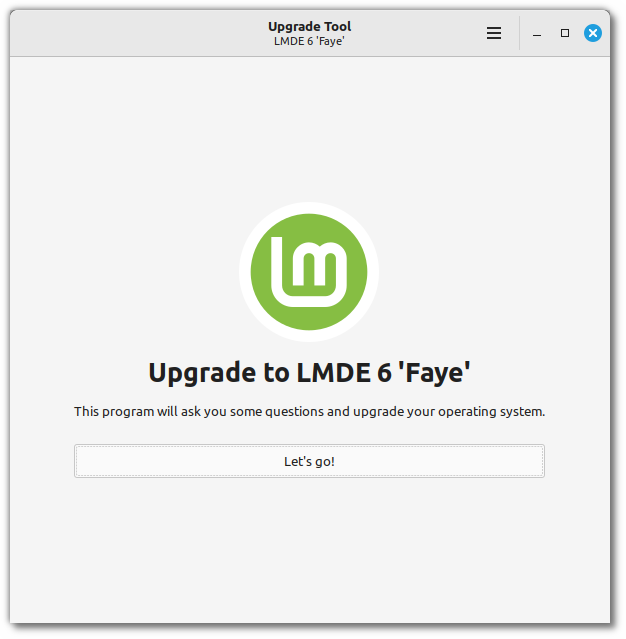The team is proud to announce the release of LMDE 6 “Faye”.

LMDE 6 Faye
LMDE is a Linux Mint project which stands for “Linux Mint Debian Edition”. Its goal is to ensure Linux Mint would be able to continue to deliver the same user experience, and how much work would be involved, if Ubuntu was ever to disappear. LMDE is also one of our development targets, to guarantee the software we develop is compatible outside of Ubuntu.
LMDE aims to be as similar as possible to Linux Mint, but without using Ubuntu. The package base is provided by Debian instead.
Important info:
The release notes provide important information about known issues, as well as explanations, workarounds and solutions.
To read the release notes, please visit:
System requirements:
- 2GB RAM (4GB recommended for a comfortable usage).
- 20GB of disk space (100GB recommended).
- 1024×768 resolution (on lower resolutions, press ALT to drag windows with the mouse if they don’t fit in the screen).
Upgrade instructions:
Upgrade instructions for LMDE 5 users are available at: https://blog.linuxmint.com/?p=4571
If you are using LMDE 6 BETA, you don’t need to upgrade. Run the following commands:
apt install zstd yt-dlp apt remove gnome-font-viewer youtube-dl
Download links:
Here are the download links for the 64-bit ISO:
- Torrent https://www.linuxmint.com/torrents/lmde-6-cinnamon-64bit.iso.torrent
- World LayerOnline
- World Rackers
- Canada Manitoba Unix User Group
- Canada University of Waterloo Computer Science Club
- USA advancedhosters.com
- USA Clarkson University
- USA Fremont Cabal Internet Exchange
- USA GigeNET
- USA Harvard School of Engineering
- USA James Madison University
- USA kernel.org
- USA Lancaster-Lebanon Intermediate Unit 13
- USA Linux Freedom
- USA MetroCast Cablevision
- USA Open Computing Facility at UC Berkeley
- USA Purdue Linux Users Group
- USA Skynet Communications of Kentucky
- USA Sonic
- USA Team Cymru
- USA University of Pittsburgh
- USA US Internet
- USA XMission Internet
- Belarus ByFly
- Belgium BeHostings
- Bulgaria DarkNET LTD
- Bulgaria IPACCT
- Bulgaria Netix Ltd
- Bulgaria Telepoint
- Bulgaria University of Ruse
- Czech Republic CZ.NIC
- Czech Republic UPC Ceska republika
- Czech Republic Webglobe
- Denmark Dotsrc.org
- Denmark KLID
- France Crifo.org
- France Johnnybegood
- France Université de Reims
- Germany dogado GmbH
- Germany Friedrich-Alexander-University of Erlangen-Nuremberg
- Germany Funkfreunde Landshut e.V.
- Germany GWDG
- Germany Hochschule Esslingen University of Applied Sciences
- Germany IPB Internet Provider in Berlin GmbH
- Germany NetCologne GmbH
- Germany Netzwerge GmbH
- Germany PyrateLAN.party
- Germany University of Frankfurt
- Germany wilhelm.tel GmbH
- Greece GreekLUG
- Greece Hellenic Telecommunications Organization
- Greece National Technical University of Athens
- Greece University of Crete
- Greenland Tele Greenland
- Hungary Quantum Mirror
- Ireland HEAnet
- Italy GARR
- Latvia University of Latvia
- Moldova hacktegic.com
- Moldova iHost
- Netherlands Evoluso.com
- Netherlands KoDDoS
- Netherlands NLUUG
- Netherlands Triple IT
- Poland Host4Biz
- Poland ICM – University of Warsaw
- Poland Onet.pl
- Poland Poznan Supercomputing and Networking Center
- Portugal FCCN
- Portugal PTISP
- Portugal RNL – Técnico Lisboa
- Portugal Universidade do Porto
- Romania Hostico
- Romania M247
- Romania Orange
- Romania Orange Romania
- Russia Powernet ISP
- Russia Truenetwork
- Russia Yandex Team
- Serbia University of Kragujevac
- Slovakia Energotel
- Slovakia Rainside
- Spain Aire Networks
- Spain Oficina de Software Libre do Cixug
- Sweden Academic Computer Club, Umea University
- Sweden Bahnhof
- Sweden c0urier.net
- Sweden Deadnet
- Sweden Infania Networks
- Sweden Zetup
- Switzerland Init7
- Switzerland Metanet.ch
- Turkey Guzel Hosting
- Turkey Linux Kullanicilari Dernegi
- Turkey Rabisu
- Ukraine ASTRA
- Ukraine Astra.in.ua
- Ukraine FastMirror
- United Kingdom Bytemark Hosting
- United Kingdom mirror.vinehost.net
- United Kingdom UK Dedicated Servers
- United Kingdom UKFast
- United Kingdom University of Kent UK Mirror Service
- China Nanjing University
- China Shanghai Jiao Tong University Linux User Group (SJTUG)
- China TUNA
- Hong Kong KoDDoS
- India NxtGen DataCenter
- India PicoNets-WebWerks
- Iran HostIran
- Israel Israel Internet Association
- Kazakhstan Hoster.kz
- Kazakhstan PS Internet Company LLC
- Singapore 0x.sg
- Singapore Freedif
- South Korea Archive of Siwoo
- South Korea KAIST
- Thailand Khon Kaen University
- Australia AARNet
- Australia Internode
- New Zealand University of Canterbury
- Argentina Zero.com.ar
- Brazil C3SL
- Brazil Federal University of Sao Carlos
- Brazil Universidade Federal do Amazonas
- Chile NetActuate
- Chile Universidad de La Frontera
- Ecuador CEDIA
- Kenya Liquid Telecom
- Mauritius cloud.mu
- South Africa Dimension Data
- South Africa University of Free State
A 32-bit ISO image is also available at https://www.linuxmint.com/download_all.php.
Integrity and authenticity checks:
Once you have downloaded an image, please verify its integrity and authenticity.
Anyone can produce fake ISO images, it is your responsibility to check you are downloading the official ones.
- Please read and follow the steps at https://linuxmint.com/verify.php
- Link to the sums: sha256sum.txt
- Link to the signed sums: sha256sum.txt.gpg
Enjoy!
We look forward to receiving your feedback. Thank you for using Linux Mint and have a lot of fun with this new release!