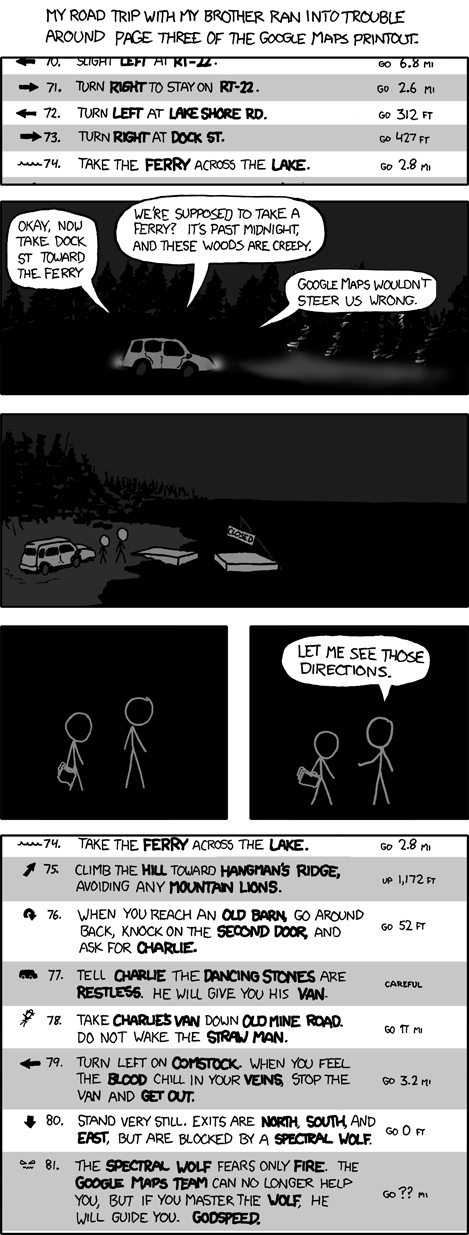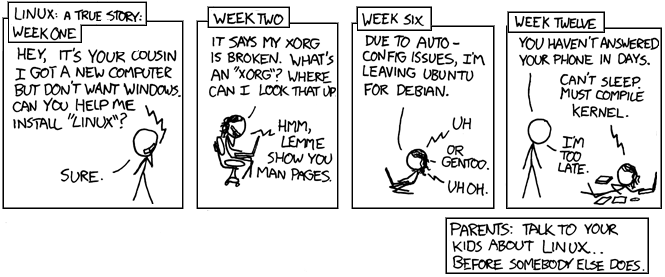TechieMoe.com often appears on distrowatch in the review section. The great thing about it is that it actually reviews new releases very often and very quickly. The bad thing is that it doesn’t take the time to review them properly and often only gives an overview of the new features, misses improvements, ignores their philosophy and barely scratches the surface. So Elyssa was reviewed on TechieMoe.com a few days after its release and it got a score (3 penguins) but none of its new features (as in not even one) were discussed…
… although one might wonder why somebody would review a product he knows nothing about and give a score to something he didn’t read the release notes, Moe rises a few interesting points so I decided to comment on his review nonetheless. Warning though: Moe doesn’t know much about Mint, to him it’s more or less Ubuntu, and he doesn’t have a clue what has changed between Daryna and Elyssa. I’m not sure whether he knows about the Release Notes and the User Guide or whether the pace and purpose of techiemoe.com simply doesn’t allow him to take the necessary time to know about the different distribution he gives a brief overview of.
Don’t take me wrong, it’s nice to have an overview of something sometimes, but as a review of something we’ve worked on for the last 6 months, I found it quite disappointing.
Link to the review: http://www.techiemoe.com/tech/linuxmint5.htm
– Moe said: “It offers a stable base of Ubuntu along with several useful pieces that aren’t included for legal reasons”
–> For “licensing” reasons, as the problem here isn’t to do with legislation but mostly with patents.
– Moe said: “I like being given the choice to enable root and turn off fortunes. I was less than impressed by the fact that my regular user was still given sudo privileges after I enabled the root account, though. The end result was the same as if I’d simply not enabled it, so the choice is pretty futile.”
–> Now, this is the main reason why I decided to comment on this review. I find that point particularly interesting. Moe definitely has a point here and whether we agree or disagree with him on that point, we should look into this and see at the very least if mintAssistant, in the way it phrases the question and allows that choice, should also give the possibility to remove sudo-powers to the main user. I will look in how to improve mintAssistant to allow that choice to be made. At the moment it’s a yes or no question and the user needs to choose between sudo and sudo + root password, this can be made better and we’ll improve it for Mint 6.
– Moe said: “I realize that Linux Mint is based on Ubuntu, and Ubuntu does everything with sudo. However I’d like to be able to make Mint behave the same as other distributions if I choose to enable the root account.”
–> Very valid point. I can see why a user would want to do that and I can’t see any reason why mintAssistant shouldn’t let him/her do it. We’ll fix that in Linux Mint 6.
– Moe said: “I make my user password hard to guess, and my root password close to impossible to guess, and in order to do anything terribly damaging an attacker would need at least root. Using the default Ubuntu and Mint setup, an attacker needs only to crack the user password (which is in theory easier to do) in order to make system-wide changes.”
–> I disagree with that and I don’t see any reason why the your user password should be easier to guess, especially if the admin can use and remember a complex password for the root account. Exposing the user account is not a good idea in the first place, not to mention that on a single-user system the user account is as precious as root since the only real value is in the data and documents stored in the user’s home, in information which can’t be communicated or lost.
– Moe said: “The first thing I tried was wireless drivers. Although a graphical configuration screen was available for NDISWrapper, I was unable to get my Broadcom card to work. I attempted to install Nvidia 3D drivers as well, but the script failed when it couldn’t find GLIBC. Apparently Linux Mint does not include the “build-essential” packages by default. I attempted to add “build-essential” using the disc, but I couldn’t find a way to define the disc as a source. In regular Ubuntu this is done in “Software Sources.” I looked around on the CD itself and could find no packages, so manual installation was out of the question.”
–> We placed broadcom drivers on the disc, there are mintWifi drivers in /usr/lib/linuxmint/mintWifi/drivers and we don’t include build-essential by default. The disc itself doesn’t act as a repository like the Ubuntu liveCD does. It’s a problem with the space available on the CD, because of our software selection we can’t add much on the CD itself.
– Moe said: “If found, it will take you to a website that lists the package, a description and gives an “Install Now” button. Clicking that downloads the appropriate files and you’re off. Although it’s an interesting feature, I don’t see any benefit to this over Synaptic.”
–> Community reviews, screenshots, ranking, the ability to explain to someone how to install something by just sending him/her a link he/she can click on or by sending him/her a .mint file by email (a few KB), browsing of applications in a particular category and by popularity, ability to make installers for virtually anything (a .deb is a .deb, a .mint file can install many .debs from different repositories, with different keys, it can run any kind of code, launch operations, make modifications on the filesystem, send emails..etc.. basically a .mint file can do much more than installing a .deb), application-centric approach as opposed to package-centric approach in Synaptic (people like to think of applications by their name, not by the names of the package(s) that represent(s) them).
– Moe said: “However, even with the multimedia codecs it installs I can’t help but ask myself why I’d choose Mint over regular Ubuntu. Given the choice, I’d still go with the devil I know. I know its limitations, and I can work around them. There’s too much unfamiliar territory in Mint.”
–> I completely agree. If you don’t see any difference between a derivative and its base distribution then you’ve got no reason to run the derivative, it’s pure common sense. Now having said that, we’ve been developing Linux Mint for nearly 2 years now, we’ve got really detailed Release Notes and a 100 pages User Guide going through each specificity of our distribution… I don’t think Mint is popular because people like black better than brown and although it’s fine for somebody not to show interest in new distributions, I though that was precisely the point in a review.
Conclusion:
I’d like to thank Moe for rising that point about mintAssistant and sudo. It definitely made me think further about it and I’m pretty sure it will allow us to improve this in the upcoming Mint 6. The review itself is disappointing and it summarizes how people see Mint when all they know is that it’s based off Ubuntu. If you run Mint in a VM for about 10 minutes and just poke it here and there… obviously it’s going to look like Ubuntu with codecs and a different theme. It reminds me of my niece (she’s been running Mint Main for a year now)… as I was testing KDE CE she kind of looked at it, saw that it had Firefox, OpenOffice and all that.. and she said “.. so it’s just blue then is it?”.