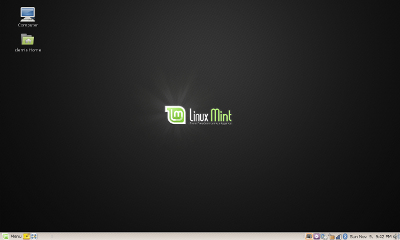The team is proud to announce the release of Linux Mint 6 x64 RC1.
Introduction to Linux Mint 6 x64:
This x64 edition of Linux Mint 6 is almost identical to the Main Edition but compiled for 64 bit processors (Intel Core 2 Duo, Intel Core 2 Quad, AMD Athlon X2 64 and all x86-64 compliant processors). It comes with all the improvements featured in Linux Mint 6 Main Edition.
There are a few differences however:
- java is using openjdk instead of sun
- openoffice.org-base is absent
System requirements and known issues:
A minimum of 512MB of RAM is recommended. Once installed the system works fine with as low as 256MB RAM. The installation process deals with 2.5GB of data compressed on a 700MB CD and it can hang or fail on systems with less than 512MB RAM. If you have between 256MB and 512MB RAM you may have to try to install several times.
As an RC (Release Candidate) this release is targeted at developers and beta-testers who want to help Linux Mint find and correct bugs before the stable release. Please do not use this release as your main desktop. For a complete list of known issues read the Release Notes.
Feedback and bug reports:
The testing will last for 2 weeks. Please report any bug you may find via the Linux Mint 6 x64 RC1 Bug Thread and give us your feedback on this release by posting a comment right here on the blog.
Download Linux Mint 6 x64 RC1:
You can download Linux Mint 6 x64 RC1 via torrent or via HTTP:
Size: 697MB LiveCD
MD5Sum: 63a92fe1114726194c0432ffed4ccd1d
Torrent download: http://www.linuxmint.de/downloads.html
HTTP download: http://www.linuxmint.com/edition.php?id=33
Europe:
- http://cesium.di.uminho.pt/pub/linuxmint/testing/ (Portugal)
- http://ftp.heanet.ie/pub/linuxmint.com/testing/ (Ireland)
- http://ftp.klid.dk/ftp/linuxmint/testing/ (Denmark)
- http://ftp.cc.uoc.gr/mirrors/linux/linuxmint/testing/ (Greece)
Northern America:
- http://mirror.amarillolinux.com/linuxmint/testing/ (USA)
- http://linuxmint.norhex.com/linuxmint.com/testing/ (USA)
- http://linuxmint.secsup.org/testing/ (USA)
- http://linuxmint.sourcemirrors.org/testing/ (USA)
Rest of the World:
Enjoy!
Have a lot of fun testing this release candidate and let’s all hope it will help us make a great stable release.