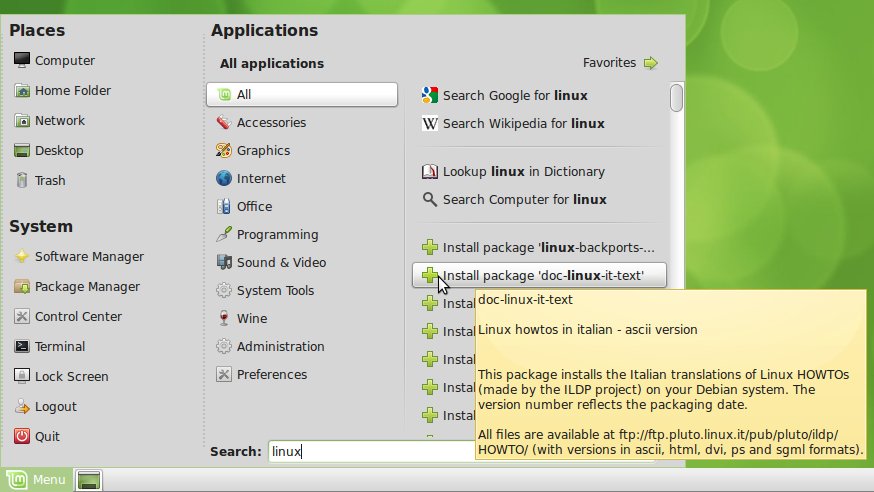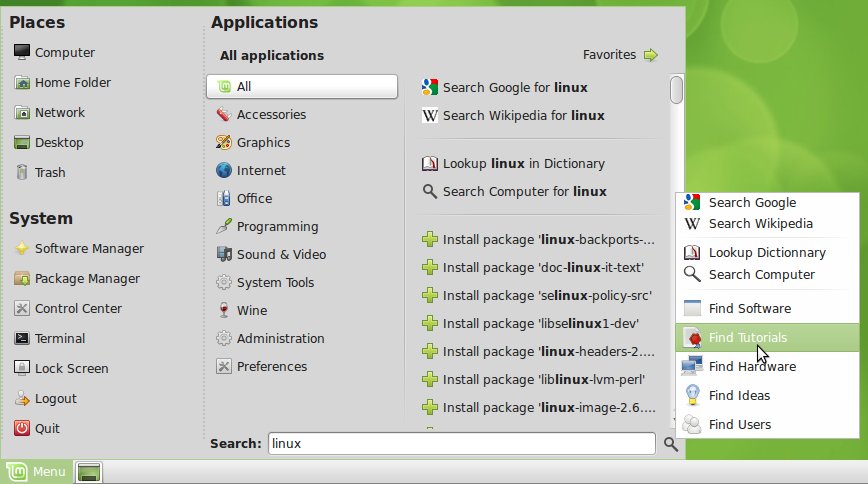Donations & Sponsorships:
Many thanks to the following donors and sponsors for financially supporting Linux Mint:
Donors:
- $100 (2nd donation), J.-Yves Lortie aka “amadeus128” (Canada)
- $100 (2nd donation), Steven Campbell (USA)
- $100, Erik Anderson aka “deadguy” (USA)
- $100, Jeffrey J. (USA)
- $96, Alistair H. (United Kingdom)
- $60, Juan L. V. (Spain)
- $50, Blake A. (USA)
- $50, Anonymous (USA)
- $50, John I. aka “tinnitus” (Canada) – http://www.raiden.net
- $50, Eon S. Jeon aka “DosaZero” (South Korea)
- $32.5, J M. (United Kingdom)
- $30 (10th donation), Pete Molina aka “pmolina” (USA)
- $30, Michael S. (Switzerland)
- $30, Kanapat T. (Thailand)
- $26 (13th donation), Manuel F. (Portugal)
- $25 (3rd donation), Chris Jones aka “mr_chris” (USA) – http://thejonesportfolio.com
- $25 (2nd donation), Nick Marsh aka “goaliefight” (USA) – http://dontfearthecommandline.com
- $25, Michael G. (USA)
- $25, Jack G. (USA)
- $25, Joel C. (USA)
- $25, Mike aka “Tekmerc” (United Kingdom)
- $25, Bruce S. (USA)
- $25, Own The Good Life (USA)
- $24.5 (7th donation), Olli K. (Finland)
- $24 (12th donation), Marco R. (Italy)
- $24, Hans P. (Austria)
- $24, Christian M. (Germany)
- $24, Philippe M. (France)
- $24, Lauri T. (Finland)
- $24, Carlo C. (Italy)
- $22, Thomas A. (Sweden)
- $20 (15th donation), slw (Norway)
- $20 (7th donation), Philippe W. (Switzerland)
- $20 (6th donation), Matthew M. (USA)
- $20 (3rd donation), Vance R. aka “helmsdeeper” (USA)
- $20 (3rd donation), Brian G. (United Kingdom)
- $20 (2nd donation), Carl S. PsyD (USA)
- $20 (2nd donation), Mark B. (USA)
- $20 (2nd donation), Mark B. (USA)
- $20, Roy B. (USA)
- $20, Ian M. (Australia)
- $20, Chad S. aka “seca” (USA)
- $20, to12ny (United Kingdom)
- $18 (4th donation), Bernard S. (Netherlands)
- $18, Rene T. (Germany)
- $18, Sven A. (Netherlands)
- $15, Debra R. (USA)
- $15, Matthew C. (USA)
- $15, Brett Bohnenkamper aka “KittyKatt” (USA) – http://www.kittykatt.tk
- $15, Sean T. (USA)
- $15, Michael C. (USA)
- $14, Kevin D. (United Kingdom)
- $13, Match Learner – Math for kids (Norway) – http://www.matchlearner.com
- $13, Alex T. (USA)
- $12 (10th donation), Paco C.C. aka “kannabix” (Spain)
- $12 (3rd donation), Joachim M. (Austria)
- $12, Mirko S. (Germany)
- $12, Paskal L. (France)
- $10 (5th donation), William S. aka “Supergoo” (USA)
- $10 (3rd donation), Henry W. (USA)
- $10 (2nd donation), Peter Portin (Finland)
- $10 (2nd donation), George Z. (USA)
- $10 (2nd donation), Jens Stenneken (Germany) – http://www.stenneken.de
- $10 (2nd donation), George Z. (USA)
- $10 (2nd donation), Bernardo Dias (Brazil)
- $10 (2nd donation), Dennis V. H. (Denmark)
- $10 (2nd donation), Enrique O. (Spain)
- $10, Michael C. (USA)
- $10, Rob M. (United Kingdom) – http:///www.robmoody.net
- $10, Carlos Z. (El Salvador)
- $10, Carl F. (USA)
- $10, Audun H. aka “Gravity” (Norway)
- $10, Andrew Simpson (Australia)
- $10, Rogue Body Crafts (USA)
- $10, David H. (United Kingdom)
- $10, Tiaan Steynberg aka “Staffie” (South Africa) – http://www.tiaansteynberg.com
- $10, Erich K. aka “CarpathiaMan” (USA) – http://www.erichkohl.homedns.org/~erichkohl/
- $10, Richard F. (USA)
- $10, Charles M. (USA)
- $7 (2nd donation), Promotional Gifts (USA) – http://www.promotionalpromos.com
- $7, Ulf S. aka “MonteDrago” (Germany)
- $6.5, Thierry P. (France)
- $6 (2nd donation), Alan G. (United Kingdom)
- $6, Pouyan A. (World) – http://muvi.ir
- $6, Christian G. (Germany)
- $5 (3rd donation), Justin Peterson (USA) – http://www.jp23.net/
- $5 (2nd donation), Darin B. (Canada)
- $5, Eugene L. (Israel)
- $5, Leon (Taiwan)
- $5, Printed Mug (USA) – http://www.printedmug.net
- $5, Márcio C. Rodrigues aka “Marciocr” (Brazil)
- $5, Miljenko D. (Croatia)
- $5, Russell C. (Australia)
- $5, Jeffrey B. (Canada)
- $5, Håvard E. (Norway)
- $5, John L. (USA)
- $5, Olexandr T. aka “Vidocq” (Ukraine) – http://stanfy.com.ua/en/
- $5, Paul B. (USA)
- $5, Michal N. (Poland) – http://fatboysite.net/
- $5, Raymond M. (Kenya)
- $4 (10th donation), Savant B.D. (USA) – http://www.allyourprices.com
- $3, Rafael Gonzalez Dominguez (Mexico)
- $3, Niklas H. (Austria)
- $1 (6th donation), Inga Muste aka “TokRa” (Latvia) – http://inga.lv
- $1 (5th donation), Ken Weill P. Lumacad aka “KenWeiLL” (Philippines) – http://tinyurl.com/kenweillref
- $1 (2nd donation), Rashed Al R. (Saudi Arabia)
- $1, Sammi J. T. (USA)
- $1, Matteo D. L. (Italy)
- $0.3, Daniel K. (Poland)
Sponsors:
- $231, R1Soft (USA) – http://www.r1soft.com/tools/linux-hot-copy/?ls=linuxmint
- $106, SEOMoves (USA) – http://www.seomoves.org
- $75, John Ritchie aka “Aging Technogeek” (USA)
- $25, American Broadband Family of Companies (USA) – http://www.americanbroadbandservice.com/
- $25, Blayne B.
- $25, Blayne B.
- $20, Az Van aka “newW2” (USA)
- $20, CEPTOR Datentechnik oHG (Germany) – http://www.ceptor.de
- $20, Scott P. (USA)
- $13, Unixmen.com (Netherlands) – http://www.unixmen.com
- $12, Thomas S. aka “Thom aus Breuberg” (Germany)
- $12, Tim W. (USA)
- $11, Promotional Mouse Mats – http://www.promotionalmousemats.org.uk/
- $10, Advermedia (USA) – http://www.advermedia.info/
- $10, Angel M. D.
- $10, Anthony Gallon (New Zealand)
- $10, Barry’s Tickets (USA) – http://www.barrystickets.com
- $10, Brandon P.
- $10, Jack H. – http://www.dlxcompany.com
- $10, Mugs Promotional – http://www.mugspromotional.org.uk/
- $10, Real Estate Centers – http://www.realestatecenters.net
- $10, Rob S.
- $10, SEM Visibility
- $10, TaoWoods Village
- $10, Website Auditor – http://www.websiteauditor.org
- $10, William C. Mitchell aka “onewing” (USA)
- $10, worldsrealestate.net – http://www.worldsrealestate.net
- $9, Promotional Items – http://www.promotionalitems.org.uk/
- $8, Attila Vecsei (Finland) – http://www.vecsei.net
- $8, Printed Clothing – http://www.printedclothing.org.uk/
- $7, Jesse Burroughs aka “JpBя” (USA)
- $7, Personalised Clothing – http://www.personalisedclothing.net/
- $7, Promotional Mug – http://www.promotionalmug.co.uk/
- $6, Clothing Promotional – http://www.clothingpromotional.org.uk/
- $6, Kenneth E.
- $6, Martin Senftleben aka “DrMartinus” (Germany) – http://www.drmartinus.de
- $5, Don Brubaker (USA)
- $5, Flemming D. Joergensen aka “DcyMatrix” (Denmark) – http://tuxtrack.org
- $5, J.A. Sin aka “Futari” (Spain)
- $5, Joe H. aka “JoeFootball” (USA)
- $5, Kevin D.
- $5, Matthew Y.
- $5, Nick H. (USA)
- $5, Parental Control Software – http://www.refog.com/parental-control-software.html
- $5, Printed Clothing – http://www.printedclothing.net/
- $5, Printed Mug – http://www.printedmug.net/
- $5, Private Jets Charter – http://www.privatejetscharter.net
- $5, Promotional Gifts – http://www.prodpromo.com
- $5, Sohier C.
- $5, Steve Burdine aka “Highfructose327” – http://artandfoss.blogspot.com
- $5, Thomas Howson (United Kingdom) – http://www.tomhowson.co.uk
- $5, Torstein Sornes aka “todda7” (Norway)
- $4, Baby shower favors – http://www.partease.com/baby-shower-favors/1
- $4, Chile travel (Chile) – http://www.letsgochile.com
- $4, Ian E. aka “EchoLynx ” (USA)
- $3, CreationsByRichie – Animated Banners & Graphical Designs – http://creationsbyrichie.com
- $3, Josef K.
- $2, Dan Jackson (United Kingdom)
- $2, Douglas T.
- $2, Joerg Dreckmann (Germany)
- $2, PapayaMedia.com aka “juankvillegas” (Columbia) – http://www.papayamedia.com
- $2, PapayaMedia.com aka “juankvillegas” (Columbia) – http://www.papayamedia.com
- $2, Ryan Lewon aka “vt102” – http://vt102.com
- $2, SPAC Information and News – http://www.spacinfo.com
- $1.5, Farbyte (United Kingdom) – http://farbyte.com
- $1, Недвижимость на Кипре (Cyprus) – http://www.cyprusresaleproperties.ru
- $1, недвижимость в греции – http://www.agpropertygreece.com
- $1, Cyprus Resale (Cyprus) – http://www.cyprusresaleproperties.com
- $1, Cyprus Weather (Cyprus) – http://www.mycyprusweather.com
- $1, Ethoseo Internet Marketing Bellingham, WA (USA) – http://www.ethoseo.com
- $1, Frank S.
- $1, giochi gratis (Italy) – http://www.knickers.it
- $1, Greg Flynn (South Africa)
- $1, iPad News (Italy) – http://www.ipaddisti.it
- $1, Lutz B. (Germany)
- $1, Pokerschule – http://pokerschulen.com
- $1, Property In Greece – http://www.agpropertygreece.com
- $1, redfoa
- $1, redfoa
- $1, Renelou Esperanzate (Philippines)
- $1, Seth Forrestier – http://www.4sta.com
- $1, surfinpeace.co.uk – http://www.surfinpeace.co.uk
- $1, very-clever.com – http://www.very-clever.com/
Money raised in September:
* Donations: $2090.8 (109 donors)
* Sponsors: $930.5 (83 sponsors)
http://www.linuxmint.com/donors.php
http://www.linuxmint.com/sponsors.php
User Stats:
Repartition of Linux Mint users across releases:
- Linux Mint 9 Isadora: 59.77%
- Linux Mint 7 Gloria: 15.21%
- Linux Mint 8 Helena: 14.92%
- LMDE: 3.75%
- Linux Mint 6 Felicia: 2.63%
- Linux Mint 4.0 Daryna: 2.24%
- Linux Mint 5 Elyssa LTS: 1.48%
Web Stats:
- Visits: 2,614,172
- Unique views: 3,340,546
- Pageviews: 4,332,725
- Page impressions: 2,132,275
- Search queries: 6,506,796
- Forum users: 37,292
- Forum posts: 310,795
Rankings:
- Distrowatch (popularity ranking): 1382 (3rd)
- Distrowatch (traffic share): 4.5% (2nd)
- Alexa (website ranking): 18,442 th
Events:
- Release: Linux Mint 9 Fluxbox
- Release: LMDE 201009 (Linux Mint Debian)
- Preview: Mint 10’s mintMenu
- Linux Mint 7 to reach end of life
- mintCast released 2 episodes: http://mintcast.org/
- A Linux Mint Bug Squad was created and is currently tackling the bug reports on Launchpad. The IRC ops team and the Forums moderators team were merged under the supervision of Oscar799.
- A design contest was organized to give Mint 10 a default background.
Summary:
- September was both exciting and disappointing. All Mint 9 editions were released and so was the new Debian-based edition. This allowed us to shift our focus towards the development of Linux Mint 10 and to implement many of the new features coming with this future release. Financially, September was supposed to show growth and dynamism after a depressing month of August. Though the overall income was up 4% thanks to a slight increase in the user base and advertising income, the donations were as low as last month… 33% lower than they were in September last year. This is the third consecutive month with less donations than in 2009. It’s worrying. I’d like to thank all the people who donated money to our project, and invite everybody else to consider doing so.
- The release of Linux Mint Debian was very important for our project, and with the release of the last Linux Mint 9 edition (Fluxbox), the focus was placed on the upcoming Linux Mint 10. The menu and the upload manager received many improvements, some of which were previewed here on the blog. Additional features and enhancements were also implemented for the welcome screen, the update manager, the software manager, the underlying system, and a new theme was set for the upcoming release.