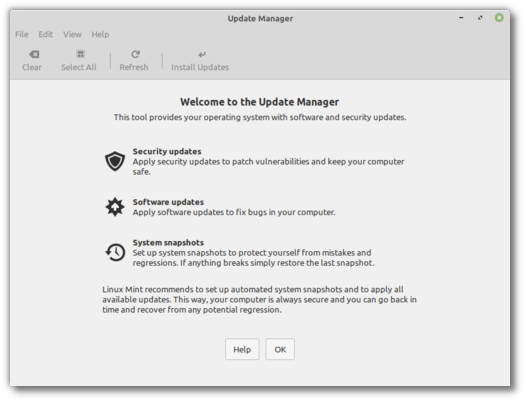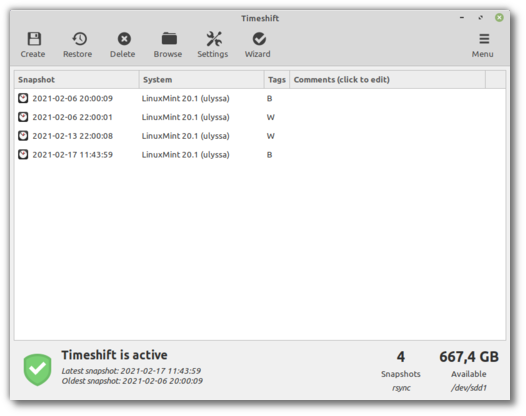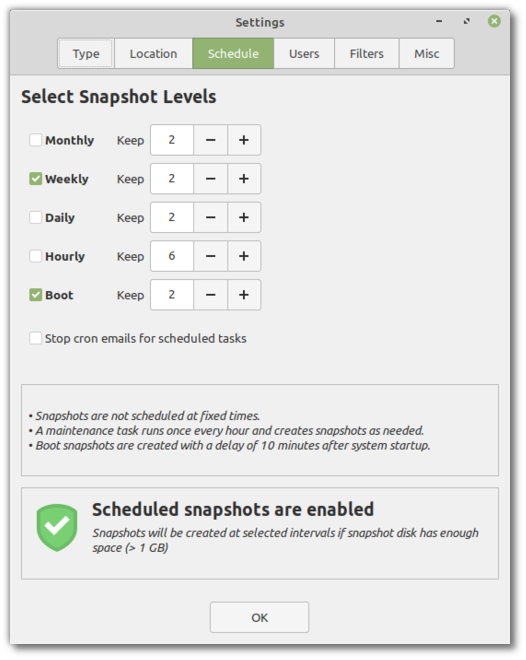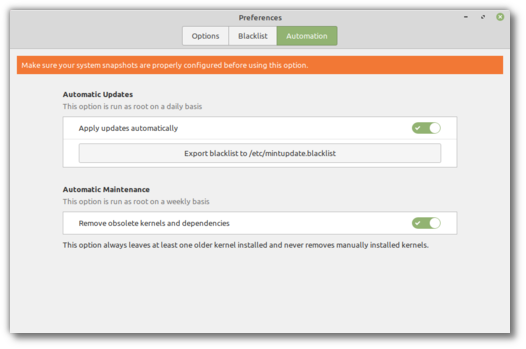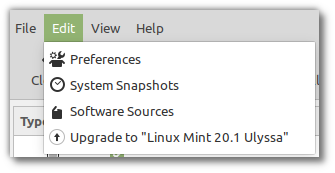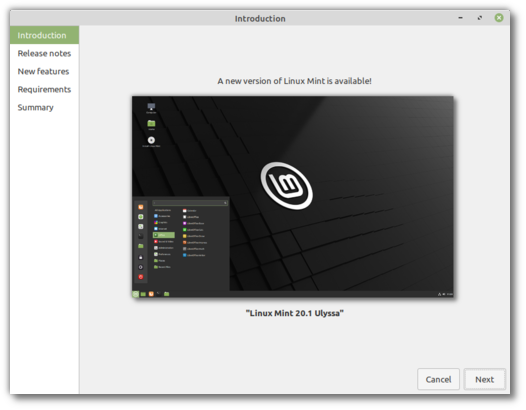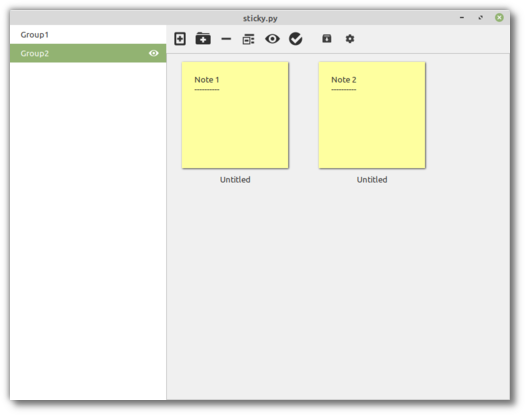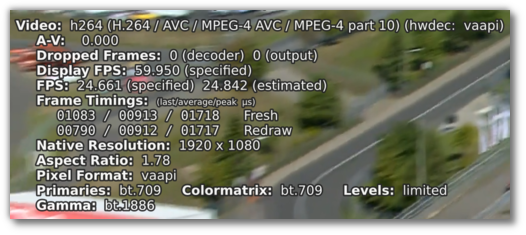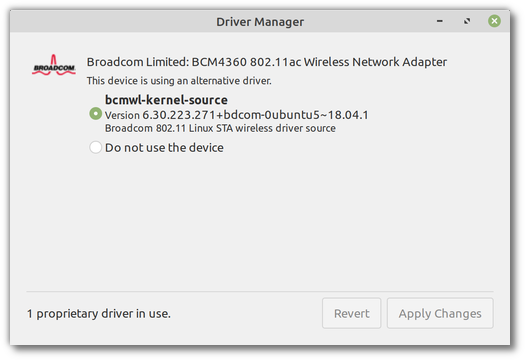As usual and before we get on with the news I’d like to thank all the people who support our project. Many thanks to our sponsors, partners and to many of you for your donations.
Critical regression in Linux Mint 19
We’ll start with the bad news. A critical issue was found in the base-file 19.0.2 update which was sent towards Linux Mint 19 this week. Not only did this update break the boot sequence but Timeshift could also not fix it.
We always learn a lot when we face a critical scenario. This one was really unique. Considering the nature of the change we couldn’t have anticipated its impact but it’s teaching us a lesson when it comes to detecting build failures and it showed us a limitation in Timeshift, which despite being able to fix almost any kind of problems, including non-booting operating systems or even systems where critical files are gone missing, could not detect nor fix the issue in this particular case.
The update was pulled a day after it was sent and a solution was made available on the forums to fix the issue: https://forums.linuxmint.com/viewtopic.php?f=143&t=331605.
I’d like to apologize to users who were impacted by this and thank people who alarmed us and provided help while we got the solution ready.
Chromium
We’re happy to confirm we will be packaging Chromium going forward and providing updates through the official repositories.
We noticed significant delays between official releases and the versions available in almost all Linux distributions. For this reason we set up our own packaging and we’re building directly from upstream.
Some of the patches from Debian and Ubuntu were also imported. If you want to test our build and provide feedback you can download Chromium from the links below:
Remove any version of Chromium or ungoogled-chromium you might have prior to installing this one.
Sticky Notes
We’re also looking for feedback on “Sticky Notes”, a side-project developed by Stephen Collins.
Sticky Notes lets you create Post-It notes and organize them into groups. The notes are visible on your desktop and can be quickly shown or hidden using the provided tray icon.
This application is still in Alpha stage. Feedback and bug reports are welcome on https://github.com/collinss/sticky.
IPTV
While we’re talking about side-projects, we’d like to get your opinion on IPTV and in M3U in particular. Do you use M3U IPTV on your phone, tablet or smart TV? Would you be interested in watching and possibly recording IPTV in Linux?
We noticed the lack of good IPTV solutions on the Linux desktop but we’re not sure how many people actually do use it. We could develop something very slowly as a side project if the audience is small, or we could make this a Linux Mint project if there’s enough demand for it.
Let us know what you think.
WebApp Manager
Last month we introduced the WebApp Manager. You sent us many bug reports and ideas and you helped us improve this tool significantly.
Here is version 1.0.5 with UI improvements, bug fixes and better translations: webapp-manager_1.0.5_all.deb.
Linux Mint 20.1
The codename for Linux Mint 20.1 will be “Ulyssa”. The release is planned to arrive just before Christmas.
Hardware Video Acceleration
In Linux Mint 20.1, the Celluloid video player will ship with hardware video acceleration enabled by default.
Hardware video acceleration, or hardware acceleration video decoding, consists in using the graphics card to decode the video file. This usually results in smoother playback, better performance and reduced CPU usage.
If you want to test this on your computer you can play a video with Celluloid and press the “I” key to show information about the decoding. Check the first line of the “Video” section which appears on overlay:
In the screenshot above “(hwdec: vaapi)” indicates that hardware video acceleration is enabled and implemented via VAAPI. On NVIDIA hardware NVDEC could be used instead of VAAPI. If hardware video acceleration is not enabled, no information related to “hwdec” will appear.
To enable hardware video acceleration, press the burger menu, go in “Preferences” -> “Miscellaneous”, and add the following line in “Extra MPV Options”:
hwdec=auto-safe
Let us know how this affects video playback on your computer and don’t forget to mention which GPU and driver you are using.
Driver Manager
Following the release of the NVIDIA 450 drivers we noticed issues in the Driver Manager. The dependencies became more complex and their resolution started to fail on some computers running Linux Mint 19.3.
In Linux Mint 19.3 and earlier releases APT is configured to only install dependency packages when installing a new package. As they should be, recommended packages are recommended but they are not installed automatically.
In Linux Mint 20 however the APT configuration changed to include recommended packages. Installing a new package both recommends and automatically installs these recommended packages. This change was made to align with Debian and Ubuntu, where APT is configured like this, not because it was better this way (although that’s arguable and there are pros and cons at play), but because it meant incorrect packaging would affect us less than it did before.
There are a growing number of packages which are badly packaged and which incorrectly list some of the components they strictly require not as a dependency but as recommended packages. In the past we worked around this by patching some of them, or making our tools explicitly install these recommended packages when needed.
The situation in regards to NVIDIA 450 and the Driver Manager got to the point where listing these recommended packages made the APT resolution fail and something had to be done to simplify how this worked.
The solution we opted for was to do the following:
- We decided to backport the very latest version of mintsystem and mintdrivers to all Linux Mint 19.x releases to have them all work the same way.
- The APT configuration in 19.x will change to enable APT recommends. This will change once and only once when you receive these updates. You will be able to change it back then after, although this is not recommended (pun intended) and if you so wish.
While implementing this solution we noticed that, unless we specifically ask it to, aptdaemon (which the Driver Manager uses) does not actually install recommended packages, no matter how APT is configured. This had no impact on Linux Mint since the recommended packages were disabled anyway, and the Driver Manager explicitly added them, but it might have had an impact on Ubuntu 18.04 and derivatives.
It’s hard to explain in details because it’s quite technical and I get the feeling I’m already talking about this quite a lot here, but this resulted in the decision to migrate the Driver Manager from aptdaemon to packagekit.
To summarize:
- We’ll soon backport new versions of mintsystem and mintdrivers to all 19.x releases and to Linux Mint 20.
- APT recommends will become enabled in Linux Mint 19.x (they already are in Mint 20)
- The Driver Manager will switch to packagekit.
Beside the bug fixes and functional benefits, this will also bring the following changes:
- The Driver Manager will run in user mode. You won’t need to enter a password until you actually install or remove a driver.
- Its user interface will be improved.
USB Printer Support
We noticed a regression in Ubuntu 20.04 and Linux Mint 20. Some of the USB printers and scanners which worked perfectly fine in Linux Mint 19.3 no longer work in Linux Mint 20. They’re also automatically added in the Printer configuration tool and removing them is not possible (they keep coming back).
If you are affected by this issue remove the “ippusbxd” package.
Ippusbxd is an implementation of the IPP-over-USB standard. The idea is to interact with the printer via a common protocol, without drivers, and as if it was a network printer. This is very promising because it could allow automatic printer discovery, standardized functionality and we wouldn’t have to rely on specific drivers (which some manufacturers aren’t great at providing). The problem with ippusbxd though is that it just doesn’t work well so we’ll very likely have it removed in Linux Mint 20.1.
We’re also looking at ipp-usb. This is a second implementation of IPP-over-USB and this time it might work much better. If you’re interested in this topic, head over to the following links for more information and interesting discussions:
We’re trying to get as much feedback as possible on ipp-usb to decide whether to jump on-board and switch to it in Linux Mint 20.1 or simply switch back to how things worked before (i.e. using drivers and no IPP) for a few releases while IPP gets more and more mature.
If you test ipp-usb do let us know how it works for you. Does it work better? Which drivers were you using before? The more we know the better.
Other News
Bugs related to tray icons in Cinnamon with particular apps (fcitx, KDE connect, Redshift, etc.) were fixed.
A small improvement was made in the Mint-Y theme. The titlebar buttons are still the same size but their clickable region will be enlarged in Linux Mint 20.1.
We had a bit of downtime early in September on the Cinnamon spices website. This website was migrated to a new server and a new framework. Everything is expected to work fine and we hope even better than before. Let us know if you encounter any issues.
Sponsorships:
Linux Mint is proudly sponsored by:
Gold Sponsors:

Silver Sponsors:



Bronze Sponsors:











 |
Community Sponsors:
|
Donations in August:
A total of $11,304 were raised thanks to the generous contributions of 780 donors:
 $350 (25th donation), Ralph Siegler aka “ziggy“
$350 (25th donation), Ralph Siegler aka “ziggy“
 $250, anonymous
$250, anonymous
 $200 (9th donation), Ronald S.
$200 (9th donation), Ronald S.
 $200, Stephen I.
$200, Stephen I.
 $200, Dmytro K.
$200, Dmytro K.
 $108 (4th donation), Glen P.
$108 (4th donation), Glen P.
 $108 (2nd donation), Gert W.
$108 (2nd donation), Gert W.
 $108, Rasmus A.
$108, Rasmus A.
 $108, Pascal H.
$108, Pascal H.
 $108, Peik S.
$108, Peik S.
 $100 (28th donation), Human Inhabitant
$100 (28th donation), Human Inhabitant
 $100 (5th donation), Trevor H.
$100 (5th donation), Trevor H.
 $100 (3rd donation), Joe K.
$100 (3rd donation), Joe K.
 $100, James S.
$100, James S.
 $100, Andrew W.
$100, Andrew W.
 $71, Gerald Leeb
$71, Gerald Leeb
 $60 (5th donation), James L.
$60 (5th donation), James L.
 $54 (2nd donation), Stéphane A. L.
$54 (2nd donation), Stéphane A. L.
 $54 (2nd donation), Volker P.
$54 (2nd donation), Volker P.
 $54 (2nd donation), Heinz K.
$54 (2nd donation), Heinz K.
 $54 (2nd donation), Christian H.
$54 (2nd donation), Christian H.
 $54 (2nd donation), Ernst G. aka “Guldi”
$54 (2nd donation), Ernst G. aka “Guldi”
 $54, Stefan K.
$54, Stefan K.
 $54, Christophe G.
$54, Christophe G.
 $54, Franz S.
$54, Franz S.
 $54, Kari H.
$54, Kari H.
 $54, Norman C.
$54, Norman C.
 $54, Prema Systems – Cloudworks
$54, Prema Systems – Cloudworks
 $54, Jens B.
$54, Jens B.
 $54, Alan H.
$54, Alan H.
 $54, Daniel B.
$54, Daniel B.
 $54, Gerald P.
$54, Gerald P.
 $54, Jan O.
$54, Jan O.
 $54, Theodorus Peter R.
$54, Theodorus Peter R.
 $54, Andreas O.
$54, Andreas O.
 $54, Jarkko T.
$54, Jarkko T.
 $54, Cezary Z.
$54, Cezary Z.
 $54, Pieter N.
$54, Pieter N.
 $54, Dominique M.
$54, Dominique M.
 $54, Michal K.
$54, Michal K.
 $54, Bernd E.
$54, Bernd E.
 $54, August F.
$54, August F.
 $54, Erich B.
$54, Erich B.
 $54, Karsten W.
$54, Karsten W.
 $50 (42th donation), Anthony C. aka “ciak”
$50 (42th donation), Anthony C. aka “ciak”
 $50 (23rd donation), Thomas T. aka “FullTimer1489”
$50 (23rd donation), Thomas T. aka “FullTimer1489”
 $50 (11th donation), Michael C.
$50 (11th donation), Michael C.
 $50 (7th donation), Philip G. aka “-PGG-“
$50 (7th donation), Philip G. aka “-PGG-“
 $50 (3rd donation), Philip C.
$50 (3rd donation), Philip C.
 $50 (3rd donation), Jeffrey W.
$50 (3rd donation), Jeffrey W.
 $50 (3rd donation), Andrew Gouw
$50 (3rd donation), Andrew Gouw
 $50 (3rd donation), Jeff M.
$50 (3rd donation), Jeff M.
 $50 (2nd donation), Ariel Juodziukynas
$50 (2nd donation), Ariel Juodziukynas
 $50 (2nd donation), Gregory F.
$50 (2nd donation), Gregory F.
 $50 (2nd donation), Craig B.
$50 (2nd donation), Craig B.
 $50 (2nd donation), Richard M.
$50 (2nd donation), Richard M.
 $50 (2nd donation), Robert S.
$50 (2nd donation), Robert S.
 $50, Scott M.
$50, Scott M.
 $50, Mark L.
$50, Mark L.
 $50, Vincent J.
$50, Vincent J.
 $50, Michael T.
$50, Michael T.
 $50, Byron D.
$50, Byron D.
 $50, Exequiel B.
$50, Exequiel B.
 $50, Nancy A.
$50, Nancy A.
 $50, David M.
$50, David M.
 $50, Laura M.
$50, Laura M.
 $50, Philip B.
$50, Philip B.
 $50, Kyle S.
$50, Kyle S.
 $50, Glenn M.
$50, Glenn M.
 $50, Stuart K.
$50, Stuart K.
 $50, William N.
$50, William N.
 $50, Francois B.
$50, Francois B.
 $50, Alastair S.
$50, Alastair S.
 $50, Dan E.
$50, Dan E.
 $50, Peter M.
$50, Peter M.
 $50, Bill G.
$50, Bill G.
 $50, Timothy R.
$50, Timothy R.
 $50, Jose H.
$50, Jose H.
 $50, Bill C W.
$50, Bill C W.
 $43, Timo U.
$43, Timo U.
 $40, Andreas E.
$40, Andreas E.
 $35 (7th donation), Ted S.
$35 (7th donation), Ted S.
 $35 (3rd donation), Gabriel D.
$35 (3rd donation), Gabriel D.
 $35, Javorka T.
$35, Javorka T.
 $35, William H.
$35, William H.
 $33, Szilard S.
$33, Szilard S.
 $32 (126th donation), Olli K.
$32 (126th donation), Olli K.
 $32 (7th donation), Lars-gunnar S.
$32 (7th donation), Lars-gunnar S.
 $32 (5th donation), Harald M.
$32 (5th donation), Harald M.
 $32 (5th donation), Alexander M.
$32 (5th donation), Alexander M.
 $32 (2nd donation), Václav K.
$32 (2nd donation), Václav K.
 $32, Thomas G.
$32, Thomas G.
 $32, Simon D.
$32, Simon D.
 $32, Stephan D.
$32, Stephan D.
 $30 (8th donation), B. H. .
$30 (8th donation), B. H. .
 $30 (3rd donation), Graeme M. J.
$30 (3rd donation), Graeme M. J.
 $30, William A.
$30, William A.
 $30, ANDRIY aka “WARKETOLOG”
$30, ANDRIY aka “WARKETOLOG”
 $30, John B.
$30, John B.
 $30, Finn I.
$30, Finn I.
 $30, John K.
$30, John K.
 $30, Willie J.
$30, Willie J.
 $27 (7th donation), Frank V.
$27 (7th donation), Frank V.
 $25 (4th donation), William C.
$25 (4th donation), William C.
 $25 (3rd donation), Michael H.
$25 (3rd donation), Michael H.
 $25 (3rd donation), Matt H.
$25 (3rd donation), Matt H.
 $25, Timothy H.
$25, Timothy H.
 $25, Edward S.
$25, Edward S.
 $25, Michael G.
$25, Michael G.
 $25, Charles S.
$25, Charles S.
 $22 (16th donation), Joachim M.
$22 (16th donation), Joachim M.
 $22 (11th donation), Pentti T.
$22 (11th donation), Pentti T.
 $22 (10th donation), Nicklas L.
$22 (10th donation), Nicklas L.
 $22 (9th donation), Henrik H.
$22 (9th donation), Henrik H.
 $22 (7th donation), Florent G.
$22 (7th donation), Florent G.
 $22 (6th donation), Tom B.
$22 (6th donation), Tom B.
 $22 (6th donation), Robert M.
$22 (6th donation), Robert M.
 $22 (3rd donation), Michael K.
$22 (3rd donation), Michael K.
 $22 (3rd donation), Ulf-Andreas S.
$22 (3rd donation), Ulf-Andreas S.
 $22 (3rd donation), Johannes O.
$22 (3rd donation), Johannes O.
 $22 (3rd donation), Sebastiano C.
$22 (3rd donation), Sebastiano C.
 $22 (2nd donation), Francesca P.
$22 (2nd donation), Francesca P.
 $22 (2nd donation), Geoffrey R.
$22 (2nd donation), Geoffrey R.
 $22 (2nd donation), Clive W.
$22 (2nd donation), Clive W.
 $22 (2nd donation), Pascal N. aka “Clockwork”
$22 (2nd donation), Pascal N. aka “Clockwork”
 $22 (2nd donation), Vladimir Litvinenko
$22 (2nd donation), Vladimir Litvinenko
 $22 (2nd donation), Didier P.
$22 (2nd donation), Didier P.
 $22 (2nd donation), Juan F. J. L.
$22 (2nd donation), Juan F. J. L.
 $22, Jean-noel S.
$22, Jean-noel S.
 $22, Amazias O.
$22, Amazias O.
 $22, Jean-jacques A.
$22, Jean-jacques A.
 $22, David M.
$22, David M.
 $22, Jonathan P.
$22, Jonathan P.
 $22, Jens R.
$22, Jens R.
 $22, Mark M.
$22, Mark M.
 $22, Ulrich I.
$22, Ulrich I.
 $22, Michele C.
$22, Michele C.
 $22, Herve M.
$22, Herve M.
 $22, Max H.
$22, Max H.
 $22, Christoph M.
$22, Christoph M.
 $22, Marco W.
$22, Marco W.
 $22, Tom R.
$22, Tom R.
 $22, Marc T.
$22, Marc T.
 $22, Harry N.
$22, Harry N.
 $22, Raul S.
$22, Raul S.
 $22, Dylan B.
$22, Dylan B.
 $22, Wielant B.
$22, Wielant B.
 $22, Anita K.
$22, Anita K.
 $22, Theo B.
$22, Theo B.
 $20 (29th donation), Stefan M. H.
$20 (29th donation), Stefan M. H.
 $20 (25th donation), Bryan F.
$20 (25th donation), Bryan F.
 $20 (22nd donation), Mike W aka “bajan52”
$20 (22nd donation), Mike W aka “bajan52”
 $20 (19th donation), John D.
$20 (19th donation), John D.
 $20 (12th donation), George R. aka “Az4x4”
$20 (12th donation), George R. aka “Az4x4”
 $20 (11th donation), Douglas T.
$20 (11th donation), Douglas T.
 $20 (11th donation), Nigel B.
$20 (11th donation), Nigel B.
 $20 (8th donation), Peter R.
$20 (8th donation), Peter R.
 $20 (7th donation), Daniel V. M.
$20 (7th donation), Daniel V. M.
 $20 (5th donation), Chris B.
$20 (5th donation), Chris B.
 $20 (5th donation), Devon B.
$20 (5th donation), Devon B.
 $20 (4th donation), Antony L.
$20 (4th donation), Antony L.
 $20 (4th donation), Douglas W.
$20 (4th donation), Douglas W.
 $20 (4th donation), Stephen M.
$20 (4th donation), Stephen M.
 $20 (4th donation), Raymond L.
$20 (4th donation), Raymond L.
 $20 (3rd donation), Tamer A.
$20 (3rd donation), Tamer A.
 $20 (3rd donation), Ralph G.
$20 (3rd donation), Ralph G.
 $20 (3rd donation), Michael C.
$20 (3rd donation), Michael C.
 $20 (2nd donation), Merle S.
$20 (2nd donation), Merle S.
 $20 (2nd donation), Raghav K.
$20 (2nd donation), Raghav K.
 $20 (2nd donation), Andriy K.
$20 (2nd donation), Andriy K.
 $20 (2nd donation), Jan C.
$20 (2nd donation), Jan C.
 $20, Paul S.
$20, Paul S.
 $20, Rohit
$20, Rohit
 $20, Alexandr C.
$20, Alexandr C.
 $20, Jason S.
$20, Jason S.
 $20, Rafael L.
$20, Rafael L.
 $20, John N.
$20, John N.
 $20, Christiaan V.
$20, Christiaan V.
 $20, Craig F.
$20, Craig F.
 $20, Brent P.
$20, Brent P.
 $20, Nicolas L.
$20, Nicolas L.
 $20, Wolfgang R.
$20, Wolfgang R.
 $20, Luis Enrique S.
$20, Luis Enrique S.
 $20, Wylie E.
$20, Wylie E.
 $20, Kenwood S.
$20, Kenwood S.
 $20, Dewey M.
$20, Dewey M.
 $20, Nathan W.
$20, Nathan W.
 $20, Harry W.
$20, Harry W.
 $20, Matthew C.
$20, Matthew C.
 $20, Carsten M F.
$20, Carsten M F.
 $20, Michael J.
$20, Michael J.
 $20, Bradley F.
$20, Bradley F.
 $20, Jeffery F.
$20, Jeffery F.
 $20, James C.
$20, James C.
 $20, Karen B.
$20, Karen B.
 $20, Adam B.
$20, Adam B.
 $20, Bryan A. P.
$20, Bryan A. P.
 $20, Sidney T.
$20, Sidney T.
 $20, Steve S.
$20, Steve S.
 $20, Mark C.
$20, Mark C.
 $19 (49th donation), Johann J.
$19 (49th donation), Johann J.
 $17, Daniel T.
$17, Daniel T.
 $17, Derrick K.
$17, Derrick K.
 $16 (43th donation), Andreas S.
$16 (43th donation), Andreas S.
 $16 (8th donation), Antonio aka “pengu73”
$16 (8th donation), Antonio aka “pengu73”
 $16 (2nd donation), Tino M.
$16 (2nd donation), Tino M.
 $16, Matthieu G.
$16, Matthieu G.
 $16, Frank S.
$16, Frank S.
 $15 (25th donation), ajgringo619
$15 (25th donation), ajgringo619
 $15 (2nd donation), Fence Company Raleigh
$15 (2nd donation), Fence Company Raleigh
 $15, Mark B.
$15, Mark B.
 $15, Jan R.
$15, Jan R.
 $15, Bertrand S.
$15, Bertrand S.
 $13 (4th donation), Nathan H.
$13 (4th donation), Nathan H.
 $13 (2nd donation), Enric Pastor
$13 (2nd donation), Enric Pastor
 $12 (114th donation), Tony C. aka “S. LaRocca”
$12 (114th donation), Tony C. aka “S. LaRocca”
 $12 (12th donation), Lance A.
$12 (12th donation), Lance A.
 $12 (4th donation), David K.
$12 (4th donation), David K.
 $12 (2nd donation), Frederick F.
$12 (2nd donation), Frederick F.
 $11 (20th donation), Michael R.
$11 (20th donation), Michael R.
 $11 (17th donation), Eskild T
$11 (17th donation), Eskild T
 $11 (15th donation), Denis D.
$11 (15th donation), Denis D.
 $11 (7th donation), Celtis Ltd
$11 (7th donation), Celtis Ltd
 $11 (6th donation), Daniel S.
$11 (6th donation), Daniel S.
 $11 (6th donation), Appliance Repair Regina
$11 (6th donation), Appliance Repair Regina
 $11 (6th donation), Štefan V. aka “Thinker8”
$11 (6th donation), Štefan V. aka “Thinker8”
 $11 (5th donation), Adis H.
$11 (5th donation), Adis H.
 $11 (3rd donation), Iker P. M.
$11 (3rd donation), Iker P. M.
 $11 (3rd donation), Rudi K.
$11 (3rd donation), Rudi K.
 $11 (3rd donation), Cedric B.
$11 (3rd donation), Cedric B.
 $11 (3rd donation), jacobsen.biz
$11 (3rd donation), jacobsen.biz
 $11 (3rd donation), Emiliano M.
$11 (3rd donation), Emiliano M.
 $11 (2nd donation), Francisco F.
$11 (2nd donation), Francisco F.
 $11 (2nd donation), Jean-Michel V.
$11 (2nd donation), Jean-Michel V.
 $11 (2nd donation), Francisco G.
$11 (2nd donation), Francisco G.
 $11 (2nd donation), Juergen M B.
$11 (2nd donation), Juergen M B.
 $11 (2nd donation), Michalis L.
$11 (2nd donation), Michalis L.
 $11 (2nd donation), Ernest T.
$11 (2nd donation), Ernest T.
 $11 (2nd donation), Szabi
$11 (2nd donation), Szabi
 $11, Alan L.
$11, Alan L.
 $11, Jean-B. N.
$11, Jean-B. N.
 $11, Aaron Zammit aka “aazamm”
$11, Aaron Zammit aka “aazamm”
 $11, Peter F.
$11, Peter F.
 $11, Daniel J.
$11, Daniel J.
 $11, Paul O.
$11, Paul O.
 $11, Allan S.
$11, Allan S.
 $11, Stefan W.
$11, Stefan W.
 $11, Ugo M.
$11, Ugo M.
 $11, Plamen P.
$11, Plamen P.
 $11, Dirk F.
$11, Dirk F.
 $11, Flo.
$11, Flo.
 $11, Artur M.
$11, Artur M.
 $11, Ian J.
$11, Ian J.
 $11, Hendrik D.
$11, Hendrik D.
 $11, Lorenzo Jesús P.
$11, Lorenzo Jesús P.
 $11, Stijn V.
$11, Stijn V.
 $11, Mikele Shtembari
$11, Mikele Shtembari
 $11, Jose B.
$11, Jose B.
 $11, Thi B.
$11, Thi B.
 $11, Elias R.
$11, Elias R.
 $11, Alexander A.
$11, Alexander A.
 $11, Robin D.
$11, Robin D.
 $11, Johannes L.
$11, Johannes L.
 $11, Simon L.
$11, Simon L.
 $11, Time Will Tell
$11, Time Will Tell
 $11, Milan V.
$11, Milan V.
 $11, Luis Alberto G.
$11, Luis Alberto G.
 $11, Silvano G.
$11, Silvano G.
 $11, Ornella B.
$11, Ornella B.
 $11, Stefano G.
$11, Stefano G.
 $11, Nicolas H.
$11, Nicolas H.
 $11, William M.
$11, William M.
 $11, Václav P.
$11, Václav P.
 $11, Aleksander R.
$11, Aleksander R.
 $11, Juan Manuel C.
$11, Juan Manuel C.
 $11, Werner M.
$11, Werner M.
 $11, Ingo S.
$11, Ingo S.
 $11, Michel O.
$11, Michel O.
 $11, Roman D.
$11, Roman D.
 $11, Boris P.
$11, Boris P.
 $11, Laurence B.
$11, Laurence B.
 $10 (74th donation), Tree Service Kansas City
$10 (74th donation), Tree Service Kansas City
 $10 (70th donation), Tree Removal Raleigh NC
$10 (70th donation), Tree Removal Raleigh NC
 $10 (54th donation), Thomas C.
$10 (54th donation), Thomas C.
 $10 (49th donation), Frank K.
$10 (49th donation), Frank K.
 $10 (46th donation), Fence Baton Rouge
$10 (46th donation), Fence Baton Rouge
 $10 (33rd donation), Rick R.
$10 (33rd donation), Rick R.
 $10 (26th donation), LJNL aka “lauranl”
$10 (26th donation), LJNL aka “lauranl”
 $10 (15th donation), Francois-R L.
$10 (15th donation), Francois-R L.
 $10 (13th donation), Serhii B. aka “sinpavla“
$10 (13th donation), Serhii B. aka “sinpavla“
 $10 (11th donation), Tree Service Eau Claire
$10 (11th donation), Tree Service Eau Claire
 $10 (11th donation), Mike M. aka “GrouchyM”
$10 (11th donation), Mike M. aka “GrouchyM”
 $10 (10th donation), tree removal calgary
$10 (10th donation), tree removal calgary
 $10 (9th donation), Tree Service Windsor Ontario
$10 (9th donation), Tree Service Windsor Ontario
 $10 (9th donation), Scaffolding Kent
$10 (9th donation), Scaffolding Kent
 $10 (9th donation), Pawel M.
$10 (9th donation), Pawel M.
 $10 (8th donation), Appliance Repair Calgary
$10 (8th donation), Appliance Repair Calgary
 $10 (8th donation), Hot Tubs Calgary
$10 (8th donation), Hot Tubs Calgary
 $10 (7th donation), Interactiv Médias aka “ITActiv“
$10 (7th donation), Interactiv Médias aka “ITActiv“
 $10 (7th donation), Carpet Cleaning Winnipeg
$10 (7th donation), Carpet Cleaning Winnipeg
 $10 (6th donation), Preciocpa.es
$10 (6th donation), Preciocpa.es
 $10 (5th donation), Dog Training Cheyenne
$10 (5th donation), Dog Training Cheyenne
 $10 (4th donation), Robert F.
$10 (4th donation), Robert F.
 $10 (4th donation), Jan V.
$10 (4th donation), Jan V.
 $10 (4th donation), Scaffolding Manchester
$10 (4th donation), Scaffolding Manchester
 $10 (4th donation), Actuz.net
$10 (4th donation), Actuz.net
 $10 (4th donation), Larry F.
$10 (4th donation), Larry F.
 $10 (3rd donation), Flamingo Merch
$10 (3rd donation), Flamingo Merch
 $10 (3rd donation), Mr S. J. S.
$10 (3rd donation), Mr S. J. S.
 $10 (2nd donation), Jennifer A T.
$10 (2nd donation), Jennifer A T.
 $10 (2nd donation), Solar Panels Saskatoon
$10 (2nd donation), Solar Panels Saskatoon
 $10 (2nd donation), Daniel P.
$10 (2nd donation), Daniel P.
 $10 (2nd donation), Steve B.
$10 (2nd donation), Steve B.
 $10 (2nd donation), Shane N.
$10 (2nd donation), Shane N.
 $10 (2nd donation), Carpet Cleaning Essex
$10 (2nd donation), Carpet Cleaning Essex
 $10 (2nd donation), Real Estate Photography San Francisco
$10 (2nd donation), Real Estate Photography San Francisco
 $10 (2nd donation), rafel aka “rhioli”
$10 (2nd donation), rafel aka “rhioli”
 $10 (2nd donation), local arborists
$10 (2nd donation), local arborists
 $10 (2nd donation), Roofing Chula Vista
$10 (2nd donation), Roofing Chula Vista
 $10 (2nd donation), Product Manager Resume Writer
$10 (2nd donation), Product Manager Resume Writer
 $10, Richard S.
$10, Richard S.
 $10, Madison insulation contractors
$10, Madison insulation contractors
 $10, Chandy J.
$10, Chandy J.
 $10, rooter rooter
$10, rooter rooter
 $10, Oscar M.
$10, Oscar M.
 $10, House cleaning Service Schaumburg, Il
$10, House cleaning Service Schaumburg, Il
 $10, Tony P. aka “teepee”
$10, Tony P. aka “teepee”
 $10, Fitz B.
$10, Fitz B.
 $10, Patrick R.
$10, Patrick R.
 $10, Green Bay Fence Builders
$10, Green Bay Fence Builders
 $10, tree removal service
$10, tree removal service
 $10, commercial cleaning service green bay
$10, commercial cleaning service green bay
 $10, Nicholas F.
$10, Nicholas F.
 $10, Spencer R.
$10, Spencer R.
 $10, Don M.
$10, Don M.
 $10, LDJessup, Systems Consultant
$10, LDJessup, Systems Consultant
 $10, Wayne T.
$10, Wayne T.
 $10, J A S G.
$10, J A S G.
 $10, Scott M.
$10, Scott M.
 $10, Meridian tree company
$10, Meridian tree company
 $10, Appleton portable toilet rentals
$10, Appleton portable toilet rentals
 $10, Henry B.
$10, Henry B.
 $10, Troy B.
$10, Troy B.
 $10, Santiago C.
$10, Santiago C.
 $10, rent portable toilets madison
$10, rent portable toilets madison
 $10, Mukund B.
$10, Mukund B.
 $10, spray foam service
$10, spray foam service
 $10, Olivier L.
$10, Olivier L.
 $10, Niklas F.
$10, Niklas F.
 $10, Émondage Terrebonne
$10, Émondage Terrebonne
 $10, Björn Olof Natanael M.
$10, Björn Olof Natanael M.
 $10, Concrete Contractors Raleigh
$10, Concrete Contractors Raleigh
 $10, Wilmington Septic Services
$10, Wilmington Septic Services
 $10, deck installation service
$10, deck installation service
 $10, Ryan K.
$10, Ryan K.
 $10, Richard S.
$10, Richard S.
 $10, Paul H.
$10, Paul H.
 $10, Carpet cleaning services
$10, Carpet cleaning services
 $10, Pedro R.
$10, Pedro R.
 $10, brick fireplace repair Madison
$10, brick fireplace repair Madison
 $10, Fence Company Raleigh
$10, Fence Company Raleigh
 $10, fence repair company
$10, fence repair company
 $10,
$10,
 $10, fence builder Madison
$10, fence builder Madison
 $10, Nicholas J.
$10, Nicholas J.
 $10, David W.
$10, David W.
 $10, Matt W.
$10, Matt W.
 $10, William S.
$10, William S.
 $10, Concrete Contractors Raleigh
$10, Concrete Contractors Raleigh
 $10, Jorge R.
$10, Jorge R.
 $10, Evan D.
$10, Evan D.
 $10, Vinícius P.
$10, Vinícius P.
 $9, Viktor Jozsef H.
$9, Viktor Jozsef H.
 $8 (20th donation), Tomasz K.
$8 (20th donation), Tomasz K.
 $8 (3rd donation), Martynas K.
$8 (3rd donation), Martynas K.
 $8 (2nd donation), Michael S.
$8 (2nd donation), Michael S.
 $8, Henk D.
$8, Henk D.
 $7, Edijs R.
$7, Edijs R.
 $7, Gary T.
$7, Gary T.
 $5 (52th donation), Eugene T.
$5 (52th donation), Eugene T.
 $5 (43th donation), Bhavinder Jassar
$5 (43th donation), Bhavinder Jassar
 $5 (22nd donation), William Menezes
$5 (22nd donation), William Menezes
 $5 (21st donation), M. P. V.
$5 (21st donation), M. P. V.
 $5 (19th donation), Olaf B.
$5 (19th donation), Olaf B.
 $5 (17th donation), Hristo Gatsinski
$5 (17th donation), Hristo Gatsinski
 $5 (13th donation), Sami Mannila
$5 (13th donation), Sami Mannila
 $5 (11th donation), Fábio Ranquetat aka “Ranquetat”
$5 (11th donation), Fábio Ranquetat aka “Ranquetat”
 $5 (10th donation), Thomas R.
$5 (10th donation), Thomas R.
 $5 (9th donation), Steven L.
$5 (9th donation), Steven L.
 $5 (9th donation), Kirill G.
$5 (9th donation), Kirill G.
 $5 (8th donation), Jonas C.
$5 (8th donation), Jonas C.
 $5 (8th donation), Luiz H. aka “Luiz574”
$5 (8th donation), Luiz H. aka “Luiz574”
 $5 (6th donation), Joshua O.
$5 (6th donation), Joshua O.
 $5 (4th donation), Justin H. aka “DoubleActionJ”
$5 (4th donation), Justin H. aka “DoubleActionJ”
 $5 (4th donation), Heinz H.
$5 (4th donation), Heinz H.
 $5 (4th donation), Jarmo J.
$5 (4th donation), Jarmo J.
 $5 (3rd donation), Klaviertransport Berlin
$5 (3rd donation), Klaviertransport Berlin
 $5 (3rd donation), Florian L.
$5 (3rd donation), Florian L.
 $5 (3rd donation), Jeffery G.
$5 (3rd donation), Jeffery G.
 $5 (2nd donation), Anderson M.
$5 (2nd donation), Anderson M.
 $5 (2nd donation), Arianit K.
$5 (2nd donation), Arianit K.
 $5 (2nd donation), Tree Surgeons
$5 (2nd donation), Tree Surgeons
 $5, Dennis H.
$5, Dennis H.
 $5, Phong N.
$5, Phong N.
 $5, Roger D.
$5, Roger D.
 $5, Adrien M.
$5, Adrien M.
 $5, Rujbin N.
$5, Rujbin N.
 $5, Guilherme Augusto C.
$5, Guilherme Augusto C.
 $5, Tomasz C.
$5, Tomasz C.
 $5, Antonio B.
$5, Antonio B.
 $5, Mohammad O.
$5, Mohammad O.
 $5, Pedro Paulo S.Silva
$5, Pedro Paulo S.Silva
 $5, SQ8F
$5, SQ8F
 $5, teachertube
$5, teachertube
 $5, Dwane S.
$5, Dwane S.
 $5, Rafael C.
$5, Rafael C.
 $5, Denver Cockell
$5, Denver Cockell
 $5, zenzjtech
$5, zenzjtech
 $4 (4th donation), Andrew D.
$4 (4th donation), Andrew D.
 $4, Timothy D.
$4, Timothy D.
 $3 (45th donation), Йошкар-Ола
$3 (45th donation), Йошкар-Ола
 $3 (11th donation), Oleksandr P.
$3 (11th donation), Oleksandr P.
 $3 (5th donation), Ian B.
$3 (5th donation), Ian B.
 $3 (4th donation), Ashraf H.
$3 (4th donation), Ashraf H.
 $3 (3rd donation), Sebastian C.
$3 (3rd donation), Sebastian C.
 $3 (2nd donation), Chiu C.
$3 (2nd donation), Chiu C.
 $3, Aaron D.
$3, Aaron D.
 $3, Marcos C.
$3, Marcos C.
 $3, ketemulagi
$3, ketemulagi
 $3, Josphat K.
$3, Josphat K.
 $3, Ion M.
$3, Ion M.
 $3, Michael B.
$3, Michael B.
 $2 (2nd donation), Randall S.
$2 (2nd donation), Randall S.
 $2 (2nd donation), Daniel V.
$2 (2nd donation), Daniel V.
 $2, Björn H.
$2, Björn H.
 $2, John M.
$2, John M.
 $2, zzzzzz .
$2, zzzzzz .
 $2, Paul W.
$2, Paul W.
 $72 from 72 smaller donations
$72 from 72 smaller donations
If you want to help Linux Mint with a donation, please visit https://www.linuxmint.com/donors.php
Patrons:
Linux Mint is proudly supported by 487 patrons, for a sum of $2,663 per month.
To become a Linux Mint patron, please visit https://www.patreon.com/linux_mint
Rankings:
- Distrowatch (popularity ranking): 2353
- Alexa (website ranking): 12446