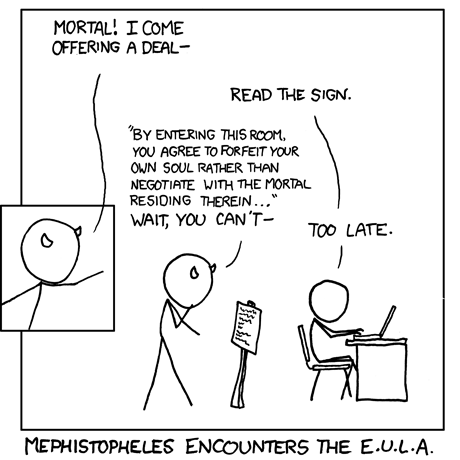By now, you’re probably familiar with the series of articles called “The Perfect Desktop”. Falko Timme has be writing them for a while now and they’re quite popular. They show you how to install the major distributions, how to quickly add extra software and how to set them up to get a nice desktop environment. These articles are of very good quality, regarding the one about Linux Mint 8 Helena I don’t have many comments to make.
Link to the article:
http://www.howtoforge.com/the-perfect-desktop-linux-mint-8-helena
Comments:
Falko wrote: “Download the Linux Mint 8 iso image from http://www.linuxmint.com/download.php, burn it onto a CD, and boot your computer from it.”
–> I don’t want to sound boring or anything, but it’s important that you check the MD5 signature of the ISO after you’ve downloaded it. Simply open a terminal and type “md5sum LinuxMint-8.iso”, this should return the same md5 signature as in here, and guarantee that the file you downloaded is in “mint” condition. Also, you should burn your CD at low speed. Let’s not discuss the reliability of packet transfers over the Net or laser lens technologies, let’s just say that many problems can be prevented by doing this. In most cases these are not necessary, the download usually is fine and so is the CD, but if any of the two are corrupted you could end up with really weird problems and a system which “appears” to run fine.
Falko wrote: “When you log in for the first time, you will most likely see an open lock icon in the lower right corner which means that updates for the installed software are available. Open the main menu and click on the All applications button. To install the updates, go to Applications > Administration > Update Manager.“
–> You can click on the lock icon itself to open the Update Manager.
Falko wrote: “So some applications are already on the system. NTFS read-/write support is enabled by default on Linux Mint 8.”
–> This used to be a specificity of Linux Mint back in the days when we provided the mintDisk tool, but NTFS is fully supported by most distributions nowadays. Also, in the list of applications written by Falko, Java is installed by default in the main edition of Linux Mint (I assume we’re talking about the JRE since only developers would be interested in installing the JDK).
Falko wrote: “To install additional applications, open the Synaptic Package Manager.“
–> You could also use the Software Manager for this, in particular you can install the following applications very quickly by using its “Featured applications” feature: Amarok, aMule, Audacity, F-Spot, Filezilla, Google Earth, Microsoft TrueType Fonts, Opera, Picasa, Scribus, Skype, Songbird, Virtualbox and VLC.
Falko wrote: “To finish the VirtualBox installation, we must add the user that will run VirtualBox (falko in this example) to the vboxusers group.”
–> As far as I know, recent versions of Virtualbox do that for you when you install the application.