The team is proud to announce the release of Linux Mint 6 Fluxbox Community Edition. Linux Mint Fluxbox Community Edition is based on Xubuntu 8.10 Intrepid, Linux 2.6.27, Fluxbox 1.0.0 and Xorg 7.4. Included is an all-new menu system, Mint-FM2, Slim as a display manager, Live CD features that should make it easier to install on low-end machines, a brand new “Software Manager”, FTP support in mintUpload, proxy support and history of updates in mintUpdate, mint4win (a Linux Mint installer for Microsoft Windows), and much more minty goodness. For a complete list of new features read: What’s new in Felicia Fluxbox CE?
Introduction to the Fluxbox Edition:
The Fluxbox Community Edition is built with the emphasis on a lightweight and yet fully functional desktop centered on the Fluxbox window manager. Even though we strive to provide out-of-the-box readiness for all your hardware and common computing tasks, Linux Mint Fluxbox CE is easily configurable to run on lower-spec hardware with the tools needed for doing so readily available.
For a list of know issues and for upgrade instructions, please visit the Release Notes.
System requirements:
- x86 processor
- 128 MB of system memory (RAM)
- 2 GB of disk space for installation
- VGA graphics card capable of 800×600 resolution
- CD-ROM drive
Order Linux Mint 6 Fluxbox on CD:
You can order the Linux Mint 6 Fluxbox live CD for $10 from our partner on-disk.com:
http://on-disk.com/product_info.php/products_id/708
For each CD sold, on-disk.com contributes $5.41 back to our distribution.
Download Linux Mint 6 Fluxbox:
You can download Linux Mint 6 Fluxbox via torrent or via HTTP:
Size: 613MB LiveCD
MD5Sum: 501afcf7c00a2be3a2492101b336fa26
Torrent download: http://www.linuxmint.com/torrent/LinuxMint-6-Fluxbox.iso.torrent
HTTP download: http://www.linuxmint.com/edition.php?id=35
Europe:
- http://cesium.di.uminho.pt/pub/linuxmint/stable/6/community/ (Portugal)
- http://mirrors.cytanet.com.cy/linux/mint/stable/6/community/ (Cyprus)
- http://mirror.sov.uk.goscomb.net/linuxmint.com/stable/6/community/ (UK)
- http://ftp.heanet.ie/pub/linuxmint.com/stable/6/community/ (Ireland)
- http://ftp.klid.dk/ftp/linuxmint/stable/6/community/ (Denmark)
- http://ftp.cc.uoc.gr/mirrors/linux/linuxmint/stable/6/community/ (Greece)
Northern America:
- http://mirror.amarillolinux.com/linuxmint/stable/6/community/ (USA)
- http://linuxmint.secsup.org/stable/6/community/ (USA)
- http://linuxmint.sourcemirrors.org/stable/6/community/ (USA)
- http://distroplanet.com/dists/linuxmint/stable/6/community/ (USA)
- http://mint.ez.by/linuxmint.com/stable/6/community/ (USA)
Asia & Oceania:
- http://mirror.aarnet.edu.au/pub/linuxmint/stable/6/community/ (Australia)
- http://mirror-fpt-telecom.fpt.net/linuxmint/stable/6/community/ (Vietnam)
Have fun!
Enjoy this new version of the Fluxbox edition and don’t hesitate to send us your feedback. Congratulations and thanks to the maintainer, Shane Joe Lazar, for the excellent work done on this release.
Have a lot of fun and thanks for using Linux Mint.

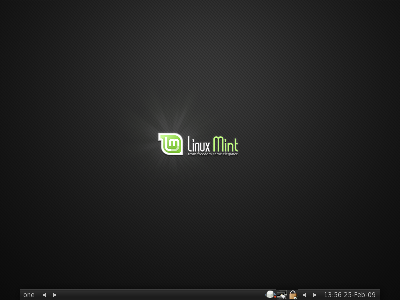
No amount of thanks to the Linux Mint Team is sufficient for helping me with this release. Special thanks to Merlwiz and Exploder! I couldn’t have done it without you guys!
Thanks for the hard work everyone.
Great to hear!
I am using linux thanks to UBUNTU, but then i realize that there was another distro call Linux Mint, and let me tell you it was better than ubuntu, why, becouse it was easy to install programs, and it was easy to play music and video. And now I preffered Linux Mint better that any other distro.
Browsing this page with Felicia Fluxbox CE right now… awesome!
Having limited ways to contribute I am leaving the ISO file seeding on my torrent box. Enjoy the bandwidth.
I am glad to see that the live cd has been tweeked to assist those with minimun specification hardware.
Great work! but why not use fluxbox 1.1.0? Its been out since september last year? any particular reason?
i dont understand why every distro that features fluxbox,
dont polish the look and leave mostly of the wm in the defaults standard configs.
Can I choose what I want to install in it? Is the Firestarter in it?
Not had much experience with Fluxbox as yet so looking forward to pleasant stroll thru’ the sections.
I have not as yet found the section (if any) on how to install to a usb stick, so used the usb installer in Ubuntu 9.04 beta, (itself on a stick). Worked like a charm and booted up in compatibility mode just like that.
The wifi was found instantly and after doing the p/w thing…well, you can read for yourself.
I used a brand new stick without changing the file system prior to installing, I left that to installer itself. It’s probably best to leave a stick in FATxx, and of course it’s less mucking about, LOL!
Is there any point to installing onto a usb stick? Dunno…you can decide that for yourselves. I would suggest, were you to go down that route, you install onto a stick > 4GB so you have a bit of room to write on stick if using the stick on another machine.
I have not yet tried to save direct from the internet onto an external h/d, you can with U9xx
That said, I suppose if you found it tricky to install to the hard drive, this might be a way round the problem.
I have only the one machine with a bios which allows boot from usb so cannot say one way or another if the stick can migrate twixt machines.
Works nicely on my “Frankencomputer”, cobbled together with 266 meg of mismatched RAM and an old Athlon 1200. I had the devil of a time trying to find out why I couldn’t hear anything I was streaming, until I opened the mixer and found that the volume was turned all the way down. (It’s a good thing I’m so good-looking, because I’m none too bright.) We’re _really likin’_ this thing where all the music & video plays without having to hunt for codecs & stuff. Haven’t tried the wireless yet; that’s next.
kinda bummed that jaunty would be released in a few weeks though…
Thanks for this very good distro. My Question: Is it possible to “upgrade” from xubuntu intrepid to Mint 6 Fluxbox? Thanks in advance!
@Wren: We went with the version available in the Ubuntu repositories. No other reason.
@4234: Anything in particular you have in mind?
@Luck: Gufw is installed by default
@forest: I use Unetbootin for USB installs… but it is more of a Live USB stick than an installed system.
@antemon: There is a lot in this release that deviates from standard Ubuntu. We got this out of the doors ASAP… but there were some issues that needed attention. And the Mint philosophy is ‘release when ready’… I too wish this release was ready earlier… but we’re a small team of volunteers and only have so many fingers 😀
Thanks so much for this release. I installed Felicia on the BenQ Joybook Lite U110 and found that there were some issues with the graphics – the Joybook isn’t the studiest of netbooks. I have high hopes that this release will work better with it.
Thank you for this release, I’m dual booting it on my laptop with the Jaunty Dev version. This is definiatlly my favourite Mint CE overall… Probably the only reason why I don’t use it on my desktop is because there’s no 64bit version… But hey it’s a CE, and it still runs great on my laptop. Once again thanks for this great release, it’s changed the way I use my laptop for the better.
Wow, what a pleasure to use.
Great job! About to download…. How does this compare to the XFCE Community Edition?
I don’t use ubuntu anymore because is too slow. and i heard mint is slow too, is that right?
im use ubuntu for more tha one year and is amaizing operative sistem but now a week ago i instaled linux mint 6 gnome edition and i loved ,more than ubuntu and now dowload afluxbox edition for a friend , thank for you hardwork linux mint is amaizing, have a great day
@ Phrostbyte: Fluxbox and XFCE are apples and oranges, Fluxbox is a much more lightweight WM then XFCE. While the Mint team did use elements of XFCE in it’s version of Mint Fluxbox. The result being a more heavier environment than if it was just Fluxbox, but still not bad. In the true spirit of Mint they struck a nice balance, the extra weight added onto Fluxbox isn’t that bad.
@ Mint Fluxbox team: Good job, nice release you’ve got here.
Is this faster than Xubuntu 8.10. I am just curious if anyone has compared the two.
hiram, read the comments (6, 13, 20, 21) and you will find out for yourself.
Congratulations, Mint Team! 🙂
As a new convert to linux I tried a lot of distros before deciding mint was for me. Thanks for the hard work gone into these latest releases.
nice work lads! thanks
ITS GREAT I LIKE IT SINCE ITS WITH MY FAV COLOR (black)….lol
BUT I HAVE A PROBLEM WITH IT , IS THAT I CANT SET UP MY NETWORK *_*
im using ADSL and i cant set up the network . i hope if anyone
knows how to do it to help me ^_^
Very nice until I tried to type something. I have an azerty (French) keyboard and keyboard preferences doesn’t work. It assumes I have a qwerty. Running Mint 5 Elyssa.
System requirements include x86 CPU; does this mean that LM6-Fluxbox-CE is compiled for i686 like Mint 6 or i386 like Ubuntu?
FYI, taking advantage of your system’s full potential by upgrading to the moar powerful server kernel is as simple as entering the following three commands in your console (and then rebooting):
sudo apt-get install linux-restricted-modules-server
sudo apt-get install linux-headers-server
sudo apt-get install linux-image-server
I’m a windows xp guy with no Linux experience. It picked up my dell laptop’s wireless card which no other distro has been able. I went on youtube and saw videos without installing flash myself. I didn’t need to do anything to watch the videos on my ntfs formatted drive. All this off of the live cd. I found that my videos where playing a little choppy. Will that issue be solved if I install it on my hdd? Do I need to install the nvidia drivers for that?
^ Installing the OS to your hard drive will give you much better (less choppy) video playback than running it from the LiveCD. Linux Mint 6 automatically detects and configures drivers for your hardware, so you might already be running the nVidia drivers even off of the LiveCD. Linux Mint has such a nice auto-pilot that it should automatically install your needed nVidia drivers; just look for and click on the flashing “open-lock” icon on the taskbar near the system time to bring up the automated update wizard. Please be advised that visibility/safety for packages is set to “3”; I recommend reducing it to “2” so that only packages that have actually been *tested* under Linux Mint get listed (level-3 packages are theoretically safe because they have been tested on Ubuntu but are as-yet untested on Linux Mint).
UNRELATED:
I love how my USB Apple keyboard that I took from an old iMac is fully recognized and configured (of course, this is an Ubuntu standard feature).
Just starting with Linux (from WinXP) and Mint’s design seduced me. I’m testing it on a Live USB, and I frankly love it!!
However each time I restart the computer, I lose all my preferences, it starts afresh. Is there anyway to avoid this, ie to keep settings on the live usb from one boot to the next ?
Ok sorry just found the pendrivelinux.com website and a discussion on Mint’s forums (http://forums.linuxmint.com/viewtopic.php?f=90&t=24259&p=142945). I’m trying it. Btw, I always thought Linux was complicated. Thanks to Mint, I realize it’s not ! I’m sold!
Awesome!!! gave a new life to my old desktop PC, it’s so easy to use, that even my mom (a big enemy of computers) liked it and started to learn to use it, congratulations!!!
greetings from Mexico
hey … it’s nice i’m trying it now
Anybody know if it is possible to update from the previous version of Mint Fluxbox?
@ David
It would be hard to upgrade – the differences are too big I think
I gotta say thanks to Shane and the other developers for this release. I came across hardware problems with the last release and it seems to be all but taken care of now. I hope to be getting to work deeper in this WM soon!
Alas, Husse! Well, that’s not too bad, I guess, it isn’t a computer that I keep any critical files on. By which I mean it is an ancient laptop that has turned into the bedroom internet gateway.
Linux Mint 6 “Felicia” Fluxbox Community Edition is surprisingly swift on an old P3 @ 566mhz with 512mb PC100 & i815, and it runs SUPERBLY on a dual-core Opteron HE 1210 @ 1.8ghz with 8gb DDR2 & Radeon X1900. At the moment, I’m on the latter machine tinkering around. Very nice.
I cant get into the forums right now so Ill ask here.
I have a eeepc 901go with an built-in 3g-modem that is recognised automaticly in ubuntu, but not in this fluxbox version. I really like the snappy feel and nice artwork so I was wondering if anyone have any experience in getting a 3g-modem to play ball in this mint fluxbox ce?
Any help appriciated! Thanks
hi, is the fluxbox version using the translation from linux mint 6. nt Not sound ungrateful, but the Danish language version I installed was filled with spelling errors right from the beginning in under the installation procedure. i havnt checked further so maybe it just the installationtext. ?
Extremely easy install on my laptop with
no problems and almost everything I want.
I have been trying distros out for a year
and really like this one.
Thanks Linux Mint community.
Keep up the good work!
Hi, you made a really cozy distro in Mint Fluxy, love it. Any idea what would happen if I aimed some apt sources at debian/stable? (beside the dafault mint sources i mean)
Never dared hope that a Minty Fresh experience could be brought to such low spec machines.
THANKYOUTHANKYOUTHANKYOUTHANKYOUTHAKNYOU