This is the BETA release for Linux Mint 21 “Vanessa” MATE Edition.
Linux Mint 21 is a long term support release which will be supported until 2027. It comes with updated software and brings refinements and many new features to make your desktop even more comfortable to use.
New features:
This new version of Linux Mint contains many improvements.
For an overview of the new features please visit:
“What’s new in Linux Mint 21 MATE“.
Important info:
The release notes provide important information about known issues, as well as explanations, workarounds and solutions.
To read the release notes, please visit:
System requirements:
- 2GB RAM (4GB recommended for a comfortable usage).
- 20GB of disk space (100GB recommended).
- 1024×768 resolution (on lower resolutions, press ALT to drag windows with the mouse if they don’t fit in the screen).
Upgrade instructions:
- This BETA release might contain critical bugs, please only use it for testing purposes and to help the Linux Mint team fix issues prior to the stable release.
- Upgrade instructions will be published after the stable release of Linux Mint 21.
- It will be possible to upgrade from this BETA to the stable release.
- It will also be possible to upgrade from Linux Mint 20.3.
Bug reports:
- Bugs in this release should be reported on Github at https://github.com/linuxmint/mint21-beta.
- Create one issue per bug.
- As described in the Linux Mint Troubleshooting Guide, do not report or create issues for observations.
- Be as accurate as possible and include any information that might help developers reproduce the issue or understand the cause of the issue:
- Bugs we can reproduce, or which cause we understand are usually fixed very easily.
- It is important to mention whether a bug happens “always”, or “sometimes”, and what triggers it.
- If a bug happens but didn’t happen before, or doesn’t happen in another distribution, or doesn’t happen in a different environment, please mention it and try to pinpoint the differences at play.
- If we can’t reproduce a particular bug and we don’t understand its cause, it’s unlikely we’ll be able to fix it.
- The BETA phase is literally a bug squashing rush, where the team is extremely busy and developers try to fix as many bugs as fast as possible.
- There usually are a huge number of reports and very little time to answer everyone or explain why a particular report is not considered a bug, or won’t get fixed. Don’t let this frustrate you, whether it’s acknowledged or not, we appreciate everyone’s help.
Download links:
Here are the download links:
- Torrent https://linuxmint.com/torrents/linuxmint-21-mate-64bit-beta.iso.torrent
- World LayerOnline
- Canada Manitoba Unix User Group
- Canada University of Waterloo Computer Science Club
- USA advancedhosters.com
- USA Clarkson University
- USA ette.biz
- USA GigeNET
- USA Harvard School of Engineering
- USA James Madison University
- USA kernel.org
- USA Linux Freedom
- USA MetroCast Cablevision
- USA Open Computing Facility at UC Berkeley
- USA Purdue Linux Users Group
- USA Sonic
- USA Team Cymru
- USA TeraSwitch
- USA US Internet
- USA XMission Internet
- Belarus ByFly
- Bulgaria IPACCT
- Bulgaria Netix Ltd
- Bulgaria Telepoint
- Bulgaria University of Ruse
- Czech Republic CZ.NIC
- Czech Republic IT4Innovations National Supercomputing Center
- Czech Republic UPC Ceska republika
- Czech Republic Webglobe
- Denmark Dotsrc.org
- Denmark KLID
- France CREXIO
- France Crifo.org
- Germany Dark Penguin Network
- Germany dogado GmbH
- Germany FH Aachen
- Germany Friedrich-Alexander-University of Erlangen-Nuremberg
- Germany Funkfreunde Landshut e.V.
- Germany GWDG
- Germany Hochschule Esslingen University of Applied Sciences
- Germany IPB Internet Provider in Berlin GmbH
- Germany NetCologne GmbH
- Germany Netzwerge GmbH
- Germany PyrateLAN.party
- Germany University of Frankfurt
- Germany wilhelm.tel GmbH
- Greece GreekLUG
- Greece Hellenic Telecommunications Organization
- Greece MyAegean team, University of the Aegean
- Greece National Technical University of Athens
- Greece University of Crete
- Greenland Tele Greenland
- Hungary Quantum Mirror
- Ireland HEAnet
- Latvia University of Latvia
- Luxembourg root S.A.
- Moldova iHost
- Netherlands KoDDoS
- Netherlands LiteServer
- Netherlands NLUUG
- Netherlands Triple IT
- Poland ICM – University of Warsaw
- Portugal FCCN
- Portugal PTISP
- Portugal RNL – Técnico Lisboa
- Portugal Universidade do Porto
- Romania Hostico
- Romania M247
- Romania Orange Romania
- Russia Powernet ISP
- Russia Truenetwork
- Russia Yandex Team
- Serbia University of Kragujevac
- Slovakia Energotel
- Slovakia Rainside
- Spain Aire Networks
- Spain Oficina de Software Libre do Cixug
- Sweden Academic Computer Club, Umea University
- Sweden c0urier.net
- Sweden Infania Networks
- Sweden Zetup
- Switzerland Init7
- Turkey Linux Kullanicilari Dernegi
- Turkey Turhost
- Turkey Verinomi
- Ukraine ASTRA
- Ukraine FastMirror
- Ukraine IP-Connect LLC
- United Kingdom Bytemark Hosting
- United Kingdom UK Dedicated Servers
- United Kingdom UKFast
- United Kingdom University of Kent UK Mirror Service
- China Nanjing University
- China Shanghai Jiao Tong University Linux User Group (SJTUG)
- Hong Kong KoDDoS
- India PicoNets-WebWerks
- Iran Bardia Moshiri
- Iran HostIran
- Israel Israel Internet Association
- Kazakhstan Hoster.kz
- Kazakhstan PS Internet Company LLC
- Singapore 0x.sg
- South Korea Harukasan
- South Korea KAIST
- Taiwan NCHC
- Taiwan TamKang University
- Thailand Kasetsart University
- Thailand Khon Kaen University
- Thailand Songkla University
- Vietnam Freedif
- Australia AARNet
- Australia Internode
- New Zealand University of Canterbury
- Argentina Zero.com.ar
- Brazil Federal University of Mato Grosso
- Brazil Federal University of Sao Carlos
- Brazil ITS Telecomunicacoes
- Brazil Universidade Federal do Amazonas
- Chile NetActuate
- Chile Universidad de La Frontera
- Ecuador CEDIA
- Ecuador Escuela Politecnica Natcional
- Botswana Retention Range
- Kenya Liquid Telecom
- South Africa Dimension Data
- South Africa University of Free State
- South Africa WIRUlink
Integrity and authenticity checks:
Once you have downloaded an image, please verify its integrity and authenticity.
Anyone can produce fake ISO images, it is your responsibility to check you are downloading the official ones.
- Please read and follow the steps at https://linuxmint.com/verify.php
- Link to the sums: sha256sum.txt
- Link to the signed sums: sha256sum.txt.gpg
Enjoy!
We look forward to receiving your feedback. Many thanks in advance for testing the BETA!

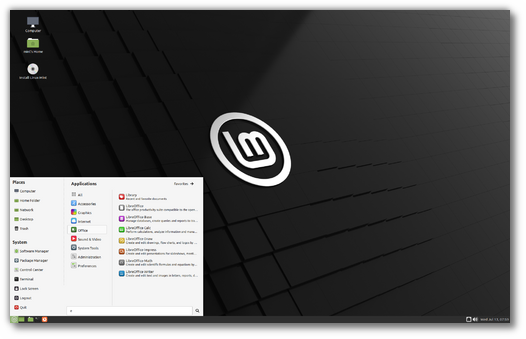
Weeeeeee!
Have been checking blog for a week multiple times per day waiting for beta to install!
Good luck with bug squashing, dear Mint Team!
First impression of LINUX MINT 22 beta MATE – on Lenovo Legion 5 AMD 5600H
INSTALLATION
============
Boot/Start worked
NO Option to NOT install SWAP partition in standard menu (workaround later in fstab not to boot via #)
Last step before install NOT logical
(after hitting “Install NOW” shows option on which disk to install, BUT NO such option for boot loader, overwrites grub from other mint install)
BT works (Mouse found & connected)
LAN worked
DARK Mode worked
Welcome Screen did not pop up
Font size (10) too small
Brightness worked
Installation completed, Reboot worked & System ready for further adjustments
SYSTEM
======
OLD mount problem of secondary Linux Mint install still exists (no access, mount crashes), Access to Ubuntu MATE, Manjarao and ARCH work fine.
OLD ZOMBIE process from Mint menu (Search Internet option) persists
Direct bitlocker access works, B U T cannot handle autologin for more than 2 different passwords – lol (requires manual login)
FIREFOX should be REPLACED by LIBREWOLF (has better default PRIVACY settings) OR at least as an option durind installation
BOOT space problem solved?? Lack of space after installation of more than 3 Kernels (requires manual deinstallation) — WHY not increase BOOT partition to 2GB???
nvidia 5.15 driver – works
extreme-cooling.deb – works
updates – works
restart – works
USB Filetransfer gets stuck (hangs up) – NOT solved !!!
This workaround may help a little
For instance in my Mint system
Open a terminal and use nano text editor with root permission, type:
sudo nano /etc/sysctl.d/*99-sysctl.conf
Introduce your password
Scroll to the end of the file and paste :
vm.dirty_bytes=50331648
vm.dirty_background_bytes=16777216
at the and of it, press ctrl-S to save and then ctrl-X to quit nano.
O R
vm.dirty_background_ratio = 5
vm.dirty_ratio = 10
sudo sysctl -a | grep dirty
O R
sudo vm.dirty_background_ratio = 3
sudo xed /etc/sysctl.conf
sudo sysctl -p
sudo update-grub
Does your external monitor work if hybrid graphics mode is enabled in the BIOS?
Hello to the Mint team,
I installed Vanessa mate beta two days ago and I have an issue with the sound icon in the task bar (the volume isn’t stable when I try to reduce or increase it) the icon moves down or up on its own… the sound isn’t esay to manage on my bluetooth headset (no sound) when connected. I have to press the volume button on the headset to have the sound and it’s too high.
Another issue with the desktop icons transparency (they display a white background when I hit them). The white background goes away when I click somewhere on the desktop. Thanks.
I’m having problems with installing LM Mate 21 into a VMware Workstation 16 Player VM ver. 16.2.3 build-19376536. Getting a kernel panic
@meinlenovo
As far as the swap partition goes, you have the option during the install process to install like a “DILETTANTE” (just let the installer decide and partition for you), or you can choose to install like a PRO, via the “SOMETHING ELSE OPTION”.
That way you can partition the Hard Drive(s) – physical or virtual as the case may be – which ever way you see fit, and either include a swap partition or don’t.
I always partition as such:
GPT Partition Table
For a dual hard drive setup (2 physical Hard Drives in the box):
On DRIVE 1:
512 MiB for the EFI – Boot partition
At least 30 GiB for the ROOT (“/”) OS partition, if I install a multi-boot machine, with multiple Linux Distros.
Or, the remainder of the space on the 1st Hard Drive for the ROOT (“/”) OS partition, if I install a single Distro machine.
For a 2 hard drive setup, on DRIVE 2:
A 8,192 MiB (8 GB) partition for SWAP
The remainder of the space on 2nd Hard Drive for the USER HOME (“/home”) partition.
Of course, for a single drive setup, such as the case is on most laptops, I put all 4 partitions on the one and only available physical Hard Drive.
NOTE: I always leave a 1 to 2 GiB unused at the end of each drive, for things like SSD Trim and other hardware specific usage…
10 year old Dell 14zN411z, i3 with 4GB
Booted from DVD and did default install, no issues other than it takes time with this old hardware. Removed installation disk and press enter to reboot with no response. Shutdown with power button and fired it back up. Installation was a success with no apparent issues at this time.
Bluetooth, Sound, Update manager, wifi, network, webcam works with cheese -all ok
Works amazingly well so far!
No issues with Lenovo T470. Scaling HD dpi works on external 4k LG. Updates in cinnamon seem to be much snapper side by side with an identical spec’d machine with 20.3 side-by-side. Fresh install on both machines for comparison. Both using same monitor.
Thank you for addressing dpi scaling issues!
Cannot find any issues whatsoever. except I still cannot remove “Application Comments” from my favourites menu 🙂
Machine:ASUSTeK model: M5A99X EVO v: Rev 1.xx
CPU: 6-Core model: AMD Phenom II X6 1100T bits:
Graphics: Device-1: NVIDIA GK208B [GeForce GT 710]
Using MBR and have LM 20.2 & LM 20.3 installs on disk. Installed LM 21 on sda5 and had Grub install there. After updating grub on sda1I booted okay into LM 21. Later in the day I did a grub-install to /dev/sda from my LM 21 install. On next boot I had no grub menu, just the grub> prompt. I tried a couple of things but kept getting a squawk about no EFI partiton. Maybe that’s because I am MBR and don’t need it. 🙂 Anyhow, I booted up a boot-repair-disk and directed it to install grub to /dev/sda from /dev/sda5 and it correctly installed grub and placed LM 21 as default boot. I don’t know what happened when I originally did ‘install-grub /dev/sda’ when I was on LM 21 but I did get notification grub was installed correctly, but it surely wasn’t. Other that that I have not been having any other issues yet with LM 21.
Correction: ‘install-grub /dev/sda’ was meant to be ‘grub install /dev/sda’ . That was the command given in my su terminal.
A simple suggestion. In Nemo, the double click on a free region is not implemented: it could be used to go directly to the parent folder to make the navigation easier (like in FreeCommander or Q-Dir for Windows).
This is about “Grouped window list” applet. When grouping is on, if we drag a file from a folder with the intention of dropping it to a folder/application window minimized to taskbar, the window thumbnail pops up but dropping is not working. This feature used to work with the previous Mint 20.3.
Just a note that my beta installation had a residual configuration for the systemd-timesyncd package, presumably deleted but not purged from the original Ubuntu setup.
I’m not sure if it’s anything I’ve done, but after installing all the language packs for en-UK and en-US through Control Centre->Look and Feel->Languages->Language support, I now appear to have 4 held-back packages, namely language-pack-en, language-pack-en-base, language-pack-gnome-en, and language-pack-gnome-en-base.
apt policy language-pack-en produces:
language-pack-en:
Installed: 1:22.04+20220415
Candidate: 1:22.04+20220721
Version table:
1:22.04+20220721 500 (phased 90%)
500 http://archive.ubuntu.com/ubuntu jammy-updates/main amd64 Packages
500 http://archive.ubuntu.com/ubuntu jammy-updates/main i386 Packages
*** 1:22.04+20220415 500
500 http://archive.ubuntu.com/ubuntu jammy/main amd64 Packages
500 http://archive.ubuntu.com/ubuntu jammy/main i386 Packages
100 /var/lib/dpkg/status
Note that, in addition, although I only have the two languages above left installed, Control Centre->Look and Feel->Languages->Language support says that I have 7.
The held packages issue was resolved when running Update manager today,
I’ve just learned that apt now handles Ubuntu’s phased updates, which resulted in the held back packages that I experienced. You live and learn!
PLease upgrade rocm on 5.2.0 due to trouebles with opencl on older amd cards. It is possible fix with this from page: https://github.com/xuhuisheng/rocm-gfx803
Getting message:
The repository ‘http://packages.linuxmint.com vanessa Release’ no longer has a Release file.
Same when changing to other repositories. Is this in preparation of release?