Before we start with the news, I’d like to thank you for your donations and for your help. Many thanks to everyone involved in supporting us.
Backports and fixes
Many bug fixes were backported to Linux Mint 19.3. Three of them are quite significant:
- cinnamon-session: Don’t let unresponsive programs delay the shutdown.
- muffin: Fixed crash with certain Steam games in fullscreen.
- muffin: Fixed black glitches and random desktop artefacts.
Bug fixes were also applied specifically to Linux Mint 20 and LMDE 4 to address a case which made the desktop crash as well as cosmetic issues, keybinding issues.
Warpinator received updates to improve network connectivity and preservation of file permissions.
Libxapp received updates to make its SNI watcher asynchronous. This fixed missing tray icons with some QT, Electron and Chromium applications and in some cases also login issues.
Warpinator
We’re happy to announce that Warpinator, the network transfer tool which shipped with Linux Mint 20 and was ported to LMDE 4, is now available to all users of Linux as a Flatpak.
If you are using Linux Mint 19.x or Linux Mint 18.x open the Software Manager and search for “Warpinator”.
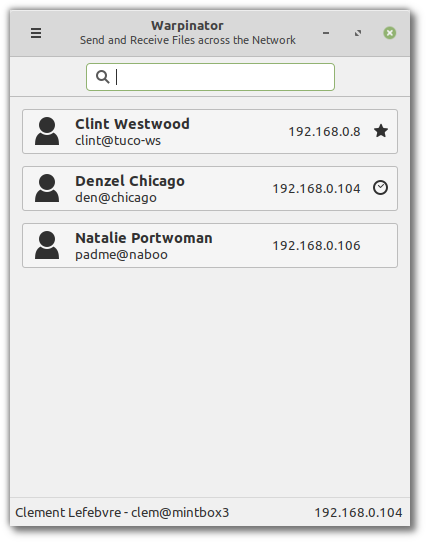 If you are using a different Linux distribution head over to Flathub at https://flathub.org/apps/details/org.x.Warpinator.
If you are using a different Linux distribution head over to Flathub at https://flathub.org/apps/details/org.x.Warpinator.
If you want to share files between computers running different releases of Linux Mint or different distributions, note that you can use both Flatpak and non-Flatpak versions of Warpinator on the same network.
WebApp Manager
Are you often struggling to find a particular website among the many browser windows and tabs already opened? Do you wish you could easily just launch your favorite websites and have them run in their own window as if they were desktop applications?
If so, Peppermint has the solution. They have a tool called “ICE” which is dedicated to turning your favorite websites into standalone applications. In fact, they’ve had that solution for a while since ICE was initially developed in 2010!
Fast forward 10 years and we’re planning to solve the same problem. We’re a little bit late to the party but we’re excited to bring our contribution. We started talks with Peppermint and we’re currently trying to figure out the best way to work together.
We started a project called Web App Manager which features:
- A new icon and generic name
- A new user interface
- 100% back and forth compatibility with ICE
- A split backend to make it easy for ICE and Web App manager to use the same codebase if they both want to retain separate UIs.
- The ability to edit Web applications
- Icon theme support with icons automatically guessed for popular websites
- Improved favicon downloads (including support for favicongrabber.com)
- The ability to show or hide the Firefox navigation bar
- Full translation support for all major languages (at the time of release)
Once you create a “Web Application” you can launch your website directly from the application menu.
It runs in its own window and with its own browser profile.
This makes it easy to switch to it using the panel or the Alt-tab selector:
And you can pin it to your panel to make it even easier to launch or to access.
If you want to try the WebApp Manager, a BETA version is available here. It’s almost feature-complete but isn’t yet fully translated.
Sponsorships:
Linux Mint is proudly sponsored by:
Donations in July:
A total of $14,868 were raised thanks to the generous contributions of 780 donors:
![]() $216 (5th donation), Philippe L.
$216 (5th donation), Philippe L.![]() $200 (2nd donation), Russell I.
$200 (2nd donation), Russell I.![]() $200, Lyle O.
$200, Lyle O.![]() $200, Curt B.
$200, Curt B.![]() $160, Kathleen C.
$160, Kathleen C.![]() $150 (2nd donation), Tim G.
$150 (2nd donation), Tim G.![]() $150 (2nd donation), Michael G.
$150 (2nd donation), Michael G.![]() $120 (2nd donation), Joseph C.
$120 (2nd donation), Joseph C.![]() $108, Jiří F. aka “NTSFka”
$108, Jiří F. aka “NTSFka”![]() $108, Wolfgang U.
$108, Wolfgang U.![]() $108, Manfred M.
$108, Manfred M.![]() $108, Katharina G.
$108, Katharina G.![]() $108, Mark Muizer
$108, Mark Muizer![]() $102 (27th donation), Human Inhabitant
$102 (27th donation), Human Inhabitant![]() $100 (26th donation), Human Inhabitant
$100 (26th donation), Human Inhabitant![]() $100 (12th donation), Samson S. aka “Samtastic”
$100 (12th donation), Samson S. aka “Samtastic”![]() $100 (9th donation), Douglas J.
$100 (9th donation), Douglas J.![]() $100 (4th donation), Prashanth V.
$100 (4th donation), Prashanth V.![]() $100 (4th donation), Duncan G. aka “catraeus“
$100 (4th donation), Duncan G. aka “catraeus“![]() $100 (3rd donation), Douglas Swinhart
$100 (3rd donation), Douglas Swinhart![]() $100 (2nd donation), Joe K.
$100 (2nd donation), Joe K.![]() $100, Brian D.
$100, Brian D.![]() $100, David L.
$100, David L.![]() $100, Ron R.
$100, Ron R.![]() $100, Daniel H.
$100, Daniel H.![]() $100, Robert S.
$100, Robert S.![]() $100, Robert D.
$100, Robert D.![]() $100, Steve
$100, Steve![]() $100, Andrew B.
$100, Andrew B.![]() $86 (3rd donation), Walter K.
$86 (3rd donation), Walter K.![]() $75, Len Holton
$75, Len Holton![]() $75, Edward N.
$75, Edward N.![]() $71, Marek M.
$71, Marek M.![]() $70 (3rd donation), Andrew W.
$70 (3rd donation), Andrew W.![]() $65 (3rd donation), Herve C.
$65 (3rd donation), Herve C.![]() $60 (3rd donation), Heinz B.
$60 (3rd donation), Heinz B.![]() $60, Chris M.
$60, Chris M.![]() $54 (6th donation), Marco L. aka “MAR9000“
$54 (6th donation), Marco L. aka “MAR9000“![]() $54 (4th donation), Jesse C.
$54 (4th donation), Jesse C.![]() $54 (3rd donation), Dylan T.
$54 (3rd donation), Dylan T.![]() $54 (3rd donation), Holger B.
$54 (3rd donation), Holger B.![]() $54 (3rd donation), Gildas M.
$54 (3rd donation), Gildas M.![]() $54 (2nd donation), L. O. .
$54 (2nd donation), L. O. .![]() $54 (2nd donation), linmint
$54 (2nd donation), linmint![]() $54 (2nd donation), @tiagoameller
$54 (2nd donation), @tiagoameller![]() $54, Peter P.
$54, Peter P.![]() $54, Thomas K.
$54, Thomas K.![]() $54, John S.
$54, John S.![]() $54, Jocelyn G.
$54, Jocelyn G.![]() $54, Koop D.
$54, Koop D.![]() $54, Antero K.
$54, Antero K.![]() $52 (2nd donation), Les W.
$52 (2nd donation), Les W.![]() $50 (13th donation), Philip W.
$50 (13th donation), Philip W.![]() $50 (9th donation), Bruno Weber
$50 (9th donation), Bruno Weber![]() $50 (8th donation), Robert K. aka “usmc_bob”
$50 (8th donation), Robert K. aka “usmc_bob”![]() $50 (7th donation), Ian L.
$50 (7th donation), Ian L.![]() $50 (6th donation), Gary David Simmons
$50 (6th donation), Gary David Simmons![]() $50 (6th donation), Tomasz E.
$50 (6th donation), Tomasz E.![]() $50 (5th donation), Bill H.
$50 (5th donation), Bill H.![]() $50 (5th donation), Bruce M.
$50 (5th donation), Bruce M.![]() $50 (5th donation), Harry W. Haines III
$50 (5th donation), Harry W. Haines III![]() $50 (4th donation), Peter F.
$50 (4th donation), Peter F.![]() $50 (4th donation), Todd W.
$50 (4th donation), Todd W.![]() $50 (4th donation), silver_whiskers
$50 (4th donation), silver_whiskers![]() $50 (3rd donation), Alex O.
$50 (3rd donation), Alex O.![]() $50 (3rd donation), Lonnie H.
$50 (3rd donation), Lonnie H.![]() $50 (2nd donation), Doug T.
$50 (2nd donation), Doug T.![]() $50 (2nd donation), Allan P.
$50 (2nd donation), Allan P.![]() $50, cbrevard
$50, cbrevard![]() $50, Kris R.
$50, Kris R.![]() $50, James B.
$50, James B.![]() $50, Russell V.
$50, Russell V.![]() $50, Mark Mezo aka “Mezo”
$50, Mark Mezo aka “Mezo”![]() $50, W H N.
$50, W H N.![]() $50, Kotaro Y.
$50, Kotaro Y.![]() $50, Roy A.
$50, Roy A.![]() $50, Richard S.
$50, Richard S.![]() $50, Jack B.
$50, Jack B.![]() $50, Earl G.
$50, Earl G.![]() $50, Michael G.
$50, Michael G.![]() $50, Jiewei Z.
$50, Jiewei Z.![]() $50, Richard K.
$50, Richard K.![]() $50, Wonelle
$50, Wonelle![]() $43 (3rd donation), Florian M.
$43 (3rd donation), Florian M.![]() $43 (3rd donation), Tom Van Dyck
$43 (3rd donation), Tom Van Dyck![]() $43 (3rd donation), Tapani H.
$43 (3rd donation), Tapani H.![]() $43, Israel K.
$43, Israel K.![]() $42, Robert C.
$42, Robert C.![]() $40 (7th donation), William E.
$40 (7th donation), William E.![]() $40 (5th donation), Sharyn Burley
$40 (5th donation), Sharyn Burley![]() $40 (5th donation), Robert T.
$40 (5th donation), Robert T.![]() $40 (5th donation), Darin W.
$40 (5th donation), Darin W.![]() $40 (5th donation), Brian M.
$40 (5th donation), Brian M.![]() $40 (4th donation), Pablo L. aka “LAFO”
$40 (4th donation), Pablo L. aka “LAFO”![]() $40 (3rd donation), Matthew H.
$40 (3rd donation), Matthew H.![]() $40 (2nd donation), Laszlo G.
$40 (2nd donation), Laszlo G.![]() $40, Daniel C.
$40, Daniel C.![]() $40, Richard C.
$40, Richard C.![]() $38, John G.
$38, John G.![]() $35 (5th donation), Ted S.
$35 (5th donation), Ted S.![]() $35 (2nd donation), James S.
$35 (2nd donation), James S.![]() $35, Dave W. aka “Palebushman”
$35, Dave W. aka “Palebushman”![]() $32 (5th donation), Nadim K.
$32 (5th donation), Nadim K.![]() $32 (2nd donation), Artur K.
$32 (2nd donation), Artur K.![]() $32, Ramon N.
$32, Ramon N.![]() $32, Andre K.
$32, Andre K.![]() $32, aktiWeb.de
$32, aktiWeb.de![]() $32, Juergen W.
$32, Juergen W.![]() $32, Guillaume E.
$32, Guillaume E.![]() $32, Maitrida J.
$32, Maitrida J.![]() $32, Rainer L.
$32, Rainer L.![]() $32, Jonathan B.
$32, Jonathan B.![]() $32, Seamus Y.
$32, Seamus Y.![]() $32, Simon O.
$32, Simon O.![]() $30 (124th donation), Olli K.
$30 (124th donation), Olli K.![]() $30 (9th donation), Rene H. aka “Hogi”
$30 (9th donation), Rene H. aka “Hogi”![]() $30 (5th donation), Leopoldo G.
$30 (5th donation), Leopoldo G.![]() $30 (4th donation), Colin H.
$30 (4th donation), Colin H.![]() $30 (4th donation), Bobcam Computer Solutions aka “Rob“
$30 (4th donation), Bobcam Computer Solutions aka “Rob“![]() $30 (3rd donation), Silvio H.
$30 (3rd donation), Silvio H.![]() $30 (3rd donation), Nektarios K.
$30 (3rd donation), Nektarios K.![]() $30 (3rd donation), Gordon T.
$30 (3rd donation), Gordon T.![]() $30, Randy B.
$30, Randy B.![]() $30, Trevor H.
$30, Trevor H.![]() $30, William F.
$30, William F.![]() $30, Alain C. aka “Alecalin“
$30, Alain C. aka “Alecalin“![]() $30, Miquel Lluis B.
$30, Miquel Lluis B.![]() $30, Leopold F.
$30, Leopold F.![]() $30, Getson Miranda aka “getsonm”
$30, Getson Miranda aka “getsonm”![]() $30, Gabor V.
$30, Gabor V.![]() $30, Kenneth S.
$30, Kenneth S.![]() $29, Dbreaker/Zarvex Artworks
$29, Dbreaker/Zarvex Artworks![]() $29, Anthony K.
$29, Anthony K.![]() $28, Leslie R.
$28, Leslie R.![]() $27 (14th donation), John K.
$27 (14th donation), John K.![]() $27 (13th donation), Christian W.
$27 (13th donation), Christian W.![]() $27 (12th donation), Heiko P. aka “CyCroN“
$27 (12th donation), Heiko P. aka “CyCroN“![]() $27 (12th donation), Christian W.
$27 (12th donation), Christian W.![]() $27 (12th donation), Hubertus B. aka “hubi“
$27 (12th donation), Hubertus B. aka “hubi“![]() $27 (8th donation), Jon Marks aka “ESL Materials Writer“
$27 (8th donation), Jon Marks aka “ESL Materials Writer“![]() $27 (6th donation), Manfred W.
$27 (6th donation), Manfred W.![]() $27 (6th donation), Frank J.
$27 (6th donation), Frank J.![]() $27 (5th donation), Rob B.
$27 (5th donation), Rob B.![]() $27 (5th donation), David F.
$27 (5th donation), David F.![]() $27 (5th donation), Peter V.
$27 (5th donation), Peter V.![]() $27 (4th donation), Holger R.
$27 (4th donation), Holger R.![]() $27 (3rd donation), Marco van den Berg
$27 (3rd donation), Marco van den Berg![]() $27 (2nd donation), William Wright aka “M6WIQ”
$27 (2nd donation), William Wright aka “M6WIQ”![]() $27 (2nd donation), Gernot B.
$27 (2nd donation), Gernot B.![]() $27 (2nd donation), Marcus B.
$27 (2nd donation), Marcus B.![]() $27, Divoto
$27, Divoto![]() $27, RB
$27, RB![]() $27, Christian P.
$27, Christian P.![]() $27, Adi W.
$27, Adi W.![]() $27, Chris K.
$27, Chris K.![]() $27, Michal M.
$27, Michal M.![]() $27, Walter N.
$27, Walter N.![]() $25 (106th donation), Ronald W.
$25 (106th donation), Ronald W.![]() $25 (26th donation), Lance M.
$25 (26th donation), Lance M.![]() $25 (13th donation), Kevin Safford
$25 (13th donation), Kevin Safford![]() $25 (7th donation), Tsatsorin E. aka “Eugene713“
$25 (7th donation), Tsatsorin E. aka “Eugene713“![]() $25 (6th donation), Scott S.
$25 (6th donation), Scott S.![]() $25 (5th donation), John T.
$25 (5th donation), John T.![]() $25 (5th donation), Ben J. aka “webwrx”
$25 (5th donation), Ben J. aka “webwrx”![]() $25 (4th donation), M L. P.
$25 (4th donation), M L. P.![]() $25 (4th donation), Anthony Eales aka “ants000“
$25 (4th donation), Anthony Eales aka “ants000“![]() $25 (3rd donation), Lennart J.
$25 (3rd donation), Lennart J.![]() $25 (3rd donation), Andrew Z.
$25 (3rd donation), Andrew Z.![]() $25 (3rd donation), Sidney F.
$25 (3rd donation), Sidney F.![]() $25 (3rd donation), Timothy J. I.
$25 (3rd donation), Timothy J. I.![]() $25 (3rd donation), Eric S
$25 (3rd donation), Eric S![]() $25 (3rd donation), Derek B.
$25 (3rd donation), Derek B.![]() $25 (2nd donation), Derek S.
$25 (2nd donation), Derek S.![]() $25 (2nd donation), Gregg R.
$25 (2nd donation), Gregg R.![]() $25 (2nd donation), Jeff E.
$25 (2nd donation), Jeff E.![]() $25 (2nd donation), Mark M.
$25 (2nd donation), Mark M.![]() $25 (2nd donation), Marek M.
$25 (2nd donation), Marek M.![]() $25, Randy M.
$25, Randy M.![]() $25, Aurimas L.
$25, Aurimas L.![]() $25, Mark L.
$25, Mark L.![]() $25, Janet H.
$25, Janet H.![]() $25, Michael C.
$25, Michael C.![]() $25, Eduardo
$25, Eduardo![]() $25, Craig P.
$25, Craig P.![]() $25, Ted G.
$25, Ted G.![]() $25, Sidney H.
$25, Sidney H.![]() $25, Frank J.
$25, Frank J.![]() $25, Larry D. J.
$25, Larry D. J.![]() $25, Ian S.
$25, Ian S.![]() $25, John Q.
$25, John Q.![]() $25, Joshua M.
$25, Joshua M.![]() $25, Kevin P.
$25, Kevin P.![]() $25, Tony T.
$25, Tony T.![]() $25, Joseph S.
$25, Joseph S.![]() $25, Robert S.
$25, Robert S.![]() $23 (3rd donation), Peter S.
$23 (3rd donation), Peter S.![]() $22 (45th donation), Johann J.
$22 (45th donation), Johann J.![]() $22 (10th donation), Dick B. aka “Dick”
$22 (10th donation), Dick B. aka “Dick”![]() $22 (7th donation), Michael S.
$22 (7th donation), Michael S.![]() $22 (5th donation), Teobaldo D.
$22 (5th donation), Teobaldo D.![]() $22 (5th donation), R. I. . aka “Birman”
$22 (5th donation), R. I. . aka “Birman”![]() $22 (4th donation), Peter E.
$22 (4th donation), Peter E.![]() $22 (3rd donation), Eric V. C.
$22 (3rd donation), Eric V. C.![]() $22 (3rd donation), Niklas
$22 (3rd donation), Niklas![]() $22 (3rd donation), Marcel R.
$22 (3rd donation), Marcel R.![]() $22 (3rd donation), Harald U.
$22 (3rd donation), Harald U.![]() $22 (3rd donation), Stefan L.
$22 (3rd donation), Stefan L.![]() $22 (2nd donation), Joachim K.
$22 (2nd donation), Joachim K.![]() $22 (2nd donation), Jeff D.
$22 (2nd donation), Jeff D.![]() $22 (2nd donation), CyberMind
$22 (2nd donation), CyberMind![]() $22 (2nd donation), Johann K.
$22 (2nd donation), Johann K.![]() $22 (2nd donation), daoud
$22 (2nd donation), daoud![]() $22 (2nd donation), Michael L.
$22 (2nd donation), Michael L.![]() $22, Alexandre L.
$22, Alexandre L.![]() $22, Carsten B.
$22, Carsten B.![]() $22, Günter H.
$22, Günter H.![]() $22, John R.
$22, John R.![]() $22, Christof H.
$22, Christof H.![]() $22, Tobias P.
$22, Tobias P.![]() $22, Kornel P.
$22, Kornel P.![]() $22, Iris K.
$22, Iris K.![]() $22, Michael Z.
$22, Michael Z.![]() $22, David N.
$22, David N.![]() $22, Thomas B.
$22, Thomas B.![]() $22, Sergio V.
$22, Sergio V.![]() $22, Ulf T.
$22, Ulf T.![]() $22, Konrad J.
$22, Konrad J.![]() $22, Pascal T.
$22, Pascal T.![]() $22, Lex aka “Combimux”
$22, Lex aka “Combimux”![]() $22, Patrick A.
$22, Patrick A.![]() $22, Erich K.
$22, Erich K.![]() $22, Marco B.
$22, Marco B.![]() $21 (4th donation), Robert M.
$21 (4th donation), Robert M.![]() $20 (23rd donation), Bryan F.
$20 (23rd donation), Bryan F.![]() $20 (20th donation), Mike W aka “bajan52”
$20 (20th donation), Mike W aka “bajan52”![]() $20 (16th donation), Kwan L. aka “DigitalHermit“
$20 (16th donation), Kwan L. aka “DigitalHermit“![]() $20 (15th donation), Ke C.
$20 (15th donation), Ke C.![]() $20 (14th donation), Michel S.
$20 (14th donation), Michel S.![]() $20 (10th donation), Mike M. aka “GrouchyM”
$20 (10th donation), Mike M. aka “GrouchyM”![]() $20 (7th donation), Peter R.
$20 (7th donation), Peter R.![]() $20 (6th donation), E.K
$20 (6th donation), E.K![]() $20 (5th donation), Kevin K.
$20 (5th donation), Kevin K.![]() $20 (4th donation), Joseph M.
$20 (4th donation), Joseph M.![]() $20 (4th donation), Patrick H.
$20 (4th donation), Patrick H.![]() $20 (4th donation), Robert J.
$20 (4th donation), Robert J.![]() $20 (3rd donation), Edward O.
$20 (3rd donation), Edward O.![]() $20 (3rd donation), David H.
$20 (3rd donation), David H.![]() $20 (3rd donation), Robert P. aka “Rob“
$20 (3rd donation), Robert P. aka “Rob“![]() $20 (3rd donation), TheAckermann
$20 (3rd donation), TheAckermann ![]() $20 (3rd donation), Мельников А.
$20 (3rd donation), Мельников А.![]() $20 (3rd donation), Richard H.
$20 (3rd donation), Richard H.![]() $20 (3rd donation), Sem Chumbo
$20 (3rd donation), Sem Chumbo![]() $20 (3rd donation), Michael H.
$20 (3rd donation), Michael H.![]() $20 (2nd donation), Tim M.
$20 (2nd donation), Tim M.![]() $20 (2nd donation), Thomas C. aka “Nixxie”
$20 (2nd donation), Thomas C. aka “Nixxie”![]() $20 (2nd donation), Larry R.
$20 (2nd donation), Larry R.![]() $20 (2nd donation), Michael Y.
$20 (2nd donation), Michael Y.![]() $20 (2nd donation), James B.
$20 (2nd donation), James B.![]() $20 (2nd donation), Steve M.
$20 (2nd donation), Steve M.![]() $20 (2nd donation), Michael A C.
$20 (2nd donation), Michael A C.![]() $20 (2nd donation), zzzzzzzz .
$20 (2nd donation), zzzzzzzz .![]() $20 (2nd donation), Robert K.
$20 (2nd donation), Robert K.![]() $20 (2nd donation), Ueda Y.
$20 (2nd donation), Ueda Y.![]() $20 (2nd donation), John S.
$20 (2nd donation), John S.![]() $20 (2nd donation), Ron M.
$20 (2nd donation), Ron M.![]() $20 (2nd donation), Eric W.
$20 (2nd donation), Eric W.![]() $20 (2nd donation), Thomas C.
$20 (2nd donation), Thomas C.![]() $20, James S.
$20, James S.![]() $20, Simon H.
$20, Simon H.![]() $20, Michael E. aka “grndplane”
$20, Michael E. aka “grndplane”![]() $20, Kevin R.
$20, Kevin R.![]() $20, Ca S.
$20, Ca S.![]() $20, zzzzzzzz .
$20, zzzzzzzz .![]() $20, Siu N.
$20, Siu N.![]() $20, Sylvain M.
$20, Sylvain M.![]() $20, Anthony K.
$20, Anthony K.![]() $20, Dylan B.
$20, Dylan B.![]() $20, David O.
$20, David O.![]() $20, Evgeny T.
$20, Evgeny T.![]() $20, Victor D.
$20, Victor D.![]() $20, Patrick W.
$20, Patrick W.![]() $20, Atif K.
$20, Atif K.![]() $20, Wladyslaw T.
$20, Wladyslaw T.![]() $20, Philip H.
$20, Philip H.![]() $20, Andreas J.
$20, Andreas J.![]() $20, Irving P.
$20, Irving P.![]() $20, Chuck C
$20, Chuck C![]() $20, Lars R.
$20, Lars R.![]() $20, James L.
$20, James L.![]() $20, Clifford R. aka “Cliff”
$20, Clifford R. aka “Cliff”![]() $20, Tom R.
$20, Tom R.![]() $20, Pj S.
$20, Pj S.![]() $20, Kazimierz S.
$20, Kazimierz S.![]() $20, David V.
$20, David V.![]() $20, Robin D.
$20, Robin D.![]() $20, Wade H.
$20, Wade H.![]() $20, Irwin R.
$20, Irwin R.![]() $20, Duane R.
$20, Duane R.![]() $20, vagelisgreece aka “vag”
$20, vagelisgreece aka “vag”![]() $20, Radu B.
$20, Radu B.![]() $20, Benjamin P.
$20, Benjamin P.![]() $20, Adam B.
$20, Adam B.![]() $20, Tony B.
$20, Tony B.![]() $18 (28th donation), Stefan M. H.
$18 (28th donation), Stefan M. H.![]() $18, Tomasz B.
$18, Tomasz B.![]() $17 (18th donation), Michael R.
$17 (18th donation), Michael R.![]() $16 (41th donation), Andreas S.
$16 (41th donation), Andreas S.![]() $16 (7th donation), José G.
$16 (7th donation), José G.![]() $16 (4th donation), Wolfgang R.
$16 (4th donation), Wolfgang R.![]() $16 (2nd donation), Thies H.
$16 (2nd donation), Thies H.![]() $16 (2nd donation), Matthias S.
$16 (2nd donation), Matthias S.![]() $16, V.
$16, V.![]() $16, Eugen T.
$16, Eugen T.![]() $16, Montefusco E.
$16, Montefusco E.![]() $15 (23rd donation), ajgringo619
$15 (23rd donation), ajgringo619![]() $15 (12th donation), Michel C.
$15 (12th donation), Michel C.![]() $15 (6th donation), Dean Armstrong Photography
$15 (6th donation), Dean Armstrong Photography![]() $15 (5th donation), Celtis Ltd
$15 (5th donation), Celtis Ltd![]() $15 (4th donation), Ron G.
$15 (4th donation), Ron G.![]() $15 (3rd donation), Philip Smith aka “Smithereens NZ”
$15 (3rd donation), Philip Smith aka “Smithereens NZ”![]() $15 (2nd donation), Jean-pierre C.
$15 (2nd donation), Jean-pierre C.![]() $15 (2nd donation), Ray W.
$15 (2nd donation), Ray W.![]() $15 (2nd donation), Vicente N.
$15 (2nd donation), Vicente N.![]() $15 (2nd donation), Dirk S.
$15 (2nd donation), Dirk S.![]() $15 (2nd donation), Alexei S.
$15 (2nd donation), Alexei S.![]() $15, Ian D. aka “Duggers”
$15, Ian D. aka “Duggers”![]() $15, Michael P.
$15, Michael P.![]() $15,
$15, ![]() $15, Raimundo N V S.
$15, Raimundo N V S.![]() $15, Benoit R.
$15, Benoit R.![]() $15, Karl P.
$15, Karl P.![]() $15, Thomas H.
$15, Thomas H.![]() $14 (3rd donation), Laszlo F.
$14 (3rd donation), Laszlo F.![]() $14 (2nd donation), Jean-Jacques J. aka “JJJ”
$14 (2nd donation), Jean-Jacques J. aka “JJJ”![]() $12 (112th donation), Tony C. aka “S. LaRocca”
$12 (112th donation), Tony C. aka “S. LaRocca”![]() $12 (10th donation), Lance A.
$12 (10th donation), Lance A.![]() $12, Aqeel K.
$12, Aqeel K.![]() $12, Alexander B.
$12, Alexander B.![]() $11 (16th donation), Eskild T
$11 (16th donation), Eskild T![]() $11 (14th donation), Denis D.
$11 (14th donation), Denis D.![]() $11 (11th donation), Christian K.
$11 (11th donation), Christian K.![]() $11 (8th donation), Tom M.
$11 (8th donation), Tom M.![]() $11 (8th donation), Dominique M.
$11 (8th donation), Dominique M.![]() $11 (7th donation), Davide A.
$11 (7th donation), Davide A.![]() $11 (6th donation), Alfons B.
$11 (6th donation), Alfons B.![]() $11 (6th donation), Hans-Dieter S. aka “hadisch”
$11 (6th donation), Hans-Dieter S. aka “hadisch”![]() $11 (6th donation), Willem V. U.
$11 (6th donation), Willem V. U.![]() $11 (5th donation), Caspar F.
$11 (5th donation), Caspar F.![]() $11 (5th donation), Émilien K.
$11 (5th donation), Émilien K.![]() $11 (4th donation), Emil N. P.
$11 (4th donation), Emil N. P.![]() $11 (4th donation), Igor B.
$11 (4th donation), Igor B.![]() $11 (4th donation), Daniel S.
$11 (4th donation), Daniel S.![]() $11 (4th donation), Walter B. aka “Walter-CH“
$11 (4th donation), Walter B. aka “Walter-CH“![]() $11 (4th donation), Gabriele D.
$11 (4th donation), Gabriele D.![]() $11 (3rd donation), Athanasios S.
$11 (3rd donation), Athanasios S.![]() $11 (3rd donation), Sebastian J.
$11 (3rd donation), Sebastian J.![]() $11 (3rd donation), Eric R. aka “Eric R.”
$11 (3rd donation), Eric R. aka “Eric R.”![]() $11 (3rd donation), Tugaleres.com
$11 (3rd donation), Tugaleres.com![]() $11 (3rd donation), Jimmy Bouma aka “jimbo_tank”
$11 (3rd donation), Jimmy Bouma aka “jimbo_tank”![]() $11 (3rd donation), Hamid N.
$11 (3rd donation), Hamid N.![]() $11 (3rd donation), Gregory F.
$11 (3rd donation), Gregory F.![]() $11 (3rd donation), Antal R.
$11 (3rd donation), Antal R.![]() $11 (2nd donation), Gerhard S.
$11 (2nd donation), Gerhard S.![]() $11 (2nd donation), Nikita Chursin aka “ITdruID”
$11 (2nd donation), Nikita Chursin aka “ITdruID”![]() $11 (2nd donation), Lukas N.
$11 (2nd donation), Lukas N.![]() $11 (2nd donation), Nikolas S. aka “Onkel Nick”
$11 (2nd donation), Nikolas S. aka “Onkel Nick”![]() $11 (2nd donation), Martin Kamp Jensen
$11 (2nd donation), Martin Kamp Jensen![]() $11 (2nd donation), Christian D.
$11 (2nd donation), Christian D.![]() $11 (2nd donation), Radu S. C.
$11 (2nd donation), Radu S. C.![]() $11 (2nd donation), Almut P.
$11 (2nd donation), Almut P.![]() $11 (2nd donation), Pantelis B.
$11 (2nd donation), Pantelis B.![]() $11 (2nd donation), William T. aka “Sailorashore”
$11 (2nd donation), William T. aka “Sailorashore”![]() $11, Jeanmichel T.
$11, Jeanmichel T.![]() $11, Niels D.
$11, Niels D.![]() $11, David V.
$11, David V.![]() $11, Kevin M.
$11, Kevin M.![]() $11, Stephen P.
$11, Stephen P.![]() $11, Andrew S.
$11, Andrew S.![]() $11, Markus M.
$11, Markus M.![]() $11, Martin K.
$11, Martin K.![]() $11, Joan A.
$11, Joan A.![]() $11, Robin G.
$11, Robin G.![]() $11, Ciaran M.
$11, Ciaran M.![]() $11, Leonardo B.
$11, Leonardo B.![]() $11, Jean-michel V.
$11, Jean-michel V.![]() $11, Germain G.
$11, Germain G.![]() $11, Johan S.
$11, Johan S.![]() $11, Gunter Lutz B.
$11, Gunter Lutz B.![]() $11, Eugene G.
$11, Eugene G.![]() $11, Björn N.
$11, Björn N.![]() $11, Lars Hißmann
$11, Lars Hißmann![]() $11, Fabiano C.
$11, Fabiano C.![]() $11, Willem André T.
$11, Willem André T.![]() $11, Rafel H.
$11, Rafel H.![]() $11, Kenzo Manuel
$11, Kenzo Manuel![]() $11, Tim O.
$11, Tim O.![]() $11, Pascal S.
$11, Pascal S.![]() $10 (52th donation), Thomas C.
$10 (52th donation), Thomas C.![]() $10 (47th donation), Frank K.
$10 (47th donation), Frank K.![]() $10 (31st donation), Rick R.
$10 (31st donation), Rick R.![]() $10 (30th donation), Dmitry P.
$10 (30th donation), Dmitry P.![]() $10 (27th donation), Lance M.
$10 (27th donation), Lance M.![]() $10 (25th donation), LJNL aka “lauranl”
$10 (25th donation), LJNL aka “lauranl”![]() $10 (13th donation), Francois-R L.
$10 (13th donation), Francois-R L.![]() $10 (12th donation), Ian E.
$10 (12th donation), Ian E.![]() $10 (9th donation), mintmem.com aka “mintmem.com“
$10 (9th donation), mintmem.com aka “mintmem.com“![]() $10 (9th donation), Mike M. aka “GrouchyM”
$10 (9th donation), Mike M. aka “GrouchyM”![]() $10 (9th donation), Stuart K.
$10 (9th donation), Stuart K.![]() $10 (8th donation), Andreas S.
$10 (8th donation), Andreas S.![]() $10 (6th donation), James O.
$10 (6th donation), James O.![]() $10 (6th donation), elatec
$10 (6th donation), elatec![]() $10 (6th donation), Jason D.
$10 (6th donation), Jason D.![]() $10 (6th donation), Takuro Sasaki
$10 (6th donation), Takuro Sasaki![]() $10 (5th donation), Matthew W. aka “Wakefield Team – Five Star Real Estate Leaders“
$10 (5th donation), Matthew W. aka “Wakefield Team – Five Star Real Estate Leaders“![]() $10 (5th donation), Kai-ming L.
$10 (5th donation), Kai-ming L.![]() $10 (5th donation), Benjamin H.
$10 (5th donation), Benjamin H.![]() $10 (5th donation), David T.
$10 (5th donation), David T.![]() $10 (5th donation), Lathanao
$10 (5th donation), Lathanao![]() $10 (4th donation), Dog Training Cheyenne
$10 (4th donation), Dog Training Cheyenne![]() $10 (4th donation), Ромашев Д.
$10 (4th donation), Ромашев Д.![]() $10 (4th donation), Steeve B.
$10 (4th donation), Steeve B.![]() $10 (4th donation), Robert W.
$10 (4th donation), Robert W.![]() $10 (4th donation), Yoichi N.
$10 (4th donation), Yoichi N.![]() $10 (4th donation), Mathias aka “Sorglos”
$10 (4th donation), Mathias aka “Sorglos”![]() $10 (4th donation), Matthew W. aka “Wakefield Team – Five Star Real Estate Leaders“
$10 (4th donation), Matthew W. aka “Wakefield Team – Five Star Real Estate Leaders“![]() $10 (3rd donation), Raul A.
$10 (3rd donation), Raul A.![]() $10 (3rd donation), Vladimir L.
$10 (3rd donation), Vladimir L.![]() $10 (3rd donation), Jim J.
$10 (3rd donation), Jim J.![]() $10 (3rd donation), Goran V.
$10 (3rd donation), Goran V.![]() $10 (3rd donation), Paul S.
$10 (3rd donation), Paul S.![]() $10 (3rd donation), Raul W.
$10 (3rd donation), Raul W.![]() $10 (3rd donation), Des S.
$10 (3rd donation), Des S.![]() $10 (3rd donation), Ariella B.
$10 (3rd donation), Ariella B.![]() $10 (3rd donation), Gustavo R.E. aka “goose”
$10 (3rd donation), Gustavo R.E. aka “goose”![]() $10 (2nd donation), Mohammad N.
$10 (2nd donation), Mohammad N.![]() $10 (2nd donation), Andrew C.
$10 (2nd donation), Andrew C.![]() $10 (2nd donation), Randall H.
$10 (2nd donation), Randall H.![]() $10 (2nd donation), Arthur M.
$10 (2nd donation), Arthur M.![]() $10 (2nd donation), Manny V.
$10 (2nd donation), Manny V.![]() $10 (2nd donation), Simon B.
$10 (2nd donation), Simon B.![]() $10 (2nd donation), Jean R.
$10 (2nd donation), Jean R.![]() $10 (2nd donation), Nathan H.
$10 (2nd donation), Nathan H.![]() $10 (2nd donation), Nathan S.
$10 (2nd donation), Nathan S.![]() $10 (2nd donation), Antonio M.
$10 (2nd donation), Antonio M.![]() $10 (2nd donation), Timeless Leaves
$10 (2nd donation), Timeless Leaves![]() $10 (2nd donation), Ryan N.
$10 (2nd donation), Ryan N.![]() $10 (2nd donation), M F M
$10 (2nd donation), M F M![]() $10 (2nd donation), Fabian A.
$10 (2nd donation), Fabian A.![]() $10, Jim M. aka “Oldmaus”
$10, Jim M. aka “Oldmaus”![]() $10, Umzugsofferten Schweiz
$10, Umzugsofferten Schweiz![]() $10, Olegs A.
$10, Olegs A.![]() $10, Daniel R.
$10, Daniel R.![]() $10, Keyur S.
$10, Keyur S.![]() $10, Michael H.
$10, Michael H.![]() $10, Jayme N.
$10, Jayme N.![]() $10, Alberto R.
$10, Alberto R.![]() $10, Peter M.
$10, Peter M.![]() $10, Jake H.
$10, Jake H.![]() $10, Carl T.
$10, Carl T.![]() $10, Flamingo Merch
$10, Flamingo Merch![]() $10, Daniel M.
$10, Daniel M.![]() $10, Vladik P.
$10, Vladik P.![]() $10, Simo K.
$10, Simo K.![]() $10, Owen D.
$10, Owen D.![]() $10, Lubos
$10, Lubos![]() $10, Marek N.
$10, Marek N.![]() $10, Art T.
$10, Art T.![]() $10, Carlos B.
$10, Carlos B.![]() $10, José Gadelha
$10, José Gadelha![]() $10, Sean Y.
$10, Sean Y.![]() $10, Aidan C.
$10, Aidan C.![]() $10, Jack A.
$10, Jack A.![]() $10, Nicholas B.
$10, Nicholas B.![]() $10, Shinichi I.
$10, Shinichi I.![]() $10, Oliver L.
$10, Oliver L.![]() $10, Alexander F.
$10, Alexander F.![]() $10, Roberto L.
$10, Roberto L.![]() $10, Gregory D.
$10, Gregory D.![]() $10, Wohnungsreinigung Bern
$10, Wohnungsreinigung Bern![]() $10, György B.
$10, György B.![]() $10, Vincent L.
$10, Vincent L.![]() $10, Andres P.
$10, Andres P.![]() $10, DBA Andrew
$10, DBA Andrew![]() $10, Chris H.
$10, Chris H.![]() $10, micsaund aka “micsaund”
$10, micsaund aka “micsaund”![]() $10, Rod C.
$10, Rod C.![]() $10, André B.
$10, André B.![]() $10, James A.
$10, James A.![]() $10, Manickam C.
$10, Manickam C.![]() $10, Mario O.
$10, Mario O.![]() $10, Jeri H.
$10, Jeri H.![]() $10, Glenn M.
$10, Glenn M.![]() $10, Vilde Mirabella R.
$10, Vilde Mirabella R.![]() $10, Jordan O.
$10, Jordan O.![]() $10, Jiafeng L.
$10, Jiafeng L.![]() $10, zz .
$10, zz .![]() $10, The Meat Sheet aka “Pork Ranger“
$10, The Meat Sheet aka “Pork Ranger“![]() $10, René D.
$10, René D.![]() $10, Ricardo N.
$10, Ricardo N.![]() $10, Allan D M.
$10, Allan D M.![]() $10, Paul G.
$10, Paul G.![]() $10, Anthony H.
$10, Anthony H.![]() $9 (4th donation), Javier V. A.
$9 (4th donation), Javier V. A.![]() $9 (3rd donation), Cezary F.
$9 (3rd donation), Cezary F.![]() $9, Francisco Quintero
$9, Francisco Quintero![]() $7, Vladimir M.
$7, Vladimir M.![]() $7, Jai P.
$7, Jai P.![]() $7, Mila G.
$7, Mila G.![]() $6 (27th donation), Lance M.
$6 (27th donation), Lance M.![]() $6 (2nd donation), Muh’d Zeeshan
$6 (2nd donation), Muh’d Zeeshan![]() $5 (50th donation), Eugene T.
$5 (50th donation), Eugene T.![]() $5 (41th donation), Bhavinder Jassar
$5 (41th donation), Bhavinder Jassar![]() $5 (20th donation), William Menezes
$5 (20th donation), William Menezes![]() $5 (19th donation), M. P. V.
$5 (19th donation), M. P. V.![]() $5 (16th donation), Hristo Gatsinski
$5 (16th donation), Hristo Gatsinski![]() $5 (9th donation), Felipe P.
$5 (9th donation), Felipe P.![]() $5 (9th donation), Sami Mannila
$5 (9th donation), Sami Mannila![]() $5 (9th donation), Konstantin S.
$5 (9th donation), Konstantin S.![]() $5 (8th donation), Thomas R.
$5 (8th donation), Thomas R.![]() $5 (8th donation), Felipe P.
$5 (8th donation), Felipe P.![]() $5 (7th donation), Kirill G.
$5 (7th donation), Kirill G.![]() $5 (7th donation), Michael V.
$5 (7th donation), Michael V.![]() $5 (6th donation), dgtworx.com
$5 (6th donation), dgtworx.com![]() $5 (6th donation), Sérgio D. S. S. aka “sersantos”
$5 (6th donation), Sérgio D. S. S. aka “sersantos”![]() $5 (5th donation), Florian P.
$5 (5th donation), Florian P.![]() $5 (4th donation), Vanessa & Markus
$5 (4th donation), Vanessa & Markus![]() $5 (4th donation), J. D. .
$5 (4th donation), J. D. .![]() $5 (4th donation), Christian W.
$5 (4th donation), Christian W.![]() $5 (4th donation), Smart Italics
$5 (4th donation), Smart Italics![]() $5 (4th donation), Ian B.
$5 (4th donation), Ian B.![]() $5 (3rd donation), Jarmo J.
$5 (3rd donation), Jarmo J.![]() $5 (3rd donation), Hypnotherapy in Edinburgh
$5 (3rd donation), Hypnotherapy in Edinburgh![]() $5 (3rd donation), Tom N.
$5 (3rd donation), Tom N.![]() $5 (3rd donation), Vytautas P.
$5 (3rd donation), Vytautas P.![]() $5 (3rd donation), Robert L.
$5 (3rd donation), Robert L.![]() $5 (2nd donation), Wilhelm Z.
$5 (2nd donation), Wilhelm Z.![]() $5 (2nd donation), Roger L.
$5 (2nd donation), Roger L.![]() $5 (2nd donation), Winfield B.
$5 (2nd donation), Winfield B.![]() $5 (2nd donation), John E.
$5 (2nd donation), John E.![]() $5 (2nd donation), Andrei G.
$5 (2nd donation), Andrei G.![]() $5 (2nd donation), William G.
$5 (2nd donation), William G.![]() $5 (2nd donation), Timothy L.
$5 (2nd donation), Timothy L.![]() $5 (2nd donation), Alexandre C.
$5 (2nd donation), Alexandre C.![]() $5 (2nd donation), Guillaume G.
$5 (2nd donation), Guillaume G.![]() $5 (2nd donation), Axel R.
$5 (2nd donation), Axel R.![]() $5 (2nd donation), Rainer V.
$5 (2nd donation), Rainer V.![]() $5 (2nd donation), Ender T.
$5 (2nd donation), Ender T.![]() $5 (2nd donation), Jacek M.
$5 (2nd donation), Jacek M.![]() $5 (2nd donation), Denver Cockell
$5 (2nd donation), Denver Cockell![]() $5 (2nd donation), Jimmy B.
$5 (2nd donation), Jimmy B.![]() $5 (2nd donation), Massimo Balzi aka “massimobalzi”
$5 (2nd donation), Massimo Balzi aka “massimobalzi”![]() $5, Anderson M.
$5, Anderson M.![]() $5, Hideki H.
$5, Hideki H.![]() $5, George H.
$5, George H.![]() $5, Martin L.
$5, Martin L.![]() $5, Jacob aka “ReBicycle”
$5, Jacob aka “ReBicycle”![]() $5, association studio des arts
$5, association studio des arts![]() $5, Markus F.
$5, Markus F.![]() $5, Joshua G.
$5, Joshua G.![]() $5, Pascal M.
$5, Pascal M.![]() $5, Anthony T. aka “Omega Dark Mage”
$5, Anthony T. aka “Omega Dark Mage”![]() $5, Constantin P. aka “POVESTI TV“
$5, Constantin P. aka “POVESTI TV“![]() $5, Sergey aka “Serj99”
$5, Sergey aka “Serj99”![]() $5, Diego Navarro M
$5, Diego Navarro M![]() $5, zzzz .
$5, zzzz .![]() $5, Douglas P.
$5, Douglas P.![]() $5, Pablo C. Galdo Regueiro
$5, Pablo C. Galdo Regueiro![]() $5, Ignacio A.
$5, Ignacio A.![]() $5, zzzzzz .
$5, zzzzzz .![]() $5, Philip W.
$5, Philip W.![]() $5, Robert H.
$5, Robert H.![]() $5, Ian F.
$5, Ian F.![]() $5, Noam F.
$5, Noam F.![]() $5, Abhishek N.
$5, Abhishek N.![]() $5, Fang Z.
$5, Fang Z.![]() $5, Yair
$5, Yair![]() $5, Joao Holanda F.
$5, Joao Holanda F.![]() $5, Johnny B. aka “JB“
$5, Johnny B. aka “JB“![]() $4 (3rd donation), Timo K.
$4 (3rd donation), Timo K.![]() $4 (3rd donation), Insuk K.
$4 (3rd donation), Insuk K.![]() $4 (2nd donation), Insuk K.
$4 (2nd donation), Insuk K.![]() $4, C D B.
$4, C D B.![]() $3 (2nd donation), Claudio A.
$3 (2nd donation), Claudio A.![]() $3, Gregorio Di Stefano
$3, Gregorio Di Stefano![]() $3, Cristhian B.
$3, Cristhian B.![]() $3, Danils N.
$3, Danils N.![]() $2 (43th donation), Йошкар-Ола
$2 (43th donation), Йошкар-Ола![]() $2 (13th donation), Cyril U.
$2 (13th donation), Cyril U.![]() $2 (11th donation), Jonathan Gaddi Giomini aka “JonnyBarbun87”
$2 (11th donation), Jonathan Gaddi Giomini aka “JonnyBarbun87”![]() $2 (9th donation), Kenichi M.
$2 (9th donation), Kenichi M.![]() $2 (8th donation), HyoungJu Kim
$2 (8th donation), HyoungJu Kim![]() $2 (5th donation), Gardeners Cornwall
$2 (5th donation), Gardeners Cornwall![]() $2 (5th donation), Miguel aka “maxenzo2”
$2 (5th donation), Miguel aka “maxenzo2”![]() $2 (5th donation), Interactiv Médias aka “ITActiv“
$2 (5th donation), Interactiv Médias aka “ITActiv“![]() $2 (4th donation), Guo H.Z
$2 (4th donation), Guo H.Z![]() $2 (3rd donation), Przemyszaw S.
$2 (3rd donation), Przemyszaw S.![]() $2 (2nd donation), Gabriele G.
$2 (2nd donation), Gabriele G.![]() $2 (2nd donation), Pedro A R. aka “Aloxi”
$2 (2nd donation), Pedro A R. aka “Aloxi”![]() $2 (2nd donation), Ruma S.
$2 (2nd donation), Ruma S.![]() $2, Bradley C.
$2, Bradley C.![]() $2, Rexzal D.
$2, Rexzal D.![]() $2, Laercio Bezerra S.
$2, Laercio Bezerra S.![]() $2, Arnold G.
$2, Arnold G.![]() $2, Carlos Henrique D.
$2, Carlos Henrique D.![]() $176 from 176 smaller donations
$176 from 176 smaller donations
If you want to help Linux Mint with a donation, please visit https://www.linuxmint.com/donors.php
Patrons:
Linux Mint is proudly supported by 493 patrons, for a sum of $2,738 per month.
To become a Linux Mint patron, please visit https://www.patreon.com/linux_mint
Rankings:
- Distrowatch (popularity ranking): 2502
- Alexa (website ranking): 10886

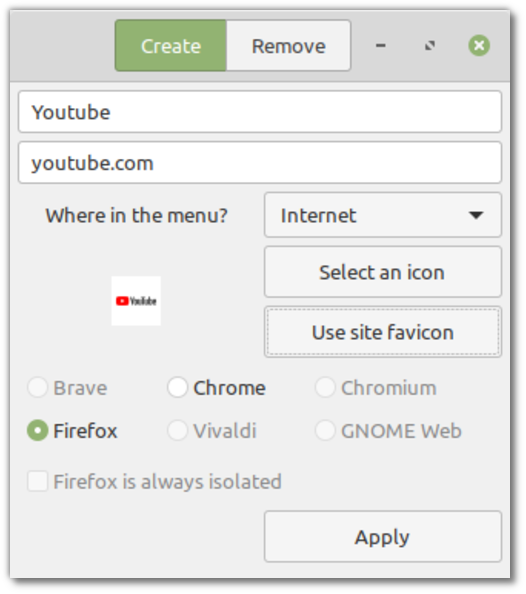
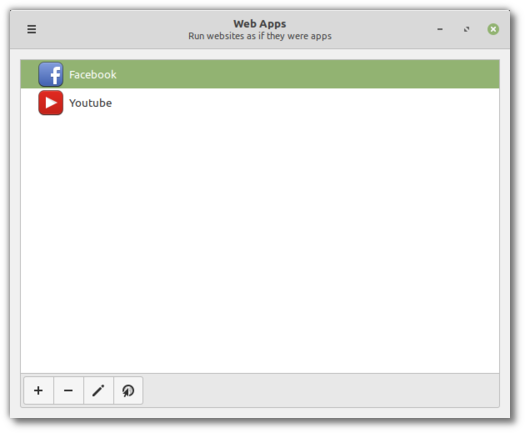
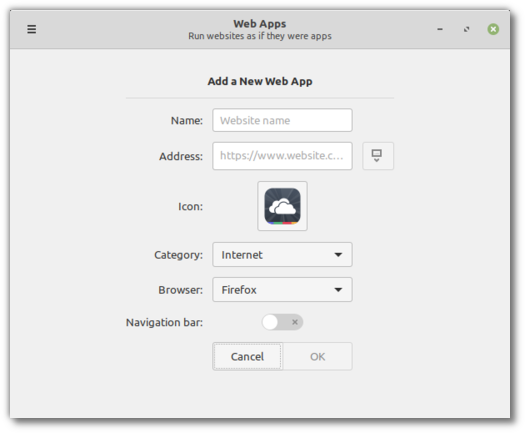

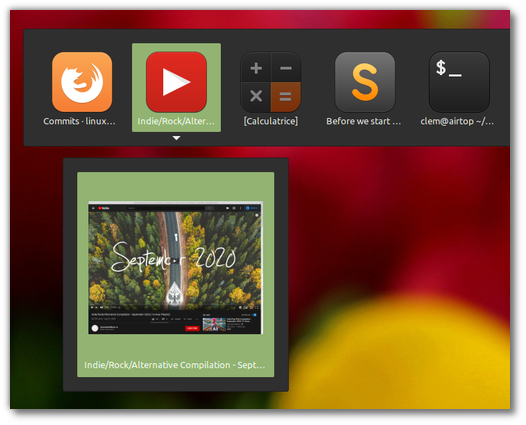
















Wonderful progress…. I started using Linux Mint in my office with Libreoffice for daily office tasks.
Take a look at softmaker office. It has much better MS compatibility than libre office.
Great idea for an application, Web App Manager looks very useful.
Particularly for anyone who might be doing gaming via a web based cloud streaming service like Google Stadia. It could provide an experience that feels like a native desktop application!
Printer and scanner problem still there for years. Original “installation” during LM installation is not working still. I wonder in with future version will be fixed. If ever.
fofrot: https://linuxmint-troubleshooting-guide.readthedocs.io/en/latest/. Please troubleshoot the issue, identify the problem and link to the relevant bug report.
fofrot: I just worked around a scanning issue with an HP printer here in Mint 20, but I don’t know if it’s related to your problem since you gave no specific information. Anyway, in case it helps, my issue was https://bugs.launchpad.net/hplip/+bug/1871011. Removing ippusbxd stopped my printer from re-adding itself automatically and once I added it myself I was able to scan again.
Hi Clem,
I did a clean install of Linux Mint 20 on my primary drive soon after it became available, after 2 failed attempts at an upgrade from 19.3.
Since then I had not been able to print at all with Mint 20 using my Brother HL-L2350DW printer. I’d had no problems printing with Mint 18.x or 19.x, or with other Linux distros.
But after I read your posting this evening and used Synaptic Package Manager to *completely remove ippusbxd* suddenly my printer works perfectly with Linux Mint for the first time in months!
Thanks for the tip!
One thing I love about Linux Mint is that it is an operating system that solves my problems. I am excited about the Web App Manager. Now I can relax and watch Netflix without firing up a fully fledged browser in the process. Looking forward to this and thanks team for such an awesome distro.
I’m also stoked about the web apps. I’d rather a world without the need for them, but the websites are getting out of hand, and ICE almost made me abandon Mint for Peppermint.
Another solution to pin your preferred websites : https://darktrojan.github.io/newtabtools/
Just tried LMDE with Cinnamon. Looks fine, better than MATE in fact. I will test it more, perhaps moving from Linux Mint 20 MATE to LMDE 4 could be a good idea.
You don’t use Compiz, then. Compiz makes Mate a lot better than Cinnamon for me at least: https://www.youtube.com/watch?v=2UK30X0uaNE
I didn’t see a Mate version of LMDE, sadly….
@rhY MATE is on the repos. You can install it and then even remove Cinnamon, having MATE as your only desktop environment.
Thank you Mint team <3
Btw, concerning the XApp Status Applet, please have a look at fcitx (the input method). It doesn't have a default icon (just a blank space) and a slight graphical glitch when first right-clicked after login. Prior to mint20, fcitx was not part of the XApp status applet, so this was not an issue in mint19.3. I never fully understood how this status app works… but without it, the icons are all black and huge :/
Thank you for your ongoing updates. Keep it up <3
Thanks, we’ll have a look to see if we can reproduce the issue.
First and foremost thanks for the update. Mint is the most solid distro currently, I’ve already recommended it in my family.
Glad that you noticed ICE, Web App Manager will be really useful. I think it should be included as a default app in future releases. Keep up the good work, and take care.
Hi Tamas, it will. Sorry I forgot to mention this. This tool will be installed by default in future releases.
Clem,
Great job stealing that from downstream! Definitely one of the things I was coveting in Peppermint.
Warpinator has a lot of usability issues at the moment, the need to approve files you are transferring: There should be an option to bypass that from a certain IP/user. Also, would be great if there was an Android client…..
Good initial release though, and certainly a useful tool.
Also would be cool to have folder sync possibilities built into Warpinator a la synkron.
There’s a lot of Gaming stuff that is very difficult to do in Linux for n00bs. The version of Dolphin-emu in the repos is ancient. There are a lot of great Open Source asset games that aren’t available to easily install that would be great to put into the software manager, such as Urban Terror. Installing an n64 emulator is a straight up nightmare (as are most of the n64 emulators, aside from zsnes, which is terrible in lots of other ways, other than the installation).
Wine is better, but still far from perfect.
I know most of these issues I’m mentioning are upstream, not Mint specific, but at this point Mint does a pretty great job out of the box for most people. I’m still VERY disappointed that the compiz config is garbage out of install. You took my advice and had a much better Mate/Compiz release in 19.3. Super bummed that didn’t end up coming over to Mint 20. Is there anyway I can join the team and be put in charge of that for you guys? It’s obviously not a focus for any of you, and it makes the initial setup a nightmare, even for someone well-versed in compiz such as myself.
Email me if you’re interested. I’m willing to contribute at this point, since nobody on the Mint team cares about compiz, obviously.
rhY
@rhY you can turn off transfer approval in Warpinator’s preferences.
@Michael Webster Found that! Thank you!
The WebApp Manager sounds like a great project, I’m looking forward to it.
Will Warpinator (version 1.0.8 or higher) also be available in the standard sources of Mint 19.3? It would be great if you can use it there without having to resort to flatpaks. Current packages of “python3-packaging ” and “python3-pyparsing ” are obviously needed.
By the way, since the last “xapps-common” update in Mint 20 and LMDE 4 the Redshift icon is no longer displayed in the menu bar. The program is running but the icon is hidden – you can only see a gap in this area.
Hi Jakob,
No, it won’t be available in the 19.3 repositories. Technically it could be available as a PPA, although since we also want to make it available to other distributions we decided to focus on a flatpak instead.
We’ll check redshift. Somebody else mentioned fcitx as well, we’ll have a look.
Okay, I’m just a little sad about Warpinator, but I can understand the decision regarding Flatpak.
It would be great if you could take a look at the Redshift icon.
Thanks for answering and best regards! Stay healthy!
CLEM: This is ridiculous to use a program of xGB for a few MB program on other platforms…. FAIL-sorry!
Could this be related to icon theme. I’m running Mint 20 Cinnamon with the Papirus icon theme and the Redshift icon appears in both the Applications menu and Status Indicator area. The status icon is monochrome.
Hi Neil,
No, we could reproduce the issue in LMDE. We’ve a fix coming. We’ve a fix for KDE connect also.
@Mintusersince – it’s not Warpinator that forces this huge download. This is simply how flatpak works. Apps use a shared ‘platform’, and the first time you install an app of a particular platform (there are only 2 I think), a large download is incurred. After these platforms are installed, subsequent app sizes are about the same as normal packages.
@Michael Webster thanks for clarifying that it is only a one-off overhead! I had looked at the sizes and simply assumed that flatpaks were horribly inefficient. That’s why I couldn’t imagine why anyone would want to use them.
I’ve been using ICE from the ice-dev PPA – works fine except for favicon download. So I’m excited for a proper Mint version.
hi JK,
Both apps should download favicons the exact same way eventually. I’m hoping to backport many of the work done on this project into ICE as well. I need to figure out where ICE wants to go in terms of UI and backend.
Just installed the Web App Manager in Mint 20 and LMDE (Cinnamon versions). Now I can monitor my Home Assistant installation as a stand alone web page. Excellent. Keep up the good work Mint Team.
Just downloaded and installed the Web App Manager. Very nice, and a quick and easy way to launch a site. One question, will you be adding the option to change the browser selection and include the Navigation bar toggle in the Edit window as well? (Saves deleting and re-adding a site if you want to change either of these).
Hi Mick,
Maybe.. at the moment you only really edit the launcher, so it has no impact on the actual browser profile used by the webapp (cached passwords etc..). If we let you change the browser and some of the profile settings it opens up new scenarii, new potential bugs, the potential need to warn you about data/cache loss etc. Because it’s relatively fast to create a webapp, it was decided this wasn’t needed, for now anyway.
Clem!
https://forums.linuxmint.com/viewtopic.php?f=29&t=333065&p=1906718#p1906718
Nice to hear about Web apps, will try it for Ryver since this service doesn’t provide an app for linux. Thanks Linuxmint team
Thank you for making Warpinator easy to install on all versions of Linux Mint this quickly. I set up Linux Mint 19.3, LMDE 4, Linux 20, computers on my network before getting done reading the announcement at the beginning of this newsletter. No more swapping disks around to update work progress.
Thank you all very Much.
Clem: Admittedly this is pretty off-topic but I would be grateful for your comment.
Periodically I make a $25 donation via PayPal, but it never seems to show up in your list of donors.
This is not at all a vanity thing – I just want to make sure my $$$ is actually reaching you guys. Best Regards.
Thanks Scott,
We received it. The reason it doesn’t show up in this monthly news is because we show the donations for the month before (July). We received your last donation in 2020-08-01 so it will show up in the September Monthly News which will show the August donations.
PS: I’m sending you an email with your credentials so you can access your donor interface, it lists your donations almost immediately after we receive them.
Web Apps is working like a champ. I tried ICE before and this seems to be easier. Welcome addition!
WebApp Manager is great! Thanks for providing those tools & Cinnamon!
Is the color and design of the new logo officially defined?
Hi Logan,
You mean the Linux Mint logo? or the WebApp Manager icon shown here?
I mean the Mint logo. By the way, it would be nice if the new Mint website has a section on the official logo and colors, something like this:
https://mauilinux.org/branding
https://www.linuxliteos.com/logos.html
https://wiki.openmandriva.org/en/doc/artwork
https://www.bodhilinux.com/w/logo-and-colors
..
https://www.kali.org/trademark-policy/
https://mxlinux.org/art/
Firstly, Web App Manager is working like a charm.
Secondly, I got Issues on iPhone to Linux Mint USB Tethering. It works fine via WiFi but not through a USB connection. Any solution out there please?
I’m running Linux Mint 20 and iOS 13.6
Hi,
I’d recommend using the forums or the IRC for this. There’s no single solution which works for everybody I can link to from here on the blog. I found this but I don’t know if it will help: https://forums.linuxmint.com/viewtopic.php?t=312757 and https://wiki.archlinux.org/index.php/IPhone_tethering.
Is there a way to make links to specific websites open in a Web App Manager -created app? I’ve not looked into it at all, but if there’s scope to do this somehow (a wrapper around `xdg-open` or something?) then it would be very useful. I’m thinking of use cases like Firefox’s Containers for Facebook isolation, etc. Any idea if this is feasible?
Hi Wilo,
You should be able to use any kind of URI. I’ll let you have a look and you can open an issue on github if something isn’t working the way you want.
Thanks Clem, for your response. I’m thinking about, for example, clicking a Facebook link in my email client and having it open in a window managed by WAM, rather than my default browser. I suspect this is non-trivial. I will look into it properly, and connect over GitHub as appropriate. Cheers!
Thanks Wilo,
We could implement this is by taking over the http(s) protocol and give it a script as the mime/url handler, so instead of opening your default browser, this would try to run our script. The script would parse the different profiles and look for one which handles the domain you’re visiting, and if it didn’t find any, it would fallback to your main browser. I mean, it’s possible.. I’m just not really sure it would be that useful for most people and if things go wrong it could affect quite a lot of people 🙂
It’s too early to consider a feature like this in my opinion, but if this tool becomes popular and this is often requested, it’s something we could look into.
WAM is welcome. The Samsung Printer (ML-1676P) installation is troubling still. The procedure worked in earlier versions, perhaps now I have to change the installation procedure.
Any chance of having the KDE version returning? If not I may give up and distro hop again. I will have to take some time to check the Mint 20.1 beta release, because there are missing features in Mate and Cinnamon, things that I still enjoy in my 18.3 Mate and Cinnamon machines, that’s another reason I would like to upgrade but I’m afraid I can’t.
No, sorry Josue.
ClamTK virus scanner is not scanning in LM 20 Cinnamon. Final result is File scan: 0
You need to be more verbose or else no one will understand what is is you’ve done….
Hello, Clem & team,
The Mint team belongs to the Flatpak faction. There is nothing fundamentally wrong with this. Since Warpinator is not yet finished, the following question is perhaps a bit premature. Nevertheless.
What about offering that application as an AppImage? Flatpaks are not only enormously large, above all they are cumbersome, in contrast to AppImages. Compare LibreOffice. Flatpak download: 996MB. Required disk space: 3.2GB. AppImage: 285 MB. And it’s quick as a bunny.
Pix as AppImage would be fine, too.
Hi Rob,
I don’t see why not. We can definitely look into it anyway. I added it to our roadmap.
I won’t allow Flatpak or Appimage (or similar efforts) anywhere near my PC – anyone can throw these things together with no need to test that they work sensibly in a live system.
That’s just one reason why I’m sticking with LMDE and the Debian testing procedures.
What do you think of the “OrbitalApps” executable format?
Someone knows? Has anyone tested?
To see:
https://www.orbital-apps.com/
https://www.orbital-apps.com/blog/2016/introducing-universal-orbs
WebApp Manager works very well. Even for me, which I use Vivaldi (not FOSS, I know, but I always liked Opera in the past).
Some things, though:
– more post-created editing options: show browser menu, search icon in the web
– keyboard shortcuts to add / delete applications would be appreciated
I know it’s ßeta, but just in case someone forgot about those. 🙂
Plus: what about the ability to create a “global key shortcut” to open / goto app? Something like AltGr+D to open or jump to (if opened) that Deezer webapp…
Hi Nica,
Good point about keyboard navigation. Regarding global key shortcuts that’s something that belongs to the DE though in my opinion.
Thanks a lot guys for this Web Apps Manager. I really loved this feature of yours. I had a lot of trouble finding my needed websites through tons of bookmarks.
I have also written an article on it : https://techdeploy.xyz/web-apps-linux-mint/
Introducing the WebApps Manager is a great idea.
– What I think would greatly improve the featureset is : a link handler preference … so that I can define what should happen if I click on a link to an external site within these isolated apps -> my personal preference would be to open external uris it in a real browser instance and not in the embedded app.
Today I use chrome’s kiosk mode to get an isolated app. Though I’d prefer to use firefox – but so far there was no way around it for standalone webapps:
chromium –app=https://outlook.office.com –user-data-dir=/home/rew/.config/chromeMailer –prerender-from-omnibox=disabled –site-per-process
https://linuxmint-user-guide.readthedocs.io/en/latest/chromium.html
I don’t know if it’s possible. To my knowledge at the moment, it’s not something we can control unfortunately, not with Firefox anyway. Other browsers might let you jump from a kiosk profile to your main one like that, I don’t know though.
Today chromium behaves exactly like this: it opens outgoing URLs in areal chrome instance and not in the app/kiosk wrapper while links on the same domain are opened within the running instance.
However, with the current beta of the WebApps manager it seems like I can only choose Firefox as target browser for my app. I have here an ungoogled-chromium installed. If I’d be able to select this browser it may already does what I need.
Nevertheless, if that features once would come for Firefox it would be great. Currently the only reason that I install chrome is exactly for this app/kiosk use-case where I wrap MS office 365 outlook.
What is the path to the ungoogled-chromium binary? We can add support for it easily.
Wow, cool. That would be great Clem
Ungoogled chromium lives here: /usr/bin/chromium
Thanks this is implemented now, it will be there in the next version.
Could you add new menu category for WebApps.
Technically yes, I’d have to make sure it would work OK with translations and icon themes…
I saw you added the web category, thank you.
https://github.com/linuxmint/webapp-manager/commit/d4ce030741fc2e98dff48753a17b0a8bc027db59
You’re welcome 🙂
That’s good, I was just playing with it by manually creating a Web Apps category in the menu and then seeing if I could then cut and paste the WebApps instances into it, but they wouldn’t stick.
It might be irrelevant now, but would another option have been to allow the app to check all categories that exist on any users system, then give them the option to select from any of those when creating a new link? Anyway just a thought, not sure what the background implications might be though.
We could do that with CMenu, or mate-menu, or GMenu.. they’re a bit DE-specific though. Which categories did you have in mind that are missing here specifically?
I see comments about missing tray icons for fcitx and redshift. I’m having a problem with the KDE Connect tray icon, not a blank space but like a “no entry” symbol in place of the icon. The problem started recently, probably after the libxapp update. Please look into this as well, I’m using Mint 20 Cinnamon.
Will do. I can reproduce the issue with fcitx, but not with redshift-gtk (that one works well here).
Hey Clem,
i am using LMDE 4 and there the redshift-gtk icon is not visible anymore too (empty space) after the libxapp update.
Maybe you can reproduce it there.
Thanks Markus, we’ll try.
Thanks for the Mint Team. You make the world so much better.
Great news! I loved that Warpinator is now in Flatpak, already installed on my Fedora desktop and laptop and it works like a charm. I’m looking forward to use the Web App Manager too, I hope it gets a Flatpak version too! You guys do a wonderful work, I installed Mint on my dad’s computer 3 years ago and he doesn’t want to use anything else.
So to be clear the advantage here is less memory usage than just opening another browser with only one tab?
Hi Benjamin,
No, in fact it probably uses more resources than a single tab inside your already opened main browser. That said, if we look at resources it’s tremendously less hungry than an Electron app (which is used by many websites just as a wrapper.. whatsapp, slack to name a few). The main advantage isn’t resource-usage, it’s simply isolation and separation, being able to launch things on their own, and to visually isolate them within the DE.
Came across ICE in Peppermint, so I’m familliar with the concept of webapps manager. Brilliant. One question, do the apps run sandboxed?
Hi Bill,
They’re isolated (i.e. they each have their own browser user profile, with their own password cache etc…) but they’re not sandboxed.
I’ve seen a number of reports on Phoronix the last couple months about performance updates for Mutter in the upcoming release of GNOME 3.38.0. Particularly, optimizations aimed at improving the experience using Intel integratred graphics. Is there any chance that these optimizations could be included in Muffin?
It really depends on the changes. Can you link to them?
I’m not sure what type of informaiton is valuable to you, or if it is applicable to Muffin. Here are the articles:
https://www.phoronix.com/scan.php?page=news_item&px=GNOME-Broken-Culling-Fix
https://www.phoronix.com/scan.php?page=news_item&px=Intel-GNOME-4K-Avoid-Multiply
https://www.phoronix.com/scan.php?page=news_item&px=GNOME-4K-Opts-Continue
https://www.phoronix.com/scan.php?page=news_item&px=GNOME-Triple-Buffer-GPU-Clock
https://www.phoronix.com/scan.php?page=news_item&px=GNOME-3.38-Last-Min-Mutter
These are the links to the merge requests from the articles:
https://gitlab.gnome.org/GNOME/mutter/-/merge_requests/1324
https://gitlab.gnome.org/GNOME/mutter/-/merge_requests/1331
https://gitlab.gnome.org/GNOME/mutter/-/merge_requests/1359
https://gitlab.gnome.org/GNOME/mutter/-/merge_requests/1383
https://gitlab.gnome.org/GNOME/mutter/-/merge_requests/1363
Thanks Rick we’ll have a look.
Currently Ferdi is the best for webapps, because implements dark mode using the “dark reader” chrome / firefox extension under the hood, maybe you can add that feature into webapp manager so the apps fits the OS colors. If that is implemented I can consider replacing Ferdi with this.
Hey Linux mint team, it’s a super idea.
However, I have found a bug. Web Apps Manager does consider a domain with 2 characters as invalid domain.
For example, unifi.ui.com and xname.in.com will be considered as invalid and can not be added as a web app.
Just because ui,in are of just two characters.
Please fix this as soon as possible.
Thanks, we’ll get that fixed asap.
Another cool feature from Ferdi to implement could be a tray icon option and to start minimized into the tray icon at boot. So it does not occupy permanent space in the applications bar.
I don’t think that’s needed. It’s not something that wraps your website like Ferdi or Franz, it’s something that creates individual wrappers. Once you’ve created your websites, you don’t really need to start the manager anymore.
I mean a tray icon you can enable for each wrapper, for example I can have watsapp web all the time open as a tray icon instead of consuming task bar space
Ah.. I see what you mean. We could let you start them automatically at login.. but to do what you said we’d need to actually do wrap the browser content into a window. We can’t do that afaik right now, not with browsers anyway. We could do it with webkit but that would be a completely different design.
Thanks for the update. Previously, if I remember correctly, there was a mention about possibly making Warpinator multi-platform. Has that been decided yet? Would be nice to use it to share files with my Android phone. Bluetooth is very slow and is especially painful when sharing multiple files. USB transfer is a lot of hassle, looking for cable, attaching to device and connecting.
About WebApp Manager, how about ads and trackers and all those privacy issues normally handled by browsers? Will WebApp Manager similarly handle them?
Yes, that’s up to the browser.
Regarding warpinator it’s a bit too soon to say. Phase 2 was to make it available to every Linux release/distribution. Phase 3 would be to support other OS, but that’s an extension of the initial scope, we’ll need to assess costs, challenges and where that would fit in the roadmap.
Count me amongst those who are hoping for Warpinator on other platforms.
But I’m very happy with Mint and its direction so I trust you to do this at the appropriate time.
Played with the WebApp Manager a little using firefox as browser. Right now, the browser add-ons does not function in WebApp M. For example facebook aren’t contained within its own container by the Facebook Container add-on. uBlock Origin is not doing any blocking. Ads are everywhere. Password manager is also not filling out the id/password. Otherwise, it seems functional enough.
Yes, it’s using its own profile, so none of the extensions installed in your main profile are present.
Thanks for the clarification. I have not found the time to test setting up the profile yet. But is it using one profile per each app that you set up, or one profile for each browser that is used?
One profile per web-app.
Thanks you
All the computers in my home run Linux Mint for several years now. Never had any problem. There is just one thing i dislike and that is Redshift. Is it possible to implement Night-light like it works in Gnome or Plasma.
Kind regards for you all.
I Know that Web Apps is still in beta, but in case you don’t know, it does not appear to work on the co.za domain.
This is fixed now.
Thanks so much for adding Web App Manager! I’ve been using ICE for a long time, and was originally the main reason I was going to go with Peppermint as my distro, except it didn’t work as well with my hardware. I’ve been extremely happy with Linux Mint, and I’m thrilled that you’ve added my favorite application. I find it so useful to have different site specific browsers with separate profiles to improve security and privacy. I have them for different banks, email services, Google related sites, and Amazon in an attempt to reduce at least some of the tracking that goes on. Thanks again for providing a terrific operating system!
Two questions: At some point will I be able to reference Opera as a browser in Web App Manager? Will be able to connect to a windows box and pass files from LM to Windows?
Thanks!
Maybe and maybe 🙂
I don’t know Opera enough. If you know how to make it run in kiosk mode from the command line then create an issue on github for the web app manager and tell us how it works. Giving it a quick try here with “opera -k url” doesn’t seem to do anything.
Regarding Windows and warpinator, it’s too soon to say sorry. We’re considering it but it’s not in our short-term roadmap, not yet anyway.
Hi.
In LM19.x printing was working OK. I always have Canon printers. I had to had the printers by hand but never a problem. Now in LM20, the printer is added automatically and works almost OK. It is now impossible to print 2 sided pages. Prints the first side normally, keeps and re-ingest the page as if to print the second side but spits it out blank and prints the second side on a new sheet of paper, then keeps and re-ingest that sheet and spits it out whit second side blank.
Tried installing Canon’s drivers but installation fails, don’t know why. Tried removing the printer and adding it by hand but LM20 re-adds it automatically as soon as I hit the OK button for the removal.
I did not have such hassles in LM19.x with the printer.
It’s the only annoyance really. Minor, I know, but annoying just the same.
François Proulx, Longueuil,Québec, Canada
Hi Francois,
Try to remove ippusbxd and then re-add the printer manually. Let me know if that helps. I recently bumped into this issue here with an HP scanner, we don’t know how wide this problem is.
Indeed, sudo apt purge ippusbxd solved the problems with an hp-printer-scanner. Now I can print and scan again.
Hi.
Nope. Still cannot print 2 sided sheets, printer acts as if I did nothing. I still cannot remove the printer to add it manually as it is re-added automatically as soon as I hit the confirm key for the removal. Out of ideas…
Regards
François Proulx, Longueuil, Québec, Canada
Maybe return Kde, which is now the most popular, and return Mate to LMDE?
And also, the standard Firefox icon
Yeah, I for one very much miss LMDE 2 Mate edition. Everything since seems like a huge downgrade. But that’s also probably due to the CIA/Mossad killing Ian and the inevitable systemd poison pill.
For me LMDE 2 Mate was the best OS ever. All the other versions since then have been a downgrade.
Although Mint 20 theming and and the welcome screen config and Warpinator are all awesome!
Thanks for all your hard work on Mint. I’ve been using it for a few years now and i have no plans to move away – it just does everything I need in an efficient and friendly way
I have just tried out Web Apps – Very slick, i like it! I have one suggestion though; once the web app is created, it would be nice to be able to edit the profile from within the Web Apps window. In my case i wanted to use some add-ons with my web app, but these first needed installing so i needed the toolbar. Once the add-ons were installed i no longer needed the toolbar, but it couldn’t removed it from within the Web Apps edit window. I got around it by editing the userChrome.css file, but it would be nice to have access to a tick box!
Anyways, keep up the great work 🙂
New WebApp Manager!! I go web app add “Tumblr” set done really easy. I am very happy
Thanks Clem 💚💚💚
Well I ask clem I want new mint-connect look like (kde-connect and Gsconnect) If you can made new mint-connect since please thank
“cinnamon-session: Don’t let unresponsive programs delay the shutdown.”
THANK YOU! This has been a continuous problem with WPS on my system. It may also help identify the source of slow shutdowns on another computer I know that runs Mint.
Mint team,
Thanks for the great job.
I like the idea of web app very much, I will give it a try.
Can you consider adding/creating kernel manager (add, remove kernels) in LMDE.
Also, regarding using rtl languages interface, the panel applets are not oriented properly, and grouped windows list applet has overlapped titles.
Thanks a lot, you are the best. Keep the great job.
Is ‘WebApps’ really supposed to work? It won’t let me save any new apps. I did only manager to save youtube.
When I install a new system (LMDE4 with encryption) I disable all other disks then enable after testing. This is a problem because lmde uses the disk(sda) instead of uuid to find the disk to decrypt giving you a bad password message. In mint you use the uuid can you do this in lmde.
Other then that everything I run on mint runs on lmde including mysql and mysql-workbench.
It also appears to run faster – thinking of switching.
john
Hi Mint Team,
is there a chance to get Warpinator 32bit ?
Clem, can you advise when Firefox 78 ESR will be released for LMDE users through Synaptic Package Manager? Also could you please explain how Firefox ESR for Linux Mint differs from the Debian edition of Firefox ESR browser in Synaptic Package Manager? I’ve searched for some articles regarding the difference but nothing comes up in my search query. Thanks to you and the Linux Mint team for your great work!
I am running Linux Mint 19.3, 32 bit but Warpinator does not appear when I search Flatpak with Software Manager. Is it available for 32 bit?
Hi @Clem.
I would like to update to the latest version of Web Apps Manager (1.0.4) but I do not know how to do it. I have already cloned https://github.com/linuxmint/webapp-manager but what next. Version 1.0.4 has some critical updates that I need to use e.g. ability to add .co.za domains.
Thanks.
@Gavin,
Assuming you have what’s needed for package building (build-essential and co.), cd to webapp-manager directory and just run `dpkg-buildpackage –no-sign`, it will create a .deb package. I just created 1.0.4 deb package and it is working fine.
Yes. Linux Mint user, Like the idea of Web App Manager.
One issue found. I set up 3 web app’s that relates to me, Setup icons and then pin to to panel,
Later on l tryed to rename the web apps, The name change worked in the menu but when l put the curser over the lcon’s in the panel they all still showed the old the name settings.
It did take some time but when l closed the web app manager the cahange did take affect. thank you. Skys the limit with this.
Hello Clem!
Are you working on an error in the copy message that says copying has finished while it is still in progress? Is this treated as a bug or as a server system nature where copying to RAM is important, not actual copying?
I would like to know if a fix can be expected someday or on the contrary is not treated as a bug?
regards!
In last month’s review, I shared my thoughts of the use I had with different Mint versions. These were of course personal points of view except one inconvenience I encountered :
Debbie and ‘normal’ version don’t use the same Firefox (ESR for Debbie, classic for the other). This prevented from easily copying profiles from Mint 19.3 to Debbie (ESR finds normal profiles too ‘old’).
Even if a solution was possible (uninstall ESR and install Flatpak version of Firefox, then find the new location of the profiles in var/app/ – not in home/.mozilla as in Tricia), isn’t it technically possible that both versions could use the same Firefox ?
Best Regards to the Mint Team
I love the idea of referring to LMDE as “Debbie.” Best Regards.
Debbie is the nickname LMDE4 gives itself in the boot menu. Since I’m using it daily, I think I can afford such a familiarity too. As long as I don’t try to date with Debbie and to format my wife, it should be fair enough 🙂
Is there a reason why lmde4 uses the device of the encrypted disk instead of the uuid in the grub.cfg file. When I try out a new system I disable all the other disks then when you enable them and select lmde4 it ends up on a different device and the password for the encrypted disk fails.
Other then that everything runs the same as mint including mysql-server and mysql-workbench
Thanks
The latest Mint 20 has issues
Libre Office fails to properly open documents.
When asked to print more than one copy ,,,it does not.
Chirp, a HAM Radio program that comes with Mint 20 does NOT program radios.
19.3 did all of these things perfectly
Thank you Clem and LinuxMint team for your user-centric project work. You keep coming up with wonderful tools.
I tried Web Apps manager (on Ubuntu MATE) and is really cool. Also, I was able to build Warpinator on UM and it works fine; it is indeed a simple and easy way to share files.
Regarding Warpinator, I don’t know if it is supposed to refresh/rescan automatically at intervals but in my case it did not (there was lag when I started warpinator on my other LM20 machine); I had to quit and restart the application on first machine. I would like to request a ‘Refresh/Rescan’ button on the main GUI.
Regards.
What about support for the latest amdgpu graphic drivers for the Ryzen 7 / Radeon Vega 10 chipsets? Do you plan to add them to a future release? Right now it is a nightmare trying to get LM20 to run on machines that use this AMD CPU/GPU combo…
Have a Zenbook Ryzen 3700, Vega 10 running Mint Mate. Was using LTS with a number of annoyances.
Would not boot on battery, Gave up on suspend and battery indications inaccurate among others.
Installed kernel 5.8.1 and all fixed. TPL now looks after battery as intended.
https://whrl.pl/Rf7tLf
Congrats folks! Just like always, round of applause to everyone who contributes!
I’ve just tried to donate via https://www.linuxmint.com/donors.php and the Paypal/Debit/CreditCard in Euros option (https://www.paypal.com/donate/?token=…). After clicking “Donate with a credit or debit card” and choosing a country (I’m not in Ireland, which is what it gives me by default), I get a “Please wait…” and then it resets to the initial Paypal Donate page. How can I donate? (I don’t have a Paypal account.)
Linux Mint is synonymous with greate tools like Warpinator, Timeshift, the (the best) update center, and the pretty themes too. This connected evolution keeps me here for a long time.
I’ve got one of my machines running LMDE full time and it works just as well as my LM20 XFCE machines. In fact all the Flatpac apps integrate better than with LM20. I’ve suggested it before, but I see no reason why LMDE should come pre-packaged with any user applications other then mintutils and xapps; most users of LMDE are experienced enough to either install what they want, or utilize LMDE for those projects which do not require the typical desktop / office applications.
Thanks Clem and the entire LM team for an excellent product. I was wondering if you could modify the Web Apps program to also accept IP address and port number instead of only web addresses. I have a Home Assistant instance running on another machine on my network that displays just fine in a browser, but Web Apps doesn’t accept as valid. I’d love to be able to display the information in it’s own window using Web Apps.
If anyone know a workaround to this limitation, I’d appreciate it if you’d post it here.
Why is Firefox in Mint 20 Cinnamon and Mint 20 Mate still on version 77? Even Mint Mate 18.3 is on 80.
I have Firefox in Mint 20 Cinnamon on version 80 (where I am writing this now), and I got it through the usual updates in Update Manager.
Yup, me too. Version 80.
Hi.
I am a little dissapointed about viewing 4K videos in Youtube, For example:
https://www.youtube.com/watch?v=K1QICrgxTjA
On Windows, behaviour: 1080p
-Firefox is the worst. Lags a lot.
-Chrome second, lags a little.
.Edge, perfect. Even runs 4k fluently.
On Linux, behaviour: 1080p
-Firefox: the worst.
-Chrome: second, lags a lot.
The same laptop, the same place and distance to router. The time line runs ok on both Windows and Linux, but the problem seems to be the processing skills. They lag on Linux but line of downloaded video runs ok, faster than the viewing of video.
I have no programms in second place running.
I don know how it can be improved.
LMDE :- Runs all varieties of that video, full screen on my monitor with zero lag.
However, I have an excellent internet connection and my Video card is nVidia running non-free driver.
I couldn’t tell any difference between 1080p and 2160p (you tube calls this 4K) – but then I’ve only got a
1920 x 1080 monitor.
Hmm, I don’t have a problem running any type of video either and I just nave have an on-board Intel UHD 630 GPU that uses shared memory (12 GB DDR3). The difference is this is on my fairly new desktop PC which is connected to the router by Ethernet cable. I wouldn’t attempt to run 4k video on my laptop though. The best it would do was 1080 and i usually stick with 720. Considering the type of display on my laptop there’s little difference between 720 and 1080 anyway.
What are your laptop specs (CPU, memory, GPU)? Just curious.
Well…
Maybe I am asking too much for it with the machines I got.
1-
Intel Celeron 2957U, 1.4Ghz, 4Gb memory.
The best, W10 and Edge, possible viewing 1080p.
2-Intel Core i34005U, 1.7Ghz, 8Gb ram
The best, W10 and Edge, possible viewing 2160p, but not fluently always at all. The rest 1080p ok, though Firefox and LMint shakes a very very little..
3- Intel N4000, 1.1Ghz. on an ASUS R540MA very very cheap.
In this, 2160p runs perfect and fluently W10 and Edge. At this I have not Linux installed.
But the difference I see on them is that Edge handles it better. Maybe it is only to me.
With better machines surely differences will come together, but at low limit I see this on my laptops.
Maybe it is time to me for upgrading machine…
Would you like to leave the qredshift add-on in place of the redshift that comes installed by default? because the redshift is very limited since the qredshift can increase and decrease the red tone, brightness, gamma and etc. at any time of the day.
Does Linux mint have an equivalent of a Paste Special/Paste UN-formatted Text that could be added to the mouse Right Click menu options? I’m really wanting that capability rather than having to paste into the text editor(Set to Plain Text mode) and re-cut/copy to then paste any forum text box/etc. I’m mostly using Firefox on Linux Mint 20 but really Cutting and pasting and whatever the object/formatting that the webpage is using sometimes does not play nice with some online forums when that gets pasted in and disappears sometimes after pasting.
One issue I have with web app manager that is also a problem with every other way I can find to make a web app on cinnamon is that it handles links that open themselves in new tabs poorly. I have for a while now been using a self made .desktop file that opens discord in a chromium –app because the flatpak version of discord has issues with crashing during voice calls. The problem is unless I want it grouped in the same panel grouping as chromium I have to accept the fact that clicking on external links in discord opens a new chrome window in the discord grouping.
After reading this I looked into both ice and now finally your app but I have the same problem. Is there any way at all you might be able to resolve this? Having links from discord open in my actual browser profile would be super helpful.
Ok, when I use a program, and select ‘open’ I am presented with a list of maps; Dev ;Var …
why?
I can’t see the point to show me the system, why should I save files in those?
I know I can use ‘mount’ to get to the rest of my files, but why show me these.
I’m new to linux, but that would be as the programmer should show me some dirs in c:\win …
Stupid.
Why is there still no Firefox 80.01 update ??
It was released on 1st September
We have never waited more than 2-3 days.
Don’t wait that long for security updates !!!!
Applies to Mint 20 and 19.3.
Where is Firefox? –It’s been over a week — 80.0.1 is as old as this blog post! 🙂
I understand that it’s important to re-brand Firefox, but we CAN’t keep delaying these important updates. Sorry to shout but this has been broken for far too long. (Last few FF were finally reasonably in sync with upstream but… here we are again.
Love what you’re doing about Snaps. Admire what is probably the best overall distro. {That’s an amazing accomplishment, truly.) But man-oh-man, we can’t keep dropping Firefox updates on the floor. It looks bad, and it is bad.
If you’re not too limited by disk space and not reluctant to flatpaks, you can try Mozilla’s Flatpak version of Firefox and updates will be yours as soon as Mozilla publishes them. However you should notice that the Firefox path won’t be the same (if you’ve some links to it or need to copy profiles) : instead of home/.mozilla , it’ll be
home./.var/app/org.mozilla.firefox
According to Pjotr, from his Easy Linux Tips Project website:
To get *quicker Firefox updates*, you can set up Mint so that Update Manager will prefer the *Ubuntu version* of Firefox:
1) Using the terminal, create a new preferences file:
sudo touch /etc/apt/preferences.d/firefox-ubuntu
2) Login as root (open as root) and copy/paste this text into the empty text file you just created:
Package: firefox*
Pin: release o=Ubuntu
Pin-Priority: 800
3) Save the text file and close the window.
I like to know about google Chrome on linux mint 20. I did the upgrade from mint 19 to mint 20 in July. I installed chrome as browser. Everything runs good and been doing updates. Today I get notified that google chrome did not update and needs to be uninstalled and reinstall new version. Does anyone know about this?
Hi Love Mint and look forward to new releases,Ihave tried Mint 20 on a spare machine and cannot get Epson printer utility to work,worked OK on 17 18 & 19 but not on 20 nor latest Ubuntu,any ideas cheers.
The forums have been pretty busy with that — possily you’ll have luck there. Hope so.
https://forums.linuxmint.com/viewforum.php?f=51
[Re my own query, our walkabouts FF 80.0.1 udpdate is now downloading in the background as I type.]
Hi,
You can try to remove ippusbxd package.
sudo apt purge ippusbxd
Hi,
You can install QT4 dependencies with following commands.
sudo add-apt-repository ppa:gezakovacs/ppa
sudo apt update
sudo apt install libqtcore4 libqtgui4
Can anyone help with this
I lost the entry called Enter Settings when LMDE 4 is about to boot.
Now I have only GNU/Linux and Advanced Options. Below there I used to have Enter Settings which would take me to Bios Settings. I can still enter Bios by hitting F2 on post. I have installed the system with UEFI. The system boots fine. But now the system also boots when I go into Bios and diable UEFI. While before if I disabled UEFI, I could not boot. I was then met with a blinking cursor on a blank screen. I think this was better. It is not supposed to to boot when you have installed UEFI and then disable UEFI?
I think this happened when I installed a package called checksecurity. I read it was a smile security checking tool. But it did things to my system and I uninstalled it. And then I decided to boot the live system and restore with Timeshift. But when I booted up that entry called Enter Settings was gone from the boot options when the system boots up.
If anyone have a solution to this, please let me know.
I suggest you do this:
1. MAKE A TIMESHIFT SNAPSHOT IN CASE SOMETHING ELSE GETS SCREWED UP!
2. Open Synaptic Package manager, and in the search box, do a search for “grub.”
3. Take a screenshot or write down everything that’s installed in the search result.
4. Completely remove the entire lot rather than just uninstall. That includes any dependencies too.
5. Refer to snapshot or typed/written note, to install the packages just removed, ensuring that grub is installed to the correct partition, as opposed to the correct disk, eg, sda1, rather than sda. In this example, sda1 is the efi partition. Yours may differ, so check beforehand using the “Disks” application or “Gparted” or “fdisk -l” in the terminal.
6. Reboot computer. Hopefully everything will be back to normal.
CLARIFICATION:
Step 3 should read: Refer to SCREENSHOT or typed/written note… rather than “Refer to snapshot…”
AMENDMENT TO CLARIFICATION:
I meant step 5, NOT step 3.
Man, I think I need some more coffee …or just go to bed despite it being the middle of the day. :/
Let me just re-write the whole lot again with the correction.
I suggest you do this:
1. MAKE A TIMESHIFT SNAPSHOT IN CASE SOMETHING ELSE GETS SCREWED UP!
2. Open Synaptic Package manager, and in the search box, do a search for “grub.”
3. Take a screenshot or write down everything that’s installed in the search result.
4. Completely remove the entire lot rather than just uninstall. That includes any dependencies too.
5. Refer to screenshot or typed/written note, to install the packages just removed, ensuring that grub is installed to the correct partition, as opposed to the correct disk, eg, sda1, rather than sda. In this example, sda1 is the efi partition. Yours may differ, so check beforehand using the “Disks” application or “Gparted” or “fdisk -l” in the terminal.
6. Reboot computer. Hopefully everything will be back to normal.
Warpinator flatpack on 19.3 Xfce 32bit. Will it work?
Printing problem in LM 20 Cinnamon: after one page the system show an error that the printer is not enabled. I have to enable it before every page i need to print.
And a page is really printed each time or nothing is printed ?
Web App Manager it is very cool! Thanks
Ungoogled Chromium binary packages:
https://software.opensuse.org/download/package?package=ungoogled-chromium&project=home:ungoogled_chromium
clem my question what browser would you support if Mozzilia shuts down since they support Firefox? https://arstechnica.com/information-technology/2020/08/firefox-maker-mozilla-lays-off-250-workers-says-covid-19-lowered-revenue/
Since I like chrome better than any of the other browsers, I guess it’s back to 19.3.
I’ve tried to install the Web App Manager beta from the link in the blog post. It’s not running at all for me. When I run from a terminal, I get the following:
Traceback (most recent call last):
File “/usr/lib/webapp-manager/webapp-manager.py”, line 51, in activate
window = WebAppManagerWindow(self)
File “/usr/lib/webapp-manager/webapp-manager.py”, line 196, in __init__
self.load_webapps()
File “/usr/lib/webapp-manager/webapp-manager.py”, line 444, in load_webapps
webapps = self.manager.get_webapps()
File “/usr/lib/webapp-manager/common.py”, line 102, in get_webapps
webapp = WebAppLauncher(path)
File “/usr/lib/webapp-manager/common.py”, line 52, in __init__
for line in desktop_file:
File “/usr/lib/python3.8/codecs.py”, line 322, in decode
(result, consumed) = self._buffer_decode(data, self.errors, final)
UnicodeDecodeError: ‘utf-8’ codec can’t decode byte 0xff in position 116: invalid start byte
I’m running Linux Mint 20 Cinnamon. Any suggestions?
My youngest son is in 5th grade of Elementary school. He just started 5th this August.
This means that at the start of the stay at home show he was in 4th Grade, last March.
All though the end of the 4th grade, and the one month in 5th he did remotely he was able to do ALL his school work in the Linux Mint computer he uses. ALL of it, video and audio, zoom meetings included.
The OS performed like a champion. He is currently running Sarah with Cinnamon and never has had a problem.
Thank you!!!
Hi everybody,many thanks to kelebek333,re Epson printer utility,reverting to Qt4 solved the problem,now works OK As the late Eric Morcambe said “the old ones are the best”.
hello i love lmde4!
lmde4 is a very good distribution thanks and moreover warpinator and web app manager works great!
To correctly determine the size of the disk, I suggest replacing the lines in the file
/usr/lib/mintstick/mintstick.py:
if size >= 1000000000000:
size = “%.0fTB” % round(size / 1000000000000)
elif size >= 1000000000:
size = “%.0fGB” % round(size / 1000000000)
elif size >= 1000000:
size = “%.0fMB” % round(size / 1000000)
elif size >= 1000:
size = “%.0fkB” % round(size / 1000)
else:
size = “%.0fB” % round(size)
on lines:
KB = 1024.0
MB = KB * KB
GB = MB * KB
if size >= GB:
size = ‘{:,.1f} GB’.format(size / GB)
if size >= MB:
size = ‘{:,.1f} MB’.format(size / MB)
if size >= KB:
size = ‘{:,.1f} KB’.format(size / KB)
else:
size = ‘{} B’.format(size)
Disk size can be seen in bytes accurately through accessories/disks. Why this terminal struggle?
To correctly determine the size of the disk, I suggest replacing the lines in the file
/usr/lib/mintstick/mintstick.py:
if size >= 1000000000000:
size = “%.0fTB” % round(size / 1000000000000)
elif size >= 1000000000:
size = “%.0fGB” % round(size / 1000000000)
elif size >= 1000000:
size = “%.0fMB” % round(size / 1000000)
elif size >= 1000:
size = “%.0fkB” % round(size / 1000)
else:
size = “%.0fB” % round(size)
on lines:
KB = 1024.0
MB = KB * KB
GB = MB * KB
if size >= GB:
size = ‘{:,.1f} GB’.format(size / GB)
if size >= MB:
size = ‘{:,.1f} MB’.format(size / MB)
if size >= KB:
size = ‘{:,.1f} KB’.format(size / KB)
else:
size = ‘{} B’.format(size)
I fixed code text
Bonjour,
existe-t-il une branche française pour le développement de Mint ? Pour pouvoir mettre en place des réunions d’information et d’installations de Mint, avoir du matériel pour décorer les stands, etc… comme Debian et Ubuntu le font.
Merci
Hello,
Is there a French branch for the development of Mint? To be able to set up information meetings and Mint installations, to have material to decorate the stands, etc … like Debian and Ubuntu do.
Thank you
How long will spices be offline? Almost a month already.
Can you describe the issue exactly? They’re online here and working fine.
While LinuxMint-Cinnamon is 1.8 Gb on the portal, after download it is 2 Gb (1984790528) bytes. However, media test during installation is ‘no errors found’. How is it so? It is helpful if the size of the iso is given in bytes.
1984790528 Bytes = 1.8485 Gigabytes
Please make Linux Mint Cinnamon more user-friendly when giving presentations. I encountered last the following “problems”.
Connect laptop to beamer and power-up
1. Login-window pops up on the external screen. Is there a way to specify that the login-window should show up only on the primary screen?
2. Start LibreOffice. Again, LibreOffice opens on the external screen. The audience doesn’t expect this kind of window. In fact the computer draws your attention and need to move the application to the primary screen at a moment that you want to look at your audience. How can I specify that LO opens on the primary screen?
3. Start Impress-presentation => an 8 pixel wide vertical artifact shows up in front of your slides. Most of the audience won’t notice that, but some do.
Work-around for problem 1 & 2 : Connect to beamer after starting up LibreOffice
Work-around for problem 3 : Use another linux-distribution
Clem, thank you for the Linux Mint version of Firefox 78.3 ESR on LMDE 4 in Synaptic Package Manager!
hola mint quiero reportar un pequeño bug en los icono de el panel se alargan o se deforman algunas veces
Just installed Linux Mint 20 on an older laptop that had been running Win 10. I like the feel of the interface and that I can now print to a wireless printer, something I couldn’t do with Mint 18.
Web Apps is a very nice feature, tested it! One suggestion came in to my mind: it would be nice to be able to turn extensions on. Because Facebook and Youtube are now full of ads. Other than that, solution looks very neat.
Edit: found a way to add extensions. Press Alt long to get top menu visible. Then Tools -> Add-Ons and install what ever you want. 🙂 Problem solved.
Dear folks,
Hope everything is OK.
I have a Canon LBP 3500 laser printer, it is recognised by the program but it is not operating.
Gone through software manager to ensure the necessary programs are functioning.
Any additional programs which I can use.
Regards
Hi Bruce,
Have you tried removing ippusbxd as Clem suggested in the comments he posted dated September 3, 2020 at 11:17 am and September 4, 2020 at 11:19 am?
Good Day All:
I’m running Mint 19 “Mate” 64 bit, “Tara” on an older Toshiba Satellite A660 and I’m in need of help in correcting failure to boot problem.
I successfully installed updates last night 29 Sept but system failed to boot this AM the 30th. Last updated the machine perhaps 30 days ago and no problem with that update.
The system displays the Mint leaf logo for longer than normal then proceeds to attempt start. The arrow cursor appears along with the bottom toolbar, the ” Welcome Screen” , but after a short interval the screen goes black and after a lengthy interval the sequence described above repeats.
I used the standard Mint install on the hard drive so the Timeshift restore capability is implemented so is there some way to reset the machine to reverse whatever may have caused the problem.
Many thanks in advance for any help !
Best,
Chris D
Hi Chris,
https://forums.linuxmint.com/viewtopic.php?p=1895243#p1895243
Clem, why no usb formatter and no usb writer?
Hi Fabian,
You didn’t say which version of Mint you are using but, with my installation of Linux Mint 20 Cinnamon, USB Image Writer and USB Stick Formatter both appear in the Menu under Accessories.
If they are not installed on your system, you can install “mintstick” using Software Manager, Synaptic Package Manager, or the Terminal. The mintstick package includes both USB Image Writer and USB Stick Formatter.
Hello Clem :
Merci beaucoup !
Linux Mint is the best.
Chris D
Just installed Linux Mint 20 on an older laptop that had been running Win 10. I like the feel of the interface and that I can now print to a wireless printer, something I couldn’t do with Mint 18.
I’ve been using LM 18.3 since it came out, and it’s still working perfectly on 4 different laptops ranging in age from 2005 to 2016. Scanning issues are none, using simplescan and Cheese. Occasional formatting issues between M$ created .docx and libreoffice, but that’s mostly ignorable.
I long ago removed the Mint homepage, so haven’t shown up in your stats. Looking to upgrade, and am pleased you are at least trying LMDE, which I’m going to install, but again, won’t show up in use stats as I use a variety of browsers, and all set to “blank page” home. Just know there are a lot more happy users out there than your stats may show.
A huge thank you to the Deb team, the Mint dev team, bug team, and all the supporters along the way for making this top notch o/s OS possible.
You need to work on getting compatible drivers for the newer AMD Ryzen / Radeon chipsets so the AMD graphics will load properly… I’ve managed to get it working but the boot sequence is erratic. Maybe one out of four tries and LM20 will boot, then it runs flawlessly. I have clocked 8000+ fps on the accelerated graphics… very fast.
I accidentally deleted Brasero from my Linux Mint 19.3 system (I am a 75 year old geezer, alas). I then reinstalled it, but now it does not appear anywhere in my menus, even after doing a cold restart of my system.
I am familiar with the menu editing function, but that does not help. Any advice would be greatly appreciated. Than ks.
WebApps running on localhost cannot be created currently. As a web developer this would be quite helpful, e.g. using something like https://localhost:12345/dashboard