Last month I mentioned the amazing amount of support we received from you, the many emails you sent us to tell us you enjoyed our work and how great it felt. We need to move on from this and not feel overly confident over it, but as you may know there is a month between what happens and the moment we can report on the donations we received, and, well… we received many 🙂
In fact, we have never received that many donations in the past, or from that many people within the same month. 868 people donated a total of $24,149. This is huge, it’s even bigger than what we see after a release. So before we put this behind us, thank you, many thanks to you all for supporting us. We love what we do, you love what we do, and we love the fact that you love it too. I don’t really know what to say other than thank you.
Wine 4
One of the ongoing issues associated with the new 18.04 package base in Linux Mint 19.x was the fact that Wine was tedious to install and that it didn’t work well out of the box.
We looked into it and identified the following problems:
- Both wine-stable and wine-development were obsolete
- On a 64-bit machine, installing wine led to an incomplete set of packages, with no support for 32-bit Windows binaries
- Windows binaries (.exe, .msi..etc) could only be run from the command line
- Regedit, Wine Setup, C:\ Drive and the various shortcuts usually found in the menu after installing Wine were missing
It turned out the first three issues were specific to the package base and weren’t present upstream in the packages provided by WineHQ.
To tackle these, the stable version of Wine from WineHQ, version 4, was backported into the Linux Mint repositories. On top of addressing these problems, it also introduces support for Vulkan, game controllers and Direct3D 12.
The last issue is unfortunately global and it affects all modern versions of Wine. To address it, a new package called wine-desktop-files was created and added to our repositories.
Last but not least, a new metapackage called wine-installer was created to make the installation of Wine in Linux Mint 19.x easier (there are unfortunately name conflicts between Ubuntu and WineHQ which led to WineHQ conflicting with the “wine” meta name).
The release notes were updated to document how to install Wine 4 and how to upgrade to it if you’re already running version 3.
Community Website
The community website was given a fresh new look.
You can visit it at https://community.linuxmint.com.
If you visited it in the past, press Ctrl+Shift+R in your browser to force a refresh of your local cache.
The new design is based on Bootstrap. Pages are responsive and should adapt more easily to lower resolution screens and mobile devices.
Under the hood, the site is easier to maintain thanks to a bigger separation between content and presentation.
Optimizations, the deletion of 63,000 empty (i.e. with no associated content, votes or comments) inactive (with no login in 2019) accounts and the removal of costly unnecessary features (friends, user scores..) also significantly boosted performance.
Going forward, the hardware database will need to be cleaned up and we’ll need to automate the addition of flatpaks into the Software section, as new applications land in Flathub. The Linux Mint logo used in the website isn’t final. As you may know, we’re currently working on redesigning the main website and looking at our distribution logo, so this might change in the near future.
We hope you’ll enjoy the new look of the community site. If you spot issues, let us know.
Xed
The next version of Xed, the default text editor, will support toggling comments and comment blocks.
This is a feature better known by developers. You select a few lines, you press “Ctrl+/” and your selection is turned into a comment. You can quickly comment out code blocks this way while troubleshooting or turn back commented code into active code.
Settings widgets
One thing Cinnamon developers immediately miss when they work on other projects is the ability to quickly and easily develop preferences windows. Configuration pages, sections and widgets which automatically sync with gsettings were developed early in Cinnamon and made writing and maintaining Cinnamon Settings a breeze.
These widgets were recently moved to python-xapp (as its name suggests: The Python Xapp module) to become available outside of Cinnamon and to other projects.
Not only will this make writing preferences easier, it will also give Cinnamon and other projects a more consistent look and feel.
Here are the mintmenu preferences rewritten with these widgets:
To illustrate what this means in terms of maintenance for a project such as mintMenu, this particular rewrite added 679 lines and removed 2,267 lines of code. The resulting code is much shorter than before, with the vast majority of settings consisting in a single line of code.
MintMenu itself also received many bug fixes and quite a few improvements:
- The search bar can now be moved to the top
- In the recent plugin, the documents now appear first
- The performance of the menu was greatly improved
- Preferences were rewritten to use python-xapp and obsolete code was removed
Sponsorships:
Linux Mint is proudly sponsored by:
Platinum Sponsors: Gold Sponsors:  Silver Sponsors:   Bronze Sponsors:      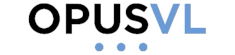 SectNet Pte Ltd |
Community Sponsors:
|
in April:
A total of $24,149 were raised thanks to the generous contributions of 868 donors:
![]() $1000 (3rd donation), Clive M.
$1000 (3rd donation), Clive M.![]() $500, Echo Wireless Broadband, Inc.
$500, Echo Wireless Broadband, Inc. ![]() $300 (2nd donation), Peter I.
$300 (2nd donation), Peter I.![]() $272, Peter A. M.
$272, Peter A. M.![]() $250 (3rd donation), David T.
$250 (3rd donation), David T.![]() $222, Thomas C.
$222, Thomas C.![]() $218, human aka “pubkey“
$218, human aka “pubkey“![]() $200 (2nd donation), Edward R. G.
$200 (2nd donation), Edward R. G.![]() $200, David W.
$200, David W.![]() $200, Massimo B.
$200, Massimo B.![]() $200, Harry K.
$200, Harry K.![]() $150, Bryce V. H.
$150, Bryce V. H.![]() $150, David M.
$150, David M.![]() $125, Alan W.
$125, Alan W.![]() $109 (4th donation), Uwe P.
$109 (4th donation), Uwe P.![]() $109 (2nd donation), Andrea T. aka “atasc”
$109 (2nd donation), Andrea T. aka “atasc”![]() $109 (2nd donation), Bert-jan W.
$109 (2nd donation), Bert-jan W.![]() $109 (2nd donation), Willem H.
$109 (2nd donation), Willem H.![]() $109, Helmut S.
$109, Helmut S.![]() $109, Mr. Bee
$109, Mr. Bee![]() $109, Christophe Kamphaus
$109, Christophe Kamphaus![]() $100 (9th donation), Alfred H. aka “Varmint Al“
$100 (9th donation), Alfred H. aka “Varmint Al“![]() $100 (7th donation), Robert K. aka “usmc_bob”
$100 (7th donation), Robert K. aka “usmc_bob”![]() $100 (6th donation), Timothy P.
$100 (6th donation), Timothy P.![]() $100 (6th donation), Mountain Computers, Inc
$100 (6th donation), Mountain Computers, Inc ![]() $100 (3rd donation), Jon F.
$100 (3rd donation), Jon F.![]() $100 (2nd donation), Donald A.
$100 (2nd donation), Donald A.![]() $100 (2nd donation), William M.
$100 (2nd donation), William M.![]() $100 (2nd donation), Adam G.
$100 (2nd donation), Adam G.![]() $100 (2nd donation), Steve L.
$100 (2nd donation), Steve L.![]() $100 (2nd donation), Phillip M.
$100 (2nd donation), Phillip M.![]() $100, Jason J.
$100, Jason J.![]() $100, Nick L.
$100, Nick L.![]() $100, James L.
$100, James L.![]() $100, Nathaniel A.
$100, Nathaniel A.![]() $100, Patrick R.
$100, Patrick R.![]() $100, Droid Tran
$100, Droid Tran![]() $100, Christopher V.
$100, Christopher V.![]() $100, Baumgartner New Media GmbH
$100, Baumgartner New Media GmbH ![]() $100, Andrew L.
$100, Andrew L.![]() $100, James H.
$100, James H.![]() $100, Kannan P.
$100, Kannan P.![]() $100, David P.
$100, David P.![]() $100, Garrick L.
$100, Garrick L.![]() $100, Luiz A. S. D. C.
$100, Luiz A. S. D. C.![]() $100, Mike H.
$100, Mike H.![]() $100, Gary K.
$100, Gary K.![]() $100, Antonia S.
$100, Antonia S.![]() $100, Trevor G.
$100, Trevor G.![]() $100, Jean P. R.
$100, Jean P. R.![]() $87, Juan Luis Cano Rodríguez aka “astrojuanlu“
$87, Juan Luis Cano Rodríguez aka “astrojuanlu“![]() $82, Hugues L.
$82, Hugues L.![]() $80, Paul M.
$80, Paul M.![]() $76.77, Kurt M.
$76.77, Kurt M.![]() $75 (2nd donation), Roy L.
$75 (2nd donation), Roy L.![]() $75 (2nd donation), Harry M.
$75 (2nd donation), Harry M.![]() $75, Jason C.
$75, Jason C.![]() $75, Jim R.
$75, Jim R.![]() $75, Dave M.
$75, Dave M.![]() $60 (4th donation), Geoff S.
$60 (4th donation), Geoff S.![]() $60 (2nd donation), Gladesoft, Inc.
$60 (2nd donation), Gladesoft, Inc. ![]() $60, Matthew J.
$60, Matthew J.![]() $57, Nicolas V.
$57, Nicolas V.![]() $55, Tom W.
$55, Tom W.![]() $54 (12th donation), Goran A.
$54 (12th donation), Goran A.![]() $54 (6th donation), Heiko P. aka “CyCroN“
$54 (6th donation), Heiko P. aka “CyCroN“![]() $54 (4th donation), Stephan U.
$54 (4th donation), Stephan U.![]() $54 (4th donation), I REALLY like Linux Mint ! aka “Klaas Sijtsma”
$54 (4th donation), I REALLY like Linux Mint ! aka “Klaas Sijtsma”![]() $54 (3rd donation), Jean-françois H.
$54 (3rd donation), Jean-françois H.![]() $54 (2nd donation), Odd I.
$54 (2nd donation), Odd I.![]() $54 (2nd donation), Johan H.
$54 (2nd donation), Johan H.![]() $54 (2nd donation), Mirko G.
$54 (2nd donation), Mirko G.![]() $54 (2nd donation), John B.
$54 (2nd donation), John B.![]() $54 (2nd donation), Peter G.
$54 (2nd donation), Peter G.![]() $54 (2nd donation), Sebastian K.
$54 (2nd donation), Sebastian K.![]() $54 (2nd donation), Julia K.
$54 (2nd donation), Julia K.![]() $54 (2nd donation), Theo S. A.
$54 (2nd donation), Theo S. A.![]() $54, Janez G.
$54, Janez G.![]() $54, Gianni T.
$54, Gianni T.![]() $54, Alexander W.
$54, Alexander W.![]() $54, Helmut M.
$54, Helmut M.![]() $54, Franciscus A. G. H.
$54, Franciscus A. G. H.![]() $54, Jörg W.
$54, Jörg W.![]() $54, Ginés H. Z.
$54, Ginés H. Z.![]() $54, Heinrich F.
$54, Heinrich F.![]() $54, Philipp S.
$54, Philipp S.![]() $54, Alejandro M. A.
$54, Alejandro M. A.![]() $53, L. I.
$53, L. I.![]() $50 (72th donation), Matthew M.
$50 (72th donation), Matthew M.![]() $50 (14th donation), Thomas T. aka “FullTimer1489”
$50 (14th donation), Thomas T. aka “FullTimer1489”![]() $50 (10th donation), Hans J.
$50 (10th donation), Hans J.![]() $50 (6th donation), Basic I. I.
$50 (6th donation), Basic I. I.![]() $50 (3rd donation), Rob U.
$50 (3rd donation), Rob U.![]() $50 (3rd donation), Kenneth Z.
$50 (3rd donation), Kenneth Z.![]() $50 (3rd donation), Kamil R.
$50 (3rd donation), Kamil R.![]() $50 (3rd donation), Yang C. C.
$50 (3rd donation), Yang C. C.![]() $50 (3rd donation), Michael T.
$50 (3rd donation), Michael T.![]() $50 (2nd donation), Jeffrey C.
$50 (2nd donation), Jeffrey C.![]() $50 (2nd donation), Terry F.
$50 (2nd donation), Terry F.![]() $50 (2nd donation), Nicholas R.
$50 (2nd donation), Nicholas R.![]() $50 (2nd donation), Scott M.
$50 (2nd donation), Scott M.![]() $50 (2nd donation), Steve H.
$50 (2nd donation), Steve H.![]() $50 (2nd donation), Kenneth R.
$50 (2nd donation), Kenneth R.![]() $50 (2nd donation), Jan R.
$50 (2nd donation), Jan R.![]() $50 (2nd donation), Jay S.
$50 (2nd donation), Jay S.![]() $50 (2nd donation), Joseph P.
$50 (2nd donation), Joseph P.![]() $50 (2nd donation), Brian Hilmers
$50 (2nd donation), Brian Hilmers![]() $50, Noah M.
$50, Noah M.![]() $50, Pavel K.
$50, Pavel K.![]() $50, Jory
$50, Jory![]() $50, Stephen D.
$50, Stephen D.![]() $50, Robert C.
$50, Robert C.![]() $50, Wayne B.
$50, Wayne B.![]() $50, Graham W.
$50, Graham W.![]() $50, Peter W aka “PeteW@NZ”
$50, Peter W aka “PeteW@NZ”![]() $50, Patrick L.
$50, Patrick L.![]() $50, James L.
$50, James L.![]() $50, Raymond Y.
$50, Raymond Y.![]() $50, Mark H.
$50, Mark H.![]() $50, Patrick M.
$50, Patrick M.![]() $50, Rain
$50, Rain![]() $50, Frederic M.
$50, Frederic M.![]() $50, George L.
$50, George L.![]() $50, Lonnie R.
$50, Lonnie R.![]() $50, Clark B.
$50, Clark B.![]() $50, Brian A.
$50, Brian A.![]() $50, Mark G.
$50, Mark G.![]() $50, Charles K.
$50, Charles K.![]() $50, Guy R.
$50, Guy R.![]() $50, Dave H.
$50, Dave H.![]() $50, George R.
$50, George R.![]() $50, Robert M.
$50, Robert M.![]() $50, Miguel R.
$50, Miguel R.![]() $50, Mark S.
$50, Mark S.![]() $50, Robert N. G.
$50, Robert N. G.![]() $50, Leons K.
$50, Leons K.![]() $50, So C. F.
$50, So C. F.![]() $50, Tom A.
$50, Tom A.![]() $50, Stony L.
$50, Stony L.![]() $50, John F.
$50, John F.![]() $50, Jon H.
$50, Jon H.![]() $50, Donald D.
$50, Donald D.![]() $50, Qiang L.
$50, Qiang L.![]() $50, Fredrik N.
$50, Fredrik N.![]() $50, Trevor H.
$50, Trevor H.![]() $50, POSITIVE DREAMS ELECTRONICS
$50, POSITIVE DREAMS ELECTRONICS ![]() $50, Md N. A.
$50, Md N. A.![]() $50, Margaret B.
$50, Margaret B.![]() $50, Vang P.
$50, Vang P.![]() $50, Bryan E.
$50, Bryan E.![]() $50, Lee R.
$50, Lee R.![]() $50, Robert S.
$50, Robert S.![]() $50, William M.
$50, William M.![]() $50, Alan M. aka “Phydoux “
$50, Alan M. aka “Phydoux “![]() $50, Robert J.
$50, Robert J.![]() $50, Terry P.
$50, Terry P.![]() $50, Sabine P.
$50, Sabine P.![]() $50, John B.
$50, John B.![]() $50, William D.
$50, William D.![]() $50, Edward B.
$50, Edward B.![]() $50, Chester L.
$50, Chester L.![]() $45, Mircea N.
$45, Mircea N.![]() $44, Bobgris@gmail.com
$44, Bobgris@gmail.com![]() $44, Colin C.
$44, Colin C.![]() $44, Matthias H.
$44, Matthias H.![]() $44, Gilles P.
$44, Gilles P.![]() $44, MarcelloCicirello
$44, MarcelloCicirello ![]() $40 (4th donation), William E.
$40 (4th donation), William E.![]() $40, Donald S.
$40, Donald S.![]() $40, Helena K.
$40, Helena K.![]() $40, David E.
$40, David E.![]() $40, Gregory G.
$40, Gregory G.![]() $40, Guy L.
$40, Guy L.![]() $40, Wayne B.
$40, Wayne B.![]() $35 (9th donation), Real F.
$35 (9th donation), Real F.![]() $35, Peter W.
$35, Peter W.![]() $35, Ian N.
$35, Ian N.![]() $35, Lee’s Computer Repair
$35, Lee’s Computer Repair ![]() $35, Simon P. M.
$35, Simon P. M.![]() $35, Andrew J. M. G.
$35, Andrew J. M. G.![]() $33 (109th donation), Olli K.
$33 (109th donation), Olli K.![]() $33 (5th donation), Richard C.
$33 (5th donation), Richard C.![]() $33 (3rd donation), Dan
$33 (3rd donation), Dan![]() $33 (2nd donation), Dominique D.
$33 (2nd donation), Dominique D.![]() $33 (2nd donation), Brian M.
$33 (2nd donation), Brian M.![]() $33 (2nd donation), Juha M.
$33 (2nd donation), Juha M.![]() $33, Horst-rüdiger L.
$33, Horst-rüdiger L.![]() $33, Harald R.
$33, Harald R.![]() $33, Glynn G.
$33, Glynn G.![]() $33, Alain B.
$33, Alain B.![]() $33, Ralf B.
$33, Ralf B.![]() $33, Egidio M.
$33, Egidio M.![]() $33, Produkttester Portal
$33, Produkttester Portal![]() $33, Holger B.
$33, Holger B.![]() $30 (4th donation), Grady V. aka “Donate!“
$30 (4th donation), Grady V. aka “Donate!“![]() $30 (4th donation), Philippe A.
$30 (4th donation), Philippe A.![]() $30 (3rd donation), Dominic B.
$30 (3rd donation), Dominic B.![]() $30 (3rd donation), Kevin Humphreys
$30 (3rd donation), Kevin Humphreys![]() $30 (2nd donation), Denis G.
$30 (2nd donation), Denis G.![]() $30 (2nd donation), Michael Schröter aka “mia“
$30 (2nd donation), Michael Schröter aka “mia“![]() $30 (2nd donation), Christian B.
$30 (2nd donation), Christian B.![]() $30 (2nd donation), Daniel M.
$30 (2nd donation), Daniel M.![]() $30 (2nd donation), Declan K.
$30 (2nd donation), Declan K.![]() $30, Joseph L.
$30, Joseph L.![]() $30, Nathan S.
$30, Nathan S.![]() $30, Kenneth C.
$30, Kenneth C.![]() $30, David K.
$30, David K.![]() $30, Jesus A.
$30, Jesus A.![]() $30, Steve D. aka “CoachSteve“
$30, Steve D. aka “CoachSteve“![]() $30, James A.
$30, James A.![]() $30, TweakHound
$30, TweakHound![]() $27 (7th donation), Jon Marks aka “ESL Materials Writer“
$27 (7th donation), Jon Marks aka “ESL Materials Writer“![]() $27 (4th donation), Gerhard A.
$27 (4th donation), Gerhard A.![]() $27, Miguel A. L. L.
$27, Miguel A. L. L.![]() $27, Piersandro G. aka “PaRRoT“
$27, Piersandro G. aka “PaRRoT“![]() $27, Juergen G.
$27, Juergen G.![]() $27, Benny H. aka “kalleurban”
$27, Benny H. aka “kalleurban”![]() $27, Joerg P.
$27, Joerg P.![]() $27, Karl-ludwig W.
$27, Karl-ludwig W.![]() $27, PZL Games
$27, PZL Games![]() $27, Max W.
$27, Max W.![]() $27, Simon W.
$27, Simon W.![]() $27, Heinrich T.
$27, Heinrich T.![]() $27, Michael N.
$27, Michael N.![]() $26, Thomas O.
$26, Thomas O.![]() $25 (92th donation), Ronald W.
$25 (92th donation), Ronald W.![]() $25 (7th donation), Brent S. aka “AFineMan”
$25 (7th donation), Brent S. aka “AFineMan”![]() $25 (6th donation), Daniel V. M.
$25 (6th donation), Daniel V. M.![]() $25 (5th donation), Raymond O.
$25 (5th donation), Raymond O.![]() $25 (5th donation), Richard L.
$25 (5th donation), Richard L.![]() $25 (5th donation), Donna B.
$25 (5th donation), Donna B.![]() $25 (4th donation), Peter C.
$25 (4th donation), Peter C.![]() $25 (4th donation), Liz K.
$25 (4th donation), Liz K.![]() $25 (3rd donation), Troels M.
$25 (3rd donation), Troels M.![]() $25 (3rd donation), Chris G.
$25 (3rd donation), Chris G.![]() $25 (3rd donation), TJ Nelson
$25 (3rd donation), TJ Nelson![]() $25 (3rd donation), Roderick N.
$25 (3rd donation), Roderick N.![]() $25 (3rd donation), Robert S.
$25 (3rd donation), Robert S.![]() $25 (3rd donation), Eugene H.
$25 (3rd donation), Eugene H.![]() $25 (2nd donation), Wesley A. S.
$25 (2nd donation), Wesley A. S.![]() $25 (2nd donation), Randall D.
$25 (2nd donation), Randall D.![]() $25 (2nd donation), Michael W.
$25 (2nd donation), Michael W.![]() $25 (2nd donation), Keith.A.
$25 (2nd donation), Keith.A.![]() $25 (2nd donation), Stu B.
$25 (2nd donation), Stu B.![]() $25 (2nd donation), David C.
$25 (2nd donation), David C.![]() $25 (2nd donation), Peter N.
$25 (2nd donation), Peter N.![]() $25 (2nd donation), George A.
$25 (2nd donation), George A.![]() $25 (2nd donation), Arun B.
$25 (2nd donation), Arun B.![]() $25 (2nd donation), Guy L.
$25 (2nd donation), Guy L.![]() $25 (2nd donation), George T.
$25 (2nd donation), George T.![]() $25 (2nd donation), Brian D.
$25 (2nd donation), Brian D.![]() $25 (2nd donation), Nigel J.
$25 (2nd donation), Nigel J.![]() $25, Ken L.
$25, Ken L.![]() $25, Mark F.
$25, Mark F.![]() $25, Carl B.
$25, Carl B.![]() $25, James Mudd
$25, James Mudd![]() $25, Dennis B.
$25, Dennis B.![]() $25, Gary B.
$25, Gary B.![]() $25, Mike S.
$25, Mike S.![]() $25, Justin E.
$25, Justin E.![]() $25, Tim M.
$25, Tim M.![]() $25, Ronald F.
$25, Ronald F.![]() $25, Joshua O.
$25, Joshua O.![]() $25, Walter R.
$25, Walter R.![]() $25, Bron E.
$25, Bron E.![]() $25, Bill K.
$25, Bill K.![]() $25, Phil N.
$25, Phil N.![]() $25, Dan C.
$25, Dan C.![]() $25, Richard S.
$25, Richard S.![]() $25, Chetan V.
$25, Chetan V.![]() $25, Christian L.
$25, Christian L.![]() $25, Richard W.
$25, Richard W.![]() $25, David N. B.
$25, David N. B.![]() $25, Mary M.
$25, Mary M.![]() $25, Gunter V. D. H.
$25, Gunter V. D. H.![]() $25, Encryptomatic LLC
$25, Encryptomatic LLC ![]() $25, Raghava K.
$25, Raghava K.![]() $25, Leroy H.
$25, Leroy H.![]() $25, Marc S.
$25, Marc S.![]() $25, David T.
$25, David T.![]() $25, Ray D.
$25, Ray D.![]() $25, Ian R.
$25, Ian R.![]() $25, Marc C.
$25, Marc C.![]() $25, T H.
$25, T H.![]() $25, Duncan G. aka “DigitalDunc”
$25, Duncan G. aka “DigitalDunc”![]() $25, Jaime F.
$25, Jaime F.![]() $25, Jsports Inc/Blackgunstuff
$25, Jsports Inc/Blackgunstuff ![]() $25, Joseph C.
$25, Joseph C.![]() $25, John O.
$25, John O.![]() $25, James M.
$25, James M.![]() $25, B T.
$25, B T.![]() $25, Justin P.
$25, Justin P.![]() $25, Philip M.
$25, Philip M.![]() $25, Thomas Hunter II
$25, Thomas Hunter II![]() $25, Michael M.
$25, Michael M.![]() $25, David M.
$25, David M.![]() $25, Oz A.
$25, Oz A.![]() $25, Cliff H.
$25, Cliff H.![]() $25, Frank R.
$25, Frank R.![]() $25, Chris S.
$25, Chris S.![]() $23.1 (10th donation), Douglas T.
$23.1 (10th donation), Douglas T.![]() $23, Alexandru I. M.
$23, Alexandru I. M.![]() $23, Roland N.
$23, Roland N.![]() $22 (26th donation), Derek R.
$22 (26th donation), Derek R.![]() $22 (16th donation), Doriano G. M.
$22 (16th donation), Doriano G. M.![]() $22 (7th donation), Juan T.
$22 (7th donation), Juan T.![]() $22 (6th donation), Bruno Weber
$22 (6th donation), Bruno Weber![]() $22 (5th donation), Walter S.
$22 (5th donation), Walter S.![]() $22 (5th donation), D. B. .
$22 (5th donation), D. B. .![]() $22 (4th donation), Robot Tondeuse
$22 (4th donation), Robot Tondeuse![]() $22 (4th donation), Neil B.
$22 (4th donation), Neil B.![]() $22 (4th donation), Philipp H.
$22 (4th donation), Philipp H.![]() $22 (3rd donation), Frederik M.
$22 (3rd donation), Frederik M.![]() $22 (3rd donation), David M. D.
$22 (3rd donation), David M. D.![]() $22 (2nd donation), Matthias Rainer
$22 (2nd donation), Matthias Rainer![]() $22 (2nd donation), Jorma V.
$22 (2nd donation), Jorma V.![]() $22 (2nd donation), Thierry G.
$22 (2nd donation), Thierry G.![]() $22 (2nd donation), David W.
$22 (2nd donation), David W.![]() $22 (2nd donation), JN
$22 (2nd donation), JN![]() $22 (2nd donation), Dominique D.
$22 (2nd donation), Dominique D.![]() $22, Hubertus B.
$22, Hubertus B.![]() $22, Gregor M.
$22, Gregor M.![]() $22, Miguel A. D. P. S.
$22, Miguel A. D. P. S.![]() $22, Kevin V. L.
$22, Kevin V. L.![]() $22, Roland T.
$22, Roland T.![]() $22, Günter M.
$22, Günter M.![]() $22, Peter K.
$22, Peter K.![]() $22, Geoffrey A.
$22, Geoffrey A.![]() $22, Lenze V. D. B.
$22, Lenze V. D. B.![]() $22, Elio B.
$22, Elio B.![]() $22, Janne Inkilä
$22, Janne Inkilä![]() $22, Albano M.
$22, Albano M.![]() $22, Nurettin G.
$22, Nurettin G.![]() $22, Stefan M.
$22, Stefan M.![]() $22, Stefan E.
$22, Stefan E.![]() $22, Ralf S.
$22, Ralf S.![]() $22, Štefan V.
$22, Štefan V.![]() $22, Alan H.
$22, Alan H.![]() $22, Peter B.
$22, Peter B.![]() $22, Christian F.
$22, Christian F.![]() $22, Lorenzo M.
$22, Lorenzo M.![]() $22, Paul D.
$22, Paul D.![]() $20 (25th donation), Jim A.
$20 (25th donation), Jim A.![]() $20 (17th donation), Lance M.
$20 (17th donation), Lance M.![]() $20 (15th donation), Kwan L. aka “DigitalHermit“
$20 (15th donation), Kwan L. aka “DigitalHermit“![]() $20 (14th donation), Christopher R.
$20 (14th donation), Christopher R.![]() $20 (13th donation), Kevin S.
$20 (13th donation), Kevin S.![]() $20 (12th donation), Michel S.
$20 (12th donation), Michel S.![]() $20 (8th donation), Bryan F.
$20 (8th donation), Bryan F.![]() $20 (6th donation), Mike W aka “bajan52”
$20 (6th donation), Mike W aka “bajan52”![]() $20 (6th donation), Michele L.
$20 (6th donation), Michele L.![]() $20 (6th donation), CW P.
$20 (6th donation), CW P.![]() $20 (6th donation), Paul K.
$20 (6th donation), Paul K.![]() $20 (4th donation), Benjamin G.
$20 (4th donation), Benjamin G.![]() $20 (3rd donation), John T.
$20 (3rd donation), John T.![]() $20 (3rd donation), Zach G.
$20 (3rd donation), Zach G.![]() $20 (3rd donation), David B.
$20 (3rd donation), David B.![]() $20 (3rd donation), Chris D.
$20 (3rd donation), Chris D.![]() $20 (3rd donation), Stephen F.
$20 (3rd donation), Stephen F.![]() $20 (3rd donation), Kenneth B.
$20 (3rd donation), Kenneth B.![]() $20 (3rd donation), Scott S.
$20 (3rd donation), Scott S.![]() $20 (2nd donation), Jack B.
$20 (2nd donation), Jack B.![]() $20 (2nd donation), Anibal M.
$20 (2nd donation), Anibal M.![]() $20 (2nd donation), Dragan D.
$20 (2nd donation), Dragan D.![]() $20 (2nd donation), Jonathan O.
$20 (2nd donation), Jonathan O.![]() $20 (2nd donation), The Silence
$20 (2nd donation), The Silence![]() $20 (2nd donation), Jonas B.
$20 (2nd donation), Jonas B.![]() $20 (2nd donation), UFO
$20 (2nd donation), UFO![]() $20 (2nd donation), Eric L.
$20 (2nd donation), Eric L.![]() $20 (2nd donation), Raikanta S.
$20 (2nd donation), Raikanta S.![]() $20 (2nd donation), Jeff B.
$20 (2nd donation), Jeff B.![]() $20 (2nd donation), Roberta P.
$20 (2nd donation), Roberta P.![]() $20 (2nd donation), Antonio M.
$20 (2nd donation), Antonio M.![]() $20, Olaf M.
$20, Olaf M.![]() $20, Martin L.
$20, Martin L.![]() $20, Edward Z.
$20, Edward Z.![]() $20, Richard T.
$20, Richard T.![]() $20, Paul B.
$20, Paul B.![]() $20, Das G. C.
$20, Das G. C.![]() $20, Raymond C.
$20, Raymond C.![]() $20, Earl P.
$20, Earl P.![]() $20, Joshua B.
$20, Joshua B.![]() $20, Kamil J.
$20, Kamil J.![]() $20, John S.
$20, John S.![]() $20, Jacek O.
$20, Jacek O.![]() $20, Jacob K.
$20, Jacob K.![]() $20, Preston M.
$20, Preston M.![]() $20, Elliot M.
$20, Elliot M.![]() $20, Chris P.
$20, Chris P.![]() $20, Stephen M.
$20, Stephen M.![]() $20, Clfford H.
$20, Clfford H.![]() $20, Kawano T.
$20, Kawano T.![]() $20, Michael E.
$20, Michael E.![]() $20, Mark E.
$20, Mark E.![]() $20, Walter D.
$20, Walter D.![]() $20, Martin B.
$20, Martin B.![]() $20, Peter S.
$20, Peter S.![]() $20, Sanket W.
$20, Sanket W.![]() $20, Jon F.
$20, Jon F.![]() $20, Mark K.
$20, Mark K.![]() $20, Geon C.
$20, Geon C.![]() $20, Ben H.
$20, Ben H.![]() $20, Charles A.
$20, Charles A.![]() $20, Pascal L.
$20, Pascal L.![]() $20, Andrei A.
$20, Andrei A.![]() $20, Mr S. J. S.
$20, Mr S. J. S.![]() $20, Achint M.
$20, Achint M.![]() $20, Guy H.
$20, Guy H.![]() $20, James G. D.
$20, James G. D. ![]() $20, Martin M.
$20, Martin M.![]() $20, Howard P.
$20, Howard P.![]() $20, Dale L.
$20, Dale L.![]() $20, Werner T.
$20, Werner T.![]() $20, Don V.
$20, Don V.![]() $20, Richard J. W. J.
$20, Richard J. W. J.![]() $20, Aaron W.
$20, Aaron W.![]() $20, Geoffrey M.
$20, Geoffrey M.![]() $20, Carson Ip
$20, Carson Ip![]() $20, Scott P.
$20, Scott P.![]() $20, Glen S.
$20, Glen S.![]() $20, Yap K. F.
$20, Yap K. F.![]() $20, Andrew B.
$20, Andrew B.![]() $20, Daniel A.
$20, Daniel A.![]() $20, David F.
$20, David F.![]() $20, John A. F.
$20, John A. F.![]() $20, Miles S. P.
$20, Miles S. P.![]() $20, Damien B.
$20, Damien B.![]() $20, Daniel B.
$20, Daniel B.![]() $20, John J.
$20, John J.![]() $20, Michael A.
$20, Michael A.![]() $20, John C.
$20, John C.![]() $20, Danny C.
$20, Danny C.![]() $20, Alexander L. M.
$20, Alexander L. M.![]() $20, Toshihiko K.
$20, Toshihiko K.![]() $20, Jonathan W.
$20, Jonathan W.![]() $20, Mitch W.
$20, Mitch W.![]() $20, Meetstream USA
$20, Meetstream USA ![]() $20, 石塚 潔
$20, 石塚 潔 ![]() $20, Jake K.
$20, Jake K.![]() $20, Dason W.
$20, Dason W.![]() $20, Kevin H.
$20, Kevin H.![]() $20, Peter F.
$20, Peter F.![]() $20, Paul R.
$20, Paul R.![]() $20, John B.
$20, John B.![]() $20, Alexander R.
$20, Alexander R.![]() $20, Donald O.
$20, Donald O.![]() $18.59 (2nd donation), Robert M.
$18.59 (2nd donation), Robert M.![]() $18, Michael F.
$18, Michael F.![]() $17 (2nd donation), Paulo P.
$17 (2nd donation), Paulo P.![]() $16 (27th donation), Andreas S.
$16 (27th donation), Andreas S.![]() $16 (6th donation), Michele B. aka “MickyInTheSky“
$16 (6th donation), Michele B. aka “MickyInTheSky“![]() $16 (4th donation), anonymous
$16 (4th donation), anonymous![]() $16 (3rd donation), Florent V.
$16 (3rd donation), Florent V.![]() $16 (2nd donation), Antti P.
$16 (2nd donation), Antti P.![]() $16, Michael F.
$16, Michael F.![]() $16, Stephen P.
$16, Stephen P.![]() $16, P J.
$16, P J.![]() $16, Ib O. J.
$16, Ib O. J.![]() $16, Friedrich P.
$16, Friedrich P.![]() $16, Brett S.
$16, Brett S.![]() $16, Roberto P. C.
$16, Roberto P. C.![]() $16, Hans-ulrich B.
$16, Hans-ulrich B.![]() $16, Heath B.
$16, Heath B.![]() $16, Grigori H.
$16, Grigori H.![]() $16, Rasmus T.
$16, Rasmus T.![]() $15 (7th donation), Robert S.
$15 (7th donation), Robert S.![]() $15 (6th donation), Constantin M.
$15 (6th donation), Constantin M.![]() $15 (4th donation), Robin H.
$15 (4th donation), Robin H.![]() $15 (3rd donation), Fred B.
$15 (3rd donation), Fred B.![]() $15 (3rd donation), Brent F.
$15 (3rd donation), Brent F.![]() $15 (3rd donation), Alan W.
$15 (3rd donation), Alan W.![]() $15 (2nd donation), Saravanan S.
$15 (2nd donation), Saravanan S.![]() $15 (2nd donation), Edward C.
$15 (2nd donation), Edward C.![]() $15 (2nd donation), Brian B.
$15 (2nd donation), Brian B.![]() $15, Dennis P.
$15, Dennis P.![]() $15, Sundararaman V.
$15, Sundararaman V.![]() $15, Yair S.
$15, Yair S.![]() $15, Carl L.
$15, Carl L.![]() $15, Harley T.
$15, Harley T.![]() $15, D G. S.
$15, D G. S.![]() $15, Mark K.
$15, Mark K.![]() $15, Matthew H.
$15, Matthew H.![]() $15, Dietmar W.
$15, Dietmar W.![]() $15, Maurizio T.
$15, Maurizio T.![]() $15, Tarick K.
$15, Tarick K.![]() $15, Nikhil K.
$15, Nikhil K.![]() $15, Tyler B.
$15, Tyler B.![]() $15, Tamas F.
$15, Tamas F.![]() $15, Kelly V.
$15, Kelly V.![]() $15, James M.
$15, James M.![]() $15, Liviu B.
$15, Liviu B.![]() $15, Jurandir D. S.
$15, Jurandir D. S.![]() $13 (6th donation), Stephen R.
$13 (6th donation), Stephen R.![]() $13 (2nd donation), Sander H.
$13 (2nd donation), Sander H.![]() $13, Matteo N.
$13, Matteo N.![]() $13, Hanno B.
$13, Hanno B.![]() $13, Jorge A. R. P.
$13, Jorge A. R. P.![]() $13, Sinelobov I.
$13, Sinelobov I.![]() $12 (97th donation), Tony C. aka “S. LaRocca”
$12 (97th donation), Tony C. aka “S. LaRocca”![]() $12 (6th donation), H ScottB
$12 (6th donation), H ScottB![]() $12, defnull development
$12, defnull development ![]() $12, Krzysztof S.
$12, Krzysztof S.![]() $11.11, Richard M.
$11.11, Richard M.![]() $11 (29th donation), Paul O.
$11 (29th donation), Paul O.![]() $11 (13th donation), Eskild T
$11 (13th donation), Eskild T![]() $11 (7th donation), Vittorio F.
$11 (7th donation), Vittorio F.![]() $11 (6th donation), Cyril U.
$11 (6th donation), Cyril U.![]() $11 (5th donation), Bjørn M. J. aka “BMJ”
$11 (5th donation), Bjørn M. J. aka “BMJ”![]() $11 (4th donation), Gert G.
$11 (4th donation), Gert G.![]() $11 (4th donation), Danilo S.
$11 (4th donation), Danilo S.![]() $11 (3rd donation), Alexander K.
$11 (3rd donation), Alexander K.![]() $11 (3rd donation), Brian H. aka “bribagz”
$11 (3rd donation), Brian H. aka “bribagz”![]() $11 (3rd donation), R. I. . aka “Birman”
$11 (3rd donation), R. I. . aka “Birman”![]() $11 (3rd donation), Hans-Dieter S. aka “hadisch”
$11 (3rd donation), Hans-Dieter S. aka “hadisch”![]() $11 (3rd donation), Chris R.
$11 (3rd donation), Chris R.![]() $11 (2nd donation), Stephane B.
$11 (2nd donation), Stephane B.![]() $11 (2nd donation), Ciaran S.
$11 (2nd donation), Ciaran S.![]() $11 (2nd donation), Nikolay G.
$11 (2nd donation), Nikolay G.![]() $11 (2nd donation), Olivier B.
$11 (2nd donation), Olivier B.![]() $11 (2nd donation), Iwan aka “Hopka”
$11 (2nd donation), Iwan aka “Hopka”![]() $11 (2nd donation), Kullo-Kalev A.
$11 (2nd donation), Kullo-Kalev A.![]() $11 (2nd donation), Julien R.
$11 (2nd donation), Julien R.![]() $11 (2nd donation), Frank D. aka “highlandham”
$11 (2nd donation), Frank D. aka “highlandham”![]() $11 (2nd donation), RJ
$11 (2nd donation), RJ![]() $11 (2nd donation), Roger B.
$11 (2nd donation), Roger B.![]() $11 (2nd donation), Fabian T.
$11 (2nd donation), Fabian T.![]() $11 (2nd donation), Yanko N.
$11 (2nd donation), Yanko N.![]() $11 (2nd donation), Arend V. O.
$11 (2nd donation), Arend V. O.![]() $11 (2nd donation), Anonymous
$11 (2nd donation), Anonymous![]() $11 (2nd donation), Jerome G. -. A.
$11 (2nd donation), Jerome G. -. A.![]() $11 (2nd donation), Andreas H.
$11 (2nd donation), Andreas H.![]() $11 (2nd donation), Jadran D.
$11 (2nd donation), Jadran D.![]() $11, Th. B. S.
$11, Th. B. S.![]() $11, Caspar S.
$11, Caspar S.![]() $11, Miodrag D.
$11, Miodrag D.![]() $11, Romano R.
$11, Romano R.![]() $11, Serge S.
$11, Serge S.![]() $11, Philip G.
$11, Philip G.![]() $11, Job D. R. B.
$11, Job D. R. B.![]() $11, Etienne B.
$11, Etienne B.![]() $11, Marcel E.
$11, Marcel E.![]() $11, Luqman M.
$11, Luqman M.![]() $11, Magnus L.
$11, Magnus L.![]() $11, Bas S.
$11, Bas S.![]() $11, Patrick S.
$11, Patrick S.![]() $11, Jorge M. G.
$11, Jorge M. G.![]() $11, Bram G.
$11, Bram G.![]() $11, Mathias P.
$11, Mathias P.![]() $11, Christian K.
$11, Christian K.![]() $11, Timothy H.
$11, Timothy H.![]() $11, Markus S.
$11, Markus S.![]() $11, Benjamin G.
$11, Benjamin G.![]() $11, Hansruedi S.
$11, Hansruedi S.![]() $11, Ankur D.
$11, Ankur D.![]() $11, Wojciech W.
$11, Wojciech W.![]() $11, Sergio G.
$11, Sergio G.![]() $11, Alberto M.
$11, Alberto M.![]() $11, Johnny H.
$11, Johnny H.![]() $11, Sirbu M. L.
$11, Sirbu M. L.![]() $11, Dawid S.
$11, Dawid S.![]() $11, Samuel N.
$11, Samuel N.![]() $11, Mois C.
$11, Mois C.![]() $11, Adam K.
$11, Adam K.![]() $11, Radu S. C.
$11, Radu S. C.![]() $11, Mathias F.
$11, Mathias F.![]() $11, Giorgio G.
$11, Giorgio G.![]() $11, Martin B.
$11, Martin B.![]() $11, Noël D. K.
$11, Noël D. K.![]() $11, Göran H.
$11, Göran H.![]() $11, Anthony J.
$11, Anthony J.![]() $11, Akan Y.
$11, Akan Y.![]() $11, Robert W.
$11, Robert W.![]() $11, Jens R.
$11, Jens R.![]() $11, Noah P.
$11, Noah P.![]() $11, Tomasz F.
$11, Tomasz F.![]() $11, Laurent G.
$11, Laurent G.![]() $11, Penelope S.
$11, Penelope S.![]() $11, Stefan S.
$11, Stefan S.![]() $11, Falko W.
$11, Falko W.![]() $11, Christoph F.
$11, Christoph F.![]() $11, Hans E.
$11, Hans E.![]() $11, Jean-pierre M.
$11, Jean-pierre M.![]() $11, Andreas Krizek
$11, Andreas Krizek![]() $11, Davide P. aka “Dragone2“
$11, Davide P. aka “Dragone2“![]() $11, Matthieu D. aka “made_2001”
$11, Matthieu D. aka “made_2001”![]() $11, Jeff J.
$11, Jeff J.![]() $10 (41th donation), Thomas C.
$10 (41th donation), Thomas C.![]() $10 (32nd donation), Frank K.
$10 (32nd donation), Frank K.![]() $10 (26th donation), Jim A.
$10 (26th donation), Jim A.![]() $10 (18th donation), Rick R.
$10 (18th donation), Rick R.![]() $10 (13th donation), Chris K.
$10 (13th donation), Chris K.![]() $10 (13th donation), Hemant Patel
$10 (13th donation), Hemant Patel![]() $10 (12th donation), Laura NL aka “lauranl“
$10 (12th donation), Laura NL aka “lauranl“![]() $10 (11th donation), Masaomi Yoshida
$10 (11th donation), Masaomi Yoshida![]() $10 (10th donation), Richard L. S.
$10 (10th donation), Richard L. S.![]() $10 (8th donation), Dohaeng L.
$10 (8th donation), Dohaeng L.![]() $10 (8th donation), AJ Gringo
$10 (8th donation), AJ Gringo![]() $10 (6th donation), Ian E.
$10 (6th donation), Ian E.![]() $10 (6th donation), Anatolii B.
$10 (6th donation), Anatolii B.![]() $10 (6th donation), Peter R.
$10 (6th donation), Peter R.![]() $10 (5th donation), Sergey A.
$10 (5th donation), Sergey A.![]() $10 (5th donation), James O.
$10 (5th donation), James O.![]() $10 (4th donation), Neil B.
$10 (4th donation), Neil B.![]() $10 (4th donation), A.B. aka “hapihakr”
$10 (4th donation), A.B. aka “hapihakr”![]() $10 (4th donation), S. Falcão aka “S. Falcao”
$10 (4th donation), S. Falcão aka “S. Falcao”![]() $10 (4th donation), Milan H.
$10 (4th donation), Milan H.![]() $10 (3rd donation), Stuart M. aka “UKStuart”
$10 (3rd donation), Stuart M. aka “UKStuart”![]() $10 (3rd donation), Jan H
$10 (3rd donation), Jan H![]() $10 (3rd donation), Marcelo G. P.
$10 (3rd donation), Marcelo G. P.![]() $10 (3rd donation), Edward U.
$10 (3rd donation), Edward U.![]() $10 (3rd donation), Neil B.
$10 (3rd donation), Neil B.![]() $10 (3rd donation), Marcelo G. P.
$10 (3rd donation), Marcelo G. P.![]() $10 (2nd donation), François B.
$10 (2nd donation), François B.![]() $10 (2nd donation), N W. C.
$10 (2nd donation), N W. C.![]() $10 (2nd donation), Fragile Gods
$10 (2nd donation), Fragile Gods![]() $10 (2nd donation), Aaron C.
$10 (2nd donation), Aaron C.![]() $10 (2nd donation), Martin B.
$10 (2nd donation), Martin B.![]() $10 (2nd donation), Trygve S.
$10 (2nd donation), Trygve S.![]() $10 (2nd donation), Mathieu Q.
$10 (2nd donation), Mathieu Q.![]() $10 (2nd donation), Roman Y.
$10 (2nd donation), Roman Y.![]() $10 (2nd donation), Bernie B.
$10 (2nd donation), Bernie B.![]() $10 (2nd donation), Ireneusz D.
$10 (2nd donation), Ireneusz D.![]() $10 (2nd donation), Ben G
$10 (2nd donation), Ben G![]() $10 (2nd donation), Aaron C.
$10 (2nd donation), Aaron C.![]() $10 (2nd donation), Stephen W.
$10 (2nd donation), Stephen W.![]() $10 (2nd donation), Anand S.
$10 (2nd donation), Anand S.![]() $10 (2nd donation), Colum C.
$10 (2nd donation), Colum C.![]() $10, Timothy C.
$10, Timothy C.![]() $10, John K.
$10, John K.![]() $10, Donald L.
$10, Donald L.![]() $10, Kevin D.
$10, Kevin D.![]() $10, Tim V.
$10, Tim V.![]() $10, Michael L.
$10, Michael L.![]() $10, Arvind S.
$10, Arvind S.![]() $10, Greg W.
$10, Greg W.![]() $10, Dillon M.
$10, Dillon M.![]() $10, Jorge A.
$10, Jorge A.![]() $10, Michael T.
$10, Michael T.![]() $10, Raul W.
$10, Raul W.![]() $10, Les E.
$10, Les E.![]() $10, Fukuda Y.
$10, Fukuda Y.![]() $10, Vít B.
$10, Vít B.![]() $10, Joshua H.
$10, Joshua H.![]() $10, Oleksiy S.
$10, Oleksiy S.![]() $10, Nathan T.
$10, Nathan T.![]() $10, Ernest P. aka “panernest”
$10, Ernest P. aka “panernest”![]() $10, Royce B.
$10, Royce B.![]() $10, aka “forpeterssake”
$10, aka “forpeterssake”![]() $10, Andrew W.
$10, Andrew W.![]() $10, Jp F.
$10, Jp F.![]() $10, Doctor Buzzard’s Elvis Isis Temple of Love!
$10, Doctor Buzzard’s Elvis Isis Temple of Love! ![]() $10, Soutthanou C.
$10, Soutthanou C.![]() $10, Michael H.
$10, Michael H.![]() $10, Lucas H.
$10, Lucas H.![]() $10, StampinMelis
$10, StampinMelis ![]() $10, Robert M.
$10, Robert M.![]() $10, Roberto O.
$10, Roberto O.![]() $10, Ben G.
$10, Ben G.![]() $10, Nick H.
$10, Nick H.![]() $10, Alexander M.
$10, Alexander M.![]() $10, Alec H.
$10, Alec H.![]() $10, Diego A. O.
$10, Diego A. O.![]() $10, Graeme Simpson aka “Ordinary Supplies“
$10, Graeme Simpson aka “Ordinary Supplies“![]() $10, Stephan W.
$10, Stephan W.![]() $10, Valentin Kostadinov
$10, Valentin Kostadinov![]() $10, Alexandre C.
$10, Alexandre C.![]() $10, Boris M.
$10, Boris M.![]() $10, Steve Y.
$10, Steve Y.![]() $10, Mike S.
$10, Mike S.![]() $10, David H. aka “DRHan”
$10, David H. aka “DRHan”![]() $10, Jayakusuma H.
$10, Jayakusuma H.![]() $10, John W.
$10, John W.![]() $10, Jon E.
$10, Jon E.![]() $10, Ian B.
$10, Ian B.![]() $10, Marc L.
$10, Marc L.![]() $10, Faris M. aka “Black.Hacker”
$10, Faris M. aka “Black.Hacker”![]() $10, Stephen B.
$10, Stephen B.![]() $10, Philip B.
$10, Philip B.![]() $10, C L.
$10, C L.![]() $10, Patrick S.
$10, Patrick S.![]() $10, Antonio L.
$10, Antonio L.![]() $10, Luis F.
$10, Luis F.![]() $10, Stone P.
$10, Stone P.![]() $10, Giovani P.
$10, Giovani P. ![]() $10, Mohammed A.
$10, Mohammed A.![]() $10, John C.
$10, John C.![]() $10, Richard M.
$10, Richard M.![]() $10, Joshua B.
$10, Joshua B.![]() $10, Stan R.
$10, Stan R.![]() $10, Zia A.
$10, Zia A.![]() $10, Столяревский И.
$10, Столяревский И.![]() $10, John C.
$10, John C.![]() $10, Randy L. M.
$10, Randy L. M.![]() $10, Matt A.
$10, Matt A.![]() $10, Angelo M.
$10, Angelo M.![]() $10, Nathan S.
$10, Nathan S.![]() $10, William G.
$10, William G.![]() $10, Yogesh S.
$10, Yogesh S.![]() $9, Ben F.
$9, Ben F.![]() $8 (2nd donation), Petr Š.
$8 (2nd donation), Petr Š.![]() $8, Lorne F.
$8, Lorne F.![]() $8, schongeil.de
$8, schongeil.de![]() $7.77 (5th donation), Jason N. aka “IggyNelix”
$7.77 (5th donation), Jason N. aka “IggyNelix”![]() $7.77 (3rd donation), Matīss J.
$7.77 (3rd donation), Matīss J.![]() $7 (2nd donation), Phouc P.
$7 (2nd donation), Phouc P.![]() $6 (13th donation), gmq
$6 (13th donation), gmq![]() $5 (35th donation), Eugene T.
$5 (35th donation), Eugene T.![]() $5 (33rd donation), Kouji Sugibayashi
$5 (33rd donation), Kouji Sugibayashi![]() $5 (26th donation), Bhavinder Jassar
$5 (26th donation), Bhavinder Jassar![]() $5 (18th donation), Dmitry P.
$5 (18th donation), Dmitry P.![]() $5 (7th donation), rptev
$5 (7th donation), rptev![]() $5 (5th donation), Luiz H. R. C.
$5 (5th donation), Luiz H. R. C.![]() $5 (5th donation), Emanuele Proietti aka “Manuermejo”
$5 (5th donation), Emanuele Proietti aka “Manuermejo”![]() $5 (5th donation), Athanasios F. aka “thanosfrag”
$5 (5th donation), Athanasios F. aka “thanosfrag”![]() $5 (5th donation), William Menezes
$5 (5th donation), William Menezes![]() $5 (4th donation), George M.
$5 (4th donation), George M.![]() $5 (4th donation), M. P. V.
$5 (4th donation), M. P. V.![]() $5 (4th donation), Andrew I.
$5 (4th donation), Andrew I.![]() $5 (3rd donation), Zbyszek S.
$5 (3rd donation), Zbyszek S.![]() $5 (3rd donation), Christian O.
$5 (3rd donation), Christian O.![]() $5 (3rd donation), Timothy B.
$5 (3rd donation), Timothy B.![]() $5 (3rd donation), Raphael M. S.
$5 (3rd donation), Raphael M. S.![]() $5 (3rd donation), Michael R.
$5 (3rd donation), Michael R.![]() $5 (3rd donation), Milan H.
$5 (3rd donation), Milan H.![]() $5 (3rd donation), Simone G.
$5 (3rd donation), Simone G.![]() $5 (3rd donation), Ruslan A.
$5 (3rd donation), Ruslan A.![]() $5 (2nd donation), Adam F.
$5 (2nd donation), Adam F.![]() $5 (2nd donation), Cathi I.
$5 (2nd donation), Cathi I.![]() $5 (2nd donation), Ivan Zhelev
$5 (2nd donation), Ivan Zhelev![]() $5 (2nd donation), George J.
$5 (2nd donation), George J.![]() $5 (2nd donation), Andrew D.
$5 (2nd donation), Andrew D.![]() $5 (2nd donation), Pedro de Oliveira aka “Bolas”
$5 (2nd donation), Pedro de Oliveira aka “Bolas”![]() $5 (2nd donation), Alejandro N.
$5 (2nd donation), Alejandro N.![]() $5 (2nd donation), Elaine A.
$5 (2nd donation), Elaine A.![]() $5 (2nd donation), Robert W.
$5 (2nd donation), Robert W.![]() $5 (2nd donation), Paul Meyers Consulting aka “SEO North Bay“
$5 (2nd donation), Paul Meyers Consulting aka “SEO North Bay“![]() $5 (2nd donation), Janne M.
$5 (2nd donation), Janne M.![]() $5 (2nd donation), Rajshri Mohan K S aka “rajshrimohanks“
$5 (2nd donation), Rajshri Mohan K S aka “rajshrimohanks“![]() $5 (2nd donation), John M.
$5 (2nd donation), John M.![]() $5 (2nd donation), Javier F.
$5 (2nd donation), Javier F.![]() $5 (2nd donation), Ilia Iliev
$5 (2nd donation), Ilia Iliev![]() $5 (2nd donation), David W.
$5 (2nd donation), David W.![]() $5, Bernd H.
$5, Bernd H.![]() $5, James A.
$5, James A.![]() $5, James P.
$5, James P.![]() $5, Henri G.
$5, Henri G.![]() $5, Fernando José aka “Nando_lavras”
$5, Fernando José aka “Nando_lavras”![]() $5, Paweł M.
$5, Paweł M.![]() $5, RealRevs LLC
$5, RealRevs LLC ![]() $5, Botafogo E.
$5, Botafogo E.![]() $5, Jackie W.
$5, Jackie W.![]() $5, Peter Jurkovic
$5, Peter Jurkovic![]() $5, Matthew M.
$5, Matthew M.![]() $5, Choo Z. M.
$5, Choo Z. M.![]() $5, Alexander G.
$5, Alexander G.![]() $5, Axel G.
$5, Axel G.![]() $5, Arkaprava M.
$5, Arkaprava M.![]() $5, Donald H.
$5, Donald H.![]() $5, Carl B.
$5, Carl B.![]() $5, Srivathsa B.
$5, Srivathsa B.![]() $5, Rijal M.
$5, Rijal M.![]() $5, Brianna K.
$5, Brianna K.![]() $5, Libia L.
$5, Libia L.![]() $5, Arlen A.
$5, Arlen A.![]() $5, Thomas L.
$5, Thomas L.![]() $5, Νικολαος Σ.
$5, Νικολαος Σ.![]() $5, Lucio G. V.
$5, Lucio G. V.![]() $5, Dániel L.
$5, Dániel L.![]() $5, Edwin L.
$5, Edwin L.![]() $5, Juan M. C.
$5, Juan M. C.![]() $5, Jason I.
$5, Jason I.![]() $5, Roger B.
$5, Roger B.![]() $5, T B.
$5, T B.![]() $5, Michal R.
$5, Michal R.![]() $5, Anirudh U.
$5, Anirudh U.![]() $5, Izaiah W.
$5, Izaiah W.![]() $5, M C.
$5, M C.![]() $5, Fredrik N.
$5, Fredrik N.![]() $5, Jp M.
$5, Jp M.![]() $5, Radek M.
$5, Radek M.![]() $5, Donato S.
$5, Donato S.![]() $5, Jamil Z.
$5, Jamil Z.![]() $5, Alessandro M.
$5, Alessandro M.![]() $5, David T.
$5, David T.![]() $5, Wolfgang A.
$5, Wolfgang A.![]() $5, Praveen G Prakash
$5, Praveen G Prakash![]() $5, Urs S.
$5, Urs S.![]() $5, Stephen M.
$5, Stephen M.![]() $5, Michael L.
$5, Michael L.![]() $5, Hovakim G.
$5, Hovakim G.![]() $5, Alexander V.
$5, Alexander V.![]() $5, Bjorn H.
$5, Bjorn H.![]() $5, Eric B.
$5, Eric B.![]() $5, Hristo Gatsinski
$5, Hristo Gatsinski![]() $5, S B.
$5, S B.![]() $5, Karl S.
$5, Karl S.![]() $5, ZeroInfo
$5, ZeroInfo ![]() $5, Stephen K.
$5, Stephen K.![]() $5, Yip K. K.
$5, Yip K. K.![]() $5, Ivan Rivalcoba aka “Ivanovich”
$5, Ivan Rivalcoba aka “Ivanovich”![]() $5, Aaron E. aka “PizzaDude“
$5, Aaron E. aka “PizzaDude“![]() $5, Dave The Busker UK aka “DaveTheBuskerUK“
$5, Dave The Busker UK aka “DaveTheBuskerUK“![]() $5, Акимов Денис
$5, Акимов Денис ![]() $5, Stefan B.
$5, Stefan B.![]() $5, Justin B.
$5, Justin B.![]() $5, Bernard D.
$5, Bernard D.![]() $5, Bryn E.
$5, Bryn E.![]() $5, Christopher C.
$5, Christopher C.![]() $5, Fábio N.
$5, Fábio N.![]() $5, Marcello P. M.
$5, Marcello P. M.![]() $4 (4th donation), Lubos S.
$4 (4th donation), Lubos S.![]() $4 (4th donation), Lukas K.
$4 (4th donation), Lukas K.![]() $4 (3rd donation), Quaulpappen
$4 (3rd donation), Quaulpappen![]() $4, Hung H.
$4, Hung H.![]() $3.5, AAA Media Concepts
$3.5, AAA Media Concepts ![]() $3 (6th donation), User Manuals
$3 (6th donation), User Manuals![]() $3 (2nd donation), Peter Dave Hello
$3 (2nd donation), Peter Dave Hello![]() $3 (2nd donation), Edoardo G.
$3 (2nd donation), Edoardo G.![]() $3 (2nd donation), Simon T.
$3 (2nd donation), Simon T.![]() $3, Jan G.
$3, Jan G.![]() $3, Roberto G.
$3, Roberto G.![]() $3, Sergey Dubovskii aka “webmalc“
$3, Sergey Dubovskii aka “webmalc“![]() $3, Hue C.
$3, Hue C.![]() $3, Roberto L.
$3, Roberto L.![]() $3, Radoslav N.
$3, Radoslav N.![]() $3, Stefano D. B.
$3, Stefano D. B.![]() $3, Petr H.
$3, Petr H.![]() $3, Marcial P.
$3, Marcial P.![]() $51.14 from 40 smaller donations
$51.14 from 40 smaller donations
If you want to help Linux Mint with a donation, please visit https://www.linuxmint.com/donors.php
Patrons:
Linux Mint is proudly supported by 297 patrons, for a sum of $1,715 per month.
To become a Linux Mint patron, please visit https://www.patreon.com/linux_mint
Rankings:
- Distrowatch (popularity ranking): 2186
- Alexa (website ranking): 4196

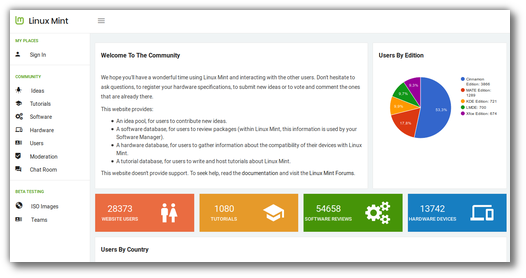
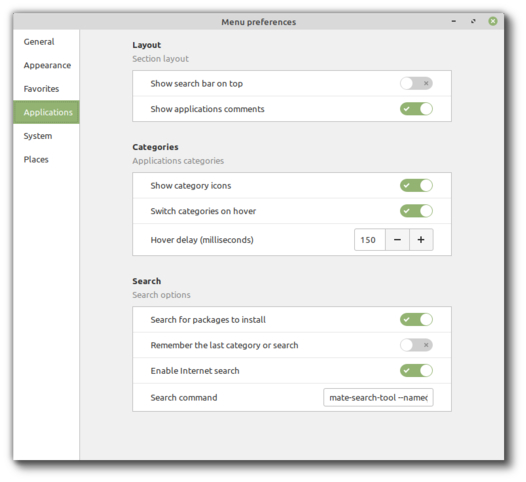
Fantastic work! I love the new approach to Wine, making Wine easier to install and use is brilliant, because Wine is often one of the very first things that a Windows convert needs. Great idea, love it!
Also so happy to see Mint was able to get so many donations in a single month. Happy to be part of those donators.
Clem, is there a rough ETA yet for the next version of Linux Mint? How are things progressing overall, is it close or is there still a lot of work to go? =)
Hi Grady,
We’re getting close to the point where WIPs either make it or will get postponed. There are question marks on the artwork (the logo in particular), the new website (although that isn’t tied to the release) and the muffin window manager. In terms of ETA, nothing’s set in stone but we should be ready in July.
The new community website is an absolute winner! And I also quite like the logo : it is very neat and discrete. Even as a favicon it is perfectly identified. Now I will be waiting impatiently for the next release to discover all the other evolutions. Thank you so much for all these good news <3
Ah, so this is the reason why Mint wants to uninstall playonlinux…. Is there a way to fix this?
I would like to get rid of the update icon telling me there are updates, when really what it would do is break my wine installations.
This is where it gets worrying. I also use playonlinux as a Wine front end, and I suspect that’s why I hadn’t noticed the Wine problems you fixed. The plain, ordinary, Wine solution has been feeling pretty dismal: too many people shouting “Wine!” as the answer for non-Linux software without any guidance as to just what to do to make it work.
There are so many ordinary things we do that depend on Wine (example: the Kindle reader), and so much that gets no documentation beyond the “Use Wine!” shout. It makes me nervous about upgrades which might break the solutions I already have.
Wolf,
This is where Timeshift comes into play. We’ve been aware of regressions for a while now. Integrating a tool such as timeshift was precisely so you could apply updates and if you don’t mind me saying, suffer potential regressions safely, with the guarantee that you could roll things back. You shouldn’t feel nervous about this anymore.
Hi Moini,
As described in the release notes you can apply the update and then reinstall playonlinux. They do not conflict with each other.
Thank you, Clem, following the description in the release notes for Linux Mint 19.1 (https://linuxmint.com/rel_tessa.php) worked.
Oh and just adding to my other comment. Is there any chance of a UI for changing monitor refresh rate could be added to the display settings window in Linux Mint in the next update?
that will be great cause Right now i have to use xrandr+display trick to set it.
Hi Grady,
Not in the next version. We’re aware of this feature request though, it’s in our roadmap.
Yes please.
The community website looks excellent, and the logo too! I know you said it isn’t the final logo, but I think that many people like myself would think that the logo is perfect. Keep up with the good work. Looking forward for the 19.2 release.
All good news so far. I’m running the new daily builds PPA on my laptop and so far it’s been quite stable once I added the Linux daily builds line into “/etc/apt/preferences.d” (you miss the unstable build of “Software Sources” otherwise).
By the way, clicking on the image in the above post of the new “Menu Preferences” settings widget leads to a “404 Not found” page. The link it shows when hovering over the image is this:
https://www.linuxmint.com/tmp/mintmenu-preferences.png
Just FYI.
Looking forward to 19.2. It’s hard to believe I started on Mint at version 3.0. By the way, I recently switched another friend over to Linux Mint/Cinnamon (19.1). They couldn’t believe how fast and easy it was do do just about everything including starting up, rebooting, installing updates and shutting down. Just thought you’d like to know.
Thanks Kirk,
The link is fixed now.
The new community site redesign is pretty nice. I noticed a problem with the “avatar button” on the top right of the page. When clicking it, the menu disappears too quickly. This is on the latest Firefox. It only seems to happen on the main page of that site.
You can see a gif of it in my reply to the forum thread.
https://forums.linuxmint.com/viewtopic.php?f=143&p=1641484#p1641484
Thanks and I’m looking forward to LM 19.2! (especially after testing the latest cinnamon version)
Thanks, this is fixed now.
Agree with the new logo, looks perfect!
I’ve just had a quick look at Tessa because I’m trying to help a friend make the switch (myself, I’m too wedded to GNOME and would lose an awful lot of data on my own machines). It looks absolutely gorgeous, so clear and straightforward! Next time my laptop needs a do-over I’m switching to Mint, and I’ll keep pestering my Windows-disenchanted mates to get it.
Keep up the great work – you’re the heroes who bring Linux to those who start out not knowing their a from their e but, once they have started, become Linux enthusiasts.
Congratulations, you deserve it!
One question about Flatpak, will Flatpak apps always be optional, or do you intend on including Flatpak apps in future? There is another distro that is forcing Snaps on it’s users and the users have no say in the matter. Personally I do not care for either Flatpak or Snap. I really don’t want it forced upon me.
Thank you.
Hi Jacques,
We’ve no plans to include Flatpaks by default. It’s hard to say “never” but I don’t think we’ll ever need to.
When new mint coming out? (kde) and will you make old mint (previous) upgrade to the newest? (this will be good if you do).
Thanks for the work on Wine.
Your work on Wine is *exactly* the sort of thing that sets Mint apart from other distros. Bravo.
After last updates the cinnamon works very quickly and smoothly.I’m excited. Thank you.
Great work on the community website. Looks very clean and I like the logo as it is. The only thing I would add is a nice dark footer which link to important areas of the Linux Mint website like Contact, Sitemap, Downloads etc.
Speaking of dark…. I don’t think the website looks good for those of us accessing it on browsers using a dark theme… Such as the Samsung browser on Android.
Given the recent trends towards dark themes, I hope the team think of this. It should have a dark theme to match the cinnamon UI in my opinion.
I also think that maybe the map on the community website should collapse to a table where the webview window is too narrow to render it correctly.
But love the menu on the left,and it’s really responsive.
Glad to see Linux Mint is going so well.
Probably from the Ubuntu base the server connectivity-check.ubuntu.com gets pinged every few minutes.
Under Ubuntu you can disable this under Privacy, under Linux Mint you can’t.
The package seems to be ‘network-manager-config-connectivity-ubuntu’.
Would it be possible to add a privacy option (as in Ubuntu)?
Hi Michael,
I guess… but can’t you just remove this package? Why is it installed in the first place?
Hi Clem,
‘network-manager-config-connectivity-ubuntu’ comes with the install. I tend to NOT uninstall these apps.
Is it safe to purge this one?
While I’m here;
Mint Backup Tool doesn’t recognize software installed by synaptic, only software manager. Can this be fixed? I know you’re busy but I miss it.
With or without it, thanks for all you do.
Oh wow, thanks for pointing that out. I didn’t realize this. We’ll remove this from Mint going forward.
@Clem
The package is installed by default.
You can remove this package without any error but most don’t even know about this package and it’s behaviour but want to have the choice if they want to be tracked.
Hi
I want to ask about the next 19.2 version release date?!!
When will be rel 19.2 ?
Glad to see improvements as always.
The new site for community looks pretty good. Very simple to navigate and pretty intuitive/familiar.
As for the logo: I was expecting anything. The logo as it is looks fine. Perhaps a bit oversimplified but it works.
Lastly, congrats to ALL contributors of LM–whether coders, testers or what you have you! Thanks!
I wonder if some of these donations were spurred as a result of an article that recently dropped on [xxx]? No matter, this is great news for the distribution. Keep up the good work!
Hi John,
These donations happened in April. I removed the blog’s name, we appreciate the (bad) publicity, but we don’t need to reciprocate.
The community site looks great, but I still can’t get a password reset. It keeps telling me the ‘request to change password is already sent’ and to check my email. Nothing ever arrives. I’ve had this problem for more than a year and I don’t want to simply create a new account because I like my nick. 🙁
Hi Moem,
Contact us by email at root@linuxmint.com and we’ll get this reset for you manually.
Thank you Clem, I’ve sent a message! 😁
We very much appreciate what you are doing. Most friendly distro in my opinion. Thanks again. Keep up the good work.
On Linux Mint 19.1 MATE, I chose to have the windows buttons on the left but with some windows (Disks…), they stay at the right.
I’m using PlayOnlinux. Will it be better to use the new version of Wine instead of PlayOnlinux ?
PlayOnLinux is a manager for wine applications / games. It isn’t a replacement for wine, and it’s useful software to have. (both updated wine and playonlinux that is)
Oh no, you can still use playonlinux with Wine 4, just reinstall it after the updates. It’s not really clear to me why the aptdaemon resolver wants to remove it, but there is no conflict involved here.
Regarding the window buttons, I guess it’s because gnome-disks uses a CSD window. You can set that with gsettings, it’s in “org.mate.interface gtk-decoration-layout”. I’m adding this setting to mintdesktop right now so you can do it graphically in 19.2.
I really like the new community website!
I hope that Linux mint websites will be more consistent with each other in the future!
Plus I really like the new icon, it looks new and really great!
Keep up with the good work!
Can’t wait to see all the new thing in 19.2 tho 🙂
It would be nice if the Linux Mint Community website had a dark theme. The light is overpowering! Otherwise, great job!
Well… yes, it can. The theme we’re using supports dark variants. Let me see if we can make this configurable.
Clem,
I’m glad that the project is getting the support that it deserves from its users (donations, comments, support in the forums etc). Especially with the recent fraud article that got popular, which is a shame for the Linux Community. I will be donating this month to support the project, too, as a long time Linux Mint user and supporter (since LM 16).
Finally, a quick question: Will we see any performance enhancements in Nemo with the 19.2 release?
Thank you for this excellent distro.
PS: The community website rocks! And the logo is totally towards the right direction.
I agree the new community website is really good, but whilst I have no real objections to a new logo as the team see fit, when I saw the new logo my initial thought was it looks like a closed fist with forefinger raised!!
On a more positive note, and much more importantly, the distro is fantastic, it just works brilliantly. Having been battling all weekend with problems with a friends W10 laptop following the recent round of forced updates, I gave up and they are now a happy LM user too 🙂
LM is the best OS out there in my opinion, and the work you all do is really appreciated
Which fraud news? Link? Tx
Compared to 19.1, no, not that much. cobinja and mtwebster worked on the thumbnail support, bugs were fixed and the actions are getting smarter (I didn’t describe this yet in the blog…). Michael was on a lead to boost rendering performance but it depended on use cases, I’m not sure that will go in 19.2.
@Nigel, Linux Mint just makes sense, it’s stable, it updates as it should and gets out of the way when you need to work! Plus the developers actually care about the users and their systems.
@palemooner, I don’t think it would be beneficial to post the link.. it will result for more clicks for the referral site. You can google it or watch the “linux mint should stay” video on YoutTube.
@Clem, I’ll be happy to see the new changes when the BETA is out (or in a future blog post)!
I’ve been exposed to a storm of smearing and half-truths about linux mint lately and how “it should die”.
I can only imagine how “deflating” this must make you guys feel.
I am here to tell you that your work matters! your accomplishments and acheivements matter! not just to me, but to millions of people, even those who use “upstream” distros like ubuntu and debian.
You and your work is distinguished from ubuntu and you serve a very important purpose!
I encourage you to keep at it, I will continue to support you and your work by exposing Linux Mint to anyone seeking my advice (and there are plenty of those) and through my financial contributions.
You guys have changed my digital life, my productivity levels, my technical abilities using my computers and my sanity levels since I installed Linux Mint on my mothers computer (after windows borked her machine).
I love you guys, and everything that you do.
Clem – as the leader of the Linux Mint pack I ask you to read this letter to anyone in your team feeling hurt by the recent flow of slander against you and your work.
This is me, saying that Linux Mint should not only live, but also thrive!
Long Live the Green Penguin!
** copied from my post on the Linux Mint page on facebook
Hi Guy,
It’s disconcerting to see people who want projects to fail and die. There’s fanboyism, there’s jealousy and there’s also certainly a commercial aspect associated to it (controversy generates traffic and that generates income) and still it’s hard to accept and to understand. I’m ashamed of it and as a member of this Linux community, I’ll say I’m ashamed also to be a part of it. I’m ashamed of it as a victim when it’s directed against us, but also as a witness when it’s directed to others, and it has, so many times: on mono, on systemd, on Ubuntu’s Amazon deal, etc etc.
It’s only been two months since we talked about this and here it is again. I don’t think haters have a place here and people who justify, monetize, or enjoy this kind of entertainment should be shown the harm they’re causing. We’re a tiny community in the IT world, a vast majority of Windows and Mac users either don’t know us or look us down, we certainly don’t need to ridicule ourselves like this. Showing division and hatred, in such a small community, makes us look petty and ridiculous to outsiders looking in.
A very big and loud YES YES YES! I totally agree with you. Mint got me using Linux, I’m still running Mint and will always run Mint.
From me too Clem and all of you at Mint a resounding thank you.
Dear Clem,
I feel so bad to read how you feel about it all, but also good – since I know that there are gifted and talented people like you and your team that do what you guys do, while caring for the outcome and the people that literally DEPEND on your work. It also good the massive show of support you’re getting, partly as a counter to the smear campaign against you and partly because you’ll always have a supportive enthusiastic user-base.
Last month I donated 50$, I will double my donation this month, just to give those that smear you my own very personal middle finger.
I love Linux Mint and I will be forever greatful for what you’ve been doing
I would not worry about those talking crap as you don’t get to be one of the most popular Linux distros for no reason 😉
I been on it (Mint v19.1 Xfce) as my primary OS since Jan 2019 and it’s been solid overall even though the only real issue I got now is that after about 5-10 days of system uptime when you attempt to come out of the lock screen by entering your password and pressing enter it goes to a black screen, like it’s trying to come out of the lock screen like usual, but instead of going back to the desktop like usual, the monitor then turns off (like the monitor is not receiving any signal) and I have to press the reset button to reboot the PC and then I am good for another about another 5-10 days before that issue inevitably occurs once again. I am using a NVIDIA 1050 Ti 4GB along with the v430 drivers obtained through the PPA (I was using v418 but same issue seemed to occur).
hell, after recently clean installing Win10 1903 on another SSD I have (it’s basically a backup OS to Mint), as I keep it around primarily for that occasion I replay a game, after I got used to Linux Mint v19.1 Xfce for a while I can tell I would rather avoid having to go back to Windows as a primary OS as I am liking the overall feel of Mint as I like it’s simplicity without a bunch of bloat as it’s got some programs installed by default but nothing too much and I like Firefox as the default as I have been using that as my primary browser for many years now as I have never cared much for Chrome.
Keep up the great team work and coding. Always a pleasure to install on a new laptop for a client or two every few days or spin up a new oracle VM with LinuxMint. Happy Coding! ~andy
Hi Clem, what about being sponsored on GitHub?
https://github.blog/2019-05-23-announcing-github-sponsors-a-new-way-to-contribute-to-open-source/
“GitHub Sponsors charges zero platform fees when you support the work of other developers. We’ll also cover payment processing fees for the first 12 months of the program to celebrate the launch. 100% percent of your sponsorship goes to the developer.”
One more thing: I’m a little bit disappointed concerning alpha testing: There _seems_ to be sparse progress to reported errors and little to no feedback on errors. The communication could be improved.
Despite this so many thanks for this incredible OS (including thanks to Debian and Ubuntu)!
Hi,
Good point. We’ll set up comm hooks between the ALPHA repo and our internal slack team so we can be more responsive. Some of these issues relate to muffin and that’s something we’ll be looking into a lot in the coming days.
Tanks for pointing the GH sponsor initiative to us, I’ll keep an eye on this.
What a nice work you have done with Linux Mint and I feel really great that I can learn how to contribute as well, I was watching the new design and I feel really great about being one of those users (according to the map, my country has 14 users, one of them may be me)
As for the wine package, if you don’t mind me taking your effort and port it to some others (specifically, Arch Linux to the AUR), that is a particular package that it would be great to see it in other distros as well
As for the XApps, I would really like to check if there is any way to use your widgets, I have been testing those in a personal app but I am unable to use it
Thanks Santiago,
Don’t hesitate to port wine-desktop-files to Arch, it should help on any distro.
Regarding the widgets, check mintdesktop for a simple example: https://github.com/linuxmint/mintdesktop/blob/master/usr/lib/linuxmint/mintdesktop/mintdesktop.py.
Once you’ve imported them, (from xapp.GSettingsWidgets import *), you can start defining pages, sections and settings:
page = SettingsPage()
section = page.add_section(_(“Desktop icons”), _(“Select the items you want to see on the desktop:”))
section.add_row(GSettingsSwitch(_(“Computer”), “org.mate.caja.desktop”, “computer-icon-visible”))
Great Job Mint Team,, Love you guys.
One question:
I have contribute with a cinnamon desklet:
https://github.com/linuxmint/cinnamon-spices-desklets/pull/427
How long takes to this cinnamon applets/desklets get upgraded?
Thanks Otavio,
I merged the PR.
Thank you Clem and Team for all the optimizations and your efforts.
MInt has gone a far journey since it was first released.
However, there are still at least 2 things, that limit or hold back users:
– Possibility to change everything about the look of our Mint (windows, colors, borders, active/inactive windows, etc.)
– HiDPI – to set it properly, working with all programs, windows, system. To have a standard switch like: 100%, 125%, 150%, 200%, but also possibly to be able to set value manually as well.
Hope you are working on the above stuff that will make our Mint a hole lot better and user friendly!
We’re very interested in the HiDPI scale ratios and it’s something we’re trying to bring in. There are limitations due to Xorg and font rendering but we’re keeping an eye on this and if we get an opportunity to get it done, we’ll gladly spend time on it.
Regarding theme customizations… it’s very niche. It’s possible of course but it’s not a priority. I touch on it a bit at https://github.com/linuxmint/mint-themes/issues/197.
Hi Clem and thank you for your reply.
Couldn’t such a customization tool possibly solve the issue to the link you posted?
And possibly solve many other issues while at the same time giving power of adjustment windows/theme look to the liking of every user?
Such tools were available in the old Ubuntu (where I could setup for example LCARS – Star Trek style windows with thick, light blue borders to the inactive windows and orange to active window, and many more styles) or even old Windows, like Win98 to Win10. And many users were/are using it, making in not a niche, but rather common usage.
I’m not using Ubuntu since it’s move to Gnome 3.x, so not sure how it currently looks there and what manipulation of windows colors, borders color and thickness, active/passive windows colors, etc..
Yes, it’s one of the solutions. It’s not the best solution though, it’s the lazy way out. I’m not trying to sound ironic, there’s work involved in making it happen, but it’s lazy in the way that it delegates the problem to the user and doesn’t solve the problem entirely even for people who are ready to use it. A vast majority of people want things to look good out of the box, or to select an alternative, not to have to customize settings. It can be a plus to provide that flexibility, but that’s a workaround to a poor working default, not a solution. What I mean by this is that working on a tool like this, even if it creates buzz and reviewers like it, only really targets a small part of our user base, and it opens the door to more bugs, more cases we can’t all test, more combinations we don’t expect to have to work together, and limitations to the tool itself which over time either will frustrate people or could even question the presence of that tool in the distribution. Take mintnanny for instance, it might be handy to very few people, maybe, but why was it here? It had to go because it didn’t do enough. A little sometimes is worse than nothing at all.
GTK3 isn’t as easy to customize as GTK2. GNOME 3 itself was written with a completely different set of mind, where customization wasn’t welcomed, by design, where the accent was put on things to work, on more testing and less use cases with less configuration meant more stability and where themes didn’t really need to be a thing, at all. The idea was for everybody to have the exact same GNOME as everybody else. We’re very far from the older idea of customizing details to make your computer unique. It was a shock at first, and I think we resisted it pretty well, and with time and looking around, it wasn’t just a shocking new trend anymore, we saw its merits as well. I think nowadays we’re comfortably sitting in between, knowing it is still important to feel at home, but also learning from the new rationale.
In Cinnamon, this release cycle, we boosted performance and resource usage again. And then we hit bugs (that’s what happens when you try to optimize and refactor things a little too much) affecting window animations. It’s nothing to do with the animations themselves and we’re fixing these bugs without removing anything, but because we’ve been focused on these issues, all of us in the team, looked at the Cinnamon animations. And I think we all agree when we look at the customization settings: why did we ever go to that level of customization? It’s completely overkill. If we were to do it again, we wouldn’t. It’s not just the customization screen itself, it’s the change signals we subscribe to within the JS single-threaded thread which runs your window-manager, it’s the many things which can go wrong, it’s the time it takes in a bug report we can’t reproduce to understand we don’t see the issue because the reporter’s settings are different than ours.. etc etc.. it has a cost which sometimes greatly outweighs the benefits it provides. We’re careful about this when developing new features.
Thank you for thorough explanation – I begin to understand your (Mint Team) hesitation in that matter.
I cannot say I agree with it, just like I cannot fully agree with the GTK3 core goal you mentioned to make it less customizable, but in return simpler in design.
At least I understand it now, and I see your point there.
Having said that and the info you wrote earlier, what would be the best way to approach it?
Trying with simple settings or switches to change some color perhaps? And then if there aren’t any issues, progress with adding more settings and checking people’s reaction? I guess, this is the standard way of how you proceed with every new setting you introduced so far.
If Linux Mint has themes, with different looks, colors, etc., so in fact creators of those themes (both official and the one we can download additionally) already customize Mint’s settings, though manually.
From that point of view, by making such a ‘settings window’ would only make it simpler for both creators (or possibly it would change nothing for them, as they are already tweaking Mint without it), and give additional power (not much, but anyway) to users. I mean changing colors shouldn’t be that difficult to implement. And Themes creators are already doing it.
Hi
May I ask what is the default text editor in LMDE 3?
I am still using gedit (version 3.22). Xed may have been installed when I upgraded to LMDE 3, and then I may have uninstalled Xed. But I don’t remember if that is why xed is not currently installed on my system. Xed is available in the LMDE 3 repository though as version 2.0.2+Cindy.
I am considering installing Xed to check it out.
Hi Paul,
Xed is default in Mint and LMDE.
Hi Clem
Any chance LM and LMDE could come with mpv Media Player as the default media player in the future?
I like this media player a lot. It is my default media player for video content.
I think mpv Media Player is the media player with best support for new video codecs like HEVC (High Efficiency Video Coding) and audio codects such as AAC (Advanced Audio Coding).
The default media player in LMDE 3 ( and LM 19) is Xplayer.
Xplayer is not bad but I’ve uninstalled Xplayer as I think mpv Media Player is the new champ in terms of media players. (The old champ VLC is still ok as a music player though).
Absolutely. MPV is great and it’s also my personal favorite, it uses less CPU, more GPU and it works better for me. It doesn’t work for everybody though. Xplayer (and Totem before it) provides the UI people need and a playback which works out of the box on all computers and graphics cards. It’s not the best player out there but I still think it’s the best default.
PS: Xplayer could potentially drop gstclutter and be able to playback with gpu accel, it currently only really needs it for OSD.
Well Clem
My laptop has a so-called Nvidia Optimus architecture with integrated Intel graphics plus Nvidia GPU (Maxwell graphics).
This laptop is now 4 years old. I bought it at the time LMDE 2 was released. That was the time I switched to LMDE 2 from Linux Mint 17, which I had been using for about one year (of I remember correctly).
All the time from April 2015 until September 2018, the dedicated Nvidia graphics was always on, for whatever I was using the laptop for, even for writing text in gedit. There was no way that I knew of, that made it possible to switch to the Intel integrated graphics.
When I upgraded to LMDE 3, things were reversed in terms of graphics use. From now on, the Intel integrated graphics is always in use, for whatever I am using the laptop for. Mind you, this is a gaming laptop, but I don’t use the laptop for playing any demanding 3D games. I also don’t use Auto Cad in Wine or apps needing to kick in to play the Nvidia dedicated GPU.
As I understand it, support for Nvidia Maxwell dedicated graphics cards is supported by the Linux kernel in use in LMDE 3, kernel 4.9. This was definately not supported in LMDE 2 which ran on Linux kernel 3.16.
Without a doubt, I prefer it as it is now, that the laptop runs on the Intel integrated graphics, as the battery time is significantly longer now.
The Intel integrated GPU is also more than strong enough to play any Full HD movie or video on my Full HD matte IPS panel.
And to do so, as I already wrote. I prefer mpv Media Player.
It should be the default player in the future on Linux Mint and LMDE.
But there may be legal problems to include mpv Media Player as the default player as it can play proprietary video and audio codecs? That was also why Linux Mint was forced to part with VLC media player?
Thanks for best Linux distro ever!
We maintain an nvidia-prime applet in Mint (but not in LMDE as it relies on packages which are specific to Ubuntu and not present in Debian) which lets you switch easily between Intel and NVIDIA.
Regarding MPV it’s possible, but we could do what we do with VLC, i.e. add it when the codecs get installed.
Hi Paul,
A silly question, but have you tried Bumblebee on LMDE? It works. It works better than nvidia-prime in it’s current state in fact. I too have a Nvidia Optimus laptop and since Ubuntu 18.04 / Mint 19, the Nvidia card is not powering off properly, even when Intel is in use. There is an ongoing bug report on Launchpad about it.
On Debian, Bumblebee is working as intended. In LMDE Cinnamon you even have the option of running apps with the Nvidia card by right clicking on them and making a simple selection from the menu on offer. No terminal commands needed. There is also a Cinnamon applet to show when Bumblebee is in use.
Hi Jacues
Thanks for your interesting comments.
Yes I did install bumblebee already in September 2018, soon after having upgraded to LMDE 3.
I installed tha packages bumblebee, bumblebee-nvidia and primus (with a long list of related packages, chiefly the nvidia open source drivers – as I understand it).
Did you install primus?
On the following location: etc/bumblebee/bumblebee.conf you change the setting of Bridge=auto to Bridge=primus. You find the Bridge setting in the middle of the bumblebee.conf config file. Remember to save your edit before you’re done.
In the 9 months that have passed since installing bumblebee, I have still not learned how to switch between the two graphic controllers in question. Partly because I installed bumblebee to solve another problem, and I do not have that error message you mention when you’re powering off your system.
The reason I installed bumblebee (I have never tried the propietary nvidia-prime driver you mentioned) was actually to solve a several years long annoyance that occur not only in LMDE and LM, but also in a number of other Linux distros that I have tried, though the other ones I have tried have been limited to booting live-systems.
Before when booting with the default open source nouveau driver, I got like three error messages on the boot screen. They appear very quicly and disappear very quickly. But if you boot your system 10 times in a row, and try to take a photo of your LCD panel, you should be able to get at least one clear photo of the error messages.
The three message would look something like this:
1: nouveau: 0000:01:00.0: priv: HUBO: <>.
2: nouveau: 0000:01:00.0: DRM: Pointer to TMDS table invalid
3: nouveau: 0000:01:00.0: DRM: Pointer to flat panel table invalid
After installing bumblebee those error messages on the boot up screen (shortly after the grub menu) disappeared.
And then I was happy and forgot all about it, and moved on.
Regarding switching between graphics, the whole point with the driver (now bumblebee) and Nvidia hardware tech, is that this would happen automatically. Since I never run any 3D games or other apps that demands the dedicated Nvidia GPU, I never see the status light on the front left of my laptop light up (this is the status light for the Nvidia GPU), meaning on my laptop the intel integrated graphcis is always in use.
Except on boot, I do see the dedicated Nvidia graphics status light lit up briefly. This is probably just a test that the OS does to test if there is a working dedicated GPU on the system.
edit: …I do not have that error you mention when you’re powering off your system.
Hi Paul,
I am sorry, but I cannot contribute much as I always use the Nvidia drivers. What I can tell you, is that Bumblee with Nvidia works really great and as expected for me on both LMDE and Debian. I have never had a single problem with it. I have never touched the bumblebee.conf with the way I install it. Everything just works out the box for me. I install it according to the Debian recommended way which you can find here: https://wiki.debian.org/Bumblebee#Installation They also provide instructions for nouveau.
Perhaps you misunderstood me? I am not getting error messages, the problem lies with nvidia-prime on Ubuntu and Mint. It started with Ubuntu 18.04 and Mint 19. Nvidia card is not powering off, even if you use the Intel card. The problem is still there with Ubuntu 19.04. I have since switched to LMDE, after spending some time on Debian 9. LMDE is brilliant and it makes using Bumblebee with Nvidia a breeze. I don’t see myself going back to “normal” Mint again.
Hope you get everything sorted 🙂
Hi Jacques
Did you run all those commands from that debi wiki page to install bumblebee?
I simply installed bumblebee, bumblebee-nvidia, primus/primus-libs from the LMDE 3 repository using Synaptic Package Manager. By the way the nvidia proprietary drivers is included in the bumblebee-nvidia package.
I then changed the Bridge from auto to primus as described above.
I didn’t study in detail what exactly Primus does, but it has to do with the switching back and forth between the integrated Intel graphics and the Nvidia GPU. Primus will be default in Bumblebee 4.
I am using bumblebee 3.2.1-14.
Actually I didn’t misunderstand you, I just typed wrong. See my edit where I removed the word “message”.
I am pretty sure that my GPU now runs on the proprietary Nvidia drivers and not the default LMDE 3 nouveau drivers after installing these packages.
I am happy with the LMDE 3 Cinnamon version and I have no plan to switch to the main Linux Mint.
Mind you, life on LMDE or Debian is a life without PPAs. But until now, I have always found a way to install apps from upstream if it weren’t available in the official LMDE repos. Like for example the app vidcutter, a handy tool to cut out TV commercial from TV series or cut or merge any video. In Ubuntu or LM Main, that is a ppa (or Flatpak). But for us debian folks, vidcutter is hosted on OpenSuse (Azmartian List).
That said, I don’t install much third party apps, it is less than 10 in my case. Wine is another, Linux Mint has not made Wine 4 available for us LMDE users. I have installed Wine 4 HQ Stretch from the Wine HQ upstream source. That made it possible to install two Oxford English dictionaries for Windows.
Good that you switched to LMDE!
Enjoy your Linux 🙂
My only issues with Mint are the Network connection randomly drops, and the sound randomly get flacky…
This is solved with a restart.
A bit annoying, but nothig major.
Maybe something specific to my hardware?
dmesg might give you a clue about the connection drop. The sound being flacky, this could be down to pulseaudio, try to restart cinnamon with Alt+F2+r, to see if it helps. If it does it could be something between libcanberra and pulseaudio.
Hi Clem,
Our internet is frequently intermittent. What should we be looking for in dmesg? Is there some switches that we should use? Where do you want the output?
Thank you
I don’t know, it depends on the nature of the issue. Usually if the connection drop is related to the hardware and/or the driver/kernel, it’s reported in dmesg. If it happens in the network itself you won’t see anything there though.
Dear Clem,
I just read about the sad thing that happened to you and your developer team. This was really hard to swallow. Been loyal user since Katya – M$ tried to force W10 upon me and since it said “Windoze or better”, I went for better, never regretted anything.
Recently I even made my own disaster recovery files, two to be exact, which contain my PPA list and my always needed packets to install for my desktop and my laptop.
That’s two files for each PC, both in a folder of my dropbox account and always kept synced and updated, whenever something changes or I find an interesting new PPA or an installation instruction change like wine! So thank you for tackling wine, it has been a long time coming.
May I ask for one tiny addition for caja? I was always torn between CINNAMON and MATE but since I am working with MATE for so many years now, my OCD won’t allow the change to CINNAMON and the one thing that nemo has, is the “list column” item “date created”. If caja could get that too that would be incredible.
This best place to ask for this is probably here: https://github.com/mate-desktop/caja
Hi Clem,
One suggestion: I think it will be better if Linux Mint could provide out of the box support for snap packages, like flatpaks which is already well integrated. There are lots of applications in snapstore which are not yet available as flatpaks(eg: Many web browsers are available in snaps. There is not a single one as flatpak). I know that I can install Gnome software to install and manage snaps. But integrating snaps with mintinstall and update manager would be nice.
I agree with you! 🙂
Hi Basil,
Snap can only use one store and the technology behind the store itself isn’t open to anyone. In other words, adopting snap isn’t just adopting snap it’s adopting Ubuntu as the official distributor of software for all Linux distributions. The day spotify, say, stops making debs and only pushes to the Ubuntu store, not only can’t we distribute it to our users, we rely on a commercial competitor to do it for us. That’s worrying. It’s even more worrying for open-source projects. Where is the source code associated to the binary being pushed? Where’s the source package to rebuild it? how do we pin, block, patch? Snap, like Flatpak, solves a very important problem for us, but it’s also extremely limited compared to a package manager like APT/DPKG and unable to meet a lot of users, distros and licenses expectations if it’s to become popular.
From a technological point of view, if snap was open and didn’t vendor-lock us into the Ubuntu store (i.e. if anyone could make a store and users could point to multiple stores, like with Flatpak) we would also embrace it and support it, not only snap itself, like we do with Flatpak, but the Ubuntu Store also, like we do with Flathub.
PS: Personally I like the idea of a commercial store. Except for Steam, nobody’s successful at “selling” commercial software on Linux. The idea that free (as in freedom but also as in beer) software might need to rely on a single store to distribute itself to us though… that’s a complete no-no.
Making wine easier to install is a great idea! I strongly support every improvement in this direction! 😀
Hi, can you please fix this bug https://askubuntu.com/questions/46501/why-can-other-users-see-the-files-in-my-home-folder
I don’t think other users should be able to access my files without knowing my password, and frankly, the explanation that Shuttleworth gives as cited by one of the answers is crap. The only folder that should be accessible to anyone else is the public folder.
Hello,
For solve problem go to the Linux Mint Forum : https://forums.linuxmint.com/
You have most certainly accidentally changed the access rights.
Hi Paul,
We’ll have a look. I can’t guarantee we’ll change anything, it’s unlikely even, but we’ll consider it.
Could all this love from your user base be read as “leave that green leaf as-is because we love it the way it is now” ?
😉
https://blog.linuxmint.com/?feed=rss2 contains no of this Monthly News – May 2019
Hi,
It’s not the first time I hear the RSS isn’t up to date. I’m not sure what we can do though.. it’s definitely up to date here. If it’s not a problem with your browser cache, it has to be a caching issue between you and us… at ISP level? or could it be on one of sucuri’s firewalls?
FWIW, as another data point, I used the RSS feeds all the time and they’re always up-to-date for me.
Thank you, Clem. Now I see and agree that it has to be the caching issues somewhere between. It’s not very important actually, because most of the users (Wilo, for example) have everything working ok. Moreover, the issues here can be due to the new local specific of this particular subset of the Net. So maybe no worth in paying attention.
linux mint 19.1 is great!
I converted a more user friend of windows, when I presented the linux mint 19.1 he fell in love =)
Excellent news, I’m really happy for you 🙂
One idea would be to make powertop easier to integrate in Mint for laptops, here is a little tutorial that I had to realize for that :
https://askubuntu.com/questions/1094485/dell-xps-15-9570-how-to-control-the-fans/1148163#1148163
Best thoughts for the entire development team, for the maintenance managers and for the user-support.
I don’t understand these people with their hate for one of the best distros ever. I think you guys have a great product. I’ve been using LM Cinnamon for years. It’s one of the most stable distributions I’ve ever had the pleasure to use. Just remember that there are more of us Mint lovers out here than there are haters. Keep up the great work you guys.
Hola Clen, Empece a usar Linux Mint y me enamore de el, realizas un buen trabajo, mi pregunta este mes de Junio Estara Lista la version Linux Mint 19.2
I quickly registered for the new community page. Im sure many users have this question:
How can I register my country? And how can I contribute ideas and other topics?
Thank you for your hard work! Keep it up!
Oh sorry, now I have the new buttons and profile settings ^^ Probably just didn’t load the first time.
I’m eager to write somewhere that the mouse sensitivity setting doesn’t seam to work correctly since I started using mint a year ago. The only weird thing that I see for a longer time. Other than that I love Mint and I’m recommending it whenever I can <3
is it possible to move mint changes upstream ?
to debian, or at least to ubuntu,
cause it is additional maintenance work every time..
*wine changes
Hi,
Yes and no.
– The package name conflicts come from packaging decisions taken at distribution level. These are decisions taken by distributions, we’re in no position to dictate to any distribution how to name its packages, and neither is WineHQ. Distributions don’t always follow or respect (depending on your point of view) the naming used upstream when upstream developers also package their software. To give you an example, when Debian wants to rename a Cinnamon package in Debian, they just do so. They might tell us about it and ask us to do the same, but if we disagree with it it won’t stop them from naming things the way they want. It’s not our Cinnamon in Debian, it’s theirs and it’s not WineHQ’s wine in Ubuntu’s, it’s Ubuntu’s. I would expect this to get better over time and to sort itself out to ease maintenance. I know the packaging in 18.04 alone is quite unique and differs from more recent Ubuntu releases already.
– The lack of mime handler is a decision taken by Ubuntu (if I remember right.. possibly Debian). The rationale behind it is that it’s a security risk for you to be able to double-click an .exe, even though you downloaded it specifically to do just that. I’ve no intention to argue about this with anyone. It was removed for this very reason. Whether it comes back or not in Ubuntu, that’s between Ubuntu and its users to decide and that discussion has nothing to do with us and it should happen on Launchpad. I know this issue isn’t present upstream in WineHQ and it probably is specific to Ubuntu (and possibly Debian, sorry I don’t remember exactly).
– The missing 32-bit support is also specific to Ubuntu and to my knowledge it’s caused by the way things are packaged, which is specific to 18.04. It probably isn’t an issue in more recent Ubuntu releases.
– The obsolescence of version 3, well, we’re on a frozen base, it’s completely normal for 18.04 not to update to a new major version. We wouldn’t have either if we didn’t need to address the other issues.
– The lack of menu entries is actually an upstream decision from WineHQ. It’s surprising and I’m not really aware of the rationale behind it, but afaik it’s not a temporary oversight, it was a project decision.
I’m left confused about Wine. The SPM shows me as using Wine 3.
What should I do to update to Wine 4?
Thanks in advance for any and all help.
I think these changes are coming in 19.2
The instructions to update from Wine 3 to Wine 4 are in the updated release notes that Clem linked to in the article.
Hello!
I think Linux Mint is how a operating system should be, seriously. I love it!
The proof is that peoples are picking at you because you do it way too well.
BTW, if you want some Linux Mint wallpapers, check my reddit (You’ll might have to scroll… Orrr, if you ask, I can add a link to a downloadable zip file) over here: https://www.reddit.com/user/The_Quantum_Alpha
PLEASE CHECK THEM!!!!!!
I’ve modeled some logo concepts if you want to take a look…
I think the new community website design looks modern and good.
P.S. Clem, parles-tu francais? 😉
Thanks, what’s behind https://i.redd.it/nu919htxw8131.png?
PS: Oui, je suis Francais 🙂
Its a hard drive’s disk!
P.S. Yay! Étant franco-canadien, vous les francais sont nos amis! 🙂
Very encouraging news. I really like the new community website. And I dearly love using Mint. I am so thankful I found Mint (it was release 6, a few years ago) and it is a joy to use. I hope you all know how much you are appreciated. I also appreciate how the community helps one another – it is the very best support whenever I have needed help over the years. I have just ask questions on the forum and always been helped. I’ve tried to help others when I can there, but my knowledge is limited. Anyway, while I’ve donated money from time to time, today I did become a patron. I value Mint and want to be a regular supporter from here on out. Thanks for everything!!!
love mint and keep donating , used since 17.x loved the polish polish ethos, works perfectly for me, only annoying aspect is inconsistent tray icons , update, Bluetooth and steam icons look totally out of place, looked perfect on 18.3 hope you can resolve this at some point , keep up the great work you do.
hi clem is there a way to make callendar bigger? for me its simply to small for 24″ monitor which i use make me hard to browse the date
Hi,
Indeed the taskbar callendar has very small numbers. Can”t use it too.
And GREAT thanks for the Mint Team’s work on LM 19.2.
It’s defined in the theme. We’ll have a look to see if we can make the numbers a little bigger.
I Had a vision, Linux Mint Debian Edition Cinnamon put evil Bill & Co.out of business. :> LMDE 3.0 Cindy used Calamaris, dream to install, duel boot Windows already installed x32. I am in love with Cindy (hope she is single). Please keep up the great work on Linux Mint Debian Edition Stretch (prefer to Ubuntu).
Best distribution have tried to date. Will support your team financially soon . . .Thank You
Any news about LM 19.2?!
https://blog.linuxmint.com/?p=3751#comment-149430
Can you open an alipay account to receive CNY?
Hi liwei,
No, I’m sorry. We use paypal and crypto-currencies. We also recently opened a patreon account as an alternative to paypal.
Linux Mint is really great. I came from Mac system to Linux and I am pretty happy with it.
Is in the roadmap a solution for using the fingerprint devices of the laptops with Linux Mint? That will be really amasing.
To log in with it? https://mintguide.org/tools/257-fingerprint-gui-authorization-using-fingerprint-scanner-on-linux-mint.html
I don’t know how we haven’t worked on this yet.. it sounds exciting alright. Other than integration we probably need to work on support within the scope of slick-greeter. I’ll add it to the roadmap now anyway and I’ll go shopping for the hardware.
Hi Clem,
Linux Mint Update Manager recommended kernel 4.15.0-51. Once the computer is restarted, this kernel is Active; however, the Update Manager states that this kernel is Unsupported.
Kernels in the 4.18 and 5.0 branches have not be recommended in the Update Manager.
Could you please advise what kernel should be used as the Update Manager is recommending this download/installation? Ideally if the recommended kernel would be shown in the Update Manager as opening the Kernels window displays a message that can stop people ever seeing that a kernel is unsupported.
Thank you
Please ignore the message above as Linux Mint Update Manager now shows that the kernel is supported. Sorry for the inconvenience. Thank you
@MintFan: Thanks for your helpful comment. I’ll wait till LM 19.2, to which I’m eagerly looking forward.
clem: thanks for the logo change, i was getting tired of the old one… you should also include some where the logo on the grub as a back ground or so… 😀 thanks a lot
Hi Clem,
is there any chance to improve connecting my Laptop to an external monitor with HDMI in the next release? My monitors have different resolutions and I had to write a script for switching – esspecially to get the sound over HDMI and back to internal speakers.
And what about the option of remembering the monitor brighntess after reboot or after switching the power source (battery or power supply) or screen diming if you switch to battery mode?
Thank you.
Hi Jakob,
That’s an upstream layer from us, right above Mint and right underneath cinnamon. We’re talking pulseaudio, upower, systemd here.
Regarding the HDMI, you can remove ~/.config/monitors.xml to start fresh. Cinnamon should remember your configurations. I.e. it should be able to remember both your single-screen configuration and the one with the external monitor connected. If it doesn’t please report it to github.com/linuxmint/cinnamon-settings-daemon/issues. Whether to send the audio towards it though, that’s really down to pulseaudio afaik, I’m not sure we can do anything about this.
Hi Clem,
I realise, that it’s not really up to you. I just hoped you could get an idea of it and maybe find a solution.
As already mentioned, the monitor brightness is always set to 100% after a reboot or a change of the power source. That’s really annoying.
Apart from that Cinnamon remembers my screen configurations very well. But it is not able to handle two monitors with different resolutions (laptop: 1600×900, TV: 1920×1080). When I tried to mirror or to scale them, I got a wrong resolution or a blurry screen. I also tried “module-switch-on-connect” to get the sound over HDMI, but it doesn’t work.
Now I have a workaround with my script, that disables one monitor and switches the audio to HDMI or back. But it would be nice, if it worked out of the box.
Thank you for dedicating your time to me.
Hi Jakob,
Perhaps you can create an issue at:
https://gitlab.freedesktop.org/pulseaudio/pulseaudio/issues/
What do you think?
Thank you
Hi Óvári,
good point. I have done this.
Thank you.
Hey, it’s Very good to see the evolution of this community, i used to use Ubuntu but migrated pasta month and i’m very happy with the changes.
I just want to reinforce your mojo with some kindness: Linux Mint has been my go-to distro ever since the Ubuntu Unity fiasco, and runs all of my computers, from my two office desktops, to my laptop (running a photography biz), my kid’s computer, and two other laptops. I love your version of XFCE; I love Minty-Y icons. I have completely abandoned Windows after Win10—aside from a couple small partitions just keeping it available. My wife loves LinuxMint for it’s simplicity. My father-in-law has been using Cinnamon for 4 years without any issue, and he broke every computer he had for as long as I have known him. Thank you all for the good work you do!
When will the mouse sensivity slider actually affect mouse sensivity? I mean I have a gaming mouse and can therefore adjust dpi directly on my device but for everyone with a regular office mouse LM is hardly usable at the moment…
Please report it to https://github.com/linuxmint/cinnamon-settings-daemon/issues/. Be as specific and precise as possible. Imagine a developer not knowing at all what the problem is.
This is a quote (corrected with specifics ) from an instant message to a friend of mine down in Texas:
“I have been working with computers and software for a very long time and the level of perfection in Linux Mint 19.1 Cinnamon SR is just really stunning. I can’t even remember when a program crashed, hung or had to be killed.
To be able to do all this install in one pass without any issues. One boot off the USB, install the base OS, reboot, run my install script, reboot and done.”
I love sharing the good news and being an advocate for Linux Mint.
HI CLEM
please help
i have a real problem since i started using mint since 2015…whenever i copy a large file like 2gb,4gb…it always stops at 99%…it doesnt continue or show copy completed..! give me ideas family
i have to always make fresh copy anytime i want to copy large file
The continuity website looks great! I didn’t even know there was a Linux Mint community website. I don’t see a link for it anywhere on the Linux mint homepage? Unless I’m mistaken this is something that you should have advertised upfront or in the “Get Involved” area. Thanks again for all your hard work.
Good point.
On a purely unrelated note,the interactive map showing the number of community users in your revamped community website is awesome. It inadvertently teaches which country is where and beside which country, when the cursor is hovered.
When I put a Mac OS X CD-ROM into my DVD drive, it isn’t automatically mounted. I must type manually ‘sudo mount -t hfs /dev/cdrom /mnt’. Is it normal or could it be automatically recognized ?
Sorry, the right command is ‘sudo mount -t hfsplus /dev/cdrom /mnt’.
Hola soy usuario de Linux mint desde la versión 16 ye encanta su trabajo sigan adelante y gracias por su esfuerzo , mint simplemente funciona es excelente gracias y saludos desde Costa Rica
Having recently made the change, further mothballed my windows 7 hard drive, I’m amazed at the performance of Linux Mint. It’s everything a Windows system was otherwise meant to be and a whole lot more; therefore, I’ll never go back. However, since it’s always easier to criticize than create, I try to keep that in mind when looking for answers. But with a recent experience in the forum (my first and last), it would seem that it’s also easier to chastise than enlighten, further use that enlightenment for less than constructive purposes.
Shortly after the aforementioned experience, I noticed something reminiscent of numerous middle man attacks I experienced with Windows. For when you’re attacked by a person in another country, sites such as eBay will pick up on the local, further translate your links in that language. Therefore, is it mere coincidence that the offending individuals just so happened to be in Holland, further speak the very language so translated? Unlikely.
That being said, I lack the skills required to not only do such things, but the skills to prevent them as you should. What I do have, however, is the ability to make a phone call, further direct my bank, paypal, and eBay to the offending parties, further those who make it possible. Therefore, less those concerned would like somebody as invasive than Edward Snowden, further more so connected than he ever was crawling up every path you have, I’m going to encourage those running this operation to assure their user’s safety by not allowing every moderator access, further the means to do so.
Amazonad would also seem a problem. For when you check your router’s log and discover an entry that leads to a connection that roughly establishes a link, “success; I’m alive,” further “stay alive,” then there’s something quite a bit out of the ordinary. This site, after all, is running under Amazon analytics; is it not? Again, I don’t pretend to know what it’s all about, but I know invasive behavior when I see it, and my router has never been this popular.
Nevertheless, you’re not the friendliest of sorts, and you’re certainly not open to constructive criticism or questions relating to your system. But don’t take my word for it. Copy and paste the link, further read for your self. For if it’s true that bad publicity is good publicity, I don’t think they had Linux distros in mind when they said it… […]
Hi,
First of all, thank you.
Regarding the attacks and especially since it’s still happening outside of Windows, I would suggest to review your network and how you’re connected to the Internet. If you can’t trust your ISP you can choose to use a VPN also.
We do not use Google analytics anymore. If you see code related to it anywhere on one of our websites, please report it to us so we can remove it. I don’t think we ever used Amazon’s?
I removed the link you posted, this is a place for you to communicate with us, not a place to promote or demote external content. I read the linked article with attention and I’m more frustrated by it than saddened because it doesn’t construct on its criticism. When I read that Mint is “slow”, the one thing I care about, before feeling angry or in denial, is “why? where? what in particular?”. It makes me curious and optimist almost because it sometimes lead to one of my favorite things in life; that moment where somebody found something I didn’t know, something we can fix and something which improves our project. But all I see here is that it’s slow to boot (and we don’t know why) and that swappiness increases performance for the author (and that’s something we can’t change).
It’s true I don’t like criticism, who does? I like what comes after it when it leads to progress though. Let’s talk about performance, it’s really important to us (and by the way, we continued to work on performance a lot in cinnamon 4.2, you’ll see that both in Mint and Feren OS). It’s sad to see a user disappointed, but even more so, it’s frustrated not to be able to help.
I know it’s a review, not a bug report, but maybe this helps: https://linuxmint-troubleshooting-guide.readthedocs.io/en/latest/. We can’t tackle criticism if it isn’t accurate. The fact that it’s written in good faith and with good intentions doesn’t make it constructive or useful. I hope we’ll get the opportunity to understand what’s at play here and to address it.
Regarding the forums, I’m sad to read this. I’m not in charge of them myself but I like to think the moderation team is doing a great job. I would suggest to escalate issues to admin@linuxmint.com. I know Oscar799 and Xenopeek share the idea that our forums should be welcoming to everybody. Again, I can’t really tell, there’s no link in the article, just criticism.
Regarding me here on this blog, I agree 100%. I don’t welcome vague criticism, it doesn’t help. If something can be improved I want to know what, why, where, when, how do I reproduce it..etc.. The disappointment itself, the frustration, that’s just in the way of getting it done, and if that’s all there is and there’s no room for improvement behind it, it’s no use at all. I’m not trying to be mean and I don’t want to surround myself with only praise and fanboyism (as it’s described), without accurate feedback we can’t progress. What’s key in constructive criticism though isn’t the criticism itself, it’s the information fed back to us. We don’t get better with criticism, we get better with feedback. We don’t sit doing nothing because we don’t want to fix bugs, we don’t fix bugs because we don’t know how. We don’t suddenly fix something because we get flack over it, we suddenly fix something because someone troubleshooted it properly and gave us information we needed to make a difference.
This is key.
“Nevertheless, you’re not the friendliest of sorts, and you’re certainly not open to constructive criticism or questions relating to your system”
I am sorry, I have to disagree. I have always found Clem and the team to be very friendly, to answer questions clearly and honestly and to respond very well to constructive criticism that is aimed at improving the distro. However, it is very important that things are clearly spelt out and specific, and if there is a bug, exact steps/circumstances are given to it can be reproduced to enable it to be fixed.
My post was removed. Why?
Hi fofrot,
Because of the link. To answer your question though, yes and no. The review is lazy and inaccurate, it’s partly our fault, we failed to properly address some of the issues reported by that same reviewer in the past. We do take them very seriously and I think we’re addressing them fully, this time, in 19.2. You can see this in detail by browsing the open and close issues from this milestone: https://github.com/linuxmint/mint-themes/milestone/1.
Mint team cured my distrohopping, appreciate your work!
Many thanks to you, Clem and to all the developers for the wonderful operating system that is Linux Mint ! Like many, I came to Mint via the Cinnamon desktop, but Cinnamon on Linux Mint is so much better than, e g, Cinnamon on Ubuntu. Whatever you do, please do not listen to […] ; it’s definitely not time for Linux Mint to go….
Very much looking forward to the imminent release of 19.2,
Henri
Thanks Henri,
I wouldn’t worry. We know how successful we are, we know how much we enjoy working on Mint and we know how loved it is by our community. We celebrate this every month, it’s been like this since 2006. The notion that all we’ve ever done was to add codecs and to fork Cinnamon is funny. It shows one thing: you’re reading content from people who have no idea what they’re talking about. They know how to monetize controversy and click-bait though and it worked on you 🙂
What I talked about 2 months ago was extremely positive and it makes us go forward. It allows us to be stricter on moderation and to expect better from our community, better interactions with its developers and better understanding that there is no division between users and devs. It also shows that we’re vulnerable and that we’re simply human, and that also is a good thing to talk about and a step forward for our project. Some monetized this as a story on burn out and depression. Others used it to question and belittle the importance of our project. Once the money is made the remaining audience will reflect the level of intellect demonstrated there. I don’t mind seeing Le Monde and Forbes writing nonsense about us, they don’t know us very well, their readers don’t expect any level of expertise on Linux when it comes from them and writing these articles about us doesn’t make them bad media, they’re just echoing the Linux blogosphere and when they do that, whether it’s true or false doesn’t really matter, it’s huge publicity for us.
I concur with Clem’s response and atmosphere in the world of sentiment. I like Linux Mint over the other distributions. I started out with FreeBSD back in 1993 and used it for about 4 years even while working at Microsoft in Redmond, WA. I worked on Mustang Software BBS stuff and a virtual cafe up in Snohomish Washington. Those days are long gone, but the mixture of value added technology through our operating systems and community feedback is great. Mustang Software was great for BBS, and Linux Mint is great for Windows 7 migrants.
I look forward to a great path forward. I am sure Lewis and Clark has some harrowing experiences as they made their way West and then back again;
a Tolkien trilogy at its best called Linux Mint ; a great dinner entree for all to enjoy, and it comes with the very best green “garnishy” logo to boot.
😉 no pun intended. Happy Trails. Keep the bits flowing.
Thanks for your speedy and detailed reply, Clem. «Clickbait» can be useful at times ; in this case reading one example led me to write to you and to your response above. A positive outcome – and reassuring for those of us who find Linux Mint the operating system of choice. Thanks again for confirming that it will continue to be maintained and developed for our utility and pleasure !
Henri
Any news regarding Wayland? EGL Streams are available in Gnome & KDE Plasma 5.16 Beta
Í would be intreseted to know your forecast on implementing Wayland maybe at the beginning as option?
Hi magni,
No sorry.
Red Hat’s Christian Schaller statement:
“Once we are done with [their Wayland improvements] we expect X.org to go into hard maintenance mode fairly quickly. The reality is that X.org is basically maintained by us and thus once we stop paying attention to it there is unlikely to be any major new releases coming out and there might even be some bitrot setting in over time. We will keep an eye on it as we will want to ensure X.org stays supportable until the end of the RHEL8 lifecycle at a minimum, but let this be a friendly notice for everyone who rely the work we do maintaining the Linux graphics stack, get onto Wayland, that is where the future is.”
Clem, thanx for your explanation. I’m glad you answered. So it is against this blog policy to post the link? That way any one can read it and decide if it is right or wrong. When you removed it, you decided that. That’s my consent. There is lots of “unanswered requests/wishes” there. Just one: Light gray text on white backgrounds. Not everyone after 60 had 20/20 vision. What is wrong with black fonts on white backgrounds? BTW I can wait for LM 19.2. I hope some of our wishes will be answered. I installed Linux on about 7 of my friends computers. All of them agree with me, that LM is THE BEST OS on the world! Please listen to critics and continue your heroic work.
Most all the complaints seemed to have been about the default theme. The old default theme that we used for years, Mint-X, is still there and kept up-to-date. It’s there just for people who aren’t fans of the new one. There is also the High Contrast theme which you can use which is part of Gtk. It will give you just what you want. Black text on white backgrounds. A lot of options are included right there for people to use. We really do try to provide something that works for everyone. Sometimes there just has to be a limit.
Sorry, my first post is still here. It is my BAD. Accept my deep apology and remove this post. Any idea why LM 19.2 will be released?
Thanx.
Hi fofrot,
We don’t know for sure yet. We’re hoping to finalize Cinnamon this month and I’d say probably July.
Clem
Would Wine 4 be available in the LMDE 3 repository also?
For me, it isn’t critical as I have installed it from Wine HQ upstream (Wine 4 Stretch).
But for users who didn’t install Wine yet, it would be great and much easier if it were available in the LMDE repos.
Regarding the desktop-files, I don’t feel that I miss that as I prefer to have my desktop clean. I only have Computer and Home on my desktop. Instead I use taskbar links (for some frequently used apps, not only for Wine apps).
Or here in Linux it is not called taskbar links? It is called panel links? Anyway you know what I mean.
Re the comment above about forums: I can only say that every time I’ve needed to ask a question on a forum it’s been answered very quickly and helpfully. Especially, I’m blown away by the really savvy guys who reach out to someone very limited and are so understanding! This has just been my experience. Thank you!
Hello. So, I`m a huge fan of Linux Mint for a long time now, and I`ve used it on my laptop a few years ago. I was looking forward to use it in my Desktop in dual boot with Windows 10. I`m actually now in the installation process and I was faced with a step that I`m not sure what should I pick cause I don`t want to risk to accidentally delete windows 10. The reason I`m keeping both systems is because of one or two programs I have in windows that I can`t use on linux such as HandBrake. So my question is the partitions… How to pick it without screwing with windows 10 and have the Dual Boot. I was about to send you guys the picture of in which step I am so you coulld help me out but I see that I can`t send the picture in here. I really need help. Thank you in advance.
Hoooooooly crap, just seen the new logo and boy is it a hard, non-negotiable deal breaker. You cannot possibly imagine the kind of boiling hate and dogged stubbornness I will bring down to extirpate it by flamethrower or disk sector editor if need be, making sure none of it remains at least anywhere I can see it. It goes from my disks or Mint does. Yes. Really. The old leaf shape had all the character and spirit the new one doesn’t – the difference is your old comfy room versus four plastered walls; only the bars on the window are missing. Clinical proficiency alone is worth nothing. If I’m willing to live in a jail cell, I can do that on any distro or any OS.
So you don’t like it then? 🙂
This has to be satire / trolling, right? These days, it’s so hard to tell…
Really Max? Give up on Mint because of a logo? Did you forget to indicate your post was satire perhaps?
I posted a comment here earlier but I’m not sure if it went through since my desktop was acting slow on me. I really need help with the instalation of Linux mint
Thanks Clem. I love Linux Mint. I even have my technologically illiterate parents running it at home.
Hi Clem and the Mint Team, do you know if it would be possible to allow Software Updater to perform both downloading of updates and installation of already-completed downloads, in simultaneously? It is somewhat of a nuisance to have to wait for *everything* to be downloaded in order for, lets say, the smallest components in the update list (by file size) to even start installing. It is even more frustrating, given that my internet provider measures speed by single-digit Mbps, despite my CPU being modern enough to handle such a job, easily….. i am sure others who have even slower connections would greatly appreciate this!!
Other than that, everything about 19.1 Cinnamon is slick! Thank you!
Thank you Mint Team for your solid O/S.
I am relatively new, so to speak, to Linux.
However once involved, it`s like Alladin`s Cave, there are so many O/S to choose from. I have tried quite a few now but always using Mint as my base system.
Every other system I`ve tried has some part of it that does not suit or in some cases there are glitches that cause errors etc.
I question my curiosity sometimes and ask myself why do I bother trying these other systems, because Mint works properly. Mint looks good and is consistent. What more could one need.???
I honestly feel that this is the system that others should be measured by.
Congratulations on a fabulous product……..my donation is in the system.
Cheers
Gormo
Is it possible to install Linux Mint on a computer with intel optane ? Thanks a lots.
HI AMI CLEM!
I LEFT WINDOWS IN 2015 AND SINCE I USE LINUXMINT CINNAMON AND I KNOW THAT I AM SATISFIED!
I AM LOOKING WITH IMPATIENCE LMDE 4 CINNAMON TO INSTALL IT IN DUALBOOT WITH THE BENEFIT PRECISION BECAUSE MY TECHNICAL LEVEL ARRIVES AT THE LEVEL OF LINUXMINT …
I AM RAVI AND SATISFIED SIMPLY ***
THANKS FRATERNALLY
Many thanks to the whole Linux Mint team!
LMDE3 – a wonderful symbiosis of Debian and Linux Mint
One note – the power manager in LMDE3 does not work.
THANKS!!!
To speed up the download of Linux Mint, read the article, maybe it will help you:
https://mysaleout.pythonanywhere.com/blog/post/9/
If the cursor jumps when working on the touchpad, then install the driver for the touchpad with the command:
sudo apt install xserver-xorg-input-libinput xserver-xorg-input-evdev xserver-xorg-input-mouse xserver-xorg-input-synaptics -y
Good luck!
OK – I tried what the link says and improved the boot time on a 19.1 installation by about a minute. WHY?
Basicaly you do a swap partition off and later create a swap file.
For magni.
From a security point of view, you control the swapfile and the partition does not.
For Jerry.
Fast loading, fast shutdown is one of the advantages of linux. The desire not to lose this dignity and not the desire to waste time on expectations.
The choice is always yours.
Sorry – I didn’t mean why do it, I meant what caused the problem in the first place and what does the change do to fix the problem. What caused Mint 19.1 to boot more slowly than Mint 18.3? Does anyone know if this will be fixed in Mint 19.2?
Hi Jerry,
It maybe due to kernel although it’s the original one.. Also try to uncheck some unnecessary start-up applications (as you might already know).. Maybe you would like to try these commands one by one (particularly the critical-chain) and share the output here or on Mint forums or hexchat :
systemd-analyze
systemd-analyze blame
systemd-analyze critical-chain
inxi -Fxz
________________________________________________
(P.S. If inxi is not installed: sudo apt install inxi )
You can also try to see if it’s better with “zero swap” (nothing to loose as you can revert back easily)
Default value is 60 and I always do it 0 .. (If your Ram is not too small). Go to /etc/sysctl.conf (open that file as Root) and add the following line on the bottom (or any empty line) to determine the swappiness:
vm.swappiness=0
then save and exit.. (Of course you can type something like 10 instead of 0 , but this way you can see what happens if it doesn’t ever try to swap).. Meanwhile , when you open that file for the first time you won’t see anything as vm.swappiness=60 to change it, but you will create that line..
edit: may be (not maybe) and lose (not loose ) 🙂
If The 19.2 Release could be postponed til august Then It Could Include Xfce 4.14
Xfce 4.14 Is Due out in august 30th
or if 19.2 was released in July Could there be an upgrade to the 4.14 version of Xfce when it comes out just curious been waiting for Xfce 4.14 for a while now
by the way i like the new logo i made color variations of the old logo and made them look great
they scale well too i did this to better match the different icon themes
if any of you people on here would like to see them you can do so here
https://fredthreefeathers.wixsite.com/linuxmintshowcase/downloads
That site is safe no worry about anything bad there
any of you that like them let me know on this blog thanks for looking at them
i will make color variations of the new logo too when 19.2 comes out
i got 2 other people besides myself running mint and they absolutely love it
i even set it up for them they have had no issues with it
Dear LM Team,
I am a long time LinuxMint user and recently got a new laptop after my old laptop died. First thing I did is replace Win10 with LM. It installs correctly, after updating it with all suggested updates and rebooting I get a black screen after grub menu. I tried reinstalling, changing cinnamon and xfce and even Ubuntu 18.04 iso too but nothing helped. My config is 8th gen intel i5 8265U and Intel uhd620 graphics 8gb ram, secure boot disabled…
I am unable to use LM, is there any way to make this work.
Thanks.
To restore Grab, use the LiveCD distribution:
1. Take the LiveCD Ubuntu or the installation flash drive from which you installed Ubuntu
and boot from this disk
When downloading, select the “Run Ubuntu” mode
You cannot choose “Install Ubuntu” mode, because you can lose the whole system
We are loading before full load of the Ubuntu system
2. Open the console (Ctrl + T) and execute the commands:
$ sudo fdisk -l
From the displayed information, we will find out on which partition Linux is installed.
In my case, this is sda1
3. Mount this section in the / mnt folder:
$ sudo mount / dev / sda1 / mnt
(substitute sda1 for your Linux partition)
4. Install the grub boot loader in the Linux partition:
$ sudo grub-install –root-directory = / mnt / dev / sda
5. Unmount the partition:
$ sudo umount / mnt
6. Restart the computer:
To restore Grab, use the LiveCD distribution:
1. Take the LiveCD Ubuntu or the installation flash drive from which you installed Ubuntu
and boot from this disk
When downloading, select the “Run Ubuntu” mode
You cannot choose “Install Ubuntu” mode, because you can lose the whole system
We are loading before full load of the Ubuntu system
2. Open the console (Ctrl + T) and execute the commands:
$ sudo fdisk -l
From the displayed information, we will find out on which partition Linux is installed.
In my case, this is sda1
3. Mount this section in the /mnt folder:
$ sudo mount /dev/sda1/mnt
(substitute sda1 for your Linux partition)
4. Install the grub boot loader in the Linux partition:
$ sudo grub-install –root-directory=/mnt/dev/sda
5. Unmount the partition:
$ sudo umount /mnt
6. Restart the computer:
$ sudo reboot
Hi Panks,
Sad to say that the same happened to me a few months ago, just as you say after the updates -and the packages were about firmware- though the update seemed to finish successfully .. Only a blinking cursor on top left after the splash logo..
The problem affected even the Bios and I returned to factory settings..(By the way, this is the second time an issue affected Bios, it happened with 18.x or 19.0 before)
Consequently, I decided to wait for 19.2 for a new, fresh install and I’m keeping Mint’s partition ready for that day 🙂
For Emin.
Hope I helped you.
Hi Vasily,
Thank you, but this problem was after the grub menu.. I mean, grub was ok, then you choose Mint to start – as always-, then the splash logo appears, and after that “tty1” and blinking cursor.. (Pank’s case sound like the same.. )
Anyway, thank you for writing information that many people will benefit reading later..
In my case I asked for help using live usb in hexchat from Mint guys.. I did what they told but it didn’t work (I don’t remember but it was something like gfx mode or video driver),.. so I formatted that partition and began to wait for 19.2 …
Good day, Emin!
While waiting LM19.2, try installing LMDE3, which is a good symbiosis of debian and LM. Service from LM, and reliability from Debian.
The road begins under the feet of the one walking.
Feel free to experiment.
Good luck!
if you had a timeshift snapshot restore it from booting from live CD
I think a good test would be if just at the first boot after install not to update the OS. Instead of that initial update, first of all, install a modern kernel for ubuntu – not less than 5.1.5 (from https://kernel.ubuntu.com/~kernel-ppa/mainline/ ) Second, update-grub. Third, try to reboot. If success, continue booting with this new kernel and updating LM until the end. I remember LM perfectly worked with then newest kernels about a couple of years ago. Maybe it will do nowadays too, who knows.
To restore Grab, use the LiveCD distribution:
1. Take the LiveCD Ubuntu or the installation flash drive from which you installed Ubuntu
and boot from this disk
When downloading, select the “Run Ubuntu” mode
You cannot choose “Install Ubuntu” mode, because you can lose the whole system
We are loading before full load of the Ubuntu system
2. Open the console (Ctrl + T) and execute the commands:
$ sudo fdisk -l
From the displayed information, we will find out on which partition Linux is installed.
In my case, this is sda1
3. Mount this section in the /mnt folder:
$ sudo mount /dev/sda1/mnt
(substitute sda1 for your Linux partition)
4. Install the grub boot loader in the Linux partition:
$ sudo grub-install –root-directory=/mnt/dev/sda
5. Unmount the partition:
$ sudo umount /mnt
6. Restart the computer:
$ sudo reboot
Moderator, delete this post, this is an error
Thank you Vasily.
For Panks.
Hope I helped you.
I used this procedure several times (actually many, many times). It is working like a miracle.
Thank! Good luck!
Hi Clem! My name is Alexandre and I do not speak English, I’m using the google translator to type this text. Congratulations to the entire Linux Mint team, as always.
I would like to make some suggestions, will they serve.
1 Many people complain about the visual of Mint, which is not my case, so it could be Windows 7 style, there the user changes his own taste (without wanting to copy).
2 It would be a good option to rename multiple files without having to install Thunnar, because even installing just renaming them is almost impossible.
3 A Ubuntu Unit-type search feature that searched all the programs and files on the computer super-fast, even searching through the program’s menus, was very useful.
I’m anxious to see the new version of the system and check out the great work you do.
Hello Alexandre
About the Search feature. I am not sure whether you want to search for file names or the content of files, or both.
To search the actual content of files I use Recoll which I have indexed to my Documents folder and a few other folders.
To quickly find documents by matching a word or phrase in the file name only, I use Albert which is a desktop launcher and it can be set to index whichever directories you want. Its very fast.
For fast searching for filenames across the entire computer’s operating system (eg looking for icon files) I use ANGRYSearch, which is available at https://github.com/dotheevo/angrysearch/
These three all work fine on my LM19.1 Cinnamon machines.
I don’t know if there is a fast tool that can combine both filename and file content searches, maybe someone else here knows of one.
Hi Tony W
You have already done a translation of the text is not 100%, but you can understand.
What is it? What is it? In this case, two softwares can not be installed.
Unity of Ubuntu had the HUD, you could search for commands within the programs menus.
I know that developers have a lot of work though, I think both the content + article search feature and an option to rename multiple files (such as Deepin for example) native to the system would make Linux Mint even better.
Mint 19.1 is one of the best systems they ever use, if not the best.
Congratulations to the whole team.
Hi Tony W
Disregard the other comment I had a problem with the translator.
I have already seen that the translation of the text is not 100%, but you can understand.
It would be nice if you search for files and content, I also use Recoll and for file search I use Fsearch which is great. But if this feature were native to the system I would not need to install these 2 softwares.
Ubuntu Unity had HUD, you could search for commands within programs.
I know developers have a lot of work though, I think both the file + content search feature and the option to rename multiple files (such as Deepin for example) native to the system would make Linux Mint even better.
Mint 19.1 is one of the best systems I’ve ever used, if not the best.
Congratulations to the whole team.
I have been using Linux Mint since 2010 and still do not fully understand the ins and outs of it all – that by the way is a compliment as 99.99% of the time i have had zero issues because it works ! My lady friend who is 75 years young loves it too (i provide remote support and troubleshooting when needed, which is not often as Mint is so stable and trouble free) – You have a client for life and i am eternally grateful for Mint allowing me to break away from the clutches of Microsoft – I did not begin computing until i was over 40 and am by and large self taught – Microsoft and associate for profit companies cost me a small fortune in the early days because i was clueless, naive and ignorant. Had my fingers burnt on several occasions financially speaking. Soon to be 56 and know a little bit more about Linux Mint than i used to 9 years ago – Thanks
I love Mint, which I am currently using as a live USB. One question: Why do you default to Yahoo as browser search engine? Yahoo has become such a poor search engine compared to others (Bing, Google, Duck Duck Go). On the others, the item you search for will likely be in the first page of search results. With Yahoo, if you are lucky the item you are searching for might be in the 3rd to 6th page of search results. I understand Yahoo has to mess with their results to earn money, but it has just about rendered Yahoo completely unusable.
Do you know, that Google and Bing are spying on you?
after i use linux mint, i never miss windows 10 pro… simply the best OS i ever use…
I recently refurbished 16 desktop computers for the use of a Christian organization. Linux Mint proved to be the ideal Operating System for these computers. I also set up two for my own use, and three for my daughter. She uses them in home schooling.
I did have one issue. I tried to install Linux mint on a 1.5 Terabyte hard drive, but the installation program was not able to access the drive. I tried installing another distribution of Linux on that hard drive and had no trouble. I just wanted you to know that there might be a limitation to the install program, or possibly the partitioning program.
I have been, and still am very pleased with Linux Mint. I consider it much superior to Windows, and because it is Linux it has the potential of being a much more powerful system that Windows. Microsoft is limiting the power of Windows by not installing many of the functions that it once had.
I decided to upgrade my notebook from Mint 18.3 to 19.1. Mint 18.3 was operating wonderfully, and I had not trouble booting. After installing Mint 19.1 the system would not boot properly. I could start it by using the recover feature on the computer. I solved that problem by going back to Mint 18.3. I think that whatever boot loader you use doesn’t work well on my old Compaq notebook.
MacMintosh! I just totally ditched MacOS for Linux Mint 19.1 loaded on a 2012 Mac Mini & 2012 MacBook Pro. Much to my delight, the Thunderbolt connections to an Apple Cinema Display and an external drive array worked flawlessly! Yes, even the display’s camera, microphone, speakers, and rear ports all work!
I’ve done my share of distro hopping over the years (okay, decades), and in fact just recently (May 2019) once again went through at least two dozen looking for greener pastures (or greener Mint, as it were?). At any rate, I still keep coming back to Mint! It still just works. Like all the time.
The entire Mint development team will always have my respect and admiration. Linux Mint ROCKS!
Hi Clem ! Late question 🙂
I read on Phoronix that Mutter has been receiving in the current cycle many more performance improvements (set to arrive next fall) and also some specific NVIDIA-related fixes. (so has KDE BTW https://phabricator.kde.org/D19867)
I’m really happy to see the current focus on Gnome’s performance. (thanks a lot to Ubuntu’s Daniel Van Vugt).
By any chance, do you know if they will be backported soon ?
Thanks again a lot for this “no nonsense Linux for human being”.
Hi Clem,
In relation to Thunderbird Mail, could the following please be added to the Linux Mint Roadmap:
Bug 1442474 Add support for window progress in Linux Cinnamon desktop using libxapp
https://bugzilla.mozilla.org/show_bug.cgi?id=1442474
What do you think?
Thank you
Hi.
I am very gratefull to LMint becase it goes quick and smooth. All works well but… I have got now one problem. Sometimes when I copy archives (no matter the number nor size) to a sdcard or to a ntfs partition in the same ssd disk, it looks like they have been copied. But after closing Nemo or taking off sdcard after closing Nemo, the archives are not there. It has happened to me more than four times. It happens to me when dragging them or pasting with right-click mouse and Paste in this folder. The way I copy and paste now is clicking on them after paste to make sure they are really all there. It happens to me with videos, images or text docs. It is not always but sometimes and I cant find out the reason to this.
All the rest goes quite well.
I notice this behavior sometimes and the only explanation I found is that the copy progressbar is not realy in sync with what happens in reality. I notice that in other distributions as well. So is not realy Mint related.
The result is that the progressbar window close before the system finished to copy the file. If you wait longer you will notice that the system copy the file in the background (usb stick is still blinking).
It’s easier notice this on large files, but unfortunately it does not happen always so I cannot give a clear way how to reproduce it or what exactly is the cause of this.
Thanks magni for relating the same. I thought it only was happening to me. And it continues going the same way sometimes. The only thing I can do to be sure the copy is ok is to check at the final destination opening some of them cause sometimes the final destination shows it is there but after changing to another folder, returning and clicking on it it says that it can not be read. ? … I really cant understand whats going on. aybe I change to another folder quicker than system copies them, but it should not be that way,
How about making the next LMDE easier to install so we don’t have to use gparted, and fix the no internet connection problem which was reported many times before. On my laptop it does not connect. On my desktop it does. Both are wired.
Hello, I have been using Linux Mint for quite a few years and had only a few problems over the years. I have really liked using it and suggest to anyone looking for a linux distro
I like Linux Mint because it is Accessible!
I am not a linux expert and don’t want to be, but I do want to use linux, so I am so very glad to have the linux mint team keeping alive this accessible distro.
Thank You!!
Linux Mint is acting too bad when system crash!
Why system monitor doesn’t have a keyboard shortcut?
Why it doesn’t stay ALWAYS on top of other softwares like Windows Task Manager?
I never upgraded to a new OS version neither on Windows nor on Linux. Except from Mint 19 to 19.1!
The reason why I did it, was the new taskbar design (or more precisely its new functionality). Beginning with 19.1 I am now able to settle down programs instead of windows on the taskbar. In theory I’m not using many appclications at the same time, but in practice the taskbar gets overcrowded with shrinking window titles all the way. But if the taskbar only holds the programs then there is always enough space and in consequence the icons can become bigger and so better visible.
Accessing windows is easy; hovering over the programm icon shows the window thumbnail(s), hovering over a thumbnail previews the corresponding window and clicking on it opens the window in foreground. That’s the behaviour of Windows since version 7. So if I would be asked what would be the best Linux for a Windows user, then I would recommend Mint (19.1).
What can be still improved is better contrast. It should be more evident if a (pinned) programm holds one or more windows. In addition an open window that has the focus should be recognized at once; the best way doing this is a highlighted window title bar. That’s why I’m still using the Esco design, which now must be revived manually. So please don’t drop support for those extra designs. And also don’t drop ‘elegance’. I’ve got the classic login manager (MDM) working again, for I like such animated login screens like ‘Blimp City’ or ‘Full Moon’.
running this command:
apt install –install-recommends wine-installer
as described in https://linuxmint.com/rel_tessa_cinnamon.php yields this error:
wine-installer : Depends: winehq-stable but it is not going to be installed or
winehq-devel but it is not installable or
winehq-staging but it is not installable
Depends: libcapi20-3:i386 but it is not installable
Depends: libgsm1:i386 but it is not installable
Depends: libodbc1:i386 but it is not installable
Depends: libosmesa6:i386 but it is not installable
Depends: libsdl2-2.0-0:i386 but it is not installable
Depends: libsane1:i386 but it is not installable
Depends: gstreamer1.0-plugins-base:i386 but it is not installable
Depends: libgpm2:i386 but it is not installable
Depends: libsasl2-modules:i386 but it is not installable
Depends: libcups2:i386 but it is not installable
Depends: libglu1-mesa:i386 but it is not installable or
libglu1:i386 but it is not installable
Depends: libgssapi-krb5-2:i386 but it is not installable
Depends: libkrb5-3:i386 but it is not installable
Depends: libv4l-0:i386 but it is not installable
Depends: libxcomposite1:i386 but it is not installable
Depends: libxslt1.1:i386 but it is not installable
E: Unable to correct problems, you have held broken packages.
What shall I do? I tried to add i386 architecture using dpkg, but still shows that error.
Hi,
Can you reach us by email at root@linuxmint.com? Please paste the output of “dpkg -l | grep wine” and “inxi -r” within the email so we can help troubleshoot.
I really love you guys’ work.
Happiness to you and your families.
Thank you very much for all your efforts. You guys are the best. This is the best Linux Distro ever! Linux Mint is the best.
Ive been in the Linux community for 15 years+ and always distro hoped to get along,, And not really found my distro. But Linux mint 19.1 cinnamon is so perfect. The experience is so smooth even on my Ultrabook with Intel integrated GPU 4K display! And Nemo has become so fast! I used to use pcmanfm to get better performance from nautilus, but now I don’t have to,, Lovly. Xed is perfect, And dont hide menus and stuff like gedit have in Ubuntu.. And I can create A launcher from my desktop,, woho. And I can choose a custom program that I want to lauch my file in,, (Which was removed in ubuntu). And I dont need to customize everything.. Its perfect as it is. I can go on for ever.. Im in love. Big Big Thanks, Hopefully i can contribute more than donation in the future.
A tip: To get good performance in Firefox, Enable OpenGL Off-Main-Thread Compositing.
https://wiki.archlinux.org/index.php/Firefox/Tweaks#Enable_OpenGL_Off-Main-Thread_Compositing_(OMTC)
Take care, Thanks again,
Dennis
I installed Mint 19.1 on another desktop yesterday and had the following problem. I tried 2 more fresh installs, 3 in all, and the same situation occurred.
This message box appeared
An error occurred – E: gconf2: dependency problems – leaving triggers unprocessed
I clicked on Close
This message box came next:
changes applied -not all changes and updates succeeded. For further details of the failure, please expand the ’Details’ panel below.
Details:
Errors were encountered while processing:
libwebkit2gtk-4.0-37:amd64
I clicked on Close
This message box was next
you have 1 broken package on your system!
Use the ‘Broken’ filter to locate it.
I clicked on Close
I went into Synaptic Package Manager > Custom Filters > Broken. I could find no broken package.
I then continued the update via the Update Manager and it finished shortly after with the ‘Your system is up to date’ message. Is my system OK to use or is it broken or unsafe to use?
Hi Cooper,
The upgrader will show errors, including those it’s able to overcome by itself. After the upgrade, if you’re on the new base, and APT reports it’s able to update everything and nothing is broken, then you’re good to go. You can also check in mintsources for foreign packages.
Hi Clem,
I was able to update everything and nothing is shown as being broken. Thank you for reassuring me. I’m a bit of a worry-wort.
Hi Clem,
Could You implement apt-rdepends-tree to Mint’s apt
https://gist.githubusercontent.com/damphat/6214499/raw/b9afbeb98ddffe630807ef2c8480546871a08459/apt-rdepends-tree
Could you please explain the ‘rules’ why, when and how long a ‘comment is awaiting moderation’ when later comments already have become visible on the page. My comment was sent on ‘June 16, 2019 at 10:19 pm’. It’s in English and it is Mint-friendly. I have provided a name and an existing email address. So what is the problem? I don’t want to waste my time for the waste bag.
Hi,
Sure, I understand it’s a bit confusing. We’re using the wordpress akismet module to fight spam. Most comments are moderated automatically by this module, so a lot of spam ends up in the spam box and a lot of valid comments end up visible without needing manual moderation. When someone new (as identified as being someone new by akismet..) posts his/her first comment, that comment is automatically marked as pending manual moderation, so it can take longer for that comment to appear than newer comments which get moderated automatically.
I hope it helps. I know it’s frustrating sometimes but if you could see the amount of spam it gets rid of, it’s definitely worth the hassle.
19.2 is direly awaited. A bright future is ahead for Linux Mint surely to capstone the Penguin brand and the world of open source OSes. Go Mint go!
After you reach all the alphabets in your code name conventions, will you go back to A?
You guys are doing a great job. And really like the new Logo. I have been with you guys since 2006 and have installed Linux Mint on at least 250 PCs since that time. And have set up at least 75 PCs for fellow Ham Radio Operators. With the onset of the WINS System, Linux Mint has been an awesome asset……I had originally started using Linux back in 1995 (Debian JNOS VHF Packet Radio) started and hosted AKLUG (Alaska Linux Users Group) And have stuck with Linux ever since.
P.S. Keep up the Awesome work on such a great Distribution.
73’s – WL7JA
Hi team, thanks for your great work, moved from windows when 17.3 came out , what an awesome release, i do donate every major release, that aside , what are your goals now ? codecs no longer installed by default, mint y – big blocky colours highlighting menu’s , system tray is a nightmare to get right but got there in the end, keep being noob friendly please!
Will multiarch support be dropped in 19.2, given the announcement that Ubuntu is dropping 32-bit compatibility libraries in 19.10? Or will it survive via the 18.04 base until the release of Linux Mint 20? I’m asking because this change threatens to kill a large section of my games library…
It’s a very good question but it’s a little bit soon for us to answer. It definitely means there won’t be a 32-bit version of Mint 20, but we’ll do everything we can to ship functional versions of steam, wine and popular 32-bit libs and applications. I can’t answer this without first knowing whether Ubuntu will address these issues, but I can confirm these are important to us and we’ll make sure they’re not overlooked.
I see no reason for Mint 19.2 to be affected by Canonical’s decision for Ubuntu 19.10 and beyond, even if they won’t change their mind. Mint 19.x is based on Ubuntu 18.04 and Canonical won’t retroactively drop 32-bit support.
But I will certainly give up on Ubuntu-based distros if Canonical completely drops 32-bit support. I will either use LMDE or another distro entirely. Canonical acted surprisingly dumb on this move, and Valve already reacted. So Canonical might revert their decision, but we’ll see if and how they’ll do it. Whatever decision they make, Mint 19 still remains a great distro to use until April 2023 and there’s plenty of time for Mint to prepare for a new major release, even if that means switching to Debian.
“..but we’ll do everything we can to ship functional versions of steam, wine and popular 32-bit libs and applications.”
Bless you. 😉
The main driver in choosing a new base for gaming is how well are the Video cards supported.
SteamOS is based on Debian so from this point of view LMDE could make a lot of sense. First let’s wait and see how the things will evolve.
Canonical foolishly backpedals on 32-bit packages in Ubuntu Linux
https://betanews.com/2019/06/24/canonical-backpedal-ubuntu-linux/
Hey Clem,
Can you please add the lutris ppa to the linux mint software store? this would make it easier for people trying to set up their linux system for gaming. Thanks, for all your work too
I recently read that there is a zero day vulnerability in all Firefox versions 67.0.3 and earlier and that I should upgrade immediately to 67.0.4. The corrected version is not available in the repository and the fixed release from Mozilla comes with no readme or other installation instructions.
I dual-boot Mint Cinnamon 19.1 and Windows 1903, so using Windows is an inconvenient but tolerable workaround for the bug in Firefox 67.0.3. Firefox 67.0.4 for Windows has been available for days, so how soon will 67.0.4 be available in the Mint repository?
I am a Windows 10 user. Over the years, I have attempted to use other Linux Distros (including Mint), however, my frustration level was high and I usually returned to the Windows (7, 8, 10) world. With Mint 19.1 things are totally different. The initial look and feel are so close to the Windows environment that I continued to use Mint 19.1 on a trial basis, then I took the full plunge and installed it on THREE laptops. I have become a Mint fanboy. I absolutely love the look and feel. In addition, Mint has given new life to some older laptops. Keep up the good work.
Hello, Linux Mint Developers:
Thank you for your quick response regarding Canonical’s dropping of the 32-bit architecture. I want to echo Bill S.’s sentiments, regarding your decision to “…do everything you can to ship functional versions of steam, wine and popular 32-bit libs and applications.” Once again, this is another great example of Linux Mint and its developers listening to its community; thank you!
With the upcoming arrival of Debian 10 Buster stable, LMDE 4 Cinnamon would be better than LMDE 3 Cinnamon !!! And we would like to get it by October or November 2019 …
Ubuntu has made it pretty clear that they are no longer a desktop distro. There is no money in it for them. Servers are where the money is for them. Time to move to Debian. Valve / Steam is moving away from Ubuntu anyway. Guess we have to wait and see what they recommend now? Thank goodness for LMDE, just a pity there is no longer a MATE edition.
Hi Clem,
Thanks for all the work you and your team do for us.
Regarding Ubuntu’s decision (or at least leaning that way) to drop 32-bit support, you could look at this as an opportunity to decrease your workload somewhat by no longer having to support an architecture that is no longer currently being sold in the personal computer marketplace.
Such a decision would, no doubt, ruffle a few feathers. But here’s a question to consider when thinking about that: How many of the ruffled feathers would be due to a need, and how many would be simple “wants?” If someone owns a business that uses computer-controlled manufacturing equipment and that equipment’s software is no longer being actively developed (and is 32-bit), that might be considered to be a need. But the vast majority of people who are concerned about this thing are upset that they might not be able to play some old games. I can understand how they feel, but this doesn’t constitute any kind of need.
Either way, these people have options aplenty. Among other things, they can set up a computer that runs their choice of an old version of the OS (Microsoft Windows) that their software was designed and intended to run on, update it to the “final version,” and continue to run their software. One assumes that they would be wise enough not to connect these computers to the Internet, but that’s neither here nor there. If the person is just a kid who wants to play a few old games and, therefore, does not wish to – or cannot afford to – dedicate a separate computer for this thing then, well… hard drive partitioning software is readily available, lol. Old, unsupported software – and this includes operating systems – still functions; it just no longer receives updates. It is a simple thing to reboot and choose the current/supported OS from the list of choices on the grub(2) menu when the person is finished running the old, unsupported software. If the old OS is not configured to access the Internet, one need not even physically disconnect the cable or WiFi device. There, see how easy that was? The problem is [s]solved[/s] not actually a problem after all.
And, presumably, following Ubuntu’s lead on this thing frees up some of your and your team’s finite hours that you and they can then spend on other parts of Mint (or even to spend with your families).
I suspect that, whenever something like this happens, there will always be a hue and cry. People cling to the old – and that is understandable, for a variety of reasons. I feel this way, myself, about some things. But I do not see why the burden of facilitating the use of “old things” should be placed on the… the business, to use a general term. While I abhor change done simply for the sake of change, progress is inevitable (assuming we allow it, of course). And, having progressed, other people shouldn’t carry the responsibility for maintaining our access to old things. My garage – being a standardized design – was built without the inclusion of horse stalls, because the vast majority of vehicles in my country are no longer powered by horses. The local doctors, as far as I know, no longer offer the service of being bled by leeches. If I go to my local lighting store, I suspect that I will be unlikely to find supplies for making candles. And, while there, I will probably notice that they are no longer stocking the older “CLICK” light switches that were compatible with a DC electric supply.
ALL of these things can still be sourced, of course (even “leeching” services), and I am free to add horse stalls to my garage. But it is my responsibility to take care of things, so to speak. Because the world has moved on.
I have been having difficulty locating a couple of parts for my Honda motorcycle. I am choosing to believe that this isn’t Honda’s fault but, rather, my own. The motorcycle is almost 40 years old, you see, and the model has been out of production for 35 of those years. The time aspect is more compressed, of course, but in general, old software is much like my old motorcycle. They have both surpassed their “expected useful lifetime.” If they are still useful, and can be maintained, that’s great! But, at this point in time, keeping them in operation is not so easy – and the owner is, unsurprisingly, the sole entity who bears responsibility for doing so.
First I want to thank the developers for the work on linux mint. I have been using mint mate since ubuntu went to unity. I am a scientist and use mint for all my work, including my work on NASA spacecraft missions (Cassini, Mars Reconnaissance Orbiter, Chandrayaan-1, etc to future missions including the Jupiter-Europa mission). I also use it for all my personal work including photography.
Question: The video and photo world is moving to high dynamic range (HDR) 10+ bit/color displays. From what I read, the linux 5 kernel has support for HDR. When will mint use the 5.x kernel? When will mint have HDR capability? For example, be able to play a UHD HDR movie, and display jpg-hdr images on 4K displays?
Donated for the first time last month. I just love the simplicity of Linux Mint. I started with it since around Ubuntu 6x was around. Been into Linux since Mandrake. I took a long break from Linux distros as main desktop but until mid last year I have been running Linux Mint 19 on my desktop. I’ve had my experiences with Gentoo Linux as well. Overall, there is always a lot to learn but I really appreciate how Linux Mint runs and how things just work much better than the last time I was using Linux Mint on my main rig. Can’t believe how Steam just runs on Linux these days with Valve’s contributions with Proton and all! Never thought I’d see this era of Linux distros and gaming. It is an amazing time to be alive! I think we will eventually see large publishing companies realize in the near future that they should release major titles on Linux as well. Slowly but surely folks will go with the better options out there. Linux is the future :). I’m know I’m being pretty optimistic but hey one can dream and hope 🙂
I have the same problem with LMDE3 not connecting to wired connection on a laptop. Even after re-configuring the network manager I could not get it to connect to the internet, so I uninstalled LMDE and installed mint 19.1 mate and now am able to connect to internet. This seems to be a long lasting bug that never has been corrected.
Thank you for your great and meaningful job!!!
Overall. I like 19.1. A couple of comments moving forward.
1. Updates: I don’t think you should move to automatic updates as the default configuration. One of the great things about Mint is that the user gets a detailed list of updates and total control. Let the user decide. If the argument is that you want to make it easier for non-technical users by doing auto updates with timeshift ( “system restore”) as a failsafe in case something screws up, OK, but retain the option for users to choose manual updates, display levels, choose which are preselected, etc. Otherwise you are moving one step closer to Windows and away from one of the reasons we switched to Mint.
2.Ctrl-Alt-Del: Sometimes bringing up a terminal or switching to a different console, getting a list of processes and killing the offending process by process id works, but sometimes the system is too locked up and you can’t do that. Even if you can, it is not exactly user-friendly for the non-technical user. The habit of using Ctrl-Alt-Del to kill offending programs is so automatic for most of us that it would be nice if it worked out of the box in Linux Mint.
Agree.
I also agree !! Please don’t mess up the update manager. It’s good how it is !
I agree 100%. I’m getting feeling that LM is to close to Microsoft “we know better” attitude. Removing customization, forcing not really necessary design……………..BE LINUX!
Why is Gambas3 no longer in the repositories?
Clem, what is the problem with LMDE3 not connecting to a wired Ethernet? From a flash drive it connects to the internet with no problem, but once LMDE is installed to the hard drive there is no connection to the internet. This has been a problem for many years now and hasn’t been corrected. I have used many different Linux systems on the same computer and they all connected to the internet, but no, not LMDE3.
Hi. Any plans to create images for docker?
I thank the linuxmint developers team for their work, your distribution is really great!
One thing worries me though, we are at the end of June and we have no news of the 19.2 “Tina”, normally the beta has already been released at that time.
Can you tell me when the beta will be available?
kind regards;
Get rid of the stupid system beep in LMDE3.
There is a problem with all screen recorders in Cinnamon because there is no sound. Not the same in XFCE which works out of the box. Please, if possible, solve this inconvenience!
Thank you!
To all Linux Mint teams,
I would like to first thank you for your amazing work. Mint was the distro that got me into Linux after I was finally fed up with MS Windows and to me it always felt like a safe haven, even when I try out other distros as they are released. I have tested Arch, Fedora, KDE neon, Manjaro, openSUSE, Ubuntu and a few others, which ultimately do not last enough time on my drives, as with the occasional annoying bug here and there, a feature I do not like (I admit I am quite picky) and an overall not-so-user-friendly layout, I always end up uninstalling them and returning to Mint, the only OS I have ever truly felt at home with. Looking forward to 19.2, as I am sure you will not disappoint (at this point, anything you do is awesome).
Cheers!
The Community Website looks awesome?
Clem … I recently tried to install LMDE and hit a wall right away. The installer forces you to partition the drive manually and after several attempts I canned it! After spending time looking at lots of complaints about the subject, I found a line stating that Debian developers assumed that anyone using Debian “knew what they were doing” and after all the time I spent on the project, that ended it for me.While I have been using Mint/Ubuntu base, for over a year and do manually partition the drives I have installed it on, this didn’t seem very “Minty” to me!
Hello Mint is really great thanks to all those who devote himself to his programming as well as all those who surpass themselves to create our system !! I am only worried about the future of 32 bit architectures because I have several computers of this type on which Mint Maté or Mint xfce do wonders so that they are the prospects. Thank you again and congratulations for this new rejuvenated site!
Regards Jp_Mint
Hello everyone, first of all Sorry for my english, and i have some ideas i will show up now and really want that help even a little bit the mint team, sorry for that
1- drop support to others DE, just focus (developers, designers, etc) all your enforts on cinnamon (he is great, and can be better).
2 – make a foundation, company or something like that, with a council to get money(more), enploy people with expliced rules for what, where, and how do.
3 – Like drop support to others DE, drop that fork like xed and others, (about xed, use the pluma, is the same thing, other team already do a great job, focus yours enforts on cinnamon, turn it more light faster, focus on sistem security, stable etc, just fork what is really necessary to get a better system.
4 – chose the base system, 12 years of history?, decide ubuntu or not? Debian?(Great) focus.
I want that some bullshit that im typing help in any form, sorry for that, thanks anyway, the team do a great job, is a great system, really thanks everyone, that distro help me a lot, thanks so much :))
No news about mint in June, are we going to get July news?
I’m filing missing person report. LOL. Clem did not responded to any post here from June 21, 2019 at 2:01 pm. What is going on?