Last month we talked about what it was like to develop free software and I shared some thoughts about the team, our work and our relationship with the community. I want to thank you all for your amazing response and the support you gave us. I don’t think we’ve ever received that many emails, comments and messages and that many encouragements. I didn’t expect it to be that big but here it is, it’s huge, right in front of us and we’ll always be able to look back at it whenever, if ever, we’re in doubt, you’re here for us, and you love our work. I’ve seen many people come here and post their very first comment after years of just reading the blog just to say they enjoyed what we were doing. That means a lot to me, I’m sure it means a lot to other users and developers too and all the people who contribute to Linux Mint. I wasn’t exactly looking for TLC when making this post last month, and we’re not “depressed” (as we could read in some blogs on the Internet), I wanted to address some points and spread the word a little more on what it was like for us as well… but I’m glad it was interpreted as it was, I’m glad the news was covered outside of our community and I’m really touched by your response to it. Thank you so much for this.
Last month I think I also talked a tiny bit too much about what was going on within the team. On the one hand it is part of my role to report on the progress being done, on the other hand we’re dealing with individuals, there are people involved, efforts being made, feelings which can be hurt and it’s part of my role also to protect that. If something won’t work out, we part ways, if something can’t make it in, we postpone it or reject it but when that happens I’m not sure we should necessarily talk publicly about it. There isn’t anyone involved who doesn’t want the best for Linux Mint and we all share the same goal, we all want more features, less bugs and an amazing new release. How we get to that isn’t always smooth and we can’t always agree on everything, but we’re a team and so I might mention individual names when things are great, but I hope you’ll understand I don’t when things don’t work out. We’ll face these issues together as a team and I don’t want anyone to feel bad or get the feeling that it’s their fault. Trying to help, no matter what the outcome is, is a great thing. You can’t be blamed for trying, especially not in public and I don’t want anyone to feel like they need to justify themselves one way or another.
Looking ahead I feel very comfortable again. Some issues are still on the horizon, there is uncertainty about some of the large things we’ve been working on (for me personally this includes the website and logo redesign), but we’ve reaffirmed what was important to us. We will get a great 19.2 release, no matter what, and we’ll enjoy working on it.
Server issues
The server issues we experienced at the beginning of April should hopefully be over. They were caused by power and capacity issues in one of the datacenters we’re using.
Developer Guide
The Developer Guide is ready. It describes the projects we work on, the technologies we use, and explains how to get set up, how to build packages and how to alpha-test. If you’re interested in development and you want to get involved this is a must read.
The guide is available in English, in HTML, PDF and ePub at https://linuxmint-developer-guide.readthedocs.io/en/latest/.
Let us know if you think anything isn’t clear or if you feel something is missing. We’ll add more content within the guide as we go along, not only as an introduction to newcomers but also as a reference for best practices.
Mint 17.x reached EOL
After 5 good years of service, Linux Mint 17.x (i.e. 17, 17.1, 17.2 and 17.3) reached “End Of Life”. Although the repositories will continue to work they will no longer receive security updates.
If you are running Mint 17.x, you can install Timeshift from the repositories, prepare system snapshots and plan to upgrade to Mint 18 using this tutorial: https://community.linuxmint.com/tutorial/view/2316.
Don’t hesitate to ask for help or to report issues so we can get you to version 18 safely.
Samba
With every new package base we experience regressions. This was key in our decision to stick to LTS and it helped us focus on development while underneath, the base we were using for 5 years could continue to mature. This decision boosted our development pace and increased the quality of our distribution. When with Linux Mint 19 we jumped to Ubuntu 18.04, along with the many improvements and new software versions, we also inherited regressions, some of them quite frustrating to users: Wine, scanner and printer, and Samba to name a few.
These kind of issues are common on new package bases and they happen often in rolling distributions or in non-LTS releases. They eventually get fixed, in these rolling distributions and non-LTS releases first and then the fix usually gets backported to the LTS base.
This hasn’t happened with Samba yet. When something important we don’t maintain doesn’t work properly, and it’s been a while, we usually consider pinning it. In other words we look at whether or not we can backport a newer version which fixes the issue, or bring back an earlier version which didn’t suffer the issue. In the case of Samba this is not possible, not only because of Samba’s complexity and large number of dependencies (it just doesn’t easily compile like that across bases) but also because pinning this package in Mint would be a maintenance issue due to the number of vulnerabilities found in Samba and how often it receives security updates.
Samba supports different communication protocol versions. In Mint 18.x Samba 4.3 was mostly using a protocol version called NT1 which worked well and continues to work well. After Windows was badly affected by ransomware attacks, Microsoft decided to retire NT1 and the Samba team worked on switching more towards some of the newer protocol versions such as SMB2 and SMB3. These changes created regressions and Ubuntu is currently in the process of trying to tackle them.
Two of the most important issues are reported on Launchpad at:
- https://bugs.launchpad.net/ubuntu/+source/samba/+bug/1827041
- https://bugs.launchpad.net/ubuntu/+source/gvfs/+bug/1778322
Additional information was put in the release notes and the fact that Samba worked better in Mint 18.x was clearly stated. It is my opinion that users relying on Samba a lot should be recommended to stick to Mint 18.x until these issues are fully resolved.
While looking through all of this, we also identified areas of improvements within Linux Mint. In particular, although samba itself still shouldn’t part of the default installation, smbclient should. It will be there by default again in Linux Mint 19.2 and future releases.
In Cinnamon, nemo-share is responsible for integrating samba with the desktop and making it easy for users to share directories. Although nemo-share itself doesn’t do all that much, it is key in how easy sharing feels to the user. Here is what it does for you in Mint 19.1:
- It installs samba
- It adds you to the sambashare group for samba to work properly
- It creates the share and checks/fixes its permissions if appropriate
Thanks to nemo-share, you don’t need to use the command line or install samba manually. You right-click a directory, share it, reboot, and you’re done. It just works! Well… most of the time it does.
While troubleshooting Samba and working on this I saw many people on the forums experience the same issues and receive help from other users. I saw a really cool checklist on the forums (I want to thank the few people in our forums who documented these issues by the way and helped so many users already) and I though.. wait.. some of these issues shouldn’t happen at all, we can identify them before they happen and make the user aware of them. So that’s what we did, in Mint 19.2 nemo-share will do a little more than before:
- After it installs Samba it will add firewall rules to let it work with UFW
- When setting up a share, it will check the permissions not only on the directory itself but on its entire path, to make sure other users can access it.
- When sharing a directory within an encrypted home directory, it will mention to the user that the share won’t be accessible without using “force user” in the Samba configuration.

In essence, it still doesn’t do much more than before, but by reporting these issues earlier we go from a situation where the user doesn’t understand why Samba isn’t working, to a situation where an explicit warning and a clue are given the minute an issue might require the user’s attention.
Last but not least, we thought it was a little tedious that you couldn’t go back “up” (i.e. with the toolbar button in Nemo) towards “network:///” when at the root of share, so we fixed that as well.
Some of these changes might make their way into caja and caja-share as well.
On Github this is documented at https://github.com/linuxmint/linuxmint/issues/125.
Sponsorships:
Linux Mint is proudly sponsored by:
Platinum Sponsors: Gold Sponsors:  Silver Sponsors:   Bronze Sponsors:      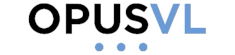 SecNet Pte Ltd |
Community Sponsors:
|
in March:
A total of $9,297 were raised thanks to the generous contributions of 429 donors:
![]() $150 (19th donation), Jon Espenschied aka “xeno”
$150 (19th donation), Jon Espenschied aka “xeno”![]() $120, Peter S.
$120, Peter S.![]() $109 (7th donation), Jan S.
$109 (7th donation), Jan S.![]() $109 (5th donation), Hans-Georg Thien
$109 (5th donation), Hans-Georg Thien![]() $109, Ronan P.
$109, Ronan P.![]() $109, Oliver R.
$109, Oliver R.![]() $109, Luzia E.
$109, Luzia E.![]() $109, Andras F.
$109, Andras F.![]() $100 (4th donation), Steve D. aka “taosld”
$100 (4th donation), Steve D. aka “taosld”![]() $100 (4th donation), Kirby S.
$100 (4th donation), Kirby S.![]() $100 (3rd donation), Ronald B.
$100 (3rd donation), Ronald B.![]() $100 (2nd donation), Josef P.
$100 (2nd donation), Josef P.![]() $100 (2nd donation), James K.
$100 (2nd donation), James K.![]() $100 (2nd donation), Greg B. aka “GBrayUT”
$100 (2nd donation), Greg B. aka “GBrayUT”![]() $100 (2nd donation), Raik D.
$100 (2nd donation), Raik D.![]() $100 (2nd donation), D. K. .
$100 (2nd donation), D. K. .![]() $100 (2nd donation), Mr.Zurkon
$100 (2nd donation), Mr.Zurkon![]() $100, Flaviano P. S. aka “dell’A r Appia“
$100, Flaviano P. S. aka “dell’A r Appia“![]() $100, Raymond E.
$100, Raymond E.![]() $100, Steven D.
$100, Steven D.![]() $100, Jacques R.
$100, Jacques R.![]() $100, Mary A. L.
$100, Mary A. L.![]() $100, John W. H.
$100, John W. H.![]() $100, James K.
$100, James K.![]() $100, Daniel L.
$100, Daniel L.![]() $100, Richard P.
$100, Richard P.![]() $96 (4th donation), Thomas Ö.
$96 (4th donation), Thomas Ö.![]() $87 (3rd donation), Miguel V.
$87 (3rd donation), Miguel V.![]() $75 (9th donation), Jason H aka “jaszhix“
$75 (9th donation), Jason H aka “jaszhix“![]() $75, Andre L.
$75, Andre L.![]() $54 (10th donation), Volker P.
$54 (10th donation), Volker P.![]() $54 (3rd donation), Mathias W.
$54 (3rd donation), Mathias W.![]() $54 (3rd donation), Marco G.
$54 (3rd donation), Marco G.![]() $54 (2nd donation), Farkas K.
$54 (2nd donation), Farkas K.![]() $54 (2nd donation), aka “Yamaneko”
$54 (2nd donation), aka “Yamaneko”![]() $54 (2nd donation), Dominique P.
$54 (2nd donation), Dominique P.![]() $54, Rodolfo S. M. H.
$54, Rodolfo S. M. H.![]() $54, Silvia B.
$54, Silvia B.![]() $54, Sean W.
$54, Sean W.![]() $54, Khalil I.
$54, Khalil I.![]() $54, Thomas G.
$54, Thomas G.![]() $54, Anna M. R.
$54, Anna M. R.![]() $54, Tomas H.
$54, Tomas H.![]() $54, Helge M.
$54, Helge M.![]() $54, Volker B.
$54, Volker B.![]() $50 (33rd donation), Anthony C. aka “ciak”
$50 (33rd donation), Anthony C. aka “ciak”![]() $50 (13th donation), Thomas T. aka “FullTimer1489”
$50 (13th donation), Thomas T. aka “FullTimer1489”![]() $50 (3rd donation), Andrew Brockinton aka “Landrew“
$50 (3rd donation), Andrew Brockinton aka “Landrew“![]() $50 (3rd donation), W. B. .
$50 (3rd donation), W. B. .![]() $50 (3rd donation), Daniel S.
$50 (3rd donation), Daniel S.![]() $50 (2nd donation), Andrew L.
$50 (2nd donation), Andrew L.![]() $50 (2nd donation), Philip Goehle Parker aka “OhioEagle”
$50 (2nd donation), Philip Goehle Parker aka “OhioEagle”![]() $50 (2nd donation), Todd W.
$50 (2nd donation), Todd W.![]() $50 (2nd donation), Lawrence T. aka “LarryT“
$50 (2nd donation), Lawrence T. aka “LarryT“![]() $50 (2nd donation), Keith H.
$50 (2nd donation), Keith H.![]() $50 (2nd donation), Michael T.
$50 (2nd donation), Michael T.![]() $50, Lawrence H.
$50, Lawrence H.![]() $50, Matthew D.
$50, Matthew D.![]() $50, Eric aka “DJReRun”
$50, Eric aka “DJReRun”![]() $50, Terry P.
$50, Terry P.![]() $50, Thomas G.
$50, Thomas G.![]() $50, Stephen Olander-Waters
$50, Stephen Olander-Waters![]() $40 (3rd donation), Grady V. aka “Donate!“
$40 (3rd donation), Grady V. aka “Donate!“![]() $40, Kubogouchi Y.
$40, Kubogouchi Y.![]() $40, Chris S.
$40, Chris S.![]() $40, John C.
$40, John C.![]() $40, Casey H.
$40, Casey H.![]() $40, Rob V. D. B.
$40, Rob V. D. B.![]() $40, Wesley C.
$40, Wesley C.![]() $35, Clinton C.
$35, Clinton C.![]() $33 (108th donation), Olli K.
$33 (108th donation), Olli K.![]() $33 (4th donation), Kirill
$33 (4th donation), Kirill![]() $33 (2nd donation), Marco P.
$33 (2nd donation), Marco P.![]() $33, Wojtek
$33, Wojtek![]() $30 (5th donation), B. H. .
$30 (5th donation), B. H. .![]() $30 (2nd donation), W. H. .
$30 (2nd donation), W. H. .![]() $30, Anthony C. M.
$30, Anthony C. M.![]() $28 (2nd donation), Alan U.
$28 (2nd donation), Alan U.![]() $28, John W.
$28, John W.![]() $27 (2nd donation), Frank H.
$27 (2nd donation), Frank H.![]() $27, Rudi S.
$27, Rudi S.![]() $27, Michael S.
$27, Michael S.![]() $27, Temel B.
$27, Temel B.![]() $27, Jay Davies
$27, Jay Davies![]() $25 (91th donation), Ronald W.
$25 (91th donation), Ronald W.![]() $25 (30th donation), Larry J.
$25 (30th donation), Larry J.![]() $25 (9th donation), Jack C.
$25 (9th donation), Jack C.![]() $25 (3rd donation), J. B. .
$25 (3rd donation), J. B. .![]() $25 (2nd donation), Timothy L.
$25 (2nd donation), Timothy L.![]() $25 (2nd donation), Ursula C.
$25 (2nd donation), Ursula C.![]() $25 (2nd donation), Nathan P.
$25 (2nd donation), Nathan P.![]() $25, Brad B.
$25, Brad B.![]() $25, Dale W.
$25, Dale W.![]() $25, Gary P.
$25, Gary P.![]() $25, Marion C.
$25, Marion C.![]() $25, Al B.
$25, Al B.![]() $25, Frederic F.
$25, Frederic F.![]() $25, Steven S.
$25, Steven S.![]() $25, We Are Bernie
$25, We Are Bernie![]() $25, Teodor C.
$25, Teodor C.![]() $24 (27th donation), Johann J.
$24 (27th donation), Johann J.![]() $22 (25th donation), Derek R.
$22 (25th donation), Derek R.![]() $22 (11th donation), David M.
$22 (11th donation), David M.![]() $22 (5th donation), Laurent M aka “lolomeis”
$22 (5th donation), Laurent M aka “lolomeis”![]() $22 (5th donation), Nard aka “Plons”
$22 (5th donation), Nard aka “Plons”![]() $22 (3rd donation), Miguel Á. A. R.
$22 (3rd donation), Miguel Á. A. R.![]() $22 (3rd donation), Benjamin F.
$22 (3rd donation), Benjamin F.![]() $22 (2nd donation), Pablo E. L.
$22 (2nd donation), Pablo E. L.![]() $22 (2nd donation), Kari B. H.
$22 (2nd donation), Kari B. H.![]() $22 (2nd donation), José A. M.
$22 (2nd donation), José A. M.![]() $22 (2nd donation), Achim K.
$22 (2nd donation), Achim K.![]() $22 (2nd donation), Albert V. N.
$22 (2nd donation), Albert V. N.![]() $22 (2nd donation), Mauro R.
$22 (2nd donation), Mauro R.![]() $22, Stefan S.
$22, Stefan S.![]() $22,
$22,![]() $22, Fabian H.
$22, Fabian H.![]() $22, Christian D.
$22, Christian D.![]() $22, Mario L.
$22, Mario L.![]() $22, Andreas R.
$22, Andreas R.![]() $22, Norbert A.
$22, Norbert A.![]() $22, Chris C.
$22, Chris C.![]() $22, Kusuma L.
$22, Kusuma L.![]() $22, Mario R.
$22, Mario R.![]() $22, Petiot S.
$22, Petiot S.![]() $22, Jens T.
$22, Jens T.![]() $22, Joeri V. D. E.
$22, Joeri V. D. E.![]() $22, Jan B.
$22, Jan B.![]() $22, Sebastian G.
$22, Sebastian G.![]() $22, Sergey T.
$22, Sergey T.![]() $22, Susanne S.
$22, Susanne S.![]() $22, Cedric B.
$22, Cedric B.![]() $22, Dirk K.
$22, Dirk K.![]() $22, Gerlind D.
$22, Gerlind D.![]() $20 (46th donation), Curt Vaughan aka “curtvaughan “
$20 (46th donation), Curt Vaughan aka “curtvaughan “![]() $20 (16th donation), Lance M.
$20 (16th donation), Lance M.![]() $20 (9th donation), John D.
$20 (9th donation), John D.![]() $20 (7th donation), Bryan F.
$20 (7th donation), Bryan F.![]() $20 (7th donation), Jose G. aka “Lobios“
$20 (7th donation), Jose G. aka “Lobios“![]() $20 (5th donation), Mike W aka “bajan52”
$20 (5th donation), Mike W aka “bajan52”![]() $20 (5th donation), J.M. Tremblay aka “JM”
$20 (5th donation), J.M. Tremblay aka “JM”![]() $20 (4th donation), Guy L.
$20 (4th donation), Guy L.![]() $20 (3rd donation), Susan S.
$20 (3rd donation), Susan S.![]() $20 (2nd donation), RRKMAT
$20 (2nd donation), RRKMAT![]() $20 (2nd donation), Peter L.
$20 (2nd donation), Peter L.![]() $20 (2nd donation), Ronald F.
$20 (2nd donation), Ronald F.![]() $20 (2nd donation), Stephen C.
$20 (2nd donation), Stephen C.![]() $20 (2nd donation), Earl P.
$20 (2nd donation), Earl P.![]() $20 (2nd donation), Matthew L. A. aka “Matt”
$20 (2nd donation), Matthew L. A. aka “Matt”![]() $20 (2nd donation), Jochen G.
$20 (2nd donation), Jochen G.![]() $20, Miguel G.
$20, Miguel G.![]() $20, Charles P.
$20, Charles P.![]() $20, Edward W. Jr
$20, Edward W. Jr![]() $20, William H.
$20, William H.![]() $20, Jay S.
$20, Jay S.![]() $20, Garry F.
$20, Garry F.![]() $20, Song W.
$20, Song W.![]() $20, Cheryl W.
$20, Cheryl W.![]() $20, Thomas S. P.
$20, Thomas S. P.![]() $20, netMouser.com LLC
$20, netMouser.com LLC![]() $20, David O.
$20, David O.![]() $20, Michael H.
$20, Michael H.![]() $20, Daniel W.
$20, Daniel W.![]() $20, Brian S.
$20, Brian S.![]() $20, Didier A.
$20, Didier A.![]() $20, Gustavo Vasconcelos aka “Tango“
$20, Gustavo Vasconcelos aka “Tango“![]() $20, Sean M.
$20, Sean M.![]() $20, Robin S.
$20, Robin S.![]() $20, Richard R.
$20, Richard R.![]() $20, Jose R. B.
$20, Jose R. B.![]() $20, Tim J.
$20, Tim J.![]() $20, 3 Generations Collaboration
$20, 3 Generations Collaboration![]() $20, Jong S. P.
$20, Jong S. P.![]() $20, William D.
$20, William D.![]() $20, Vernon W.
$20, Vernon W.![]() $16 (26th donation), Andreas S.
$16 (26th donation), Andreas S.![]() $16 (3rd donation), Chris W.
$16 (3rd donation), Chris W.![]() $16 (3rd donation), Christoph D.
$16 (3rd donation), Christoph D.![]() $16, Mark A.
$16, Mark A.![]() $16, Exeter L. C.
$16, Exeter L. C.![]() $16, Peter H.
$16, Peter H.![]() $16, Steven K.
$16, Steven K.![]() $16, David C.
$16, David C.![]() $16, Guillermo G. A.
$16, Guillermo G. A.![]() $15 (20th donation), Stefan M. H.
$15 (20th donation), Stefan M. H.![]() $15 (9th donation), David Kelly aka “Daveinuk”
$15 (9th donation), David Kelly aka “Daveinuk”![]() $15 (2nd donation), Patrick H.
$15 (2nd donation), Patrick H.![]() $15 (2nd donation), Tim T.
$15 (2nd donation), Tim T.![]() $15 (2nd donation), Gordon E.
$15 (2nd donation), Gordon E.![]() $15, Geoffrey T.
$15, Geoffrey T.![]() $15, Raymond M.
$15, Raymond M.![]() $15, Gregory F.
$15, Gregory F.![]() $15, Jose G.
$15, Jose G.![]() $14 (2nd donation), Laszlo F.
$14 (2nd donation), Laszlo F.![]() $13 (2nd donation), Ian P
$13 (2nd donation), Ian P![]() $12.62, Theodore S.
$12.62, Theodore S.![]() $12 (96th donation), Tony C. aka “S. LaRocca”
$12 (96th donation), Tony C. aka “S. LaRocca”![]() $12 (38th donation), JobsHiringNearMe
$12 (38th donation), JobsHiringNearMe![]() $11 (28th donation), Paul O.
$11 (28th donation), Paul O.![]() $11 (6th donation), Vittorio F.
$11 (6th donation), Vittorio F.![]() $11 (6th donation), Slobodan Vrkacevic
$11 (6th donation), Slobodan Vrkacevic![]() $11 (6th donation), Thomas Klang
$11 (6th donation), Thomas Klang![]() $11 (5th donation), Yves R.
$11 (5th donation), Yves R.![]() $11 (5th donation), Jean-Marc B. aka “WD”
$11 (5th donation), Jean-Marc B. aka “WD”![]() $11 (4th donation), Tangi Midy
$11 (4th donation), Tangi Midy![]() $11 (4th donation), Xavier Viader Ricós aka “Xavi”
$11 (4th donation), Xavier Viader Ricós aka “Xavi”![]() $11 (4th donation), Volker P.
$11 (4th donation), Volker P.![]() $11 (3rd donation), Owen Llywelyn
$11 (3rd donation), Owen Llywelyn![]() $11 (3rd donation), Jitao D. Z.
$11 (3rd donation), Jitao D. Z.![]() $11 (3rd donation), Justo G.
$11 (3rd donation), Justo G.![]() $11 (3rd donation), Giuseppe T.
$11 (3rd donation), Giuseppe T.![]() $11 (2nd donation), Massimo R.
$11 (2nd donation), Massimo R.![]() $11 (2nd donation), Andreas A.
$11 (2nd donation), Andreas A.![]() $11 (2nd donation), Danilo R.
$11 (2nd donation), Danilo R.![]() $11 (2nd donation), Jochen P.
$11 (2nd donation), Jochen P.![]() $11 (2nd donation), Roberto P. C.
$11 (2nd donation), Roberto P. C.![]() $11 (2nd donation), Eric R. aka “Eric R.”
$11 (2nd donation), Eric R. aka “Eric R.”![]() $11 (2nd donation), Ken M.
$11 (2nd donation), Ken M.![]() $11 (2nd donation), Gianmarco F.
$11 (2nd donation), Gianmarco F.![]() $11, Peter F.
$11, Peter F.![]() $11, G L.
$11, G L.![]() $11, Peter B.
$11, Peter B.![]() $11, Jesus G.
$11, Jesus G.![]() $11, Aleksandar Zivanovic aka “ACEkiller”
$11, Aleksandar Zivanovic aka “ACEkiller”![]() $11, Tomas A.
$11, Tomas A.![]() $11, Andre Z.
$11, Andre Z.![]() $11, Drinias A.
$11, Drinias A.![]() $11, Matteo M.
$11, Matteo M.![]() $11, Sergi T. P.
$11, Sergi T. P.![]() $11, Ivan B.
$11, Ivan B.![]() $11, Christian S.
$11, Christian S.![]() $11, Miguel M. M.
$11, Miguel M. M.![]() $11, Wolfgang S.
$11, Wolfgang S.![]() $11, Sophie L.
$11, Sophie L.![]() $11, Florent M.
$11, Florent M.![]() $11, Franz-albert M.
$11, Franz-albert M.![]() $11, Roberto P.
$11, Roberto P.![]() $11, Jens S.
$11, Jens S.![]() $11, Bjørn A. F.
$11, Bjørn A. F.![]() $11, Pietro M.
$11, Pietro M.![]() $11, Radovan T.
$11, Radovan T.![]() $11, Torsten R.
$11, Torsten R.![]() $11, Andreas H.
$11, Andreas H.![]() $10 (40th donation), Thomas C.
$10 (40th donation), Thomas C.![]() $10 (33rd donation), Jt Spratley – Musician | Writer
$10 (33rd donation), Jt Spratley – Musician | Writer![]() $10 (31st donation), Frank K.
$10 (31st donation), Frank K.![]() $10 (17th donation), Dmitry P.
$10 (17th donation), Dmitry P.![]() $10 (17th donation), Rick R.
$10 (17th donation), Rick R.![]() $10 (11th donation), Laura NL aka “lauranl“
$10 (11th donation), Laura NL aka “lauranl“![]() $10 (7th donation), AJ Gringo
$10 (7th donation), AJ Gringo![]() $10 (7th donation), Carl B.
$10 (7th donation), Carl B.![]() $10 (5th donation), Anatolii B.
$10 (5th donation), Anatolii B.![]() $10 (5th donation), Peter R.
$10 (5th donation), Peter R.![]() $10 (5th donation), อนล ธรรมตระการ aka “ฮอง”
$10 (5th donation), อนล ธรรมตระการ aka “ฮอง”![]() $10 (4th donation), Roy D.
$10 (4th donation), Roy D.![]() $10 (3rd donation), Sadettin Yumuşak
$10 (3rd donation), Sadettin Yumuşak![]() $10 (3rd donation), Laurent D.
$10 (3rd donation), Laurent D.![]() $10 (3rd donation), Mike C. aka “Portreve”
$10 (3rd donation), Mike C. aka “Portreve”![]() $10 (2nd donation), 近藤 正博
$10 (2nd donation), 近藤 正博![]() $10 (2nd donation), Wetzel A.
$10 (2nd donation), Wetzel A.![]() $10 (2nd donation), 東田 幸夫
$10 (2nd donation), 東田 幸夫![]() $10 (2nd donation), Hans G. H.
$10 (2nd donation), Hans G. H.![]() $10 (2nd donation), Mark L.
$10 (2nd donation), Mark L.![]() $10 (2nd donation), Paul S.
$10 (2nd donation), Paul S.![]() $10 (2nd donation), Lawrence N.
$10 (2nd donation), Lawrence N.![]() $10, Bobcam Computer Solutions
$10, Bobcam Computer Solutions![]() $10, Greg Z.
$10, Greg Z.![]() $10, Adam F.
$10, Adam F.![]() $10, Roman Y.
$10, Roman Y.![]() $10, Danilo Ancilotto
$10, Danilo Ancilotto![]() $10, Design R.
$10, Design R.![]() $10, Dave H.
$10, Dave H.![]() $10, Marcin B. aka “marcinbojko“
$10, Marcin B. aka “marcinbojko“![]() $10, Shubhodeep D.
$10, Shubhodeep D.![]() $10, Aleksei G.
$10, Aleksei G.![]() $10, Jim H.
$10, Jim H.![]() $10, Patrick John Kelly
$10, Patrick John Kelly![]() $10, Jairo T. L.
$10, Jairo T. L.![]() $10, Dean B.
$10, Dean B.![]() $10, Vladimir P.
$10, Vladimir P.![]() $10, Terry F.
$10, Terry F.![]() $10, Dmytro B.
$10, Dmytro B.![]() $10, Julian T.
$10, Julian T.![]() $10, Harrison U.
$10, Harrison U.![]() $10, Allen S.
$10, Allen S.![]() $10, Susan O.
$10, Susan O.![]() $10, PrototypeActual aka “2-1 Actual”
$10, PrototypeActual aka “2-1 Actual”![]() $10, Jacob P.
$10, Jacob P.![]() $10, Shannon C.
$10, Shannon C.![]() $10, Randall H.
$10, Randall H.![]() $10, Kirk W.
$10, Kirk W.![]() $10, Dirdick aka “apatasorz”
$10, Dirdick aka “apatasorz”![]() $10, Hayato Iriumi
$10, Hayato Iriumi![]() $10, David M.
$10, David M.![]() $10, Andres P.
$10, Andres P.![]() $10, Ron B.
$10, Ron B.![]() $10, Jason K.
$10, Jason K.![]() $10, Christopher E.
$10, Christopher E.![]() $10, Dariusz M.
$10, Dariusz M.![]() $10, Joao E.
$10, Joao E.![]() $10, Jarmo K.
$10, Jarmo K.![]() $10, Rainer S.
$10, Rainer S.![]() $10, Nils S.
$10, Nils S.![]() $10, José C.
$10, José C.![]() $10, Joseph G jr
$10, Joseph G jr![]() $10, Зотов Я. aka “qiray“
$10, Зотов Я. aka “qiray“![]() $10, Denis P.
$10, Denis P.![]() $9 (3rd donation), Klaus K.
$9 (3rd donation), Klaus K.![]() $8, Oleksandr T.
$8, Oleksandr T.![]() $8, Bengt G.
$8, Bengt G.![]() $7 (14th donation), Tomasz K.
$7 (14th donation), Tomasz K.![]() $7 (2nd donation), Stephane L.
$7 (2nd donation), Stephane L.![]() $7 (2nd donation), David A.
$7 (2nd donation), David A.![]() $7, Jacob S.
$7, Jacob S.![]() $6 (12th donation), gmq
$6 (12th donation), gmq![]() $6 (2nd donation), Michael H.
$6 (2nd donation), Michael H.![]() $5 (34th donation), Eugene T.
$5 (34th donation), Eugene T.![]() $5 (25th donation), Bhavinder Jassar
$5 (25th donation), Bhavinder Jassar![]() $5 (16th donation), Arvis Lacis aka “arvislacis“
$5 (16th donation), Arvis Lacis aka “arvislacis“![]() $5 (12th donation), GaryD
$5 (12th donation), GaryD![]() $5 (12th donation), GaryD
$5 (12th donation), GaryD![]() $5 (11th donation), Jan Miszura
$5 (11th donation), Jan Miszura![]() $5 (4th donation), Artur M.
$5 (4th donation), Artur M.![]() $5 (4th donation), Michele M.
$5 (4th donation), Michele M.![]() $5 (3rd donation), Joseph G.
$5 (3rd donation), Joseph G.![]() $5 (3rd donation), Kirill
$5 (3rd donation), Kirill![]() $5 (2nd donation), Michael R.
$5 (2nd donation), Michael R.![]() $5 (2nd donation), Indrek A.
$5 (2nd donation), Indrek A.![]() $5 (2nd donation), Federico S. A.
$5 (2nd donation), Federico S. A.![]() $5 (2nd donation), Daniel G. Lago
$5 (2nd donation), Daniel G. Lago![]() $5 (2nd donation), Vinyl Wraps Hamilton
$5 (2nd donation), Vinyl Wraps Hamilton![]() $5 (2nd donation), Denis C.
$5 (2nd donation), Denis C.![]() $5 (2nd donation), Cheslav R.
$5 (2nd donation), Cheslav R.![]() $5 (2nd donation), Andrew P.
$5 (2nd donation), Andrew P.![]() $5 (2nd donation), Wouter B.
$5 (2nd donation), Wouter B.![]() $5, Paolo F.
$5, Paolo F.![]() $5, Renan S.
$5, Renan S.![]() $5, Kenton S.
$5, Kenton S.![]() $5, Gino L. R. P.
$5, Gino L. R. P.![]() $5, Christof Heckmann
$5, Christof Heckmann![]() $5, Miloš P.
$5, Miloš P.![]() $5, Dirk S.
$5, Dirk S.![]() $5, Danilo D.
$5, Danilo D.![]() $5, Pedro de Oliveira aka “Bolas”
$5, Pedro de Oliveira aka “Bolas”![]() $5, Sandro B. aka “SBonafin”
$5, Sandro B. aka “SBonafin”![]() $5, Yury B.
$5, Yury B.![]() $5, Steve K.
$5, Steve K.![]() $5, Mark G.
$5, Mark G.![]() $5, Rodrigo Marassá Ojeda
$5, Rodrigo Marassá Ojeda![]() $5, Michael W.
$5, Michael W.![]() $5, Bullet Bears
$5, Bullet Bears![]() $5, Brian U.
$5, Brian U.![]() $5, Dmitry D.
$5, Dmitry D.![]() $5, ukn
$5, ukn![]() $5, Dimitar Chonov
$5, Dimitar Chonov![]() $5, Francisco F.
$5, Francisco F.![]() $5, Marco F.
$5, Marco F.![]() $5, Jaume P.
$5, Jaume P.![]() $5, Thomas R.
$5, Thomas R.![]() $5, Thomas R.
$5, Thomas R.![]() $5, Abraham C.
$5, Abraham C.![]() $5, Jonas M.
$5, Jonas M.![]() $5, Matthew C.
$5, Matthew C.![]() $5, GRAVELBIKE.com
$5, GRAVELBIKE.com![]() $5, Juergen S.
$5, Juergen S.![]() $5, Christopher C.
$5, Christopher C.![]() $5, Sylvain C.
$5, Sylvain C.![]() $5, Stefan G.
$5, Stefan G.![]() $4 (2nd donation), Ashraf H.
$4 (2nd donation), Ashraf H.![]() $4 (2nd donation), Зюзин К. aka “kirill.zak”
$4 (2nd donation), Зюзин К. aka “kirill.zak”![]() $4, Easyumzug24
$4, Easyumzug24![]() $3 (5th donation), User Manuals
$3 (5th donation), User Manuals![]() $3 (2nd donation), Fabio
$3 (2nd donation), Fabio![]() $3 (2nd donation), F. M. .
$3 (2nd donation), F. M. .![]() $3 (2nd donation), Réka F.
$3 (2nd donation), Réka F.![]() $3, Roney F.
$3, Roney F.![]() $3, Agelita V.
$3, Agelita V.![]() $3, earnmorebucks
$3, earnmorebucks![]() $3, Dejan S. aka “Deki”
$3, Dejan S. aka “Deki”![]() $3, Roberto P. C.
$3, Roberto P. C.![]() $2.81 (2nd donation), Maziar :D.
$2.81 (2nd donation), Maziar :D.![]() $60.18 from 49 smaller donations
$60.18 from 49 smaller donations
If you want to help Linux Mint with a donation, please visit https://www.linuxmint.com/donors.php
Patrons:
Linux Mint is proudly supported by 275 patrons, for a sum of $1,560 per month.
To become a Linux Mint patron, please visit https://www.patreon.com/linux_mint
Rankings:
- Distrowatch (popularity ranking): 2236
- Alexa (website ranking): 4060

I am very happy to hear that everything is going well for you 🙂
I read that Debian 10 was going out in a few weeks !!!
https://linuxhint.com/debian-10-release-date/
Will we also benefit from an publication of LMDE 4 in a few weeks ?? I sincerely hope so 🙂
Excellent continuation to you & best regards.
I’m also waiting for LMDE 4 😀
I dont think there will be a LMDE4 edition, cause they cant handle the work load as is … 🙁
Palemooner:
We can always do more and we can always do less, so can anybody. LMDE isn’t a priority but it is important to us long term. We will have an LMDE 4 but we’re not in a hurry.
My idea is to upgrade LMDE 3 to Kernel to 4.15.0 better than LMDE 4.
Because the new computer cannot be automatically connected to the outside when installing LMDE 3.
Therefore, the installation system operation failed completely.
Moreover, LMDE 3 was launched soon, and it is more time-saving and labor-saving to upgrade Kernel.
It’s not a priority but Debian 10 going stable enables us to start working on LMDE 4. You won’t see it happen in a few weeks though.
Very good news 🙂
LMDE 3 brings an experience to the user so much better than 19.x.
As Tw Free Thomas refers to it, I hope that LMDE4 will include a small tool to choose to install a basic kernel or an experimental kernel right from the first instants to ensure compatibility with the latest PCs sold on the market.
LMDE is the best Linux I have ever used.
I wish you the very best for you, your development / maintenance team and your families.
Thanks for the update Clem. I’m thankful that you keep us updated at a regular basis 🙂 Looking forward for the huge improvements of muffin and all the other stuff mentioned in the last posts!
I have a suggestion regarding you web development: Wouldn’t it be useful to develop it publicly on GitHub? Also to track issues with it. I don’t know where I should post these. For example with this blog’s theme right now (I know, different software) the links you posted above are cut off on my smartphone’s small display.
Thank you and everyone else for your efforts!
Hi Oliver,
We’re using slack and gitlab for this. Please get in touch with us by email at root@linuxmint.com if you want to get involved.
Thanks team and Clem for this great work.
All our developper team use Mint every day in hostile environment (windows only company) but we manage to get a little space for us to work in a confortable condition.
Keep the good work ! Can’t wait for mint 19.2 release..
Can you please show output in Mint of dmesg -H | grep -i spectre.
For me it was empty.
You are great! Thanks for everything you do! Mint is my favourite OS, it has been my first Linux OS and, although I tried others Linux distros, I always keeped using Mint. Keep the good work up! 😀
I’m very happy that Linux Mint exists. Keep on with your great work. Many thanks Clem and the whole team.
I was almost frightened that we won’t see much of Mint anymore due to the misrepresentation of the last month’s news. I am glad that it is alright and the project is more than alive and kicking. Keep up the good work, Clem and team!
Have you considered statically linking the samba binar(y|ies) that do work well, and decoupling just these poorly behaved packages from the repository shared libs? The main reason I hear this isn’t done is that it increases the workload for security patches when all consumers of a library need to be recompiled and distributed which is true, so I wouldn’t encourage this unless you accepted and felt comfortable tracking which packages need to be recompiled for a specific library vulnerability, and felt comfortable maintaining and applying these patches. This problem is only amplified by flatpack, snap, appimage, docker etc., But if it was the repository maintainer owning the security aspect (and not the isv) I would feel a lot better about deploying it. I don’t know where to find the Linux mint package security policy, I’m going to assume it’s kinda implied by the Debian/Ubuntu policies.
I’m not sure it could work statically on its own or as a flatpak. I’d be delighted to be proven wrong though…
Looking at the biggest issue, the inability to browse the network… we’re dealing with nemo, using gvfs, which itself relies on samba-libs, we’re not dealing with a standalone application here.
Thanks Clem and the mint team for the very necessary “Linux Mint Developer Guide” . I am looking forward to contribute 🙂
This time, I just wanted to break the “tradition” and type something before a KDE fan writes “Bring KDE Back ! ” 😀
These links may be useful for those who like KDE, also a proof it’s possible and not a big issue to install it on especially Xfce release of Mint ( thanks to Ross Devitt, a Mint forums member) :
https://2.bp.blogspot.com/-n1sIMxL2V1I/XBRtoO-IhhI/AAAAAAAAE2Q/BOk3RGM285stuv4NbBPLLWHP8r4ClVchwCPcBGAYYCw/s1600/Screenshot_20181215_125505.png
https://forums.linuxmint.com/viewtopic.php?t=273422#p1566160
https://www.youtube.com/watch?v=VRRCVP1lngk
Waiting for 19.2 with excitement, thanks to all Team 🙂
TY for the links and insight 🙂
This is also so helpful, the difference is ; it’s installed directly on 19.1 Cinnamon release and Kubuntu repository (ppa) is added before installation:
https://www.youtube.com/watch?v=tmiIxLVd3LQ
I’ve been switching from mint to ubuntu to windows for the past 2 years until 19.1 when i finally made up my mind with a new laptop and i must say that team MINT has done a tremendous job with each new release and i must say thanks alot from the Caribbean island of Jamaica. Linux mint cinnamon has retain the same feel and know how while continuously beautifying the look in each iteration. Thanks again team mint and cheers from Jamaica
Hi, Clem:
It’s a joy to learn that you and the Linux Mint team are energized to continue undertaking new challenges. I won’t tire of repeating it: I love Linux Mint. When I was taking my first steps in Gnu Linux I met him and never left him again, it is the main reason why I have remained in this wonderful world of free software.
Having said that, I am confident that Linux Mint 19.2 will solve the problem of visualization, lack of contrast, for example. Unfortunately, my eyesight gets too tired (I can’t last more than an hour). This has forced me to return to Linux Mint 18.3, where this situation was not present.
Linux Mint is my main distribution that I use to work, hence I must spend many hours in front of the screen, so important, at least for me, please give solution to this problem.
I reiterate my congratulations for this excellent distribution that allows thousands of newcomers from windows to feel at home in the Gnu Linux universe.
Hi Alejandro, what kind of visualization issues do you mean? Is in 19.0 or 19.1 something about the visual screen on the display?
Its unbelievable that this is free software. I have been using Linux mint 18 for about 2 months now. I am amazed at its quality. Keep it minty and spicy…God bless.
Clem and Team:
I have been a Mint user since LM 4. I have experimented with other distros, but I always return to Mint because of its ease of use. I have used every LTS version from LM 5 onward, and I even stuck around (and defended LM 12s new desktop experiment) through the Gnome 3 transition.
I not only use it for myself, but in my job I have access to a lot of older hardware that I recondition and pass along to others with an OEM install of the latest Mint version. Not a single recipient has complained to me about having an issue using their system. So thanks for making me look good (LOL).
Mint has allowed me to learn a lot more about computers and their hardware than I would have ever learned if I had just stayed with that other OS. So I wish to thank you and the team for all of your hard work (and, believe me, I know how hard it can be mentally). Keep up the great effort.
Long time, and dedicated user: Thom
I’m so glad we’re done with Linux Mint 12. I have to be honest about this, despite doing everything we could and achieving so much to bring back what was needed (and it did eventually pay off, because it enabled us to start Cinnamon and ship it 6 months later with Mint 13) this was the only time we shipped a release I didn’t think was better than the previous one, and it hurt a lot at the time. I’ve a funny anecdote about the codenames for these two releases too but I’m not ready to go public with this just yet 🙂 Mint 13 for me is the best release ever, because it’s us being Mint again, fully stable, coming back on our own with that desktop paradigm after so much work to make it happen and to overcome the loss of GNOME 2. We didn’t know at the time what would work best between rebuilding on top of GNOME 3 (Cinnamon) and renaming GNOME 2 to bring it back as it was (MATE), it turned out both approaches were successful and pleased different audiences. This was a huge challenge at the time and nobody else seemed to care. It’s different nowadays, both desktops are popular and other distributions get involved in their development. Still, I’ll always have a very fond memory of Mint 13 because of this.
I just wonder – how many folk still keep a copy of LM13 around for reasons of nostagia?
Loving the Samba fixings…. This is potentially huge. Easy out of the box Samba file sharing would definitely make Mint usable for some of my clients and help me migrate them off of Windows.
However:
Most of my clients (and I) prefer Mate and Compiz. So I’d love to see a TRULY easy and automagical SAMBA share option in Mate.
And of course, I’d still REALLY like to see a hyper-efficient non systemD version of mint based on Devuan.
Still though, for the *average* end user, working SAMBA shares in Mate is probably a much higher priority.
Thanks for all you do. Still love Mint! And Civ 2 plays perfectly in Wine now!!! 😀
Hi Rhy,
Whenever I work on something or see something done in Cinnamon that can benefit MATE I make sure to tell monsta 🙂 I’m not trying to put pressure on him or anything, I’m sure he’ll have a sarcastic smile on his face when he reads this 🙂 I don’t know at this stage whether he’ll port these changes to MATE, whether I’ll end up doing it myself (he’s good at making me work more too), or whether nobody will bother. It’s there for the taking though and if it works in Nemo it won’t be too hard to port it to Caja.
Thanks for the great work. I’m just a normal desktop user, but I’ve been using Mint for years now as my primary OS. Years ago, when I was frustrated with trying to get into linux, I went back to windows for a bit. Discovering Linux Mint was what brought me back and allowed me to break away from windows altogether. Tried other distros as well, keep coming back to Mint.
Hi Clem and team!
Just upgraded my support from 1$ a month to 2$ a month.
Sticking with the “if it ain’t broke don’t fix” philosophy, I’m still running Mint 18.3, but I’m as excited as ever to see new developments in Mint.
Keep up the good work!
Yeah, this was supposed to be a separate response… 🤔
Thanks for the update Clem!
I saw some github commits from you for Nemo the other day that looked like they were changing how thumbnails work. Is that related to addressing the speed issue with Nemo?
Hi Grady,
This isn’t my area of expertise, you probably mean Michael. He’s been working with Cobinja on the thumbnail policy button and that’s probably what you saw on master. He’s also been working lately on trying to get thumbs to be rendered synchronously as opposed to asynchronously to speed performance.
First, Mint’s awesome!
Second, as you say it’s tedious you can’t go back “up” to “Network://” from “smb://computer” and thanks for making that cooler.
It’s also tedious that you can’t go “up” from “smb://computer/share” back to “smb://computer”!
Maybe you’d work some magic to make mint even more awesome! 🙂
Hi Derek,
Absolutely, this fixes that as well.
Thank you Clem and the entire Linux Mint team.
It really is a pleasure to be a Linux user of Mint Mate and Cinnamon. While I’m a noob user. I started using GNU / Linux with Mint 17.3.
Just installing it took more than using the keyboard and mouse. The learning curve was practically non-existent.
While I test other distros, Mint is my favorite. So much so that I installed my mother in her notebook, Mint Cinnamon19.1, (she only uses it for social networks), and I did not have to explain anything. It should be noted that she is a 75 year old woman and who, when she had her first cell phone, called me 2 or 3 times a day to ask me how to send an SMS.
For this and that is also solid as a ROCK is that I LOVE the work done by all of you.
As a constructive criticism, I would only like that it had a faster start and a slightly more fluid response. (probe POP OS and really is very fast) however, LINUX MINT I like everything (the aesthetics is very nice, the software manager very complete and a long etc).
THANK YOU LINUX MINT TEAM !!!
Isn’t it possible to promote LINUX MINT with some laptop manufacturers in China? CHUWI and Teclast come in mind. That way they ll be able to circumvent hardware restrictions from M$ and you ppl. spread the word.
Now I’ve seen LinuxMint to work on some China models (techtablets,com). [xxx] promotes itself with some dealers, so it should be feasible for you as well.
Hi,
It is feasible. It’s actually pretty easy and it might be lucrative, but it’s not what we want to spend time on, so it has to be special. If we’re just directing people towards something they can buy anywhere with any kind of brand stuck on top, there’s nothing interesting in that. If we develop a good relationship with the manufacturer and the product being developed feels really unique then that’s much more interesting to us. So far our partnerships with manufacturers went towards doing things we were proud of and that felt really special to us. They’re not part of our business plan per se. I’m not saying we can’t work with CHUWI or Teclast, I’m just saying if something’s already available here and there and branded as [xxx], we’ve little interest in sticking our brand on top just so we can affiliate it to our own audience.
Note: I’m not dismissing your idea and I’m glad you brought these manufacturers to our attention, we’re more interested in lasting relationship and doing special things together than in a quick buck. The fact that another brand is already involved is a minus for us, not a plus.
Have been a Linux user as my primary system for more than 10 years. Have used OpenSuse, Ubuntu and Debian. 3 years ago I tried Linux Mint after a problem while installing Debian on a new machine, and never looked back. Great OS! Thank you all for your hard work!
Hi Clem and Linux Mint Team!
First and foremost, thank you for a great product. It’s truly a joy to use Mint.
As I follow your comments I keep wondering if I am not missing something about Samba.
You see, I no longer use Windows and when I need to share files between my different computers I use sftp from within the file browser. I don’t really need to browse my network, I know all my computers by name and save “sftp://name” for every one of them.
So, fetching files from another computer on the LAN is a breeze. Actually, fetching files over the Internet is equally easy as long as I open a single port on the gateway/firewall. And I am sure you already know all these.
So my question is, what’s so unique about Samba that so much development is still going on. I guess there are benefits that I do not quite grasp, therefore do not use.
Can you please share your thoughts?
Thanks.
Well it can be useful to share between Linux boxes, though there are other alternatives, some of which are supported natively or which work very well in Linux. I’d probably use NFS myself for this, but it depends on your network. If you already have part of your network using Windows and already share files on it, then Samba is there to integrate the Linux boxes onto it and make them interact with the rest of the network. SMB is also native in Windows, so it’s much more natural for windows networks to use it rather than to install support for protocols which might sound less supported or feel more complicated.
linux mint simplemente es genial, soy un novel en esto, pero deje windows y llegue a gnu/linux sin saber nada de nada en informática (soy historiador), honestamente amo linux mint, es genial para mi, a muchos de mis alumnos de secundaria en México, les ha llamado la atención y han dejado windows para instalarse linux mint, en sus diferentes escritorios.
gracias, gracias por hacer linux mint, por hacerlo también y accesible al publico en general.
Hi Clem, Linux Mint is my favorite distribution and use on my production machine. I followed the repercussion of last month’s post and I confess that I was appreciative and worried. Reading this post I’m happy and I want to thank you for all of your work and your team. The Mint is getting better and better, a big hug to everyone.
Hi Clem and team!
Just upgraded my support from 1$ a month to 2$ a month.
Sticking with the “if it ain’t broke don’t fix” philosophy, I’m still running Mint 18.3, but I’m as excited as ever to see new developments in Mint.
Keep up the good work!
Its very interesting to read your comments about your team and the emotional roller coaster that is the development process of MINT. For me its really fascinating and gives a human face to the size of the challenge your up against. I don’t think many people outside IT or end users really appreciate just how hard making an OS is. That it takes a lot of will power & mind power to grapple with the technical issues and that its a long process which can be very stressful. This makes me appreciate what Linux MINT 19.1 really is and appreciate it even more than before. I think Linux MINT is incredible, its truly a wonderful OS and I just love using it. Its like having a really good friend, its consistent & works and it doesn’t constantly nag you or place demands on you unlike W10. You should all be extremely proud of your achievement/s in creating this amazing software. Thank You So Much!!
So essentially samba was forced to mostly work again…. now we need to sic the devs on wine hahaha
Looking forward to a good release.
No, not yet, it doesn’t. We’ve implemented fixes which make browsing a little better and sharing a little more straight forward but there are still two critical issues being worked on and not fixed yet.
Wine should be more straightforward. I hate to talk about things that aren’t implemented yet, but I had a look at it and I’m confident we’ll get it sorted very soon.
I would like to thank the developers for their hard work and passion. Thank you so much and the community is amazing. Love Linux Mint and the team always. Keep going, you guys are doing great !!
Hi Mint Linux I for my part I think the essential is and always grabbed the system and its security, the page and the logo type can be done gradually changing things in them slowly to find that is to your liking
Hi Clem
I am on LMDE3 and have Wine version 4.0 installed.
Version number can be pulled by running “wine –version” in the terminal
I tried installing a very outdated Wine version from LMDE2 repository about a year ago, but I couldn’t get it to work. After updating to LMDE 3 I set up Wine under Software Sources (via commands in the terminal) from:
deb https://dl.winehq.org/wine-builds/debian/ stretch main
with keys from Sebastian Lackner (WineHQ packages) sebastian@fds-team.de
and from WineHQ packages wine-devel@winehq.org
Wine now works perfectly, though I have only used it to install two Oxoford English dictionaries on LMDE3, one of which is a SecureRom protected dictionary which require installing gCDEmu (or the command line equivalent package).
Linux Mint pre installed on Clevo laptops with their worldwide OEM network with be cool.
I think Clevo laptops is number one in terms of build quality versus price, but also in terms of openness.
They don’t lock the bios so you can only install one network card for example (like Lenovo and HP do).
By the way, the first LMDE, now referred to as LMDE1, was based on Debian testing.
My biggest wish is if we could have two LMDE’s in the future, one based on Debian Stable, and one based on Debian Testing. But I guess the latter would not happen as you wouldn’t like to see LMDE be more on the bleeding edge of things than your beloved Ubuntu based Linux Mint? 🙂
Hi Paul,
It’s not a question of being more bleeding edge, it’s a maintenance nightmare. Testing isn’t stable, it’s not meant to be. It’s not even necessarily complete, packages can be removed entirely from it at any given time, libs can evolve and require software to be recompiled again, it’s just not viable. We tried building on top of it in the past, it seemed like a good idea, it wasn’t. We ended up freezing it up over and over again and if we were going to stick to doing that and doing it properly, we’d basically recreate what Ubuntu is doing. Stable is stable, it works and it won’t break in the morning.
Wine looks pretty good to me so far but I noticed it’s missing desktop files and mimetypes definitions. I started working on it at https://github.com/linuxmint/wine-meta, if you’re happy to test I wouldn’t mind knowing if wine-desktop-files works fine for you on top of 4.0.
If you’re looking for older Wine versions, try POL (PlayOnLinux) in which you can choose specific wine version you need. You can add a few of versions in fact.
And it segregates beautifully your apps or ‘containers’ in which you can install one or more apps, has great additional features that easy your life (just click ‘Configure’ and there are all the options with tabs) to install additional stuff (kind of like winetricks) or configure how to run an app.
Regards,
AMartin
Hi Clem
Big thank you to you and the team. I was wondering if its possible to make the menu in Cinnamon auto size, what I mean is this – it grows or shrinks in height according to the number of favourites that are dropped in there.
I’m not a big contributor so I am asking for no favours, can it be done and how (I’m not a tecky but Ill have a pop at it). The fact is I had to think very hard for something I didn’t like in Cinnamon but I couldnt find any bad or annoying, to me it has just enough options and has proved itself very well, I absolutely love it.
Hi Wayne,
I’d like it to. I’m not sure how to achieve that. The code for the menu itself (it’s an applet) is available at https://github.com/linuxmint/cinnamon/blob/master/files/usr/share/cinnamon/applets/menu%40cinnamon.org/applet.js. If I remember right it implements a Popupmenu to show its content, and that’s available at https://github.com/linuxmint/cinnamon/blob/master/js/ui/popupMenu.js.
Thanks for reading Clem. If you don’t hear from me for a while Its because I followed those links and lost my hair. As a none tecky this will be a challenge for sure and I may even learn something. 😉
I am most grateful for the work done by everyone on Linux Mint. LM has been the sole operating system on my two computers for many years.
However, I sometimes wonder if the Mint team is doing work that is not really needed. My own recommendation would be to freeze the interface and feature set. The only additions would be bug fixes and genuinely needed new features.
Finally, I wish you would provide security updates for Mint 17.3 for at least a couple more years. It works so well for me that I do not feel the need to upgrade.
In the timeless wisdom of the late Burt Lance quote if it ain’t broke don’t fix it unquote.
Best Regards.
My first contribution to Linux Mint occurred in May of 2011, so this month is my 8th anniversary of using LM! Previously I had tried Fedora, Kubuntu, Lindows, Mandrake, Mandriva, SuSE, Ubuntu, and Xandros (though not necessarily in alphabetical order). I’ve been a happy user of LM and then LM Cinnamon ever since. Congratulations, as always, to Clem and the LM team!
Can you back port scidavis as well. It was a plotting software not available in Linux Mint 19 (and ubuntu 18.04) anymore, but it was available in LM 18 and ubuntu 16.04
Hi Archisman Panigrahi,
You can try to install scidavis with commands on link.
https://termbin.com/x94y
Dear Clem and entire Linux Mint team,
You have been doig great work! I admire this distro.
I was using a particular licensed OS on my personal laptop. Due to maintenance, upgradation, capacity and security issues, I switched over to LM almost 3 years ago. Now LM is the OS on my 2 personal laptops. I feel I am now in a better world.
My wife (who is a home-maker and not IT savvy) and my son (8 years old) have been using LM on our laptops happily without any difficulty or problems. This fact itself is a sufficient reflection.
I face difficulties with drivers for WiFi and Bluetooth, when I upgrade Linux kernel versions. These issues might have a connection with the Ubuntu base as well as hardware manufacturers also. I am hoping that these issues get ironed out by collaboration.
Wishing you all the very best!
Bom dia a toda a equipe do Linux Mint e parabéns pelo ótimo trabalho…
Quanto sera lançado o mint 19.2 ?
Desde já obrigado aqui do Brasil.
Congrats all around to everyone’s efforts—and I mean everyone!
Looking forward to the continuous progress made by the team and all contributors.
You guys have always produced something that’s solid from the bottom-up and it’s received the recognition it has because of that.
Cheers!
Bry
Congrats on a great Linux OS. I used to be a diehard Kubuntu user but it got to heavy on resources. I have tried every new version of Linux available from Distro Watch. If they don’t meet my criteria its onto the next one. I switched to Linux Mint around 4 years ago. Linux Mint has matured very nicely and functions very well for all my needs. I use LM Cinnamon for my home systems and LM XFCE for our computer at church connected to our sound system. I have the church system to boot with all necessary programs up and running. This saves time and lets anyone start the system without worrying about getting everything loaded.
I have been using Linux since its beginning in 1991. The very first version I used was Linux Mandrake.
Linux Mint has matured into an operating system the outperforms the other two major operating systems.
Keep up the great work team.
Great job, as usual! I’m hopefully looking forward to Linux Mint 19.2 soon!
@Clem
Thank you for Mint 19.1, on behalf of two friends who have never used Linux before. They are happy new Linux Mint users.
Hi LM team
I congratulation to Linux Mint distribution. Excellent work.
I would like four remark to Nemo file manager operation.
1) The Nemo disk marker track not refresh, if content gets into the folder (https://www.youtube.com/watch?v=5w5a5Oi5Ifg).
2) Drag & drop operation “fault” (inconsistent behaviour):
— Open Nemo
— Press F3
— Copy one file left to right. What’s happen?
— If left file system and right file system same: move operation happen
— If left file system and right file system different: copy operation happen
This is very confusing and inconsistent.
If I press the ALT button while drag & drop, the Nemo show the popup menu and I can choose the operations.
It’s excellent! Why can’t this be the default action as in the Krusader, Double Commander etc.?
3)
— Open Nemo
— Press F3
Let it be left panel the active.
I would like select a folder in right panel. I click the choose folder.
Doesn’t happen, the folder isn’t selected. What’s happen?
The right panel is active, but selected folder isn’t active.
Required one more click on the folder selection.
4)
I would like required a convenient and simple function into the Nemo:
Send: Link to desktop (in popup menu if you click the file or folder)
The code is verry simple, but because of the “Desktop”, not perfect:
#!/bin/sh
for basename in “$@”
do
filename=”$(echo ${basename} | tr -d ‘\\’)”
location=”/$HOME/Desktop/”
ln -s “$filename” -t “$location”
done
Thanks for watching!
Regards
Peter
Clem, please take the time to fix the long-standing issue with the non-printable default-testpage.pdf file (inside /usr/cups/data) which is corrupted, thus rendering the “Print Test Page” function useless for most printers. Congratulations on everything
Or it may be /usr/share/cups/data. The file is corrupted, anyway. 🙂
Thanks Panos. Somebody posted troubleshooting info in the forums which was relevant and very helpful since the last time I had looked into this. It helped me a lot. I pushed a fix towards the repositories. More info at https://forums.linuxmint.com/viewtopic.php?f=47&t=279291&p=1630988#p1630988.
Thanks for the responses Clem!
You’re doing a really great job responding to the users in these comments sections.
And that’s one of the primary things that makes Mint so great: The community.
Having run many server performance tests across several distros (opensuse, debian, centos, ubuntu, devuan), I can say that Devuan is the best performer (by far) on the back end for most tasks (Most of my testing is done using unnecessarily ugly rsync scripts and the like).
Still be interested in getting a Minty Desktop on the Devuan backend. I bet that would be like driving a Tesla. 🙂
Thanks again!
rhY
Hi Clem,
Are you able to advise when add-ons will be fixed for the Firefox version shipped in Linux Mint?
Update Regarding Add-ons in Firefox
https://blog.mozilla.org/addons/2019/05/04/update-regarding-add-ons-in-firefox/
Thank you
Intall it again!
Hi Óvári, Mozilla tells do not install them again to save all setting . (I mistakenly re-installed a couple of my extensions. so I know that it doesn’t help…)
Mozilla already have fixed them. The user should only allow “to install and run studies” in “Private & Security” settings for a while. That’s it…
Thanks Ovari,
Probably around the 8th or 9th.
Hi vegalin,
Sorry for the misunderstanding. Should have added “be fixed without running Studies”
https://blog.mozilla.org/addons/2019/05/04/update-regarding-add-ons-in-firefox/comment-page-6/#comment-226171
Thank you
Thanks to the whole Linux Mint team! You are doing a great and important job! Thanks for such a great OS! Greetings from Russia
Big thx for the team
Hi Clem,
Two questions I hope will be quite easy to answer:
1) Will be there scaling fixed? I mean, I have 2 FullHD screens and with 1080p screen resolution, everything seems to be so small. I tried HiDPI options, but it doesn’t seem to be fully working. Some stuff are corrected, others are not – it looks weird to say at least.
I wish, there was an option, in which you can ‘zoom in’, like 100% – 125% – 150% – 200% and so on, or to set it manually by some value (preferably both, one with a slider, second with a box to set the value manually).
It would help a lot. Especially as now I have to go to at least 720p to see everything and so my windows, menu, text and everything was readable. Not the best solution, especially if I want to see a FullHD movie on youtube or elsewhere.
2) Are you implementing some tool to configure the look of how Cinnamon would look like?
I mean, in the old Linux Ubuntu with Gnome 2, I could change the color of windows, have different color of title bar for active and inactive windows, set borders color and thickness, icons, etc. Kind of like in windows (both windows 98 or newer) or old Gnome 2 (or even KDE 3.x if I remember correctly).
Basically a tool, that will give the power to user to set it’s lovely Linux Mint to their liking/taste.
Best regards,
AMartin
I have the same issue/wish with my 4K monitor (28″).
3840 x 2160 everything is too small.
3840 x 2160 with HiDpi is too big (same as 1920 x 1080).
2560 x 1440 is ok but not full.
It would be great to have a scale factor option in Cinnamon.
I agree. There is less customization in every new Linux Mint Mate release. Bad! Just my two cents.
I do not agree with that. I think with every release Cinnamon it is maturing and offering more options.
I suppose the scaling thing is not an easy to do thing, but I see it necessary.
Well, it would be nice to adjust certain elements the way you want.
For example, active and passive windows and title bar plus thick borders like in few of screenshots from “Qubes OS”, where they are coloring them in accordance to security. It’s different purpose, but the main idea, to have the possibility to change settings of my Mint to the way I want it to look.
Screen shots from Quebes OS:
https://www.qubes-os.org/screenshots/
Thanks Clem for this amazing Distro!
I love it! <3
I use it every day!
How about more enhancements on Software Manager like which used in Deepin OS (pause download option – more software which not included in Linux Mint )
Hi.
I am a little more happy today.
New in LMint, no knodledge at all about Linux, I repaired my Pinta zoom bug. Searching the web can give you great results. Zoom worked when running LANG=C pinta from command line, or just deleting space between number and % in zoom, or deleting % and some more I just dont remember; all where not great solutions. So I went on searching for a final solution and I found this:
https://github.com/bidaian/Pinta/blob/8926964dd3ce626d461084df196e3ce8852cdfe7/po/es.po
So I selected Raw, copied all and pasted into a new plain text document in my Desktop. I called ir Pinta.po. (20 minutes ago or so i discovered things about .po and .mo archives. I installed Poedit in order to do what I thought I had to do later).
Then opened my new pinta.po in Desktop with Poedit and compiled it as pinta.mo.
After this I did a Sudo Nemo, went to /usr/share/locale/es/LC_MESSAGES and rename the original pinta.mo to zpinta.mo as a backup if the new one failed. Then paste the new pinta.mo.
I run Pinta and now zoom works perfect, using Ctrl++, -, Ctrl+ rolling mouse wheel… Now it works.
Thanks people for sharing information and knowledge.
Well, I did another little thing to make number and % symbol appear in zoom without space between them, like in Kolourpaint, for example.
I opened pinta.po I had created before in my desktop with text editor and looked for this as they said in po.es update file:
#. Translators: This specifies the format of the zoom percentage choices
#. in the toolbar.
#: ../Pinta.Core/Actions/ViewActions.cs:257
#, csharp-format
msgid “{0}%”
msgstr “{0} %”
It is easy to delete space in msgstr “{0} %” to become msgstr “{0}%”.
Compiled again with Poedit as pinta.mo and again put on the path I said before. Always having the original file pinta.mo renamed zpinta.mo there as backup. Now it shows 100% instead of 100 % and works ok. I love this.
I can wait a while for LMDE4 if you can upgrade the kernel on LMDE3 to something new enough that it will boot on my newer Dell laptop. I am using Linux Mint 19.1 on it now, but would prefer LMDE3 or 4 if possible. I don’t really like anything based on Ubuntu. Too many experiences with crashes in the past, and data loss.
I agree!
LMDE3.1 or LMDE4, with a new kernel.
I also have a new Dell and requires the installation of a new kernel.
Dear LM developers, we ask you to release LMDE3.1 with the new kernel.
Good news, I got LMDE3 successfully installed on my laptop. The only thing I can of that I did different was to disable the legacy rom and secure boot in the bios installing in UEFI mode. I still look forward to an updated LMDE3 and LMDE4.
Good to see that the Linux Mint team is feeling somewhat better. When you all are happy, we feel better too. 😉
I started using Linux when I saw a Red Hat 7 box at my local Wall Mart store. I was pretty tired of getting that BSOD and ready for a change. But at that time many decades ago now, Linux and my hardware and modem did not get along. So I shelved the idea for a few more years. But finally, I gave it another try and found Ubuntu 8.04. Wow! was I blown away by the progress the developers had made with Linux! and I stayed with Ubuntu until 10.04 and 11.04, but then came the great fall of Gnome 2.02 and the hell of trying to get anything done with Gnome 3. Ah. but then I was a frequent visitor of Distrowatch and I saw that this Mint was rising to the top position pretty fast! Ah Ha! Cinnamon, Mate, THANK GOD!!
Been with you ever since and as I said last month, you make my life and my family’s lives much better. Thank you!
By the way, my last name being Skiles comes from ancestors from Sky Isle, we are the Skiles. 😉
Just want to add my 2 cents worth to encourage you guys. I have used computers since the old mainframe days. My first Windows was version 3.1, and I have used every version since. Many times over the past 15 or so years I have attempted to transition to Linux on the desktop, but there was always something that came back to bite me sooner or later. But with Mint I have found a release that just works. I have tried all the common ones in recent years, and none are as polished or comprehensive as Mint. It really is an outstanding piece of work, so please take this encouragement from an older guy who has been around computers for more than 40 years. To quote an old saying from my days in the armed services, “Never let the b#$*&^##@ grind you down!”
Thank you for all the attention you’re giving to samba and network shares.
Hi Clem,
Regarding “Cinnamon auto size” we talked about. As far this is concerned, the auto-sizing was present in previous versions of cinnamon. I get what you were saying and appreciated your quick reply, but alas, it has befuddled me how this could be achieved. I did wonder if the applet/menu code and such present in the older versions could merged/adapted as it did seem to have the desired behavior a couple of versions ago. Its just a thought and I will keep on plugging away in the meantime.
P.S
Sorry if any of it sounded dumb as I’m a true Linux noob who just happens to enjoy very much Linux Mint Cinnamon
Edit
“Cinnamon MENU auto size” 🙂
Thanks for all the hard work you Devs do.
Surprised to see wine 4.0 added to repository. This update broke wine for many of us. See forum links https://forums.linuxmint.com/viewtopic.php?f=47&t=293660 and https://forums.linuxmint.com/viewtopic.php?f=47&t=293672
Please restore wine 3 and use this for Mint 19.2.
Thanks Terry, I’ll have a look.
Thanks for your report, Terry. The update to wine 4.0 broke wine for me too. I used Timeshift to go back to wine 3.0 and then set Update Manager to ignore updates to wine.
Clem, thanks for providing a quick solution for the wine 4.0 update problem.
As you suggested this worked for me:
1. install update for wine
2. Run sudo apt install wine-installer
Clem, Another thought on the wine 4.0 update. You may also want to look at the broken, and I assume now redundant wine*, symlinks in /etc/alternatives. Relevant files in /usr/bin now link directly to the /opt/wine-stable directory.
I’ve experimented for a Linux laptop OS with SuSe and Mandrake Linux back in the CompUSA day, Fedora, even FreeBSD, but so far, been working wonderfully with Linux Mint since version 15. Currently running 19.1 on an old Lenovo ThinkPad T420 (rebuilt it with an SSD, 8 GB of RAM and replaced the Broadcom wifi card with an Intel Dual Band wifi). Currently using it to learn coding and as a backup oncall laptop for sysadmin stuff. Thanks again Linux Mint for a wonderful distro. Will donate soon 🙂
Just curious if Linux Mint 20 will come with Linux kernel 5.0 or is it still up in the air? Thanks in advance.
Sincerely,
Dwight
An evidence that I DO enjoy Linux Mint 19.1 !
https://sites.google.com/view/rapid-euphoria/lessons
All these lessons (and more) are made using Linux Mint 19.1.
As usual Thanks a lot!
Hello Linux Mint on the part of logging in at the top could add the virtual keyboard, is that it has use in Cinamon once inside the desktop but before to place the password would not be very subtle if you break the keyboard to open the system and US Arlo without the solo with the virtual keyboard
So last month I felt bad for not donating in a long time and I wanted to give back.
Unfortunately the “Latest donations” section on the donors page haven’t been updated since April 3rd.
That’s a shame, I guess its vain but I wanted to see my name up there….
Anyway, keep up the good work. I’ve been using mint for 7 years and I love it. Cinnamon feels so natural, unlike Gnome and Unity where I never seem to find anything….
I’ll love to see incremental display scaling in LM 19.2 Mate. Cinamon have a slider so you can select a perfect percentage. Is there any way to command line a intermediate scaling like 1.5x now in LM 19.1 Mate?
But what does the “force user” option mean for the average desktop user? Is there a way to also include an explanation as to the downside and why you’re seeing a warning message for it?
Hi.
This is going on better than expected.
Now I.ve got two LMint partitions in each side of a 120Gb ssd disk.
Using BootRepairDisk alone (hot easy powerful tool) or in combination with MiniToolPartitionWizardUSB, I can copy and paste one on each other everytime I need (by using Gparted in the first tool or just simply using the copy partition wizard). After copying, BootRepairDisk rewrite the GRUB just in seconds and all works perfectly well. I am new at Linux and I always look for Discs application to know which is mounted, trying to be more safe working through this changing partition process I am testing (maybe there is a better way to know it but… I come from where i come 🙂
Even copying partition in a Sdcard on USB adapter. (managing GRUB in advanced options in BRD), it works perfect. Never before was so easy to me to start an OS from one partition or another wherever it is. Now it is said that Win10May does not like USB units while updating or installing it. Well, I only say that after being a lot of time in Windows, I am using and testing LMInt everyday without fear. It looks easy to handle from boot to off power and the possibility of having two or more OS ready to be used wherever they are is very interesting. Fluent work, quick system response everywhere… LMint is my main OS now.
Renaming mass archives should be achieved in future LMint editions, I think.
LMint is very quick and productive, easy to use, to handle, even for a new user like me.
Windows was experiencing strange things lately in my PC and I found this precious jewell to keep on working with. Thanks a lot for this agile marvellous OS. Top Ten.
Is there a chance of having that latest firefox update within a couple of hours? That bug by Mozilla was a pain, but they provided an update days ago. Most major distributions have updated. I’ve been waiting for it for days, and we have issues in productivity, security, privacy.
Hi,
Yes 66.0.4 is in the repos but 66.0.5 is coming as well.
Keep up the good work. I’ve tried a LOT of Linux distros, but come back to Mint when I want something to WORK.
I recognized a bug on the welcome screen and don’t know where to report it. My notebook (thinkpad T450s) has two batteries (in standard configuration) but the battery indicator on the Mint 19.1 login screen just shows one of them. This has often lead to confusion because my thinkpad tends to draw one battery to 5% before using the second one. So when I start the notebook the battery indicator on the login screen is often red. But you cannot tell the difference between:
[5% (first battery) + 100% (second battery) = 52%]
[5% (first battery) + 5% (second battery) = 5%]
[5% (first battery) + 0% (second battery) or no second battery installed = 2%]
In this state the battery indicator is completely useless to me. In my opinion the indicator should show the overall average. Where do I have to report this?
Thanks a lot for your fantastic work, Clem and Team!
I’ve been using Mint with Cinnamon since the Ubuntu guys decided to switch to Gnome Shell and I’ve never regretted my decision. IMHO Mint is a great distro and Cinnamon the best DE available. Thank you so much for your exceptional work!
Nevertheless there’s a little issue with 19.x: The switch function between left- and right-handed mouse button configuration doesn’t work anymore with my Lenovo ThinkPad keyboard. It did work flawlessly before 19.x and it still works with every other DE I’ve tested. My tests showed it’s a specific problem of Cinnamon, since it existst as well in other distros when Cinnamon is used as DE. I know it’s a rather minor issue, although it’s annoying and I would be very grateful if you could solve it.
I like this OS more than windows and other linux OS. At first, I installed this OS for my research work but I am pretty much comfortable to use as a regular OS. Thanks LInux Mint team for creating such a user-friendly OS.
W: Failed to fetch http://packages.linuxmint.com/pool/upstream/f/firefox/firefox_66.0.4+linuxmint1+sylvia_amd64.deb
404 Not Found [IP: 68.235.39.11 80]
Hi carl,
Refresh your apt cache, 66.0.5 is out now.
Clem,
Just wanted to say thanks to you and the team from a relative newb.
Your distro is the single factor that let me make the switch from Windoze to Linux. It is everything I was looking for in a distro that “just lets me do work”.
Simple to install… easy to manage… robust enough to let me learn new concepts…
I use the LTS version and have NEVER had an issue !! I wish I were technical enough to help develop this, but we just started programming in “C” when I got my CS degree in ’80. So all I can say is:
Go, Go, Go… Gambatte !! … Los Geht’s ! and especially THANKS!!!!!!
I have long developed a dislike for windows which has become nothing more than an advertising and gaming platform so when I started using linux 6 years ago and progressed onto linux mint 4 years ago it was breath of fresh air. I personally think it is brilliant and being disabled by a stroke I have plenty of time to explore it. I just want to say a big thankyou.
I use Linux Mint for 1 year now, and it become my main OS at home (90%, 10% for Windows). I tried other distros like Ubuntu or Manjaro/KDE. Cinnamon is the simple and easiest DE for me. And you can tweak it easily. Thank you and your team for this great work !
Just a point, common to all distros by the way : why numlock isn’t enabled by default ??? I know it’s simple to activate it with Cinnamon, but friends who want to try Linux ask me always this question…
Hi Clem, Happy to see your update on the next release and the work you guys are doing, for me Linux = LinuxMint no other thoughts. Keep up the good work, awaiting the next release 🙂
Lads, I am impressed, this is a very nice operating system, I have been dabbling for awhile as a VM development machine, but have now cut over full time on my laptop and am happy out.
This machine has been playing nice with Node.js, Rust and Go.
You all have done an amazing job on this operating system, and adding on to the Ubuntu kernel. Thank you for all of your hard work.
Here’s some user Feedback about the 18.2 64-bit kernel.
After upgrading to Linux Mint Cinnamon 18.2 64-bit, the wake from suspend function by pressing the keyboard or moving the mouse , doesn’t work anymore. Now I must press the power key on my laptop to wake from suspend rather than hitting the keyboard.
I am running on a HP EliteBook laptop.
I would like retract this complaint because after replacing the keyboard the issue resolved. Thanks!
All is good, but the best OS is not Linux Mint, the best is LMDE3.
From Boston, MA USA. I come from Dominican Republic.
God bless you.
Hi Clem:
I am running a fully patched/updated version of Mint 17.3 on my powerful desktop computer. My problem is that none of the various shutdown applets now work when added to my panel. They used to do so in the past.
In settings I have set my power management option to “shut down immediately” when the hardware power button is pressed. Fortunately shutting down via the menu still works fine.
Any suggestions or help would be most gratefully received.
I’d like to thank the mint team for all their great work, and congratulate them on creating a very useful and generally wonderful operating system.
Regarding the removal of levels in the update manager – I’m sure this has been carefully thought through, but I’m not sure if it’s really necessary to remove all the levels? I can see why they could confuse users and therefore be something one might want to move away from, but I think it would be very useful even just to have two levels (one equivalent to level 4, the other to all other levels), just to warn people of the potential risk associated with some updates. I’d rather know which updates I’d potentially need to use backups or even a recovery usb to recover from, than blindly trust all updates and then potentially have to face the inconvenience of a non-functional computer. This is not about not installing updates- it’s about putting off the riskier ones until you have time to deal with them. Also, it’s about default settings – normal users shouldn’t have to tweak things, like the blacklists, for their convenience.
I don’t want to claim that I know better than the developers, and these decisions are theirs to make, not mine. These are just my thoughts, and I don’t want to be perceived as being unduly critical or rude. Since I am fairly new to mint and Linux in general, it’s quite possible that I’ve made numerous mistakes of false assumptions.
It seems to me that when I am presented with an update, I want to know two things:
1. Is there the slightest chance that not applying this update will make my computer insecure?
2. Is there the slightest chance that applying this update will result in me needing to resort to using a recovery usb?
I use this information to decide between two options:
1. update as soon as possible
2. update when I have enough time that I can fix things if everything goes badly wrong
And if I run into problems, potentially a third
3. Revert the update, and not update that package until it receives another update, and then only with extreme caution
Personally, I update levels 1, 2 and 3 religiously, and kernels and other level 4 packages as soon as I have time to deal with potential issues- never more than a day later, if it’s a security or kernel update, but maybe a couple of days at most if it isn’t.
This might be overkill, as I’ve only run into serious problems with one or two kernels (which wouldn’t let me boot graphically), but I imagine that there are people with unusual hardware who would be at far more risk than I.
How I would imagine things to be, ideally, would be to reduce the number of levels to two- I’ll call them A and B. A would be old-style levels 1, 2, and 3, whereas B would be level 4 (and maybe some more hazardous level 3 updates). A updates would be selected by default, B updates wouldn’t be, and there’d be something telling people to apply them when they could set aside enough time to apply them one by one and could restore their system if anything went wrong. The unselected updates would perhaps change colour over time to remind people that they should be applied. There’d be a button to restore to the previous snapshot placed prominently somewhere on the update manager- perhaps with a keyboard shortcut to do the same prominently written on it, in case the mouse didn’t work. That way, users will hopefully apply updates with low stability risks as soon as possible, and leave the others until they have time to deal with them, and also, when things do go wrong, they’ll know what to do. Importantly, there would also be a way, perhaps in a right-click menu, to hide an individual update to a specific package until the next update to that package arrived- this should only be used if the user has tried that update and knows it is bad, of course. This still won’t help them if they can’t boot graphically, and so perhaps a graphical option to not update high-stability-risk low-security-risk packages like grub (similar to Pjotr’s suggestion) would be a good idea, as it would reduce the chance of this happening without compromising security too much. There would also be four possible states for the update manager tray icon: hidden (no updates), visible (level B updates) and visible and urgent-looking (level A updates) and error.
Anyway, that’s just how I’d arrange things, and it’s probably unnecessarily complex and otherwise unrealistic, so I’m sure there’s good reasons to do things whichever way the mint developers choose.
I’d be happy enough, though, if the update levels were gotten rid of, if someone would point me to a way of getting the update manager to automatically not select (not blacklist- I want to know when updates are available, I just don’t want to install them straightaway) updates to individual packages.
tl;dr
it’d be good to give people an obvious, easy to understand indication of which packages were more likely to cause problems, and encourage them to update those when they have time to deal with those problems, and hopefully that can be done without discouraging them from applying updates altogether.
I recently install linux mint cinnamon 19.1, me especially my father very satisfied on using Linux Mint, Its easily to used, the desktop graphic is more clearer than window 7 desktop, almost the same fuction like window 7 and even more secure…the only problem i encounter is the wifi connection problem https://forums.linuxmint.com/viewtopic.php?t=240517 , after i google it and find this linux mint forum solution, its finally fix my wifi problem , although im not sure its can fix everyone wifi problem on linux mint, but at least i had fix my wifi connection problem and i had used this terminal to connect wifi for almost 1 month without much problem….. Anyway i wanna special thanks to Linux Mint Team for contribute the open source OS, which is free, stable, productivity and secure , its also helps us safe alot of money to buy license OS software….My father enjoy it and like it alot , and thanks for it again….Dont gave up and keep on going bro, we all supporting you bro ;-D Cheers
Running linux mint 19.1 the most secure to date.
Having trouble with usb plug and hard drive cannot receive files. Do not want to format all my work, so I ask for some help to fix the usb disk and plug. To create a program that can make usb inserted disk to fix my problem so i can use it again.
Have tried me out, but nothing can solve the problem.
Or is there such a.?
Hi Clem,
In cinnamon 19.1:
xed seems to turn black when opening big files (50+) Mb. I was trying to look over a log file from steam and after it finally loaded the file, i’ve try to scroll it around and the background change from white to black.
also there is a minor visual effect with the default menu (applet). i have 3 more programs added to favorite. if you move your mouse over them then it seems that the icons will move (alll togheter) a few pixels up. only the 3 buttons for logout seems to stay the same.
What Cinnamon theme are you using? Sometimes the highlight shadow of a theme causes that to happen.
I use adapta-nokto.
i don’t know what issue you’re referring :).
xed should not change background color just cause you open a big file.
as for the favorite icons seems to stay put when using cinnamon default theme. so that seems to be an issue with theme.
I meant the second issue. It is a theme specific thing. 🙂
Never tried mint before, but has been a very pleased Ubuntu user for the last 5 years. But my new rig did not boot with 18.04.2, after some time trying I decided to try Mint. Wrote a bootable USB iso and put it in and it started straight up. install drivers put up the Nvidia card and all ready to go in 5minutes. This is the easiest install I’ve ever tried. If my 5years of legacy Ubuntu stuff works here I will really consider switching. Great work I’m impressed.
@ Terry Phillips:
I confirm that the wine4.0 update broke something since LMMS does not work with VST (Vestige) anymore.
I updated to Wine 4 and found I had to reinstall the 2 Windows programs I use, then it was fine.
I applied Clem’s sugestion in forum, i.e. install wine-installer – it downloaded again mono and gecko and that was it, back in business. Thank you.
(for information, VeSTige works with the LMMS AppImage (1.2RC8) – not the version currently in kxstudio (1.1.3))
Hi all. After all these years I have attempted Linux. I have been progressively annoyed with Windows, bloatware,self serving structure. Mint is GREAT. I am the beginning of the learning curve but love the effort needed to become reasonably adept. Thank you to all who made this possible. Regards.
Hi.
I.ve got one problem, maybe silly, but I am learning and it was impossible to me to resolve it. So I had to start with USB Disk-Repair-Tool and recover the partition I had copied with GParted before in a USB-SDCard. The good thing of this problem I had is the perfect recovering of the full system in less than 5 minutes (Gparted-delete existing partition and copy and paste the backup on it). All works perfect again. But the problem is…
I went to QT5 adjustments and changed gtk2 style for bb10bright. I clicked on Accept button in the lower part of QT5 window and after watching the strange appearance that windows had got in some programms… then I tried to restore to gtk2 style. BUT… I could not reach to the Accept button. The QT5 windows was too big; no possibility of resizing it smaller, nor using Tab key to try to click on it. So my question is: is there any method to make QT5 window smaller to see it full and reach the three buttons in the lower part of it? Maybe there is a silly solution but if I had not the backup Iĺl lost a lot of work because of this. The -5 minutes backup process complete and perfect working.
Re: QT5 windows was too big:
Maybe not the answer you’re looking for, but I find CTRL and + or CTRL and – enables me to alter the sizes of web-pages, folders and icons.
Hi, Brian36.
I did it right now what you said because I had not tried that and sometimes the simplest thing developes great solutions, but it was not possible in this case. I did what you said now because USB Boot-Disk_Repair lets me recover the LMint partition in just 5 minutes or so and in case it didnt work I could restore it again. BUT… it does not matter if one given answer gives no the solution to the problem; it is not the important thing to get the solution at first but to let us look for another one too. And after doing this you said and when I was just going to delete partition and recover again I saw an Alt+F7 in QT5 window menu. Well…. Y could move the mouse dragging up the window limits far away and I could press the Accept or Apply button. So thanks for indirectly making me READ:-) the menu, omg… It was there shouting and me full deaf… Thanks again. Alt+F7 and dragging can move thw QT5 menu far up away. Solved. Cheers.
Nemo freezes when i try to make changes in a folder with 1000 pictures, 1,5 GB. I have the same problems when i try to copy and paste folders with big data.
Listen.
19.1 Cinnamon is a masterpiece. You guys are brilliant.
BTW
Join the fediverse, maybe?
I’ve been struggling with Samba for a while now! After updating samba on our CentOS 7 server last year, we had all kinds of weird issues with writeability on shares when using gvfs on our LinuxMint 18 workstations . I worked for days on that problem and, after posting on serverfault to no avail, just switched to mounting with mount.cifs which works fine. I had to change my fstab line a bit to deal with the extra regressions in LM 19, but I figured it out pretty quick. It’s a big, hairy mess even on the Windows side; nowadays having mixed Windows environments requires tweaking filesharing settings and sometimes manually activating SMB1.
Hi! I know I’m a bit late to the party, but I really want to say thanks too! You are all doing amazing work with Mint. Personally I really, really appreciate that you keep the desktop as a desktop with all the practical and helpful things that has become associated with a productive and customizable yet coherent desktop environment. I am also happy for your work on the Xapps! They are an excellent initiative and I really like them.
Hello! My name is Alexandre and I do not speak English, I’m using google translator.
I would like to congratulate everyone involved in this wonderful project that is Linux Mint.
And to make a suggestion that I think is very important (at least for me) that is to ask you to add to the nemo the option to rename several files, as in other distros like Deepin.
And maybe I need to fix a possible bug that causes the computer to crash the screen or quit the session when I’m using it normally.
No more, keep up the great work.
Hi AlexandreI had the same problem and found the below on google which works brillainlty
Install Thunar file manager either from the software manager or by typing
Code: sudo apt install thunar
from the command line.
Nemo will use a component of Thunar for bulk renaming.
In Nemo navigate to the menu option Edit->Preferences->Behaviour and in the ‘Bulk rename’ section type
thunar -B in the text entry box.
Restart Nemo.
Now when you highlight multiple files and select the ‘rename’ option in Nemo, you should be presented with a dialogue box giving you a bunch of useful options.
Nigel great tip, typed thunar -B in text entry, enabled the option to rename when multiple files are selected, but still not worked.
I’ll keep trying. Thanks
Hi Alexandre
Sorry, no idea, it works fine for me here, I use it a great deal, LM19.1 Cinnamon 64 bit. Good luck
>Hi.
I prefer QRename for renaming a lot of files and just changing the full name quickly, just browsing the archive where they are and applying the Add variable – index. There is other posibilities for renaming them. I installed Thunar but I cant find this method or does not work the way I like.
It would be nice to be able to do this without third-party software; just built-in Nemo itself. Salutes.
In 19.1 Cinnamon, items added to the panel disappear when I switch windows. There is probably an easy solution, but I’m hoping it will be fixed with 19.2. In the meantime I’m using 19.1 MATE which I like. I’ve been using LM regularly since before LM13.
Is anyone else having no sound from Mint 19.1. Even live boots aren’t producing sound. Another distro is producing sound so it’s not my hardware.
Hello; i am using Mint 19.1 Cinnamon; all works fine for me, i do not have any problems; i use “mint-x” themes on all aspects of graphical user interface, because this style (and similar styles…) looks more “serious” for me and i like that;
Hi Clem,
Are you able to update the Software Centre as the “Ring” should be “Jami”?
https://git.jami.net/savoirfairelinux/ring-client-gnome/issues/986#note_13260
Thank you
I would more than love to work on the Linux Mint team, but at 60 years of age, I know no coding languages, and I am to old to learn, but i so thank you folks who did make Linux Mint 19.1 Tessa, it is the best Operating system I have ever used over the many years I was building and using computers. On Many sites I have been on over the last few years, I always put the virtues of Linux Mint in the comments, I think if your still using windows, your 50 years behind the curve.
Great work guys! I am glad we could cheer up your wonderful team. You deserve to know how much we appreciate what you do. I just switched both my Mom and my Dad to Linux Mint (since I am their tech guy and was tired of fixing Windows problems :D). It’s working great for both of them! It’s a testament to the quality of your work that it could install so smoothly on their older computers and that they could use it without difficulty even though they are very non technical and lifelong Windows users. The auto update feature you implemented a while back is perfect for them. I am looking forward to the reduced stress both for them and for me on the new OS. Thanks and best wishes to all of you!
Love the distro. Using it for years. Here’s my experience. I use Windows 10, 7, IOS, and Android. The only system I use that stays stable and responsive is Linux Mint. Nice work!
Is it possible to bring in LM19.2 default support for printer scanner ET 2650?
I installed Epson drivers but the scanning process is very slow (the scanner makes a lot of moves until I see the scanned page on screen). Some times the scanner is not reconised and the printer needs to be switched off/on.
On windows those issues are not present (this is just to check that there is not a hardware issue).
I do not know if kernel is bringing support to this or witch driver I need to check in case of custom kernel (in case is not selected as module)?
I personally use Ubuntu in my personal computer, but in my work PC, which is quite old and the specs are severely outdated, I started searching for a good distribution that works well in old computers and found Mint. I was amazed with how lightweight it is regarding how many drivers and programs are built-in, how fast my work PC starts and reboots. After that I only use Linux Mint for my working computers, and I have no regrets!! Keep up your amazing work 🙂
Greetings from Portugal!!
LinuxMint 17.3 (rosa) was it really 5 years already! what started out as a small box turned into unorganised anarchy all types of commercial Linux desktop programs and instead of stopping i just kept on slotting in more hard drives, and i have an unbelievable amount of unorganised data spread out over so many drives SO I am going to be sticking with LinuxMint 17.3 for a few more years. I do not switch it off it runs all the time it does the office work everything and everything is linked to it. And if it really is 5 years as you write then it has been connected to the Internet for 5 years. it is not going anywhere.
Just tried 19.1 on an HP Z840 graphic workstation and the slowness is unbelievable like an old 486 processor even though there are 20 odd processes in the workstation. HP are nasty computers…
repeat and shuffle mode in Xplayer doesn’t work. Please fix problem, Thanks in advance. LM 19.1 Cinnamon.
I’m hoping that 19.2 will finally be the release when my fiance’s Ryzen 2400G stops intermittently hard freezing.
Fingers crossed!
Hey Mattlach, I’ve got a Ryzen 1700x and it randomly crashed/froze regularly with Fedora. Depending on upgrades that sometimes involved Kernel it would also crash. I came across an article a while back about some malformed internal code that happens on suspend or low power mode, but that was supposed to be fixed with gen 2 of the Ryzen’s. So, maye you could check that direction as well. So it might be a hardware thing. Don’t know if you’ve been over that before. I have several systems, both Linux Mint (3 machines) and my Fedora (2 machines.) I digress. That’s outside of my windows gaming machine. Most of them are older, but one linux and one windows are newer and both Ryzen’s. A R5 and an R7 Respectively. 1700x Linux, 1800x Win.
So I’ve played around with them a good bit and experimented. Hope it’s helpful. If not, I tried. Hope you’re issue clears up soon too.
Mattlach.
I run a Ryzen 1600X and Mint 19 cinnamon and found regular hard lockups (power off/on required) using the 4.18 series kernels. Happily neither the 4.15 kernel nor the 5.0 kernel cause lockups on my machine. Switched to 5.0 when it first appeared in the update manager and have had no lockups since. As to why it’s just the 4.18 kernel ………?
a stop job is running for cryptography setup is blocking shutdown again
Thanks for your good and hard work over the last years guys.
Life without Mint is hard to imagine for me. I’m using it for 10 years until now.
Keep going!
Thank you all for the work you do.As a novice linuxmint user it is a real blessing.tnx
I Like Linux Mint Very Much The 19.1 Release Is The Best I Have Seen
Great Job Linux Mint Team I Will Be Recommending To Others
=== Work around: Chinese input and Firefox ===
IBus doesn’t work with Firefox. Seems to be an old issue. (Or an issue which returned.)
I asked in the forum. Shortly after that I found a work around myself: https://forums.linuxmint.com/viewtopic.php?p=1637447#p1637447
Perhaps one can fix this in Mint 19.2?
By the way: Please keep supporting IBus. I don’t like Fcitx.
Last not least: Thank you, Mint team, for your work. Linux Mint 19 is wonderfully boring again. I like that, because I stopped playing with Linux. I just work with it.
You can try Gcin, maybe it will be better than IBus.
Thanks again to the entire Linux Mint team. Open Source is more important than ever as commercial operating systems and software are becoming more annoying, bloated, and restrictive all the time. Mint is my favorite OS by far. It is clean, simple, beautiful, and a pleasure to use… unlike those other popular operating systems. Even compared to other linux distributions, it’s just nicer to work with.
Thank you, Tw Free Thomas — I know and like Gcin a lot, but I am not the user of the Chinese input. As far as I remember, for admins who don’t speak Chinese there is not enough documentation. So maintenance is difficult. In Taiwan Gcin is very popular. If Gcin would be easier to handle for English speaking admins, it surely would become more popular world wide. It’s an excellent tool. But I didn’t have a look at it during the last three years. Did I miss some improvements?
Been a Linux Mint user for many years. Keep up the good work. Have tried other distros, some via the usb live version, some I have even installed (alongside Mint of course). Never takes long to say “what was I thinking?” and delete them. Mint, to steal a phrase from Apple, “just works”. Proud to make my first donation, and ashamed that it took me so long.
Any news/plans regarding wayland implementation in LM Cinnamon 20.x series?
Nvidia provided an EGL-Streems implementation for Gnome and KDE Plasma.
I understood that fractional screen scaling will be possible in wayland (great for 4K monitors) and will provide enhanced security (e.g. agains keyloggers)
Fedora Gnome seems very advanced in this implementation but the Gnome interface does not suits me.
Will Cinnamon work with Gnome mutter WM and wayland?
A huge thank you to the Linux Mint team and all contributors. I’ve used your OS to “un-brick” several desktops and laptops over the years – something I suspect happens on multitudes of computers around the world each day. For that I am deeply grateful. Please keep on doing the great work you do to make the computing world a better place for all.
First of all, based on information you’ve done in the past I want to say thank you. I want to encourage those working on it to keep that up. However, I have to say that I dislike the flat look. I remember when we were first able to express more full and detailed images and things to look more three dimensional. It stood away from the graphically challenged. I HATE the new “FLAT CLEAN..” Blah blah blah look. It tends to go directly against the progress made since Win 3.11, and some of the earlier DE’s.
I appreciate that is where people are going, and I think you are doing a good job with it, even if I PERSONALLY hate it with a passion the likes of which you’ve barely seen. I also lament losing the KDE flavor you had, but….. I understand the reason behind it. I do. I really understand that you’re getting donations to develop, and you’ve got other things in your life, and you’ve needed to pick a focus. I appreciate that and I am not trying to deter from that at all. Family, and free time is important.
I’ve stuck around after the attack and the change, and I’ve given extra donations then. Money is tight right now as I am between jobs, or else I would continue to contribute, even though I still use a KDE version but update all the backends. :p
I like that you’re trying to keep themes and programs efficient, and with the same look and feel with the direction you’re going with Cinnamon etc.. I don’t mind it as much as the others, (Still a KDE primary fan) But it has a lot of potential and especially with all the other programs GNOME has up. I love the polish you guys have always tried to deliver to the project and I really hope you keep producing. It is one of my favorite distro’s. I always feel home, and that things are easy and refined when I am inside one of your DE’s.
Though I do not have money to contribute currently, I want to give love and support for the team. I love the old Logo. I love the leaf design. I think simplifying it….. just makes it have no feel, or soul. Only that flat, geometric I-could-do-that-in-paint-in-a-couple-minutes look. The leaf identifies the project to me. I have even purchased stickers for both Linux Mint and Fedora for my machines with the logo’s because they scream MY LINUX to me. Please don’t get rid of the leaf. Outside of that… I sincerely thank you for all the work you’ve done and wish everyone a positive and happy coding and development cycle. I wish everyone well and hope that you retain your love for an Distro that has caught my heart long after the loss of my original Mandrake. Thank you for putting in such effort.
Hi… with this new release, no matter which version of driver I install for the GT710 Graphics card, the accelerators won’t work. I did download a separate GL driver and a CUDA driver and I htinkthe carfd has picke up a bit… but if I try to use any drivers, other than what came stock with the latest version 19.1, the video card basically runs in safe mode. Also, whenever I use Chrome, it basically badgers me for some sort of key password…. I just keep clicking on cancel and it gives up after about a half-dozen trys… Otherwise, the distro runs as smooth as a baby’s butt! Well, almost… when I run the shutdown command, the system appears to halt, but the computer will not turn off unless I hold in the power button for a few seconds… I installed mode32 and it claims to have found about 20 viruses! I’m using the AMD64 version of your distro, on an 8gig older motherboard and a recent SSD card with no swap file.
As far as the Chrome issue, I’ve only had that come up after I’ve changed the password for the user account trying to run Chrome.
After changing the user password in Mint, the next time you log in and run Chrome, it will ask you for the key password. Enter the OLD password and it shouldn’t bother you again until you change your Mint user password again, and then you would have to enter the pass from just before the most recent change.
I sincerely hope that helps you.
I’ve been using linux mint for 5 years now. I enjoy it, I tried several distros but I only feel good with Linux Mint.
Love your work guys!
O Mint é simplesmente fantástico, depois que descobri não consigo mais parar de usar. Infelizmente em uma das máquinas precisei continuar usando o arcaico Windows 10, porque trabalho com Corel Draw. Vi alguns comentários sobre bug mas creio que como consumidor apenas para utilização do dia a dia, nunca percebi nada de errado. Simplesmente apaixonado pelo Linux Mint.
Ever going to go to all flatpak or appimage.
Wouldn’t this help with updates and upgrades?
Will caja be fixed? Sometimes have to kill caja to get the desktop to respond, or it just crashes on its own and restarts closing what I was working with.
Huge, huge THANKS for your work. LMDE3 is the best DE.
Health to you and your children!
These are really good news. Congratulations to all developers and users 🙂
I am… actually I WAS huge Windows fan. Yes, I love Windows since 3.1 till 10. I am advanced user and software developer. But… seven months ago I met Linux Mint and now I am huge Linux Mint fan 🙂
Linux Mint Team: thanks for your awesome work, Linux Mint is absolutely amazing!
La opcion POWER en LMDE 3, cuando hago la instalacion, esta opcion funciona, pero hacer el primer upgrade en una LapTop, esta opcion no funcion(no trabaja), en PC no hay problema.
Gracias, espero tomen en cuenta, esto que estoy pidiendo.
Desde Boston MA USA.
Porque no Linux Mint 19 nao possui a opção KDE?
I confirm. The power manager in LMDE3 is not functioning.
So many unsolved problems i confirm
1. Will caja be fixed? Sometimes have to kill caja to get the desktop to respond, or it just crashes on its own and restarts closing what I was working with.
2. The power manager in LMDE3 is not functioning.
3.repeat and shuffle mode in Xplayer doesn’t work – use VLC
4. LVM/Luks encrypted partitions get screwed up when 2 are connected at same time
5.and so on
“Ever going to go to all flatpak or appimage.” – NO, thank you
” Also, whenever I use Chrome, it basically badgers me for some sort of key password…” – change in setting, dont use original chrome as being spyware
About the graphics you have to downgrade, I think some were discontinued
Allowing unsound advertiser like PIA and similiar
Gracias Vasily y palemooner por apoyarme, vamos a esperar las proximas actualizaciones.
I started off with Microsoft but it didn’t suit, I’ve had more fun with Linux Mint over the years ,Thank-you.
thank you for a great distro — I use Mint MATE on many systems, works w/o issues.
Hi all ! I I have been installed the new Linux Mint 19.1 Xfce . I don’t like this new version . There is a bother bug that it’s unfixed.
For example the long ( and causal) boot time, https://bugs.launchpad.net/ubuntu/+source/initramfs-tools/+bug/1768230
I switch on the pc the first time boot time reaches 1 minute and 15 seconds , the second time reaches 40-45 seconds more less. Is it for System D maybe ?
it’s present in all Ubuntu distribution and in linux Mint . Yesterday I received an update about initramfs-tools but the trouble is alreday present . What can I do ?
I have not had issues… I hope you find a solution. That is strange
🙂
Just want to say how much I enjoy using Mint (any flavour). It’s so refreshing. I have tried many Linux distros, but inevitably come back to Mint again. It just works how I want it to. Well done!
Hello, I think I found a bug in linux 19.1 MATE (maybe it’s present in other versions as well, but I don’t remember to present in 18.2).
I’m using a laptop as a desktop replacement, I have connected the laptop to an external tv via HDMI and to a USB hub for keyboard and
mouse, I also set my primary monitor to be the tv and disabled the laptop display, I keep the laptop lid closed most of the time,
except when I need to press the power button but then I close the lid it again, I already set it from the desktop to doo nothing when the
lid is closed.
I sometimes lock the screen via the Menu->Lock Screen (left down corner desktop software button) and close the tv via hardware remote control,
but I don’t cut the electricity from the tv, and when I power up the tv via remote (regardless of tv power down time) I see the lock screen form
waiting to receive a password, I enter it and I’m in, no problem.
The problem is in this scenario, I lock the screen via the Menu->Lock Screen (left down corner desktop software button) and close the tv via
hardware remote control, BUT THIS TIME I also cut the electricity completely from the tv, I connect the tv to the electricity after 10-12 hours,
and when I power up the tv via remote (it happens mostly after 10-12 hours of tv power down time with electricity completly cut from the tv,
this doesn’t happen if the electricity is removed for a few minutes or a few hours) I don’t see the lock screen form anymore waiting to receive
a password, I just have full access and when I try to click Menu->Lock Screen nothing happens. I have to restart the laptop in order to have the
Menu->Lock Screen functioning again. This happens even if I’m disconnected from the internet, just in case you think someone from the internet is
trying to be bad and I’m the only one who knows the password and also I’m not sleepwalking in case you think I’m logging in my laptop unconscious.
I hope this helps make linux mint better, thank you for your time.
Can you please forward this bug report to the right department please. Thank you very much.
I’ve been using Linux Mint for 6 years. I’ve tried other Linux distributions, but Mint with the Cinnamon desktop is by far the best. I have to use Windows at work, but it’s always Linux Mint at home. Please keep up the good work. Your team is changing the world of computing by offering a top quality OS to users around the globe. Thank you!
please mint team..
i have a real problem since i started usimg mint since 2015…wheneve i copy a large file like 2gb,4gb…it always stops at 99%…it doenst continue or show copy completed..! give me ideas family