This is the BETA release for Linux Mint 18.3 “Sylvia” MATE Edition.
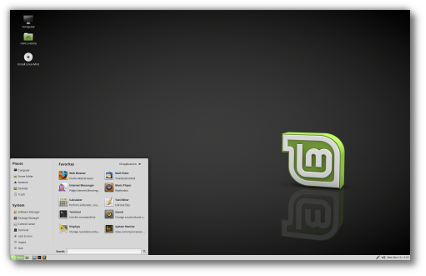
Linux Mint 18.3 Sylvia MATE Edition
Linux Mint 18.3 is a long term support release which will be supported until 2021. It comes with updated software and brings refinements and many new features to make your desktop even more comfortable to use.
New features:
This new version of Linux Mint contains many improvements.
For an overview of the new features please visit:
“What’s new in Linux Mint 18.3 MATE“.
Important info:
The release notes provide important information about known issues, as well as explanations, workarounds and solutions.
To read the release notes, please visit:
System requirements:
- 1GB RAM (2GB recommended for a comfortable usage).
- 15GB of disk space (20GB recommended).
- 1024×768 resolution (on lower resolutions, press ALT to drag windows with the mouse if they don’t fit in the screen).
Notes:
- The 64-bit ISO can boot with BIOS or UEFI.
- The 32-bit ISO can only boot with BIOS.
- The 64-bit ISO is recommended for all modern computers (Almost all computers sold since 2007 are equipped with 64-bit processors).
Upgrade instructions:
- This BETA release might contain critical bugs, please only use it for testing purposes and to help the Linux Mint team fix issues prior to the stable release.
- It will be possible to upgrade from this BETA to the stable release.
- It will also be possible to upgrade from Linux Mint 18.2. Upgrade instructions will be published after the stable release of Linux Mint 18.3.
Bug reports:
- Please report bugs below in the comment section of this blog.
- When reporting bugs, please be as accurate as possible and include any information that might help developers reproduce the issue or understand the cause of the issue:
- Bugs we can reproduce, or which cause we understand are usually fixed very easily.
- It is important to mention whether a bug happens “always”, or “sometimes”, and what triggers it.
- If a bug happens but didn’t happen before, or doesn’t happen in another distribution, or doesn’t happen in a different environment, please mention it and try to pinpoint the differences at play.
- If we can’t reproduce a particular bug and we don’t understand its cause, it’s unlikely we’ll be able to fix it.
- Please visit https://github.com/linuxmint/Roadmap to follow the progress of the development team between the BETA and the stable release.
Download links:
Here are the download links for the 64-bit ISO:
- Torrent https://torrents.linuxmint.com/torrents/linuxmint-18.3-mate-64bit-beta.iso.torrent
- World EvoWise CDN
- Canada Manitoba Unix User Group
- Canada University of Waterloo Computer Science Club
- USA advancedhosters.com
- USA Clarkson University
- USA kernel.org
- USA Linux Freedom
- USA MetroCast Cablevision
- USA pair Networks
- USA Syringa Networks
- USA TAP Open Source Mirror
- USA TDS Telecom
- USA Team Cymru
- USA University of Oklahoma
- USA University of Washington, Mathematics
- USA US Internet
- USA West Virginia University
- USA XMission Internet
- Austria Goodie Domain Service
- Austria UPC Austria
- Belarus ByFly
- Bulgaria IPACCT
- Bulgaria Netix Ltd
- Bulgaria University of Ruse
- Czech Republic Brno University of Technology
- Czech Republic CZ.NIC
- Czech Republic Ignum, s.r.o.
- Czech Republic IT4Innovations National Supercomputing Center
- Czech Republic UPC Ceska republika
- Denmark Dotsrc.org
- Denmark KLID
- France Crifo.org
- France efemef.ovh
- France Gwendal Le Bihan
- France Ordimatic
- France remi.lu
- Germany BotHelp.net
- Germany FH Aachen
- Germany Friedrich-Alexander-University of Erlangen-Nuremberg
- Germany GWDG
- Germany Hochschule Esslingen University of Applied Sciences
- Germany LWLcom
- Germany NetCologne GmbH
- Germany Roman K.
- Greece Hellenic Telecommunications Organization
- Greece National Technical University of Athens
- Greece University of Crete
- Greenland Tele Greenland
- Hungary Infotronik
- Iceland Siminn hf
- Ireland HEAnet
- Italy GARR
- Latvia University of Latvia
- Luxembourg root S.A.
- Netherlands KoDDoS
- Netherlands NLUUG
- Netherlands Triple IT
- Poland ICM – University of Warsaw
- Poland Onet
- Poland Piotrkosoft
- Portugal FCCN
- Portugal RNL – Técnico Lisboa
- Portugal Universidade do Porto
- Romania M247
- Romania ServerHost
- Romania Telekom Romania
- Russia Truenetwork
- Russia Yandex Team
- Serbia Four Dots
- Serbia University of Kragujevac
- Slovakia Energotel
- Slovakia Rainside
- Spain Oficina de Software Libre do Cixug
- Sweden Academic Computer Club, Umea University
- Sweden c0urier.net
- Sweden Portlane
- Sweden Zetup
- Switzerland SWITCH
- Turkey Linux Kullanicilari Dernegi
- Ukraine IP-Connect LLC
- United Kingdom Bytemark Hosting
- United Kingdom University of Kent UK Mirror Service
- Bangladesh dhakaCom Limited
- China TUNA
- Iran Hostiran Networks
- Iran Rasanegar
- Israel Israel Internet Association
- Kazakhstan Neolabs
- Malaysia Universiti Teknologi Malaysia
- South Korea KAIST
- Taiwan TamKang University
- Taiwan Yuan Ze University, Department of Computer Science and Engineering
- Thailand adminbannok.com
- Thailand Kasetsart University
- Thailand Songkla University
- Vietnam Freedif
- Australia Internode
- Australia Yes Optus Mirror
- New Caledonia OFFRATEL LAGOON
- New Zealand University of Canterbury
- Brazil Federal University of Sao Carlos
- Brazil Universidade Federal do Amazonas
- Brazil Universidade Federal do Parana
- Colombia Universidad Pontificia Bolivariana
- Ecuador CEDIA
- Ecuador CEDIA Ecuador
- Ecuador Escuela Politecnica Natcional
- South Africa University of Free State
- South Africa WIRUlink
A 32-bit ISO image is also available at https://www.linuxmint.com/download_all.php.
Integrity and authenticity checks:
Once you have downloaded an image, please verify its integrity and authenticity.
Anyone can produce fake ISO images, it is your responsibility to check you are downloading the official ones.
- Please read and follow the steps at https://linuxmint.com/verify.php
- Link to the sums: sha256sum.txt
- Link to the signed sums: sha256sum.txt.gpg
Enjoy!
We look forward to receiving your feedback. Many thanks in advance for testing the BETA!

The link to the 32-bit image shows images for the 18, 18.1, and 18.2 versions, but not the beta for 18.3
Hi Jonathan,
18.3 is listed in https://www.linuxmint.com/download_all.php. Could it be a browser cache issue? If so, go directly to https://www.linuxmint.com/release.php?id=31.
Good day. I have a problem. Mint mate 18.3 64 bit. Unable to add software-sources. My language – russian, ru_RU.UTF8
$ sudo software-sources
Traceback (most recent call last):
encoded = text.encode(‘utf-8’)[:BUTTON_LABEL_MAX_LENGTH] + “..”
UnicodeDecodeError: ‘ascii’ codec can’t decode byte 0xd0 in position 0: ordinal not in range(128)
Thanks we’ll get this fixed.
Can confirm. I’m unable to add a PPA in Software Sources.
18.3-mate-64bit-beta
On the very first start of synaptic package manager the quick-filter field + the label placed above are not displayed. Successive starts (with/without reboot) show both. Creating an additional administrative user running synaptic does show filter-field and label too on first run.
Environment: running in vm on CentOS7-host – i7, no hw-gpu-acceleration, spice+qxl+virtio, bios-mode-setup, 4GB memory, 2*logical cpu
mint-setup: no additional codecs or drivers, language selection us-english, keyboard german, time-zone: de/Berlin, manual partitioning: bios-part (50 mb), gpt-btrfs 8GB /, ext4 2 GB /home, swap 2GB (partitioning is irrelevant-as has been indentical with a default-install)
apt-xapian-index package is responsible for creating the data which is used by that quick search feature. It runs in the background and needs some time to complete its task.
Yes–I noticed the same. However my Synaptic search window would not appear no
matter how many times I reopened SPM. It did appear after I actually used SPM to install a package, closed it out and then reopened. Then it went through the rebuilding of the database and I have had no further issues.
18.3-mate-64bit-beta
In order to have most the best possible effect from using timeshift (ok, might just be my personal preference) there should probably be a second “default”-partitioning setup offering btrfs instead of ext4.
Otherwise unexperienced user either would have to do a manual partitioning during the setup or would have to convert the existing ext4-root-partition from a live-mit using btrfs-convert + recreating the grub-infrastructure manually (which would be likely too much) – in order to have access to the btrfs-branching/snapshot-feature.
As the root-filesystem cannot be converted while using it, at least some converting-support – without the manual fiddling with grub and fstab – from a live-mint would be nice.
And while the result/outcome of a restore using the rsync-version will be the same – the btrfs-variant takes close to zero time to create a snapshot or reset to a previous one (which will make it really attractive for users – and leaves no excuses when not being used).
The possibility to revert an even allmost broken systems back to a working snaphshot (at least using a live-mint) will be a great enhancement for people who
a) want to install critical updates due to issues
b) want to test some software (not knowing whether it would really satisfy their needs) and thus being able to revert to a clean state.
c) just like to play around and install each ppa which can’t hide away fast enough (which can regulary be observer in #linuxmint-help)
Nice toy – thx for integrating
I hope that Mozilla irons out some of the layout of Firefox 57 in the next couple weeks, it wasn’t all that in line with other browsers to start with and they just tossed things wherever they liked it seems. Unlike Mint and more like Windows I’m going to have to figure out how to make it work more like the 56.0.x that had nice drop down windows where i wanted them…a step backwards. Using it with Windows 7 is more of a challenge in 57 than 56. I’m worried that will be the case in Mint as well.
In Firefox 57, they dropped Complete Themes and some (lots of them) plug-ins. It is definitely step back. On my current Linux 18.2 Mate Sonya I’m back to Firefox 56. Looks like forever!
There’s valid reason for FireFox dropping many plugins. It’s up to the plugin authors to bring their plugins into compatibility with the present browser offering. FireFox offers tools and instruction to accomplish that. Many authors/developers apparently are choosing not to do it. Liken the situation to linux switching to systemd and the changes software developers have had to make to their products for those products to be compliant and usable. One way around using the new browser for a while is to remain with an earlier release until it becomes a security risk or operational issue. You can also use WaterFox, Pale Moon, FireFox ESR, etc. but eventually they too will evolve into FireFox Quantum or fade away as relics.
Hint: Do some googling concerning using userChrome.css to change some of the looks to your liking. I like having the bookmarks bar showing above my tabs. That can be accomplished utilizing userChrome.css. I am sure there will be many workarounds for Quantum surfacing in a bit of time. Google or the search engine of your choice is your friend.
Question: is Mint updating to Firefox 57?
I suggest that it would be better to go back to Firefox ESR to avoid the regressions and loss of add-ons until those developers have had a chance to update (or new ones appear)
Bleeding edge has some severe drawbacks.
@Trapper, I’m the author of a Firefox Add-on which I’ve had to abandon as the WebExentions API doesn’t support the functionality I need to make it work in FF 57. It’s not a political choice.
Hi all, a brief bug report:
I just installed 18.3 MATE Edition. Wifi is gone in Network-Manager. Kinda weird. (I don’t get a wireless connection at all, currently.)
I had wifi and used it during the install (in the LiveCD session.)
Here is my wireless card: Qualcomm Atheros AR9485 Wireless Network Adapter (rev 01)
If you need any more info or would like me to try something, let me know.
Whoops, turns out I somehow booted a kernel without kernel modules loading, or something like that.
To fix this situation, I reinstalled the latest kernel (4.13.0-16-generic) and now the wifi is back.
Is this kernel with no modules situation a bug?: When I installed Mint over a partition I didn’t wipe, there were boot-able kernels available from my GRUB menu, but these kernels have no modules. Perhaps the kernels should have been deleted altogether, or their modules should have been preserved. (The kernel modules get deleted during the Linux Mint install process, when it wipes the previous install’s “system files,” if I recall correctly… That’s more-or-less supposed to happen. It was still a bit of a confusing experience, booting without wifi. Could be better IMO.)
My initial installation is under VirtualBox on the HP Microserver N54L running Mint-64 18.2. I had no trouble at all.
One question for the future, will this change the Ubuntu base employed for Device Drivers? I have a AMD RX Vega card waiting to go into my main machine with manufacturer supplied drivers that will only run under the latest Ubuntu driver specification.
Small bug in Software Manager. Maximize button does nothing. Normally, of course, expands the app to full screen. (Crazy how fast the search function, by the way, nice work.)
Hi,
I can’t reproduce this issue. Can you run mintinstall from a terminal and see if you can catch any error output while it refuses to maximize? Also, are you using the default window manager (marco) or did you switch to another one?
I observe the same behavior on two laptops – one BIOS and the other UEFI – both of which till now have been completely reliable running Linux. Also observe a similar problem with Cinnamon (both laptops), only there clicking the Maximize button makes it disappear. (Haven’t filed a separate bug report with them, as I figure you folks have enough tickets to track.) And, confirming, no, haven’t switched window managers.
As requested, opened mintinstall from Terminal. While opening, get three errors. Error resolving ‘flathub.org,’ Errno socket error, and ‘_gtk_widget_get_parent (child) == NULL’ failed. SM then opens. No further errors when clicking Maximize, either from button on the upper right or drop down on upper left. Incidentally, Cinnamon doesn’t have the drop down, but maybe that’s just a design decision.
If you wish more detailed information, please feel free to contact me by email.
Hallo Linux Mint Team
Leider kann ich nur auf deutsch posten.
Ich liebe das neue Y-Theme.Leider ist es aber so das ich die Farben (grau unterlegt) im Kontexmenü für viel zu wenig kontrastreich empfinde.Auf meinem Laptop geht es gerade noch so…
Bitte,kann man das noch etwas anpassen.Perfekt wäre es wenn die Menüpunkte die man anklickt die selbe
Farbe (grün) wie die schönen neuen Icons (Ordner in Caya).
Auch hätte ich mir gewünscht,das beim Theme Y-Darker das Kontexmenü ebenfalls dunkel wäre…)
Danke für all die tolle Arbeit an Linux Mint.
Liebe Grüße,
Andre
Hi Andre,
Linux Mint 18.3 was one of our biggest releases in terms of new features. Linux Mint 19 will be quite different as we’ll focus on look and feel, design considerations and a new package base. Among other things we’ll switch to Mint-Y as the default theme and it will receive improvements.
We’ll take your feedback into consideration then (the grey selection lacking contrast on the white background of the menus).
Looking promising and I am hoping to manage without Clonezilla.
With Brasero no longer working installed Xfburn in Sonya in order to burn Heanet download to DVD.
Used BrucesWay to install Sylvia MATE64 Beta in 12GiB ext4 partition on a ’15GB’ USBkey from which I am already posting. Menu/All Applications/Accessories/USB Image Writer still creates a Live USBkey of Sylvia.
I shall now install my usual suite and icons before exploring the new capabilities.
Hallo nochmal,
Habe mich gefragt,auch schon im Forum linuxmintusers.de, ob in der neuen
Aktualisierungssoftware Ebene 5 wirlich romeo ist.
Auch im Forum konnte diese Frage nicht eindeutig geklärt werden.
Also ist Ebene 5 romeo ???
Andre
No, Romeo is a staging area. We use Romeo rarely.. usually when we want to publish an update but we’re not sure it will be stable, so that we can get feedback from users without affecting everybody.
Level 5 is radically different. We use level 5 to mark an update as dangerous and that affects everybody by default. This is also very rare though. No updates are or were marked as such. Usually when we find a dangerous update we just fix it. This level 5 is used in niche case in the eventuality where we would want to stop an update from spreading and we didn’t have a fix for it just yet.
I hope that makes sense. Long story short, both Romeo and Level 5 empower us to act in different ways, but we very rarely need them. They’re there in case we do.
Every release is an excitement:) Can’t wait.
Thanks
Did a fresh install in my trial partitions yesterday. Haven’t been able to get it to malfunction yet! 😉
Any possibility of a newer version of Wine for the MINT repository? I don’t feel competent to make an install from source..
Hi David,
No, but it’s easy to add the Wine PPA: https://wiki.winehq.org/Ubuntu.
thanks for the head’s up – there’s even an instruction for Mint 18.x that seems to resolve past issues 😉
BUT there now seems to be an installer for Wine Stable in SOFTWARE MANAGER so, presumably, I wouldn’t have had to go through that minor hassle!
Applications installed via Software Manager (SM) are a subset of all installed apps in the system. The SM menu item “Show installed applications” will only show the subset. A search for something like python shows many modules, sorted by name. Only a few are installed, and of course you have to scan the whole list to see which are installed. The previous version of SM had options to show only the installed apps or only the not installed apps or both. Sorting the installed apps to the top of the list would be an acceptable alternative.
It would also be nice to be able to set the time interval for which the password is remembered.
In Software Manager, it would be nice if, once a category was selected, a search would be limited to that category.
OK, running a live session under VirtualBox with two monitors defined. Playing with the login window settings, just to see what happens. Under “Optional pictures > Other monitors”, selected a different image than the background. Logoff. The second monitor shows the optional picture. The main monitor shows half of each picture. I don’t know if this is what is expected, or if it would do the same from an installed system, but it does look kind of funny.
In addition, if the cursor is moved to the second screen, each monitor shows a complete picture. Move the cursor back to the main monitor, funny stuff again.
Hello. I spent a lot of time setting my Mate the way i like it. If i update will this mess up my settings/Interface in any way?
I’d like to say “no, it won’t mess up your data/settings”, but to be honest it doesn’t really matter since you wouldn’t update without making backups first. Right?
In theory, and putting bugs/regressions aside, your data/settings are not impacted by software updates.
Hello. Will the update mess up my current settings?
I want upgrade 18.2 to beta. How can I do this?
Hey ,Linux Mint Team
Vielen Dank das sie meine Anregung zum Y-Theme positiv aufgenommen haben
und für die Erklärung über die Ebene 5.
Freue mich schon sehr auf version 19 und bin sehr gespannt.
Frohes und erfolgreiches Schaffen weiterhin.
Ich sage mal einfach Danke.
Toll das es es Euch gibt.
Andre
Hello,
An issue with Mint 18.3 Mate (Beta): I am having trouble connecting to certain websites…Some websites don’t load at all(such as quora) while some keep loading forever or don’t work well(such as bleepingcomputer and launchpad). This issue also exists in Mint 18.0, 18.1, 18.2(at least the xfce editions).
I have also created a bug in launchpad(https://bugs.launchpad.net/linuxmint/+bug/1730043) but this seems to be a better place to report this as it affects the latest release…
My apologies if I shouldn’t have brought this up here too…
Proud to be a Mint user! All of you are doing a wonderful job!
When selecting Categories in the Software Manager, the selections are not sorted in alphabetical order making it very difficult to find something. This should be fixed.
If we were to list all packages, and sort them alphabetically… categories would have thousands of packages. There’s a tool for that, it’s Synaptic.
The Software Manager isn’t a package manager, dedicated to browse the entire repository. It’s a place to discover popular apps, so we only list the popular ones, and they’re sorted by popularity.
Well–if you know the name of the app just start typing in the search box.
Even after selecting a category
An annoying issue:
Some windows open up HUGE and not able to drag it to make it smaller, for instance, the ‘Software Manager’
opens up touching the top and bottom of the monitor display area and more than half the width of the screen.
photo: http://tinypic.com/r/wclqn4/9
Display settings are 1360 x 768 – 60Hz on a 32″ Element led TV ( optimal for viewing computer input ),
I am using a ASUS MoBo M5A78L-M USB3, NVIDIA GeForce GTX560Ti, 4.2 GHz AMD FX-4350, 8Gb RAM
The only other issue is the installation suddenly shutdown when first installing. Tried again and the install was flawless. I made no changes to do this.
A better link to photo , sorry
https://ibb.co/dGYKk6
Hi again,
There is a bug in mintupdate. Searching for Base (Ubuntu repo) mirrors can cause hanging and crashes.
Steps to Reproduce:
– click shield icon (mintupdate) in taskbar.
– click Edit -> Software Sources; Enter password when prompted.
– click button next to “Base (xenial)”… to scan for fast mirrors of the base Ubuntu repos.
– wait for a bit, it will crash. (some mirrors will fail to connect, some will return fast speeds… app will hang/freeze a bit, then crash.)
Errors + Backtrace:
Error ‘(28, ‘Connection timed out after 5000 milliseconds’)’ on url http://dist1.800hosting.com/ubuntu
Error ‘(7, ‘Failed to connect to http://ftp.unina.it port 80: Connection timed out’)’ on url http://ftp.unina.it/pub/linux/distributions/ubuntu
Error ‘(6, ‘Could not resolve host: mirror.evolvedservers.com’)’ on url http://mirror.evolvedservers.com/ubuntu-archive
Error ‘(7, ‘Failed to connect to mirror.htnshost.com port 80: Connection refused’)’ on url http://mirror.htnshost.com/ubuntu
Error ‘(7, ‘Failed to connect to mirror.picosecond.org port 80: Connection refused’)’ on url http://mirror.picosecond.org/ubuntu
Error ‘(28, ‘Connection timed out after 5000 milliseconds’)’ on url http://mirror.symnds.com/ubuntu
Error ‘(28, ‘Connection timed out after 5000 milliseconds’)’ on url http://mirrors.acm.jhu.edu/ubuntu
Error ‘(28, ‘Connection timed out after 5000 milliseconds’)’ on url http://mirrors.ccs.neu.edu/ubuntu
*** Error in `/usr/bin/python2′: double free or corruption (fasttop): 0x0000000002541b00 ***
======= Backtrace: =========
[[I have the backtrace, but spam/abuse filters won’t let me post it. Can I email the backtrace to you?]]
Yes, or upload it to https://gist.github.com/
Emailed the backtrace to you at “root@linuxmint.com” .
Linux Mint 18.3 “Sylvia” – MATE BETA (64-bit)
1.Not working Games from Flatpak
2.Administration software – not resize window
Clem….Great job, thanks for running this project!!!
As I was asked to update a Mint 17.3 Mate box, will I be able to directly update to 18.3 once it’s released?
(after bringing the 17.3 updates down first) ?
Thanks….
What makes you think you’re talking to Clem anymore?
There’s an upgrade path from 17.3 to 18. That’s already there.
And there will be an upgrade path from 18 to 18.3 after the stable release.
There seems to be an issue with the layout of the pop-up calendar, namely it seems to be wider than usual which makes it appear slightly out of place and additionally it stretches the world map for the locations dialogue far too wide. Display resolution is 1920 by 1080.
This seems to be new as it didn’t look like this on a previous Mint MATE installation on the same hardware.
It’s a consequence of fixing a bug [1] by increasing the minimum calendar width [2]. Well, I don’t like it myself. We’re trying to come up with a proper fix that wouldn’t stretch the map. See [3] for example (it’s not a complete fix though).
[1] https://github.com/mate-desktop/mate-panel/issues/594
[2] https://github.com/mate-desktop/mate-panel/pull/602
[3] https://github.com/mate-desktop/mate-panel/pull/681
mint-18-3-mate-64bit-beta-software-manager.txt, orcus (orcus-de)
Using the minimum size of 1024×768 pixel and the desktop panel default-setup:
==============================================================================
1) SM (Software Manager) does not honor the maximize-event (due to limited vertical size).
Enabling auto-hide for the panel gives enough vertical space: SM makes use of the autosize event.
Possible workaround:
Moving label2 “Featured Application” to the toolbar-panel shrinks the layout of SM just enough
to enable maximize independent of the panel-state (tested with panel icon-size is increased
to 32 instead the default 24 pixel).
required modifications:
/usr/share/linuxmint/mintinstall/mintinstall.glade
label2 has to be moved to a new containing parent (“toolbar”) within the
glade-file and inserted past “buttonbox1”, the position-property of the
following GtkBox “box10” has to be updated from “1” to “2”
/usr/lib/linuxmint/mintinstall/mintinstall.py
__init()
adding a self class-member for label2 – referencing the glade-object
all source-code parts where self.back_button.setsensitivity is used
inverting the according bool-value
__init(),
go_back_action()
show_category()
show_search_results()
show_package()
A “fixed” version would look like this -> https://imgur.com/a/SdwZm (source could be delivered).
Advantages: no modification of – or additional – translations are needed; works as expacted
switching the default language from english to german out of the box.
Priority: low – guy is nearly fully visible on the minmal proposed resolution; SM can be
fully navigated and closed (only the lower part is not visible to the user leaving the
impression of potential missing/inaccessible controls); user bound to the minimum resolution
will potentially assume the SM just can’t be maximized.
==============================================================================
2) Categories with subsections
Having categories with subsections like “Audio and Video” (2 paned view – having the
subselection on the left): The current subsection is added as a header above the
list-entries.
The available/used categories and the given subsections are using generally
only 1 common header (no further grouping of the subsection – which would make
the according header usefull for the user) => the according information could be
displayed in the (moved) label2-control in the toolbar as described in 1) above
This would:
a) free room in the list for another row of entries
b) wont scroll out of view when scrolling through the list
Disatvantages:
would require additional/modified code for using label2 instead the original control;
would require additional code to restore the original “Featured Application” text
when returning to the home-view.
Priotity: low – the current functionality works without issues
==============================================================================
3) The “back_button” is working like a home-functionality
Example:
a) either selecting a categorie or using the search-feature diplays a follow-up page
using a list of according entries.
b) Using the “Installed software”-entry from the burger-menu replaces the current
displayed entries.
c) Selecting the “back_button” does not return to the previous view but to the home-section
of the Software Manager.
Returning from a current filter-context to the previous selection would require some sort
of call-stack – which will in turn require additional context-data like a category or the
used search-expression – which would be over-engineered for the purpose.
To be consistent with the de-facto usage: icon / tooltips and general description should
reflect the “home”-functionality.
Disadvantages – will – besides the simple replacement of the icon – require adjustment of
translations (probably up to user-documentation)
Priority: low – most user will not even notice the behaviour
==============================================================================
4) using TAB, SHIFT-TAB requires 2 consecutive uses of it to skip to next or previous
element (list-views/graphical buttons) on main-page and follow-up pages – only exception
seems to be the subsection-selection of categories and edit-fields which accept a
single press of TAB, SHIFT-TAB for navigation
I did not further investigate the reason for, but seems to be related to controls (buttons,
listentries) containing icons.
Using the arrow-keys to navigate list-view items requires only 1 press as expected (but is
not able to skip to next control-container/element
Priority: medium/high – as this is a obvious flaw for the user – and makes navigating using
TAB, SHIFT-TAB a bit annyoing.
*** Depending on the recycling of common classes/functionality or the usage of framework-
classes for mint this could affect multiple applications.
Hi,
Thanks for the detailed feedback. If everything we get was as precise/detailed as this we’d have a lot more bugs fixed.
We’ll have a look at the maximizing/size issue.
Can you take the other issues to github? Please make sure to separate them (one issue for each problem), and if you know how to use Git (you look like you’re ok with glade/python already), PRs are always welcome.
good morning.
I think we all can use some help.
What info do you need, and where should we post bug reports?
comments in these blogs does not seem to be the correct place, but Where?
thanks
I downloaded the 183 beta ISO, I have it running on my computer, I call it My Video Editing Beast, and so far, and do not no think this OS related, but I am on Twitter and I cannot click on links, so I think it either our internet or twitter’s servers that acting up. Otherwise it has worked fine for last 2 days. Thanks go out to the Linux Mint team for doing such a good Job
Just went through the pkglist and unfortunately it seems 18.1 was the last version to offer 32bit support on the 64bit ISO. I know many of the packages could be downloaded but having those ready out of the box was the reason I used Mint for over 2 years. From a point of view it’s understandable since most software have a native 64bit build, but there are also many 32bit programs that require these libraries, especially games.
I am of course not in a position to demand anything here, but such a change will force me to move away from Mint. The best feedback I can give to the Mint team is to reinstate these packages in the main ISO. From my point of view, removing them in 18.2 did more harm than good.
Hi Jonathan,
gst-install uses sessioninstaller to install codecs (triggered when a player requires a codec which isn’t installed). sessioninstaller looks at the architectures of libgstreamer which are installed. If both i386 and amd64 are installed, it recommends codecs for both arch resulting in an installation error.
Most people install the codecs via the installer, the menu or the welcome screen, and thus do not require gst-install at all… but most people don’t use the 32 bit packages in 64 bit anyway… we just can’t please everybody here.
Now with that said, adding these packages is easy: apt install ia32-libs gstreamer0.10-x:i386 libsasl2-modules:i386 libtxc-dxtn-s2tc0:i386.
MATE Ed. 18.3 report: The installer came to a halt while configuring “apt” The live system also halted. Had to cut power to shut down.
Problem solved. I successfully installed the Cinnamon edition instead. Working super!
Is the broadcom sd card drivers bug fixed yet?
There is still a problem with the panel which started with Mint Mate 18.2. I have a favorite program (yes I know it’s old) but it is checkgmail. It signals you when you have mail. When it loads in 18.1 the icon in the panel notification area is perfect. But starting in 18.2 and now with 18.3, the icon is deformed and whatever was loaded before checkgmail is now hiding behind the icon for checkgmail. There are some older apps that work just fine but I have a couple that are now deformed. I thought it may be compiz, so I very carefully made sure I did not install compiz. The window manager default marco is used. NO matter what I do the icons are good in 18.1, but deformed in 18.2 and now 18.3.
Am I out of luck and just have to live with it?
PS, if you want to duplicate it, run it like this:
checkgmail –no_cookies
Hi Bill,
No this is related to MATE migrating to GTK3.
Sorry, but I just noticed another limitation. When I want to customize my Mint Mate Desktop, I click on “Change desktop background,” then the Theme tab up top, then the Customize button below. That pops up a window in 18.1 which gives you 5 choices: Controls/Colors/WindowBorder/Icons/Pointer. Which is very nice to customize your entire theme. In 18.3 the choices are only 4 and they are: Controls/WindowBorder/Icons/Pointer. What happened to the ability to change COLORS?? I like to change the highlight color or the window background colors of my themes and now that’s been taken away. One of the great things I like about Mint Mate is because of these freedoms to theme the desktop like I want it. And that’s why I can never go with Gnome 3 because they took that ability away from us. Am I to understand that Mate now is going in the same direction because of gtk 3 issues? I am not a developer, I know very little about how this works. But I DO understand when a fundamental privilege just suddenly disappears. Yes, I get that the synaptic package manager button was removed so people wouldn’t bork their systems, but please guys and gals don’t take away our ability to customize our desktops. I thought that was what a fork of gnome 2 was all about?
Here’s the screenshot of the two different customize options. 18.1 on left (5 buttons) 18.2 & 18.3 on right, 4 buttons.
http://private.mysticalprinciples.com/Hidden_1/Screenshot%20at%202017-11-15%2023-00-58.jpg
The colors tab was removed with the port to gtk3 since it couldn’t really be supported.
Again, this is related to the move to GTK3.
These decisions aren’t easy to take and as we say around here “you can’t make an omelette without breaking some eggs”. Although MATE’s goal is to continue to evolve on the same paradigms and without reinventing the wheel, it has to adapt to technology changes if it wants to support new hardware and use cases which become the norm.
Take HiDPI for instance, you cannot support it on GTK2. For a while now, MATE started to move to GTK3 and we shipped it for that toolkit in 18.2. That creates regressions and loss of features which were GTK2 specific in certain areas. The MATE development team tries to address these the best they can (you probably noticed the set of updates on 1.18 a few days ago).
Hi, Mint-TEAM
Thank you for the great work over 10 years i followed you.
Exiting new features. Also thanks for that.
But like Andreas Pieper, i got problems with the appearance config.
I really miss the tab for color setting.
And there are nearly 8 themes provide which offers the only one and same theme “clear locks” i guess.
Both, missing color-tab and the “one-for-8-theme” looks more like a bug than a feature.
So been seen in 18.1 and 18.2.
18.3 i haven’t had a look, yet.
Hope you can change it and give therefore also an update to 18.1 and 18.2.
Thanks.
Loki
Sorry, i read Bill Skiles post just now.
Yes thats exactly what i mean.
@JosephM:
So that means its a bug for sure ?!!
Are you trying to fix this evil ?
Or is there a workaround how i can get back to gtk-2 ?
But the “one-for-8-theme”-Problem still exist.
Loki
Hi Linux Mint,
I am testing 18.3 on my Sony Vaio laptop.
The only issue so far is that the software manager does not fit on my screen and I cannot resize it. I have a 15.4”’ screen 1366×768.
I am able to see it but I can’t get the bottom line border so I am unsure whether I am missing any category. Last line I can barely see is — Sound and video, System tools, etc —
Thanks for your hard work
PD. I am using MATE
PS. its 14” not 15.4”.
Thanks, we’ll get this fixed.
Thanks for all the work you do. downloads and did a fresh install of 18.3 yesterday and so far all is working as expected. Not a glitch one thus far. great work 🙂
Linux Mint ist super.
Manual partitioning: mint-installer / ubiquity
mint-18-3-mate-64bit-beta but should be the same with other flavours
It’s not possible to use a gpt-layout using only the mint-installer (ubiquity gtk_ui) alone + the usage of gpt partition-layout (at least as an option during install) would overcome some knows limitations of mbr/msdos-layout.
Steps to reproduce
1) start mint-installer, accept defaults up to “Installation type”
2) select something else
3) select “New Partition Table” – will by default create a msdos/mbr – style partition layout
A) Results
1) The user is bound to the msdos/mbr partition-layout without further notice.
When creating only one primary partition (/dev/sda1) and a swap-partition results in creation of an extended partition with the swap-partition located as logical partition without any notice (which is a nice workaround to keep the limitation of the msdos/mbr partitioning-scheme hidden from the user during install – but is not really what I would expect doing a “manual” layout).
Experienced user might notice it due to the naming-scheme of the logical partitions where the numbering skips to /dev/sda5 for example while hiding the extended partition from the view.
2) The biosgrub partition-type is not available (and does not get displayed as disabled entry in the partition-type selection) doing the further manual install – this might cause further trouble in case the user plans to setup a side-by-side install with windows or alike later (which is a story on it’s own)
3) MBR partitions are limited up to a maximum of 2 TB while there are already consumer-products available on the market offering storage beyond that limit (which will not be a showstopper/limitation right now and could be overcome by the usage of different file systems allowing to span across multiple volumes or devices).
4) Using an extended partitions with embedded logical partitions will require additional steps/turnarounds for the user in order to gain space for an additional primary partition by shrinking existing logical partitions.
B) Workaround at the current state
Using gparted to to just create a gpt partition-layout (no further need to create the partitions in there) before running the mint-installer. This enables the user to
a) create more/unlimited partitions (without the need of nesting)
b) select the additional partition-type biosgrub at mint-install (which is offered out of the box – nice)
c) using UUIDs to identify partitions to avoid conflicts in case media/partitions are added or removed
d) makes it more flexible to shrink partitions in order to gain space for new partitions
C) Current inconsistency with partitioning in mint-install
There is a flaw/inconsistency using (pre-created) gpt partition-layout in mint-install : adding partitions offers the selection whether to create a primary or logical partition. Proceeding using a logical-partition 🙂 results in creating an regular (“primary”) partition (which is fine). => the selection should not get displayed at all using a gpt partition-layout.
D) Required modifications
Add the possibility to create a pgp partition-layout in the install (probably issuing a warning in case no (u)efi-support is available and the user plans the usage of side-by-side installation with windows or macOS) would avoid the need to first run gparted.
Display the primary/logical partition-type only when using msdos/mbr-style partition-layout.
Probably display the silently create extended partition in the view.
PS.: besides posting the infos here – I’ll put it to github later on (after some coffee)
Correction – additional information
The described behavior is true for running a machine/vm in bios-mode. When using an (u)efi-setup on the on the installing machine/vm the logic get’s reverted – the default in mint-install (ubiquity) when creating a new partition-table is gpt-layout style (still showing – the primary/logical partition-selection).
As at the moment of the setup – the user could still have the intention to setup a side-by-side installation with another OS (in this case it could be an outdated Windows-version for example – not being able using a gpt-style partition layout). => The user would need to have an according option in the mint-installer (which should in this case warn the user about the fact he additionally needs to enable CSM/legacy support in his BIOS to be able using it). Which will in turn force mint to install in a non-(u)efi-mode (as long there is no additional gpt-partitioned sdd/hdd supporting an efi-partition for integration of the mint boot-loader).
(I do agree – that this constellation would make it “a bit” complicated to setup a running system at all).
hello and keep up the excellent work! 🙂
We would like to host Linux Mint repos as part of our Foss Mirror Service! Is there a specific process to follow? We are a voluntary team/association of students and utilize a part of dedicated infrastructure that is located in our University which is a member of the NREN provider in our country, so it is officially in good condition (gigabit lines). We would be so happy to be a part of the community and also help for the upcoming new releases!
Hi John,
Please check https://linuxmint.com/mirrors.php
Hello Linux Mint Team.
18.3-mate-64bit-beta.
When connecting the Internet through pppoe (dsl), most sites are not downloaded and updates are not downloaded.
When setting ppp.mtu 1492 works fine.
Discrepancies in the readings of using RAM with programs
system monitor and htop (the system monitor shows a larger load than the htop).
I installes Mint in VirtualBox.
1) The kernel has a bug (or VirtualBox ?). Mint doesn’t start and these messages appear :
NMI watchdog: BUG: soft lockup – CPU#0 stuck for 22s! [swapper/0:1]
INFO: rcu_sched self-detected stall on CPU
…
I had the same problem with Mint 18.2 with kernel 4.10 (no problem with kernel 4.8).
After 10 reboots, it works.
2) If we want to change the town, it’s impossible if the keyboard is not QWERTY (but I can pick the town on the map). The installer should first ask for the keyboard and then, for the town. It shouldn’t propose to use the keyboard before configuring it.
3) For Français, the default keyboard is Français (variante obsolète). It should be better to have the default keyboard Français (variante) because ²³ is wrong and showned as œŒ).
LM MATE 18.3 Beta is extremely slow shutting down. 18.2 was much faster. When I click the shutdown button it closes the session screen very fast, but then the LM screen takes up to 1-2 minutes to finally shut down. I have the same applications installed on 18.3 that I had with 18.2. Any ideas?
Well I have nothing back from the Linux folks regarding why Linux Mint 18.3 is ABYSMALLY slow on shutdown, so I did some research. I have found if I change the GRUB-CMDLINE_LINUX_DEFAULT line to this:
GRUB_CMDLINE_LINUX_DEFAULT=”quiet reboot=bios”
the shutdown and restart times drop to just a couple of seconds! Any thoughts?
I have had no issues with install nor is mine slow to shut down ( 5 Secs ) could be a bad install?
Yeah, it is interesting. I did a re-download of 18.3 (this time from LM site and not where I previously got it), did a fresh install, downloaded and installed all my modules – and shutdown/restart are fast as they should be. Memory management appears better also. So I’d have to say I’m “good-to-go”! Scott thanks for pointing me in the right direction.
It appears that MATE 18.3 Beta (and it was the same with 18.2) is holding memory after applications are closed. As an example in this session I opened my browser (Opera) then my email (Thunderbird) and memory resources went to 2.3 GiB out of 7.5Gib. I then closed Thunderbird (which means memory being used should have dropped, right?), but memory resources STAYED at 2.3 GiB!
Tried it. Looks nice.
Reverted to 18.2 almost immediately though.
Was tempted by old early-adopter (a.k.a.) instincts, but was reminded that I am not anymore.
I have evolved into an ‘appliance operator’ who is better served by staying in my own lane.
I look forward to the production release & tip of the hat to the brave soles who are helping to refine a finished product. 😉
“a.k.a.” bleeding edge.
Thank you for updating the Software Manager interface – better than the previous versions. May I suggest a feature for a future release would be to add check boxes next to each application to allow multiple selection to submit as a batch for download and install (like Synaptic does).
Notes on installing systemtools with softwaremanager mint 18.3 64bit mate
Wine
======================================
(I don’t use wine or playonlinux for my daily work =>
I’m not used to the correct setup of it)
Snapshot: https://imgur.com/a/LQp6g
After installation of wine the initial configuration starts up
diplaying the option to install the missing mono-runtime, which
states:
“It is recommended to use your distribution’s packages instead.”
At this point the user (like me) has no clue whether it’s ok to
accept the offered mono-runtime or the installation of the
mono-runtime should be aborted/skipped – which might give errors
being in the configuration-process of wine.
There should be at least given some hint/advice on the installations
description – either stating:
a) accept to install the offered mono-runtime on the following setup
(could be due to copyright-terms or being the offered mono-runtime
works best with wine)
or
b) Add the dependency to the installation – thus the required
mono-runtime get’s pre-installed (which will/should avoid the
“Wine Mono Installer”-Message at all)
or
c) in case the dependency can’t be added due to some technical/legit
reason: add a statement what has to be pre-installed/done by the user
in the first place
or
d) in case using wine on it’s own is not the prefered way as it
is the better solution for most users to install playonlinux:
1) add an according info stating “for regular user the installation
of playonlinux is prefered” leaving the user the possibility
to install it anyway for his special usecase.
or
2) remove it at all form software-manager (leaving it in synaptic
for the advanced users) – probably re-labeling playonlinux with
playonlinux/wine.
Continued installation skipping Mono-Installation
———–
snapshot: https://imgur.com/a/DBcMF
On the follow-up config step “Wine Gecko Installer” shows up
stating
“It is recommended to use your distribution’s packages instead.”
Consequences are the same as noted for mono-runtime previously.
Continued installation skipping Gecko-Installation displays the
“Wine Gecko Installer” a second time; after again canceling
the Gecko-Installer the installation ended without error-messages.
Result:
Wine configuration could be started afterwards without
error-message. Notepad could be started without issues; while
starting IExplorer gave a message-box about missing Gecko-support
offering and installation of it.
Conclusion:
Some additional infos regarding mono-runtime and gecko in the
description might help the user with the installation / the initial setup.
I agree on principle, but please be on-topic.. this is upstream from us. That feedback should be sent to Wine directly (and I would suggest testing the latest Wine release via PPA first to make sure it happens there as well).
I guess I’ll just log into my Mint Isadora partition and enjoy gnome 2 with all the goody’s I want and the ability to change any dam thing I want to change on my desktop. Thanks MInt, that was the last great OS and I still love it. 😉
Bill, You may want to have got a separate desktop and try the latest builds of KDE. It is definitely a road on an alien planet in the beginning. But in the end, you can get a desktop environment you long most, and a new DE life 🙂 Because KDE is customizable. Though might not that simple when first steps. Yes, painfully buggy and strange sometimes. But customizable to such extent that you can set separate themes for the windows of separate applications, different look for different states of the window, and separate colors. There are many KDE add-ons and extensions. One of the newest extensions, for example, brings back the different wallpapers for different desktops. And I hope it will be better than compiz for you.
Of course , it’s easy for me to say all this. I‘ve already spent years to get everything properly set. I can compare DEs on my multi-boot desktop with Fedora 27 KDE, developer KDE-Neon, High Sierra, Win10, Mint KDE 18.2, Mint KDE 17.3 (!), Mint 18.2 Cinnamon (yes, I’ve installed it as promised earlier :), and Parted Magic package USB stick with so wonderful LXDE on Slackware Linux 🙂 (tried MATE-compiz and Xfce of course.)
My personal choice is still KDE and LXDE. And if to go this road again, I would start with Fedora KDE now. Though it’s harder than others and sure there will be failures and rollbacks. But it’s worth trying, as I see it now. If Debian planet, KDE-Neon maybe. Because it looks to become a real thing in a year or so due to KDE progress. Discovery seems to be ‘already’ working ok in Neon, for example.
:), Vladislav Galin
PS And I am looking forward installing KDE a top of Mint 19, as Clem has advised. VG
You know, Sylvia was my mother’s name and we never did get along. Guess I should have known. 🙂
I’ll have to stick with 18.1 until EOL. It’s been a fun ride since Isadora. (Thanks VEGalin)
I get “browser freeze” after I open links from a site. Then ALL actions slow down very badly.
Timeshift (using btrfs 18.3 64bit mate)
1) Allow usage of the Comments-column for user-entries.
As there already exists a comment-column (which is seemingly only used when restoring a snapshot/branch to annotate “[LIVE] Before restoring” it would be nice to be able to add a private comment when creating a manual snapshot/branch and/or to change an existing comment (at least for the manual created ones).
Otherwise one has to figure out what’s the state/contents of the snapshot/branch only by the date/time and by comparing included files.
2) Optional don’t create automatic snapshot for current state when reverting to a previous snapshot/branch.
Using timeshift on a vm – nearly running out of storage-space ( fine/ok) one can notice that reverting to a previous snapshot/branch always creates an additional snapshot of the current state (even when the 1GB free-space limit has been reached).
In situations when – for example due to installation of a large software-package or errornous file-creation – the user wants to revert to a prior clean state (whithout the extra “garbage”) it would be helpfull to offer an option to skip the creation of the automatically created snapshot of the current state . Otherwise the “unwanted garbage” stilll exists and fills up the space of the device even after a reboot.
Remarks:
a) As long the user is after a reboot still able to access timeshift he can remove the automatic created snapshot/branch from the gui.
b) In situations where the systems runs out of storage entirely (due to the automatically created snapshot) the user might have to run a live-mint to remove the snapshot/branch from there to be able to boot.
3) Indicator for current (last recently restored snapshot/branch)
There is no indicator used for the “current” snapshot, the snapshot/branches are initially just listed in the order of their creation (or are sortable by clicking in the column-headers). In case the user restored a snaphot/branch there should some hint which one has been active recently. In case an automatic snapshot is created at a later time for example this would become the new active one.
4) Treeview or hierarchical/nested listview for snapshot-dependencies
The snapshot-dependecies can only be guessed due to the flat listview (when restoring to a previous snapshot/branch the automatic created snapshot holds a comment to which snapshot it will revert, but does not give a hint on which previous state it stems itself)
(this would require a) a different gui, or b) some clever idea how to reflect that within the flat listview, and could wait for a later release)
conclusion: The longer I play around with it – the more I do like it 🙂
Hi Linux Mint,
Looks like Compiz is installed, and when I open CompizConfig, many effects there are enabled but I certainly don’t see their impact on MATE (e.g. Wobby windows).
I am not an expert user but, what is the meaning of this CompizConfig in MATE?
Thanks
Saif, are you certain you have Compiz selected as your compositor, and not one of the others (i.e. Marco + Compositing)? Go to: Control Center > Desktop Settings > Windows > In the Windows Manager drop-down box select “Compiz”. That’s the one CompizSetting is used for.
It appears to be working fine, for me anyways.
Thank you, I didn’t know about this. It works flawless this one, never seen any compiz setup working this smooth 🙂
Well, MATE terminal does not have window compositor under compiz
Beta works nicely, thank you!
Firefox 56 and 57 no longer are compatible with XMarks and fireFTP, two of my trusted add ons. They are removed from the Firefox download page and going deeper on Firefox pages saus not compatible with Quantum. I can install Opera or Chrome to get back XMarks but I loose FireFTP.
Needs Xfburn as default. Software Manager needs to offer dependencies.
Usual suite installed, BrucesWay with Gparted restored and Firewall activated but Sound levels and Openshot were difficult.
Lacking comprehensive documentation Timeshift not used so I am sticking to LiveCD or LiveUSB of Clonezilla 2.4.32-i686-pae.iso which can also faithfully restore WindowsOS,Apps and shared NTFS Data.
Oh, my preferred Clonezilla can also faithfully restore GRUB for controlling dual OS operation but that relies on ‘Legacy BIOS’ which in Lenovo’s case is still available via the ‘Novo Button’.
When changing display settings (displays, monitor prefernces) switchingtwo mintors position (left to right), the mouse button controls remain on the original monitor.
Hi Matt,
Can you explain this a little more or show a screenshot?
Software Manager – flatpak/flathub packages // Mint-18-3-mate-64bit (running in qemu/kvm vm)
screenshots used in the following: https://imgur.com/a/6YYGA
1) Using the search/filter, flathub application-Names collide with existing applications and are hard to distinguish from the regular application without further info.
Screenshot: 4 (search-field used for Hexchat)
Opening a flathub package for install does display a gray label „Flatpack“ in the Details-Section of the package (which might be easily overseen).
Screenshot: 5 (Installation view HexChat flatpak)
There should prabably some overlay icon (advantage: prominent and needs no additional translation) and/or some comment in the short-description of the flathub package (disatvantage – requires additional/rework of the translation + would be probably redundant when used with the flathub Categorie View stating for each displayed package that it’s a flathub-package.
Samples: Hexchat (HexChat), Dconf-editor (Deconf Editor)
2) Updates for flatpak/flathub
As I currently don’t know in which way flathub packages will receive updates (or getting none at all from Update Manager) – the installation of flapak/flathub applications instead of a regular application might result in the user is not getting relevant updates / bugfixes by the regular Update Manager.
In case flatpak applications are not handled by the update manager: There should be some additional info to the user that he has to care about updates and security-/bug-fixes on his own when using a flatpak/flathub.
3) Flathub – Installation(s)
The installation of a flatpak – for example Agenda – displays a progressbar – which is seemingly done fast – is followed by a second step „Installing additional dependencies“ showing a spinner which takes compareble very long: giving the impression to hang / which is not the case.
There should be some note with the second step, that this might take several minutes to finish and/or some detail-information about the progress. Otherwise the user has the impression the installation got stuck or is errornous.
Screenshot: 1
4) Launching flatpak application (from software manager after install) executes program as superuser
a) This is – just thinking about it a bit: „expeceted“ as the software manager is run as superuser itself – but might be problematic in case user-related config is created which might be owned by root (wich idk at the moment).
Screenshot: 2 (search-field used)
Screenshot: 3 (expected location – Accessories / Agenda launched from installation view)
b) Running Agenda from the mint-menu (after refresh using the menu-editor → see below)
shows again in application-title „Agenda (as superuser)“ – at the moment idk, whether this is a regular behaviour (but I hope that the flatpak application don’t get executed using some suid-feature).
=> This might be an irrelevant observation (= just my wrong interpretation of it) but it would give me some bad feeling running applications giving it root-rights out of the box.
5) Installation of the first flatpak application (but could probably any other application type too) does seemingly not update the mint-menu with the according entry (could be related to the according application too) → see below 6) „Agenda“ and „Telegram Destktop“
6) Test of flatpak-Applications – Part I
Agenda
After Installation Agenda could be launched from the Installation view of software manager: did start = readily installed – but is not visible in mint-menu and does not get displayed using the seach-field in mint-menu.
Note: the effect is not necessarily related to Agenda – see below Telegram Desktop after resetting via timeshift for second install of it.
Screenshot: 2 (search-field used)
Screenshot: 3 (expected location – Accessories / Agenda launched from installation view)
After opening mint-menu-editor – there is an Agenda-entry in Accessories (checked as visible) – opening mint-menu again displays Agenda entry in Accessories and can be successfully found via the search-file in mint-menu too (redoing the test after resetting the system I’ve noticed it’s just enough to open the mint menu-editor without any further action to get the Agenda menu-entry displayed.
After reverting the installation back to it’s original state installing first Telegram Desktop (having the same menu-update issue there) and afterwards Agenda does instantly make the Agenda menu-entry visible without further action => the issue seems to be related to the first installed (flatpak) application.
Games
Installed and showed in mint-menu games after installation without further actions – started (no installed games listed – as expected) – no further tests.
Gnome Maps
Installed and showed in mint-menu accessories as „Maps“ (not as Gnome Maps as inspected) after installation without further actions – started – initial displayed location somewhere in the region of east siberians sea and / arctic ocean – after selecting „go to current location“ → switch to a nearby location (a bit off probably due to isp-related data). No further tests.
Dconf Editor
Installed, launched from Installation view of software manager – did start; showed in mint-menu without further actions.
Did play around a bit – searching keys, navigation through structure – no further tests.
Telegram Desktop (does not work?)
Installed and showed in mint-menu games after installation without further actions.
Starting from mint-menu → Internet → Telegram Desktop does not show some gui or task-panel entry (idk what I would have to expect).
ps aux|grep -i telegram returns no result
Resetting installation using timeshift to exclude interference with other flatpaks – installing TD again:
Telegram Desktop does not show up initially in mint-menu – after opening mint menu-editor and closing it without further actions – Telegram shows up in mint-menu → Internet → Telegram Desktop.
Does still not show application or other related gui element after trying to start it.
uups – copy-paste error with description of Telegram:
wrong: “Installed and showed in mint-menu games after installation without further actions.”
right: “Installed and showed in mint-menu internet after installation without further actions.”
7) Test of flatpak-Applications – Part II
Nestopia
Startup is heavily delayed – client-area of Netopia holds copy of current visible desktop-content including other application windows like some screen-shot (but could be related to the used vnc-connection to the vm-host).
Requires obviously additional roms (which have to be delivered by the user).
a) Crash/problem when acessing web-site from about-dialog
Starting Nestopia a second time – using About-Dialog selecting there the link to the given website closes/(crashes ??) Nestopia application window without any further reaction; expected would be: display of according site in webbrowser (firefox).
Using sudo ps aux|grep -i flat returns only flapak-session-helper, xdg-document-helper, xdg-permission-store as only flatpak related running processes.
Copying the given url via context-menu and opening manually in firefox displays the according website.
Clicking the url in the Nestop about-dialog with an running instance of firefox does not work too.
Running Nestopia from the cli (using the command from the defined starter – removing the %f parameter adding redirection for stdout and stderr)
/usr/bin/flatpak run –branch=stable –arch=x86_64 –command=nestopia –file-forwarding ca._0ldsk00l.Nestopia -e @@ @@ >nestopia.txt 2>&1
– displays on startup some Gtk-WARNING about Locale not supported by C library + a hint about OpenGL: 3.3 (Core Profile) Mesa 17.0.7 being used.
– displays some error-dump when using the weblink from the about-dialog.
Most of the text-output can’t be directed to some file (get’s probably redirected somwhere inside the flatpack infrustructure already and get’s displayed by some other instance).
b) Nestopia integrates in user-related menu = not completly revertable with timeshift in certain situations
Nestopia seems to use part of the user-environment (which is located on a ext4-partiotion and not covered by timeshift = users/my fault to do so). Restoring the system via timeshift does not remove nestopia completly as there still exists an grayish menu-item for it.
Running nestopia from the cli quits (binary base from sytem-partition has been removed) with correct message: error: app/ca._0ldsk00l.Nestopia/x86_64/stable not installed
8) Test of flatpak-Applications – Part III
Play it Slowly (Mint deadlocked on logout after install – leaving blank destop)
Installation did show no errors (application has not been started – did not use the menu-editor workaround)
As further investigating on the missing menu-entry for the first installed (flatpak) application – see above previous post 6) Agenda/Telegram Desktop – this time tried to check whether it would show up by logout and login again – mint hangs in a deadlock showing an empty destktop after using Logout from the mint-menu.
Switching to a text-console using CTRL+ALT+F1 is not possible, Resetting session using CTRL+ALT+BACKSPACE does show no reaction (but could be the according handler is not defined for mate), CTRl+ALT+DEL does not work either.
After forcing a hard reset on the vm boot-strap did hang with a black text-background showing blinking curser top-left after spalsh-logo. Entering grub-menu holding SHIFT-key is not possible.
8 a) Additional notes – broken system after flatpack-install
After restoring the installed system via timeshift from a live-mint: perform reboot (eject iso/cd) in vm:
grub-menu of the installed system did show up without further action – nice to know: this should probably be documented somewhere (not knowing if the „feature“ only shows up in case timeshift hast been used).
Installed system starts without visible issues 🙂
(I really have to check who is the author of that tool – it’s so cool)
9) Correction – additional notes on „Telegram Desktop“ and „Play it Slowly“
As after the previous test there has been less than 1 GB free space available on the root-device (mint showing a warning – still having around 300 – 400 MB free on /) I did create a new
vm-setup – offering it more space – merging / and home – and using an bios instead of (u)efi:
„Telegram Desktop“ and „Play it Slowly“ could both run after installation.
I’ll propably cross-check whether using the same disk-layout in conjunction with (u)efi works too (which I do assume).
At the moment it’s not clear whether the install failed silently or the applications could not start due to missing space on device – which too gave no according error-message via some gui/message.
10) Test of flatpak-Applications – Part IV
General note about flatpaks: READ d) and c) especially !
a) device space footprint
The really minimalistic PasswordCalculator generates from 2 given (easy memorizeable) inputs a more complex password which is copied to clipboad to be ready to paste at password-fields and so on (nice idea).
The installed files at /var/lib/flatpak/app consume 2.1 GB space and requires more space for common/runtime-infrastructure … (a compareable feature using python would require some kb…).
While flatpaks will make sense for applications hardly to get with a current system-setup (due to missing or conflicting dependencies) and which are most valuable for the user – otherwise not being able using it – putting each little piece of software into a flatpak seems to be ridiculous.
And yes: this is nothing mint could avoid anyway as it’s just the nature of flatpaks. But probably mint might be a bit more selective how much functionality some software offers compared to wasted resources (where ‘wasted’ is obviously an almost personal perspective).
And not to be only negative – deleting a flatpak is done really quick by software manager removing by removing the flatpak’s folder at /var/lib/flatpak/app – with no further dangling dependencies in the (host) system.
b) Flatpak applications not listed as “Installed Applications”
The installed flatpak application don’t get listed in “Installed Applications”-view; while having a checkmark set at the “Flatpak”-view.
Installed flatpaks using the view: Teleport, Gydl
c) Install / Uninstall flatpak applications does not release all device-space
After Installation and Deinstallation of several flatpak applications one can notice that not all space on the install-device (root /) is reclaimed. Plain application-data at /var/lib/.. has been release => I guess that common infrastructure is stored elsewhere not being freed. This could be a feature by desing – as the installation process is getting faster after some applications have been already installed: assumption: caching of common base seems to occur.
=> the user should have an option to release cached infrastructure too, as otherwise he has to remove according files manually, which could break existing flatpak infrastructure – at least there should be some link/information given to according tools (if being available) supporting that.
d) Memory does not get (fully) released after executing flatpak applications – see below Vocal
Running flatpak applications seems to lock memory (could be a general problem or related to a single or some of the flatpack(s) of the following list. While testing the flatpak application Software Manager has been opened. Some of the applications have been started using the “Launch”-button from the Software Manager, some have been run using the starter from the mint-menu.
Not clear who is to blame (besides me – probably doing something wrong 🙂 ) – Software Manager and/or flatpack infrastructure and/or some flatpak application.
Albion Online – installed, start-able
PasswordCalculator – installed, start-able
Discord – installed, start-able
Trying to use links “Terms of Service”, “Privacy Policy” – does not react (as there is seemingly no web-browser available). At the moment idk whether there should be some browser forwarded to the flatpak environment at all.
Teleport – installed, start-able
(no other device on network visible – ok as there is no other instance running)
Gydl – installed, startable
downloaded/converted youtube-video successfully
Bookworm – installed, startable
No current epub or related file locally in vm available to test with.
Indicator-kdeconnect – installed, runtime-error at startup
Error-Message on startup “cannot connect to KDE Dbus service”
(running on mint 18.3 mate 64bit beta)
Parlatype – installed, startable
played /usr/share/sounds/freedesktop/stereo/alarm-clock-elapsed.oga
Have not been able to open filepath /usr/lib/libreoffice/share/gallery/sounds – as Parlatype has no directory /usr/lib/libreoffice visible/available in fileselector-dialog on file open.
Vocal – installed, Application entry shows in panel on startup, no gui (starts after reboot = has previously been out of memory ?)
Does not start correctly from Install-view (idk what should show up) – using close on context-menu displays message “vocal (as superuser) is not responding ” – giving it chance to close using “wait” – no reaction after 2 minutes (current resources available – 748 MB on / free; 4GB available mem + 1.35 GB swap consumed) => closed using “Force Quit” – after forcefully terminating neither devices-space not memory got released;
Not clear at the moment – who did lock the memory as several flatpak applications (the above ones) have been installed and started without reboot in between.
Rebooting vm → splashscreen shows up for 1-2 minutes, afterwards regular boot-sequence
(current resources available – 748 MB on / free; 3.2GB of 4GB mem + 0 GB swap consumed)
Starting Vocal again – application starts
Quick note on space usage and dependencies. Flatpaks comes with dependencies, just like APT packages. When you install and remove a package from the repositories, its dependencies and configuration stay on the system. You need to autoclean and purge for them to go away. Similar to this, flatpak will retain the runtimes and dependencies brought along with the app, and you can remove them if you so wish. You can list them with “flatpak list” and remove them with “flatpak remove”.
addditional notes at 10 c)
The not released device-space on uninstalling a flatpak apllication seems to be related to “leftover” archives in /var/lib … apt/lists.
This could be just a “trick” to avoid further downloads of the big infrastructure files – but leaves the user with no option (at the gui) to remove the related files.
Emblems and Colors in Windows are like in 18.2 Mate disappeared. Please repair it immideatly!
Is this a request or a demand? Sound more like the last one, it means sounds not very friendly.
See also https://blog.linuxmint.com/?p=3446#comment-138044
Hi, I am using 18.3 Mate. Problem is that when I click on the minimize button the window/app closes and I lose everything I was doing.
Which app?
LM 18.3 MATE 64 bit beta has been a successful experience for me so far. It just feels good. I recall back when using 17.2 and 17.3 being released. I just couldn’t get to liking #3 and remained with #2 until LM 18 was released. It’s not the same this time. I have already determined I am moving up from LM 18.2 to 3. As I said … it just feels good.
Brand new to this site. I received a computer from friend with no OS. He told me to go to Linux mint to download an OS but how do I do it with a comp with no OS? No web browser. Do I have download it to a stick from my lap top? Help pls.
Ask your friend to make a bootable Linux USB using Rufus or Universal USB Installer on their PC. You can also go to your public library and ask them to help make one using their PC’s. First: Download a copy of Linux. Second: Download an Installer. Third: Make a bootable USB on a working PC 🙂
Hopefully this video helps 🙂 youtube.com/watch?v=z5ZTGIrjBsU
You need an bootable stick or DVD to install downloaded Linux OS. Maybe you need somebody advised, if you are not familiarized with that procedure.
Wow , I’m already converted.
I can live with its limitations whilst VLC quality is slightly better (once again) and it’s noticeably slicker than Sonya MATE. Even Handbrake is better. It has been worth waiting for and is already good enough to use in anger.
Provided that there are not some ill-advised modifications the formal release should be great.
Timeshift displayed (calculation of) available space on device deviant
mint-18-3-mate-64bit-beta_timeshift.txt, orcus (orcus-de)
issue is visible with updates from 2017-11-20: noon and evening
Using btrfs (/dev/vda1) in bios-mode qemu/kvm-VM
screenshots used in here : https://imgur.com/a/tO6Fo
1) The “available” storage on a device displayed by timeshift does
not match the available size on device displayed by df -h.
The value showed by timeshift seems to be the raughly
the double of the available size:
screenshot 1 (b) after update in the morning before creating snapshot,
screenshot 2 (c) after update in the morning and after creating snapshot
Assumed reason – /home resides on the root-fs and not on a
partition of its own => might get counted double (as both
uses of /dev/vda1 are listed at the same time as 2 separate
entries).
2) Both – btrfs and timeshift – seem not to update the available space
sum after creation of a new snapshot (while timeshift shows a
dfferent size for the newer snapshot in it’s listview:
5.6 GiB instead of 5.5 GiB for the first one).
screenshot 1 (b) after update in the morning and after creating snapshot
screenshot 2 (c) after update in the morning and after creating snapshot
3) Timeshift displays sometimes more than the double value
of /dev/vda1 and sometimes less then the double value.
=> there is some factor which influences the calculation too – the values
kept the same after a reboot
screenshot 1 (b) after update in the morning before creating snapshot
df -h: 2*1.8Gib ~ 3.86 GB > timeshift 3,4 GB
screenshot 3 (g) after update in the evening, after creating evening-snapshot
df -h: 2*1.2Gib ~ 2.58 GB < timeshift 2,7 GB
correction (copy/paste-mistage) – labels for screenshot at 2)
wrong: screenshot 1 (b) after update in the morning and after creating snapshot
right: screenshot 1 (b) after update in the morning before creating snapshot,
Installing the 18.3 beta to VirtualBox reminded me of a problem I’ve run into before.
Do the virtualbox guest additions (dkms, x11 and utils) included in the base package do anything? I assume they once did, but have seen several reputable sources claim they no longer do. If not, I’d call this a bug, because they make installing Mint in VBox much more difficult. Indeed, the base packages have to be purged before the correct ones can be installed. This is particularly challenging for newbies installing to VBox for a test drive, as they generally won’t have a clue what’s going wrong or how to fix it.
By the way, Ubuntu doesn’t have this problem, as it doesn’t include those guest additions. (They’re available but not installed.) So, this is something being added by the Mint team (to all versions, not just MATE).
They definitely did in the past. We’ll test again to make sure they do and adapt according to this.
The reason we added them was to add support for Mint to be installed, as a guest OS, within Virtualbox. They didn’t add full support (typically you wouldn’t get DND support for instance), but they added the ability to change the resolution and maximize the VM window, which is something that’s always been missing with Ubuntu.
Now, it’s possible Virtualbox no longer needs that. If that’s the case (we’ll test), then great, we’d be happy to remove these packages.
Excellent. I’m quite sure how the tests will come out, as I’ve installed every current flavor of Mint in VBox and had to purge the base package guest additions every single time. Nor was I the first to notice the problem.
http://www.tomshardware.com/faq/id-1957309/install-virtualbox-guest-additions-linux-mint.html
http://www.larshaendler.com/2016/12/02/remove-running-in-software-rendering-mode-in-linux-mint-virtualbox/
Thanks for your efforts and looking forward to the final release.
Dear Clem & Team, well I guess I was wrong about Cinnamon. You folks have come a long ways since 13. I have been testing 18.3 and having a lot of fun with it. It’s working great! And so I will have that plate of crow now. 😉
But I want to thank you so much for including the ia32-libs files. You have no idea how many of my favorite aps use those libraries. Here is a few in this screenshot: http://private.mysticalprinciples.com/Hidden_1/Screenshot%20from%202017-11-21%2015-25-05.jpg Acroreader, Pandora player, Avast antivirus, and there are many more. I think you have converted me! 🙂
PS the icons in the panel look just fine too!
timeshift, timeshift-gtk, timeshift-launcher, timeshift-uninstall
command line usage
mint-18-3-mate-64bit-beta_timeshift-sudo.txt, orcus (orcus-de)
with updates from 2017-11-21 (23:38)
(Using btrfs (/dev/vda1) in bios-mode qemu/kvm-VM)
General notes:
This should probably be fixed:
1a) as the given advice is a bit problematic
4a) a bit of a trap in case one wants to get information about a tool
The other issues will almost not be noticed by regular users and are more for
cleanup. I did not test all options of the above timeshift*-tools from the cli = not fully tested.
*** Sidenote (this might affect other tools in several ways):
gksudo shows a flaw on evaluating parameters belonging to a given command which match with it’s own parameters (forcing the user to guard the command and it’s parameters with double-quotes)
=> gksudo should not handle parameters given after the first non-internal parameter = “the command”;
example: using the “–help” parameter.
To make matters worse gksudo does not list the –help parameter on it’s help-page or at it’s man-page…
In case gksudo is used internally from some tool this might require to guard the executed command and it’s parameters too.
1) timeshift-gtk
running timeshift-gtk –help from the command line
a) displayed warning message
The messages advices the user to call it either use sudo or su for gaining administrative rights.
Screenshot: https://imgur.com/a/4RiT3
To my knowledge gui-related applications should be run from cli using:
for GTK(+)-environment: gksudo or gksu – with gksudo being a softlink to gksu (as expected)
for KDE-environment: kdesudo
(checked with kde 18.2 64bit install; there exists gksudo and gksu too)
as otherwise $HOME and $XAUTHORITY wont be setup correctly.
( => the warning-message should propose the according graphical sudo/su-wrappers instead + in case there would exist some timeshift-kde version for kde this would require there an according modified message. )
=> solution at the root-cause: display an according
credential-gui in case being not called with the required rights like timeshift itself does
(except for the cases (–help, ..) where they are not required)
b) using –help should not require admin-rights
Without having an according reference stating “an application has to show help-info without requirement of admin-rights” / my daily experience is just like that – for example:
fdisk –help does not require sudo-usage; whilst the concrete
usage of fdisk to operate with a device does
using gksudo “timeshift-gtk –help” – displays the expected help on the terminal
(which wont be really required for the output of help to the terminal; guarding “timeshift-gtk –help” with quotes is required as otherwise the –help-parameter is handled by gksudo = not handing it over to timeshift-gtk)
using sudo timeshift-gtk –help – displays the expected help on the terminal
=> there exists some help (which might have not been the case)
2) running timeshift (the cli?? tool)
a) using some operations from the cli require sudo-rights (which is not stated using –help) as otherwise some of the operations fail (partially) showing error-messages due to missing access-rights to a lock- and a log-file.
example: timeshift –list
error-message according failing access of a log-file at /var/log/, and /var/run/lock/timeshift/lock; the intended output of available snapshots/branches get’s displayed
b) using gksudo “timeshift –list” displays the expected output without further error-messages
(as it’s run in a gui-context (which should not be needed for a cli-tool) → c)
c) using sudo timeshift –list displays gui-related gtk-error-messages
(process:9431): Gtk-CRITICAL **: gtk_icon_theme_get_for_screen: assertion ‘GDK_IS_SCREEN (screen)’ failed
(process:9431): Gtk-CRITICAL **: gtk_icon_theme_append_search_path: assertion ‘GTK_IS_ICON_THEME (icon_theme)’ failed
=> it looks like the tool links against and uses some gtk-functionality which should not be the case, if I’m right according it being a cli-tool.
3) timeshift-launcher –help
Does not seem to return some help and displays some debug-info on the terminal (which should probably only shown using some –debug parameter) – is just the way it is 🙁
=> timeshift-launcher –help should display some help about the tool.
=> the displayed debug-info should either not get displayed or being bound to some debug-option at least
4) timeshift-uninstall
a) timeshift-uninstall –help
asks for users sudo-password and displays not an expected help-text afterwards BUT just uninstalls/removes timeshift and timeshift-uninstall without any further warning.
=> it should not uninstall when called with whatever unknown parameter (or –help)
=> at least it should some warning that this will remove the binaries (typically one would expect some –force or –quiet parameter for the cases this is really needed)
=> it should display some help
The positive message is – the gui and seemingly the snapshots themselves are still available (at the gui) – stating timeshift is inactive => it’s not clear at the moment what does get uninstalled.
The amazing message is 🙂 using timeshift from a live-mint inside the vm accessing the installed mint could revert everything to the last snapshot/branch as expected (timeshift being available again on the installed mint)
@Tony George – I’m rarely excited about tools, but timeshift is excactly such a piece of software which I did miss for years!
b) uninstall of timeshift should probably handled by regular OS-means
(which still might need some such servicing for an uninstall – which idk)
5) missing man-pages (or info-entries)
There exists no man-page for
timeshift
timeshift-gtk
timeshift-launcher
timeshift-uninstall
(minor flaw which does not influence it’s usage)
6) apropos timeshift does not list one of the related tools:
timeshift
timeshift-gtk
timeshift-launcher
timeshift-uninstall
(minor flaw which does not influence it’s usage)
https://github.com/teejee2008/timeshift/issues. Please be more concise though. I can’t complain, we usually ask people to be more precise. You’re definitely precise and this is appreciated 🙂
Also, if you post issues on github (and that’s where these should go, because you’re not pointing bugs or BETA blockers for this release here, but your feedback will be valuable in the dev. cycle, in preparation for Mint 19, to improve things a little further on each tool).. anyway, if you post issues, please separate them. One issue at a time, each issue describing one particular problem or potential improvement.
Software Manager – state of properties after updates (or on first run?)
Mint-18-3-mate-64bit – updates installed: 2017-11-22 12:00
(running in qemu/kvm vm / bios-mode)
screen-shots used in the following: https://imgur.com/a/R6hGK
screen-shot 1) 1st-view after update 2017-11-21
screen-shot 2) 2nd-view after update 2017-11-21
screen-shot 3) 1st-view after update 2017-11-22
screen-shot 4) 2nd-view after update 2017-11-22
There exists some inconsistence of (categories) lists-views on first run after installing updates (potential with a fresh install too):
On first run after installation of updates the list-view of software manager displays a two-column layout for flatpak/flathub-categories (could affect other categories or search having more elements too – not further tested).
Opening the view again shows only a single-column layout.
Opening software manager after logout, reboot or shutdown-start does not show the effect after it once switched to a single-column layout.
There seems to be some uninitialized/different-set property after installation of updates
=> there might be more (potential more important) properties related to updates (which are not that obviously visible) which might get affected.
If I do remember right this should be the case too using a fresh install without updates (whereof I did not make a screen-shot at that time – not being aware of the potential difference + not being able to reproduce it without doing a fresh install (being too lazy for 🙂 ) )
Some info takes a little bit of time to gather, and so it happens in the background.
In order to reproduce the issue more easily (as it only get’s visible once after update) –
having updates for install available:
use timeshift (btrfs) inside installed mint
or in case using a test-vm create vm-snapshot
prior to install of updates
Hello, is there a simple way to upgrade mingw-64 with Linuxmint 18.2 ? (e.g. some ppa ?) The current version is 4.0.4 and is really old.
Thanks in advance, and keep on the good work 🙂
— ericb
Clock 1.18.5 too low after change Panel Size to 35 and run Rhythmbox
https://pawcio.neocities.org/linuxmint/lmmb014.jpg
18.3 beta Sylvia, 4.10.0-40 kernel, using xserver xorg video nouveau 1:1.0.12-1build2 video driver
3 different installs on same computer , randomly freezing system, usually while on the internet(Google Chrome Version 62.0.3202.94 (Official Build) (64-bit) , mouse works but can not click let it sit and it does not recover must do an improper hard reboot .
Hi Scott,
Try a different kernel (newer but also try 4.4) and check the Driver Manager for available drivers.
Changed the Video Drivers to the recommended NVidia driver, so far no freeze ups.
18.3 beta Sylvia 64-bit can’t run older 32-bit programs. Just like Fedora.
apt install ia32-libs
Potential faulty update – 2017-11-23 (installed 13:30 CET+02)
mint-18-3-mate-64bit-beta – (uefi-mode qemu/kvm vm)
previous state – fresh install (hopefully=idk for sure)
especially: version missmatch of vbox-related ko
Trying to install older version than being already available
oadm@mint-18-3-mate-64bit-beta /var/log/apt $ grep -i error /var/log/apt/term.log
Error in `/usr/share/doc-base/xapian-python3-docs’, line 9: all `Format’ sections are invalid.
Note: `install-docs –verbose –check file_name’ may give more details about the above error.
Error! Module version 5.0.40_Ubuntu for vboxguest.ko
Error! Module version 5.0.40_Ubuntu for vboxsf.ko
Error! Module version 5.0.40_Ubuntu for vboxvideo.ko
=> either the existing one (due to known issues) should be replaced using –force or deleted,
or the version of the update should match to the current (or a newer) version
ups – forgot to mention updated including level 5 updates
Usability Note/Comment r.e. xreader as included in mint 18.3 BETA :-
I Notice xreader now seems to support PDF Form-Filling to an extent (Excellent!).
However, “PDF-Portfolios” (PDF containing a set of PDF or other embedded files) aren’t supported nor warned-about…. “Okular” [KDE PDF reader] DOES support thise.
Be good if this and other cases of “Adobe PDF features not all implemented” at least triggered warnings, possibly point to a linuxmint wiki page on the subject, or something, as much as possible, on principle of better system usability…
Hope that helps!
Grub using (u)efi
mint-18-3-mate-64bit-beta – (uefi-mode qemu/kvm vm)
After flooding the 18.3-beta blog with issues 🙁 (and got noticed to better put it to github) – there seems to be nothing @ https://github.com/linuxmint related to grub ?
=> This time without further details:
There exist some flaws a) serious:(u)efi-bios + recovery console: almost not useable at mate due to systemd continues startup in background
b) flaw using btrfs and autosave grub: (ranges from just not working to system cant boot – without hope to get a fix from either grub nor btrf – seemingly known issue since 2011 without activities on it)
What’s the general recommendation with git and linuxmint?
Where should issues get reported, in case no seemingly fitting repository is available ?
Going through issues added in july/2017 (added as orcus-de) – most of them seemingly don’t get rated at all – nothing like an assignment to somebody, rejecting, accepting or some comment that it could not be proofed – what I’m doing wrong?
Hi Orcus,
Without trying to be funny, it’s not you, it’s us.
Your feedback is appreciated. Everything you wrote here was read. A small portion of it was useful. What’s really lacking is guidance. We don’t care much about observations (unless they’re 100% reproducible), we don’t care much about problems we can’t solve or design flaws which won’t change, or things that are tied to upstream decisions and which aren’t part of our scope. It’s really hard to explain to users, novice users in particular, what we focus on, what we work on, who’s upstream from us, why things are the way they are, what’s a bug and what’s just an observation. We’re planning to write a troubleshooting and bug reporting guide to address this in the next development cycle and we’re hoping this will help a lot.
I’ve been running Linux Mint from LOCKED LiveMedia flash drives for about 8 years now. My “go-to” media writer is Unetbootin, however, the recent incarnation of Unetbootin available in LM 18.2 will NOT install a bootable image of LM 18.2 or LM 18.3 beta (64 bit Mate) … I have to use the Unetbootin in my LM 17.2 system to successfully install a bootable image.
In very limited testing, LM 18.2 64b Mate seems to work OK. Thanks for all of your efforts toward a great system!
Blessings in abundance, Art in Carlisle PA USA
Hi Webtest. I’ve had a (similar?) problem whereby UNetbootin images will only work if I set the laptop to UEFI. Any attempts in Legacy mode give an ‘Invalid partition table’ error when trying to boot. However, if I use Mintstick (USB Image Writer) I can boot successfully from USB in Legacy mode.
Would be curious to know if you have better luck with Mintstick, or whether trying boot up with UEFI on a UNetbootin image makes any difference there? Wondering if this is an LM 18.x issue, or just something limited to our own particular setups? Hmmm.
I had the same issue, uninstalled unetbootin and now use the ‘USB image writer’ that comes with linux mint
1. Fully install a language (eg Lithuanian)
2. Change the Language Settings to another language, say Lithuanian, Lithuania UTF-8
3. Restart computer
4. Open LibreOffice –> ‘Tools’ menu –> Options… –> Language Settings –> Languages
a) User interface: Default – English (USA)
b) Locale setting: Default – Lithuanian
This means the menu bar, etc are all in English not Lithunaian.
4.a) above should be Default – Lithuanian [not Default – English (USA)]
This also happens with other languages and LibreOffice.
Interestingly Firefox, Thunderbird, Nemo, all work correctly in that the menu bar is in the Lithuanian language.
Are you able to reproduce and fix?
LibreOffice Version: 5.4.3.2
Build ID: 92a7159f7e4af62137622921e809f8546db437e5
CPU threads: 2; OS: Linux 4.10; UI render: default; VCL: gtk2;
Locale: lt-LT (lt_LT.UTF-8); Calc: group
Thank you
What about the XFCE, I miss it
Time to consider replacement of Firefox, perhaps by Chromium? FF won’t open half the pages on Pinterest – many older add-ons have been turned off – the layout clumsy …
Official sTABLE versions out!!!
http://ftp.heanet.ie/pub/linuxmint.com/stable/18.3/
not on Linux Mint Website. thanks anyways
Is this confirmed to be the stable?
http://ftp.heanet.ie/pub/linuxmint.com/stable/18.3/
joez, just wait for the official release, The linux mint team has said nothing about this version.
Nautilus and/or nemo are not available for use or download in terminal. How do we access root privilege to the file system in GUI? Or is this just temporary?
Hello,
I’ll explain the best I can, I’m using the open source PIA Manger from software center, when I first installed it would work fine for about 20 min then would lose connection the only way I could get the connection back was to disable/enable wifi then PIA would work good for about 20min then disconnect, Did some research and found out that Ubuntu 16.04 uses OpenVPN 2.3 which Linux Mint uses, OpenVpn 2.3 has problems with PIA. So I upgraded to OpenVpn 2.4.4 have not had any problems. Using LM Mate 18.3 beta. On my LM Cinnamon 18.2 desktop PIA works fine, weird.
i experience the exact same with Cinnamon -> see point 2
https://blog.linuxmint.com/?p=3445#comment-138109
Must try your solution!
Hi gerry,
In my first post I forgot to mention I also added this to my /etc sysctl.conf file.
net.ipv6.conf.all.disable_ipv6 = 1
net.ipv6.conf.default.disable_ipv6 = 1
net.ipv6.conf.lo.disable_ipv6 = 1
I read that this could also be the problem, couldn’t find the link where I read this.
Disclaimer this fix worked fine for me may not work for others.
I have download the ISO for 18.3, burnt it to USB Thumb Drive and am running it as the sole OS on my computer which I call My Editing Beast. The Only Problems I have encountered are my computer does not recognize, right from initial install, the fact an OS is sitting on the Hard Drive (one of 4), so on start up I have to go into my BIOS and select the start up drive, if I go to where you can set the Boot order, my Drives are not even listed. Also, one of my Hard Drives, Gparted can find, but not My Computer. I have had Kdenlive crash a few times. Other than that, I love this OS
Oh by the way, My Motherboard is an ASUS P6P87 MB, Intel I7 CPU Hyper X RAM 32GB
I would disable CSM in BIOS, if in such kind of a situation. Compatibility is actually not needed anymore.
Boot live from the USB Thumb. Make a backup of the system disk. Check all the drives have GPT partition tables, with Gdisk. If there is a MBR hard drive, copy all the data from it to a separate location, and make a new GPT,. No need to have a non-GPT disk on the UEFI computer.
Install OS from the USB Thumb again, directly formatting all the partitions needed for installation.
After reboot, delete all the entries in the NVRAM of UEFI-BIOS with efibootmgr. First, efibootmgr in terminal – to get the table with numbers (N), then efibootmgr -b N -B (efibootmgr -b 0080 -B, for example) to delete all one by one. UEFI-BIOS will recover the boot entries needed on re-boot.
Restore the user data from the backups.
Sorry if I missed something to say about. And there will be a significant data loss if a mistake but all that I do on my ASUS Z87-pro, i7, myself.
And if to chose using MBR, that I wouldn’t recommend, then vice versa. CSM (Compatibility with MBR booting) must be ENABLED in BIOS.
Only then, there are two entries in the UEFI-BIOS booting menu – one for MBR, another for UEFI booting (with UEFI substring in the beginning of its name). The OS should be installed strictly in MBR mode. So it’s necessary to chose the USB Thumb drive with NO additional UEFI substring before its name in the UEFI-BIOS booting menu.
All disk had better have MBR partition tables then. And the option for USB devices should be Legacy in UEFI-BIOS settings.
The panel icon for update manager remains in the blue (you have work to do) state never showing that the updates have been installed. Of course, there ARE some updates that could be installed but they’re either for Cinnamon or some new version of the kernel.
This problem is still in 18.3 MATE 64 beta:
https://github.com/linuxmint/xed/issues/146
“Say you have a file opened (so filename exists), where you have write permission and you have changed something in the content, but forgotten to save it. Now you quit xed. Because of the changes xed asks you how to proceed: (not) saving, aborting. You click on “save”.
“Expected: The file gets saved and xed closes.
“Actually the file gets saved but the application stays open and the command to quit must get selected again.”