Before we go through the news I’d like to thank you for your donations, your help and your generosity.
Codename for Linux Mint 18.3
Linux Mint 18.3 will be called “Sylvia”.
Backup Tools
The feedback you gave us last month helped us further improve our backup tool and identify the need for a system restore utility.
We talked to Tony George, the developer behind Timeshift.
Timeshift is an excellent tool which focuses on creating and restoring system snapshots. It’s a great companion to mintBackup which focuses on personal data.
The two applications will be installed by default and complement each others in Linux Mint 18.3.
We’re currently working with Tony to improve translations and desktop integration for Timeshift, add window progress support into it and improve its support for HiDPI.
If you want to help translate it please head over to https://translations.launchpad.net/linuxmint/latest/+pots/timeshift.
On Github, Timeshift is available https://github.com/teejee2008/timeshift.
System Reports
At the end of the last development cycle I mentioned the idea of a tool which would bring information to users and help them troubleshoot issue. This is an ambitious project and we’re still not sure it will land in the next release, at least not fully…
I say not fully because this tool received its codename (“mintReport”), because we started implementing it and because one of its feature is now completely ready and will be shipped with Linux Mint 18.3.
That feature is the gathering of crash reports.
Using apport as a backend, a report is made whenever an application crashes.
MintReport lists these reports and generates stack traces for them:
Non-experienced users rarely know how to produce a stack trace and that information is crucial to developers when they’re not able to reproduce a bug.
This tool will make it much easier for anyone to produce these traces.
It also suggests the installation of debugging symbols (-dbg packages) when these are missing and warns in case of mismatches.
Linux Mint 18.3 will ship with mintReport and debugging symbols by default.
Cinnamon improvements
HiDPI will be enabled by default in Cinnamon 3.6.
The configuration module for cinnamon spices (applets, desklets, extensions, themes) was completely revamped:
Nemo extensions are now able to pass the name of their configuration tool to Nemo in order to get a “Configure” button in the Nemo plugins dialog:
This makes it easier to integrate extensions properly and not clutter the application menu.
Other improvements
The Driver Manager was given better HiDPI support and better detection of CPUs and microcode packages.
Synaptic dialogs (used by the Software Sources, Language Settings and the Update Manager) received support for window progress.
The toolbar of the PDF reader, Xreader, was improved. The history buttons were replaced with navigation buttons (history can still be browsed via the menubar). The two zoom buttons were switched and a zoom reset button was added to make Xreader consistent with other Xapps. As we speak Xreader is also getting support to detect your screen size, so that 100% zoom means that what you see on the screen is exactly the size the document would have on paper.
In Xplayer, the media player, the fullscreen window was improved to look cleaner and to be more consistent with the player’s window mode.
Nemo-preview received support for animated GIFs.
Translations for Nemo extensions, cinnamon-session and cinnamon-settings-daemon are now handled by cinnamon-translations (and thus will be greatly improved).
Sponsorships:
Donations in August:
A total of $9,151 were raised thanks to the generous contributions of 429 donors:
 $218, Benedikt R.
$218, Benedikt R.
 $200 (5th donation), Radomír Č.
$200 (5th donation), Radomír Č.
 $200 (2nd donation), B
$200 (2nd donation), B
 $109 (2nd donation), DvW informatiemanagement en advies
$109 (2nd donation), DvW informatiemanagement en advies
 $109 (2nd donation), Volker Meyer
$109 (2nd donation), Volker Meyer
 $109, Cyril M.
$109, Cyril M.
 $109, Jens H.
$109, Jens H.
 $109, Sandro P.
$109, Sandro P.
 $109, Frederic S.
$109, Frederic S.
 $109, Norbert J.
$109, Norbert J.
 $109, Martin L.
$109, Martin L.
 $109, Mohammad A.
$109, Mohammad A.
 $109, Till J.
$109, Till J.
 $100, Dave J. aka “cube”
$100, Dave J. aka “cube”
 $100, Ean P.
$100, Ean P.
 $100, Sparo V.
$100, Sparo V.
 $100, Friedrich A. C.
$100, Friedrich A. C.
 $100, Carl M.
$100, Carl M.
 $82, James T. aka “jamest”
$82, James T. aka “jamest”
 $80 (2nd donation), Pierre-elie H.
$80 (2nd donation), Pierre-elie H.
 $54 (2nd donation), J. F. .
$54 (2nd donation), J. F. .
 $54, Sylvain G. aka “Chewie”
$54, Sylvain G. aka “Chewie”
 $54, JosuKa
$54, JosuKa
 $54, Francis M.
$54, Francis M.
 $54, Jan B.
$54, Jan B.
 $54, Miguel V.
$54, Miguel V.
 $54, Yannick B.
$54, Yannick B.
 $54, Tim B.
$54, Tim B.
 $54, Juergen G.
$54, Juergen G.
 $54, Nejdet C.
$54, Nejdet C.
 $54, Claudia K.
$54, Claudia K.
 $54, Angel M. A.
$54, Angel M. A.
 $50 (20th donation), Anthony C. aka “ciak”
$50 (20th donation), Anthony C. aka “ciak”
 $50 (16th donation), Robert D B.
$50 (16th donation), Robert D B.
 $50 (4th donation), Thomas T. aka “FullTimer1489”
$50 (4th donation), Thomas T. aka “FullTimer1489”
 $50 (3rd donation), TehGhodTrole
$50 (3rd donation), TehGhodTrole
 $50 (3rd donation), John C.
$50 (3rd donation), John C.
 $50 (2nd donation), Jesper D.
$50 (2nd donation), Jesper D.
 $50, Graeme H.
$50, Graeme H.
 $50, Rajeswari S.
$50, Rajeswari S.
 $50, Kenneth D. V.
$50, Kenneth D. V.
 $50, Colin B.
$50, Colin B.
 $50, Dan O.
$50, Dan O.
 $50, Nick L.
$50, Nick L.
 $50, Robert S.
$50, Robert S.
 $50, Eric M.
$50, Eric M.
 $50, Edward J.
$50, Edward J.
 $50, Erwin D.
$50, Erwin D.
 $50, Janice G.
$50, Janice G.
 $50, Charles S.
$50, Charles S.
 $50, Robert O.
$50, Robert O.
 $50, Lawrence T.
$50, Lawrence T.
 $50, Gregory S.
$50, Gregory S.
 $50, Frederic G.
$50, Frederic G.
 $50, Richard P.
$50, Richard P.
 $50, Thomas P.
$50, Thomas P.
 $50, Eric S.
$50, Eric S.
 $50, Sebastian aka “Seb”
$50, Sebastian aka “Seb”
 $44, Rik K.
$44, Rik K.
 $40 (2nd donation), Roy V. K.
$40 (2nd donation), Roy V. K.
 $40 (2nd donation), Robert F. aka “robfish”
$40 (2nd donation), Robert F. aka “robfish”
 $40 (2nd donation), Soumyashant Nayak
$40 (2nd donation), Soumyashant Nayak
 $38 (33rd donation), Mark W.
$38 (33rd donation), Mark W.
 $38 (2nd donation), Bjarte O.
$38 (2nd donation), Bjarte O.
 $36 (2nd donation), Milan V.
$36 (2nd donation), Milan V.
 $35 (3rd donation), Borisov G. aka “method”
$35 (3rd donation), Borisov G. aka “method”
 $35, Norman S. M.
$35, Norman S. M.
 $33 (90th donation), Olli K.
$33 (90th donation), Olli K.
 $33 (2nd donation), Sachindra Prosad Saha aka “Love you grand dad”
$33 (2nd donation), Sachindra Prosad Saha aka “Love you grand dad”
 $33 (2nd donation), Lars N.
$33 (2nd donation), Lars N.
 $33, Anestis P.
$33, Anestis P.
 $33, Regina M.
$33, Regina M.
 $33, Ayman A.
$33, Ayman A.
 $33, Osvaldo F.
$33, Osvaldo F.
 $30 (4th donation), Johannes B.
$30 (4th donation), Johannes B.
 $30 (4th donation), Anonymous User
$30 (4th donation), Anonymous User
 $30 (3rd donation), Caleb P.
$30 (3rd donation), Caleb P.
 $30 (2nd donation), Paul S.
$30 (2nd donation), Paul S.
 $30, יוסף כהן
$30, יוסף כהן
 $30, Etienne B.
$30, Etienne B.
 $30, Michel D.
$30, Michel D.
 $30, Devon B.
$30, Devon B.
 $30, Dirk P.
$30, Dirk P.
 $30, Dennis B.
$30, Dennis B.
 $27.75, Steven M.
$27.75, Steven M.
 $27 (5th donation), Peter M.
$27 (5th donation), Peter M.
 $27 (2nd donation), Frederik M.
$27 (2nd donation), Frederik M.
 $27 (2nd donation), Mario K.
$27 (2nd donation), Mario K.
 $27 (2nd donation), Ralf D.
$27 (2nd donation), Ralf D.
 $27, Martin S.
$27, Martin S.
 $27, Alexander H.
$27, Alexander H.
 $27, Kalheinz S.
$27, Kalheinz S.
 $27, Andreas Lahrmann
$27, Andreas Lahrmann
 $25 (73th donation), Ronald W.
$25 (73th donation), Ronald W.
 $25 (11th donation), Kwan L.
$25 (11th donation), Kwan L.
 $25 (5th donation), Widar H.
$25 (5th donation), Widar H.
 $25 (5th donation), Charles W.
$25 (5th donation), Charles W.
 $25 (3rd donation), Michael M.
$25 (3rd donation), Michael M.
 $25 (2nd donation), Roberto O. L.
$25 (2nd donation), Roberto O. L.
 $25 (2nd donation), Tommy T.
$25 (2nd donation), Tommy T.
 $25, Percy Winterburn aka “Percy”
$25, Percy Winterburn aka “Percy”
 $25, Gareth J.
$25, Gareth J.
 $25, Pieter V. D. R.
$25, Pieter V. D. R.
 $25, Gordon M.
$25, Gordon M.
 $25, Wesley A. S.
$25, Wesley A. S.
 $25, John R.
$25, John R.
 $25, Martin L.
$25, Martin L.
 $25, Carl S.
$25, Carl S.
 $25, Wayne K.
$25, Wayne K.
 $25, Sky High, Inc.
$25, Sky High, Inc.
 $25, Leash
$25, Leash
 $25, Imagez A.
$25, Imagez A.
 $25, Tommy T.
$25, Tommy T.
 $22 (9th donation), Derek R.
$22 (9th donation), Derek R.
 $22 (5th donation), Rüdiger K.
$22 (5th donation), Rüdiger K.
 $22 (5th donation), Henrik H.
$22 (5th donation), Henrik H.
 $22 (4th donation), www.dogpanions.co.uk
$22 (4th donation), www.dogpanions.co.uk
 $22 (3rd donation), Paul N.
$22 (3rd donation), Paul N.
 $22 (3rd donation), Ralf O.
$22 (3rd donation), Ralf O.
 $22 (3rd donation), Vesa K.
$22 (3rd donation), Vesa K.
 $22 (2nd donation), Frank C.
$22 (2nd donation), Frank C.
 $22 (2nd donation), Mr S. J. W.
$22 (2nd donation), Mr S. J. W.
 $22 (2nd donation), Nicolaas V. D. R.
$22 (2nd donation), Nicolaas V. D. R.
 $22 (2nd donation), nobody
$22 (2nd donation), nobody
 $22 (2nd donation), Alberto A.
$22 (2nd donation), Alberto A.
 $22, Bernhard J.
$22, Bernhard J.
 $22, Niels K. S.
$22, Niels K. S.
 $22, Borut K.
$22, Borut K.
 $22, Erich K.
$22, Erich K.
 $22, J-luc P.
$22, J-luc P.
 $22, Dick B.
$22, Dick B.
 $22, Ovidiu F.
$22, Ovidiu F.
 $22, Heinz B.
$22, Heinz B.
 $22, Bernard F.
$22, Bernard F.
 $22, Mark N.
$22, Mark N.
 $22, Mathias W.
$22, Mathias W.
 $22, Nico D.
$22, Nico D.
 $22, Tony M.
$22, Tony M.
 $22, Gerard D.
$22, Gerard D.
 $20 (29th donation), Curt Vaughan aka “curtvaughan ”
$20 (29th donation), Curt Vaughan aka “curtvaughan ”
 $20 (28th donation), Go Live Lively
$20 (28th donation), Go Live Lively
 $20 (26th donation), Utah B.
$20 (26th donation), Utah B.
 $20 (17th donation), Larry J.
$20 (17th donation), Larry J.
 $20 (11th donation), Jeffery J.
$20 (11th donation), Jeffery J.
 $20 (6th donation), Jason H
$20 (6th donation), Jason H
 $20 (6th donation), Alistair G.
$20 (6th donation), Alistair G.
 $20 (3rd donation), George M.
$20 (3rd donation), George M.
 $20 (3rd donation), Allen G.
$20 (3rd donation), Allen G.
 $20 (3rd donation), T. P. .
$20 (3rd donation), T. P. .
 $20 (2nd donation), Donald M.
$20 (2nd donation), Donald M.
 $20 (2nd donation), Daniel O.
$20 (2nd donation), Daniel O.
 $20 (2nd donation), Dayton L.
$20 (2nd donation), Dayton L.
 $20 (2nd donation), Michael E.
$20 (2nd donation), Michael E.
 $20 (2nd donation), Michael M.
$20 (2nd donation), Michael M.
 $20 (2nd donation), Stijn K.
$20 (2nd donation), Stijn K.
 $20 (2nd donation), Larry R.
$20 (2nd donation), Larry R.
 $20, Luc C.
$20, Luc C.
 $20, RRKMAT
$20, RRKMAT
 $20, Christian L.
$20, Christian L.
 $20, Richard B.
$20, Richard B.
 $20, Greg R. H.
$20, Greg R. H.
 $20, Shawn M.
$20, Shawn M.
 $20, A M. K.
$20, A M. K.
 $20, Harold P. A.
$20, Harold P. A.
 $20, Jonathan O.
$20, Jonathan O.
 $20, Robert T.
$20, Robert T.
 $20, Raymond B.
$20, Raymond B.
 $20, Matthew M.
$20, Matthew M.
 $20, Muntasir S.
$20, Muntasir S.
 $20, Franco C. M.
$20, Franco C. M.
 $20, Jose M.
$20, Jose M.
 $20, Irvin H.
$20, Irvin H.
 $20, Edward F.
$20, Edward F.
 $20, Juha M.
$20, Juha M.
 $20, J B. P.
$20, J B. P.
 $20, Robert P.
$20, Robert P.
 $20, Gordon S.
$20, Gordon S.
 $20, Tony L.
$20, Tony L.
 $20, Michael D.
$20, Michael D.
 $20, Robert Z.
$20, Robert Z.
 $20, Mladen M.
$20, Mladen M.
 $16 (8th donation), Johann J.
$16 (8th donation), Johann J.
 $16 (5th donation), Linux Hardware Guide
$16 (5th donation), Linux Hardware Guide
 $16 (4th donation), Radomír Č.
$16 (4th donation), Radomír Č.
 $16 (2nd donation), Joss S.
$16 (2nd donation), Joss S.
 $16, Aleksander V.
$16, Aleksander V.
 $16, Wilfried J.
$16, Wilfried J.
 $16, William S.
$16, William S.
 $16, Gérard T.
$16, Gérard T.
 $16, Jacques L.
$16, Jacques L.
 $15, Gerald F.
$15, Gerald F.
 $15, Мальцев М.
$15, Мальцев М.
 $15, gmq
$15, gmq
 $15, Patrick F.
$15, Patrick F.
 $15, gmq
$15, gmq
 $15, Jose D. C.
$15, Jose D. C.
 $15, Ralph W.
$15, Ralph W.
 $15, Andrew P.
$15, Andrew P.
 $15, Hans G. H.
$15, Hans G. H.
 $15, Louy R. T.
$15, Louy R. T.
 $13 (16th donation), Anonymous
$13 (16th donation), Anonymous
 $13, Iain C.
$13, Iain C.
 $12 (77th donation), Tony C. aka “S. LaRocca”
$12 (77th donation), Tony C. aka “S. LaRocca”
 $12 (23rd donation), JobsHiringnearMe
$12 (23rd donation), JobsHiringnearMe
 $12 (7th donation), Johann J.
$12 (7th donation), Johann J.
 $12, ROBBICOM.de
$12, ROBBICOM.de
 $12, Carsten F.
$12, Carsten F.
 $11 (9th donation), Gerard C.
$11 (9th donation), Gerard C.
 $11 (8th donation), Queenvictoria
$11 (8th donation), Queenvictoria
 $11 (6th donation), Andreas M.
$11 (6th donation), Andreas M.
 $11 (4th donation), W. Georgi
$11 (4th donation), W. Georgi
 $11 (4th donation), Manuel C. aka “Manel”
$11 (4th donation), Manuel C. aka “Manel”
 $11 (3rd donation), Nigel B.
$11 (3rd donation), Nigel B.
 $11 (2nd donation), Yann S.
$11 (2nd donation), Yann S.
 $11 (2nd donation), Philip E.
$11 (2nd donation), Philip E.
 $11 (2nd donation), Bengt J.
$11 (2nd donation), Bengt J.
 $11 (2nd donation), Andre H.
$11 (2nd donation), Andre H.
 $11 (2nd donation), Andrew R.
$11 (2nd donation), Andrew R.
 $11 (2nd donation), Paul B.
$11 (2nd donation), Paul B.
 $11 (2nd donation), Yann S.
$11 (2nd donation), Yann S.
 $11 (2nd donation), Max P.
$11 (2nd donation), Max P.
 $11, Kai Berk Özer
$11, Kai Berk Özer
 $11, Francesco R.
$11, Francesco R.
 $11, Gilbert G.
$11, Gilbert G.
 $11, Lee
$11, Lee
 $11, Thomas J.
$11, Thomas J.
 $11, Jean-Christophe H. aka “Jic”
$11, Jean-Christophe H. aka “Jic”
 $11, Marc B.
$11, Marc B.
 $11, Konstantin M.
$11, Konstantin M.
 $11, Fm K.
$11, Fm K.
 $11, Philip C.
$11, Philip C.
 $11, Dirk S.
$11, Dirk S.
 $11, Florian S.
$11, Florian S.
 $11, Alberto T.
$11, Alberto T.
 $11, Franklin P.
$11, Franklin P.
 $11, Günther S.
$11, Günther S.
 $11, Janne P.
$11, Janne P.
 $11, Peter R. S.
$11, Peter R. S.
 $11, John B.
$11, John B.
 $11, Thomas P.
$11, Thomas P.
 $11, Thomas B.
$11, Thomas B.
 $11, Jacek M.
$11, Jacek M.
 $11, Lois S.C.
$11, Lois S.C.
 $10 (21st donation), Thomas C.
$10 (21st donation), Thomas C.
 $10 (12th donation), Frank K.
$10 (12th donation), Frank K.
 $10 (12th donation), Paul O.
$10 (12th donation), Paul O.
 $10 (12th donation), Christopher R.
$10 (12th donation), Christopher R.
 $10 (11th donation), HotelsNearbyMe
$10 (11th donation), HotelsNearbyMe
 $10 (8th donation), Dinu P.
$10 (8th donation), Dinu P.
 $10 (7th donation), Lance M.
$10 (7th donation), Lance M.
 $10 (6th donation), Gary P.
$10 (6th donation), Gary P.
 $10 (5th donation), Nelson I.
$10 (5th donation), Nelson I.
 $10 (5th donation), Bartosz Wierucki
$10 (5th donation), Bartosz Wierucki
 $10 (5th donation), Terrance G.
$10 (5th donation), Terrance G.
 $10 (4th donation), Agenor Marrero
$10 (4th donation), Agenor Marrero
 $10 (4th donation), Jason D.
$10 (4th donation), Jason D.
 $10 (3rd donation), Don Bhrayan
$10 (3rd donation), Don Bhrayan
 $10 (3rd donation), Gary L.
$10 (3rd donation), Gary L.
 $10 (2nd donation), Doyle B.
$10 (2nd donation), Doyle B.
 $10 (2nd donation), Felipe L. L. aka “Neubius”
$10 (2nd donation), Felipe L. L. aka “Neubius”
 $10 (2nd donation), Tyler B.
$10 (2nd donation), Tyler B.
 $10 (2nd donation), Horacio R.
$10 (2nd donation), Horacio R.
 $10 (2nd donation), Antone H.
$10 (2nd donation), Antone H.
 $10 (2nd donation), Hussain H.
$10 (2nd donation), Hussain H.
 $10 (2nd donation), Michael B.
$10 (2nd donation), Michael B.
 $10 (2nd donation), Ray M.
$10 (2nd donation), Ray M.
 $10 (2nd donation), Thomas H.
$10 (2nd donation), Thomas H.
 $10, Betty T.
$10, Betty T.
 $10, Miguel P.
$10, Miguel P.
 $10, Vishal G.
$10, Vishal G.
 $10, Hans G. H.
$10, Hans G. H.
 $10, Alan T.
$10, Alan T.
 $10, Danyle V.
$10, Danyle V.
 $10, Josme A. D. S.
$10, Josme A. D. S.
 $10, Frank W.
$10, Frank W.
 $10, Christopher P.
$10, Christopher P.
 $10, Pedro G.
$10, Pedro G.
 $10, Jeff F.
$10, Jeff F.
 $10, Shoot Around Corners
$10, Shoot Around Corners
 $10, Michael S.
$10, Michael S.
 $10, Marino W.
$10, Marino W.
 $10, André S.
$10, André S.
 $10, Ian M.
$10, Ian M.
 $10, Tobias K.
$10, Tobias K.
 $10, John L.
$10, John L.
 $10, Christopher J.
$10, Christopher J.
 $10, Дроник В.
$10, Дроник В.
 $10, Cesar L. P.
$10, Cesar L. P.
 $10, Sandel C.
$10, Sandel C.
 $10, Michael W.
$10, Michael W.
 $10, RHEV
$10, RHEV
 $10, Christopher G.
$10, Christopher G.
 $10, Tommaso S.
$10, Tommaso S.
 $10, Roberto C.
$10, Roberto C.
 $10, Chi F. T.
$10, Chi F. T.
 $10, Gustavo A. B.
$10, Gustavo A. B.
 $10, Ba T. N.
$10, Ba T. N.
 $10, Eric P.
$10, Eric P.
 $10, George G.
$10, George G.
 $9.99, Eric G.
$9.99, Eric G.
 $9, Victor H.
$9, Victor H.
 $8 (3rd donation), Udo M.
$8 (3rd donation), Udo M.
 $7, Martin K.
$7, Martin K.
 $5 (16th donation), Eugene T.
$5 (16th donation), Eugene T.
 $5 (9th donation), Jim A.
$5 (9th donation), Jim A.
 $5 (8th donation), Guillaume G. aka “Tidusrose”
$5 (8th donation), Guillaume G. aka “Tidusrose”
 $5 (8th donation), Kouji aka “杉林晃治”
$5 (8th donation), Kouji aka “杉林晃治”
 $5 (7th donation), Kouji aka “杉林晃治”
$5 (7th donation), Kouji aka “杉林晃治”
 $5 (7th donation), Bhavinder Jassar
$5 (7th donation), Bhavinder Jassar
 $5 (6th donation), Aliki K.
$5 (6th donation), Aliki K.
 $5 (6th donation), John M.
$5 (6th donation), John M.
 $5 (5th donation), Paul S.
$5 (5th donation), Paul S.
 $5 (5th donation), Lazada Philippines Voucher
$5 (5th donation), Lazada Philippines Voucher
 $5 (5th donation), Blazej P. aka “bleyzer”
$5 (5th donation), Blazej P. aka “bleyzer”
 $5 (4th donation), NAGY Attila aka “GuBo”
$5 (4th donation), NAGY Attila aka “GuBo”
 $5 (4th donation), Michael J. N. J.
$5 (4th donation), Michael J. N. J.
 $5 (4th donation), J. S. .
$5 (4th donation), J. S. .
 $5 (3rd donation), Bongoville
$5 (3rd donation), Bongoville
 $5 (3rd donation), RexAlan
$5 (3rd donation), RexAlan
 $5 (3rd donation), James F.
$5 (3rd donation), James F.
 $5 (3rd donation), Keith K.
$5 (3rd donation), Keith K.
 $5 (3rd donation), Russell S.
$5 (3rd donation), Russell S.
 $5 (3rd donation), Laurent M aka “lolomeis”
$5 (3rd donation), Laurent M aka “lolomeis”
 $5 (3rd donation), Jimmy M.
$5 (3rd donation), Jimmy M.
 $5 (3rd donation), Stefan B.
$5 (3rd donation), Stefan B.
 $5 (2nd donation), Wiktor M. aka “wikuś”
$5 (2nd donation), Wiktor M. aka “wikuś”
 $5 (2nd donation), Thomas D. Y.
$5 (2nd donation), Thomas D. Y.
 $5 (2nd donation), Russell S.
$5 (2nd donation), Russell S.
 $5 (2nd donation), Leandro Cortese aka “AriX”
$5 (2nd donation), Leandro Cortese aka “AriX”
 $5 (2nd donation), Matteo A.
$5 (2nd donation), Matteo A.
 $5 (2nd donation), Johan H.
$5 (2nd donation), Johan H.
 $5 (2nd donation), Jerzy D.
$5 (2nd donation), Jerzy D.
 $5 (2nd donation), Mik aka “mikstico”
$5 (2nd donation), Mik aka “mikstico”
 $5 (2nd donation), Arkadiusz T.
$5 (2nd donation), Arkadiusz T.
 $5 (2nd donation), Alexander R.
$5 (2nd donation), Alexander R.
 $5, Michael P.
$5, Michael P.
 $5, Ramla L. M.
$5, Ramla L. M.
 $5, Peter G.
$5, Peter G.
 $5, Robert R.
$5, Robert R.
 $5, Pablo Santos
$5, Pablo Santos
 $5, Andrzej P.
$5, Andrzej P.
 $5, Erly T. O.
$5, Erly T. O.
 $5, Simon S.
$5, Simon S.
 $5, Mateusz K.
$5, Mateusz K.
 $5, Jens B.
$5, Jens B.
 $5, Jake M.
$5, Jake M.
 $5, Hannes G.
$5, Hannes G.
 $5, Star Tipster
$5, Star Tipster
 $5, Ricardo S. C.
$5, Ricardo S. C.
 $5, Jean M.
$5, Jean M.
 $5, Stefano C.
$5, Stefano C.
 $5, Gianni S.
$5, Gianni S.
 $5, Dennis
$5, Dennis
 $5, Edwin S.
$5, Edwin S.
 $5, Felix G. F. G.
$5, Felix G. F. G.
 $5, Robert O.
$5, Robert O.
 $5, Ian R.
$5, Ian R.
 $5, Pietro F.
$5, Pietro F.
 $5, rptev
$5, rptev
 $5, Wiryanto Y.
$5, Wiryanto Y.
 $5, cheval a vendre
$5, cheval a vendre
 $5, Pilar G. C.
$5, Pilar G. C.
 $5, Luca P.
$5, Luca P.
 $5, Ingo J.
$5, Ingo J.
 $5, Sara A. C.
$5, Sara A. C.
 $5, Verpackungsdruck aka “Klischeeherstellung”
$5, Verpackungsdruck aka “Klischeeherstellung”
 $5, David H.
$5, David H.
 $5, Kurt W.
$5, Kurt W.
 $5, Vitor P. S.
$5, Vitor P. S.
 $4 (7th donation), David Y.
$4 (7th donation), David Y.
 $3.95 (11th donation), Matthew B.
$3.95 (11th donation), Matthew B.
 $3 (3rd donation), SEO Sunshine Coast
$3 (3rd donation), SEO Sunshine Coast
 $3 (2nd donation), Maxime H.
$3 (2nd donation), Maxime H.
 $3 (2nd donation), Gianluigi M.
$3 (2nd donation), Gianluigi M.
 $3, Martin
$3, Martin
 $3, Diane R.
$3, Diane R.
 $3, Marius S.
$3, Marius S.
 $3, Marcelo S. P.
$3, Marcelo S. P.
 $3, Ширяев К.
$3, Ширяев К.
 $3, Nicolas P.
$3, Nicolas P.
 $2.5 (3rd donation), Wojtek N.
$2.5 (3rd donation), Wojtek N.
 $62.88 from 48 smaller donations
$62.88 from 48 smaller donations
If you want to help Linux Mint with a donation, please visit http://www.linuxmint.com/donors.php
Rankings:
- Distrowatch (popularity ranking): 2679 (1st)
- Alexa (website ranking): 4169

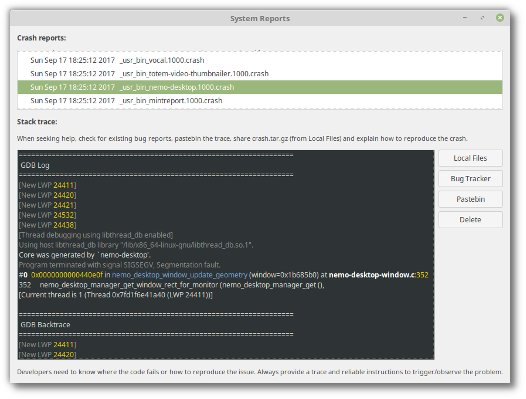
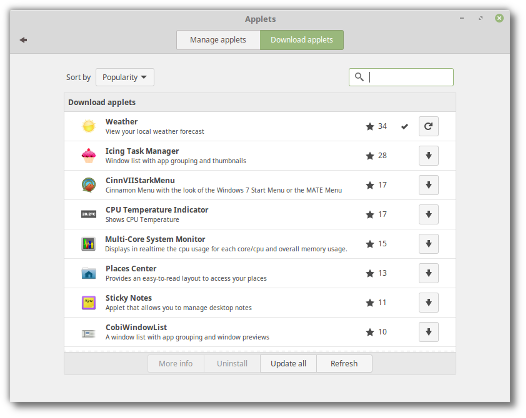
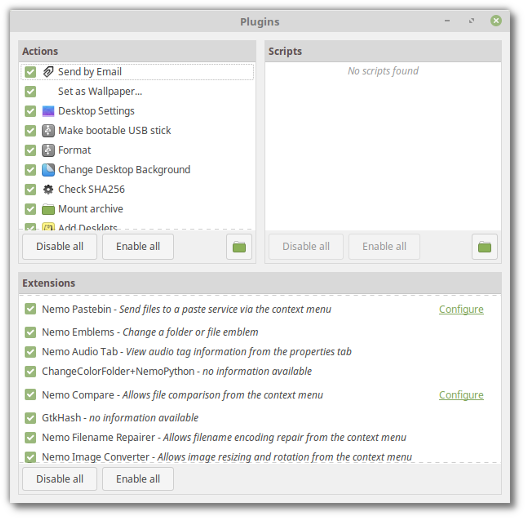
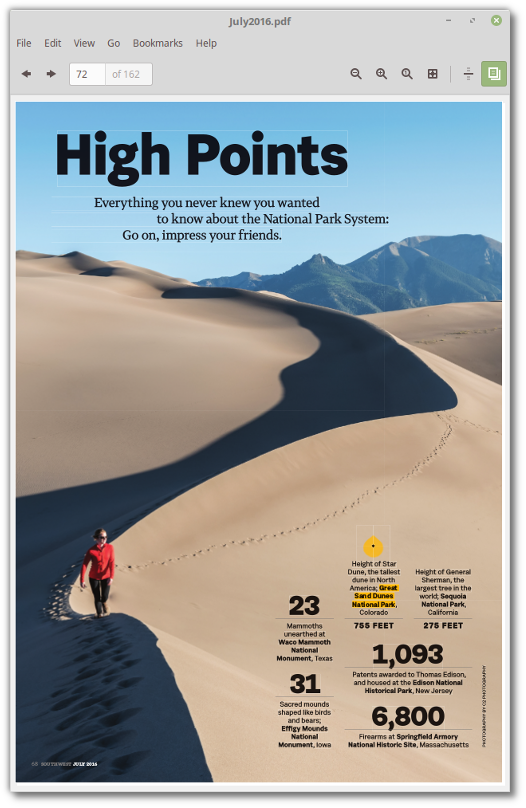












Very impressive. There seem to be more improvements landing in 18.3 than usual.
On my old Packard Bell flash and pepperflash refuse to work. Both on Firefox, Chromium and Chrome. As I need to use flash, I changed to Ubuntu. No problem there.
Edit by Clem: It should make no difference which distribution you use in regards to Flash.
“HiDPI will be enabled by default in Cinnamon 3.6.”
I don’t get it what that means exactly. Will we get more granular control over scaling factors?
Edit by Clem: No, that’s not possible at the moment. Cinnamon received 2x and 3x ratio HiDPI support a long time ago, but this was disabled by default in the past because many apps, including our own, didn’t properly scale. We worked on this a lot since, in our tools, in our apps, replaced bitmaps with vectors, switched toolkits from GTK2 to GTK3, etc etc.. and other apps we use did the same (Firefox for instance). The situation still isn’t perfect.. some apps such as Gimp still don’t scale properly, but we feel we’ve got enough there now to enable HiDPI by default on HiDPI screens.
Any news on the next LMDE?
Edit by Clem: No, not yet. We’ll start working on LMDE 3 slowly, but there is no hurry there. We’re probably looking at 2018 for the next version.
@Mike – no current plans, will be announced when there are.
Nice news !
Just a question, why put HiDPI by default since everybody doesn’t have high resolution screen ?
Cheers !
Edit by Clem: Oh no… it won’t be active for everybody. What this means is that from Disabled it will be set to Auto… i.e. it will activate itself if and only if your screen is HiDPI.
Continuing thanks to you and all the team for your hard work and dedication.
Please can you add a button on nemo for dual pain switching. It would help workflow to be able to turn this on and off quickly.
I believe that button is called “F3″…
Yeah, I made that mistake too (before comments were threaded — see below); Andy is asking for a toolbar button, and, after some reflection, I would second the suggestion.
Just to be clear, mintReport will not send crash reports anywhere, right? Because I really wouldn’t like the privacy implications of that.
Edit by Clem: No. It makes it easy to find the bugtracker and to pastebin the trace, but it doesn’t connect to the Internet or sends anything on your behalf behind your back 🙂
the possibility of having these reports automatically sent should be there as an opt-in. I develop on this OS and want to contribute with any useful crash logs.
I’m quite sure there is no personal data that these reports will share that you didn’t already gave to Google, Facebook, etc. 🙂
Any news on the next LMDE?
If it’s dead, please tell us so that we can plan a migration strategy.
Edit by Clem: It’s an important project for us, so there will be an LMDE 3 but it’s also a lower priority than 18.3 due to the smaller user base. We’ll probably have news as we get closer to 2018.
Not to overshadow the others news, “system restore” is IMO the biggest one here. Great idea to bring in the timeshift developer and offer him the Mint team resources. If it work as intended, that will be a major milestone in Linux desktops and probably going to unload a very substantial amount of posting in the support forums.
Mint is awesome. I am spreading it everywhere.
Du beau travail, merci !
That’s it. “Amen!” 🙂
Congratulations to the team for all the work done in the past, and the current work too. Plus, you prove you’re always listening and assessing possibilities. The results are already great and I’m sure the whole thing is going to be better. Go it!
Hi Clem, “Nemo-preview received support for animated GIFs.” Thanks for that. I have a complaint and is that Nemo does not show the thumbnails correctly when they have all the zoom, they are blurred, both of the videos that do not have covers as they have, and does not make fair or efficient use of the screen space, yet activating the compact view do not fit well to the screen width leaving much space on the right side and looks bad.
I have a rather older guy and he uses a remote control to get around cinnamon and he tells me that since he can fix the views of video files that are “blurry” he thinks his glasses are outdated and he needs to change them.
There is some way to fix this problem, which is rather aesthetic and may not be of priority but in every new version of Cinnamon remains the same.
Here a Link with some images: https://imgur.com/a/icr5G
Edit by Clem: Thanks, we’ll have a look.
The System Restore app is intriguing, I’m quite anxious to use it. I only save backups when I feel up to it, perhaps this new app will allow me to make backups more consistently.
Edit by Clem: It lets you plan backups automatically.. weekly, daily, hourly and even at boot time. They’re incremental too, so you set it up and you no longer really need to think about it.
Something like timeshift is a grate idea! A future integration with aptdaemon, will be an even better one. I know that btrfs is in a semi limbo state, but maybe snapper is a better way and tool to use?
Can we please have the ability to re-size desktop icons back again ? The Large size is still a bit too small for me. Thank you !
“Using apport as a backend, a report is made whenever an application crashes.”
Just to clear something up, will MintReport also pick up Cinnamon crashes as well?
The reason I ask is although Cinnamon has always been quite stable for me (Linux Mint 18.2 64-bit on an Intel Core2 Quad/8 GB DDR2 system with an older Nvidia GT-430 “media card w/ 1.0 GB DDR3), I’ve found that when reviewing security videos each morning using Xplayer (which I love because of all the mouse controlled functions), Cinnamon will occasionally crash when switching from one video to the next:
I click on a security video thumbnail in Nemo, Xplayer comes up and plays the video.
With Xplayer still up/video paused or stopped, I switch to Nemo and click on the next video and the next video starts playing in Xplayer.
Occasionally but not often, when bringing up the next video in Xplayer, Cinnamon will crash. This only happens infrequently but it does happen.
Videos are .mp4.
Cinnamon will then throw up a dialog box telling me that it crashed and do I want to restart, but it doesn’t give me any crash information of course. And I’ve been through every log available in the /var/ and there’s no log that includes any info about Cinnamon crashing. This is the reason I haven’t reported this before.
So, I’m hoping that the new MintReport will record Cinnamon crashes so I can find out what happened.
Edit by Clem: Yes it will.
@Andy (#8) “Please can you add a button on nemo for dual pain switching. It would help workflow to be able to turn this on and off quickly.” — are you looking for F3?
@Andy #8, Wilo #17,
I also think a toolbar toggle button for dual pane switching would be a good idea. Many/most file manager actions are done withh the mouse / touchpad and a toolbar toggle would fit nicely with this approach, ie: you don’t have to manually change devices to get the desired result.
I may be wrong, but I imagine the development aspect would be relatively low effort given that the routine is already written. I’m assuming the toggle button could call that routine in the same way F3 does?
Anyway, maybe just a minor thing, but I think it would be a nice touch.
Sooooo looking forward to Sylvia. Timeshift is a life saver and bringing in the very talented Tony George on the team is an awesome move!
@Mick (#18) — Yeah, after I wrote that comment I realised @Andy was probably talking about a toolbar button. And you’re right about mostly using the mouse in a GUI file manager — now that I think about it, and despite generally being a keyboard warrior, I have occasionally wished for a “new tab” toolbar button myself, especially when I’m trying to operate one-handed (typically with my son on my lap…).
I’ve noticed that Update, once in a while, states there is an update available but doesn’t show it. Bt it does allow it to be updated. not a huge issue but it would be nice to see what is being downloaded before actually downloading.
Hi Clem,
I always excited when hear news about next release. I use Mint for 5 years and help many people install and using Mint, migrant from Windows. There is something that always bugging in my mind, and that is about showing warning message in synaptic progress. There is so much noobs out there that have no idea about how dangerous it is if they turn their pc off when update is still in progress. I’ve seen many times my noob friends unable to boot because of these. Even windows shows up this warning when updating it’s system. So please consider it. Thank you very much and wish you and your team achieve great success.
Is Update Manger going to be able to more prominently display when a new XX.Y version is available? At the moment there is no indication for a “normal” user who does not read Mint blogs, or look at the “Edit” menu. I think it would be handy for Update Manager to indicate, say, under the words “Your system is up to date” (which are under the big tick), the message “A new version XX.Y of Linux Mint is available. See … to upgrade.”
Adding Timeshift sounds like an excellent idea. I think it will give me confidence to run automatic updates, knowing recovery should be straightforward.
Cascading menus please!?!?!? It’s the absolute number one thing that kept me with Windows, but I had no choice to switch to Linux when I had catastrophic hardware failure and had to put in an empty drive with no OS (long story). I would give almost anything to have drag-and-drop capable cascading menus with small icons. These app groupings with having to manually delete/create app links is the biggest freaking pain in the butt.
Windows is free to download, install, and use if your computer came with it, or if you have a license key.
While I prefer Mint for most things, people should be able to use what they prefer.
Let me know if you need help with getting ahold of Windows.
Everything you need for it is here: http://free.truefla.me
Most important, keep it small in resources.
Latest releases were hungrier than before.
Try make it even more efficient.
Hi
I have linux mint 18 sara
Can i upgrade it to this latest realise?
If true
What the command line i will use?
Fi
thanks for mint and all thinks with it.
Make an update of your version (sudo apt update&&sudo apt dist-upgrade) and then install new versions (18.1, 18.2, 18.3) like in http://blog.linuxmint.com/?p=3306
The System Restore app is intriguing, I’m quite anxious to use it. I only save backups when I feel up to it, perhaps this new app will allow me to make backups more consistently.
Excellent updates. Timeshift by default is a good idea and it will make life easier for desktop users. Keep it up the good work.
Re: #10
Thanks for the info Clem, much appreciated.
Dear Mint team,
I am very impressed by your work since Nadia.
Then you introduce LMDE2 project. Rock solid distro.
But now it seems to be dead. Plz pay attention on it. If you work on it, then the user base will increase else everyone switch to the latest version of linux mint ubuntu based distro not on LMDE. It should be maintained regular bases.
Plz consider this request.
I have to join the opinion of #4, #13 and #31. I personally would like to see more attention to LMDE, too.
LMDE 2 is rock solid and a great distro, but it seems to be the unloved children of Mint.
I hope, we see some progress there.
My dream would be
– LMDE 3 on the stable Debian basis as primary Mint distribution and – Linux Mint based on Debian testing for users who need up-to-date-software (replacing Ubuntu based Linux Mint)
I know, Debian is not *that* user friendly, but you already have done a great job at LMDE 2 – please continue this efforts 🙂
Thank you for all the hard work!
Edit by Clem: Hi Peter, Debian Testing wouldn’t work for us. It’s a continuous flow of updates and that constantly breaks anything based on it. To give you an example we’d have to rebuild Cinnamon very often for it to work there and we would always be on the back foot.. reacting to breakages and conflicts after they happen. LMDE was based on Testing for a while in the past and it wasn’t viable. Debian Stable on the other hand is much more suitable and a much better base for us to work on. Now, regarding what LMDE is. It’s a small user base, much smaller than Mint’s, and it’s a side project for us, mostly to guarantee compatibility outside of the scope of Ubuntu and to keep experimenting with a fallback in case Ubuntu ever was to disappear. For this reason we continue to work on LMDE.. very few projects maintain two separate distributions, but it’s a long-term and low-priority project for us. Most of our efforts go where most of our users are, and that’s on Mint itself.
Peter Melone, if you like a Debian based distro check out Solydxk. The roots of that project was also linux mint. They offer a Debian based testing version. It is named “enthusiasts edition” https://solydxk.com/downloads/community-editions/
mybe clem or someone else tells us what we have to install that we get as close as possible to LMDE. It comes with XFCE but with some packages from mate & mint makes it similar as LMDE.
Ik mis alleen nog de Hulp vragen vertaald in de landstaal en ook de gebruikershandleiding.
Bedankt voor al het harde werk!
Thanks to Google Translate, I was able to render it into English (sort of):
“I only miss the Help questions translated into the national [local] language and also the user guide [likewise].”
“Thank you for all the hard work!”
I wish. But finding translators is ^not^ easy. I don’t speak Dutch, though I have studied German (a while ago) and can sometimes infer meaning from the Dutch by comparing it to both English and German.
It saddens me that the only current (18.x) translation of the KDE manual apparently is in German. But, if I find more time, I may be able to pitch in as a translator in the future.
“As we speak Xreader is also getting support to detect your screen size, so that 100% zoom means that what you see on the screen is exactly the size the document would have on paper.”
Presumably this calculation uses dpi information from the pdf file. However, physical dpi differs between monitors. I.e. different 1920×1080 monitors have different physical dimensions. So it would be more accurate to say 100% zoom is a pixel per dot display of the document.
Hi,
the developer of this feature here. We do use the size in mm, which is reported by the monitor. Most monitors tell us their width and height in mm. Where it’s not reported properly (e.g. some cheap TVs report their aspect ratio instead), we use a fallback of 96 dpi.
I should have added: if that is what you are actually doing.
Thanks for al the great work :-)!
Question:
Will there be a restore selection possible in the Grub?
#32–
“…and it’s a side project for us, mostly to guarantee compatibility outside of the scope of Ubuntu and to keep experimenting with a fallback in case Ubuntu ever was to disappear. For this reason we continue to work on LMDE…”
Very judicious strategy. Given the nature of Linux’s licensing, would it be possible–if you were even interested–to subsume Ubuntu into the Mint fold if/when Ubuntu disappears? That might prove to be the path of least work.
Edit by Clem: That’s one of the reasons. We do a lot on top of Ubuntu, and Debian does a lot underneath it. It’s important for us to define exactly what’s done by neither of us, i.e. what Ubuntu means to “us” and what would we miss if it was to disappear. Working on LMDE tells us that.
i know the debian is not much user friendly as ubuntu. But Linux Mint already did great job in LMDE installer.
You do have both distros debian as well as ubuntu. Put the additional things from ubuntu to LMDE and continue to work. If ubuntu disappears you would have your own LMDE to continue with.
Hi Clem and Mint Team,
LM 18.3 Sylvia release is going to be an excellent one. So many updates and features would be added !! A simple and robust backup tool makes it even better. By making and adding a simple bug report tool is a great move, it will help users like me to report bugs and log files for any issues that we face and help a little in making the distro better for everyone. I have been using LM for some time now and I have converted so many of my friends and family members to LinuxMint geeks 😉
Thank you so much, eagerly waiting for the next release already.
Panks.
Dear Clem, please revamp this blog. It is atrocious to read on a phone. And sorry but it looks a bit dated too. Can’t you use something like medium?
Wow, really nice news.
Im excited and looking forward for the new backup-tool. At the moment i use Dja-Dup but i prefer an on-board-solution every time.
Really proud of Clem and the whole Team!
Think you will receive a nice new-year-gift. 🙂
Thanks
Roland
I love linux mint, any chance of probably include these one day?
*A night light option like gnome by default
*Add the option to open the task manager when you right click on the panel
*(This is important) Add an option when you’re booting, to load into a window where there’s tools to repair your installation, Linux mint is good for new users and sometimes when I user damages his/her installation, it would be great to fix the: boot, OS, or anything that is damaged, easily by clicking a few icons.
*Linux mint’s panel showing open windows as squares (Like windows 7-8-10 does), rather than a rectangle, to save space
*Maybe even make the terminal easy, for users that really have to use it, and they are new to it, like with icons on the right side to: “go to path of file” , “execute file”, stuff like that, with simple command prediction.
*Some side panel improvements, to make it more elegant and make the clock feel better integrated.
I’m really happy that mint/cinnamon keeps getting updated, as it allowed me to enjoy using my pc again, without having to install windows. It’s a sane and user friendly approach that can make even the less experienced users feel right at home.
I’ll keep spreading the word and getting more people to try it, like I’ve already been doing, a lot of people doesn’t like windows 10 and is willing to try linux, to keep their privacy and pcs safe.
Thank you, and keep the amazing job! 🙂
I think Redshift-gtk is recommended as afaik there are no plans to implement a night light in cinnamon or mate
I don’t see a need for icons with click-to-command on the terminal.People simply have to read a bit and learn how to use commands (and maybe type,huehue).If somebody is too lazy to learn and type out a couple commands,
I highly recommend Windows 10.I heard Cortana is a great baby sitter.
[Linux Terminal Command Reference]
https://community.linuxmint.com/tutorial/view/244
There’s people who don’t want to know how it works, just want it to work fine and the easiest and simplest way possible, otherwise they’d be using gentoo and not mint.
What made windows great (Despite being an horrible OS), is how easy it is to use. Some people feel uncomfortable with windows and want to have a safer, more private and reliable experience but without having to become tech savvy.
Cortana is the worst thing contained in MS Windows. I recommend you remove it immediately from your PC (it is not so easy), and even better, remove Windows altogether and install Linux Mint or any other distro.
Amazing distro! , Thank you.
As a feedback though, can we get a control panel re-design like (windows 10’s, KDE’s upcoming one, gnome’s).
An alternative start menu, resembling more windows 7’s
I know there’s an extension for that, but would be really beneficial to have it by default.
And perhaps add something like Window’s Action center, to quickly change your settings, turn on/off stuff, etc.
I hope that’s a joke. Seriously, if you want W7, use it. Control Center in Cinammon and MATE are a doddle to use.
W10 heavily ripped off KDE Neon, even down to the codename.
I would use Mint for everything if the drivers for my printers and some other hardware worked as they always do in Windows. I took Assembly Language many years ago and decided that there were other things in life than to spend in front of a computer. I used to ask questions when Linux first came out because I thought it would be nice to learn Unix but i would get put down by a more advanced user so I quite an wait until it would get easier to use like windows. But that day seems to be a log way off. Thanks for the Tor project I’ll still use a computer.
Hi Greg,
That rationale works the other way. For instance, many of us would rather spend an extra 10 bucks and get a printer that just works. Life is too short to tinker with hardware manufacturers don’t properly support.
Thanks for the news about Sylvia. LM 18.3 sounds like yet another excellent step forward for the best Linux distro of all (IMHO).
Congratulations to you, Clem, and to your excellent colleagues for all your great work!
The upcoming LM18.3 looks promising. Thank you for your efforts and for keeping us up to date while the work progress.
Can Backup Tool and Timeshift be delivered as only one tool?
Is not that both are making backups/snapshots which can be latter restored?
Will we get folder colors for Mint-Y? What about the new improved Menu, not highest priority for sure, but I would like to see the grid view.
All my thanks for the great work you do.
Dear Mint Team,
Your work is pure breeze!
Now you are very busy, but perhaps later you will take a look at a few things:
make the calendar numbers and calculator buttons bigger or scalable,
improve icon layout and sharpness in Nemo as suggested above.
And the Y-theme does not seem to work well with Apache Openoffice…
Whatever you decide, Mint will be great as ever.
Clem,
Will Mint 18.3 still be based on 16.4 Ubuntu? When will mint be built on Ubuntu 17?
Edit by Clem: Yes, all 18.x are based on 16.04. We only use LTS bases. The next one is 18.04 with Mint 19.x.
Please can you add a button on nemo for dual pain switching. It would help workflow to be able to turn this on and off quickly.
Hi!
Clem, when do you estimate to release Linux Mint 18.3?
I’m interested about KDE flavour.
Best regards to all team.
Hi Flo,
Nov-Dec 2017.
Until LMDE 3 is released, I guess I will have to stick with Debian 9 (Stretch) which is working quite nice. Cinnamon works well as does Steam, only thing I would like to see is the x-apps in the Debian repositories. Some work, some don’t from the Linux Mint repositories. BTW, Cinnamon looks great using the Mate themes.
Good to see the new blog layout, mobile friendly 🙂
Hello. This is about backup and restore matter. It looks like Linux is copying ” system snapshot” way to do backup and restore. That was very bad idea in Windows OS. Let me explain: Windows was creating “system snapshot” in given schedule. So no mater if your system was full of viruses, corrupted…..Windows make System snapshot. When you eventually use last snapshot, you was returning to point, you do nothing about it. Why?
I start using Acronis software long years ago and find out is is THE BEST, user friendly, simple backup and restore application I ever tried. It is YOU who making backup. Of course you do any necessary maintenance and checkup of system BEFORE you make that backup. You always choose full backup – NOT incremental, or differential – backup. That way your last backup is ALWAYS perfect one. I’m using Acronis to backup my Linux Mint 18.2 Sonya and my Windows partition in pairs. I’m keeping Windows with absolutely no Internet access, because they are a few applications which are still no available for Linux. I do not want to ruffle anybody feathers, it is just my 2 cents.
rtep, just some precision, windows snapshots are created on schedule, automatically before certain updates/ drivers installation and by the user. So there is nothing stopping you from making your own system snapshots in windows. The goal of this to be able to restore quickly an operating system to (hopefully) a functional state with minimal size backups. No applications or user data is saved. Applications can be re-install anyway.
We don’t know the final version of Timeshift but that’s the purpose of this utility. Making partition image is useful (I do that too)) but you want to save the hassle of making/restoring 200GB+ partitions just to restore an OS. Btw you may also make a full backup made of virus and corruptions, hic. Data backup is left up to you and that will be the Mint backup utility function, I presume. So we’ll be cover everywhere.
marlenejo, I never had 200GB+partition Linux installed on my machine. Biggest backup -Ext4+Swap – is about 27GB. Compressed during Acronis backup = 18GB. After this backup is done (in about 7min) I always make backup of C:Windows 10 putting it in the same folder as Ext4+Swap. Folder is marked Pair 1, Pair2, Pair3…..etc. In Linux I always run ClamTK anti-virus before backup and in Windows I run SpyBot. Reason for make backup in pair is….when I did some changes in Windows, sometimes Grub had trouble showing BOTH OS. I’m doing this for months now on all my computers without any troubles. My Linux is customized, lots of changes, so installing every application and make all changes again and again is very inconvenient. It looks like I’ll use Acronis rather than any other application. That’s all. Thanx for your input.
Hi Clem, great work as always.
Could be possible to re-introduce the possibility to scale a single icon on the desktop?
Best regards to all team.
I wonder, what are the differences between the MATE, CINNAMON and others? Is there an explanation anywhere?
I finally, after many working hours, happened to get a working disk out of the Sonya ISO. How did it go? Please, do not ask! I could not tell anyone, what I did, but somehow it happened after a million trials and errors…
AMI
Mate is based on an old graphical interface, kind of like Windows XP. It runs really well on old or slow computers. (XFCE is similar to MATE in this regard).
Cinnamon is a bit more like Vista, Windows 7 or, Windows 10. It is a bit shinier and has more modern features and appearance. But Cinnamon is a bit slower than MATE unless your PC is at least average in performance. (KDE is similar to Cinnamon in this regard.)
If your computer is fast enough, you could pick which ever one looks best to your eyes. . . Or else you may have to choose MATE or XFCE if your computer is too slow for Cinnamon or KDE.
But don’t worry about it too hard, they all work very well. Just choose whichever one, and you should be okay.
@herrinski, I suggest that you try (easily) customizing the panel in the Xfce or MATE flavors of LM instead of futzing with the menu. Many fewer clicks to launch apps, and the Directory Manager widget gives you a ‘fast path’ to the subdirectory of your choice.
LMDE3 could be a challenge to get right. Debian Stretch has been a major regression for my desktop/laptop use – many missing utils, some non-free firmware blobs are packaged differently and of course WiFi support is even glitchier than Ubuntu.
BTW @Clem, NetworkMangler is also slipping. It rarely restarts properly after hibernate/suspend on my laptop and now on my desktop the Ethernet connection sometimes doesn’t come up. Why should I have to hack some new NM configs? Good luck working with upstream as some of their devs seem hostile to LM.
Repeat feature request: please add multiple tab support to xreader.
Not crazy about the huge whitespaces in the new blog but I can live with it.
TIA, Mike
Very nice
LMDE 2 I tried twice, and finally back to Linux Mint 17.2,
LMDE 2 user number reduction may be the computer has Nvidia card,
Because the driver can not be installed, it can not be used so quit,
Develop the driver in the Driver Manager when developing LMDE 3.
KolourPaint 4 only in the terminal whether it is used on the icon.
Thank you very much for your efforts
Oh. Wow.
Beautiful new layout for the blog. 🙂
implement column view (miller column view) in nemo file manager !!!
Otherwise you may be installing another file manager
https://github.com/linuxmint/nemo/issues/399
What about the switch to create swap file than swap partition, when install the fresh operating system?
Hello, dear developers, I have a small request for you, in Windows 7 there is one function, called the control panel of mini-windows – https://www.compgramotnost.ru/wp-content/uploads/2012/08/Chashok_Word.jpg
https://upload.wikimedia.org/wikipedia/en/4/47/Windows_Media_Player_12_live_preview.png
I would like to see something similar in Linux mint
Linux mint already has mini windows, but they can not be controlled when you move the cursor to the mini-window, it disappears, and in windows 7 the user can manipulate this window as he likes, here is an example – http://www.holmogorov.ru/i/win7-01.jpg
For example, mini-windows in Windows 7 can be closed by clicking on the small cross, as shown in the figure
Also in Windows 7 there is one useful function, the essence of which is that when a user opens any audio or video player, in a mini window you can put any music or video on pause, and also switch the next track or the previous one https://upload.wikimedia.org/wikipedia/en/4/47/Windows_Media_Player_12_live_preview.png
Can you use the HiDPI change as an opportunity to add a way to set the color depth in the Displays dialog (or anywhere else) please? Thank you! :o)
मुझे LM 18.3 (लिनक्स मिन्ट 18.3) का बेसब्री से इन्तजार है
hi i’ve a problem. i use network manager of mint as default, and this have a problem cause i have mint on a laptop and i need to use and usb wireless card, and when i turn one off the two switches to off, i cant have just one activated
great distro , please help
Hi Luis,
Have you joined the forum? Great place for help and advice with problems:
https://forums.linuxmint.com/
Dear Clement:
I just encountered the new format of the Linux Mint Blog this morning, and I have two things to say: ‘What a touch of class!’ and, “Simply one more example of the continuing hard work of Mint Linux, for its users.”
If you would accept anything else except PayPal, I would contribute.
Also, I think, that MintReport must depend on installed into system software, and provide questions to users from developers.
For example, developers of program “a_1” want to know, what users dislike in theirs program and what they would like to see in it.
So developers leave this questioning in MintReport’s tracker, and it will be showed to users, who turned on “ask questions” in MintReport.
And developers would see the statistics.
Also would be good to add “give tips” function to it. If user enables it, than sometimes, it would give tips to user about program, which is currently launched by a user.
That “tips” also could be provided by developers and they’ll be shown only for the target auditory of that program.
Best regards,
Vladislav
This is going to be another great release!
Also I like the new blog layout.
I use Clonezilla (64 bit) running from a live CD to save a complete hard drive image to a USB drive. This works very well, and of course Clonezilla is free. Maybe that is the best backup/restore solution of all, as it does not write anything to one’s hard drive.
On a separate subject, I would really like Mint 18,3 to become Picasa compatible the way 18.1 was. It is great for photo editing. Lots of us poor old geezers like it better than the various alternatives.
Will Linux Mint 18.3 switch to using swap file or will that happen in Linux Mint 19? Would be nice if swap file becomes default choice like it is in Ubuntu from 17.04.
Hi. I like the new clean format for the blog, but sadly miss the numbering of comments, as I then know which comments I have previously read.
I think Mint Team should use Disqus like omgubuntu website uses.
https://disqus.com/
Timeshift is excellent and I am so proud that regular users can influence the developer’s decisions 🙂
But the mintBackup must be improved: it must “know” how to do incremental backup (without this ability mintBackup will “eat” all my hard drive). Look how incremental backup is implemented in Timeshift. If you don’t have the resource (time) to develop it maybe you can adopt a mature tool for this mission (like you did in Timeshift)
Please consider using backintime instead of timeshift for backups. Thanks
For several versions I’ve had a minor problem with cinnamon and firefox that I do not have when using cinnamon with chromium and do not have when using Mint xfce with firefox (or chromium). When I open firefox in cinnamon, the browser does not have focus. In other words, using keystroke commands, including shortcuts to sites, has no effect until I click in the firefox window or do alt-tab. Once one firefox window has received focus, subsequently opened windows open with focus. After they are all closed, the problem repeats the next time firefox is opened. I’m using noscript and ublock origin with firefox.
I’ve tried switching to xfce and chromium, but I just like cinnamon and firefox too well to use the alternatives. Be nice if this little problem went away, though.
Does it happen without these extensions?
Yes, thank you. I just now removed the extensions and restarted Firefox (but did not restart the computer). The problem was still there. Thanks for the quick response.
Hello,
e would like to install LMDE 2 is there a danger if the kernel is not updated? Since debian they have passed on another kernel?
Can we have worries about equipment, safety, etc.? ….?
Thank you.
No that shouldn’t be an issue, you should receive kernel updates.
Thank you 😉
Dear Clem.
I have installed Linux Mint, Sara Mate, and so far am most impressed with it. Windows 7 is my current system, and I don’t want to suffer Windows 10 my my existing computer dies. Linux Mint, Sara Mate does everything I HAVE to do, and I am working on the on the other things I would LIKE to do on it. So much is very familiar such as Firefox, Thunderbird, Libre Office etc which I have been using for years. (Open Office dot org in my case.
The only issue I have is trying to tweak something I don’t like, such as scroll bars not working as I want them, or finding out how to fix something that doesn’t work the way I want. One example I had was that my wifi wouldn’t turn on. I spent hours on the forums who suggested many options, but no one suggested “right clicking on the broken icon next to the update icon and selecting my device and password”. It connected perfectly imediatly and the broken icon turned into the familiar signal strength indicator. Was so simple and I found it by accident whilst stickybeaking around my system.
I have two questions.
1. I would like to download a comprehensive user manual for my version, which goes into in depth operations/tweaking details. Is this possible, the one I have does not cover fixing little things that bug me.
2. I want to watch Netflix movies, but have not had any real sucess on the forums for my versions. Is this the place to ask such questions.
Thank you.
Regards.
Ross C
Hi Ross,
Try https://linuxmint.com/documentation.php. As for Netflix it should work fine just like that, in Firefox, without any additional plugins. The best places for support are the forums and the IRC channel.
Hi LM?
Re Netflix.
Thank you for your reply.
It says I need HTML5 player and/or silverlight. I was assuming it needed a player not yet installed on my computer so went to Administration/software manager looking for HTML5 player, but no luck. There are many players, but due to my inexperience so far with Linux, I had no idea what to choose. I also read in a manual I downloaded from that site you suggested, that it is recommended to install from software manage rather than off some other site so as to avoid conflict, so don’t want to go down this path.
If you or someone else reading this can help me I would be most grateful.
As for the change in this site, I would like to see the numbers returned, and the personal touch also please .
Regards.
Ross.
Netflix should work in Firefox.
If you type in the search/address bar of firefox “about:” it should tell you what version you are running. It should be version 55.0 or newer. If it’s less than 55, you may need software updates. You can run the Software Center and get updates from there, or click the little shield at the bottom-right of your screen to open the Update Manager.
Also when you visit Netflix, you should see a little banner at the top of the page asking you whether you want to “Enable DRM Content” or something like that. You have to click enable, or okay, or yes (I forget what it is but you have to agree to enable DRM). Then wait a few minutes for your browser to update its DRM software, open Netflix again, and it should work fine.
I hope this helps you out.
Any chance of a fix for the bug that prevents you from typing in your decryption password when using the nVidia drivers? Or hybernation not working on encrypted drives? These two issues make it impossible for me to use Mint on my work laptop…
The most critical one anyway is the decryption password bug:
https://bugs.launchpad.net/ubuntu/+source/plymouth/+bug/1386005
Hi Clem!
Will Onboard on-screen keyboard be made usable again with Cinnamon 3.6? This current Caribou thingie is so limited it’s nearly pointless 🙁
Hi Sven,
It’s on the roadmap. We don’t know what solution will be taken, but we’re aware of the limitation and we’re planning to look at it (again.. it was looked at just prior to 18.2).
Good morning.
I do appreciate this blog website format change:
Just a couple comments for your web designer.
first: All of this whitespace makes no sense. I can’t read the entire comment, even with my browser maximized and zoomed to 80%.
https://www.dropbox.com/s/00h9vsfb9eqyf4k/LM%20Blog%20whitespace%202017-09-23%2005-20-21.png?dl=0
Is there some way to set your margins to match the browser window?
second: I see Clem is no longer visiting and commenting. Now in his place some corporate entity “Linux Mint” is replying.
Yes, I am just joking, but the sense of a personal touch was appreciated (even if some other person is/was actually making those comments).
thanks, Peter
Nice change of design, thank you! . Also I’m agree with previous comment, the line spacing is too big. It’d be convenient go see two – three comments on a screen simultaneously with zoom 100%.
@Peter E
I have the same problem
I noticed that now I have to scroll even iside comments to read them completely on my Laptop screen (1366×768).
Anyway, maybe before, the text size was a little smaller than perfect, but now it’s way too big.
BTW, guys, please add the commentors numbers back.
If I want to reply to a guy called “Peter” and there are two or more commentors called Peter it will bring confusion.
No it won’t. You can now reply directly to the comment. Actually a much better solution than using comment numbers to reply like everyone was doing on the old blog.
Whilst we’re on the subject of the blog layout, another consideration might be to list the sponsors in a sidebar widget rather than as content in individual posts. This would reduce the amount of scrolling on standard PC/Laptop screens. Not sure if the theme allows you to control position of the sidebar on mobiles, eg: below/above content & comments (or hidden), but if able to position below definitely worth thinking about.
Other than that, 18.3 is shaping up to be quite an exciting update and already looking forward to it.
Had a quick look at the theme CSS via Firebug. If the theme allows custom CSS then the following is worth playing with:
/* Reduce all content line-height from 1.625 to 1.4. Font-size could also be possibly reduced to eg: 14px */
body {
font-family: “Roboto”,”Helvetica Neue”,Helvetica,Arial,sans-serif;
font-size: 16px;
line-height: 1.4;
color: #555;
background-color: #fff;
}
/* Reduce top and bottom padding from 40px to 20px for each comment area */
#comments .comment .comment-body {
padding: 20px 0 20px 120px;
}
Basically playing around with just the body font-size and line height, and comments padding CSS would make quite a difference.
Will Linux Mint Budgie happen someday? 🙂
Hello,
I did not find this package in the officials Mint repositories : https://github.com/darkshram/seahorse-caja/
Where could I ask somebody to add it ? I must do a bug report ?
I’ve experimented with firejail, a sandboxing application as per https://firejail.wordpress.com which I have found very easy to integrate into LM18.2 I can sandbox my browsers or email client etc. such that it can only see certain directories as readable, or not at all, and it uses a variety of linux security measures.
Might it be something that you’re interested in making it natively become part of the Mint distribution?
I am new to Linux and have enjoyed using it. I am not a computer guru I just have one question I am using live USB Linux Mint 18.2 can someone tell me how to get the up/down arrows on Firefox/ Libre to appear and work to make my scrolling easier?
I assume, from what you say, that you have the scrollbar appearing normally on the right hand side but that it doesn’t have the up/down arrows (chevrons) at the top and bottom?
Do the up/down keyboard keys work properly for scrolling?
As a long shot, can you try changing the theme: Menu -> System -> Preferences ->Look and Feel -> Appearance ?
Is there anything at all unusual about your video card/system?
Have you tried installing it instead of using a live USB?
Good luck.
Will we get updated nvidia drivers?
The language can be changed on a Linux Mint computer to Hungarian (magyar).
When the computer is restarted, the user interface (UI) in Firefox, Thunderbird, Nemo, etc are in Hungarian.
Unfortunately, when LibreOffice is opened, the language is still English (USA). Can Linux Mint please also change the language to Hungarian on restart?
Please note that the version of LibreOffice is 5.4.1.1. The version supplied with the default Linux Mint does not have some features that are available in the latest version of LibreOffice.
http://libre-software.net/how-to-install-libreoffice-on-ubuntu-linux-mint/
The About dialog box for LibreOffice says the local is hu-HU, yet the UI does not seem to be able to select Hungarian:
Version: 5.4.1.1
Build ID: a5be49f0c45fe24a575c7f41559aa8fc79a781a2
CPU threads: 2; OS: Linux 4.10; UI render: default; VCL: gtk2;
Locale: hu-HU (hu_HU.UTF-8); Calc: group
Thank you
Installed libreoffice-l10n-hu from Synaptic Package Manager and now Hungarian UI is available.
Would you please enable Linux Mint, Language Settings, Language, System locale to automatically install the appropriate libreoffice-l10n-*?
Thank you
Installed Libreoffice-l10n-hu (1:5.4.1~rc2-0ubuntu0.16.04.1~lo0) from the Software Manager as it was not installed.
Now a bit confused as to which is the appropriate to install, libreoffice-l10n-hu from the Software Manager or from the Synaptic Package Manager.
If Linux Mint would automatically install the appropriate language pack(s) using the Linux Mint Language Settings it would be very much appreciated.
Thank you very much.
In the language input method Linux Mint 17.2 and 18 are
more than 18.1 and 18.2 to the choice and more convenient to set,
hope Linux Mint 19 can like Linux Mint 17.2 and 18.
Trying to get Mint 18.3 to recognize the BeatsAudio speaker system inside my HP Pavilion DV7-6b55dx but I can’t figure it out because I am a noob to all this. I’m coming from the Mac world and dabbled a bit in Windows before giving up on the two. Also, I set my system up as “basic” but would like to change it to the next level to get more application download choices. Any help there would be appreciated too.
thx-Ted
Sorry, I meant MINT 18.1 not 18.3.
Is Mint-X still going to be supported or is it Mint- Y only?
If Mint-X is being dropped, I will stay on 18.2, or even 17.3(Yep, I still have a computer running 17.3, and my laptop dual-boots 18.2 and 17.3).
Mint-X isn’t going anywhere as far as I know. The themes are going to need some heavy updating for the new version of gtk in Mint19 and I’m planning on doing both as of now.
Any chance of a fix for the bug that prevents you from typing in your decryption password when using the nVidia drivers? Or hybernation not working on encrypted drives? These two issues make it impossible for me to use Mint on my work laptop…
The most critical one anyway is the decryption password bug:
https://bugs.launchpad.net/ubuntu/+source/plymouth/+bug/1386005
Isn’t that an upstream issue in plymouth? You should be able to remove “quiet splash” from the boot arguments. Also in that bug report, try to troubleshoot the cause of the issue. For instance, see if it happens with other plymouth themes, which aren’t based on ubuntu-logo (for example solar, spinner..etc), see if it happens on Debian, etc.. it’s important to identify what’s at play, so you can give the plymouth (and/or vesa) devs as much information as possible.
Suggestion if possible. 🙂
I think it would be much better if you used actual Mint as Start Menu icon instead of Mint Logo and also remove “Menu” text.
Like this: https://i.imgur.com/J6bLnuG.png Looks much better.
I used this image: http://www.pngmart.com/files/4/Mint-Transparent-Background.png
I love Cinnamon, and Mint 18.3 sounds like it’s going to be another winner. One thing I’ve seen in the mouse / touchpad settings on KDE is the ability to automatically detect when a mouse is used, and to disable the touchpad if so. Where that helps is that if I’m home, I can use my mouse, whereas when I’m on the road I don’t, and want to touchpad. I have to manually turn the touchpad on and off, and if I forget to turn it on before I leave home, it’s a tad awkward to re-enable it without the mouse.
Is there any way you can implement the same functionality in Cinnamon?
@Paul S.
Good idea.
Please release LXQt version of Linux Mint 18.3 with “Open as Root”, “Open in Terminal” features. Also when i use Startech USB3 to HDMI converter, mouse point stuck in some places. Improve Display software to get higher resolution automatically without using xrandr commands.
Suggestion if possible. 🙂
I think it would be much better if you used actual Mint as Start Menu icon instead of Mint Logo and also remove “Menu” text.
Like this: https://i.imgur.com/J6bLnuG.png Looks much better.
I used this image: http://www.pngmart.com/files/4/Mint-Transparent-Background.png
-1
Actually it looks good with “Menu” too. Just realized it. 🙂
https://i.imgur.com/7rMtlov.png
Why do we have run in terminal mount -l to view files on a DVD in LMDE2 ?
Linux Mint is the best Linux distro so far.
One thing to ask is,
Did you want make Linux MInt version that based from Arch ? i think it’s great, since it’s rolling release distro, with pacman and AUR package also great as well.
Hi,
i just read that Ubuntu will drop support for 32-bit images, and Ubuntu 17.10 will have only 64-bit images.
How this will affect on Linux Mint?
Hi Spacy, it doesn’t affect Linux Mint.
You guys rock, as always! Thank you! 🙂
Can’t thank you enough for the goodness of Mint and wisdom of your ongoing decision-making. Homage and onwards !!
Looking forward to the new version, LM is superb.
Apart from a few snags, that could be fixed:
1) When upgrading from 18.1 to 18.2 I have no problem using Java. When installing pure 18.2 from Iso Java seems to have gone missing.
2) Nemo – really, you need to test copying files between USB sticks and drive, it just keeps crashing. Various alternatives like MidnightCommander don’t have any problems, but not well integrated into Cinnamon.
https://forums.linuxmint.com/viewtopic.php?f=47&t=252304
3) May I have the ability to change the colour of the borders of windows i the dark themes?
4) Cinnamon crashes and has to be restarted, problem going on for ages. Can this be fixed?
Thank you.
Ah, one more thing, Package Manager, pleaaaaaaase, can packages be sorted by name? I spend hours browsing to find something. Typing a package name and pressing the search button – nothing happens.
Thanks
With BrucesWay ’16GB’ SonyaMATE64 based Mint Toolkit at last out for Beta testing, complete with a three-page brief User Guide and copies of Source files that include Clonezilla Live 2.4.2-32-i686-pae.iso for periodic drive or partition true backup imaging my thoughts are turning to having a look at other variants using Cinnamon or LMDE2 whilst awaiting the newly announced Sylvia with its approach to system backup/restore.
As ever, Magnificent Mint provides further food for thought.
Hi guys.
I was watching a video tutorial in fullscreen VLC in LM 18.2 64-bit Cinnamon live CD and I’ve got a popup error message telling me that Cinnamon just crashed and decide if I want to restart it.
I pressed Yes and waited for it to restart.
While Cinnamon was restarting I noticed that the image of the tutorial disappeared, but the audio kept going so I could hear what the guy in the tutorial was telling until the image came back too.
It was a very pleasant surprise to see that windows and programs that I had open it were restored successfully similar to Windows OS when explorer.exe crashes and is restarted.
It would be nice if you could also fix this issue with the video dissapearing when Cinnamon crashes and it is restarted.
It would look very professional and less annoying if Cinnamon could restart without interrupting you from what you’re doing.
Thanks!
When will Linux Mint finally use Mint-Y as the default theme? I’m tired of seeing Mint-X.
It’s planned for Mint 19, with Mint-X kept as alternative.
I’ve just found that Audio-thumbs from GitHub are already installable in Linux Mint 18.2 KDE. In its April 2017 readme, the author tells to add one ppa with the new taglib1.11.1 and install it. So I can compile, link, and install his Audio-thumbs with no any issues now. Dolphin file manager shows audio thumbs perfectly, after choosing Audio files in Configure Dolphin, General, Previews, of course. And it’s wonderful.
Thanks everybody involved.
Hi, Clem.
I’m proud to be a Linux Mint user.
Over the past month, I’ve switched back and forth between Cinnamon and MATE. I seem to have settled on Cinnamon now that I’ve figured out how to add a shell script to a panel. Adding such a custom launcher is straight forward in MATE but seems convoluted in Cinnamon, unless I’ve missed something. In Cinnamon, I have to add an application from the menu then edit it so it starts my shell script. In MATE, it’s as easy as right clicking a panel and choosing the option to add a custom launcher. Is there possibility Cinnamon could be that easy to add a custom launcher onto a panel?
Hi,
You can add a “Panel Launchers” applet to your panel (you can add more than one in fact, and there’s one there by default in your bottom panel, just right of the show-desktop applet). Right click that applet and select “Add”. That lets you create a new launcher within the applet.
Given the number of feature requests, especially re Nemo file manager, I’ll add my recent forum feature request regarding direct display and access to online cloud storage folders that is available in just about any Android file manager app:
https://forums.linuxmint.com/viewtopic.php?f=29&t=250772
I got the usual helpful but off base responses on technical workarounds for some, but the basic question is “why not” just show, open and permit drag and drop or copy/paste within file manager panes to a Dropbox, Google Drive, MEGA, or OneDrive folder as is routinely available on my smartphone. (For those interested to see what’s meant, I currently use the X-plore dual pane file manager on several Android devices.)
https://play.google.com/store/apps/details?id=com.lonelycatgames.Xplore&hl=en
For Dropbox there’s nemo-dropbox. For Google Drive we’re currently looking into adding GNOME Online Accounts support into Cinnamon, there’s a PR on github at the moment.
There’s also insync which is exactly like a google drive client.
Wi-Fi often does not show up in the panel (taskbar) after restarting the computer.
N Vidia GT 520 does not work.
Linux Mint 18.2 (Sonya) crashes frequently.
If the above problems are solved in linux mint 18.3(Sylvia), it would be great
Why, why and why? We can’t fix “does not work” and “crashes frequently”. We can start guessing from an error message, we can try replicating/reproducing from a detailed step by step set of instructions, we can analyze a stack trace. I know people are used to closed commercial systems and consumerism. This is an open system and the analysis/troubleshooting starts with you. We will help and continue to help, and one way we’re improving this in 18.3 is with mintreport (which will hopefully make it much easier for you to provide the info we need in relation to software crashes).
umesh,
Try to do a fresh install of Linux Mint 18.2. In many cases it solves a silly problem (such as installing google chrome 32-bit on 64-bit system, etc).
Also, scan your hard-drive and memory for defects. i.e. make sure that your hardware is OK.
The main problem in Linux Mint 18, 18.1 and 18.2 (Xfce, MATE, [others?]) is the network manager applet (nm-applet).
On any laptop that I’ve used, it’s not displaying the list of available Wi-Fi connections after switching ‘Enable Wi-Fi’ Off/On, or after waking up from sleep mode, etc.
Personally, I just click the following script to refresh the list of available Wi-Fi connections:
#!/bin/bash
killall nm-applet
nm-applet
And that solves the problem.
Yet, I cannot install Linux Mint 18.x for any new users (which I really like to), and tell them that they cannot view public Wi-Fi connections. (considering that Linux Mint is the best operating system out there, it is humiliation… who’s gonna take me seriously?).
I know that it might be an upstream problem, yet at least please consider to add a menu item to the ‘nm-applet’ to completely reload the applet – because new users can really go crazy when they cannot view and connect to public Wi-Fi, once the laptop wakes up from sleep mode, etc.
Thank you for your great work and effort.
I LOVE the LMDE version! It found my printer driver right off the bat. With Ubuntu, I had to download outside drivers from the printer website. I find Debian a much more “user friendly” OS…….
Keep up the good work on it!!!
Hi guys,
Could you modify mint update to stop asking so many times for the password?
I really hate typing the password so many times.
It asked me 6 times
I installed a few updates in LM 18.2 Cinnamon 64 bit
Then I tried to install the remaining ones 2-3
Then I got and error about inability to download a package
Then I tried to install that package again
Then I tried to install another 2 remainig updates.
All in between these actions it asked me again and again.
The last popup window asking me for my password says:
Authentication is required to run the Synaptic Package Manager
I assume the other were the same.
It is insane to be asked so many times in a row for my password, especially for me, who I am on the administrator account (the only user on the machine.
I am not very thirilled to revert to my old insecure hack of using a very short single character password (a space) instead of a good password, because I am very tired of these stupid and annoying requests for password.
Have the samba issues resolved? Will samba come back in Linux Mint 18.3?
Please enable the clock to display Daylight Saving Information before it happens.
You might word it like:
“Daylight Saving Time begins on Sunday, 1 October 2017 at 2:00 AM. The clock is set to go forward 1 hours at that time.”
Please see the image at:
https://imgur.com/a/UJaYm
You might consider doing this at the same time as when you incorporate world clocks.
Thank you
Hey Clem, I was wondering if you’ve considered having a bounty-like system (the way gnome doeshttps://www.bountysource.com/issues/38423871-support-three-finger-drag) for features and bugs.
i.e. we basically post features we want/bugs that need to be fixed, people can vote on how much money they’d be willing to donate if this bug were fixed. Whatever they donate can be put on hold, and once you prioritize a bug/issue, you just get instant access to whatever total money was donated.
Would love to hear your thoughts on this.
Also, is there any way that multi touch gestures would be improved on linux mint?
(i.e. if the hardware for this exists, can it be supported?)
Will the bug “gnome-keyring-daemon not responding” be fixed in Linux Mint 18.3 ?
I use Linux Mint 18.2 with Cinnamon, and now many times i have this error at the shutdown, i see i’m not the only one.
+1
Suddenly one of my machines has this issue too. Clean 18.2 Cinnamon 64 installation (on older HW). I already reinstalled another machine which showed the bug after updating from 18.1 to 18.2. Some people tell kernel updates > 4.4 causes the issue…but this will not help for the clean 18.2 Installation which came with 4.8
I also noticed that the “Gnome 2 Key Storage” has a different password (the initial one from installation) than the current one from initial user with admin rights (who logs in with password) which was changed.
This is really an annoying bug which should be fixed soon!
I have a friend who told me about Mint and here I am. I’m wondering about compatability with my work office products but so far it works really well. This older laptop has a new life, it’s faster than windows ever was on this machine. Just curious, why are you guys still using Firefox? Opera has a free VPN that we use at work and the no ads feature is the bomb. Sorry if I sound like SPAM but it’s true. Firefox has joined the crazy kook clan if you ask me.
Make panel icons more sharper, it will improve the appearance. In KDE desktop we can search anything by simply typing on desktop, that is very useful. give option to disable touch-pad when mouse connected.
You can disable the touch-pad in the Cinnamon desktop from System Settings -> Mouse and Touchpad -> Touchpad. I think in the KDE desktop will be about the same.
Can we remove title bar from windows. Google Chrome on linux mint don’t have extra title bar, but all other windows have an extra title bar. It wasting that space.
It doesn’t “waste” space, it uses it. We’re looking at 1024×768 as the smallest resolution in terms of requirement these days. If a window doesn’t fit in that we can think of ways to make it smaller. If it does we have no reason to squash its UI or remove elements from it.
Hi Mint Team! Is there any word on 18.3 including codecs and Samba by default? Like 17.3 did? Or, atleast an option to download an ISO with or without? Again, as 17.3 offered? These are the primary things holding me back from leaving 17.3 and going to 18.3. That and a couple of odd issues when trying to use previous 18.x builds. The one I remember most was it’s inability to disengage the screen saver and give me the password box along with it’s buggy network handling. I’d have wifi and lan hardwired one minute, then could lose both/either at any time after I had the system running. I also noticed a bit of an odd slowdown copying files around the network. Issues that v17.3 never caused me on any of the machines I loaded it on. I’m willing to give 18.3 a try when it’s officially released, though. I’d REALLY like to see the codecs available again without my having to install them after installation as well as Samba. My little network depends on Samba for file sharing purposes and although I can reinstall it afterwords, I’d rather not have to do that. The whole reason I moved to Linux Mint from other distro’s was that everything worked out of the box for me on ten different machines I’ve loaded it onto that I personally own. Not including friends boxes i’ve convinced to run it. Please, put samba and the codecs back. Or, atleast give us the option of downloading an ISO with them re introduced. In this day and age, a computer that can’t share folders/files by default on initial installation seems silly to me.
Otherwise, thanks for a kickass OS and the hardwork you put into it!
Hi Dustin,
On the 16.04 base Samba slows down the boot sequence for some people and it doesn’t work out of the box (i.e. without configuration) anyway. Another reason to not have it included by default is that only a few people use it yet it opens up ports on your network and thus potentially reduces its security (so unless you need it, it shouldn’t be there really).
Now, with that said, you might have noticed changes in nemo-share late in the 18.2 cycle. Nemo-share will be installed by default and it’s now able to guide you through not only installing Samba for you, but also setting the right groups and permissions for it to work well.
In regards to codecs, they’re available as a checkbox choice in the installer, as a button in in the welcome screen and as a menu item in your application menu. A click of the mouse and they’re installed really.
Hi Dustin, you can add the codecs WHILE or AFTER the installation (e.g. in welcome screen or app center) , just read all the hints carefully. Samba as client works out of the box, Samba as server can be installed by one click during folder sharing procedure.
No need to stay on 17.3 for these reasons 😉
Linux market share has been corrected to 4.83% now, was 6.91%. Let’s hit 5% or more by the end of the year. 🙂
Note: 3 comments were moderated today. Please do not criticize nor promote other projects or articles here (especially, for one of the comments, when these are political). Everybody’s entitled to their opinion, but this isn’t a promotion or a debate platform. We’re here to talk about and improve our own project, please be constructive and stay on-topic.
May I suggest also for 18.3, an upgrade version of Pix. I like the program but it is so erratic. Sometime it’s fine, Sometime it take forever to open or not at all. Sometime, It takes ages to open an image. There are a lot of image viewer alternatives but Pix has all I need.
Tx – keep making Mint the best OS in the world.
One note about Time Shift. A few years ago I accidentally wiped an entire drive with TM. I honestly cannot remember exactly the series of moves I made but it was an unexpected outcome and I know there was no “Caution you are about to destroy all the data on this volume” warning.
TM is a great idea but the version I used was kinda dangerous. I am not a guru but I have lots of computer experience and am of a cautious nature so if I messed up with TM I suspect many users would too.
When you find an issue, try to replicate it again, and again until you understand exactly what happens and you’re able to tell the developers how to replicate them themselves. Once they’re able to do that, it’s usually only a matter of time before they fix the bug.
As it is here, you don’t really know what happened, we don’t know if we’re facing a bug or if you made a mistake and we don’t know where to get started or where to look for.
Note: I wanted to say the same thing to Marlenejo about Pix. Please be accurate in your feedback. We want to fix as many bugs as possible, but if you don’t describe them properly nothing is going to happen. If a particular picture doesn’t load in Pix and loads in another viewer, send us the pic, tell us what happens. If something is slow “sometime”, investigate and try to find out why.. turn that “sometimes” which has no value to us, into a “when I do this” and a “then it always”.
Knowing how to “always” reproduce the issue is key to be able to fix it.
I wish I could be more specific but Pix behaviour is inconsistent (random). If I try to open it, it does like I said ; works, not opening or long time to open. Right clicking on an image has the same effect to. It does not matter which image it is. I don’t know why, I am not a programmer. I wish I can help you more but “random” do exist and agreed, it is very hard to cure. All the others viewers ; xviewer, shotwell, xnview, xfimage work perfectly.
I don’t think it is the right place to discuss the problem but here it is if that can help you. Launching Pix from the cmd line ;
(pix:23514): Gtk-CRITICAL **: gtk_widget_set_visible: assertion ‘GTK_IS_WIDGET (widget)’ failed
(pix:23514): GLib-GIO-CRITICAL **: g_file_info_set_icon: assertion ‘G_IS_FILE_INFO (info)’ failed
(pix:23514): GLib-GIO-CRITICAL **: g_file_info_set_display_name: assertion ‘G_IS_FILE_INFO (info)’ failed
(pix:23514): GLib-GObject-CRITICAL **: g_object_unref: assertion ‘G_IS_OBJECT (object)’ failed
(pix:23514): GLib-GIO-CRITICAL **: g_file_info_set_icon: assertion ‘G_IS_FILE_INFO (info)’ failed
(pix:23514): GLib-GIO-CRITICAL **: g_file_info_set_display_name: assertion ‘G_IS_FILE_INFO (info)’ failed
(pix:23514): GLib-GObject-CRITICAL **: g_object_unref: assertion ‘G_IS_OBJECT (object)’ failed
(pix:23514): GLib-GIO-CRITICAL **: g_file_info_set_icon: assertion ‘G_IS_FILE_INFO (info)’ failed
(pix:23514): GLib-GIO-CRITICAL **: g_file_info_set_display_name: assertion ‘G_IS_FILE_INFO (info)’ failed
(pix:23514): GLib-GObject-CRITICAL **: g_object_unref: assertion ‘G_IS_OBJECT (object)’ failed
(pix:23514): GLib-GIO-CRITICAL **: g_file_info_set_icon: assertion ‘G_IS_FILE_INFO (info)’ failed
(pix:23514): GLib-GIO-CRITICAL **: g_file_info_set_display_name: assertion ‘G_IS_FILE_INFO (info)’ failed
(pix:23514): GLib-GObject-CRITICAL **: g_object_unref: assertion ‘G_IS_OBJECT (object)’ failed
******Tried on 2 others machines and Pix seems to work fine on them. Only my main computer is affected. Removing Pix with config files then reinstalling does not fix it.
Good luck.
During the earliest version of time machine (back in 10.5 when it first came out), I was able to destroy a machine with a time machine bug. That was a bug that got fixed quickly after it was reported.
At least, Apple said that they fixed it — I never retested in a later version :-).
The “how-to”: Delete all backups of a file from inside the view of the backup. Not from the normal filesystem area.
Hi everyone, thank you for this another great version of Linux Mint! I have one question though, I recently upgraded from LM13 to LM18.2 (XFCE) and it helped a lot regarding many issues I had with the previous version. However, I still have an issue. I definitely can’t get used to the new flat toolbar icon set (mint-y, moka or whatever its name is), and it seems I have some missing icons too. I tried to change the toolbar icons with other sets, but it changed every other icons except those from the panels/toolbars that I really needed to change. I was wondering if there is a way to change precisely ONLY THOSE flat monochromatic toolbar/panel icons in XFCE (meaning, I don’t need to change the folders’ style for example), and if it’s possible then how to do, please? (Sorry if it’s not the right place to ask but I couldn’t find the answer anywhere else) Thank very much! Regards
Hello Mint Team!
On KDE, it is possible to just enter a filename on the desktop and it automatically searches all paths and displays the files containing the given name. Is this also possible with Cinnamon/Nemo? I use the search very often and I would appreciate a way to access it directly from the desktop.
Best wishes and thanks for all your work,
Jan
Hi Mint team,
what will be the Linux kernel version of Mint 18.3 ?
Hi Clem any possibility that the new Linux Mint Sylvia have support for .HEIF .HEIC image formats and can be viewed without much complication? It would be great to see the images in Pix and Xviewer at least.
I’d like to thank the people behind Linux Mint development. I consider this distro an incredible effort to create user friendly and refined Linux experience.
The dark theme works like no other one does (my eyes as well thank you for that), the forked versions of other programs add just enough fine tunning to keep ’em improved, yet still simple (Nemo has compact list view AND folder colors, this makes organizing files so much easier) and, as always, power users may always tune things up according to their needs.
Congratulations for such a fine work. Using Mint for a few years now, never looked back to the previous distro of choice (which I still think is a great distro, just not as ready to work tight “out of the box” as Mint).
Hi, Will we see new themes or artworks in the upcoming 18.3 release? Mint-Y is a great One. Looking for more great artworks to come.
How about adding an option in Mint Update to automatically create a Timeshift Backup before upgrading–i.e., like Window’s create restore point?
Glad to hear about LM incorporating Timeshift. Timeshift is one of the first apps I install. For the longest time, I have wondered why almost all Linux Distros don’t have a basic OS backup system by default. I have had to use Timeshift numerous times to rescue my system.
Hi Clem,
will we see an updated version of KDE in 18.3 or anytime soon?
Thank you for everything you’re doing!
Speaking of Timeshift, if I got it correctly, it seems that it doesn’t do any compression of snapshots, so they use the same amount of space as the originals (minus hard links between snaps). It’s more like a saved copy. Windows snapshots reside in one file(s) I think. Also it cannot write to NTFS partitions which a lot of backup devices use, as well as on dual boot systems, to windows share partitions. I mentioned this to the developer to clarify. I think it needs to be address before making it an OS system feature.
Nice news !
Just a question, why put HiDPI by default since everybody doesn’t have high resolution screen ?
Cheers !
Edit by Clem: Oh no… it won’t be active for everybody. What this means is that from Disabled it will be set to Auto… i.e. it will activate itself if and only if your screen is HiDPI.
Dear Clem, Linux Mint Team.
I really love your work, I enjoy it every day since 5 years now, many thanks for this. Linux Mint Cinnamon is highly ergonomic, it’s a pitty that I can only use it at home and have to torture myself in work with an Win7 which is adapted (crippled even more than original) by my company…in combination with Lotus Notes some other IBM products and SAP – this is Hell on earth 🙂
I’d like to propose one thing, some users ask for and which seems to be quite tricky to manage by DIY:
A ‘neutral’ local directory which can be accessed by any user with r-w, no x. Automatically linked into each’s home directory and also a “standard” folder selectable on desktop. As far as I read about this topic no Desktop has it as an standard – so Mint could be the first 🙂
Please continue your work as in the past – Mint is on the right track!
Cheers, Henrik
Hi Guys, I just recently installed 18.2 on a AMD system and all work so far has run OK except for installing COMODO. Will not install but it did install successfully on Ver 17. Finished up installing CLAMAV as an interim AV. Anyway thanks for your continued, valuable and great work. Really appreciated and will be making a donation. I am now using my Linux Mint far more often than the Win7 system. Cheers and look forward to running up ver 18.3
@ Les Sheehan, Comodo hasn’t been updated for a couple of years now. It seems to have been abandoned and therefore stopped working a long time ago. Nothing to do with Linux Mint or any other Linux distro for that matter. It’s Comodo who hasn’t bothered to update it.
Thanks to Clem and Team for such amazing distro.
Been using Timeshift for a long time, its a very good restoring tool, glad to hear default inclusion.
Are there any plans to bring a better calendar to Linux Mint in future? A lot of people use Calendars for task management which is not currently possible. If you add the Gnome accounts feature as has been mentioned in the comments regarding Google drive, will you also be adding the Gnome calendar?
We’ll talk about this in the next monthly news. Very briefly for now… we’re adding GOA support in Cinnamon and that includes showing you what’s supported out of the box (Owncloud/GoogleDrive) but also showing you which app you can add and which accounts they work with. In addition to this we’re also working on Flatpak integration, so you’ll be able not only to install GNOME apps such as the one you mentioned but also pull 3.26 versions straight from the software manager.
Dear Developpers, unfortunately my linux sonya with its update on a Thinkpad R500 with 4mb Ram, a T6670 processor and an additional BenQ screen is crashing lots of times, the boot up time is now very long and it seems with each restart it takes longer, amarok is crashing with starting and the implemented firefox is often very slow operating or hanging. I do really not know what happened, but this system is not what I know from other linux mint distributions operating on two other R500 from me.
MiXX is not operating with an additional Creative audio PCMCIA soundcard – on my two other R500 these problems are not applying.
In a few days the sonya system will been throw out of my window here!
Best regards
I really love Linux Mint as a former Mac user. Because of bad evolution of the Apple platform, I’ve switched to Linux Mint with an Airtop Computer. This is a very great desktop with a very strong OS. Timeshift is a clone of “Time Machine” from Mac and it looks great. Integrating Catfish (or something other) to Linux Mint like “Spotlight” file searching engine with a simple GUI and could be great too.
Et un grand bravo à Clément pour coordonner ce magnifique projet !
May the Force be with the Linux Mint Team !
Hi Gilles,
We’re replying to your comment with Linux Mint on an Airtop here. It’s definitely a brilliant setup 🙂
Timeshift is brilliant and it’s evolved quite a bit in preparation for the 18.3 release. It will be a great addition.
Having found that brasero no longer functions whilst the software manager is also inhibited I have had to resort to using the package manager to Apply xfburn. Using that results in even slower installed response times so I can understand Robert Jan Lipski’s frustration. Pandering to requests for Windows functionality etc smacks of ‘fiddling while Rome burns’ so this doesn’t auger well for Sylvia ?
Hi Guys, I’m using LM 18.2 Cinnamon 64 bit boooted in live mode from a flash drive.
I’m trying to see a video tutorial about Symfony PHP framework in Firefox browser
I started here:
http://symfony.com/doc/current/page_creation.html
I clicked on the link “Joyful Development with Symfony screencast series from KnpUniversity”
Which got me here:
https://knpuniversity.com/screencast/symfony/first-page
Unfortunately the video cannot start
There an error message with red background above it which says the following:
Video not working?
It looks like your browser may not support the H264 codec. If you’re using Linux+Firefox, try a different browser or try installing the gstreamer0.10-ffmpeg gstreamer0.10-plugins-good packages.
………………
I tried installing what they suggested and seemed that the installation went fine, restarted the browser, but the video still doesn’t work.
Could you please install ffmpeg by default or whatever is needed so I can play these videos natively, without Flash?
I don’t have any other browser installed and I don’t want to install any that doesn’t respect my privacy and has spying features like Chromium/ Chrome or Opera.
So please try to Fix this issue if you can and it would be great if you upgrade Firefox to latest stable before 18.3
Thank you very much!
Hi Daniel,
In the Update Manager, click reload and apply any Firefox update if one comes up.
In the application menu, look for “Multimedia Codecs” and click that to install the codecs (or alternatively install the package mint-meta-codecs).
Thanks for replying…
I upgraded through mint update from Firefox version 54 to 56.
I installed from the start menu the package mint-meta-codecs.
I can confirm that the problem is resolved and the videos play fine now.
BTW, it would be nice that after the codecs install tool finishes to display a message about the status of the installation instead of just disappearing.
I had to search the start menu for the tool to try another round to see if it says that “the codecs are already installed”.
I couldn’t find it anymore in the menu so I assumed it succeeded.
Maybe a simple notification like you have for the network appearing in the top-right corner so the codecs install tool doesn’t need to stay open and wait for the user to press the “OK” button after he reads the message.
Please can you add a button on nemo for dual pain switching. It would help workflow to be able to turn this on and off quickly.
Have been using this OS since day one and can count on one hand the amount of times it failed me (all of my own doing). The custom software being added to the system is taking this OS to a whole new level while giving it a unique identity.
Keep up the great work!
People, please give more love on Linux Mint Debian Edition! I tried yesterday and i was impressed, now, it´s my distro, alredy! Man, it´s great, why i did not pay attention earlier?! <3
I use Linux Mint since ´Julia´, i came in from Ubuntu and never look back. Now i think LMDE is even better! My opinion for Debian is ever been something like ¨ugly distro, difficult for configuration¨, but LMDE is a nothing like that! You do a impressive work, like always!
I think it will be great if you make LMDE main distro. What stop you to ditch Ubuntu shit for good? PPAs only?
System Monitor features suggestions:
1. Services tab which will allow start, stop, enable and disable services.
2. Startup tab which will allow enable and disable startup items.
3. Processes tab able to show Disk and Network usage of individual processes in MB/s.
4. GPU usage in Resources tab.
5. Also it will be nice if Linux system monitor also shows CPU and GPU temps.
Windows 10 Task Manager already has all these features except for temps.
Linux system monitor needs to be improved. 🙂
Improve (IMHO) Cinnamon menu search:
When i type “ter” to open up terminal the first choice is “CaracTER map”
which does not start by “ter”; would it be possible to order the results
so that the proposed option is the one starting with what you actually type in?
thanks!
bad layout if I browse this blog with https (https://blog.linuxmint.com/)
snapshot: https://imgur.com/a/3rykT
That’s because the CSS is being called using http (not https). You can’t mix those protocols without the browser trying to block what it thinks might be insecure HTTP resources like stylesheets.
On the plus side you can see the original comment numbers if you load this page using https 🙂
That’s correct, of course, but that doesn’t mean that it shouldn’t be fixed… (it only needs the protocols changing — or, perhaps better, removing — in the theme) HTTPS everywhere!
It also depends on what type of SSL Cert is being used on the main domain. It it’s a wildcard or multi domain cert then it can be applied to subdomains. The forum is a subdomain on linuxmint.com so that would infer that it’s either got it’s own standard cert, or one of the above. If the latter then should be relatively straight forward to ‘SSL’ the blog as well.
Maybe not as important as the forum and main site in terms of security but I agree it would be preferable. Google also apparently now rewards SEO advantage to sites that are SSL’d, so another reason to consider it there too.
Anyway, I guess LM 18.3 is the on topic subject here and have to say from what I’ve read I’m really looking forward to it. I think the number of comments here reflect the overall interest, regardless of whether some of the suggestions might be a tad fanciful 🙂
The SSL certs are Let’s Encrypt, so it shouldn’t make much difference either way…
But yes, we’re off topic. I’ve been a staunch fan of LM for a long time now, and a big part of that is that I trust Clem and the team to make good decisions that put the community first — they’re not always the decision that I would make, or would like them to make, but I trust 100% that they’re made in good conscience and for the right reasons. I like feeling like that. 🙂
Amazing distro! , Thank you.
As a feedback though, can we get a control panel re-design like (windows 10’s, KDE’s upcoming one, gnome’s).
An alternative start menu, resembling more windows 7’s
I know there’s an extension for that, but would be really beneficial to have it by default.
And perhaps add something like Window’s Action center, to quickly change your settings, turn on/off stuff, etc.
Quite a few people seem to be asking for Windows 7 ‘look-alike’ features or some form of Windows compatibility. If you spend a bit of time using Linux Mint then you’ll get used to it, no problem.
I’ve used Mint for over four years and I also use Windows 10 now and then but I prefer the Mint ‘look and feel’. So, I wouldn’t react well to having Mint made to be a Windows look-alike.
Interesting – Whilst US Mirror downloads have introduced problems, probably because of imposed host file system changes as per previous NTFS incompatibilities, there are fewer problems with non-US Mirror downloads.
Whilst matters are not being helped by the continuing demands for Windows functionality Non-US Mirrors may be more reliant on more robust Linux file systems?
Sonya is also improved via forced Refresh/Update cycles so perhaps Sylvia will emerge OK after all.
I’m looking to understand two things.
1. Timeshift. I hear people say that Timeshift is a time machine “clone” — but time machine backs up the entire system, and time shift only does the system files. Timeshift’s Readme even says it is more like system restore. What am I missing / why would it be considered a time machine type of program?
2. HiDep. Lets say that the target user is an older person with bad eyesight that normally uses the largest physical dots with increased font size — and the largest physical dots means things look ugly. If I were to switch to the smallest physical dots, at 2x scale, things would look better (higher res graphics could be used when available), and the text would be about the right size. But this is not what would normally be considered a high DPI device — it’s a 92 dpi screen in native mode (and yes, I realize that we’re talking about a 46 DPI target … print is closer to 800-1100 DPI at 72 points per inch, the screen is farther away, and lower quality, both of which will want things bigger, before the eyeball age factor comes into play). Can I enable HiDep in this case?
With Cinnamon you can enable HiDPI on any monitor. Simply set the user interface scaling to “Double” in Cinnamon Settings->General.
Contributing to the Slovak translation
Timeshift is a great tool (very convinient in use and also powerful). It save me lot of effort and nerves ;]
A wonderful Linux distro I have use for 3 years now. Looking forward to the 18.3 distro soon.
35-year Computer Pro (started with 8088 mail-order Kits) willing to TEST Sylvia releases on 7 different computers (laptops and desktops). GNU/Linux user/installer for 10 years. My PCs are always Imaged with clonezilla, so they are safely available for testing…
Update Manager – still without updating applets 🙁
How to remove Comodo antivirus for linux. ? I hate the scam. I want to uninstall all of it? please help. I try sudo and contact comodo. Waste of time.I should avoided this .A mistake.
Suggestion for this webpage ; breakdown the comments section into pages, recent posts first. That way I don’t have to scroll to eternity on my tablet. (sarcasm)
Hi Marlenejo, I agree the large font and generous whitespace etc make for harder reading here. I use Chromium and there’s an extension called stylebot which automatically overrides website CSS with settings of your choosing. You basically assign new CSS for a specific site and hey presto it’s applied whenever you view that site. For blog.linuxmint.com I have applied the following:
#comments .comment .comment-body {
padding: 20px 0 20px 120px;
}
body {
font-size: 14px;
line-height: 1.1;
}
I’m using a 14″ screen and whilst still a lot of scrolling with over 200 comments it’s better than the default here. Re recent comments first, that would also be much better. It’s also a simple change to the WordPress settings from the admin panel for whoever looks after the site. Basically I’m seconding your call for a tweak to the presentation.
I do 🙂
Thanks Linux Mint Cinnamon developers!
An idea for “Expo windows stiling” (Cinnamon):
make the windows with focus more visible, now only the name of the window get a gray background
and it’s not so different from the others, maybe a glowing border, or more simply use green background
for the window name ad a red background for the close button i think that would better highlight the selected window.