Many thanks to all the people who donate to us and support our project. We received almost $8,000 in February from 412 people. Many thanks to my fellow developers also and to our partners, it’s a real pleasure to be working with you all.
MintBox Mini Pro and Airtop
Our first impressions of the Mini Pro and the Airtop were right.
A detailed preview of these two computers was posted on Segfault at http://segfault.linuxmint.com/2017/03/mintbox-mini-pro-airtop-preview/.
I was very impressed with them. Compulab computers have always felt unique and they’ve always been completely silent, but this is the first time one of them is that powerful!
It triggered some changes in the office
Xreader
The PDF and document reader, Xreader, is receiving many changes at the moment.
Within the development team, Joseph Mccullar is reviewing its user interface and revamping its sidebar and toolbar.
The application will support dark themes and symbolic icons and new buttons will be added in the toolbar to quickly switch between different view modes.
Peter Moser is fixing many bugs and porting some changes from Atril and Evince.
The application also received touch support. If you’re equipped with a touch screen you’ll be able to zoom by pinching the document or go to the next/previous page by swiping your finger.
Update Manager
We’re improving the Update Manager again.
It still has the same mission and tackles the same issues (keeping your computer safe, providing bug fixes and protecting you from regressions) but it will present things differently.
Levels will be refined to better filter updates depending on their level of impact on the operating system and without worrying about their origin. Most updates will be level 2. Application updates which do not impact the OS will be level 1. Tookits and desktop environments or libraries which affect multiple applications will be level 3. Kernels and sensitive system updates will be level 4. As for level 5 it will be very rare (no updates qualify in there yet and none should unless something goes very wrong upstream) and it will be dedicated to non-recommended broken/dangerous updates.
The Manager will insist on staging and reviewing updates depending on their level. The notion of updates vs regression is central and these core concepts need to be understood by users, but presenting them without enough guidance leads to indecision and incomprehension. We’ve seen bloggers and Debian developers alike completely miss the point on this, so we had to present things differently and make things simpler by adding explicit recommendations here and there for users to make an actual strategy.
A large help section will be shipped with the Update Manager. It will go much more into details than before to make sure core concepts are well understood by users. What are updates? What are regressions? What are the different types of updates? How important are they? What are levels and policies? etc etc…
Regressions will be presented as an inherent aspect of development rather than something users should be scared about. The idea is to contain the regression, to understand what it can affect before experiencing it and to be prepared to tackle it, more so than to avoid it. Levels and policies will be presented in a way that guide users to apply safe updates often, but to review and to apply sensitive updates individually.
Users will be given more information on how to find help, how to distinguish between mandatory and optional updates, security patches and bug fixes.
More information will also be given on kernels and security updates and we will insist on the importance of security. There are a few developers and fanboys out there who are working very hard on giving us the reputation of an unsafe operating system and which recommend our users switch to a distribution which gives no information about regressions and which has been hacked twice as much as ours. It has to stop obviously and so although it is pretty obvious, we will state how important security is, black on white for everyone to see.
Despite a few cosmetic bugs highlighted by Ubuntu’s recent misstep on kernel 4.4.0-67, kernel updates management worked really well in 18.1. The documentation related to kernels will be improved though. We’ll make it clearer how to force grub to appear, how to select a kernel, how to check drivers and DKMS status, and how to remove the kernel you’re currently using.
Last but not least, advanced Linux users will be able to automate updates by writing scripts, routines or cron jobs thanks to a new CLI called “mintupdate-tool”. This tool will support all the features present in the Update Manager including level selection, security updates, kernel updates, blacklisting, and it will let you list and/or apply updates.
Display Manager
Linux Mint 18.2 could ship with LightDM and unity-greeter by default.
We’ve been testing this display manager as an alternative to MDM and adding support where it was missing and the results are promising.
We’ve been developing a tool called lightdm-settings to make it more easily configurable:
The end result isn’t as full-featured, as configurable or themeable as MDM but it looks quite nice.
LightDM brings a feature which we support in Cinnamon already, but which isn’t present with MDM: The ability to open guest-sessions (i.e. if enabled, a guest can log in, his/her user account is created on the fly, no data is saved persistently and everything is gone when he/she logs out).
LightDM’s code and design are modern, its greeter uses modern toolkits and interactions between the greeter and the daemon are much simpler than in MDM.
Just like PulseAudio or Systemd, it’s also a component which has become standard in most Linux distributions.
Ubuntu hardcodes references to LightDM in many places so it also simplifies maintenance and troubleshooting if Linux Mint aligns itself on the display manager (MDM does not work in Ubuntu for instance, due to these hardcoded references and requires patches to integrate it properly with Plymouth, Upstart, NVIDIA Prime, etc.. in Linux Mint).
Unity-greeter is loosely tied to Unity, its scope is restricted to Ubuntu and it’s not compatible with Debian (which could be an issue long-term for LMDE). It wasn’t decided yet whether LMDE would continue to use MDM, or lightdm-gtk-greeter or if we were to produce a cross-distro version of unity-greeter. We’re still testing and integrating the OS around LightDM to make sure everything works well.
Other news
Ubuntu and Linux Mint were mentioned briefly in Episode 18 of the new MacGyver series. It was short but it was funny.
Linux Mint might be featured in the upcoming pilot episode of a popular American drama–thriller television series. We’re very excited about it and we can’t wait to see it happen. More on this when it does
We’re talking to a manufacturer and considering a partnership on the production of a premium quality laptop. Just like the MintBox, we’re interested in producing something unique that people will love. Again, I can’t say too much before it actually happens, but we’re excited about this as well
Netflix now works out of the box in Linux with Firefox. Thanks to Mozilla for implementing the necessary DRM support (that actually happened a long time ago) and to Netflix for not blocking Firefox anymore.
Last but not least, we finally purchased a Wacom device in order to fix some of the bugs related to graphics tablets. I’d like to thank Wacom users for their patience. Sorry it took us so long. We’ll be tackling these bugs very soon now and improving Wacom support going forward.
Sponsorships:
Linux Mint is proudly sponsored by:
Platinum Sponsors: Gold Sponsors:  Silver Sponsors:    Bronze Sponsors:          |
Community Sponsors:
|
Donations in February:
A total of $7,945 were raised thanks to the generous contributions of 412 donors:
![]() $200, Angela G.
$200, Angela G.
![]() $150, Richard A.
$150, Richard A.
![]() $145, Jacob F. M.
$145, Jacob F. M.
![]() $108 (2nd donation), Mihai C. G. aka “Snowfall”
$108 (2nd donation), Mihai C. G. aka “Snowfall”
![]() $108, Martin G.
$108, Martin G.
![]() $108, Anonymous
$108, Anonymous
![]() $100 (4th donation), Timothy P.
$100 (4th donation), Timothy P.
![]() $100, Shaun B.
$100, Shaun B.
![]() $100, Harlan S.
$100, Harlan S.
![]() $100, Stevan L.
$100, Stevan L.
![]() $100, Bret A.
$100, Bret A.
![]() $100, Paul L.
$100, Paul L.
![]() $100, h.v.d.lagemaat
$100, h.v.d.lagemaat
![]() $75 (3rd donation), John M.
$75 (3rd donation), John M.
![]() $60 (3rd donation), Using PayPal
$60 (3rd donation), Using PayPal
![]() $60 (3rd donation), Lawrence D.
$60 (3rd donation), Lawrence D.
![]() $60 (2nd donation), Teach English Abroad
$60 (2nd donation), Teach English Abroad
![]() $60, Arnaud L.
$60, Arnaud L.
![]() $56, Grzegorz K.
$56, Grzegorz K.
![]() $55 (2nd donation), Tanja Bartsch
$55 (2nd donation), Tanja Bartsch
![]() $54 (5th donation), Volker P.
$54 (5th donation), Volker P.
![]() $54 (2nd donation), Torsten G.
$54 (2nd donation), Torsten G.
![]() $54, Dirk S.
$54, Dirk S.
![]() $54, Stephan K.
$54, Stephan K.
![]() $54, Schultz M. L.
$54, Schultz M. L.
![]() $54, Thor S.
$54, Thor S.
![]() $54, Marco G.
$54, Marco G.
![]() $54, Jose L. D.
$54, Jose L. D.
![]() $54, Claudia G.
$54, Claudia G.
![]() $50 (25th donation), Go Live Lively
$50 (25th donation), Go Live Lively
![]() $50 (6th donation), Christopher D.
$50 (6th donation), Christopher D.
![]() $50 (4th donation), David H. W.
$50 (4th donation), David H. W.
![]() $50 (3rd donation), Cody W. H.
$50 (3rd donation), Cody W. H.
![]() $50 (2nd donation), Greg C.
$50 (2nd donation), Greg C.
![]() $50 (2nd donation), David J.
$50 (2nd donation), David J.
![]() $50 (2nd donation), Manfred K.
$50 (2nd donation), Manfred K.
![]() $50, Wayne O.
$50, Wayne O.
![]() $50, Steve S.
$50, Steve S.
![]() $50, Bill J.
$50, Bill J.
![]() $50, Richard. P.
$50, Richard. P.
![]() $50, William M.
$50, William M.
![]() $50, Andras P.
$50, Andras P.
![]() $50, Marie S.
$50, Marie S.
![]() $50, Chris M.
$50, Chris M.
![]() $50, David H.
$50, David H.
![]() $38, Reinhard S.
$38, Reinhard S.
![]() $38, Stefan T.
$38, Stefan T.
![]() $35 (3rd donation), Petr P.
$35 (3rd donation), Petr P.
![]() $35 (2nd donation), John H.
$35 (2nd donation), John H.
![]() $32 (84th donation), Olli K.
$32 (84th donation), Olli K.
![]() $32 (4th donation), Bruno N.
$32 (4th donation), Bruno N.
![]() $32, Geir M. A.
$32, Geir M. A.
![]() $32, Jérôme H.
$32, Jérôme H.
![]() $30 (4th donation), Steverj aka “Somerset Scrumpy”
$30 (4th donation), Steverj aka “Somerset Scrumpy”
![]() $30 (3rd donation), Anonymous User
$30 (3rd donation), Anonymous User
![]() $30, Eike H.
$30, Eike H.
![]() $30, Kyle H.
$30, Kyle H.
![]() $30, Michael H.
$30, Michael H.
![]() $30, Ramzi M.
$30, Ramzi M.
![]() $30, Andrew C.
$30, Andrew C.
![]() $30, Anonymous
$30, Anonymous
![]() $30, Mark H.
$30, Mark H.
![]() $27 (11th donation), Joachim M.
$27 (11th donation), Joachim M.
![]() $27 (10th donation), Ky LMDE
$27 (10th donation), Ky LMDE
![]() $27 (9th donation), Ky LMDE
$27 (9th donation), Ky LMDE
![]() $27 (2nd donation), PZL Games
$27 (2nd donation), PZL Games
![]() $27, Sebastian A.
$27, Sebastian A.
![]() $27, Michael M.
$27, Michael M.
![]() $27, Henrik H. aka “HerHde”
$27, Henrik H. aka “HerHde”
![]() $27, Georg L.
$27, Georg L.
![]() $27, David R.
$27, David R.
![]() $25 (67th donation), Ronald W.
$25 (67th donation), Ronald W.
![]() $25 (23rd donation), Curt Vaughan aka “curtvaughan ”
$25 (23rd donation), Curt Vaughan aka “curtvaughan ”
![]() $25 (17th donation), Peter D.
$25 (17th donation), Peter D.
![]() $25 (12th donation), Jaan S.
$25 (12th donation), Jaan S.
![]() $25 (6th donation), Jeffery J.
$25 (6th donation), Jeffery J.
![]() $25 (5th donation), Platypus Products
$25 (5th donation), Platypus Products
![]() $25 (5th donation), Mathieu D.
$25 (5th donation), Mathieu D.
![]() $25 (5th donation), Michael C.
$25 (5th donation), Michael C.
![]() $25 (4th donation), Mathieu D.
$25 (4th donation), Mathieu D.
![]() $25 (3rd donation), Martin Langsholt aka “mlan”
$25 (3rd donation), Martin Langsholt aka “mlan”
![]() $25 (3rd donation), Eric W. aka “powerwagon75”
$25 (3rd donation), Eric W. aka “powerwagon75”
![]() $25 (2nd donation), Gautam S.
$25 (2nd donation), Gautam S.
![]() $25 (2nd donation), Aleh N.
$25 (2nd donation), Aleh N.
![]() $25 (2nd donation), David H.
$25 (2nd donation), David H.
![]() $25 (2nd donation), Glenn M.
$25 (2nd donation), Glenn M.
![]() $25 (2nd donation), Rick A.
$25 (2nd donation), Rick A.
![]() $25 (2nd donation), Robert K.
$25 (2nd donation), Robert K.
![]() $25 (2nd donation), Jeremy H.
$25 (2nd donation), Jeremy H.
![]() $25 (2nd donation), M L. P.
$25 (2nd donation), M L. P.
![]() $25, Winston M.
$25, Winston M.
![]() $25, Ron S.
$25, Ron S.
![]() $25, Aptus Leadership Consulting
$25, Aptus Leadership Consulting
![]() $25, Stacey B.
$25, Stacey B.
![]() $25, Donald F.
$25, Donald F.
![]() $25, LogicBox, Inc.
$25, LogicBox, Inc.
![]() $25, Leonid A.
$25, Leonid A.
![]() $25, Richard B.
$25, Richard B.
![]() $25, Corey J.
$25, Corey J.
![]() $25, Gregory M.
$25, Gregory M.
![]() $25, Chris C.
$25, Chris C.
![]() $25, Drew Anderson dba Anderson Publishing
$25, Drew Anderson dba Anderson Publishing
![]() $25, Samuele R. aka “dentex”
$25, Samuele R. aka “dentex”
![]() $24 (3rd donation), Karel M.
$24 (3rd donation), Karel M.
![]() $22 (6th donation), Reinhard W.
$22 (6th donation), Reinhard W.
![]() $22 (5th donation), Artur Hapetta
$22 (5th donation), Artur Hapetta
![]() $22 (5th donation), Derek R.
$22 (5th donation), Derek R.
![]() $22 (2nd donation), Boris T.
$22 (2nd donation), Boris T.
![]() $22 (2nd donation), Colin D.
$22 (2nd donation), Colin D.
![]() $22, Gerd B.
$22, Gerd B.
![]() $22, Anatol Z.
$22, Anatol Z.
![]() $22, Benedikt F.
$22, Benedikt F.
![]() $22, ferbec
$22, ferbec
![]() $22, Joseph D.
$22, Joseph D.
![]() $22, INOMEX
$22, INOMEX
![]() $22, Naoise G.
$22, Naoise G.
![]() $22, Dirk H.
$22, Dirk H.
![]() $22, Matthias P.
$22, Matthias P.
![]() $22, Marc N.
$22, Marc N.
![]() $22, Tatu T.
$22, Tatu T.
![]() $22, Jochen K.
$22, Jochen K.
![]() $22, Jens B.
$22, Jens B.
![]() $22, Peter F.
$22, Peter F.
![]() $22, Thomas K.
$22, Thomas K.
![]() $22, Christian L.
$22, Christian L.
![]() $22, Mathieu L.
$22, Mathieu L.
![]() $22, Mathieu C.
$22, Mathieu C.
![]() $22, Jelke v.d. Meer
$22, Jelke v.d. Meer
![]() $22, Robert B.
$22, Robert B.
![]() $22, Brendan B.
$22, Brendan B.
![]() $22, Vincent M.
$22, Vincent M.
![]() $20.77, Mike J.
$20.77, Mike J.
![]() $20 (23rd donation), Utah B.
$20 (23rd donation), Utah B.
![]() $20 (12th donation), Julie H. aka “Kjokkenutstyr”
$20 (12th donation), Julie H. aka “Kjokkenutstyr”
![]() $20 (11th donation), Matsufuji H.
$20 (11th donation), Matsufuji H.
![]() $20 (8th donation), Roger B.
$20 (8th donation), Roger B.
![]() $20 (6th donation), Matej V.
$20 (6th donation), Matej V.
![]() $20 (4th donation), Murray C.
$20 (4th donation), Murray C.
![]() $20 (4th donation), Douglas H.
$20 (4th donation), Douglas H.
![]() $20 (2nd donation), Jeff D. B.
$20 (2nd donation), Jeff D. B.
![]() $20 (2nd donation), Bjorn P. M.
$20 (2nd donation), Bjorn P. M.
![]() $20 (2nd donation), Jesse S.
$20 (2nd donation), Jesse S.
![]() $20 (2nd donation), Jeff M.
$20 (2nd donation), Jeff M.
![]() $20, Ron S.
$20, Ron S.
![]() $20, Ramanand M.
$20, Ramanand M.
![]() $20, Billy B.
$20, Billy B.
![]() $20, Steve W.
$20, Steve W.
![]() $20, Dataron Instruments
$20, Dataron Instruments
![]() $20, Dell H.
$20, Dell H.
![]() $20, Joseph D.
$20, Joseph D.
![]() $20, Alvin J. M.
$20, Alvin J. M.
![]() $20, Alexander K.
$20, Alexander K.
![]() $20, Edward D.
$20, Edward D.
![]() $20, Oladipupo O.
$20, Oladipupo O.
![]() $20, Edward L.
$20, Edward L.
![]() $20, John P.
$20, John P.
![]() $20, Robert J.
$20, Robert J.
![]() $20, Donald M.
$20, Donald M.
![]() $20, Jill C.
$20, Jill C.
![]() $20, Mark D.
$20, Mark D.
![]() $20, Robert S.
$20, Robert S.
![]() $20, Rza U.
$20, Rza U.
![]() $20, Tyler S.
$20, Tyler S.
![]() $20, Larry L.
$20, Larry L.
![]() $17 (2nd donation), Fred D.
$17 (2nd donation), Fred D.
![]() $16 (4th donation), Dirk Köhler
$16 (4th donation), Dirk Köhler
![]() $16 (2nd donation), Vanja B. aka “Yorkin”
$16 (2nd donation), Vanja B. aka “Yorkin”
![]() $16 (2nd donation), Ivan I.
$16 (2nd donation), Ivan I.
![]() $16, Thomas N.
$16, Thomas N.
![]() $16, Christian H.
$16, Christian H.
![]() $16, Simon A. aka “ssimono”
$16, Simon A. aka “ssimono”
![]() $16, Ernst B.
$16, Ernst B.
![]() $16, Rayan K.
$16, Rayan K.
![]() $16, Horst Mückikowski
$16, Horst Mückikowski
![]() $16, Giuseppe S.
$16, Giuseppe S.
![]() $16, Stefano C.
$16, Stefano C.
![]() $16, Andreas T.
$16, Andreas T.
![]() $15 (6th donation), Robert S.
$15 (6th donation), Robert S.
![]() $15 (4th donation), Intrinsic
$15 (4th donation), Intrinsic
![]() $15 (3rd donation), Derek T.
$15 (3rd donation), Derek T.
![]() $15, Stuart H.
$15, Stuart H.
![]() $15, Marcelo G.
$15, Marcelo G.
![]() $15, James B.
$15, James B.
![]() $15, David H.
$15, David H.
![]() $15, Adrian H.
$15, Adrian H.
![]() $13 (10th donation), Anonymous
$13 (10th donation), Anonymous
![]() $13 (4th donation), Michał M. aka “Zaraki”
$13 (4th donation), Michał M. aka “Zaraki”
![]() $12 (71th donation), Tony C. aka “S. LaRocca”
$12 (71th donation), Tony C. aka “S. LaRocca”
![]() $12 (17th donation), Jobs near Me aka “jobshiringnearme.net”
$12 (17th donation), Jobs near Me aka “jobshiringnearme.net”
![]() $12 (3rd donation), Jens
$12 (3rd donation), Jens
![]() $12 (2nd donation), Fabian Peter Hammerle
$12 (2nd donation), Fabian Peter Hammerle
![]() $11 (8th donation), Gerard C.
$11 (8th donation), Gerard C.
![]() $11 (4th donation), Henrik H.
$11 (4th donation), Henrik H.
![]() $11 (4th donation), Thomas Klang
$11 (4th donation), Thomas Klang
![]() $11 (4th donation), Bjørn M. J. aka “BMJ”
$11 (4th donation), Bjørn M. J. aka “BMJ”
![]() $11 (3rd donation), Igor B.
$11 (3rd donation), Igor B.
![]() $11 (3rd donation), Petr V.
$11 (3rd donation), Petr V.
![]() $11 (3rd donation), Ioan C.
$11 (3rd donation), Ioan C.
![]() $11 (2nd donation), Kristóf H.
$11 (2nd donation), Kristóf H.
![]() $11 (2nd donation), Kari H.
$11 (2nd donation), Kari H.
![]() $11 (2nd donation), Hestia Pi Touch
$11 (2nd donation), Hestia Pi Touch
![]() $11, Besnier aka “Cyrille ”
$11, Besnier aka “Cyrille ”
![]() $11, Charles H.
$11, Charles H.
![]() $11, Leon D.
$11, Leon D.
![]() $11, Alexander F.
$11, Alexander F.
![]() $11, Dieter L.
$11, Dieter L.
![]() $11, Sven Z.
$11, Sven Z.
![]() $11, Tobias J.
$11, Tobias J.
![]() $11, Kjell N.
$11, Kjell N.
![]() $11, Axel H.
$11, Axel H.
![]() $11, Brussig R.
$11, Brussig R.
![]() $11, Elmi aka “TorVald”
$11, Elmi aka “TorVald”
![]() $11, Orian de Wit aka “Webdeveloper”
$11, Orian de Wit aka “Webdeveloper”
![]() $11, Thomas Z.
$11, Thomas Z.
![]() $11, Hans A.
$11, Hans A.
![]() $11, Davide A.
$11, Davide A.
![]() $11, Knut F.
$11, Knut F.
![]() $11, Johann J.
$11, Johann J.
![]() $11, Alexandra G.
$11, Alexandra G.
![]() $11, Pavel Z.
$11, Pavel Z.
![]() $11, Jörg E.
$11, Jörg E.
![]() $11, Dennis K.
$11, Dennis K.
![]() $11, Axel R.
$11, Axel R.
![]() $11, Reinhold M.
$11, Reinhold M.
![]() $11, Carlos H Brandt
$11, Carlos H Brandt
![]() $11, Albert S. S.
$11, Albert S. S.
![]() $11, Tomasz M.
$11, Tomasz M.
![]() $11, Luca M.
$11, Luca M.
![]() $11, Philipp S.
$11, Philipp S.
![]() $11, Christopher W.
$11, Christopher W.
![]() $11, Michael H.
$11, Michael H.
![]() $11, Ulrich K.
$11, Ulrich K.
![]() $11, Paolucci F.
$11, Paolucci F.
![]() $10 (15th donation), Thomas C.
$10 (15th donation), Thomas C.
![]() $10 (7th donation), Frank K.
$10 (7th donation), Frank K.
![]() $10 (6th donation), Paul O.
$10 (6th donation), Paul O.
![]() $10 (4th donation), Nelson I.
$10 (4th donation), Nelson I.
![]() $10 (4th donation), Chris K.
$10 (4th donation), Chris K.
![]() $10 (3rd donation), Terrance G.
$10 (3rd donation), Terrance G.
![]() $10 (3rd donation), Michele L.
$10 (3rd donation), Michele L.
![]() $10 (3rd donation), Dinu P.
$10 (3rd donation), Dinu P.
![]() $10 (3rd donation), Vladimir P.
$10 (3rd donation), Vladimir P.
![]() $10 (3rd donation), Donald K.
$10 (3rd donation), Donald K.
![]() $10 (2nd donation), Elsukov V.
$10 (2nd donation), Elsukov V.
![]() $10 (2nd donation), Edgar W.
$10 (2nd donation), Edgar W.
![]() $10 (2nd donation), Aliki K.
$10 (2nd donation), Aliki K.
![]() $10 (2nd donation), Moe P.
$10 (2nd donation), Moe P.
![]() $10 (2nd donation), Nathan L.
$10 (2nd donation), Nathan L.
![]() $10, Ohshima Y.
$10, Ohshima Y.
![]() $10, Elsukov V.
$10, Elsukov V.
![]() $10, Edward H.
$10, Edward H.
![]() $10, Viktor S.
$10, Viktor S.
![]() $10, Marcio R. S.
$10, Marcio R. S.
![]() $10, Dja aka “linuxmint.com.ru”
$10, Dja aka “linuxmint.com.ru”
![]() $10, Adnan E. H.
$10, Adnan E. H.
![]() $10, Murray Q.
$10, Murray Q.
![]() $10, Fernando C. C. B.
$10, Fernando C. C. B.
![]() $10, Brendan C.
$10, Brendan C.
![]() $10, Daniel L.
$10, Daniel L.
![]() $10, MartyJ
$10, MartyJ
![]() $10, John L.
$10, John L.
![]() $10, Josh L.
$10, Josh L.
![]() $10, Anastasiya L.
$10, Anastasiya L.
![]() $10, Larry J.
$10, Larry J.
![]() $10, Bobby E.
$10, Bobby E.
![]() $10, Ho H.
$10, Ho H.
![]() $10, Izak N.
$10, Izak N.
![]() $10, Anonymous
$10, Anonymous
![]() $10, Brian H.
$10, Brian H.
![]() $10, Ugur O.
$10, Ugur O.
![]() $10, Julio Z.
$10, Julio Z.
![]() $10, Peter N.
$10, Peter N.
![]() $10, D D.
$10, D D.
![]() $10, Christopher P.
$10, Christopher P.
![]() $10, Richard Reeve
$10, Richard Reeve
![]() $10, Rhys P.
$10, Rhys P.
![]() $10, Joseph E.
$10, Joseph E.
![]() $10, Dennis F.
$10, Dennis F.
![]() $10, Joseph E.
$10, Joseph E.
![]() $10, Thomas H.
$10, Thomas H.
![]() $10, Pj S.
$10, Pj S.
![]() $10, Miltiadis M.
$10, Miltiadis M.
![]() $10, Rapat B.
$10, Rapat B.
![]() $9, Paweł S.
$9, Paweł S.
![]() $7 (8th donation), CV Smith
$7 (8th donation), CV Smith
![]() $7, Daniel S.
$7, Daniel S.
![]() $6.78 (16th donation), Paul B. aka “Dude”
$6.78 (16th donation), Paul B. aka “Dude”
![]() $6, Jose M. V. L.
$6, Jose M. V. L.
![]() $5 (30th donation), LM aka “LinuxMint”
$5 (30th donation), LM aka “LinuxMint”
![]() $5 (11th donation), Eugene T.
$5 (11th donation), Eugene T.
![]() $5 (8th donation), Snorri Gylfason
$5 (8th donation), Snorri Gylfason
![]() $5 (5th donation), Olaf B.
$5 (5th donation), Olaf B.
![]() $5 (5th donation), Jim A.
$5 (5th donation), Jim A.
![]() $5 (4th donation), Peter H.
$5 (4th donation), Peter H.
![]() $5 (4th donation), Mario G.
$5 (4th donation), Mario G.
![]() $5 (4th donation), Alan G.
$5 (4th donation), Alan G.
![]() $5 (4th donation), Jobs Near Me
$5 (4th donation), Jobs Near Me
![]() $5 (4th donation), Ronny G. aka “127.o.o.1”
$5 (4th donation), Ronny G. aka “127.o.o.1”
![]() $5 (3rd donation), Pedro A.
$5 (3rd donation), Pedro A.
![]() $5 (3rd donation), Godfrey H.
$5 (3rd donation), Godfrey H.
![]() $5 (3rd donation), Bhavinder Jassar
$5 (3rd donation), Bhavinder Jassar
![]() $5 (3rd donation), Dmitry P.
$5 (3rd donation), Dmitry P.
![]() $5 (3rd donation), Mario B.
$5 (3rd donation), Mario B.
![]() $5 (3rd donation), Rodolfo B.
$5 (3rd donation), Rodolfo B.
![]() $5 (3rd donation), David Y.
$5 (3rd donation), David Y.
![]() $5 (2nd donation), Kouji aka “杉林晃治”
$5 (2nd donation), Kouji aka “杉林晃治”
![]() $5 (2nd donation), Karol T. aka “karoltomanek”
$5 (2nd donation), Karol T. aka “karoltomanek”
![]() $5 (2nd donation), Ian E.
$5 (2nd donation), Ian E.
![]() $5 (2nd donation), Joseph G.
$5 (2nd donation), Joseph G.
![]() $5 (2nd donation), GTuxTV
$5 (2nd donation), GTuxTV
![]() $5 (2nd donation), Man and a van
$5 (2nd donation), Man and a van
![]() $5 (2nd donation), Pierre G.
$5 (2nd donation), Pierre G.
![]() $5 (2nd donation), Christopher N.
$5 (2nd donation), Christopher N.
![]() $5 (2nd donation), Luis E. Mesa aka “luismesalas”
$5 (2nd donation), Luis E. Mesa aka “luismesalas”
![]() $5 (2nd donation), Mikko S.
$5 (2nd donation), Mikko S.
![]() $5 (2nd donation), Leslie S.
$5 (2nd donation), Leslie S.
![]() $5 (2nd donation), Free Hosting
$5 (2nd donation), Free Hosting
![]() $5 (2nd donation), Adam P.
$5 (2nd donation), Adam P.
![]() $5, enmicasalomejor
$5, enmicasalomejor
![]() $5, Abhijeet P.
$5, Abhijeet P.
![]() $5, gutscheinchamp.de (Gutscheine 2017)
$5, gutscheinchamp.de (Gutscheine 2017)
![]() $5, Kim R. S.
$5, Kim R. S.
![]() $5, Marco C.
$5, Marco C.
![]() $5, Justin W.
$5, Justin W.
![]() $5, KLM Merchant Hubs
$5, KLM Merchant Hubs
![]() $5, Hocine Z.
$5, Hocine Z.
![]() $5, Matt D.
$5, Matt D.
![]() $5, Brussig R.
$5, Brussig R.
![]() $5, Programmer Friendly
$5, Programmer Friendly
![]() $5, Dale S.
$5, Dale S.
![]() $5, Marek B.
$5, Marek B.
![]() $5, Eilerman J.
$5, Eilerman J.
![]() $5, Adam S.
$5, Adam S.
![]() $5, Brooks C.
$5, Brooks C.
![]() $5, Dimitrios G.
$5, Dimitrios G.
![]() $5, Atsushi S.
$5, Atsushi S.
![]() $5, C.B aka “Connie”
$5, C.B aka “Connie”
![]() $5, Robert N.
$5, Robert N.
![]() $5, Darren O.
$5, Darren O.
![]() $5, Apia
$5, Apia
![]() $5, Mohammad Dahamshi
$5, Mohammad Dahamshi
![]() $5, Joseph K.
$5, Joseph K.
![]() $5, Ten W. H.
$5, Ten W. H.
![]() $5, Chocobo aka “LinuxMint.com.ru”
$5, Chocobo aka “LinuxMint.com.ru”
![]() $5, Gezina H.
$5, Gezina H.
![]() $5, NAGY Attila aka “GuBo75”
$5, NAGY Attila aka “GuBo75”
![]() $5, Jakob T.
$5, Jakob T.
![]() $5, Denise O.
$5, Denise O.
![]() $5, Jakub P.
$5, Jakub P.
![]() $5, Fish Tanks
$5, Fish Tanks
![]() $5, Jerome A.
$5, Jerome A.
![]() $5, Sonneville S.
$5, Sonneville S.
![]() $5, Arne M.
$5, Arne M.
![]() $5, Jan aka “BufferedReader”
$5, Jan aka “BufferedReader”
![]() $5, Michael K.
$5, Michael K.
![]() $5, Jose A. M. G.
$5, Jose A. M. G.
![]() $5, Gian L. P.
$5, Gian L. P.
![]() $5, Google Adwords Certification Answers
$5, Google Adwords Certification Answers
![]() $5, Adis H.
$5, Adis H.
![]() $5, Kouji aka “杉林晃治”
$5, Kouji aka “杉林晃治”
![]() $5, Radu C.
$5, Radu C.
![]() $4.95, J. James Burke Enterprise
$4.95, J. James Burke Enterprise
![]() $4 (3rd donation), Linux Hardware Guide
$4 (3rd donation), Linux Hardware Guide
![]() $4 (2nd donation), NordVPN Coupons
$4 (2nd donation), NordVPN Coupons
![]() $4, Charalambos A. G.
$4, Charalambos A. G.
![]() $4, Petrukhin V.
$4, Petrukhin V.
![]() $3 (15th donation), RoDi – sprava IT
$3 (15th donation), RoDi – sprava IT
![]() $3 (10th donation), elogbookloan
$3 (10th donation), elogbookloan
![]() $3, Whereyoucanhide
$3, Whereyoucanhide
![]() $3, Adrien J.
$3, Adrien J.
![]() $2 (3rd donation), AlephAlpha
$2 (3rd donation), AlephAlpha
![]() $2 (2nd donation), Fabrizio D.
$2 (2nd donation), Fabrizio D.
![]() $2, Maciej Z.
$2, Maciej Z.
![]() $2, Awais B.
$2, Awais B.
![]() $2, Robert H.
$2, Robert H.
![]() $2, Nejc B.
$2, Nejc B.
![]() $2, Kai U. J.
$2, Kai U. J.
![]() $36.06 from 35 smaller donations
$36.06 from 35 smaller donations
If you want to help Linux Mint with a donation, please visit http://www.linuxmint.com/donors.php
Rankings:
- Distrowatch (popularity ranking): 2782 (1st)
- Alexa (website ranking): 4154



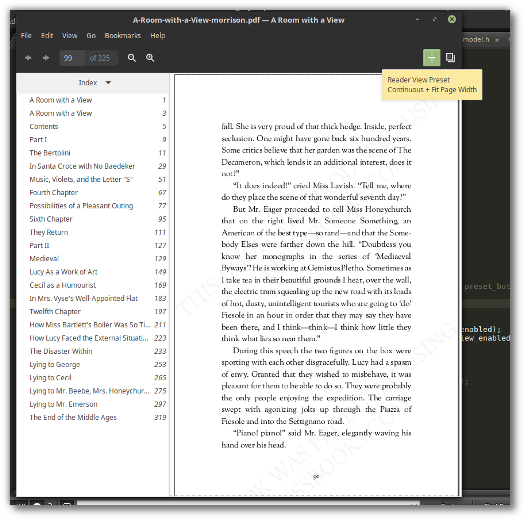
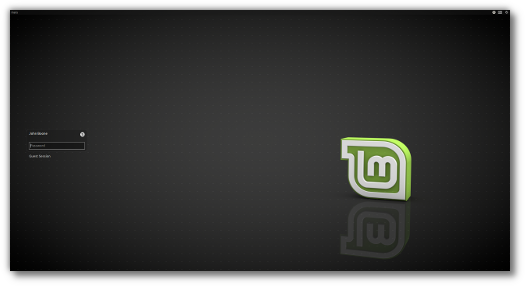

If/when Mint switches to LightDM and unity-greeter, will existing login themes still be supported?
Edit by Clem: Hi Dave. MDM themes won’t work with LightDM, but you’ll be able to switch to MDM if you want to. We’ll continue to support what we committed to. In the scope of Mint 18, that means we’re committed to supporting MDM on that package base until 2021.
Good to hear that LightDM will probably be the successor of MDM! The foolproof Guest account is an important feature.
And please don’t let negative criticism about Update Manager ever lead you to remove its protective level system…. It’s the crown jewel of Mint, and a blessing for sysadmins.
There will always be negative criticism, about everything you do. That’s the price you pay for fame and popularity. Some people simply hate successful people and projects.
Edit by Clem: And that’s ok. It’s lame for a project to promote itself by criticizing its competition but I don’t mind that. My issue is that it spreads fake information which is then repeated on blogs and all the way to our Wikipedia page. If you read it right now, as crazy as it sounds, you’ll see that we’re incompatible with upstream and that’s the reason why we’re apparently blocking updates. I see all sorts of things on Wikipedia and I can’t do much about it.. apparently they found a way to compare Ubuntu and Mint thanks to a 2015 Wikimedia report even though our user agents are the same since the days of Firefox 4 (since 2012), we’re maintaining mint4win, we ship codecs, we’ve an OEM edition… anyway, we can make things clearer in the Update Manager. There’s a taboo on updates and we’re not exactly creating a discussion or a constructive debate around regressions. Other projects are not interested (although I did see improvements from Microsoft and documentation on MSDN, of all places) and what’s happening instead is that we’re being isolated and this is used as an argument to veer users away from us. Maybe we’ve been too ambitious and we cannot advance the debate without compromising first. Part of the taboo is clearly on security and I’m sorry, but we can’t only look at our audience and make a policy which works for them if we break that taboo. You might not want kernels to show up on grandma’s computer (and that’s something you’ll be able to disable), but the mere presence of a policy which doesn’t show them is enough to point the finger at us and recommend people not to use our distribution. So we don’t really have a choice here. If no matter what your environment is and no matter what impact on your actual security kernel vulnerabilities have not recommending them is deemed unacceptable and that position is easily understood and agree to by a majority of people, then our role isn’t to go against it. Instead we need to accept it and work twice as hard to accompany people through regressions and prepare them to work around them. By compromising on that we can also distinguish better between security and bug fix updates and maybe one day advance the debate on regressions when it comes to optional updates. Sometimes you can do better by being less ambitious. The recommended policy in Ubuntu and Debian is blind and dangerous, but we also need to accept the fact that the way we presented the issue left novice users on the fence and in a state where rather than review updates (which they’re really not into reviewing) they sometimes ignored them. If you embrace the idea that a computer is vulnerable as soon as a security update isn’t taken or that the latest kernel isn’t used (you don’t need to agree with it, it is the widest spread idea and thus it’s not debatable as such) you need to adapt to it. To be blunt… we won’t have won that battle the day Grandma stops upgrading kernels and breaking her wifi, it doesn’t matter how many times she’s been hacked and how many times her wifi broke (officially, she can be hacked as soon as she’s not running the latest kernel and her wifi will never break cause regressions won’t exist), what matters is her and us. So the day we win this battle isn’t the day she ignores kernel updates, it’s the day she applies them, and after it breaks she’s able to check her DKMS and revert back to the previous kernel. It’s a hard target to achieve, but we’ll get there. When you see the next update manager you might not like seeing kernel updates for all policies, but you’ll enjoy seeing more guidance and information. The new levels also improve things a lot. It’s nice to see Cinnamon updates isolated in level 3 for instance and the majority of updates at level 2. With very few updates on levels 3 and 4 and clear guidelines as to what they are, I’m really hoping people will apply them individually.
2nd Edit by Clem: About the guest account, it also helps with an issue schools and public places have been having with Cinnamon. It’s something which is in our roadmap at the moment actually.. guests modify the settings of the environment (sometimes it’s really problematic.. imagine a student changing the background picture to something inappropriate) and sysadmins have no way to lock the settings. We can lock various parts of the OS to various degrees but it also really helps if each session is volatile. You can imagine how difficult it is clean a computer room with 200 units.. it might not be as obvious as a wallpaper, it could be a bookmark, a saved file etc etc.. if you can just power down or logout and know that everything is back to normal on the next login, you’re in a much better position. This feature is also configurable so you can disable it if you don’t want guests to use your computer. I’m not sure whether or not we detect that in Cinnamon just yet, but we can improve integration if we switch to it.
I sure wish you could accept checks so that I could make a donation to your very worthy project. Thank you for a wonderful OS.
Edit by Clem: Sorry Fred. We can’t. We do appreciate the support.
Thank you for the update, Clem! And if Mint is looking to develop a laptop (something I’m definitely looking forward to), perhaps it could draw inspiration from the recently-released KDE Slimbook, or negotiate to make a Mint OEM image for the Slimbook. Just some ideas
Edit by Clem: You’re very close. I can’t talk about it yet unfortunately.
Can’t thank you guys enough on working on the mintupdate-tool CLI–this will be really appreciated.
Thanks again!
Why updating requires a password every time when I’m logged in? Who would ever want to be prevented from being more secure?
Sometimes I don’t even upgrade since I don’t feel like typing in my password for the 10th update this week again.
Also removing kernel images should be removed in a FiLo fashion automatically since /boot is limited in size and the images are very big.
Hi Clem,just last night (29th March 2017) I was sitting at my desktop computer while waiting for the latest updates to finish installing, and I had the thought: wouldn’t it be great if we had a facility in the System Settings that could restore ALL of the default Linux Mint settings in one go. I use Cinnamon. It has the ability to restore the default theme, and also the default panel applets. It would be great to have the ability in one place to restore/reset these and many other settings back to default. With that in mind, look what I just came across a few minutes ago:
http://www.omgubuntu.co.uk/2017/03/reset-ubuntu-desktop-default-settings
So apparently the idea should be feasible …at least, to some extent anyway. Would be interested to hear/read what you think of the idea. Perhaps it could be something Mint could implement in a future (not too future though) edition. Mint 18.3 would be nice, but no pressure, eh?
Anyway, keep up the excellent work.
Edit by clem: I think it’s there already.. right-click the panel, Troubleshoot -> Reset all settings to default.
Just thank you guys for your work you do in Mint. i will check that later.
i will check that later.
at the moment i’m not sure i’ve understand the auto-update, and the level5 update thing right, but it’s on my side (bad english) not your side!
thank you for your beautiful linux! i love it.
Edit by Clem: Among the changes, improving the documentation is one of the most important things. We’ll explain things more clearly and in simple terms.
As you develop the x-apps please make sure to update the help files as well. And to include them for translation in Launchpad.
I am very curious about your laptop project. When I saw the new Mintbox I wondered if a similar laptop would be possible. If your Laptop is lightweigth and has a good battery life, I will buy it instantly.
I would like that “Online Accounts” part of Linux Mint so i can use Google Drive and other stuff with it out of box.
http://www.omgubuntu.co.uk/2016/08/use-google-drive-ubuntu-16-04-linux-desktops
I tried “sudo apt install gnome-control-center gnome-online-accounts”.
It installs but it doesn’t seem to work with Cinnamon, Online Accounts doesn’t show up in Settings so i had to purge.
I guess its not possible to use Google Drive on Mint yet without lot of messing which i don’t want to.
Hey Clem,
I just read your (very long) answer to Pjotr. I’m glad you keep “the Grandma” in mind.
Two years ago, I installed Linux on the laptops of my father and my mother. They had Windows before and were sceptic at first, but now they like it a lot.
The main reasons why Mint is great for them is the similar UI compared to Windows (Ubuntu would have been to much) and the easy to use software center (they don’t need to mess around with .exe files or drivers). Also they appreciate the update manager a lot because they only need to look for the green checkmark to stay (comparably) save.
I estimate that 90% of all computer users have actually no idea what they are doing (regarding the OS), they depend on such easy to understand systems.
Just a fast thank you for focusing on the wacom tablets users as well. As my experience, in dual monitor, I have issues mainly with the desktop/monitor mapping options, and focus problem when switching between mouse and stylus.
Many thanks again! For me this is a great news.
Cheers
Alex
Estimated release date of 18.2 ? Don’t recall seeing anything. Just interested & curious, no rush. Keep up the good work!
Xreader sound promising. I am waiting for a performant pdf viewer for linux quite some time. Performance of big Pdfs was always poor on Linux even I have quite a powerful pc. And on my slower atom based Laptop big pdfs are a nightmare to read.
Even my shitty Android smartphone handles big pdfs better.
LightDM is great because on my color calibrated screen MDM never used the color profile and so the login screen looked quite awkward.
For your information: Seems like half of the community sponsors are missing from this month’s post.
Edit by Clem: Hi Christian, sorry about this. It’s fixed now. It must have been a manipulation error. Please let us know if you still see missing sponsors.
It’s a good news this replace of MDM by LightDM. With MDM, it’s impossible to open a session in Linux Mint MATE with a Windows Active Directory user.
It’s possible only after installing and parametering LightDM.
Companies can’t use Linux Mint until now because it’s too difficult to integrate a Linux Mint computer into a Windows Active Directory, even with sssd instead of Winbind.
A graphic interface for doing that, like https://www.beyondtrust.com/products/powerbroker-identity-services-ad-bridge/ is indispensable. And another graphic interface to manage this user in LightDM is necessary too. And adding CIFS folders is too difficult.
http://www.numopen.fr/Integrer-un-ordinateur-avec-Linux-Mint-MATE-dans-un-domaine-Windows
The latest developments are looking good.
Just wondering if the Mesa 17 AMD driver will be available in Mint in the near future?
Linux Mint the best!!!!:D
I recently read a couple of articles about the attacks about Mint’s security and am totally disgusted by the comments being made by people who have no clue and it seems to be orchestrated in unison. (guess who that would be?) Keep in mind that its only going get worse. In any case thanks Mint for showing the world how it’s done. Merci
I am hoping the laptop project will come through. Really interested to see how this will develop. Hardware development is as important to the success of Linux on the desktop as is software development. I am really glad that Linux Mint had always given ample attention to this.
The guest account feature in LightDM will also be most welcome. I have been looking for a suitable way to allow my friends to share my system when I am not around. I think the volatile account would be the ideal solution.
Also appreciate the work going on with the Update Manager. Looking forward to have a look at how the new refine levels will work.
As usual thank you very much for all the dedicated work that you guys are doing to give us this most wonderful distro. Looking forward to the LM 18.2, whenever it is ready.
Please consider adding annotations and highlighting icons in the toolbar of Xreader. It’d improve the usability of Xreader immensely.
Dear Clem,
Any plans to have tabbed view on xreader?
Best
X-Apps are great, thanks for giving us an alternative to that ugly client-side decorations. I hope the project will continue and add more apps. May I suggest to include gnome-disk-utility? “Disks” is a very useful tool but its look is out of place in all Linux Mint flavors, especially KDE.
Clem: You mentioned “LightDM brings a feature which we support in Cinnamon already, but which isn’t present with MDM: The ability to open guest-sessions”. I am working on a project where I could currently use this feature. Is it possible to enable guest sessions now in 18.1?
Great work! Being able to annotate PDF like Preview on Mac would be great.
Hello,
I tried to install Mint/KDE 18.1 a while ago, but had to give up – in my experience it had too many glitches, apart from the restriction that in the new KDE-version it is not possible to define more than one background image per virtual workspace. Somehow I wonder whether some of the problems might have to do with using btrfs for for the boot partition. Any idea when 18.2-KDE might appear on the screen?
Hi Mint Team/Clem,
Thank you so much for all the wonderful changes you are making to our beloved linux distro. I have a feature request for the XReader app since the Mint Team is working on it. Can we get the text highlighting and notes feature for PDFs. I read a lot of PDF for learning and research, these feature additions will be of a great help. I did not find any alternatives in linux to support these.
Many thanks in advance.
Clem,
It’s great to read about the continuous improvements, especially the new login screen – but all that pales into insignificance in comparison to getting Netflix working with Firefox. The hassle I had previously having to install Firefox add-ons and then changing user-agent to Chrome within the Firefox settings, delighted it is all working now – especially for anyone with 32-bit computers as Chrome is no longer available to us.
On a related note, well okay vaguely related note, kodi in the Software Manager seems to be on different versions depending on the desktop environment. For LMDE, which i reinstalled Kodi was stuck on version 14, Mint 18.1 i think the version is 17, and I think XFCE was on another version. Is this normal for Kodi to be on different versions – does the Software Manager determine what version to give you based on your kernal or something. By the way the nightly version of Kodi 17 works better on Mint 18.1 than on any Android box I have tried – and thanks to the Yatse Android App, our Linux Mint computer has become our TV entertainment centre.
All we need now is an easy way to set up a USB DVB-S Tuner Sticks, and Mint will be an amazing TV set-top box. I know, there are instructions here – https://forums.linuxmint.com/viewtopic.php?t=227906 and http://shop.tbsdtv.com/blog/how-to-install-tbs6981-dvb-s2-dual-tuner-card-on-linux-ubuntu-11-04.html.
I know the aim of Linux Mint is broader than becoming some TV set-top box, but it would certainly be a great selling point for people converting their unwanted laptops/PCs into set-top boxes
Edit by Clem: LMDE and Mint use different package bases, hence the different versions of Kodi.
As a recent convert to Mint Serena Xfce from Windows, I must congratulate you all on producing a terrific OS.
As my home build was for Windows, I have an average Nvidia graphic card and a Canon photo printer, neither of which runs properly with Serena. I hope it won’t be too long before such problems are resolved, many more would then transfer to Linux, I’m certain!
I will find a way, but others are more easily put off.
@Panks
I use ‘PDF-X-Change Viewer’ with Wine (PlayOnLinux). The viewer works great and has many features: OCR, text-highlight, text-notes, and, and, and
The changes coming to Mint 18.2 sound great! I like the idea of using Light DM, it has some nice characteristics that will compliment Cinnamon in my opinion.The Unity greeter has a clean look and it always matches the desktop perfectly.
I understand the position on security versus making informed choices. There are some characteristics in Mint Update that are extremely good though.Cleaning up after kernel updates is far less confusing with Mint Update as an example.
The plans for x-apps look very good also! I look forward to the next point release!
Would that (currently hypothetical) “premium quality laptop” have potential to be a System76?
Edit by Clem: No.
Thanks for the great work, Clément!
Question: do you plan to publish other Mint-Y theme colors, like blue, red, etc.?
Mint-X has all of them since a while already.
And Mint-Y icons in different flavors as well.
Thanks again!
François
Edit by Clem: Long-term yes, but not in the next release.
[ Smiles ] I can’t wait for a laptop manufacture to release laptops with Linux Mint preinstalled (I would be most elated when that happens).
Linux Mint keeps getting better and better!
Hi Clem and Mint team,
I really love Linux Mint cinnamon and use i now for more the 6 months (for me is that long because I love distrohopping ).
).
I think I will stuck to LM cause all my needs are forfilled!
Just a question: I really want to use Magic Lamp effect on Cinnamon. I know that effects like this are not usable with Cinnamon (Compiz dont like Cinnamon), but may be somebody can make it work in the “Effects”==> Window section? If scale and a lot of them can be changed may be it coiuld be work too?
Thx again for the best LinuxOS I ever used!
Gr,
Peter
This may be more of an upstream Ubuntu thing, but I wish 18.2 would implement some better out of the box power management settings. It would be nice to have different brightness levels, etc when on battery vs AC power. Also some improvements to the sound applet would be nice.
Dear Clem
I’m a linux mint users since 2012, and I have always been very entuasiast.
For christmas I got a new labtop HP-envy 15-AS100NL, and I tried to install linux mint 18.1 but I’m a having a lot of problems: connection wifi is unstable, sometimes the O.S does not recognize the audio card, browser firefox is very slower than Edge…
I would like to keep using linux mint but I can’t. Windows 10 works boots faster than mint and works very better, i’m very sorry..because I was a linux mint fan.
best regards
Nicola
Guys you really need to upgrade mesa that mint provides. And kernel base…
There is no good reason to use old packages.
Thanks for the updates. Keep up the good work!
Wow, quite a nice list of changes. I’m especially interested in how Mint Update will be refined in time because staying safe is very important for a user, but so it’s equally important for them to have working PCs. It’s a difficult mission to find the balance between stressing the importance of updates to the users while still offering them the freedom to apply them when someone can fix whatever might break.
The CLI tool is also great because scheduling updates without relying on a graphical tool gives power-users and sysadmins more power. It would also be useful if all the scheduled tasks could also be managed with the GUI. By having the update tasks in /etc/cron.d/mintupdate it would be easy to manage and reference to it.
Another useful feature – sometime in the future – would be to make it easy for the users to make a local update repository if they want, so their whole network can get use those files to update, even offline. It doesn’t take much engineering considering the mintupdate cli tool would allow automation, so at least for the official/common repositories this could be highly useful. Of course it would make life much easier for sysadmins if they need such a feature in their offices.
And as NumOpen pointed out earlier, the integration with Active Directory would also be great. Even if it’s not done officially by Mint, having a good infrastructure to easily prepare Mint for AD integration would be a great step forward to expanding to a larger number of users and, why not, have more commercial sponsors.
Now I’m anxious to see 18.2 released. Considering the features, I assume the release is not imminent, so by the time it happens I hope it will come with a newer kernel, so I can have a decent experience with my Skylake-based PC.
Considering the features, I assume the release is not imminent, so by the time it happens I hope it will come with a newer kernel, so I can have a decent experience with my Skylake-based PC.
Cheers!
I’m way too late to chime in usefully on the first iteration of a laptop with bundled Linux Mint, but I would vote for one with a TrackPoint. After all, a premium laptop without a TrackPoint is like a beautiful woman who’s missing her … front teeth. (You thought I was going to say something different, right? That’s okay. We were *all* thinking it.) But seriously, for laptop users who have become accustomed to the TrackPoint, being forced to use a touchpad is *torture*. It can’t cost *that* much extra, and it opens up the potential customer base to users of higher-end business-class laptops and mobile workstations from Lenovo, Dell, and HP.
Hello and thank you very much for developing LinuxMint, it keeps getting better and better. And I welcome indeed the news about a laptop, I’d purchase one, thank you, very interested, something like 13″ hidpi, sd card, IPS, something like the System76 models or there about, but with Cinnamon.
Looking forward to 18.2, Cheers.
Hello,
Strangely, after a short time with a wired internet the following programs fail to connect to the internet:
* Thunderbird
* Firefox
* Update Manager
* Skype for Linux Beta 5
1. Do these programs work if the ISP provides a dynamic (not static) IP address which changes frequently?
“Network Manager” on the panel shows states “Connected to the wired network”. The following work:
* Skype 4.3 with VoIP calls and text
2. Would the “System Log” files, or something else, provide you information required to help fix Linux Mint to make the wired Internet work correctly?
3. Is there anything else that could be provided to help locate the source of this bug?
Linux Mint 18.1 Cinnamon 64-bit
Cinnamon Version 3.2.7
Linux Kernel 4.8.0-45-generic
Thank you
Great stuff. Anyone got the MacGyver clip to share?
Edit by Clem: https://vid.me/KIKz
@Nomen luni, comment 41
I think that S1.E18 Flashlight (March 10) can be found in the net by these hashes, for example:
79EA7062F97E269C1998063177973818276FB333 – 405MB,
and if in 720p (1.34GB) then
A8260734DECB233E73952E279B58224F58072524
as I see it at btdb that I’m using for such tasks.
But I didn’t take it myself, and didn’t watch it
I’m a teacher in a secondary school and I’m trying to show and convince students and other teachers that Windows isn’t the only system we can use comfortably and succesfully at home, at work, office and at school. There is an alternative – Linux Mint.
But there is one serious issue in Linux – no support for interactive whiteboards of several major manufacturers in the world .
I think it isn’t very difficult. It should be easier than controlling a printer. Is there a chance that it could be solved in the next issue of Linux 18.2 ?
Second thing – an open market for programmers in the software manager. I think it should be organized in a similar way as the Play Store for Android by Google. Most applications available for Android should also be available in the Software Manager in Linux. Individual young programmers (even beginners) should have possibility in Linux for self-promotion. If they publish some of their applications, and approved by a kind of Linux assessment group, they could have better prospects in their career, and better CV.
What do you think?
Thomas E.
LinuxMint is and remains my production operating system for my own personal computer, and honestly given how I see things going, I don’t see that fact changing any time soon.
Clem, there’s always going to be detractors, no matter what you do. I’m sure there were when you decided to keep on the Gnome 2.x path, there were when you went with systemd, and I guess now there are (or will be) in switching over greeters. Es ist was es ist. The only thing I have to say on this is that, as long as you’re making wise moves (that is, the right move for the right reason), I won’t have a problem with it, and at a guess I’d say most people won’t, either.
I’m potentially interested in the laptop you mentioned in your blog, even though my existing hardware (2012 MBP) already rocks this distro’s logo on it. Now, if you’d only start selling things (pins, shirts, etc.) I would buy them to gladly show my support in a further public fashion. However, I also accept you are trying to stay focused on the work that needs to be done.
Thanks again, Clem and Team, for all your continued hard work.
I am glad to hear there’s consideration for a lightdm as a built-in display manager option. It should make a lot of people with the failed autologin plague happy.
I would honestly prefer if you set the Update Manager’s recommended settings to install security updates by default.
Edit by Clem: That’s the case.
Xreader is much better than Acrobat. Reading long bunches of text is pure plesure for my eyes.
@41, 42: It was a short dialog, no desktop displayed whatsoever:
– It’s nice talking to somebody who knows the difference between Mint and Ubuntu, you know?
– Fresh breath is important.
– Those are operating systems.
– I knew that.
Edit by Clem: https://vid.me/KIKz
Thanks VEGalin, kneekoo for the info.
I absolutely love my Mintbox 2, but it’s starting to age. I was hoping the new machines would be a step up, but it looks like they’re going with size over function.
Will there be a suitable replacement for the old workhorse, or is Mint only going with the smaller offerings?
Edit by Clem: There will be a MintBox 3, although I can’t tell you much more about it just yet. If your MintBox 2 is using an HDD, I would recommend replacing it with an SSD drive.
Nice to know about the decision on the unity-greeter-like instead of MDM (and sad also, since that would probably mean the end of MDM), I just hope that the new greeter might be able to be installed in other distros as well (looking for another Mint app to probably maintain inside of Arch)
Also about the laptop, I would like that things would make me use my Asus with Linux (I dont mind using Mint but the distro and Arch both gave me problems with my bluetooth and my headphone jack), else I might consider buy that possible-new laptop in a future =)
Edit by Clem: Yes. Well, first, when we invest time in something we want it to work not only in Mint, but also in LMDE… and second, we make it cross-distro because that’s important as well. We’re currently working on slick-greeter (a cross-distro version of unity-greeter), I personally just got started with this and already we’re getting contributions from the BSD world and Fedora.
Mint Box 1 still going very well here.
Some work needed on the screensaver in Xfce 18.1, it locks up, requiring power down and restart. I am running 4GB of Memory. Screensaver appears to be using resources quite heavily when
computer is normally ON like it is always waiting.
as I noticed other programs are much faster when
screensaver is turned off. Oregano for instance displays
traces across screen when screensaver is selected, but completely clear of traces when moving components and much faster when screensaver off. This indicates pretty clearly screensaver is using resources when it should not.
Really enjoying Mint 18.1 Donation on its way, as soon as I can afford.
Cheers
@Chris #48:
You can uninstall Xscreensaver and then install Light-locker, or even just use the Power manager to turn off the display after some delay, if you don’t need anything special.
I am glad that a new version of the update manager will be done.
Using Mint 17 Cinnamon and starting using 18 and 18.1 the update manager always offers me a new NVidia version which broke Cinnamon twice this year.
The graphic driver is near the OS and comparable to the kernel wrt. to the system. If you break the graphic you have to know exactly what you are doing to escape this trap.
Please put the NVidia drivers and the kernel at the same level.
Thank you for Linux Mint and how you respect and honor the wishes
of the users.
Cheers
Edit by Clem: They’re both level 4 going forward. Also please note that you can right-click the NVIDIA update and blacklist it if you no longer want updates for it.
@37 Scott: there is something like that in Linux Mint 17 Cinnamon
edition right now.
Power Management (settings):
“On battery, dim screen to 30% after 90 seconds”.
30% and 90 seconds can be chosen by the user in certain ranges.
The thought of a lightdm monoculture is weird to me.
Well I guess people with specific needs can use xdm or wdm even in the event of mdm unavailable.
One I liked is lxdm (had a tendency to just work) but very often unavailable on distros.
On home desktops I tend to never see any *dm thanksfully – set autologin and be done. I hate them all since they all set the screen at 2048×1536 or 1600×1200 (on tube monitors) i.e. the highest physically possible res, unreadable and flickery.
Also, when trying desktop environments or window managers, I had to cycle through various *dm to find one that works with such and such environment (on Mint 17 I think). Many silly little desktops to try like mwm, raw openbox, jwm
Perhaps I should have tried lightdm.
Lightdm is the default on Lubuntu and Debian methinks. (among others)
No need to be afraid of lightdm. It’s just an infrastructure. What you see on the login screen is a greeter, and there are various greeters available, from simple to fancy. And of course one can write their own greeter.
Actually, if you ever ran mdmsetup to configure MDM, you already saw various types of greeters. There was the simplest GTK+ one, then there was a greeter with themes (inherited from old GDM), and there was the fanciest WebKit greeter with all the bells and whistles.
The difference is that MDM had all of them packaged inside, and lightdm allows them to come in external packages, and another difference is that lightdm greeters aren’t compatible with MDM ones.
Well, anyway, Clem will probably explain it better than me
Edit by Clem: As you said Monsta, MDM came with three greeters (the original GDM greeter which supports GDM 2.x themes, a GTK greeter and a greeter we made based on Webkit, which supports HTML themes). LightDM’s architecture is split also between server and clients (i.e. greeters) but we believe the split and the architecture are much better to work with long term. There are a couple of greeters available for LightDM already, the two most popular ones being lightdm-gtk-greeter (which is used pretty much everywhere) and unity-greeter (which is used in Ubuntu). We’re currently working on something called slick-greeter, which is an attempt to turn unity-greeter into something more mainstream and which works on all distributions (i.e no ties to indicators, Unity, GNOME or Ubuntu).
Great work Clem,
Looking forward to testing 18.2!
If you switch to lightdm, will the Logitech keyboard fix still work (such a helpful addition)?
Agree with exploder, lightdm unity greater presents a nice clean look.
If helps elevate some of the tension, one way to view negative comments, it’s said there’s no such thing as bad publicity!
Edit by Clem: I hope so. If it’s not the case we’ll want to hear from you during the BETA and we’ll certainly tackle the issue. We can use a fix similar to what we did for MDM in that case.
2nd Edit by Clem: After a bit of testing I can’t reproduce the issue. That being said, I couldn’t reproduce it either with MDM, so we’ll need BETA testing on this to be sure.
There is a problem in LM 18.1, and maybe will be solved in LM 18.2:
“A problem has been detected with your thumbnail cache. Fixing it will require adm. privileges.”
There is no fixing, and i have this report all the time.
Thanks Clem and Team, for all your hard work!
Clem: Please consider to include systemback as default app in Linux Mint distribution. Systemback works like Apple time-machine:
You can create several restore points and if some regression happened you can very easily restore the system to the previous restore points. I think that this app can help and encourage people to apply all of the security updates.
Thanks for your greate Job!
Hi Clem, I use mint in my pc, but in office I have to use windows. I really like Xreader very much and want to use Xreader in office too. Can I install Xreader in windows? If yes, How?
@Shakil Ahmed #55
https://wiki.gnome.org/Apps/Evince/Downloads
Thx guys for the best Linux distro on the planet for now.
You took the right way, to make Linux on Desktop a pleasant and intuitive experience. You got the chance to create something, that Linux on Desktop should become years ago. Will keep my fingers crossed for the project and will surely donate once you free me up from Windows completely. Please, don’t waste that chance!
Hi Clément.
Will this change the future of Mint?
http://www.omgubuntu.co.uk/2017/04/ubuntu-18-04-ship-gnome-desktop-not-unity
https://insights.ubuntu.com/2017/04/05/growing-ubuntu-for-cloud-and-iot-rather-than-phone-and-convergence/
Merci!
Edit by Clem: Hi Francois. No, that’s about Mir and Unity so it’s not relevant to us. It’s not the first time we see Canonical change direction like this. It confirms our need to continue to assess the viability of anything we rely on, and to continue to invest in projects such as LMDE (if Ubuntu was to stop one day this would be very important for us).
@Dany Gee #68: Why not donate now to the project to bring the date closer to when you can switch from Windows completely?
Hi Clem.
That Mini Box Pro… man.
Just cant wait to see when those magicians assemble a Ryzen APU and M2 SSD inside that little box.
@Dany Gee #68: Perhaps someone could help you find your solutions, which are already readily available, if you wrote the specifics on what Windows does that you find that Linux does not do. From experience, there are many people who thought they could not transition from Windows/Mac to Linux and who are now fully on Linux and are enjoying their Linux experience. There are numerous benefits to transitioning from Windows to Linux; however, it may require a paradigm shift.
Clem I prefer that the future of Linux Mint was based on Debian Testing, not stable, as it has a lot of old packages. I am seeing another story to repeat, as it did with RedHat. It would be interesting if you did a search with Linux Mint users to see if the community would approve the base change for Debian Testing. Ubuntu will end up focusing only on the corporate.
Edit by Clem: LMDE used to be based on Testing, and it didn’t work at all for us. I’m not interested in chasing bugs continuously on a rolling base. I know it has pros as well as cons, and that’s why distributions such as Arch are popular, but that’s not what we do here.
Dear Developers!
I can’t to share a folder in Mint (Mint – guest, Windows – host). I installed an addition guest but I have an error: “Permission Denied”.
Why no work from the box by default? :((
Four years ago, Clem said in an interview that Mir is irrelevant:
http://www.bhartiya.io/clement-lefebvre-mir-has-nothing-to-do-with-linux-mint
Guess what? He knew!
Clem, I am glad you continue to see the importance of LMDE.
I would like that when selecting in the “Mint Update” to download only “updates without breaking the system” also worked for “apt upgrade” command used in the terminal, today the function “update the system without breaking” only works in graphical mode “Mint Update” by the terminal using “apt upgrade” updates everything and may break the system.
Edit by Clem: This is coming in Mint 18.2. “mintupdate-tool” will let you upgrade from the command line and you’ll be able to tell it exactly what you want to upgrade, just like in the Update Manager. (Note: upgrading everything with apt doesn’t necessarily break your system… it’s quite rare fortunately and when it happens it doesn’t usually affect everybody).
“Clem: LMDE used to be based on Testing, and it didn’t work at all for us. I’m not interested in chasing bugs continuously on a rolling base. I know it has pros as well as cons, and that’s why distributions such as Arch are popular, but that’s not what we do here.”
GabrielM: But “Ubuntu LTS” uses base “Debian Testing”. And non-LTS versions use “Debian Unstable”. So I do not understand your answer!
Edit by Clem: Ok, not at all. It doesn’t matter where the packages come from and what Ubuntu imports from Debian. What REALLY matters is that they’re a snapshot of Debian at a given time and they get frozen after that. In other words, the versions we’re dealing with on a particular base do not change over time. When you’re on testing you’re on a rolling base. When you’re on an Ubuntu base (LTS or not) you’re on a frozen base. GTK isn’t going to be upgraded from 3.18 to 3.22, libs aren’t going to disappear overnight, there’s a clear cycle and EOL and everything will continue to work going forward without requiring code changes and recompilations.
First, “hats off” and a big “thank you” to the Mint project! As a seasoned Windows power user, I made the transition to Linux, leaving the last uses for Windows programs to virtual machines. After a good tour d’horizon around the Linux distros and the Mint flavors, I am sticking to Mint KDE for my main system now. I do prefer it over Kubuntu and openSUSE Leap, for reasons of ease and comforting the eyes, technical depth plus combining the marvelous KDE Suite of programs with the full resources of what packages Mint, Ubuntu/Debian and related PPAs have.
I have a dedicated request: An orthodox file manager (OFM) is a core piece of software, and Krusader is to (KDE) Linux what Total Commander indisputedly is to Windows. Please make the transition to its current release, get away from the more than four years old beta (Ubuntu Zesty has, openSUSE has). I know it’s an upstream thing, and many a discussion could be had wrt file managers… Anyway, please!
I trust Mint 18.2 will correct the bugs in 18.1, above all the installer crashing when putting GRUB in place if connected to the internet.
Thanks.
LightDM sounds like a greate addition, as I can read in the comments!
However, my only wish is that you add a slideshow option for the background. I created a script which downloads today’s Bing image from the gallery and it would be really cool to put those into the login screen aswell!
Edit by Clem: We could consider it. We already added quite a few things in it. HiDPI support got in yesterday for instance. That said, I wouldn’t want the DM to interact with online sources, if we implemented background slideshows, we’d use local dirs/files.
I use 18.1 with mobile broadband, but if I lost connection accidentally, I can’t recconect, must to restart.
sudo systemctl restart network-manager.service
try this instead of restart and see if connection works afterwards.
last network-manager update was quite buggy.
for me as example new network manager refuses to resolve dns while I am downloading something.
“Linux Mint 18.2 could ship with LightDM and unity-greeter by default.”
Would be better if you implement Global Menu functionality. Especially now, when Unity is dead.
Edit by Clem: There’s very little interest in the team to implement Mac features such as this one. I also can’t remember the technical reasons right now but I do remember looking into it and finding significant hurdles. I’m not saying it will never happen, but I wouldn’t count on seeing global menu and/or maximus in the next version of Cinnamon. In regards to Unity, I’m sure some people will continue the project on their own or fork the existing one. Canonical fired quite a few Unity devs so they already have the time for it, they just need to find the funding. Projects should focus on appealing to people who enjoy them, I’ve no intention in making Cinnamon appeal to Unity fans, that’s Unity’s purpose. I’m not sure why you quoted LightDM to talk about something completely different.. anyhow, since you quoted it and we’ve more information on this already. It’s becoming more and more likely that Mint 18.2 (and possibly Fedora 26) will ship with LightDM, along with a cross-distro greeter based on Unity-greeter called “Slick-Greeter” and a new configuration tool called lightdm-settings.
LightDM would be great as I see in the screenshot there will be no slideshow of background pictures anymore. The slideshow now takes CPU time in changing pictures which is of no use. I also hope LightDM uses less time to load than the current DM.
Per @23 “Any plans to have tabbed view on xreader?”
Pretty much my only and Number One feature request.
The GNOME devs continue to neglect evince and the new Foxit developers cluelessly regressed the Linux version of their reader.
The update manager changes sound good, but I would like to see a way of just selecting security related updates that span multiple levels. On some systems I would like to apply just those, similar to my Ubuntu and Debian based servers.
Edit by Clem: “mintupdate-tool upgrade -s -nk” does exactly just that.
Have you considered on implementing an “Advanced Features” side in the Update Manager which offers more updated upstream kernels and the latest Mesa and Open Source drivers such as the excellent tool Ukuu Kernel Update Utility and the Oibaf PPA offer?
Since the deprecation of the Catalyst drivers many are in a position in which they have to use the latest upstream kernel, Mesa and Radeon drivers in order to get the best performance out of Linux Mint or any other distro, which makes the use of the Update Manager redundant. And I have to say that it works much better than the recommended settings due to AMD’s latest contributions to the kernel. However I’m aware there could be some behind-the-hood regressions and it’s not the best way to deal with updates on a Ubuntu LTS based system.
I applaud the concept of documenting and informing the users about all these issues. The Update Manager you’ve end up creating is a gem which Ubuntu should implement.
Hi,
Thanks for a excellent distro! Works very smooth.
These updates seems interesting.
I have a couple of questions.
1. That you have acquired a Wacom tablet what does that mean in terms of compatibility? Does the compatibility depend on drivers from wacom on linux project, and this is about the Mint specific bugs you are fixing. Or are you implementing / improving compatibility with Wacom tablets, for example even the new Wacom Intuos pro 2017?
2. I work in science (use only Mint both at the University and at home) and I like to use a pdf-reader where it is possible to comment and highlight text. Is that a feature that can be implemented in Xreader?
Best,
@ Óvári #70
I never donate to something that is only promising something. But I always donate generously to any project making my life easier.
As stated before, Mint goes in the right direction. Its intuitive and most everything works without problems. It is enough for basic user needs – writing emails and docs, surfing the Web, listening to music and watching movies. With games and professional software it is still a bit of an unstable ground.
@ Óvári #72 ) – I would like to see games like The Witcher3 on it.
) – I would like to see games like The Witcher3 on it.
My last problems with Linux are:
1. Games (and I don’t mean sh** like Linux Kart
2. Professional software (for movie makers in my case).
OK, KDEnlive, Blender and Flowblade are getting better and better, but still the work with them is not as fast and comfortable (and yes, an eye pleasing interface also counts!) like with Premiere Pro. And I still didn’t found a good alternative for After Effects.
When I ask developers why they so often drop Linux support, the answer is almost the same everytime: too many different Shells and APIs, too few users. And I undesrtand that. Wasting your precious time and resources on something so indeterminate like Linux is a bit risky like walking stoned in the fog
I will donate once I get a distro which will be so stable and reliable, that it gets supported even by commercial companies, where AAA games are working as good as on Windows and where professional software is being actively developed and supported.
Seems like Linux folks don’t want to standardize their system, and I think that is the main reason why Linux is always at the end of the supply chain. Until it changes, we will all have to wait long years till some distro reaches the required level of maturity, stableness, and user experience on the desktop by itself. Yet, Mint is very close to that And for that I would like to thank the team behind it. I can only hope, they will not try to be too original sacrificing the usability and comfortability of the system and they will not give up on the community’s feedback.
And for that I would like to thank the team behind it. I can only hope, they will not try to be too original sacrificing the usability and comfortability of the system and they will not give up on the community’s feedback.
Clement and the whole team need money to work and get the OS you want.
I don’t understand why you don’t want to help them right now.
How can they live and work without support from the community?
But that’s your choice.
I have done a few donations, for what it’s worth.
(and am due for another one)
Regards,
François
@ Dany Gee
why all the whining on the sidelines?
try “stable and reliable” aka LMDE.
and if you need some propitiatory gizmos then dual boot laike the rest of us do.
There will never be a single OS that is 100% for everything, but YOU can support those that make the effort and have a track record of success…
OK, since I hear the same weak arguments for the last decade about that there will be no OS for everything, Linux power lies in its diversity (maybe, but surely not on desktop), if you donate, the changes will come faster, etc, and all I can see is more distros, more desktop environments and still poor comfort and speed in professional use of the Linux system and programs written on it, please someone answer one simple question with unchallengeable arguments:
Why Linux doesn’t get noticed by commercial developers on the desktop field enough to at least be more popular than OSX?
I have a couple of questions:
1) When we will see Cinnamon running natively on Wayland? Wayland targets to provide a better multi monitor DPI experience and an enhanced security. Gnome on Fedora 25 feels very smooth even if Gnome DE is not on my taste.
2) Bug ? in the main menu if you move the mouse with moderate/slow speed over the applications (on 1 level) the selection is flickering.
3) Additional windows effects (eg. plasma 5
lamp effect https://github.com/KDE/kwin/tree/master/effects/magiclamp, woobbly, cube for workspace swapping)
I know that now there are many other things to be solved probably more important than my request, but this is what I would like to see. More graphical attention and the Wayland porting.
update to 92
I am using LM Cinnamon 18.1, with Nvidia proprietary drivers.
I cant wait to see the news in Cinnamon 3.4, and I hope the roadmap improved main menu will be there.
I am sure there are more in the community who will like to have an answer on what I asked and maybe soon the see them implemented in this great DE.
Thank you for your effort!
1. I never donate too. But it doesn’t mean that I “don’t want to help them right now”. Two phrases have absolutely different senses, I think.
 As you know, they say it’s the last windows from them – 10th…
As you know, they say it’s the last windows from them – 10th…  who knows…
who knows… 
2. “dual boot” definitely means using Windows or Mac OS for many tasks. Actually, it’s very that Dany Gee is talking about.
And thanks to Dany Gee, his words are very clear, all is perfectly formulated, professionally seamless, at least for me.
I was lucky with Audacity that allowed me to get a set of audio records restored and make some professional product on Mint KDE4 then. But video… I’m not still able to even ‘simply’ convert video streams here. The result is not compatible with some standalone players (navigating breaks). The only tool for me to decode video properly before converting to mkv is DirectShow of Microsoft (ffmpeg fails). Gstreamer may be good enough too but the developer of Gstreamer officially refuses (as I read it at his website) to support it fully on ubuntu and its derivatives because they differ from Debian…
Great lot of experiments are needed still…
About audio again, I even can’t get back audiothumbs in Plasma5 as it was in Plasma4 because of some errors at the linking stage (on Mint and KDE-Neon). On Fedora 26 KDE I have built audiothumbs from the same sources in about 40 seconds with no issues…
Of course, every little success makes our Linux dream closer.
Even if the next OS form Microsoft will be already Linux
we all have different needs and desires.
For me “dual boot” actually means using Windows for an hour or two every few months to update propitiatory hardware (GPS/GIS mapping). Shutdown and restart. No big deal.
In my working years I used Acad and many data loggers that to this day will only interface with Windows. Nobody expects niche hardware to be available on all platforms. (or wants to pay for for it)
I feel fortunate we have choices
—
my wife has been 100% linux for about 5 years and has no complaints (and she does not care either way)
—
I do donate (Community Sponsor), but only when I can get PayPal to cooperate, but that is another story
Hi Clem,
thanks for the current distro Linux Mint 18.1. It works very well!
Will it be possible to rotate PDF-files in xreader? This feauture would be very nice!
Best regards,
Frank
Yes, the needs of the users are different, of course. And the manifold of the opportunities to meet the user needs is amazing and wonderful.

Re dual boot: yet another task that could be done with multi boot machines is direct testing of compatibility. I think that it’s the courtesy of the professional – to test how the user functions for their end product files are working on the main OSes directly, then test each file with antivirus or virustotal, and deliver them to the client only after it.
My GRUB multi boot is to Windows 10, Sierra, Mint KDE 18.2, Fedora 26 KDE, KDE-Neon dev, and also Mint 17.3 KDE, and Mint 18.2 Xfce for if something
But fully at home, I feel only in Mint KDE, thanks Clem. Even considering the fact that Mint 18.2 KDE can not be a full primary machine for production – first because of KDE (only Plasma 5.9.4 looks like to be something of some use but still remains much much worse than Plasma 4, I think), and second the app developers attitude in the context of Linux differences mentioned by Dany Gee.
So sometimes, I have to reside on Fedora 26 KDE, with Wine interpretator, as usual, and also with the additional, one for all linuxes, virtual win10 machine to avoid rebooting quite often…
Wonderful. I like it. It’s fun after all
And the day when dualbooting, virtual machines, wine interpreter and stuff like that will no longer be necessary for proffessional work on Linux, will be THE DAY I show my middle finger to M$ and pay my dues to the Penguin.
@ Dany Gee #88
1. Everyone has their software paradigm (which can have more than one option)?
a) Use and pay the compulsory proprietary software (Office, Photoshop, Windows, Quattro Pro, Lotus 1-2-3, etc) subscriptions (taxes) for life (or until software become discontinued or the company no longer exists).
b) Use FLOSS (GIMP.org, LibreOffice.org, Linux Mint, OpenShot.org, Thunderbird, VLC, etc) and voluntary donate now for freedom for life.
c) Contribute to FLOSS with: bug reports, code, promotion, suggestions, translations, etc.
d) Use FLOSS and don’t donate.
e) Some other scenario.
2. It could be said that a win-win scenario and a prudent investment:
a) donating a percentage of the proprietary software savings as you use more FLOSS software.
3. Questions:
a) You never paid for or used any Windows version that looked promising?
b) Your current Windows version is 100% stable?
c) You don’t need to change your Windows operating system because it is 100% stable?
d) Your Windows version is 100% stable and there has never been any Service Packs or Windows Updates?
e) Why are you looking at Linux Mint which “is still a bit of an unstable ground” when you have a 100% stable Windows operating?
4. If you buy a PlayStation game, it is probably best to play it on a PlayStation console. It does not mean that Xbox is no good, just different. If you buy a diesel car, why complain when it doesn’t take gas?
5. You are fortunate that you only have 2 last problems are with Linux:
a) Professional software (for movie makers in my case). Try http://www.OpenShot.org. If not good enough, provide bug reports and suggestions get in touch with the developers.
b) There are many last problems with Windows…
6. Strange you say “too few users” and that developers are dropping Linux support when:
“Android’s popularity eclipses Windows among internet users”
http://www.theverge.com/2017/4/3/15159320/android-windows-internet-usage-statistics-competition
Thank you for the update! I must get Mini Pro I love linux mint This is great project and continue with this very valuable project.
Hi
First thank you for the awesome job you do! <3
Second, the link to BGA Soft is wrong, the link says .net but the real site is on .com (Yes i do click all the ads on the site whenever i visit it )
)
Best Regards
Jonny Johansson
I am glad you continue to see the importance of LMDE. Big thank you
Hi Clem, many thanks again to you and all members of LM team for your incredible work on Mint project! I am using LM 18.1 (dualboot with Windows 7) and everything runs OK. Nevertheless, I encountered one „visual problem“, when setting the appearance of the desktop. After selection title bar of window, for example „Metabox“ or „Mint-Y-Dark“ scheme, title bar is changed for almost all applications, except some, like „Disks“, „Disk usage analyzer“, „Calculator“ etc. Appearance of title bar of these apps remains unchanged. In LM 17.3, for example, was everything OK, i.e., title bars of all apps in the system, were the same, in accordance with the desktop setting. Can this behaviour be changed? Thanks for your answer.
This is perfect i Can’t thank you guys enough on working on the mintupdate-tool CLI–this will be really appreciated. Great Team Very Thank you.
I don’t want to flood even more but a sudden thought has came, sorry…
What if Mint is a matter of culture more than a matter of technology? What if the performance of Mint – how she was born, and rising now, growing up – is simply an act of the modern conceptual art as itself? How else can I explain why, even considering a lack of possibilities for some professional implementations, I’m irresistibly longing to be a part of it, be with her, enjoy her, visit her desktop environments (user’s temples)? Why is she so attractive to me?..
Interesting that Mint’s logo – “from freedom came elegance” – is one of the main aspects of culture actually. The logo is often hidden nowadays but is definitely in the heart of Mint all the time.
Of course, Linux has been constantly widening its presence in industries and multiple consumer products. Technology turns to be culture, and culture influences technology. But what if such jewels, the masterpieces like Mint is a part of the human culture first?
And of course, to host and maintain their masterpieces for public usage, the museums, galleries, exhibitions, studios, and at all cultural events, they must sell tickets and get donations. Culture won’t survive with no of it…
It’s simply a different matter – donating culture, so donating Mint…
Bleach should be part of default installation. Very useful app, i freed up 3 gigabytes of space.
Bleachbit.
@Edison2017
You can find support for interactive whiteboards here : https://www.imaugis.com/le-projet-ecole-numerique-pour-tous-2-0/
Hi Clément.
Do you plan to update LMDE to MATE 1.18 in before Mint 18.2?
Regards,
François
VPN support:
I use a VPN almost all the time. Would be nice to have SSTP out of the box. I have installed it myself in Mint 17, but couldn’t get it working in 18. Now I have PPTP en OpenVPN, but SSTP sometimes works on networks blocking other protocols.
In OpenVPN I cannot save my password, for some reason.
Thank you all for Linux Mint: clean, well mannered, fast and beautiful.
Linux Mint 18.1 Cinnamon 64-bit ‘Serena’
First time i’ve tried Linux Mint and i am finding it fairly easy to figure out.
@ Windows #99
1. I use and pay for the compulsory proprietary software cause it’s fast, reliable and comfortable to use.
I also use FLOSS and voluntary donate – lately I donated to InputMapper for enabling me to use DualShock4 on Windows.
Surely I contribute to FLOSS, mostly with bug reports, promotion, suggestions, and translations. For example, all polish translations for Telegram IM on all devices were done by me and my colleague.
And sometimes I use FLOSS and don’t donate, especially when I experience lack of stability, modern GUI or intuition.
2.Yep, that is the best scenario!
3.
a) You never paid for or used any Windows version that looked promising?
Ofcourse I did, but only after I experienced no problems with it. Stability, user experience, comfort of using!
b) Your current Windows version is 100% stable?
No, ofcourse it’s not, that is why I want to switch completely to Linux. I don’t want to pay for unstability anymore.
c) You don’t need to change your Windows operating system because it is 100% stable?
I need to, cause It’s getting more and more unstable. I don’t understand M$ anymore.
d) Your Windows version is 100% stable and there has never been any Service Packs or Windows Updates?
Ofcourse it’s not, and yes, updates are flowing.
e) Why are you looking at Linux Mint which “is still a bit of an unstable ground” when you have a 100% stable Windows operating?
Because it turned out that I paid for an unstable system and I don’t want to anymore.
4. If you buy a PlayStation game, it is probably best to play it on a PlayStation console. It does not mean that Xbox is no good, just different. If you buy a diesel car, why complain when it doesn’t take gas? Either on PS or Xbox games are PERFECTLY crafted to work as best as possible on their respective einvironment. You know – QUALITY. That is what I’m looking for on Linux.
Either on PS or Xbox games are PERFECTLY crafted to work as best as possible on their respective einvironment. You know – QUALITY. That is what I’m looking for on Linux.
This comparison was not that smart
5. Trying them all the time – still less reliable and comfortable than Premiere Pro. But…who knows what future will bring?
6. Android is not “Linux on Desktop”. And why Android popularity skyrocketed? Because its devs understood one thing that Linux Desktop devs and whole community can’t – DIVISION won’t give you popularity, stability and reliabilty, COHERENCE will.
Can’t agree more with statement #6!
The Linux world is much too fragmented now.
form factor… the convenience of phones and tablets is the reason for the upsurge in Android use
opinions, everybody has them
Hello Clem and Team,
Will Linux Mint 18.2 have Unicode version 8.0?
Thank you