The team is proud to announce the release of Linux Mint 18.1 “Serena” Xfce Edition.
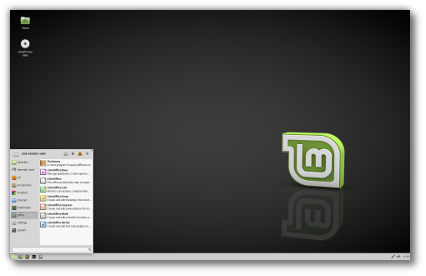
Linux Mint 18.1 Serena Xfce Edition
Linux Mint 18.1 is a long term support release which will be supported until 2021. It comes with updated software and brings refinements and many new features to make your desktop even more comfortable to use.
New features:
This new version of Linux Mint contains many improvements.
For an overview of the new features please visit:
“What’s new in Linux Mint 18.1 Xfce“.
Important info:
The release notes provide important information about known issues, as well as explanations, workarounds and solutions.
To read the release notes, please visit:
System requirements:
- 512MB RAM (1GB recommended for a comfortable usage).
- 9GB of disk space (20GB recommended).
- 1024×768 resolution (on lower resolutions, press ALT to drag windows with the mouse if they don’t fit in the screen).
Notes:
- The 64-bit ISO can boot with BIOS or UEFI.
- The 32-bit ISO can only boot with BIOS.
- The 64-bit ISO is recommend for all modern computers (Almost all computers sold since 2007 are equipped with 64-bit processors).
Upgrade instructions:
- If you are running the BETA, click the refresh button in your Update Manager and apply any outstanding level 1 updates.
- If you are running Linux Mint 18, please follow the steps at http://blog.linuxmint.com/?p=3185 to upgrade to Linux Mint 18.1.
Download links:Here are the download links for the 64-bit ISO:
- Torrent http://torrents.linuxmint.com/torrents/linuxmint-18.1-xfce-64bit.iso.torrent
- World EvoWise CDN
- Canada Manitoba Unix User Group
- Canada University of Waterloo Computer Science Club
- USA advancedhosters.com
- USA Go-Parts
- USA Harvard School of Engineering
- USA James Madison University
- USA kernel.org
- USA Linux Freedom
- USA MetroCast Cablevision
- USA Nexcess
- USA Redsox
- USA TAP Open Source Mirror
- USA TDS Telecom
- USA Team Cymru
- USA XMission Internet
- Austria Goodie Domain Service
- Austria UPC Austria
- Belarus ByFly
- Bulgaria IPACCT
- Bulgaria Netix Ltd
- Bulgaria Telepoint
- Bulgaria University of Ruse
- Czech Republic Ignum, s.r.o.
- Czech Republic UPC Ceska republika
- Denmark Dotsrc.org
- Denmark KLID
- France Crifo.org
- France Gwendal Le Bihan
- France IRCAM
- France Ordimatic
- Germany GWDG
- Germany Hochschule Esslingen University of Applied Sciences
- Germany NetCologne GmbH
- Greece Hellenic Telecommunications Organization
- Greece National Technical University of Athens
- Greece University of Crete
- Hungary Infotronik
- Iceland Siminn hf
- Ireland HEAnet
- Italy GARR
- Latvia University of Latvia
- Luxembourg root S.A.
- Netherlands Triple IT
- Poland ICM – University of Warsaw
- Poland Onet
- Poland Piotrkosoft
- Portugal Universidade do Porto
- Romania M247
- Romania ServerHost
- Romania Telekom Romania
- Russia Yandex Team
- Serbia University of Kragujevac
- Slovakia Rainside
- Spain Oficina de Software Libre do Cixug
- Sweden Academic Computer Club, Umea University
- Sweden c0urier.net
- Sweden Portlane
- Switzerland SWITCH
- Turkey Linux Kullanicilari Dernegi
- Ukraine IP-Connect LLC
- United Kingdom Bytemark Hosting
- United Kingdom University of Kent UK Mirror Service
- Bangladesh dhakaCom Limited
- China TUNA
- Indonesia Jaran.undip
- Iran Rasanegar
- Israel Israel Internet Association
- Kazakhstan Neolabs
- South Korea KAIST
- Taiwan TamKang University
- Thailand adminbannok.com
- Thailand Songkla University
- Vietnam FPT Telecom
- Vietnam Freedif
- Australia Internode
- Australia Yes Optus Mirror
- New Caledonia OFFRATEL LAGOON
- Argentina Xfree
- Brazil Universidade Federal do Parana
- Ecuador CEDIA
- Ecuador CEDIA Ecuador
- South Africa Internet Solutions
- South Africa University of Free State
- South Africa WIRUlink
A 32-bit ISO image is also available at https://www.linuxmint.com/download_all.php.
Integrity and authenticity checks:
Once you have downloaded an image, please verify its integrity and authenticity.
Anyone can produce fake ISO images, it is your responsibility to check you are downloading the official ones.
- Please read and follow the steps at https://linuxmint.com/verify.php
- Link to the sums: sha256sum.txt
- Link to the signed sums: sha256sum.txt.gpg
Enjoy!
We look forward to receiving your feedback. Thank you for using Linux Mint and have a lot of fun with this new release!

Finally! Thanx
Been using it since yesterday, works great! Thanks!
You have to be doing something very well indeed as I am a recent convert from Windows 10, and I simply love this OS, particularly the Xfce desktop. This fits my laptop perfectly, however I find the restricted screen resolution somewhat disappointing on my main PC monitor. I have a good Nvidia card and can’t seem to find out how to make good use of it in Linux, nor can I install this on an M.2 SSD fitted into the mobo. You may encourage more enthusiastic converts if you could sort those problems.
Thanks a lot! It’s beautiful. 🙂
I’ve been running it ever since the bèta came out. It’s as near perfect and bug-free as any OS can hope to be.
Awesome!
Congrats to Clem and dev team!
Btw, is latest Pulse update included?
@Clem (et al.)
Firstly, thanks to all developers for your continued hard work. As per IRC request posting here.
Just noticed two small Mint-Y icon theme issues
All settings -> Appearance -> Icons (Mint-Y), Log Out, oversized Suspend icon compared with Mint-X and most other icon themes.
http://pasteall.org/pic/show.php?id=111814
All settings -> Appearance -> Style (Mint-Y, Mint-Y-Dark and Mint-Y-Darker), dark notification icons. Possible temporary fix until Mint-Y icons are updated, replace Mint-Y notification icons with Mint-X-Dark notification icons?
http://pasteall.org/pic/show.php?id=111815
Thanks
@3 Geoff, Did you try running the Driver Manager? It will install the Nvidia Driver and you should be able to get many different resolutions.
Finally released an update to my favorite distro. I am very happy!
Ubuntu is going to apply HWE stack with the new point release of 16.06 (2nd February). Will it somehow impact Mint or nothing will change?
Edit by Clem: You’ll be able to upgrade to that stack if you want but otherwise it shouldn’t change anything.
Thanks a lot, very good work. Linux at its best: stable, fast, simple.
I updated my PC with 18 stable to 18.1 stable yesterday, however on my netbook running 18.1 beta, I’m not getting the upgrade option. I got the mint-upgrade-info 1.0.7 update yesterday. What’s going on?
Edit by Clem: Check “lsb_release -cs”, it should say sarah.
@ Clem: No, lsb_release -cs returns serena as I’m on 18.1 beta.
As I know ZFS is implemented in Ubuntu 16.04 (which is the base system of Linux Mint 18.1).
Can I install this new Mint system on a laptop with only an SSD (no other internal storage, but I have an external USB 2.0 HDD) using ZFS via installation ?
If yes, where I can find a description about the steps of this kind of installation ? (In other words how I can install Mint 18.1 Xfce on an empty SSD with ZFS ?)
If not, when will be able the Linux Mint to be installed directly on an SSD formated with ZFS ?
Thanks in anticipation for your answer.
Best regards,
Tibor
PS.
Sorry for my bad English.
I am having the same problem as I did in Xfce 18 beta, 18, and now 18.1 with ANYTHING to do with accessing wallpapers crashing and rebooting the system. I cannot even browse the wallpaper folders in Thunar (user or root). Cannot access the “Desktop” settings at all. Even sitting at the greeter will crash/reboot after it cycles through a few images. This is a fresh, clean install, before or after all updates, before or after nvidia driver is installed, and nothing tweaked added or removed (no chance of user breaking stuff) yet.
RE: post 14: Ok, so a “fix:…
1. I copied all the folders and wallpapers in them from /usr/share/backgrounds/ to another drive.
2. Booted Windows to view and edit them. They were *Donald Trump voice* HUGE. Like 10 megabytes for some of them. They also contained non-RGB color profiles and some odd resolutions like 72.009 instead of 72.000.
3. So I replaced them with my own sane sized wallpapers and edited /usr/share/mdm/html-themes/Mint-X/slideshow.conf accordingly.
Thank you very much. 😀
¡Muchas gracias! 😀
Great! Have been waiting for this to perform a full reinstall 🙂
So far so good. Had to use a ppa for the nvidia driver for my 1050, but otherwise no major issues. The 4.8.X kernel was a little funky on my slightly older system, Z97A + 4790K, but the default kernel seems to be nice & stable. Thanks to all involved with this & all Mint releases.
Clem, thanks for leading the team to another great Mint/Xfce OS. No real problems, although ALL of the 18.1 versions of Mate, Cinnamon and Xfce have an intermittent problem with the Network manager. Sometimes I boot up with my Desktop or Laptop, both Quad cores with 16 gigs RAM, and the network cannot find my connection, wired or wireless. BUT if I reboot it fixes itself. It becomes annoying when it takes 3 reboots. But other than that I’ve driven all 3 DE’s and they are gorgeous and running well.
Thanks again.
Thanks, Looking for so this version, for my year old system, After installing it made my system fast.
Dear Users, you may find flickering issues with this version during video playback and browsing. Solution is to switch the desktop compositor into compiz. From start menu type desktop setting, then from list choose compiz and done. There will be no flickering issues during playback and surfing. Everything will then be smooth except the native media player. Hope in near future Mint developers will look into this matter.
Alright, we need to continue this dialogue 🙂
http://blog.linuxmint.com/?p=3195#comment-134511
I have check that link above comment,
Now I acknowledge that there is no translation for indicator-sound in linux mint xfce
https://github.com/linuxmint/indicator-sound
I think we need to open that issue ^
Load translations for indicator-sound applet in linux mint Xfce 🙂
The forward button seems to stop working while looking at pictures in Xviewer. For some reason pressing the “next” button makes the images full screen, and not cycle through the album.
Guys, you are doing really good job! Thanks a lot!
Thanks for making this amazing distribution Linuxmint for me is the best I just want to ask you a favor still do not remove the support for 32 bit
Thanks
20.12.2016: installing Linux Mint 18 Xfce for the very first time!
no problems and over one month working without any problems, everything worked simply out of the box
30.01.2017: upgrade Linux Mint 18.1 Xfce
no problems during installation and now I will see what happens the next time, but i’m really confident that there won’t be real problems with my new OS 🙂
I have been a mint fan for a while now.my upgrade to 18.1 xfce went smoothly. Thankyou again for such a great release.
HexChat should not be pre-set with your mint username and autoconnect to irc and the help channel. It’s a privacy violation. What if your mint username is your real name and you don’t want to expose that to irc, which is logged and posted on the web, publicly linking your real name (or at least your Mint login) with your IP address.
Some users use their real name as their computer login name, and they may want to keep that private and use aliases online. The auto connect and join gives the user no chance to change their nickname or even realize that HexChat somehow has their nickname already set to their mint login name – something that is unexpected. Being pre-configured to autojoin is also unexpected.
Ideally, have it preloaded with just “new user”, “_newuser” etc, and on first run of hexchat, before connecting, you could prompt the user for a nickname.
Incredible job! I am running XFCE on a P4. Very stable. Also on an old HP E6600 Dual core. That averages about 70% CPU on heavy tasks. I own a Windows 10 and Windows XP license but Mint is what I use.
To Clem And Team very good release very well done
it runs great on my hardware
keep up the good work
Dell Optiplex 760 4GB RAM 1TB HDD 3.0ghz Core 2 Duo CPU
and i,m sure the next release is going to be even better
Started with the beta release, but have installed any new updates, don’t get option to upgrade to 18.1 so assume it’s up to date.
Have a problem with Abiword, the screen keeps flashing in a wide bar across the top few lines of text and it is unusable.
Tried turning on compiz as mentioned in a previous post but that made no difference so went back to default ( xfwm4 + composting ).
Any ideas or should I just wait for a fix to roll in as this doesn’t happen on 17.3 release. Thanks. Dave.
deseo conocer este sistema
Finally – I’ve been waiting for that!
Congrats and thanks to Clem..
This version is unbelievable fast, and changing the desktop to compiz done the trick 100%. Big thanks, my old XPS M1210 went back to life.
System is running flawlessly on:
Core 2 duo E7200
2Gb RAM 667 2x1Gb
160Gb 5400RPM, 8mb
Intel gma950
Its incredible! Customizable, feature rich, faster, smooth… and many more. The best distro I have ever seen so far. Bravo mint team!
Hello everybody,
I have had no wlan dropouts with kernel 4.4-53 or 4.4-59. But kernel 4.4-62 is a royal pain, pretty often wlan drops and sometimes no way to get back a connection (restart needed). Suggestions?
@Sven: simply boot from the -59 kernel and remove the -62. Newer kernels seldom have much practical relevance for desktop users anyway; not even where security is concerned.
@Pjotr
Thank you. I thought that newer kernels are a must have due to security issues.
Another great version of mint, thanks. Works everything fine, even rendering some videos quicker than Microsoft. Thanks and I am glad that I use Mint linux. 🙂
Running great on,
Core 2 Quad 9500
8Gb Ram,(4GBX2)
500 + 320 GB
Asus P5G41C-M LX
@Sven: newer kernels that have a lot of security relevance for desktop users are rare (servers are another matter). It’s usually quite acceptable (for *practical* security, not for theoretical security) to continue to use an old kernel for a long time. 🙂
The high *practical* risks are in other packages, like for example your web browsers, Flash Player, Java, e-mail clients etc.
@ Pjotr
Thank you, really. Your posts are substantial. As a layman speaking I have realized that many distros and a lot of users look for the newest developments, literally thinking that only recent software developments will offer the best performance. It’s pretty hard to calm down. Obviously stability first!
Zzzzzzzzzzzzzzzzzzzz Boring !!!
By that, I mean the upgrade of Mint XFCE 18 to 18.1 was quick, easy, and boring – in the best way possible of course. 🙂 No issues so far. I have been so happy with Mint over the years. While I do appreciate all the hard work with Cinnamon and Mate, XFCE continues to be my favorite.
Keep up the great work.
@ Sven: you’re welcome. 🙂
Your remark about stability is correct. That’s a major improvement that Linux Mint has applied to its Ubuntu codebase. You might find this article interesting, that I’ve written about Update Manager and its unique protective level system:
https://sites.google.com/site/easylinuxtipsproject/20
Excellent work, bravo. No problems at all. I use LM 18.1 XFCE, Cinnamon and also LMDE2. I have to say boot times and init-handling suffer badly from systemd in LM18 though.
Thank you for your fine work!
XFCE upstream had finally pushed the patch to Thunar copy/past/move bug. Please, can we have this on mint ASAP?
@ Pjotr
Well written article, and it helps to understand the conception of Linux Mint. I went back to kernel -59 and deleted -62 (how to do it is written in the article, it is very easy) and the system is operating just excellent again.
Stdin not a type writer when i try to boot from usb
my specs are
2gb ram
intel pentium b940
compaq presario cq57
x86 architecture
already have installed i386 kali linux
I am using Linux Mint Xfce 18.1 since the beta release and this is so great. The OS is solid as a rock, stable and fast. As a musician I am using a repository from Kx studio with lowlatency and works just wonderfully.
Congratulations to the all people involved in this piece of art.
To whom may be interested, I was using nvidia driver, but I got some problem specially with software manager, so changing back to nouveau driver all things get fine again.
H clem,
I know you are busy doing other important stuffs. But the most common thing we all do in our computers is moving or copying files. Like kafran, I also suffered a lot with the issue with XFCE. So can you please do something about the Thunar copy/past/move bug???
Thanks in advance!
@ Shakil Ahmed and kafran: as a temporary workaround, you can install Gnome Commander and/or Double Commander. Both are simple stand-alone file managers, with a double panel, and they work very well.
Install both with one command:
sudo apt-get install doublecmd-gtk gnome-commander