News
We’ll talk a bit about development this month. It’s still too early to talk about some of the big things we’re working on (vertical panels and multiple backgrounds in Cinnamon, new icon and GTK themes) but some cool changes landed already so I’ll try to give you a little overview.
Before we get to that though, I’d like to thank all the people who fund us. We’re able to be where we are and to do what we do thanks to our partners, sponsors and the many people who send us donations. Our user base grew again since the release of Linux Mint 17.3 and we received more donations than usual in February and March, probably as a solidarity response to the attacks led against our project. Despite the important downtime in February and the fact that people couldn’t donate during the attacks, we recorded more than 600 donations and more than $14,000 at the end of the month. That’s really amazing.
Another piece of good news is that we’ll soon announce a new partnership with our friends at Sucuri, who are about to become our third biggest sponsor.
Improvements in the Update Manager
As many other tools in Linux Mint 18, the Update Manager was given HiDPI support and ported to more recent toolkits and libraries. It is now coded in Python 3 and it nows uses GTK3 and GSettings.
The main screen and the preferences screen now use stack widgets and subtle animations. And the user interface was slightly improved to better work with alternative themes (toolbar icons are now compatible with dark themes, application and status icons are now themeable and dimmed text is now rendered with dynamic colors).
Two new settings were added to let you see and select kernel updates. Even though these aren’t really updates, but the availability of packages for newer kernels, the manager is now able to detect them and to present them for installation to you as a traditional update. These are level 5 updates but the new settings let you configure them independently.
A lot of work was done on showing better information and raising the awareness of the user when it comes to applying updates and choosing a kernel.
The kernel selection window was completely revamped and is now preceded with an information screen which explains what kernels are, how to select them at boot time, what happens to DKMS modules when multiple kernels are installed etc etc..
Linux Mint no longer ships lists of fixes and lists of regressions specific to particular kernels. With so many kernel revisions, so many fixes and so many regressions happening sometimes on a daily basis, this information was extremely hard to gather. Instead, it was replaced with links to relevant sources of informations. For instance, if you select a particular kernel you can now quickly access its changelog and see all the bug reports marked against it.
Finally, the Update Manager was already configurable but it wasn’t clear how to configure it, and why. In particular, the concepts of regressions, stability and security weren’t clearly explained and users had to acquire these online. To raise awareness around these concepts and show more information, a new screen welcomes users to their update manager and asks them to select an update policy.
This screen is complemented with a help section which explains what’s at play and what to consider when choosing a policy.
Although this screen is only showed once and its main purpose is to present information to users, it can also be used as a quick way to switch between sets of preferences and it can launched from the Edit->Update Policy menu.
Better touchpad support in Cinnamon and MATE
Up until now, you could choose a scrolling method for your touchpad, between edge-scrolling (which was the default), or two-finger-scrolling, or no scrolling at all.
As more and more touchpads support the ability to scroll with two fingers, we wanted this to work out of the box in Linux Mint and without the need to configure anything. So we looked into that and we separated this into two different settings.
This was implemented in Cinnamon 3.0 and MATE 1.14. By default, both edge-scrolling and two-finger-scrolling will now be enabled and you’ll be able to disable these two features independently.
The “Natural scrolling” setting was also renamed “Reverse scrolling direction” (this will happen in version 1.16 for MATE) and enabled by default (This is in line with the way people ‘grab’ content in iOS and Android, and it was changed earlier in other popular operating systems, since Mac OS X Lion, or Windows 8. It’s configurable of course, but its default should please as many people as possible, and with all major OSes adopting this direction, it makes sense for our environments to do so as well).
New Cinnamon sound module
The Sound configuration module which was previously written in C, was completely rewritten in Python, into a brand new cinnamon-settings module.
Although the benefits of this migration aren’t directly visible to users, cinnamon-settings modules are amongst the easiest components to write for and to maintain. Python is a rapid language and the cinnamon-settings code and architecture are extremely nice to work with. Fixing bugs or troubleshooting is a breeze, adding a setting usually just means adding a single line of code…etc, etc.
Of the 33 configuration modules present in Cinnamon, only 4 remain C modules inherited from gnome-control-center: Networking, Display, Colors and Wacom tablets.
Look and feel
It’s too early to talk about the new icon and GTK themes we’re working on (even the name “Mint-Y”, for those who follow our work on github, isn’t final). I can share a few things already though:
- Both Mint-X and the new theme will ship with Linux Mint 18.
- The new theme is based on another popular GTK theme called “Arc”.
- Application icons in the new icon theme come from a popular icon theme called “Moka”.
The screenshots in this blog post use this new theme. Although the theme isn’t final (colors/tints/contrast in particular are likely to change) it already gives us an idea of what the final result could be like. If you like or dislike this new theme, don’t hesitate to tell us why in the comments sections. And please tell us why so we can react to your feedback and use it to improve the theme.
Sponsorships:
Linux Mint is proudly sponsored by:
Platinum Sponsors: Gold Sponsors:  Silver Sponsors:  Bronze Sponsors:        |
Community Sponsors:
|
Donations in February:
A total of $14546 was raised thanks to the generous contributions of 655 donors:
![]() $400, SecureNym
$400, SecureNym
![]() $322 (6th donation), Frederic L. aka “”nofrog””
$322 (6th donation), Frederic L. aka “”nofrog””
![]() $250, Ian B.
$250, Ian B.
![]() $168, Pierre V.
$168, Pierre V.
![]() $161 (2nd donation), Jean-luc V.
$161 (2nd donation), Jean-luc V.
![]() $123.45 (2nd donation), Brett H. R. aka “Brett-n-Jeanne in AK, USA”
$123.45 (2nd donation), Brett H. R. aka “Brett-n-Jeanne in AK, USA”
![]() $112 (3rd donation), Hans-georg T.
$112 (3rd donation), Hans-georg T.
![]() $112, Alexander R.
$112, Alexander R.
![]() $107 (2nd donation), DeMus aka “DeMus”
$107 (2nd donation), DeMus aka “DeMus”
![]() $100 (55th donation), Ronald W.
$100 (55th donation), Ronald W.
![]() $100 (12th donation), Jon Espenschied aka “xeno”
$100 (12th donation), Jon Espenschied aka “xeno”
![]() $100 (11th donation), Anonymous
$100 (11th donation), Anonymous
![]() $100 (4th donation), Ross W. aka “Roscoe_Oz”
$100 (4th donation), Ross W. aka “Roscoe_Oz”
![]() $100 (3rd donation), Don C.
$100 (3rd donation), Don C.
![]() $100 (2nd donation), anonymous
$100 (2nd donation), anonymous
![]() $100, Don Gates
$100, Don Gates
![]() $100, Douglas G.
$100, Douglas G.
![]() $100, Michael F.
$100, Michael F.
![]() $100, sector0 networks
$100, sector0 networks
![]() $100, Mark A.
$100, Mark A.
![]() $100, Robert R.
$100, Robert R.
![]() $100, Larry P.
$100, Larry P.
![]() $100, John Tiller Software, Inc.
$100, John Tiller Software, Inc.
![]() $100, Matthew S.
$100, Matthew S.
![]() $100, Tony Ricciotti aka “Tony”
$100, Tony Ricciotti aka “Tony”
![]() $100, Jeffrey M. T. aka “JayBird707”
$100, Jeffrey M. T. aka “JayBird707”
![]() $100, Lars E. S.
$100, Lars E. S.
![]() $100, Frank T. D.
$100, Frank T. D.
![]() $80, Sam E.
$80, Sam E.
![]() $76 (2nd donation), Jacques P.
$76 (2nd donation), Jacques P.
![]() $64, Roark S.
$64, Roark S.
![]() $60 (2nd donation), Stephen B.
$60 (2nd donation), Stephen B.
![]() $56, Ingo L.
$56, Ingo L.
![]() $56, Victor L. F.
$56, Victor L. F.
![]() $54 (3rd donation), Torben C.
$54 (3rd donation), Torben C.
![]() $54 (2nd donation), Jerry L.
$54 (2nd donation), Jerry L.
![]() $54 (2nd donation), Jan-albert V.
$54 (2nd donation), Jan-albert V.
![]() $54 (2nd donation), Matthias Z.
$54 (2nd donation), Matthias Z.
![]() $54, Baudouin M.
$54, Baudouin M.
![]() $54, Dominik W.
$54, Dominik W.
![]() $54, Jonathan H.
$54, Jonathan H.
![]() $54, Declan K.
$54, Declan K.
![]() $54, Giles H.
$54, Giles H.
![]() $50 (8th donation), Anthony C. aka “ciak”
$50 (8th donation), Anthony C. aka “ciak”
![]() $50 (5th donation), David B.
$50 (5th donation), David B.
![]() $50 (5th donation), jmro3006
$50 (5th donation), jmro3006
![]() $50 (5th donation), Roy B.
$50 (5th donation), Roy B.
![]() $50 (3rd donation), Kirby S.
$50 (3rd donation), Kirby S.
![]() $50 (3rd donation), Adam H.
$50 (3rd donation), Adam H.
![]() $50 (2nd donation), Avis H.
$50 (2nd donation), Avis H.
![]() $50 (2nd donation), Terrence P.
$50 (2nd donation), Terrence P.
![]() $50 (2nd donation), Hans J.
$50 (2nd donation), Hans J.
![]() $50 (2nd donation), Mark S.
$50 (2nd donation), Mark S.
![]() $50 (2nd donation), Jason Graun
$50 (2nd donation), Jason Graun
![]() $50 (2nd donation), Steve D. aka “taosld”
$50 (2nd donation), Steve D. aka “taosld”
![]() $50 (2nd donation), Stephen T.
$50 (2nd donation), Stephen T.
![]() $50, Charlie A.
$50, Charlie A.
![]() $50, Thomas S.
$50, Thomas S.
![]() $50, Ketil M.
$50, Ketil M.
![]() $50, Greg C.
$50, Greg C.
![]() $50, Joshua R.
$50, Joshua R.
![]() $50, Derek L.
$50, Derek L.
![]() $50, Derek B.
$50, Derek B.
![]() $50, Kenneth S.
$50, Kenneth S.
![]() $50, Iskar E.
$50, Iskar E.
![]() $50, Stephen C.
$50, Stephen C.
![]() $50, Elaine S.
$50, Elaine S.
![]() $50, Henry W.
$50, Henry W.
![]() $50, Ludwig K.
$50, Ludwig K.
![]() $50, Daniel S.
$50, Daniel S.
![]() $50, Richard R.
$50, Richard R.
![]() $50, Gary E.
$50, Gary E.
![]() $50, Normand D.
$50, Normand D.
![]() $50, David W.
$50, David W.
![]() $50, Mark R.
$50, Mark R.
![]() $50, Edward B.
$50, Edward B.
![]() $50, Richard P. aka “peetbog”
$50, Richard P. aka “peetbog”
![]() $50, Gene B.
$50, Gene B.
![]() $50, John P.
$50, John P.
![]() $50, Karl B.
$50, Karl B.
![]() $50, Robert G.
$50, Robert G.
![]() $50, Michele L.
$50, Michele L.
![]() $50, Joseph M.
$50, Joseph M.
![]() $50, John M.
$50, John M.
![]() $50, Raja aka “Raja Raja”
$50, Raja aka “Raja Raja”
![]() $50, Ralph B.
$50, Ralph B.
![]() $50, Noah D. aka “Darkk”
$50, Noah D. aka “Darkk”
![]() $45, Jean-marie C.
$45, Jean-marie C.
![]() $45, Tako IJ.
$45, Tako IJ.
![]() $43 (2nd donation), Vesa K.
$43 (2nd donation), Vesa K.
![]() $43 (2nd donation), Zoran D.
$43 (2nd donation), Zoran D.
![]() $43, Sergio O.
$43, Sergio O.
![]() $40, Marion C.
$40, Marion C.
![]() $40, Aritz Beobide-Cardinal aka “ARitz Cracker”
$40, Aritz Beobide-Cardinal aka “ARitz Cracker”
![]() $38, Han S.
$38, Han S.
![]() $35 (14th donation), Robert H.
$35 (14th donation), Robert H.
![]() $34 (72th donation), Olli K.
$34 (72th donation), Olli K.
![]() $32 (2nd donation), Hermann W.
$32 (2nd donation), Hermann W.
![]() $32 (2nd donation), Lee C.
$32 (2nd donation), Lee C.
![]() $32, Martin A.
$32, Martin A.
![]() $32, KaloSkate
$32, KaloSkate
![]() $32, Miguel V.
$32, Miguel V.
![]() $32, Hans-Lothar T.
$32, Hans-Lothar T.
![]() $32, David L. aka “tenfoot”
$32, David L. aka “tenfoot”
![]() $30 (6th donation), Julie H. aka “Kjokkenutstyr”
$30 (6th donation), Julie H. aka “Kjokkenutstyr”
![]() $30 (6th donation), Steve Guard
$30 (6th donation), Steve Guard
![]() $30 (2nd donation), Charles F.
$30 (2nd donation), Charles F.
![]() $30 (2nd donation), James P.
$30 (2nd donation), James P.
![]() $30, Carmelo M.
$30, Carmelo M.
![]() $30, David S.
$30, David S.
![]() $30, Ciprian R.
$30, Ciprian R.
![]() $30, Alexandre F.
$30, Alexandre F.
![]() $30, James P.
$30, James P.
![]() $30, Rickard H.
$30, Rickard H.
![]() $30, Brian M.
$30, Brian M.
![]() $28, Sevinc K.
$28, Sevinc K.
![]() $28, Franciscus A. G. H.
$28, Franciscus A. G. H.
![]() $28, Sebastian S.
$28, Sebastian S.
![]() $28, Bernhard S. E.
$28, Bernhard S. E.
![]() $27 (2nd donation), Rolf S.
$27 (2nd donation), Rolf S.
![]() $27 (2nd donation), Frank M.
$27 (2nd donation), Frank M.
![]() $27, Damien B.
$27, Damien B.
![]() $27, Slavoljub M.
$27, Slavoljub M.
![]() $27, John J.
$27, John J.
![]() $27, Nico R.
$27, Nico R.
![]() $27, Sebastian P.
$27, Sebastian P.
![]() $27, Chris V.
$27, Chris V.
![]() $27, Glenn G.
$27, Glenn G.
![]() $27, John A. J.
$27, John A. J.
![]() $25 (54th donation), Ronald W.
$25 (54th donation), Ronald W.
![]() $25 (3rd donation), Robert B.
$25 (3rd donation), Robert B.
![]() $25 (3rd donation), Robert D. aka “Wilbobob”
$25 (3rd donation), Robert D. aka “Wilbobob”
![]() $25 (2nd donation), Allan C.
$25 (2nd donation), Allan C.
![]() $25 (2nd donation), 1455 Group LLC
$25 (2nd donation), 1455 Group LLC
![]() $25 (2nd donation), Nelson I.
$25 (2nd donation), Nelson I.
![]() $25 (2nd donation), Nicholas W.
$25 (2nd donation), Nicholas W.
![]() $25 (2nd donation), Charles W.
$25 (2nd donation), Charles W.
![]() $25, Alan P.
$25, Alan P.
![]() $25, Jeremy G.
$25, Jeremy G.
![]() $25, Dave B.
$25, Dave B.
![]() $25, Roberta H.
$25, Roberta H.
![]() $25, Kevin D.
$25, Kevin D.
![]() $25, James W.
$25, James W.
![]() $25, Jack C.
$25, Jack C.
![]() $25, Philip H.
$25, Philip H.
![]() $25, Kyle G.
$25, Kyle G.
![]() $25, Richard S.
$25, Richard S.
![]() $25, Music Together of Greater Richmond, LLC
$25, Music Together of Greater Richmond, LLC
![]() $25, George R. W. I.
$25, George R. W. I.
![]() $25, Carl J.
$25, Carl J.
![]() $25, Frederick S.
$25, Frederick S.
![]() $25, Andrew W.
$25, Andrew W.
![]() $25, Eric W. aka “powerwagon75”
$25, Eric W. aka “powerwagon75”
![]() $25, Margaret W.
$25, Margaret W.
![]() $25, Edward R.
$25, Edward R.
![]() $25, Desktop Computer Support
$25, Desktop Computer Support
![]() $25, Jon C. S.
$25, Jon C. S.
![]() $25, Klaartje B.
$25, Klaartje B.
![]() $25, Bruce G.
$25, Bruce G.
![]() $25, Patrick J.
$25, Patrick J.
![]() $25, Carol M.
$25, Carol M.
![]() $25, Dominic D.
$25, Dominic D.
![]() $25, Trevor H.
$25, Trevor H.
![]() $25, Dwight D.
$25, Dwight D.
![]() $25, TryThat
$25, TryThat
![]() $25, Daryl D.
$25, Daryl D.
![]() $25, Jay M.
$25, Jay M.
![]() $25, Donald M.
$25, Donald M.
![]() $25, Kumar S.
$25, Kumar S.
![]() $25, Charles M.
$25, Charles M.
![]() $25, Anthony C.
$25, Anthony C.
![]() $25, Karen J.
$25, Karen J.
![]() $25, Fidel Cashflow
$25, Fidel Cashflow
![]() $25, Eric D.
$25, Eric D.
![]() $25, Warren G.
$25, Warren G.
![]() $25, Arshad R.
$25, Arshad R.
![]() $25, Dmitriy Z.
$25, Dmitriy Z.
![]() $25, Joseph C.
$25, Joseph C.
![]() $25, Christopher S.
$25, Christopher S.
![]() $24, Joerg P.
$24, Joerg P.
![]() $23 (5th donation), Hans P.
$23 (5th donation), Hans P.
![]() $22 (5th donation), Pentti T.
$22 (5th donation), Pentti T.
![]() $22 (4th donation), Kari Y.
$22 (4th donation), Kari Y.
![]() $22, M. B. L. aka “MBL”
$22, M. B. L. aka “MBL”
![]() $22, Andrea M.
$22, Andrea M.
![]() $22, Robert F.
$22, Robert F.
![]() $22, Ron F.
$22, Ron F.
![]() $22, Robert L.
$22, Robert L.
![]() $22, Cornee T.
$22, Cornee T.
![]() $22, Ian P.
$22, Ian P.
![]() $22, Lennart P.
$22, Lennart P.
![]() $21 (6th donation), Ross M aka “ro55mo”
$21 (6th donation), Ross M aka “ro55mo”
![]() $21 (4th donation), Brandon W.
$21 (4th donation), Brandon W.
![]() $21 (4th donation), Stefan A.
$21 (4th donation), Stefan A.
![]() $21 (4th donation), Janne S.
$21 (4th donation), Janne S.
![]() $21 (3rd donation), Stefan K.
$21 (3rd donation), Stefan K.
![]() $21 (2nd donation), Tom Sturm
$21 (2nd donation), Tom Sturm
![]() $21 (2nd donation), Janne K.
$21 (2nd donation), Janne K.
![]() $21, Marc A.
$21, Marc A.
![]() $21, Peter K.
$21, Peter K.
![]() $21, George Velim
$21, George Velim
![]() $21, Eugene T.
$21, Eugene T.
![]() $21, Stefan H.
$21, Stefan H.
![]() $21, Nicolas M.
$21, Nicolas M.
![]() $21, Philipp S.
$21, Philipp S.
![]() $21, TC Lo
$21, TC Lo
![]() $21, Saad S.
$21, Saad S.
![]() $21, Robert S.
$21, Robert S.
![]() $21, Matthias W.
$21, Matthias W.
![]() $21, Matthew B.
$21, Matthew B.
![]() $21, Vivien C.
$21, Vivien C.
![]() $21, Zahari D. K.
$21, Zahari D. K.
![]() $21, Michel J.
$21, Michel J.
![]() $21, Walter H.
$21, Walter H.
![]() $21, Anthony R.
$21, Anthony R.
![]() $21, Daniel J.
$21, Daniel J.
![]() $21, Lars N.
$21, Lars N.
![]() $21, Klaus S. aka “northcup”
$21, Klaus S. aka “northcup”
![]() $20 (8th donation), Thomas M.
$20 (8th donation), Thomas M.
![]() $20 (6th donation), Matsufuji H.
$20 (6th donation), Matsufuji H.
![]() $20 (5th donation), Dave I.
$20 (5th donation), Dave I.
![]() $20 (5th donation), Stefan A.
$20 (5th donation), Stefan A.
![]() $20 (5th donation), Peter J.
$20 (5th donation), Peter J.
![]() $20 (3rd donation), Oblong Software Products
$20 (3rd donation), Oblong Software Products
![]() $20 (3rd donation), Craig W.
$20 (3rd donation), Craig W.
![]() $20 (3rd donation), John C.
$20 (3rd donation), John C.
![]() $20 (3rd donation), Brent S. aka “AFineMan”
$20 (3rd donation), Brent S. aka “AFineMan”
![]() $20 (3rd donation), Alexandre A.
$20 (3rd donation), Alexandre A.
![]() $20 (2nd donation), Paul K.
$20 (2nd donation), Paul K.
![]() $20 (2nd donation), Jose T. G. T.
$20 (2nd donation), Jose T. G. T.
![]() $20 (2nd donation), Arunas A.
$20 (2nd donation), Arunas A.
![]() $20 (2nd donation), James F.
$20 (2nd donation), James F.
![]() $20 (2nd donation), Bruce N.
$20 (2nd donation), Bruce N.
![]() $20 (2nd donation), Rod Hassler
$20 (2nd donation), Rod Hassler
![]() $20 (2nd donation), Todd
$20 (2nd donation), Todd
![]() $20 (2nd donation), Jim P
$20 (2nd donation), Jim P
![]() $20 (2nd donation), Robin P.
$20 (2nd donation), Robin P.
![]() $20 (2nd donation), Stuart H.
$20 (2nd donation), Stuart H.
![]() $20 (2nd donation), Patrick Moran aka “Cynyster”
$20 (2nd donation), Patrick Moran aka “Cynyster”
![]() $20, Solent Web Design
$20, Solent Web Design
![]() $20, John V.
$20, John V.
![]() $20, Jacqueline T.
$20, Jacqueline T.
![]() $20, Herb F.
$20, Herb F.
![]() $20, Christopher J.
$20, Christopher J.
![]() $20, Marco M.
$20, Marco M.
![]() $20, Richard F.
$20, Richard F.
![]() $20, Edward B.
$20, Edward B.
![]() $20, Daniel O.
$20, Daniel O.
![]() $20, Michael N.
$20, Michael N.
![]() $20, Patrick C.
$20, Patrick C.
![]() $20, Jorge A.
$20, Jorge A.
![]() $20, Gilles L.
$20, Gilles L.
![]() $20, Travis H.
$20, Travis H.
![]() $20, Jarmo K.
$20, Jarmo K.
![]() $20, Giuseppe C.
$20, Giuseppe C.
![]() $20, Tim P.
$20, Tim P.
![]() $20, Corey H.
$20, Corey H.
![]() $20, Jeffrey C.
$20, Jeffrey C.
![]() $20, Немихин И.
$20, Немихин И.
![]() $20, John M.
$20, John M.
![]() $20, Lindsay B.
$20, Lindsay B.
![]() $20, Darin W.
$20, Darin W.
![]() $20, Ann-katrin W.
$20, Ann-katrin W.
![]() $20, Roslyn S.
$20, Roslyn S.
![]() $20, James M.
$20, James M.
![]() $20, Stephen C.
$20, Stephen C.
![]() $20, T. aka “DeadLock”
$20, T. aka “DeadLock”
![]() $20, Graham G.
$20, Graham G.
![]() $20, Robert Nunnally aka “Gurdonark”
$20, Robert Nunnally aka “Gurdonark”
![]() $20, Thomas A. L.
$20, Thomas A. L.
![]() $20, Kane S.
$20, Kane S.
![]() $20, Boris B.
$20, Boris B.
![]() $20, Хан П.
$20, Хан П.
![]() $20, Murray C.
$20, Murray C.
![]() $20, Cemil B.
$20, Cemil B.
![]() $20, Patrick M.
$20, Patrick M.
![]() $20, Martin C.
$20, Martin C.
![]() $20, William A.
$20, William A.
![]() $20, Shaun D.
$20, Shaun D.
![]() $20, Mohit K.
$20, Mohit K.
![]() $20, Bill P.
$20, Bill P.
![]() $20, Larry J.
$20, Larry J.
![]() $20, David P.
$20, David P.
![]() $20, Caroline C.
$20, Caroline C.
![]() $20, Michael L.
$20, Michael L.
![]() $20, Scott S.
$20, Scott S.
![]() $20, Ronald H.
$20, Ronald H.
![]() $20, Vernice V.
$20, Vernice V.
![]() $20, Derek B.
$20, Derek B.
![]() $20, Matthew W.
$20, Matthew W.
![]() $20, Brian H.
$20, Brian H.
![]() $17.6 (3rd donation), Nathan B.
$17.6 (3rd donation), Nathan B.
![]() $17.3 (3rd donation), Anton W. aka “redant”
$17.3 (3rd donation), Anton W. aka “redant”
![]() $17 (3rd donation), Alan B.
$17 (3rd donation), Alan B.
![]() $17, Tom S.
$17, Tom S.
![]() $17, Kevin S.
$17, Kevin S.
![]() $16 (6th donation), Isidro P. A.
$16 (6th donation), Isidro P. A.
![]() $16 (5th donation), Isidro P. A.
$16 (5th donation), Isidro P. A.
![]() $16 (3rd donation), T. Ng.
$16 (3rd donation), T. Ng.
![]() $16 (2nd donation), Ivan S.
$16 (2nd donation), Ivan S.
![]() $16 (2nd donation), Oliver S.
$16 (2nd donation), Oliver S.
![]() $16, Oleksandr C.
$16, Oleksandr C.
![]() $16, Arnaud B.
$16, Arnaud B.
![]() $16, Marco L.
$16, Marco L.
![]() $16, Nemanja S.
$16, Nemanja S.
![]() $16, Meijvis A.
$16, Meijvis A.
![]() $16, Christof S.
$16, Christof S.
![]() $15 (5th donation), Michel C.
$15 (5th donation), Michel C.
![]() $15 (4th donation), James A.
$15 (4th donation), James A.
![]() $15 (3rd donation), Marek G.
$15 (3rd donation), Marek G.
![]() $15 (3rd donation), Peter Chivers
$15 (3rd donation), Peter Chivers
![]() $15 (3rd donation), Steve Sharp
$15 (3rd donation), Steve Sharp
![]() $15 (2nd donation), Dirk Köhler
$15 (2nd donation), Dirk Köhler
![]() $15 (2nd donation), Seng T.
$15 (2nd donation), Seng T.
![]() $15, Shaul L.
$15, Shaul L.
![]() $15, Sam R.
$15, Sam R.
![]() $15, Daniel G.
$15, Daniel G.
![]() $15, Sean Y.
$15, Sean Y.
![]() $15, Blemtop LTD
$15, Blemtop LTD
![]() $15, Daye G.
$15, Daye G.
![]() $15, Programmatic Conquest
$15, Programmatic Conquest
![]() $15, Nicolas G.
$15, Nicolas G.
![]() $15, Gary T.
$15, Gary T.
![]() $15, James M.
$15, James M.
![]() $15, Kevin L.
$15, Kevin L.
![]() $15, Raymond A.
$15, Raymond A.
![]() $15, Larry S.
$15, Larry S.
![]() $15, Jan Sanders aka “Jasabor”
$15, Jan Sanders aka “Jasabor”
![]() $15, Dan H.
$15, Dan H.
![]() $15, Sara E.
$15, Sara E.
![]() $15, Conrad M.
$15, Conrad M.
![]() $15, Martin V.
$15, Martin V.
![]() $14.99 (4th donation), qwaqwa68
$14.99 (4th donation), qwaqwa68
![]() $12 (59th donation), Tony C. aka “S. LaRocca”
$12 (59th donation), Tony C. aka “S. LaRocca”
![]() $11 (26th donation), Raymond E.
$11 (26th donation), Raymond E.
![]() $11 (24th donation), Mark W.
$11 (24th donation), Mark W.
![]() $11 (6th donation), Doriano G. M.
$11 (6th donation), Doriano G. M.
![]() $11 (5th donation), Andreas S.
$11 (5th donation), Andreas S.
![]() $11 (5th donation), Jon Marks aka “ESL Materials Writer”
$11 (5th donation), Jon Marks aka “ESL Materials Writer”
![]() $11 (4th donation), Theis F. Hinz
$11 (4th donation), Theis F. Hinz
![]() $11 (3rd donation), Marc V. K.
$11 (3rd donation), Marc V. K.
![]() $11 (3rd donation), Juan T.
$11 (3rd donation), Juan T.
![]() $11 (3rd donation), Joshua R.
$11 (3rd donation), Joshua R.
![]() $11 (2nd donation), Mladen P.
$11 (2nd donation), Mladen P.
![]() $11 (2nd donation), Bartosz W.
$11 (2nd donation), Bartosz W.
![]() $11 (2nd donation), Peter V.
$11 (2nd donation), Peter V.
![]() $11 (2nd donation), Heinrich S.
$11 (2nd donation), Heinrich S.
![]() $11, Peter E.
$11, Peter E.
![]() $11, Finn H.
$11, Finn H.
![]() $11, Martin M.
$11, Martin M.
![]() $11, Axel B.
$11, Axel B.
![]() $11, Joachim S.
$11, Joachim S.
![]() $11, Juan R. Gavilanes aka “janrax”
$11, Juan R. Gavilanes aka “janrax”
![]() $11, Kari H.
$11, Kari H.
![]() $11, Borderstone
$11, Borderstone
![]() $11, Daniel G. C.
$11, Daniel G. C.
![]() $11, Albert S. S.
$11, Albert S. S.
![]() $11, Günther G.
$11, Günther G.
![]() $11, Patrick T.
$11, Patrick T.
![]() $11, Daniel H.
$11, Daniel H.
![]() $11, Boris T.
$11, Boris T.
![]() $11, Koen D. B.
$11, Koen D. B.
![]() $11, Sebastian N.
$11, Sebastian N.
![]() $11, Juan C. I. D. C.
$11, Juan C. I. D. C.
![]() $11, Simone M.
$11, Simone M.
![]() $11, John G.
$11, John G.
![]() $11, Alexander H.
$11, Alexander H.
![]() $11, Erkko R.
$11, Erkko R.
![]() $11, Ochal C.
$11, Ochal C.
![]() $11, Kay S.
$11, Kay S.
![]() $11, Daniele D. R.
$11, Daniele D. R.
![]() $11, Andreas P.
$11, Andreas P.
![]() $11, Jukka K.
$11, Jukka K.
![]() $11, Richard Z.
$11, Richard Z.
![]() $11, Jürgen R.
$11, Jürgen R.
![]() $11, Andreas B.
$11, Andreas B.
![]() $11, Kevin T.
$11, Kevin T.
![]() $11, Jörg S.
$11, Jörg S.
![]() $11, Marcello C.
$11, Marcello C.
![]() $11, Odoardo Z.
$11, Odoardo Z.
![]() $11, Luc D.
$11, Luc D.
![]() $11, Neil H.
$11, Neil H.
![]() $11, Silvestre J.
$11, Silvestre J.
![]() $11, Daniel C.
$11, Daniel C.
![]() $11, Diego A. R.
$11, Diego A. R.
![]() $11, Sven K.
$11, Sven K.
![]() $11, Andreas B.
$11, Andreas B.
![]() $11, Antonio P.
$11, Antonio P.
![]() $11, Maurice K. S.
$11, Maurice K. S.
![]() $11, Giulio T.
$11, Giulio T.
![]() $11, Marc B.
$11, Marc B.
![]() $11, Stefan B.
$11, Stefan B.
![]() $11, Lutz H.
$11, Lutz H.
![]() $11, C H. H.
$11, C H. H.
![]() $11, Luís F.
$11, Luís F.
![]() $11, Walter D.
$11, Walter D.
![]() $10 (49th donation), Tsuguo S.
$10 (49th donation), Tsuguo S.
![]() $10 (14th donation), Dan J
$10 (14th donation), Dan J
![]() $10 (7th donation), Uncle Geek
$10 (7th donation), Uncle Geek
![]() $10 (6th donation), Kulistov V. aka “Q_List”
$10 (6th donation), Kulistov V. aka “Q_List”
![]() $10 (5th donation), aka “Caturix”
$10 (5th donation), aka “Caturix”
![]() $10 (3rd donation), Andrew M.
$10 (3rd donation), Andrew M.
![]() $10 (3rd donation), Brynley F.
$10 (3rd donation), Brynley F.
![]() $10 (3rd donation), Joseph V.
$10 (3rd donation), Joseph V.
![]() $10 (3rd donation), James N.
$10 (3rd donation), James N.
![]() $10 (3rd donation), Andreas S.
$10 (3rd donation), Andreas S.
![]() $10 (2nd donation), Debora G.
$10 (2nd donation), Debora G.
![]() $10 (2nd donation), Robert M.
$10 (2nd donation), Robert M.
![]() $10 (2nd donation), Thomas C.
$10 (2nd donation), Thomas C.
![]() $10 (2nd donation), Bill B.
$10 (2nd donation), Bill B.
![]() $10 (2nd donation), Carlos V. M.
$10 (2nd donation), Carlos V. M.
![]() $10 (2nd donation), Rolf V.
$10 (2nd donation), Rolf V.
![]() $10 (2nd donation), Tyler K. M.
$10 (2nd donation), Tyler K. M.
![]() $10 (2nd donation), Ray P.
$10 (2nd donation), Ray P.
![]() $10 (2nd donation), Graham W.
$10 (2nd donation), Graham W.
![]() $10 (2nd donation), Gurahamu
$10 (2nd donation), Gurahamu
![]() $10 (2nd donation), Yijun X.
$10 (2nd donation), Yijun X.
![]() $10 (2nd donation), 末次 英.
$10 (2nd donation), 末次 英.
![]() $10 (2nd donation), Doug Byfield aka “Doug B.”
$10 (2nd donation), Doug Byfield aka “Doug B.”
![]() $10 (2nd donation), Tony W.
$10 (2nd donation), Tony W.
![]() $10, Esseid N.
$10, Esseid N.
![]() $10, mikecolley aka “mikecolley”
$10, mikecolley aka “mikecolley”
![]() $10, Sam K.
$10, Sam K.
![]() $10, Michael G.
$10, Michael G.
![]() $10, Catalin A.
$10, Catalin A.
![]() $10, Sharon T.
$10, Sharon T.
![]() $10, Emil V.
$10, Emil V.
![]() $10, Milford H.
$10, Milford H.
![]() $10, Flemming B.
$10, Flemming B.
![]() $10, Bill C.
$10, Bill C.
![]() $10, Mark G.
$10, Mark G.
![]() $10, Susan L.
$10, Susan L.
![]() $10, Sam A.
$10, Sam A.
![]() $10, Mehmet Ö. B.
$10, Mehmet Ö. B.
![]() $10, Philippe S.
$10, Philippe S.
![]() $10, John B.
$10, John B.
![]() $10, Sven V.
$10, Sven V.
![]() $10, Sheliak T.
$10, Sheliak T.
![]() $10, Vasile C.
$10, Vasile C.
![]() $10, Paweł
$10, Paweł
![]() $10, Donald C. R. S.
$10, Donald C. R. S.
![]() $10, Michael C.
$10, Michael C.
![]() $10, David F.
$10, David F.
![]() $10, Wallye R.
$10, Wallye R.
![]() $10, Manuel J.
$10, Manuel J.
![]() $10, Leopoldo G.
$10, Leopoldo G.
![]() $10, Roberto M.
$10, Roberto M.
![]() $10, Jeffrey B.
$10, Jeffrey B.
![]() $10, cadesigneb.com nebrad@shaw.ca
$10, cadesigneb.com nebrad@shaw.ca
![]() $10, Michael R.
$10, Michael R.
![]() $10, Cesar M.
$10, Cesar M.
![]() $10, Nicholas M.
$10, Nicholas M.
![]() $10, Sonia S. P.
$10, Sonia S. P.
![]() $10, Felipe Vargas
$10, Felipe Vargas
![]() $10, Heera
$10, Heera
![]() $10, Patrick J.
$10, Patrick J.
![]() $10, Wendong Z.
$10, Wendong Z.
![]() $10, Yakovlev P.
$10, Yakovlev P.
![]() $10, Glenn C.
$10, Glenn C.
![]() $10, Edsil W.
$10, Edsil W.
![]() $10, LFDS Ltd
$10, LFDS Ltd
![]() $10, Alex J.
$10, Alex J.
![]() $10, Kamil M.
$10, Kamil M.
![]() $10, Christina M.
$10, Christina M.
![]() $10, John G.
$10, John G.
![]() $10, Lucinda G.
$10, Lucinda G.
![]() $10, Ronald C.
$10, Ronald C.
![]() $10, Andres V.
$10, Andres V.
![]() $10, Jesse N.
$10, Jesse N.
![]() $10, Joseph S. B.
$10, Joseph S. B.
![]() $10, Joshua S.
$10, Joshua S.
![]() $10, Максимов Н.
$10, Максимов Н.
![]() $10, James B.
$10, James B.
![]() $10, Yaroslav S.
$10, Yaroslav S.
![]() $10, Michael M.
$10, Michael M.
![]() $10, Adler H.
$10, Adler H.
![]() $10, Joseph S.
$10, Joseph S.
![]() $10, Marjorie C.
$10, Marjorie C.
![]() $10, Willie O.
$10, Willie O.
![]() $10, Georgi B.
$10, Georgi B.
![]() $9 (2nd donation), Mark J.
$9 (2nd donation), Mark J.
![]() $9, Alexander P.
$9, Alexander P.
![]() $8 (2nd donation), Javier S. D. F. aka “jserranofr”
$8 (2nd donation), Javier S. D. F. aka “jserranofr”
![]() $7, Zsolt M.
$7, Zsolt M.
![]() $7, Daniel G.
$7, Daniel G.
![]() $6.66 (3rd donation), Aizuddin aka “ak47suk1”
$6.66 (3rd donation), Aizuddin aka “ak47suk1”
![]() $6 (4th donation), Rafael B. M.
$6 (4th donation), Rafael B. M.
![]() $6 (3rd donation), Robert M.
$6 (3rd donation), Robert M.
![]() $6 (2nd donation), Wayne O.
$6 (2nd donation), Wayne O.
![]() $6 (2nd donation), Dawid W.
$6 (2nd donation), Dawid W.
![]() $6, Javier S. S.
$6, Javier S. S.
![]() $6, Jean-françois N.
$6, Jean-françois N.
![]() $6, Franck G.
$6, Franck G.
![]() $6, Andimovies
$6, Andimovies
![]() $6, Rashdan R.
$6, Rashdan R.
![]() $6, Stefan D.
$6, Stefan D.
![]() $6, Matthew G.
$6, Matthew G.
![]() $6, Sabine L.
$6, Sabine L.
![]() $6, Jeroen V. D. B.
$6, Jeroen V. D. B.
![]() $6, Исаев А.
$6, Исаев А.
![]() $6, Giacomo F.
$6, Giacomo F.
![]() $5.1, Hans Westerman
$5.1, Hans Westerman
![]() $5 (23rd donation), LM aka “LinuxMint”
$5 (23rd donation), LM aka “LinuxMint”
![]() $5 (13th donation), Libertad Tecnologica
$5 (13th donation), Libertad Tecnologica
![]() $5 (12th donation), Paul B. aka “Dude”
$5 (12th donation), Paul B. aka “Dude”
![]() $5 (11th donation), Jt Spratley aka “Go Live Lively”
$5 (11th donation), Jt Spratley aka “Go Live Lively”
![]() $5 (10th donation), Jens-uwe R.
$5 (10th donation), Jens-uwe R.
![]() $5 (10th donation), Nicholas S.
$5 (10th donation), Nicholas S.
![]() $5 (9th donation), Kevin O. aka “Kev”
$5 (9th donation), Kevin O. aka “Kev”
![]() $5 (6th donation), Hakim
$5 (6th donation), Hakim
![]() $5 (6th donation), Jack H.
$5 (6th donation), Jack H.
![]() $5 (6th donation), Arvis Lacis aka “arvislacis”
$5 (6th donation), Arvis Lacis aka “arvislacis”
![]() $5 (5th donation), Mauricio Hernández aka “Wicho”
$5 (5th donation), Mauricio Hernández aka “Wicho”
![]() $5 (5th donation), Jack H.
$5 (5th donation), Jack H.
![]() $5 (4th donation), Todd A aka “thobin”
$5 (4th donation), Todd A aka “thobin”
![]() $5 (4th donation), Donald H.
$5 (4th donation), Donald H.
![]() $5 (4th donation), Merchant Hubs
$5 (4th donation), Merchant Hubs
![]() $5 (3rd donation), Edgar T.
$5 (3rd donation), Edgar T.
![]() $5 (3rd donation), Luis D.
$5 (3rd donation), Luis D.
![]() $5 (3rd donation), Alfons B.
$5 (3rd donation), Alfons B.
![]() $5 (3rd donation), Elad Hen aka “eladhen”
$5 (3rd donation), Elad Hen aka “eladhen”
![]() $5 (3rd donation), Cody X.
$5 (3rd donation), Cody X.
![]() $5 (3rd donation), Andrea B.
$5 (3rd donation), Andrea B.
![]() $5 (3rd donation), Michel B.
$5 (3rd donation), Michel B.
![]() $5 (2nd donation), Marcial B.
$5 (2nd donation), Marcial B.
![]() $5 (2nd donation), Antonio C. D. N. N.
$5 (2nd donation), Antonio C. D. N. N.
![]() $5 (2nd donation), Dominic R.
$5 (2nd donation), Dominic R.
![]() $5 (2nd donation), German Heberto Duran
$5 (2nd donation), German Heberto Duran
![]() $5 (2nd donation), Godfrey H.
$5 (2nd donation), Godfrey H.
![]() $5 (2nd donation), Wayne C.
$5 (2nd donation), Wayne C.
![]() $5 (2nd donation), David H.
$5 (2nd donation), David H.
![]() $5 (2nd donation), Irmantas R.
$5 (2nd donation), Irmantas R.
![]() $5 (2nd donation), Florian G.
$5 (2nd donation), Florian G.
![]() $5 (2nd donation), Artur T.
$5 (2nd donation), Artur T.
![]() $5 (2nd donation), Vedran S.
$5 (2nd donation), Vedran S.
![]() $5 (2nd donation), Patrik R.
$5 (2nd donation), Patrik R.
![]() $5, Maciej D.
$5, Maciej D.
![]() $5, Maximilian S.
$5, Maximilian S.
![]() $5, Ellert H.
$5, Ellert H.
![]() $5, Gabriel R. S.
$5, Gabriel R. S.
![]() $5, John J.
$5, John J.
![]() $5, Adil E. H.
$5, Adil E. H.
![]() $5, Deborah M.
$5, Deborah M.
![]() $5, Daryl A.
$5, Daryl A.
![]() $5, Sylwester K.
$5, Sylwester K.
![]() $5, Sahasrabuddhe M. V.
$5, Sahasrabuddhe M. V.
![]() $5, Mahesh C Patra aka “Mahi”
$5, Mahesh C Patra aka “Mahi”
![]() $5, Josemari D.
$5, Josemari D.
![]() $5, Bargain M.
$5, Bargain M.
![]() $5, David L.
$5, David L.
![]() $5, Мальков Е. aka “Vaska Pupkin”
$5, Мальков Е. aka “Vaska Pupkin”
![]() $5, Ron B.
$5, Ron B.
![]() $5, Norbert W.
$5, Norbert W.
![]() $5, Hasan
$5, Hasan
![]() $5, Maysi2k
$5, Maysi2k
![]() $5, Uwe R.
$5, Uwe R.
![]() $5, Harshal P.
$5, Harshal P.
![]() $5, Geoffrey T.
$5, Geoffrey T.
![]() $5, Yannick S.
$5, Yannick S.
![]() $5, Bhushan Y.
$5, Bhushan Y.
![]() $5, Michele C.
$5, Michele C.
![]() $5, Shaoteng W.
$5, Shaoteng W.
![]() $5, Ken R. S.
$5, Ken R. S.
![]() $5, Daniel L.
$5, Daniel L.
![]() $5, Bernie B.
$5, Bernie B.
![]() $5, Hintariu D.
$5, Hintariu D.
![]() $5, David L.
$5, David L.
![]() $5, James OC
$5, James OC
![]() $5, David B. T.
$5, David B. T.
![]() $5, Plan Panda
$5, Plan Panda
![]() $5, Mark J.
$5, Mark J.
![]() $5, James M.
$5, James M.
![]() $5, Dawid M.
$5, Dawid M.
![]() $5, David G.
$5, David G.
![]() $5, Mike K.
$5, Mike K.
![]() $5, Alfonso M.
$5, Alfonso M.
![]() $5, Giovanni Z.
$5, Giovanni Z.
![]() $5, Shoua T.
$5, Shoua T.
![]() $5, Jason S.
$5, Jason S.
![]() $5, Jamie P.
$5, Jamie P.
![]() $5, Richard M.
$5, Richard M.
![]() $5, Michael D.
$5, Michael D.
![]() $5, Ronny G.
$5, Ronny G.
![]() $5, Denis C.
$5, Denis C.
![]() $5, Malte K.
$5, Malte K.
![]() $5, Christopher R.
$5, Christopher R.
![]() $5, Замураев Л. aka “Leo (Saint-P)”
$5, Замураев Л. aka “Leo (Saint-P)”
![]() $5, Jason C.
$5, Jason C.
![]() $5, Hostgator Coupon 2016
$5, Hostgator Coupon 2016
![]() $5, Andreas Z.
$5, Andreas Z.
![]() $5, Fangxin J.
$5, Fangxin J.
![]() $5, Peter M.
$5, Peter M.
![]() $5, George H.
$5, George H.
![]() $5, Manoj M.
$5, Manoj M.
![]() $5, Gert D. P.
$5, Gert D. P.
![]() $5, Andrew P.
$5, Andrew P.
![]() $5, Jose J. A.
$5, Jose J. A.
![]() $5, Bryon S.
$5, Bryon S.
![]() $5, Arie de J.
$5, Arie de J.
![]() $5, Krzysztof N.
$5, Krzysztof N.
![]() $5, Florian M.
$5, Florian M.
![]() $5, Marco T.
$5, Marco T.
![]() $5, Umman Ş.
$5, Umman Ş.
![]() $5, Joseph L.
$5, Joseph L.
![]() $4 (6th donation), KnifeFellas.com
$4 (6th donation), KnifeFellas.com
![]() $3.55, Christopher H.
$3.55, Christopher H.
![]() $3 (12th donation), RoDi – správa IT
$3 (12th donation), RoDi – správa IT
![]() $3 (4th donation), safe-scripts
$3 (4th donation), safe-scripts
![]() $3 (4th donation), patrick p.
$3 (4th donation), patrick p.
![]() $3 (2nd donation), Jofre P. C.
$3 (2nd donation), Jofre P. C.
![]() $3 (2nd donation), Tomasz U.
$3 (2nd donation), Tomasz U.
![]() $3, 顾 世.
$3, 顾 世.
![]() $3, Mico M.
$3, Mico M.
![]() $3, Ml P.
$3, Ml P.
![]() $3, Man And A Van
$3, Man And A Van
![]() $3, Erdal A.
$3, Erdal A.
![]() $3, Niko K.
$3, Niko K.
![]() $2.25, David Y.
$2.25, David Y.
![]() $46.25 from 37 smaller donations
$46.25 from 37 smaller donations
If you want to help Linux Mint with a donation, please visit http://www.linuxmint.com/donors.php
Rankings:
- Distrowatch (popularity ranking): 3128 (1st)
- Alexa (website ranking): 8848

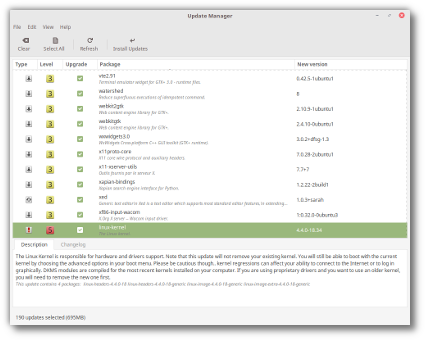
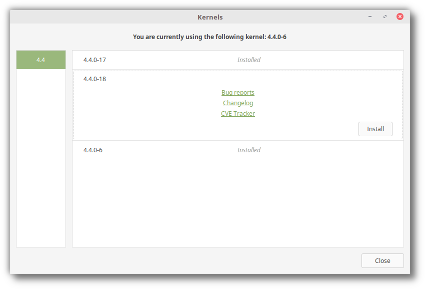
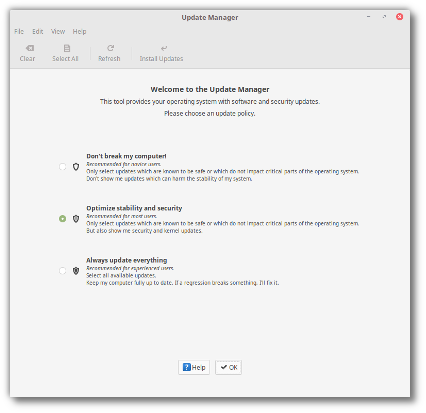
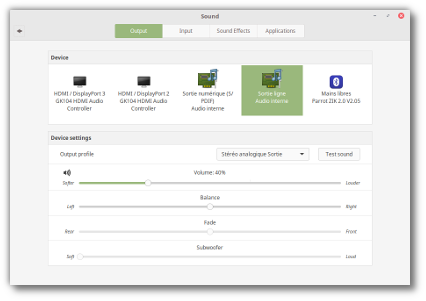
Looks nice, thanks
Donations: please publish a mailing address and payee so I can donate by check.
Edit by Clem: Hi Peter, I’m sorry, for accountancy and administration reasons, we can’t accept money directly or by check or transfers. We use Paypal and/or Bitcoin. It’s not easy to turn down help and you’re not the only one who’s trying to help us this way. I hope you don’t interpret this as a sign of ingratitude. We could probably gather more funds by accepting more diverse ways of payment but our goal isn’t to maximize the source of revenue, it’s important we’re 100% clear with the Irish system and that we don’t spend a lot of time in dealing with it.
Hi Clem. Really nice work on cinnamon 3.0! Can’t wait to see the final product! Just a small request: could you bring the action buttons (minimize, maximize, close) in the gtk theme closer to each other. I think (in my modest opinion) that they would look better that way.
Edit by Clem: Hi. The window borders you see in the screenshots are the same as the ones in Arc. They haven’t been worked on yet. I’m not mad about the google-looking red close button personally, or even the maximize icon.
Hello Clem. It already looks amazing. Just one suggestion: Could you please make it possible for desktop icons to be arranged properly, as they are not in a grid. Sometimes they get under the taskbar. That’s the only thing I would like fixed, everything else is marvelous.
Keep up the great work, Mint 18 is going to put both Windows and OS X to shame.
Edit by Clem: That’s handled by the file manager (nemo in cinnamon, or caja in mate). For nemo, check the discussions at https://github.com/linuxmint/nemo/issues/108, and in particular the comments from mtwebster who’s the leading dev on Nemo.
Hi Clem, I am a linux mint kde user. In version 18 what can I expect? Which version of plasma will we get? Thanks.
Edit by Clem: The plan is to move to plasma 5.
Can I remind designers that not everyone has perfect eyesight. The web seems to be obsessed at the moment with using pastel shades of type on coloured backgrounds (or grey on grey!) for no apparent reason other than presumably they think it looks ‘cool’.
In your top screenshot here I found it very difficult to read “The Linux kernel” on the green highlighted strip.
Even on a white background the pale green type you sometimes use is difficult for me (and I’m not that bad – I can easily read black type). I can easily read ‘Theme by’ and tne ‘and’ in the footer here, but really struggle with the white words.
Edit by Clem: Hi Alan, that’s what I meant by “contrast”. It’s something we disagree on slightly within the theme, because I want to darken the light theme a bit to make it easier to distinguish widgets and text. We’re working on this anyway and the theme you’re seeing in the screenshot definitely has a contrast issue and is a bit too light.
Great work, thanks!
Please increase the contrast in the new theme.
This has always been something I disliked in the Mint-X ones.
A flatter design is also welcome.
Best!
François
Edit by Clem: The new theme is flatter without looking minimalistic. There will be more contrast in it too (I’m confused by the fact that you think there isn’t enough in Mint-X though… can you show us examples?).
Exciting news!
#2 comment: Maybe making the window control buttons larger makes them better too? There’s no real gap between the buttons it’s only visual.
I hope the gtk3 header bars get in to use soon. Traditional menu bars only take space and look out of place (https://upload.wikimedia.org/wikipedia/commons/1/14/Window_%28windowing_system%29.svg). Especially when window title and content share the same color with Arc theme. Arc-darker and Arc-dark work better with more traditional windows. Numix theme works fine with Arc-darker when combined so that only the window title is from Numix.
Don’t like any icons with heavily rounded corners, but Mint-X icons need a flat-style consistent successor.
But these are only my opinions and many disagree with these.
Edit by Clem: We don’t use header bars much, because of consistency with other apps and compatibility with other desktops/window-managers. In Nemo, remove the menubar from the view menu and look at how it’s implemented. It lets you run without a bar, but shows it when you need it. I like the way that works. I think menubars are very important for novice users and for discovery and if you can hide them (for the few people who find this important), then everybody’s happy 🙂
Hello and thanks for a good reading, cant wait to 18 gets released!
Do we have a date when its gonna be released?
PS just a question, dont we like “C”? 😀
Edit by Clem: Of course we do. Both languages have pros and cons. No dates for Mint 18 though, sorry.
Looking good. Hoping for dark variants of the themes.
Edit by Clem: It’s likely to come in three variants (like Arc), one light, one dark, and one light with dark titlebars/menubars/toolbars.
One suggestion for the new theme: Please make the minimize/maximize/close buttons significantly larger so they are easy to hit.
It also seems like the list of community sponsors is out of date. I donated last month but I don’t see my name in the list.
Edit by Clem: Hi Zero3, the list of sponsors in this post reflects sponsorships for February. We posted much later than usual, I’ll try to post the April news soon (I’m hoping to have more to say about vertical panels or multiple backgrounds before I do), and there we’ll see the list of donations/sponsorships corresponding to the month of March. Sorry about this, I know it can be a little bit confusing.
Re: “Improvements in the Update Manager”
An ‘improvement’ I’d like to see would be a ‘reboot’ _prompt_ incorporated into the ‘mintUpdate”s icon display for those updates where a reboot is required. Necessary reboots for kernel updates are obvious, but there are times when other types of security updates (ssl, sshd, …?) require rebooting as well to completely mitigate security issues.
Thanks!
.
Edit by Clem: Neat idea, some updates also require a logout (DE updates in particular mean you’re running on old binaries executing on top of newer files/resources sets).
Very Good Clem !
Très bonne nouvelle, j’aime bien le principe de réglage avec la possibilité d’avoir toutes les mises a jour pour les utilisateurs avertis et moins de mises a jour pour les débutants.
Le nouveau thème graphique semble pas mal d’après les premières captures.
Il ne reste plus qu’a attendre la diffusion d’une bêta publique pour tester ça.
Hoping to see an even better menu search . Currently it only shows applications(in cinnamon). It would be better if there is an option of extensive search so that we can search for any particular files from menu itself.
Global menu please.
And Muffing tweak tool. (removing of maximized widows decorations, animation speed, etc).
When changing pannel size – show it size in pixels (like in XFCE).
@Clem Re: Donations.
I imagine I will have to learn about using Bitcoin… I have been reluctant to get into that but I do wish to resume my donations.
Thanks, Peter
PS: don’t forget about us LMDE Mate users 🙂
Edit by Clem: You’re not forgotten, we develop for both Mint and LMDE in mind and other than the different package bases they aim to be as similar as possible. Regarding Bitcoin, please keep in mind that it’s 100% anonymous, so we don’t know who you are, where the money comes from and of course it doesn’t appear in the list of donations.
please please please, having up and down arrows on the vertical scroll bars would make navigation so much smoother.
Hi Clem,
may I make a suggestion:
What about replacing Firefox with another browser, Vivaldi for example!
In comparison to all other distributions it would be really unique.
I think, it could also be a strong partnership between Vivaldi’s team and yours: You promote their browser and they promote Mint!
In my opinion Vivaldi has a future, Firefox instead doesn’t really develop in the right direction.
Edit by Clem: Firefox is open-source and one of the most popular browsers out there. There is no plan to replace it, especially not with a proprietary alternative. That said, we’re also interested in boosting support of proprietary software for Linux, it’s nice to see companies support our OS, even if their license choice isn’t the one we prefer. We have a very good relationship with Opera for instance and we partnered with them for years.
@Clem,
Any chance for a unattended security update toggle/option from the Update Manager in Mint 18?
Thanks,
Bill
Edit by Clem: It’s not in the roadmap for Mint 18 and it goes against the idea of the Update Manager. For two reasons… first, because the reason mintupdate was developed in the first place is to prevent what we call “blind updates” (i.e. people updating everything blindly without knowing why/when/what they’re updating… the first question we ask when somebody says something no longer works, is “what did you last update”, if they tell us they don’t know.. we can’t help them much). Second, because this tool is graphical and primarily aimed at “selecting” updates. If you’re going to select everything and have everything updated automatically.. you don’t need that tool.. you just need a cron job which calls apt-update and apt-dist-upgrade, right? 🙂 That doesn’t mean we won’t implement it, but it’s not a priority.
Request for the update manager:
Please make the main functions usable with keyboard-shortcuts.
Refresh: F5 (preferred) or ctrl-r (as in synaptic)
Apply: F8 (preferred) pr ctrl-p (as in synaptic)
Thank you
Edit by Clem: Good idea.
Icon theme seems to be abandoned by developers, some icons (like system actions) are even not flat.
By the way why monochrome theme again? It’s easier for eyes to find coloured icons.
Will libreoffice support new icons?
Concerning theme the only thing a would like to see is keyboard navigation highlighting.
I thought you would choose Breeze due to it’s awesome support from KDE.
Edit by Clem: Whichever themes we base our work on, we’ll have to be ready to maintain it ourselves. The first thing we’ll do is open up the development and make it easy for people to contribute. Another aspect that is important to me is to thank the authors of the work we used, to donate money to them (that’s something we do already in artwork and sometimes for upstream projects as well), and to let them know our plans and open contribution from them if they decide to help us. LO will need to look integrated, that’s always been important. If you have ideas about the icons (I remember your contributions on github, in particular for Xfce support), please get in touch with me and Joseph on the IRC so we can work together on this.
Hi Clem.
When is LMDE v3 due for release? What will be the codename?
Thanks.
Edit by Clem: Hi Raymond, LMDE 3 will be based on Debian 9 and this isn’t out yet.
Clem and the team,
Good work as always, looking forward to the release of LM18.
Could you elaborate on the reasons for rewriting a few modules in Python? Is it going to impact the performance in a bad way?
Thanks!
Edit by Clem: It’s not in the roadmap and migrating modules from C to Python isn’t a goal per se, but it’s a welcome change nonetheless. That effort on the sound module was implemented by Stephen Collins. I touched briefly on the pros a Python module has, namely that it makes development and maintenance a breeze. Python itself is very easy to work with, but we’re also very proud of how the cinnamon settings tool works. We’ve a set of pre-built settings widgets, maintaining that is super easy for us. For instance, when we develop new settings for Cinnamon and MATE, we find it trivial to do it in Cinnamon and it’s much harder to port to MATE. Regarding performance, interpretation of code obviously has a cost compared to compiled binaries but this isn’t critical for desktop apps, especially when it comes to a tool like this which is used for configuration.
When plasma 5 in mint kde ?
Edit by Clem: It’s way too soon to talk about plasma in the scope of Mint 18, but the plan is to use version 5.
Will the windows and widgets become “flat” and rectangular? I personally like round corners and slightly skeuomorphic icons and widgets which currently are.
Edit by Clem: They’ll be like in the screenshots. Note that Mint-X will also still be here in case you don’t like the new theme.
Those changes sound great. Thanks to all the Linux Mint team for their time and effort!
One question’s been bugging me recently: (How) will Canonical’s decision to drop support for fglrx in Ubuntu 16.06 impact Linux Mint 18? IIRC, the fglrx and fglrx-updates drivers offered in the “Additional Drivers” tool come from the Ubuntu repositories. Will they be offered from a Mint repository from now on? Or not at all?
Edit by Clem: Hi TheSeppi. That’s a very good question. First, we need to understand that AMD is late in supporting new Xorg releases and that they want to stop doing so. In the scope of an LTS and after a few issues with this, it makes sense for Ubuntu 16.04 to aim for as a recent a stack as possible. That means this new package base ships with an Xorg version which isn’t supported by fglrx and since we’re talking about proprietary code, the only way options here are to either downgrade the stack… or wait for AMD to support it. They mentioned the fact that they wanted to rely on open source drivers going forward, you might interpret it as a way to say “not our problem”, or “if you use Linux, don’t buy ATI”, or you might interpret it as positive news that ATI will actively boost the development of open source drivers and that their performance will soon equal what we’re observing with other operating systems? In any case, before it becomes “our” problem, we need to see what results these open source drivers can achieve, if they’re satisfactory or not, and if they’re not, what reaction if any will come from ATI (first), Ubuntu (then…. which do care about their users so even if this isn’t working ok at 16.04 release time we might see some development post-release), and the PPA community (last… which could package stack-downgrade+fglrx “updates” for 16.04). In other words, it looks a bit alarming, I’m sure it will be fine long-term, but it would have been cool for ATI to support the first stack shipping with 16.04.. giving people an extra 5 years of compatibility. Before we consider the need to take action, we’re in “wait and see” mode, to see if something is needed and who’s going to do it.
Yay Clem & Co! This is great news!
I was hoping you’d base the theme on Arc–I use the arc-dark theme everyday here on Betsy MATE. Will there be clear divisions (arc, arc-darker, and arc-dark) or will it just be one theme?
(This sounds a bit confusing as I read it, but I can’t think of how to express it better.)
Re: “we received more donations than usual in February and March, probably as a solidarity response to the attacks led against our project”
I’d like to point out that Jedinovice, in particular, organised the effort to show our appreciation and solidarity with you guys through donations, by posting about this on the forums and even reaching out to individual members.
Edit by Clem: Thanks Fred. Regarding the themes they’re currently 3 GTK themes and 3 metacity themes, all generated from a single source. I think we could merge the metacity themes into a single one, but the GTK ones are likely to remain separate.
Hi Clem, I would love to see an Applet to fastly switch between Light, Dark and Darker Theme. Nice news btw, can’t wait to use LM18.
Do you mainly focus on new features or on stability and improvements of existing ones? Would like to know that for especially LM18 and development at all.
Thanks.
Edit by Clem: The main goal is to bring Mint onto a new base, so features are secondary here when compared to that. That said, we have a few goals.. the new artwork, the xapps etc. And people have different goals, we have people working on independent projects and bringing new features which aren’t necessarily planned or in the roadmap. If you look at it from a stability point of view, it’s a mixed bag… Cinnamon 3.0 for instance is going to be a small release, but the base is brand new (we will have regressions there), the tools are ported to new toolkits.. so even though there’s less focus on new features being developed, you’re comparing the very start of a new base with something like 17.3, which although went through a lot of development, is sitting on a very mature base.
mint gets slowed down after installing few apps from software manager. Also while using some apps like caja for searching files, RAM Usage continuously increases, but it does not come to normal level after closing the search operation. Also it is slower than other linux distros like robolinux & normal RAM usage level is high than other distros. I am using it in Vmware Workstation Ver.12; LinuxMint Ver. 17.3 Mate.
Edit by Clem: We’re always interested in fixing memory leaks, but we’ll need more details than that. Try to find a manipulation which ALWAYS increases memory and NEVER gives it back and which can always be repeated. From there we can usually fix it. The RAM usage level itself, as long as it’s not caching and free RAM remains, isn’t all that important.
isn’t it enlightening to know that Mint has 33 configuration modules! way to go Mint team!
Edit by Clem: Most of them are small. To give you an idea, here’s the font settings module: https://github.com/linuxmint/Cinnamon/blob/master/files/usr/share/cinnamon/cinnamon-settings/modules/cs_fonts.py
Keep up the great work. Regarding the kernel section of the update manager, instead of showing ‘Installed’ in the 4.4.0-6 row, why not show ‘Running’ and have it in bold rather than italics. Shouldnt a uninstall button be displayed on the 4.4.0-17 row? It would be good to also integrate a fix for activate an already installed kernel – https://github.com/linuxmint/mintupdate/issues/145
Edit by Clem: There is a remove button if you click on 4.4.0-17, it’s just collapsed in the screenshot and 4.4.0-18 is expanded. Regarding selecting a particular kernel, I’ve got mixed opinions of this.. and that’s because of the way DKMS gets compiled against the latest. What is improved here though, is that we added explanations about this, the fact that people had to reboot and select Advanced options etc.. also, if you’re to use a different kernel than the latest one, we assume that’s only temporary because to get DKMS to work with it you’ll need to remove the other kernels.
@Clem thanks for your feedback. while we have your ear:
LMDE 3 … is there a place we can post a wish list?
and, where is a good place to post “bugs” for LMDE and/or Mint?
Thanks, Peter
Edit by Clem: The best place, if it impacts Mint subprojects, is on github. Failing that, on launchpad. You can post feature requests as issues too.
Is it possible to have natural scrolling (Reverse scrolling direction) for the mouse also?
Edit by Clem: No, I don’t think so.
i can not use cinnamon unless by adding
CLUTTER_PAINT=disable-clipped-redraws:disable-culling
CLUTTER_VBLANK=True
to the /etc/envierment
i hope we can do it by gui in mint18
I think the update policy screen is great! It brilliantly clarifies the different approaches to updates, and hopefully will remove misunderstandings that have lead in the past to some unjustified criticisms of Mint.
As an aside, this monthly news seems to have come out a bit later than previous editions? Do you have a rough target date for monthly news?
Edit by Clem: Ideally, in the middle of the relevant month… so this one is very late indeed 🙂
Given the increased importance around security, what are developers’ thoughts around implementing an option, to allow Mint administrators to configure the Update Manager to install updates, automatically, based on the different levels? If implemented, I would encourage an opt-in implementation, instead of an opt-out, particularly in light of how other operating systems are forcing updates onto their client machines. I completely respect past feelings on this option; I only look at it as another feature, where each Mint administrator could opt-in, if desired, with the given understanding of possible repercussions. Personally, it would help me out, with regard to supporting family and friends’ Mint machines, since I would prefer not to give these users administrative rights. By having this option, the machines could “take care of themselves,” without the users breaking them, while attempting to update their systems, when they prefer their machines update, themselves. Again, I bring this up for discussion, not to stir up issues.
Edit by Clem: Well, it’s a valid feature request and it’s already there. People asked for a CLI for mintupdate, so it could be used in scripts, cron jobs etc. It’s not a priority, because it’s a niche use case, but it’s valid all the same, so soon or later, yes, we’ll probably implement it (unless somebody else does it for us and creates a PR for it).
What about scroll bars buttons?, I do not understand this insistence on copying the visuals of Mac OS X.
Please add an option somewhere to show/hide them, or add a variant of the theme with them.
Between the insistence of having 1 pixel window borders, and the lack of buttons in scroll bars, I always have to end installing Graybird and Clearlooks to have a decent GUI experience.
Am I the only one?
Good evening.
It could of improved on system startup. The Boot Linux Mint is very time consuming is a great time with the black screen, could the improved it.
Regarding the revamped kernel information, it makes sense to no longer repackage that information, when pointing to the same information is more efficient. Having said that, would it be possible to identify, within the revamped kernel window, which kernel(s) are LTS kernels and/or when support for the kernels expires?
Edit by Clem: Good idea.
Regarding new Sound module, I hope to see an option to turn off Pulse Audio and use Alsa instead. Please!
Edit by Clem: That’s not possible, the Cinnamon sound applet and sound configuration modules are basically pulse-audio clients.
Hi Clem.
So refreshing to see you answer your users, and listening to their suggestions !
Will there be a Linux Mint 18 Beta open to public ?
Hope so. Looking forward to that next release. Thanks for all your great work.
Edit by Clem: Yes.
In cinnamon panel settings i can only customize the panel height, I want to customize the panel width
Does ‘regression’ means ‘rollback’ ?
Edit by Clem: No, a regression is a bug introduced by an update. When developers change code (usually to fix something) it sometimes causes unexpected behaviors (and sometimes breaks something else).
Hi, I hope in Mint Cinnamon 18 the panels will work much better with multiple monitors. In 17.3 I am not able to have all panels the same plus very often they are reseted and I need to add all widgets back to them which is quite annoying.
I agree on adding scrollbar stepper buttons, not every body uses a touch screen or laptop. Some of us still use a desktop and steppers are really helpful when reading a large document. just my 2 cents worth.
Why has the CSS stylesheet died on https://cinnamon-spices.linuxmint.com?
It hasn’t been working for more than a month.
Edit by Clem: The website used for Cinnamon was retired after the attacks and this one needs a visual revamp.
Hi Clem,
Looking good, your hard work is much appreciated as ever.
Any chance of getting full support for Wacom Intuos tablets included?
CTL-490 in particular.
Following instructions from the Wacom support site does not seem to acheive anything useful – apart from destruction of the Cinnamon DT!
Dear Mint team,
Cinnamon desktop is awesome, the added features in the update manager are great.
I guess that you are extremely busy with the coming release. But I just want to give you some heads-up towards nemo file manager, the file & folder copy/paste operations are buggy and unstable I suppose it is related the queue operation reported on GitHub.
Please give some attention to the file manager as it is essential for the Cinnamon to be rock solid.
Hello Mint-Team,
i second #5 (about eyesight). Please increase the contrast. Current Cinnamon for example is OK, but the contrast should not be lower.
And keep up the good work! 🙂
Bonjour Clem,
Je vous suis depuis pas mal de temps. Tout d’abord merci à toutes l’équipe pour le travail que vous faites sur ce système d’exploitation. Sur Linux mint 18 (cinnamon), je souhaitais savoir si l’applet “menu” pourras faire des recherches dans les fichiers/dossiers de l’utilisateur sans passer par la barre de recherche nemo? Egalement est-ce qu’il y aura l’applet “search provider”? Enfin il y aura-t’il une application comme “gnome-calendar” en lien avec l’applet “calendar” pour la synchronisation des calendriers et l’affichage des évènements sur l’applet “calendar”?
Bon courage pour le developpement de Cinnamon 3.0.
Merci pour tes réponses,
Bonne journée,
will there be a chance to set refresh rates in the upcoming 18 release?
for me to use my AVR i have to drop it to between 23hz or 24hz range to even get a picture on mine.
witch i realy was hoping for when i did instal 17.3.
i know there are ways to do it ( not easy for one who never have looked or touched linux at all ) so it can be done.
i hope this will come in the new 18 release 🙂
@19 Cosmo
I totally agree. I think it would help further if we had a shortcut list under the Help section of the menu bar.
Clem,
At the minute, if i right click on the Update Manager shield icon on my taskbar – it gives me 4 options (Refresh, Information, Preferences and Quit) Does your team have any plans to install a 5th option – “Install”
I know the idea of blindly installing updates goes against all the work your team have put into detailing what each update is, but as I only install the recommended safe updates, I’m going to just click “Install Updates” anyway when i open the Update Manager.
I see that your team are not going the way of Firefox browser and allowing the user to hide the Menu bar in Update Manager. Probably wise, i think it can be confusing enough in the Firefox browser for noobies when the menu bar is hidden. It may be visually nicer but can be damn confusing.
Speaking of confusing, the icon for “Install Updates”, what is the history of it? I notice that the icon for “Apply all Operations” in GParted also points the same way – left! First glance, I always think it is a “Undo” button seeing as it is pointing in the opposite direction to Refresh. I guess a downward arrow only signifies download as opposed to install, but just wish we didn’t have to use a leftward pointing arrow.
Thank you for all the great work.
Edit by Clem: Regarding the menubar, I like the way Nemo handles it. It’s there by default, but you can hide it.
Clem,
I want to bring your attention back to an issue, which we had already discussed in the beta test phase for Rafaela: The problem of the behavior of the login screen, if the user mistypes his password. See this: http://blog.linuxmint.com/?p=2855#comment-118166
This problem has been discussed in the meantime several times in the forum too and it is at best an annoyance, but in the last consequence a potential security problem.
I hope that it is not too late for LM 18 Sarah to correct this problem.
Edit by Clem: We’re aware of it, it’s not easy to address though due to the internal structure of the pam code within MDM. It could be addressed by the theme itself, in the case where no user is selected, we could require a click to bring up the username text entry (which is required for ldap users for instance). That way, without clicking on it, you could either type your password, or not type at all?
Hi Clem,
the big question is : Will it be possible to upgrade Linux Mint 17.x to Linux Mint 18 ?
I see that it will be possible to do that with the new Ubuntu 16.04 version (from Ubuntu 14.04 to Ubuntu 16.04).
Thanks.
Edit by Clem: It’s a goal of ours, so hopefully yes.
Thank you Clem and the Mint team for posting this update. I too, am eagerly awaiting the LM 18 release.
You mention that Mint has a great relationship with Opera. I agree that Opera is a great browser and I use that now exclusively. The “new” Opera though. Please consider updating Opera for Mint 18? The current version in Mint is very outdated and nothing like the “new” Opera.
Also, what about Nylas’ N1 mail client? It has taken over where Geary Mail has left off. A great substitute now that Geary is no longer in development.
It is open source – https://github.com/nylas/N1
Would be great if that was added as an option to LM 18. There is a .deb available for download, but it is a bit complicated to install on Mint. Works great on Ubuntu and other Ubuntu based distros, but not Mint. On Mint you manually have to add the repo and also key. Newcomers to Mint/Linux might find it daunting to go through that process and just give up instead?
Thank you again for all your hard work!
Hi Clem,
I understand and applaud the need to move the python codebase to version 3. But If you are not doing this already, I would like to make a request to always base the Python code of Mint subsystems at least one minor version down from the current released version. We are currently at Python 3.5, so do not implement your subsystems on this version. But rather 3.4 at most.
It will help greatly those python developers among us who need to install the newer versions of python while respecting Mint dependencies.
Indeed there is a problem with accidental revealing of a login password – as Cosmo described (April 11th, 2016 at 12:52 pm ). User input in field with wrong status may occur once in a hundred times, but its enough to be compromised. So I changed a Login Window preferences to MDModern – it seems it’s the only one available with separate fields for login and password.
@Clem I’d love a dark panel and dark window border theme for MATE.
Hi to all great people of Linux Mint.
Other sponsors are the only missing section in donation, sponsorship listings.
I think that kind of support should be more encouraged for sustainable and predictable financial support.
Just an oppinion…
you guys still havint addressed the upgrade path are we reinstalling linux mint to use 18? have you guys found a way to make the upgrade painless? until these questions are answered i can’t say im really hyped for linux mint 18 not if it means i have to reinstall the entire OS instead of just upgrading from 17.3
@6 to Clément:
Please disregard my comment about the lack of contrast in Mint-X themes.
I’ve changed my old monitor and it’s perfect now. 🙂
I find the current Arc themes really lacking in contrast though.
The Zukitre xfwm4 window decoration is really great IMHO.
https://github.com/lassekongo83/zuki-themes
He seems to have dropped metacity development though.
I’m running on XFCE so it’s a moot point for me. 🙂
Merci!
François
Hey Clem,
Love everything about mint and cinnamon and thanks so much for doing what you do.
Is there any chance a (non-third party) global menu applet will be available in the future? It really frees up space for me in particular. Thanks again!
As a Mint-Mate user, I redescovered XFCE (in Xubuntu 16.04 beta on an old EeePC) and probably I also will use XFCE with Mint. As for software management (updates etc.), I still prefer the Mint way (already as it is). I guess, you’ll keep supporting XFCE and Mate anyway.
The only little hickup which I observe in Mint-Mate 17.3 (34bit and 64bit): Sometimes I also use the I3 windows manager, and when exiting from it to the login menu then power-off from the login menu doesn’t work with my MintBox 2.
Whoops: 32bit
Hi Clem, I have donated around 8 dollars in bitcoins at april 01, and I don’t see an aknowledge of it (sorry about my english) in the list of donors. My user in the forums is rodoviario from Venezuela and I sent a mail with the screenshot of the transfer to root@linuxmint.com
May be there is another email to send the information?
Please confirm the reception of the money
Thanks for the great work
Edit by Clem: Hi Rodolfo, thanks for donating to Linux Mint. Bitcoin is completely anonymous, but if you sent us an email we’ll process it all the same and it will appear in the list. April donations will appear on the website shortly, and in the blog later, as part of the May Monthly News.
Clem, Thank you for all you do… Any chance of converting a few things your re-writing to Perl 6 instead of Python? Larry would be proud.. 🙂
@52 Cosmo/Clem
I also find the login screen problematic – especially as i have no profile picture set up. But I think there is a easy solution. It is to rearrange the layout of the dialogue box.
Leaving aside those languages that read from right to left, your audience will typically read from left to right. It therefore follows that the Username & password dialogues boxes should be on the left, and the profile picture on the right.
Then instead of having just the one input box, show two input boxes to the left of the profile picture. The first is for username and the second for password. The first one could be slightly faded/greyed out (unless it needs to be active) so that emphasis is put on the password input box below it. The main is you can still see the login box at all times – its just not active. This way you can never mistakenly input the password when the username is being asked. Also it will align the input boxes correctly over the “Please enter your password”, while the “OK” button will be under the profile picture.
It’d be an interesting thing if you could get it working: select multiple folders (and or sub-folders and children-folders of those) for background selection.
pliz active notification terminal good luck #I_Love_Linux_Mint
Clem, do you plan to update the ui of the menu in cinnamon?
Edit by Clem: Yes, I never talked publicly about it though?! I’d like to have it come up as a clutter object rather than a traditional applet menu. No work was done on this yet though.
Hi Clem, regarding @25 (AMD support) – there’s no chance to get a switcher for Intel/AMD hybrid graphics like you made for Nvidia? I’m waiting so long for it… Appreciating your efforts to evolve Mint further and further.
Edit by Clem: We had critical issues with hybrid NVIDIA graphics which needed to be addressed. That was the main reason to acquire the hardware on focus on that at the time. Then after that, the systray switcher came as a bonus 🙂 We can probably do the same with ATI, but we’ll need ATI cards owners to lead the development and testing on this, maybe create a pull request, gather a bit of feedback and then we can merge it in.
Thank you Clem & team for all your great work on Mint.
As someone who takes care of Mint for a number of users, I too am eagerly awaiting an option to auto-update safely. Currently I use the semi-complicated option of customizing things based on: https://community.linuxmint.com/tutorial/view/1217
However, having something like that as a coded in/selectable option (with things unsafe to update blacklisted), would be a huge benefit for those of us who install/administer Mint for others.
Presently, the lack of such an option is the biggest out-of-the-box setback in deploying Mint to novice home users (who are no longer used to manually updating their systems with Win 10).
Appreciate your consideration,
lessq
Edit by Clem: We just talked about this on the IRC. I think the best approach for this is to give mintupdate a CLI, so it can be scripted and cron’ed. Along with that we add a man page and a help section explaining how to set that up. I want this to be easy for people who want it, but away from novice users clicking on shiny checkboxes.
Will there be security update for root like remember the bash problem awhile back?
Edit by Clem: A security update for root?
Hi Clem. How about in time making Linux Mint based on Debian Stable only since there are already too many distros based on Ubuntu. This would also make LM MATE stand out from Ubuntu MATE.
Edit by Clem: Hi Raymond. Standing out from other projects isn’t important. We don’t need to be similar or different to them. I’m glad Ubuntu finally supports MATE and I’m glad to see Mint tools used there as well. We don’t need to differentiate though. Our goal isn’t to grab as many users as we possibly can, it’s to do better each release cycle and make our users happy.
1) Consider adding Amazon to the donation middleman list. Amazon is faster and easier than PayPal for the donor.
2) I hope you change the “mirror” choice bar added to update manager in 17.3. For me at least it didn’t do anything and uglies up an otherwise good looking screen. This one-shot or occasional setting feature belongs in a menu after being set the first time.
3) The search feature in Nemo remains cumbersome, search still launches before the expression is finished.
Edit by Clem: Hi Paul, regarding point 2, you can disable that in the Update Manager’s preferences.
Hello Clem,
Looks like things are progressing nicely.
I had a question about some standard integration.
The package, gir1.2-gtop-2.0, is needed by a lot of applets working in the panel. It is not stadard installed and new users may have to search a lot before figuring this out.
I suggest installing this package by default. This may save some users a lot of headache. 🙂
thx. in advance and good look with Mint. Which in my opinion is the best operating system out there !
cheers,
Rene
Edit by Clem: Ooh.. libgtop is known to create sync issues and make Cinnamon lag. I also thought cinnamon-settings was able to deal with dependencies.. I’ll check the code and with the team on that.
@Clem “away from novice users clicking on shiny checkboxes” … pretty important. cron is also very important for us with slow/intermittent connections.
@Clem.
Feature Request.
Applet = ‘Sound’
Request under “Show song information on the panel” can we have a text scroll / text scroll then pause for 30 seconds then scroll again ?
As opposed to just static text ? Often the names of songs are too long to list and it makes the feature mostly redundant unless you set an enormous song information limit ( which doesn’t always work ) which takes up too much space on the panel.
it would also look really cool and spice up the activity on the panel 🙂
( i would ask for a small realtime pixel look audio analyzer but i know thats asking too much )
Thanks looking forward to Mint 18.
Thanks for the update. Gee, still a grey and white theme ? Very flat “à la windows 10”. Looks quite depressing. It’s like steering at 8.5 x 11 print sheet with some typing on it. The world is becoming flat again, with only shades of white. I hope the team will have more audacity and go with a great coloured theme. Ok it’s not final. Anyway, keep the great work.
Nice news.. Thnx for all you do, can’t wait to use LM 18. Just one suggestion for the new theme, please leave the window control buttons to: – + x
With respect to 71: Thank you Clem and team for considering the matter–that is a great idea!
Really looking forward to what you guys come up with,
lessq
I use Linux Mint 17.3 as my main operating system since many years and I love it. I like the idea of a new theme. I would like to mention two minor subjects, that bother me once in a while:
Number One: I don’t know if the following is a general problem or if it’s just me or if it is a wanted feature:
Everytime I connect my laptop to my TV with a HDMI-cable, I have to change the sound output manually, i.e. the desktop is shown automatically on the TV-screen, but the music is still playing from the laptop speakers.
Also when I disconnect afterwards the HDMI-cable, I have to change the speakers manually back to laptop speakers.
I’d like to plug in the HDMI-cable, so that video and sound comes automatically out of the TV-screen and TV-speakers.
Number Two: I work with LaTeX and many file-icons are the same, for example .log .blg .aux .bbl files or .tex .out files use the same icon. If I right-click for example the .tex file and press properties, there is an option to change the icon. But this just changes only the icon for this particular file. It would be great, if there were an option, which lets you decide, whether to change the icon just for this one file or to change it for every single .tex file. Also it should be made easy to change it back to the default icon.
Looking impatiently forward to Linux Mint 18.
Edit by Clem: Have a look here for PA switching to HDMI automatically http://askubuntu.com/questions/317762/is-it-possible-to-automatically-switch-to-hdmi-sound-output-13-04. Note that in Cinnamon, you can right-click the sound applet and switch the sound output device from there without getting into the the sound preferences. Regarding the icons, it’s down to the icon theme. We would need to improve that for everybody in https://github.com/linuxmint/mint-x-icons, and it might work more to your liking moving to the new icon theme in Mint 18 (the choice of mimetype icons wasn’t made yet though).
so how is Borg implant(systemd) coming along? 🙂
Assimilated already?
Edit by Clem: All the tests weren’t performed yet (switching users, lid-close, idle timeout, critical battery power etc..) but so far it makes little to no difference compared to before. If I look at Cinnamon for instance, it was designed with other distributions in mind, so we’ve supported components which are new in Mint 18 and weren’t in Mint before.. for a while now. Systemd support is already there, upower 0.99 support also (we found a tiny issue with it, but it’s fixed now).. Arch and Fedora users suffered regressions with these new components a long time ago, so by now almost everything’s already fixed and our transition is quite smooth. And it’s a similar story with other desktop environments.
Wow, love the Arc-based theme! I was just wishing that Arc worked on Mint 17, and was hoping to get it when I upgraded to 18. You just saved me a bit of time. 🙂
Will the new Mint-Y Arc-based theme come with a dark equivalent? For example, Arc has an Arc Dark dopplegangar theme, which I love for night time so my eyes don’t get too tired.
Also, will the new Mint-Y theme be able to pull off the transparency effect of Arc? (I’m guessing not, since in my VM adventures with Arc on newer Ubuntu distros, the transparency effect only seems to work with the Gnome 3 desktop. I’m just wondering out loud is all.)
I love the focus on teaching newbies about security, stability, and kernels. This is great stuff!
Edit by Clem: All three theme variants are kept (Light/Dark/Darker). I didn’t look into the transparency, I’ll have to ask Joseph about this to see if he did.
Hi, Clem. Have you guys thought about changing the bootsplash? One with an animation would be a nice addition to the OS, especially now that a new gtk and icon theme are being developed.
Edit by Clem: Yes, and if you run from the Sarah repo you probably already saw the draft animated plymouth theme. I’ll be honest though, I thought an animation would look great and it did initially but mostly because it was different. After a few months using it, I’m pretty sure we need to go back to something more subtle and which looks good in any resolution (i.e. black background with no animation).
Please Clem, consider keeping an Mint 18 with old kernel, for compatibility with legacy hardware, as AMD GPUs and APUs. Something like linux mint 18 with kernel 3.19.
And consider not too much green on the new theme..
Edit by Clem: If you’re talking about fglrx, it’s an old Xorg you need, not an old kernel. If that’s not the case, please give us more accurate information, which device, links to bug reports etc.
Thanks for the update. Im excited to use LM 18 with Cinnamon 3.
What about the LM 17.x users. Will they be stuck at Cinnamon 2.8.x, till 2019? Will they still receive updates from Mint(Lvl 1 updates), or Cinnamon?
Edit by Clem: Well… first, there’s no plan to backport newer Cinnamon versions towards 17.x. Our LTS cycle is to backport and implement new features on the same base for 2 years, and then that goes into maintenance for another 3 years, while the development target moves onto a new LTS base. With that said, it could still be technically possible to compile and package future Cinnamon versions for earlier releases of Linux Mint.. we just don’t commit to that. Now, from a technical point of view, at some stage of the Cinnamon development we need to bump the requirements and decide if it’s ok to no longer support earlier releases for future versions of the DE. Right this moment, the git master version of Cinnamon is still compatible with 17.x…. but… Joseph redesigned the way desktop backgrounds work and led the way to something which brings back smooth transitions and would allow Cinnamon to have distinct backgrounds on different workspaces. That work is in the form of a set of pull requests right now, but it uses a COGL API which is to recent for Mint 17.x. In other words, if we merge this (and we’d like to…. and we’ll need to at some stage), Cinnamon 3.0 won’t work in 17.x. My position on this is that we should keep compatibility as much as we can, even for releases which no longer are targeted by the development (Betsy still is, but 18 is the new dev. target for Mint, 17.x only receives bug fixes and security updates), unless we’ve a very good reason to break it… and unfortunately here, we do. That work is quite important and it should go in.
Just regarding the first comment; Clem you could check out TransferWise (Transferwise.com) – that would leave a paper trail for accounting purposes and also minimize your PayPal fees.
Cheers,
Kevin
So, when you were talking about improvements to the update manager I was hoping to see something about configurability of the software sources. Namely, the ability to manually choose the geographical region where software sources are searched and compared. In my particular case, being in Asia doesn’t mean that the best connectivity is with Asian sources. I would like to be able to choose Southern Europe manually.
Edit by Clem: We did that for Israel already (it turns out they get better speeds from distant European countries than from mirrors placed in their nearby neighbours). Have a look at https://github.com/linuxmint/mintsources/commit/ebc191c237d52ac34cf287d7b4a015034a7d440e. We maintain a list of countries for which all mirrors are shown. So far we only have Israel in the list. If you tell us where you live and what the situation is with distant/nearby mirrors, we can add your country to this list.
@46
Wacom Compatability
Happy to report that with LM17.3 Cinnamon by upgrading to Kernel 4.4.0-18 and invoking the instructions at https://forums.linuxmint.com/viewtopic.php?f=49&t=208141&p=1137787&hilit=wacom#p1137787 I now have the tablet working.
BUT there is no tablet recognised by ‘Graphics Tablet’ and hence no GUI, and setting up by command line is a right pain.
Really would be nice to have this functionality with LM 18.
Edit by Clem: I don’t think any of us in the dev. team have a wacom tablet. Do you see any errors in ~/.xsession-errors, or in the terminal when launching the config module by hand (you can type “cinnamon-settings wacom”, or “cinnamon-control-center wacom”).
@85 and Clem,
I hope this helps:
https://forums.linuxmint.com/viewtopic.php?f=18&t=218362&p=1148236#p1148236
A case with an Intel Mobile 915GM/GMS/910GML Express Graphics on a PORTEGE-R200, it turns out that any kernel higher than 3.14 gives a black screen unless you disable mode setting or use an older kernel.
Is there any beta release that I could test LM 18 in that laptop?
Edit by Clem: Not yet sorry.
Hey Clem and Team,
glad to see that all bad happenings left behind and influence the project in a good way (securety settings in UM).
Also appreciate your way to handle community requests and questions. Always keep open minded!
Questions:
For technician school I’m using a Microsoft Surface 4 Pro with Win 10. In future I’m going to install LM beside Windows.
But for now LM is unusable on this device. Very small GUI buttons, no touchpad and keyboard support a.s.o.
– Is a scaleable DPI Setting possible? SP4 has a res of 2736 × 1824 on 12,3″ and HiDPI is still too small.
– Will there be a digitizer support, to use digital Notepads a.s.o.? There is no Wacom Digitizer built in. Its an other brand.
– Is it possible to automatically open the touch keyboard in I/O or text fields?
Best Regards
Edit by Clem: For point 3, it’s complicated and it doesn’t work well at the moment. For point 2, I don’t really understand this, maybe I lack experience with this kind of device…? For point 1, no.. GTK3 support and font support afaik only provides scale factors of 1x, 2x and 3x.
@89
Thanks Clem
Wacom errors
rlch@rlch-home ~ $ cinnamon-control-center
** (cinnamon-settings.py:3372): WARNING **: Can’t load fallback CSS resource: Failed to import: The resource at ‘/org/gnome/adwaita/gtk-fallback.css’ does not exist
** (cinnamon-settings.py:3372): WARNING **: Can’t load fallback CSS resource: Failed to import: The resource at ‘/org/gnome/adwaita/gtk-fallback.css’ does not exist
__init__ took 311.009 ms
Then opens Graphic Tablet window with ‘No Tablet Detected’
Probably best if I move this discussion to the Forum rather than hog your Blog.
Regards,
Richard
Coming back to http://blog.linuxmint.com/?p=3017#comment-129066
I didn’t know, that my (and other’s) request would make so much work and I admit, that I am not even sure, if I understood the reply by Clem completely. If I did understand it right, it seems, as if a major rewrite of MDM would be needed. I also understand, that this could lead to much more consequences.
So if my understanding of the question of Clem “That way, without clicking on it, you could either type your password, or not type at all?” is correct, than my opinion is, that it is better, that the user will not be allowed to enter the password without previously re-selecting his account, if the option to remember the last used user is set. That would not remove the need for re-selecting the account, but it would at least remove the potential security problem.
At now the user has – if he enters the password, although the user name is requested – also to discard his password entry, so this would not be a regression in the sense of usability. Probably a message like “Please select your user account” would help to prevent confusion of the users.
Edit by Clem: It’s a bit confusing and technical alright, but I understand the problem you mentioned, I think there’s an easy to fix it in the theme itself and it’s now on the roadmap so it will be looked at before Mint 18.
Cleam,
Just thought i would say it…
On this page https://www.linuxmint.com/getinvolved.php, there is a section called “Joining the Community”.
Selecting the fourth hyperlink “Visit the local communities”
On the browser tab title – I get the following “404 Not Found”
and on the page I get
“Not Found
The requested URL /communities.php was not found on this server.”
The hyperlink brought me to this page
https://www.linuxmint.com/communities.php
Edit by Clem: Thanks Gerry, we’ll fix that right now.
Clem, dernièrement j’ai laissé un message mais tu n’as pas répondu :
“Bonjour Clem,
Je vous suis depuis pas mal de temps. Tout d’abord merci à toutes l’équipe pour le travail que vous faites sur ce système d’exploitation. Sur Linux mint 18 (cinnamon), je souhaitais savoir si l’applet “menu” pourras faire des recherches dans les fichiers/dossiers de l’utilisateur sans passer par la barre de recherche nemo? Egalement est-ce qu’il y aura l’applet “search provider”? Enfin il y aura-t’il une application comme “gnome-calendar” en lien avec l’applet “calendar” pour la synchronisation des calendriers et l’affichage des évènements sur l’applet “calendar”?
Bon courage pour le developpement de Cinnamon 3.0.
Merci pour tes réponses,
Bonne journée,”
Est-ce normal?
Edit by Clem: Bonjour Thomas, desole j’essaye de repondre le plus possible mais je ne pourrai jamais repondre a tout le monde. Pour les search providers, le backend est en place et fonctionne bien. On pourrait l’utiliser pour la recherche de fichiers a partir du menu.. j’ajoute cela dans la roadmap pour Mint 18. Je ne peux pas promettre que ce sera implemente, mais en tout cas ce sera pris en compte.
Hi Clem,
Looking forward to Mint 18. I have been a keen LinuxMint user since 13. Thanks for all the work from you and your team.
re #74.3 nemo search
+1 to have a longer delay on the search input before it triggers. The main issue is that when it first triggers the search, the focus moves from the input box. I notice that after nemo jumps in and searches early, when you click to bring focus back into the input box, from then on focus remains within the box as you continue to type and as nemo continues to filter the search. i.e. the only issue is the initial loss of input focus.
BTW: is there a guide/tutorial on how to best enter improvement suggestions on github? I really would like to have Nemo search return its results to include the “Date Modified” column, sorted on that column in descending order, or to have a configuration step (or file to edit) to set that up.
Hi Clem, thanks for all the forthcoming improvements – the help in kernel upgrading will be most welcome. Skylake support is still poor 8 months after introduction and I have had to abandon attempts to get LMDE (my prefered option) working on the Skylake laptop I bought in December. I have not been able to get any Debian Kernels to work with the xserver – is this a systemd issue? I am running 17.3 now but kernel 4.4 will not work the cinnamon graphics properly with lots of tearing related to mouse pointer movements. This has been mentioned in the forums but as yet there is no solution. The kernel is arguably the most important part of the system, so can users of recent hardware be offered any official Mint advice on how to install sucessfully when the stock kernel is so out of date please? Bear in mind also that new laptops now often come without ethernet sockets and many, myself included are stuck on 3G mifi routers with wifi only, which makes it very hard to install anything if the wifi is not supported! Despite the above, I would not be without Mint and Cinnamon and congratulate you and the team on the production of the best distribution(s) out there and thank you for all your hard work.
@clem please tell me that theres gonna be an upgrade path i would hate to have to reinstall the entire OS and setup everything from scratch
I would really like to see a dark variant of the Mint-X theme: Mint-X-Dark
@simo Post #98
+1
Hey Clem, I’ve been using Mint for many years and love it to death. One small thing, I’m a MATE user, and I use the “Spidey” window border… Ever since I upgraded my machines to 17.3, mintMenu displays a border around the mintMenu popup:
http://postimg.org/image/fa4yg8g53/
Is there some way to get rid of this border? It looks so much less elegant with it there. I can program, so if you feel like giving me a pointer to how to fix it instead, feel free.
P.S. Thanks very very much for keeping Mint-X around as an option, and for all your hard work giving us an awesome system!
Edit by Clem: Some themes deal with titlebar differently.. as you can see this window (the menu) doesn’t have decoration buttons, yet the theme is showing a titlebar background. I would suggest to look at the theme first and identify what differs from other themes which do not behave like that (Mint-X’s metacity theme for instance). Another solution can be to assign mintMenu a different theme.. that’s possible in the preferences.
Hey there Clem. So I see things are going pretty smooth after all the recent setbacks which is amazing for team mint! I see that your not only working on system features, but also new themes as well. Now I have a suggestion for LM-18. You guys have a nice collection of different colors available for your mint-x icon themes. When ever I use the other colors besides green, I can’t get a matching mint logo for my menu’s. So I was wondering if you guys could take your official mint logo and make matching variants to match the other mint-x color schemes. Now I get that this isn’t like a huge deal for a lot of people but I think it would be nice to have everything consistent when trying to have your favorite color active :p I’m sorry if I’m nitpicking here about this but it is just a little annoying to me and maybe others to haha. Anyway.. That’s about all I have to say at the moment. Take it easy Clem and I wish you and all of team mint a blessed release of LM-18 later. See ya 🙂
I agree with Mike (#97). We do need advice on how to deal with Skylake processors. For a few months now I have been deliberating whether to replace my present notebook which is quite old now and is showing signs that it is about to give up. But most of the better notebook in the market now are released with Skylake. And I have been reading about problems with Skylake support on Linux. I will eventually have to replace my notebook. So it would be nice to get some advice on how to deal with potential problem with Skylake. Thanks.
Dear Clem, please please look into this.:( It’s a very useful feature. Would love to see it implemented. https://github.com/linuxmint/nemo/issues/720
Thanks for your hard work.
A little question regarding .snaps packages in Ubuntu 16.04 being supported,what do you think?
Will you support Snappy package management or you have other plan to implement up-to-date packages in a stable environment?
Great work! I hope Linux Mint 18 will be as fast and lightweight as 17.
I would really like to see my favorite theme – Mint-X-Dark included in distro by default. Dark themes are essential for those who spend a lot of time at the computer.
Looking forward to Mint-Y after seeing this: https://www.youtube.com/watch?v=BPmKR1ZkBts
Would it be possible to replace Xscreensaver in XFCE edition with something else? It’s obsolete and I’ve encountered an issue where pop-up window overrided the Xscreensaver lock screen (Skype pop-up, I could see it through the lock screen, which is a securtiy issue for me).
And is someone really using screensaver on LCD monitors these days? I’ve heard that all the screensaver thing was meant for old CRT monitors. For LCD monitors it’s just better to let the system turn it off after inactivity. Or just blank it at least.
loving it so far. i can’t wait for linux mint 18. thank you for your hard work, and thank you for making a *desktop* os, not the mess that is ubuntu! (cough unity cough)
Edit by Clem: No need to diss other projects.
Also some SAMBA tool for configuring SAMBA shares would be cool… All the available tools ain’t very good.
So It’s most effective to configure smb.conf manually with some tutorial from the internet…
For example Linux Lite has a great tool an tutorial how to set up SAMBA.
https://www.linuxliteos.com/manual/network.html#shares Maybe there is some “more secure” way to do it, I don’t know.
Better hardware support would be cool too. For example Ubuntu 14.04 now ships with kernel 4.2 and newer xorg stack, gpu drivers etc.
Linux Mint sits on kernel 3.19 and probably older Xstack. And I think there’s no point in making Linux Mint 17.4 anymore, with that newer kernel and stuff, since there will be Linux Mint 18 probably soon after Ubuntu 16.04 release.
Great stuff Clem @ team- glad to see the recent hacking didn’t kill development progress.
With the recent news that Ubuntu 16.04 will offer snappy packages, are there any plans to support this in Mint during the 18 series? Seems like it would give us the best of both worlds- stability without the stale software repo during LTS.
http://news.softpedia.com/news/ubuntu-16-04-lts-xenial-xerus-to-offer-users-newer-software-versions-via-snaps-502879.shtml
Also, have you guys been keeping an eye on Ubuntu Mate 16.04? It’s getting rave reviews and maybe there are some ideas/tech worth ‘stealing’ for Mint?
I love cinnamon but can also make the bottom panel bar to act like Ubuntu unity/windows7/Windows10 where you see apps are grouped by and the right click provide intelligent options?
Clem,
Will there be any blue light screen protector applications like f.lux in the next release?
I searched the Software Manager and I had no success finding an alternative.
I found “f.lux” on this page http://alternativeto.net/software/blue-light-filter-for-eye-care/?platform=linux and installed it via adding a repository in Terminal.
At the minute I just manipulate the settings in the Nvidia Settings program but it would be nice to have a simpler solution available from the Software Manager. Something akin to Dimly in Android – https://play.google.com/store/apps/details?id=es.richardsolano.filter
thanks
@108
looks like Xscreensaver is not obsolete, Ubuntu 14.04 just ships with ancient version.. I’m not sure if the bug is fixed in new version, It’s hard to test it.
Btw CLEM. When you have a security update. It is shown as RED “!”, but if you won’t install this security update, and new version of the same package is released, and the new version is not a security update anymore, It’s not marked as RED “!” security update anymore… Could this be fixed somehow?
The Update Manager takes the security update MARK ! into consideration only if the latest version of the package is a security update…
I hope you understand, English isn’t my first language.
For example: I had a pending GRUB2 security update, but I did not install it, then another version of GRZB2 was released, and It stopped being marked as a security update…
@112 Muhammad Awan
Do you mean the applet ‘Window List with App Grouping’ ?
That sortof sounds what you’d want (don’t have Windows or Unity here)
rg,rg
hey clem =)
I dont know how to contact you, but i know you read all comments =)
I have a little bug report for linuxmint 17.3 ( only 17.3 ) , if you have installed steam on it, and you chat with a friend and MINIMIZE the chat-window, the chat-window will not be show in the taskbar, that really weird if you minimize it and its gone than 🙁 Than you have to go to friendlist, search your friend and doublelick to restart chatting with him… I know its a little ” bug” but it is really annoying 🙁 … I really hope you guys will fix it… By the way, you say thank you to us for donations and so? No, we have to than the linuxmint-team to bring us a so nice and really gread operating system =) ^^
thank you linuxmint-team so much!!! =)
we love you <3 :* xD 😀 ^^
abatabat
@54 Jacques: if you download and install the opera-stable.deb (currently v36) from Opera’s web site, it creates an opera-stable.list repo file in /etc/apt/sources.list.d ; you will now always have the latest ‘stable’ version even if it isn’t in the LM or Ubuntu repo. Unfortunately the v36 browser help still points to an obsolete v12 page.
@113, I’ve seen the same ‘obsolete version’ message from xscreensaver. Will installing an alternate screensaver work with XFCE?
Hello, I am new to Linux but I really like your work !
Would it be possible to include Teamviewer Quick Support in the Live DVD ?
This way, we could send the DVD to family members, and then connect remotely to the live session and proceed with the installation of Linux Mint on their computers.
In the last year I formatted more than 60 windows computer and installed Mint, but I have to be there physically, it would be nice to be able to do it remotely.
I am very curious about LM18.
However, it seems that the work done is focusing on the appearance of LM whereas functionality is still waiting for necessary improvements.
First of all, the backup tool is not working as expected (see e.g. https://bugs.launchpad.net/linuxmint/+bug/1448702 ).
Moreover, nemo has still no concept on how to adjust the column width appropriately and nemo never saves adjustments by the user.
Additionally, the preview of text files in nemo (showing the file content in the text file icon) does not work in case you do not use a Mint-X color scheme but the old hicolor scheme (even though you have activated the preview in nemo’s settings).
An improvement on those topics would make me more excited on the coming LM than any new design feature.
hey Clem
this is Mintkatze comeing back to you. First let me say thanks for all what you do. I have read this new post and I am really curious to see these new icon-themes and gtk-themes side by side with the Mint-X-Icon-themes. And what I would really like to suggest is, that the Moka-Icon-theme together with the Moka-gtk should be implemented in LinuxMint. This theme I really like and I am happy that you do a work based on this. Will this theme – which you base on Moka-Icon-theme be also available in different colors like the MInt-X-Icons??
A further theme I would like to suggest for implementation, is the Vivacious Icon Suite. You can find it here:
http://gnome-look.org/content/show.php/Vivacious+Icon+Suite?content=170323
This based on the gnome default icon-theme which is implemented in LinuxMint. And through adding a further debian-source, I found out that the faenza-icons come back in LinuxMint. I love that.
So I am really curious what you will bring up referring to new gtk-themes and Icon-themes in LinuxMint 18. I am really looking forward to it. But I also understand, that security has to go first before all, so I am ready to wait one or two months more…
What would be really awesome is to see out-of-the-box support for Killer 1535 wireless (in fact, Killer series in general).
I would hope there’d be an official window list with app grouping, perhaps in line with developing vertical taskbar option. There are a couple of 3rd party applets, but both are too buggy to be of any use. Any chance of that with Mint 18?
Edit by Clem: Vertical panels yes, not in 3.0/18 (we decided to postpone it just a few days ago) but very likely in 3.2/18.1. App grouping in window list, it’s 3rd party right now, afaik it works well though.
Hello,
Will the new Arc theme come in various colors like Mint-X?
Edit by Clem: The metacity theme was reduced to two versions yesterday (one light and one dark) which both support color deviations (i.e. they adapt to whichever GTK colored theme is chosen). The GTK theme itself exists in 3 versions (one light, one dark, and one light with dark menubar/toolbar) but only one color deviation so far (green). No work was done and no plans were made for other color deviations at the moment, other than making sure things will be compatible for when/if it happens.
@gerry #113 — the program you’re looking for is called “redshift” 🙂
I got the following idea, which might help to prevent, that users run their outdated system for years without noticing it. To post it here has been triggered today, when in the forum a user reported, that he realized today(!), that his LM 9 Isadora is outdated. The problem comes up repeatedly, so this not a single case, altough extreme.
My idea for solving this problem is, that in the system the end of life deadline gets hard coded. Probably in addition the update manager could check, if the server is still reachable (allowing some days grace time for the case, that the server is temporarily down). Some time before the deadline has been reached (lets say 3 month) a message should appear through the notification system, so that the user has still enough time to do the upgrade.
As having a still supported system is also a matter of security this should be worth to implement for LM 18.
@122
thanks Simon
I’m definitely going to give that a try! 🙂
laptop was getting sore on the eyes at night.
Clem, Thanks for all your work on Mint. MATE 17.3 here.
I agree with others that what seems to be a trend to have light grey text, on Web sites in particular, is not helpful, so hopefully light text does not infiltrate Mint!
In 17.x, the Update Manager does not indicate that a new version (ie. from, say, 17.2 to 17.3) is available. One has to specifically click the Edit menu to see that. For a non-technical user not reading Mint blogs, etc, they won’t know when an update is available. Perhaps indicate such in the “Your system is up to date” panel by adding that an update to 17.x (or, in future, 18.x) is available.
Please keep menu bars visible (at least able to be turned on).
If global menu is implemented, please don’t make it the default.
I hope your expectation that an upgrade from 17.3 to 18 might be possible comes true.
Looking forward to M18 – I understand Ubuntu 16.04 is out in a week or so, expectations are growing for the next Mint. Thanks for the update.
Two cents about themes for Cinnamon.
1, My main issue has been lack of a “standard of completeness” for themes as to what aspects of the GUI they affect and how they affect it. My benchmark for an excellent “complete” theme – to prove it’s not an impossible challenge – is Mint-XP Metallic which I use on nice silvery Dell laptop we keep for media in the bedroom. (The look has nothing to do with Win XP.)
By contrast, other themes are very dicey as how far they go, and in particular dark or black themes (which I would like) often foul up the dialog or search input boxes in a browser by making the background black and failing to provide a readable white font for them. You end up applying some elements of the theme and reverting to a visually inconsistent lighter theme for Controls or whatever.
2. Pointers are limited to straight black and white – in Windows I’ve always been able to find pointers that vary with the background, shading from black through grey to white depending on the darkness of the background on the desktop or any active software. They are also more scalable for size. I would think in sophisticated Cinnamon, which runs heavier on resources anyway, this could be done.
Otherwise looking forward and will donate under my credit-card Identity.
I just went to the xscreensaver websire, downloaded the newest version and installed it – voila! No more message about obsolete. (I like the Atlantis screensaver) Not exactly a fish aquarium but it’ll do.
Hi Clem.
How about an auto update feature in LM 18? At the very least, this would be great for the ultra stable option in the forthcoming Update Manager.
Hey, Clem!
Thanks you for you and your team’s work. Will the gsettings used to manipulate the background in Cinnamon 2.8 remain in Cinnamon 3.0? I have a niche interest in developing programs that interact with these settings, and consistency here would be useful. I at least want to be able to access settings through the shell as before. There is a long history of these kinds of settings changing for no obvious reason among the various desktop environments, sometimes disappearing from the shell altogether (as in KDE)…
Edit by Clem: If we move to multiple backgrounds (one per workspace) we might switch from a single value to a list of values, but other than that, yes, we’re sticking to gsettings. Also, this won’t happen in 3.0. We talked about it recently and it was postponed (it causes some issues with some NVIDIA cards so it’s not getting merged just yet).
Hi Clem.
It would be possible to create a shortcut on the properties in order to have a protected folder with password.
It’s nice that you are continuing with development, but its direction seems misguided. Linux distributions have been arranging, rearranging and redocorating their window managers, desktop layouts and icon themes since the late 90s.
All of that seems to be a distraction from the fact that most basic things a user would expect in a desktop OS simply don’t work in linux. This has been documented extensively, so it seems a little odd that a major distro like Mint continues to ignore it:
http://itvision.altervista.org/why.linux.is.not.ready.for.the.desktop.current.html
The problem is that developers focus on the “fun” stuff as a way to avoid working on the real-world “hard” stuff.
Hi Clem!
I’m really surprised for the new Welcome Screen in the Update Manager. It’s great for the brand new users of LM to know how will change the OS with the different kinds of update methods.
Do you know which version of Plasma will be in LM 18 KDE? is it 5.4?
And an offtopic question: Where can I make a suggest for the codename of a next release of LM?
Thank you & keep this great work! Greets to all the Mint Team from Mexico City!
Hey Clem!
Great news as always.
Now that we are going to have X applications, can we have pluma’s “Parse escape sequences” in the Find/Replace dialog?
I love it in my work computer, which runs mate, and was surprised to find that gedit doesn’t have it.
LMDE has been my go-to distro for a while now for almost all purposes. What is the status and plan regarding LMDE? The mate version of LMDE is, in my opinion, the greatest OS ever released. It’s incredibly stable, fast, easy to use, and pleasant to use as well.
Idea for the login screen with default theme:
1. I would like to see the current date and time (similar to the lock screen).
2. I suggest, that the screen displays the running version of Linux Mint, ideally with the installed desktop environment.
Reasoning: At first why not tell, in which system you are, not only for the user, but also for a visitor, who looks at the screen?
At second: We see far too man users in the forum, who have no idea, what they are running. Seeing this every day (at least for not auto-login users) would help to learn it.
Hi Clem.
Would you consider having an auto update feature in future releases? This would be ideal if putting LM on a relatives computer. They tend to forget about manually updating.
hi clem,
regarding the upcoming release of cinnamon 18, i have some suggestions for nemo filemanager:
+ remember the last opened folders
+ tabs
+ mark folders & files with only one click in dual pane mode (no more ‘first click’ to activate a pane)
+ optional second treeview when in dual pane mode
+ use left & right cursor keys to navigate through folders & subfolders quickly
+ show the total filesize of current folder in status bar
+ various audio format icons for better (visual) differentiation
+ remember columns adjusted width
maybe you consider one or more a useful addition.
To all of those asking about automatic upgrades: is there any reason why installing the `unattended-upgrades` package won’t cut it? I use this on all my Debian-based server installations — for those supporting family-members and others, you can even have it email you with reports. From the package description:
This package can download and install security upgrades automatically
and unattended, taking care to only install packages from the
configured APT source, and checking for dpkg prompts about
configuration file changes.
Would it not make more sense, in the update manager’s update policy’s new menu, to invert the icons between « don’t break my computer » and « always update everything »?
The new appearance would look more like the following : the stronger the shield, the more novice the user is ; which is the feeling you try to convey, I think.
If I recall correctly didn’t you say you were NOT going flat colour?
Reverse scrolling by default? The only operating system I’ve ever known to feature such a thing is OSX, of which I want no part. Inverted scrolling is called ‘inverted’ for a reason, implying it’s the opposite of what’s normal. If you want scrolling and such to be set up, the user needs to be prompted to choose upon their first login whether or not they want normal or reverse scrolling, not having the OSX-esque option as the default.
That and flat colour makes my eyes bleed. Linux Mint is something unique, something different, but the flat colour theme in the screenshots above is essentially jumping on the bandwagon with everyone else. This is the 21st century, our computers can do gradients, no problem, we genuinely do not need GUIs to go back to looking like Windows 3.1 and the like.
Edit by Clem: No, what’s “normal” is what follows a norm or a widespread expectation. This isn’t set in stone and it changes over time. The argument that it was like that “before” is only relevant to veteran users. This direction has been reversed for a while now, not only in OSX but also in Windows and that mimics what was already there in iOS and Android. So with that in mind, you have to wonder what feels “natural” to people… something that respects what all other major OSes do? or something that respects what all other major OSes did, years ago. As to the theme itself, of course it’s flatter, it needs to be, there’s a trend out there and we can’t ignore it. Mint-X is still here though and it looks just like it did before.
Hello. Please try to make your themes go more into Vista/W7 direction. I think all these modern/metro flat themes from Windows 10 suck and look like from 25 years ago. Linux’s easy theming is one point why I switched to it. My next distro will just use your distro as main OS and won’t get in touch with Windows as a main OS at all.
Looks great! Especially the new setting options for the UpdateManager!
Great to see the comeback of gufw into the default installation as well! 🙂
However, I’d really appreciate the integration of a working macspoof solution – what do you think about it?
Regards, Gerald
G’day,
Will there be Vulkan support out of the box for gamers, given that the latest NVIDIA drivers and such already support it?
And will there be a way to use Wayland instead of Xorg (if we want to do so)? I understand it still needs a bit more work, but would be curious in testing it anyway..
Thanks,
Andy
Re: Post #140
Hi Simon.
So you do just this?
sudo apt-get install unattended-upgrades
sudo dpkg-reconfigure -plow unattended-upgrades
Clem : Is it possible for a notice to be published for what to do when a browser cannot be loaded ? I have a Gateway GT5032 with an nVDIA 6100 and 250 GB HD. Chrome browser worked very well until a day when Opera started taking over. I eventually found a way to delete Opera but when I put chrome in the search bar Mozilla takes over. Trying different places on the chrome pages I get –wrong architecture AMD 64. Firefox works OK but crashes TOO MUCH ! ¡
Chrome worked so well, but has Google abandoned MINT ¿
Hey Clem, maybe this was answered before, but is your team working on an easier way to perform a safe, in-line upgrade from Mint 13 Maya to 17.x or the upcoming 18.x, for those of us who have all of our stuff on one internal hard drive? After performing said upgrade, it would also be a real pain to have to manually set up everything again; program settings, GUI layouts, panel behaviors, etcetera. I’m currently out of external hard drives and, for the moment, out of funds… they all went towards my new car! And before anybody else suggests backing up my stuff online, my broadband is 1st-generation…. so I’m talking about 1.5Mbit (not Mbyte) connection…. so there’s no way I’m gonna spend a week or two to back up everything online…. it’s not practical.
We are fully suport linux disro’s.
but we are use slow net connection and limitted data. So, we can’t download linux mint but we are very interest in linux mint.
So, please help us… Are you have any commpressed linux mint file?, please send the link my mail…
udpmprasanna@gmail.com
@rkmugen: well I guess my advice is late… but allocating a separate partition with /home during initial installation would help with upgrading-via-installing-new-iso, since your settings are stored in your /home/username dir.
@rkmugen and Monsta
you can clone your current partition that contains installed M13,
then create a new partition for /,
then in the cloned partition change the UUID and strip out everything “above” your /home/username dir,
lastly install new OS in the New / partition and select the Cloned partition as /home.
I Have done it, more than once, it works.
“If you like or dislike this new theme, don’t hesitate to tell us why in the comments sections. And please tell us why so we can react to your feedback and use it to improve the theme.”
I personally think it looks great so far! Good job guys. This is coming from a millennial who is into the flat, squared, minimalist approach to themes. The small tease has me very excited for what you guys are working on as far as the look and feel. It keeps Linux Mint modernized.
But, on the flip side, I am very positive there are other users who wouldn’t like the new theme as not everyone is a fan of flat themes. Some users enjoy to stick with what they’re visually accustomed to and that’s perfectly fine. Always keep in mind the whole of your market/users.
The best tip I can give to you guys is to keep a toggle switch to easily swap between the old and new themes. Which goes without saying, because I’m sure you’re hard at work on that. Again, keep up the good work!
@ #148. rkmugen
I have done backup’s using the old school method by using DVD/USB (and even sometimes I had to use CD’s!), but it isn’t very handy if you have A LOT of stuff on your computer that you want to keep if the worst happens and everything goes horribly wrong (,and yes, it can happen on all platforms). It is “good enough” method if you are making backup of your /etc and ~/ plus configuration files before upgrading, if you don’t have huge amounts of data. There is also option to take full backup of your system on separate partition with little help of live-CD/DVD/USB if you have enough room on your hard drive for that. You can also ask tips, tricks and hints for solving this type of troubles on forums.
Hello, Clem.
I gratefully enjoy Linux Mint Rosa Cinnamon, everything works flawlessly, except for latest Firefox at the moment, the browser freezes in case I download something via native download manager, and once it finishes downloading click on button “Open in folder” which should open default file manager (Nemo, in my case) with appropriate path to downloaded file. Instead it’s just freezes and not only Firefox, but other applications too (not fully, only ui), they behave very strange.
What does help me, is to call terminal via Ctrl + Alt + T, and type killall firefox.
That’s quite annoying since I can’t normally just open up folder in which was downloaded any file.
I think there is some connection of this issue with Nemo, since works everything else about downloading, or executing downloaded file in 3rd party application (like, qBitTorrent)
Is LMDE2 (Betsy) frozen until Debian goes to ver. 9?
There was no annual update in March.
Nice, one of the best distro’s in linux.
Rihgt now, I’m writing from an “old” version, Linux Mint 14, because the newer version (17.3) is’nt working on an old laptop (10 years)…
It all sounds great, keep it coming!
Feedback on the design:
1) The red background on the close button looks out of place. I hope it’s easily configurable and/or there are other themes without that. I think dark gray background would work better.
2) The buttons with icons look like a flash from the 90s. E.g. http://i.stack.imgur.com/eNaKd.jpg
@133 Matt
Having reviewed the content of your link, I understand that you are a linux user (as well as an experienced developer and bug fixer) and seem to be pushing hard to get linux development to improve the situation for other users AND you are not out to troll in any way… but the comment “most basic things a user would expect in a desktop OS simply don’t work in linux” is a bit harsh.
I worked in IT for 12 years, coded on and used a variety of platforms for documentation over many years, including, UNIX, IOS, DOS, MS-DOS, DEC, Windows. I now work in a different profession and use my machines only for what I consider to be very basic purposes: documentation, access to web pages for research and recreational surfing, email, printing & scanning.
I continue to use Windows7 and Linux in parallel and I can say that Linux is fully capable of performing all of these basic tasks cleanly and simply. In particular – Linux Mint works out of the box for my peripherals – an old HP printer and an old Epson Scanner. MS/HP/Epson do not provide Windows7 drivers for either.
Yesterday I spent 2 hours fighting with windows update to get past “Checking for updates”. That is a basic task that did not work as it should. The ongoing issues with windows update was the primary reason for me to migrate to Linux. When I installed Linux mint, the printer worked, instantly. So did the scanner. As did the WIFI.
In my years of linux use, I have not encountered instability such as you describe in your link. I have installed Linux Mint on the desktops of several family members who are completely non-technical “basic users” and they have reported 0 crashes.
In my humble opinion, the vast majority of computer users are not trying to run expensive proprietary applications on their desktops. Most users in my circle of supported clients, family and friends use the desktop to surf the web, email and write the occasional document or spreadsheet.
And it works.
One more thing Clem.
When I turn the bluetooth off, it turns back on again next time I turn on my laptop. I am not sure it this only happens to me, but if this is the default setting, could you please make it so that bluetooth settings remain the same after restart/shutdown? WiFi has no such problems, once you turn it off – its off.
Thanks in advance!
@John Sonderegger: what is “annual update”?
He means:
The LMDE 2 live ISO hasn’t been updated in a year so you have to download about 400MB of updates after install…
Would be nice to update the ISO.
Hello, Clem, I wrote earlier about an update for root, I was asking if the bash bug problem was fixed. Was there any kind of security update to fix that problem?
Clem two wishes for the next relase….
1. please put some art (background image) in the grub loader… some of us have to use windows on the side, so we always see the grub loader… it would be nice to see some mint art there 😀 (even something minimalistic that does’nt boder loading time) (even black and with i dont know)
2. please consider something to choose linux mint speed profiles… (like windows do) you can select in a single click not to have all the fancy stuff in order to gain speed
as always best regards and i super enjoy your work… i work 8 hours at day smilling with mint at my office
fer from mexico
Alright, Ubuntu 16.04 is out. I hope so much that you won’t also go into the flat design direction. I know I already said that. Make it look TRULY modern. Make it look like a COMPUTER OS. Not like a smartphone flat styled one… Please. You know what I mean.
Clem, as to a comment some responses ago, Debian 9 release is like 3/17
so are we looking at Q2/2017 for LMDE 3? And does that mean zero kernel
upgrades in between?
@Alek #160 Bluetooth always on when starting session
That’s a common problem. I made an entry in my start programs “rfkill block bluetooth”, this will turn it off for every session.
@ Alek #160, No it’s not just you that happens to [bluetooth/wifi turning back on at reboot]. In order to fix it, you’ll need to install tlp. Details can be found here: http://www.webupd8.org/2013/04/improve-power-usage-battery-life-in.html
Once installed, edit the tlp settings as directed in the above post, scroll down to the bluetooth and/or wifi section, and set it to restore the last condition. If it/they wwere on before rebooting/turning on, it/they will then be on afterwards, and if it/they were off, then it/they will be off afterwards.
I hope that helps. It sorted out my laptop.
BTW, Just a little tip, Once you’ve got tlp set up to how you want it, save a copy of the tlp config file – “/etc/defalult/tlp” onto a flash drive or backup hard drive etc, so that the next time you need to reinstall your OS, and have reinstalled tlp, all you’ll have to do is to copy the tlp config file back to overwrite the initial one. Saves a lot of time.
@ Alek #160, Word of warning! If you have laptop-mode-tools installed, make sure you uninstall it before installing tlp, as they conflict with each other.
Hi Clem, any chance eventually better support for old broadcom drivers can be included? Currently its hard to use Mint on my desktop due to the compatibility with those. Debian and Ubuntu based distros in general have this problem for me. Thanks for your time and effort.
Adding to the wish lists:
1. Make it a little easier to see the thumb (draggable part) of the scrollbar. Just a slight change in contrast or hue would do it.
1a. Alternatively, make a few new themes for window borders that are consistent with the general look and feel of Mint. And perhaps retire the ancient ones that are not so consistent.
2. Right-click menu: Include move-to: desktop, or documents, or (select file). Same with copy to and copy link to.
@Soph #165:
If I’m not mistaken, Xubuntu 16.04 uses the Greybird theme by default.
Do you consider it too flat?
Asking this just to get a better idea of what you think is too flat.
As for myself, I’m more into flatter designs these days, but I dislike it when there is not enough contrast in the color gradients.
I don’t like the Arc theme Clem has selected, at least the way this theme is already available, because it’s too “compressed”. It looks kind of “muddy” to me, if that makes sense. Not enough contrast.
On the other hand, I hate Windows 10 theme with a passion.
Too much contast there. (and too much flatness as well)
Very tiring for the eyes.
@François Blais #170
No, that theme isn’t too flat. With too flat I mean so flat like in Windows 10. Just a plain color with no 3D at all in it. That looks like something from the early 90s to me. Today’s machines are more than powerful enough to handle more.
Soph@171
A decision to implement any sort of desktop environment look isn’t solely based on performance of machines. Obviously, if you want more eye candy and visual effects, then yes, you will have to meet certain hardware requirements. But just because machines these days meet or exceed those requirements, doesn’t mean all the eye candy and visual effects is a good idea. Please don’t misunderstand, I don’t take it that you want a tremendous amount of visual effects. Further, you and I might like the exact same thing. But the overall decisions being made here are bigger than hardware performance, or the preference of any one user or even group of users if said group is small enough. Truth be told, I have been an avid Mint user since v5, and I always have a tremendous catalog of good things to say about it. However, I have never been blown away be default window/desktop themes. So I simply make some minor adjustments here or there, and I’m good with that.
@PB #172
That is another thing that Linux can that Windows by default can’t: easy and widely customizeable desktop environments. Don’t misunderstand, in all I really love this distro and tried it since version 15 and yeah, when I buy my new laptop (will be with a Kabylake i7 when they come out), I will just install Linux Mint, no Windows at all anymore, besides Wine and VMware/VBox Win XP. Windows 7 is no option for a dual boot because Microsoft will not support it on newer hardware, same with Win 8, Windows 10 spies and is super ugly. I love privacy and customizeable designs, two things the future of Windows doesn’t bring.
@Soph #171
I agree with Soph. I don’t remember where the first flat theme was introduced (I think it’s on IOS) but someone decided to remove all 3D effects from the windows manager, make white dominant (probably to accommodate low power phone processors) and like a bunch of sheep, the world was suddenly convince that it look nicer. Windows 7, arguably had the best looking and heaviest decorations that we have seen on an OS (Aero). Still all the computers for the last 10 years had no sweat running it. So that’s not an issue. I despise the flat look and I can believe that the entire Linux community doesn’t have a single graphic or web designer who can come up with a beautiful theme using a few colors and 3D interface objects. As an example I think the Vertex Dark theme for Cinnamon is the best looking theme for Linux. I hope that the Mint theme stand out from the crowd with a remarkable design. (Please let go of the white and grey)
I am using KDE and KDE 5 look so bland and boring that I may stay on 17.3.
In my opinion the most important features of the new theme has to be the possibility to CHANGE THE CONTROLS COLOR. I think this is the major negative of a theme because some users don’t like green.
This is a major drawback of ubuntu also. If you don’t like the orange controls you have to change theme.
So, this feature will make mint even better! 🙂
Xenial looks quite slick, seems ‘buntu have gotten onto some medication since their anti-privacy crusade. Looked at the MATE edition as Unity is too Windowsy, KDE is overkill, and Gnome is dated.
As Mint has always delivered something miles ahead of ‘buntu, release 18 should be very, very good [understatement]. I am looking forward to June with a huge grin.
No more grey!! 🙂 Seriously now..
It’s disappointing to hear that “we try to do what other OSes do”. The point is that GNU/Linux and Mint in particular are different. We left osx or Windows because we didn’t like them; we are not looking for another OS that copies them 😉
Moreover, if you want to do something that others do right, Windows since version 3.0 would allow you to change everything from status bar colour, to menu background colours and styles. In Mint we’re stuck with the Grey on Grey theme for the windows decorations and changing that is almost impossible. That should be quite straight forward to do.
Another thing that Windows had since version 98 was to just pick the panel and move it anywhere you want; on the side on the top; just drag and drop. I think that this should also be an option.
Nevertheless, I see that most of the changes are cosmetic (still without giving more options, just trying to see what’s more popular) and not substantial. Making things simpler (less clicks to access them), more robust and faster is what makes Mint better.
Finally, even if I use Cinnamon I use a lot of programmes from the KDE platform (kdenlive, Digikam etc.). As their dependencies move a lot faster it is almost impossible to update them or even compile them to newer versions. We’re stuck with versions from last year on the software centre. What could be done about that?
Thank you for your wonderful work.
And remember, a critique is the best way to improve 🙂
Hi everybody,
as Mint 18 will be based on Ubuntu 16.04, do you know if Mint 18 will use the snap packages ?
Awesome news!! sounds great!!! Only thing I would like to see added would be some sort of integration with the mainline kernel ppa in the new kernel section. I seem to have better performance and less issues out of the mainstream kernel then the one ubuntu usually ships with. For an example I’m currently running 16.04 budgie remix with the 4.4.8 kernel and have had awesome performance under Steam on integrated Intel graphics compared to very choppy and not playable with the defaulted ubuntu kernels on all ubuntu 16.04 flavors.
he new flat theme looks awesome!!! Can we download this theme on 17.3 before the official release of 17.4 ?
As a fan of Mate which I use on Mint as on PCLinuxOS, I hope that get’s a fair deal as well.
I don’t like Unity or Cinnamon and hated Win8, starting with tiles or touch is only for moorons.
It’s fine on tablets or phones, less screen, but on a desktop or laptop there is no need for.
Yes I have to use Win OS at work and home because of the special software, most of my private PC are running Mint 17.3 Mate now exept one where I keep PCLinusOS with Mate to see the differences.
Sponsering I do ones a year or so and I try others to do the same with the statement that if you pay for Win and so why not for Linux and Libre Office and others on a free basis.
Since there are others chiming in on flat, white/gray themes…
I shall resist the urge to be verbose with a long rant, so I’ll just say:
Linux Mint: love it;
agree with Soph: “flat…looks like something from the early 90s”;
agree with marlenejo: “let go of the white and grey”; I’ve wished for this for 30 years (since the advent of color monitors);
agree with Free_Lifeware: “No more grey!” “allow change [of] everything from status bar colour, to menu background colours and styles”;
Also, on an LMDE install, I loaded KDE and tried to do a dark theme of my own – no pixel lit unless necessary (meaning lots of black backgrounds), no white or gray, text colors readable but easy on the eyes. It was not 100% possible since some black backgrounds (eg, menus) need to be outlined to be used effectively. And some colors were set automatically by KDE and were not able to be set by the user. Plus most applications don’t allow user color changes, and for those that do, it takes a lot of work to get it (95%) right.
Yes, this was the short version. 🙂 Love Mint. Keep up the great work Clem & Team.
Quick request for LinuxMint 18. Can Synaptic, (and Software Manager), not ask for authentication password during the launch, but instead only when changes/install is being performed? Reason is that, when Synaptic is open, it locks apt-get and apt-get cannot be used in the CLI. Yes, sometimes I use both, and it’s time consuming to close Synaptic to run apt-get in CLI, and then reopening Synaptic to search for packages.
As an additional benefit, those that may not have root/superuser authentication could still use Synaptic, and Software Manager, to search & discover applications.
Thanks, Jacob.
By the way- not a fan of the Arc Theme. It’s even more bland than Mint-X aside from the red close button, which looks out of place alongside the rest of the theme.
Edit by Clem: It changed a bit and we’ve some info on the new theme, I’ll post about it soon.
Lin Shen. Next release will be linux mint 18, not 17.4. And the new theme (arc) doesn’t support ubuntu 14.04 on which mint 17.3 is based off. BTW, I took a look at your profile and saw “meizu”, so cool)
I agree with the blandness of the Arc theme.
I don’t mind the red close button though.
Ditto on what Jacob said and reasons. Password prompt on changes, not Synaptic open.
Edit by Clem: I think we all agree on that. The app needs to support it though. And there’s also an issue with the technology (we’ve compatibility issues on aptdaemon for instance between the Ubuntu and Debian bases).
IMHO another reason to switch to Debian base exclusively.
And it’d be easier for you to maintain as well, Clément. 🙂