The team is proud to announce the release of Linux Mint 9 Xfce RC.
New features at a glance:
- New Software Manager
- 30,000 packages
- Review applications straight from the Software Manager
- APT daemon
- Visual improvements
- New Backup Tool
- Incremental backups, compression, integrity checks
- Backup/Restoration of the software selection
- Better look & feel
- Backgrounds
- Welcome screen
- Update Manager
- New Thunar Move to Trash and Delete options
- System improvements
- Windows installer
- Husse quotes
- USB Creator
- Default software selection
- Local repository
- Apt hold/unhold/held commands
- Project changes
- Community Website
- Community Editions
- 32 & 64-bit
- Upstream improvements
- Faster boot
- Long Term Support
For a complete overview and to see screenshots of the new features, visit: “What’s new in Linux Mint 9 Xfce“.
Known problems:
- Splash screen resolution
- Moonlight
- Problems with Xfce mixer
- Desktop and delete options
- Gigolo and Windows shares
- Small fonts
- fusion-icon installs Compiz KDE packages
- Upstream issues
To get more information about these problems and their solution, read the “Known problems” section of the release notes.
Important information:
As an RC (Release Candidate) this release is targeted at developers and beta-testers who want to help Linux Mint find and correct bugs before the stable release. Please do not use this release as your main desktop.
- Local repository
To get more information, read the “Important information” section of the release notes.
System requirements:
- x86 processor (for both 32 & 64-bit versions)
- x86_64 compatible processor (for the 64-bit version)
- 256 MB of system memory (RAM)
- 4 GB of disk space for installation
- Graphics card capable of 800×600 resolution
- CD-ROM drive or USB port
Bug reports:
Please report any bug you may find in Launchpad.
Download:
Linux Mint 9 Xfce RC is available in both 32 & 64-bit as a liveCD, via Torrent and HTTP download:
Enjoy!
We look forward to receiving your feedback. Thank you for using Linux Mint and have a lot of fun testing the release candidate!

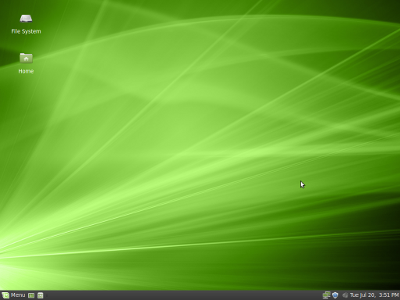
very cool , very cool with a sleek interface just as like all the other dekstop envinronments of mint linux . I would like to share linux mint to the whole world cause its so awesome..now wait for a mint version created from scratch ……
All the hard work for 50 or 60 happy xfce users…
Editions
1. Main Edition (1346 people)
…
5. Xfce Edition (50 people)
http://community.linuxmint.com/
Almost like Kde, lxde, fluxbox and so on!
Heh, Mint from Scratch would be nice, but I’ll be more than happy with Mint-Debian.
Cool, I vote too for mint-debian.
All spins of Mint are “very good”
Hey my headphones are not working in linux mint, i mean the sound is coming out from external speakers even in plugged in condition..plz help me out.
Good for Xfce! ‘cos Gnome is going fatter and fatter.
One silly question… if Mint goes to Debian, will the repositorys be the same?
Happy With Mint =)
Thanks everyone who donatate for the 64-bit computer.
I hope you like the amd64 edition.
@detechy
That’s only the amount who registered and selected what they use.
There are 34108 registered users on the forums.
I’m sure not everyone who uses Linux Mint has registered.
The Community site is still very new also.
Even if it’s only 50 to 60 users it will change once the final is released.
Cool. I already tried the RC yesterday with a live CD, and so far it seems to be working fine. I will do more testing at the weekend. lots of thanks to Merlwiz, and also to Clem and everyone else who helped.
Why XFCE? LXDE is more light. Why 3 (xfce, lxde, fluxbox) versions for old computeres? “Time is money”.
I vote for Universal Edition (gnome and KDE with many languages), not everyone has internet…
Kudos for coherency! You guys did a great job! I never saw a distro that had their theme on all major desktop environments and it looks and behave almost the same. That’s some new kind of quality I can see here! 😀
I happen to think Gnome is getting awfully big and buggy these days (gwibber, etc.) and LXDE is a bit boring in terms of appearance options. It isn’t just that XFCE is faster, the apps are better. Still think XFCE should be the main edition, like Zenwalk. I also think the obsession with Firefox and Thunderbird is crazy when Chromium and Sylpheed are a better match for XFCE and LXDE. This release is the middle-weight champ, great for both netbooks, old and new computers. Besides this XFCE is highly customizable. I am a fan of Xubuntu so this should be good too. Thank you Merlwiz79. I’m looking forward to giving it a spin.
My netbook has only just 2gb, 1ghz and 512mb ram (Mobo Positivo, came with Windows XP), the only distro that I can install is Lubuntu, another distros want more than 2gb [..]
Before Lubuntu, I used mythbuntu (XFCE), and I uninstall all myth aplications because Xubuntu ate a lot of memory and needs more than 2gb.
Linux Mint 9 Xfce on my laptop uses about 157MBs of RAM on cold boot.
The only way i can get my wife to used mint (linux) is to get PalTalk to work on mint can some one help at this. Why don’t the have a PalTalk for Linux. I have been trying to get her on linux for a long time, wine will not work. Maybe some of you programmer came rewrite the code to get it to work. i don”t know
I have gotten PalTalk to install with Wine but no audio. Interestingly the microphone works.
I think Carlos means that his netbook has a 2 GB hard drive (actually 2 GB of flash in place of a hard drive), not 2 GB RAM (he said 512 MB RAM).
Carlos, Merlwiz is happy to make Mint Xfce, and I am happy to use it on my (relatively) new computer. You may vote for a “Universal Edition”, but why should we stop making and using the distro we like?
Hezy, I just don’t understand: what XFCE does that Gnome does not? XFCE is for “old computer”, if you have a ‘new computer’, in my opinion, xfce is obsolete, and if you have a true old computer, LXDE is more light, so, xfce is 2x obsolete, but if you, and anothers, like, I respect you.
But I still voting, forever, for the Universal Edition again. It’s so MORE easy for Linux Mint Team to do it, the universal edition, but they prefer to not do that….
Many thanks I’ve been looking forward to this one.:)
Is there any word on the Debian release please ?
@Carlos Felipe
Gnome tend to have more overhead compared to XFCE while LXDE is slightly harder to customize but lighter on the resource requirement. XFCE IMO provides an excellent balance between the two.
very good. 🙂
Finally replaced a Xubuntu with this one. It’s stable enough for daily use. Just too bad,I can’t get a Gnome Volume Control to work and GDebi seems to be slower than on Xubuntu. 🙂
Anyways thanks for great distro 🙂
@ allen
I just checked wikipedia, and paltalk is supposedly on linux. also, its proprietary to begin with so none of the linux community can really touch it as it is. not to mention linux is supposedly horrible to mediocre in the video-chat arena like Skype.
XFCE is far better than LXDE. LXDE is quite boring and limited, IMO. XFCE is quite more attractive and useful.
@ Carlos
Universal edition? KDE ? no way, man. that sucks. KDE blows anyway. At least GNOME is practical in some respects, but also quite bloated as others have said. XFCE is simplistic and streamlined. I don’t use Linux for heave-lifting computing because its not really good at it. I’ll go with Windows and Apple if I need those things. however, Linux is awesome at basic things like browsing and audio listening and of course security of the system. other things, its not so good at or developed enough.
post script:
I tried out Linux Mint 8 XFCE about a week ago on a Live CD. Must say, it does far better in terms of speed and snappiness than the current install of Linux Mint 9 GNOME. I like a lot of small featues in LM 9 GNOME, though, like the weather/radar panel app, the better tabbed features in Nautilus, etc. However, the LM 8 XFCE streamlined performance on my old computer was quite appealing to me to consider installing that for now until LM 9 XFCE gets made into a secure, standard download ISO.
I’m still trying to figure out a noob question I got from using XFCE desktops, esp after Xubuntu OS use. Is it possible for XFCE setups to see other partitions and hard drives on the same computer, esp. if those partitions are in Windows NTFS format? Or is that a limitation of the XFCE setup?
Hi Merlwiz,
Great job ! Many thanks.
It’s more than a Release Candidate for me.
since two days, everything works fine ;
So, I use it like my main OS now…
😉
Can I and how would I install the latest iteration of Mint on my intel iMac OS X 10.6.4. Also I am only a little over a year into my joining of the computer age, so I need very concise and detailed instructions and explanations, please. Your help and insight will be greatly appreciated. Newby! I hope it’s not as confusing and illogical as the Mint Web Site and the Mint Forum page. It is very difficult to understand and navigate. What happened to rational logic and simplicity? As you can tell this exploration into Linux or specifically Mint Linux, has not started of as desired. I hope the Mint OS is more intuitive with a simplified usability. After the hassles I’ve encountered navigating this Web Site I am more than a little concerned. This is absolutely the most insane Web Site and user forum I have experienced so far. The people and places in cyber space never cease to disgust and cause to question what has happened to commonsense. Hope you haven’t forgot my question. Once again any help and insight will be greatly appreciated. If and when that possibility manifest itself. It took over an hour to get here,CRAZY! This is a re-post from my earlier fiasco on the Mint Web site and Forum Site. I am attempting to get someone in the Mint community to answer! Further more, I must say I do not feel very welcome. These “Cyber communities” feel frighteningly strange and unhuman. All I wanted was some information… My third attempt, in as many places.
Whitebuck: Please be more precise as to what could be improved on the forums and websites. You mentioned how illogical and hard to navigate they were, but you didn’t explain why and you didn’t suggest solutions or alternatives. As for the Mac question you have, the right place for this is in the forums. This is a blog and this post in particular is about the release of Mint 9 Xfce, which has absolutely nothing to do with the iMac..
Clem look in the mirror, your response to my post epitomizes the problems with the Mint Web Site and Forum. I will stop now because your resentfully condescending reply may cause me to step outside the bounds of objective and constructive observation. Oh, you were one of the persons that I “attempted” to contact on your Forum prior to the above post and thanks for nothing. Smart A….
Whitebuck: As with anyone who raises a problem I’m curious as to how to fix it. This is why I’m asking for more information. I’m sure you’re objective but your feedback isn’t constructive enough since it doesn’t give us the opportunity to act on the problem you’re pointing out. I’m not resentful, I’m not condescending and I don’t think I acted as what you described as a “Smart A…”. Get your act together, and if there is a problem with the website, then please describe it and give us more info so that we can do something about it. So far you’ve only managed to insult me and to rant about the forums and website without explaining what was wrong with them. That kind of feedback isn’t exploitable and it’s of no use to us.
Hi. I install mint 9 xfce AMD64 (Linux balan-laptop 2.6.32-21-generic #32-Ubuntu SMP Fri Apr 16 08:09:38 UTC 2010 x86_64 GNU/Linux) on my win 7 pre installed computer. now both are booting normal . Problem is I didn’t see the my computer icon on desktop and I not able to use USB.
I install new partition (followed your video tutorial). but previous version mint 9 32 bit worked completely. my pc 64 bit so i like to change to 64bit
After using foxfire for a while, screen goes black and must reboot to continue? Any fixes? Tnx.
Ron
This is the version I’ve really been waiting for. Mint 8 Xfce is the distro that works best on my junky old laptop. I’ve tried Xubintu on it, but I’ve always been disappointed with straight “buntu” flavors on it. Can’t wait to try this distro on it. Will write over the Lubuntu and keep the Helena Xfce, just in case.
@Whitebuck
3 things there –
1. You know with an attitude like this you’re not going to get ANY help.
2. You might want to start by clicking on the “Beginers Guide to Installing and Using Mint” thread in the forum, go figure …..
3. If you still “demand” to be hand held/have someone do it for you and have no patience, stick with Mac.
@Clem
You’re doing a great job, just blow off these trolls. I don’t see any posts by this troll in the forums and his username reveals “0” posts BTW
When will there be an 64bit version for Intel processors? Right now I can only find amd64 files 🙁
Superb! The Linux Mint 9 Xfce distro solved my problem with Ubuntu 10.04, and more specifically the evil & crappy & buggy pulseaudio lagging sound problems with ETQW.
And yes, Mint Xfce is much, much better looking than Xubuntu too.
Congrats!
Hi,
Can anyone please advise if it’s possible to install Mint 9 version of XFCE (not Ubuntu version) alongside Gnome using apt? Also any idea when Debian mint is going to be released, eagerly waiting for that.
Thanks.
Hello Clem, no thanks to the Linux Mint community I installed Mint 9.0 in Virtual Box on my iMac and for free it seems to be an excellent OS and I know a newbies opinion means,well not much. My statements about your website and forum or not rants their facts. Just a moment ago I went on the Community Web site and once again tried to find a reference to the forum or anyplace where I could post a question or comment to the Mint Linux community, but there is no such option available, insane. So then I go to Linux Mint Home Web page and attempted again to find an option to post a question or comment and could find neither, insane. Then I went to the Forum page, same results, insane. Also I had to go through a registration process for both separately, insane. The only option I could find on the Forum page, was a private message option and this is where I posted my comments and questions the other day, to which I have never received any reply. So after your self-righteous comments which remind me of Steve Jobs and his there’s not a problem with the iPhone reaction, it’s some others fault and being referred to as a troll by one of your Linux Mint groupies, I decided to uninstall Linux Mint and try some other Linux iteration. Hopefully you will recognize that you have a problem and attacking me is neither discovering or rectifying your problems, but obviously it makes you and your Linux Mint groupies feel better about yourselves, otherwise you would’ve just offered help. That was all I really wanted. Furthermore, who is being hand held and having someone do it for them because they have no patience, or maybe they just refuse to see their error. Once again, I say look in the mirror. I really did not have time, for all this nonsense. Hopefully you will correct these problems, so the next newbie to Linux Mint will have a more pleasant and fruitful experience. Now I’m going to delete my Mint RSS feeds, bookmarks and uninstall Linux Mint 9.0. Good luck Clem and once again for free Linux Mint seemed to be an excellent OS, but it realistically cannot be compared to OS X and for OS X’s price rightfully so! One more thing, I noticed others posted questions on this page, Clem did you attack them, as you did myself for their unforgivable egregious behavior and transgression? Just maybe they could find no other Forum either. Later, Ronnie G. (Troll)
Whitebuck: The single-sign-on problem is indeed a problem we’re hoping to solve but it takes time and it’s a complicated one. The rest well… you’re just too angry and bitter to talk to, it’s amazing really. So good luck with wherever you go and don’t worry I won’t answer your posts anymore (or “attack” you as you put it).
@Whitebuck
Do you read what you type before hitting send?
“Terrible” or “insane” is not an explanation, it’s a single word conclusion of your opinion. Everyone has their own opinions, you are entitled to yours the same as everyone else.
Just saying “this is insane” is totally useless information. If you’re having issues navigating the site then some more details would be useful.
Could the fact that you’re “only a year into using any computer” perhaps not be a factor? You have very little concept of how websites, forums, blogs etc work as yet. That lack of knowledge would explain why you chose to ask a support question in a blog announcement post instead of in a forum post.
Perhaps being more concise in your question would help too. It’s not illegal to proof read your post before hitting submit you know. Try to see it from a strangers eyes, if you read that post and knew nothing about the person or the context of their issue, could you understand it? I had to read it twice to make any sense of it, although that could be because it was one HUGE paragraph with no line breaks.
If anything, Clem was more than understanding and helpful with you. Many others would have said simply “this isn’t the place, please post in the forums”. Instead Clem asked you for a more detailed reason of why you find the site hard to use, in other words, to have something to think about, in case it is an issue. He can’t do that if you give him nothing to go on other than “it’s insane”.
An analogy: would you take your car to the garage and tell them “it’s broken” or would you tell them “it’s pulling a bit to the right, and the clutch is a bit sticky”. At least then the mechanics won’t waste any time looking at the lock for the boot, if they know the problem is not there. It may be something that others have pointed out before and a solution is already in the pipeline for it, without details, who knows?
In other words there’s criticism, and constructive criticism. Clem was trying to turn yours into constructive criticism, you interpreted that as condescending.
Your post and replies have all the hallmarks of trolls, every community has them, we’re no different. Perhaps you’re new enough to the internet not to be aware of the troll mentality and inadvertently posted (then replied) like one. Trolling can be many things, one of them is to post intentionally in inappropriate places (blog comment where it should be a forum post) in an aggressive or demanding way which is designed to inflame and start an argument. As I said, try to think through what a stranger would make of your posts.
Many other Linux / FOSS communities would not have went to that effort. By all means if you want to remove Linux Mint and go to another distro, feel free. Good luck in setting up all the codecs, DVD playback etc which Mint does for you out of the box. They’re not difficult but they will require some post install work, which will be no problem to you with your one year of experience.
My prediction is that you feel you’ve been attacked here, and will try a few other distros but won’t be able to get stuff like YouTube working and end up either coming back to Mint, or giving up on Linux altogether. Either way it’s no loss to anyone but yourself.
Linux is a rewarding way to use a PC. It’s always going to take time to adjust to. There are a LOT of Linux communities and people within them who are always willing to help people who are willing to help themselves. People who expect to have everything done for them, or have people just when they click their fingers will always have issues with any Linux distro. Despite your initial impressions Linux Mint has one of the friendlier and more welcoming communities.
In many Linux communities you’ll find the people at the top rarely have the time or inclination to help out with support requests from newbies. Clem is not one of those, he is always friendly and approachable both in IRC (live chat room for general chat and support) and on posts. You’ll notice it was Clem who replied to you and tried to take the time to turn it into something positive. You weren’t ignored for ages before someone responded.
Ubuntu and it’s derivatives are the easiest to install and use, others are designed to appeal to newbies like PCLinuxOS and Mandriva, while others will be way beyond your current level of experience. Some have long established communities which are not all that welcoming to new users WITH Linux experience, let alone new users who need the basics explained. Feel free to not take my word for it, go explore for yourself.
@Whitebuck
1. You asked where to get clear install instructions, they are contained in the pdf install manual/guide right below the download button…you can’t get much more obvious than that.
2. The forum has clearly defined areas for posting questions. Posting them on the blog is not the appropriate place.
3. You come to us asking for help and we told you to go to the forums. Instead of complying, you insult the developer of the operating. Clem is a very nice guy and works extremely hard.
4. While Linux mint is built with novice users in mint, and website is the easiest to navigate I have ever used. Just because you lack the basic intelligence required to use one of (if not the best) OS’s ever developed, this gives you no right to EVER say anything wrong about our community or the developers. Instead of holding telling your how to you are going to use your computer like OSX and Windows, Linux gives you choices and requires that you have initiative. If you do not have the patience, knowledge, and willingness to do what is required, then any question you have is rendered mute.
5. Why do you need instructions on how to install? If you are that new to using a computers, you have a lot to learn before you think about tinkering with Linux…given I was able to do it when I was in 6th grade so I am puzzled on how you are struggling with it, go on safari, and use google. I never had a course teach me how to install an OS. I just looked it up. Your inability to find information on your own is no fault of the mint team or the community. It is expected that you know how to install an OS before you start using Linux.
6. OSX is…okay, a lot better than Windows for a number of reasons, but if you want true control over your system, GNU/Linux is the right choice.
7. Clem in no way attacked you, grow up. This community is the best linux community there is. I have never talked directly to the devs of a Linux distro before mint. LM devs always reply to my private messages and give thoughtful and courteous feedback.
@Clem and the Devs
Thanks for everything to Clem and the rest of the developers. You are the guys that made me a Linux user. You changed my life, made computing safer, and a lot more enjoyable for me. For each jerk like Whitebuck, there are thousand more of us who love the work you do and are better off because of you. Keep up the great work!
TROLL ALERT
Numerous newbs post and get assistance along with a lot of hand holding if they need it. But the first post Whitebuck makes is to insult the creator of Mint. He’s obviously a Mac Fanboy trying to start a flame war.
Hi, Merlwiz,
I realized that I had no record of “desktop” on my installed version, then it exists on the live-cd.
This is not serious, but just curious.
Think you that a new installation would correct this?
@Fanch
Not sure how it didn’t get made.
Did anything else not work?
Is the md5sum correct?
Did your CD pass the integrity test?
I would hope it would work the 1st time.
This isn’t a separate home partition correct?
If it isn’t then a second install could fix it.
Linux Mint 9 KDE final version is now ready at the Irish mirror:
http://ftp.heanet.ie/pub/linuxmint.com/stable/9/linuxmint-9-kde-dvd-amd64.iso
http://ftp.heanet.ie/pub/linuxmint.com/stable/9/linuxmint-9-kde-dvd-i386.iso
Enjoy!
Merlwiz hello,
I tried creating a new user, and then the “office” exists.
I will install again. I think the problem will disappear.
Otherwise, no other issue is a “good wine”.
Thank you again.
Some comment about KDE version- it’s break gnomeMint color and style scheme, you can clone it to kde using qtcurve ( version 1.5 can use different colors to menus, so making mint style is quite easy )
Hello,
I’ve only just picked up on this blog, what is this Whitebuck on? There are definitely some issues there but this isn’t the place for therapy. To redress the balance, I’ve been using Linux, mainly Mint, for about four years and I still consider myself a newbie. I’ve never had anything but helpful and friendly treatment on the forums and I’ve always been grateful for the time and effort given by people like Clem.
I’m using a standard 64bit Mint 9 at the moment with XFCE bolted on and I’ll certainly be adopting the XFCE community edition.
Please, keep up the good work and treat the Whitebucks of this world with the contempt they deserve.
@ Clem
About the single sign on issue, yeah it may take a bit of redesigning but my two bits worth is to look at Drupal. I’ve been running a few sites with it and it’s awesome. Forums, Blogs, Page’s, Forums, etc. all with a single sign on. Plus with the Mollom plugin which is simply the best antispam solution I’ve ever come across. The Mint Forums are using phpBB3 which there is also a bridge module to integrate it within Drupal.
Anyway Clem if you need any help/resource please let me know I’d be more than happy to help.
Cheers
Hi Merlwiz,
I reinstalled and everything is functional.
All is correct for me.
Again thanks for this good work. 😀
First of all im seriously impressed. well done. but just two things.
how do i disable clicks with touch pad as with them enabled i find my screen goes haywire. i know how to disable them with standard mint 9 but not with xfce.
also do i have to go to disk utility to mount a recovery partition asa i keep all my files on it.
also no spellchecker on open office writer.
help please
and thanks
I can’t get my wifi driver to install. It works fine in the normal gnome edition, but not in xfce. It’s a broadcom b43. I am trying to install the driver itself, and not the bcfcutter thing.
It throws an error about being unable to get it. I assume that’s a repos problem. Where do we report the bugs? Is this a minty issue, or is it an upstream thing with Xubuntu?
Linux Mint 9 XFCE is the PERFECT drop in replacement for Windows XP on my old HP laptop built in 2003. At 512k RAM it runs circles around the original XP installation and I’m able to use the compositor enabled and using Avant Window Navigator (with XP I couldn’t really even use Rocket Dock because hogged up precious RAM).
Thanks guys!
Finally rteplacing Xubuntu with this one. It’s suitable enough for daily use. Just too bad,I can’t get a Gnome Volume Control to work and GDebi seems to be slower than on Xubuntu.
rajesh shah
I downloaded the RC today (64bit), installed it on a new HDD and backed up my files to it.
I’m using it now and so far I’ve found no fault at all and it’s marginally quicker (and much slicker) than my homebrew XFCE Mint9.
Congratulations and thanks.
I can hardly wait for the final on this one. I use both Linux MInt 9 Gnome and Xubuntu Lucid all the time. I know you guys have arguably the best version of Gnome out there and I am all a-tingle wondering what you’ve been able to do with Xfce. Fast and gorgeous, it doesn’t get better than that. Dang, I might have to break down and run the RC for awhile. I get so impatient :D. Thanks guys for all your hard work and for providing the best user experience in Linux with any desktop.
everything is work fine……and pyneighborhood…who put this? it’s brilliant…. its work great..
We should all give the brilliant developers of Linux Mint 9 a round of applause. Personally, you have created the absolute BEST OS I have ever used with my ridiculously underperforming Dell with XFCE. A perfect balance of style, usability, and consistency.
Hi, I would like to make a suggestion for this release and all future releases of the Mint product line and that is the addition of the program Touch Freeze.
Code:
sudo apt-get install touchfreeze
It fixes the cursor jumping in while typing in laptops with touch pads (very useful when typing in webforms).
http://radu.cotescu.com/2009/07/05/how-to-fix-cursor-jumping-in-ubuntu/
I am running xfce right now. Silly ubuntu driver repos for my wifi card are labeled funky I think but I got it working. Other than that, excellent release, everything is prefect, great job. Also, I am still confused on why so many people use gnome. XFCE does everything gnome does but is smaller. If you want a “fancy” DE, there’s KDE. and if you need super light, FB or LXDE…Hopefully gnome 3 will have enough of a change so it can find a proper niche in the DE world. Gnome was originally made to keep everything opensource because KDE used to have proprietary stuff in it. Now that it’s over, I wonder why gnome’s even around…doesn’t even have right click menus.
I’m experiencing Adobe flash running a bit slow and choppy on the current Linux Mint XFCE RC (where I did not experience this in Xubuntu Lucid) but, all in all, a great release.
Wow! I have been distro hopping for a while now trying to find the perfect distro for me. I think my search is over. I seem to gravitate towards XFCE even though I have a decent processor mainly because I like it’s overall minimalistic approach but also it’s snappy lightweight window manager. But, now that it’s Mintified it’s even better! Great work guys – this XFCE version of Mint is amazing.
Hey, I love it! I replaced Xubuntu with it shortly after my post on the 29th. I haven’t experienced a single problem with it. Graphics, DVD playback, audio playback, 3D gaming, astronomy sims, file management and networking have all been flawless on my desktop which btw is all Mint now – Gnome, KDE and now Xfce on three partitions.
Someone, I forget who and where, referred to Mint as “what Ubuntu should have been…”, I would have to concur. Every Mint desktop environment I’ve run has been the best of any respective distro’s version I’ve tried. That includes Ubuntu, Mandriva, Fedora and PCLinuxOS. This version of Xfce is no exception.
Congradulations to the team on all and thanks again!
A word about the community. After reading some of the previous posts I feel compelled to mention – Linux forums in general are some of the most helpful places on the web with a lot a really good people in them. The Linux Mint community is one of the very best of the best. I have spent the better part of 20 yrs. dealing with m$ issues and participating in various m$ geared forums and I have found Linux communities have no rival in terms of willingness to help and competency. I am at a total loss as to why anyone would want to look so silly as to troll such a place, especially considering the alternatives.
And one last thing, if you don’t like Linux or lack the ability to use it, just don’t and find some other way to garner the attention you desire.
I had a problem with my soundcard not working properly – it wouldn’t let me get sound to come via SPDIF. I had to add an option telling it I had and option for 5 ports in the alsa config to fix it. Dunno if that helps anyone.
This is my distribution of choice after trying a dozen or so.