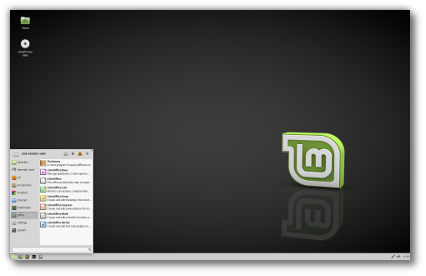The team is proud to announce the release of Linux Mint 18.1 “Serena” KDE Edition.
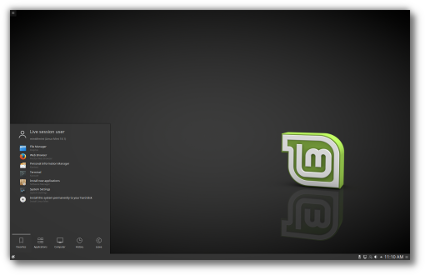
Linux Mint 18.1 Serena KDE Edition
Linux Mint 18.1 is a long term support release which will be supported until 2021. It comes with updated software and brings refinements and many new features to make your desktop even more comfortable to use.
New features:
This new version of Linux Mint contains many improvements.
For an overview of the new features please visit:
“What’s new in Linux Mint 18.1 KDE“.
Important info:
The release notes provide important information about known issues, as well as explanations, workarounds and solutions.
To read the release notes, please visit:
System requirements:
- 2GB RAM.
- 10GB of disk space (20GB recommended).
- 1024×768 resolution (on lower resolutions, press ALT to drag windows with the mouse if they don’t fit in the screen).
Notes:
- The 64-bit ISO can boot with BIOS or UEFI.
- The 32-bit ISO can only boot with BIOS.
- The 64-bit ISO is recommend for all modern computers (Almost all computers sold since 2007 are equipped with 64-bit processors).
Upgrade instructions:
- If you are running the BETA, click the refresh button in your Update Manager and apply any outstanding level 1 updates.
- If you are running Linux Mint 18, please follow the steps at http://blog.linuxmint.com/?p=3185 to upgrade to Linux Mint 18.1.
Download links:
Here are the download links for the 64-bit ISO:
- Torrent http://torrents.linuxmint.com/torrents/linuxmint-18.1-kde-64bit.iso.torrent
- World EvoWise CDN
- Canada Manitoba Unix User Group
- Canada University of Waterloo Computer Science Club
- USA advancedhosters.com
- USA Go-Parts
- USA Harvard School of Engineering
- USA James Madison University
- USA kernel.org
- USA Linux Freedom
- USA MetroCast Cablevision
- USA Nexcess
- USA Redsox
- USA TAP Open Source Mirror
- USA TDS Telecom
- USA Team Cymru
- USA XMission Internet
- Austria Goodie Domain Service
- Austria UPC Austria
- Belarus ByFly
- Bulgaria IPACCT
- Bulgaria Netix Ltd
- Bulgaria Telepoint
- Bulgaria University of Ruse
- Czech Republic Ignum, s.r.o.
- Czech Republic UPC Ceska republika
- Denmark Dotsrc.org
- Denmark KLID
- France Crifo.org
- France Gwendal Le Bihan
- France IRCAM
- France Ordimatic
- Germany GWDG
- Germany Hochschule Esslingen University of Applied Sciences
- Germany NetCologne GmbH
- Greece Hellenic Telecommunications Organization
- Greece National Technical University of Athens
- Greece University of Crete
- Hungary Infotronik
- Iceland Siminn hf
- Ireland HEAnet
- Italy GARR
- Latvia University of Latvia
- Luxembourg root S.A.
- Netherlands Triple IT
- Poland ICM – University of Warsaw
- Poland Onet
- Poland Piotrkosoft
- Portugal Universidade do Porto
- Romania M247
- Romania ServerHost
- Romania Telekom Romania
- Russia Yandex Team
- Serbia University of Kragujevac
- Slovakia Rainside
- Spain Oficina de Software Libre do Cixug
- Sweden Academic Computer Club, Umea University
- Sweden c0urier.net
- Sweden Portlane
- Switzerland SWITCH
- Turkey Linux Kullanicilari Dernegi
- Ukraine IP-Connect LLC
- United Kingdom Bytemark Hosting
- United Kingdom University of Kent UK Mirror Service
- Bangladesh dhakaCom Limited
- China TUNA
- Indonesia Jaran.undip
- Iran Rasanegar
- Israel Israel Internet Association
- Kazakhstan Neolabs
- South Korea KAIST
- Taiwan TamKang University
- Thailand adminbannok.com
- Thailand Songkla University
- Vietnam FPT Telecom
- Vietnam Freedif
- Australia Internode
- Australia Yes Optus Mirror
- New Caledonia OFFRATEL LAGOON
- Argentina Xfree
- Brazil Universidade Federal do Parana
- Ecuador CEDIA
- Ecuador CEDIA Ecuador
- South Africa Internet Solutions
- South Africa University of Free State
- South Africa WIRUlink
A 32-bit ISO image is also available at https://www.linuxmint.com/download_all.php.
Integrity and authenticity checks:
Once you have downloaded an image, please verify its integrity and authenticity.
Anyone can produce fake ISO images, it is your responsibility to check you are downloading the official ones.
- Please read and follow the steps at https://linuxmint.com/verify.php
- Link to the sums: sha256sum.txt
- Link to the signed sums: sha256sum.txt.gpg
Enjoy!
We look forward to receiving your feedback. Thank you for using Linux Mint and have a lot of fun with this new release!