The team is proud to announce the release of Linux Mint 18.1 “Serena” MATE Edition.
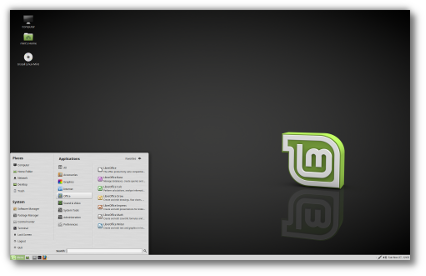
Linux Mint 18.1 Serena MATE Edition
Linux Mint 18.1 is a long term support release which will be supported until 2021. It comes with updated software and brings refinements and many new features to make your desktop even more comfortable to use.
New features:
This new version of Linux Mint contains many improvements.
For an overview of the new features please visit:
“What’s new in Linux Mint 18.1 MATE“.
Important info:
The release notes provide important information about known issues, as well as explanations, workarounds and solutions.
To read the release notes, please visit:
System requirements:
- 512MB RAM (1GB recommended for a comfortable usage).
- 9GB of disk space (20GB recommended).
- 1024×768 resolution (on lower resolutions, press ALT to drag windows with the mouse if they don’t fit in the screen).
Notes:
- The 64-bit ISO can boot with BIOS or UEFI.
- The 32-bit ISO can only boot with BIOS.
- The 64-bit ISO is recommend for all modern computers (Almost all computers sold since 2007 are equipped with 64-bit processors).
Upgrade instructions:
- If you are running the BETA, click the refresh button in your Update Manager and apply any outstanding level 1 updates.
- It will also be possible to upgrade from Linux Mint 18. Upgrade instructions will be published later this month.
Download links:
Here are the download links for the 64-bit ISO:
- Torrent https://torrents.linuxmint.com/torrents/linuxmint-18.1-mate-64bit.iso.torrent
- World EvoWise CDN
- Canada Manitoba Unix User Group
- Canada University of Waterloo Computer Science Club
- USA advancedhosters.com
- USA Fusion Cloud
- USA Go-Parts
- USA Harvard School of Engineering
- USA James Madison University
- USA kernel.org
- USA Linux Freedom
- USA MetroCast Cablevision
- USA Nexcess
- USA TAP Open Source Mirror
- USA TDS Telecom
- USA Team Cymru
- USA XMission Internet
- Austria Goodie Domain Service
- Austria UPC Austria
- Belarus ByFly
- Bulgaria IPACCT
- Bulgaria Netix Ltd
- Bulgaria University of Ruse
- Czech Republic Ignum, s.r.o.
- Czech Republic UPC Ceska republika
- Denmark Dotsrc.org
- France Crifo.org
- France Gwendal Le Bihan
- France IRCAM
- France Ordimatic
- Germany FH Aachen
- Germany GWDG
- Germany Hochschule Esslingen University of Applied Sciences
- Germany NetCologne GmbH
- Greece Hellenic Telecommunications Organization
- Greece National Technical University of Athens
- Greece University of Crete
- Hungary Infotronik
- Iceland Siminn hf
- Ireland HEAnet
- Italy GARR
- Latvia University of Latvia
- Luxembourg root S.A.
- Netherlands NLUUG
- Netherlands Triple IT
- Poland ICM – University of Warsaw
- Poland Onet
- Poland Piotrkosoft
- Portugal Universidade do Porto
- Romania M247
- Romania ServerHost
- Russia Yandex Team
- Serbia University of Kragujevac
- Slovakia Rainside
- Spain Oficina de Software Libre do Cixug
- Sweden Academic Computer Club, Umea University
- Sweden c0urier.net
- Sweden Portlane
- Switzerland SWITCH
- Turkey Linux Kullanicilari Dernegi
- Ukraine IP-Connect LLC
- United Kingdom Bytemark Hosting
- United Kingdom University of Kent UK Mirror Service
- Bangladesh dhakaCom Limited
- China TUNA
- Indonesia Jaran.undip
- Iran Rasanegar
- Israel Israel Internet Association
- Kazakhstan Neolabs
- Philippines RISE
- South Korea KAIST
- Taiwan NCHC
- Taiwan TamKang University
- Taiwan Yuan Ze University, Department of Computer Science and Engineering
- Thailand adminbannok.com
- Thailand Songkla University
- Vietnam FPT Telecom
- Vietnam Freedif
- Australia AARNet
- Australia iiNet
- Australia Internode
- Australia Yes Optus Mirror
- New Caledonia OFFRATEL LAGOON
- New Zealand University of Canterbury
- New Zealand Xnet
- Argentina Xfree
- Brazil Universidade Federal do Parana
- Ecuador CEDIA
- Ecuador CEDIA Ecuador
- South Africa Internet Solutions
- South Africa University of Free State
- South Africa WIRUlink
A 32-bit ISO image is also available at https://www.linuxmint.com/download_all.php.
Integrity and authenticity checks:
Once you have downloaded an image, please verify its integrity and authenticity.
Anyone can produce fake ISO images, it is your responsibility to check you are downloading the official ones.
- Please read and follow the steps at https://linuxmint.com/verify.php
- Link to the sums: sha256sum.txt
- Link to the signed sums: sha256sum.txt.gpg
Enjoy!
We look forward to receiving your feedback. Thank you for using Linux Mint and have a lot of fun with this new release!

Thanks once again Clem & the entire team for all the work and effort you put into making Linux Mint world class. Congratulations on your ‘Serena’ release. Love it!
Great job, I’m going to download and install, I tested the beta and it was very good.
Thanks for developing this wonderful diestro!!
Great! Thank you for all the effort. Greetings from Argentina.
¡Son los mejores, sigan así! 🙂
Now just have to wait patiently for the “upgrade from 18” path. OK not THAT patiently. 😉
2x… Now just have to wait patiently for the “upgrade from 18” path. OK not THAT patiently. 🙁
Thank you Mint Community once again! I has checking to see if 18.1 was out, now it’s here!!
Gwenview is not working, broken since 18. It can only display a single image (if invoked properly) but not browse through files and directories. In KDE Edition 18 it works normally. Apparently some essential dependencies were omitted by mistake on transition to KDE 5 and Qt 5. Please pay attention to this issue, there may be a lot of other KDE-related applications broken in the same way.
Hi,
Changing Caja’s background (tiles) was dropped in MATE 1.16 because of GTK3. I know this is not a deal breaker but personally loved the feature very much; it’s one of those little details that make you fall in love with your distro xD xD. Is there any hope you could keep it in this and future versions of Mint Mate? =) =)
Thank you.
Edit by Clem: I’m afraid it will go when we switch to GTK3.
In Xviewer, modul send as email is not working. (didn’t work in Mint 18 either)
Email Application opens, image isn’t attached.
at Clem and others:
Best way to install this release as “encrypted RAID 0” on 2 SSDs?
Tx
Thanks for the effort. Testing….! 🙂
@ 11 LMDonations
Are you still trying? 🙂
Do a Google search for ‘Mint mdadm boot’ or ‘Ubuntu mdadm boot’ to see quite a few entries around this subject area. Apparently, it’s not easy with RAID 0.
It might be an idea to have a separate (non-RAID) /boot partition on sda and then have the rest of sda and identical partitions on sdb as the RAIDed partitions, for root and /home etc, depending how you like to arrange use of partitions.
Good Luck
at Greybeard:: I like luks/lvm encryption as well. No, I haven’t tried yet, but i read a little on the subject. Seems complicated w many steps prone to fail. However I don’t recall reading how to set it up including encryption.
Unfortunately again, it seems more feasible under Windooze 7 or 10, plus bitlocker 🙁
What about Xfce?
Thanks! Utterly linux newbie, installed within 30 minutes, writing this note on Linux now.
Thank you guys for this great job.. One feature i was waiting desperately , a very basic one best still lacking in X Reader App is Highlighting the text. I have to use different readers just because of this need. It is very much necessary. Hope it will be soon included
Linux Ming Serena 18.1 Mate works great! It fixes the glitches I had with 18.0 and it’s more responsive too.
thanks for making this weekend so special guys.. now im downloading the ISO ……
Actually I use Linux Mint 18, I aim is to update to Linux Mint 18.1.
Downloading and trying… Congratulations Mint team.
Can you update the packages of the GO and Rust programming languages?. Please.
Greetings from Colombia
Thank you Clem for the wonderful Christmas gift.
Merry Christmas and Happy New year in advance !!
To The Linuxmint Team, Clem and all those that contribute to mint
I would like to wish you all a Merry Christmas And a Happy New Year
Greetings From The North Woods Backus MN USA
and thank you all for such a wonderful world class distro
I,am looking forward to mint 18.1 xfce
I’m using 18 currently, I would like upgrade to 18.1, please provide upgrade scripts. thanks.
Great!
And like Shawn says:
I,am looking forward to mint 18.1 xfce
Merry Christmas And a Happy New Year:)
https://forums.linuxmint.com/viewtopic.php?f=47&t=235558&p=1253585&hilit=lide+110#p1253585
I have this issue. In Linux Mint 17, everthing is OK. The issue start in Linux Mint 18.
just a hint: on the “whatsnew-sites” for both flavors (https://www.linuxmint.com/rel_serena_mate_whatsnew.php and https://www.linuxmint.com/rel_serena_cinnamon_whatsnew.php) under the “System improvements”-section the Linux kernel 4.4.0-31 is mentioned but in both 64bit-versions i see the 4.4.0-53 installed by default. (i didn’t check the 32bit-versions)
Many thanks to the LinuxMint-Team and merry christmas!!!!
Thank you for this wonderfull OS, since Ubuntu with Unity became useless for me!
Please UPGRADE the BCMWL Wlan Packages and Virtual Box to the latest version, otherwise they are broken with the 4.8 KERNEL!
*BCMWL-Kernel-Source Package
From 0ubuntu8 to 0ubuntu11
Very nice! I made a clean install of /18.1, upgrading from /17.3 (Rosa). I would’ve moved to /18.0, but WebUpd8 had not yet updated the Avant Window Navigator for Xenial (gotta have my MacOS X look ‘n feel).
Thanks much to Clem and The Crew!
(and to everyone, חג חנוכה שמח!)
Just installed 18 instead of Ubuntu. Mint works fine – looking forward to the upgrade steps from 18 to 18.1. Surprised it’s not part of the release process.
After reading the release notes I want to upgrade from LM 18. I’ll be looking for the instructions on how to do this.
I wanted to tell everyone how fantastic LM 18 Mate really is. I had been running LM 17.3 and decided to upgrade with a fresh install of LM 18. My desktop and all applications now run FASTER than before!!!
Today I donated $50.00 to the project. I have helped many Windows users to totally convert over to Linux Mint!!! Good work to all.
Merry Christmas
Hallo, I’m a loyal user of LM Mate on my laptop HP Probook 4540s and keep using LM 13 and LM 17.3. Both are running smooth and nice with kernel 3.7.3 that provides best hardware support (inbuilt Intel video and Ralink wifi-bluetooth combo card)
Still my attempts to get LM Mate 18.1 to run on my laptop were negative. I get too many bugs – wifi keeps failing all the time, unbelievable but the laptop reboots on its own after the shutdown, bluetooth is not working even with the usual (for me) kernel 3.7.3.
I guess these are more the problems of Ubuntu rather than Linux Mint, but being just an advanced user (rather than geek) I decided to turn back to what I am enjoying so much LM Mate 13 and 17.3 (dual boot). I will make another try once LM Mate 18.2 is ready.
My best regards to Clem and the great team
Many thanks for the exquisite job, Clem and Team.
Looking forward to upgrade instructions. Don’t make us wait, guys. 😉
Hi to all!
I have been a linux user for over 8 years now.
Have hopped so many distros that I eventually lost count until I came across Linux Mint. Have been with Linux Mint since Gloria days.
Even after getting hooked to Linux Mint, I have from time to time, tested out some distros like Fedora, Mageia, and many newbie distros too.
After all my experiences with so many distros, I have to emphatically say that Linux Mint is, for me, the best all-round daily use OS that you can use with a ‘fill it, shut it, forget it’ attitude.
It just keeps going and going and going.
The ease of use, ease of installing packages are absolutely top class.
I have taught my 63 year old dad, who never used a computer before in his life, to use a PC loaded with Linux Mint 17 MATE. And he is enjoying the experience so far. He uses it to browse, and to play some small Windows games installed through WINE and also Picasa on WINE.
And I dare say again, the ease of use, especially for newbies, is absolutely top class.
Hats off to all members of Linux Mint team, all upstream project members, and most especially to all the users of Linux Mint OS as well.
With love from India,
Manoj.
There is an entry in the toolbar of the “Update Manager” to upgrade to Serena. At as of this morning.
Matt
MATE beta working but fresh 18.1 downloads are failing to download.
Edit by Clem: Which mirror?
Answer to 37
Either Ireland’s HEAnet or the UK’s Kent Uni sites, not helped via applying recent level 1&2 Updates for FireFox 50.1.0
was soll mir folgender hinweis der aktualisierungsverwaltung sagen ???
W: Can’t drop privileges for downloading as file ‘/var/cache/apt/archives/partial/mint-upgrade-info_1.0.6_all.deb’ couldn’t be accessed by user ‘_apt’. – pkgAcquire::Run (13: Keine Berechtigung)
und warum werden keine ordner installiert oder sonstwas, wenn im recoverymodus das netzwerk aktiviert werden soll.
so’n blödsinn gab es bisher nocht nicht, weder unter lm12 noch unter lm17,3
I made a fresh install of 18.1 MATE after backing up my 18 MATE system. This is really running well on my 64 bit machine with Nvidia graphics card. Merry Christmas everyone on the Mint team and thank you so much for your continuing work on this fun and reliable OS! God Bless.
Download from HEAnet now successfully installed BrucesWay on a 16gb Lexar USB3key, hosted on an ‘obsolete’ E5700 and going great – Thank you Clem and a Merry Christmas to you and the team.
It’s working fine, thanks Linux Mint Team!
🙂
Great job. Thank you!
I just upgraded from Mate 18 to 18.1. It went smoothly without any errors. It runs well on the E6410Dell 64Bit, 5.8GiB. The most important improvement is the shutdown and startup. It starts much faster than before now it is 59 seconds from the dualboot menu, before it was nearly 120 seconds or more. I changed 3 months ago from Cinnamon 18 to Mate 18 because of Virtualbox slowness. With Mate it runs much smoother and also faster.
Thank you Clem and your team, fantastic work, Merry Christmas and Happy Blissful New Year to you all. God bless you all
today I upgraded to 18.1,from 18
I am unable to resume after suspending, A different type of password box comes on from LM 18, after I type in my password there is a “padlock” and “user” to click on , no response to either . I have too reboot my computer to boot.
I need help please
Thanks Clem and Team. I’ve reinstalled from 17.3 to 18.1 . I’m only interested in MATE, it’s simple to use and just works. The only issue I have is with the WiFi icon not showing, a fault on the three devices I use. No big deal – I think it’s a Ubuntu problem. I reset it with
“systemctl restart NetworkManager.service”.
Been using Mint Mate 17.3 since it came out. Runs superbly on my hardware (amd quad 9550–8gb ram–nvidia gt-gt710) Question, is it worth upgrading since 17.3 runs flawlessly?
Hi Guys
18.1 Mate 32bit, 2gb mem,
Works great on my old Vaio, thanks a lot for the great work
Small issue,
When suspended it will not resume, I am forced to hard reboot.
last thing in the logs is “suspend”
I had a problem with suspend not resuming when laptop lid closed, but it has cleared all by its own.
Great stuff!
Merry Christmas.
Is there a way to downgrade to mint 18?
mint 18.1 is causing my panel to lock up constantly.
The desktop icons work, but the panel quites working after launching a few items.
No can clicky.
HELP
Edit by Clem: Hi Roger, please take the update for cinnamon 3.2.7, it fixes that.
@Al (#47)
Been using LM MATE for 18 moths, and currently I am running MATE 17.3 on my desktop PC. As you say, it runs superbly without ANY bugs and other issues. Sa I ask myself the same question, “is it worth upgrading?”
Well, IMHO the answer is NO. At least, not now. As Clem says, an upgrade should be “for a reason”. E.g., “because some bug that annoys you is fixed or because you want to get some of the new features”. At least for me, upgrading from a perfectly running 17.3 to a still maturing 18(.x) brings more risks than advantages. I would rather try it on a test machine than take a risk with my main PC. I am going to wait patiently until 18 matures, leaving most of its current issues behind (maybe on 18.3), and then make a fresh install of a new and even better version of my favourite OS. 😉
Just to report no measurable differences in performance between an upgrade to Mint 18.1 and a clean install of same. I have 2 hard drives, one has gone through 4 upgrades, now has 18.1 and the other has a clean install. Upgrading Mint is quick and easy and will by no means slow the system or introduce bugs like some commercial OSs do. So you never have to fear an upgrade with Mint. Many thanks to the Linux Mint Team!
Hello,
Another fine edition of LM, but I upgraded so I could get PIA to work and it does not even install? I tried 17.3 where it installed OK but it will not connect regardless of the settings I use taken from the PIA website.
I will stick with 18 but I hope I can get my money back for PIA?
Edit by Clem: I assume you’re talking about the PIA client? I heard it had issues with Mint 18.x and Ubuntu Xenial. Please try our own client, we’re working with PIA on this alternative: https://github.com/linuxmint/pia-manager/releases/download/1.0.1/pia-manager_1.0.1_all.deb
I want to install the program on a laptop that has a new hard drive ( Toshiba)I have put the program on a flash drive. When I start the laptop with the flash drive nothing happens. I was instructed to download a small program to , and I am guessing here, unpack the Linux program. However this went to my working computer and I cannot find it to send to my laptop. Can you help?
Clem: would your PIA client linked above work well with LMDE also?
thanks
Edit by Clem: hi Peter, I didn’t test it there yet, but I suppose it should yes.
Found a bug in the installer: if you select to log in automatically, the encryption checkbox doesnt grey out.
***Sorry for misspelled words***
And, just to add, i am still experiencing trouble with the built in Theme function.
If i refresh the list of online-themes, i am getting:
-121 % – – 555 / 455 files
sorry for the 3 posts, here is a screenshot related to the last post:
https://postimg.org/image/8ksg6bxmh/
Small bugs
-Default background no look nice. Elliptical rings form centre to outside
http://pawcio.neocities.org/linuxmint/lmmb012.jpg
or
https://www.linuxmint.com/pictures/screenshots/serena/mate.png
-Default notification window edges
http://pawcio.neocities.org/linuxmint/lmmb013.jpg
PIA update – I have to say, yet again, Clem does it again! Within in a few minutes, his configuration file worked perfectly out of the box!
This is why Linux Mint is one of the best distros out there – if anyone ever had any doubts about Mint, leave them aside and tell as many people as you can, Linux Mint is the way to go.
Thanks Clem for all your hard work.
Just installed LM with Mate 18.1 on a Thinkpad x230 alongside win7, rebooted and pam! keboard, mouse and usb not working. Stuck at “choose user” page!
I was waiting for this 1st point release to make the jump from 17.3 MATE. I’m planning on a hardware upgrade to a Kaby Lake CPU & an H270 chipset motherboard. We’re still on kernel 4.4 with 18.1 so question: Will 18.1 run on this new Intel hardware or will a kernel upgrade be offered once Kaby Lake debuts?
Dear Clem I like LM18.1 64 bit on Lenovo t420 after upgrading from LM 17.3, however I am experiencing freezing of desktop. I frequently have to press Ctrl+Alt+Backspace logging in again. I hope that an update will solve the problem. Or do you have any ideas I could try. I have cleaned out tmp using sudo and .cache several times.
I suspect that it will be of complete disinterest, but I am pleased to report that BrucesWay installation of 64bit MintSerenaMate on 16GB USB3keys has enabled the supply of ready-to-go tutorial Mint to friends and family, avoiding the need for them to wrestle with installation!
after upgrading to mate my battery is not charging. Kindly help!
Internet connection icon issue – Re #46.
I have LM18.1 MATE 64B and 32B on three of my machines, Acer M3920 desktop, Dell 1545 laptop and a Zoostorm 10/240 netbook which all have the intermittent WiFi icon issue in that coming up from ‘sleep’ I see RJ45 icon even though I am still using WiFi. I reset with ‘systemctl restart NetworkManager.service ‘. Is there a permanent fix?
With Cinnamon 18 it was a typical Linux start page with 18.1 the whole feel has changed how can I put it, it feels and looks professional the same feeling you get with the big boys like Apple and MS. When I have tried Linux distro’s in the past the feeling you got that it had been hatched up by amateurs, it the whole thing felt wrong and if you did not use or know command line you were excluded from using any Linux system. With the start of distro’s like Robolinux and several other new distro who were trying to make Linux more accessible to ordinary people who only knew Microsoft, they were not very pleasing or easy to use. When I had enough of Microsoft cash cow Windows 10 because I was not pleased with their data collection and some other things and decided to look at Linux again I downloaded Linux Mint Cinnamon 17.1. Well it was easy to use but a bit of a clod all I can say it was usable, when 17.2 came out it was better but not ideal. Now when Cinnamon 18 came out it was better than 17.2 but well still looked old fashioned but now with 18.1 it looks and feels a professional job, it is slick, looks good, feels good, great boot up time it is the whole thing, Linux distros have always looked amateur but this is the bees knees. Pros,quick boot up, all the aps you could want about 3000, well presented and slick looking, easy to use, long term support until 2023, no automatic updates you don’t have to download any or all updates if you do not want to it is entirely up to you. The ambiance of the distro is professional and slick, what more could you want
PANEL ON THE SIDE FOR CINNAMON: OUTSTANDING!
I resisted Cinnamon for a time with MATE and then caved — as I disdained being forced to have my primary panel on the bottom. Now, with my penguin happily in the top left (yes, I change the Menu icon), I feel at home once again. So very happy! Many thanks to you, Mint and Cinnamon team!
please give linux mint multimedia codex preinstalled like before 🙂 or atleast a multimedia player thaht can play any multimedia files like vlc or smplayer preinstalled thanks
Thanks a lot. Absolutely new to Linux and very basic knowledge of computers and software. Works like a charm on my (very) old notebook.
It was either throwing it away or try giving it a new life with this OS. It became the latter. Thanks again!
Just after Mate 18.1 was released I installed it with no problems, but suddenly, couldn’t open new versions of either Firefox or Thunderbird – just got crash notices from Mozilla. That was FF 50.1.0. I thought it was problem with Mate 18.1, but after having applied recent update packages on Mate 18, 17.3, 17.2, I got same problems with FF & TB crashing, not even opening, also. Yesterday, upon reinstalling Mate 18.1, I thought that maybe my problem could be the Adobe Flash Player plugin update in the batch of update files (which included FF 50.1.0), so I didn’t install AFP. Restarted, & now FF & TB start up with no problems. Replicated same results on other Mate versions I have installed for testing purposes, after I removed AFP plugin via Synaptic. Hope that helps someone else who has been having troubles with FF & TB. Other than that Mate 18.1 is working fine on my somewhat dated desktop computer. Thank you Clem & LM team!
In release Mate 17.x I had customised the icons of the mintUpdate in the systemtray. Why is this not possible anymore in Mate 18.x?
FYI: I multi-boot and GRUB menu still says Sarah.