News
Many thanks to all our sponsors and all the people who fund us via donations. Your support is highly appreciated.
New components available
April saw the releases of Cinnamon 3.0 and MATE 1.14 which will be featured in the upcoming Linux Mint 18.
As part of the “xapps” initiative, which aims to produce cross-desktop and cross-distribution software, we also released the following applications:
- A media player based on totem, called xplayer.
- A text editor based on pluma, called xed.
- A picture viewer based on eog, called xviewer.
- A document reader based on atril, called xreader.
These 4 applications will be featured as default in Linux Mint 18, where they will replace totem, gedit, pluma, eog, eom, evince, atril and possibly ristretto.
LMDE 2 “Betsy” started to get some of the updates prepared for Linux Mint 18. Cinnamon 3.0, MATE 1.14 and the 4 Xapps mentioned above are already available in the Betsy repositories.
Changes in release management
Recently, a lot of work was done to improve and simplify release management and the production of our ISO images.
Until now our release cycle consisted in the production and testing of 18 ISO images (4 Beta, 8 Stable, 2 OEM and 4 NoCodecs) and 5 separate events (Beta, Cinnamon/MATE Stable, OEM/NoCodec, Upgrade path, Xfce/KDE). This represented a formidable amount of work but although some of it greatly contributed to making Linux Mint better, some aspects only marginally improved things. For instance, our QA process, BETA releases, and the feedback we get from them are invaluable and they are key in the quality of our distribution. Upgrade paths which were introduced in Linux Mint 17.1 are also very appreciated. In contrast, although the absence of codecs is important for magazine and distributors and OEM installation images are required for manufacturers to pre-install Linux Mint on computers they’re selling to their customers, this is an area where a lot of work is done for a very small portion of our audience.
Although the rationale made sense (codecs could be played in live sessions, the decision to have them could be made prior to downloading the ISO and thus didn’t require additional installation steps, OEM installations were clearly separated from mainstream ISOs and out of reach of novice users, particularly people previously experienced with downloading and installing Windows and who interpreted “OEM” as an opposite to “Customized”), it was very costly and it only slightly improved our distribution.
With this in mind, OEM installation disks and NoCodec images will no longer be released. Instead, similar to other distributions, images will ship without codecs and will support both traditional and OEM installations.
This will reduce our release cycle to 4 separate events and the production and testing of 12 ISO images.
Multimedia codecs can be installed easily:
- From the welcome screen, by clicking on “Multimedia Codecs”
- or from the main menu, by clicking on “Menu”->”Sound and Video”->”Install Multimedia Codecs”
- or during the installation process, by clicking a checkbox option.
Updated package base
The package base for Linux Mint 18 is Ubuntu 16.04, a very recent Ubuntu release freshly synced from the Debian repositories. This new base provides us with a lot of updated software, new system and hardware stacks, a newer version of Xorg and newer kernels and drivers.
While porting our changes and adapting our packages to the new base, we found that many of the lower-level fixes and corrections which were applied in Linux Mint 17.x were no longer needed in Linux Mint 18. New regressions might surface as we get to know our base better, especially during the BETA phase, but for now it’s a very promising sign.
Hardware support is also much improved. One of the Asus laptops I have here was specifically purchased to tackle a number of hardware issues present in the previous base. The operating system wouldn’t run without “nomodeset” and the touchpad wasn’t properly recognized. Moving to the new base, everything works out of the box. The new nouveau (no pun intended) drivers require no special boot arguments, the touchpad works fine, the driver manager installs the NVIDIA drivers and support for optimus prime (nothing intended here either), you reboot the computer and you’ve got full acceleration and the applet is there to let you switch GPUs.
We’re not finished with hardware testing yet, but things look good so far. Another laptop used for testing is the Apple MacBook Pro and here, everything looks promising as well. The installation of the Broadcom drivers works as well as before, power and idle events seem to be well supported, it looks like screen brightness and keyboard backlight even properly get restored upon reboots now (this was something we considered but weren’t keen on fixing in Cinnamon, as it needed to happen upstream).
The issue affecting Logitech Unified Receivers, which made wireless keyboards always use an American layout in the login screen, was also fixed. And of course, the newer Linux 4.4 kernel brings support for more hardware devices and components, some of which weren’t recognized in Linux Mint 17.x.
The new theme
We talked about a new theme and we noticed two things: First, that some of you were very excited about it. And second, that some of you were also scared of the changes this would introduce. I think I’ve got good news for everybody. We decided to join the new trend and jump on the bandwagon (as people say) with a new “flat” theme called “Mint-Y”, based on the very popular “Arc” and “Moka” themes. But, we also decided not to be bold and so rather than a brutal change we’ll be introducing this new theme slowly and supporting both the old “Mint-X” and the new “Mint-Y”.
Both themes will be installed by default in Linux Mint 18, and the theme used by default will be “Mint-X”, giving Linux Mint 18 the exact same default look at Linux Mint 17.
But we’ll also continue to work on the “Mint-Y” theme, and not only leading towards Linux Mint 18, but also after its release.
You might wonder why we’re not using this new theme as default right now.. and there’s a couple of reasons:
- We want to know how much you like it. Not just by looking at screenshots, but by using it, for 6 months, for a year. We don’t want to change styles just because we think it might “look” better, we’ll provide both styles to you and eventually if the day comes where a huge majority prefer the new theme, then we’ll follow that and start using it as the new default.
- We want it to mature. Right now it works and there are only a couple of known issues with it, but as you, millions of users, starts using it and confronting it to the hundreds of thousands of available applications out there I’m sure you’re going to find a lot of paper cuts with it. Mint-X has been carefully tuned and improved for years thanks to your feedback. Mint-Y is brand new and it needs some of that.
- We want your feedback to impact its design. Although some aspects are finalized, others are likely to change. Your feedback will help us with tints and colors. Icons in particular aren’t something we’re satisfied with (although app icons look pretty good, places, mimes, status icons are still largely undecided). We want to get people talking about this, contributing to the theme on github, experimenting with ideas and alternatives and this becomes much easier if everybody already runs Linux Mint 18 and has the theme installed.
Here is what the theme currently looks like:
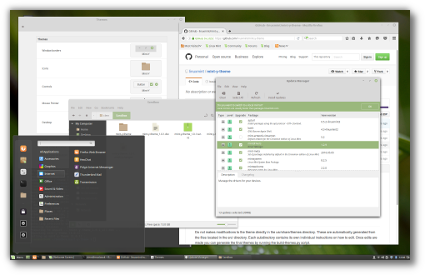 Titlebars can be either light or dark, and controls can be either light, dark or using a mix of the two like in the screenshot below, where toolbars and menubars are dark but the rest of the window is light:
Titlebars can be either light or dark, and controls can be either light, dark or using a mix of the two like in the screenshot below, where toolbars and menubars are dark but the rest of the window is light:
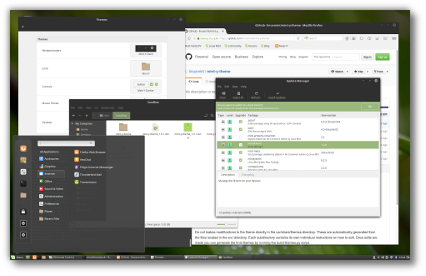 In the menu you can see the some of the Moka icons used for applications, and the Paper icons used for directories.
In the menu you can see the some of the Moka icons used for applications, and the Paper icons used for directories.
HiDPI support
A lot of work also went into porting many of our applications to GTK3/Python3/Gsettings and improving their HiDPI support. This includes most of the Mint tools but also the Xapps.
Firefox also switched and now also supports HiDPI.
We’re also considering migrating MATE 1.16 (although this is for the next cycle, in preparation for Linux Mint 18.1).
Schedule
The BETA release for Linux Mint 18 is expected in June. No particular dates will be given and the ISOs will come out “when ready”.
Sponsorships:
Linux Mint is proudly sponsored by:
Platinum Sponsors: Gold Sponsors:  Silver Sponsors:  Bronze Sponsors:        James Windmiller James Windmiller |
Community Sponsors:
|
Donations in March:
A total of $14286 was raised thanks to the generous contributions of 574 donors:
![]() $500 (3rd donation), Am33r
$500 (3rd donation), Am33r
![]() $500, Karen F.
$500, Karen F.
![]() $400, Construction Data & Research
$400, Construction Data & Research
![]() $277, Karl W.
$277, Karl W.
![]() $150, John M.
$150, John M.
![]() $133, Joseph C.
$133, Joseph C.
![]() $111 (3rd donation), Sten L.
$111 (3rd donation), Sten L.
![]() $111, Jens-peter U.
$111, Jens-peter U.
![]() $111, Laurent Lefebvre aka “Thelvyn”
$111, Laurent Lefebvre aka “Thelvyn”
![]() $107 (9th donation), Hendrik S.
$107 (9th donation), Hendrik S.
![]() $107, Federico L.
$107, Federico L.
![]() $107, Maximilian F.
$107, Maximilian F.
![]() $107, Rudolf S.
$107, Rudolf S.
![]() $100, Ulrich F.
$100, Ulrich F.
![]() $100, Jeff S.
$100, Jeff S.
![]() $100, Simon R.
$100, Simon R.
![]() $100, Alan L.
$100, Alan L.
![]() $100, Anders L.
$100, Anders L.
![]() $100, Randolph N.
$100, Randolph N.
![]() $100, Christopher R.
$100, Christopher R.
![]() $100, Mike O.
$100, Mike O.
![]() $100, Florian P.
$100, Florian P.
![]() $100, Thomas O.
$100, Thomas O.
![]() $100, Jay F.
$100, Jay F.
![]() $100, Steve E.
$100, Steve E.
![]() $80, Thorbjørn H.
$80, Thorbjørn H.
![]() $75, Timothy H.
$75, Timothy H.
![]() $64, Corentin S.
$64, Corentin S.
![]() $64, Brian B.
$64, Brian B.
![]() $55 (2nd donation), Mark P.
$55 (2nd donation), Mark P.
![]() $54 (2nd donation), Mikko I.
$54 (2nd donation), Mikko I.
![]() $54 (2nd donation), Barbara B.
$54 (2nd donation), Barbara B.
![]() $54, Aurélien A.
$54, Aurélien A.
![]() $54, Rocco C.
$54, Rocco C.
![]() $54, Wolfgang G.
$54, Wolfgang G.
![]() $54, Blaz P.
$54, Blaz P.
![]() $54, Daniel S.
$54, Daniel S.
![]() $54, Torsten M.
$54, Torsten M.
![]() $54, Peter L.
$54, Peter L.
![]() $54, John F.
$54, John F.
![]() $54, Roland D.J.
$54, Roland D.J.
![]() $50 (69th donation), Matthew M.
$50 (69th donation), Matthew M.
![]() $50 (3rd donation), George H.
$50 (3rd donation), George H.
![]() $50 (3rd donation), Hemant Patel
$50 (3rd donation), Hemant Patel
![]() $50 (2nd donation), David H. W.
$50 (2nd donation), David H. W.
![]() $50 (2nd donation), Basic I. I.
$50 (2nd donation), Basic I. I.
![]() $50 (2nd donation), Anthony L.
$50 (2nd donation), Anthony L.
![]() $50 (2nd donation), Liz K.
$50 (2nd donation), Liz K.
![]() $50 (2nd donation), Daniel S.
$50 (2nd donation), Daniel S.
![]() $50, William C. B.
$50, William C. B.
![]() $50, Jennifer A. D.
$50, Jennifer A. D.
![]() $50, Christopher W.
$50, Christopher W.
![]() $50, Jim L.
$50, Jim L.
![]() $50, Edward O.
$50, Edward O.
![]() $50, Randall T.
$50, Randall T.
![]() $50, Boguslaw S.
$50, Boguslaw S.
![]() $50, William S.
$50, William S.
![]() $50, Dean G.
$50, Dean G.
![]() $50, Greg
$50, Greg
![]() $50, Ingo L.
$50, Ingo L.
![]() $50, Peter S.
$50, Peter S.
![]() $50, Michael D.
$50, Michael D.
![]() $50, Glenn M.
$50, Glenn M.
![]() $50, Steve S. aka “Orffen”
$50, Steve S. aka “Orffen”
![]() $50, Tim N.
$50, Tim N.
![]() $50, Harry M.
$50, Harry M.
![]() $50, Mihai I.
$50, Mihai I.
![]() $50, William S.
$50, William S.
![]() $50, Michael T.
$50, Michael T.
![]() $50, John M.
$50, John M.
![]() $50, Jim J.
$50, Jim J.
![]() $50, tucsonlinux.com
$50, tucsonlinux.com
![]() $50, Curtis W.
$50, Curtis W.
![]() $50,
$50,
![]() $50, Charles H. W.
$50, Charles H. W.
![]() $50, James R.
$50, James R.
![]() $50, Lorenzo N.
$50, Lorenzo N.
![]() $50, Frank K.
$50, Frank K.
![]() $50, Swee O.
$50, Swee O.
![]() $50, Carol J.
$50, Carol J.
![]() $50, Wayne C.
$50, Wayne C.
![]() $50, Jan S.
$50, Jan S.
![]() $50, Martin B.
$50, Martin B.
![]() $50, Joseph V.
$50, Joseph V.
![]() $48, Paul S.
$48, Paul S.
![]() $45, Philippe G.
$45, Philippe G.
![]() $44, Markus S.
$44, Markus S.
![]() $44, Franz Josef Jobst aka “FJJ”
$44, Franz Josef Jobst aka “FJJ”
![]() $43 (3rd donation), Bruno N.
$43 (3rd donation), Bruno N.
![]() $42 (2nd donation), The Hunting of the Snark
$42 (2nd donation), The Hunting of the Snark
![]() $40 (2nd donation), Karel M.
$40 (2nd donation), Karel M.
![]() $40, Minh H.
$40, Minh H.
![]() $40, Tom O.
$40, Tom O.
![]() $40, Petr P.
$40, Petr P.
![]() $38, Peter F.
$38, Peter F.
![]() $33 (4th donation), Joseph R. aka “killinjoe”
$33 (4th donation), Joseph R. aka “killinjoe”
![]() $33 (2nd donation), Rosalea R.
$33 (2nd donation), Rosalea R.
![]() $33, Christian Z.
$33, Christian Z.
![]() $33, Marco Pieretti
$33, Marco Pieretti
![]() $32 (73th donation), Olli K.
$32 (73th donation), Olli K.
![]() $32 (2nd donation), Richard C.
$32 (2nd donation), Richard C.
![]() $32, Paul N.
$32, Paul N.
![]() $32, Carles H. S.
$32, Carles H. S.
![]() $32, Laurent G.
$32, Laurent G.
![]() $32, David V.
$32, David V.
![]() $32, Timothy L.
$32, Timothy L.
![]() $32, Onno V.
$32, Onno V.
![]() $32, Ugo P. aka “UgoRipley”
$32, Ugo P. aka “UgoRipley”
![]() $31, Paolo M.
$31, Paolo M.
![]() $30.29, Steve W.
$30.29, Steve W.
![]() $30 (5th donation), Anne-christine U.
$30 (5th donation), Anne-christine U.
![]() $30 (4th donation), James P.
$30 (4th donation), James P.
![]() $30 (2nd donation), Stefan S.
$30 (2nd donation), Stefan S.
![]() $30 (2nd donation), Richard H.
$30 (2nd donation), Richard H.
![]() $30, Jay B.
$30, Jay B.
![]() $30, John D.
$30, John D.
![]() $30, Jeffrey J.
$30, Jeffrey J.
![]() $30, Craig P.
$30, Craig P.
![]() $30, Kent D.
$30, Kent D.
![]() $30, James F. D. V.
$30, James F. D. V.
![]() $30, Mike T.
$30, Mike T.
![]() $30, Eric S.
$30, Eric S.
![]() $30, Sean O.
$30, Sean O.
![]() $28 (3rd donation), Peter M.
$28 (3rd donation), Peter M.
![]() $28, Stefan J.
$28, Stefan J.
![]() $27 (5th donation), Reinhard W.
$27 (5th donation), Reinhard W.
![]() $27 (2nd donation), Alan R.
$27 (2nd donation), Alan R.
![]() $27 (2nd donation), Armin F.
$27 (2nd donation), Armin F.
![]() $27 (2nd donation), Audrey M.
$27 (2nd donation), Audrey M.
![]() $27 (2nd donation), Samuel T. P.
$27 (2nd donation), Samuel T. P.
![]() $27, Sébastien B.
$27, Sébastien B.
![]() $27, Mikko L.
$27, Mikko L.
![]() $27, Ennio M.
$27, Ennio M.
![]() $27, Erwin K.
$27, Erwin K.
![]() $27, Dirk E.
$27, Dirk E.
![]() $27, Adrien C.
$27, Adrien C.
![]() $27, Termas Aqua Libera
$27, Termas Aqua Libera
![]() $27, Ines R.
$27, Ines R.
![]() $27, anonymous
$27, anonymous
![]() $27, Hendrik W. G.
$27, Hendrik W. G.
![]() $27, Tobias W.
$27, Tobias W.
![]() $25.2 (4th donation), Marcin Ziółkowski aka Mario Nesta
$25.2 (4th donation), Marcin Ziółkowski aka Mario Nesta
![]() $25 (56th donation), Ronald W.
$25 (56th donation), Ronald W.
![]() $25 (13th donation), Curt Vaughan aka “curtvaughan ”
$25 (13th donation), Curt Vaughan aka “curtvaughan ”
![]() $25 (12th donation), Peter D.
$25 (12th donation), Peter D.
![]() $25 (8th donation), Euge Corley aka “ecorley”
$25 (8th donation), Euge Corley aka “ecorley”
![]() $25 (6th donation), Kwan L.
$25 (6th donation), Kwan L.
![]() $25 (6th donation), Jaan S.
$25 (6th donation), Jaan S.
![]() $25 (4th donation), Curtis M.
$25 (4th donation), Curtis M.
![]() $25 (3rd donation), Stephen B.
$25 (3rd donation), Stephen B.
![]() $25 (2nd donation), Emile S.
$25 (2nd donation), Emile S.
![]() $25 (2nd donation), David K.
$25 (2nd donation), David K.
![]() $25 (2nd donation), D. D.
$25 (2nd donation), D. D.
![]() $25 (2nd donation), Darin S. Jr.
$25 (2nd donation), Darin S. Jr.
![]() $25 (2nd donation), Tony D.
$25 (2nd donation), Tony D.
![]() $25 (2nd donation), Andrew E.
$25 (2nd donation), Andrew E.
![]() $25, Christian Bourque aka “ocafebabe”
$25, Christian Bourque aka “ocafebabe”
![]() $25, William R.
$25, William R.
![]() $25, Douglas W.
$25, Douglas W.
![]() $25, Robert M.
$25, Robert M.
![]() $25, Emmett H.
$25, Emmett H.
![]() $25, David L.
$25, David L.
![]() $25, Daniel D.
$25, Daniel D.
![]() $25, Paul B.
$25, Paul B.
![]() $25, Keith M.
$25, Keith M.
![]() $25, Alan H.
$25, Alan H.
![]() $25, Joe H. aka “JoeFootball”
$25, Joe H. aka “JoeFootball”
![]() $25, Rick A.
$25, Rick A.
![]() $25, Garth A.
$25, Garth A.
![]() $25, David H.
$25, David H.
![]() $25, Christopher K.
$25, Christopher K.
![]() $25, Gregory W.
$25, Gregory W.
![]() $25, Cyrus C.
$25, Cyrus C.
![]() $25, Joshua G.
$25, Joshua G.
![]() $25, Michael M.
$25, Michael M.
![]() $25, David M.
$25, David M.
![]() $25, Benjamin M.
$25, Benjamin M.
![]() $25, Programmed Precision
$25, Programmed Precision
![]() $25, Christopher F.
$25, Christopher F.
![]() $24 (4th donation), Johannes F.
$24 (4th donation), Johannes F.
![]() $22 (5th donation), Anthony M.
$22 (5th donation), Anthony M.
![]() $22 (3rd donation), Janne K.
$22 (3rd donation), Janne K.
![]() $22 (3rd donation), Julian M.
$22 (3rd donation), Julian M.
![]() $22 (2nd donation), Veijo T.
$22 (2nd donation), Veijo T.
![]() $22 (2nd donation), Jan Willem Schokking
$22 (2nd donation), Jan Willem Schokking
![]() $22 (2nd donation), Frank G.
$22 (2nd donation), Frank G.
![]() $22, James D. H.
$22, James D. H.
![]() $22, Alain C.
$22, Alain C.
![]() $22, Karl Z.
$22, Karl Z.
![]() $22, Pedro C.
$22, Pedro C.
![]() $22, Steffen U.
$22, Steffen U.
![]() $22, Etienne BRETTEVILLE aka “cybermarmotte”
$22, Etienne BRETTEVILLE aka “cybermarmotte”
![]() $21 (3rd donation), John B.
$21 (3rd donation), John B.
![]() $21 (3rd donation), Andrew V.
$21 (3rd donation), Andrew V.
![]() $21 (2nd donation), Launay D.
$21 (2nd donation), Launay D.
![]() $21 (2nd donation), Antonio A. A.
$21 (2nd donation), Antonio A. A.
![]() $21 (2nd donation), Axel H.
$21 (2nd donation), Axel H.
![]() $21 (2nd donation), Carsten R.
$21 (2nd donation), Carsten R.
![]() $21, Fabrice L.
$21, Fabrice L.
![]() $21, Mirko W.
$21, Mirko W.
![]() $21, Rudi S.
$21, Rudi S.
![]() $21, Tim P.
$21, Tim P.
![]() $21, Patricio J. V. V.
$21, Patricio J. V. V.
![]() $21, Markus D.
$21, Markus D.
![]() $21, Etienne B.
$21, Etienne B.
![]() $21, Michael K.
$21, Michael K.
![]() $21, Chris V.
$21, Chris V.
![]() $21, Patrick D.
$21, Patrick D.
![]() $21, Martin G.
$21, Martin G.
![]() $21, Antoine B.
$21, Antoine B.
![]() $21, Alena K.
$21, Alena K.
![]() $21, Alexander T.
$21, Alexander T.
![]() $21, Vilco G.
$21, Vilco G.
![]() $21, Jonathan C.
$21, Jonathan C.
![]() $21, Jarosław S.
$21, Jarosław S.
![]() $21, Francesco M. A.
$21, Francesco M. A.
![]() $21, Peter J.
$21, Peter J.
![]() $21, Fabrice
$21, Fabrice
![]() $21, Vicente H. J.
$21, Vicente H. J.
![]() $20 (7th donation), Mike C.
$20 (7th donation), Mike C.
![]() $20 (7th donation), Julie H. aka “Kjokkenutstyr”
$20 (7th donation), Julie H. aka “Kjokkenutstyr”
![]() $20 (6th donation), Dave I.
$20 (6th donation), Dave I.
![]() $20 (6th donation), Richard G.
$20 (6th donation), Richard G.
![]() $20 (5th donation), Feroz E.
$20 (5th donation), Feroz E.
![]() $20 (5th donation), David W.
$20 (5th donation), David W.
![]() $20 (4th donation), Claudia S.
$20 (4th donation), Claudia S.
![]() $20 (3rd donation), Avis H.
$20 (3rd donation), Avis H.
![]() $20 (2nd donation), Lamont C.
$20 (2nd donation), Lamont C.
![]() $20 (2nd donation), Raymond B.
$20 (2nd donation), Raymond B.
![]() $20 (2nd donation), Edward B.
$20 (2nd donation), Edward B.
![]() $20 (2nd donation), Jim W.
$20 (2nd donation), Jim W.
![]() $20 (2nd donation), Donald M.
$20 (2nd donation), Donald M.
![]() $20 (2nd donation), Tim A.
$20 (2nd donation), Tim A.
![]() $20 (2nd donation), Ronald M.
$20 (2nd donation), Ronald M.
![]() $20 (2nd donation), Nicholas P.
$20 (2nd donation), Nicholas P.
![]() $20 (2nd donation), Tony W.
$20 (2nd donation), Tony W.
![]() $20, Nguyen T.
$20, Nguyen T.
![]() $20, Zach G.
$20, Zach G.
![]() $20, Kenneth S.
$20, Kenneth S.
![]() $20, David K.
$20, David K.
![]() $20, Marc Z.
$20, Marc Z.
![]() $20, Edward M.
$20, Edward M.
![]() $20, George S.
$20, George S.
![]() $20, Roger S.
$20, Roger S.
![]() $20, Theodore C.
$20, Theodore C.
![]() $20, Randall C.
$20, Randall C.
![]() $20, No Access Card Campaign
$20, No Access Card Campaign
![]() $20, James B.
$20, James B.
![]() $20, Guy L.
$20, Guy L.
![]() $20, Kevin Z.
$20, Kevin Z.
![]() $20, Mark D. V.
$20, Mark D. V.
![]() $20, Richard W.
$20, Richard W.
![]() $20, Krzysztof S.
$20, Krzysztof S.
![]() $20, Michael L.
$20, Michael L.
![]() $20, Roger H.
$20, Roger H.
![]() $20, Christopher S.
$20, Christopher S.
![]() $20, Hendrik G.
$20, Hendrik G.
![]() $20, John A.
$20, John A.
![]() $20, Miguel G.
$20, Miguel G.
![]() $20, Cynthia L.
$20, Cynthia L.
![]() $20, Ralph W.
$20, Ralph W.
![]() $20, Kevin J. aka “Leomas”
$20, Kevin J. aka “Leomas”
![]() $20, Paul M.
$20, Paul M.
![]() $20, Keith N.
$20, Keith N.
![]() $20, Adrian C.
$20, Adrian C.
![]() $20, Nasul M.
$20, Nasul M.
![]() $20, Kevin M.
$20, Kevin M.
![]() $20, Robert L.
$20, Robert L.
![]() $20, Atozknives.com
$20, Atozknives.com
![]() $20, Tom R.
$20, Tom R.
![]() $20, Henry P.
$20, Henry P.
![]() $20, Eric D.
$20, Eric D.
![]() $20, Psychics4Today.com
$20, Psychics4Today.com
![]() $20, Todd S.
$20, Todd S.
![]() $20, Gregory M.
$20, Gregory M.
![]() $20, Martin M.
$20, Martin M.
![]() $20, Karla R.
$20, Karla R.
![]() $20, Raul A.
$20, Raul A.
![]() $20, Charles K.
$20, Charles K.
![]() $19, Marcel V.
$19, Marcel V.
![]() $17.3 (4th donation), Anton W. aka “redant”
$17.3 (4th donation), Anton W. aka “redant”
![]() $17 (3rd donation), H ScottB
$17 (3rd donation), H ScottB
![]() $17, GH
$17, GH
![]() $17, Gilbert O.
$17, Gilbert O.
![]() $16 (2nd donation), Heinz K.
$16 (2nd donation), Heinz K.
![]() $16 (2nd donation), Ian T Davis aka “ian@m5j21”
$16 (2nd donation), Ian T Davis aka “ian@m5j21”
![]() $16 (2nd donation), Philippe L.
$16 (2nd donation), Philippe L.
![]() $16, Ralf C.
$16, Ralf C.
![]() $16, Jürgen F.
$16, Jürgen F.
![]() $16, Cales F.
$16, Cales F.
![]() $16, Christian F.
$16, Christian F.
![]() $16, Norberto C. E.
$16, Norberto C. E.
![]() $16, Enrique C.
$16, Enrique C.
![]() $16, Agostino G.
$16, Agostino G.
![]() $15 (6th donation), Jobs Near Me aka “Jobs Hiring”
$15 (6th donation), Jobs Near Me aka “Jobs Hiring”
![]() $15 (4th donation), Derek R.
$15 (4th donation), Derek R.
![]() $15 (3rd donation), Igor S.
$15 (3rd donation), Igor S.
![]() $15 (2nd donation), David Scouten aka “zonemaster”
$15 (2nd donation), David Scouten aka “zonemaster”
![]() $15 (2nd donation), Jim T.
$15 (2nd donation), Jim T.
![]() $15, Fred I.
$15, Fred I.
![]() $15, Mark Tweedie
$15, Mark Tweedie
![]() $15, Steven C.
$15, Steven C.
![]() $15, Jose D.
$15, Jose D.
![]() $15, Jacques T.
$15, Jacques T.
![]() $15, Stephen C.
$15, Stephen C.
![]() $15, William B.
$15, William B.
![]() $15, Jackson aka “lostpoetjj”
$15, Jackson aka “lostpoetjj”
![]() $15, Stewart K.
$15, Stewart K.
![]() $15, Ernest W. J.
$15, Ernest W. J.
![]() $15, Jacquard L.
$15, Jacquard L.
![]() $15, Kerry C.
$15, Kerry C.
![]() $15, Lee Wai Fan
$15, Lee Wai Fan
![]() $15, Daniel D.
$15, Daniel D.
![]() $15, James D.
$15, James D.
![]() $15, Stephan G.
$15, Stephan G.
![]() $14, Wj B.
$14, Wj B.
![]() $12 (60th donation), Tony C. aka “S. LaRocca”
$12 (60th donation), Tony C. aka “S. LaRocca”
![]() $12 (4th donation), Stefan M. H.
$12 (4th donation), Stefan M. H.
![]() $12, Jose T. O. aka “ptorralba”
$12, Jose T. O. aka “ptorralba”
![]() $12, Gregor K.
$12, Gregor K.
![]() $12, Dante A. B. aka “dantix”
$12, Dante A. B. aka “dantix”
![]() $11 (8th donation), Christian B.
$11 (8th donation), Christian B.
![]() $11 (8th donation), Robert P.
$11 (8th donation), Robert P.
![]() $11 (6th donation), Andreas S.
$11 (6th donation), Andreas S.
![]() $11 (4th donation), Peter Chivers
$11 (4th donation), Peter Chivers
![]() $11 (3rd donation), Michael P. aka “www.perron.de”
$11 (3rd donation), Michael P. aka “www.perron.de”
![]() $11 (3rd donation), Ondrej M.
$11 (3rd donation), Ondrej M.
![]() $11 (3rd donation), David aka “DarthCoder”
$11 (3rd donation), David aka “DarthCoder”
![]() $11 (2nd donation), Dino G.
$11 (2nd donation), Dino G.
![]() $11 (2nd donation), Sven H.
$11 (2nd donation), Sven H.
![]() $11 (2nd donation), Yves R.
$11 (2nd donation), Yves R.
![]() $11 (2nd donation), Lewis B.
$11 (2nd donation), Lewis B.
![]() $11 (2nd donation), Tanguy S.
$11 (2nd donation), Tanguy S.
![]() $11 (2nd donation), Bjørn M. J.
$11 (2nd donation), Bjørn M. J.
![]() $11 (2nd donation), Eugene T.
$11 (2nd donation), Eugene T.
![]() $11, Dominikt S.
$11, Dominikt S.
![]() $11, Afke K.
$11, Afke K.
![]() $11, Giovanni O.
$11, Giovanni O.
![]() $11, Graeme S.
$11, Graeme S.
![]() $11, Dieter V. N.
$11, Dieter V. N.
![]() $11, C-robert A.
$11, C-robert A.
![]() $11, Fjg M.
$11, Fjg M.
![]() $11, Roberto Ben. aka “Tomcatuni”
$11, Roberto Ben. aka “Tomcatuni”
![]() $11, Dan O.
$11, Dan O.
![]() $11, Jadran D.
$11, Jadran D.
![]() $11, Zekeriya Z.
$11, Zekeriya Z.
![]() $11, Kullo-kalev A.
$11, Kullo-kalev A.
![]() $11, Stephen D.
$11, Stephen D.
![]() $11, Hans-josef M. aka “Hanno Sepp”
$11, Hans-josef M. aka “Hanno Sepp”
![]() $11, Niels D. J.
$11, Niels D. J.
![]() $11, Cristiano S.
$11, Cristiano S.
![]() $11, Rui A.
$11, Rui A.
![]() $11, Milad B.
$11, Milad B.
![]() $11, N W. C.
$11, N W. C.
![]() $11, Bastian R.
$11, Bastian R.
![]() $11, Adrian B.
$11, Adrian B.
![]() $11, Francisco M
$11, Francisco M
![]() $11, Michal
$11, Michal
![]() $11, Boudewijn B.
$11, Boudewijn B.
![]() $11, Andreas T.
$11, Andreas T.
![]() $11, Olivier V.
$11, Olivier V.
![]() $11, Markku R.
$11, Markku R.
![]() $11, Jaroslav S.
$11, Jaroslav S.
![]() $11, Benjamin K.
$11, Benjamin K.
![]() $11, Jorge Juan MANRIQUE
$11, Jorge Juan MANRIQUE
![]() $11, Wiesław M.
$11, Wiesław M.
![]() $11, David W.
$11, David W.
![]() $11, Alberto M.
$11, Alberto M.
![]() $11, Tom aka “evilpie”
$11, Tom aka “evilpie”
![]() $11, David G.
$11, David G.
![]() $11, Alvaro D. A.
$11, Alvaro D. A.
![]() $11, Gunther J.
$11, Gunther J.
![]() $11, Rudolf H.
$11, Rudolf H.
![]() $11, Francois S.
$11, Francois S.
![]() $11, Johan E.
$11, Johan E.
![]() $11, Alessandro L.
$11, Alessandro L.
![]() $11, Wolfgang H.
$11, Wolfgang H.
![]() $11, Marek D.
$11, Marek D.
![]() $11, Jay W.
$11, Jay W.
![]() $10 (50th donation), Tsuguo S.
$10 (50th donation), Tsuguo S.
![]() $10 (8th donation), Tomasz K.
$10 (8th donation), Tomasz K.
![]() $10 (7th donation), Roger B.
$10 (7th donation), Roger B.
![]() $10 (6th donation), Neb Radojkovic
$10 (6th donation), Neb Radojkovic
![]() $10 (6th donation), HJI aka “Hospital Jobs Inc”
$10 (6th donation), HJI aka “Hospital Jobs Inc”
![]() $10 (4th donation), Cobourg Lawyers, MacDonald, Charette, & Associates
$10 (4th donation), Cobourg Lawyers, MacDonald, Charette, & Associates
![]() $10 (4th donation), François B.
$10 (4th donation), François B.
![]() $10 (4th donation), Thomas C.
$10 (4th donation), Thomas C.
![]() $10 (3rd donation), Raymond M.
$10 (3rd donation), Raymond M.
![]() $10 (3rd donation), Thomas C.
$10 (3rd donation), Thomas C.
![]() $10 (2nd donation), Patrick J.
$10 (2nd donation), Patrick J.
![]() $10 (2nd donation), Eric K.
$10 (2nd donation), Eric K.
![]() $10 (2nd donation), James OC
$10 (2nd donation), James OC
![]() $10 (2nd donation), Man And A Van
$10 (2nd donation), Man And A Van
![]() $10 (2nd donation), George H.
$10 (2nd donation), George H.
![]() $10 (2nd donation), John I.
$10 (2nd donation), John I.
![]() $10 (2nd donation), Martin J.
$10 (2nd donation), Martin J.
![]() $10 (2nd donation), Ian L.
$10 (2nd donation), Ian L.
![]() $10 (2nd donation), Anthony B. aka “tootone mint”
$10 (2nd donation), Anthony B. aka “tootone mint”
![]() $10 (2nd donation), Nathan G.
$10 (2nd donation), Nathan G.
![]() $10 (2nd donation), aka “jazzi”
$10 (2nd donation), aka “jazzi”
![]() $10, Yi-kuang W.
$10, Yi-kuang W.
![]() $10, Grzegorz I.
$10, Grzegorz I.
![]() $10, R C.
$10, R C.
![]() $10, Pavel N.
$10, Pavel N.
![]() $10, Bogachek L.
$10, Bogachek L.
![]() $10, Alain M.
$10, Alain M.
![]() $10, Steve M.
$10, Steve M.
![]() $10, Donald S.
$10, Donald S.
![]() $10, Darlyne L.
$10, Darlyne L.
![]() $10, Tomislav F.
$10, Tomislav F.
![]() $10, Howard S.
$10, Howard S.
![]() $10, Les Kompie
$10, Les Kompie
![]() $10, David J.
$10, David J.
![]() $10, Gabor F.
$10, Gabor F.
![]() $10, Mariusz M.
$10, Mariusz M.
![]() $10, Eric M.
$10, Eric M.
![]() $10, Shirish K.
$10, Shirish K.
![]() $10, Jan R.
$10, Jan R.
![]() $10, Sunil K.
$10, Sunil K.
![]() $10, Sereechai S.
$10, Sereechai S.
![]() $10, Sase T.
$10, Sase T.
![]() $10, Charles G.
$10, Charles G.
![]() $10, Linda P.
$10, Linda P.
![]() $10, Andy Wright
$10, Andy Wright
![]() $10, Roman B.
$10, Roman B.
![]() $10, David Scouten aka “zonemaster”
$10, David Scouten aka “zonemaster”
![]() $10, Reuben G.
$10, Reuben G.
![]() $10, Audstanley
$10, Audstanley
![]() $10, Mathimaaran P. aka “Mathi”
$10, Mathimaaran P. aka “Mathi”
![]() $10, John S.
$10, John S.
![]() $10, Donald S.
$10, Donald S.
![]() $10, Aaron S.
$10, Aaron S.
![]() $10, The Cavalcade o’ Chemistry
$10, The Cavalcade o’ Chemistry
![]() $10, RJ
$10, RJ
![]() $10, Bernard J.
$10, Bernard J.
![]() $10, Howard C.
$10, Howard C.
![]() $10, Wesley U.
$10, Wesley U.
![]() $10, NOLAForever
$10, NOLAForever
![]() $10, Andrew L.
$10, Andrew L.
![]() $8 (8th donation), Radim aka “myself42”
$8 (8th donation), Radim aka “myself42”
![]() $8, Mark C.
$8, Mark C.
![]() $7, Ewa L.
$7, Ewa L.
![]() $6 (2nd donation), Gabriele I.
$6 (2nd donation), Gabriele I.
![]() $6 (2nd donation), Miroslav aka “Xtrodinary”
$6 (2nd donation), Miroslav aka “Xtrodinary”
![]() $6, Jose M. G. B.
$6, Jose M. G. B.
![]() $6, Saulius S.
$6, Saulius S.
![]() $6, Matteo F.
$6, Matteo F.
![]() $6, Mario R.
$6, Mario R.
![]() $6, Conor K.
$6, Conor K.
![]() $6, Andrea A.
$6, Andrea A.
![]() $6, Antonio L. L. A.
$6, Antonio L. L. A.
![]() $6, Carsten S.
$6, Carsten S.
![]() $5 (25th donation), LM aka “LinuxMint”
$5 (25th donation), LM aka “LinuxMint”
![]() $5 (24th donation), LM aka “LinuxMint”
$5 (24th donation), LM aka “LinuxMint”
![]() $5 (14th donation), Leafs
$5 (14th donation), Leafs
![]() $5 (14th donation), Libertad Tecnologica
$5 (14th donation), Libertad Tecnologica
![]() $5 (13th donation), CB750
$5 (13th donation), CB750
![]() $5 (7th donation), Arvis Lacis aka “arvislacis”
$5 (7th donation), Arvis Lacis aka “arvislacis”
![]() $5 (7th donation), Hakim
$5 (7th donation), Hakim
![]() $5 (7th donation), Tung-Yi Chen aka “Tic”
$5 (7th donation), Tung-Yi Chen aka “Tic”
![]() $5 (5th donation), Todd A aka “thobin”
$5 (5th donation), Todd A aka “thobin”
![]() $5 (5th donation), Rachel
$5 (5th donation), Rachel
![]() $5 (5th donation), Merchant Hubs
$5 (5th donation), Merchant Hubs
![]() $5 (4th donation), MUTLU
$5 (4th donation), MUTLU
![]() $5 (3rd donation), NJ
$5 (3rd donation), NJ
![]() $5 (3rd donation), Tyler B.
$5 (3rd donation), Tyler B.
![]() $5 (3rd donation), Olaf B.
$5 (3rd donation), Olaf B.
![]() $5 (3rd donation), F A Cianciolo
$5 (3rd donation), F A Cianciolo
![]() $5 (3rd donation), Patrick S.
$5 (3rd donation), Patrick S.
![]() $5 (3rd donation), Tomas S.
$5 (3rd donation), Tomas S.
![]() $5 (3rd donation), Artur T.
$5 (3rd donation), Artur T.
![]() $5 (2nd donation), Dmitri B.
$5 (2nd donation), Dmitri B.
![]() $5 (2nd donation), Roger M.
$5 (2nd donation), Roger M.
![]() $5 (2nd donation), Benjamin H.
$5 (2nd donation), Benjamin H.
![]() $5 (2nd donation), Rachanont Hiranwong aka “elixer”
$5 (2nd donation), Rachanont Hiranwong aka “elixer”
![]() $5 (2nd donation), Robert L.
$5 (2nd donation), Robert L.
![]() $5 (2nd donation), Heera
$5 (2nd donation), Heera
![]() $5 (2nd donation), Vyacheslav K. aka “veZuk”
$5 (2nd donation), Vyacheslav K. aka “veZuk”
![]() $5 (2nd donation), Arkadiusz T.
$5 (2nd donation), Arkadiusz T.
![]() $5 (2nd donation), John J.
$5 (2nd donation), John J.
![]() $5 (2nd donation), Przemysław S.
$5 (2nd donation), Przemysław S.
![]() $5 (2nd donation), Umman Ş.
$5 (2nd donation), Umman Ş.
![]() $5 (2nd donation), Chris Quedado
$5 (2nd donation), Chris Quedado
![]() $5 (2nd donation), Arkadiusz H.
$5 (2nd donation), Arkadiusz H.
![]() $5, Eric F.
$5, Eric F.
![]() $5, Matthew B.
$5, Matthew B.
![]() $5, Johnny K.
$5, Johnny K.
![]() $5, Amit K.
$5, Amit K.
![]() $5, Michael H.
$5, Michael H.
![]() $5, Anthony G.
$5, Anthony G.
![]() $5, Quaulpappen
$5, Quaulpappen
![]() $5, Seweryn P.
$5, Seweryn P.
![]() $5, Fabrizio T.
$5, Fabrizio T.
![]() $5, Łukasz B.
$5, Łukasz B.
![]() $5, GEB
$5, GEB
![]() $5, Samarth M.
$5, Samarth M.
![]() $5, Evgenii S.
$5, Evgenii S.
![]() $5, Fabien M.
$5, Fabien M.
![]() $5, Thomas M.
$5, Thomas M.
![]() $5, Anna C.
$5, Anna C.
![]() $5, Vincent R.
$5, Vincent R.
![]() $5, Robert M.
$5, Robert M.
![]() $5, deepcompare.com
$5, deepcompare.com
![]() $5, Mike H.
$5, Mike H.
![]() $5, Carlos P
$5, Carlos P
![]() $5, Davor V.
$5, Davor V.
![]() $5, Peter B.
$5, Peter B.
![]() $5, Dennis K.
$5, Dennis K.
![]() $5, Darrell F.
$5, Darrell F.
![]() $5, Vyacheslav K. aka “veZuk”
$5, Vyacheslav K. aka “veZuk”
![]() $5, Carlos G. E. aka “@CarlosGE”
$5, Carlos G. E. aka “@CarlosGE”
![]() $5, Daniel A. D. M. C.
$5, Daniel A. D. M. C.
![]() $5, Julio C. aka “Cachafaz”
$5, Julio C. aka “Cachafaz”
![]() $5, Sonja K.
$5, Sonja K.
![]() $5, Thomas C.
$5, Thomas C.
![]() $5, Andy T.
$5, Andy T.
![]() $5, Yonglan Z.
$5, Yonglan Z.
![]() $5, Raymond D.
$5, Raymond D.
![]() $5, Mario W.
$5, Mario W.
![]() $5, Martin L.
$5, Martin L.
![]() $5, Erick White aka “Gronok”
$5, Erick White aka “Gronok”
![]() $5, Dustin C.
$5, Dustin C.
![]() $5, Matthew D.
$5, Matthew D.
![]() $5, Blake H.
$5, Blake H.
![]() $5, David S.
$5, David S.
![]() $5, Collin H.
$5, Collin H.
![]() $5, Vitali R.
$5, Vitali R.
![]() $5, Patrick A. S.
$5, Patrick A. S.
![]() $5, Kris Phelps
$5, Kris Phelps
![]() $5, Gary C.
$5, Gary C.
![]() $5, Raffaele C.
$5, Raffaele C.
![]() $5, Mircea B.
$5, Mircea B.
![]() $4 (2nd donation), elogbookloan
$4 (2nd donation), elogbookloan
![]() $4, Rodney L.
$4, Rodney L.
![]() $4, Ugo S.
$4, Ugo S.
![]() $4, 工藤 拓.
$4, 工藤 拓.
![]() $3.31 (3rd donation), Taeyuun M.
$3.31 (3rd donation), Taeyuun M.
![]() $3 (17th donation), Kouji K.
$3 (17th donation), Kouji K.
![]() $3 (13th donation), RoDi – správa IT
$3 (13th donation), RoDi – správa IT
![]() $3 (5th donation), safe-scripts
$3 (5th donation), safe-scripts
![]() $3 (4th donation), David B.
$3 (4th donation), David B.
![]() $3 (2nd donation), Linus W.
$3 (2nd donation), Linus W.
![]() $3, Thomas
$3, Thomas
![]() $3, Tito P.
$3, Tito P.
![]() $3, Samuel V. G.
$3, Samuel V. G.
![]() $3, Peter B.
$3, Peter B.
![]() $3, Aleksandr K.
$3, Aleksandr K.
![]() $3, Alessandro S.
$3, Alessandro S.
![]() $3, Danilo C.
$3, Danilo C.
![]() $3, Liam S.
$3, Liam S.
![]() $3, Kolesov D.
$3, Kolesov D.
![]() $3, PlasmaCutterPro
$3, PlasmaCutterPro
![]() $2.99, Gean C. K. N.
$2.99, Gean C. K. N.
![]() $30.88 from 21 smaller donations
$30.88 from 21 smaller donations
If you want to help Linux Mint with a donation, please visit http://www.linuxmint.com/donors.php
Rankings:
- Distrowatch (popularity ranking): 3139 (1st)
- Alexa (website ranking): 9015

I flat theme.. I’m so exited already !!
That theme looks awesome 😉
Question: Will xvideo support x265 or will I have to use mpc?
Keep up the great work!
Edit by Clem: It’s called xplayer and I assume you mean mpv 🙂 Send us a link to one of these videos, if it doesn’t work we’ll work on it.
Hi Clem!
Congratulations for the great work you and the team have made so far. The new theme looks freakin’ awesome. I can’t wait to use it.
Merci pour cette news avec pas mal d’info intéressante même si j’étais déjà au courant de pas mal de chose. Le nouveau thème est cool, je pense que je l’utiliserai par défaut en ce qui me concerne.
Seul mauvaise nouvelle dans toutes ces infos : la date de sortie… Juin pour la “bêta” c’est un peu trop tard a mon goût, habituellement c’était plutôt vers mi-Mai. Sachant qu’il faut compter encore 2 semaines supplémentaires pour avoir la release finale (même si moi j’installe directement en production quand il sort en bêta). J’espère qu’au moins ça sera début Juin.
Sinon bonne continuation a l’équipe de Mint
At Clem: haha yes, Xplayer, I actually look above for the name, no idea why I wrote xvideo haha. Yes, MPV – I use SMplayer with MPV as the engine. I only use it because it has built-in subtitle search but if xplayer doesn’t have the sub search, I will probably use it anyway 😀
I guess this should work – https://x265.com/hevc-video-files/
Thanks!
Edit by Clem: Yes they work fine in xplayer. I don’t hear any sound though (is there any?) and they don’t play in the browser.. (they should be able to since xplayer also contains xplayer-mozilla).
At Clem.
No sound for me as well so I guess it plays fine – if it had no video then it x265 wouldn’t be working.
It is stated in the website that it won’t play in the browser – guess that is why.
Thanks 🙂
Will it be easy to use the codecs on a live session?
I like to show mint ease of use to family and friends on computers using live session, streaming videos and music.
Edit by Clem: Yes, you can install the codecs in the live session the same way (“Menu”->”Sound and Video”->”Install Multimedia Codecs”). Once this is done the codecs are functional in your live session.
Hi Clem,
I’ve tried Xreader on LMDE and I’m saddened to see that the long standing brokenness of evince/atril/poppler in handling Right-To-Left languages is not fixed. If you search for a word it still finds their mirror lettering (elppa instead of apple, only in a RTL language, naturallt), and if you copy a sentence it reverses the word order. I was really hoping for a fix there, as this has been one of my personal Linux bugbears since leaving Windows behind.
Other than that, I’m obviously exited for Mint 18. Keep up the good work! But if by any chance you can fix Xreader I shall be forever grateful.
Edit by Clem: Please create an issue at https://github.com/linuxmint/xreader/issues. Make sure to describe how to reproduce the problem, step by step and very accurately (most of us have very little experience with RTL languages, some things might seem obvious to you and not at all to us, including what you’re expecting to happen). And do include as much info as possible, your locale for instance, the way you’re typing things (if relevant) etc etc.. I’m pretty sure most RTL bugs are easy to fix. Our biggest problem is that we don’t use these languages when developing/testing and we’re not always clear on what’s expected, whether things work properly or not.
Linux Mint development team:
I love Linux Mint … I’m a pretty knowledgeable “appliance user” and not a “heavy-duty” Linux guru, and I’ve been running Mint since 2009, exclusively disc-less from LiveMedia LOCKED USB thumb drives (Kanguru). This means that I really appreciate a system that boots cleanly with no undue interference (popups, welcome screents, etc.) Mint 17.3 Firefox has the first modal popup when it opens … it is annoying, but I live with it. I shuddered to think what this announcement means:
Multimedia codecs can be installed easily:
From the welcome screen, by clicking on “Multimedia Codecs”
PLEASE … put all of this “WELCOME” and “YOU NEED TO KNOW THIS” information in a “Welcome/READ ME” ICON on the desktop just like the “Install Mint” icon … you can even put it right in the MIDDLE of the desktop … but PLEASE don’t mess things up with modal popups or auto-opening Welcome screens.
I also need to get involved with the Beta program … I’m mostly stuck in Mint 15 because somewhere in the Mint 17 series I’ve lost my printing capability. I have an old HP LJ-5000 on a parallel port which runs just fine in LM15, but in 17.x the printer complains of a “Buffer Overflow” and spits out a line or 2 of garbage. Thank goodness, I will ALWAYS have access to Mint 15 on my Kanguru.
I know I’m weird and I’m whining, but I would love to stay with LiveMedia Mint. I really appreciate the GREAT Forum and Thank You for all the work that is being done to advance Linux Mint.
Blessings in abundance, all the best, & ENJOY!
Art in Carlisle, PA USA
Hi Clem,
Good work! Congrats!
The dark/light theme looks similar to the one in Linux Mint 5 Elyssa. Good memories.
I hope you will port Mint-Y to LMDE. I really like the work you did!
For the icons, in my opinion, folders should be green. 🙂
KDB
I love the new themes.
Just that, please, release them! And if possible, make them available to users that are still on LM17.
Personally, aside from the cool flatness, I really, really like that you brought back the tilde, for the check boxes.
The X that you were using was awful, at least, IMHO.
I look forward to use the new theme.
Do I understand it correctly, that whether the nonflat theme will be supported or not will be determined by?
I like the idea of being able of also providing a dark theme 🙂
Will the dark theme be also avialable for the nonflat theme?
This is very good news by the Japanese users!
Japan’s mirror server in the Codec of the problem is because had been destroyed.
Japanese users can use the ISO of Linux Mint 18 with confidence.
Thanks to great work.
Great news! Can’t wait to test new Cinnamon and see how Mint-Y looks(currently using arc and moka myself, was surprised to see it here). Though purpose of creating new text editor, image viewer and document viewer remains questionable. There’s already huge amount of software such like this, I’d say a dozen or so of gedit forks and just similar ones. And gedit, eog and evince work just fine on any gtk-based environment.
Edit by Clem: That’s exactly the point of what we’re doing it. Our goal, by forking these tools, isn’t to produce something new. It’s precisely to continue using the same tools we’re already using. If you look upstream, these tools, as they were, no longer exist. They morphed from something we could use, to something that only integrates in GNOME Shell. We already have alternatives, the MATE apps are a great example of that, but they’re DE-centric. We don’t want to invest time in developing them for one particular DE.
I like it!!!
@EK (15)
The app you mention work fine in any gtk-based environment if you accept 2 things:
1) they don’t follow the global theme (CSD way of life)
2) Their new interface is not for everyone, and is totally different from the other apps.
The only thing I don’t like with the new theme is that circular ‘close’ button. As far as I can see on the screenshots – the other two buttons don’t have (any) shape (I assume they will be just highlighted when got your mouse over), so for me the choices for ‘close’ are these:
1) no shape, just highlight, as other two buttons… as in Mint-X;
2) the shape has to follow the frame shape, – what I mean – if the frame is pure rectangle – so to be the ‘close’ button, if it has rounded corners – the button has to have them too;
…. Otherwise (for me) isn’t eye-catchy.
One of the rare cases I like circular close button is when the corner is rounded and the button itself and the corner form concentric circles.
I just tell my opinion.
Can cinnamon 3.0 be installed by enabling romeo and backport? Thanks for great os…
Hi clem, there’s a mistake in the text ” you reboot the computer the computer and”
Edit by Clem: Thanks.
“Similar to other distributions, images will ship without codecs” – That kind of sucks from the perspective of installing non-networked computers. Will there be some way to install media stuff without internet, perhaps from a USB stick ?
Have you considered distributing _with_ codecs and media stuff, and just dropping the NoCodecs version ?
I would assume that OEMs and magazines would be able to customize the ISO anyhow, removing the codecs / media stuff, if they needed it. (Is this allowed ?) How many people downlaod & Use these OEM / NoCodecs versions ?
Great news. Thank you guys for your hardwork. Looking forward to the next release.
The new theme window’s are borderless, right? If so, double wow!!!
Could it be possible for you to post a screen shot of a Terminal, to see how it looks?
TIA 😀
Great work. Can you make rest of the window dark too?
Great work!
Amazing theme, this really looks astonishing! Pure art!
I am still very curious about xapps, I hope that 6 months are enough for developing them together with other big things that will happen in this cycle. In case not, I still believe that the best thing to do would be to wait for Ubuntu 16.04.1 and to move this release for 2 months. Don’t forget that Ubuntu will not give an update to 16.04 for LTS users before the release of 16.04.1 in August. Another plus for you and your team would be that you will have more time to do more tests, to correct more bugs and finally to give a better product.
Another my suggestion would be to sync Linux Mint 18.x release dates with the release dates of the Ubuntu 16.04 LTS Hardware Enablement Stack (August – February). This would bring new kernels that the Ubuntu team release much faster to the Linux Mint users.
Other than that, amazing work by your team that will again create the best OS in the world!
About the Apple MacBook Pro, what model are you testing Linux Mint 18 on ? I have a MacBook Air 5,2 (2012)
Fan control is a big issue with Mac laptops and Linux. There’s the old macfanctld (which work, but the fan is so loud) and there’s a fork, mbpfan (with which the fan is not as loud.) Both are not perfect and could use some love. I’m always afraid my Mac is going to get to hot. And there’s TLP, which should be installed by default.
For the Mac, I used to edit the Modules, in /etc and add :
coretemp
applesmc
Just to let you know. And now that you have a MacBook Pro, one can hope that some love will make it work better on Linux.
I’m looking forward to Linux Mint 18.
Hi Clem,
The new theme and even the new icons looks very good! The color scheme of the folder in my opinion can be improved. The old green color looks better.
Also the button where it says “Sandbox” have too bright green color. It should be more darker.
This is my opinion of course and overall the progress is amazing! I’m also glad to know that the release process is now simpler. 🙂
Thanks for reading!
Which kernels are planned to be installable from the Update Manager? I’m specifically asking because 3.19+ cripples functionaliy of one of my hardware devices (Logitech T650).
Older ones than 4.4 if there would/will be an upgrade path from 17.x, maybe? And then those of Ubuntu point releases, like in the 17.x cycle?
Thanks.
Great news for the themes but… always a but…
Please, take ini consideration releasing some kind of variant of the new theme with less “green”… Atleast, work with aspects of colours on themes so we can change the colours and not broke the “feel” of the mint consistancy themes… sorry about my bad english..
Hi Clem.
One aspect that I always wanted to see changes on Mint is the “menubar” (that one with all the programs that we have running and we can click on that retangles so we open of miniminize apps).
What about changing that? Adding something like squares with icons, something linke what microsoft did with win 7 and 10, or some kind of “text items with better visual navigation”. I dont know, but something different and better than what it is now (its ugly). Something that ilustrate the modernized interface that cinnamon has because that retangles are horrible if we look at the big picture that cinnamon is becoming..
I love the Mint-Y! I am really exited with this new theme, specially on the dark version! So modern! Much apreciated!
Once the Mint 18 is released I will use it! So, did I say that I love it?
Good to see the news for April is out!
I’d like to repeat a suggestion I made previously: Please make the minimize/maximize/close window buttons larger. They appear very small in the screenshots, and will likely be a pain to hit in a hurry with a standard 1080p resolution.
On a similar note, the menu bar icons also look awfully small (but at least you can change the height of the menu bar yourself, if I remember correctly).
Keep up the great work Clem and team.
About the ISOs coming without codecs, does that mean a user needs an internet connection in order to install them through the various methods? And if a user installs it in the live session, will it also be installed on the system during the installation?
I ask these questions as I carry around a linux mint usb and plug it into various laptops for testing their hardware and media playback performance and want to be able to test it out completely, especially when i dont have access to the internet.
Edit by Clem: If you install them in the live session they won’t be installed post-installation.. you’ll have to install them again post-install. That said, there’s an option in the installer to do just that. Regarding whether or not you can install them without an Internet connection, that depends on whether or not we add them to the embedded repository placed within the ISO itself. We need to look into that to see if that’s possible. At the moment, these codecs are absent and you do require an Internet connection to install them.
The problem I have with the flat themes is that there is no visual distinction between menu bar (file, edit, etc..) and title bar. Normally you are able to move windows by clicking on the title bar and moving your mouse. Now there is no visual difference between those 2 elements, making it look like you could drag the window through the menu bar, which is not true. I would prefer if the 2 different elements with different functionalities looked different from each other.
Exciting innovations… Looking forward to it! 🙂
Clem
This is all good news. Thank you to the whole team for your hard work.
I do have two questions –
Will XED accept GEDIT plugins. I use several that are not available in PLUMA?
Will the Cinnamon menu option PLACES use the settings for colour folders as does NEMO? What I mean by this is when I set a folder to be a certain color using the file manager, the colour of the folder is not shown in the Cinnamon PLACES – the default colour is used.
Cheers
James
Edit by Clem: Regarding the menu, it’s a bug and you can report it as an issue on cinnamon on github. Regarding Xed, no it cannot use gedit plugins. That said, if the functionality is useful we’re interested in porting it directly into Xed itself. I reviewed most of the plugins available for Gedit and I have to say I didn’t really understand why most of them were plugins and not core features. Please create a github issue for Xed if there is a feature you’d like to see added and link us to the plugin which implements it for Gedit.
Great progress as always!
I also vote for adding the Mint-Y theme to LMDE2 as soon as possible, I’d like to see the teams idea of a ‘flat theme’ that I normally hate. Not a deal breaker but …
Checked out the x-apps and I have some suggestions:
– xreader really, REALLY needs the Multiple Tabs feature that has been missing from evince since distros were numbered with roman numerals.
– xviewer slideshow option needs to honor selections, currently it just plays the current folder content. A compact ‘file list’ selection diaog (to complement thumbnail bar) would be good in the future. Almost ready to replace ristretto!
Down the road, updating xfburn to replace the neglected brasero would be desirable. The latter still can’t erase & burn rewritable media!! Search the forums, fix other long standing Linux burner bugs and then borrow some features from k3b …. no problem 🙂
For building custom Mint installations without creating a LM mini-ISO, I would suggest creating a standalone.deb metapackage that just adds the LM repos and branding to a minimal Ubuntu or Debian install.
Thanks for listening!
Looking great!
More darkness on the dark theme please, i.e. no white. I can boot into Windows 10 if I want to be blinded by pure white. 😉
@Josh Gunderson
Does it honestly really matter? The first thing I do when installing any desktop environment is install themes… Plus I’m sure they have a full/dark theme. Unlike Windows, you have a choice without having to seriously modify any system files.
What are you doing with Windows on your system in the first place? It’s best to keep that piece of spyware junk in a virtual machine. You can do some research and make proper use of your GPU in one too. For gaming I assume.
Looks great i like the look of the new theme.
Just wondering what the situation is with the AMD drivers?
I mean are they supported as they currently are?
Edit by Clem: Not at the moment. It looks like AMD is telling its customers to use open-source drivers and that the new Xorg won’t be supported by fglrx. We’re waiting to see if, in the absence of a reaction from AMD, Ubuntu or its community react with an easy way to downgrade xorg and install fglrx on the xenial base.
The new theme looks great although I would love if you add ‘Arc-Dark’ variant which is totally dark theme.
And need more consistent and pleasant darker green to represent mint official color especially for folder in new icon theme. The close/min/max icons also need to be more classy and a little bit bigger for easy click. Thanks, great work btw.
Bagus dan halus tampilannya.
Will there be an Xfce flavor of Linux Mint 18? Or are you dropping all flavors besides Cinnamon and MATE?
If you do an Xfce release, please consider shipping DockbarX by default. I always install it manually, and have no problem continuing to do so, but I think many users would find it favorable to the stock window list. When configured properly, it is very attractive and useful.
Regarding the Mint-Y theme, it would look smarter if the ‘close’ button was equidistant from the top and right edges of the window. Also (and this second one is more of an opinion), it would be nice if the minimise, maximise and close button images were all roughly the same size to give a more even appearance.
There is certainly some neat progress being made here. I’m not normally a fan of flat stuff, but I certainly like that there will be a dedicated dark theme. OF the two shown the dark certainly looks better, though part of that is just that the contrast seems easier on the eyes. I’m also not a fan of that style of maximize buttons as the ones in Mint-x and various other places like KDE Oxygen & MS Windows seem a bit more intuitive, but maybe it’s just me. I’ll certainly give it a try in LMDE 2, if it’s available.
Also I’ve just installed the xapps & am looking forward to trying them out. It might be nice if there were a meta package, or at least some identifying line that made searching for & installing them all at once easier. Still I like what I see so far of xreader & will try the rest shortly. Thanks for the all the hard work.
I have used Mint since version 3 or 4 and have installed it on several hundred machines over the years.
Many of my clients are country people who do not have internet and I set their machines up from a DVD only – no internet available at their places of residence. Codecs included were a very big plus for my recommendation to use Mint.
From what I am reading in your new release policy in version 18 you MUST HAVE INTERNET from now on during install, if you want to play media files on the machine. Is this correct ???
Edit by Clem: It is. If this is an issue going forward we can look into making this easier.
hi linux team
first I’d like to thank you about this great work and hope to keep up
then I’ll be very happy if you add dark themes to mint be default I think it’ll be the greatest step for mint look
and thanks again
I’m excited to Mint18!!!
The new theme & icons are looking great, but the main panel is looking old, i think it should be flat like the theme with sharp edges for open apps or have little green thin line on top for highlighting the active application.
Hi and thanks for the News “i was checking RSS every hour from the release of Ubuntu 16.04 waiting for the great news “.
Thanks for this great Linux Distribution it made it easy “a lot” to share “the joy of” Linux to other people. i make Costume Linux iso for costumers. and i find that Mint is the best and easy to customize. its free of bugs “that are critical”. shipped with a lot of Necessary things. “i used to use Ubuntu for that before :)”. i made iso that contain all desktops and necessary apps as the user needs “Qt, KF, Chrome, kirtas …”. and the user choose when installing “some user don’t have Internet so it help a lot to let them see the Power of Linux”.
for the them its great i like that style. just one little thing if you can provide is if its possible to add different folders color “like light blue, Green, …”. like what you have with “Controls and window borders “. it will help a lot.
and for the last thing to ask “Silly Question” is if KDE Frameworks 5 will be available to download directly like what they mentioned in there website ” Packages for Kubuntu Ever since Wily (15.10), Kubuntu has shipped with KDE Frameworks 5 as part of the regular repositories. To upgrade to to the latest, please install the new release Xenial / 16.04.”
cant wait for Beta. thanks for the great Work.
Can we on linux mint 18 install AMD proprietary driver? Ubuntu 16.04 does not support that.
Edit by Clem: Hi Mario, not at the moment. It’s not Ubuntu which doesn’t support it, it’s AMD which doesn’t support the new Xorg.
1. might i suggest smplayer ? it’s much more complex…
can’t you just make it default ?
2. You still haven’t got rid of Firefox Caption Titlebar ????
Thank you for your amazing work. Mint is great, can’t wait for 18.
I have just a suggestion: the taskbar is to simple, too old, you should do something about it, I don’t know what but we need a surprise there. Maybe make it ticker, add a shade or some 3d effect or maybe something functional.
It needs a change like the change that was made from Xp to win7. Right now it is to faded and not shinny. I hope what I say make some sense and give you some ideas.
Again, thank you for Mint.
I have been Mint-abscent for a while and have just recently installed 17 on a new laptop. What can I say, the good feeling of using Mint came back instantly! I do have a Windoze 8.1 PC but will not switch to 10 for various reasons. Since using Mint 17 has been such a great experience, it will be my safe OS haven.
VERY, VERY (!) nice looking Mint-Y theme. It looks modern but still minty. I will definitely use it with dark titlebars (Nice to see those coming back, they look fantastic!!!).
One question: The second screenshot shows “Mint-Y-Darker” for Controls in the Themes configurator. Will it still be possible to choose a different colour (brown, pink, blue etc.) as in 17?
I am a bit sad to see multimedia codecs not coming with the ISOs anymore, but am glad, you make installing them as easy as possible.
Edit by Clem: We’ll probably work on color variations at some stage, but only once we’re finished finalizing the theme, so probably for the next cycle or the one after that.
Will the new theme fix the issue where you can’t tell where pressing TAB on things like HTML forms puts your input? It’s impossible to tell on the current Mint theme.
Edit to entry 37:
Same question regarding Window borders and highlighting/choosing actions: Can I choose brown instead of green for example (thus having a brown instead of a green highlighted X etc.)?
If not, are there plans to include this in future versions of Mint-Y?
Green does look great though, I am just wondering.
Hi Clem,
Do you think it would be possible for adding a icon to open windows, to create a folder. Its much easier than right click and selecting new folder.
Just a thought…..
@Mario: no distro can do that. It’s upstream decision (by AMD/ATI) to not support Xorg 1.18 which is in Ubuntu 16.04/Mint 18/other new releases.
Hi clem,
Regarding comment 8 — I’ve opened an issue: https://github.com/linuxmint/xreader/issues/3
I’d be glad to help and test stuff. I know nothing about coding but I’d be glad to help.
Edit by Clem: Thanks, I had a look and unfortunately it’s upstream from us in poppler.
Hi clem,
Like you said – most of your users use codecs and only some need the noCodecs version. So why don’t you release the ISOs with codecs and give an option to uninstall/remove them ?
Most users love Mint for its simplicity and for the fact that it works out of the box – removing codecs by default just adds needless complexity for “most” of your users.
That ugly font in the panel and application launcher burns my eyes…
Also, need more BLACK for the dark theme… darker, black panel and application launcher. Not grey…
The panel and application is much lighter than the rest of the dark theme… needs to be changed to black too… Should be the same color as the window top bars (black). Also the left panel in the file manager could be a little bit darker I think.
And really need to make the panel and application launcher fonts nicer, otherwise it’s cool I think. Great system.
I hate flat themes. But this one looks really good. You have outdone Apple, Google and Microsoft and created the best looking flat theme. Congratulations!
These screenshots look much better than the earlier screenshots that lacked contrast. Now you have found the right balance.
The light theme is perfect. The dark theme is a little too dark and should have the same darkness as the panel and startmenu.
Very nice. I am impressed.
Everyting looks fine! Thank you for your hard works, the Mint teams. And I have a question: Will it be smooth upgrade from 17.X to 18? Like I upgrade from 17.1->17.2->17.3, everything works fine.
hi- so now ALL ISOs will NOT come with Codex installed? I boot up a Live CD via UBS as well as a few others ( above). Having to install Codex every time will be a pain and I want an experiecne where I do not have to install a bunch of packages to operate. I would think for new folks, myslf included, this will be a huge pain and I don’t think I will
1- like it
2- stick with it.
I am not sure if this is the goal you seek, to make it harder on the newbie, but thats where its going.
Who doesn’t use Codex anyway? how small of a pool of the average new users? 0.1%.? Again, not sure of the thinking to make it more difficult for the new user , like myself, who is learning on a LiveCD.
Again, if this is the case, why not just arch linux out everything?
why not release some version with Codxe and some without so the user can choose?
Can’t wait!!! MacBook Pro 13 Retina user and I hope the internal SD Card reader issue for the MacBookPro will be resolved too now that you are supporting more hardware. Clem can you comment on that?
I cant wait to install 18!
Edit by Clem: Sorry, this still doesn’t work (and neither does the webcam).
I am sorry but looking at the theme, it looks pretty much the same ; grey, green, white (black possibly) with dark menu. I wish Mint would be more adventurous and consult with a graphic designer. How hard can it be to choose 4 matching colours and a overall design ? I tried Ubuntu Mate 16.04 and it’s got some good choices. Anyway, not to discourage the Mint team, what will happen is that most knowledgeable people will get an external theme to their liking anyway.
For those of us who detest flat icon themes please (who loved the old OSX 3D icons, for example, and refused to go to the new flat themes) allow the inclusion of being able to use 3D, or at least more colourful icons, as is present in Mint 17.3. For example, some of us don’t like the flat b/w icons of FireFox, Opera, LibreOffice, etc. No, we don’t want the searing eye candy of KDE, but we don’t want b/w and flat icons on very powerful PCs using 2K and 4K monitors, either.
What does need a little work is making all app windows look alike (for example Synaptic Package Manager, instead of two or three different window looks, some of which go back to DOS days and first gen Linux.)
I would really love to see Mint-Y have a fully dark mode to it, a la Numix Dark
Can we have a default Input Method as built in by language regions?
ex) uim-byeoru as default input method for Korean.
Edit by Clem: Yes, I’d like that. It’s too late for 18, but we can work on that for 18.1. We’ll need your help though. Asian users need to get involved on IRC on #linuxmint-dev and tell us how we can help. We’ve no idea what IM methods people use in various locales and countries.
All looks promising for 18 release however I have a concern about Raylink drivers. I am relatively new to Linux and have some raylink usb wifi dongles that I would like to use on linux but so far have had no luck getting them to work. Will these be supported as well or is there a easy way to get them to work?
It is great that LM continues to get good donations. I am very happy for Clem and the project. While I am not able to donate financially these days, I’ve been thinking what I can do to give back to the LM Community. Have you ever tried to find that one LM blog post from a while back with the information you really need? Thinking how busy Clem & the Team are, especially with the stuff that was going on the last several months, showed that any LM website redesign, that other people were asking for, was not a high priority. Hey, you can’t do everything all at once. No one can. So maybe some cross-references to blog posts and assembling some data on releases was the way to help having some of this information more readily available. So I’m working on this and hoping that it will be useful to the LM community.
Edit by Clem: Thanks.
From what I’ve done with the xapps they seem quite solid & well done. The only thing I didn’t like about the apps was that the three I played with most all had fairly large control areas that ate into the space of the pages/picture being looked at. It’s a trait these apps seem to share with Gnome 3 apps, so it may be something to do with their common roots or tool kits, but all of them seem a bit oversized on my 1366 x 768 laptop screen. I think if you trimmed the extra fat out it would be easier to focus on the page/pic being looked at. Otherwise they seem quite good & I think I’ll be sticking with them for my defaults on LMDE 2 from now on.
Edit by Clem: The first stage for these apps is to exist, to be functional and to let Mint 18 users continue to use the same apps they used before (more or less). The second stage is to improve them, and there will be focus on that, especially if they affect most of our releases (as it is we’re already planning to use them in Cinnamon, MATE, Xfce, LMDE-Cinnamon and LMDE-MATE). If you have ideas for them, don’t hesitate to create issues to ask for changes and features, and if you know how to code, don’t hesitate to join us on #linuxmint-dev and to start making pull requests.
All sound good except for the following part:
“OEM installation disks and NoCodec images will no longer be released. Instead, similar to other distributions, images will ship without codecs and will support both traditional and OEM installations.”
Does this mean that the user needs an internet connection to install codecs? If so then I think this isn’t a good idea. Why not just put the codecs in the iso and have a simple option to install or not install codecs from within the iso. What about people that don’t have an internet connection?
I hate the flat themes. I didn’t like it when they said that the new KDE stuff was going to be brought out with it in the new plasma, and I am not fond of it on anything else. Windows did it…. and I’m not happy with it, but in windows I don’t really have a choice. In Linux I do.
I’ll have to hunt down none flat themes inside these area’s. I just have seen a lot of change over the years, and I remember when things were flat and monochrome and I’m not interested in seeing those days again. So… please give us “substance” alternatives when you make a release, or make sure there is an approved known safe place to get some from on future upgrades. I’ve got a LTS version of KDE Mint, so I don’t have to worry about it necessarily for awhile, but I know eventually I’m going to have to deal with it.
I enjoy your innovation. I applaud it even, but as an artist I’ve never been fond of one or two dimensional looks on anything. Though you know I’ll still be here, I’ll just be trying to find some way to not make it so… one dimensional and droll.
I am also liking the sound of what Radish said, if that is the direction you’re going. I know I have some friends that use Linux often, but due to their paranoid wives not wanting them to have internet….. they send me USB sticks to download the ISO’s for them and then send it back. They then use it for all the things you would think. Games, Music, Movies, etc….
If I am reading it correctly, you’re putting it to the point where you can easily tell it to make sure they are included during the installation screens from the ISO’s we do have, so they’ll be included on disk and someone can choose to NOT have them if they don’t want too? Is that the gist of what you’re trying to say on that front?
I finally took the plunge and tried cinnamon and mate instead of xfce. Some of the same problems that discouraged me where still there such as clc not working correctly in mate. I also discovered how polished they have become. I love this distro and cannot wait for to come out.
UI related ideas for cinnamon:
1. I’d like a theme like the dark theme on kde 5.
ex: https://pbs.twimg.com/media/B8WOPQ-CIAAZbmt.png
2. Can you add a setting to make the menu button to be similar the to Gnome 3’s Activities overview?
ex: https://news.opensuse.org/wp-content/uploads/2011/04/g3-activities.jpg
I am looking forward to the new release of Mint 18. As I have run Mint 17.3, I have had some interesting effects from the program that I do not feel are directly from the machine(s) I run. I have test run Ubuntu Voyager 16.04 and it seems a clean smooth running program so much hope for Mint 18.
I enjoy making my screen look different from most so I find the pre-set screen themes prohibitive. Can you look into opening the selection to a more versitile selection, like what Windows XP offers in APPEARANCE? They do have the “canned” versions of the screens but you can also create whatever you like… no restrictions colorwise.
I use my versions for multi media editing and as i am still fairly new as a user, I have done some extensive searches to try to get the DVD to start up at the dble click of a movie or mp4. I would want to use the program of my choice like VLC but can’t seem to get away from the default and the auto start doesn’t happen. I have attempted this with 5 different distros and the only feed back I can get is to just manually go through the VLC menus, load the program maually in the playlist and then go through the menus to select disk and then play… surely this can’t be the only way when WINDOWS has this covered.
I absolutely applaude your hard works for these distro releases and know you have given so much time and effort, thanks for that and good luck as you move ahead.
Great work as always Clem, but the human eye responds to color, depth, and texture. While flat themes are all the rage right now, please don’t forget how the human mind responds to input. It would unfortunate to give in to a fad that weakens your UI/UX and leaves the user with more effort to handle their HCI.
That theme (the icons, in fact) is bad.
Clem, New theme looks beautiful. Can’t wait to get hold of 18!
Do we get variety of colors Teal, Aqua, etc in new theme as well. Folder color isn’t that great, but dull IMO.
Hey got a question!
Iam almost done change from firefox to chromium… i’ve been waiting patiently for a very long time now, youtube and ff in linux mint dosent work good. dont know what its, i believe it is ff that cant get there s**** together and fix the performance issue with html 5 player :/
So, why stick to firefox? as the main web browser for linux mint?
Best regards
Great job! I have two suggestions:
1. Moka is a nice package but it has to get really upgraded, e.g., look at the icons just in the menu, Preference & Administration have the same icon. So does a C++ file & a Python file and so on…
2. I really admire you guys & I think it’s time change the website template to a shinier one. I know it’s classic but while Linux Mint is a piece of art let the site represent the ideology withing the work.
Thanks a lot 🙂
Hi,
One more vote for the new Mint-Y theme. Especially the mixed-dark one (dark menu, dark toolbar, light window). I hope that the Mint control panel would allow the user to customize the colors. For example, changing the color of the active/inactive titlebar (they look identical in the screenshot, how to know which window is active?) or changing the window background (white is too bright).
I am currently using Xubuntu 14.04. Plan to switch to Mint 18 but I am confused between Cinnamon and Mate. I know what these DEs are and how they look like. If you know both, can you please let me know about your experience? Why you would like one over the other? What is the future (in terms of evolution and support) of each environment?
Thanks in advance for any info
I am in agreement with Radish and Erick regarding the multimedia codecs. I frequently install Linux Mint on systems that will never access the internet.
I’m really really excited. good job you’ve done guys. I’ve been waiting for it since couple of months and July/August seem very far.
Hi! How about to add some grey color to Mint-Y darker theme? For “controls bar”. Like in Paper Theme.
Screenshots: https://plus.google.com/115480739905861381292/posts/F52fhzhrMrk
Hi,
The grey toolbar (Paper Theme) suggested by Alex #89 is excellent.
Will Mint 18 be using systemd?
A question… I currently have separate / and /home partitions with Cinnamon 17.3. When I install 18, will I be able to use the new OS with the old /home?
Looking forward to 18; thanks Mint team!
@86 Good point on the Active / Inactive window missing distinction. Only the close icon has green shade but that could be because of pointer which we can’t see in screenshot
@Clem
Please be sure that DSL modems work with Mint 18. I couldnt get my DSL modem to work with any Ubuntu 16.04 flavour. Have heard from some other people with the same problems.
Thanks!
the VLC can play x265 with no problem as long as one install the HEVC
plugin to it.
as can be found in this link -> http://www.unixmen.com/fix-vlc-not-support-audio-video-format-hevc/
ive tested a bit back and forth on the standard refreshrate on 17.3 and it will not lock it self when i choose one below 60hz @1080P res, it “restarts” the output then goes back to standard ( 60hz ) even if i save or press yes.
this on a mini pc whit intel graphics.
this problem is on a TV and on a surround amplifier for me when i try to run the pc as HTPC.
the pics posted so far on the upcoming 18 looks good.
keep up the good work and cant wait until it gets released.
@86 yes I just wanted to say the same. I saw that on Windows 10 PCs and it is very annoying not to see the current active window highlighted with a different color in the windows title bar.
This feature already existed in Windows 3.1, so I wonder why this has even to be said.
Please Mint Team do not repeat the same stupid things design wise that MS did. Thank you 🙂
@91 Minter,
Minter the best place to ask questions is at the Mint Forum. Join up, it only takes a few minutes, and join in there. https://forums.linuxmint.com/
(The short answer to the question is yes you can use the old /home. However, there are some caveats to that you should be aware of before you try it. Join the forum and ask there.)
Hi,
First- Another vote for gray tool bar(paper theme) suggested by Alex #89.
Second – give a option for making whole PC run in rooted mode.It make difficult for getting root access for any application from terminal. Or give option for starting an application in root mode from menu.
Thanks.
Looks and sounds great.
One question: how can one trigger the OEM installation? This was a very interesting option for me, to pre-install old laptops for sale with updating and some settings already done.
Edit by Clem: From the boot menu of the live ISO, an additional entry is there for OEM installation.
Cheers clem! Keep up the good work!
P.S. can you make a white panel variant (or at least make the css so I can do that myself) of Mint-Y?
The idea of using a flat theme is a bad idea – totally bonkers in fact. Flat themes are nothing more than a marketing gimmick for OS’s that want to present themselves as being in some way (in reality, vaguely) ‘new’. The marketing folks look for ‘inspiration’ on what can be used to make the claim that an OS is ‘new’. They see the smart-phone and it’s flat interface and think, “Oh, we can do that!” They do this without even considering the merits of the change. All they are interested in is the claim that the OS is ‘new’ – can they claim a step ‘forward’ for the OS out of this.
GUI interfaces for mobile-phones are not good interfaces for desktop computers. I can see that Mint has decided to go this way but I think it is a very bad move. Hopefully there will always be 3D alternatives available to the user who doesn’t want the horror of ‘flat’. If Mint does this the first thing that I will be looking for after an install is how to get the good old 3D interface back.
I don’t want a computer that looks like a phone. It’s as useless as touch-screen computing for a desktop environment (another marketing con). I’m not so stupid that I can be taken in by ‘eye-candy’ trying to present itself as a ‘new’ OS. If there is no way out of that then I would abandon Mint. I doubt I will be the only one with this point of view.
Need to remember that in the early days of computing ‘flat’ was the standard. Then came 3D, with claims that it not only looked different from 2D but that it was on a psychological level an improvement to usability of a computer. In my experience then, that view was supported, and still is to this day. Now OS creators want to roll that back for nothing more than a marketing gimmick which is ‘fashionable’. Big, big mistake, concern for the user and the opsycho-metrics of computer use, thrown out the window.
Please always ensure that the ‘old’ 3D is available to install.
Edit by Clem: Fashion is cyclic isn’t it? Anyway, Mint-X is here and it’s not going anywhere.
Please keep the codecs for at least the XFCE/KDE ISO versions. I agree with those who would rather keep the with codecs versions for all DE-s.
Clem has already clearly stated that Mint-X themes will still be provided so those who don’t want a flat theme don’t need to worry at all.
That said, what I like in flatter themes is that they be smoother for my sight.
I can work longer with less eyestrain.
There exists a Firefox theme for the Arc Theme. (Just search for Arc in the Add-Ons section of Firefox)
Maybe it’s a thought worth, to think about making also a Firefox theme for Mint-Y. I like the Mint-Y theme. The icons need still some work. The three buttons for shutdown, etc. in the menu doesn’t seem to fit together.
I’d like to make a [Feature request] for terminal. But I don’t know the right place in github for. Elementary OS Freya has the feature to notify the user, when a long job is done, if terminal runs a command minimized in the background. See: http://itsfoss.com/wp-content/uploads/2015/02/Elementray_OS_New_Feature_terminal_2.jpeg
Could that be done in some of the future versions of cinnamon?
I love the new theme–great work! Though I do agree with the others in that Mint X needs to stick around even past Mint 18. 😉
I’m going to have to agree with a lot of the comments here: removing the codecs (even with the option to install them easily) isn’t necessarily a good idea. In my case, I use a live Mint disk a lot–sometimes in situations when an Internet connection is not available–and I have to have some of the codecs. I know it’s more work on you guys, but please consider having at least one iso with the codecs preinstalled so that those of us who use live disks frequently can still get our work done.
Thanks!
Fred
For those of us with vision issues the flat theme sucks – it is much more difficult to use. Please offer the old fashion, clunky, not cool 3D theme.
In addition to what F. Barclay said:
Having at least one ISO with preinstalled multimedia codecs sounds like a great idea to me (if that would not be too much work for the Mint team).
I would suggest to have such a version of the Cinnamon Edition, as it most likeley is Mint’s “flagship”.
Just my two cents.
I must admit that one of the important reasons I was using mint was the included codec. It is especially important when I install it on friends and family computers. I will maybe change the distro I install on friends and family’s computers.
hello there Linux Mint team
I have been using Linux Mint since 2011, after trying to find alternative to Unity on Ubuntu. The story I am about to tell here is the theme.
Ever since I jumped to Linux Mint, the only thing I find displeasing is the Mint-X theme. The other parts of the OS are marvellous, the top-notch performance, the lightweightness, the resource-friendliness. I liked them all. Just the theme is what struck my eyes from since.
It’s still a non-flat era back then, so why I always disliked the Mint-X theme? Too many gradients. The skeuomorphing of Mint-X for me is too much, compared to the competing Ambient theme of Unity.
I really liked Linux Mint, the OS suits me well, except the Mint-X theme of course.. Thankfully, since the distro is based on gnome, installing themes is an easy task. I find myself using themes and changing the Mint-X theme as a compulsory thing to do whenever I set Linux Mint. Up until this day, I am still using another theme apart from Mint-X. Currently using Vertex.
There is however one slight problem, since the team decided to use an LTS base of Ubuntu for newer versions of Mint, users are stuck with a very old GTK Engine, in which, if I am correct, Linux Mint is running GTK3.10 based on the Ubuntu 14.04. This limitation forbids many of the Mint’s userbase from using newer themes, as newer themes are constantly updated for newer GTK versions. What is saddening is that most theme developers drop support over old GTK versions, hence leaving Mint users more little choice. The fact that I could use Vertex makes me feel very grateful, despite of a minor glitches. Even so, the Vertex theme’s lowest available version for GTK is GTK3.12… It’s a pity that i can only watch Arc theme can be usable on other newer distros, while on Mint it can’t..
The announcement of a new theme of Linux Mint 18 is really a bliss for me. And when i read that it would be based of Arc made me feel more excitement. Heck, the moment I see that LM18 will be based on the new Ubuntu base makes me almost faint in awe, as I could finally use newer themes whenever I want, thanks to the updated GTK Engine.
I also disagree with this blog entry. I wonder how could a person be scared of a new theme change? The new change in theme doesn’t change the UI at all. The buttons are still at the same place, the tabs, the everything, so I do not get the point of being scared of the change. Ridiculous. Also, this habit of scaring of new change in stuff is childish for me. If this is so, I think we shouldn’t have evolved Linux into a full-fledged desktop OS, let it just stay terminal, and all users use the same old classic pre-XP Windows OS interface, on a Windows OS. Maybe Windows v3 interface? I dont know
Although I am very happy with the new base and the new theme, in the end, the cycle will repeat, as the current GTK version grows older over time, newer themes will adapt with newer GTK versions, ultimately leaving me in the same condition like I was for the past 4 years.. I wish the Mint team could resolve this very part about GTK engine. Otherwise, i might move to another distro. I know, a user of your thousands doesn’t matter to you. But your OS matters so much to me 🙂
So that’s it, my longest comment yet on Linux Mint blog. thank you for reading.
Thank you again, and regards!
Hi everyone @LinuxMint,
As a proud user of Linux Mint Debian Edition because I found it the most stable distro that matches my needs, I am really pleased to read that some of the improvements that will make their way to Linux Mint 18 will also be available on LMDE 2 🙂
As others, I run Linux on my now “Apple Free” Mac Pro, and it’s so fast that I almost cried when I had, for several reasons, to boot back again into MacOS for about 2 or 3 hours !
New theme looks awesome… let’s see how it feels in real life.
Anyways, keep up the magnificent work…
Fred (from France)
I just resurrected an old laptop with Mint, and I am glad to see work continuing to make it even better! Here’s hoping I can figure out how to put it on my Acer Aspire R11 to replace the evil Windows 10!
While I’m dreaming, may as well dream for an Arm version so we can use it on Pine 64 and Raspberry Pi! If you need a project name, how about “Julep”, as in, “the best possible use for Mint”!
On various HP laptops, the touchpad sensitivity is off the charts, even at the lowest settings, making it nearly impossible to type. An option in the touchpad settings to “disable when USB mouse is plugged in” would be awesome. The “Disable when typing” just isn’t effective enough.
I agree with #32 Zero3
“Please make the minimize/maximize/close window buttons larger. They appear very small in the screenshots.”
Many of us are over 50 and our eyesight isn’t perfect, so I doubt I will be able to use Mint-Y theme unless that is changed.
Regards to the team and than you for a great product in Linux Mint.
Thanks Clem and LM Team for LMDE 2 Betsy, specially for the MATE version, it runs fast on my system, Cinnamon version is a little slower, anyway I love the LMDE versions very much!
Unfortunately this means mint’s popularity of being a newb friendly distro will end, and I wont recommend it for new users anymore.
I guess Zorin will be my new go to as most linux newcomers dont even know what a codec is, they just know in windows playing MP3’s, movies, DVD’s and various other formats just work without installing anything other than using windows media player.
There will need to be something on the welcome screen or on the desktop directing new users where to go as preinstalled codecs were a reason why this distro was popular to begin with.
And I guess playing DVD’s is going to be hared too, again please link a way for new users to get what they need.
So your moderators wont allow a question about whether or not Mint 18 will include systemd, huh? You just lost another user, my friends.
peace out!
Edit by Clem: It takes time to moderate comments, I’m sorry you couldn’t wait.
It would be fantastic if driver-manager could be used from the command line. Then I could use it in scripts and install a couple of hundred machines would get easier to do when doing the NVIDIA driver.
Edit by Clem: try “sudo ubuntu-drivers autoinstall”.
can we still keep mate apps, i like pluma, eom, and mate doc viewer.??? since im used to them,…
Edit by Clem: Yes absolutely.
Will there be any possibility to set margins in the new text editor xed?
Edit by Clem: Going forward why not.
Are you removing the codecs because of some criticism received during the time when the website got hacked? A lot of people made comments all over the place because of Mint including the codecs. However, I don’t see any Mint users complaining?
Removing the codecs to please the Linux community is not what the Mint users want. It is just giving in to others and turning Mint into Ubuntu.
Having codecs pre-installed and also having ia32-libs pre-installed is such a great feature of Mint and extremely useful. Makes a person’s life so much easier.
At the end of the day, the Mint team must do what they feel is right I suppose…
Edit by Clem: We know who we work for. That said, yes, criticism and perception always play a role going forward. As stupid as some arguments can be, you don’t want to give them ground. As we grow also, we’re starting to be a target. If something can be used against us and it presents a risk we need to question it.
Installing Multimedia Codecs: Will this assume an internet connection?
i wish they could add more themes though.
Please, for next versions,I’d like to see an easy way to install codecs offline. It seems weird, but one of the greatest things about LM was the availability of them and now, millions of people who doesn’t have a regular internet connection on a LM box can’t listen a song right after a fresh install. All distros which don’t offer codecs out of the box also don’t offer a good way to install them offline, assuming all users have internet connection. LM, with the goal on focus on the user needs might develop a good way to install them, instead of doing simply all the other do. I’m the past, aptoncd was a good way to do things like that but now I don’t know the status of the project and if it works on meet distros. Just a thought.
In the past*
Hi Clem,
I like the idea of the new theme and icons. Thank You for all the Good work that is being done to advance Linux Mint.
But, for the applications, I propose to use the numix-cyrcle icons instead of Moka icons, and for the Mint-Y-dark theme, the colors green and black should be (in my opinion) revisited as follows: #9ccd57, #263238 and #384952.
Thank you Mint team!
As part of the “xapps” initiative, which aims to produce cross-desktop and cross-distribution software, we also released the following applications:
A media player based on totem, called xplayer.
A text editor based on pluma, called xed.
A picture viewer based on eog, called xviewer.
A document reader based on atril, called xreader.
OK first of all I think totem is just fine there is no need to replace it with something that does contain bugs because it is new
and 2nd what is wrong with pluma there is no reason to replace that either
and the default image viewer for each desktop works just fine no need to replace that also but i think for the default document viewer i think okular should be the default in the next release i plan on still using totem for my default media player there is nothing wrong with it it has features i like like visualizations and play-list support I hope xplayer has the same features also i hope you can get the bugs worked out of it
and as for gedit there is nothing wrong with it why replace totem pluma and gedit and the default picture and document viewers when they work fine
and also doing that is just going to have more bugs to fix down the road
personally I,am going to remove those new apps when installed on my system when i upgrade to lm 18 but first i will try them out and if i like any of them i will keep the ones i like and remove what i don’t
Linuxmint 17.3 is really awesome you and the team did a fantastic job
there is one thing i do not like about mate the mint menu is slow to appear and opening folders is slow too opening folders and files and the menu button all need to be speeded up allot the whole mate desktop needs to be fast like xfce one bad idea that was introduced in 17x no longer installing recommended packages by default and having to use apt-get recommends command to do so this is not good because it creates a system with missing packages and dependencies which is at least partly broken or more all the recommended packages should be installed when you do install something
Mint deviates from the Ubuntu way, where the so-called “recommended” packages are concerned. When you install software yourself, Ubuntu installs the recommended packages by default, but Mint does not.
This has two important disadvantages: in Mint, the features of the applications that you install yourself, can be needlessly crippled. And some how-to’s for Ubuntu, don’t work in Mint. All this for the sake of saving some disk space…
You can make things right like this:
Menu button – System – Synaptic Package Manager
Settings – Preferences – tab General
Section Marking Changes: tick: Consider recommended packages as dependencies
Click Apply
Click OK.
Furthermore, you need to change the setting “false” into “true”, in the settings file /etc/apt/apt.conf.d/00recommends. That’s easiest to do in the following way:
Menu button – System – Terminal Emulator
Copy/paste the following command line into the terminal, for example by a right-click with your mouse:
sudo sed -i ‘s/false/true/g’ /etc/apt/apt.conf.d/00recommends
Press Enter. When prompted, type your password. Your password will remain entirely invisible, not even dots will show, this is normal.
Press Enter again.
Having codecs pre-installed and also having ia32-libs pre-installed is such a great feature of Mint PLEASE leave them IN Mint 18 !!
PS – Or allow us to upgrade 17.3 and keep our codecs and ia32-libs in place. Please & thank you.
As another person mentioned, I would love to see the ability to change the green highlighting to other colors that match different themes. Green looks fine with default themes but looks awkward when themes are changed.
@Alec
I can say I can feel you with the touchpads. Though mine isn’t so much the sensitigity, as I am using an old Inspiron 1525 for my main mint machine. It’s fast enough for me to take where I need to go and check stuff online, watch movies, play old games when I am out and about at friends placed/etc and still have my Mint-KDE on it.
However, my issue is I have big hands. With my hands on the keyboard part of my palms are always touching the pad. However sometimes my USB mouse just stops getting recognized so I have to use the bad to check something. Though I like the way your mind is going with that. I’ve often had a similiar thing. I’ll be typing, and pause half a second to look across the screen and suddenly I’ll have words in the middle of my sentence where the cursor has be reset because my palms have been touching the pad as I go to type again.
Hello
I am a long time Mint fan and user who is excited about the upcoming 18.x release. though I also have a few concerns/questions, that have come up in various communities about Linux Mint.
One being is even after reading some blog posts and comments, I GENERALLY get the idea behind the Xapps… I am also seeing the point of people who are bringing up questions like “Do they REALLY need to exist? .. Instead of Xed, what is wrong with using Pluma?” … So to echo this question … I am wondering … and I just used the text editor for an example….. is there REALLY a need for all these “extra” apps? … like I said I generally think I know, though myself and many others are thinking the same thing. From my end it’s not a critism of Linux Mint and you (Clem) per-say … just a “This seems like extra work for the Mint team that is really not … needed” point of view is where I am coming from on this.
Another question is Mint Mate. I am not going to name names, though there was a “blog” post by a developer of another famous Mate based distro that brings up in Ubuntu 16.10’s base (and I know Mint is 16.04 based, of course) … Mate is going GTK3 only, and said that Mint Mate is gtk2-based …(NOTE: I am a longtime Linux fan and user, though on the development side of it, I admit I do not know what I am talking about compared to say Clem and this other dev, I mentioned). This developer also mentions how not only his distro, though other (Fedora for example) and his distro … just to name two are going to work together on Mate being Gtk3, and that this may leave compatibility issues between different GTK based things in Mint Mate-vs- “Ever other distro’s Mate” (so to speak) down the line. I am not even sure if I have a question about this, though I would just like to hear the Mint team’s comments on this as I have seen a few people going “hold on .. that could be an issue”.
Well, I will end this here. Thank you for making such a great product and I am interested in seeing what Mint is like going forward.
-Xmetal/Mike
Edit by Clem: Hi Mike, interesting questions. First, the Xapps are very very very similar to the MATE apps. In fact, many of them are based on the MATE apps. The difference isn’t in the software itself but in their development going forward and especially in the resources we want to put in them. We support MATE and we want to make it better, but we don’t want to support or spend time in developing 3 sets of DE applications for MATE, Cinnamon and Xfce. We’re committed to developing the XAPPS, they’ll simplify our work on the various editions of Linux Mint and because innovating on the XAPPS means innovating for all three desktops, we’ll allocate resources there and push their momentum in a way we would never have done for the MATE apps. From a historical point of view, Cinnamon and Xfce no longer can rely on the GNOME apps.. it’s a bit silly to move from one failed dependency and jump into another. We could ship Cinnamon and Xfce with MATE apps in replacement for GNOME apps, but really.. we need cross-DE apps designed with all DEs in mind. Another reason is that MATE itself relies on GNOME apps… gthumb and totem for instance have no MATE alternatives. Regarding GTK3, we’re talking about it and at the moment the plan is to start a GTK3 migration in preparation for MATE 1.16. If its release cycle is too short that migration might not be complete though. We’ll see how it goes. I think we all agree on moving to GTK3, the question is when and how. I personally would like it to happen with 1.16 and upstream, not at distro level.
Having to install a ton of updates and software(s) after a fresh install was one of the major reasons I stopped installing Windows on new computers. Even Microsoft claimed their installations were easy but it took a ton of steps just to get a usable system.
Unfortunately, your decision to remove codecs sounds like a step in the same direction. STOP trying to make Linux more difficult to use !!!!
And please, also don’t say “that’s what the other distros are doing”. If you are more famous than others, then you must be doing “something BETTER” right ? Pretty much everyone uses the codecs…please don’t fix what ain’t broke.
I’m excited for Mint XFCE edition. I prefer the update manager and software manager over the Ubuntu variants along with how each variation feels more custom tailored than the variants of Ubuntu. Since you recommend wiping your drive when installing a new version of Mint, I have decided to buy an SSD when the time comes to upgrade. Sadly I won’t be using the new theme though because I have put together a dark theme I quite enjoy, still I can’t wait to see the final product.
would be nice if you supported lxde again.
I’d have to say that the presence of pre-installed codecs in the LiveDVD was one of the major points that got me using Mint (as opposed to Ubuntu) – having everything just work out of the box first time just like Windows instead of having to play “hunt the codec” to do something simple like play music or videos was just magic. I understand the rationale for the NoCodecs approach from the development perspective, but I feel that this would place a significant stumbling block in the way of potential new Linux Mint users if they have to perform a separate install action just to test Mint in a LiveDVD scenario.
Is there a specific reason why codecs can’t be included in OEM / magazine versions in the first place?
I wish you would put out an iso that is ready to go. If you decide to release versions where we will need to download or install codecs; whatever that is. please post a simplified detailed tutorial for the computer illiterate like myself. I use linux mint because it is easier than windows. If it is complicated like windows; why not just use windows?
Looks great.. Cant wait to try it out!
heerow again, i may be stupid or its just my english thatsnt good enough, but i dont get it. Why stop releasing mint without the codecs??
@74 M.Z. says: “The only thing I didn’t like about the apps was that the three I played with most all had fairly large control areas that ate into the space of the pages/picture being looked at.”
I agree and up until recently I thought it might be a limitation of GTK – too much ‘white space’ around icons and text. I noticed on LMDE2 MATE (heavily GTK+3 now) with Mint-X the panel icons looked ‘bigger’ than Xfce with the default style, hmmm. In my LM17 Xfce I changed (Desktop) Appearance *Style* from Mint-X to xfce-saltlake and voila!, no more icon borders – much better looking and readable.
What this all means is not completely clear, but I hope the devs will let us control the icon size, margins, width of this fixed bar in the x-apps. To me, large Cinnamon buttons are fugly (sorry Clem).
Meant to mention, a workaround for the ‘offline codec installation’ issue would be to download the dependencies of mint-meta-codecs and install them with gdebi. Total size is about 10MB minus any apps that you do not want.
Hey Clem,
So one thing I wanted to point out is, there have been reported many issues with the i915 drivers in kernel 4.4 on the Dell XPS 13 9350. Especially things like flickering of the screen. I ran mine with nomodeset option in grub, before switching to an intel-drm stable kernel where the issue had been fixed. I was wondering if that problem would be fixed! The XPS 13 also came with a developer edition laptop, so I bet it has lots of linux users!
@Clem & Jonas #21:
Even though I understand Clem’s reasons for ditching the fully working live DVDs, I often find myself in the same boat as yourself.
If there isn’t a way to get the missing codecs in an easy way to standalone computers, then the whole idea sucks badly and there needs to be found an easy solution to fill that void, where one can download the whole package with non-Mint/Ubuntu/Linux machines and then transfer it via flash drive or optical media for installation.
I understand the reasoning behind the new codec policy. However, one should not assume that all have an easy access to fast internet. There should be an easy method of installing them. Perhaps initially by downloading a codec resource that could be easily accessed e.g. thumb drive. The use of ‘gdebi’ could be explained on installation. I like Linux Mint, partly because of its ease of installation.
As far as I know, on Ubuntu DVDs you can check during installation, if you want to install the codecs or not. They are on the DVD, you do not need internet connection. Perhaps Mint will do it the same way?
Good day!
What about systemd?
Listening to the feedback, maybe it’s better to put the codecs on the ISO and drop the no-codecs version?
Hi Clem,
I used mint for last 3 years as main os for my workshop! , and really like it, currently i use 17.1 version cinnamon and i am waiting for mint 18 for a new fresh installation, you are doing great job,
Clem, just a thought…
Instead of making the installer the OEM/magazine version by default, with users having to opt in to get the codecs, why not make it the standard version by default, and have OEM/magazine installs have to click a check box? You say that OEM installs are relatively few, so why put the burden on the majority of your users? Especially since Linux Mint has become one of the major go-to distros for new users, it would be far more likely for a new user to miss the check box on install and the welcome screen, or completely not understand what a codec is and not know it’s important for them to select the option, and then complain bitterly to you that “it doesn’t work”, than it would for an OEM installer to miss the OEM rules on the installer screen.
Mike, I think the problem is that by including the codecs on the CD at all (whether the intention is to install them or not) it cannot be distributed by an OEM (or magazine etc).
As to the idea of at least having the codec install checked as default, I have posted this idea in the community section. Please support it with your vote.
I just have to chime in. I agree with OS2User, tomas and the others. Not having the codecs as part of the iso and a simpler install especially for the Live Cd users, like myself, is a downgrade. Sorry, but it is. I like that the Linux Mint Live CD just works, with little extra installs. Throw in the USB. I turn on FW. Thats its. Done. You can change that experience as you wish, but some users will simply go elsewhere. I would humbly suggest at least one ISO with codecs installed. thanks for listening.
Nomen luni, that makes sense, as does your solution! Thanks!
the taskbar is the only thing i dont really like it it looks so old just my opinion, but the new theme looks gorgeous, great distro love it!
Please let de codecs out-of-box and remove the 5363646464641535 wallpapers
I like the new look, in particular the sample showing the dark window title bar. It hasn’t gone absolutely flat, as in completely 2 dimensional. But it still maintains some shadowing effects which is just enough to avoid the absolutely flat look. I tend to agree with Roberto in comment 151 though about task bar. In and of itself, I don’t have a problem with it. In fact, it speaks a little Fluxbox to me, which I’ve always thought had a really nice clean, utilitarian look. But in this particular environment, it could stand some tweaks to make it integrate a little better with the rest of the tweaks. I guess I’m suggesting that it too go a bit flatter. And there is the opacity here, but not there sort of differences that tend to take away from a smooth, more integrated look, but only a little. I suppose what I would eventually love to see is a handful, maybe just 2 or 3 preset theme selections that each look very different, but are very well integrated in themselves. Maybe they could choose what they want during the install process, or even during a major version update. If a user wants to change something about a window bar, or task bar, then they could do that after they pick their theme. But for me, out-of-the-box means I’m not touching much of anything before I’m happier than a fly on a meadow muffin. Overall, great job, thanks Mint team!
No Codecs? I don’t get it! That’s silly This is a cockup like
Windows did when they dropped the Start menu! (They brought it back)
No reason to copy windows(espescially their faults).
Why complicate things for newcomers?
It’s not that you don’t include Codecs, it’s merely a fear that
you are about to change the philosophy of what Linux Mint Should be.
Linux Mint is not a lightweight distro! Other distro’s are better at
that, but they haven’t got the fun-(c)-tionality that LM got.
I don’t envy you attempting to Make a better distro than 17.3
New colours on the screen is fine but updating the engine room
to meet new demands is more important(Functionality before design)
I prefer LM to run out of the box please reconsider codecs.
No matter what i’m lookin forward to LM 18 with or without codecs.
Birger Abrahamsen@ 154,
What is the LM philosophy of what it should be? That it just works, or works out of the box on ALL hardware no matter what? Now that’s just shear folly. I’m here to tell you that no matter how hard Clem tries to make that happen — all things considered — even he would tell you that it is not 100% successful at reaching that goal, if that’s indeed what the goal/philosophy is. Like everyone else, the Mint team has to make decisions with far more variables at play than codecs. Don’t get me wrong, I’m not thrilled with the development on this matter, but take the good with the bad I guess. And further, just because Mint isn’t a minimalist distro does not mean that Clem is free to indiscriminately load the .iso up just because. Remember, every tiny bit of information in the .iso has to be distributed somehow. It becomes an exponential consideration at this magnitude. I really, really don’t think the Mint team is trying to rain on anyone’s parade here. And there may be a better solution to come, but let’s keep it on the level folks.
I’m glad I’m not the only one (comments #69, 76, 100, 105) that dislike flat themes. They look Black & White, it takes longer to focus and find the right icon/menu to click. At least perhaps add some colors.
When Ubuntu switched to Unity, Mint didn’t jump on the bandwagon; please don’t jump on the flat themes bandwagon. Like others said, flat themes is nothing but marketing gimmick. It won’t be long when marketing departments start pushing triangular icons.
Besides, if I want a flat B/W theme, I’ll just go back to Windows 1.01 of 1985.
If I read one more pompous, self-important comment about flat themes I think I may scream…
Clem asked for opinions on the theme. Why are they ‘pompous’?
Codecs: I used to work in a non-internet environment. I needed easily accessed codecs so I used distros which did the business. There HAS to be an a one-stop solution to get what we need.
Flats: As long as I can apply a non-flat suite of icons, I’m happy.
It looks like LM13 will be with us, still!
The new theme looks great, though a bit “fat” for my tastes. As a laptop user, all that vertical space is precious. Maybe someone with the necessary chops will develop a compact version of the theme.
Can’t wait to get my hands on 18.
– Mark
Hi Clem and Linux Mint Team,
I really do appreciate your work and effort, however am saddened by the news to drop codecs. Myself,like others have expressed, do convert the occasional user to Linux and they generally don’t have an internet connection or use a mobile internet connection which is generally slow and expensive. They’ve come to like and appreciate their new OS for not demanding an internet connection and placing adds in their face, they’re generally older folk whom just want to get on with things and need only the specific tools required to get their job done, your Distro so far has excelled with these aspects in mind. Please reconsider bringing codecs back to the ISO.
My personal feel on the flat themes is that they are a fad and work well for touch devices but not on a desktop. I like where you were heading with Mint 17.3 and prefer more polishing, the old OS/2 Warp way of configuring your desktop comes to mind.
Best wishes ahead
I’m not a big fan of flat themes – but as you aren’t planning on changing the default, I’m happy you are including an alternative for people who are.
I must admit I think removing the pre-installed codecs is a retrograde step – I know for me it was big reason for picking Linux Mint as my first distro. On the other hand, you’re the ones who have to do the work, and can best judge what works for you.
I don’t see what the big deal is about a specific theme: if I don’t like Mint-Y, I’ll just stick with Mint-X-dark, which I like quite a bit. But it’s nice sometimes to get a new look. So, good work, Mint team!
Regarding the flat theme: it looks promising, but if it’s going to be flat, it needs to go all the way. The screenshot shows a kludged-looking mix of flat and 3D. But maybe that’s just because it’s a work in progress. (Or maybe my eyes aren’t working?)
Regarding codecs: I add my vote to those who say there should be an option to get the full download/install.
Since some people cant read:
Multimedia codecs can be installed easily:
From the welcome screen, by clicking on “Multimedia Codecs”
or from the main menu, by clicking on “Menu”->”Sound and Video”->”Install Multimedia Codecs”
or during the installation process, by clicking a checkbox option.
Ubuntu also requires a check box to be clicked at install for codecs.
Or manually later. I guess Mint to team make it needs to qualm some fears from some users and clarify some things.
@ 162 Drew
Drew, it isn’t as simple as you paint it to be. The point is that the codecs won’t be included on the install DVD. So to install the codecs you need an internet connection. No connection, no codecs. For purposes nowadays no codecs equals a crippled system. Lots of people who don’t have an internet connection might not want to install a crippled system. Hence, this is the big mistake.
There have been plenty of comments above from people saying it is a mistake because they have machines and use Mint in environments where there is no internet connection. I assume that they are living in developed Western countries, yet still they have a problem with this. However, what about people that live in, say, Africa or rural Indian. Many will not have internet connections, but might get access to a Mint install DVD. Are they going to want to install a crippled system – I don’t think so.
No codecs on the DVD isn’t a good idea. Best way to go is included the codecs on the DVD and just have a simple switch that allows and install with/without codecs. If ‘install with codecs’ is chosen then the codecs get installed *from the DVD*.
3rd party Codecs are broken on Ubuntu LTS installation. This is what can happen, i just had a machine sit there and do nothing for hours, Ubuntu Gnome is the same, so are all Ubuntu variants. Its an acknowledged bug.
What it means is that anyone new to installing Ubuntu wont know this and will gleefully sit there for about 20mins before wondering whats wrong and possibly give up.. you have to untick… then work out ( as new person ) how to add 3rd party repos as your first task just so you can watch a youtube video.
How this was in LTS idk but its a total fudge up. People are having to side load .debs now.
You really do need at least minimal MP3&Flash supplied as a codec then allow for the full pack to be installed optionally.
forgot to add.. Mints live codec support is actually a bit of a jewel in the crown of Mint. It might not be a big deal to tick one box but aslong as that tick box works really quickly and works in a Live instance its all good.. otherwise its going to really peeve a lot of people off, especially those who like to do stuff whilst waiting for an install or use Mint as a rescue / virus / disc recovery for Windows as a Live ISO.
@ 163 Radish
Well said, here here.
What if you want/need to test video playback in live mode for some reason? You need codecs. It’s good to have video playback without going through the installation process.
not sure why my comment wasn’t accepted but meh..
Radish is 100% right.
I think it’s great that you’re providing a flat theme for those who like it.
I recognize that you don’t want us to judge it from a screenshot, but based on that screenshot I can tell you that I hate it very much. Not that it’s poorly done (it’s not, it’s quite well done) but I have never seen a flat theme that I don’t hate. Very much.
I hope that the 3D(ish) style theme will be maintained as well, no matter how far down the flat-theme rabbit hole the UX folks try to drive us.
Hi Clem,
TL;DR: agree with @163
Solid distro & release, always a fan
BUT
the option NOT to include the codecs *in* the live-mode is a big mistake IMHO, Mint’s original appeal for me was you don’t need Internet in order to enjoy your stuff…
Yes, unfortunately there are still undeveloped countries that have zero / spotty Internet access
If I we’re a newbie that are trying Linux for the first time (like I was before), knowing Mint does NOT have multimedia capability will turn me off & get me to other distro
well, this is written out of love for Mint, but if this is the way forward, I’ll have to look somewhere else to recommend a good distro to others with NO Internet access
I will make a contribution, but only if PayPal is NOT involved. Any suggestions?
since this mint is based on ubuntu 16-04 I made a dvd and tried it out.It seems very nice but does have some issues and the notes said they knew about many already. Clem please take your time and put out a more polished mirror. The prospective linux user may never load linux if it doesn’t perform well on the live cd. you can’t update the live cd because a restart was required to complete them and the restart deletes the changes.I and many others appreciate the community. If you ever doubt it just look at the donation list. Most are small from regular people. THANK YOU.
Mint 18 will be based on Ubuntu 16.04, but current Mint 17.3 is still based on Ubuntu 14.04LTS, as far as I know.
You should be testing with the Nextbook Flexx 10 from Wal-mart.
http://www.walmart.com/ip/Nextbook-Flexx-with-WiFi-10.1-Touchscreen-Tablet-PC-Featuring-Windows-8.1-Operating-System-Black/44503405
According to contacts at INTEL this is the best selling computer of the past couple of years. It is also a royal PITA with Linux as it has 32-bit UEFI with 64-bit quad core CPU.
@jimmike
you are beating a dead horse. It seems the Irish government controls Mint in some way.
I WAS a long time donor, both as an individual and as a business owner. after the multitude of times PayPal screwed up my accounts I refuse to use then any more.
The suggested alternative is to use bitcoins… screw that!
I gave up.
OK, let’s try this:
CLEM, ARE YOU THERE?
Surely you are NOT INSENSITIVE to the indignities which PayPal has inflicted on the general population over the years, and how seriously this affects your ability to collect donations to your very worthy, admirable cause.
Bottom line, again:
I WILL NOT, UNDER ANY CIRCUMSTANCES, ALLOW PAYPAL TO HAVE ANYTHING TO DO WITH THE HANDLING OF MY MONEY.
Not to put too fine a point on this matter, Clem, but when a simple statement about PayPal in your comments section immediately elicits a vitriolic comment from another reader, you have a problem: PayPal.
You need to implement a serious solution to your problem quickly, or you have, by definition, a much larger problem.
Warmest regards…
jimmike, you can always donate through BitCoin. I know it’s not the easiest way if you haven’t used them, but if you want to, you can.
Paypal works good for me x 7 donations so far. To each their own.
Hi clem
I know this is not for bugs. But anyways I just use single clicks instead of double clicks and some apps still need double clicks in their ui.
Archive Manager and mintinstall.
Would be cool with single clicks because doubleclicks suck.
Single clicks – and I thort I was the only one to us them. Yes, Unetbootin likes to use double clicks.
For Linux Mint Team and Clem.
Please keeps the codecs pre-installed in Linux Mint 18.
I try to promote Linux Mint in Romania and you make a bad shot with various stupid things, like the removal codecs from Linux Mint 18 kit (… don’t remember the problem with mintsources v. 1.3.7 to launch Linux Mint 17.1 – 32-bit, too). (I promote Linux Mint with Live CD and/or installation quick and clean him.)
Linux Mint begins to be very much loved by my friends (users of Windows and they are reluctant to changes, in general), primarily for his reliability, similar to Windows 7, but his appearance pleasant, too.
Please very much the keeping codecs in preinstalled kit (Linux Mint 18).
I really like Linux Mint in its current form.
Thank you for understanding.
Best regards,
Dorian B.
All I ever wanted from mint was a way to customize the folder back grounds (color, textures, pictures, etc.) all of this within each folder. is there a way to currently do this? It seems IBMs OS/2 was the only OS that would let you have this feature.
I agree with those commentators who are dismayed at losing the ‘built-in’ CODECs, and for much the same reason. If it proves impossible to have them on live discs/sticks, then can we have an easy way of customising/re-spinning Mint live media, so we can add such things back in ourselves?
Ok, there’s a website up now with some cross-references (an index) to LM blog posts and so forth.
I hope it will be useful to the LM community. I am hoping to expand it to include a full A-Z index.
This is not part of an official LM website. I hope to give back by making information on various aspects of LM more accessible.
You can get to it via:
https://www.EarthNeptune.com
And there’s a LM Forum Chat post for any comments and suggestions:
https://forums.linuxmint.com/viewtopic.php?f=60&t=222201
@Jagosix:
I think this can already be done with the MATE environment.
Found this on Github:
I found a pretty nice workaround until someone start to fix this issue.
The solution is to choose a background color under ‘backgrounds/emblems’ in edit menu.
1. open backgrounds/emblems
2. choose color tap
3. click on ‘add a new color’
4. use the color picker to select the color from caja-view window part
5. save the color
6. drag the new custom color into caja.
Now caja opens everytime with the right font color in caja-view.
Any chance of adding Scroll Wheel configuration to the Mouse and Touchpad settings?
Does anyone know if when running the latest version of Mint on an oldschool iMac (white plastic models) if it uses the proper video driver (card is a Nvidia GeForce 7600GT) or only runs in software emulation mode??
Well that sounds great indeed – whatabout the KDE in Mint 18 ? Will there be an KDE version ? And if so . . will it be the usable KDE 4 or the newer Plasma 5 ? I personally prefer KDE 4 as i think Plasma 5 still lacks usability in many ways yet
I use Linux Mint 17.3 Rosa KDE version and i am very happy with it 🙂
Anyway keep up the GOOD WORK .
Really like Mint, but the live ISO’s NEED to keep the codecs. Invaluable for no-internet use and running exclusively live (as I and others do) and a very very strong “wow factor” selling point.
Changing Mint to be “similar to other distributions” is just becoming more similar to distros more people did NOT choose, having codecs running live was the deal-breaker decision that made me choose Mint in the first place years ago.
Or maybe I’m missing something… if no-codec iso’s is a “very small portion of our audience” then the logical decision should be to drop the no-codec iso’s… I think your logic took a wrong turn somewhere (should’a made a left turn at Albuquerque 😉
Recently upgraded Chromium Browser (50.02662) Unable to log in to my Email . Is this a glitch or do I have to change some settings ?????
Thanks
Chromium Browser (50.02662): My Ctrl+ settings had gone back to default screen size so I think other items had been reset, too.
Hi,
Will the Sis video card be supported in Mint 18? I use Mint (I love it!) in 12 computers (not Sis) in work, but I got 3 (Sis 771/671) that need other distribution installed because the video card is not supported.
Beside that, I agree that the live version really need the codecs 😉
Thanks!
Clem!
Please don’t remove the codecs and 32bit libraries!
Remember when Debian stripped the kernel of non-free drivers, even though open source video, network, sound and other drivers were not up to the task? (Actually they’re still not that but I digress). Yeah, it’s like that. Basic functionality crippled will not make things easier. Yes, I understand that Mint 18’s codecs can be installed later, but only if one has a reliable internet connection and there is no rational reason to have removed them in the first place.
I have no opinion on the default themes/color schemes I can always tinker with them later if I want to, but seriously I don’t want to spend three weeks configuring a Mint install trying to get things to work, that’s very Debian or Microsoft-ish. I need Mint to be ready to rock in about an hour.
Hallo, to all of you great people of linux Mint.
Clem, Flat design, xm ok. I would like you Clem, to please read this
http://cheerfulsw.com/2015/destroying-apples-legacy/
A small part of the above article is this:
DESIGN ISN’T HOW IT LOOKS, IT’S HOW IT WORKS.
– A user should never have to ask themselves: “Is that clickable?”
– A user should never have to pause and be concerned: “Wait, am I in the right app?”
– A user should never have to click on every single element to figure out which is a radio button, which is an on/off, which is a multi-select, which is editable text.
– A user should never have to wonder about the purpose of the menu bar.
– A user should never, ever, EVER be mistaken about whether the Shift key is active.
– A user shouldn’t have to work harder to read text because it is made out of translucent material.
Having that said, consider to keep the best of the flat UI (Arc or whatever), and not entirely derive all its implementation.
About codecs and 32bit libs, just think the user to have them easily installed with a click of button.
linux mint is the best, keep it that way.
Clem,
I cannot imagine how much work goes into these distributions, nor what motivates you and the linux mint team to pour all that zeal and effort to building such an amazing work environment.
Coming from a Windows and Mac background, I absolutely fell in love with Linux because of Mint’s cinnamon desktop. Linux isn’t all that hard to understand, and I must confess, breaking the iHandcuffs of Apple and the threat of file-exclusion from leaving Microsoft was a difficult move… but I was able to successfully switch to Linux because of Cinnamon.
That being said, please permit me to echo some of the above comments regarding the ‘flat’ look of Mint 18. While I’m just spoiled rotten to even HAVE a beautiful and rock-solid OS like linux-Mint-cinnamon, it does raise a concern I have with the ‘band-wagon’ of 2-dimentional interfaces.
I’ve been with computing and computers when GEOS came out for the Commodore. Seeing a slightly-more colorful GEOS screen when I boot my kajillion mHz computer doesn’t exactly thrill my very core. It just doesn’t seem like a progression to revert back to the 2D icons of Windows 3.1, Macintosh System 7, and GEM.
If I could please make one point, let it be this: 2D art is found in the caves of natural history museums and modern-art centers… but when the words ‘classic’, ‘masterpiece’, and ‘breathtaking’ are used, Rembrandt, da Vinci, Monet, Titan, Renoir, and many others come to mind.
While I completely understand the goal behind ‘flat art’ is to offer simplicity and quick identification, I personally feel it does not achieve that goal. When buttons no longer look like buttons, (iOS) and when icons must be clicked on to find out what they do or hovered over to obtain a text-description pop-up to identify their function. If I were a toddler, clicking on something to see what it does might offer a sense of wonder and curiosity… but not productivity. 😛
That said, I’m looking forward to Mint 18, and please ask that the same reliable/familiar icon-set/settings/interface I depend on still be accessible in Mint 18. 17 is beautiful and it seems almost unfathomable that it could be improved in any way! It drew me away from a world of Windows and Mac!
Thank you, guys, for all of your hard work.
Having a live Mint disk was great to demo or use the system anywhere without internet, which is great especially when you’re on a mobile connection, so too bad about removing the codecs. 🙁 I wish the Mint team would offer a way to prepare a USB stick as an offline repository, within a folder on the root of the drive. That would really help.
I don’t like the (completely) flat designs and the last time I really liked the Mint theme was in Mint 9, when the title bars had a distinct color and it was easier to explain someone over the phone exactly where to click to move or maximize the windows by double-clicking the title bar. Not that it’s too complicated right now with Mint, but it still goes against the (more) classic UI that Mint kept offering all these years.
Hi Clem
I agree with many Users, that we need the codescs for being able to play videos. Many opensource-codecs are not supported in several videos. That would cut me off from many nice websites with good documentations and so on. Then please keep the 32bit-libraries and the nonfree drivers. I already tested other debian-based distributions (for example Triskel and others) if my wifi-card would work. But there was no chance at all. Many wifi-cards need nonfree drivers. That’s really annoying, there you are right, Clem. But this is stupidity of the vendors and not your fault. And if these nonfree-drivers would be removed, many of us Mint-Users would be forced to switch over to other distros. But I really would like to stick with Mint. So please: do not make this error.
Then referring to the nes theme based on Moka:
I like the theme. The only question that I have is: how do I set the Titlbars in dark and the rest in light?? Or how do I set the title-bars light and the rest dark?? But I would really appreciate it, if the Moka-Icons would be imported into LinuxMint. There you are on a right track. This looks good. But referring to the window-close-buttons I would make them as they are in the current Mint-themes.
Greetings with love,
Mintkatze
@ Clem
One more question:
will we see this new theme based on Moka as well as this Mint-y-theme in LinuxMint 17 to test it??
Greetings with Love
Mintkatze
@Mintkatze
The Mint-Y-theme won’t be working in Linx Mint 17.3. It uses Gtk 3.18. And Linux Mint 17.3 uses Gtk 3.10.
But you can try out the Mint-Y-icons. I am actually using them right now on my Linux Mint 17.3 Cinnamon laptop.
You just have to download the Mint-Y-icons from the official LinuxMint Github repository, i.e. here: https://github.com/linuxmint/mint-y-icons. In the downloaded zip file there is a folder “usr/share/icons/Mint-Y”. Save this “Mint-Y” folder in ~/.icons”. That’s it.
I think the gray folder icons look like gnome you should change them to green.
@Mintkatze
You can still install proprietary codecs on Mint 18.
(it changes nothing)
I hope there will be an easy (easier) way to edit themes (e.g. to turn transparency off).
Also: is it possible to turn ‘edge resistance’ off? IIRC it was hard coded and couldn’t be disabled (without recompiling).
I see the folder icon as light brown here.
But I guess in the final version they’ll be available in color variants just like the Mint-X icons.
If you want people to use Linux Mint 18, stop trying to copy windows (that is exactly what they want). When I tell people I have Linux on 3 PCs they look at me like, I am not all there (perhaps I am not). When they ask if they could use it – I respond with – probably not. The reason being, it is still hard to use for the average person, windows is so easy or at least they think it is. Take the codecs away and you may as well start picking out a headstone. Also, if you can decipher the Hieroglyphic icons in office 2010 then go backwards (Menu bars are forever).
Your biggest problem is with manufactures who only want to suck up to the windows mob. I have a lot of trouble getting a Linux version to work on a HP250 G4 notebook where my Python script using wxPython and gsteamer so that it does not hiccup. It works well on the above PCs.
As for the WIFI drivers, I have cheaper EReaders laughing at it.
But go ahead CHANGE FOR CHANGE SAKE. Just for the hell of it eh.
Tom
I have read negative articles about Linux Mint, tried other distributions but LM is deep in my heart. I been using since 2007. Every release is better, exiting. Great job team.
I donated something. i hope it helps. 🙂
A lot of plugins were developed for gedit – and they are really useful. They did not work with Pluma, which made Pluma the most useless app I’d ever seen. Will those plugins be usable with xed?
Edit by Clem: Hello, not immediately, but rather than porting them to xed, we’re interesting in reviewing the useful ones and adding their features into xed itself. So please let us know, on github.com/linuxmint/xed/issues which plugins you’re using, and how/why (i.e. what features you’re missing).
Hi Clem,
About the removal of codecs, how many users currently using Mint has slow, limited or no internet connection?
Internet in South Africa for example is expensive and capped.
How many times per year does Mint get added to a magazine?
Compared to existing users choosing Mint for available codecs and amazing interfaces?
If the codecs get taken away, even if still available using a internet connection.
What would differentiate Mint, from say Ubuntu MATE ?
Please rethink the codecs strategy,there are more current users needing codecs, than the few reached by magazines.
However, nice new look on Linux Mint 18, can’t wait!
Thank you for all your hard work and dedication.
That’s the main reason Linux Mint is ranked number one on DistroWatch.
Please keep the codecs
Regards
Sarel