The team is proud to announce the release of Linux Mint 17 “Qiana” MATE.
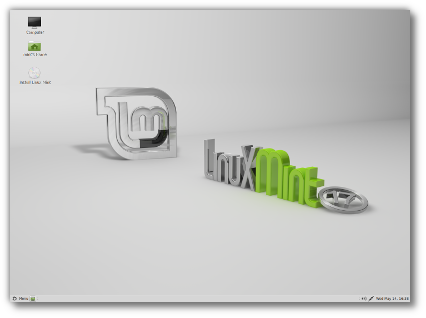
Linux Mint 17 Qiana MATE Edition
Linux Mint 17 is a long term support release which will be supported until 2019. It comes with updated software and brings refinements and many new features to make your desktop even more comfortable to use.
New features at a glance:
- Update Manager
- Drivers Manager
- Login Screen
- Language Settings
- Software Sources
- Welcome Screen
- MATE 1.8
- System Improvements
- Artwork Improvements
- Main Components
- LTS Strategy
For a complete overview and to see screenshots of the new features, visit: “What’s new in Linux Mint 17 MATE“.
Important info:
There is some important info in the Release Notes:
- In the installer, “Replace OS with Linux Mint” means erase the entire drive
- Issues with Skype
- DVD Playback with VLC
- EFI Support
- Bluetooth
- Solving freezes with some NVIDIA GeForce GPUs
- Booting with non-PAE CPUs
- Other issues
Make sure to read them to be aware of known issues and known solutions related to this release.
System requirements:
- x86 processor (Linux Mint 64-bit requires a 64-bit processor. Linux Mint 32-bit works on both 32-bit and 64-bit processors).
- 512 MB RAM (1GB recommended for a comfortable usage).
- 5 GB of disk space (20GB recommended).
- Graphics card capable of 800×600 resolution (1024×768 recommended).
- DVD drive or USB port
Upgrade instructions:
- To upgrade from a previous version of Linux Mint follow these instructions.
- To upgrade from the RC release, simply launch the Update Manager and install any Level 1 update available.
Download:
Md5 sum:
- 32-bit: fcb042667ade38fd6d39ef823979023c
- 64-bit: 215edb6ab70d2250cae99b6f02dce45a
Torrents:
HTTP Mirrors for the 32-bit DVD ISO:
- Argentina Xfree
- Australia Internode
- Australia uberglobal
- Australia Western Australian Internet Association
- Australia Yes Optus Mirror
- Austria Goodie Domain Service
- Bangladesh dhakaCom Limited
- Bangladesh IS Pros Limited
- Belarus ByFly
- Belgium Cu.be Solutions
- Bulgaria Telepoint
- Canada University of Waterloo Computer Science Club
- China HUST
- China Qiming College of Huazhong University of Science and Technology
- China University of Science and Technology of China Linux User Group
- Colombia EDATEL
- Czech Republic CZ.NIC
- Czech Republic Ignum, s.r.o.
- France Crifo.org
- France finn.lu
- France Gwendal Le Bihan
- France IRCAM
- France Ordimatic
- Germany Artfiles
- Germany Copahost
- Germany FH Aachen
- Germany GWDG
- Germany Hochschule Esslingen University of Applied Sciences
- Germany killerhorse.eu
- Germany NetCologne GmbH
- Greece Hellenic Telecommunications Organization
- Greece National Technical University of Athens
- Greece University of Crete
- Greenland Tele Greenland
- Iceland Siminn hf
- India Honesty Net Solutions
- Ireland HEAnet
- Israel Israel Internet Association
- Italy GARR
- Kazakhstan Neolabs
- Luxembourg root S.A.
- Netherlands NLUUG
- Netherlands Triple IT
- New Caledonia OFFRATEL LAGOON
- New Zealand University of Canterbury
- Philippines PREGINET
- Poland ICM – University of Warsaw
- Portugal Universidade do Porto
- Romania ServerHost
- Russia Yandex Team
- Serbia University of Kragujevac
- Singapore NUS – School of Computing – SigLabs
- Slovakia Rainside
- South Africa University of Free State
- South Africa Web Africa
- South Korea NeowizGames corp
- Spain Oficina de Software Libre do Cixug
- Sri Lanka Lanka Education and Research Network
- Sweden DF – Computer Society at Lund University
- Sweden Portlane
- Switzerland SWITCH
- Taiwan NCHC
- Taiwan Southern Taiwan University of Science and Technology
- Taiwan Yuan Ze University, Department of Computer Science and Engineering
- Thailand adminbannok.com
- United Kingdom Bytemark Hosting
- United Kingdom University of Kent UK Mirror Service
- USA advancedhosters.com
- USA Department of CS at Utah State University
- USA James Madison University
- USA MetroCast Cablevision
- USA mirrorcatalogs.com
- USA Nexcess
- USA Team Cymru
- USA University of Maryland, College Park
- USA University of Oklahoma
- USA US Internet
- USA XMission Internet
HTTP Mirrors for the 64-bit DVD ISO:
- Argentina Xfree
- Australia Internode
- Australia uberglobal
- Australia Western Australian Internet Association
- Australia Yes Optus Mirror
- Austria Goodie Domain Service
- Bangladesh dhakaCom Limited
- Bangladesh IS Pros Limited
- Belarus ByFly
- Belgium Cu.be Solutions
- Bulgaria Telepoint
- Canada University of Waterloo Computer Science Club
- China HUST
- China Qiming College of Huazhong University of Science and Technology
- China University of Science and Technology of China Linux User Group
- Colombia EDATEL
- Czech Republic CZ.NIC
- Czech Republic Ignum, s.r.o.
- France Crifo.org
- France finn.lu
- France Gwendal Le Bihan
- France IRCAM
- France Ordimatic
- Germany Artfiles
- Germany Copahost
- Germany FH Aachen
- Germany GWDG
- Germany Hochschule Esslingen University of Applied Sciences
- Germany killerhorse.eu
- Germany NetCologne GmbH
- Greece Hellenic Telecommunications Organization
- Greece National Technical University of Athens
- Greece University of Crete
- Greenland Tele Greenland
- Iceland Siminn hf
- India Honesty Net Solutions
- Ireland HEAnet
- Israel Israel Internet Association
- Italy GARR
- Kazakhstan Neolabs
- Luxembourg root S.A.
- Netherlands NLUUG
- Netherlands Triple IT
- New Caledonia OFFRATEL LAGOON
- New Zealand University of Canterbury
- Philippines PREGINET
- Poland ICM – University of Warsaw
- Portugal Universidade do Porto
- Romania ServerHost
- Russia Yandex Team
- Serbia University of Kragujevac
- Singapore NUS – School of Computing – SigLabs
- Slovakia Rainside
- South Africa University of Free State
- South Africa Web Africa
- South Korea NeowizGames corp
- Spain Oficina de Software Libre do Cixug
- Sri Lanka Lanka Education and Research Network
- Sweden DF – Computer Society at Lund University
- Sweden Portlane
- Switzerland SWITCH
- Taiwan NCHC
- Taiwan Southern Taiwan University of Science and Technology
- Taiwan Yuan Ze University, Department of Computer Science and Engineering
- Thailand adminbannok.com
- United Kingdom Bytemark Hosting
- United Kingdom University of Kent UK Mirror Service
- USA advancedhosters.com
- USA Department of CS at Utah State University
- USA James Madison University
- USA MetroCast Cablevision
- USA mirrorcatalogs.com
- USA Nexcess
- USA Team Cymru
- USA University of Maryland, College Park
- USA University of Oklahoma
- USA US Internet
- USA XMission Internet
Alternative downloads:
No-codecs images:
Distributors and magazines in Japan, USA and countries where distributing media codecs is problematic can use the “No Codecs” ISO images. These images will be made available next week, for both the MATE and Cinnamon edition in 32-bit and 64-bit at the following address:
http://www.linuxmint.com/release.php?id=22
OEM images:
Manufacturers can pre-install Linux Mint on their computers using the OEM installation images. These images will be made available next week, for both the MATE and Cinnamon edition in 64-bit at the following address:
http://www.linuxmint.com/release.php?id=22
Enjoy!
We look forward to receiving your feedback. Thank you for using Linux Mint and have a lot of fun with this new release!

Finnally but where’s the LXDE edition ???
At last! It’s perfrect!!!
@dude #1 – check with Clem, but there may not be one, same as some recent releases.
Linux Mint Team – thanks for official release of Qiana!!
thanks!
@The_Dude (#1) – there are to be Cinnamon, MATE, KDE, and Xfce editions – see http://blog.linuxmint.com/?p=2594 There hasn’t been an LXDE edition for since Mint 11. (A wee shame: that was my favourite desktop, but Xfce has been good for me, too.)
Sure hope the KDE version will appear soon. Am now using Kubuntu 14.04 but …. it’s not Mint. Don’t know how to say it but things don’t run as smooth as MintKDe 16 ran. Get messages about crashing applications (now or in the past), something I never have with Mint.
Clem, congratulations with Mate and Cinnamon but now it’s time for the real thing: the KDE edition.
Cheers to the developers (and testers too I guess if you have any of these)
Linux Mint seems to have improved since 2012.
In particular, good work on making the update manager less annoying. It was probably the worst problem in the old versions.
firefox is messed up (startpage and keeps tabs open between sessions.
replaced with chromium.
Why no default bluetooth support? [AMD64 Mate distro]
I noticed that the 64-bit edition of MATE failed its “Ctrl + Alt + Backspace” functionality during testing. Has that been fixed, or will it be?
Waiting for the Xfce edition 🙂
AWESOME!! After all the hard work and effort the MINT team put in, it’s disappointing to read comments right from the start that are complaints and demands, etc. So, on that note, THANKS FOR EVERYTHING YOU FOLKS DO!!! I’m sure as time goes along the remaining kinks will smooth out. Cheers! Great Job!!
Outstanding! Many thanks for all the hard work. Linux Mint 16 is fast, stable, and has just works. I’m looking forward to having Qiana installed for many years to come.
Very good. I didn’t do a clean instalation from disc, but a single dist-upgrade from “petra” to “qiana”. It works fantastic for me.
Thank you!
Nice version, i was already running the RC. Very nice and long support.
Mate version very suitable for upgrading XP machines. Cinnamon very beautiful desktop for the more powerful graphic cards…
Will you publish the oem-iso’s for 32- and 64-bit versions or can i make the iso install in oem mode through a parameter or switch?
Maya is dead, long live to Qiana!
thanks for final release !!!!
Linux Mint 17 “Qiana”; is an extraordinary project. Thanks Clem and whole team. Greetings.
Hoping I don’t have any Xorg issues with this one. I installed the x64 Cinnamon RC in Parallels 9.0.24217 with Retina enabled, 1GB VRAM, and 3D acceleration enabled. The live ISO had no trouble starting X, but after installing I couldn’t get it to start on its own. I could log in via the CLI and run ‘startx’ which worked, but X wouldn’t start on its own. Even if I was in Cinnamon after starting X manually, I’d get one of those old-school GUI popups saying X couldn’t start. It said X was already running on display 0, which doesn’t tell me much since I don’t get that error if I never start X myself.
…aaaaand looks like the issue still exists with Parallels 9.0.24229. Sometimes X will start on its own, but I end up with a spinning wheel cursor and a black screen. It’s happening right now. Anyone have any ideas? I’ve tried turning off the Retina option within the Parallels config, messed with the graphics settings, etc. Nothing works. 🙁
Is the bluetooth issue for i.e. Lenovo G700 solved? My box still has NO working BT despite updates (Broadcom combo device wlan/nt) 🙁 … i know not Mint teams fault, but still i wonder,,
Has anyone a working solution?
Looks like a great Distro…
congrats to Clem and his mighty team!
A bug: synaptics (Package Manager) freezes after window resizing. Nothing responds after that. I use LM 17 “MATE” 64 bit. Clean installation. This bug is systematic and easy to reproduce:
Click Menu-> Package MAnager
Give password and Authenticate
Try to resize the window with the mouse, and then resize the internal frames
synaptics freezes after that!
Thx
@Linux Mint
From the release notes:
“Bluetooth is not present by default. To add Bluetooth support, please install the package “blueman”.”
Just a question – I have been running the RC. Is there any reason to do a fresh install of the released version? Or am I OK with continuing to run RC?
Thanks,
Tom
Dear LinuxMint Team, Thank You!
You people have been making my life much much better with each release of LinuxMint. 🙂
upgraded asap 🙂
have some problems tho… the shutdown procedure doesnt end, it shows the mint logo and stops there spinning my hdd as crazy
also have problems with my logitech m525 wireless mouse, it moves in steps its not smooth, youtube videos arent runing smooth eather. i guess that its a problem with the drivers of the graphics card (radeon hd6650m). well try to solve it and post the solution if i find it.
acer aspire 7750g LM Mate 17 64-bit
Sweet! and Thank you!
and here’s some bugs, because users are like that..
mint-mate-32bit
– The file manager still crashes when rightclick-trash is used in the sidepane. The trashing does succeed. (Didn’t succeed on 17rc, did succeed on 16.)
– The file manager’s sidepane background has been switched to black. The strong contrast with the mainpane’s white background is a nuisance for old eyes that refocus slower. So it’s a real problem that the background-changing-app still fails to work on the file manager. (Also failed in 17rc and 16.)
– On the first update you get a “replace configuration file” dialog for logind.conf. With mint 16 this request-bug was for defaults.list. At that time it was clear the original file’s contents referred to mint apps, while the offered replacement referred to ubuntu apps, so the choice was “keep”. It’s not clear which to choose this time. (Aside from the bug still happening, we really need official developer advice on how to choose, instead of the opinions traded in the forums.)
#23 update
i think the drivere change fixed the graphics problems (mouse and youtube)
Congratulations on a very stable LTS release!!!
@Vassilis Makris: can’t reproduce Synaptic freeze at all.
Hello.
Thank You for great OS.
Works very nicely. Only one thing bothers me about final release. Why google search won’t suggest nothing in Firefox search bar? Was working perfectly fine in RC.
Cheers.
and why NO yahoo option?
Linux Mint Rocks!. Thank you Chem :). Only complain I have is that when I change mouse buttons for left handed the pointer is still for right handed, years ago I came upon a distro (name I forgot) that did it.
Keep up the good work 😀
#22 Yes, I know blueman is not installed, but thats NOT the problem on the Lenovo G700. This damn Broadcom WLAN/BT combo doesnt work properly, here: BT device(s) are NOT found nor seen ;/.
You really need to update the web page that describes the upgrade process from one release to another, to reflect your new release schedule.
http://community.linuxmint.com/tutorial/view/2
Still synaptic freeze randomly (more when I give a search or click a link in comments. (MATE 64).
@The Dude (#1) and @David (#5): But who stops you to install a full LXDE desktop?
$ sudo apt-get install lxde (+ other connected applications) or a full
Lubuntu desktop:
$ sudo apt-get install lubuntu-desktop
Than you may customize as you wish!
Thanks for this release.
I’m downloading it right now and then it will replace Maya as my productive OS on this laptop.
Looking forward to use it for the next years.
Many thanks for the final release of Qiana.
I had a few problems with trying to install the RC release but the install of the final release has been relatively smooth – I’m not getting the Synaptic freeze or the file manager crash (HP XW6600 with 2x Xeon 2.50 GHz quadcore and Nvidia G86 Quadro NVS290 graphics).
Only issue has been with Backup Tool which won’t restore software settings as keeps reporting broken packages although nothing showing in package manager so have had to reinstall programs manually.
Synaptic froze on me, too. It took several minutes of various clicks, re-sizing, etc., but eventually did freeze.
Another great release, it seems 🙂
I had trouble running glxgears and other 3D applications at first – they threw the following error:
libGL error: failed to open drm device: Permission denied
libGL error: failed to load driver: i965
The solution was to add myself to the ‘video’ group. It turned out that this hadn’t been done during installation.
Just a small “hiccup” in a very promising release.
Note: Booting Live CD gets stuck (only see desktop background image but no taskbar) on a Thinkpad T400 – have to select “boot in compatibility mode”.
Chrome doesn’t play youtube videos.
Please give the instruction for flash player installation.
Monsta: This is Strange…
synaptic freezes very often even without resizing windows, also when I search for packages and repeatedly mark them for installation. (Possible memory leak ?)
I’ve installed LM 17 “MATE” 64 bit on Asus X58LE Laptop with Mobile GM965/GL960 Integrated Graphics Controller, and applied all recommended updates…
توزيعة جميلة جدا شكرا لمجهادتكم
linux mint 17 xfce when!؟
I have the mind virtualized with VirtualBox
The display server has been shut down about 6 times in the last 90 seconds. It is likely that something bad is going on. Waiting for 2 minutes before trying again on display :0.
I upgraded it replacing source list repos
I tryed to install the latest 17 mate and this is what i got. (downloaded for Linux Freedom)file:///home/stone/Pictures/DSCN1532.JPG
/home/stone/Pictures/DSCN1532.JPG
The best OS I have probably used till date.
Thank you for such a wonderful gift to the world.
I am using RC version of Mint 17. Can I use official version by updating via Update Manager?
Thank you for including GParted.
It eased the creation of Transferable MATE on a Stick from which I am making this Post.
However, both the fresh install and the Updated RC now respond with ‘Command not found’ to ‘sudo sensors-detect’ when trying to configure the ‘Hardware Sensors Monitor’ applet that can be so useful for hardware monitoring in the really hot weather yet to come.
i like linux mint mate but i like more the ubuntu 14.04 lts because its more beautiful . . .:d
Thank you very much for this great OS!!
Can anyone help me how to enable to install recommended packages by default ( –intall-recommends) just like it works in Ubuntu or earlier versions of Mint.
I can confirm that this bug is still present from Linux mint 16.
Cheers!
Clem and the Team,
Thank you for the forcepae boot option. It gave new life to my Acer One Netbook with a Pent M CPU. MATE screams on that little netbook now.
Thanks again!
Oh…BTW — I have NO complaints 🙂
Спасибо!
Great update! I am very glad you guys added the right-click to delete feature for the menu.
Suggestion: Allow users to disable the title bar in future releases
Спасибо за Минт 17!!!
Моё почтение! Без сомнения Линукс Минт является лучшим дистрибутивом в семействе Линукс! За полтора года работы сменил Убунту, Федору, Дэбиан, Росинку но остановил свой выбор именно на Минт! Что касается релиза Qiana то после установки всех своих программ , некоторой подстройки интерфейса под себя работа в этой Системе просто сплошное удовольствие!!! Сразу правда после установки сменил версию ядра с 3.13.0-24 на 3.14.4.-031404.(http://s020.radikal.ru/i710/1406/7f/2636dcc3d872.png) Все прошло довольно успешно и если кто хочет сделать подобное то вот ссылка на файл для замены ядра (http://yadi.sk/d/KNgTcH3MRsKQ9). Ну а насчет красоты интерфейса то здесь все очень индивидуально а главное все можно подстроить и изменить на свой вкус и цвет. Вот мой скрин (http://s018.radikal.ru/i515/1406/d1/f1172474ed6d.png) Желаю удачи и всем добра!
My compliments ! No doubt Linux Mint is the best distribution in the family of Linux ! And a half years of work changed the Ubuntu Fedor Debian , Dewdrop but chose it on Mint ! As for release Qiana after you install all your programs , some tuning interface for themselves work in this system just pure pleasure ! Immediately after installing the truth replaced with kernel version 3.13.0-24 on 3.14.4. – 031404 . (http://s020.radikal.ru/i710/1406/7f/2636dcc3d872.png) Everything went quite well , and if someone wants to do something like that here is the link to the file to replace the kernel (http://yadi.sk/d/ KNgTcH3MRsKQ9). Well, about the beauty of the interface here everything is very individual thing and everything can change and adjust to your taste and color. Here is my screen (http://s018.radikal.ru/i515/1406/d1/f1172474ed6d.png) Good luck and all good !
I don’t to install via synaptic I want a lxde version by default.
It’s Perfect
Where Indonesian Mirrors??
In Spanish… and I try translate to english at the end, Sorry:
Linux Mint debería pensar en dejar de usar Ubuntu como base de sus distribuciones. Canonical toma decisiones muy perjudiciales. Por ejemplo, en esta ultima versión, a pesar de que es LTS, ha decidido dejar de dar soporte a FFMpeg, lo que afecta a Audacity y otras aplicaciones de Audio y vídeo. Ha empezado a usar LibAV en programas como Pitivi (Como ejemplo, ¿Cual es el equivalente a XVid en LibAv?
Por esta razón, he decidido seguir usando Linux Mint 16, hasta que se aclare el asunto. Es una pena que Linux Mint tenga que sufrir problemas e inconvenientes que no son responsabilidad suya, por culpa de Canonical y de usar Ubuntu como base.
Trying translate to english: Linux Mint should consider stop using Ubuntu as the base of their distributions. Canonical takes very harmful decisions. For example, in this latest version, although it is LTS, has decided to stop supporting FFMpeg, which affects Audacity and other audio and video applications. They has started using libav in programs like Pitivi (For example, What is XVid equivalent in libav?
For this reason, I decided to keep using Linux Mint 16, until the matter is clarified. It’s a shame that Linux Mint has to suffer problems and inconveniences that are not your responsibility, because use as a base Canonical and Ubuntu…
You used to have a beautiful unique designs, what happened guys? why the same repetitive design?
Everything works fine, so far. Finally there is windows snapping. Good work!
Thanks.
Regards
#25 solved by itself. yesterday shutdown worked as it should, only thing i did was updated level 5 stuff that i could with the manager and changed the graphic driver
#27 should say i solved #25 with the change of the driver
I just downloaded Mint 17 Qiana MATE and installed it to a USB drive.
I’ve run Mint 13 Maya that way a lot, and had been trying a bunch of other distros that way recently. Mint 13 was still better than the others. Qiana MATE is nothing short of amazing…. it’s snappy, as if it were installed on a hard drive!!!! And this eMachines doesn’t have much RAM.
How did you DO that???
And both Maya and Qiana are better at recognizing my odd sound setup than anything else- the onboard sound card lost a channel, so I installed an Ensoniq card, and disabled the onboard one in the BIOS, plus I have a USB mixer that I use for recording with conventional mics. And both Maya and Qiana recognize them both, no problem!
I am a bit concerned about the above comment, though- has anybody recorded sound in Qiana MATE with Audacity yet? That’s what I record with. I think Audacity should come with Mint. Podcasting is so common these days with USB mics, that having it pre-installed would make podcasting that much easier.
Also, I’ve noticed something, not just with Qiana, but with the other distros I’ve tried…. more Shockwave plug-in failures on news videos than I’m used to getting. I got one so far from Qiana, but on Isadora I don’t get any, and with Maya it’s very rare. Are the newer versions of Shockwave buggier than they used to be?
I’ve been testing the Cinnamon edition and it seems very nice. This what I’ll probably use after Ubuntu 12.04 is no longer adequate for my needs.
Offtopic: there are some nasty ads on this page sometimes. This is the URL for the last one with a big “Download” button for some Windows related utility. Probably not even a legit one: http://pastebin.com/JFj4LiME
I put in on pastebin as it was long…
Another fantastic release! Thank you very much Clem and team.
I’ve been using Mint as my sole OS for work and play for over a year now (Maya, Petra and now Qiana). It’s been a tremendous breakaway from Win+Mac and I certainly can’t see myself going back.
The Qiana OS install and setup of IDE+bits all went smoothly so no bugs to report at this stage.
Thank goodness for Linux Mint.
Further to Comment #49
All I had to do was to recall my Gnome2 knowledge and add back ‘lm-sensors’ that had been removed, which restored functionality to ‘sudo sensors-detect’ and then tried adding back sensor applets for the detected sensors so that I now even have a panel display for my Nvidia GPU’s coretemp. All I have to do now is to configure the ‘traffic light’ settings so that I can review host hardware status at a glance.
By also adding CPU-supported speed control applets I can also throttle back CPU core speeds without ReStarts if they start running too hot.
At this rate I’ll be able to stop using Mint13 Maya, let alone WinXP.
So, do take a break Clem & co after another brilliant release.
Me, after creating some images, I’ll probably add taking a look at the other Mint17 versions to my list of never-ending tasks.
#65 “has anybody recorded sound in Qiana MATE with Audacity yet?”
Yes, I recorded my usual 4 spoken news article pieces for a local community internet radio station today and as noticed no change in how Audacity performed from last week when I was using Petra.
#65 “has anybody recorded sound in Qiana MATE with Audacity yet?”
Yes, I recorded my usual 4 spoken news article pieces for a local community internet radio station today and noticed no change in how Audacity performed from last week when I was using Petra.
Despite I turned everything to “Never” in power options and set screen saver to 2 hours, screen goes black after 10 minutes!
This is unacceptable…I can’t turn screen saver off… in year 2014!!!
Everything else works perfectly.
An install of the of this LM17 MATE 64-bit final release on a physical desktop machine shows the additional ‘Hibernate’ button in the ‘Shut down system now…’ window.
The LM17 MATE 64-bit RC builds that I have installed on three other physical machines, there is NO ‘Hebernate’ button. Anyone with a clue as to how to get the ‘Hibernate’ button to appear on LM17 MATE 64-bit RC installs without re-installing the LM17 final release?
.
I’ve installed all the updates. There is still a problem with LibreOffice Calc and Writer. If I highlight cells then select Background Colour then Nofill The panels disappear. They can be brought back by clicking twice on a logout or shutdown applet on the panel.
Booting MATE 64 bit does not work on my new laptop (HP Probook 450G1).
Just tried burning the iso from two different download locations. Burned with windows own application (7 pro) and with InfraRecorder.
I have the RC installed and would like to upgrade to the release, but this particular desktop is on a slow and unreliable connection. Is it possible to somehow upgrade from an .ISO image or USB stick made using UNetBootin?
Kudos to Clem et al.
Just like KDE, I never took to Cinnamon.
I love MATE. All that’s missing IMO is a dark panel and quarter tiling.
Congratulations on a great release.
Updated from RC via Update manager.
My problem with RC now gone away.
I have installed a clean copy of Mint Mate 17 Qiana 64 bit
on my i7 quad core desktop SSD drive twice! And both times
I cannot add ANYTHING to the System>Preferences>Startup Applications.
Oh yes, I can add it, but as soon as I log out and back in or
I reboot, the entry disappears. This is very frustrating because
I just simply must have some things start on boot up or login.
I cannot use Mint 17 until there is a solution.
But thanks anyway.
Thanks Mint Team!
@Everybody who downloaded the Cinnamon 64bit torrent check your MS5sum!!
@Clem: The torrent I downloaded from the Linux Mint (this) website the MD5 sum isn’t correct!
On the non-torrent download the MD5sum was correct.
@11 (Vincent): so am I 🙂
@43 (Mohamed): it was told that XFCE RC would come up right after the release of Cinnamon & Mate flavours. So you may expect a RC in a couple days I guess
@Torin (75) MATE is good, and more flexible tiling would be better. I have switched from Cinnamon now MATE has at least some tiling.
This is a very good distro but I have two problems:
Firstly, Symantec Package Manager keeps freezing on me. Also, after use, I close the program but Update Manager thinks that the Package Manager is still running. The error message says that APT is in use by another program.
Secondly, I use the http://WWW.BBC.co.uk website. The video clips no longer work. I believe that this is an incompatibility between Firefox and Adobe Flash Player.
I am very pleased with this distro, and MATE is definitely the way to go. The installation was very easy, and I appear to have almost whole disk encryption. No Swap space though.
My system is an old Mesh (AMD Athlon(TM) XP 2400+, memory 748 MiB, motherboard A7V8X, graphics AMD/ATI RV250). It used to run Windows XP.
@78 continuing with a solution…
Okay so I played a little longer with Mint Mate 17 and installed Cairo Dock. From within Cairo dock I clicked on add to startup and it did!
After that I have added every program I wanted to add before with no problem whatsoever. I have Cairo dock, conky, compiz w/emerald, checkgmail, and a few others starting when I log in or reboot. It’s great now I love it. Weird, but great! 🙂
Thanks Mint team, hopefully I can use this now past my 65th birthday.
#82 :
A possible solution would be to try Google Chrome, that particular one not Chromium ; install the flash plugin in the format specific to it (Pepper API) ; and then try using it only to watch BBC (you can create a desktop shortcut to it with homepage as the BBC’s site)
For when Synaptic freeze you can perhaps log out and log in back and then maybe update manager and software manager will not be frozen.
Is the 64bit torrent borked? I get “Error opening torrent” “The file /tmp/blahblah.blah contains invalid data.”
And then downloading it with wget works…
#82 Here perhaps is your solution. I haven’t tried it yet due to time restraints.
http://www.webupd8.org/2014/05/install-fresh-player-plugin-in-ubuntu.html
Btw this bluetooth (BT) thingy on Lenovo G700 seems to be a nasty bug. I wonder why no one complains 😉 … I installed latest kernel 3.14.4-031404 (https://wiki.ubuntu.com/Kernel/MainlineBuilds). LM17 took it quite well, but NO CHANGE on this BT problem.
Ooh this updated Kernel …-50 offered thru Update Mgr neither 🙁
Thank you for the distro!
Linux Mint Qiana MATE 32-bit is fast and stable. But I have some minor problems: like #21 Synaptics freezes after window resizing. This is not too important – simply not resize the window, but it is boring.
I have another problem with the power manager of my laptop pc: on the battery power when I click quit –> shut down or restart, the pc suspended instead of shut down or restart. I have to push the power button and after that, after the start screen appears I have to select shut down or restart from the menu to execute the appropriate operation.
And another minor problem: no Bluetooth support. This is no quite problem, I never use Bluetooth to the this moment but I want to have this devise working.
Finally thank you for the distro!!!
@Tom #23, @tigerlee #48
If you have applied the updates, you have already made the change from RC to the official release.
@Dario #71
I block the screensaver when I need to, with a button I added to the panel. I don’t know what its name would be in English, it enables/disables the battery saving mode. Hope this helps.
Can you Install it with virtualbox?
If you can how?
thank you for this awesome release
bug with youtube video player: watching youtube video, when i minimize firefox window video player box stay playing on desktop
look at this:
https://dl.dropboxusercontent.com/u/75499004/images/%D9%84%D9%82%D8%B7%D8%A9%20%D8%B4%D8%A7%D8%B4%D8%A9.png
same thing when i minimize game window (warzone2100), only window edges disapear but game screan stay on desktop
idk where to report this, i hope someone can report this to developers
thank you
Many thanks and congratulations, Linux Mint team.
@all who experienced Synaptic freeze:
Apply today’s Level 1 updates, then reboot. The issue should be fixed.
If the problem persists, feel free to leave a comment here.
Using both Cinnamon and MATE-desktop and so far no issues. What i really want to know is why Mint Update has that “always show security updates” selected as default. Because now there is temptation to install level 4 and 5 rather unstable security packages too. I made that mistake with RC and got some nasty x-caja windows at desktop almost always after booting. So i made frest new install with final release of Mint 17 MATE. That x-caja windows issue is not there now.
Tahat “always show security updates” is little bit trouble, isn’t it. I disabled it immediately.
Drivers??? Do I need Drivers???? Motherboard Driver disk won’t run,and drivers on website are for Windows OS. Driver Manager doesn’t do anything on my machine? Everything seems to work, Do I need Drivers??? Installed on new build with Gigabyte GA-Z87X-UD3H motherboard with UEFI, Intel i5 processor with intel graphics on board, Samsung 128 gig SSD, on 39″ Samsung TV. Partitioned with a small UFI boot, Root partition, and Home partition, (No Swap). Incredible speed and stable ( have Mint 13 on old Dell). Only two problems so far…
1- Sometimes computer restarts itself after I shut down.
2- Can’t add some apps to favorites menu and can’t move apps around in favorites menu.
So do I need Drivers??? 🙂
Hi again
@Monsta: No issues with synaptic so far…
You guys are THE BEST! Thank you from the bottom of my heart!!!
PS: I noticed in the repositories the kernel is now in version 3.13.0-27 (linux-generic package). Should I prefer this, over the old 3.13.0-24 I mean … is it more stable and how safe is to install this new kernel?
Thanks!
I run a group for adults with learning disabilities, many of the services that they have to access are now online only to save money so it can get ‘interesting’ when you have a client group who have the combined difficulty of having no money and a poor literacy level.
We spent a week trolling round to get people to give us old and knackered laptops and netbooks, fixed them up and put Mint on most and those that were too wrecked got puppy.
We are all so chuffed with mint and one of my punters has now got work for the first time in 23 years after learning how to use mint and Libre office. Many thanks to all who wrote and worked on this.
HI, I have a problem, mintlocale goes not
***
rysiek@tata-comp-linux ~/Pulpit $ mintlocale
(process:2881): Gtk-WARNING **: Locale not supported by C library.
Using the fallback ‘C’ locale.
Traceback (most recent call last):
File “/usr/lib/linuxmint/mintLocale/mintLocale.py”, line 22, in
locale.setlocale(locale.LC_ALL, ”)
File “/usr/lib/python2.7/locale.py”, line 579, in setlocale
return _setlocale(category, locale)
locale.Error: unsupported locale setting
***
will this resolve or could somebody help
SORRY FOR MY ENGLISH – better PL or DE
THANKS 😉
Thanks for all the hard work. Runs smooth on an old PC.
Only Youtube videos won’t play (in Firefox). MoBo: ASRock k7vt4a+ with AMD Sempron 2400+; 1Gb mem;Video: NVIDIA Geforce FX-5200
@The Dude (#1) and @David (#5):
As Qiana is an LTS release, and LXDE is in a bit of a flux, it is probably wise to hang back for a while. On the LXDE blog, it says: “Looking further ahead, the GTK version of LXDE will be dropped and all efforts will be focused on the Qt port.”
Once that transition is finished, on the other hand–yes, it would be very nice as a lightweight alternative to KDE.
Hi all
bug: alacarte doesn’t work. Cannot add new items under “Programming”
Thx
“Caja received an option to use IEC units instead of SI units”
I’m currenty running LM17 as live DVD and can’t find this option anywhere in Caja’s menus or settings. Where exactly can I change the settings to IEC?
How can your “Mate” addition once again be called that? It looks and functions NOTHING like the MATE desktop! It should look like the old Gnome. Where’s the top tool bar etc?
Congrates again on a new LTS release… I am a big fan and a dedicated user. One quick question. in Mint 16 I don’t have a solution for flash crashing all the time (Chromium). is the issue resolved, or is there a “fix” I an unaware of?….
Excellent job guys, for the first time I don’t have to use Xinerama and the whole OS is smooth as silk. Thanks for all your efforts.
I cannot update the Software Manager, I get this error. I was trying to add an additional repository when this happened:
E: Encountered a section with no Package: header
E: Problem with MergeList /var/lib/apt/lists/packages.linuxmint.com_dists_qiana_import_i18n_Translation-en
E: The package lists or status file could not be parsed or opened.
How do I fix this, please?
Sorry spoke too soon, if I try and customize Icons or Colours the mouse loses the ability to select, click or move windows around. I can’t launch programs or access Mint Menu to log out or reboot, I can still move the mouse pointer around so its not a hard lock up. My only option then to regain control of the desktop is to do a hard reboot “ouch”.
Linux Mint team, Very good release. I used the RC from its release it is really good. I will update to this.
I have one question though. This question I posted on forum but I did not find a work around from there. Not sure whether this is the right place.
Anyhow, my problem is this.
I have one netbook (no screen display – broken screen) connected to external monitor. Only the external monitor works. But I did not see anything there except cursor (not even the desktop background). I do not know how to bring the desktop (taskbar and other things) in my external monitor.
Fortunately, Mint XFCE showing main desktop there. I am using LM 16 on this netbook only using my external monitor. Would like to use Mint Mate 17 on this if this problem is solved.
Thanks again for the wonderful distro.
Nellai
Hi I downloaded the mate version but there is no mint4win. Should there be a mint4win in the iso file or maybe I have a broken iso file? Thanks.
Hi,
I can not OpenOffice install ;-(
I am running mint mate 17 RC, is there any huge different between RC & this version? Do I need to upgrade RC to this version?
Pretty cool. I will just stick with LMDE. I have not used any Ubuntu based anything since I grew up 😉 Congrats though. You guys do wonderful work
Many thanks Clem and Linux Mint team for Qiana release.
My 64 bit Qiana Mate feedbacks:
**playing a stream is noisy with VLC and unstable saving/reloading playlist
**For wine: I had to install ia32-libs for my-wine-32bit-app after a search, besides had to replace a file p11-kit-modules:i386 manually. p11-kit, p11-kit-modules i386 versions should be add to ia32-libs package.
** Please provide a last updates/packages list on a webpage for the transparency, couldn’t find a list and verify last updates between update manager history list and likely last updates list,,CozpoisiningDNSissues, couldn’t reach a lot of.sites likeyoutube etc…But now can reach youtube etc with Qiana..THanks aall you again
Прошу еще подсказать-дня три назад заметил, что при включении и выключении ноутбука с Кианой появляется совсем другая заставка меняющаяся всеми цветами радуги плавно переходящими друг в друга вместо значка LM на черном фоне как было обычно…Сегодня после экспериментов с композитным менеджером пришлось раенимировать Систему загрузочной флэшкой с clonezilla-live-2.1.1-25. После успешного восстановления эта заставка пропала и запуск стал как обычно…это не особо важно но разноцветные переливы при включении были куда приятнее для глаза… Может кто знает чем было вызвано изменение заставки или какой пакет нужно доустановить?…загрузчик обновлял…
I ask once tell – three days ago noticed that when turning the laptop with Keanu appears quite different screensaver changing rainbow colors transition smoothly into each other instead of LM icon on a black background as usual … Today , after experimenting with composite manager had raenimirovat system bootable flash drive with clonezilla-live-2.1.1- 25. After successful restoration of this screensaver is gone and launch was as usual … it’s not really important but when the colorful play were much more pleasant to the eye … Maybe someone knows what caused the change saver or which package you need doustanovit ? … Loader updated …
@101 Eric Wang – the upgrade instructions at the top of this page say:
”
Upgrade instructions:
To upgrade from a previous version of Linux Mint follow these instructions.
To upgrade from the RC release, simply launch the Update Manager and install any Level 1 update available.
“
Hi
I just removed LM 13 (64 bit Mate version) and freshly installed LM (again, the 64-bit Mate version) on my HP-8440p laptop. It all seemed to go very well, but neither Firefox or Thunderbird will start. When I try to fire them up, I see the ‘Starting Firefox’ tab in the task bar, but after about 10 seconds, that tab disappears again (with no sign of a Firefox window opening). Looking at top (top -d 1) whilst the above is happening, I see no evidence of any high CPU Firefox related process popping into the on-screen section of the process list. I’ll look at the process list (see if I can spot anything at all) once I’ve posted this (I had to boot into the dreaded Windows to type this).
I just wondered if anyone else having problems with Firefox and Thunderbird not starting?
Bri 🙂
PS Of course, the first sentence of the above post should read ‘I just removed LM 13 (64 bit Mate version) and freshly installed LM 17 (again, the 64-bit Mate version) on my HP-8440p laptop’ but everyone likely guessed that. 🙂
Clem,
Thank you so much for this great distro. I’ve been testing it for a while now and you fixed the cairo dock issue I had before. In addition, Mint 17 Mate plays very well with compiz, emerald themes, and even my favorite plymouth theme. ;-D
Well done!
Bill
I may be just lucky with the hardware I’m running, but this (Qiana Mate 64bit) is the most impressive linux I’ve used in six years! Did all my work on it (office, sound recording, video editing, neural network simulation,…, you name it) since the RC popped up on the mirrors and haven’t found a flaw yet.
Donation is definitely in order!
Enable numlock now disabled WHY?
Switched from UBuntu LTS 12.04 to Mint 17 because of MATE – and it’s a real improvent. No problems so far, everythings running perfect.
Now I only miss the native support of my Brother MFC-J6510DW, the brother driver needs a USB connection for installation – ridiculous in times of WLAN and AirPrint…
Thanks for the good work!
Dear Clem, Linux Mint 17 runs flawless in my laptop. But there is still one issue remaining concerning cell phone conections. I was able to send files using blueman to my nokia mobile, but it was impossible to do it on the other way round. When I connect it via usb, it was not mounted. Any solution for that? Thank you very much!
Explaining my last post (#61)
Seem thet Canonical decided compile Audacity source without support for ffmpeg, this don’t allow load a MP4, AAC or WMA file, or save files in these formats.
Otherwise, Pitivi “lose” any codecs for export videos, for example XVID don’t see in codecs list.
¿Can Linux Mint resolve these issues in future releases or updates?
Thanks for your patient
thank you!
What’s the best way to report a problem with the Mint 17 Mate install? I have just one, no Bluetooth. I had Bluetooth fine with Mint 16 Mate. The Mint 16 Mate installer DVD picks up my Bluetooth receiver as soon as the DVD boots up, the Mint 17 Mate installer DVD doesn’t recognize it. I need Bluetooth. Where do I report the problem?
I downloaded Linux Mint 17 Mate 64 bit and i can get the sound working in live mode i have not installed Linux Mint on my hard disk yet but will very soon i have to go to walmart first and get some dvds and a USB sound card first and backup data
I had to plug my PC’s Speaker plug into my rear Mic Jack to get the sound working it should work with the green speaker jack but it does not but maybe it will once i install it on my hdd
looks like a good release i,m glad to see my sound card is detected and working again under 17 Linux mint 16 and Debian the sound did not work
with this new usb card i should always get sound now no matter what because it is Linux Compatible i,m going to do more testing in live mode and once i get it setup on my system and full tested i will provide more feedback
It just erased all my other partitions!!!!!!
OHH SHITTTTTTT!!!
Linux Mint 17 Mate 64 works great on my Dell Vostro 1014 laptop. Not a single problem after installing it. No problems with wifi, audio or video drivers like other distros. No problems installing missing/broken updates either. Fast download with Transmission/Bittorrent. After downloading it, I left Transmission running and I’ve uploaded 18.49gb already.
One tiny issue with MATE. Wifi cards “WIFI IPW2200” don’t work with MATE but do work with CINNAMON.
Almost 9 years old PC with 2GB RAM and this Mint 17 with Cinnamon and MATE is working very well indeed. No issues so far. Thank you very much. 🙂
@119 Chris Says, thank you, I updated it, beautifully done, I like mate.
Where do we find answers to problems?
I get this:
Failed to fetch cdrom://Linux Mint 17 _Qiana_ – Release amd64 20140530/dists/trusty/contrib/binary-amd64/Packages Please use apt-cdrom to make this CD-ROM recognized by APT. apt-get update cannot be used to add new CD-ROMs
How do I fix this?
Whenever I insert a CD or DVD to the drive, it mounts and opens file manager no problem. Do I merely ignore this error message?
apt-cdrom add /dev/sr0
Using CD-ROM mount point /media/cdrom/
Unmounting CD-ROM…
Waiting for disc…
Please insert a Disc in the drive and press enter
Mounting CD-ROM…
E: Failed to mount the cdrom.
E: No CD-ROM could be auto-detected or found using the default mount point.
You may try the –cdrom option to set the CD-ROM mount point.
See ‘man apt-cdrom’ for more information about the CD-ROM auto-detection and mount point.
Edit by Clem: Hi, in Software Sources -> Additional Repositories, you can disable or even remove the “cdrom” repository.
I am assessing linux mint 17 via DVD before fully installing. How do I connect to the internet? Do I need to add packages to do so?
Thanks to Clem & team for excellent LTS version. As usual a great effort to produce a quality system, (including intermediate versions) and expect that the usual ‘polishing up’ over next year + will make this LTS version even better.
I have been a long term Linux Mint user, but migrated back from LMDE version to Mint 13 (Maya) as had some problems with LMDE UP8 (still keep trying LMDE on another HDD). Have now used ‘Maya’ with very few problems since it came out, but could not resist challenge of moving to Mint 17 (Qiana).
Have 5 year old home built desktop (Intel i7 980x + 12gb ram + ASUS Gene II motherboard) + WD 1Tb Velociraptor HDD + Nvidia graphics card + 2 Tb internal data storage/backup drive.
Used ‘Backup’ to log installed software, then Installed the Mint 17 RC (now updated to stable), but retained my ‘home’ partition and files. Re installed software from ‘backup’ (few bits not now available in repositories but no problem), made few adjustments and now happiness everywhere.
Have installed MATE & Cinnamon as like and use both, although favorite is MATE
One difficult to resolve problem (for me) was in relation to my pcTV nanoStickT2 (USB TV) which works via ‘Kaffeine’ player. Worked ‘out of box’, and normal SD TV sounded fine, but the HD TV sound was totally garbled and distorted. OK (groan) so more Pulse Audio problems??
NO; After lot of playing (as you do), turned out to be nothing to do with Alsa or pulse audio or other audio system problems, but a simply a problem with the version of Kaffeine in the Mint 17 repositories (Kaffeine 1.2.2-2) which is supposed to be for Ubuntu 14.04 LTS. Downloaded the next version Kaffeine 1.2.2-3 Deb package from Debian SID, installed, (all dependencies met), and instant fix. HD TV and sound absolutely fine.
Use ‘Gramps’ genealogy package, but version 4.0.3 in Mint 17 not working well at all. Early versions also not working as they should do so have given up on this one and now have a retained Mint 13 Maya running in VirtualBox with earlier version ‘Gramps’, so this now all good, and have fallback Mint 13 LTS with support till 2017 if I find other version related problems.
With absolute confidence, I have now also installed ‘Qiana’ on HP 6730s laptop, and ASUS netbook with touch screen. All went smoothly, and touchscreen works but all a bit small to use on 10.6 screen. Had to install ‘Onboard’ package (in repository) to give a virtual touch keyboard as none appears to be installed by default.
All in all, there just is not enough adjectives to use to praise Clem & team, and not forgetting all of the other users and contributors in the Linux community who also help in their own way, (even those that are possibly overly negative with misplaced criticism).
Really great distribution.
Thanks Clem & crew for the LM17 LTS MATE release! Installed without a hitch.
One issue though, no “minidlna” in the repos. What gives?
Another bug: Simple Scan
No scanner detected.
Network scanner.
Prints using IP Address: 192.168.1.2 via CUPS/passthru
Worked great in Mint 16
Doesn’t work in Mint 17.
Even using my old Thinkpad with only 1GB ram, Mate runs well, thank you for all the hard work – much appreciated.
The “window picker applet” in MATE on LinuxMint 17 crashes constantly on my Asus Eee 1000HEB.
Hello.
It is impossible to install muon in fresh-installed MATE 64-bit version (maybe in others too). “apt-get install muon” prints that libmuonprivate2 is not going to be installed.
I already have posted this bug, but the message didn’t appear.
@ 139 Ian D Samson
“Another bug: Simple Scan
No scanner detected.
Network scanner.
Prints using IP Address: 192.168.1.2 via CUPS/passthru
Worked great in Mint 16
Doesn’t work in Mint 17.”
Ian – I had problems with ‘simple scan’ just vanishing on screen when called upon to scan and doing nothing else. I Have xsane installed as a scanner application and it works OK, but Simple Scan more convenient. As a temporary measure, I have un-installed version 3.12.1 (as in Mint 17), and downloaded version 3.4.2-1 DEB from pkgs.org. It is from Debian main repository ‘Wheezy’, and is back in time a bit, but all dependencies are met, and it works.
Have ‘locked’ this older package in ‘synaptic’ to prevent upgrade to non working version 3.12.1 until fix comes.
May help your problem so maybe worth a try.
@ 139 Ian D Samson
“Another bug: Simple Scan
No scanner detected.
Network scanner.
Prints using IP Address: 192.168.1.2 via CUPS/passthru
Worked great in Mint 16
Doesn’t work in Mint 17.”
Ian – I had problems with ‘simple scan’ just completely vanishing on screen when called upon to scan, and doing nothing else. I Have XSane installed as a scanner application as well and it works OK, but Simple Scan more convenient.
As a temporary measure, I have un-installed simple scan version 3.12.1 (as in Mint 17), and downloaded version 3.4.2-1-amd64.deb from pkgs.org. It is from Debian ‘Wheezy’ main repository , and although back in time a bit, and across distro’s, all dependencies are met, and it works.
I have ‘locked’ this older package in ‘synaptic’ and told it to ignore updates to prevent upgrade to non working version 3.12.1 until some fix comes.
May help your problem so maybe worth a try.
@125, I also have a Brother printer, MFC-J470DW. According to Brother.com your printer and mine use the same driver. In the LinuxMint Hardware database search for MFC-J470DW. I’ve got it running on both Maya and Olivia, but haven’t tried it yet on Qiana. But maybe you can use my tips from Maya/Olivia to get your printer up & running on Qiana. Some caveat: The current Brother.com drivers are newer than what I’ve used for Maya/Olivia so my tips may no longer apply.
@125, @141.
I should mention; I did NOT need USB to setup MFC-J470DW.
Why is it that a vulnerable version of OpenSSL is included in these Live Distros?
Did Distrowatch get this info wrong?
Can’t wait for Xfce edition!
Waiting for KDE edition…
Please can someone take the Mint-X theme and make a Mint-X-Dark theme that is exactly the same but with a dark panel. Thanks.
She makes a boss new virtual machine, Qiana’s well pretty but I’m not quite ready to leave Maya yet ;D
Also, any chance that future MATE versions will see Compiz integration? The procedure to install and configure it can be a pain in versions beyond Maya.
In any case, thank you all so very much! Mint is something to be proud of, and I am ^_^b
#73 can be fixed by removing several sub-directories from ~/.config
I have the following issue: If I shut down the system by
sudo shutdown -P +60
and my Laptop is closed, it does not completly shut down. Only if I open the laptop, the shutdown will be finihed.
151 @Torin
“Please can someone take the Mint-X theme and make a Mint-X-Dark theme that is exactly the same but with a dark panel. Thanks.”
Torin – Just use ‘synaptic’ and install shiki colors (available directly from repositories).
After installation, and under System > Preferences> Appearances, you can then experiment and select from the then available extra themes. The ‘shiki wise’ theme will give you a dark panel and dark menus with white text and green folders.
Various icons also change to suit the theme rather than those used by Mint -X theme. You can revert to Mint- X if you don’t like the change.
Hi guys,
great work with this distro.
I have some issue since driver nVidia installed.
The X server freezes after a few minutes and i have to ctrl+alt+backspace to restart it.
I have ad ASUS intel i7 with nvidia 740M.
best regards
Sadly I am experiencing the same problem with both versions when using Kaffeine with my PC’s Zarlink MT352 DVB-T card.
I can scan for channels OK and get excellent video and audio but then experience random, complete distribution lock-ups that are reluctant to respond to Force Quit.
Having de-selected Level 3 Updates for Mint on a Stick installation it’s entirely possible that one of those is needed, but it’s all not a problem for Mint-13 on a Stick.
@Steve88 Hi. Not everything appears proper with Shiki. The dark menu part of it is a problem in Thunderbird and right clicking on the network manager – the theme looks terrible. Minx-X is perfect except it lacks a dark panel.
Hi guys. I found a solution to connect mobile phones and transfer data. Just install from software manager gMTP. Long life linux mint 64 bits, it works perfecto on my laptop
@154, I have similar issue but when doing shutdown through the menu. I think what is happening is that when you close the lid, the laptop goes into sleep/standby mode before the shutdown can complete and thus the laptop remains on, then once you wake it up it will finish the shutdown process.
Try changing to ‘do nothing’ when lid is closed in the power settings; this way the shutdown process should finish even after you close the lid.
@Torin:
Right-click on a panel and explore “Properties”. You can change color, transparency, and add a background image.
The Cobibird theme (github and the Noobslab theme PPA) uses dark panels.
@Joncr
Hi. The CobiBird is nice. Although the menu parts in Kompozer and Thunderbird are awful.
Hi Folks
Regarding post 120 (Firefox and Thunderpants not starting) I tried refreshing the packages (using the package manager), but still, both didn’t work, so I totally reinstalled LM17 (64 bit Mate) exactly as before (as in formatting the partition) and this time it all works, just perfectly; most odd, but much coolness!
A big thank you to the LM team; all your hard work really is most appreciated!
Bri 🙂
“Qiana” 32bit Mate runs fine on an old EeePC 901.
sda (4G): /boot and /usr/lib
sdb (8G): /usr
sdc (32G SDHC card): / and swap
In /etc/fstab I added NOATIME to all mounted partitions.
The bus to the SDHC card is slow, but it’s just my emergency computer.
As with all “Qiana” installations, mintupdate didn’t find the repositories after the 1st update. After rebooling the PC, everything was fine again.
Thanks again to the LM team.
Goetz
#73#153 Not fixed after all!
Saya harap Linuxmint sudah diinstal aplikasi wine.
Sehingga pengguna linuxmint tidak perlu lagi download Wine.
Terima kasih
I hope Linuxmint will released wine included.
Thank you
Re #156 – It’s beginning to look as if the very latest gstreamer Update has fixed that problem, so thank you. Linux Mint ‘support’ responsiveness is a very welcome far cry from other systems !
(I must now see how the much improved LMDE’s getting on.)
Hi, Linux Mint Team
Test LM 17 LiveCD 64bit
(Dell Studio 1558, i5 M520, ATI Mobility Radeon HD 4500)
Issues
-After first connect with wireless network, pop-up (white colour) still on right, top corner the desktop
-Brightness Pop-up only small grey square in the middle screen, Volume pop-up work well
-Switch User (MDM) System Settings-Login Screen-Clouds (and Mint-X)-HTML, no work correct option Shutdown and Restart (black screen). Also problem with login after logout (Auto login: Enable, User:mint)
-Asus K75VJ (R700VJ) no work keyboard Hot Keys (Brightness, Volume, etc.)
Great distro
Thanks
Been using mint since V4.
V16 “broke”my keyboard,had to go back to 14 get it functionable.
V17 has now broken Firefox add-ons and killed my dual-boot (Win or Mint).
So frustrated I nuked my HD, did a clean new install of Windows, then Mint17, careful attention to partitioning.
Worked for ONLY one day then win partition disappeared. Next day Mint17 also disappeared.
Hopingit was a bad drive, bought a new one and re-installed everything. Same result 2 days later.
V17 is buggy.Am going back to 14- may be limited but at least it works and doesn’t nuke drives. So sayeth this guinea-pig.
Tried to register in the forums, and it said an email was sent, but I never got it…how can I post when it won’t send the registration email, and I tried to register again, and it said the email is already in use..I hate joining a forum just to ask 1 question and not get in 🙁
Further to #148:
Quote: “Stop. Put down the cup. Six new bugs found in OpenSSL – including a hole for snoopers
On a scale of 1 to Heartbleed, this is a 7”
quoted from: http://www.theregister.co.uk/2014/06/05/openssl_bug_batch/
You may already be aware, but just in case HEADS UP!
Windows users & admins love linuxMint too!
Thank you Clem & crew.
Hi all!
To @Clem and his team…
This distro (LM 17 “Mate” 64 bit) really rocks!
Is there any chance for updated ISO images regularly ?
Hardware bugs:
Laptop Asus X551MA Fn keys (brightness, contrast, volume inc/dec etc…) don’t work at all 🙁
Hardware pros:
Laptop Asus X58LE works perfectly!!! 🙂
Re #156 and #165
After a few hours of use I can report that the problem has been reduced in severity but not eradicated.
Instead of about twenty minutes, it now takes about forty minutes before the entire distribution freezes, whilst Force Quit now sometimes rather than never works.
I’ll keep taking the Updates, hoping that further improvement will occur so that I can watch and even record complete TV programmes.
I.ve found some localisation-bugs, that you should notice if you use an other language than english and don’t know where to store it github.
1. Its not possible to start the language-window (command: mintlocale) a second time after installing/removing a language.
2. All language packs of my mothertounge are installed, but websites like youtube/facebook still show me an english userinterface – thats a linux mint problem (not only mate). Fruthermore the “fastsearch” option in firefox always guide me to google.com not to google.fr/google.de/google.dk – whatever my choosen deafult language is.
Me to liking Mint since version 13 , when it was the only Linux Dist. giving me a woring touch screen..
I Installed the RC and that can easy be updated to latest version ,
by doing a level 1 upgrade..
I did discovered the lack of being able to get the taskbar on top
while that option was available in 17 RC , but not in official version ,
I just HATE any taskbar at the bottom – I like looking UP not DOWN
and It reminds of Windows – I dislike Windows ..So please bring it backj..also the lack of being able to change the start orb and add any text in menu = GONE.. so that’s all that i don like of the finished version , but i,m still on it ..only via update and my taskbar is still on top with my own Start orb ..check my video here
if you find the time.. https://www.youtube.com/watch?v=M0iHfSF1Urg
About LIUX MINT to me
I have Linux Mint 17 (updated to latest version by level 1 update )
and i,m very happy how it runs , so very stable as a rock
and great to know we can now safely learn a new future OS that is not
Windows from Microsoft -although we also use Windows allot , it’s great to know we can make both machines look a like and do stuff the other does not do..I have it all running a a 2GHZ Emachine e520 , and
with the 2GB ram , the machine is quiet stable fast and reliable
Great work Developers –
Guidance for you there
Bless
Puck D
Re #34: I reinstalled the full system. Mo more freeze in synaptic. Until now everything works. Great work Clem & Team
Has anyone done upgrade/transfer from Cinnamon to MATE?
I’m running LinuxMint 13 Cinnamon and would like to upgrade to LinuxMint 17 MATE by the use of backing up my data & installed applications using the Backup Tool, and using “Fresh” Upgrade as described by the upgrade instructions section C1 http://community.linuxmint.com/tutorial/view/2 and then restoring the data & installed applications.
Downloaded and installed Mint17 Mate. Have AMD chipset, and support seems better without additional tinkering, unlike Mint13. Hoping for the XFCE edition. As good as Mate is, XFCE is faster and easier on requirements on older equipment.
So far Mint17 is working fine here, with the exception of Java which is giving me a few problems at the moment.
Well done guys.
Re#179@david
David, I mentioned doing an upgrade from 13 to 17 at #138@steve88.
My drive was already partitioned with separate / , /home and ‘swap’ partitions as I prefer this way which keeps the /home partition and files independent and able to be preserved (as in this case). Consequently I did the installation using the ‘do something else’ option when it came to choosing partitioning options.
I did back up my installed programs/software using Mint ‘backup’ as you are proposing and this and ‘restore’ went well. Did not back up personal files and hidden files in the /home partition as I always keep a complete duplicate cloned backup drive which I can easily swap over (my PC has a ICute removable drive ‘caddy’ and I change drives about a lot). So pretty safe for me.
I have never used the ‘Backup and restore files’ option as I prefer to do that selectively and manually to an external storage, so cannot say if that ‘backup’ application bit works OK
As stated #138@steve88, reinstatement of software from backup worked fine, but some files were not available and as they were not available in Mint 17 repositories, presumably some were also not needed in Mint 17.
Doing a clean install and reinstating personal /home files has worked fine for me in the past, but don’t forget if you do this, there are many ‘hidden’ files and folders (name preceded with a dot) in the home directory that are not visible unless you choose to see them.
To preserve the ‘clean’ install as far as /home is concerned, only certain of these hidden files actually need to be copied back to /home (after restoring the software from ‘backup’ and running ‘update’) (e.g. the hidden .thunderbird file if you want to carry all your emails and settings over, or .mozilla for firefox browser, and .wine for anything you have running under wine.
You may not have separate / & /home partitions on your PC/laptop, which would have enabled you to simply leave the home files intact. If this is the case you will need to copy them back into to your new /home.
Perhaps this might be a good time to create such a partition setup by using Gparted on the Live DVD after taking backups, and immediately before doing in the install bit?? It will make it easier in any future distribution upgrades, and help protect your personal files.
As for the change from ‘Cinnamon’ to ‘Mate’, I believe (someone please correct me if I’m wrong), that although they have different ISO’s, it does not matter a jot if you choose to install ‘Mate’ in place of ‘Cinnamon’ as your new install. Also after installing Mate, you can then choose to also install the alternative ‘cinnamon’ desktop from synaptic and run both on the same installation, you just need to ‘logout’ and change over to whichever desktop you want to use whenever you want to (I do, and it works well). If you settle on ‘Mate’, you just select this as default and it will boot to this each time. Mint asks if you want to make your choice a default and similarly if you want change to Cinnamon)
Good luck.
Sorry, above post #180@steve88 was intended as reply to #175@Jacob, not #179@David (all a bit late in evening!)
I’ve been using Ubuntu 10.04 for some years with almost 0 problems, some small bugs that I wasn’t really bothered. Than they said no more support so I went for Mint Mate as I can use unity, it uses wrong side of my screen as I have 4;3 ratio screen.
Mint 17 easy to use as we know it but my mp3 doesn’t work, it works out of the box with 10.04. I’m having issues formatting USB using “Discs” and than I need superuser caja to write on that USB…
Mint 17 is unstable, tend to hang or crash sometimes, not often but it does!
Every time I’ve pressed the off button on Ubuntu it was off in 3-5 sec, every time! Mint takes longer or as it happened fail to switch off.
I used to listen music on youtube and play WOT, now I cant do that because of some glitch, it hangs every 5 sec for 5 sec… Maybe its a flash player??
I was hoping for STEAM to work but there are issues with it as well.
What is the problem in making wobbly windows and such?
Why should I keep Mint? Why not go back to Ubuntu 10.04 that I use on my other home pc and still works as it was just installed?
Edit by Clem: This is very weird. On the MP3 issue alone, it’s part of our QA.. so you wouldn’t see the ISO released publicly if it didn’t play MP3. Unless your ISO is corrupted or unless you’re using the non-codecs edition (which wasn’t released yet). Flash is also part of our QA. Steam isn’t, but I use it here and it’s working quite well. You’re not giving us much info so I can’t really help with the 9 issues you mentioned in your 11 sentences and there’s not enough there for us to learn or improve anything from your feedback. Mileage does vary though, I understand that, and even though we’re behind Mint 17, if something else already works better for you my recommendation is to continue to use it. We work on Mint so that people can enjoy it, if critical issues or issues you don’t have time to troubleshoot spoil that for you and prevent you from enjoying it, you’ve no reason to keep Mint. More important than Mint is our passion for Linux and the fun we’re having in being part of it. There are 300+ distros out there for everybody to be happy, so we definitely expect our users to have fun 🙂 If you decide to keep Mint, please be more specific about the issues you’re facing so we can help you solve them, or identify bugs we can correct.
Anyone else notice changing the notification type changes back to the default setting everytime the appearance option is launched from the settings panel?
Using Mint17 Mate 64-bit.
Anyone know how to make this change permanent? Cheers.
By mp3 I mean mp3 player. Tried to fix it with no luck. I know flash player or steam are not your software and really I had problems with flash in the past so got used to it, next update they fix it than another time they brake it.
Above post is the firs I’ve made in my history of using linux, all info is there so I never had to ask how to…
I know all or most issues can be fixed but I just don’t have the time to do that and I’m not IT man so it’s not easy stuff for me to edit files or play with terminal.
I still think that Mint is a good system, very good for laptops! (Skype works very good but you need a line added to the launcher). At the moment I’m using Mint on desktop, I have 17, and 16 on laptop. 16 have other issues like missing menu button sometimes and at the beginning sometimes it was opening file manager like 10 times… But 16 was much more stable than 17. But it is only my opinion and I’m no expert!
Most of issues I had found others to have them too.
Thank you anyway for your work and I’m sure thing will get better.
Good Luck!!!
😉
Finally, a recent LTS I can point converts from windows to, letting them know they will have years of support and at an opportune time as XP has expired. All over the web, windows based forums are increasingly having comments in them from those who have left windows behind, and leading others away from the Microsoft cabal of Genuine Activation Hell. After 13 years of “unobtrusive” activation, many windows users are fed up with both that and the windows 8 system. Good work, and much appreciated, and will be more appreciated as others discover they can more easily leave windows behind now.
как установить на нетбук линукс минт 17
Can’t get Mate or Cinnamon 17 to work with Xinerama and my 3 monitors, very sad. I’ll just have to stay with Mate 16 which has had no problems with Nvidia and Xinerama. I installed Ubuntu 14.04 to see if it had the same issue and it does. From what I’ve been reading it might have something to due with the latest kernal but no one in the forums is really sure. I hope a fix comes along soon since 16 is not going to be supported after this July. I really do not want to go to a different version of Linux or worse yet Windows. *I’m feeling sick at the thought*
Just for note: I can install the Nvidia drivers just fine and everything works until I ENABLE Xinerama, then on reboot XServer has problems and cant load the desktop, then crashes to a command line prompt. Sorry I don’t have any screen shots or error logs.
“Help me Linux community, your my only hope”
Printing bug in LM17. 🙁
https://bugs.launchpad.net/linuxmint/+bug/1327381
Sorry guys, but after 3 days trying out both Mate & Cinnamon versions of Mint 17, I have reverted back to an earlier incarnation. Problems with Java, and the desktop locking up when trying to install drivers for an Epson printer, plus somewhat sluggish operation. Hoping for an XFCE version soon. Until then Maya XFCE will remain my main distro here. Very much faster, lighter, easier and EVERYTHING works fine after a few very minor tweaks on my AMD Vision PC.
@jakub 182/184
Are those mp3 files on your HDD or an external drive or a hardware player?
Reason I’m asking is that you also experience long shutdown times. I have had that happen when a somewhat dodgy external drive was connected over USB. With some hardware players you can change the communications protocol used over USB–MSC or MTP. Could be worth a try.
If we are talking about an external device, the chipset may also be a factor. I once had a USB modem that worked nicely with Intel and VIA chipsets, but refused to initialize with an AMD chipset. (Same distro used in all cases.) Intel and VIA chipsets support UHCI, AMD chipsets support OHCI. Those are USB 1.x standards; the modem was a USB 2.0 device, but apparently the initial handshake took part over USB 1.1.
LM 17 MATE Edition (Final) Updates till 8/06
bug report:
Clone mac doesn’t work on NetworkManager
It does change the mac, but doesn’t connect.
Problem I have is with portable mp3 player, Philips GoGear not working in MATE 16 & 17. After connecting it, it shows in Caja as “Internal Storage”, when entered shows nothing. This mp3 player works no problem on Ubuntu 10.04 live usb so no need special codecs or anything like that.
System is fast to load programs, I have it on SSD and I do recommend to get one, super fast! But when gaming its not so solid/stable as it was when I had Ubuntu with 2 cores less in my CPU. It’s like the screen not refreshing correct with Nvidia recommended driver.
Flash is annoying and when watching in Firefox than switching to other empty workspace I see desktop as it should with that flash video from other work space, its on all 4 of them. I think this didn’t happened in Mate 16. I think 16 is much more stable.
@jakub 191
OK, I ran a quick web search (Yahoo and Google) for . The number of hits suggest there is an issue there.
MTP (Media Transfer Protocol) is a Microsoft thing, support in operating systems other than Windows is patchy. (Apple OS X does not support it at all, so says Wikipedia.) Again, I would suggest you try to change the protocol used by your media player. What is likely to work is MSC, which is standard mass storage.
@Peder 192
Oops, I put my search string within chevrons, came out blank.
First line should be:
OK, I ran a quick web search (Yahoo and Google) for “gogear MSC MTP”.
We have a input method bug for a Korean
I have checked it for OSes for sure if it is restricted to linux mint
and it was yes , it occurred only for linux mint
It doesn’t happen to Debian 7 , elementary os luna , linux mint 13
Ubuntu 14.04. kubuntu 14.04, Xubuntu 14.04, Lubuntu 14.04
* google-chrome-stable 35 , 36, 37(even unstable) , chromium (34 )
language input method – ibus-hangul (for korean), nabi
we have two types of bug one is duplicate of last letter, and the second is space for wrong place
* Focuswriter – It can’t type any korean letters
ibus-hangul has a same issue with google-chrome-stable case
Libreofiice and kingsoft-office are fine
I don’t know why but it is serious for Korean
Still following the comments with interest. Anyone had problems with downloading/installing Epson printer drivers? Mint 13, which I’m currently using, no probs. Tried on 16 XFCE, 17 Cinnamon/Mate and the installation page locks-up and freezes. Epson XP202-206 range.
@jakub 191 & Peder 192
I tested the theory with a Meizu MiniPlayer where I can set the communications protocol. The problem is definitely there:
Set to MTP (Media Transfer Protocol) there are warnings over not being able to mount MTP device. Then the player showed up on the desktop as two (!) devices.
And set to MSC (mass storage) everything works just fine.
I have no idea on how to “set the communications protocol” so for any help I will be grateful.
Other folk don’t seem to have noticed, but I’m enjoying the enhanced security and integrity introduced by Ubuntu14.04 ‘Trusty’, carried forward by Lubuntu14.04 and now by LinuxMint-17.
This appears in the form of more consistent root (administrator) password authorisation for ‘newbie unsafe’ actions plus more sophisticated ‘Users and Groups'(nee ‘User Accounts’) capabilities that amount to ‘discretionary access control’ introducing some overheads but which can be used to further ‘safety-net’ use in a way that I am exploiting for BrucesWay transferable ownership, Mint-17 Sticks.
Meanwhile, Kaffeine seems to be slowly getter better for DVB-T use.
Upgraded from Mint 14 Cinnamon to Mint 17 MATE. Minor comments below. As usual, backing up data took more time than installation and software additions recovery. Keeping a separate home directory worked great, even allowing me to use my previous theme I had color tuned, and avoided tedious reestablishment of Firefox and Thunderbird profiles.
Live DVD observations:
o Nouveau now operates on my nVidia card without having to do the nomodeset trick
Installer observations:
o The “something else” page needs some hand-holding footnotes. The user shouldn’t have to figure out what to click to get to the form that defines how each partition is to be treated. Advice on whether the new OS should overwrite the old or formatting should be performed would probably be helpful. (I formatted /; kept /home.)
o After clicking the end of installation reboot button, the Mint screen hung. The mouse worked but the keyboard may have been dead. No access to a terminal seemed possible, nor did “REISUB” work. It may be that my removal of the DVD after clicking messed up something. Crashing the computer worked.
Mint 17 MATE observations:
o Nouveau now works ok for installation, although I use the latest recommended nVidia driver.
o Foremost, the Mint 14 cyclic interaction taking up significant CPU time between nVidia’s driver, X-windows, and Cinnamon is gone, improving (so far in testing) video playback.
o GUFW is slightly different than the tailored version in Mint 14 Cinnamon. It is not installed by default. Works well.
o Printer driver support seems better. However, the pitiful printer GUI is still present. A real printer GUI should include all the stuff accessible within CUPS using the localhost:631 access.
o The printer test page is marked Ubuntu. Suggest using a Mint icon, or adding a mint icon. Just don’t make all the color samples mint color. 🙂
o I guess I should reboot and prove all this is stable.
Thanks to the team for this great distro.
@jakub 198
Many GoGear models to choose from, so I cannot say with absolute certainty how your device works. But I downloaded one random GoGear manual; it looks pretty straightforward:
In the Main Menu, look for Settings. In the Settings menu, look for words like “USB” or “Connectivity” or similar. There, you should be able to select MTP or MSC. Given what we now know, MSC is what is likely to work. To be on the safe side, make sure the device is not connected to the computer when you do this.
Generally speaking, most mp3 players I have seen have a menu structure like this. The tricky part may be accessing the Main Menu–could for instance be an action like an extra long keypress.
If you do not have a printed manual for your device, it seems that Philips are quite generous with access to manuals online. Take care to download the manual from an official Philips website. There are many shady websites out there offering manuals.
@125 @ulsc
I’ve got my MFC-J470DW working on Qiana (MATE). It uses the same drivers as your MFC-J6510DW. If you still need help setting up your printer see the Hardware database and search for MFC-J470DW, select the one for Qiana. Let me know how it turns out.
@180 @steve88.
Thanks for the tip; I’ve completely forgot that I can Cinnamon & MATE on the same LinuxMint installation.
Well, I did try to backup my data using the Backup Tool, but Backup Tool froze (I guess too much data to backup).
So I’ve created a partition image (as a backup). Then I did APT Package upgrade instead of the “clean install”. It would preserve all the data and configurations (but a lot longer upgrade process).
I had a few errors, but a commentator on the upgrade tutorial suggested to use apt-get -f dist-upgrade (had to do this a few times). The whole process took about 4 hours (but I was away a few times and the computer was waiting for my input many times).
Once the upgrade was done I’ve test it for a few days then installed the MATE environment.
So far so good; and I can choose the DE during the login.
Thanks.
I Have Tested Linux Mint 17 Mate 64bit
the sound works fine allot of things work fine but there are some problems with some programs and games the full cleaners list in Bleachbit are missing only a few items are shown to clean
the game open invaders has no sound but the rest of it works fine
wine 1.6.2 has some issues some of my games still work but some do not like warpath 21st century from synthetic reality
and alien wars from gametop.com and I,m unable to install the tahoma font so far it has mainly just been games and wine that does not work
maybe i will uninstall wine 1.6 and try 1.4 all my games always used to work on 1.4 overall Linux Mint 17 seems like a good release but there are some major issues that need to be fixed the game smokinguns
has some issues as well and powermanga will crash to the desktop in 640×480 screen mode but it always did that under all mint versions
Hi to all!
Found another bug in [/b]synaptic[b/]: (LM 17 “Mate” 64bit)
Some times Right Click on a package does not let me do “Mark for complete Removal”. This is especially true for residual configs
Thx
I have used Mint for years but I just cannot get Mint17 to install. It starts up by showing the logo then stops still. i.e. a grey screen with a blinking curser. Mate and Cinnamon both the same result. I also tried the latest Ubuntu just to see what happened – similar result except the screen is black. Seems a fundamental Ubuntu problem. Earlier DVDs no problem.
I have checked on the web and it appears that I am not the only one with this problem.
Can anybody help ?
Problems with visualization on “Vinagre” in Linux Mint 17.
Image is “deformed” to viewing remote pc (similar to system with poor video memory). This issue produced on both Windows (Real VNC – W7) and linux (Vino – LM17) remote systems.
@183 – Jacob45
Hi Jacob – Glad to help.
The reason I do my files backup separately and not via ‘Backup Tool’is exactly due to the situation you have found, just too much data and it just grinds to a stop. Happened to me many times and I have never had any success. Perhaps I will experiment with a spare drive with not much data on it one day.
I am not sure about the APT package upgrade route as have never tried it as I always do an install from a live DVD, and follow the prompts. as I said before, format and (clean) install all software on the /partition only, and assign separate /home as EXT4 but do not format.
Have never had any problem with loss of home data thankfully, although some desktop settings sometimes need resetting afterwards.
Generally have it all ‘done and dusted’ normally in less than an hour.
Anyway, well done, you got there in the end, and with both Cinnamon & Mate, you can now switch easily and find out/compare the virtues of each. I find each has it’s uses but MATE is still favourite.
Damn, have done it again @208- Steve88 is intended for @203 Jacob45
@201
So simple and works like a charm 🙂
Peter, You are my star today!!!
Thank you!
Resolved “temporaly” problems with ffmpeg in Audacity
instaling audacity 2.0.5 since ppa:mc3man/testing5 and libavcodec53
More information: http://forums.linuxmint.com/viewtopic.php?f=47&t=168924
Resolved “temporaly” problems with xvid in Pitivi. Installing the version included in Linux Mint 16 (0.15.2). Download version 0.15.2 from http://archive.ubuntu.com/ubuntu/pool/main/p/pitivi/pitivi_0.15.2-0.1ubuntu1_all.deb
Uninstall current version in Linux Mint 17 and install deb file. Don’t forget to “block” Pitivi in mintupdate for not update to new version.
Hope this can help all.
From the liveCD (liveUSB) Mint 17 was installed over Mint 14 on a standard Compac CQ5110F PC yesterday (June 9). So far everything that I normally do runs normally. There is one exception. Firefox will not sync with my laptop, but that’s a Firefox problem.
Great release! However I am having a display problem – it seems that a secondary display “Unknown” is detected and activated by default. As a result the desktop is stretched, the mouse can wonder off to the right of the screen and edge snapping does not work. After a resume from suspend, all windows show up in the secondary display and I cannot interract with them.
I have to manually disable the secondary display in the Display prefs. This setting comes back on every reboot.
I have a Dell XPS 15 with HDMI output. Thanks!
Oooow, is thát the reason why on some sites there is an overlap of sections and a lot of info can’t be read?!
actually wrong blog entry, I am using cinnamon…
Hexchat is ugly remake of xchat.. How do you call it “improvement” over xchat.. Just because it’s free on Windows..
An update about Kaffeine (posting from a BrucesWay persistent, transferable ownership LMDE32on a ’16GB’ Stick device)
With Kaffeine creating the same ‘whole distro’ random lockups for Lubuntu14.04 and Mint-17 relatives, I now realize it’s down to Kaffeine not being ‘re-spun’, so I’ll just to wait and hope that that occurs at some stage.
Meanwhile, I’ll continue using Mint-13 for DVB-T, for as long as it still exists.
Is it possible to upgrade to Mate 1.8 desktop while still using Mint 16? I tried to do a system upgrade (among other attempts to move to Mint 17) and it whacked my system.
I install new Mint 17 , it is lovely , only problem that I have is with Internet connection , or is very slow or kicking me out ever y few minutes, when I am back on Mint 16 ( right now ) all if superb , So is there any one who can help me as I really would like to upgrade to mint 17 🙂 , thank you for any replay 🙂
Cannot find openssh-server… should I add some repo?
Thanks!
Laptop hp probook 4540s (mate quiana 17 – tried both 32 and 62 bit)
Minor but unpleasant bug.
Hotkey fn + sound (normally displayed status bar and normal functions)
Hotkey fn + brightness (status bar is not displayed – but for a small empty square box, functions start working after adjusting the grub (in default/etc) (GRUB_CMDLINE_LINUX=”acpi_backlight=vendor”)
Is there a way to make the display bar for fn+brightness to return???
In Mint 17 MATE Software Sources, no matter which path is used to reach Software Sources, insertion of:
deb http://ppa.launchpad.net/freecad-maintainers/freecad-daily/ubuntu trusty main
into the position “username” in the Add PPA function yields a response indicating that it has detected the PPA, but after OK-ing installing the PPA, nothing shows up in the PPA window. Further, “sudo apt-get update” in terminal shows no sign of the new PPA.
In terminal,
~ $ sudo add-apt-repository ppa:deb http://ppa.launchpad.net/freecad-maintainers/freecad-daily/ubuntu trusty main/ppa
yields
Cannot add PPA: ‘No JSON object could be decoded’.
I’m not sure what is going on, but the counterpart activity using “quantal” instead of “trusty” worked under Mint Cinnamon 14.
kirby
Thank you clem for the alt plus mouse wheel for zooming, much easier!
I have a suggestion, the windows 7 magnifier works much better for me, could you increase the margins so that when I drag it around it doesn’t move until I hit closer to the edge of the visible area?
Thank you for your hard work and effort, I may be able to seriously consider using Linux!
Hey I’m using vbox to test and can’t see the color profiles. I’m not sure how accurate they are, but could you add 3400k as a color profile and please 2700k as well? I want people to experience a warm color temp at night because it’s 2014 — Monitors don’t need to glow blue at 6500k at night of you’re not doing color sensitive work.
Would you want your house lights to be 6500k at 10 PM? Probaly not, that’s bluer than fluorescent lights (and even SUNLIGHT (5500k!) so why do you put up with this when it’s your monitor???
here’s a color temperature chart that’s accurate
http://www.feit.com/documents/images/site/feitcolortemperature.jpg
Get f.lux (Windows version with Wine – it has more features and a slow 60 minute transition which the Linux vestibule is lacking)http://www.justgetflux.com/
It also has a HUGE research page
https://justgetflux.com/research.html
So this isn’t some made up stuff, I’m trying to explain that to people on the forums (and got banned) but they just don’t believe me — would you argue with the American Medical Association, and over 30 links of research?? I hope not.
Thanks for the great release,
Tim
Update to #222. Conflicting instructions have been found that work in terminal:
sudo add-apt-repository ppa:freecad-maintainers/freecad-daily
And the result appears in Software Sources PPA window and works correctly.
I’ll have to find a different repository to use to experiment further on Software Sources.
I would also recommend that the window requesting the string:
ppa:username/ppa choose a different term than “username,” such as “ppa_to_install.” I don’t see any connection between ppa and “username” and suspect others will wonder just what is supposed to be inserted.
kirby
There’s a problem with a username that has an &-sign in it.
I installed it with Alice&Bob as name and alice-and-bob as login. When the screen is locked it says: AliceAlice-and-bobBob instead of just Alice&Bob. “About me” in the Control Center also displays AliceAlice-and-bobBob, while “Users and Groups” seems unaffected by this problem and displays Alice&Bob normally.
I tried changing the display name in “Users and Groups”, but it fails and displays a message: “The configuration could not be saved” and “An unknown error occurred.”
When selecting the MATE icon theme, 7 of the 12 icons in the Software Manager appear low resolution.
Also: I have created another account and made the new user an Administrator using “Users and Groups” in the Control Center. This new user is unable to start Software Manager or Package Manager. After entering the password nothing happens.
Re Posts 73, 153, 165.
LibreOffice Calc and Writer – if I highlight cells then select Background Colour then Nofill The panels disappear.
I think this is related to compositng as I have discovered that the problem does not occur if I switch off Software Compositing in Window Preferences.
I have gone back to Mint MATE 16 and have discovered that the same problem occurs with that version.
Asus Pundit P1-PH1 with “Integrated Radeon® X300 based graphics”.