The team is proud to announce the release of Linux Mint 10 LXDE.
New features at a glance:
- Software manager
- Application icons
- Better categorization
- Update manager
- Ignore updates
- Download size
- Upload manager
- UI, speed, ETA
- Connection test
- Cancel / Run in background
- System improvements
For a complete overview and to see screenshots of the new features, visit: “What’s new in Linux Mint 10 LXDE“.
Known problems:
- Splash screen resolution
- Moonlight
- Mint4win
- Upstream issues
To get more information about these problems and their solution, read the “Known problems” section of the release notes.
System requirements:
- x86 processor
- 256 MB RAM
- 3 GB of disk space
- Graphics card capable of 800×600 resolution
- CD-ROM drive or USB port
Upgrade instructions:
- To upgrade from a previous version of Linux Mint follow these instructions.
- To upgrade from Linux Mint 10 LXDE RC, simply apply any level 1 and 2 updates (if any) available in the Update Manager.
Download:
Md5 sum: 5de14f4137505c5c08100d871705172f
Torrents: link
HTTP Mirrors:
- South Africa Internet Solutions
- Japan JAIST
- Taiwan Yuan-Ze University
- Austria Goodie Domain Service
- Belarus ByFly
- Bulgaria nano-box.net
- Czech Republic Silicon Hill
- Denmark klid.dk
- France linuxmint-fr.org
- Germany Copahost
- Germany GWDG
- Germany NetCologne GmbH
- Ireland HEAnet
- Latvia University of Latvia
- Lithuania Atviras kodas Lietuvai
- Netherlands Tuxis Internet Engineering
- Poland Polish Telecom
- Portugal CeSIUM – Universidade do Minho
- Sweden DF – Computer Society at Lund University
- Switzerland SWITCH
- Turkey Linux Kullanicilari Dernegi
- United Kingdom Netrino
- Canada University of Waterloo Computer Science Club
- USA DoctorServer.by
- USA Linux Freedom
- USA Secution, LLC.
- USA Yellow Fiber Networks
- Australia ‘Yes’ Optus Mirror
- Australia AARNet
- Australia Western Australian Internet Association
- Brazil Universidade Federal do Parana
Enjoy!
We look forward to receiving your feedback. Thank you for using Linux Mint and have a lot of fun with this new release!

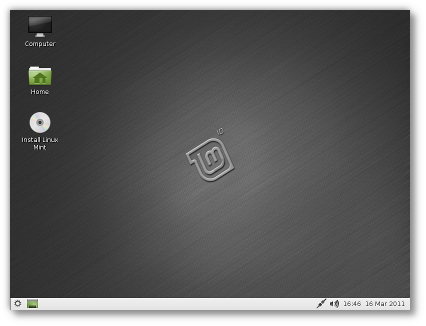
Sweet. I’ll have to try it out later, on my other computer. I have the main release 32-bit on there but I can always switch (this computer has the main release 64-bit on it.) Thanks to Kendall and everyone else involved, I’m sure it’s going to be great, the RC was really nice.
Muy buena distro!, actualmente lo utilizo y me gusta mucho el tema Mint-X, muy recomendable!
Yet another nice release by the team. Thanks, Kendall and all.
Thanks for this guys. I’ve been using the GNOME version for a while as I wanted to use Mint 10 – now I may well have to give this a try as it’s the one I really wanted for my lowly old laptop.
Gonna be downloading now, but gonna test it later since it’s 2:57 here in my place so..night!
Been waiting for LXDE version, can’t wait ’till I test it 😀
Fresh news! I will give it a try …
I just installed it and installed my graphics driver and I’m working on customising it. I like the release so far but I find it a bit odd that there are 109 updates available already. That’s quite a lot for a brand new release. (I’m not complaining, I’m just saying) However, despite that, really nicely done to everyone involved. 😀
Thanks to all. This edition keeps my old EeePC cruising.
🙂 Excellent news, guys! Thank you! 😀
I’ve been waiting for this! Now let’s test it 🙂
x64?
Please?
thanks 🙂 I’m downlading mint 10 LXDE
Cool….
Great job!!!
Cool…Was waiting weightlessly
Guys,
I am amazed! Excellent job! I even prefer this over my Gnome desktop 😀 fantastic 😀 I love you all 😀
Good job. Runs fast on my old systems. Time to ditch Puppy :p
It’s GOOD!! 🙂
i will switch to it today
I suggest to release Linux mint 10 with XFCE 4.8 – It is light and fast.
I use LMDE 201101 and I wish to be used in schools and universities,
so I gave my teacher a copy of LMDE and another copy of Linux Mint 10 KDE.
Finallyyyyyyyy.. 😀
Linux Mint is the best, and with LXDE I can use it on my old laptop! Thnx! You rock!
Does this flavour of mint, take better care of my battery status then the gnome edition? With mint 10.10 gnome edition, and KDE edition, the battery status indicator runs in crazy mode, telling charging when i’m not, and shutting down without previous notification that power is low.
Also tried ubuntu latest edition and even jolicloud, both with no luck… Don’t know what else to do. Used to work well with MS W7 🙁
Excellent! Congratulations to the LM LXDE dev team! 🙂
Joe
I love those lower system requirements. I have to test this on one of my older computers.
Guys, where the proxy settings in LXDE?
nniiiccccceeeeeeeeeeeeeeeeeeeeeeeeeeee
wish the lxde and kde releases were not such a long wait after official ubuntu releases but Good Job!! will test now!
I just removed Lubuntu from my netbook and installed this, however I find it odd that there isn’t an option to auto login. I would normally spend some time to rectify it but this http://forums.linuxmint.com/viewtopic.php?f=90&t=66842 hasn’t worked for me so I’m going to remove it and try Xubuntu now instead.
Don’t get me wrong I love Mint (I’ve been using the Gnome edition on my desktop for 2 years now) and I know I’m being impatient by not trying harder to fix this but I would have thought you could have implemented a simple autologin option and its little things like this that put the people off.
Hi.. Now I’m using Linux Mint 9 Isadora and it’s very useful.
I want upgrade to Linux Mint 10 like above, but my connection is very bad. So can you give me a Live CD or DVD for me, like I request Ubuntu from ShipIt?
Excellent distro. Runs well on my old HP laptop. So far am very impressed. Would recommend it to anyone who wants to try out Mint on more basic equipment.
Excellent! I’ve been waiting for this LXDE release! I have already tried the RC on an old Fujitsu-Siemens v2030 laptop, but I get the wrong resolution (I see only top left corner of the desktop)… When I finally manage to set the xorg.conf correctly, this will be my main OS on that laptop! Thanx to the Mint Team 😉
I hate the fortune, the cow, the mensages….
wow
this is legit
mint 10 owns so hard
Great little thing!
Just try it out looks really nice.
Which packages do I have to install on my LM10 with Gnome to have the full LXDE environment?
Bests
COOOOOL !!
LXDE est extra pour les vieux coucous comme le mien (pent.4,256 Mo, déjà 9 ans le gars…) ! en fait je tourne déjà avec Lubuntu mais je ne demande qu’à être convaincu !
Don’t know why, but I can’t probe the Live CD … It loads so slowly, therefore something happens … 🙁
I installed Mint 10 Lxde on my netbook. I am super happy! I used to run Ubuntu 10.10 Netbook remix, but since it was incredibly slow, I had to find a better alternative. Lxde is just perfect. Thanks! (btw: I have the mint 10 64-bit-version on my desktop: great product!)
wireless doesnt automatically connect, keyring has to be opened manually?
The BEST Linux OS I ever tried (and I tried over 220).
Until now openSuse 11.3 was the best Linux I worked with. I said WAS! The last two days I changed my mind – unexpectedly. Because Mint 10 KDE
is full of bugs, even worse than Kubuntu 10.10, Mint 10 GNOME is good but not better than openSuse 11.2 or 11.3. And Linux Mint 10 LXDE, what a good surprise! Fast, stable, and reliable. Everything works, just works. That is all I ask for. Less is better.
Thank you so much for for this little masterpiece.
sudo apt-get remove lxde9 –> sudo apt-get install lxde 10. Haa.haa.. haa. Dont follow what i write down here..
it works great but ive notice a strange thing after installing nvidia propietary drivers. the linux mint logo that appeared during startup has been replaced by a wierd looking text. it´s like graphic card doesn´t get the right display mode. other than that it´s the best distro i´ve tried in a while, congrats to the mint team
Hey! cool but the mint4win dont work good i cant install him on this metod
I have many of the Mint operating systems, I think that my most favorite would have to be Mint 10 64 bit. The reason is because, I work with my laptop at school. I do lots of presentations and write up lots of Open Office documents. I think that Mint Linux is the only operating system feasible for all the work that I do. I see some of my other classmates using Windows XP and it takes them 20 minutes minimum to boot up and get started. Linux is the only way that I can do the best work possible.
i want 64-bit version, please is the only distribution that works on my netbook.
@Caang
I don’t think think the Linuxmint can provide this. Still CD, DVD and USB-memory is sold cheap at pages listed at http://www.linuxmint.com/partners.php I think OSDisc is cheapest but look for yourself, also when I contacted them about a missing ditro. before they added it very fast.
@Carlos Felipe
Me to, anyone know how to remove it? Also I recognize the terminal by it’s black background, is it just me or or is some default not what you want it to be? A matter of taste, everyone can’t be pleased. (in the 10 Gnome it was crazy, why so strange colors and shit.)
Hi
Love the looks and efficiency of LXDE LM, did an install through windows. Install Linux Mint CD icon always appears, even though LM already installed. Changes made to FF, and installing the Additional Drivers, works for the session but when I restart or reboot into LM I am back to where I started… LM requests that I install Additional drivers (the same one) and the Inst. LM CD icon is still there.
If I install LM after it is installed!, by clicking the Inst. LM CD icon (no cd in tray) then it goes through a quick install and seems to take any changes.
Some type of error?
Mahalo
Runs perfectly in vmware fusion on my mac – thanks so much!
….for all those who had problems with mint4win…when it finishes everything that needs to be done in windows…let it boot and then install it manually on loop partition in the host …it worked for me…
@Carlos Felipe, asedt
A forums thread about how to stop the “Fortunes” messages in the Terminal…
http://forums.linuxmint.com/viewtopic.php?f=42&t=845&start=0
Hopefully something in there will be helpful.
hello,
something have been forget in the installation process,
you cannot specifie to encrypt the home directory, so if you reinstall on an existing installation, you connot acces to your /home/login if it was already incrypted wich is my case
thanx for your attention,
@JoeInMN
Thx
Hi,
Tried fedora 15 today and gnome 3 is just unbelievable it is total game changer i used kde previously now their is no going back and the famous mint menu their is no requirement for it now it is obselete.
I have just downloaded and installed this OS. Nice. This combines comfortability of Windows and power of Linux.
But Ubuntu is also comfortable.
BRILLIANT! Excelente! Ausgezeichnet!
Acer Aspire One ZG-5. Intel Atom 1.6 8gb SSD. 512mb ram.
Linpus? – Atheros never worked, not even out of the box turning on for the first time. HOW DID ACER EVER SELL A PRODUCT THAT DIDN’T WORK?
Ubuntu Netbook Remix? – Very impressive until tabs became unresponsive (e.g. app’s tab refused to open)
Ubuntu Desktop 10.10? – worked well but getting slower and slower. GREAT on 1gb RAM or desktop.
Linux Mint LXDE? – Problems solved – even usb wi-fi works out the box and the little netbook zips along.
Very Happy.
I love this release! Bringing beauty to LXDE. Keep up the good work guys
Hi guys
Installed this edition on a machine with an 800MHz Duron (Spitfire) processor, 512MB RAM, and a 20GB hard disk and it runs beautifully.
It plays DivX encoded movies smoothly that were slideshow-like in Windows XP – very, very nice!
Congratulations Kendall!
An impressive, brilliant and fantastic release.Everything works great
on my laptop and as user AdS # 43 said above, it’s really a small
masterpiece! Please don’t move LXDE Edition to the Debian/Testing base.
Keep up the good work.
Thank you very much
Regards,
Roberto
I have the same problem: wireless does not connect automatically on my older Vaio Notebook. I had Linux Mint 9 (Xfce) before and never had this problem…
Wow, gret release. Everything works good on my laptop.
Keep the hard working. Cheer!
rather good, but there are many little stupid things such as there is no autologin(even editing config files doesn’t work properly), in MC doesn’t work hotkeys, layout switch always on alt+shift and without changing( except that you need edit autostart file with setxkbmap. but as i know it is lxde way or something else).
belive that in future it will better
and thanks for Mint in general ))
Mint V 10 64bit is extra good and I am very pleased with the professional good looks, the new logo is much better with the mirror edge. Well done team!
I now have a selection of Linux distro’s having been trying them all on my GZ5 acer aspire one,i was favoring Ubuntu 8.4 fairly quick and easy to use , THEN i spotted mint 10 LXDE, light,fast,and tunable (i use mint 10 64 bit on my desktops]
BUT it has the same problem that all the others suffers….the crystal web-cam won’t work although the drivers have loaded and even spending several hours scouring the net not found an easy fix [I’m new to terminal and command codes]
Apart from this I find Mint 10 LXDE an excellent OS for a low power machine
wizard