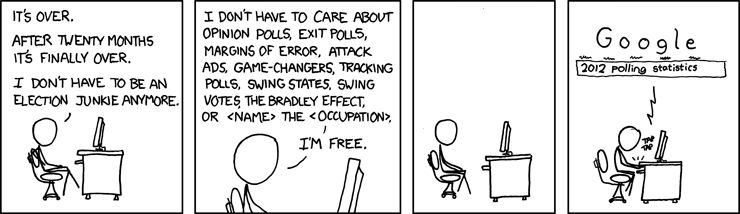* News about Mint
Intrepid has been released and work has started to produce Mint 6 Felicia
We will use another approach than earlier and make the production more scripted which will make the editions a bit more like each other
Some of the news in Felicia have been presented earlier in the blog. This includes the new features in Intrepid and a bunch of Mint specific news
– MintUpdate 3 (see blog for list of improvements)
– MintInstall 5 (see blog..)
– MintUpload 2 (FTP support)
– MintNanny (see blog..)
– command line improvements (especially the new search command added to mintSystem)
– an upgrade tool (which will be released AFTER Mint 6)
– easy file-sharing within same network via integrated Giver
– upstream: multi-tabs in Nautilus and multiple Gnome 2.24 improvements
And more….
* News about Linux
Ubuntu Intrepid Ibex (8.10) was released Desktop Server
Ubuntu Linux: 8 Million Users and Growing
Dell developer joins Ubuntu Core Development Team
Shuttleworth: Ubuntu developer Canonical may need 3-5 more years of funding
Microsoft invited the Samba Team to it’s home campus for a week of hands on testing with their engineers
Mac, Linux, BSD open for attack according to Kaspersky
Mark Shuttleworth on GNOME usability hackfest
Linux to Ship on More Desktops than Windows
What is PackageKit? It’s gaining support
Linus Thorvalds on GPL and Richard Stallman
Linux Hater’s Blog closed 🙂
The latest news about the kernel is always found here
* News about IT
Internet Watch foundation for reports on Child sexual abuse content hosted worldwide
EuroPriSe -the European Privacy Seal for IT Products and IT-Based Services
Google Book Search comes to an agreement with authors and publishers.
Google Web Server ranks #3 in the Netcraft Web Server Survey, with 5.76% of all domains
Google guarantees 99.9% uptime for Google Apps
Google abandons deal with Yahoo
Yahoo’s Yang says Microsoft deal still best option
The end of an era – Windows 3.x – On 1 November Microsoft stopped issuing licences
Microsoft has introduced Office web applications
Windows Live ID Commits to Support OpenID (and so does Google)
Check Your Passwords Against Brute Force Attacks
Student charged after alerting principal to server hack
6 nabbed for Sarkozy hack
French Senate passes bill to disconnect filesharers
BD+, the Blu-ray copy protection system that was supposed to last 10 years, has now been solidly broken
Click Fraud Increasingly Driven by Botnets
OpenOffice Multiple Vulnerabilties and Security Issue
Microsoft Blue Hat: Researcher Demos No-Hack Attack
Delayed Java update finally ships
Microsoft to open up ‘M’ language
Only hours after Microsoft released an emergency patch the hole in Windows was being abused
Sinowal Trojan May Be One of the Worst Crimeware Ever Created
McCain pulls ahead in pharmaceutical spam
* Hardware news
Scientists build world’s smallest storage device Major breakthrough in quantum computing
A new technique may result in much smaller electronics as well as optical storage using quantum plasma oscillations
VIA Announces the ‘Global Mobility Bazaar’ Program
More details of AMD 45nm CPU lineup revealed
Intel phases out first 45 nm processors
Asus asks public for notebook designs
PC makers move closer to a post-Windows world
EU concerned by airport full-body scanners
Flash data recovery technology needed
House key copied from photo
* Trivia and other links
Found a really funny signature in the Ubuntu forums used by “ooobuntooo”
The Day Microsoft make something that doesn’t suck…is the day they make Vacuum cleaners.
Intelsat Retires the Oldest Commercial Communications Satellite in Space after 32 Years of Service